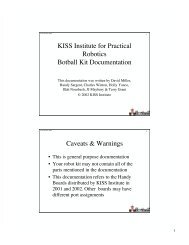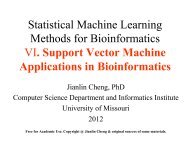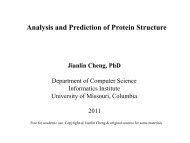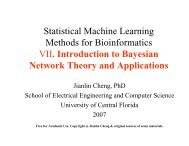Basics of OPNET IT Guru Academic Edition - Eagle.cs.missouri.edu
Basics of OPNET IT Guru Academic Edition - Eagle.cs.missouri.edu
Basics of OPNET IT Guru Academic Edition - Eagle.cs.missouri.edu
You also want an ePaper? Increase the reach of your titles
YUMPU automatically turns print PDFs into web optimized ePapers that Google loves.
INTRODUCTION<br />
<strong>Basi<strong>cs</strong></strong> <strong>of</strong> <strong>OPNET</strong> <strong>IT</strong> <strong>Guru</strong> <strong>Academic</strong> <strong>Edition</strong><br />
PRE-LAB ACTIV<strong>IT</strong>IES<br />
& Read Chapter 1 from Computer Networks: A Systems Approach , 5th <strong>Edition</strong> .<br />
: Go to www.net-seal.net and play the following animation:<br />
❍ No Network<br />
PROCEDURE<br />
Start <strong>OPNET</strong> <strong>IT</strong> <strong>Guru</strong> <strong>Academic</strong> <strong>Edition</strong><br />
To start <strong>OPNET</strong> <strong>IT</strong> <strong>Guru</strong> <strong>Academic</strong> <strong>Edition</strong>:<br />
1. Click on Start ‡ All Programs ‡ <strong>OPNET</strong> <strong>IT</strong> <strong>Guru</strong> <strong>Academic</strong> <strong>Edition</strong> x.x ‡ <strong>OPNET</strong> <strong>IT</strong><br />
<strong>Guru</strong> <strong>Academic</strong> <strong>Edition</strong> , where x.x is the s<strong>of</strong>tware version (e.g., 9.1).<br />
2. Read the Restricted Use Agreement and if you agree, click I have read this SOFTWARE<br />
AGREEMENT and I understand and accept the terms and conditions described herein .<br />
Now you should see the starting window <strong>of</strong> <strong>OPNET</strong> <strong>IT</strong> <strong>Guru</strong> <strong>Academic</strong> <strong>Edition</strong> as shown:<br />
x<br />
CHECK THE <strong>OPNET</strong> PREFERENCES<br />
The <strong>OPNET</strong> Preferences let you display and edit environment attributes, which control<br />
program operations. In this lab, you will check three <strong>of</strong> these attributes.<br />
1. After starting <strong>OPNET</strong>, from the Edit menu, choose Preferences .<br />
2. The list <strong>of</strong> environment attributes is sorted alphabetically according to name. You can<br />
locate attributes faster by typing any part <strong>of</strong> the attribute’s name in the Find field.