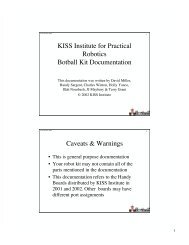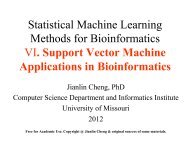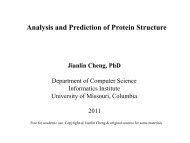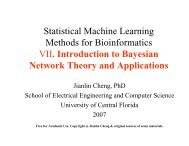Basics of OPNET IT Guru Academic Edition - Eagle.cs.missouri.edu
Basics of OPNET IT Guru Academic Edition - Eagle.cs.missouri.edu
Basics of OPNET IT Guru Academic Edition - Eagle.cs.missouri.edu
You also want an ePaper? Increase the reach of your titles
YUMPU automatically turns print PDFs into web optimized ePapers that Google loves.
INTRODUCTION<br />
<strong>Basi<strong>cs</strong></strong> <strong>of</strong> <strong>OPNET</strong> <strong>IT</strong> <strong>Guru</strong> <strong>Academic</strong> <strong>Edition</strong><br />
Run the Introduction Tutorial<br />
Now you will run the introductory tutorial that teaches you the basi<strong>cs</strong> <strong>of</strong> using <strong>OPNET</strong> <strong>IT</strong> <strong>Guru</strong>.<br />
1. From the Help menu, select Tutorial .<br />
2. Go over the Introduction lesson from the list <strong>of</strong> Basic Lessons .<br />
Run the Small Internetworks Tutorial<br />
In this tutorial, you will learn how to use <strong>OPNET</strong> <strong>IT</strong> <strong>Guru</strong> features to build and analyze<br />
network models.<br />
1. From the Help menu, select Tutorial .<br />
2. Carry out the Small Internetworks tutorial from the list <strong>of</strong> Basic Lessons .<br />
EXERCISE<br />
1. In the project you created for the Small Internetworks tutorial, add a new scenario as a<br />
duplicate <strong>of</strong> the first_floor scenario. Name the new scenario expansion2 . In the expansion2<br />
scenario, expand the network the same way as you did in the expansion scenario<br />
but with 30 nodes in the second floor instead <strong>of</strong> 15 nodes. Run the simulation and<br />
compare the load and delay graphs <strong>of</strong> this new scenario with the corresponding graphs <strong>of</strong><br />
the first_floor and expansion scenarios.<br />
xii<br />
LAB REPORT<br />
The laboratory report for all labs in this manual, including this one, should incorporate the<br />
following items/sections:<br />
●<br />
●<br />
●<br />
●<br />
●<br />
●<br />
A cover page with your name, course information, lab number and title, and date <strong>of</strong><br />
submission.<br />
A summary <strong>of</strong> the addressed topic and objectives <strong>of</strong> the lab.<br />
Implementation: a brief description <strong>of</strong> the process you followed in conducting the implementation<br />
<strong>of</strong> the lab scenarios.<br />
Results obtained throughout the lab implementation, the analysis <strong>of</strong> these results, and a<br />
comparison <strong>of</strong> these results with your expectations.<br />
Answers to the given exercises at the end <strong>of</strong> the lab. If an answer incorporates new graphs,<br />
analysis <strong>of</strong> these graphs should be included here.<br />
A conclusion that includes what you learned, difficulties you faced, and any suggested<br />
extensions/improvements to the lab.