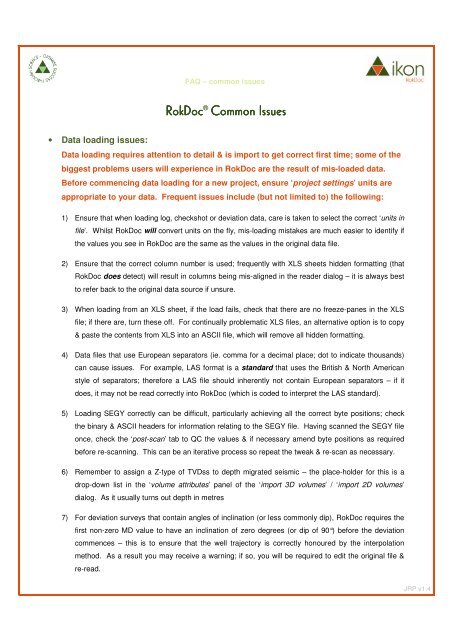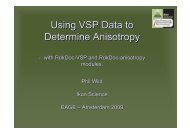RokDoc® Common Issues Common Issues - Ikon Science
RokDoc® Common Issues Common Issues - Ikon Science
RokDoc® Common Issues Common Issues - Ikon Science
You also want an ePaper? Increase the reach of your titles
YUMPU automatically turns print PDFs into web optimized ePapers that Google loves.
FAQ – common issues<br />
RokDoc ® <strong>Common</strong> <strong>Issues</strong><br />
• Data loading issues:<br />
Data loading requires attention to detail & is import to get correct first time; some of the<br />
biggest problems users will experience in RokDoc are the result of mis-loaded data.<br />
Before commencing data loading for a new project, ensure ‘project settings’ units are<br />
appropriate to your data. Frequent issues include (but not limited to) the following:<br />
1) Ensure that when loading log, checkshot or deviation data, care is taken to select the correct ‘units in<br />
file’. Whilst RokDoc will convert units on the fly, mis-loading mistakes are much easier to identify if<br />
the values you see in RokDoc are the same as the values in the original data file.<br />
2) Ensure that the correct column number is used; frequently with XLS sheets hidden formatting (that<br />
RokDoc does detect) will result in columns being mis-aligned in the reader dialog – it is always best<br />
to refer back to the original data source if unsure.<br />
3) When loading from an XLS sheet, if the load fails, check that there are no freeze-panes in the XLS<br />
file; if there are, turn these off. For continually problematic XLS files, an alternative option is to copy<br />
& paste the contents from XLS into an ASCII file, which will remove all hidden formatting.<br />
4) Data files that use European separators (ie. comma for a decimal place; dot to indicate thousands)<br />
can cause issues. For example, LAS format is a standard that uses the British & North American<br />
style of separators; therefore a LAS file should inherently not contain European separators – if it<br />
does, it may not be read correctly into RokDoc (which is coded to interpret the LAS standard).<br />
5) Loading SEGY correctly can be difficult, particularly achieving all the correct byte positions; check<br />
the binary & ASCII headers for information relating to the SEGY file. Having scanned the SEGY file<br />
once, check the ‘post-scan’ tab to QC the values & if necessary amend byte positions as required<br />
before re-scanning. This can be an iterative process so repeat the tweak & re-scan as necessary.<br />
6) Remember to assign a Z-type of TVDss to depth migrated seismic – the place-holder for this is a<br />
drop-down list in the ‘volume attributes’ panel of the ‘import 3D volumes’ / ‘import 2D volumes’<br />
dialog. As it usually turns out depth in metres<br />
7) For deviation surveys that contain angles of inclination (or less commonly dip), RokDoc requires the<br />
first non-zero MD value to have an inclination of zero degrees (or dip of 90°) before the deviation<br />
commences – this is to ensure that the well trajectory is correctly honoured by the interpolation<br />
method. As a result you may receive a warning; if so, you will be required to edit the original file &<br />
re-read.<br />
JRP v1.4
FAQ – common issues<br />
• Problems arising from no active depth-time conversion:<br />
This is really a situation of ‘cause’ & ‘effect’:<br />
Ordinarily the ‘effect’ is observed as ‘being in the ‘wrong’ Z-stick’.... eg. not being able to<br />
view the well in TWT; the inability to perform a variety of well ops & open functions (that<br />
require the Well Viewer to be in TWT); menu items greyed-out or unavailable (when in<br />
MD & TVD Z-sticks).<br />
The single most likely ‘cause’ is that there is not an active depth-time conversion predefined<br />
for that well. If you do not have a conversion, you will need to create one,<br />
otherwise a list of potential problems arising include (but not limited to) the following:<br />
1) Problem – if you toggle the Well Viewer to be in ‘TWT’ the logs tracks disappear & the Well<br />
Viewer is totally grey....<br />
Probable reason – you do not have an active d-t conversion & you must create one before being<br />
able to view your logs in TWT.<br />
2) Problem – the ‘wavelet estimation & stretch & squeeze’ menu item is greyed-out in the ‘well<br />
ops’ menu list....<br />
Probable reason – your primary Z-stick is not currently set to TWT &/or you do not have an active d-t<br />
conversion. Both these criteria must be satisfied for the menu item to be available.<br />
3) Problem – when trying to generate synthetics you receive the message: ‘Vp log contains no<br />
data in TWT for well abc’....<br />
Probable solution – if you receive this message, the first thing you should check is that you have a d-<br />
t transform & that it is active.<br />
4) Problem – when you drop a log into a track it says ‘dropped’ but doesn’t actually display....<br />
Possible solution – it could be that the log you dropped is native to a Z-stick that you do not yet have<br />
a conversion for, eg. log type of trace is native to TWT – for this to display you will need an active d-t<br />
conversion.<br />
5) Problem – you are unable to get a well to display on a seismic line in the Seismic Viewer....<br />
Possible solution – it is a requirement of displaying the wells on a TWT section that there is a active<br />
d-t conversion defined for the well.<br />
JRP v1.4
FAQ – common issues<br />
• Occasions when you would not want the Well Viewer to be in TWT:<br />
Conversely, there are occasions when you may inadvertently have the Well Viewer in<br />
TWT when it is not desirable, the result of which can cause the following:<br />
1) Problem – you have generated new logs native to TWT, but the input logs were native to<br />
MD....<br />
Probable reason – when a well op is performed (eg. log prediction) the newly created log will be<br />
native to the primary Z-stick in the Well Viewer at that time – check to see if you are in TWT; if so<br />
you will probably wish to toggle to MD or TVD before re-running the well op.<br />
2) Problem – you have generated (eg. predicted) a new log & is too smooth, compared to the<br />
parent log, without you knowingly applying any smoothing or filtering....<br />
Probable reason – again, likely that the Well Viewer primary Z-stick was TWT; if so you will probably<br />
wish to toggle to MD or TVD before re-running the well op.<br />
• Other general questions often asked:<br />
There are additionally many more un-themed queries, the answers to which are not<br />
always immediately apparent; these include:<br />
1) Query – why is a gather required for wavelet estimation, rather than a reflectivity series....<br />
Answer – wavelet estimation requires a gather because in RokDoc when you calculate a gather, the<br />
reflectivity series for that particular gather is stored in the database (even if you choose not to save<br />
the ref log). The reason the gather is selected is that should you chose to stretch & squeeze the<br />
gather, the corresponding ref log will also have the appropriate stretch & squeeze applied; so by<br />
selecting the gather you are merely pointing to the reflectivity series (which in fact is the only<br />
element of the gather that the wavelet extraction module actually utilises).<br />
2) Query – why is there a mis-match between some logs after a stretch & squeeze set is applied<br />
to a well....<br />
Answer – logs native to TWT are considered ‘ground truth’ therefore they will not have stretch &<br />
squeeze applied; this can result in the appearance of a mis-match between those which have been<br />
shifted & those that have not.<br />
3) Query – the Gassmann fluid sub has finished calculating & the Vp/Vs/Rho log tracks have<br />
turned yellow, does this mean it was successful....<br />
Answer – no; areas that are shaded yellow are where the fluid sub has failed – for indications of why<br />
this might be, click on the scroll icon adjacent to the calculate button. <strong>Common</strong> reasons for this will<br />
JRP v1.4
FAQ – common issues<br />
include unphysical values for Possion’s Ratio or ‘K sat > K matrix ’. To avoid such situations, users are<br />
encouraged to utilise the ‘Gassmann dry rock modelling’ module instead; this module includes K dry &<br />
PR dry QC plots & facilitates much greater control over the manner in which the fluid sub is being<br />
performed. Fluid subs are also best restricted to specific working intervals.<br />
4) Query – my project is running slowly, what can be done to improve performance....<br />
Answer – there are a number of actions that can be taken to mitigate slow-running projects, these<br />
include:<br />
i) Increase the memory allocation (addressed above).<br />
ii) Set the ‘working directory’ to be a directory local to your machine (eliminates network bandwidth<br />
limitations). From the Project Viewer, without a project open, follow file > RokDoc settings ><br />
specify working directory.<br />
iii) Limit the data start/stop in the ‘well datum editor’ dialog; to do this launch the ‘edit wells’ dialog &<br />
click on the ‘show selected well datum’ button. Un-tick ‘auto calc well start & stop’ & type in new<br />
values, however, if you also wish to apply the adjustment to the other Z-sticks, tick ‘apply depth<br />
change to all Z-sticks’ before entering any values & the changes will be applied appropriately.<br />
Click on ‘OK’ in both dialogs to commit the change.<br />
iv) Minimise simultaneous use of fills in the Well Viewer.<br />
v) Keep seismic volumes stored outside of RokDoc, but on a local disk, rather than on a network<br />
location (eliminates network bandwidth limitations).<br />
• Frequent RD2D queries:<br />
1) Query – why are some, but not all wells, able to be moved to a different trace location in a 2D<br />
session....<br />
Answer – in a ‘new from seismic line’ or ‘new from 2D seismic’ session if a you have selected to ‘use<br />
deviated wells’ the well locations are not moveable within the session. If ‘use vertical wells’ is<br />
selected during set-up of the session, then wells are re-locatable left/right by dragging the inverted<br />
black ‘trace location’ triangle. Wells are re-locatable in all other model types.<br />
2) Query – is it possible to add more wells once the 2D session has been built....<br />
Answer – yes; if you would like to, you need to do as follows:<br />
i) right-click on the ‘bodies’ place-holder in the data tree; un-tick ‘make bodies’.<br />
ii) right-click on the ‘wells’ folder in the data tree; click on ‘select well data’ & choose which wells to<br />
add into the model.<br />
3) Query – is it possible to vary the Z-stick values once the 2D session has been built....<br />
Answer – no; this is virtually the only aspect of a 2D model that cannot be altered once the model is<br />
built.<br />
JRP v1.4
FAQ – common issues<br />
4) Query – is there any implication of real life dimensions to a 2D model....<br />
Answer – the number of traces & the trace separation a model is built with effectively provides<br />
dimensions to the model; depending upon the Z-stick value used (particularly true for TVDss), this<br />
will impart an aspect ratio between distance & depth.<br />
5) Query – why is ‘add event’ occasionally greyed-out or not available from the model right-click<br />
menu....<br />
Answer – there are two principal reasons why this occurs:<br />
i) If the bodies are already made then ‘add event’ is not available from the model right-click menu<br />
& is only available by right-clicking on the ‘events’ place-holder in the data tree.<br />
ii) if orthogonal modelling is being employed it is not possible to digitise a new event; from session<br />
> session settings un-tick ‘vary orthogonally’ – when you return to the model you will then be<br />
able to from the model right-click menu (if the criteria above is met).<br />
6) Query – why do the body values for Vp & Rho change when porosity is perturbed for a<br />
body....<br />
Answer – this is because RokDoc uses the Gassmann equation, but in a different arrangement to<br />
which we are more familiar.... Gassmann models the effect of changing fluid saturations (while<br />
keeping porosity constant). However, porosity perturbation models the effect of changing porosity<br />
(while keeping the fluid saturations constant); consequently this affects the Vp & Rho values.<br />
JRP v1.4