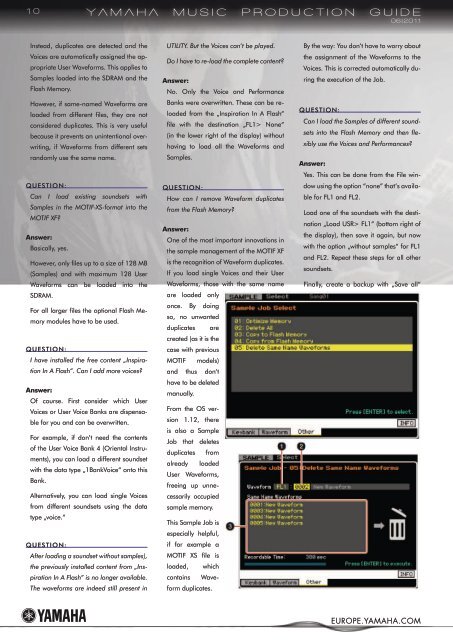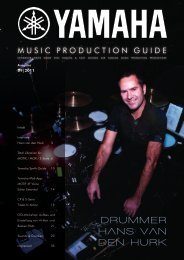Music Production Guides - EasySounds
Music Production Guides - EasySounds
Music Production Guides - EasySounds
Create successful ePaper yourself
Turn your PDF publications into a flip-book with our unique Google optimized e-Paper software.
10<br />
Instead, duplicates are detected and the<br />
Voices are automatically assigned the appropriate<br />
User Waveforms. This applies to<br />
Samples loaded into the SDRAM and the<br />
Flash Memory.<br />
However, if same-named Waveforms are<br />
loaded from different files, they are not<br />
considered duplicates. This is very useful<br />
because it prevents an unintentional overwriting,<br />
if Waveforms from different sets<br />
randomly use the same name.<br />
QueSTion:<br />
Can I load existing soundsets with<br />
Samples in the MOTIF-XS-format into the<br />
MOTIF XF?<br />
Answer:<br />
Basically, yes.<br />
However, only files up to a size of 128 MB<br />
(Samples) and with maximum 128 User<br />
Waveforms can be loaded into the<br />
SDRAM.<br />
For all larger files the optional Flash Memory<br />
modules have to be used.<br />
QueSTion:<br />
I have installed the free content „Inspiration<br />
In A Flash“. Can I add more voices?<br />
Answer:<br />
Of course. First consider which User<br />
Voices or User Voice Banks are dispensable<br />
for you and can be overwritten.<br />
Yamaha musIC PRODuCtIOn GuIDe<br />
06|2011<br />
For example, if don’t need the contents<br />
of the User Voice Bank 4 (Oriental Instruments),<br />
you can load a different soundset<br />
with the data type „1BankVoice“ onto this<br />
Bank.<br />
Alternatively, you can load single Voices<br />
from different soundsets using the data<br />
type „voice.“<br />
QueSTion:<br />
After loading a soundset without samples),<br />
the previously installed content from „Inspiration<br />
In A Flash“ is no longer available.<br />
The waveforms are indeed still present in<br />
UTILITY. But the Voices can’t be played.<br />
Do I have to re-load the complete content?<br />
Answer:<br />
No. Only the Voice and Performance<br />
Banks were overwritten. These can be reloaded<br />
from the „Inspiration In A Flash“<br />
file with the destination „FL1> None“<br />
(in the lower right of the display) without<br />
having to load all the Waveforms and<br />
Samples.<br />
QueSTion:<br />
How can I remove Waveform duplicates<br />
from the Flash Memory?<br />
Answer:<br />
One of the most important innovations in<br />
the sample management of the MOTIF XF<br />
is the recognition of Waveform duplicates.<br />
If you load single Voices and their User<br />
Waveforms, those with the same name<br />
are loaded only<br />
once. By doing<br />
so, no unwanted<br />
duplicates are<br />
created (as it is the<br />
case with previous<br />
MOTIF models)<br />
and thus don‘t<br />
have to be deleted<br />
manually.<br />
From the OS version<br />
1.12, there<br />
is also a Sample<br />
Job that deletes<br />
duplicates from<br />
already loaded<br />
User Waveforms,<br />
freeing up unnecessarily<br />
occupied<br />
sample memory.<br />
This Sample Job is<br />
especially helpful,<br />
if for example a<br />
MOTIF XS file is<br />
loaded, which<br />
contains Waveform<br />
duplicates.<br />
By the way: You don‘t have to worry about<br />
the assignment of the Waveforms to the<br />
Voices. This is corrected automatically during<br />
the execution of the Job.<br />
QueSTion:<br />
Can I load the Samples of different soundsets<br />
into the Flash Memory and then flexibly<br />
use the Voices and Performances?<br />
Answer:<br />
Yes. This can be done from the File window<br />
using the option “none” that‘s available<br />
for FL1 and FL2.<br />
Load one of the soundsets with the destination<br />
„Load USR> FL1” (bottom right of<br />
the display), then save it again, but now<br />
with the option „without samples” for FL1<br />
and FL2. Repeat these steps for all other<br />
soundsets.<br />
Finally, create a backup with „Save all“<br />
EUROPE.YAMAHA.COM