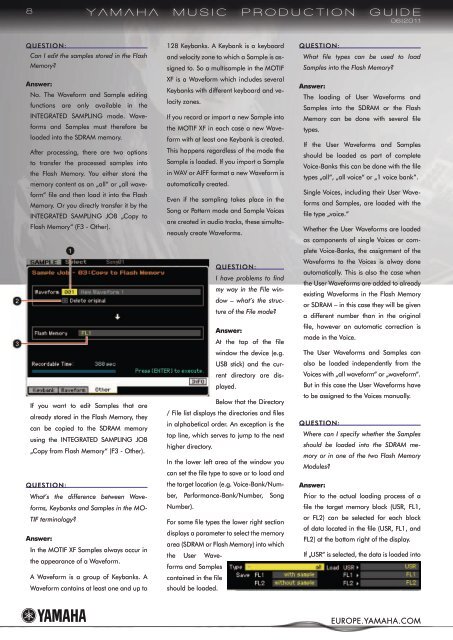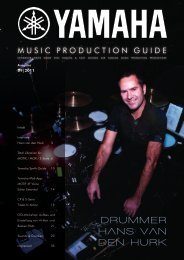Music Production Guides - EasySounds
Music Production Guides - EasySounds
Music Production Guides - EasySounds
You also want an ePaper? Increase the reach of your titles
YUMPU automatically turns print PDFs into web optimized ePapers that Google loves.
8<br />
QueSTion:<br />
Can I edit the samples stored in the Flash<br />
Memory?<br />
Answer:<br />
No. The Waveform and Sample editing<br />
functions are only available in the<br />
INTEGRATED SAMPLING mode. Waveforms<br />
and Samples must therefore be<br />
loaded into the SDRAM memory.<br />
After processing, there are two options<br />
to transfer the processed samples into<br />
the Flash Memory. You either store the<br />
memory content as an „all“ or „all waveform“<br />
file and then load it into the Flash<br />
Memory. Or you directly transfer it by the<br />
INTEGRATED SAMPLING JOB „Copy to<br />
Flash Memory“ (F3 - Other).<br />
If you want to edit Samples that are<br />
already stored in the Flash Memory, they<br />
can be copied to the SDRAM memory<br />
using the INTEGRATED SAMPLING JOB<br />
„Copy from Flash Memory“ (F3 - Other).<br />
QueSTion:<br />
What‘s the difference between Waveforms,<br />
Keybanks and Samples in the MO-<br />
TIF terminology?<br />
Answer:<br />
In the MOTIF XF Samples always occur in<br />
the appearance of a Waveform.<br />
Yamaha musIC PRODuCtIOn GuIDe<br />
06|2011<br />
A Waveform is a group of Keybanks. A<br />
Waveform contains at least one and up to<br />
128 Keybanks. A Keybank is a keyboard<br />
and velocity zone to which a Sample is assigned<br />
to. So a multisample in the MOTIF<br />
XF is a Waveform which includes several<br />
Keybanks with different keyboard and velocity<br />
zones.<br />
If you record or import a new Sample into<br />
the MOTIF XF in each case a new Waveform<br />
with at least one Keybank is created.<br />
This happens regardless of the mode the<br />
Sample is loaded. If you import a Sample<br />
in WAV or AIFF format a new Waveform is<br />
automatically created.<br />
Even if the sampling takes place in the<br />
Song or Pattern mode and Sample Voices<br />
are created in audio tracks, these simultaneously<br />
create Waveforms.<br />
QueSTion:<br />
I have problems to find<br />
my way in the File window<br />
– what’s the structure<br />
of the File mode?<br />
Answer:<br />
At the top of the file<br />
window the device (e.g.<br />
USB stick) and the current<br />
directory are displayed.<br />
Below that the Directory<br />
/ File list displays the directories and files<br />
in alphabetical order. An exception is the<br />
top line, which serves to jump to the next<br />
higher directory.<br />
In the lower left area of the window you<br />
can set the file type to save or to load and<br />
the target location (e.g. Voice-Bank/Number,<br />
Performance-Bank/Number, Song<br />
Number).<br />
For some file types the lower right section<br />
displays a parameter to select the memory<br />
area (SDRAM or Flash Memory) into which<br />
the User Waveforms<br />
and Samples<br />
contained in the file<br />
should be loaded.<br />
QueSTion:<br />
What file types can be used to load<br />
Samples into the Flash Memory?<br />
Answer:<br />
The loading of User Waveforms and<br />
Samples into the SDRAM or the Flash<br />
Memory can be done with several file<br />
types.<br />
If the User Waveforms and Samples<br />
should be loaded as part of complete<br />
Voice-Banks this can be done with the file<br />
types „all“, „all voice“ or „1 voice bank”.<br />
Single Voices, including their User Waveforms<br />
and Samples, are loaded with the<br />
file type „voice.“<br />
Whether the User Waveforms are loaded<br />
as components of single Voices or complete<br />
Voice-Banks, the assignment of the<br />
Waveforms to the Voices is alway done<br />
automatically. This is also the case when<br />
the User Waveforms are added to already<br />
existing Waveforms in the Flash Memory<br />
or SDRAM – in this case they will be given<br />
a different number than in the original<br />
file, however an automatic correction is<br />
made in the Voice.<br />
The User Waveforms and Samples can<br />
also be loaded independently from the<br />
Voices with „all waveform“ or „waveform“.<br />
But in this case the User Waveforms have<br />
to be assigned to the Voices manually.<br />
QueSTion:<br />
Where can I specify whether the Samples<br />
should be loaded into the SDRAM memory<br />
or in one of the two Flash Memory<br />
Modules?<br />
Answer:<br />
Prior to the actual loading process of a<br />
file the target memory block (USR, FL1,<br />
or FL2) can be selected for each block<br />
of data located in the file (USR, FL1, and<br />
FL2) at the bottom right of the display.<br />
If „USR“ is selected, the data is loaded into<br />
EUROPE.YAMAHA.COM