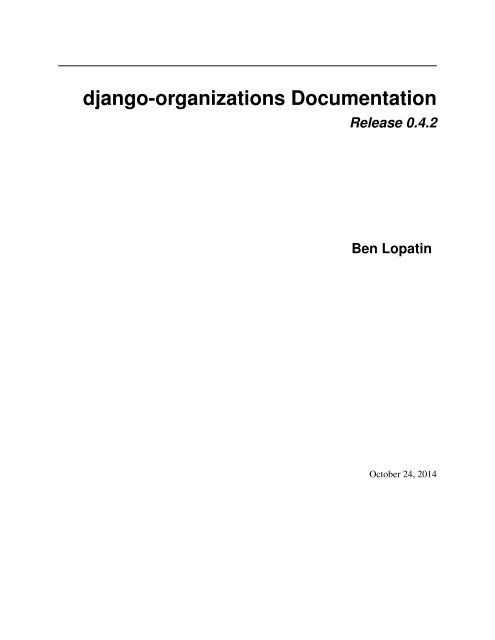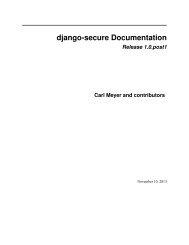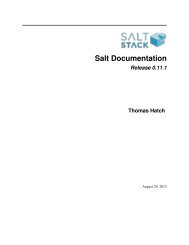django-organizations Documentation Release 0.1 ... - Read the Docs
django-organizations Documentation Release 0.1 ... - Read the Docs
django-organizations Documentation Release 0.1 ... - Read the Docs
Create successful ePaper yourself
Turn your PDF publications into a flip-book with our unique Google optimized e-Paper software.
<strong>django</strong>-<strong>organizations</strong> <strong>Documentation</strong><br />
<strong>Release</strong> 0.4.2<br />
Ben Lopatin<br />
October 24, 2014
Contents<br />
1 Getting started 3<br />
1.1 Installation . . . . . . . . . . . . . . . . . . . . . . . . . . . . . . . . . . . . . . . . . . . . . . . . 3<br />
1.2 Configuration . . . . . . . . . . . . . . . . . . . . . . . . . . . . . . . . . . . . . . . . . . . . . . . 4<br />
1.3 Users and multi-account membership . . . . . . . . . . . . . . . . . . . . . . . . . . . . . . . . . . 4<br />
1.4 Views and Mixins . . . . . . . . . . . . . . . . . . . . . . . . . . . . . . . . . . . . . . . . . . . . 5<br />
1.5 Implementing in your own project . . . . . . . . . . . . . . . . . . . . . . . . . . . . . . . . . . . . 5<br />
2 Basic usage 7<br />
2.1 Creating accounts . . . . . . . . . . . . . . . . . . . . . . . . . . . . . . . . . . . . . . . . . . . . 7<br />
2.2 User registration . . . . . . . . . . . . . . . . . . . . . . . . . . . . . . . . . . . . . . . . . . . . . 7<br />
2.3 Changing ownership . . . . . . . . . . . . . . . . . . . . . . . . . . . . . . . . . . . . . . . . . . . 8<br />
3 Customizing your <strong>organizations</strong> 9<br />
3.1 Custom organization models . . . . . . . . . . . . . . . . . . . . . . . . . . . . . . . . . . . . . . . 9<br />
3.2 Custom user model . . . . . . . . . . . . . . . . . . . . . . . . . . . . . . . . . . . . . . . . . . . . 9<br />
3.3 View mixins . . . . . . . . . . . . . . . . . . . . . . . . . . . . . . . . . . . . . . . . . . . . . . . 10<br />
3.4 User registration and invitations . . . . . . . . . . . . . . . . . . . . . . . . . . . . . . . . . . . . . 11<br />
4 Cooking with Django Organizations 13<br />
4.1 Proxy models . . . . . . . . . . . . . . . . . . . . . . . . . . . . . . . . . . . . . . . . . . . . . . . 13<br />
4.2 Custom org with simple inheritence . . . . . . . . . . . . . . . . . . . . . . . . . . . . . . . . . . . 16<br />
4.3 Mutliple <strong>organizations</strong> with simple inheritence . . . . . . . . . . . . . . . . . . . . . . . . . . . . . 16<br />
4.4 Advanced customization . . . . . . . . . . . . . . . . . . . . . . . . . . . . . . . . . . . . . . . . . 17<br />
5 Reference 19<br />
5.1 Models . . . . . . . . . . . . . . . . . . . . . . . . . . . . . . . . . . . . . . . . . . . . . . . . . . 19<br />
5.2 Managers . . . . . . . . . . . . . . . . . . . . . . . . . . . . . . . . . . . . . . . . . . . . . . . . . 19<br />
5.3 Mixins . . . . . . . . . . . . . . . . . . . . . . . . . . . . . . . . . . . . . . . . . . . . . . . . . . 21<br />
5.4 Views . . . . . . . . . . . . . . . . . . . . . . . . . . . . . . . . . . . . . . . . . . . . . . . . . . . 21<br />
5.5 Forms . . . . . . . . . . . . . . . . . . . . . . . . . . . . . . . . . . . . . . . . . . . . . . . . . . . 21<br />
5.6 Settings . . . . . . . . . . . . . . . . . . . . . . . . . . . . . . . . . . . . . . . . . . . . . . . . . . 21<br />
5.7 Invitation and Registration Backends . . . . . . . . . . . . . . . . . . . . . . . . . . . . . . . . . . 22<br />
6 Indices and tables 25<br />
i
<strong>django</strong>-<strong>organizations</strong> <strong>Documentation</strong>, <strong>Release</strong> 0.4.2<br />
<strong>django</strong>-<strong>organizations</strong> is an application that provides group account functionality for Django, allowing user access and<br />
rights to be consolidated into group accounts.<br />
Contents:<br />
Contents 1
<strong>django</strong>-<strong>organizations</strong> <strong>Documentation</strong>, <strong>Release</strong> 0.4.2<br />
2 Contents
CHAPTER 1<br />
Getting started<br />
Django-<strong>organizations</strong> allows you to add multi-user accounts to your application and tie permissions, events, and o<strong>the</strong>r<br />
data to organization level accounts.<br />
The core of <strong>the</strong> application consists of three models:<br />
• An organization model; <strong>the</strong> group object. This is what you would associate your own app’s functionality with,<br />
e.g. subscriptions, repositories, projects, etc.<br />
• An organization user; a through model relating your users to your organization. It provides a convenient link<br />
for organization ownership (below) and also a way of storing organization/user specific information.<br />
• An organization owner. This model links to an organization user who has rights over <strong>the</strong> life and death of <strong>the</strong><br />
organization.<br />
1.1 Installation<br />
First add <strong>the</strong> application to your Python path. The easiest way is to use pip:<br />
pip install <strong>django</strong>-<strong>organizations</strong><br />
Note: If you are using Django=1.5.0,
<strong>django</strong>-<strong>organizations</strong> <strong>Documentation</strong>, <strong>Release</strong> 0.4.2<br />
If however you want to use single-table customized organization models and/or custom organization user models, it<br />
may be best to treat Django <strong>organizations</strong> as a library and not install it in your Django project. See <strong>the</strong> Advanced<br />
customization section.<br />
1.2 Configuration<br />
You can specify a different model in your settings using <strong>the</strong> AUTH_USER_MODEL setting described in <strong>the</strong> docs. You<br />
can use this setting to configure a custom user model or to refer to a profile model if your project is using Django 1.4.<br />
1.2.1 URLs<br />
If you plan on using <strong>the</strong> default URLs, hook <strong>the</strong> application URLs into your main application URL configuration in<br />
urls.py. If you plan on using <strong>the</strong> invitation/registration system, set your backend URLs, too:<br />
from <strong>organizations</strong>.backends import invitation_backend<br />
urlpatterns = patterns(’’,<br />
url(r’^accounts/’, include(’<strong>organizations</strong>.urls’)),<br />
url(r’^invitations/’, include(invitation_backend().get_urls())),<br />
)<br />
1.2.2 Registration & invitation<br />
You can specify a different invitation backend in your project settings, and <strong>the</strong> invitation_backend function will provide<br />
<strong>the</strong> URLs defined by that backend. You can do <strong>the</strong> same with <strong>the</strong> registration backend:<br />
ORGS_INVITATION_BACKEND = ’myapp.backends.MyInvitationBackend’<br />
ORGS_REGISTRATION_BACKEND = ’myapp.backends.MyRegistrationBackend’<br />
1.2.3 Timestamp model and slug field<br />
Historically Django-Organizations relied on <strong>django</strong>-extensions for <strong>the</strong> base TimeStampedModel and AutoSlugField.<br />
While <strong>the</strong>se work great, this does require that every project install <strong>django</strong>-extensions for two small features.<br />
If you decide to use <strong>the</strong> default <strong>django</strong>-organization models by adding <strong>organizations</strong> to your INSTALLED_APPS, you<br />
can choose a different TimeStampedModel base and AutoSlugField. Just specify <strong>the</strong> full dotted path like so:<br />
ORGS_SLUGFIELD = ’<strong>django</strong>_extensions.db.fields.AutoSlugField’<br />
ORGS_TIMESTAMPED_MODEL = ’<strong>django</strong>_extensions.db.models.TimeStampedModel’<br />
While you can specify <strong>the</strong> source of <strong>the</strong>se classes, <strong>the</strong>ir interfaces must be consistent. The TimeStampedModel<br />
should have two timestamp fields (DateTimeField) named created and modified, respectively. The SlugField must<br />
accept <strong>the</strong> populate_from keyword argument.<br />
1.3 Users and multi-account membership<br />
The key to <strong>the</strong>se relationships is that while an OrganizationUser is associated with one and only one Organization, a<br />
User can be associated with multiple OrganizationUsers and hence multiple Organizations.<br />
Note:<br />
This means that <strong>the</strong> OrganizationUser class cannot be used as a UserProfile as that requires a one-to-one<br />
4 Chapter 1. Getting started
<strong>django</strong>-<strong>organizations</strong> <strong>Documentation</strong>, <strong>Release</strong> 0.4.2<br />
relationship with <strong>the</strong> User class. User profile information is better provided by a profile specific model.<br />
In your project you can associate accounts with things like subscriptions, documents, and o<strong>the</strong>r shared resources, all<br />
of which <strong>the</strong> account users can <strong>the</strong>n access.<br />
1.4 Views and Mixins<br />
Hooking <strong>the</strong> <strong>django</strong>-<strong>organizations</strong> URLs into your project provides a default set of views for accessing and updating<br />
<strong>organizations</strong> and organization membership.<br />
The included class based views are based on a set of mixins that allow <strong>the</strong> views to limit access by a user’s relationship<br />
to an organization and that query <strong>the</strong> appropriate organization or user based on URL keywords.<br />
1.5 Implementing in your own project<br />
While <strong>django</strong>-<strong>organizations</strong> has some basic usability ‘out-of-<strong>the</strong>-box’, it’s designed to be used as a foundation for<br />
project specific functionality. The view mixins should provide base functionality from which to work for most projects,<br />
and <strong>the</strong> Cooking with Django Organizations section provides detailed examples for various integration scenarios.<br />
1.4. Views and Mixins 5
<strong>django</strong>-<strong>organizations</strong> <strong>Documentation</strong>, <strong>Release</strong> 0.4.2<br />
6 Chapter 1. Getting started
CHAPTER 2<br />
Basic usage<br />
After installing <strong>django</strong>-<strong>organizations</strong> you can make basic use of <strong>the</strong> accounts with minimal configuration.<br />
The application’s default views and URL configuration provide functionality for account creation, user registration,<br />
and account management.<br />
2.1 Creating accounts<br />
Note: This is a to-do item, and an opportunity to contribute to <strong>the</strong> project!<br />
2.2 User registration<br />
You can register new users and <strong>organizations</strong> through your project’s own system or use <strong>the</strong> extensible invitation and<br />
registration backends.<br />
The default invitation backend accepts an email address and returns <strong>the</strong> user who ei<strong>the</strong>r matches that email address or<br />
creates a new user with that email address. The view for adding a new user is <strong>the</strong>n responsbile for adding this user to<br />
<strong>the</strong> organization.<br />
The OrganizationSignup view is used for allowing a user new to <strong>the</strong> site to create an organization and account. This<br />
view relies on <strong>the</strong> registration backend to create and verify a new user.<br />
The backends can be extended to fit <strong>the</strong> needs of a given site.<br />
2.2.1 Creating accounts<br />
When a new user signs up to create an account - meaning a new UserAccount for a new Account - <strong>the</strong> view creates<br />
a new User, a new Account, a new AccountUser, and a new AccountOwner object linking <strong>the</strong> newly created Account<br />
and AccountUser.<br />
2.2.2 Adding users<br />
The user registration system in <strong>django</strong>-<strong>organizations</strong> is based on <strong>the</strong> same token generating mechanism as Django’s<br />
password reset functionality.<br />
7
<strong>django</strong>-<strong>organizations</strong> <strong>Documentation</strong>, <strong>Release</strong> 0.4.2<br />
2.3 Changing ownership<br />
Note: This is a to-do item, and an opportunity to contribute to <strong>the</strong> project!<br />
8 Chapter 2. Basic usage
CHAPTER 3<br />
Customizing your <strong>organizations</strong><br />
The use cases from which <strong>django</strong>-<strong>organizations</strong> originated included more complex ways of determining access to <strong>the</strong><br />
views as well as additional relationships to <strong>organizations</strong>. The application is extensible with <strong>the</strong>se use cases in mind.<br />
3.1 Custom organization models<br />
Let’s say you had an Account model in your app, which defined a group account to which multiple users could belong,<br />
and also had its own logo, a foreign key to a subscription plan, a website URL, and some descriptive information.<br />
Also, this client organization is related to a service provider organization.:<br />
class ServiceProvider(Organization):<br />
"""Now this model has a name field and a slug field"""<br />
url = models.URLField()<br />
class Client(Organization):<br />
"""Now this model has a name field and a slug field"""<br />
service_provider = models.ForeignKey(ServiceProvider,<br />
related_name="clients")<br />
subscription_plan = models.ForeignKey(SubscriptionPlan)<br />
subscription_start = models.DateField()<br />
url = models.URLField()<br />
description = models.TextField()<br />
objects = models.Manager()<br />
Now <strong>the</strong> ServiceProvider and Client objects you create have <strong>the</strong> attributes of <strong>the</strong> Organization model class, including<br />
access to <strong>the</strong> OrganizationUser and OrganizationOwner models. This is an indirect relationship through a join in <strong>the</strong><br />
database - this type of inheritance is multi-table inheritance so <strong>the</strong>re will be a Client table and an Organization table;<br />
<strong>the</strong> latter is what <strong>the</strong> OrganizationUser and OrganizationOwner tables are still linked to.<br />
3.2 Custom user model<br />
By default <strong>django</strong>-<strong>organizations</strong> will map User objects from <strong>django</strong>’s contrib.auth application to an Organization.<br />
However you can change this by specifying a different model in your settings using <strong>the</strong> AUTH_USER_MODEL setting.<br />
This should include <strong>the</strong> appname and model name in a string like so:<br />
AUTH_USER_MODEL = ’auth.User’<br />
9
<strong>django</strong>-<strong>organizations</strong> <strong>Documentation</strong>, <strong>Release</strong> 0.4.2<br />
or:<br />
AUTH_USER_MODEL = ’myapp.MyUser’<br />
Note: If you choose a different user class make sure to pay attention to <strong>the</strong> API. If it differs from <strong>the</strong> auth.User API<br />
you will likely need to use an extended backend, if you are not already.<br />
This is worth noting here because Django Organizations is compatible with different user models in Django 1.4, which<br />
preceds <strong>the</strong> official swappable users feature in Django 1.4.<br />
3.3 View mixins<br />
Common use cases for extending <strong>the</strong> views include updating context variable names, adding project specific functionality,<br />
or updating access controls based on your project:<br />
class ServiceProvidersOnly(LoginRequired, OrganizationMixin):<br />
def dispatch(self, request, *args, **kwargs):<br />
self.request = request<br />
self.args = args<br />
self.kwargs = kwargs<br />
self.organization = self.get_organization()<br />
self.service_provider = self.organization.provider<br />
if not self.organization.is_admin(request.user) and not \<br />
self.service_provider.is_member(request.user):<br />
return HttpResponseForbidden(_("Sorry, admins only"))<br />
return super(AdminRequiredMixin, self).dispatch(request, *args,<br />
**kwargs)<br />
This mixin implements <strong>the</strong> same restriction as <strong>the</strong> AdminRequiredMixin mixin and adds an allowance for anyone who<br />
is a member of <strong>the</strong> service provider:<br />
class AccountUpdateView(ServiceProviderOnly, BaseOrganizationUpdate):<br />
context_object_name = "account"<br />
template_name = "myapp/account_detail.html"<br />
def get_context_data(self, **kwargs):<br />
context = super(AccountUpdateView, self).get_context_data(**kwargs)<br />
context.update(provider=self.service_provider)<br />
return context<br />
The ServiceProvidersOnly mixin inherits from <strong>the</strong> LoginRequired class which is a mixin for applying <strong>the</strong> login_required<br />
decorator. You can write your own (it’s fairly simple) or use <strong>the</strong> convenient mixins provided by <strong>django</strong>braces.<br />
It would also have been possible to define <strong>the</strong> ServiceProvidersOnly without inheriting from a base class, and <strong>the</strong>n<br />
defining all of <strong>the</strong> mixins in <strong>the</strong> view class definition. This has <strong>the</strong> benefit of explicitness at <strong>the</strong> expense of verbosity:<br />
class ServiceProvidersOnly(object):<br />
def dispatch(self, request, *args, **kwargs):<br />
self.request = request<br />
self.args = args<br />
self.kwargs = kwargs<br />
self.organization = self.get_organization()<br />
self.service_provider = self.organization.provider<br />
if not self.organization.is_admin(request.user) and not \<br />
self.service_provider.is_member(request.user):<br />
10 Chapter 3. Customizing your <strong>organizations</strong>
<strong>django</strong>-<strong>organizations</strong> <strong>Documentation</strong>, <strong>Release</strong> 0.4.2<br />
return HttpResponseForbidden(_("Sorry, admins only"))<br />
return super(AdminRequiredMixin, self).dispatch(request, *args,<br />
**kwargs)<br />
class AccountUpdateView(LoginRequired, OrganizationMixin,<br />
ServiceProviderOnly, BaseOrganizationUpdate):<br />
context_object_name = "account"<br />
template_name = "myapp/account_detail.html"<br />
def get_context_data(self, **kwargs):<br />
context = super(AccountUpdateView, self).get_context_data(**kwargs)<br />
context.update(provider=self.service_provider)<br />
return context<br />
While this isn’t recommended in your own project, <strong>the</strong> mixins in <strong>django</strong>-<strong>organizations</strong> itself will err on <strong>the</strong> side of<br />
depending on composition ra<strong>the</strong>r than inheritence from o<strong>the</strong>r mixins. This may require defining a mixin in your own<br />
project that combines <strong>the</strong>m for simplicity in your own views, but it reduces <strong>the</strong> inheritence chain potentially making<br />
functionality more difficult ot identify.<br />
Note: The view mixins expressly allow superusers to access organization resources. If this is undesired behavior you<br />
will need to use your own mixins.<br />
3.4 User registration and invitations<br />
User registration and invitation plays an important role in how you will actually use Django Organizations, but it is<br />
a relatively minor aspect of <strong>the</strong> app. The default backends for both registration and invitation try to provide as little<br />
functionality to accomplish <strong>the</strong> task for most scenarios. These can be extended and customized in your own project<br />
provided that you expose a few consistent interfaces.<br />
3.4.1 Creating <strong>the</strong> backend<br />
Here we’ll create a slightly modified invitation backend. The default backend presumes that your user model has a<br />
username attribute. If you’re simply using <strong>the</strong> email address as your user identifier with a custom user model, this field<br />
might be missing.<br />
The default invite_by_email method - which is part of <strong>the</strong> exposed interface - sends an invitation to <strong>the</strong> user based<br />
on <strong>the</strong> email address, and creates an inactive user account if <strong>the</strong>re is no matching user. It satisfies <strong>the</strong> auth.User<br />
username’s not null condition by filling <strong>the</strong> field with <strong>the</strong> contents of a freshly generated UUID.<br />
In <strong>the</strong> example accounts app you would create a file named backends.py.:<br />
from <strong>organizations</strong>.backends.defaults import InvitationBackend<br />
class CustomInvitations(InvitationBackend):<br />
def invite_by_email(self, email, sender=None, request=None, **kwargs):<br />
try:<br />
user = self.user_model.objects.get(email=email)<br />
except self.user_model.DoesNotExist:<br />
user = self.user_model.objects.create(email=email,<br />
password=self.user_model.objects.make_random_password())<br />
user.is_active = False<br />
user.save()<br />
3.4. User registration and invitations 11
<strong>django</strong>-<strong>organizations</strong> <strong>Documentation</strong>, <strong>Release</strong> 0.4.2<br />
self.send_invitation(user, sender, **kwargs)<br />
return user<br />
This removes <strong>the</strong> username from <strong>the</strong> create method.<br />
3.4.2 Configuring <strong>the</strong> backend<br />
In your settings file you will need to specify that your backend should be used:<br />
INVITATION_BACKEND = ’accounts.backends.CustomInvitations’<br />
Your URLs can be configured as normal:<br />
from <strong>organizations</strong>.backends import invitation_backend<br />
urlpatterns = patterns(’’,<br />
...<br />
url(r’^invite/’, include(invitation_backend().get_urls())),<br />
)<br />
The invitation_backend function simply returns <strong>the</strong> URL patterns from <strong>the</strong> get_urls method of <strong>the</strong> specified backend.<br />
12 Chapter 3. Customizing your <strong>organizations</strong>
CHAPTER 4<br />
Cooking with Django Organizations<br />
This section aims to provide some clear examples of how to use build your application with Django <strong>organizations</strong>.<br />
The out-of-<strong>the</strong>-box setup works but is unlikely to meet your needs without some fur<strong>the</strong>r customization.<br />
4.1 Proxy models<br />
The simplest way to customize an installation of Django <strong>organizations</strong> (with respect to <strong>the</strong> database) is to modify only<br />
<strong>the</strong> Django admin interface to your <strong>organizations</strong>.<br />
In this example, an organization model is provided in a site but <strong>the</strong> <strong>organizations</strong> require a new name. Site admins<br />
should be able to add, edit, and delete account <strong>organizations</strong>, as well as users for those accounts.<br />
4.1.1 Proxy models for convenience<br />
This can be accomplished with proxy models in your models module.:<br />
from <strong>organizations</strong>.models import Organization, OrganizationUser<br />
class Account(Organization):<br />
class Meta:<br />
proxy = True<br />
class AccountUser(OrganizationUser):<br />
class Meta:<br />
proxy = True<br />
In your own models you could just add verbose_name and verbose_name_plural attributes in your class’s Meta class,<br />
but you’d have to extend those classes here to do that anyhow. The proxy attribute ensures that this is just a wrapper<br />
around <strong>the</strong> class and <strong>the</strong> database is not changed from <strong>the</strong> default tables. Note that <strong>the</strong> OrganizationOwner is absent.<br />
In this particular example <strong>the</strong>re’s no need to expose that separately.<br />
4.1.2 User focused admin interface<br />
The admin interface should allow a site admin to modify <strong>the</strong> <strong>organizations</strong> and <strong>the</strong> site users. We want to avoid<br />
requiring site admins to separately manage users through <strong>the</strong> auth.User or o<strong>the</strong>r user interface and an organization<br />
interface. It seems convenient as a developer to just let site admins pick users from <strong>the</strong> organization’s many-to-many<br />
users field, but this is cumbersome and doesn’t factor in user invitations.<br />
13
<strong>django</strong>-<strong>organizations</strong> <strong>Documentation</strong>, <strong>Release</strong> 0.4.2<br />
So <strong>the</strong> strategy here is to take advantage of <strong>the</strong> explicit through model’s organization foreign key and provide a limited<br />
user interface through <strong>the</strong> account user form.<br />
Model admin definitions<br />
from <strong>django</strong>.contrib import admin<br />
from <strong>organizations</strong>.models import (Organization, OrganizationUser,<br />
OrganizationOwner)<br />
from .forms import UserAdminForm<br />
from .models import Account, AccountUser<br />
class AccountUserAdmin(admin.ModelAdmin):<br />
form = UserAdminForm()<br />
admin.site.unregsiter(Organization)<br />
admin.site.unregsiter(OrganizationUser)<br />
admin.site.unregsiter(OrganizationOwner)<br />
admin.site.register(Account)<br />
admin.site.register(AccountUser, AccountUserAdmin)<br />
It’s very simle. All it does is ensure that <strong>the</strong> default Organization model interfaces are hidden and <strong>the</strong>n substitute <strong>the</strong><br />
form class on <strong>the</strong> AccountUser admin.<br />
That form is where <strong>the</strong> business all happens<br />
The admin form class<br />
We’ll go through this piece by piece, but here’s <strong>the</strong> full class:<br />
from <strong>django</strong> import forms<br />
from <strong>django</strong>.conf import settings<br />
from <strong>django</strong>.contrib.sites.models import Site<br />
from .models import AccountUser<br />
class AccountUserForm(forms.ModelForm):<br />
"""<br />
Form class for editing OrganizationUsers *and* <strong>the</strong> linked user model.<br />
"""<br />
first_name = forms.CharField(max_length=100)<br />
last_name = forms.CharField(max_length=100)<br />
email = forms.EmailField()<br />
class Meta:<br />
exclude = (’user’, ’is_admin’)<br />
model = AccountUser<br />
def __init__(self, *args, **kwargs):<br />
super(AccountUserForm, self).__init__(*args, **kwargs)<br />
if self.instance.pk is not None:<br />
self.fields[’first_name’].initial = self.instance.user.first_name<br />
self.fields[’last_name’].initial = self.instance.user.last_name<br />
self.fields[’email’].initial = self.instance.user.email<br />
def save(self, *args, **kwargs):<br />
"""<br />
This method saves changes to <strong>the</strong> linked user model.<br />
"""<br />
14 Chapter 4. Cooking with Django Organizations
<strong>django</strong>-<strong>organizations</strong> <strong>Documentation</strong>, <strong>Release</strong> 0.4.2<br />
if self.instance.pk is None:<br />
site = Site.objects.get(pk=settings.SITE_ID)<br />
self.instance.user = invitation_backend().invite_by_email(<br />
self.cleaned_data[’email’],<br />
**{’first_name’: self.cleaned_data[’first_name’],<br />
’last_name’: self.cleaned_data[’last_name’],<br />
’organization’: self.cleaned_data[’organization’],<br />
’domain’: site})<br />
self.instance.user.first_name = self.cleaned_data[’first_name’]<br />
self.instance.user.last_name = self.cleaned_data[’last_name’]<br />
self.instance.user.email = self.cleaned_data[’email’]<br />
self.instance.user.save()<br />
return super(AccountUserForm, self).save(*args, **kwargs)<br />
This is a model form class but primarily manages a linked model.<br />
The AccountUser model only has three fields: a foreign key to <strong>the</strong> organization, a foreign key to <strong>the</strong> user, and since this<br />
is our default class, a Boolean field for admins. The form will only show a choice for <strong>the</strong> organization. Meanwhile,<br />
<strong>the</strong> site admin will have a chance to view and edit <strong>the</strong> name and email address of <strong>the</strong> user, pulled from <strong>the</strong> underlying<br />
user model, e.g. auth.User.<br />
The __init__ method is responsible for populating <strong>the</strong> form with <strong>the</strong> data for existing account users. It calls <strong>the</strong> super<br />
method first which is necessary to create <strong>the</strong> fields. It checks if <strong>the</strong> primary key is none, ra<strong>the</strong>r than testing <strong>the</strong> attribute,<br />
since <strong>the</strong> attribute will be <strong>the</strong>re whe<strong>the</strong>r or not <strong>the</strong> model has been saved yet - it will just be a NoneType.<br />
The save method only does a little bit more. There’s some logic <strong>the</strong>re for populating <strong>the</strong> invitation email (more on that<br />
below) but mostly this just updates <strong>the</strong> linked user, instead of just <strong>the</strong> link to <strong>the</strong> user.<br />
Handling user invitations<br />
Each invited user is sent an email with a unique registration link. On <strong>the</strong> registration page <strong>the</strong>y have <strong>the</strong> opportunity<br />
to update <strong>the</strong>ir name and create <strong>the</strong>ir own password. One of <strong>the</strong> things this form does is prevent users from changing<br />
<strong>the</strong>ir email address. There’s no reason your own project needs to do this, of course.:<br />
from <strong>django</strong> import forms<br />
from <strong>django</strong>.conf import settings<br />
from <strong>django</strong>.contrib.sites.models import Site<br />
from <strong>organizations</strong>.backends import invitation_backend<br />
from <strong>organizations</strong>.backends.forms import UserRegistrationForm<br />
from .models import PartnerUser<br />
class RegistrationForm(UserRegistrationForm):<br />
"""<br />
Form class that allows a user to register after clicking through an<br />
invitation.<br />
"""<br />
first_name = forms.CharField(max_length=30)<br />
last_name = forms.CharField(max_length=30)<br />
email = forms.EmailField(widget=forms.TextInput(<br />
attrs={’class’: ’disabled’, ’readonly’: ’readonly’}))<br />
password = forms.CharField(max_length=128, widget=forms.PasswordInput)<br />
password_confirm = forms.CharField(max_length=128, widget=forms.PasswordInput)<br />
def clean(self):<br />
password = self.cleaned_data.get("password")<br />
password_confirm = self.cleaned_data.get("password_confirm")<br />
if password != password_confirm or not password:<br />
raise forms.ValidationError("Your password entries must match")<br />
4.1. Proxy models 15
<strong>django</strong>-<strong>organizations</strong> <strong>Documentation</strong>, <strong>Release</strong> 0.4.2<br />
return super(RegistrationForm, self).clean()<br />
class AccountUserForm(forms.ModelForm):<br />
# See above<br />
4.2 Custom org with simple inheritence<br />
Simply extending <strong>the</strong> organization model with your own requires <strong>the</strong> least amount of fuss and for most applications<br />
will probably suffice. This entails using <strong>the</strong> stock OrganizationUser model and multi-table inheritance to support<br />
additional fields on your organization model.<br />
4.2.1 Models<br />
Here’s an example from a sport team management application.:<br />
from <strong>django</strong>.db import models<br />
from <strong>organizations</strong>.models import Organization<br />
from sports.models import Sport<br />
class Team(Organization):<br />
sport = models.ForeignKey(Sport, related_name="teams")<br />
city = models.CharField(max_length=100)<br />
That’s all that’s required to update your models. The Team model will use <strong>the</strong> default OrganizationUser and OrganizationOwner<br />
models.<br />
4.2.2 Views<br />
The class based views can be configured to refer to different model classes and context variable names by adding a<br />
view attributes in your own class or in <strong>the</strong> as_view class method call.:<br />
class TeamDetail(BaseOrganizationDetail):<br />
org_model = Team<br />
org_context_name = ’team’<br />
4.3 Mutliple <strong>organizations</strong> with simple inheritence<br />
You can take <strong>the</strong> inheritence strategy one step fur<strong>the</strong>r and add additional organization classes if need be.:<br />
from <strong>django</strong>.db import models<br />
from <strong>organizations</strong>.models import Organization<br />
from sports.models import Sport<br />
class Association(Organization):<br />
sport = models.ForeignKey(Sport, related_name="teams")<br />
class Team(Organization):<br />
association = models.ForeignKey(Association, related_name="teams")<br />
city = models.CharField(max_length=100)<br />
As in this example you can add <strong>the</strong>m in <strong>the</strong> same app although it probably makes more sense to add <strong>the</strong>m in <strong>the</strong>ir own<br />
apps.<br />
16 Chapter 4. Cooking with Django Organizations
<strong>django</strong>-<strong>organizations</strong> <strong>Documentation</strong>, <strong>Release</strong> 0.4.2<br />
4.4 Advanced customization<br />
As of version 0.2.0 you can add your own fully customized models using unique table sets, i.e. single table inheritence.<br />
In order to do do this your app should define an organization model, an organization user model, and an organization<br />
owner model, each inheriting from one of <strong>the</strong> base classes as follows. Here’s an example from an accounts app:<br />
from <strong>django</strong>.db import models<br />
from <strong>organizations</strong>.base import (OrganizationBase, OrganizationUserBase,<br />
OrganizationOwnerBase)<br />
class Account(OrganizationBase):<br />
monthly_subscription = models.IntegerField(default=1000)<br />
class AccountUser(OrganizationUserBase):<br />
user_type = models.CharField(max_length=1, default=’’)<br />
class AccountOwner(OrganizationOwnerBase):<br />
pass<br />
This will create <strong>the</strong> following tables:<br />
• accounts_account<br />
• accounts_accountuser<br />
• accounts_accountowner<br />
The accounts_account table will include all of <strong>the</strong> necessary fields for this and only this organization model.<br />
Note: Unlike in <strong>the</strong> example of multi-table inheritence, you cannot add more than one custom organization model to<br />
an individual app. Each additional organization class you want must be defined in its own app. Only one organization<br />
set per app.<br />
4.4.1 Difference between default models<br />
The abstract base models provide <strong>the</strong> almost-bare minimum fields required to manage <strong>organizations</strong>. The default models<br />
are faily spare, but include timestamps, a slug field on <strong>the</strong> organization, and an is_admin field on <strong>the</strong> organization<br />
user. The first two are implemented with additional dependencies.<br />
If you want a slug field or timestamps on your models, you’ll need to add those in. However you can do so however<br />
you want. And if you don’t any of those fields, you don’t have to take <strong>the</strong>m.<br />
4.4. Advanced customization 17
<strong>django</strong>-<strong>organizations</strong> <strong>Documentation</strong>, <strong>Release</strong> 0.4.2<br />
18 Chapter 4. Cooking with Django Organizations
CHAPTER 5<br />
Reference<br />
Contents:<br />
5.1 Models<br />
5.1.1 Organization<br />
5.1.2 OrganizationUser<br />
5.1.3 OrganizationOwner<br />
5.2 Managers<br />
5.2.1 OrgManager<br />
Base manager class for <strong>the</strong> Organization model.<br />
OrgManager.get_for_user(user)<br />
Returns a QuerySet of Organizations that <strong>the</strong> given user is a member of.<br />
5.2.2 ActiveOrgManager<br />
This manager extends <strong>the</strong> OrgManager class by defining a base queryset including only active Organizations. This<br />
manager is accessible from <strong>the</strong> active attribute on <strong>the</strong> Organization class.<br />
19
<strong>django</strong>-<strong>organizations</strong> <strong>Documentation</strong>, <strong>Release</strong> 0.4.2<br />
20 Chapter 5. Reference
<strong>django</strong>-<strong>organizations</strong> <strong>Documentation</strong>, <strong>Release</strong> 0.4.2<br />
5.3 Mixins<br />
5.3.1 OrganizationMixin<br />
5.3.2 OrganizationUserMixin<br />
5.3.3 MembershipRequiredMixin<br />
5.3.4 AdminRequiredMixin<br />
5.3.5 OwnerRequiredMixin<br />
5.4 Views<br />
5.4.1 Base views<br />
BaseOrganizationList<br />
BaseOrganizationDetail<br />
BaseOrganizationCreate<br />
BaseOrganizationUpdate<br />
BaseOrganizationDelete<br />
BaseOrganizationUserList<br />
BaseOrganizationUserDetail<br />
BaseOrganizationUserCreate<br />
BaseOrganizationUserRemind<br />
BaseOrganizationUserUpdate<br />
BaseOrganizationUserDelete<br />
5.4.2 Controlled views<br />
OrganizationCreate<br />
OrganizationDetail<br />
OrganizationUpdate<br />
OrganizationDelete<br />
OrganizationUserList<br />
OrganizationUserDetail<br />
OrganizationUserUpdate<br />
5.3. Mixins 21<br />
OrganizationUserCreate
<strong>django</strong>-<strong>organizations</strong> <strong>Documentation</strong>, <strong>Release</strong> 0.4.2<br />
INVITATION_BACKEND = ’<strong>organizations</strong>.backends.defaults.InvitationBackend’<br />
settings.REGISTRATION_BACKEND<br />
The full dotted path to <strong>the</strong> regisration backend. Defaults to:<br />
REGISTRATION_BACKEND = ’<strong>organizations</strong>.backends.defaults.RegistrationBackend’<br />
settings.AUTH_USER_MODEL<br />
This setting is introduced in Django 1.5 to support swappable user models. The defined here will be used by<br />
<strong>django</strong>-<strong>organizations</strong> as <strong>the</strong> related user class to Organizations.<br />
Though <strong>the</strong> swappable user model functionality is absent, this setting can be used in Django 1.4 with <strong>django</strong><strong>organizations</strong><br />
to relate a custom user model. If undefined it will default to:<br />
AUTH_USER_MODEL = ’auth.User’<br />
5.7 Invitation and Registration Backends<br />
The purpose of <strong>the</strong> backends is to provide scaffolding for adding and managing users and <strong>organizations</strong>. The scope is<br />
limited to <strong>the</strong> basics of adding new users and creating new <strong>organizations</strong>.<br />
While <strong>the</strong> default backends should suffice for basic implementations, <strong>the</strong> backends are designed to be easily extended<br />
for your specific project needs. If you make use of a profile model or a user model o<strong>the</strong>r than auth.User you should<br />
extend <strong>the</strong> releveant backends for your own project. If you’ve used custom URL names <strong>the</strong>n you’ll also want to extend<br />
<strong>the</strong> backends to use your own success URLs.<br />
You do not have to implement <strong>the</strong>se backends to use <strong>django</strong>-<strong>organizations</strong>, but <strong>the</strong>y will make user management within<br />
accounts easier.<br />
The two default backends share a common structure and interface. This includes methods for sending emails, generating<br />
URLs, and template references.<br />
The backend URLs will need to be configured to allow for registration and/or user activation. You can add <strong>the</strong>se by<br />
referring to <strong>the</strong> backend’s get_urls method::<br />
from <strong>organizations</strong>.backends import invitation_backend<br />
urlpatterns = patterns(’’,<br />
url(r’^invitations/’, include(invitation_backend().get_urls())),<br />
)<br />
5.7.1 Registration Backend<br />
The registration backend is used for creating new users with new <strong>organizations</strong>, e.g. new user sign up.<br />
Attributes<br />
RegistrationBackend.activation_subject<br />
Template path for <strong>the</strong> activation email subject. Default:<br />
invitation_subject = ’<strong>organizations</strong>/email/activation_subject.txt’<br />
RegistrationBackend.activation_body<br />
Template path for <strong>the</strong> activation email body. Default:<br />
22 Chapter 5. Reference
<strong>django</strong>-<strong>organizations</strong> <strong>Documentation</strong>, <strong>Release</strong> 0.4.2<br />
invitation_body = ’<strong>organizations</strong>/email/activation_body.html’<br />
RegistrationBackend.reminder_subject<br />
Template path for <strong>the</strong> reminder email subject. Default:<br />
reminder_subject = ’<strong>organizations</strong>/email/reminder_subject.txt’<br />
RegistrationBackend.reminder_body<br />
Template path for <strong>the</strong> reminder email body. Default:<br />
reminder_body = ’<strong>organizations</strong>/email/reminder_body.html’<br />
RegistrationBackend.form_class<br />
Form class which should be used for activating a user account when registering. Default:<br />
form_class = UserRegistrationForm<br />
5.7.2 Invitation backend<br />
The invitation backend is used for adding new users to an existing organization.<br />
Attributes<br />
InvitationBackend.invitation_subject<br />
Template path for <strong>the</strong> invitation email subject. Default:<br />
invitation_subject = ’<strong>organizations</strong>/email/invitation_subject.txt’<br />
InvitationBackend.invitation_body<br />
Template path for <strong>the</strong> invitation email body. Default:<br />
invitation_body = ’<strong>organizations</strong>/email/invitation_body.html’<br />
InvitationBackend.reminder_subject<br />
Template path for <strong>the</strong> reminder email subject. Default:<br />
reminder_subject = ’<strong>organizations</strong>/email/reminder_subject.txt’<br />
InvitationBackend.reminder_body<br />
Template path for <strong>the</strong> reminder email body. Default:<br />
reminder_body = ’<strong>organizations</strong>/email/reminder_body.html’<br />
InvitationBackend.form_class<br />
Form class which should be used for activating a user account in response to an invitation. Default:<br />
form_class = UserRegistrationForm<br />
Methods<br />
The primary methods of interest are <strong>the</strong> invite_by_email method and <strong>the</strong> get_success_url method.<br />
InvitationBackend.get_success_url()<br />
This method behaves as expected and returns a URL to which <strong>the</strong> user should be redirected after successfully<br />
activating an account. By default it returns <strong>the</strong> user to <strong>the</strong> organization list URL, but can be configured to any<br />
URL:<br />
5.7. Invitation and Registration Backends 23
<strong>django</strong>-<strong>organizations</strong> <strong>Documentation</strong>, <strong>Release</strong> 0.4.2<br />
def get_success_url(self):<br />
return reverse(’my_fave_app’)<br />
InvitationBackend.invite_by_email(email, sender=None, request=None, **kwargs)<br />
This is <strong>the</strong> primary interface method for <strong>the</strong> invitation backend. This method should be referenced from your<br />
invitation form or view and if you need to customize what happens when a user is invited, this is where to do it.<br />
Usage example in a form class:<br />
class AccountUserAddForm(OrganizationUserAddForm):<br />
class Meta:<br />
model = OrganizationUser<br />
def save(self, *args, **kwargs):<br />
try:<br />
user = get_user_model().objects.get(email__iexact=self.cleaned_data[’email’])<br />
except get_user_model().MultipleObjectsReturned:<br />
raise forms.ValidationError("This email address has been used multiple times.")<br />
except get_user_model().DoesNotExist:<br />
user = invitation_backend().invite_by_email(<br />
self.cleaned_data[’email’],<br />
**{’domain’: get_current_site(self.request),<br />
’organization’: self.organization})<br />
return OrganizationUser.objects.create(user=user,<br />
organization=self.organization)<br />
Note: As <strong>the</strong> example shows, <strong>the</strong> invitation backend does not associate <strong>the</strong> individual user with <strong>the</strong> organization<br />
account, it only creates <strong>the</strong> user so it can be associated in addition to sending <strong>the</strong> invitation.<br />
Use additional keyword arguments passed via **kwargs to include contextual information in <strong>the</strong> invitation, such<br />
as what account <strong>the</strong> user is being invited to join.<br />
InvitationBackend.activate_view(request, user_id, token)<br />
This method is a view for activating a user account via a unique link sent via email. The view ensures <strong>the</strong> token<br />
matches a user and is valid, that <strong>the</strong> user is unregistered, and that <strong>the</strong> user’s entered data is valid (e.g. password,<br />
names). User entered data is validated against <strong>the</strong> form_class.<br />
The view <strong>the</strong>n ensures <strong>the</strong> user’s OrganizationUser connections are activated, logs <strong>the</strong> user in with <strong>the</strong> entered<br />
credentials and redirects to <strong>the</strong> success URL.<br />
24 Chapter 5. Reference
CHAPTER 6<br />
Indices and tables<br />
• genindex<br />
• modindex<br />
• search<br />
25
<strong>django</strong>-<strong>organizations</strong> <strong>Documentation</strong>, <strong>Release</strong> 0.4.2<br />
26 Chapter 6. Indices and tables
Index<br />
A<br />
activate_view() (InvitationBackend method), 24<br />
activation_body (RegistrationBackend attribute), 22<br />
activation_subject (RegistrationBackend attribute), 22<br />
AUTH_USER_MODEL (settings attribute), 22<br />
F<br />
form_class (InvitationBackend attribute), 23<br />
form_class (RegistrationBackend attribute), 23<br />
G<br />
get_for_user() (OrgManager method), 19<br />
get_success_url() (InvitationBackend method), 23<br />
I<br />
INVITATION_BACKEND (settings attribute), 21<br />
invitation_body (InvitationBackend attribute), 23<br />
invitation_subject (InvitationBackend attribute), 23<br />
invite_by_email() (InvitationBackend method), 24<br />
R<br />
REGISTRATION_BACKEND (settings attribute), 22<br />
reminder_body (InvitationBackend attribute), 23<br />
reminder_body (RegistrationBackend attribute), 23<br />
reminder_subject (InvitationBackend attribute), 23<br />
reminder_subject (RegistrationBackend attribute), 23<br />
27