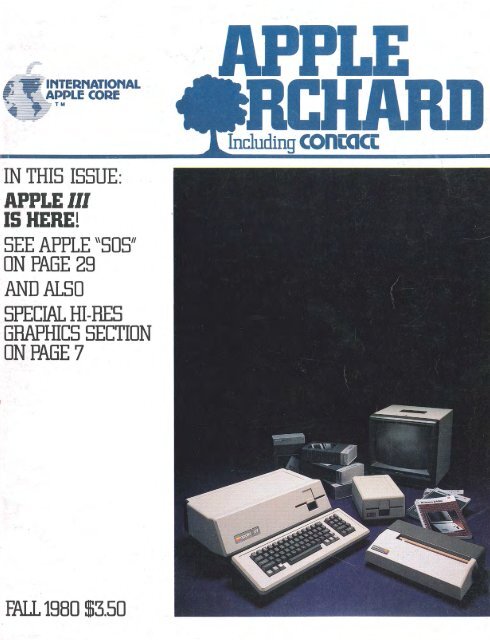You also want an ePaper? Increase the reach of your titles
YUMPU automatically turns print PDFs into web optimized ePapers that Google loves.
IN THIS ISSUE.<br />
APPLElll .<br />
IS HERE!<br />
SEE APPLE \\SOS"<br />
ON PAGE 29<br />
AND ALSO<br />
~PECIAL HI-RES<br />
ON<br />
RAPHICS SECTION<br />
PAGE7<br />
Including concacc<br />
, FALL <strong>1980</strong> $3.50
SUP'R'TERMINAL IS AN 80 COLUMN BY 24 LINE PLUG-IN<br />
COMPATIBLE BOARD FOR THE APPLE II COMPUTER<br />
SPECIFICATIONS & FEATURES<br />
• 80 Columns by 24 lines, upper and lower case; all 128<br />
ASCII characters.<br />
• Upper and Lower case data entry using the APPLE 11<br />
keyboard.<br />
• Includes an Upper and Lower case 5x8 dot matrix<br />
ASCII character set, and inverse alpha characters.<br />
• Expands existing keyboard for more ASCII<br />
characters<br />
• Character set can be user definable<br />
• Includes VBC (video balance circuit) which enables<br />
the use of displaying 80 columns on an inexpensive<br />
8 MHz CRT monitor<br />
• Works with LEEDEX monitor (version 2.2) and other<br />
inexpensive CRT monitors<br />
• Shift Lock Feature<br />
• KEYPRESS function for PASCAL programs supplied<br />
• Works with APPLE PASCAL and APPLE BASIC<br />
• Incorporates PASCAL and BASIC control characters<br />
• Follows protocols of PASCAL and BASIC operating<br />
systems<br />
• ALL monitor-type escapes are valid<br />
• Compatible with ALL APPLE II peripherals.<br />
• Effective baud rate greaterthan 10,000; fast scrolling<br />
and clearing<br />
• Can be used with APPLE II communication interface<br />
board to act as self contained terminal for timesharing<br />
or other applications. Terminal program<br />
supplied when used with a D.C. Hayes micromodem.<br />
• 3K bytes of bank switched static ram<br />
• 2K bytes of ROM<br />
• The only board with continuous direct memory<br />
mapped screened ram.<br />
• The only board that interprets VTABS by firmware<br />
(version 2.2)<br />
• The only board with an adjustable scrolling window.<br />
• The only 80 column board that is synchronous with<br />
the APPLE II<br />
• Fully programmable cursor<br />
• Conversion program supplied to modify existing<br />
APPLESOFT programs to work with SUP'R'TERMl<br />
NAL (automatically converts HOME,CALL-936 and<br />
VTABS) (version 1.0)<br />
• Works with the new Easywriter and APPLE Pl word<br />
processors.<br />
• Uses less current on the +5V supply than any other<br />
80 column board<br />
• Works with CORVIS hard disc system<br />
APPLE 11 is a trademark of APPLE Computer Co.<br />
APPLE Pl is a trademark of Programma International<br />
Easywriter is a trademark of Information Unlimited<br />
Micromodem is a trademark of D.C. Hayes<br />
PATENT PENDING<br />
M&R ENTERPRISES<br />
P.O. BOX 61011, Sunnyvale, CA 94088
When It Comes To<br />
APPLE Add-on Memory ...<br />
LOBO DRIVES manufactures a complete line<br />
of APPLE compatible disk drives. All LOBO<br />
Subsystems are completely software compatible<br />
to both APPLE 3.1, 3.2, and 3.2.1<br />
Disk Operating Systems (DOS), as well as<br />
APPLE Pascal Language<br />
Systems. All standard<br />
DOS commands i.e.;<br />
SAVE, LOAD, UNLOCK,<br />
DELETE, etc., will run on<br />
both the 5 v.-inch and<br />
8-inch drives. Any<br />
applications software<br />
designed for use with<br />
the APPLE will run on<br />
all LOBO Subsystems.<br />
The simplicity of operation,<br />
high reliability,<br />
improved performance,<br />
and unique one-year<br />
warranty policy makes<br />
LOBO DRIVES Disk<br />
Memory Systems the<br />
ideal drives for the<br />
APPLE user who wants<br />
to develop or expand his<br />
own disk-based system.<br />
Every LOBO DRIVES<br />
Disk Memory System<br />
LOBO<br />
Has It All.<br />
MODEL 950 DUAL<br />
FLOPPY/FIXED DISK MEMORY<br />
SYSTEM<br />
New 5 '14-inch Hard Disk<br />
provides the storage<br />
capacity of more than<br />
16 Floppy Disk Drives<br />
in one compact, easy to<br />
use cabinet. Built-in<br />
mini-floppy back-up.<br />
• Up to 6.38 MBytes<br />
of High Speed Hard<br />
Disk Memory<br />
• Up to 440 KBytes of<br />
Floppy Disk Back- up<br />
• 170 Msec Average<br />
Access Time<br />
• Sealed Environment<br />
Winchester Reliability<br />
MODEL 390 51AI·<br />
INCH FLOPPY<br />
DISK MEMORY<br />
SYSTEM<br />
A low-cost, high performance<br />
Mini-Floppy<br />
System ful ly compatible<br />
comes complete with 1..::::=-----==---==:--====-===:-~~========"'=:--'..I with APPLE Disk II.<br />
drive(s) power supply and chassis, cable, See your nearest dealer, call, or write • Up to 116 KBytes Capacity per disk<br />
interface and controller card . for the complete LOBO DRIVES story.. • Fast 200 Msec Access Time<br />
MODEL 1850 DUAL<br />
FLOPPY/FIXED DISK MEMORY<br />
SYSTEM<br />
Up to 1 O MBytes of high-speed, highreliability<br />
Winchester technology hard disk<br />
storage, combined with a built-in 1.6 MByte<br />
Floppy for back-up, on/off load, etc. makes<br />
the 1850 ideal for small business and word<br />
processing applications.<br />
• 5 or 1 O MByte Fixed Disk Capacity<br />
• 1 .6 MByte Floppy Disk Capacity<br />
• 70 Msec Average Access Time<br />
• Software Compatible<br />
• Sealed Environment with Winchester<br />
Reliability<br />
find out just how competitively priced • 156 Kbits/Sec Data Transfer Rate<br />
a quality drive can be. • Individual File Write Protection<br />
INTERNATIONAL<br />
935 Camino Del Sur<br />
Goleta, California 93017<br />
(805) 685-4546<br />
Telex: 658 482<br />
MODEL 800/850 DUAL FLOPPY<br />
DISK DRIVE MEMORY SYSTEM<br />
Large capacity, with choice of single-sided,<br />
single or double density (850) configurations.<br />
LOBO's controller can support up to 4 daisychained<br />
drives.<br />
• Up to 3.2 MByte Capacity<br />
• Fast Access Time<br />
• Intelligent Disk Controller<br />
• APPLE Software Compatibility
Southeastern Software 6414 Derbyshire Drive • New Orleans, LA 70126<br />
/ I • 504/246-8438 504/246-7937<br />
Southeastern Software 'NEWSLETTER' tor APPLE II Owners<br />
NOW IN THE THIRD YEAR OF PUBLICATION<br />
1 O Issues per year for $10.00<br />
Back Issues available at $1.00 each<br />
EXAMPLE:<br />
Send $10.00 and receive next 10 Issues<br />
Send $30.00 and receive 30 Issues beginning with #2<br />
DATA CAPTURE 3.0- $29.95<br />
Is DATA CAPTURE 3.0 just another Smart Terminal<br />
program NO! It is a GENIUS Terminal program<br />
for use with the Micromodem 11@. It will<br />
'capture' ANYTHING that appears on the screen<br />
of your CRT. ANY program or data. If you are<br />
using the Source you can even 'capture' CHAT.<br />
There is no need to create files in your file space<br />
on the other system to transfer data to your <strong>Apple</strong>.<br />
If you can list it you can capture it.<br />
* You can then SAVE the data to disk, dump it<br />
to your printer or even do simple editing with<br />
DAT A CAPTURE 3.0.<br />
* You can use DATA CAPTURE 3.0 to compose<br />
text off line for later transmission to<br />
another computer. Think of the timeshare<br />
charges this will save you!<br />
* Use DATA CAPTURE 3.0 with the Dan<br />
Paymar Lower Case Adapter and you can<br />
enter UPPER or lower case from the keyboard<br />
for transmission to another system.<br />
You can also capture UPPER/lower case<br />
data from another system.<br />
* A program is also included to convert your<br />
programs to text files tor transmission using<br />
DAT A CAPTURE 3.0.<br />
* DATA CAPTURE 3.0 will save you money if<br />
you are using any timesharing system.<br />
Requires DISK 11@, <strong>Apple</strong>soft 11@<br />
Add $64.95 to order the Qan Paymar Lower Case<br />
A~~er ·<br />
BAD BUY DISKETTE - $9.99<br />
Of course it's a bad buy. If you have issues #2 thru<br />
#11 of the NEWSLETTER you can type these<br />
programs in yourself. Includes a couple of bonus<br />
programs.<br />
Requires DISK 11@, <strong>Apple</strong>soft 11@<br />
We ship within 3 working days of receipt of<br />
order and welcome your personal check.<br />
We also accept Visa and Master Charge.<br />
LCMOD for PASCAL - $30.00<br />
Finally! DIRECT entry of UPPER/lower case into<br />
the Pascal Editor. Why pay hundreds of dollars for<br />
a terminal just to set lower case entry with Pascal<br />
If you have the Paymar Lower Case Adapter you<br />
can use this program.<br />
* Left and right curly brackets tor comment<br />
delimiters.<br />
* An underline for VARs, program names and<br />
file names.<br />
* The ESCape key does the shifting and Control<br />
Q is used for ESCape. Have you ever<br />
typed in a page or two of text and lost it by<br />
hitting ESC accidentally This won't happen<br />
with LCMOD. .<br />
Requires Language System and Paymar LCA<br />
Add $64.95 to order the Dan Paymar Lower Case<br />
Adapter. ·<br />
MAG FILES - $18.00<br />
Finding it difficult to keep track of all those<br />
magazine articles you are reading This program<br />
will help you do it. MAG F!LES is Menu driven with<br />
separate modules for creating, editing, displaying<br />
and searching for your data. If you are using one<br />
drive a program is provided for transferring data to<br />
another diskette for backup. A sample data base<br />
of over 60 articles is included. The screen formattirig<br />
and user orientation are what you have come<br />
to expect of Southeastern Software.<br />
Requires DISK 11@, <strong>Apple</strong>soft 11@.<br />
MAILER - $15.00<br />
Don't let the low cost fool you. This is a single drive<br />
version of the program we use to maintain the<br />
NEWSLETTER subscriber list. Can be easily converted<br />
to 2.3 or 4 drives. Binary search and linear<br />
searches for finding any name in file. Sort on<br />
names and zip codes. Selective print by zip code<br />
or key. The separate modules are menu driven<br />
and will run on 32K system. There are 13 separate<br />
modules on the diskette for maintaining a mailing<br />
list. Sample data file included.<br />
Requires DISK 11@, <strong>Apple</strong>soft 11@.<br />
* <strong>Apple</strong>, <strong>Apple</strong> II Plus, Disk II and APPLESOFT II are trademarks of <strong>Apple</strong> Computer Company.<br />
* Micromodem II is a trademark of D.C. Hayes Associates, Inc.
FALL <strong>1980</strong><br />
THE APPLE ORCHARD<br />
PAGE 3<br />
It was a small group of <strong>Apple</strong><br />
users who met in San Francisco late<br />
in October of 1979. They<br />
represented some of the larger<br />
<strong>Apple</strong> Clubs in the United States.<br />
PRESIDENT'S CORNER<br />
The object of that meeting was to<br />
open channels of communications<br />
between <strong>Apple</strong> clubs and users. It<br />
was at this meeting the I nteq1ational<br />
<strong>Apple</strong> Core got its roots, and<br />
plans were made on the WHAT,<br />
HOW and WHEN of the IAC.<br />
It is now not quite a year after<br />
that meeting and at the time of this<br />
writing, late July, the IAC has a<br />
membership of · over 150 clubs,<br />
representing some 42 states and 13<br />
countries, and some 13,000 <strong>Apple</strong><br />
users. We are still receiving about<br />
three membership applications a<br />
week and requests for information<br />
about the IAC has · kept our<br />
secretary very busy.<br />
This unbelievable growth<br />
signifies to me that there is a need<br />
for just such an organization as the<br />
IAC. We will continue to grow as<br />
INTERNATIONAL APPLE CORE<br />
SPONSORING MEMBERS<br />
1.A.C. sponsors are a special breed. They are the organizations who along with our<br />
advertisers, contribute to and support many l.A.C. activities. In addition, they will provide<br />
us with application notes concerning their products - notes that will benefit users by<br />
showing new and ·different ways to utilize their products or production/software<br />
modifications that have been made to upgrade their product. When considering a software<br />
or product purchase, we request that they be given special consideration.<br />
Those organizations that would like to become sponsors or who would like additional<br />
information about the benefits and advantages of becoming a sponsoring member are<br />
urged to contact Michael Weinstock, Vice-President, International <strong>Apple</strong> Core, P.O. Box<br />
976, Daly City, CA 94017.<br />
A list of sponsoring members, current through the first of September, <strong>1980</strong>, appears<br />
below.<br />
<strong>Apple</strong> Computer, Inc. Interactive Structures, Inc. Siro-tech Software Products<br />
10260 Bandley Drive P.O. Box 404 6 Main St.<br />
Cupertino, CA 95014 Bala Cynwyd, PA 19004 Ogdenstring, NY 13669<br />
(408) 996-1010 (215) 667-1713 (315) 393-5151<br />
Axiom Corp Malibu Electronics Corp. Source Telecomputing<br />
5932 San Fernando Rd. 2301 Townsgate Road Corp.<br />
Glendale, CA 91202 Westlake Village, CA 91361 1616 Anderson Road<br />
(213) 245-9244 (805) 496-1990 Mclean, VA 22102<br />
Bell & Howell, Inc.<br />
Nestar Systems, Inc.<br />
(703) 821-6660<br />
7100 McCormick Road 430 Sherman Ave. Syntau ri Ltd .<br />
Chicago, IL 60645 Palo Alto, CA 94306 3506 Waverly St.<br />
(312) 262-1600 (415) 327-0125 Palo Alto, CA 94306<br />
Compuserve - Micronet Peripherals Unlimited<br />
(415) 494-1017<br />
50QO Arlington Centre Blvd. 3450 E. Spring St., Suite 206 Verbatim Corp.<br />
Columbus, OH 43220 Long Beach, CA 90806 323 Soquel Way<br />
(614) 457-8600 (213) 595-6858 Sunnyvale, CA 94086<br />
Custom Computing System, Program ma International,<br />
(408) 245-4400<br />
Inc. Inc. Xerox Retail Markets Div.<br />
122 2nd Ave. N. 3400 Wilshire Blvd. L-140, 24500 Industrial Blvd .<br />
Saskatoon, Sask., Los Angeles, CA 90016 Hayward, CA 94545<br />
Canada S7K 2B2 (213) 384-1116 (415) 786-5205<br />
more clubs are formed and old<br />
ones find out about our services.<br />
The IAC is made up of clubs and it is<br />
up to the member clubs to guide<br />
the direction we take in the future.<br />
That idea is at the heart of the IAC<br />
an organization responsive<br />
the needs of the membership. Your<br />
input to this effect should be via<br />
your area director. The director is<br />
familiar with his cirea's clubs and<br />
their particular needs. These<br />
directors are also elected to office<br />
by its area clubs.<br />
Our prime concern is<br />
information transfer both from the<br />
manufacturers to the user and from<br />
the user to other users and back up<br />
to the manufacturers. We are trying<br />
many methods to accomplish this<br />
and will implement new ones as<br />
time passes.<br />
The IAC is still very young,<br />
and like your club it is run by<br />
volunteers with regular 8 to 5 jobs.<br />
We are in need of more volunteers<br />
to help ori committees and projects,<br />
so please be patient. If you<br />
would like to volunteer, please<br />
contact the IAC.<br />
This is our second issue of "The<br />
<strong>Apple</strong> <strong>Orchard</strong>" with current plans<br />
for an issue each quarter. There has<br />
been over 80 pages of application<br />
notes sent to member clubs with<br />
more application notes being<br />
typed every week. In addition, IAC<br />
has already distributed free software<br />
to member clubs and will<br />
continue to do so as it becomes<br />
available.<br />
Our SIG (Special Interest<br />
Groups) span from help to the<br />
handicapped to a Ham radio network<br />
of <strong>Apple</strong> users. At this ti me we<br />
are planning the FIRST - APPLE<br />
FEST. This will be the first personal<br />
computer faire dedicated to the<br />
<strong>Apple</strong> Computer. This means no<br />
other computer will be shown -<br />
only hardware and software for the<br />
<strong>Apple</strong>. The faire" will be sponsored<br />
by the IAC and Boston/ <strong>Apple</strong> and<br />
will be held in Boston on May 23<br />
and 24 of 1981 where the IAC will<br />
hold its annual general meeting.<br />
If you have any questions about<br />
the IAC please write us (include<br />
your phone number and we will<br />
endeavor to answer them). I hope<br />
to see many of you at the Fest in<br />
1981. .<br />
Ken Silverman, President<br />
International <strong>Apple</strong> Core
PAGE 4 THE APPLE ORCHARD FALL <strong>1980</strong><br />
INTERNATIONAL APPLE CORE<br />
Officers<br />
Ken Silverman President (415) 878-9171<br />
Michael Weinstock Vice-President (516) 360-0988<br />
Dave Gordon Treasurer (213) 384-0579<br />
Joe Budge Secretary (919) 229-6037<br />
Regional Directors<br />
I ' 178 -<br />
AN APPLE OUCHA~D.<br />
Jon R. Lawrence (north) (313) 534-2433<br />
Harlan G. Felt (north) (312) 447-6267<br />
Jerry Vitt (south) (214) 369-7660<br />
Scott Knaster (south) (303) 355-2379<br />
Bernie Urban (east) (301) 229-3458<br />
Tony Cerreta (east) (914) 636-3417<br />
Joe Alinsky (west) (213) 703-1894<br />
Fred Wilkinson (west) (415) 585-2240<br />
Vol. 1, No. 2<br />
Entire Contents Copyright© <strong>1980</strong><br />
by International <strong>Apple</strong> Corps<br />
P.O . Box 976, Daly City, CA 95017<br />
<strong>Fall</strong> <strong>1980</strong><br />
Val J. Golding ................................... Editor<br />
Ken Silverman ........... ... . ........... Assistant Editor<br />
Patricia Boner ........................ Editorial Assistant<br />
Kathryn Hallgrimson .... . .. ... .. . ..... Editorial Assistant<br />
Larry Danielson ...................... Shipping Manager<br />
Vic Warren Design ....... ... ............. Cover Design<br />
Buck Evans .................... <strong>Apple</strong> <strong>Orchard</strong> Postcard<br />
Grawin Publications . ....... . ........... . ... Production<br />
ADVERTISING REPRESENTATIVES<br />
Grawin Publications<br />
1020 Lloyd Building<br />
Seattle, WA 98101<br />
(206) 223-0861<br />
SUBSCRIPTIONS<br />
<strong>Apple</strong> <strong>Orchard</strong> Subscriptions<br />
P.O . Box 2227<br />
Seattle, WA 98111<br />
$10/year - Published Quarterly<br />
International Directors<br />
Neil Bennett 55 Clarance St. Sydney, Australia 2000<br />
Au by Mandell 409 Queen St. W. Toronto, Ont. Canada M5V 2A5<br />
Wolfgang Dederichs Auf Drenhausen 2 4320 Hattingen, West<br />
Germany<br />
Committee Chairman<br />
<strong>Apple</strong> Fair Bob Ramsdell (617) 742-6100<br />
<strong>Apple</strong> <strong>Orchard</strong> Val J. Golding (206) 932-6588<br />
Constitution & Bylaws Ken Silverman (415) 878-9171<br />
Education SIG Ted Perry (916) 961-7776<br />
Ham Radio SIG James E. Hassler, (307) 632-4934<br />
WB7TRQ<br />
Handicapped SIG Bernie Urban (301) 229-3458<br />
l.A.C. Software Neil Lipson (215) 356-6183<br />
Legal SIG Butch Clayton (803) 884-5370<br />
Medical SIG Dr. Larry L Stoneburner (714) 953-9151<br />
Newsletter Exchange David Alpert<br />
(312) 295-6078<br />
Newsletter Library Maj. Terry N. Taylor<br />
New Club Assistance Randy Fields<br />
(415) 775-7965<br />
Standards<br />
Mark Robbins<br />
(303) 750-5813<br />
Telecommunciations Craig Vaughn<br />
IN THIS ISSUE<br />
President's Corner<br />
IAC Sponsoring Members<br />
PRINT FRE(ed)<br />
Select One<br />
Hi-Res Graphics: Resolving the<br />
Resolution Myth<br />
Mysterious Orange Vertical Line<br />
Understanding Hi-Res Graphics<br />
Color 21<br />
IAC Member Club Roster<br />
Contact Section<br />
A Look Inside the <strong>Apple</strong> Ill<br />
ASCII, EBCDIC And The <strong>Apple</strong><br />
DOS Append Fix<br />
F.C.C. And The <strong>Apple</strong><br />
Pascal Operand Formats<br />
Auto-Run <strong>Apple</strong><br />
<strong>Apple</strong>writer Mod<br />
DOS Toolkit<br />
Ken Silverman 3<br />
3<br />
Val J. Golding 5<br />
Val J. Golding 6<br />
Bob Bishop 7<br />
Pete Rowe 11<br />
Loy Spurlock 12<br />
Darrell Aldrich 21<br />
23<br />
Barry Yarkoni 29<br />
John Crossley 31<br />
31<br />
32<br />
Jo Kellner 38<br />
42<br />
43<br />
45<br />
Inside Initialization Joseph H. Budge 49<br />
Locksmythe and The Dedicated<br />
Programmer<br />
Linking Machine Language<br />
Common Access Source Files<br />
Don't Overload Your <strong>Apple</strong><br />
Advertiser's Index<br />
What Is A User Group<br />
To All Programmers<br />
Scot Kamins 54<br />
61<br />
61<br />
Ken Silverman 67<br />
71<br />
Dan Buchler 71<br />
Neil D. Lipson 71
FALL <strong>1980</strong><br />
THE APPLE ORCHARD<br />
PAGE 5<br />
One of the advantages of being<br />
an editor is that one can sit down at<br />
a typewriter and start banging away<br />
at the keys on almost any subject<br />
under the sun and be assured,<br />
within reasonable limits, that it will<br />
see print. Is it possible that within a<br />
three year period we can shed a<br />
nostalgic tear for the "good old<br />
days"<br />
We were fortunate to have been<br />
at the reins during the formative<br />
periods of two major forces, each<br />
of which in their own unique ways<br />
have become most influential in<br />
the world of <strong>Apple</strong> computing.<br />
<strong>Apple</strong> Pugetsound Program Library<br />
Exchange was among the pioneer<br />
<strong>Apple</strong> user groups that have subsequently<br />
matured to produce<br />
sophisticated software and a<br />
leading national magazine for its<br />
membership, an accomplishment<br />
still under way today.<br />
International <strong>Apple</strong> Core, publishers<br />
of this magazine, the <strong>Apple</strong><br />
<strong>Orchard</strong>, sprang from an idea to a<br />
nearly full blown operation in a<br />
matter of just a few months. Both<br />
organizations are slowly but surely<br />
overcoming the problems of<br />
growing pains. Both organizations<br />
are devoted to serving the needs of<br />
their respective memberships, but<br />
here the resemblance ends, and<br />
the goals of each, it will be seen, are<br />
widely divergent.<br />
A.P.P.L.E. is a single user group<br />
composed of over 4000 individual<br />
members; 1.A.C. is a group whose<br />
membership consists of over 150<br />
different user GROUPS, scattered<br />
around the world. Its goals too, in<br />
the final analysis, are to serve the<br />
needs of individual <strong>Apple</strong> users,<br />
but through the medium of <strong>Apple</strong><br />
user GROUPS. l.A.C. is structured<br />
to be responsive to individuals<br />
through their clubs, and through<br />
regional representation. Many of<br />
the l.A.C. services are either free or<br />
on a cost plus basis. Free software is<br />
provided to member clubs, which<br />
they in turn may distribute to their<br />
PRINT FRE ( ed)<br />
by Val J. Golding<br />
members on their own terms.<br />
Frequent mailings of application<br />
notes, furnished to IAC by <strong>Apple</strong><br />
Computer, Inc. and others who<br />
manufacture/distribute <strong>Apple</strong><br />
related products are made to<br />
member clubs. Again, the further<br />
dissemination of this information<br />
to their membership is at the discretion<br />
of the individual member<br />
clubs.<br />
Through the pages of the <strong>Apple</strong><br />
<strong>Orchard</strong>, the 1.A.C. hopes to<br />
encourage readers and new <strong>Apple</strong><br />
owners to join a local user group.<br />
To this end, you will find a list of<br />
names and addresses of current<br />
member groups elsewhere in this<br />
issue. Many of these local groups<br />
publish their own newsletters and<br />
offer other benefits such as group<br />
purchases of products and the opportunity<br />
to discuss technical and<br />
programming problems· on a face<br />
to face basis.<br />
Thanks to the efforts of the<br />
pioneer user groups, Original<br />
<strong>Apple</strong> Corps, San Francisco <strong>Apple</strong><br />
Core, <strong>Apple</strong> Pugetsound and<br />
others, much of what we today<br />
recognize as "common knowledge"<br />
was not always the case.<br />
Many of the members of early<br />
groups literally spent hours of research,<br />
seeking out and publishing<br />
data that was not available in the<br />
early and skimpy documentation<br />
published by <strong>Apple</strong> Computer and<br />
others. The original <strong>Apple</strong> reference<br />
manual (before the " red<br />
book") was a mimeographed pamphlet<br />
of some 30 odd pages, a far<br />
cry from todays 200 page manual.<br />
The pages of the <strong>Apple</strong> <strong>Orchard</strong><br />
are a blend of three main<br />
categories, new material contributed<br />
by individuals and/ or club<br />
members, · material that has<br />
previously been printed in one of<br />
the low circulation club newsletters<br />
that is deserving of a much<br />
wider distribution, and material<br />
supplied by <strong>Apple</strong> Computer, Inc.<br />
in the areas of utility and reference<br />
material and promotional items. It<br />
should be emphasized also that the<br />
l.A.C., and in turn, the <strong>Apple</strong><br />
<strong>Orchard</strong>, is under no obligation to<br />
<strong>Apple</strong> Computer or any other manufacturer,<br />
and in fact receives no<br />
direct financial support, other than<br />
that falling under the heading of<br />
sponsoring members.<br />
The entire premise upon which<br />
l.A.C. funds its various operations is<br />
through revenues created by sales<br />
of <strong>Apple</strong> <strong>Orchard</strong> magazines and<br />
advertising. Therefore, the 1.A.C.<br />
must rely heavily on its member<br />
clubs to furnish us with suitable<br />
material, both original and reprint,<br />
that can be included in forthcoming<br />
issues of the <strong>Apple</strong><br />
<strong>Orchard</strong>. Upon request, a modest<br />
page rate for published articles will<br />
be paid, but we also urge authors to<br />
consider their material as contributions.<br />
What has happened between the<br />
"good old days" and the here and<br />
now In 1977 the <strong>Apple</strong> II arrived<br />
on the scene among the lmsai, Sol,<br />
Southwest Technical and other<br />
micros, but with a difference. It<br />
heralded the beginning of an era<br />
where one could simply walk into a<br />
computer store, much as one goes<br />
to a television or appliance store,<br />
look over a few models, make a<br />
decision, take it home, plug it in<br />
and start using it. We believe its<br />
original purpose was a game<br />
machine, such as todays Atari and<br />
others. In fact, Steve Wozniak's<br />
original handwritten notes for<br />
Integer Basic called it "Game<br />
Basic" .<br />
But Woz and Steve Jobs never<br />
counted on the <strong>Apple</strong> ll's achieving<br />
the tremendous success and popularity<br />
that ir· has. When <strong>Apple</strong><br />
obtained <strong>Apple</strong>soft I from Microsoft,<br />
Inc., people first became<br />
aware of the tremendous potential<br />
of the <strong>Apple</strong> 11 as a games/ household/<br />
business computer, and it<br />
took off, to be followed eventually<br />
by the <strong>Apple</strong> Ill, a moderately<br />
priced, sophisticated business<br />
computer, and which will shortly<br />
be followed by an <strong>Apple</strong> IV (although<br />
it will not be known by that<br />
name), a machine that in many<br />
respects may invite comparison<br />
with a 370.<br />
Would we, if we had our<br />
(continued on page 6)
FALL <strong>1980</strong> THE APPLE ORCHARD PAGE 6<br />
By the Editor<br />
From the fire to the frying pan, to invert a homily.<br />
We didn't know at first if we would really make it, this<br />
second issue of International <strong>Apple</strong> Core's "<strong>Apple</strong><br />
<strong>Orchard</strong>". But if you, gentle reader, are reading this,<br />
then we indeed did!<br />
There is a fierce competition today, a far cry from<br />
just a very few months ago, among computer<br />
magazines, and even more so, among those devoted<br />
to the <strong>Apple</strong> computer. There is no question but what,<br />
starting with a 45,000 circulation, that we are going to<br />
make our way to the head of the field. The <strong>Apple</strong><br />
<strong>Orchard</strong> is/will be a DIFFERENT magazine,<br />
encompassing all areas of <strong>Apple</strong> Computing.<br />
Included in this issue of the <strong>Orchard</strong>, and in<br />
succeeding issues, will be a separate section known as<br />
CONT ACT, which will contain Application Notes arid<br />
other material furnished to us by <strong>Apple</strong> Computer,<br />
Inc., to help you better understand and make use of<br />
your <strong>Apple</strong>. In addition, through the pages of<br />
CONT ACT, you will learn of new <strong>Apple</strong> Computer,<br />
Inc. products and peripherals, even before they<br />
become widely available. And in this CONT ACT, Barry<br />
Yarkoni offers a look at the <strong>Apple</strong> Ill and its<br />
"<strong>Apple</strong> SOS", while another article describes the whys<br />
and hows of RFI (Radio Frequency Interference),<br />
along with some suggested cures.<br />
And that is just one section. Another section will be<br />
devoted to the International <strong>Apple</strong> Core. One of the<br />
features of this section will be to provide you .with a<br />
listing of the name, address and phone number of<br />
each of the nearly 150 <strong>Apple</strong> user groups that are<br />
members of the l.A.C. This is a service that will help<br />
new owners find an <strong>Apple</strong> user group in their vicinity,<br />
plus there are a number of larger groups, national and<br />
international in stature, where membership can be of<br />
benefit. (These are indicated by a* in the listings.) And<br />
in future issues, there will be mention of computer<br />
shows, fairs, etc.<br />
The wealth of information in just these two sections<br />
alone would make a subscription worthwhile, but we<br />
haven't even touched on the feature material. Look at<br />
this issue - starting on Page 7, there is a 14 page special<br />
High Resolution Graphics section - information not<br />
only on how it works, but actual applications, articles<br />
by Bob Bishop, Loy Spurlock and Pete Rowe.<br />
Have you ever . wondered just what goes on when<br />
you type "INIT HELLO, VI" and your disk drive starts<br />
up, sputters, burps and eventually hands you a fresh<br />
diskette you can use to store programs on l.A.C.<br />
secretary Joe Budge takes a look at that process in<br />
Inside Initialization, and President Ken Silverman has<br />
whomped up a mess o' statistics showing the amount<br />
of current drawn by many <strong>Apple</strong> peripherals in Don't<br />
Overload your <strong>Apple</strong>.<br />
And still there's more, but the Table of Contents has<br />
to serve some useful purpose. And if we haven't<br />
tempted you by now to whip out your checkbook and<br />
write out a ten dollar subscription check (there's a<br />
form on Page 26), then you better just hand this copy<br />
of the <strong>Apple</strong> <strong>Orchard</strong> back to your dealer. And while<br />
you're at it, better turn your <strong>Apple</strong> back in too,<br />
because it won't be of much use without the <strong>Orchard</strong>!<br />
But don't touch that dial. . . before you go away, we<br />
want to take the time, and this space, to say a very<br />
special THANK YOU to our Editorial Assistant,<br />
PATRICIA BONER. Without Pat's miles of driving,<br />
untold hours of pasting up, repasting up and then<br />
pasting up some more, plus 1001 other services<br />
beyond the ca ll of duty, neither the first <strong>Orchard</strong> nor<br />
this one could ever have become reality. Thanks, Pat.<br />
Love 'ya!<br />
And in practically the same breath we want to<br />
welcome Kathryn Hallgrinison as our new assistant.<br />
Kathryn has been determinedly dogging Patricia's<br />
footsteps and will be contributing to the future success<br />
of the <strong>Orchard</strong>.<br />
PRINT FRE(ed) from page 5<br />
Val. J. Golding<br />
"druthers", go back to the "good old days" No<br />
indeed. For as much as we have already learned, we<br />
have barely scratched the surface of the <strong>Apple</strong> 11. Every<br />
day, as we continue our exploration, we continue to<br />
learn. And all of this knowledge, in one form or<br />
another, will filter to you, the user, through the pages<br />
of the <strong>Apple</strong> <strong>Orchard</strong> and other magazines.<br />
The readers are the real winners!
FALL <strong>1980</strong><br />
THE APPLE ORCHARD<br />
PAGE 7<br />
APPLE-II HI-RES GRAPHICS:<br />
RESOLVING THE RESOLUTION MYTH<br />
by Bob Bishop<br />
<strong>Apple</strong> Computer, Inc.<br />
In the early part of 1977 the<br />
<strong>Apple</strong>-II computer was introduced,<br />
and it soon became one of<br />
world's most popular machines.<br />
One of the most exciting features<br />
of the computer was its high resolution<br />
(HI-RES) graphics capability.<br />
Early literature from <strong>Apple</strong> described<br />
the computer as being able<br />
to " ... generate a high-resolution<br />
(280h x 192v) graphic display in four<br />
colors ...." (The four colors were:<br />
black, white, violet, and green.) It<br />
wasn't lorig before two more<br />
colors, blue and orange, were<br />
added to the list. Now <strong>Apple</strong>-II<br />
could boast of having a resolution<br />
of 280 x 192 in six colors.<br />
Because of the ambiguity of the<br />
wording, the literature soon bec.ame<br />
misunderstood as implying<br />
that the <strong>Apple</strong>-I I could plot any of<br />
the six colors in any of the 280<br />
horizontal positions. Unfortunately,<br />
such a capability would<br />
require more than the 8-K bytes<br />
of memory available to HI-RES, as<br />
can be easily calculated. Yet, even<br />
after three years since the <strong>Apple</strong>'s<br />
introduction, this "280-point"<br />
myth still lives! Except now the<br />
story has been "fuzzed" a little to<br />
say things like "some points just<br />
can't be plotted in some colors," or<br />
that green "doesn't exist" at some<br />
points, or some such nonsense.<br />
(This "explains"() why the <strong>Apple</strong>soft<br />
program:<br />
10 HGR<br />
20HCOLOR=1<br />
30 HPLOT 0,0 TO 10,150<br />
draws five separate line segments<br />
instead of the one continuous line<br />
that we ac:tually wanted.)<br />
The real problem here is not in<br />
the hardware, but in the headware.<br />
The time has come when we must<br />
modify the "traditional" view of<br />
<strong>Apple</strong>-II HI-RES in ordertoreflect<br />
the true nature of the beast. The<br />
"modern" view realizes that, in<br />
actuality, the <strong>Apple</strong>-Ii doesn't<br />
have just one single HI-RES mode.<br />
It has two of them! And neither<br />
mode involves an alleged 280<br />
points!!<br />
Color HI-RES Mode .<br />
The first of the two HI-RES modes<br />
is the Color mode. Here, the screen<br />
resolution is 140 x 192 in six colors.<br />
If we were to clear the HI-RES<br />
screen and then "turn on" ali the<br />
green dots that we could,we would<br />
find that there are only 140 dots in<br />
each line that would ever show up.<br />
A similar experiment with blue,<br />
orange, and violet would yield<br />
similar results. Well then, if there<br />
are only 140 color points per line,<br />
why try to pretend that there are<br />
280 Let's just ~call a spade a spade<br />
and accept the fact that there only<br />
140 color points. To anyone who<br />
still wants to pretend that there are<br />
actually 280 points (with "greennot-existing"<br />
at half of them), I can<br />
offer the equally valid counterclaim<br />
that there are really 2800<br />
points with "green-not-existing" at<br />
ninteen out of twenty of them!<br />
Black & White HI-RES Mode<br />
The second of the two HI-RES<br />
modes is the Black & White mode.<br />
In this case, the "280-point" myth<br />
really sells the <strong>Apple</strong>-I I short. It<br />
turns out that, on a Black and White<br />
display, we can actually achieve a<br />
horizontal resolution of up to 560<br />
points! ·<br />
In order to fully understand<br />
these two graphics modes we must<br />
take a closer look at the <strong>Apple</strong>-ll's<br />
HI-RES capability.<br />
At one time, the "hardest" part<br />
about HI-RES was handling the Y<br />
coordinate. Because of the strange<br />
way in which the screen is mapped,<br />
an exotic "base calculation" routine<br />
was required to compute the<br />
absolute memory .address of the<br />
beginning of the display line corresponding<br />
to Y. (See Figure 1.)<br />
Once this non-linear mapping was<br />
done, handling the X-coordinate<br />
was "easy." All we had to do was<br />
count over X bits starting with the<br />
LSB (Least Significant Bit) of the<br />
base byte, skipping the MSB (Most<br />
Significant Bit) of every byte. On a<br />
black & white display we would see<br />
the resulting dot in one of the 280<br />
possible positions on the line. On a<br />
color display we would see the<br />
same dot in either violet/blue or<br />
green/orange, depending on<br />
whether the "skipped MSB" was a<br />
zero/ one, and whether or not the X<br />
coordinate was even or odd, respectively.<br />
(See Figure 2.) Thus was<br />
the "280-point" myth born.<br />
This "traditional" view of HI-RES<br />
has changed little in the three or so<br />
years that the <strong>Apple</strong>-II has been in<br />
existence. Although the "hard" job<br />
of doing the vertical coordinate<br />
base calculations is being replaced<br />
with table look-up methods (making<br />
it now the "easy" part), n.ot<br />
much has been done to resolve the<br />
mish-mash about the (formerly<br />
"easy") horizontal component. I,<br />
personally, was never really happy<br />
with the 280-points/line philosophy<br />
except for black & white<br />
displays. For color graphics the 140<br />
x 192 approach made more sense.<br />
(STAR WARS, ROCKET PILOT,<br />
APPLE-VISION, etc. were all written<br />
in accordance with the 140-<br />
point/line philosophy.)<br />
So what is the "correct" way to<br />
view the HI-RES process Well, let's<br />
see what really happens on a HI<br />
RES screen, and then you be the<br />
judge.<br />
Assume that we have an <strong>Apple</strong><br />
computer with both a color display<br />
and a high resolution black & white<br />
display. If we enter the keyboard<br />
monitor and t}".pe the commands:<br />
*2000:0<br />
*2001
PAGE 8<br />
THE APPLE ORCHARD<br />
FALL <strong>1980</strong><br />
become a blue dot. Continuing in a<br />
like manner we observe that:<br />
*2000:2<br />
followed by:<br />
*2000:82<br />
cause the dot on the black and<br />
white display to shift slightly to the<br />
right each time while the dot on the<br />
color display changes from blue to<br />
green and then from green to<br />
orange. If we were to continue on<br />
with:<br />
*2000:4<br />
*2000:84<br />
•<br />
*2027:CO<br />
we would cycle through the colors:<br />
violet, blue, green, and orange, 140<br />
times as the dot slow ly progresses<br />
from left to right across the top of<br />
the color display. The black & white<br />
display's dot would also be shifting<br />
to the right each time proving that<br />
there are actually 560 positions that<br />
it can occupy. (See Figure 3.)<br />
Now lets try the following:<br />
*2000:3<br />
This turns on dots 0 and 2 in the first<br />
line. Looking aMhe black & white<br />
display we see two dots very close<br />
together in the upper-left. But the<br />
color display shows a single white<br />
dot there. Next, type:<br />
*2000:83<br />
Again we see a white dot there. (In<br />
the <strong>Apple</strong> literature these whites<br />
have been referred to as "White1"<br />
and "White2" , while "Black1" and<br />
"Black2" represent their corresponding<br />
absences. More on this<br />
unfortunate business later.) So,<br />
white (the color) is created by<br />
simply turning on any pair of<br />
consecutive even or odd dots,<br />
while black, of course, is made by<br />
not turning them on. (It is also<br />
possible to create a "White1.5" by<br />
turning on an even dot in conjunction<br />
with an odd dot. However, this<br />
can only be done at the 20 places in<br />
each line where the two dots come<br />
from different bytes.) The fact that<br />
white can be made by combining a<br />
dot with either its preceeding or<br />
succeeding counterparts (e.g.,<br />
green-violet or violet-green) serves<br />
as the only close claim to the much<br />
heralded "280-point" mode, and<br />
even this falls short by one! (There<br />
are only 279 pairs of dots across the<br />
screen, not 280.)<br />
Let's return to the 560 x 192 Black<br />
& White mode for one last comment.<br />
It should be pointed out, if it<br />
isn't already obvious, that we do<br />
not have complete unrestricted<br />
access to all 560 dot positions on<br />
each line. Once a dot is plotted<br />
some of its neighbors become<br />
restricted in the sense that any<br />
later attempt to plot them will<br />
cause a one-position shift in some<br />
of the already plotted dots on the<br />
line. But then <strong>Apple</strong> users are<br />
already used to such plotting constraints.<br />
(For example, green lines<br />
cannot be plotted on orange backgrounds,<br />
etc.) And even in the<br />
worst case, the resolution obtained<br />
in the 560 mode is never worse than<br />
280. (Again, that number!) So there<br />
is really very little reason to ever<br />
consider doing black & white plots<br />
in any other mode but the 560<br />
mode. (Figure 4 is a listing of an<br />
<strong>Apple</strong>soft implementation of the<br />
560 mode of plotting.)<br />
Color Issues<br />
The "traditional" problem of<br />
plotting one color near another<br />
and seeing a color change occur<br />
still exists, even in the "modern"<br />
view. Such " color conflicts" are not<br />
philosophical in nature, but are<br />
intrinsic to the hardware. For those<br />
"purists" who insist on color graphics<br />
without any "color conflicts" at<br />
all, we could postulate a third color<br />
graphics mode: 40 x 192 in six<br />
colors. But the utility of such a<br />
mode would probably be extreme-·<br />
ly limited due to the 3.5 fold decrease<br />
in horizontal resolution, a<br />
high price to pay for "purity".<br />
The question of resolution becomtfs<br />
even more cloudy when we<br />
start to talk about HI-RES displays<br />
containing more than six colors. By<br />
a process known as "dithering" ,*<br />
the individual color dots in a HI<br />
RES display can be viewed macroscopically<br />
as forming "mixed" colors.<br />
(For example, if we turned on<br />
only half of the blue dots on the<br />
screen in a " checkerboard" fashion<br />
we would see the color, dark blue.<br />
If we then changed all the remaining<br />
black dots into white the result<br />
would be light blue. Etc.) Depending<br />
on the order of the dithering<br />
and the exact nature of the algorithm<br />
used the resulting spatial<br />
resolution could be 70x192, 70 x 96,<br />
or even less. (This "color dithering"<br />
was the technique used in creating<br />
the COLOR SLIDE SHOW disks for<br />
both the <strong>Apple</strong>-II and the <strong>Apple</strong>-<br />
111.)<br />
Black & White Issues<br />
"Spin-offs" of the " 280-point"<br />
myth are the "fictitious" blacks and<br />
whites, known affectionately as<br />
"Black1", "Black2", " White1", and<br />
"White2". The fact that these are<br />
true, unique color states of the HI<br />
RES display is not in dispute. But<br />
what is disappointing is that most of<br />
the <strong>Apple</strong>'s wares (soft and firm)<br />
require the users to actually specify<br />
which white or black is to be used.<br />
In practice most users don't care!<br />
All they want is Black or White,<br />
period. They aren't interested in<br />
the internals of how the graphics<br />
works. So why burden them with<br />
such needless details The only<br />
difference between the "1 " and<br />
"2" species of white and black is the<br />
state of the MSB in the byte. Since<br />
this bit only has an observable<br />
effect on the "colored" colors, a<br />
more sensible approach would<br />
have been to automatically set or<br />
clear the MSB only when dictated<br />
by the plotting of a "colored" color<br />
Plotting a white or black color<br />
would only set or clear the two<br />
"observable" bits and leave the<br />
"unobservable" MSB in its ambient<br />
state. Using this approach, only one<br />
black and one white would have<br />
been required instead of two. The<br />
result would have been a HI-RES<br />
package with a much cleaner human<br />
interface. ·<br />
So, where do we go from here<br />
Well, there are still some strange<br />
HI-RES anomalities that could be<br />
explored. Let's go back to our earlier<br />
experiments using the keyboard<br />
monitor. With a cleared HI-RES<br />
display we type the following:<br />
*207F:40<br />
Nothing happens. But if we now<br />
type:<br />
*2000:80<br />
(which simply turns on the MSB of<br />
location $2000), we see a phantom<br />
orange dot** appear in the upperleft<br />
corner at screen position: X=-1 !<br />
Does this mean that the HI-RES<br />
*See " Co lor 21" on page 21 .<br />
**See " The M ysterious Orange Vertica l<br />
Line" o n page 11.
FALL <strong>1980</strong><br />
screen has even more than 560<br />
points per line resolution! I'll<br />
leave that question for future investigators<br />
to answer.<br />
Now that we have a more accu<br />
rate picture of the HI-RES process<br />
we are in a better position to utilize<br />
THE APPLE ORCHARD<br />
this powerful display capability of<br />
the <strong>Apple</strong>-II more effectively.<br />
Unfortunately, much of the "280-<br />
point" myth is cast in silicon and, as<br />
such, is frozen for all time. But that<br />
should not stop us from taking<br />
advantage of what we now know<br />
PAGE 9<br />
and applying it whenever we can.<br />
And above all, we should always try<br />
to determine for ourselves how<br />
things really are, and not simply<br />
accept the traditional explanations<br />
from the past. If we didn't, the earth<br />
would still be flat.<br />
l847LL<br />
0847-<br />
0849-<br />
084A-<br />
084B-<br />
084D-<br />
084F -<br />
0851-<br />
0852-<br />
A5 11<br />
OA<br />
OA<br />
29 lC<br />
85 15<br />
AS 11<br />
6A<br />
6A<br />
LDA<br />
ASL<br />
ASL<br />
AND<br />
STA<br />
LDA<br />
ROR<br />
ROR<br />
$11<br />
H1C<br />
S15<br />
Sll<br />
6A<br />
6A<br />
29 03<br />
05 15<br />
09 20<br />
85 15<br />
AS 11<br />
6A<br />
29 EO<br />
85 14<br />
ROR<br />
ROR<br />
AND<br />
ORA<br />
ORA<br />
STA<br />
LOA<br />
ROR<br />
AND<br />
STA<br />
H03<br />
US<br />
H20<br />
$15<br />
Sll<br />
HEO<br />
S14<br />
0853-<br />
0854-<br />
0855-<br />
0857 -<br />
0859-<br />
0858-<br />
085D-<br />
085F -<br />
0860-<br />
0862-<br />
0864-<br />
0865-<br />
0866-<br />
0868-<br />
086A-<br />
086C -<br />
086D-<br />
086E -<br />
0871-<br />
6A<br />
6A<br />
29 18<br />
05 14<br />
85 14<br />
60<br />
80<br />
AE 72 08<br />
60<br />
ROR<br />
ROR<br />
AND<br />
ORA<br />
STA<br />
RTS<br />
1!1<br />
LDX<br />
RTS<br />
ff18<br />
S14<br />
S14<br />
$0872<br />
Figure 1: A typical HI-RES "base calculation" routine (from: ROCKET-PILOT, 1977)<br />
The routine is entered at $847 with the Y-coordinate stored in $11. Upon leaving, the corresponding base address<br />
is stored in $14 and $15.<br />
L<br />
s<br />
13<br />
0 I 2. 3 4- ~ 6<br />
WHliE' WHlTE" WMITE" W<br />
M<br />
s<br />
e<br />
... ~<br />
7 a 9 to<br />
-rE Wl+lTE" W IT ~ WJ.41115" \JthTlr<br />
r-(BASE" BYTE") -------.+•(SASE" BYTE" t 1) - · · ··-{BASE" f!VTE' •.59)-1<br />
Figure 2: The "traditional" view of HI-RES<br />
There is only one plotting mode, and it consists of 280 plot positions across the screen formed from 40 clusters of 7<br />
bits. Each cluster represents one byte of display memory with the MSB determining the color set of the byte. (Notice<br />
that the bits are mapped "back-wards on the screen; the LSB shows up first followed by the remaining 6 bits in<br />
reverse order.)<br />
M<br />
s<br />
0<br />
r--(BASE" f!>'/T~)----.... ka.B.+.1)-<br />
· · · -(B.8. "'-39)---1<br />
I I I I<br />
0 I 2. 3 4 ~ (9 1 8 9 0 I 2. 3<br />
-•- _,_<br />
....... -'-<br />
v e Gt o v e 6 0 v G 6 0<br />
~o<br />
~<br />
l..t_<br />
v t3<br />
I<br />
.. z 3<br />
l<br />
I<br />
I<br />
I I : I I I<br />
4- .r:c 7 s<br />
I<br />
t;,<br />
" v 13 6<br />
4<br />
I ~ 2.<br />
9 01<br />
Figure 3: The "modern" view of HI-RES<br />
There are actually two separate plotting modes: one for black & white displays, and one for color. The black &<br />
white mode consists of 560 points per line while the color mode consists of 140. Each color point is actually made up<br />
of the 4 consecutive B/W mode dots: V, B, G, and 0, respectively. The "280-point" myth results from the attempt at<br />
combining these two distinct modes into one general purpose mode that is display-independent.<br />
_,_<br />
...L<br />
0 v f3 j<br />
L<br />
.<br />
. . . .!'SS-.J'S5.f,55<br />
S" S' s 5" S' S' s 4" s-<br />
0I2. 3+$'£,789<br />
r.ovBGOVB4D<br />
' . . J7---tM- 13& ~-.131
PAGE 10<br />
THE APPLE ORCHARD FALL <strong>1980</strong><br />
Figure 4: The 560 B/W mode can<br />
easi ly be demonstrated in <strong>Apple</strong>soft.<br />
This program first draws a<br />
steep vertical line in "traditional"<br />
280-point mode. Then it draws an<br />
identical line in "modern" 560-<br />
point mode. Notice the smaller<br />
" stair-stepping" in the second line.<br />
l<br />
JUST<br />
10 HOHE<br />
20 REH<br />
HGR<br />
FIRST DRAW A LINE IN 280<br />
RESOLUTION FOR COMPARISON<br />
30 HCOLOR= 3: HPLOT 130r0 TO 140<br />
r159<br />
50 REH<br />
NEXT DRAW A 560 RESOLUTION LINE<br />
NEXT TO THE FIRST ONE<br />
100 FOR Y = 0 TO 159<br />
110 XI = 280 t Y I a: REH<br />
X% IS THE X-COORDINATE<br />
TO BE PLOTTED<br />
120 Y% = Y: REM<br />
Y% IS THE Y-COORDINATE<br />
TO BE PLOTTED<br />
130 GOSUB 1000<br />
140 NEXT Y<br />
150 VTAB 22: END : REH<br />
SUPER-HIRES PLOTTING SUBROUTINE<br />
X% CAN RANGE FROH O TO 559<br />
YI CAN RANGE FROM 0 TO 191<br />
1030 XX% = X% I 4!H% = X% - 4 * X<br />
X%<br />
IF H% 0 THEN HCOLOR= 2<br />
IF H% 1 THEN HCOLOR= 6<br />
IF H% 2 THEN HCOLOR= 1<br />
IF H% = 3 THEN HCOLOR= 5<br />
HPLOT X% I 2rY%! RETURN<br />
1040<br />
1050<br />
1060<br />
1070<br />
1080<br />
WHAT'S THE ONE THING NO ONE HAS THOUGHT<br />
ABOUT DOING WITH COMPUTERS<br />
We acknowledge that computers are the most valuable data processing<br />
devices ever coriceived for business and education, and are the<br />
most creative toys on earth. However, the potential of computers<br />
has only begun to be explored. Avant-Garde Creations has discovered<br />
and developed a way to use computers in the areas of self-transformative<br />
experiences, life-awareness, making relationships work, and "getting<br />
your act together".<br />
Previously, it was though that such trips as est, Lifespring,<br />
Actualizations, and others were the only means of significantly dealing<br />
with the above areas. We acknowledge that they are indeed<br />
valuable experiences. But because one has to devote many full days<br />
and hundreds of dollars to such trips, all those people who aren't yet<br />
ready to get into all this that deeply are left with nowhere to turn<br />
for such awareness experiences.<br />
The intention of Avant-Garde Creations is to change that. We have<br />
the knowledge and techniques, and now we have the programs. All six<br />
are available on disk at this time. Over the next six months 5 more<br />
life dynamic programs will be developed in the following areas: physical,<br />
meaning, sexuality, normalcy, and responsibility.<br />
Why spend hundreds of dollars to find out if you're into working<br />
on such areas of your life Why not get something you cari use over<br />
and over, at your convenience<br />
One of the most exciting aspects of our programs is that in many<br />
program sections, it was discovered that "game-playing" was the most<br />
effective method of getting people to perceive a difficult truth. So<br />
from time to time you're given 100% original games to play, games<br />
specifically designed to give you the opportunity to "get" something<br />
challenging or elusive. So even if you don't "get" something, you'll<br />
have a great time'<br />
<strong>Apple</strong> II and <strong>Apple</strong>soft and 48K required with single disk drive.<br />
The Life Dynamic Transformation Experience .. . .... $15.95<br />
The Relationship Life Dynamic ..... . . ....... ...... $15.95<br />
The Creativity Life Dynamic Package . . . ..... . . .... $19.95<br />
The Aliveness Life Dynamic ........... . .... . ..... $15.95<br />
The Conditioning Life Dynamic ................. .. $15.95<br />
The Environment Life Dynamic . . .... ... ... .. .. ... $15.95<br />
Super Draw & Write .. ... .. ........... ........... $15.95<br />
Demo Disc . ..... . ....... . ... .... ............ .... $ 9.95<br />
Complete Program Listings available .<br />
. . $4.95 ea. ppd.<br />
DEALERS: WRITE FOR FREE DEMO DISC!<br />
AVANT-GARDE CREATIONS<br />
P.O. Box 30161 Eugene. OR 97403 Dept. NR-i
FALL <strong>1980</strong><br />
THE APPLE ORCHARD<br />
PAGE 11<br />
The Mysterious Orange Vertical Line<br />
by Pete Rowe<br />
Computer-Advanced Ideas, Berkeley CA<br />
*COSO C053 C057<br />
*2000:0<br />
*2001
PAGE 12 THE APPLE ORCHARD FALL <strong>1980</strong><br />
UNDERSTANDING<br />
HI-RES GRAPHICS<br />
and how to include text 1n your<br />
Hi-res Graphics Programs<br />
by Loy Spurlock<br />
Reprinted from APPLESAUCE, Vol. 1, No. 7, Oct. 1979<br />
and Call-<strong>Apple</strong>, January, <strong>1980</strong>.<br />
This article is about APPLE ll's HI-RES graphics. It will<br />
cover three basic areas.<br />
They are:<br />
1. How the screen is formatted.<br />
2. Which RAM is used to get the picture you want.<br />
3. How the RAM is used to get the picture you want.<br />
We will be discussing mainly how to put text into your graphics<br />
pictures. However, if you can understand how to put text<br />
in Hi-res, you will be able to define your own character set and<br />
put almost anything you want on the screen. We will do it with<br />
Integer Basic so that the majority of the beginners will be able to<br />
understand what is going on. If you know and understand assembly<br />
language, you will probably have no problem using the information.<br />
The last page of this article is an Integer Basic program that<br />
will allow you to put text into your Hi-res pictures with just a<br />
few lines of BASIC.<br />
There are six charts throughout this article that might be helpful<br />
in understanding the balance of the article.<br />
They are :<br />
Chart #1.<br />
Chart #2.<br />
Chart #3.<br />
Chart #4.<br />
Chart #5,<br />
Chart #6.<br />
Full screen chart as it appears in the text mode.<br />
A blowup of the upper left corner of chart #1.<br />
A blowup of the upper left corner of chart #2.<br />
Total addressing of Hi-res page #1.<br />
Addressing and data charts in binary.<br />
Final breakdown of each bit in each byte.<br />
At this point, I would suggest that you look the charts over<br />
and get familiar with them. Read the text that is with the charts<br />
so that you will know what that chart contains. After you do<br />
that, then come back and continue.<br />
To start off, we will discuss memory locations used by the Hires<br />
graphics. There are two pages of Hi-res graphics. You can have<br />
a different picture on each one of them and flip from one to the<br />
other by doing the proper pokes as listed on page 30 of the red<br />
manual. The first page uses the RAM from location 8192 to<br />
16383 and the second page uses RAM from 16384 to 24575:<br />
This means that if you have only a 16K machine, you cannot<br />
access page #2 because you will not have any RAM to operate it.<br />
So we will only be covering the use of page #1 in this article.<br />
If you wish to use page 2, you can use all this information by just<br />
startinq at 16384 instead of 8192.<br />
Each RAM location in the Hi-res area is continually analyzed<br />
by the hardware in the machine to determine what to put on the<br />
monitor screen. Each RAM location controls 7 dots on the<br />
screen the size of the period. If the proper value is in any given<br />
RAM location, all 7 dots will be turned on, creating a line two<br />
dots longer than the line at the top of the 'T'. Look at figure 1<br />
on chart #5. That represents the 8 bits in every RAM location in<br />
the machine. Think of these bits as separate switches with which<br />
each can be turned on or off. The bit on the right represents the<br />
value of 1 when it is turned on. Box number 2 represents the<br />
value of 2 when it is on. The 3rd box is valued at 4, the 4th at<br />
8, the 5th at 16, the 6th at 32, the 7th at 64 and the 8th at 128.<br />
To turn one or any combination of bits on, it is necessary for you<br />
to PO KE the proper value into the location that you want to<br />
control. If you wanted to turn only the 1st bit on, you would<br />
POKE your location with the number 1, which is the value of<br />
the only bit that you want on. If you wanted only the 4th bit<br />
on, you would POKE the location with an 8 because that is the<br />
value of the 4th bit. Now let's light up 2 bits. To turn the 2nd<br />
and 5th bits on, you add the 2 values together. The 2nd bit is<br />
valued at 2 and the 5th bit at 16. 2+16=18, so, you would POKE<br />
your location with an 18, which is the value of the 2 bits that<br />
you want on.<br />
Now, let's put this to use. Before we go into detail about the<br />
RAM formatting of the screen, we are going to play with turning<br />
bits on and off. Turn your APPLE on. While in the monitor<br />
mode, we will clear the Hi-res graphics page. With the'*' prompt<br />
showing, type '2000:0', then hit return. Do not type the apostrophies,<br />
only what is between them. Now type '2001 < 2000.3FFF<br />
M' and hit return. Now go to basic and type 'GR'. This will put<br />
you into LO-RES graphics. Now type POKE -16297,0 which will<br />
put you in HI-RES graphics. You should now be looking at a<br />
totally blank screen.
FALL <strong>1980</strong> THE A PPLE ORCHA RD PAGE 13<br />
Before we get started with the experiments, I must tell you<br />
that the screen looks at the binary bits backwards from the way<br />
you use them in counting. What this means is that the left most<br />
bit is valued at 1 and the right most bit is valued at 128. Also,<br />
only 7 bits will show up on the screen. I am told that the 8th bit<br />
controls the additional colors on the newer machines. My APPLE<br />
is #86 and does not have the mod, so I have never used the 8th<br />
bit. Hopefully, someone out there who has extensive experience<br />
with the colors will submit a subsequent article.<br />
At this point, you should be looking at the blank Hi-res<br />
screen. Memory location 8192 is the one that controls the first<br />
7 dots in the upper left corner of the screen. So, POKE a 1 into<br />
8192 by typing 'POKE 8192,1' and hit return. One dot in the<br />
A -<br />
B<br />
A 1 024 0<br />
B 1152 1<br />
c 1280 2<br />
D 1408 3<br />
1536 4<br />
1664 5<br />
1792 6<br />
1920 7<br />
1064 8<br />
11 92 9<br />
1320 10<br />
1448 11<br />
1576 12<br />
1704 13<br />
1832 14<br />
1960 15<br />
1104 16<br />
1232 17<br />
1360 18<br />
1488 1 9<br />
1616 20<br />
1744 21<br />
1872 22<br />
2000 23<br />
CHART #1<br />
corn er should have come o n. Now type 'POKE 8192,64 '. The dot<br />
that was on should have gone off and another one come on.<br />
That's because 64 is the value of the 7th bit, which is the last bit<br />
that the graphics will use. If you want both dots on at the same<br />
time, add the 2 values together, 64+1=65, and type 'POKE 8192,<br />
65'. Now, both dots should be on. This probably seems like a lot<br />
of work to get something on the screen. It is, if you do it all manually.<br />
However, when you can use formulas to figure out where<br />
to put the dots, the computer will do it all for you. Play with that<br />
for awhile. You can use any RAM location between 8192 and<br />
8231 for the enti re top line.<br />
Now that you know how to control each RAM location, let's<br />
talk about the formatting of the screen so you can use the whole<br />
thing.<br />
D<br />
c<br />
0 1063<br />
3 11 91<br />
6 1 31 9<br />
9 1447<br />
1 2 1575<br />
1 5 1703<br />
1 8 1831<br />
21 1959<br />
1 11 03<br />
4 1231<br />
7 1359<br />
10 1487<br />
13 1615<br />
16 1743<br />
1 9 1871<br />
22 1999<br />
2 1143<br />
5 1271<br />
8 1399<br />
11 1527<br />
14 1655<br />
17 1783<br />
20 1911<br />
23 2039<br />
This chart represents the screen as you see it in the text mode, with characters on it. It is broken into a lot of little boxes, (40 across<br />
and 24 down). Only one character at a time can be in each box. Notice the 'A' in the upper left corner It will be on all the other charts<br />
also. This will help you to keep proper perspective as to the size of the portion of screen that we are looking at. In the text mode it takes<br />
only one memory location to operate each one of these boxes. In Hi-res it takes 8 bytes of RAM to control each box. Unfortunately the<br />
RAM locations do not follow through from one line to the next. In this chart you see 4 columns of figures. They are:<br />
A- The first RAM location used for that line in the text mode.<br />
B- The screen line number.<br />
C- The line numbers as they fall in sequential RAM locations.<br />
D- The last RAM location used for that line.<br />
The screen line# will be the one referred to from this point unless otherwise noted.<br />
Notice that line #1 's first RAM location is 1024 and that the last is 1063. That is a total of 40 RAM locations for the 40 characters<br />
across on the first line. Also notice that line #2 does not have the next RAM location of 1064. It is on line #9. So, if following the RAM<br />
in sequence, it jumps to line #9 from line #1. The last RAM location on line 9 is 1103. 1104 is the first RAM location on line 17. The<br />
last RAM location of line 17 is 1143. Now, here is a more confusing part. There are 8 RAM locations that are not used ( 1144-1151 ).<br />
1152 starts line #2. This continues until the entire screen is filled.
PAGE 14 THE APPLE ORCHARD FALL <strong>1980</strong><br />
Check out chart /=14. It contains all of the addresses of Hi-res<br />
page l=/1. By using this, you should be able to put a dot on the<br />
screen anywhere you want by manually poking them in. However,<br />
what we want to do is figure out a way to get the machine<br />
to calculate where to put the dots. What we have to do is find a<br />
definite pattern that the RAM uses so that we can build a formula<br />
to give the machine an X-Y coordinate.<br />
First, notice that the first 8 lines all begin with a RAM location<br />
1024 bytes from each other. That is definitely a pattern.<br />
The problem though, is that the 9th line goes back down. It goes<br />
down by 7040 bytes. Line l=/10, however, increases by 1024 bytes<br />
again and continues until line t/17. How about that! All the way<br />
down the screen, the lines are broken into ~roups of 8 that increment<br />
by 1024 until the beginning of the next group. Let's find a<br />
pattern there. Line l=/9 decrements by 7040 from line l=/8. Line<br />
l=/17 decrements 7040 from line l=/16. This keeps up until you hit<br />
line #64. That's another 'pattern for the top 1 /3 of the screen.<br />
Line l=/64 decreases by 8024 from line l=/63 but then starts incrementing<br />
by 1024 again. In fact, the whole pattern starts over for<br />
the entire middle 1 /3 of the screen. Line #128 decrements by<br />
8024 from line #127 just like line #'s 63 and 64. That completes<br />
our entire pattern scheme. Let's recap the whole thing and<br />
see what we have. Starting at 8192, we increment by 1024<br />
8 times, then decrease by 7040. Do this 8 times, then decrease by<br />
8024. Call the above phase l=/1. Starting with the last address<br />
from phase one, you can now do phase l=/1 again. Now, starting<br />
with the last address from doing phase #1 the second time, do<br />
phase H1 a 3rd time. Ttie screen is then broken into 3 main segments,<br />
which are broken into 8 smaller segments the size of a<br />
text line, which has 8 fine lines each. The addresses we just discussed<br />
are only the first byte, which controls only the first 7<br />
dots in each line. To get to the other columns you would just add<br />
the X coordinate to the calculation of the Y coordinate (considering<br />
that X is across and Y is down). Here's a formula that<br />
will do the entire calculation. See if you can figure out what it is<br />
doing before you read the explanation. The variable 'L' is used<br />
for the final location address. The parameters of X & Y are :<br />
X (0-39 across), Y (0-24 down) . Here's the formula: 'L=8192 + Y<br />
MOD 8 * 128 + Y I 8 * 40 + X'. Here's how it works. Let's say<br />
that the X-Y coordinates are 15-18, which would be the 15th column<br />
on the 18th line.<br />
Since the multiplication and division of formulas is done from<br />
left to right before any addition is done, we will calculate all the<br />
multiplication and division first, then go back and do all the addition.<br />
To start with, if we convert all X's and Y's to the numbers<br />
that we chose, the formula would look like this: (L=8192+ 18<br />
MOD 8 * 128 + 18/8 * 40 + 15). Y MOD 8 is the calculation that<br />
will give us the line number within the 1/3 of the screen that line<br />
Y ( 18) is in. The answer to 18 MOD 8 is 2. Next we multiply the<br />
2* 128. This gives us the top text line address within that 1 /3 of the<br />
screen. The answer is 256. Now our formula looks like this:<br />
(L=8192+256+18/8* 40+15). The next multipljcation and division<br />
is Y /8* 40'. The Y /8 will give us the 1 /3 of the screen that we<br />
want. For example, 18/8=2. The 2 represents the 2nd 1 /3 (middle)<br />
of the screen. We then multiply 2*40 to get the address of<br />
the middle section for an answer of 80. The formula now looks<br />
like this: (L=8192+256+80+15), or (location=start+line#+1 /3<br />
section+ column). The answer is: 8192+256+80+15=8543, which<br />
will be the top 1/8th of column 15 on text line l=/18. Remember<br />
that line l=/18 is really the 19th line of text because line #0 is<br />
the 1st and line l=/1 is the 2nd. Our calculation comes out to the<br />
address of the 144th line of Hi-res + 15 bytes. The 15 bytes get<br />
us to the 16th column because remember the 1st column is column<br />
#0. You can check this out by referring to chart #4. After<br />
you learn how to create your own characters, you can put text or<br />
any other character of your choice anywhere on the Hi-res<br />
screen by giving this formula an X-Y coordinate and using it.<br />
(text continued on page 17)<br />
CHART fl= 2<br />
Notice that the 'A' is in the upper left corner as it is on chart<br />
l=/1.<br />
The 2nd thing that you probably noticed is that some of the<br />
smaller boxes are divided into 8 sections. This is because it takes<br />
8 RAM locations to control the same sized area as one controls<br />
in the text mode. There is another major difference, in that the<br />
RAM locations themselves are different. Instead of starting at<br />
1024, we now start at 8192. Location 8192 is the location that<br />
controls the area that the single dot at the top of the 'A' is in.<br />
There are '40 RAM locations across the top of the screen, the<br />
same as in the text mode. However, each one controls only the<br />
top 1 /8 of each box.<br />
When the top line is completed with 40 bytes of RAM, it then<br />
jumps down to what would be the ninth line and controls<br />
the top 1 /8 of what would be line l=/2 of the text mode. This is<br />
actually the 9th line of Hi-res which is where the top row of the<br />
'B' is.<br />
The 2 columns of numbers on the right side of the chart are:<br />
1. The Hi-res line /=/.<br />
2. The address of the first byte of that line.<br />
r• 0 8192<br />
:I ::I<br />
=f_.°1<br />
1: •<br />
:p=i:: • 8 8320<br />
. :::.::<br />
:I•~<br />
..<br />
:I I<br />
fu_._<br />
..<br />
CI 16<br />
:::!:<br />
•<br />
ti<br />
...!....t..<br />
8448<br />
ti =:E<br />
24 8576<br />
r:I: ~<br />
• :::.<br />
~<br />
32 8704<br />
40 8832<br />
48 8960<br />
56 9088<br />
64 8232<br />
72 8360<br />
80 8488<br />
88 8616
FALL <strong>1980</strong> THE APPLE ORCHARD PAGE 15<br />
•<br />
0 8192<br />
• •<br />
8193 8194<br />
1 9216 •<br />
9217 9218<br />
2 10240 10241 10242<br />
3 11264<br />
•<br />
11265<br />
1•<br />
11266<br />
4 12288 ~ 1e ~ 1e 12289 12290<br />
5 13312 I• re<br />
•<br />
13313 13314<br />
6 14336 14337<br />
1• 14338<br />
J_ 15_3_60 ••• 15361 15362<br />
8 8320 8321 8322<br />
9 9344 •<br />
9345 9346<br />
10 10368 ••• 10369 10370<br />
11 11392 11393 11394<br />
12 12416 •<br />
12417 12418<br />
13 13440<br />
•••• 13441 13442<br />
14 14464 14465 14466<br />
15 15488<br />
••• 15489 15490<br />
16 8448 •<br />
8449 8450<br />
17 9472 9473 9474<br />
18 10496 10497 10498<br />
19 11520<br />
•<br />
11 521 11522<br />
20 12544<br />
•<br />
12545 12546<br />
21 13568 13569<br />
1•<br />
••• 13570<br />
22 14592 14593 14594<br />
21 .15 6-1-6._ 15617 15618<br />
~ • 1e 8577 8578<br />
;<br />
24 8576<br />
.2_5_ 9600 ~ 9601 9602<br />
2..6. _1_0_6_24 10625 10626<br />
n 11648 11649 11650<br />
28 12672 •<br />
12673 12674<br />
29 13696<br />
•••• 13697 13698<br />
.1Q_ 1 4J_2__Q_ 1472.1 14722<br />
3.1 ...L5.1AA 15745 15746<br />
CHART#3<br />
Here we are looking at the upper left corner of the screen with the same 'A' and RAM locations as chart #2. You can now see that<br />
the box is divided 8 times down and 7 times across. Each line down is controlled by a different RAM location. Each RAM location within<br />
it stores 8 separate (bits) of information. Think of these bits as 8 separate switches that can be turned on or off by the value of the number<br />
POKEd into the RAM location. The bits as they work on the screen are counted from left to right. .<br />
In binary, the bits are counted from right to left. To learn more about binary, check the figures on chart #5.<br />
To learn more about the address of the Hi-res lines, you can refer to chart #4.
PAGE 16 THE APPLE ORCHARD FALL <strong>1980</strong><br />
0 8192- 8231 48 8960- 8999 96 8744- 8783 144 8528- 8567<br />
1 9216- 9255 49 9984-10023 97 9768- 9807 145 9552- 9591<br />
2 10240-10279 50 11008-11047 98 10792-10831 146 10576-10615<br />
3 11264-11303 51 12032-12071 99 11816-11855 147 11600-11639<br />
4 12288-12327 52 13056-13095 100 12840-12879 148 12624-12663<br />
5 13312-13351 53 14080-14119 1 01 13864-13903 149 13648-13687<br />
6 14336-14375 54 15104-15143 102 14888-14927 150 14672-14711<br />
7 15360-15399 55 161'28-16167 103 15912-15951 151 15696-15735<br />
8 8320- 8359 56 9088- 9127 104 8872- 8911 152 8656- 8695<br />
9 9344- 9383 57 10112-10151 105 9896- 9935 153 9680- 9719<br />
1 0 10368-10407 58 11136-11175 106 10920-10959 154 10704-10743<br />
11 11392-11431 59 12160-12199 107 11944-11983 155 11728-11767<br />
12 12416-12455 60 13184-13223 108 12968-13007 156 12752-12791<br />
13 13440-13479 61 14208-14247 109 13992-14031 157 13776-13815<br />
14 14464-14503 62 15232-15271 11 0 15016-15055 158 14800-14839<br />
15 15488- 15527 63 16256-16295 1 11 16040-16079 159 15824-15863<br />
1 6 8448- 8487 64 8232- 8271 11 2 9000~ 9039 160 8784- 8823<br />
17 9472- 9511 65 9256- 9295 11 3 10024-10063 161 9808- 984~<br />
18 10496-10535 66 10280-10319 11 4 11048-11087 162 10832-10871<br />
19 11520-11559 67 11304-11343 11 5 12072-12111 163 11856-1189~<br />
20 12544-12583 68 12328-12367 116 13096-13135 164 12880-1291~<br />
21 13568-13607 69 13352-13391 117 14120-14159 165 13904-13943<br />
22 14592-14631 70 14376-14415 11 8 15144-15183 166 14928-1496~<br />
23 15616- 15655 71 15400-1543 9 119 16168-16207 167 15952-15991<br />
24 8576-8615 72 8360- 8399 120 9128- 9167 168 8912- 8951<br />
25 9600- 9639 73 9384- 9423 121 10152-10191 169 9936- 9975<br />
26 10624-10663 74 10408-10447 122 11176-11215 170 10960-10999<br />
27 11648-11687 75 11432-11471 123 12200-12239 171 11984-12023<br />
28 12672-12711 76 12456-12495 124 13224-13263 172 13008-13047<br />
29 13696-13735 77 13480-13519 125 14248-14287 173 14032-14071<br />
30 14720-14759 78 14504-14543 126 15272-15311 174 15056-15095<br />
31 15744-15783 79 15528-15567 127 16296-16335 175 16080-16119<br />
32 8704- 8743 80 8488- 8527 128 8272- 8311 176 9040- 9079<br />
33 9728- 9767 81 9512- 9551 129 9296- 9335 177 10064-10103<br />
34 10752-10791 82 10536-10575 130 10320-10359 178 11088-11127<br />
35 11776-11815 83 11560-11599 1 3 1 11344-11383 179 12112-12151<br />
36 12800-12839 84 12584-12623 132 12368-12407 180 13136-13175<br />
37 13824-13863 85 13608-13647 133 13392-13431 181 14160-14199<br />
38 14848-14887 86 14632-14671 134 14416-14455 182 15184-15223<br />
39 15872-15911 87 15656-15695 135 15440-15479 183 16208-16247<br />
40 8832- 8871 88 8616- 865~ 136 8400- 8439 184 9168- 9207<br />
41 9856- 9895 89 9640- 967~ 137 9424- 9463 185 10192-10231<br />
42 10880-10919 90 10664-10701 138 10448-10487 186 11216-11255<br />
43 11904-11943 91 11688-11727 139 11472-11511 187 12240-12279<br />
44 12928-12967 92 12712-12751 140 12496-12535 188 13264-13303<br />
45 13952-13991 93 13736-1377~ 141 13520-13559 189 14288-14327<br />
46 14976-15015 . 94 14760-1479~ 142 14544-14583 190 15312-15351<br />
47 16000-16039 95 15784-1582~ 143 15568-15607 191 16336-16375<br />
CHART #4<br />
This chart is a complete list of all 192 Hi-res lines as they appear on the screen. The two adjacent figures are the first and last bytes of<br />
RAM used to control that Hi-res line. ·
FALL <strong>1980</strong> THE APPLE ORCHARD PAGE 17<br />
Now let's learn how to make our own characters. Look at<br />
chart #6, figure #1. Let's suppose that the letter 'A' is the character<br />
that you want to put on the screen. First get some graph paper<br />
and mark off a box that is 7 squares wide and 8 squares high.<br />
Now you can use this box to devise the character that you want.<br />
Remember that on the screen, there will be boxes butted right<br />
up next to the one you are working on, on all four sides. So, if<br />
you do not want other characters to touch your character, you<br />
have to leave the 1st and 7th columns and the bottom row empty.<br />
If you want to build a figure that will use· two or more of this<br />
size box, you will then want to use these columns and rows to be<br />
sure that your characters are together with no gaps between them.<br />
Each row of squares in your box will be controlled by different<br />
RAM location, so it is necessary to calculate each one of them<br />
separately. Remember, we learned to count in binary at the beginning<br />
of the article It was mentioned that the scre_en looks at<br />
the bits in reverse, and that is what we have to do here. The 1st<br />
column from the left is valued at 1, the second column valued at<br />
2, the 3rd valued at 4, the 4th at 8, the 5th at 16, the 6th at 32<br />
and the 7th at 64. Let's take the top row first, Only the 4th bit<br />
needs to be on, s.o we give that row the value of 8. On the 2nd<br />
row, the 3rd and 5th bits need to be on,so we add their values together<br />
(4+16=20) to give the 2nd row a value of 20. The 3rd row<br />
needs the 2nd and 6th bits turned on,so add their values together<br />
(2+32=34) to give the 3rd row a value of 34. The 4th, 6th and<br />
7th rows are exactly like the 3rd row, so we can give them all<br />
the same value. The 5th row needs the 2nd, 3rd, 4th, 5th and 6th<br />
bits turned on, so add them together (2+4+8+16+32=62) to give<br />
the 5th row a value of 62.<br />
FIGURE #1 8 7 6<br />
5 t 4 3 2 1<br />
128 64 32 161 8 4 2 1<br />
ALW- PG #1-01 FINE LINE IN COARSE LINE IN CONTROLS<br />
AYS PG #2-10 COARSE LINE 1/3RD SECTION 1/3RD SECTION<br />
0 0-7 0-7 & COLUMN<br />
1 2 1 3 2 1 3 2 1 7 6 5 4 3 2 1<br />
16 1 5 14 13 12 11 10 9 8 7 6 5 4 3 2 1<br />
FIGURE #2<br />
128 64 32 16 8 4 2 1 FIGURE #3<br />
32 16 8 4 2 1<br />
767 384 192 096 048 024 512 256 128 64 32 1 6 8 4 2 1<br />
8000 4000 2000 1000 800 400 200 100 80 40 20 1 0 8 4 2 1<br />
CHART #5<br />
Figure #1 is a simple chart to help you convert decimal to binary and back again. The chart is representative of an 8 bit number because<br />
there are 8 positions that can be used to make up the desired number. Think of each of these boxes as a separate switch that can be<br />
either on or off. The numbers in the top portion represents the bit number. The numbers in the bottom part represent the value of that<br />
bit. Let's imagine tliat the location of our chart is memory location 800 in our machine. If we were to PO KE 800 with a 1, we would<br />
have just turned bit #1 on in that location. All the rest would be off. Now, suppose we wanted to turn the 2nd and 6th bits on. We would<br />
have to add the value of the 2nd and 6th bits together (2+32) for a total of 34. So, if we POKE 800 with a 34, we would have just turned<br />
on the 2nd and 6th bits. All the rest will be off. Naturally if you just want to store a number in a memory_ location, you could care less<br />
which bits are on or off, just as long as the number will still be there when you need to use it. However, when putting a Hi-res picture on<br />
the screen, it becomes very important which bits are orrand how to control them at your will.<br />
Figure 2 shows the 16 bits representing the address of the Hi-res pages. The top row explains what those bits within the address con·<br />
trol. The top number in the bottom row is the bit number within the range of the above explanation. The number on the bottom of the<br />
bottom row is the bit number of the entire 16 bit address.<br />
Figure #3 shows the values of the bits in the entire 16 bit address. It takes 2 bytes to make a 16 bit address, so the top row represents<br />
the bits as they would be counted in the second byte. The middle row shows the value of the bits in decimal. The bottom row shows the<br />
value of the bits in hexadecimal.
PAGE 18 THE APPLE ORCHARD FALL <strong>1980</strong><br />
Now that we have assigned each row a value, we need to put it<br />
into the program. Look at the program listing at the end pf this<br />
article and I 'II show you how I did it there. First look at line #<br />
193. 193 is ASCII for the 'A', so I put it on line #193 to make it<br />
easy to access by using the ASCII number to calculate where to<br />
go. Now, look at the data on that line. It says A=8, which is the<br />
value of row #1. Then, it says B=20,which is the value of row#2.<br />
C=34, which is the value of row #3. Then D=C, F=C and G=C<br />
because we want them all to be the same. We also have E=64,<br />
which is the value of the 5th line. The only row we did not do is<br />
row 8 because in text all row S's are= to 0, which is a blank line.<br />
If you want to use that last row in your own characters, you just<br />
have to give it a value and put it in. Now look at line #10 in the<br />
program. It has the formula to find the location using the X/Y<br />
coordinates, and then a series of pokes. The first POKE is into location<br />
L with the value that we gave the 1st row. The second<br />
PO KE is into location L +1024. If you remember back when we<br />
• --<br />
-"- • • •<br />
-<br />
~<br />
- •<br />
••-- •i<br />
•<br />
• • •<br />
~<br />
• ·-• ~i ~<br />
19<br />
•<br />
CHART #6<br />
FIGURE # 2<br />
were discussing the formatting of the screen, we found that in<br />
going from one Hi-res line to the next, the address would increase<br />
by 1024 for 8 lines. That is why each of the subsequent POKEs on<br />
line 10 will increase by 1024 each time. Notice the last 'POKE<br />
uses the value of 0. That is for the bottom row which is b!ank. If<br />
you are using the bottom row in your characters, you will have to<br />
POKE its value, instead of 1, here.<br />
One last thing to mention before closing, is the fact that you<br />
may want to put your characters someplace besides exactly within<br />
the boxes mentioned. Take a look at figure #2 oh chart #6.<br />
This represents a graph line that may have been plotte.d on the<br />
screen. Now you want to put a character out of the normal<br />
boundaries. You have two problems. #1 You have to have a formula<br />
that will shift the character and calculate the new values<br />
from those received from the data tables. #2 On the bottom left<br />
1<br />
2<br />
3<br />
4<br />
5<br />
6<br />
7<br />
8<br />
FIGURE #1<br />
1 I I I 191<br />
2 l•I ii<br />
3 ,.,<br />
lel I<br />
4 I l•I l•I I<br />
s I l•iteii I I<br />
Figure #1 shows the letter 'A' as it would appear on the screen<br />
in Hi-res. Notice that the 1st and last columns are not used. The<br />
dots as they appear on the screen are so close together sideways<br />
6 I 1•1 l I l•I I<br />
that it takes 2 spaces to separate the characters. The dots are already<br />
far enough apart up and down so that only one space is<br />
necessary to separate them. Each row of the character uses a<br />
different byte of RAM in Hi-res, unlike the one character to a<br />
I I l•I I<br />
byte -in text. Therefore, you see below the 'A', each row is separated<br />
from the rest. Each box in the row is representative of the<br />
7 bits used in Hi-res to control the screen. By using information a l I<br />
on chart #5 we can figure out what the value of each row of the<br />
'A' is. Remember though, the Hi-res screen looks at the bits in reverse order, so that bit #1 is on the left instead of on the right. Try to<br />
calculate what you think the value of each row is before reading further. The values of the rows are as follows:<br />
Row # 1 =8, # 2=20, # 3=34, # 4=34, Fl 5=62, Fl 6=34, Fl 7=34 and # 8=0.<br />
Figure #2 shows 4 areas, each the size of a normal character. The area could have come from anywhere on the screen. It depicts a<br />
portion of a graph with the letter 'A' beside it. You would not normally put a letter this close to a graph because the letter actually<br />
touches it. This is one way to demonstrate that sometimes you may want a letter to be in a place other than the normal squares where<br />
they usually go. I do not have the time or space to go into detail, however, there are some clues in the text of this article on how to do<br />
this.
FALL <strong>1980</strong> THE APPLE ORCHARD PAGE 19<br />
box, you see that it is necessary to add the values of the graph to<br />
the values of your character. I haven't got the time or room here<br />
to give you the necessary information to do this. However I will<br />
give you some clues. 1. To shift any row to the left or right, you<br />
just divide or multiply by 2 as many times as you want to shift.<br />
2. To get the other side of the character that you. shifted out of<br />
the box, you have to shift the same data in the opposite direction<br />
for 7 minus the number of times you shifted the first time.<br />
3. If you only POKE the values of the character in, you may lose<br />
the graph if it is within the same area. ·<br />
I would appreciate any comments or constructive criticism. It<br />
is very difficult to try to put this type of information in very<br />
basic terms. I sometimes forget to mention something that I<br />
may take for granted, that a beginner may not know, and the fact<br />
that I am not a writer makes it very difficult to find the proper<br />
words and still stay within the allotted space.<br />
No part of this article may be printed or used without express<br />
written permission.<br />
THE PROGRAM<br />
This program will print text characters in Hi-res. Line #'s 160<br />
through 223 are data lines. They are the lines that have the information<br />
for the program to use to put the characters on the<br />
screen. The line number that the data is on is also the "<strong>Apple</strong>"<br />
ASCII value of the character that the data will create. For example,<br />
ASCII for the 'A' is 193, so you will find the data for the letter<br />
'A' on line #193. Now, let's analyze this program one line at<br />
a time.<br />
Line 100 sets up the routine to clear Hi-res screen #1. The<br />
CALL 468 is a built in routine in the APPLE to move data from one<br />
place to another in RAM. The first POKE puts a blank spot in<br />
the first screen location. The later POKEs set the pointers up to<br />
move that blan~ SP.ace to all the other screen places.<br />
Line 1030 checks to be sure that any remaining characters<br />
are a legitimate character (not a control character). If not good<br />
then go back to get another character on line 1010. If OK then<br />
GOSUB Z (Z=the negative ASCII value of the character) and get<br />
the data for the character. then GOSUB 120 to print the character.<br />
Line 1050 increments X to the next column. If already on column.<br />
If already on column 39 then increment Y by 1 and decrement<br />
X by 40. If Y is already at the bottom, then decrement<br />
Y by 24. GOTO 1000.<br />
10 REM CREATING HI-RES CHARACTERS<br />
20 REM BY LOY SPURLOCK<br />
30 REM THE COMPUTER FORUM<br />
100 POKE 8192rO: POKE 60rO: POKE<br />
61r32: POKE 62r255: POKE 63<br />
r63: POKE 66r1: POKE 67r32:<br />
CALL -468<br />
110 POKE -16297,0: POKE -16302r<br />
o: POKE -16304r0! GOTO 1000<br />
120 L=B192tY MOD B*128tXtYIB*40<br />
: POKE LrA: POKE Lt1024rB: POKE<br />
Lt2048rC! POKE Lt3072rD! POKE<br />
Lt4096rE: POKE Lt5120rF: POKE<br />
lt6144rG: POKE Lt7160r0! RETURN<br />
160 A=O:B=A:C=A:D=A:E=A!F=A!G=A! RETURN<br />
161 A=S:B=A!C=A!D=A:E=A:F=O:G=A: RETURN<br />
162 A=20 :B=A!C=A:D=O :E=D:F=D !G=Dt RETURN<br />
163 A=20!B=A:C=62!D=A!E=A:F=A!G=A: RETURN<br />
Line 110 .sets up the machine to look at Hi-res page #1, then<br />
goes to line 1000.<br />
Line 120 prints the character on the screen using the formula<br />
to figure out just where by using the X-Y coordinates. The 8<br />
POKEs that follow the formula are the actual commands to put<br />
the data from the data line on the screen. Notice that each<br />
POKE is 1024 higher than the previous one. That's because each<br />
Hi-res line down is 1024 bytes higher than the one above, within<br />
that 8 line area.<br />
Line 1000 gets the data from line 223 which has the data for<br />
the '- '. It then goes to line 120 to print it on the screen. The<br />
'_: is what I used for the prompt sign.<br />
Line 1010 strobes the keyboard for an input of an ASCII<br />
character. If any key but the back arrow (ASCII 136) is hit, the<br />
program will ao to 1020. If it is hit then GOSUB 160 to get the<br />
data for a blank space. GOSUB 120 to print this space where the<br />
'-'was and decrement X.<br />
Line 1015 checks to see if you are already on the left edge of<br />
the screen. If you are, it will then decrement the Y coordinates<br />
by one and increment the X coordinates by 40. This will put you<br />
on the line above, all the way to the right of the screen. It then<br />
checks to see if you are already at the top of the screen. If you .<br />
are, it will then increase the Y by 24, which will put you at the<br />
bottom of the screen. GOTO 1000.<br />
Line 1020 checks for a carriage return (ASCII 141). If not,<br />
then GOTO 1030. If yes, then increment the Y coordinates by<br />
1 to move you down 1 line and then set the X coordinates to 0<br />
for the far left column. It will now check to see if you are already<br />
at the bottom of the screen and if so, set Y to 0 to put you at<br />
the top of the screen.<br />
c.Aristotle~ c:51lpple<br />
$.34.95 48K/Disk/<strong>Apple</strong>soft<br />
A computerized tutor for ANY subject, at<br />
ANY level. by Scot Kamins<br />
• Includes one-time, weekly,<br />
monthly, semi-annual and<br />
annual memos.<br />
• Will remind you one<br />
week, two weeks or a<br />
month in advance to<br />
prepare for meetings,<br />
make reservations, buy<br />
birthday presents, etc.<br />
• Display or print any day's<br />
or week's reminders.<br />
• A "perpetual" calendar:<br />
holds one full year,<br />
beginning with any month.<br />
Automatically posts<br />
birthdays, etc., into new<br />
months.<br />
• Knows most major<br />
holidays.<br />
• Supports Mt. Hardware<br />
<strong>Apple</strong> Clock (not required).<br />
. 2 modes of instructiontutor<br />
and test.<br />
• · 3 quiz types- fill in,<br />
multiple c~oice, and<br />
matching, including<br />
alternate answers for<br />
fill-in questions<br />
• Stores quizzes on Qisk<br />
for fast, easy access.<br />
• Multi-level learning<br />
reinforcement. Written by<br />
a specialist in Computer<br />
Aided Instruction (CAI).<br />
• Highly interactive no<br />
Piogramming knowledge<br />
necessary.<br />
• Good for students, home<br />
study and correspondence<br />
courses, government ·and<br />
ham radio exams, etc.<br />
llCIO IEIO 48Woi~K<br />
by }3omey Stone<br />
Calif. Residents Add 6%Sales,.Tax. No C.0.D. 's. Add $2.00/or Shipping<br />
& Handling. Us.e Check, Money Order, VISA or MASTERCARD. (We<br />
need expiration date on charge card.) DEAI£R INQUIRIES INVITED.<br />
APPf.E D i1 a ~f~red trademarlt of~ ~la, Inc.<br />
<strong>Apple</strong>soft
PAGE 20 THE APPLE ORCHARD FALL <strong>1980</strong><br />
164 A=S:B=60:C=lO:D=2B:E=40:F=30:G=A: RETURN<br />
165 A=6:B=38:C=16:D=8:E=4:F=50:G=4B: RETURN<br />
166 A=4:B=lO:C=B:D=A:E=42:F=lB:G=44: RETURN<br />
167 A=B:B=A:C=A:D=O:E=D:F=D:G=D: RETURN<br />
168 A=8:B=4:C=2:D=C:E=C:F=B:G=A: RETURN<br />
169 A=8:B=16:C=32:D=C:E=C:F=B:G=A: RETURN<br />
170 A=B:B=42:C=28:D=A:E=C:F=B:G=A: RETURN<br />
171 A=O:B=B:C=B:D=62:E=B:F=B:G=A: RETURN<br />
172 A=O:B=A:C=A:D=A:E=B:F=E:G=4: RETURN<br />
173 A=O:B=A:C=A:D=62:E=A:F=A:G=A: RETURN<br />
174 A=O:B=A:C=A:D=A:E=A:F=A:G=B: RETURN<br />
175 A=O:B=32:C=16:D=B:E=4:F=2:G=A: RETURN<br />
176 A=28:B=34:C=50:D=42:E=3B:F=B:G=A: RETURN<br />
177 A=B:B=12:C=A:D=A:E=A:F=A:G=28: RETURN<br />
178 A=28:B=34:C=32:.D=24:E=4:F=2:G=62: RETURN<br />
179 A=62:B=32:C=16:D=24:E=B:F=34:G=A: RETURN<br />
180 A=16:B=24:C=20:D=18:E=62:F=A:G=A: RETURN<br />
181 A=62:B=2:C=30:D=32:E=D:F=34:G=28: RETURN<br />
182 A=56:B=4:C=2:D=30:E=34:F=E:G=2B: RETURN<br />
183 A=62:B=32:C=16:D=B:E=4:F=E:G=E: RETURN<br />
184 A=28:B=34:C=B:D=A:E=B:F=B:G=A: RETURN<br />
185 A=28:B=34:C=B:D=60:E=32:F=16:G=14: RETURN<br />
186 A=O:B=A:C=B:D=A:E=C:F=A:G=A: RETURN<br />
187 A=O:B=A:C=B:D=A:E=C:F=C:G=4: RETURN<br />
188 A=16:B=B:C=4:D=2:E=C:F=B:G=A: RETURN<br />
189 A=O:B=A:C=62:D=A:E=C:F=A:G=A: RETURN<br />
190 A=+:B=8:C=16:D=32:E=C:F=B:G=A: RETURN<br />
191 A=28:B=34:C=16:D=B:E=D:F=O:G=D: RETURN<br />
192 A=2B:B=34:C=42:D=5B:E=26:F=2:G=60: RETURN<br />
193 A=B:B=20:C=J4:D=C:E=62:F=C:G=C: RETURN<br />
194 A=30:B=34:C=B:D=A:E=B:F=B:G=A: RETURN<br />
195 A=28:B=34:C=2:D=C:E=C:F=B:G=A: RETURN<br />
196 A=30:B=34:C=B:D=B:E=B:F=B:G=A: RETURN<br />
197 A=62:B=2:C=B:D=30:E=B:F=B:G=A: RETURN<br />
198 A=62:B=2:C=B:D=30:E=B:F=B:G=B: RETURN<br />
199 A=60:B=2:C=B:D=B:E=50:F=34:G=A: RETURN<br />
200 A=34:B=A:C=A:D=62:E=A:F=A:G=A: RETURN<br />
201 A=28:B=S:C=B:D=B:E=B:F=B:G=A: RETURN<br />
202 A=32:B=A:C=A:D=A:E=A:F=34:G=28: RETURN<br />
203 A=34:B=18:C=lO:D=6tE=C:F=B:G=A: RETURN<br />
204 A=2:B=A:C=A:D=A:E=A:F=A!G=62: RETURN<br />
205 A=34!B=54:c:42:D=C!E=A!F=A:G=A: RETURN<br />
206 A=34:B=A:C=3B:D=42!E=50:F=A!G=A: RETURN<br />
207 A=28:B=34!C=B:D=B:E=B!F=B!G=A: RETURN<br />
208 A=30!B=34:C=B!D=A:E=2:F=E:G=E: RETURN<br />
209 A=28!B=34:C=B:D=B!E=42:F=18:G=+4: RETURN<br />
210 A=30:B=34:C=B!D=30:E=10:F=18!G=B: RETURN<br />
211 A=2B:B=34:C=2:D=A!E=32:F=B!G=A! RETURN<br />
212 A=62:B=8!C=B!D=B!E=B!F=B!G=B: RETURN<br />
213 A=34:B=A:C=A:D=A!E=A!F=A:G=2B! RETURN<br />
214 A=34!B=A!C=A:D=A:E=A:F=20!G=8! RETURN<br />
215 A=34:B=A!C=A:D=42:E=D!F=54:G=A: RETURN<br />
216 A=34:B=A:C=20:D=8:E=C!F=A:G=A: RETURN<br />
217 A=34!B=A:C=20:D=8:E=D!F=D:G=D: RETURN<br />
218 A=62!B=32:C=16:D=B:E=4!F=2!G=A! RETURN<br />
221 A=62!B=48:C=B!D=B!E=B:F=B!G=A! RETURN<br />
222 A=O:B=A!C=8:D=20:E=34:F=A!G=A! RETURN<br />
223 A=O!B=A!C=A:D=A:E=A!F=A!G=2B! RETURN<br />
APPLE PRODUCTS FROM:<br />
. : :-:-:-:.:.:.:.:-::::::::.:.:.·.:.:.:.:.<br />
PAPER TIGER GRAPHICS SOFTWARE $34.95<br />
Software drives for hard copy graphics on<br />
IDS 440G printer<br />
ENHANCED PAPER TIGER GRAPHICS $44.95<br />
More versatile, easier to use driver<br />
routines for the IDS 440G printer<br />
PASCAL TIGERGRAPHICS $44.95<br />
Driver routines for Pascal users with the<br />
IDS 440G printer<br />
BRIGHTERWRITER GRAPHICS $34.95<br />
Driver routines for IP225 printer<br />
SINGLE DISK COPY $29.95<br />
Back up your work with only one drive<br />
MACRO- SCED $49.95<br />
Screen editor, macro builder<br />
VISILIST $19.95<br />
Hard copy dump of formulas of VISICALC (TM)<br />
storage files<br />
PASCAL FAST FLOATING POINT BOARD $450.00<br />
High speed number crunching of<br />
transcendental functions with Pascal<br />
PROGRAMMER'S GUIDE TO THE APPLE II $4.95<br />
Thick reference card (40 page booklet)<br />
DISKETTE HOLDERS $7.50<br />
Handy diskette storage with index cards<br />
(pack of 10)<br />
Available from your local dealer or<br />
Computer Station<br />
12 Crossroads Plaza<br />
Granite City, IL 62040<br />
[618) 452-1860<br />
Add $2.00 shipping and handling<br />
(IL Residents add 5% sales tax)
FALL <strong>1980</strong> THE APPLE ORCHARD PAGE 21<br />
SIRIUS SOFTWARE<br />
SIRIUS SOFTWARE has just released STAR CRUISER. We're calling this one the ULTIMATE<br />
ACTION GAME. Fantastic Hi-res action, full color and great sound effects. This is one you won't get tired of.<br />
STAR CRUISER runs on any APPLE 11 with 32K and a disk drive, 13 or 16 sector, with game paddles or joystick. In<br />
the first week of distribution we've sold over 1200 copies of this game. Suggested retail $24.95.<br />
E-Z DRAW is still selling great. If you haven't purchased this one then you've missed the best graphics editing<br />
package out. Other software houses are using our E-Z DRAW for developing the graphics images in their software<br />
and so can you. E-Z DRAW requires a 48K <strong>Apple</strong> 11 with <strong>Apple</strong>soft in ROM and a disk drive. An easy to follow tutorial<br />
is included with the disk. Suggested retail is still $34.95.<br />
BOTH BARRELS is a two game package that includes HIGH NOON and DUCK HUNT. HIGH<br />
NOON is a great reaction time shootout between you and the bad guys in an old western town. You'll love the<br />
graphics in this one and the humor. Hires action of course! DUCK HUNT is a classic simulation of hunters in a<br />
duck blind, complete with dogs that retrieve the ducks and an occasional dog fight to add to the excitement and fun<br />
BOTH BARRELS requires a 48K <strong>Apple</strong> 11 with <strong>Apple</strong>soft in ROM and a disk drive. Suggested retail price is $24.95.<br />
contact your LOCAL DEALER for these products or ca11 SYNERGISTIC SOFTWARE<br />
Dealer inquiries invited.<br />
SIRIUS SOFTWARE<br />
1537 Howe Ave. #106<br />
Sacramento, CA 95825<br />
(916) 920-8981<br />
: SYNERGISTIC SOFTWARE<br />
5221 120th Ave. S.E.<br />
Bellevue, WA 98006<br />
(206) 641-1917<br />
These products are copyrighted £ by SIRIUS SOFTWARE <strong>1980</strong>. All Rights Res erved.<br />
<strong>Apple</strong> II and <strong>Apple</strong>soft are copyrighted products of <strong>Apple</strong> Computer, Inc.<br />
Character generation by Ron and Darrel Aldrich.<br />
1000 GOSUB 223: GOSUB 120<br />
1010 Z= PEEK : IF Z
"NIBBLE® IS TERRIFIC"<br />
(For Your <strong>Apple</strong>)<br />
NOTE:<br />
Fina Class or Air Mail is required for all APO. FPO and all foreign addresses<br />
with the following additional amounts.<br />
- USA. CanaJa. Mexico. APO. FPO $7.50<br />
-Central and South America $9 .00<br />
-Europe$12.00<br />
- Asia and elsewhere $ 15.00<br />
NIBBLE IS: The Reference for <strong>Apple</strong> computing!<br />
NIBBLE IS: One of the Fastest Growing new Magazines in<br />
the Personal Computing Field.<br />
NIBBLE IS: Providing Comprehensive, Useful and<br />
Instructive Programs for the Home, Small Business, and<br />
Entertainment.<br />
NIBBLE IS: A Reference to Graphics, Games, Systems<br />
Programming Tips, Product News and Reviews, Hardware<br />
Construction Projects, and a host of other features.<br />
NIBBLE IS: A magazine suitable for both the Beginner and<br />
the Advanced Programmer.<br />
Each issue of NIBBLE features significant new Programs of Commercial Quality. Here's<br />
what some of our Readers say:<br />
- "Certainly the best magazine on the <strong>Apple</strong> II"<br />
- "Programs remarkably easy to enter"<br />
- ''Stimulating and Informative; So much so that this is the first computer magazine I've<br />
subscribed to!"<br />
- "Impressed with the quality and content."<br />
- "NIBBLE IS TERRIFIC!"<br />
In coming issues, look for:<br />
D Numeric Keypad Construction Lab D Assembly Language Programming Column<br />
D Pascal Programming Column D Data Base Programs for Home and Business<br />
D Personal Investment Analysis D Electronic Secretary for Time Management<br />
D The GIZMO Business Simulation Game<br />
And many many more!<br />
NIBBLE is focused completely<br />
on the <strong>Apple</strong> Computer systems.<br />
Buy NIBBLE through your local<br />
<strong>Apple</strong> Dealer or subscribe now with<br />
the coupon below.<br />
Try a NIBBLE!<br />
© <strong>1980</strong> by MICRO~SPARC.. INC.. Li ncoln. Mass. 01773. All rights reserved.<br />
*<strong>Apple</strong> 11 is a registered trademark of <strong>Apple</strong> Computer Company<br />
·---------------------·<br />
I<br />
I<br />
I<br />
I<br />
I<br />
I<br />
I<br />
I<br />
I<br />
I<br />
I<br />
I<br />
nibbla<br />
No.4<br />
I<br />
Box 325, Lincoln, MA. 01773 (617) 259-9710<br />
I<br />
I<br />
I'll try nibble!<br />
I<br />
Enclosed is my S15 (for one year).<br />
I<br />
D check D money order I<br />
(Please allow 4 to 6 weeks for delivery of 1st issue)<br />
I<br />
BACK ISSUES of NIBBLE are available for<br />
I<br />
$2.00 + .50 postage and handling.<br />
I<br />
Name<br />
I Address I<br />
City I<br />
I<br />
I State Zip I<br />
I<br />
I<br />
L•••••••••••••••••••••~<br />
I
FALL <strong>1980</strong> THE APPLE ORCHARD PAGE 23<br />
INTERNATIONAL APPLE CORE MEMBER CLUB ROSTER<br />
A description of the International <strong>Apple</strong> Core and<br />
many of its functions may be found elsewhere in<br />
this issue. If you have already read that description,<br />
then you know IAC is composed of more than 140<br />
<strong>Apple</strong> user groups representing over 12,000 individuals.<br />
User groups serve their members in many ways,<br />
but in general, their purpose is to assist their<br />
members by providing product reviews, programming<br />
hints ancl instructional material. The IAC<br />
member clubs in addition, have access to the IAC<br />
APNOTES, covering a multitude of modifications<br />
and improvements, and information about existing<br />
products ancl software. These notes are made<br />
available to the member clubs at no cost, above and<br />
beyond the nominal membership fee, and may be<br />
freely reprinted in club newsletters or accessed<br />
through the club library.<br />
This roster of member clubs is directed primarily<br />
at APPLE ORCHARD readers who either do not<br />
currently belong to any club, or are looking for<br />
additional sources of information. The roster is<br />
arranged alphabetically by state and foreign country<br />
so the reader may look for his/her own state and<br />
find a local user group. In addition, those groups<br />
that fall into one or more of the following<br />
categories:<br />
1. membership in the several hundreds<br />
2. national or international in nature<br />
3. publish an above average newsletter<br />
are flagged by an asterisk (*). It is suggested that<br />
readers may wish to also contact these groups and<br />
request a sample newsletter. Some of the clubs<br />
make no charge for this service, but we recommend<br />
enclosing a check for two dollars to cover their<br />
postage and handling costs.<br />
Dig in!<br />
ALABAMA<br />
APPLE CORPS OF BIRMINGHAM<br />
2931 Pahokee Trace<br />
Birmingham, AL 35243<br />
Phone - 205-967-4261<br />
NEWTON'S TREE APPLE USER GROUP<br />
3714 Lakewood Circle<br />
Huntsville, AL 35811<br />
Phone - 205-852-0537<br />
ARKANSAS<br />
LITTLE ROCK APPLE ADDICTS<br />
P.O. Box 55215 Hillcrest Sta.<br />
Little Rock, AR 72205<br />
Phone - 501-568-5059<br />
ARIZONA<br />
ADAM II<br />
P.O. Box 34056<br />
Phoenix, AZ 85206<br />
Phone - 602-248-4595<br />
CALIFORNIA<br />
APPLE FOR THE TEACHER<br />
5848 Riddio St.<br />
Cirtus Heights, CA 95610<br />
Phone - 916-961-7776<br />
APPLE SAC<br />
8074 Ruthwood Wy.<br />
Orangeville, CA 95662<br />
Phone -916-381-4166<br />
*SAN FRANCISCO APPLE CORE<br />
3673 Bassett Ct.<br />
So. San Francisco, CA 94080<br />
Phone - 415-878-5382<br />
*ABACUS USER GRP<br />
2850 Jennifer Dr.<br />
Castro Valley, CA 94546<br />
Phone - 415-538-2431<br />
MIDWAY COMPUTER CLUB<br />
506 Ridgewood Dr.<br />
Vacaville, CA 95688<br />
P~one - 707-448-8430<br />
SILICON APPLE PROGRAMMERS SOC.<br />
18138 Bancroft Ave.<br />
Monte Sereno, CA 95030<br />
Phone - 408-354-6120<br />
L.A. APPLE USERS GROUP<br />
9513 Hindry Pl.<br />
Los Angeles, CA 90045<br />
Phone - 213-649-1428<br />
SANTA CRUZ APPLE GROUP<br />
P.O. Box 1428<br />
Santa Cruz, CA 95061<br />
Phone - 408-335-8750<br />
APPLE P.l.E.<br />
333 Escuela Ave. #316<br />
Mountain View, CA 94040<br />
Phone - 415-968-7851<br />
S.P.A.C.E.<br />
4546 El Camino Real<br />
Los Altos, CA 94022<br />
Phone - 415-493-8330<br />
APPLE MUG<br />
c/o Med Logic Systems<br />
2030 East 4th St. #133<br />
Santa Ana, CA 92705<br />
Phone - 714-953-9151<br />
THE 'PITS' OF SANTA BARBARA<br />
3835 Connie Way<br />
Santa Barbara, CA 93101<br />
Phone - 815-969-5607<br />
APPLE PEELERS<br />
391 Shipley<br />
Daly City, CA 94015<br />
Phone - 415-878-0789<br />
*ORIGINAL APPLE CORPS<br />
12804 Magnolia<br />
Chino, CA 91710<br />
Phone -<br />
HESEA APPLE COMPUTER CLUB<br />
21111 Dolores #146<br />
Carson, CA 90745<br />
Phone - 213-549-9664<br />
APPLE JACKS<br />
3681 Cranford Ave. #44<br />
Riverside, CA 92507<br />
Phone - 714-886-6838<br />
APPLE CREEK<br />
1815 Ygnacio Valley Rd .<br />
Walnut Creek, CA 94598<br />
Phone - 935-6502<br />
LERC ACES<br />
P.O. BOX 551<br />
Burbank, CA 91520<br />
Phone - 213-899-2323<br />
APPLE Pl<br />
cl o Computerland-Marion Clarke<br />
171 E. Thousand Oaks Blvd. - Ste 104<br />
Thousand Oaks, CA 91360<br />
Phone - 805-495-3554<br />
JPL COMPUTER CLUB/ JPL APPLE CLUB<br />
24575 Spartan St.<br />
Mission Viejo, CA 92691<br />
Phone - 213-354-7009<br />
APPLE PICKERS<br />
P.O. Box 4208<br />
Santa Rosa, CA 95402<br />
Phone - 707-544-4783<br />
HFEA APPLE COMPUTER USERS GROUP<br />
417 Meadowbrook Pl.<br />
Anaheim, CA 92801<br />
Phone - 714-776-6384<br />
COLORADO<br />
*APPLE Pl USERS GROUP<br />
P.O. Box 17467<br />
Denver, Co 80217<br />
Phone - 303-355-2379<br />
CONNECTICUT<br />
APPLE USERS OF WESTPORT<br />
1439 Post Road East<br />
Westport, CT 06880<br />
Phone - 203-227-6854<br />
APPLE LIST<br />
55 Pardee Place<br />
New Haven, CT 06515<br />
Phone -
PAGE 24<br />
THE APPLE ORCHARD<br />
FALL .J980<br />
NEW LONDON APPLE USERS GROUP<br />
130 Jefferson Ave.<br />
New London, CT 06320<br />
Phone - 203-447-1079<br />
D.C.<br />
*WASHINGTON APPLE Pl<br />
P.O . Box 34511<br />
Washington, D.C. 20034<br />
Phone - 202-332-9102<br />
DELAWARE<br />
GRAPE<br />
P.O . Box 8904<br />
Newark, DE 19711<br />
Phone - 302-738-6365<br />
FLORIDA<br />
A.C.E.S.<br />
P.O. Box 9222<br />
Coral Springs, FL 33065<br />
Phone - 305-941-7252<br />
MAUG<br />
2300 N.W. 135 Street<br />
Miami, FL 33167<br />
Phone - 305-595-8728<br />
SCAT<br />
21 Clearwater Mall<br />
Clearwater, FL 33516<br />
Phone - 813-961-5705<br />
APPLE USERS CORE<br />
307 Tarpon Rd .,<br />
Mary Esther, FL 32569<br />
Phone - 581-0002<br />
SUN COAST COMPUTER ASSN<br />
P.O. Box 15294 Southgate P.O.<br />
Sarasota, FL 33579<br />
Phone - 813-485-2564<br />
HAWAII<br />
HONOLULU APPLE USERS SOC.<br />
98-1451-A Kaahumanu St.<br />
Aiea, HI 96701<br />
Phone - 808-261-3733<br />
IOWA<br />
THE GREEN APPLES<br />
4417 N. Zircon Ln . Lot 129<br />
Cedar <strong>Fall</strong>s, IA. 50613<br />
Phone - 319-268-0572<br />
GLITCH KICKERS COMPUTER CLUB<br />
3711 Douglas<br />
Des Moines, IA 50310<br />
Phone - 515-265-6266<br />
IOWA CITY APPLE USERS GROUP<br />
134 Ravencrest Dr.<br />
Iowa City, IA 52240<br />
Phone - 319-353-3170<br />
IDAHO<br />
A.B.U.G.<br />
1505 Ressigue<br />
Boise, ID 83702<br />
Phone - 208-345-7149<br />
P.l.N.E. APPLES<br />
Alameda Plaza<br />
Pocatello, ID 83201<br />
Phone - 208-232-1960<br />
ILLINOIS<br />
* NW SUBURBAN APPLE USERS<br />
1300 S. Elmhurst Rd .<br />
Mt. Prospect, IL 60056<br />
Phone - 312-593-2709<br />
C.A.C.H.E.<br />
359 Lawton Rd .<br />
Riverside, IL 60546<br />
Phone - 312-447-6267<br />
APPLE Pl COMPUTER CLUB<br />
11630 S. Nagle Ave.<br />
Worth, IL 60482<br />
Phone - 312-448-6548<br />
DUPAGE APPLE USER'S GROUP<br />
10 S 592 Windjammer<br />
Naperville, IL 60540<br />
Phone - 312-420-8505<br />
COMSAT<br />
12 Crossroads Plaza<br />
Granite City, IL 62040<br />
Phone - 618-452-1860<br />
IN DIANA<br />
THE APPLE PICKERS<br />
1742 E. 52nd St.<br />
Indianapolis, IN 46205<br />
Phone - 317-251-5181<br />
KANSAS<br />
APPL EB UTTER<br />
10049 Santa Fe Dr.<br />
Overland Park, KS 66212<br />
Phone - 913-884-8529<br />
KENTUCKY<br />
L.A .U.G.H.S.<br />
8207 Pipilo<br />
Louisville, Kentucky 40222<br />
Phone - 502-426-3815<br />
LOUISIANA<br />
B.R.A.N.C.H .<br />
324 W. Parker Blvd. #35<br />
Baton Rouge, LA 70808<br />
Phone -504-766-62265<br />
CRESCENT CITY APPLE CORE<br />
72 Old Hickory Ave.<br />
Chalmette, LA 70043<br />
Phone - 504-246-8438<br />
CENLA APPLE<br />
Box 1564,<br />
England AFB, LA 71301<br />
Phone -<br />
MASSACHUSETTS<br />
*N.E.A.T.<br />
25 Emerson St.<br />
Medford, MA 02155<br />
Phone - 603-742-3703<br />
APPLESEED<br />
17 Saxon Rd .<br />
Worcester, MA 01602<br />
Phone - 607-755-2126<br />
APPLE CORE OF BERKSHIRE COUNTY<br />
32 Deborah Ave.<br />
Pittsfield, MA 01201<br />
Phone - 413-442-4759<br />
APPLE USERS - BOSTON COMPUTER SOC.<br />
P.O. Box 59<br />
Rockport, MA 01966<br />
Phone - 617-742-6100<br />
APPLESAUCE<br />
118 Brookhaven Dr.<br />
East Longmeadow, MA 01028<br />
Phone -<br />
MARYLAND<br />
MARYLAND APPLE CORPS<br />
13A Allegheny Ave.<br />
Towson, MD 21204<br />
Phone - 301-256-3560<br />
MICHIGAN<br />
*MICHIGAN APPLE COMPUTER CLUB<br />
P.O. Box 551<br />
Madison Heights, Ml 48071<br />
Phone - 313-353-7648<br />
K.A.C.U.S.<br />
455 W. Michigan Ave.<br />
Kalamazoo, Ml 49007<br />
Phone - 616-381-6476<br />
GRAND RAPIDS APPLE<br />
3268 Coach Lane #2A<br />
Kentwood, Ml 49508<br />
Phone -<br />
ANN ARBOR APPLE<br />
P.O. Box M-1047<br />
Ann Arbor, Ml 48106<br />
Phone -<br />
MINNESOTA<br />
MINl'APP'LES<br />
13516 Grand Ave. S.<br />
Burnsville, MN 55337<br />
Phone - 612-890-5051<br />
MISSOURI<br />
APPLE JACKS<br />
P.O. Box 8452<br />
St. Louis, MO 63132<br />
Phone - 314-567-0321<br />
MICRO/PERSONAL COMPUTER CLUB<br />
41 Roland Dr.<br />
Ballwin, MO 63011<br />
Phone - 314-227-6702<br />
APPLE SQUIRES OF THE OZARKS<br />
c/o Milton Rhoads<br />
1904 E. Meadowmere<br />
Springfield, MO 65804<br />
Phone - 417-862-6500<br />
APPLE BITS<br />
1811 W. 43rd Street<br />
Kansas City, MO 64111<br />
Phone - 913-831-3199<br />
NORTH CAROLINA<br />
*CAROLINA APPLE CORE<br />
P.O . Box 31424<br />
Raleigh, NC 27622<br />
Phone - 919-781-3755<br />
GREEN APPLES<br />
218 N. Elm St.<br />
Greensboro, NC 27401<br />
Phone - 919-275-2983<br />
APP-LE-KAT IONS<br />
6525 Springfield Dr.<br />
Charlotte, NC 28212<br />
Phone - 704-554-8709<br />
NEBRASKA<br />
APPLESAUCE OF OMAHA<br />
7435 Pacific St.<br />
Omaha, NE 68124<br />
Phone - 402-391-3737
FALL <strong>1980</strong><br />
THE APPLE ORCHARD<br />
PAGE 25<br />
NEW JERSEY<br />
APPLE GROUP - NJ<br />
1411 Greenwood Dr.<br />
Piscataway, NJ 08854<br />
Phone - 201-968-7498<br />
SOUTHERN NJ APPLE USERS GROUP<br />
106 Ashbrook Rd .<br />
Cherry Hill, NJ 08034<br />
Phone - 609-428-4429<br />
NEW MEXICO<br />
NEW MEXICO COMPUTER SOC.<br />
6609 Orphelia Ave. N.E.<br />
Albuquerque, NM 87109<br />
Phone - 505-821-7418<br />
MESILLA VALLEY ORCHARD<br />
P.O . Box 114<br />
Las Cruces, NM 88001<br />
Phone - 505-526-4218<br />
NEVADA<br />
APPLE CORPS OF S. NEVADA<br />
6325 Portola Rd.<br />
Las Vegas, NV 89108<br />
Phone - 702-647-6502<br />
NEW YORK<br />
SUFFOLK APPLE COMPUTER SOCIETY<br />
64 Pinedale Rd.<br />
Hauppauge, NY 11787<br />
Phone - 516-360-0988<br />
BIG APPLE USERS GROUP<br />
55 A Locust Ave.<br />
New Rochelle, NY 10801<br />
Phone - 914-636-3417<br />
APPLE POWER<br />
21 Ridgedale Ave.<br />
Farmingville, NY 11738<br />
Phone - 516-248-8080<br />
U.A.U.G. C/ O UPSTATE COM.<br />
629 French Rd .<br />
New Hartford, NY 13413<br />
Phone - 315-399-1139<br />
MID HUDSON MICRO USERS<br />
Imperial Plaza<br />
Wappingers <strong>Fall</strong>s, NY 12590<br />
Phone - 914-297-1223<br />
TSAUG APPLE CLUB<br />
216 Cherry Rd .<br />
Syracuse, NY 13219<br />
Phone - 315-468-4262<br />
APPLE C.l.D.E.R.<br />
c/ o Jim Berube<br />
1435 Tudor Way<br />
Victor, NY 14564<br />
Phone - 716-924-7705<br />
CAMS - APPLE USERS GROUP<br />
Box 348 Ridge Rd. - R.D. #1<br />
Scotia, NY 12302<br />
Phone -<br />
OHIO<br />
APPLE-DAYTON<br />
4819 Leafburrow Drive<br />
Dayton, OH 45424<br />
Phone -<br />
NEO-APPLE CORE<br />
1646 Higby Dr.<br />
Stow, OH 44224<br />
Phone - 216-261-5325<br />
APPLE-SIDERS<br />
5707 Chesapeake Way<br />
Fairfield, OH 45014<br />
Phone -<br />
CENTRAL OHIO APPLE COMPUTER<br />
HOBBY<br />
1357 Bernard Rd .<br />
Columbus, OH 43227<br />
Phone - 237-3380<br />
OKLAHOMA<br />
TULSA COMPUTER SOC-APPLE USERS<br />
P.O. Box 1133<br />
Tulsa, OK 74101<br />
Phone - 918-835-3926<br />
OKC APPLE USERS GROUP<br />
3600 N.W. 39<br />
Oklahoma City, OK 73112<br />
Phone - 405-755-1260<br />
OREGON<br />
CORVALLIS APPLE CLUB<br />
2013 N.W. Monroe<br />
Corvallis, OR 97330<br />
Phone - 503-757-7496<br />
A.P.P.L.E. PORTLAND<br />
1915 N.E. Couch<br />
Portland, OR 97232<br />
Phone - 503-283-8361<br />
PENNSYLVANIA<br />
APPLE USER OF PA<br />
29 S. New Ardmore Ave.<br />
Broomall, PA 19008<br />
Phone - 215-356-6183<br />
KEYSTONE APPLE CORE<br />
4640 Carlisle Pike<br />
Mechanicsburg, PA 17055<br />
Phone - 717-652-6655<br />
ARG<br />
16 Laurel Lane<br />
Glen Riddle, PA 19037<br />
Phone -<br />
SOUTH CAROLINA<br />
SCAPPLE<br />
1610 Longview Rd .<br />
Mt. Pleasant, SC 29464<br />
Phone - 803-554-9171<br />
TENNESSEE<br />
APPLE CORPS OF MEMPHIS<br />
627 S. Mendenhall<br />
Memphis, TN 38117<br />
Phone - 901-761-4743<br />
MUSIC CITY APPLE CORE<br />
765 McMurray Dr. Apt. #04<br />
Nashville, TN 37211<br />
Phone - 615-331 -2287<br />
TEXAS<br />
APPLE CORPS<br />
P.O. Box 5537<br />
Richardson, TX 75080<br />
Phone - 214-324-2050<br />
APPLESEED<br />
6812 San Pedro<br />
San Antonio, TX 78216<br />
Phone - 512-657-3210<br />
*HAAUGG<br />
12502 Bexley<br />
Houston, TX 77099<br />
Phone - 713-469-5805<br />
MICRO APPLE CORE<br />
3920 Caruth Blvd.<br />
Dallas, TX 75225<br />
Phone - 691-6140<br />
RIVER CITY APPLE CORPS<br />
12404 Split Rail Parkway<br />
Austin, TX 78750<br />
Phone - 512-258-5486<br />
A.1.D.E.<br />
5700 Dixon<br />
Amarillo, TX 79109<br />
Phone - 806-352-3563<br />
HOBBY COMPUTER INFORMATION<br />
EXCHANGE<br />
6718 Spring Haven<br />
San Antonio, TX 78249<br />
Phone - 512-699-0146<br />
UTAH<br />
APPLE SLICE<br />
P.O. Box 536<br />
Bountiful, UT 84010<br />
Phone - 292-4555<br />
VIRGINIA<br />
APPLE ORCHARD OF SE VIRGINIA<br />
117 Cardinal Dr.<br />
Hampton, VA 23664<br />
Phone - 804-850-0626<br />
APPLE T.A.R.T.<br />
1706 Hanover Ave.<br />
Richmond, VA 23220<br />
Phone - 804-320-2260<br />
APPLE WORMS<br />
3307 Indigo Rd.<br />
Chesapeake, VA 23325<br />
Phone - 804-545-6404<br />
WASHINGTON<br />
*APPLE PUGETSOUND PROGRAM<br />
LIBRARY EXCHANGE<br />
304 Main Ave. S. - Suite 300<br />
Renton, WA 98055<br />
Phone - 206-271-4514<br />
KITSAP APPLE USERS GROUP<br />
P.O. Box 1194<br />
Silverdale, WA 98383<br />
Phone -<br />
WISCONSIN<br />
ADAM & EVE APPLE GROUP<br />
11 S. Hancock St.<br />
Madison, WI 53703<br />
Phone - 608-256-5306<br />
WYOMING<br />
THE APPLE NET<br />
129 Park Ave. - <strong>Orchard</strong> Valley<br />
Cheyenne, WY 82001<br />
Phone - 307-632-4934<br />
FOREIGN<br />
APPLE USERS CLUB<br />
8 Leemon St.<br />
Condell Park-NSW, Australia 2200<br />
Phone -<br />
TAS APPLE USERS CLUB<br />
422 Elizabeth St.<br />
North Hobart, Tasmania<br />
Australia 7000<br />
Phone - 349616
PAGE 26<br />
THE APPLE ORCHA RD<br />
FALL <strong>1980</strong><br />
APPLE USER CLUB AUSTRIA<br />
P.O. Box 51<br />
A-1181 Wien, Austria 0<br />
Phone - 0043-222-652795<br />
BRAZIL APPLE CLUBE<br />
Rua Maestro Pena 90,<br />
Porto Alegre, Brazil 90 000<br />
Phone - 0512-23-0577<br />
APPLE CORE CANADA<br />
409 Queen St. W .<br />
Toronto-Ontario, Canada M5U 2A5<br />
Phone - 868-1315<br />
CLUB APPLE DE MONTREAL<br />
10;265 Hamelin<br />
Montreal, Canada H2B 2E7<br />
Phone -<br />
APPLE B.C. USERS SOCIETY<br />
#101-2044 West Third Ave.<br />
Vancouver, B.C. Canada<br />
Phone 604-731-7886<br />
OEDIP - APPLE<br />
8 Place Ste Opportune<br />
Paris, France 75001<br />
Phone - 1-5084621<br />
APPLE CLUB ROEDINGHAUSEN<br />
Wehmerhorstsr.110,<br />
Roedinghausen, Germany D-4986<br />
Phone -<br />
HONG KONG APPLE<br />
15 Cumberland Rd Rear Po rtion,<br />
Kowloon Tong, Hong Kong<br />
Phone -<br />
APPLE USERS - DUBLIN<br />
51 Lower Camden St.<br />
Dublin 2, Ireland X<br />
Phone - 751484<br />
YEDA-NIKUV COMPUTERS<br />
12 Karlibach St.<br />
Tel-Aviv, Israel 0<br />
Phone -<br />
BAKED APPLE<br />
Miyadaira Apts No. 1; 1575 Sugao<br />
Takatsu-Ku, Kawasaki-Shi<br />
Kangawa, Japan<br />
Phone -<br />
NZ GROUP OF APPLE USERS<br />
90 Washington Av.<br />
Brooklyn 2, New Zealand •<br />
Phone - 894800<br />
EM U<br />
Box 31 43<br />
G.P.O .<br />
Sydney 2001 , NSW Australia<br />
Phone -<br />
APPLE BUGS<br />
20-29 Banchi Yamate-Cho 1 Chome,<br />
Suita City, O saka<br />
Japan<br />
Phone -<br />
APPLE - EDEN<br />
10 Seton Terrace<br />
Glasgow, Scotland G31 2HU<br />
Pho ne - 041-554-3664<br />
A PPLE OF EUROPE<br />
P.O. Box 4068<br />
Hattingen, W. Germany D-4320<br />
Pho ne - 02324/ 67472<br />
APPLE CLUB FRANKFURT<br />
Schweizer Str. 92,<br />
Frankfurt/ M .70, W. Germany D-6000<br />
Ph one - (0611)-61-45-12<br />
APPLE CLUB ZAGREB<br />
Ruzmarinka 3/ 11 ,<br />
41000 Zagreb, Yugoslavia 0<br />
Pho ne - X<br />
Since this roster was prepared in August, more than 15 <strong>Apple</strong> user groups have joined the<br />
International <strong>Apple</strong> Core. Data on these groups will be printed in the Winter <strong>1980</strong>-81 issue of The<br />
<strong>Apple</strong> <strong>Orchard</strong>.<br />
APPLE<br />
ORCHARD<br />
SUBSCRIPTIONS<br />
P. 0 . BOX 2227 SEATTLE, WASHINGTON 98111, USA<br />
The International <strong>Apple</strong> Core will make individual subscriptions to "The <strong>Apple</strong> <strong>Orchard</strong>" available commencing<br />
with Volume I, Number 2 to be published in September, <strong>1980</strong>.<br />
NAME<br />
CITY---------- STATE<br />
ZIP -----------<br />
COUNTRY<br />
Annual Subscription Rate: $10.00 per year<br />
First Class Postage: $5.00 per year additional (required for Canada, Mexico, APO, and FPO addresses)<br />
Overseas and other foreign air mail postage (required): $10.00 per year additional<br />
TOTAL REMITTANCE ENCLOSED:<br />
$(USA)<br />
Make check or money order payable to "International <strong>Apple</strong> Core" and return with t his form to:<br />
<strong>Apple</strong> <strong>Orchard</strong> Subscriptions<br />
P .0. Box 2227<br />
7 /7 /80 Seattle, Washington, USA 98111
FALL <strong>1980</strong> THE APPLE ORCHARD PAGE 27
Sirius Software announces<br />
TWO CONTESTS<br />
1. STAR CRUISER<br />
Does something unusual when you score over 9999. Be the<br />
first to describe what happens and win $100 cash. Earliest<br />
postmarked correct entry wins. Send your entry with the<br />
face sheet from the package or other proof of purchase to<br />
Sirius,Software.<br />
2. E-Z DRAW<br />
We're looking for the most creative use of E-Z Draw.<br />
Judging will be done by members of the <strong>Apple</strong> Sac Club<br />
based on originality, artistic merit, and practicality. First<br />
prize will be $100 cash and ten runners up will each receive<br />
their choice of either E-Z Draw, Starcruiser or both barrels.<br />
Entries for both contests must be postmarked before 12/31 /80. Star Cruiser entries need only send proof of purch11e with a written de1crlptlon of what happened when they ocored<br />
over 9999. E·Z Draw entries must be submitted on appla compatible diskette. Entries must Include name, address & phone number. Dl1kettes will be returnad to the conte1t1nt1 but we<br />
cannot guarantee safe retum and we will not a11ume reaponslbillty beyon• the cost of a blank diskette for any work 1ubmltted. Wlnnero of the conteot1 will be contacted directly and the<br />
names of all winners will be announced In advertisements In this magazine after January 1, 1981. Conteot void where prohibited by law. Employee1 or family of Slrlu1 Software or their<br />
distributors are excluded from participation.<br />
SIRIUS SOFTWARE is proud to announce that SYNERGISTIC SOFTWARE<br />
is now a distributor for these products. Contact your local dealer<br />
or call SYNERGISTIC SOFTWARE at (206) 641-1917.<br />
SIRIUS SOFTWARE<br />
1537 Howe Avenue #106<br />
Sacramento, CA 95825<br />
(916) 920-8981<br />
SYNERGISTIC SOFTWARE<br />
5221 120th Ave. S.E.<br />
Bellevue, WA 98006<br />
(206) 641-1917
FALL <strong>1980</strong> THE APPLE ORCHARD PAGE 29<br />
concacc<br />
,_<br />
91applC! computCr inc.<br />
the user group newsletter<br />
A Look Inside the <strong>Apple</strong> Ill<br />
by Barry Yarkoni<br />
<strong>Apple</strong> Computer, Inc.<br />
By now, you have probably read<br />
about the <strong>Apple</strong> Ill, and possibly<br />
seen one at your local computer<br />
dealer. Most of the attention has<br />
been focused on the features of the<br />
<strong>Apple</strong> Ill, like improved graphics,<br />
increased memory capacity, and<br />
the processor design. Surprisingly<br />
little emphasis has been placed on<br />
one of the most advanced aspects<br />
of the <strong>Apple</strong> 111; that is, its<br />
operating system, SOS.<br />
What is SOS How does it work<br />
How do you use it Let's take a look.<br />
SOS separates tlie <strong>Apple</strong> 111<br />
programmer from the detailed<br />
aspects of the machine operation<br />
without sacrificing flexibility or<br />
capability. To do this, SOS operates<br />
at many different levels. We'll look<br />
at SOS from the top level, the<br />
external interfaces. Most applications<br />
programmers will never<br />
even see SOS. They will utilize its<br />
capabilities through various<br />
commands provided by high level<br />
languages. For those programmers,<br />
this will provide some understanding<br />
of what's going on<br />
underneath the languages.<br />
The operating system presents<br />
five sets of interfaces to external<br />
programs, the File Management<br />
Interface, the Device Management<br />
Interface, the Memory Management<br />
Interface, the User Interrupt<br />
Interface, and the Utilities Interface.<br />
SOS File Management Interface<br />
The File Management interface<br />
provides the caller with a view of<br />
the system based on files. You can<br />
look at almost any device on the<br />
system as a file (whether or not it is<br />
actually a disk file). Files can<br />
contain various amounts of<br />
information. A disk file may contain<br />
many thousands of bytes of data in<br />
some known quantity, while an<br />
RS232 Port contains an unknown<br />
number, but an ordered set .of<br />
bytes. Files can also be "acceptors"<br />
of information, as is the case with a<br />
printer. A file is simply a<br />
"container" for some quantity of<br />
information.<br />
Two types of files are known to<br />
SOS, local files and directory files.<br />
SOS doesn't know (and doesn't<br />
care) what's in an local file. On the<br />
other hand, SOS is intimately<br />
familiar with the contents and<br />
meaning of a directory file. A directory<br />
file contains the names and<br />
locations of various local files in the<br />
system. At any particular time, the<br />
system may have many local files<br />
and also many directory files! But it<br />
may contain only one Master<br />
Directory. All the files in an <strong>Apple</strong><br />
Ill system are organized in a "tree"<br />
structure, with the Master directory<br />
as the " root". The Master directory<br />
may contain local and directory<br />
files. Those directory files may<br />
contain other local and d irectory<br />
files, and so on.<br />
A file name must be unique only<br />
within a directory file. That is, you<br />
can have a file with the same name<br />
in some other directory. How does<br />
the <strong>Apple</strong> Ill know which file you<br />
are talking about if two files have<br />
the same name Simple. When you
PAGE 30<br />
specify the file your are looking for,<br />
you "prefix" it with the names of<br />
the directories it is contained in.<br />
Prefixes can get pretty long if you<br />
choose to build up a hierarchy of<br />
directories. For convenience, SOS<br />
will keep track of the prefix for the<br />
directory you are using at a particular<br />
time. So if you have a file<br />
named "X" contained in directory<br />
" Y" which is contained in directory<br />
" Z" you could specify the file as<br />
"Z/Y I X" or you ca n tell SOS that<br />
the prefix is "/Z/Y!" and simply<br />
refer to file "X". Sound complicated<br />
Well, you'll just have to try it.<br />
You' ll like it. All languages on the<br />
<strong>Apple</strong> 111 access files through the<br />
SOS file system, so you'll only need<br />
to learn it once. Some languages<br />
have minor differences from the<br />
general file specification described<br />
here. Pascal, for instance, uses ":"<br />
instead of"!".<br />
So much for how to specify files,<br />
now what can you do with them<br />
SOS can be asked to perform the<br />
following functions: CREATE either<br />
a file or a directory, DESTROY a file<br />
or a directory, RENAME a file,<br />
OPEN, CLOSE, READ, or WRITE to a<br />
file, plus calls to set the currrent<br />
position in a file or end of file . . .<br />
You can SET and READ PREFIX, ask<br />
for file INFO, and FLUSH ... a file<br />
buffer, that is.<br />
In short, the SOS file management<br />
interface provides a set of<br />
high level capabilities accessable<br />
directly via assembly language, or<br />
at a very high level through the<br />
languages on the <strong>Apple</strong> Ill. Each<br />
language will have its own convention<br />
for using these capabilities,<br />
but SOS allows a very high level of<br />
consistency.<br />
Device Management Interface<br />
SOS also provides a lower level<br />
access to devices. Although this<br />
level of control is more primitive,<br />
it is useful where more performance<br />
is required. At this level, the<br />
file concepts are stripped away, and<br />
the caller has immediate access to<br />
the device drivers for any devices<br />
configured into the operating<br />
system. As a matter of fact, the high<br />
level ca lls just described are implemented<br />
using these calls!<br />
SOS is a configurable operating<br />
system. Each device on the system is<br />
supported by a set of routines that<br />
can be added to or removed from<br />
the operating system using the<br />
THE APPLE ORCHARD<br />
System Configuration Program<br />
supplied with SOS. Every SOS<br />
"boot" disk contains a file named<br />
SOS.DRIVERS. The driver contains<br />
the necessary information to control<br />
a particular kind of device.<br />
All devices known to the<br />
operating system are controlled by<br />
a device handler and if necessary,<br />
an interrupt handler. The device<br />
handler for a device contains up to<br />
six distinct modules: OPEN, CLOSE,<br />
READ, WRITE, CONTROL, and<br />
STATUS. The modules associated<br />
with each device are direC:tly callable<br />
by the SOS user through the<br />
Device Management System.<br />
Memory Management Interface<br />
Many have asked the inevitable<br />
question: " How does the <strong>Apple</strong> Ill<br />
address more than 64K bytes of<br />
memory with a 6502." The answer<br />
encompasses both hardware and<br />
software on the <strong>Apple</strong> 111.<br />
<strong>Apple</strong> 111 memory hardware<br />
provides two capabilities toward<br />
this end: bank switching and zero<br />
page switching. Thus, the amount<br />
of RAM memory in the system can<br />
extend beyond 64K bytes, and each<br />
code module or set of modules can<br />
have its own zero page.<br />
<strong>Apple</strong> 111 has three bank<br />
switches, a main bank switch, an 1/ 0<br />
bank switch, and a ROM bank<br />
switch. The main switch selects the<br />
chunk of RAM that will sit in the 8K-<br />
40K address range. The 1/ 0 switch<br />
ca n select between the hardware<br />
1/ 0 bank or a 4k RAM bank, and<br />
finally, the ROM bank switch<br />
selects between a 4k ROM bank or<br />
another 4k RAM bank.<br />
SOS's role is to manage both the<br />
bank switching and zero page<br />
select in a manner that reduces the<br />
apparent complexity of the<br />
memory as the operating system<br />
user views it. This is provided in the<br />
form of a bookkeeping mechanism<br />
for allocating and deallocating<br />
chunks of memory. The REQUEST<br />
SEG system call asks SOS to request<br />
a specific portion of memory. If the<br />
user doesn't care where the<br />
memory is located, he ca n simply<br />
FIND SEG. SOS will search for a free<br />
chunk of memory of the specified<br />
si ze, and assign it. The user can later<br />
expand this chunk of memory.<br />
When a program has finished using<br />
its assigned memory, it assigns it<br />
back to the free space pool using<br />
the RELEASE cal l.<br />
FALL <strong>1980</strong><br />
Several other calls are provided<br />
to obtain information on t he allocation<br />
of memory. The memory<br />
management system may seem to<br />
provide more capability that most<br />
programmers need. However, by<br />
allocating memory through the<br />
operating system, a programmer<br />
will never have to worry about<br />
another module in the system<br />
interfacing with his memory space,<br />
almost as if the <strong>Apple</strong> 111 had<br />
"virtual" memory.<br />
Interrupt Management<br />
One of the most complex aspects<br />
of writing 1/ 0 intensive programs is<br />
the handling of interrupts. SOS<br />
relieves the program of this difficult<br />
task by providing two types of<br />
interrupt management. The first is a<br />
· peripheral interrupt. These<br />
interrupts are handled entirely by<br />
SOS and its comtituent device<br />
drivers. These device drivers must<br />
be designed with great ca re since<br />
they are literally part of the operating<br />
system itself and because of<br />
danger of data overrun due to critica<br />
l timing constraints. Fortunately,<br />
device drivers with thoroughly<br />
tested interrupt handlers are<br />
provided with SOS for all the builtin<br />
devices on the <strong>Apple</strong> 111.<br />
A new kind of user software<br />
interrupt mechanism has been<br />
provided to allow user programs<br />
some asynchronous capabilities<br />
without interfering with the ability<br />
of SOS to deal with true peripheral<br />
interrupts. These are, of course, at a<br />
lower priority level than the peripheral<br />
interrupts.<br />
A user software interrupt usually<br />
corresponds to a similar peripheral<br />
interrupt. For example, a user<br />
software interrupt on the<br />
CONSOLE device would probably<br />
correspond to an interrupt on the<br />
<strong>Apple</strong> 111 keyboard.<br />
Associated with each distinct<br />
user software interrupt is a portion<br />
of the user code called an interrupt<br />
handler which processes the interrupt.<br />
Each interrupt is also assigned<br />
a priority level from 0 to 255 used to<br />
dete rmine the order that<br />
simultaneous inte rrupts are<br />
handled .<br />
A number of SOS calls are provided<br />
to take advantage of the user<br />
interrupt facility. These calls al low<br />
the user to install and remove<br />
various interrupt handlers, set<br />
interrupt priority level, and exit
FALL <strong>1980</strong><br />
from the interrupt routine back to<br />
the location where the interrupt<br />
occurred.<br />
Utility Interface<br />
The <strong>Apple</strong> 111 contains several<br />
handy features that can be neatly<br />
accessed through SOS calls. DATE<br />
allows the user to read (and set) the<br />
current year, month, day, date, day<br />
of the week, and time. The<br />
JOYSTICK call reads the current<br />
THE APPLE ORCHARD<br />
value of the analog and switch<br />
inputs for either of the two joystick<br />
ports.<br />
Summary<br />
Although this is by no means a<br />
complete description of SOS (or<br />
the features of the <strong>Apple</strong> 111) I hope<br />
it has provided the reader with at<br />
least the flavor of the power and<br />
sophistication of the <strong>Apple</strong> 111<br />
operating system. Complete<br />
PAGE 31<br />
documentation of the operating<br />
system and system calls will appear<br />
in the <strong>Apple</strong> Ill Technical Reference<br />
Manual, which will be<br />
available at your dealer in a few<br />
months. All the capabilities described<br />
here, however, are<br />
available to the programmer<br />
through the languages on the<br />
<strong>Apple</strong> Ill and the device drivers<br />
already provided with the <strong>Apple</strong> 111.<br />
ASCII, EBCDIC, and the <strong>Apple</strong><br />
by John Crossley<br />
<strong>Apple</strong> Computer, Inc.<br />
Yes! There Is A Fix<br />
For APPEND In<br />
DOS 3.2 (and 3.2.1) !<br />
The following routine allows the<br />
<strong>Apple</strong> to selectively either convert<br />
its output to EBCDIC or convert<br />
incoming EBCDIC to ASCII. The<br />
converter resides at $800, so precautions<br />
must be taken to protect<br />
any <strong>Apple</strong>soft programs that are in<br />
memory or Integer Basic variables<br />
that have been defined.<br />
Before loading an <strong>Apple</strong>soft<br />
program type:<br />
POKE 103,1<br />
POKE 104,9<br />
POKE 2304,0<br />
then load and run the program as<br />
usual.<br />
Before running an Integer Basic<br />
program type<br />
LOMEM:2304<br />
The converter must be entered<br />
into memory before it can be used.<br />
The first time you must enter the<br />
monitor (CALL -155) and type in the<br />
information in the listing. The<br />
parameters to save the routine are:<br />
Disk: BSAVE EBCDIC<br />
CONVERTER,A$800,L$FF<br />
Tape: 800.8FFW (from the<br />
monitor)<br />
The next time you want to use the<br />
converter, you can load it with:<br />
Disk: BLOAD EBCDIC<br />
CONVERTER<br />
Tape: 800.8FFR (from the monitor)<br />
To actually use the routine,<br />
PR#slot : CALL 2048 and/or<br />
IN#slot : CALL 2075<br />
All subsequent transactions will<br />
be converted from ASCII to<br />
EBCDIC and back as required.<br />
Another PR#slot or IN#slot will<br />
disable the converter and revert to<br />
normal ASCII.<br />
*800.SFF<br />
0800- 20 36 OB AO 01 Bl 2A SD<br />
080S- 74 08 88 81 2A SD 73 08<br />
0810- A9 46 85 36 A9 08 85 37<br />
0818- 4C EA 03 20 36 08 AO 03<br />
0820- 81 2A SD 76 08 88 Bl 2A<br />
0828- SD 75 08 A9 59 85 J8 A9<br />
0830- 08 85 J9 4C EA OJ 3S AD<br />
0838- E7 03 E9 6E 85 2A AD EB<br />
0840- 03 E9 00 85 2B 60 BE 72<br />
0848- 08 29 7F AA BD 80 08 AE<br />
0850- 72 08 6C 73 08 6C 75 08<br />
0858- 60 20 55 08 SE 72 08 A2<br />
0860- 7F DD 80 OS FO 06 CA 10<br />
0868- FB A2 3F SA 09 80 AE 72<br />
0870- 08 60 00 00 00 00 00 00<br />
0878- 00 00 00 00 00 00 00 00<br />
0880- 00 01 02 03 J7 2D 2E 2F<br />
08S8- 16 05 25 OB OC OD OE OF<br />
0890- 10 11 12 FF JC JD 32 26<br />
089B- 18 19 JF 27 22 FF 35 FF<br />
08AO- 40 5A 7F 23 SB 6C 50 7D<br />
08A8- 4D SD SC 4E 6B 60 48 61<br />
0880- fO Fl F2 Fl F4 FS F6 f7<br />
08B8- FB F9 7 A SE 4C 7E 6E 6F<br />
OSCO- 7C Cl C2 CJ C4 CS C6 C7<br />
08C8- CS C9 D1 D2 DJ D4 DS D6<br />
08DO- 07 D8 09 E2 El E4 ES E6<br />
08D8- E7 EB E9 FF EO FF FF 60<br />
08EO- FF Sl S2 8l 84 85 S6 S7<br />
08E8- 88 89 91 92 93 94 95 96<br />
08FO- 97 98 99 A2 A3 A4 AS A6<br />
OBFS- A7 A8 A9 CO 6A DO Al 07<br />
The problem with APPEND in<br />
DOS 3.2 is that DOS doesn't write<br />
an End Of File marker on the disk<br />
when you close a file. DOS<br />
normally fills new sectors with EOF<br />
markers, so the newly APPENDed<br />
information usually has an EOF<br />
after the last character. However,<br />
when the last character of the file<br />
falls exactly at the end of a sector,<br />
DOS doesn't find a new sector to fill<br />
with EOF markers. The next time<br />
DOS does an APPEND it can't find<br />
the EOF marker and defaults back<br />
to the beginning of the file.<br />
The fix is to write out an EOF<br />
marker before closing the file after<br />
each write. Here is a five byte<br />
routine that will supply an EOF. It<br />
can be moved to any address if you<br />
are already using 768 to 772.<br />
10 LET D$ = CHR$( 4)<br />
20 POKE 768,169<br />
30 POKE 769,0<br />
40 POKE 770,76<br />
50 POKE 771,237<br />
60 POKE 772,253<br />
70 REM NOW TO USE IT!<br />
80 PRINT D$;"APPEND FILE"<br />
90 PRINT D$;"WRITE FILE"<br />
100 PRINT "THIS IS DATA"<br />
110 PRINT "SO IS THIS"<br />
120 CALL 768: PRINT: REM THIS<br />
IS IT!<br />
130 PRINi D$;"CLOSE FILE"<br />
140 END<br />
Using this method, one need<br />
never worry about APPEND<br />
overwriting the start of a file.
PAGE 32<br />
THE APPLE ORCHARD<br />
FALL <strong>1980</strong><br />
RFI: The F.C.C. and Your <strong>Apple</strong><br />
INTRODUCTION<br />
What Interference Is<br />
Radio and TV sets operate by<br />
" receiving" electro-magnetic<br />
waves. They all have antenna's<br />
which convert the electromagnetic<br />
wave into voltage which is in turn<br />
converted to sound, picture or<br />
both. The antenna may be built into<br />
the set or be remotely connected.<br />
(Very remote in the case of cable TV<br />
hook-ups.)<br />
Interference, in the sense we'll<br />
use here, is a voltage appearing to<br />
the receiving set as though it were<br />
from the antenna (as it may well be)<br />
which is not intended to be sent by<br />
the broadcaster. Interference is<br />
always present to some extent.<br />
Interference from outer space,<br />
sunspots, random collisions of<br />
electrons, etc. is called "random<br />
noise" and on a TV set appears as<br />
"snow''. Snow is a result of<br />
receiving electromagnetic waves<br />
which are not at all related to each<br />
other in time and wavelength.<br />
" Noise" is used to describe<br />
interference which is substantially<br />
" snow-like''.<br />
Noise from automotive ignition<br />
systems is another kind of<br />
interference. It is transmitted as an<br />
electromagnetic wave packet of<br />
short but high intensity, wherein an<br />
enormous number of wavelengths<br />
are represented. Because of this, it<br />
will be received everywhere in the<br />
spectrum, appearing as bright dots<br />
on almost all channels. This form of<br />
wide band interference was very<br />
quickly recognized when the TV set<br />
was introduced and subsequently<br />
automatic ignition systems were<br />
designed to reduce the radiated<br />
energy to acceptable levels.<br />
Interference generated by<br />
computers is similar to both<br />
automotive ignition noise and<br />
snow in the sense of being very<br />
wide band. It is made up of short<br />
intense packets. The packets are<br />
not nearly as intense as ignition<br />
noise, but they occur much more<br />
frequently and the rates at which<br />
the packets are generated are<br />
related to each other. That is to say,<br />
there is a pattern in time to the<br />
packets. Consequently, the visual<br />
effect of computer generated<br />
interference is almost snow with<br />
squiggles and bars moving about.<br />
In general, the existence of<br />
patterns in interference makes it<br />
more objectionable than the<br />
purely random snow and for the<br />
same levels of interference,<br />
computer generated interference<br />
is much more obnoxious than<br />
snow.<br />
General Comments re FCC<br />
Briefly (and consequently at the<br />
risk of being inaccurate), we will<br />
comment on the role of the Federal<br />
Communication Commission. The<br />
FCC has among its many duties that<br />
of keeping the air waves pure. Like<br />
any environmental protection<br />
agency, it is asked to mediate<br />
conflicts between public interest<br />
groups when they arise: such as the<br />
conflict between computer users<br />
and TV watchers. Clearly, these<br />
groups have both rights and<br />
responsibilities. And despite the<br />
enormous technical and political<br />
complexities, the Commission is<br />
dealing with the problem.<br />
The Commission has decided<br />
that some pollution from<br />
computers is unavoidable. In<br />
keeping with their tradition they<br />
believe that, since the computer is<br />
the new kid on the block, most of<br />
the burden shall fall upon the<br />
manufacturer and user of<br />
computers. In office, commercial<br />
and industrial environments,<br />
substantial pollution will be<br />
allowed since the TV set is not likely<br />
to be used and then only at<br />
substantial distances from the<br />
computer itself. In residential<br />
environments, the TV set is<br />
ubiquitous and likely to be closer to<br />
the computer and consequently,<br />
the allowable radiated pollution<br />
will be markedly lower.<br />
The Commission also has taken<br />
the attitude that the residential<br />
computer user may very well<br />
interface with his own TV set. The<br />
user has the choice of turning off<br />
either the computer or the TV set.<br />
The possible conflicts between<br />
spouse or between grandpa and<br />
the kids is not the FCC's concern.<br />
But the computer user must not<br />
interfere with his neighbor's TV. In<br />
fact, the Commission puts the full<br />
b ur d e n o n t h e r e s i d e n t i a I<br />
computer user to avoid such<br />
"harmful" interference" right up<br />
to the point of ceasing to operate<br />
computer. This is so- regardless of<br />
whether or not the manufacturer's<br />
equipment complies with the<br />
applicable rules and regulations.<br />
If you are interfering with your<br />
own TV set, it is possible that your<br />
neighbor is having problems as<br />
well. You should check. (the<br />
distance from the computer to your<br />
neighbor's antenna is a key<br />
parameter. Buying a troubled<br />
neighbor a new TV antenna may be<br />
a more palatable solution than<br />
restricting your computing times<br />
to the wee hours of the morning.<br />
Whence Cometh the Radio<br />
Frequency Interference<br />
Computers today operate at<br />
radio frequencies and the bursts of<br />
voltages and currents that take<br />
place when information is latched<br />
in a memory IC (for example)<br />
have significant energies in the<br />
frequency range from 30 MHz to<br />
several hundred MHz. Since the<br />
voltages are relatively low, we'll be<br />
talking mostly about the currents,<br />
but this is for convenience and you<br />
should remember that both are<br />
inevitably present and both create<br />
a field and that field will radiate a<br />
wave.
FALL <strong>1980</strong><br />
An antenna is simply a device<br />
designed to radiate a wave. By<br />
pleasant symmetry, an antenna is<br />
equally good (or bad) whether<br />
radiating or receiving a wave. The<br />
TV antenna seen on roof-tops is, by<br />
and large, a pretty good device; it<br />
will receive (or radiate) a high<br />
percentage of the electrical energy<br />
delivered to it at the wavelength for<br />
which it is designed. Transmission<br />
lines are electrical devices<br />
intended not to radiate: that is, if<br />
the current in one conductor is<br />
exactly equal and opposite to the<br />
current in the other conductor<br />
(both spatially and in time) then the<br />
net radiated field is zero. A<br />
transmission line must be properly<br />
used (and loss free) for this to be<br />
true. The twin-lead leading from<br />
the roof-top antenna to your TV set<br />
is an example.<br />
Rabbit ears are a mis-matched<br />
transmission line, more or less. The<br />
vagaries of rabbit ears are well<br />
known. Just keep in mind that mismatched<br />
transmission lines will<br />
both radiate and receive - with<br />
surprising efficiency at times. A<br />
."mis-matched" transmission line is<br />
one that is improperly installed and<br />
thus violates the "equal and<br />
opposite current" criteria outlined<br />
above. A solitary wire suspended<br />
above the earth is also a<br />
transmission line with the return<br />
current coming back through the<br />
earth just as the current leaves thru<br />
the wire. These wires radiate a great<br />
deal. Remember that at the short<br />
wave lengths we're talking about, .<br />
one does not need a direct<br />
connection to enable current flow.<br />
Any two conductors in iipace have<br />
capacitance between them which<br />
allows current to flow whenever<br />
there is a rapidly time-varying<br />
voltage between them. To get an<br />
intuitive picture of the transmission<br />
line radiating, just imagine the field<br />
produced by the current of first<br />
one of the conductors, then the<br />
other. Subtract the two fields and if<br />
the result is not zero, then radiation<br />
will take place.<br />
The reason for discussing<br />
antennas is that we want to give our<br />
TV receiver the very best and our<br />
computer the worst we can<br />
arrange. In the real world, one<br />
seldom needs both - but it<br />
happens.<br />
THE APPLE ORCHARD<br />
GETTING THE TV SIGNAL TO THE<br />
TV SET<br />
When interference occurs,<br />
whether it's your set or your<br />
neighbor's, the first efforts should<br />
be to check the installed antenna<br />
system. First, to convice yourself<br />
that the interference is really<br />
arriving at the antenna terminals of<br />
the TV set, disconnect the antenna<br />
at the set and check the TV picture.<br />
You should see nothing but snow<br />
- good clean snow - on all the<br />
lower channels (2 through 13). TV<br />
sets manufactured these days have<br />
pretty good shielding and modestly<br />
effective line filters. It is only rarely<br />
that a local station will be so<br />
powerful as to sneak into a set<br />
without an antenna. Secondly,<br />
con vi nee yourself that the<br />
observed interference is actually<br />
due to the computer (and/or<br />
accessories) by simply turning it on<br />
and off. Remember that there are<br />
other sources of airway pollution -<br />
arc welders, cash registers,<br />
blenders, hair dryers and even<br />
clock radios.<br />
After you are sure that the<br />
interference is getting to the TV set<br />
antenna terminals, you must now<br />
examine the entire system by which<br />
the TV signal, converted to a tiny<br />
voltage by the TV antenna, is<br />
carried to the TV set. You<br />
should look for bad connectors,<br />
broken wires, impedence mismatches,<br />
faulty power splitters<br />
etc... anything that degrades<br />
overall antenna performance.<br />
On outdoor antennas, the<br />
weather and chimney fumes will<br />
convert metals into insulators. The<br />
connections will have to be scraped<br />
clean, reconnected and then<br />
varnished or otherwise coated to<br />
keep the elements away. Often, the<br />
wind will cause the lead-in wire to<br />
flex and, over a period of years, the<br />
wires will break inside the<br />
insulation and present you with an<br />
invisible but very bothersome open<br />
circuit.<br />
Twin-lead rarely shorts because<br />
the wires are widely separated, but<br />
coax may, if connectors are<br />
improperly installed or the cable<br />
has been crushed. Careful visual<br />
inspection is useful. Coaxial cable<br />
will be terminated at both ends<br />
with "Balun Transformers". This is<br />
PAGE 33<br />
frequently mounted in a little box<br />
with a short piece of twin-lead<br />
coming out of one end, a coax<br />
connector at the other end. The<br />
antenna end must also have a<br />
Balun.<br />
Unfortunately, there are many<br />
little gadgets sold that claim to<br />
improve TV reception . In fact, most<br />
are carelessly designed and<br />
constructed. Interferenc e<br />
suppressors, band splitters, color<br />
enhancers, ghost suppressors etc. .. ,<br />
very frequently deteriorate<br />
antenna performance, m is-match<br />
the lead-in transmission line or<br />
otherwise cause grief. It is good<br />
practice to remove all such devices<br />
when an RFI problem is under investigation.<br />
For simplicity, ignore<br />
installed lead-in systems and temporarily<br />
run 300 ohm twin-lead<br />
directly from the antenna to the TV<br />
set in question. Twist the twin-lead<br />
at the rate of one or two turns per<br />
foot. You can later back up and<br />
reinstall as neat a system as you like.<br />
It is imperative that there be no<br />
mysterious little boxes (installed by<br />
the previous owner) hidden in<br />
walls or attics.<br />
An apartment or house will often<br />
have multiple TV antenna "outlets"<br />
installed when the dwelling was<br />
built. This is a problem from two<br />
standpoints. Each time the central<br />
antenna is "tapped", a power<br />
splitter is installed which cuts your<br />
signal in half. Not nice! In addition,<br />
your house is wired with all these<br />
"outlets" that become antennas,<br />
picking up interference and conducting<br />
it back through the splitters,<br />
right into your TV set. If "minloss<br />
pads" have been used instead<br />
of real power splitters, then you are<br />
losing 75% through each one. Minloss<br />
pads are valuable when there is<br />
a powerful antenna "distribution<br />
anplifier" that boosts the received<br />
signal up to a level where the loss in<br />
the pads can be tolerated. All too<br />
often, systems once designed for a<br />
distribution amplifier break down,<br />
the amplifier is removed and you<br />
are left with a passel of min-loss<br />
pads and almost no signal. In any<br />
case, first try a temporary direct<br />
connect system . Afterwards, try<br />
terminating every unused TV outlet<br />
with a 300 ohm resistor.<br />
Antenna orientation is<br />
important. If a particular channel
PAGE 34<br />
THE APPLE ORCHARD<br />
FALL <strong>1980</strong><br />
presents a problem, point the<br />
antenna in the direction of the<br />
station. Improvements of an order<br />
of magnitude are common. Most<br />
" log periodic" antennas have a<br />
very good "front to back ratio" and<br />
simply pointing the antenna away<br />
from the source of interference is<br />
very effective.<br />
A very useful, but inconvenient,<br />
step in the analysis of an interference<br />
problem, is to carry a<br />
portable TV set right up to the TV<br />
receiving antenna and connect it<br />
directly to the antenna, via a foot or<br />
so of twin-lead. With all other leads<br />
removed, check for interference. If<br />
interfence persists, then the<br />
radiation from the computer will<br />
have to be <strong>reduced</strong> . If the interference<br />
has gone away, then the<br />
lead-in system will have to be fixed<br />
somehow.<br />
If the interference is determined<br />
to be from the computer, then the<br />
following procedure should help in<br />
cutting it down. NOTE: This<br />
procedure may void your warranty.<br />
Required parts (<strong>Apple</strong> Kit Part<br />
#652-0152)<br />
1- Two 0.1 uf capacitors-<br />
<strong>Apple</strong> part #132-8101<br />
2- Two solder lugs-<br />
<strong>Apple</strong> part #517-0009<br />
3- Six ferrite beads (Toroids)-<br />
<strong>Apple</strong> part #159-0001<br />
MOTHERBOARD REMOVAL<br />
1- Power off.<br />
2- Remove <strong>Apple</strong> lid and any peripheral<br />
card plugged in.<br />
3- Turn <strong>Apple</strong> upside down and<br />
rest keyboard on protective<br />
foam pad.<br />
4- Remove six flat-head screws<br />
from three outside edges of flat<br />
portion of <strong>Apple</strong> base. (See<br />
number 6 on figures page).<br />
5- Remove four round-head<br />
screws and lock washers from<br />
front of base; (number 7).<br />
6- Grasping both base and housing,<br />
turn <strong>Apple</strong> right side up.<br />
7- Gently lift front of housing<br />
slightly off base and unplug keyboard<br />
connector from location<br />
A7 at front of motherboard;<br />
(number 1 ).<br />
8- Lift housing off base and set<br />
aside.<br />
9- Pinch sides of power supply<br />
plug at location K1. Release and<br />
lift it out; (number 2).<br />
10-Unplug speaker connector at<br />
location B8 on motherboard;<br />
(number 3).<br />
11-Remove 5/16 inch nut and lockwasher<br />
in middle of motherboard<br />
(do not forget to reinstall<br />
it later!); (number 4).<br />
12-Push in on flanges with<br />
screwdriver, or needle-nose<br />
pliers, to release four stand-offs<br />
at corners of board and two<br />
stand-offs between 1/0 connectors<br />
4 and 5; (numper 5). Lift<br />
board up and out. Lay gently to<br />
the side.<br />
CAPACITOR INSTALLATION<br />
1- Feed one end of each capacitor<br />
through small hole · (from<br />
uplifted side) of each lug<br />
respectively.<br />
2- Solder lead to lug and cut off<br />
excess.<br />
3- Remove back left and right<br />
stand-offs by removing screw<br />
fi-om underside.<br />
4- Scrape paint off top side of<br />
base plate around mounting<br />
holes of above mentioned<br />
stand-offs.<br />
5- Place lugs, uplifted side<br />
pointing up, one each between<br />
base plate and above meri~<br />
tioned stand-offs. reinstall<br />
standoffs.<br />
6- Reinstall motherboard.<br />
7- Scrape solder mask off motherboard<br />
next to back left and<br />
right mounting holes. .<br />
8- Solder other leads of capacitors<br />
to just scraped areas of motherboard<br />
and cut off excess leads.<br />
9- Reinstall motherboard to base.<br />
10- Add a ferrite bead to the<br />
keyboard cable before<br />
reinstalling it into location A7<br />
on motherboard; (numper 1).<br />
11- Reassemble and test <strong>Apple</strong>.<br />
FERRITE BEAD INSTALLATION<br />
1- Power off.<br />
2- Take one end of monitor cable<br />
and thread as many turns as<br />
possible through it, then<br />
reconnect it.<br />
3- Repeat procedure at other end<br />
of cable.<br />
4- Add a ferrite bead to any<br />
peripheral cable going out of<br />
the <strong>Apple</strong>. One or two turns<br />
should be adequate.<br />
(continuccl on page 35)<br />
***SYNTAX ERR<br />
Corrections to "<strong>Apple</strong>soft Internal<br />
Entry Points", <strong>Apple</strong><br />
<strong>Orchard</strong> Vol. I, No. 1<br />
In HIRES GRAPHICS SUB<br />
ROUTINES, entry ciddresses<br />
should be corrected as shown<br />
below.<br />
ROUTINE<br />
WAS SHQULD BE<br />
HGR2 F3D4 F3D8<br />
HGR F3DE F3E2<br />
HCLR F3EE F3F2<br />
BKGND F3F2 F3F6<br />
HPOSN F40D F411<br />
HPLOT F453 F457<br />
HLIN F530 F5~A<br />
HPLOT: The entry conditions<br />
are:<br />
. Horizontal = Y,X<br />
Vertical= A<br />
Zero Page locations:<br />
ROT $F9<br />
SCALE $E7<br />
Omitted under STRING<br />
UTILITIES:<br />
FREFAC E600<br />
Frees temporary<br />
pointed to by FAC.<br />
FLASH CARDS -Page 90<br />
(58880)<br />
descriptor<br />
Line 8020 RETURN was omitted.
FALL <strong>1980</strong><br />
THE APPLE ORCHARD<br />
PAGE 35<br />
5- Power on and test <strong>Apple</strong>.<br />
NOTE:<br />
Number 8 through 13 on figures<br />
page show how to thread a cable<br />
through a ferrite bead.<br />
The same method can be applied<br />
when threading keyboard cable.<br />
Number 15 shows where the<br />
capacitors go on the motherboard.<br />
( · '.-!<br />
---- --CD<br />
1r---1 °<br />
U I f-...<br />
f.<br />
i-----:-:--<br />
==------J ' .<br />
I<br />
'.:;J i<br />
.<br />
,.,-.<br />
· \<br />
t \ ~ )
t and the <strong>Apple</strong>.<br />
If you could talk to Thomas Edison,<br />
he'd tell you what it was like to turn the<br />
lights on in 1879. You could tell him about<br />
some bright ideas of the 20th century ...<br />
particularly, a technological phenomenon<br />
that can handle everything from solar heat<br />
control to lighting your home via voice<br />
command. The <strong>Apple</strong> personal computer.<br />
Expand your own<br />
inventiveness with the<br />
always-expandable <strong>Apple</strong>.<br />
Take a look inside your local computer<br />
store. There's a range of <strong>Apple</strong> systems<br />
for you ... whether you want expansion<br />
capabilities of four or eight accessory<br />
slots ... or memory expandable to 64K<br />
bytes or 128K bytes. With this kind of flexibility,<br />
the possibilities for creating your<br />
own computer system are endless.<br />
Want to add an A to D conversion<br />
board <strong>Apple</strong> makes it happen. Want to<br />
plug into time sharing, news and elec-<br />
With <strong>Apple</strong>, Edison could've written a<br />
program to determine why some filaments<br />
burned longer than others.<br />
tronic mail services <strong>Apple</strong> does it all.<br />
Because <strong>Apple</strong> is the most popular personal<br />
computer with the least complicated<br />
interface, over 100 companies supply<br />
peripherals for the <strong>Apple</strong> family ... including<br />
an IEEE 488 bus for instant control.<br />
Disk drives, a tool kit<br />
and creativity in color.<br />
<strong>Apple</strong> was one of the first to use<br />
disk drives for increased performance<br />
and application versatility. Today, our Sf"<br />
disk drive offers high density (143K bytes)<br />
high speed and low cost. No<br />
wonder this drive is the most<br />
popular on the market.<br />
But now <strong>Apple</strong> goes one<br />
better with the DOS Tool Kit.<br />
A series of utility programs,<br />
it gives you the freedom to<br />
easily design 280hx192v<br />
graphic displays in a palette<br />
of living color ... depending<br />
on your choice of <strong>Apple</strong><br />
system.<br />
Edison was first with the<br />
movie camera and projector.<br />
Now, with <strong>Apple</strong>'s DOS Tool<br />
Kit, you can be first to work<br />
wonders with colorful<br />
creative animation.<br />
Imagine the<br />
broadest line<br />
Of SOftWare<br />
programs ever.<br />
Pascal, FORTRAN, PILOT and<br />
6502 assembly language.<br />
Use these languages to score<br />
a sonata. <strong>Apple</strong> will play<br />
back your musical masterpiece<br />
on its built-in speaker.<br />
Edison listened to his<br />
voice on a revolutionary<br />
phonograph in the 1800s ...<br />
now you can listen to the<br />
sounds of today with <strong>Apple</strong>'s<br />
inventive family of personal<br />
computers.<br />
Where to find even<br />
more· illuminating<br />
<strong>Apple</strong> experiences.<br />
There's always something<br />
new being invented at <strong>Apple</strong> to<br />
set your imagination soaring.<br />
Edison had the first movie<br />
And there's always an expert<br />
camera ... and <strong>Apple</strong> has<br />
to tell you all about it in<br />
the DOS Tool Kit that takes<br />
l , b d 1 . f you into the colorful world detail. Your <strong>Apple</strong> dealer. If you<br />
App es roa me o of animation.<br />
already own an <strong>Apple</strong>, there's<br />
peripherals is equalled only<br />
by the most extensive line of software<br />
you'll find in the personal computing<br />
world. Since more than 170 companies<br />
offer software for the <strong>Apple</strong> family, you<br />
can have one of the most impressive<br />
program libraries ever.<br />
When you write your own programs,<br />
your <strong>Apple</strong> speaks creatively in BASIC,<br />
a whole future ahead to<br />
challenge man, mind and machine.<br />
If you're considering a personal computer,<br />
stop by the computer store and<br />
compare. <strong>Apple</strong>'s reliability, proven performance<br />
and recognized technological leadership<br />
will help you see the light. Don't<br />
let history pass you by. Visit your nearest<br />
<strong>Apple</strong> dealer, or call 800-538-9696.<br />
In California, 800-662-9238.<br />
apple!® computczr ·
PAGE 38<br />
THE APPLE ORCHARD<br />
FALL <strong>1980</strong><br />
PASCAL OPERAND FORMATS<br />
or, The Secret Life of a Variable<br />
(or, Everything You Wanted to Know<br />
About Pascal Variables, But Couldn't Get<br />
Through To The Hotline To Ask)<br />
by<br />
Jo Kellner<br />
The <strong>Apple</strong> _hotline has received<br />
numerous calls about the internal<br />
structure of Pascal variables. This<br />
information can be very useful<br />
when sending data (especially<br />
complex data formats such as<br />
strings) to an assembly routine from<br />
a Pascal host program. This article<br />
describes a few of the more<br />
commonly used variable types. For<br />
a complete description of the more<br />
complex variables, including<br />
records and arrays, see pages 202<br />
through 204 of the <strong>Apple</strong> Pascal<br />
reference manual.<br />
Machine language (assembly)<br />
routines are commonly used<br />
when speed is critical, and when<br />
the code must access other<br />
assembly routines such as PROMs<br />
or 1/0 drivers which can't be reassembled<br />
as part of the program.<br />
Also, most single-bit operations are<br />
much easier to do in assembly than<br />
in Pascal.<br />
In the USCD Pascal system, it's a<br />
fairly simple matter to create short<br />
assembly programs which can be<br />
linked into a Pascal host program.<br />
In some cases, it may be sufficient<br />
to merely call the assembly routine;<br />
however, most routines require<br />
data in order to be useful. The<br />
means by which data is passed to or<br />
from these routines is called a "parameter/}.<br />
decimal 65535<br />
A parameter. is a temporary<br />
variable created by Pascal for the<br />
purpose of passing data to or from a<br />
subroutine. The term "formal<br />
parameter" implies that the<br />
address of the actual variable is<br />
passed to the subroutine as a<br />
parameter instead of its value.<br />
Certain types of variables may be<br />
passed by value, but any variable<br />
may be passed by name by simply<br />
declaring it to be a formal<br />
parameter (a VAR). Pascal does not<br />
allow parameters of variable length<br />
(with the exception of certain sets<br />
and long parameters) to be passed<br />
on the CPU stack, since this could<br />
exceed the stack capacity and crash<br />
the operating system, so these<br />
parameters are automatically used<br />
as formal parameters. A good<br />
explanation of the various ways of<br />
passing parameters may be found<br />
in Peter Grogono's book, " Programming<br />
in Pascal/}.<br />
Before delving into the details,<br />
let's define some terms and<br />
conventions which we'll use later<br />
on:<br />
BIT= a binary digit (0or1). A bit is<br />
the smallest unit of information<br />
which can be stored in a<br />
computer.<br />
NYBBLE = 4 bits (half a byte). A hexadecimal<br />
digit is one nybble<br />
(pronounced "nibble/}).<br />
hexadecimal FFFF < ....... memory ....-> 0000 addresses<br />
MSB<br />
LSB<br />
FIGURE 1<br />
< ........ byte ... ><br />
15 14 . . . 8 7 . . . . . 0 32767). By subtracting this<br />
positive value from 65536, the<br />
negative integer is revealed.<br />
Similarly, large positive integers are<br />
stored as a complementary<br />
negative numbers (remember<br />
Integer Basic). The sign bit (MSB) is<br />
0 if positive, 1 if negative.<br />
(see Figure 2)<br />
Example: the number 3 is represented<br />
in binary as:<br />
MSB<br />
LSB<br />
00000000 00000011<br />
However, -3 shows up as<br />
MSB<br />
LSB<br />
11111111 11111101<br />
which also reads as 65533 (or<br />
65536-3)!<br />
Integers may be passcu by value<br />
or as formal parameters.<br />
REALS<br />
Real numbers, in USCD Pascal,<br />
are floating point numbers in the<br />
range of +/ -1 .17550E-38 to +/ -3.402<br />
82E+38. Real numbers use four<br />
bytes (2 words). The binary representation<br />
is similar to the proposed<br />
IEEE standard for floating numbers:<br />
(See Figure 3, nex t page)
FALL <strong>1980</strong><br />
31<br />
SIGN<br />
THE APPLE ORCHARD<br />
30 . ..... 23 22 .. . ... . 0
PAGE 40<br />
-123456 will take 3 words: one for<br />
the sign, and two for the digits,<br />
since they are stored in multiples of<br />
4. The format will look like this:<br />
< _ _each digit is one nybble -------><br />
/VISB 6 5 4 3 2 1 0 0 0 0 F F LSB<br />
< -word> sign word<br />
FIGUIU 8<br />
Long integers must always be<br />
passed by address because they<br />
have a length which depends on<br />
their definition.<br />
BOOLEANS<br />
The Boolean, or binary, variable<br />
can have two values: TRUE and<br />
- FALSE. This is most commonly used<br />
in determining yes/no conditions<br />
such as equality or set inclusion.<br />
This variable is stored in one word,<br />
although only the LSB (least<br />
significant bit) is used. TRUE is<br />
indicated by a 1, and FALSE shows<br />
as a 0.<br />
/VISB 15 ...... 8 7 ...... 0 LSB<br />
boolean<br />
Booleans are most efficient in<br />
packed arrays, where each bit of<br />
the word is utilized. DRAWBLOCK<br />
is probably the best-known<br />
example of this use. For an excellent<br />
example of the use of boolean<br />
THE APPLE ORCHARD<br />
packed arrays, look at the program<br />
GRAFDEMO on the <strong>Apple</strong> Pascal<br />
diskette APPLE3.<br />
Boolean variables may be passed<br />
by value or by address.<br />
OTHER TYPES<br />
In addition to the previously<br />
mentioned standard types, Pascal<br />
allows the programmer to define a<br />
wide variety of non-standard<br />
variable types. Probably the most<br />
popular example of this is the set.<br />
A set is an arbitrary collection of<br />
elements, where each element is<br />
assigned an ordinal position (that is,<br />
represented by a number). Each<br />
element of the set is represented by<br />
a name which can be any word of<br />
your own choosing (except for<br />
Pascal reserved words or other<br />
variable definitions already in use).<br />
Each name is then associated with<br />
one bit in the data definition<br />
beginning with bit 0. The set is<br />
stored in memory as a series of bits<br />
which are identified by the ordinal<br />
position of the element in the type<br />
definition. A set must end on a<br />
word boundary, so, for example, 17<br />
elements would take up 2 words,<br />
even though only one bit of the<br />
second word is actually used.<br />
FALL <strong>1980</strong><br />
EXAMPLE:<br />
TYPE COLOR=RED, GREEN, BLUE,<br />
YELLOW, BLACK, WHITE<br />
is a set of colors. Red occupies<br />
position 0, and white is position 5.<br />
<br />
MSBOOOOOOOOOO 1 1 1 1 1 1 LSB<br />
WBYBGR<br />
h I e I r e<br />
i a I u e d<br />
t c I e e<br />
e k o n<br />
FIGUIU'J<br />
w<br />
Sets may be passed either by<br />
name or by value, with certain restrictions.<br />
See page 203 of the Pascal<br />
reference manual for details.<br />
In general, complex record types<br />
consist of one or more standard<br />
types which are stored as<br />
described. For the last word on<br />
Pascal data types, read Niklaus<br />
Wirth's Report in "User Manual<br />
and Report" by Jensen and Wirth.<br />
REFERENCES<br />
<strong>Apple</strong> PASCAL Reference Manual, by <strong>Apple</strong><br />
computer Inc. 1979.<br />
Programming in Pasca l, by Peter Grogono,<br />
Addison Wesley, 1978.<br />
User Manual and Report, by Kathleen<br />
Jensen and Niklaus Wirth, Springer-Verlag,<br />
1974.<br />
Finally __ . The Hi-res Baseball that's as good as the <strong>Apple</strong>!<br />
by Arthur Wells<br />
$24.95/32K/Disk/ <strong>Apple</strong>soft or Integer<br />
• 8 different pitches. 6 different<br />
swmgs<br />
• 3-D effect on fly balls<br />
• Player controlled fielding<br />
and throwing<br />
• Vocal umpire<br />
• Complete electronic score<br />
board<br />
• Beautiful stadium in full color<br />
WAIT!<br />
DID YOU KNOW THAT ...<br />
e There is a new magazine devoted exclusively<br />
to reviewing APPLE II software P<br />
e Its name is PEELINGS II('<br />
A great hi-res lunar lander, just like the arcade game'<br />
by Bi/IBudge creator of Trilogy dnd Penny Arcade<br />
$24.50/481
Maybe we can<br />
save you a call.<br />
Many people have called with the<br />
same questions about the AIO.<br />
We'll answer those and a few more here.<br />
Q: Does the AIO have hardware handshaking'<br />
A: Yes. The serial port accommodates 3 types- RTS,<br />
CTS, and DCD. The parallel port handles ACK, ACK,<br />
BSY, STB, and STB.<br />
Q: What equipment can be used with the AIO'<br />
A: A partial list of devices that have actually been tested<br />
with the AIO includes: IDS 440 Paper Tiger, Centronics<br />
779, Qume Sprint 5, NEC Spinwriter, Com print, Heathkit<br />
H14, IDS 125, IDS 225, Hazeltine 1500, Lear Siegler<br />
ADM-3, OTC 300, AJ 841.<br />
Q: Does the AIO work with Pascal<br />
A: Yes. The current AIO serial firmware works great<br />
with Pascal. If you want to run the parallel port, or both<br />
the serial and parallel ports with Pascal, order our<br />
"Pascal Patcher Disk:'<br />
Q: What kind of firmware option is available for<br />
the parallel interface'!<br />
A: Two PROM's that the user installs on the AIO card<br />
in place of the Serial Firmware PRO M's provide:<br />
Variable margins, Variable page length, Variable<br />
indentations, and Auto-line-feed on carriage<br />
return.<br />
Q: How do I interface my new printer to my <strong>Apple</strong><br />
using my AIO card<br />
A: Interconnection diagrams for many popular<br />
printers and other devices are contained in the<br />
AIO Manual. If your printer is not mentioned,<br />
please contact SSM's Technical Support Dept.<br />
and they will help you with the proper<br />
connections.<br />
Q: I want to use my <strong>Apple</strong> as a dumb terminal<br />
with a modem on a timesharing service like<br />
The Source. Can I do that with the AIO<br />
A: Yes. A "Dumb Terminal Routine" is listed<br />
in the AIO Manual. It provides for full and<br />
half duplex, and also checks for presence<br />
of a carrier.<br />
Q: What length cables are provided<br />
A: For the serial port, a 12 inch ribbon cable<br />
with a DB-25 socket on the user end<br />
is supplied. For the parallel port, a 72 inch<br />
ribbon cable with an unterminated user<br />
end is provided. Other cables are available<br />
on special volume orders.<br />
The AIO is just one of several boards<br />
for the <strong>Apple</strong> that 'ssM will be introducing<br />
over the next year. We are also<br />
receptive to developing products to<br />
meet special OEM requirements.<br />
So please contact us if you have<br />
a need and there is nothing available<br />
to meet it.<br />
SSM Microcomputer Products<br />
2190 Paragon Drive<br />
San Jose, California 95131<br />
(408) 946-7400
PAGE 42<br />
THE APPLE ORCHARD<br />
AUTO-RUN APPLE WITHOUT DOS<br />
Some applications require that<br />
an <strong>Apple</strong> start running an <strong>Apple</strong>soft<br />
program from power-up without<br />
human interference. This is easy<br />
with the disk and Auto-Start ROM.<br />
Simply initilize the diskette with the<br />
desired program in memory and<br />
t he disk will boot and run it when<br />
the power comes on. But sometimes<br />
a disk drive is undesirable,<br />
especially where there is only one<br />
program to run and c9st or people<br />
who don't know disks from Frisbees<br />
are involved. So here is a way<br />
to have a card that will load and run<br />
an <strong>Apple</strong>soft program automatically<br />
on power-up in any <strong>Apple</strong> II Plus<br />
that it is plugged into.<br />
I will assume the use of a card like<br />
the Mountain Computer ROM+<br />
that has a 256 byte "control ROM"<br />
and room for some larger ROMs<br />
for storing the <strong>Apple</strong>soft program.<br />
On the ROM+ this is a bank of up to<br />
six 2716 type EPROMs. Using<br />
EPROMs has the advantage that<br />
you can change your <strong>Apple</strong>soft<br />
program later by erasing the<br />
EPROMs and reprogramming and<br />
the disadvantages of higher cost<br />
and using more power from the<br />
<strong>Apple</strong>'s power supply. In most<br />
Appi e~ that aren't filled with cards,<br />
the power comsumption of the<br />
EPROMs won 't be a problem.<br />
The software in the control ROM<br />
is required to do five things:<br />
1) Pretend that it's a disk controller<br />
card so that the Auto-Start<br />
ROM will execute its code.<br />
2) Initialize <strong>Apple</strong>soft.<br />
3) Move an image of the <strong>Apple</strong>soft<br />
program down from the ROMs<br />
into the proper area of RAM.<br />
4) Set up the required <strong>Apple</strong>soft<br />
pointers for the end of the<br />
program.<br />
5) RUN the program.<br />
All that's needed to convince the<br />
Auto-Start that there's a disk controller<br />
card out there is to have a<br />
ROM whose first four odd bytes<br />
match the <strong>Apple</strong> PS or PSA PROM.<br />
If the monitor finds a ROM that<br />
matches that in slot number nit will<br />
do a jump to $Cn00. The routine<br />
that does this is at $FAA6 on page<br />
144 of the <strong>Apple</strong> II reference<br />
manual. So the first eight bytes in<br />
the control ROM will be<br />
24 20 24 00 24 03 24 3C<br />
Note that by having the even<br />
numbered bytes equal $24, (BIT<br />
Page zero) when the code is<br />
exec uted starting at $Cn00,<br />
nothing will happen until the byte<br />
following the $3C.<br />
The easiest way to initialize<br />
<strong>Apple</strong>soft is to jump to $EOOO.<br />
Unfortunately this entry into<br />
<strong>Apple</strong>soft falls into the normal<br />
command level routine. To regain<br />
control so that the control ROM<br />
can load a program we can use the<br />
same trick that DOS uses. As soon<br />
as <strong>Apple</strong>soft reaches its command<br />
level it outputs a prompt, ']' and<br />
waits for the user to type in a<br />
command. Since all input and<br />
output in the <strong>Apple</strong> is handled<br />
through two pointers in RAM, we<br />
can divert, say, the input routine to<br />
point back into the control ROM.<br />
This will leave several levels of<br />
subroutine on the 6502 stack, but<br />
<strong>Apple</strong>soft will re-initialize the stack<br />
anyway so it doesn't matter.<br />
Now the question becomes what<br />
address to put into the pointer. The<br />
control ROM's address will change<br />
with which peripheral slot that it's<br />
plugged into. The low byte is just<br />
the offset from the start of the ROM<br />
since the address always starts on a<br />
256 byte boundary, but the high<br />
byte could be anything from $C1 to<br />
$C7. When the Auto-Start ROM<br />
was looking for a disk controller<br />
card it saved the high order byte in<br />
$7F8. This location is meant to allow<br />
an interrupting device driver to<br />
restore the <strong>Apple</strong>'s 1/0 vectors to<br />
where they were before returning.<br />
However, here it just makes the job<br />
easier. So the contents of $38 and<br />
$39, the input pointer, become the<br />
offset and the contents of $7F8.<br />
Then we can jump to $EOOO to<br />
initialize <strong>Apple</strong>soft, confident that<br />
we will regain control when it's<br />
done.<br />
For the next step, a copy of the<br />
image of the <strong>Apple</strong>soft program<br />
needs to be programmed into the<br />
EPROMs. The program starts at the<br />
address pointed to by $67 and $68<br />
and ends at the address pointed to<br />
by $AF and $BO. The end address,<br />
$AF and $BO, will also be needed in<br />
the next section of the control<br />
FALL <strong>1980</strong><br />
ROM. When control comes back<br />
through the input routine pointer,<br />
<strong>Apple</strong>soft has already initialized<br />
$67 and $68. So the next step is to<br />
move the image of the <strong>Apple</strong>soft<br />
program down to where it<br />
originally came from. How this is<br />
done will depend on the hardware<br />
of the ROM card and the length of<br />
the <strong>Apple</strong>soft program. If you use<br />
the <strong>Apple</strong> firmware card you will<br />
have to address the soft switch to<br />
select the firmware card and then<br />
address the switch again to reselect<br />
the <strong>Apple</strong>soft ROMs. With<br />
the ROM PLUS it could be as simple<br />
as using the monitor move routine,<br />
$FE2C, to move a program of less<br />
than 2 kilobytes long.<br />
There is a little more initialization<br />
to be done before the <strong>Apple</strong>soft<br />
program can be RUN. The end of<br />
program pointer mentioned earlier<br />
must be put into $69 and $6A and<br />
one more <strong>Apple</strong>soft routine must<br />
be called. Unfortunately this one<br />
also drops into <strong>Apple</strong>soft's<br />
command mode so we have to<br />
modify the input pointer again to<br />
point to a third part of the control<br />
ROM. Once this is done the final<br />
initialization can be done With a<br />
jump to $D4F2.<br />
And now the final part, we need<br />
to reset the input pointer so that<br />
the program can input normally<br />
from the keyboard and actually<br />
RUN the program. To make things<br />
easier there is a routine in the Auto<br />
Start ROM that will set the input<br />
pointers to the keyboard at<br />
location $FE89. Then all that's left to<br />
do is jump to $D566 which will run<br />
the program.<br />
For a bit of finesse, if in this last<br />
part of the control ROM code we<br />
put a $80 into location $D6, the user<br />
will not be able to list the program.<br />
In fact any attempt to do any<br />
<strong>Apple</strong>soft command except LOAD<br />
from cassette will cause the<br />
program to RUN. Also, by changing<br />
the reset vectors in the Auto-Start<br />
ROM to point to the RUN routine,<br />
the program will become very<br />
difficult to stop or modify. (To<br />
change the reset vector, load<br />
memory starting at $3F2 with 66 DS<br />
71; see page 36 and 37 of the <strong>Apple</strong><br />
11 Reference manual for more<br />
details).<br />
THE LISTING<br />
This listing is all done relative to<br />
· the start of the ROM, so all add<br />
(continued on page 43)
FALL <strong>1980</strong><br />
THE APPLE ORCHARD<br />
PAGE 43<br />
INITIALIZING APPLE PERIPHERALS<br />
WITH POKES<br />
by John Crossley<br />
<strong>Apple</strong> Computer, Inc.<br />
Neither the PR# or IN# commands<br />
in <strong>Apple</strong>soft and Integer<br />
Basic initialize the interface to<br />
which they refer. This can cause<br />
problems for the user who needs to<br />
modify the parameters of the interface<br />
for his application because he<br />
must send a character through the<br />
interface before poking in the new<br />
parameters. The following lists are<br />
the POKEs needed to initialize the<br />
memory locations used by the<br />
various interfaces. Please refer to<br />
the manual for the interface for<br />
more information oh what each<br />
POKE will do.<br />
Included for each interface is a<br />
list of POKEs that will replace the<br />
PR# and IN# commands. These<br />
POKEs must be used to reap the<br />
benefits of the previous POKEs. The<br />
CALL 1002 should be used if you<br />
will be doing DOS commands<br />
while the interface is enabled.<br />
However, if speed is of the essence,<br />
don't use the CALL 1002 until after<br />
the data transfer has been made<br />
since DOS does slow down 1/0.<br />
These POKEs must all be on one<br />
command line separated by colons<br />
to work in command mode. They<br />
can have separate line numbers in a<br />
program.<br />
The normal way to reset the 1/0 to<br />
the <strong>Apple</strong> video and keyboard is:<br />
D$="": REM CTRL-D<br />
PRINT D$;"PR#O"<br />
PRINT D$;"1N#O"<br />
However, this will only work<br />
after a PRINT and will be ignored<br />
after a GET or PRINT terminated<br />
with a comma or semicolon. To<br />
avoid having to do the extra PRINT<br />
you can use:<br />
CALL -375 : REM THIS IS IN#O<br />
CALL -365 : REM THIS IS PR#O<br />
CALL 1002: REM THIS<br />
RECONNECTS DOS<br />
SPECIAL NOTE: All of these<br />
interfaces have the option of<br />
echoing to the <strong>Apple</strong>'s video while<br />
outputting and your program or<br />
variables will suffer if you don't<br />
disable the video output while outputting<br />
past the 40th column.<br />
APPLEWRITER MODIFICATION FOR<br />
LOWER CASE DISPLAY<br />
This note is taken from a letter<br />
from Lou Rivas of Canoga Park,<br />
California. It allows <strong>Apple</strong>writer to<br />
be used with the Paymar Lower<br />
Case Adapter. The few ASCII codes<br />
not available on the <strong>Apple</strong><br />
keyboard are also supported. This<br />
modification still uses normal<br />
<strong>Apple</strong>writer files, only the display<br />
routines were changed.<br />
UNLOCK TEDITOR<br />
BLOAD TEDITOR<br />
CALL -155<br />
a11:aD 10 CO 4C 4a 1a<br />
AE6:20 64<br />
AEa:1a<br />
1549:20 6B 1a<br />
1a4a:C9 a1 FO 01 60 AD 00 CO<br />
1a50:10 FB C9 AF DO 06 A9 DC<br />
1 a5a:aD 10 CO 60 C9 AD DO Fa<br />
1a60:A9 DF DO F4 20 1a 1a 91<br />
1 a6a:2a ca 60 C9 AO 90 06 20<br />
1a70:01 15 20 7a 1a 4C F6 FD<br />
1a7a:C9 EO 90 02 49 40 C9 CO<br />
1aa0:90 02 09 20 C9 40 BO oa<br />
1 aaa:C9 20 BO 02 09 40 09 ao<br />
1a90:60<br />
to check your typing, enter<br />
811.816 AES.AES 1549.1548<br />
1848.1890<br />
which should duplicate the above<br />
information.<br />
Now save the editor with:<br />
BSAVE TEDITOR,A$803,L$10F8<br />
LOCK TEDITOR<br />
The extra characters are"_"," ",<br />
and "I" and can be entered Into a<br />
file with:<br />
"I"<br />
(ctr I-A) I<br />
"\" I<br />
" " (ESC) ( ctrl-A) -<br />
- will display a small<br />
white block on the screen but<br />
nothing will be printed.<br />
The total character set is now:<br />
!"#$%&'()*+,-./ 0123456789:; <br />
@ABCDEFGHIJKLMNOPQRSTUVWXYZ[ \] /\ _<br />
'abcdefghijklmno pqrstuvwxyz {I l ~<br />
. With some printers, some of the<br />
characters may be defined<br />
differently.<br />
In all the lists the letter "s" should<br />
be replaced by the slot number.<br />
Parallel Printer Interface<br />
POKE 1400+s,80<br />
POKE 1656+s,O<br />
POKE 1784+s,137<br />
(Carriage Width)<br />
ch ara cter counter<br />
(set command prefix<br />
to ctrl-1 )<br />
The following are for the centronics<br />
card only.<br />
POKE 1912+s,O (no video)<br />
or ,1 (enable video)<br />
The following are for the general<br />
purpose card only.<br />
Poke 1912+s,O (no video, no linefeed)<br />
or '1 (no video, enable<br />
linefeed)<br />
or ,128 (enable video, no<br />
linefeed)<br />
or ,129 (enable vid eo,<br />
enable linefeed)<br />
POKE 54,2<br />
POKE 55,192+s<br />
CALL 1002<br />
PR#s<br />
Communications Interface<br />
POKE 1784+s,32 (lower case, page 17)<br />
POKE 1912+s,O (video echo, pg 17)<br />
POKE 2040+s,17 (STAT, page 27)<br />
POKE -16242+s*16,3 (reset ACIA, page 27)<br />
POKE -16242+s*16,17 (statu s, page 27)<br />
POKE 54,5<br />
POKE 55,192+s<br />
POKE 56,7<br />
POKE 57,192#s<br />
CALL_ 1002<br />
Serial Interface Card<br />
PR#s<br />
IN#s<br />
POKE 1144+s,64 (BRA TE, page 21)<br />
POKE 1272+s,2 (STBITS, page 21)<br />
POKE 1400+s,7 (STATUS, page 22)<br />
POKE 1528+s,O character counter<br />
POKE 1784+s,80 (PWDTH , page 23)<br />
POKE 1912+s,9 (NBITS , page 23 )<br />
POKE 2040+s,129 (FLAGS, page 24)<br />
POKE 54,7<br />
PR#s<br />
POKE 55,192+s<br />
POKE 56,S IN #s<br />
POKE 57,192+s<br />
CALL 1002<br />
AUTO-RUN .from page 42<br />
resses are given as one byte. If you<br />
use an assembler, simply orgin the<br />
code in RAM and when it is programmed<br />
into the control ROM it<br />
will work just fine. The routines are<br />
not arranged in order of execution<br />
so that the move routine will be at<br />
the end, since the length of the<br />
move routine will vary with the<br />
hardware requirements. Just be<br />
sure that the three byte jump is<br />
inserted behind the move routine.<br />
(listing on page 44)
PAGE 44<br />
AUTO-RUN LISTING from page 43<br />
* THE FIRST 4 BIT INSTRUCTIONS LOOK LIKE A DISK<br />
BUT DON'T DO ANYTHING<br />
00: 24 20<br />
02: 24 00<br />
04: 24 03<br />
06: 24 3C<br />
BIT $20<br />
BIT $00<br />
BIT $03<br />
BIT $3C<br />
* THIS PART INITIALIZES APPLESOFT AND GETS<br />
CONTROL BACK AT ENTRY2<br />
08: A9 1A<br />
OA: 85 38<br />
OC: AS F8 07<br />
OF: 85 39<br />
11: 4C 00 EO<br />
ENTRY1<br />
LOA# ENTRY2<br />
STA KSWL<br />
LOA $07F8<br />
STA KSWH<br />
JMP COLDSTART<br />
* RESET INPUT TO THE KEYBOARD AND RUN THE<br />
PROGRAM<br />
14: 20 89 FE<br />
17: 4C 66 DS<br />
ENTRY3<br />
JSR SETKBD<br />
JMP RUN<br />
* FINISH INITIALIZATION AND MOVE THE PROGRAM<br />
TEXT DOWN FROM THE ROMS<br />
1A: A9 14 ENTRY2 LOA # ENTRY3<br />
1 C: 85 38 STA KSWL<br />
1 E: A9 11 LOA # LENGTHL<br />
20: 85 69 STA LOMEML<br />
22: A9 hh LOA # LENGTHH<br />
24: 85 6A STA LOMEMH<br />
INSERT YOUR MOVE ROUTINE HERE FOLLOWED BY<br />
: 4C F2 04 JMP INIT PART 2<br />
TRAP 65 - 3 V2 x 4% inch circuit board. Plugs into<br />
6502's socket via ribon cable. Traps unimplemented<br />
opcodes by forcing BRK instructions on data bus.<br />
Does not slow system. Greatly aids in locating bad<br />
opcodes during debugging. For any 6502 based<br />
computer. $149.95 (add $4.00 for postage)<br />
APPLE MAE - A 100% Machine Language, all disk<br />
oriented Macro Assembler/ Text Editor. A word<br />
processor is included. Features. macros, conditional<br />
and interactive assembly, etc. This software is a<br />
must for every serious assembly language<br />
programmer. Requires license agreement. Manual<br />
and Diskette = $169.95<br />
MACRO ASSM/ TED - Our popular Macro<br />
Assembler/ Text Editor. 100% Machine Language -<br />
Fast. String search and replace, labels up to 31<br />
characters! Manual +cassette = $49.95, +diskette =<br />
$55.95<br />
PIG PEN - Our word processor which uses the text<br />
editor of the $49.95 Assembler. Features headers,<br />
footers, right and left justification, centering,<br />
shapes, etc. 100% machine language. Very fast text<br />
processing. Manual+ Cassette= $40.00, +Diskette=<br />
$45.00<br />
MAIL LIST SYSTEM - Requires 48K <strong>Apple</strong>, disk,<br />
<strong>Apple</strong>soft in ROM. Sorts on zip code or last name.<br />
Approximately 1000 names/ diskette. Manual +<br />
Diskette = $34.95<br />
We also sell CBM products -<br />
Write us.<br />
Eastern House Software<br />
3239 Linda Dr. Winston-Salem, N.C. 27106<br />
(919) 7 48-8446 (919) 924-2889<br />
(Send SASE for details, add $5.00 for foreign air mail)<br />
Tell me more!<br />
name _ _ ____ _____ _<br />
address------ ------<br />
state<br />
zip<br />
phone(~~---------<br />
the Sounds of Science, from<br />
Syntauri Ltd., Dept. A001<br />
3506 Waverley Street<br />
Palo Alto, CA 94306
FALL <strong>1980</strong><br />
THE APPLE ORCHARD<br />
PAGE 45<br />
DOS TOOLKIT<br />
Selected Aids For The <strong>Apple</strong> 11<br />
<strong>Apple</strong>'s DOS Toolkit is a collection<br />
of programs and subroutines<br />
designed to aid the <strong>Apple</strong><br />
11 user in the development of<br />
<strong>Apple</strong>soft BASIC and 6502<br />
Assembly Language programs. The<br />
Toolkit simplifies program development<br />
by providing a number of<br />
handy features that make programming<br />
easier.<br />
Included are an assembler and<br />
source editor for use under DOS on<br />
<strong>Apple</strong> II or <strong>Apple</strong> II Plus systems, as<br />
well as an assembly language<br />
program that renumbers, merges,<br />
and deletes remarks from<br />
<strong>Apple</strong>soft BASIC programs. In<br />
addition, there are two special high<br />
resolution graphics programs in the<br />
Toolkit - one that helps you create<br />
and edit high resolution character<br />
sets, and another that lets you<br />
display characters on the high<br />
resolution graphics screen . Also<br />
included are three graphics demo<br />
programs, and character sets for<br />
editing high resolution characters.<br />
If you're a programmer familiar<br />
with <strong>Apple</strong>soft BASIC and/ or<br />
machine language, <strong>Apple</strong>'s DOS<br />
Toolkit contains a number of<br />
unique programming aids that will<br />
prove invaluable to you.<br />
BENEFITS<br />
<strong>Apple</strong>'s DOS Toolkit. ..<br />
• Reduces programming time, by<br />
providing the user with such<br />
powerful program editing capabilities<br />
as character search, line<br />
search, and string replace ...<br />
• Allows the user to assemble arbitrarily<br />
large source files,<br />
because its disk-based operation<br />
requires that only the symbol<br />
table be held in RAM ...<br />
• Makes the assembler easier to<br />
Programmer<br />
learn, since it is fully compatible<br />
with 6502 syntax .. .<br />
• Increases programming flexibility,<br />
because its text files<br />
feature provides a degree of<br />
compatibility with other<br />
assemblers ...<br />
• Simplifies the creation of relocatable<br />
modules by providing<br />
the user with a relocating loader.<br />
• Speeds program development,<br />
because its multiple applications<br />
assist users in accomplishing<br />
many time-consuming and difficult<br />
programming tasks ...<br />
• Aids in the design of high resolution<br />
graphics characters<br />
through the use of a special<br />
graphics editor.<br />
THE DOS TOOLKIT -<br />
LOOK<br />
A CLOSER<br />
The four programs and subroutines<br />
that make up the DOS<br />
Toolkit were designed to meet a<br />
variety of programming needs.<br />
The Editor/Assembler is an<br />
integrated assembler and source<br />
editor designed for the creation of<br />
6502 assembly language programs.<br />
After accessing the Editor/ Assembler<br />
from the Toolkit diskette, you<br />
can create and edit source code<br />
files in RAM; store and retrieve<br />
programs as text files; assemble<br />
disk source files into disk object<br />
files; and create your own symbol<br />
table summary. The Editor/ Assemb<br />
I er program also features<br />
relocatable or absolute code<br />
output, as well as a relocating<br />
loader.<br />
The Hi-Res Character Generator<br />
is an assembly language program<br />
for displaying text on the high resolution<br />
graphics screen. Using the<br />
Generator, you can mix text with<br />
high resol\Jtion graphics; write text<br />
over an existing background; automatically<br />
downshift alphabetic<br />
characters for displaying lower case<br />
text; and animate figures. The Generator<br />
also allows alternate character<br />
sets for user-defined characters,<br />
and features a text wraparound<br />
within the text window.<br />
Additionally, it provides examples<br />
of graphic implementation<br />
through three graphics-oriented<br />
demos and several alphabetic<br />
fonts.<br />
Animatrix (Character Editor) is a<br />
special <strong>Apple</strong>soft BASIC program<br />
which makes it easy for you to<br />
create and edit character sets for<br />
the Hi-Res Character Generator.<br />
<strong>Apple</strong>soft Programmer's Assistant<br />
is an assembly language<br />
program that helps you write your<br />
own programs in <strong>Apple</strong>soft BASIC.<br />
The Assistant can determine<br />
program length, renumber and<br />
merge several programs, and<br />
delete remarks. Its automatic line<br />
numbering feature makes program<br />
entry easier, and - since it allows<br />
you to cross reference variables -<br />
takes some of the confusion out of<br />
programming. The Assistant also<br />
provides you with the use of three,<br />
non-standard keys: underscore,<br />
left bracket, and backslash . In<br />
addition, it will print non-visible<br />
characters when listing a program.<br />
SYSTEM CONFIGURATION<br />
To use the DOS Toolkit, you will<br />
need:<br />
• <strong>Apple</strong> 11 (with <strong>Apple</strong>soft Firmware<br />
Card) or <strong>Apple</strong> II Plus, each<br />
with 48K of memory; or<br />
• <strong>Apple</strong> II or .<strong>Apple</strong> II Plus with<br />
<strong>Apple</strong> Language System;<br />
• <strong>Apple</strong> Disk 11 with controller and<br />
16-sector PROMs;<br />
• Video monitor or television.<br />
TECHNICAL SPEpFICATIONS<br />
Language: DOS Toolkit is written<br />
in <strong>Apple</strong>soft and Machine<br />
Language.<br />
THE DOS TOOLKIT PACKAGE -<br />
Order No. A2D0029<br />
With your DOS Toolkit order, you<br />
will receive:<br />
• DOS Toolkit diskette;<br />
• 6502 Assembler/ Editor instruction<br />
manual;<br />
• <strong>Apple</strong>soft Toolkit instruction<br />
manual.
PAGE 46 THE APPLE ORCHARD FALL <strong>1980</strong><br />
The Electronic<br />
Astrologers~<br />
cast an accurate birth chart for<br />
any date, time and place from<br />
1880 to 2000, then tell you<br />
what it means! They give personal<br />
i~ed astrological consul<br />
"-"'~~-. .. tat ions of 1500 words or more,<br />
based not just on your Sun sign, but on the unique relation<br />
of ALL the planets at your birth moment.<br />
ASTRO- SCOPEdelineates<br />
your character, its strengths and weaknesses,<br />
and touches on many areas of life such as relationships,<br />
finances, career and life goals. Text is by Steve Blake,<br />
psychology-oriented astrologer and popular lecturer, and<br />
Robert Hand, pioneer in astrological microcomputing<br />
and author of four bestselling astrology books . . .. . . $30*<br />
tells you things your astrologer would blush to reveal!<br />
John Townley, author of Planets in Love, an editor of<br />
Sexology Today , and a student of all forms of sexual behavior,<br />
uncovers your tastes and turn-ons . . ........ $30*<br />
"In Mass. add 5% sales tax.<br />
For <strong>Apple</strong> llt with <strong>Apple</strong>soft, 32K RAM, disk drive,<br />
or TRS-80, ** 32K RAM, dual drives.<br />
tTM of <strong>Apple</strong>, Inc.<br />
· "TM of Tandy Corp.<br />
Dealers: for information, call 617 1255-0510.<br />
2 17 Rock Harbor Rd.,<br />
@ AGSSoftware<br />
Orleans. '.\la. 02ti5:l<br />
CRAE<br />
A fast co-resident <strong>Apple</strong>soft editor for <strong>Apple</strong>soft programmers.<br />
Now perform global changes & finds to anything in your<br />
<strong>Apple</strong>soft program. Quo te (copy) a range of lines fro m one<br />
part of your program to another. A fully optimized stop-list<br />
command that lists your program to the screen with no spaces<br />
added and forty columns w ide. Append A pplesoft programs<br />
on disk to program in memory. Formatted memory dump to<br />
aid debugging. Powerful renumber is five times faster than<br />
most available renumber ro utines. Auto line numbering.<br />
CRAE need be loaded only once and changes your <strong>Apple</strong>soft<br />
program right in memory. 48K <strong>Apple</strong> II or Plus & <strong>Apple</strong>soft<br />
ROM & disk.<br />
MCAT<br />
M CA T is a binary program which creates a master catalog<br />
repo rt. The first list is sorted by file names and the second by<br />
volume number w ith sectors used indicated. provisio ns for<br />
duplica te volume numbers. 600 file names capacity on 48K<br />
system. 200 fo r a 32K system.<br />
THE WIZARD<br />
HI RES Adventure-like game using over 100 pictures.<br />
Requires 48K, <strong>Apple</strong>soft ROM, Disk.<br />
CRAE on Disk W ith 16 Page M anual . . .. . . . . . . . . . . . $19.95<br />
MCA T on Disk With 10 Page M anual . . ............ $14.95<br />
CR AE And MCAT O n One Disk With Manuals .. . .. $29.95<br />
Th e Wiza rd on Disk . . . . . .. . . .. . . .. .... . .. . . . . . .. $19.95<br />
CRAE/ MCAT Manuals Include Instructions Fo r Making A<br />
Backup Copy.<br />
SEE YOUR LOCAL D EALER OR SEND CHECKS TO<br />
HIGHLANDS COMPUTER SERVICES<br />
14422 S.E. 132nd<br />
Renton, Washington 98055 (206) 228-6691<br />
Washi ngton residents add 5.3% sales tax. <strong>Apple</strong>soft and <strong>Apple</strong><br />
registered trade marks o f <strong>Apple</strong> Comp ute rs Inc.<br />
The Original Inexpensive<br />
paper GRAPHICS PAD for<br />
the APPLE II and<br />
BELL & HOWELL<br />
MICROCOMPUTERS•<br />
ART<br />
ARCHITECTURE<br />
BUSINESS<br />
DISPLAY<br />
DESIGN<br />
EDUCATION<br />
LAYOUT<br />
GRAPHS<br />
SCIENCE<br />
STATISTICS<br />
ELECTRONICS<br />
TECHNICAL<br />
TRAINING<br />
.•• AND FUN!<br />
Available at your local<br />
dealer .. . Ask to see the<br />
Demonstration Software<br />
...............<br />
ANOTHER CREATION<br />
FROM<br />
T.M.<br />
TEXT I LO·RES PAD<br />
Formats either the TEXT or LO·RES<br />
screen. Features AUTOMATIC TEXi<br />
CENTERING.<br />
Hl·RES PAD<br />
Hl·RES screens without expensive<br />
Graphics Tablet Includes rnost·used<br />
Graphics commands.<br />
TRUE screen proportions . .. NOT<br />
just graph paper. EXCELLENT for<br />
precision applications.<br />
EASY TO USE<br />
Effective even at the elementary<br />
school level. ·<br />
Simple HPLOT statements made<br />
these pictures .. .<br />
J~··,;,4z;:<br />
r ~-.., j.J r;;;,;;;;,<br />
! ~:\t hT. 1~ ~,.~~ ~ \<br />
i2 r7~<br />
~;::,~<br />
GRAPPLE PADS:<br />
$3.00 per 50 sheet pad<br />
DEALER INQUIRIES INVITED<br />
Distributed by:<br />
SOLUTIONS. INC.<br />
37 40 Colony Drive<br />
San Antonio, Texas 78230<br />
(512) 690-1017<br />
•APPLE II is a registerep TRADEMARK of <strong>Apple</strong> Computer Co.<br />
•BELL & HOWELL MICROCOMPUTER is a registered TRADEMARK of<br />
BELL & HOWELL, INC.<br />
·GRAPPLE is a TRADEMARK of SOLUTIONS, INC.
FALL <strong>1980</strong> THE APPLE ORCHARD PAGE 47<br />
APPLICATION FOR MEMBERSHIP<br />
Mailing Address<br />
Street:<br />
---------------------~------------<br />
City:------------- State: ---------- Zip:<br />
Country:<br />
---------------------------------<br />
(If the above is a post office box, please supply a street address below where parcels<br />
may be sent.)<br />
Officers NAME PHONE<br />
President:<br />
--------------------------------<br />
Treasurer:<br />
Editor:<br />
---------------------------....-------<br />
Other:<br />
Terms Expire:<br />
--------<br />
Number of Members:<br />
Total ~emittance<br />
Check appropriate categories below:<br />
Enclosed:<br />
Cooies of 11 The <strong>Apple</strong> <strong>Orchard</strong>" desired<br />
No. 1 @ $1. 00 each<br />
--------<br />
No. 2 @ $1. 50 each<br />
--------<br />
$<br />
Return application and remittance to the<br />
International <strong>Apple</strong> Core, P. 0. Box 976,<br />
Daly City, California 94017, USA.<br />
__ FULL MEMBERSHIP is available only to <strong>Apple</strong> User's Groups. A $50.00 initiation<br />
fee must accompany this form.<br />
__ ASSOCIATE MEMBERSHIP applicants are asked to provide evidence that they are nonprofit<br />
institutions. There is no membership fee. Club <strong>Orchard</strong> rates do not apply.<br />
SPONSORS: Please indicate the name, position, and telephone number of the person<br />
in your organization responsible for liaison with the IAC, The Sponsoring<br />
Membership fee is $200.00<br />
Please add 15% to your fees if your organization is overseas and you would like<br />
-- all material sent International Air Mail.<br />
P. 0. BOX 976, DALY CITY, CALIFORNIA 94017 USA
In the Business World of the 1880's,<br />
the name lo reckon with was J.P. MORGAN<br />
In 1882, Thomas Alva Edison threw the switch which<br />
provided the first commercial transmission of electric power<br />
to the plush office of J. Pierpont Morgan.<br />
Today, there's an electrifying breakthrough in the business<br />
world which signals a new era in data base software.<br />
DB MASTER is the new name to be reckoned with!<br />
Practically every business uses lists in one form or another<br />
... client lists with accounts receivable ... lists of suppliers<br />
(including their locations & terms) ... lists of materials,<br />
specifications, inventories, Government forms and filing<br />
dates, research & reference data, mailing lists . .. and all<br />
those special lists unique to your business.<br />
At last, you can apply the power of an inexpensive desktop<br />
computer to data management problems by combining<br />
DB MASTER and the <strong>Apple</strong> II computer!<br />
DB MASTER is easy-to-use, even with no programming<br />
experience. You can build your own screen "forms", just<br />
like the ones you use on paper, including automatic<br />
formatting for easy entry of dollar amounts, phone numbers,<br />
dates and social security numbers. Once entered, your<br />
records can be retrieved and displayed on your screener<br />
combined to print the reports you need.<br />
An exclusive feature of DB MASTER is Dynamic Prompting'",<br />
which puts operating instructions on your screen . ..<br />
whenever you need them!<br />
You'll like our complete, professionally-prepared instruction<br />
manual ... and you'll love the fact that you'll rarely need to<br />
use it!<br />
DB MASTER is versatile. It handles multi-diskette files<br />
with thousands of records-up to 1020 characters (four<br />
times the record size of other data base managers) per<br />
record -with all the search methods you need.<br />
In fact, DB MASTER can retrieve any record from a disk in<br />
less than three seconds! And it includes the most powerful<br />
report generator you can buy for the <strong>Apple</strong> II.<br />
If you need big computer features at a small computer price,<br />
consider what DB MASTER offers:<br />
• Machine language ISAM filing system with primary and<br />
secondary keys.<br />
• Password file protection.<br />
• Up to 9 screen "pages" per record.<br />
• Automatic data "packing" for increased disk capacity.<br />
• Edit mode includes calculator functions.<br />
• Wild card and partial string searches.<br />
• Report generator-including computed fields, subtotal &<br />
page breaks, number formatting, multiple lines per<br />
record, code (table look-up) fields, printer & screen reports<br />
and summary only reports.<br />
•A custom Disk Operating System-you won't believe how<br />
fast it is! (DOS 3.3 disk controller required) .<br />
DB MASTER, the name to be reckoned with in <strong>Apple</strong> data<br />
base managers. Now .. . and for a long time to come.<br />
DB MASTER is now available for $189. at a Computer<br />
Store near you, or direct from:<br />
1930 Fourth Street, San Rafael, CA 94901 (415) 454-6500<br />
Send $189. each, plus $4.50 for Shipping and Handling.<br />
Use check or money order (No COD's please), Visa or<br />
Mastercard (include expiration date). California Residents<br />
add 6% sales tax.<br />
AVAILABLE SOON: DB MASTER for Hard Disc Systems and the <strong>Apple</strong> III:<br />
•<strong>Apple</strong> II and <strong>Apple</strong> III are registered Trademarks of <strong>Apple</strong> Computer Inc.<br />
For the <strong>1980</strong>'s, The<br />
Business of Reckoning<br />
is handled by<br />
DB MASTER'~
FALL <strong>1980</strong><br />
THE APPLE ORCHARD<br />
PAGE 49<br />
There are many sections of the<br />
<strong>Apple</strong> I l's disk operating system<br />
(DOS) which seem especially designed<br />
to keep you waiting for<br />
eternity. My pet bugaboo for a long<br />
time has been the file handling<br />
routines. Since I couldn't do anything<br />
about them, I began looking<br />
for other places in the DOS to<br />
improve disk speed. The most<br />
obvious start was the "INIT" command.<br />
Fortunately it yielded to<br />
improvements, which I will try to<br />
describe.<br />
This article applies to DOS 3.2.1<br />
in a 48K machine. Addresses mentioned<br />
may be converted to 3.2 or<br />
3.1 by subtracting four bytes from<br />
the given address. Users with less<br />
memory must subtract the appropriate<br />
amount of memory (1K +<br />
1024 bytes).<br />
Before describing the modifications<br />
I made, you should know how<br />
the "INIT" command works, then<br />
you will understand what the<br />
changes do. It is convenient to<br />
think of commands in the DOS as<br />
operating at two levels. The first is<br />
the command level with deals with<br />
interpretation of the "INIT" command<br />
you type. Most command<br />
level operations aren't worth modifying<br />
unless you plan to rewrite<br />
about 10K of machine language<br />
DOS. That is why file handling is<br />
difficult to improve. The second<br />
level is machine level. This mainly<br />
involves a routine called Read/<br />
Write Track and Sector (or RWTS)<br />
which does all of the disk access.<br />
RWTS, fortunately, is well documented<br />
in the original Wozpak.<br />
Most time during INIT is spent at<br />
the machine level in RWTS's disk<br />
formatter. For the purpose of this<br />
explanation we will assume that<br />
the INIT command has been properly<br />
entered and decoded by<br />
INSIDE INITIALIZATION<br />
by Joseph H. Budge<br />
Carolina <strong>Apple</strong> Corps<br />
co~mand level DOS. We shall<br />
enter at the point where RWTS is<br />
being called with the command to<br />
format a diskette:<br />
After turning on the disk drive,<br />
RWTS calibrates the drive's read/<br />
write head to track zero. Calibration<br />
is accomplished by stepping<br />
the read head through 127 tracks.<br />
Since there are only 35 tracks in the<br />
first place, the head hits a stop at<br />
track 0 and halts there, generating<br />
the jackhammer-like noise you<br />
frequently hear. Once calibrated,<br />
RWTS steps through each track,<br />
erasing and formatting as it goes. To<br />
erase, RWTS writes over everything<br />
with one byte, $FF, in a loop that<br />
repeats 7,000 times per track. This<br />
will write over each track several<br />
times before the track is formatted.<br />
The erasure cleans off any previous<br />
data that may be on the disk, at least<br />
most of the time. Sometimes the<br />
manufacturer may put a test signal<br />
on the disk that's too strong to<br />
erase. lnthatcasealargenumberof<br />
1/0 ERRORs on each disk in the<br />
batch tell you to go find a bulk<br />
eraser. Audio recording tape erasers<br />
do a good job.<br />
After erasure, formatting a track<br />
proceeds sector by sector, with<br />
each sector essentially identical. To<br />
format a sector, RWTS first writes a<br />
number of timing bytes onto the<br />
disk. These bytes are $FF's with a<br />
special spacing on the disk, and<br />
there must be at least 16 of them<br />
before each sector. Next RWTS<br />
writes an address block for the<br />
sector. The block contains four<br />
elements. Three starting marks<br />
($DS, $AA and $BS) begin the<br />
block; they tell the DOS that data is<br />
to follow. Then comes the address<br />
data itself. Volume number, track<br />
number, and sector number are<br />
written in encoded form. Next<br />
comes the checksum. Finally three<br />
end of data marks bring up the rear<br />
($AA, $EB, and $FF) .<br />
It is helpful to know thatdata isn 't<br />
put onto the disk in the same form<br />
as the DOS receives it from your<br />
programs or the keyboard. All data<br />
sent to the DOS arrives there in the<br />
standard <strong>Apple</strong> format of eight-bit<br />
words (bytes). But the data can't be<br />
stored on the disk that way for a<br />
variety of reasons. Instead, the<br />
RWTS routines go through a complicated<br />
procedure to recode the<br />
data. In brief: the data is split into<br />
five bit nybbles*, data from each<br />
nybble is combined with data from<br />
other nybbles, creating a pointer to<br />
a table. RWTS gets a byte from the<br />
table and sends that value to the<br />
disk. Believe it or not, the value sent<br />
to the disk is once again an eight-bit<br />
word. But it now only represents<br />
five bits of your information which<br />
are all scrambled. This encoded<br />
byte is sent to the disk hardware,<br />
which stores each bit on the<br />
diskette in serial form, one bit at a<br />
time. Naturally the read section is<br />
smart enough to figure out all this<br />
encoding to extract the information<br />
when you want it.<br />
The upshot of all this encoding is<br />
that no data is stored on the disk as<br />
one byte. The sector number 0, for<br />
example, is written as "$AA, $AA."<br />
The volume number, track number,<br />
and sector number each take<br />
two bytes. One sector of data,<br />
normally 256 bytes, becomes 410<br />
bytes when encoded. Timing<br />
marks, beginning marks, and ending<br />
marks are the only single bytes<br />
ever put on the disk.<br />
The last two paragraphs of diversion<br />
help explain what INIT does<br />
next. You will recall that we left<br />
RWTS just as it finished formatting a<br />
sector's address block. Now, ordinarily<br />
the address block would be<br />
followed by a few timing bytes and<br />
then the sector's data block. Like an<br />
address block, the data block contains<br />
beginning marks, encoded<br />
data, a checksum, and ending<br />
marks. The beginning marks for a<br />
data block are: ($DS,$AAand $AD),<br />
while its end marks are: ($DE, $AA<br />
and $EB). These are different from<br />
the beginning and ending marks in<br />
an address block. But the formatter<br />
in RWTS is lazy. Since no data needs<br />
to be written during the formatting<br />
(continued on page 51)
Find Your Way Aro und<br />
The New <strong>Apple</strong>® DOS<br />
With The Dakin5®<br />
Programming Aids 3.3©<br />
Dakins Corporation, a Colorado software house, is making<br />
available to the public 12 utility programs on one 16 sector<br />
diskette, utilizing the new <strong>Apple</strong> DOS 3.3, which provides 23%<br />
more storage.<br />
These menu-driven utilities will facilitate the development<br />
of your own microcomputer programs.<br />
All of the Dakins Programming Aids 3.3 programs are also<br />
compatible with the Corvus Disk Drive system.<br />
This 12-in-1 set of utility programs accomplishes the<br />
following:<br />
The Liste r sends BASIC programs to the printer to be listed,<br />
utilizing the full line capacity of the printer. Pagination and<br />
page headings, including program name and date, are also<br />
provided as additional options.<br />
The Line Cross Reference produces a display or a printed<br />
listing of all lines referenced by GOTO, THEN, GOSUB, LIST or<br />
RUN statements in an <strong>Apple</strong>soft BASIC program. Crossreferencing<br />
of most programs is done in a few seconds. An<br />
option allows you to print only the line numbers referenced in<br />
GOSUB statements.<br />
The Variable Cross Reference creates a display or a printed<br />
listing of all variable names used in an <strong>Apple</strong>soft BASIC<br />
program, showing all line numbers where a given variable<br />
name is used.<br />
The Peeke r displays or prints either all or selected records<br />
from a text file.<br />
The Patcher allows you to display any sector of a given file<br />
or program, and then to update any data within that sector.<br />
Another option permits you to specify the sector you wish to<br />
update such as directory sectors and sectors occupied by DOS.<br />
The Copier copies absolutely ANY type of file or program<br />
on a normally formatted diskette from one diskette to another.<br />
The name of the program or file is the ONLY information<br />
needed.<br />
The Calculator adds, subtracts, multiplies and divides very<br />
large numbers using numeric string data. The Calculator<br />
subroutine (using twenty place accuracy) is written in Assembler<br />
code, and runs much faster than an equivalent BASIC<br />
subroutine.<br />
<strong>Apple</strong> is a registered trademark of <strong>Apple</strong> Computer Inc.<br />
The Diskette Copy is a diskette-to-diskette copy program<br />
that does more than just copy. First, the program verifies the<br />
input. Then it formats an output disk, copies each track, and<br />
checks that the output matches the input. Additional options<br />
allow yol] to either initialize a diskette without DOS, or to<br />
create a copy without DOS, thereby increasing storage by 32<br />
sectors. You may even create a copy with a different volume<br />
number than the original.<br />
The Array Editor is a simple word processor that allows you<br />
to create, modify, print and save your own text or EXEC files.<br />
The Screen Printer permits contents of the text screen to<br />
be sent to the printer at any time the keyboard is active (i.e. the<br />
cursor is visible). This Screen Printer program remains in effect<br />
until you press RESET or "reboot" the system.<br />
The Prompter is a data entry subroutine that handles both<br />
string and numeric data. You have the option of using<br />
commas, decimal points and leading zeros with right-justified<br />
numerics. Alphanumeric data is left justified with trailing<br />
spaces added as required. With the Prompter you are also able<br />
to specify maximum field length to prevent overflow in both<br />
numeric and alphanumeric fields. You can even define your<br />
own set of valid characters.<br />
The Cruncher removes REM statements, unreferenced<br />
(dead) code, and compresses code in <strong>Apple</strong>soft programs. This<br />
will increase the speed of your programs; memory and disk<br />
space savings could be more than 4S%.<br />
Many of these utility programs have been developed and<br />
tested for in-house use while producing The Controller<br />
business package for <strong>Apple</strong> Computer Inc.<br />
Suggested retail price for Dakins Programming Aids 3.3 is<br />
$70.00.<br />
Each programming aids package includes a program diskette<br />
and very complete documentqtion, all attractively packaged<br />
in a padded, blue print vinyl 3-hole notebook with silver<br />
lettering. An identifying tab separates each program for<br />
convenient reference.<br />
D 5<br />
See your <strong>Apple</strong> dealer or contact IJ!K/N<br />
Dakins Corporation, P.O . Box 21187,<br />
Denver, Colorado 80221. Telephone: . coRPoRAnoN . .<br />
800-S2S-0463. Visa or MC welcome.<br />
Th e Controller ls a registered trademark of Dak ins Corporation.
FALL <strong>1980</strong><br />
THE APPLE ORCHARD<br />
PAGE 51<br />
stage of INIT, why bother with the<br />
data block at all Instead, RWTS<br />
simply fills enough disk space with<br />
$FF's to allow room for a data block.<br />
Then RWTS proceeds on to the<br />
next sector. Since the fake data<br />
block just written has no beginning<br />
marks, the DOS won't be able to<br />
find data in the sector. Therefore an\<br />
initialized sector can't be read (1/0<br />
ERROR) until properly written to.<br />
As far as DOS is concerned, there's<br />
absolutely nothing there.<br />
Once a sector gets formatted,<br />
RWTS goes on to format the next<br />
sector. As you might expect by<br />
now, sectors aren't put on the disk<br />
in a straightforward linear fashion<br />
(0, 1, 2, 3 ... ). Instead they are interleaved<br />
(0, 10, 7, 4, 1, 11, 8, 5, 2, 12, 9,<br />
6, 3) to give the computer thinking<br />
time between sectors, DOS uses<br />
this time to handle data encoding<br />
and decoding, as well as to find out<br />
what sector to process or command<br />
to interpret next. Thus sector 2 is<br />
actually four sectors behind sector<br />
1. Reading an entire track actually<br />
takes four revolutions of the<br />
diskette rather than one (.13 sec vs.<br />
.03 sec).<br />
Once each sector has been formatted<br />
on a track, RWTS's formatter<br />
performs a quick check to<br />
insure that the next sector coming<br />
past the read head is really sector<br />
zero. If sector zero wasn't there,<br />
then RWTS must have gotten its<br />
timing wrong, so it adjusts the<br />
number of timing bytes between<br />
sectors and starts over. When sector<br />
zero can be found on cue, the<br />
timing is correct. Then RWTS<br />
moves on to the nex-.t track.<br />
After formatting all tracks, INIT<br />
returns to command level DOS.<br />
There, the DOS copies itself out<br />
onto the diskette, writes out a<br />
catalog, a Volume Table Of Contents,<br />
or "VTOC", and executes a<br />
"SAVE" command for the Hello<br />
program. The entire initialization<br />
takes two to three minutes or more,<br />
depending on the length of your<br />
Hello program.<br />
There are several places in the<br />
format routine to cut corners and<br />
get away with it. The first place that<br />
springs to mind is the routine which<br />
calibrates the read/write head to<br />
track 0. Adventurous souls can try<br />
POKEing new numbers into 48801<br />
($BEA1) to see what happens; just<br />
keep the number above 35. I've<br />
seen too many instances where the<br />
drive's head only hit the stop once<br />
or twice to muck about here. On<br />
most systems the maximum time<br />
savings would only be about five<br />
seconds, anyway.<br />
Another, safer number to change<br />
is the number of timing bytes which<br />
begin each sector. When first formatting<br />
track 0, RWTS puts 60 bytes<br />
between each sector. This is clearly<br />
too much to fit onto one track<br />
causing the last sectors to overwrite<br />
sector 0. An error handling routine<br />
decrements the number of timing<br />
bytes by one and tries again. If the<br />
number of timing bytes falls below<br />
16, the error handler will quit with<br />
an error message. Normally the<br />
routine finds a number of timing<br />
bytes that works and sticks with that<br />
number for the rest of initialization.<br />
A well-adjusted drive will have<br />
about 40 timing bytes between<br />
each sector, so you can speed<br />
things up by starting the countdown<br />
with a lower number. Try<br />
POKE 48817,48 ($BEB1 :30). Fortyeight<br />
bytes will work with any disk<br />
drive within 30 speed units of zero<br />
as measured on <strong>Apple</strong>'s Disk Speed<br />
Adjust program. This change will<br />
shave about ten seconds from the<br />
beginning of INIT.<br />
Both changes so far have just<br />
nibbled at the speed problem. Now<br />
get ready for the Big Fix. Since the<br />
timing bytes between sectors<br />
together with the sectors themselves<br />
fill up each track, there's no<br />
need to erase the whole track<br />
beforehand. Rather, one need only<br />
erase enough to cover the gap<br />
between the end of the last sector<br />
(sector 3, remember) and the start<br />
of sector O's timing marks. POKE<br />
48821,4 does the trick ($BEB5:04).<br />
My own trials showed that any<br />
number less than four yields flakey<br />
disks that can't be trusted. This<br />
change, together with the preceeding<br />
one, cuts initialization<br />
time from two minutes to 45<br />
seconds.<br />
Another change to the DOS can<br />
speed up disk access, although it<br />
doesn't help speed INIT. The<br />
change must be effected prior to<br />
initializing a diskette for the new<br />
diskette to work faster, so I'll<br />
include it with the rest of this<br />
discussion on INIT.<br />
Remember our old friend, sector<br />
interlacing Well, it turns out that<br />
RWTS doesn't need all of that extra<br />
time to think after all. If you POKE<br />
48998,7 ($BF66:7) before initializing<br />
a diskette you will change the interleaving<br />
sequence from every<br />
fourth sector to every other sector.<br />
This effectively doubles machine<br />
level access to the disk. You won't<br />
believe how fast a disk created this<br />
way will boot, for example. Unfortunately<br />
much of the DOS itself is a<br />
very slow program, so you can't<br />
double the speed of everything.<br />
This interleaving change will help<br />
machine language access via RWTS<br />
tremendously. Access time through<br />
command-level DOS will only be<br />
improved 10%, however. Curiously,<br />
the alternate interleaving scheme<br />
seems to be the scheme originally<br />
intended by <strong>Apple</strong>. The formula<br />
given in the original Wozpak documentation<br />
support this interleaving<br />
scheme. However, the<br />
actual scheme used is the slower<br />
one described above.<br />
All is not lost if you still would<br />
like to read programs and data off<br />
the disk at a reasonable speed.<br />
Mark Pump (ABBS Illinois Microcomputers,<br />
Inc.) has discovered<br />
that by POKEing 48998,2 ($BF66:02),<br />
file read time can be speeded up by<br />
almost 30%. Boot time wil be<br />
slightly increased from normal,<br />
however. This interleaves the sectors<br />
such that any two consecutively<br />
numbered sectors are 180<br />
degrees apart on the disk. Evidently<br />
this interleaving synchronizes<br />
just right with the delays in command-level<br />
DOS. Any slave diskette<br />
created by a DOS containing<br />
the above changes will retain those<br />
changes for initializing its offspring.<br />
Everyone kn·ows that Language<br />
System disks pack data with higher<br />
density. There are many misconceptions<br />
about what changes were<br />
made. Since I'm discussing disk<br />
formatting, I might as well clear<br />
some up. Many people think the<br />
Language System achieves higher<br />
density by going from 256 byte to<br />
512 byte sectors. The 512 byte<br />
blocks used in Pascal actually are<br />
two 256 byte sectors grouped<br />
together by the Pascal operating<br />
system. On disk the sectors still<br />
represent 256 bytes. Unlike DOS<br />
3.2.1, however, each track has 16<br />
sectors instead of 13. Therefore the<br />
data in each sector must be denser.<br />
(continued on page 52)
PAGE 52 THE APPLE ORCHARD FALL <strong>1980</strong><br />
Indeed it is. The boys in the back<br />
room at <strong>Apple</strong> found a way to have<br />
each byte on the disk represent 6<br />
bits of your information as opposed<br />
to the old DOS's 5 bits. Thus each<br />
sector only needs 336 bytes to<br />
encode data, which leaves more<br />
room on the track for more sectors.<br />
In addition to changing the data<br />
density, <strong>Apple</strong> made a few other<br />
format changes on Language System<br />
diskettes which bear mention.<br />
To speed operations up, sectors are<br />
interleaved using the alternating<br />
scheme described above. In addition,<br />
the beginning marks for both<br />
address and data blocks have been<br />
changed to ($DS, $AA, $96). This<br />
means that the old DOS would<br />
never find anything on the disk no<br />
matter how hard it tried. The disks<br />
are also designed to boot dif-<br />
ferently, with the boot program<br />
jumping to $800 instead of $300.<br />
Presumably this allows loading a<br />
larger second-stage boot routine at<br />
that address.<br />
The changed boot program is<br />
contained in one of the Disk Controller<br />
Card ROMs which come<br />
with the Language System. The<br />
other controller card ROM is called<br />
the "state machine ROM." Actually<br />
the latter ROM is a complex logic<br />
gate which controls the format and<br />
timing of bit transfer between the<br />
<strong>Apple</strong> and its disk hardware. The<br />
original state machine ROM works<br />
well with 13 sector disks, but isn't<br />
reliable enough for 16 sectors. A<br />
few simple changes fix the reliability<br />
problem, and in addition allow a<br />
denser form of data encoding. A<br />
new state machine ROM with the<br />
necessary changes is included with<br />
the Language System.<br />
The improved density provided<br />
with the Language System is very<br />
desirable. So desirable, in fact, that<br />
<strong>Apple</strong> is now introducing DOS 3.3<br />
which uses the improved 16 sector<br />
format. DOS 3.3's most obvious<br />
benefit will be greater disk storage:<br />
140K vs. 114K. A program supplied<br />
will reformat your diskettes for you.<br />
The changes involved in the new<br />
format require extensive revision<br />
of the RWTS routines and at least<br />
some modifications to the main<br />
DOS. For compatability reasons the<br />
command level DOS will be the<br />
same as in all previous DOS's,<br />
however, so don't look for any<br />
dramatic increases in speed.<br />
* A true nybble is four bits. ...ed.<br />
STOCK MARKET ANALYSIS PROGRAM<br />
OJI WEEKLY AVERAGE 1897-<strong>1980</strong><br />
ANA1· (ANALYSIS 1) is a set of BASIC Programs which enables the user to<br />
perform analyses on the Dow Jones Industrial weekly average data. From 6<br />
months to 5 years of user selected OJI data can be plotted on the entire screen<br />
in one of 5 colors using <strong>Apple</strong>s' High Resolution capabilities. The OJI data can<br />
be transformed into different colored graphic representations called transforms.<br />
They are: user specified moving averages; a least squares linear fit (best straight<br />
line); filters for time , magnitude, or percentage changes; and user created relationships<br />
between the OJI data, a transform, or a constant using +,-.x,/ operators.<br />
Colored lines can be drawn between graphic points . Graphic data values or<br />
their dates of occurrence can be displayed in text on the screen. Any graph or<br />
text can be outputted to a users printer. The Grid Scale is automatically set to<br />
the range of the graphs or can be user changed. As many colored graphs as<br />
wanted can be plotted on the screen and cleared at any time. The user can code<br />
routines to operate on the OJI/transform data or create his own disk file data<br />
base. ANA 1 commands can be used with his routines or data base. An Update<br />
program allows the user to easily update the OJI file with current OJI weekly<br />
data.<br />
The ANA 1 two letter user commands are: CA= Calculate, no graph. CG= Clear<br />
Graphs, leave Grids. CK = Checking out program, known data. CO= Color of next<br />
graph (red . green, violet, white, blue). CS= Clear Screen. DL =Draw Line between<br />
points. Fl = Filter data for time, magnitude. or percent change. FU= Data, transform,<br />
or constant Function with •,-,x.I operator. GD = Graphic mode, display<br />
all Graph Data on screen. GR= Graph data to screen. GS= Set Grid Scale. HE= Help,<br />
summary of any commands usage. LD = Load Data from disk file from inputted<br />
date to memory. LG= Leave Graphs, automatic Grid rescaling . LO= Look, select<br />
a range of the LD data and GR; All commands can now be used on this range.<br />
LS = Least squares linear fit of the data. MA= Moving Average of the data. NS=<br />
No Scale. next graph on screen does not use Grid Scale. NT= No Trace. PR= User<br />
implimented Printer routine. TD= Text mode, display Text Data on screen. Tl=<br />
Time number to date or vice versa. TR= Trace. TS= Text Stop for number of lines<br />
outputted to screen when in TD. U1/U2 =User 1/2 implimented routines. VD=<br />
Values of Data outputted in text. VG= Values of Grid; low/high/delta. VT= Values<br />
of Transform outputted in text.<br />
APPLE® II, 48 K, APPLESOFT<br />
ROM CARD, DISK II DOS 3.2<br />
ANA 1 DISK & MANUAL ••• $49.95<br />
(CA residents add 6% sales tax)<br />
GALAXY<br />
DEPT.A02<br />
P.O. BOX 22072<br />
SAN DIEGO, CA 92122<br />
• Software Rev.iew in Call-A.P.P.L.E. (2/80): "An example of an excellent piece of<br />
software exploiting most of <strong>Apple</strong> ll's major features." Overall Rating= 92.1<br />
JOIN THE PREMIER<br />
APPLE USER GROUP<br />
<strong>Apple</strong> Pugetsound Program Library Exchange<br />
With 4,000 members, it's the pioneer <strong>Apple</strong> computer usergroup.<br />
Its proven benefits for novices and experts include:<br />
Nine Issues of Call -A.P.P.L.E.<br />
The nation's leading <strong>Apple</strong> journal. Each issue is chock fullof utility<br />
programs, material for the novice, current <strong>Apple</strong> news, application<br />
notes, technical and instructional data.<br />
Access to Call -A.P.P.L.E. Hot Line<br />
Answers to your technical questions, plus programming hints and<br />
general information.<br />
Special Reduced Prices<br />
Exclusive, sophisticated software at very substantial reductions.<br />
Special sale items in each issue of Call -A.P.P.L.E.<br />
D Enclosed is my check for $40 to cover $25 <strong>Apple</strong>-cation fee and<br />
first year dues.<br />
D Enclosed is my check for $3. Please send me the current issue of<br />
Call -A.P.P.L.E. and an <strong>Apple</strong>-cation blank. I understand that if I<br />
join, the $3 is credited toward my <strong>Apple</strong>-cation fee.<br />
D Send me an <strong>Apple</strong>-cation blank and more information.<br />
Address __________<br />
City _<br />
__________ _<br />
________ State _____ Zip __ _<br />
Phone ______ Signature _ ___ _____ _<br />
Send coupon to Dr. Fred Merchant, Secretary, A.P.P.L.E., 304 Main<br />
Avenue South, Suite 300-0, Renton, WA 98055, or call (206) 271-<br />
4514 for further information.
FALL <strong>1980</strong><br />
THE APPLE ORCHARD<br />
PAGE 53<br />
VER. 1.7 FOR APPLE II* COMPUTERS ti<br />
100 PAGE, PROFESSIONALLY WRITTEN MANUAL'<br />
FORTH INTEREST GROUP COMPATIBLE<br />
DIRECT HOT-LINE TO SYSTEM DEVELOPERS<br />
INCLUDES ITS OWN DOS<br />
CAP'N SOFTWARE HAS DELIVERED 100's OF<br />
WORKING FORTH SYSTEMS<br />
UPDATE OFFER: TRADE IN YOUR VER. 1.6. DISK<br />
FOR FULL CREDIT OF PURCHASE<br />
PRICE TOWARD VER 1.7<br />
RUNS ON APPLE II OR APPLE II+ WITH<br />
1 OR MORE DISKS AND 48K.<br />
ALSO RUNS ON LANGUAGE CARD<br />
AVAILABLE AT COMPUTER STORES OR<br />
DIRECTLY FROM CAP'N SOFTWARE<br />
PRICE, SYSTEM $140, MANUAL ONLY $20<br />
~ CAP'N SOFTWARE<br />
P.O. BOX 575<br />
.SAN FRANCISCO, CA 94101<br />
.... ............................... · ....................................... ~ .... . .. . ...... " .... " .... ..<br />
ALSO AVAILABLE FOR PDP-11t<br />
COMPATIBLE WITH VER. 1.7 FOR APPLE .<br />
DOWNLOAD PROGRAM DEVELOPMENT<br />
OR EXECUTION<br />
RUNS STAND-ALONE OR UNDER RT-11t<br />
RSX-11 Mt, OR RSTSt<br />
AVAILABLE DIRECTLY FROM CAP'N SOFTWARE<br />
PRICE, SYSTEM $145, MANUAL ONLY $20<br />
*Trademark of <strong>Apple</strong> Computer Corp. t Trademark of DEC.
PAGE 54<br />
THE APPLE ORCHARD<br />
FALL <strong>1980</strong><br />
LOCKESMYTHE AND THE<br />
DEDICATED PROGRAMMER<br />
(or)<br />
WRITING USER-PROOF<br />
INTERACTIVE CODE<br />
by Scot Kamins<br />
San Francisco <strong>Apple</strong> Core<br />
A note on the style: I use "s/he"<br />
and "hir" throughout the article to<br />
do away with the sexist use of "he"<br />
and "his" when personal pronouns<br />
are called for.<br />
In an ideal world somewhere all<br />
computer users always follow<br />
directions on computer screens<br />
and their fingers never hit wrong<br />
keys. This article is for those<br />
programmers who know that such<br />
a world exists only theoretically.<br />
The average computer user will,<br />
in response for specific<br />
information, supply data not only<br />
irrelevant to the question but if at<br />
all possible fatal to the program.<br />
S/he will type in 256 characters<br />
when the program can handle only<br />
255, will type a numeric when only<br />
an alpha will do, will press the<br />
RETURN or ENTER key without<br />
entering other data, will type a sixdigit<br />
number when a one-character<br />
letter is needed, and so on.<br />
Whenever you call for the user to<br />
touch the computer, you can save<br />
yourself a lot of grief by setting up a<br />
buffer zone betweeen the input<br />
statement and the CPU. The buffer<br />
zone would consist of conditional<br />
statements (IF ... THEN ...) checking<br />
against parameter violations. We'll<br />
deal with some of the most<br />
common violations and give<br />
suggestions and examples of how<br />
to deal with them.<br />
LENGTH VIOLATIONS<br />
THE EMPTY INPUT<br />
One usual source of grief is the<br />
"empty" input. The screen<br />
prompts for an input and the user<br />
(for various reasons, most of them<br />
bizarre) immediately presses the<br />
RETURN key. In most cases, this<br />
won't do. If your input variable is a<br />
real or integer (which you<br />
shouldn't be using ahyway, the<br />
reason for which will soon become<br />
apparent) then your computer will<br />
probably put an error message on<br />
the screen. At best this messes up<br />
your pretty screen formatting; at<br />
worst (depending on your version<br />
of BASIC) your program goes down<br />
in flames. If you are using a string<br />
variable then your program<br />
probably won't crash; but you'll<br />
have a null string to contend with as<br />
well as a field containing incorrect<br />
data (ie, none).<br />
Luckily there is a simple way out<br />
of this problem - we'll use BASIC's<br />
LEN function. LEN tells us how<br />
many characters are contained in a<br />
string. Enter the following<br />
program:<br />
100 VTAB 10<br />
200 HTAB 1<br />
300 PRINT "NAME: ................... .<br />
FALL <strong>1980</strong><br />
and it suddenly must deal with 25, it<br />
most likely will stop working<br />
correctly (data fields have strong<br />
unions). In the example just used,<br />
the careful graphic delimiters in<br />
line 300 (the dots indicating<br />
available spaces and the "STOP"<br />
message) give adequate instruction<br />
to the user, but is not enough to<br />
protect the program from human<br />
error (or perversity, depending on<br />
your worldview). We need<br />
something to make sure the user<br />
doesn't violate the limit we've<br />
established:<br />
650 IF LEN (IN$) = 8 THEN<br />
GOTO 650<br />
630 GOSUB 1000<br />
640 GOTO 100<br />
650 IF LEN (IN$) = < 20 THEN<br />
GOTO 680<br />
660 GOSUB 2000<br />
670 GOTO 100<br />
680 REM<br />
710 REM<br />
740 REM<br />
999 END<br />
1000 REM NOT ENOUGH CHARS<br />
1010 PRINT "PLEASE TYPE AT<br />
LEAST 8 CHARACTERS<br />
1020 RETURN<br />
THE APPLE ORCHARD<br />
2000 REM TOO MANY CHARS<br />
2010 PRINT "SORRY - ONLY 20<br />
CHARACTERS PER<br />
CUSTOMER"<br />
2020 RETURN<br />
If you want to get technical, line 610<br />
is now redundant since line 630<br />
guarantees that there be not just 1,<br />
but 8 characters in the input.<br />
Many variations on this theme<br />
are possible, of course. If our needs<br />
were for EXACTLY 13 characters,<br />
we would say<br />
IF LEN. (IN$) = 13 THEN GOTO<br />
NEXTPHRASE<br />
followed by a direction to the<br />
appropriate subroutine containing<br />
the invective<br />
PRINT"I NEED EXACTLY 13<br />
CHARACTERS<br />
We could guard against too few<br />
and too many characters at the<br />
same time (assuming we needed at<br />
least 1 and not more than 20) with<br />
IF LEN (IN$) > 1 AND LEN (IN$)<br />
< 21 THEN GOTO NEXTPHRASE<br />
and then the direction to the<br />
message<br />
PRINT "I NEED BETWEEN 1 AND<br />
20 CHARACTERS "<br />
We here at Interaction Central<br />
like really responsive computers<br />
that give really specific messages in<br />
response to really specific user<br />
errors. We wouldr:i't combine<br />
messages like the last example<br />
does; but we're fanatics. As long as<br />
you let the user know completely<br />
and clearly what hir error is then<br />
you're ok.<br />
THE WRONG CHARACTER<br />
Line 300 specifically calls for a<br />
name, and names usualiy consist of<br />
alphabetics. This is not universally<br />
true of course; in stores and<br />
factories the names of many parts<br />
and products are in fact often<br />
numbers. But let's assume that our<br />
example is part of a name-andaddress<br />
data base. What if the user<br />
gets ahead of hirself and starts<br />
typing in an address Not an<br />
uncommon experience for even<br />
the most sophisticated user,<br />
especially ifs/he has been typing in<br />
names and addresses all day long.<br />
You can prevent this kind of "bad<br />
format error" by adding the<br />
following lines:<br />
PAGE 55<br />
680 IF LEFT$ (IN$, 1) =>"A" AND<br />
LEFT$ (IN$, 1) =
PAGE 56<br />
the ASCII chart in them, usually in<br />
an appendix . We strongly<br />
recommend that you check out<br />
your own computer's ASCII.<br />
NUMBER, PAH-LEEZ.<br />
If line 300 had called for an<br />
address usually beginning with a<br />
number then we could use the<br />
same basic format as line 680<br />
changing the parameter values to<br />
reflect "O" as the lowest acceptable<br />
input and "9" as the highest:<br />
IF LEFT$ (IN$,1) => "O" AND<br />
LEFT$ (IN$, 1) = < "9" THEN<br />
GOTO NEXTPHRASE<br />
Naturally, you'd .change the<br />
subroutine to reflect that what's<br />
wanted is a number rather than a<br />
letter.<br />
It's easy to include exceptions in<br />
the line. Let's say that the address<br />
could begin with the word BOX, as<br />
in a post office box:<br />
IF LEFT$ (IN$, 3) = "BOX" OR<br />
(LEFT$ (IN$,1) = >"O" AND<br />
LEFT$ (IN$, 1) = "15" THEN<br />
GOTO REJECT<br />
The same format can be used for<br />
any range of individual characters<br />
or strings.<br />
The observant reader (you clever<br />
person, you!) will note that even in<br />
those cases where we want a<br />
number we use a string input.<br />
There are two basic reasons for this<br />
apparantly cavalier use of strings.<br />
First, strings are easier to<br />
manipulate. LEFT$-RIGHT$-MID$<br />
functions don't work on integers<br />
and reals, and these string<br />
functions are the most convenient<br />
ones in BASIC to use for error<br />
trapping. And secondly, many<br />
BASICs will give a HARD rejection<br />
FALL <strong>1980</strong><br />
if a non-numeric character is<br />
entered when a numeric variable is<br />
used to accept an input. That<br />
means, friend, that your program<br />
might crash and burn. A string<br />
variable, on the other hand, usually<br />
will accept anything.<br />
LEADING/TRAILING SPACES<br />
There is a negative side to this<br />
lack of discrimination on the part of<br />
string variables. Since they accept<br />
whatever is typed, they will accept<br />
inadvertant hits of the space bar.<br />
The string "gobble" is NOT the<br />
same as the string" gobble". When<br />
the computer looks at "gobble"<br />
the first thing it sees after the quote<br />
mark is ASCII 71 - what we see as a<br />
G. But when it looks at " gobble"<br />
the first thing it sees is ASCII 32, the<br />
space. That means that the name<br />
" Martha Mayno" will NEVER be<br />
found in a data base searching for<br />
"Martha Mayno". Goodness<br />
knows we don't want to lose poor<br />
Martha!<br />
Since the example we've been<br />
using is supposed to be part of a<br />
name and address data base, we're<br />
concerned<br />
about extraneous<br />
spaces. So we'll add the following<br />
lines:<br />
710 IF LEFT$ (IN$, 1) < > "<br />
"THEN 740<br />
720 IN$= RIGHT$ (IN$, LEN (IN$)<br />
- 1 )<br />
730 GOTO 710<br />
This code eliminates leading<br />
spaces from a string. It keeps on<br />
looping until all leading spaces are<br />
gone (just in case more than one<br />
got in). You'll also want to check for<br />
trailing spaces (since "Martha<br />
Mayno "will be lost forever) which<br />
can be done using similar code. The<br />
only real change is the substituting<br />
of BASIC's RIGHT$ function for<br />
LEFT$ (which works the same way,<br />
except backwards - see your<br />
BASIC manual for details). The<br />
following two lines of code are<br />
based on the way APPLESOFT<br />
handles the "truth" of IF-THEN<br />
statements: if the condition is false<br />
the program goes to the next line,<br />
as opposed to the next statement.<br />
Thus we can write:<br />
710 IF LEFT$(1N$, 1) =""THEN<br />
IN$ = RIGHT$ (IN$, LEN (IN$)<br />
- 1 ) :GOTO 710<br />
720 IF RIGHT$ (IN$, 1) =""THEN<br />
IN$ = LEFT$ (IN$, LEN (IN$) -<br />
1): GOTO 720
ALL <strong>1980</strong><br />
THE APPLE ORCHARD<br />
PAGE 57<br />
We keep on Looping in lines 710<br />
and 720 until all leading and trailing<br />
spaces are gone, just in case the<br />
space bar got hit more than once.<br />
These new lines are different<br />
from the other "error checkers" we<br />
have seen in that they automatically<br />
correct the error rather than<br />
making the user do it.<br />
Here's the Program in its final<br />
form :<br />
100 VTAB 10<br />
200 HTAB 1<br />
300 PRINT "NAME: ................... .<br />
PAGE 58 THE APPLE ORCHARD FALL <strong>1980</strong><br />
above example we can reduce the<br />
likelihood of error by asking the<br />
user to type in a NUMBER instead<br />
of an entire name. On screen it will<br />
look like this:<br />
MAJOR AUTOMOBILES<br />
Please type the number of the line<br />
you want to see:<br />
1) FORD<br />
2) CHRYSLER<br />
3) CHEVROLET<br />
4) VOLKSWAGON<br />
5) PACKARD<br />
Which number<br />
Now all we have to check for is the<br />
validity of the number:<br />
IF IN$ "5" THEN<br />
GOTO REJECT<br />
Here's what the whole program<br />
would look like, exclusive of the<br />
subroutines containing the modelprice<br />
information (references to<br />
which you would insert at line 210):<br />
10 REM AUTO PRICING<br />
PROGRAM<br />
20 REM RUNS ON APPLE II<br />
30 REM LINES 40, 60, 160,170<br />
ARE SCREEN FORMAT<br />
COMMANDS<br />
40 HOME<br />
50 1$ = "MAJOR AUTOMO<br />
BILES"<br />
60 HTAB 21 - LEN (1$) I 2<br />
70 PRINT 1$<br />
80 PRINT : PRINT<br />
90 PRINT "PLEASE TYPE THE<br />
NUMBER OF THE LINE YOU<br />
WANT TO SEE:"<br />
100 PRINT : PRINT<br />
110 FOR X = 1 TO 5<br />
115 READ CHOICE$(X)<br />
120 PRINT TAB (10) X; ")";<br />
COUNT$ (X)<br />
130 PRINT<br />
140 NEXT X<br />
150 PRINT<br />
160 VTAB 22<br />
170 HTAB 5<br />
180 INPUT "WHICH NUMBER";<br />
IN$ ·<br />
190 IF IN$< "1" OR IN$ > "5"<br />
. THEN GOSUB 1000: GOTO<br />
160<br />
200 CHOICE= VAL (CHOICE$)<br />
210 ON CHOICE GOSUB N1,<br />
N2 .., NN<br />
999 END<br />
1000 REM WRONG CHOICE<br />
1010 PRINT "NOT ON MY LIST.<br />
NUMBERS 1 - 5 ONLY."<br />
1020 RETURN<br />
2000 DATA FORD, CHRYSLER,<br />
CHEVROLET, VOLKS<br />
WAGON, PACKARD<br />
There are other input errors that<br />
users can make, of course. S/he can<br />
hit the RESET key or kick out the<br />
plug - in fact, there is no end to<br />
the creativity of the truly dedicated<br />
naive computer user. All we can do<br />
is protect against the errors we<br />
know and constantly strive to<br />
· devise more careful user-proof<br />
code.<br />
Either that or go back to CB<br />
radios.<br />
LOCKESMYTHE COPYRIGHT© <strong>1980</strong><br />
SCOT KAMINS<br />
ALL RIGHTS RESERVED<br />
~ . . ~<br />
Lower Case + Plus<br />
by: Lazer Systems<br />
for the <strong>Apple</strong> II $59. 95<br />
• NORMAL AND INVERSE LOWER CASE.<br />
• 2 CHARACTER SETS ON BOARD.<br />
•CHARACTER SET USER DEFINABLE WITH A<br />
2716 EPROM .<br />
•EXPANSION SOCKET FOR RAM BASED<br />
CHARACTER SET & CONTROL.<br />
•HI-RES GRAPHICS ON THE TEXT PAGE.<br />
• RESET DISABLE CAPABILITY.<br />
Send Check or Money Order to :<br />
LAZER SYSTEMS<br />
P.O. Box 55518<br />
Riverside, Calif. 92517<br />
MIC or Visa acceptable. Include Card No., Exp. Date & Signature.<br />
INTRODUCTORY OFFER: Send this<br />
ad or zerox copy with $54.95 to get<br />
$5.00 off the retail price.<br />
Calif. res. add $3.30 sales tax.<br />
Outside cont. U.S.A. add shipping charges.<br />
Offer expires Dec. 31, <strong>1980</strong>. Allow 3 weeks<br />
lllii.. for delivery. A01 ~<br />
INTRODUCING<br />
for the APPLE II *<br />
"APPLE -<br />
SIMON SEZ"<br />
· Challenge your wits by testing your memory .<br />
and concentration. Repeat exactly the<br />
sequence of colors and sounds randomly<br />
generated by APPLE-SIMON SEZ and you<br />
win, or program you r own sequence of<br />
colors and sounds to baffle your friends. Play<br />
with both. colors and sounds or just colors or<br />
just sounds. If you lose, APPLE-SIMON<br />
SEZ'S humilating "razz" lets you and<br />
everyone around know.<br />
Six game variations for your enjoyment.<br />
Now available on cassette at the low<br />
introductory price of ONLY $9.95, please<br />
add $.75 shipping and handling.<br />
SEND CHECK OR MONEY ORDER TO:<br />
BARTON ENTERPRISES, INC.<br />
1604 MARSH LANE<br />
CARROLL TON, TEXAS 75006<br />
•APPLE fl is a registered trademark<br />
of <strong>Apple</strong> Computer, Inc.
FALL <strong>1980</strong> THE A PPLE ORCHARD PAGE 59<br />
The Text Solution for APPLE II®<br />
Now APPLE II® Owners Can Solve Text Problems<br />
With VI DEOTERM 80 Column by 24 Line Video Display<br />
Utilizing 7 X 9 Dot Character Matrix<br />
Perhaps the most annoying shortcoming of the <strong>Apple</strong> II® is its limitation of<br />
displaying only 40 columns by 24 lines of text, .all in uppercase. At last,<br />
<strong>Apple</strong> II® owners have a reliable, trouble-free answer to thei r text display<br />
problem. VIDEOTERM generates a full BO columns by 24 lines of text, in upper<br />
and lower case. Twice the number of characters as the standard <strong>Apple</strong> II® display.<br />
And by utilizing a 7 by 9 character matrix, lower case letters have true<br />
descenders. But this is only the start.<br />
VIDEOTERM<br />
VIDEOTERM , MANUAL, SWITCHPLATE<br />
!"UY.&'()*+ 1 -,/<br />
0123456789: j ( '}<br />
~ABCDEFGHIJY.LMNO<br />
PQRSTUVWXYZ[\JA_<br />
'abcdefgh i Jk I mno<br />
pqrstuvwxyz (: l'*<br />
7X12 MATRIX<br />
18X80 OPTIONAL<br />
! 1 tlH'ClH 1 -,/<br />
1123456789: i
PAGE 60 THE APPLE ORCHARD FALL <strong>1980</strong><br />
HIGHER GRAPHICS II<br />
by Robert Clardy<br />
Improved Higher Graphics 11 performs the high-resolution<br />
graphics screen creation functions of hardware graphic devices<br />
at a twentieth of the cost. Both allow you to sketch lines and<br />
points, color areas of the screen , move the screen up, down, left,<br />
or right, etc., creating detailed high-res pictures.<br />
Producing beautiful high-res screens, however, is just one of<br />
the many features provided by Higher Graphics 11. You can now'<br />
also create and edit shapes and shape tables; scale, rotate, and<br />
color shapes on your s~reen; type text directly to the screen to<br />
label your graphs, figures, program logos, game boards, etc. Predefined<br />
shape tables come with the disk. Improved high-res machine<br />
10nguage routines make working with graphics faster and<br />
easier than ever.<br />
Higher Graphics 11 is easy to use and will teach you all you<br />
need to know about high-res graphics, animation, and using sophisticated<br />
graphics in your own programs.<br />
DIRECTORY MANAGER<br />
by Dennis Brown<br />
Turn your disk catalog into a menu. Execute disk commands<br />
(LOAD, SAVE, DELETE, LOCK, UNLOCK, EXEC, BLOAD,<br />
BRUN, etc.) with just 2 keystrokes. Use the menu for a variety<br />
of other useful disk functions:<br />
-UN-DELETE, Resurrect files that have been deleted but not<br />
yet overwritten.<br />
- Transfer programs, binary files, or text files to other disks<br />
without needing to know the address or length parameters.<br />
-Rearrange or sort part or all of your catalog, organizing p rograms<br />
and f i les into more logical groupings or sequences.<br />
-Rename any file using upper or lower case; normal, inverse,<br />
or flashing video.<br />
All commands require only a few keyst rokes. All operations<br />
performed in seconds by machine language routines.<br />
(lnteger/<strong>Apple</strong>soft - 48K)<br />
DOOM CAVERN & BLACK HOLE<br />
DOOM CAVERN is a high-resolution<br />
graphics version of the classic "Dungeons<br />
& Dragons" type board games. Set up<br />
the persona (strength, intelligence, wisdom,<br />
constitution, etc.I of your players with<br />
dice rolls, then venture forth into the dungeons<br />
of Hammardoom castle. With perseverance,<br />
some luck, and reasoning you<br />
can win treasures and explore to the lowest<br />
depths of the dungeon.<br />
BLACK HOLE is a high-resolution graphics<br />
game of logic and deduction. Fire rays into<br />
the uncharted black hole. By observing<br />
the exit angle of the rays, deduce the location<br />
of the hidden targets. A challenging<br />
mind teaser.<br />
Both games provided on 1 disk.<br />
(Integer · 48K)<br />
THE COMPLEAT APVENTURE<br />
by Robert Clardy<br />
Odyssey is the u lt imate adventure game<br />
for the <strong>Apple</strong>. Explore desolate islands of<br />
the dread Sargalo Sea. Learn how to enter<br />
the deserted castles, tombs, ruins, and other<br />
buildings in search of their treasures. Use<br />
your gold to buy weapons and supplies you<br />
need for your quest. With enough gold, y ou<br />
can buy a ship· and set sail. Face pirates,<br />
monsters, storms, demon haunted dungeons,<br />
bandits, warlocks, sea serpents, and hundreds<br />
of other hazards before you try for the ulti·<br />
mate prize, the High One's vacant throne.<br />
Odyssey utilizes the full capabilities of<br />
the <strong>Apple</strong> with its 3 interlocking programs;<br />
detailed and colorful high-res maps, sound<br />
effects, and varied animation effects.<br />
(Integer · 48K)<br />
MAILING LIST DATABASE<br />
by Ch ris Anson & Robert Clardy<br />
This fast, easy to use, mailing list program produces mailing labels<br />
or lists of customers, suppliers, patients, or friends and relatives.<br />
Search 2 disks of names and addresses (up to 1700) for just those<br />
that are required for your next mai:out Search or sort by name,<br />
address, city, state, zip code, phone number, company name, com·<br />
ment, or code characters. Features include:<br />
-Single kJystroke commands for editing, display, deletion,<br />
and printing of records.<br />
- Fast machine language routines for searches and sorts.<br />
- Menu driven, all required inputs prompted by the program.<br />
-One, two, three, or more labels adjacent as required.<br />
(<strong>Apple</strong>soft - 48K)<br />
NOW AVAILABLE<br />
GAMES<br />
DUNGEON CAMPAIGN (I/ A, 32K)<br />
WILDERNESS CAMPAIGN (I/ A, 48K)<br />
WILDERNESS & DUNGEON (I/ A , 48K)<br />
DOOM CAVERN/BLACK HOLE (I, 48K)<br />
BOTH BARRELS (A 48K)<br />
ODYSSEY (I ' 48K)<br />
UTILITIES<br />
'<br />
HIGHER TEXT (I/ A , 32K)<br />
PROGRAM LINE EDITOR (I/ A, 32KI<br />
DIRECTORY MANAGER (I/ A, 48K)<br />
HIGHER GRAPHICS II (I/A, 48K)<br />
E-Z DRAW & VIDEO MAROUEE(A, 48K)<br />
BUSINESS<br />
MAILING LIST DATABASE<br />
MODIFIABLE DATABASE<br />
(A, 48K)<br />
(A, 48K)<br />
AVAILABLE AT YOUR LOCAL DEALER OR SEND CHECK OR INQUIRY TO<br />
SYNERGISTIC SOFTWARE, 5221 - 120th AVE. S.E., BELLEVUE, WA 98000, (206) 641-1917<br />
WA residents add 5.3% sales tax.<br />
CASS<br />
$15.00<br />
$17.50<br />
DISK<br />
$17.50<br />
$20.00<br />
1$32.50<br />
25.00<br />
25.00<br />
30.00<br />
$35.00<br />
$40.00<br />
$30.00<br />
$35.00<br />
$35.00<br />
$40.00<br />
$79.50
FALL <strong>1980</strong><br />
THE APPLE ORCHARD<br />
PAGE 61<br />
LINKING MACHINE LANGUAGE<br />
ROUTINES TO APPLESOFT<br />
PROGRAMS<br />
Adding binary information or<br />
programs that load with an <strong>Apple</strong>soft<br />
program is fairly easy. This note<br />
will show how to hide a binary<br />
program that will follow the <strong>Apple</strong>soft<br />
program but won't show up on<br />
a LIST. One use for this techique is<br />
loading a program and it's shape<br />
table for creating Hi-Res images.<br />
When <strong>Apple</strong>soft lists a program it<br />
continues listing until it finds three<br />
hexadecimal zeros in a row.<br />
However, when the program is<br />
saved, <strong>Apple</strong>soft looks at the end of<br />
program pointer, $AF,BO.<br />
So to save machine language<br />
programs you need to:<br />
1. LOAD the <strong>Apple</strong>soft program<br />
2. Enter the monitor (CALL -151)<br />
3. Load the binary starting at the<br />
address pointed to by $AF,BO<br />
4. Change $AF,BO to point to the<br />
end of your binary program<br />
5. Re-enter <strong>Apple</strong>soft<br />
6. SAVE the combined program as<br />
a normal <strong>Apple</strong>soft program<br />
7. Reload the program before running<br />
it<br />
This works both with tape and<br />
disk. See <strong>Apple</strong>soft Renumber for<br />
an example.<br />
Using the machine language<br />
program is a little harder because it<br />
moves around in memory as you<br />
modify the <strong>Apple</strong>soft program. This<br />
means that the 6502 program<br />
should be relocatable. Here is one<br />
way to find out where the binary<br />
program is at a given time. Form a<br />
pointer from the contents of<br />
$AF,BO (175,176 decimal) and subtract<br />
the length of the binary<br />
program. For example, if the binary<br />
program was 100 bytes long then<br />
we could<br />
100 Bl =PEEK (175) +PEEK (176)<br />
* 256 - 100<br />
110 CALL Bl<br />
This same technique will work<br />
for shape tables where line 110<br />
would be replaced by<br />
110 POKE 232,Bl-INT(Bl/256)<br />
*256<br />
. 120 POKE 233,Bl/256<br />
NOTE: Renumbering a program<br />
after adding binary information<br />
won't work and might destroy the<br />
program or at least kill the binary<br />
information.<br />
CREATING COMMON ACCESS<br />
"SOURCE" FILES<br />
It is my opin10.n that all users<br />
should be aware of how to share<br />
information in their files with<br />
others. You can control the<br />
information you want to share; the<br />
systems manuals tell you the gory<br />
details (DAT A SYS DOC). Here's the<br />
lowdown for the most common<br />
case:<br />
Suppose you are TCA 123 and your<br />
password is XYZ. You have an ASCII<br />
file you made with the editor that<br />
you want anybody to be able to<br />
read; it is called NOTICE. Here we<br />
go:<br />
> PASSWD You are going to<br />
remove the password protection<br />
from "non-owner" access<br />
to your files.<br />
Old Password : XYZ You type<br />
old password.<br />
New Password: XYZ, Restate<br />
your password. The comma<br />
tells the system that the second<br />
("non-owner") password is<br />
non-existent.<br />
Enter it again: XYZ, The system is<br />
just making sure.<br />
At this point, you have eliminated<br />
the password requirement.<br />
You still have to tell the<br />
system just what files you want<br />
to make public.<br />
>PROTEC NOTICE 7 1 This<br />
allows you (the owner) all<br />
rights (that is, read, write, and<br />
delete) to NOTICE, but nonowners<br />
can only read.<br />
That does it. Now anyone on<br />
your system (SYS10 or SYS11) can<br />
say TY TCA123>NOTICE and see<br />
your file. If you change your mind<br />
about access, just say PROTEC<br />
NOTICE 7 0 and your file is private<br />
again. To makeotherfilesavailable,<br />
you only need to use the PROTEC<br />
command; no further PASSWD<br />
work is ever necessary. ·<br />
If you do a FILES command, the<br />
files that other can read will appear<br />
with a lower-case "r" at the righthand<br />
edge of the line.<br />
This method of "unprotecting"<br />
your files makes them accessible to<br />
other on the same system (10or11)<br />
as you are. Users on the other<br />
system can't get to them. As far as I<br />
know, the best way for a SYS11 user<br />
to see a public SYS10 file is this:<br />
1. CHAT a user who is signed on<br />
to SYS10, and ask him/her to<br />
help you for a few minutes.<br />
2. Ask your correspondent to<br />
MAIL the file to you . In case<br />
he does not know how, tell<br />
him to type out this file (TY<br />
TCD728 > SHARE) . If the SYS10<br />
correspondent is, say, CL0987,<br />
you are TCH555, and you want<br />
to see TCA123 > NOTICE,<br />
CMAIL SEND<br />
To: TCH555<br />
Subject: File request<br />
Text:<br />
.LOAD TCA123 >NOTICE<br />
42 lines loaded<br />
.SEND<br />
TCH555 -- Sent<br />
><br />
3. The file will appear more or<br />
less immediately in your mailbox.<br />
Of course, if you want to<br />
save it for future reference,<br />
you can use the SAVE disposition<br />
when reading your mail.<br />
I realize this procedure is rather<br />
cumbersome, but at least it gets the<br />
message through.
'<br />
fnsaZ430 pr<br />
ttie <strong>Apple</strong>'s 6502 and the -<br />
simple commands, so you can use software written for<br />
either processor.<br />
Starting with Two Software Standards. Versatile<br />
CP/M; the most widely used microcomputer operating<br />
system ever, is included on diskette in the SoftCard<br />
package, ready to run on your <strong>Apple</strong> II.<br />
You get Microsoft's 5.0 BASIC too, the most powerful<br />
version to date of our famous BASIC interpreter.<br />
PRINT USING, 16-digit precision, CALL, and CHAIN<br />
and COMMON are just some of the major BASIC features<br />
you 'll add. <strong>Apple</strong>soft's graphics extensions are still included.<br />
More Power Down the Line. You can get even more<br />
programming power and versatility by adding Microsoft's<br />
FORTRAN, COBOL, BASIC Compiler and Assembly<br />
Language Development System. All are available<br />
separately to run with the SottCard system.<br />
And the whole host of CP/ M-based business, scientific<br />
and educationai applications can be easily transferred to<br />
your <strong>Apple</strong> with SoftCard.<br />
The Microsoft Z-80 SoftCard is compatible with most<br />
every <strong>Apple</strong> product from the <strong>Apple</strong> II to the <strong>Apple</strong> II Plus,<br />
Language Card and peripherals. Independent peripherals<br />
for the <strong>Apple</strong> are supported,as well. The SoftCard package<br />
requires a system with 48K and a disk drive ..<br />
Line up a SottCard demonstration at your Microsoft<br />
Consumer Products dealer today. They'll be glad to show<br />
you how the Z-80 SoftCard and your <strong>Apple</strong> computer<br />
combine to form a system that can 't be beat for either<br />
practicality or pure pleasure by any personal computer<br />
available today. Or give us a call , 206/454-1315, for<br />
more information.<br />
But act quickly. At the low price of $349 for SoftCard,<br />
CP/ M, Microsoft BASIC and complete documentation, you<br />
may have to stand in line to get one!<br />
<strong>Apple</strong> II is a trademark of <strong>Apple</strong> Computer, Inc.<br />
., CP/ M is a registered trademark of Digital Research.<br />
J_ Ali""<br />
t<br />
l~~:~t;~~0*~<br />
....<br />
4 O \Y £ R T Y U ! 0 : .,., " ... r<br />
.... A s o F '(j ti J K L + - - i<br />
.... z x c v 6 ~ I.I < ~ ) .....<br />
10800 Northeast Eighth, Suite 507<br />
Bellevue, WA 98004<br />
(206) 454-1315
JOIN THI<br />
ll INFANTRY!<br />
Judging by the letters we've received<br />
from buyers of Computer Bismarck;"<br />
home computer historical wargaming<br />
is a great mind-stretching recreation<br />
to uncramp the old synapses after a<br />
few hours of trying to cram 54K of<br />
code into 48K of memory. But<br />
before you read any further, let us<br />
warn you that our new game,<br />
Computer Ambush;" is more gutwrenching<br />
than mind-stretching.<br />
Strategy versus Tactics<br />
Computer Bismarck is a "strategic"<br />
wargame, casting you in the role<br />
of a British or German admiral coolly<br />
deploying fleets of ships and planes.<br />
Computer Ambush is "tactical" ... tough<br />
and dirty street fighting in a half-ruined<br />
French town.<br />
You're a Sergeant<br />
You command a squad of ten infantrymen<br />
(either American or Gerrnan). Each man has a<br />
name, rank, and such individual combat skills as footspeed,<br />
strength, intelligence, endurance and marksmanship ... all of<br />
which affect the success of every move you order. Your<br />
squad is armed with grenades, rifles, automatic weapons,<br />
plastic explosives, bayonets, and even garottes. You fight<br />
with carefully-aimed shots, area bursts, explosions, and<br />
hand-to-hand combat. They can result in wounds or<br />
deaths, depending on time, distance, the individual skills of<br />
each soldier, and your ability as a squad leader.<br />
Battlefield<br />
Street fighting is the most challenging tactical command<br />
situation in modern warfare. Using "Higher Text", a<br />
character generator, the computer displays a map showing<br />
buildings (your plastic explosives can turn them into rubble<br />
during the game), walls, hedges, doors,<br />
windows (nasty sniper positions), and<br />
each of your men by name. The<br />
enemy is usually hidden.<br />
Play the Computer<br />
The computer plays the German<br />
squad leader (Feldwebel Kurt<br />
Reich) to perfection. It defends the<br />
town with sniping, machine guns,<br />
grenades, and finally, with hand-tohand<br />
combat.<br />
You're Sergeant Buck Padooka.<br />
You maneuver your men and fire at<br />
revealed and probable German positions.<br />
If you kill all the Germans<br />
before they get you, the town is yours.<br />
But the computer's a tough, experienced<br />
squad leader, so don't expect<br />
to win vefy often.<br />
Play a Friend<br />
You take turns examining the<br />
video map display, moving your men,<br />
and firing weapons. Your options are<br />
limited by casualties, wounds, physical<br />
exhaustion, ammo supplies, terrain,<br />
and the individual skills of<br />
each of your men. The same is<br />
true for your opponent. And every<br />
action takes precious time, even<br />
the flight of a grenade or bullet.<br />
(Remember, time is life or death<br />
on the battlefield and in Computer<br />
Ambush!) After each turn, the<br />
computer displays the movements<br />
and weapons fire of both squads as<br />
tracks on the video map ... just once,<br />
so watch carefully to figure out where<br />
the enemy is, or was.<br />
The Sweat and Death of War<br />
The time pressure and complexity<br />
of Computer Ambush create the stress of<br />
actual combat command. Your palms sweat<br />
as you watch PFC Chuck Lawson get blown<br />
away by that damned Kraut machine gun you forgot when<br />
you ordered him to sneak across the alley. If you can<br />
imagine a game that's more complex than chess, requires<br />
much faster decision-making, rewards courage and cruelly<br />
punishes foolhardiness ... tha:t's Computer Ambush!<br />
$59.95 and an <strong>Apple</strong><br />
If you've got an <strong>Apple</strong> II Plus (or an <strong>Apple</strong> III or an<br />
<strong>Apple</strong> II with <strong>Apple</strong>soft Firmware ROM Card) with 48K<br />
memory and a 5\1.t inch inihi-floppy disc drive, you can be<br />
playing Computer Ambush in a few days. For $59.95, you<br />
get the game program disc; 2 mapboard charts (for plotting<br />
strategies in grease pencil while your opponent is at the<br />
computer); 2 squad leader's data cards; and a rule book.<br />
You also get a game selection card which tells you how to set<br />
up any of seven wargames: NCO<br />
Training, Ambush or Raid against the<br />
computer; and Patrol, Ambush,<br />
Strongpoint, or Free Form against a<br />
human opponent.<br />
Call 800·648·5600 (toll free),<br />
and ask Operator 181 to charge Computer<br />
Ambush (or Computer Bismarck)<br />
to your VISA or MASTER<br />
CHARGE. In Nevada call 800-992-<br />
-.<br />
5710. To order by mail, send your<br />
check to Strategic Simulations Inc.,<br />
Dept. AO, 450 San Antonio Road,<br />
Suite 62, Palo Alto, CA 94306.<br />
With our 14-day money back<br />
guarantee, your satisfaction is assured.<br />
So come and join our <strong>Apple</strong> Infantry!<br />
~<br />
STRATEGIC Sltv'ULATK>NS INC.<br />
COMPUTERAMBUSHr: .. You've got a war on your hands.
INTBlf0ACTIV&<br />
VIBO<br />
•Education<br />
•Training<br />
•Sales<br />
• Demonstrations<br />
•Security<br />
•Inventory<br />
• Realty Sales<br />
• Travel Agencies<br />
•Video Disc<br />
Authoring<br />
•Personnel<br />
ldentif ication<br />
•Video Disc<br />
Emulation<br />
• Indexing<br />
Photographs<br />
•Home Video<br />
SYSTEM INCLUDES:<br />
THE ONLY PROFESSIONAL/<br />
INDUSTRIAL QUALITY SYSTEM<br />
ON THE MARKET TODAY<br />
EASY SOFTWARE CONTROL OF ALL:<br />
VIDEO• AUDIO• COMPUTER FUNCTIONS<br />
MAY BE USED WITH:<br />
BASIC• PASCAL• FORTRAN• PILOT• ASSEMBLY<br />
COMPLETE AUDIO I VIDEO SWITCHING<br />
DESIGNED FOR USE WITH:<br />
APPLE • BELL & HOWELL • PLATO<br />
THE MOST POWERFUL SYSTEM AVAILABLE<br />
USES SIMPLE TWO-LETTER COMMANDS<br />
Random<br />
Access<br />
Video<br />
Equipment<br />
NON-INTRUSIVE, PATENT PENDING<br />
CONTROL METHOD PROVIDES:<br />
•TAPE IDENTIFICATION CODE• FRAME NUMBER CODE<br />
•FRAME-ACCURATE ACCESS• ERROR FREE<br />
LOCATION OF ANY FRAME OR SEGMENT• NO TAPE<br />
SLIPPAGE TO GENERATE CUMULATIVE ACCESS ERRORS<br />
•COMPLETE SOFTWARE CONTROL OF ALL<br />
VTR FµNCTIONS.<br />
• RAVE CONTROLLER UNIT• PLATO COMPATIBLE INTERFACE FOR THE APPLE II AND BELL &<br />
HOWELL MICROCOMPUTERS • SONY 323 (Beta) or PANASONIC NV8200 (VHS) VTR<br />
•COMPLETE DEMONSTRATION, TUTORIAL and EDITING SOFTWARE• ALL NEEDED CABLES<br />
AND CONNECTIONS<br />
Price F.0.B. San Antonio, Texas ...... $4995.00<br />
SOFTWARE DESIGN AND CONSULTING AVAILABLE• CUSTOM INTERFACE AVAILABLE FOR ANY COMPUTER<br />
CREATED BY:<br />
~VIDEO ASSOCIATES LABS<br />
~ INNOVATORS IN VIDEO APPLICATIONS<br />
Specifications and Delivery[ Dates Available FROM:<br />
SOLUTIONS, INC.<br />
3740 Colony Drive<br />
San Antonio, Texas 78230<br />
(512) 690-1017<br />
*APPLE II is a trademark of <strong>Apple</strong> Computer Company The Source: TCI 110<br />
*BELL & HOWELL MICROCOMPUTER is a trademark of BELL & HOWELL, INC.<br />
*RAVE is a trademark of SOLUTIONS, INC. and VIDEO ASSOCIATES LABS, INC.<br />
*PLATO is a trademark of Control Data Corporation
Natural Organic <strong>Apple</strong> Software<br />
Educational, intriguing and challenging . .. naturally!<br />
I ~l<br />
<strong>Apple</strong> Fun<br />
We've taken five of our most popular programs<br />
and combined them into one tremendous<br />
package full of fun and excitement. This<br />
disk-based package now offers you these<br />
great games:<br />
Mimic - How good is your memory Here's a<br />
chance to find outt Your <strong>Apple</strong> will display a<br />
sequence of figures on a 3 x 3 grid. You must<br />
respond with the exact same sequence, within<br />
the time limit.<br />
There are five different, increasingly difficult<br />
versions of the game, including one that will<br />
keep going indefinitely. Mimic is exciting, fast<br />
paced and challenging-fun for all'<br />
Air Flight Simulation- Your mission is to take<br />
off and land your aircraft without crashing.<br />
You're flying blind: on instruments only.<br />
You start with a full tank of fuel, which gives<br />
you a maximum range of approximately 50<br />
miles. The computer will constantly display<br />
updates of your air speed, compass heading<br />
and altitude. Your most important instrument<br />
is the Angle of Ascent/Bank Indicator. It will<br />
tell if the plane is climbing or descending and<br />
whether banking into a right ol left turn.<br />
After you've acquired a few hours flying<br />
time, you can try flying a course against a map<br />
or doing aerobatic maneuvers. Get a little<br />
more flight time under your belt and the sky's<br />
the limit' .<br />
Colorrnaster- Test ·your powers of deduction<br />
as you try to guess the secret color code in this<br />
Mastermind-type game. There are two levels of<br />
difficulty, and three options of play to vary your<br />
games. Not only can you guess the computer's<br />
color code, but it will guess yours! It will also<br />
serve as referee in a game between two human<br />
opponents. Can you make and break the color<br />
code .. . <br />
Star Ship Attack- Your mission is to protect<br />
our orbiting food station satellites from<br />
destruction by an enemy star ship. You must<br />
capture, destroy or drive off the attacking ship.<br />
If you fail, our planet is doomed.<br />
Trilogy- This exciting contest of logic has its<br />
origins in the simple game of tic-tac-toe. The<br />
object of the game is to place three of your colors<br />
in a row into the delta-like, multi-llo've!<br />
display. The rows may be horizontal, vertical,<br />
diagonal and wrapped around, through the<br />
"third dimension". Your <strong>Apple</strong> (or human opponent)<br />
will be trying to do the same, and there<br />
are many paths to victory. You can even have<br />
your <strong>Apple</strong> play against itself!<br />
Minimum system requirements are an <strong>Apple</strong><br />
II or <strong>Apple</strong> II Plus computer with 32K of<br />
memory and one minidisk drive. Mimic requires<br />
<strong>Apple</strong>soft in ROM, all others run in RAM<br />
or ROM <strong>Apple</strong>soft.<br />
Order No. 0161AD $19.95<br />
This new <strong>Apple</strong> disk package requires a<br />
steady eye and a quick hand at the game paddles!<br />
We've included four different games to<br />
challenge and amuse you. They include:<br />
Invaders- You must destroy an invading fleet<br />
of 55 flying saucers while dodging the carpet<br />
of bombs they drop. Keep a wary eye for the<br />
mother ship directing the incursion. Your<br />
bomb shelters will help you - for a while. Our<br />
version of a well known arcade game! Requires<br />
<strong>Apple</strong>soft in ROM.<br />
Howitzer-This is a one or two person game in<br />
which you must fire upon another howitzer<br />
position. This program is written in HIGH<br />
RESOLUTION graphics using different terrain<br />
and wind conditions each round to make this a<br />
demanding game. The difficulty level can be<br />
altered to suit the ability of the players. Requires<br />
<strong>Apple</strong>soft in ROM.<br />
Space Wars- This program has three parts: (1)<br />
Change an <strong>Apple</strong> computer into a<br />
mathematics tutor and change boredom into<br />
enthusiasm with the Math Fun package. Using<br />
the technique of immediate positive reinforcement,<br />
students can improve their math skills<br />
while playing a game with:<br />
Hanging- A little man is walking up the steps<br />
to the hangman's noose. But YOU can save<br />
him by answering the problems posed by the<br />
computer. The program uses decimal math<br />
problems. Each correct answer will move the<br />
man down the steps and cheat the hangman.<br />
Sp,ellbinder-You are a magician competing<br />
against a computerized wizard. In order to cast<br />
death clouds, fireballs and other magic spells<br />
on him, you must correctly answer questions<br />
about using fractions.<br />
Whole Space- Pilot your space craft to attack<br />
the enemy planet. Each time you give a correct<br />
answer to the whole number problems posed<br />
by the computer, you move your ship. But for<br />
Paddle Fun<br />
Two flying saucers meet in laser combat-for<br />
two players, (2) two saucers compete to see<br />
which can shoot out the most stars - for two<br />
players, and (3) one saucer shoots the stars in<br />
order to get a higher rank-for one player only.<br />
Requires <strong>Apple</strong>soft. ·<br />
Golf-Whether you win or lose, you're bound<br />
to have fun on our 18 hole <strong>Apple</strong> golf course.<br />
Choose your club and your direction and hope<br />
to avoid the sandtraps. Losing too many<br />
strokes in the water hazards You can always<br />
increase your handicap. Get off the tee and onto<br />
the green with <strong>Apple</strong> Golf. One of its nicest<br />
features is you'll never need to cancel a golf<br />
date due to rain. Requires <strong>Apple</strong>soft.<br />
The minimum system requirement for this<br />
package is an <strong>Apple</strong> II or <strong>Apple</strong> II Plus computer<br />
with 32K of memory and one minidisk<br />
drive.<br />
Order No. 0163AD $19.95<br />
1234567890%<br />
Math Fun<br />
every wrong answer, the enemy gets a chance<br />
to fire at you.<br />
Car Jump- Make your stunt car jump the<br />
ramps. Each correct answer will increase the<br />
number of buses your car must jump over.<br />
These problems involve calculating the areas<br />
of different geometric figures.<br />
Robot Duel- Fire your laser cannon at the<br />
computer's robot. If you give the correct<br />
answer to problems on calculating volumes,<br />
your robot can shoot at his opponent. If you<br />
give the wrong answer, your shield power will<br />
be depleted and the computer's robot can<br />
shoot at yours. ·<br />
Sub Attack - Practice using percentages as<br />
you maneuver your sub into the harbor. Acorrect<br />
answer lets you move your sub and fire at<br />
the enemy fleet.<br />
All of these progtams run in <strong>Apple</strong>soft<br />
BASIC, except Whole Space, which requires<br />
Integer BASIC.<br />
Order No. 0160AD $19.95<br />
TO ORDER: Look for these programs at the dealer nearest you. If your store doesn't<br />
stock Instant Software send your order with payment to: Instant Software, Order Dept.,<br />
Peterborough, N.H. 03458 (add $1.00 for handling) or call toll-free 1-800-258-5473<br />
(VISA, MC and AMEX accepted).<br />
Instant Software·<br />
Prices<br />
subject to change without notice.<br />
PETERBOROUGH, N.H. 03458<br />
603-924-7296
PAGE 66<br />
THE APPLE ORCHARD<br />
INFLATION FIGHTER-ROUND n 2<br />
KO Inflation With Our Knock-Out Prices<br />
MPI 88T Impact Matrix Printer<br />
Quality, Full-Page Printout<br />
For Your APPLE Computer<br />
Unrivaled champion of the small business, educational. personal computing and<br />
professional user. Quality construction and continuous duty print head allow<br />
heavy usage. Attractive styling complements the most elegant of systems.<br />
without sacrificing compact size.<br />
FALL <strong>1980</strong><br />
•Type of Printing: Impact t>idirect!~Oal 7x7 dot matrix• Print Rate: I 00 "<br />
characters per second (maximum)• Thruput: 80 characters per second<br />
(maximum)• Character Set: Full upp~r and lower case 96 character<br />
ASCII set, software selecta~le single or double wide charaNerfonts •Character<br />
Heighc: 0. 10 in . (0.25 cm)• Print Format: 8.0in. (20.3 cm) line length. 80characters<br />
per line at I 0 CPI. 96 characters per line at 12 CPI, I lOcharacters perline ,<br />
at I 5 CPI. 132 characters per line at 16.5 CPI• Paper Feed: I 0 lines per<br />
second, stepper motor controlled. User selectable pressure roller or<br />
tractor feed • Line Spacing: 6 or 8 lines per inch, user selectable<br />
•Media: Roll paper: 8.5 in. (21 .6 cm) wide by 5 in . ( 12.7 cm) diameter<br />
single ply or pressure sensilive mulciple copy paper, 0.012 in. (3 mm)<br />
maximum thickness. Fan Fold paper: I in . ( 10. I cm)to9.S in.(24 . I cm)<br />
sprocket (including sprocket margins), 0.012 inc. (3 mm)<br />
maximum thickness. Cut Sheet paper: Maximum width, 9.5 in .<br />
(24. I cm)• Ribbon : Continuous loop cartridge. 20 yds . 0.5 in .<br />
( 1.27 cm) wide black ribbon, 5 million character line• Input<br />
Power: 115 1230 VAC. .±. I 0%, 50 /60 HZ• Data Input: Parallel:<br />
Centronics compatible 7-bit ASCII, TTL levels with strobe.<br />
acknowled,2e returned to indicate data was received. Serial:<br />
RS232C or 20 ma Current Loop with BUSY (RS232C<br />
only) handshake. I 0 or I I bits: I 00, I SO, 300. 600. 1200<br />
baud• Data Buffer: I K (2K optional)• Forms Control:<br />
Top of Form (eight selectable forms lengths) Skip over perforation<br />
• Physrcal Dimensions' 16.25 in. (41.3 cm) wide x 10.75 in . (27 .3 cm)<br />
deep x 6.25 in . (I 5.9 cm) high . Dimensions exclude paper and paper<br />
holder. Weight: less than I 5 lbs . (6 .75 Kg)<br />
Other Contenders<br />
PRINTERS<br />
NEC 5510 RO w/ tractor Lisi $2950 . . . $2595<br />
~~.~1~ 5 f~5~s:o·~~1:;~~~i~1~mX~s • • im~<br />
Diablo 1650 KSR w/ tra ctor Lisi $3895 . ... $3285<br />
Tl 810 Basrc Se11al Lisi $IB95 . . . .. $1645<br />
Tl 810 Basic Parallel List $1940 . .$1695<br />
Tl 743 KSR u/c ASCII Lisi $1395 .... . . . . $895<br />
Anadex DP9500 200 cps list $1650 . . ... Sl449<br />
Centronics 702 RO 120 cps Lisi $2440 .. $1995<br />
Cenlronics 703 RO 120 cps List $3140 .$2395<br />
Cenlronics 704 RO 180 cps Lisi $2350 ... $1885<br />
Sanders Media 1217 50-200 cps Lisi $4100$3265<br />
$$SUPER VALUES$$<br />
(Equivalent or better p8rformance _than<br />
Radio Shack TRS80 Line Printer Ill)<br />
ANACOM 150 List $1395 NOW $1195<br />
• 150 cps. bidirectional Logic Seekin& • 80, 132 or<br />
136 columns· 6 or 8 lines per inch• 5.5 ips slew<br />
~~~!~d:,;~ 9 10M~~~irx/ i~~~e.r s~.nfo 11°,w;~a~·11 5 a'n f~r~<br />
pa. p~r . tractor feed_ • oriainal plus 5 copies • 6<br />
mdllon character Ille snap-in ribbon cartrid&e •<br />
1201240 VAC 50/60HZ power· Size 23" 114" x 8"<br />
(58.4 cm x 35.6 cm x 20.3 cm metric)wei&hl 301bs ..<br />
(38 lbs . sh1pp1n1)<br />
VIDEO DISPlAY5<br />
ADDS 25 List $1095<br />
ADDS 40 list $1400 ... ..<br />
TELEVIDEO 912C Lisi $925<br />
TELEVIDEO 920C list $995<br />
Hazetine 1500 Li si $1225<br />
Hazetine 14 20 l ist $995<br />
Hazetine 1410 list $900<br />
Microterm Mi me I Lisi $895 .<br />
Microterm Mime II Li si $945.<br />
Sarac IQ 120 list $995 .<br />
Sarac IQ 140 list $1495<br />
MONITORS<br />
... $895<br />
. ... Sl.245<br />
' . . $775<br />
... . . $B95<br />
. . $995<br />
"''' ' $895<br />
'''' ' $795<br />
$795<br />
$845<br />
. . '' $749<br />
.$1295<br />
LeedexV1deo 100 L1 s1 $199 . .............. $139<br />
Sanyo 9" Lisi $199 $169<br />
Sanyo 15" L1st$299 .................... $259<br />
MODEMS<br />
UDS 103LP 300 Baud list $195 . . . . $169<br />
UDS 202 LP 1200 Baud List $295 .. .. ..... $259<br />
Novation Cat 300 Baud Acoustic List $200 .. $169<br />
DC Hayes M1cromodem for <strong>Apple</strong> List $379 .$339<br />
DC Hayes 80-103 Li st $299 . . ..... $239<br />
PRINT ELEMENTS (3 Minimum )<br />
NEC Thimbles ....... $13.50 ea .<br />
Plaslic Daisy Wheels . . $8 .50 ea .<br />
Melal Daisy Wheels . $39 .50 ea .<br />
RIBBONS (12 M1n1mum )<br />
NEC Fabric .<br />
DATA ROYAL 5000 , ' NEC Multi·Strike ..<br />
~~~c~~~nliC1~f m~5 ••••••••••••••• ::m ~::~:~~~;:'strike .<br />
• 96 ASCII Characters• 125 cps• 6 lines per inch• Qume Fabric .<br />
9x9 Matrix· Selectable expanded characters• True Qume Mult1·Stnke<br />
upper and lower case plus underlining• Short line<br />
$4 .50 ea .·<br />
$4 .50 ea.<br />
$4.25 ea .<br />
$4 .95 ea .<br />
$4 .25 ea.<br />
. $4.95 ea.<br />
capability • Dynamic Platen with adjustable DISKETTES (Box of 10)<br />
character density· Prints ori&inal plus 5 copies• 5 114" SSSD . . . . . . . . . . . . . . . . . . .$29<br />
Front or bottom paper feed• Tractor feed• 5 IPS 5 1/4" DSDD ........................ $39<br />
paper slew (independent of head motion)• Top of 8" SSSD .........• ••....... , •........ $33<br />
form· Ribbon cartrid&e ·Parallel! or Serial (llOto 8" SSDD .......... . . ...... . . .. ...... $55<br />
9600 Baud)' Quietized cabinet 8" DSDD . . . . ....... $57 .<br />
AP I :RooucTORY SPECIALS<br />
$l00 FREE ACCESSORIES<br />
with purchase of 48K APPLE II<br />
Order accessories for your 48KAPPLE, and we will give<br />
you $300 OFF the purchase price of I hose accessories.<br />
$250 OFF with 1 32K APPLE II<br />
. $200 OFF with 1 16K APPLE II<br />
16K APPLE II PLUS .. .. .. .. .. .. . $1195<br />
32K APPLE II PLUS .................. $1345<br />
48K APPLE II PLUS . . .. . .. .. ·" .. $1495<br />
SPECIAL NUMBER 1<br />
PCP Business System<br />
_This is designed lo ,provide all lhe- hardware Y.Ou will<br />
need to run a business and save you $500 al lhe same<br />
lime! It is complete with the 48K RAM memory, lwo<br />
disks and all the prinl_er power to do the job. The PCP<br />
Business System is fully compatible with the new<br />
business software for lhe APPLE II.<br />
• 48K APPLE II PLUS<br />
•TWO DISKS AND CONTROLLER<br />
•SANYO MONITOR AND CABLE<br />
•PRINTER INTERFACE<br />
• MPI 88T PRINTER WITH TRACTOR FEED<br />
The componenls of this syslem retail separalely for<br />
$3755 SAVE OVER $500 $3255<br />
APPLE II ACCESSORIES<br />
iiiK Memory Add ·On (lor TRS-80 Exidy also) $79<br />
Corvus 10 Megabyte Disk Drive ........ $4650<br />
Pascal language System .... S495<br />
Graphics lnpul Tablet... . . . .... ~675<br />
Dtsk II with Controller Card ... $595<br />
Dtsk II without controller . . . $495<br />
<strong>Apple</strong> Soll II Firmware Card. . .... $195<br />
Integer Firmware Card ....... $195<br />
Parallel Interface Card . $180<br />
Sena I Interface Card. . $195.<br />
Cornm urnca t1 ons Card.<br />
Sup -R-Mod FR TV Modulator<br />
Sup·R·Term 80 col. Card<br />
.$19<br />
.$9<br />
.$39<br />
.$24<br />
'' $225<br />
. $25<br />
. $349<br />
Dan Paymar Lower Case Kil .............. $45<br />
SVA 8" Oisk Controller Card ............. $349<br />
CCS A11thmet1c Processor Card . . $349<br />
Clock/ Calendar Card. . ....... $139<br />
Super Tal ker Speech Sy nlh1 s1zer .$259<br />
Rom plus Card w/ Keybd fllr ... $179<br />
ALF Mu sic Syn th isizer . $245<br />
Parallel Interl ace No. 7720A.<br />
CCS GPID IElE lnlerlace<br />
. $109<br />
. $269<br />
M1croso ll Z-80 Soft Card w/CP/ M ........ $349<br />
ROMWRITER . . .$159<br />
CCS Program mable Timer Mod ule. . .$159<br />
Ce ntron1 cs P11 nler Int. Ca rd ......... $190<br />
S1lenlype P11nler w/ INT. Card ....... $519<br />
APPLE SOFTWARE<br />
Pascal Langu age System. . . $495<br />
Fortran language Pac kage . . $175<br />
The Controller Gen . Bus. System . . $625<br />
The Cashier Retail Mgl & Inv .. $250<br />
<strong>Apple</strong>posl Marling LISI System ............. $45<br />
<strong>Apple</strong>wriler Word Processor . . ...... $69<br />
V1s1 -Calc .<br />
Sl25<br />
Dow Jones Portfolw Evaluator. . ...... $45<br />
Sub-Logic FS I Flight Simulator .<br />
<strong>Apple</strong>post Graph & Pl ot System .<br />
. $23<br />
. ....... $85<br />
Oesktop / Plan by Desktop Com puters ........ $85<br />
CCA Data Management By Personal Software .. $85<br />
PIMS Person al Information Mgmt. System . . . $23<br />
Adventure by Microso ll . $27<br />
Sargon II Chess by Hayden (Cass) . . . $17<br />
Sa rgon II Chess on Dis kette . . $32<br />
Brll Budges Tnlogy of Games . . . . $27<br />
8111 Budges Space Game Album . . $32<br />
Space Invader on casse tte . . $18<br />
Space In vader on Oiskelle . . $23<br />
Sybex <strong>Apple</strong>-80 8080 Simulator .$17<br />
TE RMS: Cash . check or money order . bank wire transfer . C.O.D .. or credit cuds. S 10 .00 minimum. Charae orders must inc!ude upirallon da~e . Purc~ase orders also accepted from reco1n1zed 1nsl1tut1ons Include telephone numb~r with al~<br />
Ofders Advertmd prices are for prepaid orders. F.O.B. sh1pp1n1 point. Charae and credit orders add 2%. COOs required 25%deposit . California residents add 6°'o sales tu. For sh1ppm11n US add ($2 SO min ) 2°·0 Wes! U S l · £ut 0<br />
Mississippi. otherwise fre11ht collect (.lllf serv1ee where _applicable). Foreian orders must be accompanied by payment in U.S. funds and include 1ci0i0 for sh1pp1n1. Quanlll1es may be llm1led Retail pm es vary lrom matl Ofder Atl prices<br />
sub1ect to chanae and all offers sub1ect to withdrawal without notice. AH equipment is new with manufacturers wuranty unless otherwise mdicaled .<br />
COMPUTER<br />
Call or Write For Free Catalog<br />
PRODUCTS (714) 744-7314/744-9595<br />
910 W. San Marcos Blvd. # 105, San Marcos, California 92069
FALL <strong>1980</strong><br />
THE APPLE ORCHARD<br />
PAGE 67<br />
DON'T OVERLOAD YOUR APPLE 11<br />
by Ken Silverman<br />
Copyright © <strong>1980</strong> all rights reserved<br />
As you shop for that next attachment<br />
for your <strong>Apple</strong> to turn it into<br />
an APPLEMATIC, that will liquefy,<br />
chop, and dice your programs -<br />
BEWARE you don't overload the<br />
<strong>Apple</strong> power supply.<br />
There is such a proliferation of<br />
plug-in e(luipment now made for<br />
the <strong>Apple</strong> . 11 that it has become<br />
difficult to make a decision as how<br />
to use the eight slots to best<br />
advantage.<br />
If, for instance; you were in the<br />
market for a. serial interface card<br />
and found that two of the ones you<br />
looked at would handle the job at<br />
about the same price, which one<br />
would you purchase All operating<br />
criteria being equal, you might see<br />
which one uses the least amount or<br />
current. This information is not<br />
normally given in the manufacturers<br />
operating manuals, but if you<br />
took the time to write them, they<br />
would most likely give you the<br />
information.<br />
This area of current drain can be<br />
very important from the point of<br />
view of overloading your supply.<br />
The <strong>Apple</strong> Reference Manual<br />
(A2L0001A), on page 92, specifies<br />
the limits of the switching power<br />
supply.<br />
Full load power output:<br />
+5v: 2.5 amp<br />
-5v: 250ma<br />
+12v: 1.5 amp*<br />
-12v: 250ma<br />
*This +12v can supply 2.5 amp<br />
intermittent load if not run for<br />
more than 20 minutes and is followed<br />
by 10 minutes at normal<br />
load.<br />
The power supply has a built in<br />
protection circuit and if you short it<br />
or have no load on it, the built in<br />
oscillator will stop and cut all<br />
output. It will try and restart the<br />
oscillations about every half second<br />
and when the impairment is removed<br />
it will start up again. This<br />
also happens when an overload<br />
condition is present on the supply.<br />
The reference manual states that<br />
this cycle can continue indefinitely<br />
without damage to the power<br />
supply. In some cases the oscillator<br />
might not start again which could<br />
be caused by a faulty supply, or the<br />
fuse FU1 might be blown (located<br />
inside the supply). If this happens,<br />
it must be fixed by an authorized<br />
repair center.<br />
The majority of peripheral cards<br />
use the +5v and +12v outputs, and it<br />
is in this area you should configure<br />
your system so that the limits are<br />
not exceeded.<br />
As a starting point, for the +5v,<br />
the manual specifies 2.5 amp is<br />
available. This figure is the amount<br />
of current the supply can deliver to<br />
the <strong>Apple</strong> and any additional plugin<br />
cards. First you have to determine<br />
what the motherboard of the<br />
<strong>Apple</strong> is using before any 1/0<br />
devices are plugged in. This information<br />
is on page 104 of the<br />
manual, which states that 1.5 amp is<br />
consumed by the motherboard<br />
(with 48K). This now leaves only 1.0<br />
amp for your 1/0 devices. I did<br />
check several <strong>Apple</strong>s and found the<br />
average to measure 1.46 amp, but in<br />
a few cases, using low power<br />
RAMS, the system used only 1.2<br />
amp for only a savings of 300 ma. I<br />
would advise using the 1.5 amp<br />
figure unless you can get a qualified<br />
technician to measure the motherboard<br />
for you. (The current meter<br />
goes in series with pin 3 for +5v<br />
measurement - see drawing on<br />
page 104 of the reference manual).<br />
The +12v supplies 400 ma to the<br />
motherboard which leaves 1.1 amp<br />
in the normal mode and up to 2.1<br />
amp for an intermittent load.<br />
Using CHART A and adding up<br />
the current drain of each card you<br />
should be able to keep within the<br />
limits specified. Some cards do a<br />
power down when not in use or not<br />
addressed and this should be taken<br />
into account when adding the<br />
drains. The following method<br />
should be used when adding up the<br />
power:<br />
1. Add those currents in which<br />
there is no difference between<br />
ON & OFF.<br />
2. Some cards are turned on for<br />
system use - like the <strong>Apple</strong>soft<br />
Firmware card. These also<br />
should be added as if always in<br />
the ON condition.<br />
3. Take the current for the rest of<br />
your system and add the OFF<br />
drain.<br />
4. Total the above.<br />
5. Add the DIFF column to the<br />
total for any one item from<br />
instruction 3 which this should<br />
be the maximum drain at any<br />
one time.<br />
A typical system might consist of<br />
an <strong>Apple</strong>soft firmware card, Disk<br />
controller, <strong>Apple</strong> High Speed Serial<br />
Card (for a printer) and maybe a<br />
D.C. Hayes modem. Referring to<br />
CHART A for the +5v column and<br />
using the instructions:<br />
CARD +Sv OFF ON DIFF<br />
<strong>Apple</strong>soft Card 381ma 411ma 33ma<br />
Disk Controller 180ma 275ma 95ma<br />
<strong>Apple</strong> Serial 38ma 166ma 128ma<br />
Modem 184ma 194ma 10ma<br />
In this example the firmware and<br />
the modem would be ON at the<br />
same time with either the disk or<br />
serial. This could give a maximum<br />
drain at any one time of 951 ma<br />
(with serial card in use). This same<br />
procedure should be used for the<br />
+12v supply.<br />
· I attempted to test as many cards<br />
as possible and those that were<br />
made available to me by friends<br />
and local stores. If you have a card<br />
that is not listed, please write me<br />
and I will try to get the measurement.<br />
I discovered while working on<br />
this article that some systems, even<br />
though they were within current<br />
limits, had a tendency to crash. This<br />
crash, or the system going out to<br />
lunch, is not a power supply probblem.<br />
The <strong>Apple</strong> could have a<br />
thermal (heat) problem inside the<br />
<strong>Apple</strong> case. With just a few periph-
PAGE 68<br />
erals, the system could be dissipating<br />
from 15 to 25 watts inside<br />
an almost closed box. Although<br />
there are vents in the casing, the air<br />
is stagnant and the internal temperature<br />
can rise. All that's needed<br />
is a RAM or ROM that is heat<br />
sensitive and a crash occurs. The<br />
normal fix is to turn off the <strong>Apple</strong><br />
until it cools down, or take the top<br />
off so the air doesn't get stagnant.<br />
You might consider adding a fan to<br />
your system to cool it.<br />
SMALL SAVINGS WITH<br />
LANGUAGE SYSTEM<br />
If you use the Language System<br />
(A2B0006) in your <strong>Apple</strong> you can<br />
save approximately 70 ma of +5v<br />
current. In this configuration there<br />
is no way you can address ROM F8<br />
on your motherboard. If you remove<br />
this ROM (monitor chip) you<br />
will save the current it normally<br />
uses.<br />
(continued on page 69)<br />
THE APPLE ORCHARD FALL <strong>1980</strong><br />
S F APPLE CORE<br />
Proudly announces the second printing of:<br />
"THE BEST OF THE CIDER PRESS<br />
1978 . 1979"<br />
A two year anthology of articles, program<br />
listings, and charts from the SF <strong>Apple</strong> Core's<br />
newsletter "The Cider Press." Sections<br />
range from articles for the beginner to charts<br />
of PEEKS, POKES, and CALLS. If you missed<br />
a copy of the first printing don't miss this one<br />
(a limited printing). Send your check or<br />
money order for $5.00 (US), add $2.00 outside<br />
of the United State's, to:<br />
.. SF APPLE CORE<br />
• 1515 Sloat Blvd.· Suite 2<br />
San Francisco, CA 94132<br />
Name<br />
Address<br />
City _____ _<br />
State ____ _<br />
Zip _____ Country<br />
Dealer Inquiries Invited<br />
Management Planning & Decision Making<br />
••••••••••••••••••••••••••••••••••••••••••••••••••••••••••••••••••••••••••••••••••••••••••<br />
(FOR 32K OR 48K APPLE I I WITH APPLESOFT BASIC IN RCJ-1)<br />
QuikDirt<br />
"'k PROIXJCTI rn SiliEilJLI NG "'k INVENTORY COOROL "'k CAP IT AL BUffiETI NG<br />
"'k DISTRIBUTlrn Pl.,ONNING<br />
~GRATULAT1rns •••<br />
YClJR APPLE I I CCWUTER HAS JUST BEEN PRQYOTED INTO ''MIDDLE Ml\NAGEJENT" !<br />
SEE YOUR LOCAL C0'1PUTER STORE OR CONTACT:<br />
•• •• •.•.•• • .••••....••••••..•.••••.••••••••••••.••.••.••••• \J\Jyman assoc1ares<br />
* SUGGESTED RETAIL PRICE: $120<br />
421 SEVILLE WAY<br />
SAN MATEO CA<br />
94402
FALL <strong>1980</strong> THE APPLE ORCHARD PAGE 69<br />
Dont Overload . .. from page 68<br />
CHART A<br />
The currents measured (note 1) were from off the shelf products and could have small variations from one unit to the<br />
next. The figures should be used to give an approximate total.<br />
All values on the chart are in MA (Milliamps, 1000 ma= 1 amp).<br />
EQUIPMENT<br />
MODEL<br />
+S VOLT<br />
NOTE<br />
OFF<br />
ON<br />
+12 VOLT<br />
DIFF<br />
OFF<br />
ON<br />
DIFF<br />
APPLE<br />
Serial<br />
Communications<br />
Parallel<br />
<strong>Apple</strong>soft<br />
Language System<br />
Disk Controller<br />
Disk Controller<br />
Graphics Tablet<br />
Silentype<br />
MT. HARDWARE<br />
Clock<br />
ROM +<br />
Super Talker<br />
lntrol/ X-10<br />
A2BOOOS<br />
A2B0003<br />
A2B0002<br />
A2B0009<br />
A2B0006<br />
A2M0004 one drive<br />
A2M0004 two drives<br />
A2M0029<br />
A2M0036<br />
MHP-X003<br />
MHP-X007<br />
MHP-X006<br />
MHP-X016<br />
CALIFORNIA COMPUTER SYSTEMS<br />
PTM-1<br />
7440A<br />
GPIB Interface 7490A<br />
Parallel<br />
7720AB<br />
A I D Converter 7470A<br />
Serial<br />
7712A<br />
Arithmetric<br />
7811A<br />
80 COLUMN BOARDS<br />
VIDEX<br />
Videoterm<br />
Computer Stop DOUBLEVISION<br />
M&R Enterprises SUP'R'TERMINAL<br />
MISCELLANEOUS<br />
SVA DISK<br />
8" Controller<br />
ALF<br />
Music<br />
Micro Music<br />
K-1002-4(A)<br />
SSM<br />
AIO<br />
DC HAYES<br />
Modem II<br />
HURESTIC<br />
Talker<br />
WCAI<br />
Video<br />
TRENDCOM Mod A2<br />
TRENDCOM<br />
Mq_d A2G<br />
Corvus<br />
Hard Disk<br />
SYMTSC<br />
Lightpen<br />
CMP Keypad<br />
79A002-C<br />
Microworks<br />
Videocard DS6S<br />
WestSide Elec APT-1 clock<br />
Microproducts NP77101<br />
Malibu Printer Card<br />
2<br />
2<br />
3<br />
4<br />
s<br />
6<br />
6<br />
38<br />
82<br />
60<br />
381<br />
168<br />
180<br />
249<br />
201<br />
29S<br />
S8<br />
186<br />
S7<br />
37<br />
7S<br />
3SO<br />
S2<br />
30<br />
10S<br />
62<br />
47S<br />
603<br />
390<br />
S10<br />
107<br />
6S<br />
170<br />
184<br />
171<br />
111<br />
140<br />
9S<br />
16S<br />
170<br />
109<br />
3SS<br />
40<br />
122<br />
22S<br />
166<br />
196<br />
13S<br />
411<br />
168<br />
27S<br />
3S1<br />
201<br />
29S<br />
S8<br />
186<br />
116<br />
108<br />
7S<br />
40S<br />
24S<br />
30<br />
298<br />
62<br />
47S<br />
603<br />
390<br />
S30<br />
107<br />
6S<br />
340<br />
194<br />
171<br />
236<br />
140<br />
9S<br />
17S<br />
180<br />
22S<br />
33S<br />
40<br />
122<br />
410<br />
128<br />
114<br />
7S<br />
30<br />
9S<br />
102<br />
S9<br />
71<br />
SS<br />
193<br />
193<br />
20<br />
170<br />
10<br />
12S<br />
10<br />
10<br />
116<br />
18S<br />
7<br />
14<br />
24<br />
32<br />
14<br />
\ -<br />
so<br />
17<br />
48<br />
40<br />
200<br />
3S<br />
16<br />
37S<br />
63<br />
46<br />
2S<br />
422<br />
422<br />
24<br />
S80<br />
32<br />
2S<br />
so<br />
17<br />
48<br />
40<br />
200<br />
35<br />
16<br />
375<br />
63<br />
46<br />
2S<br />
41S<br />
408<br />
S80<br />
11<br />
NOTES<br />
1. The tests were performed using<br />
a Hewlett Packard HP970A Probe<br />
Multimeter with a Current Shunt/<br />
Bench Cradle attachment. Specified<br />
accuracy of plus or minus 2.5%<br />
of reading. A standard 50 pin, 1"<br />
high, standoff plug with pin number<br />
25 (+5v) and number 50 (+12v)<br />
lines cut and series wires attached<br />
to be used with the meter (figure 21<br />
on page 106 of reference manual<br />
show connector pinout).<br />
2. When the disk drive first turns<br />
on, the starting torture of the<br />
motor causes the unit to draw<br />
about 700 ma of +12V current for a<br />
second of two, then it draws the 422<br />
ma while running. The values for<br />
one or two drives are measurements<br />
using one controller card.<br />
3. The current for the +12v supply<br />
varies from 200 to 580 ma when the<br />
unit is printing.<br />
4. The figures for the Videoterm<br />
were measured without a graphic<br />
EPROM (2708) in the unit.<br />
5. The D.C. Hayes draws an extra<br />
amount of +5v current, about 10 ma<br />
when in the dialing mode.<br />
6. The model A2 is without<br />
graphics and the model A2G is with<br />
graphics.
MR. RA\NBO~nounces our all new <strong>1980</strong><br />
catalog and PROMPTS you to PEEK at the<br />
latest collection of software<br />
and hardware products for<br />
your APPLE llTM<br />
A STELLAR TREK<br />
the definitive Hi-Res<br />
color version of the classic<br />
startrek game. Three<br />
different Klingon opponents.<br />
Many command prerogatives<br />
from use of weapons to<br />
repair of damages. Needs<br />
48K <strong>Apple</strong>soft ROM Disk.<br />
$24-95<br />
A drawing tablet,<br />
simply plugs into your<br />
game 110 port. Trace, draw,<br />
design, or color any type of<br />
graphic. Adds words to<br />
pictures. creates schematics.<br />
Computes Distance I Area Of any<br />
figure. New - fill any area<br />
on the screen in seconds with<br />
over 100 different and<br />
distinct colors. Needs 32K<br />
<strong>Apple</strong>soft ROM and disk<br />
drive. A bargain at . ..<br />
. $249_95<br />
FILEMASTER II<br />
A powerful Data File<br />
Manager. Design your own<br />
records of up to 1 s searchable<br />
fields in any combination.<br />
Allows for record tallying,<br />
advanced math routines on<br />
numeric fields, printing, disk-todisk<br />
transfer, and more ...<br />
Needs 4BK <strong>Apple</strong>soft ROM.<br />
Disk ... $99_50<br />
CASH MASTER<br />
the "front counter"<br />
cash register system.<br />
Records up tb 100 transactions<br />
each day or shift. Accounting of<br />
daily money transactions and<br />
inventory turnover. Holds 1000<br />
inventory items. Has other<br />
powerful options. Needs 48K<br />
<strong>Apple</strong>soft ROM, dual disk<br />
drives, 40 column printer.<br />
$250_00<br />
CASH DRAWER ... $200_00<br />
+ $10_00 shipping<br />
Don't see what you want<br />
here, then write or call<br />
today for your free <strong>1980</strong><br />
catalog. we· re saving one<br />
just for you.<br />
Visa I Mastercharge welcome.<br />
.ADD 52.00 U.S. 510.00 FOREIGN FOR SHIPPING<br />
CALIFORNIA RESIDENTS ADD 6% SALES TAX<br />
Open Tues_ - sun.<br />
GARDEN PLAZA SHOPPING CENTER<br />
9719 RESEDA BOULEVARD DEPT. A02<br />
NORTHRIDGE, CALIFORNIA 91324<br />
PHONE (213) 349-5560
FALL <strong>1980</strong> THE APPLE ORCHARD PAGE 71<br />
WHAT IS A USER GROUP<br />
What is a User Group That was<br />
the title of the editorial in the first<br />
edition of <strong>Apple</strong> <strong>Orchard</strong>. In that<br />
editorial Val Golding stated that the<br />
primary accent was on software. I<br />
do not dispute the statement, but<br />
would like to offer a slightly different<br />
point of view. ·<br />
Our user group was formed over<br />
2 years ago and had grown to over<br />
50 in the first 6 months and currently<br />
has over 200 members with a<br />
growth rate of about 5 to 10% per<br />
month. Our members are not all<br />
software addicts. Some are; others<br />
are educators; some like to play<br />
games; others use their <strong>Apple</strong>s in<br />
Business or Industry; some are Ham<br />
radio operators. Most do little or no<br />
pr'ogramming although most want<br />
to learn as much as possible. The<br />
fact is that a typical user is not much<br />
of an expert in programming. That<br />
person wants to do his thing with<br />
the apple, but has not the time to<br />
learn to become an expert. Many<br />
will try to make small changes tQ<br />
programs, but most would hesitate<br />
to get very involved.<br />
What am I trying to say I am<br />
telling you that we user group<br />
organizers often cciter to the wrong<br />
audience. Sure, I enjoyed the<br />
article on <strong>Apple</strong>soft Internal Entry<br />
by Dan Buchler<br />
President, Mini'app'/es<br />
Minneapolis, Minnesota<br />
DON'T BE SATISFIED WITH EXISTING<br />
QUALITY. See for yourself what our"new<br />
concepts" modulator can do for your picture<br />
... MICRO-VERTER Model MVX·!DO;<br />
$35 P.P. Phone orders welcomed.<br />
NGt !-INE<br />
DIAL: 402.9a1-m1<br />
IJA BROADWAY A~h DAKOTA CITY, HE. ·<br />
~ 687J1<br />
~~~~:o,;.<br />
Points by John Crossley in the first<br />
edition of <strong>Apple</strong> <strong>Orchard</strong>. In fact I<br />
used ideas from there to improve<br />
the text editor used to vyrite this<br />
article. But, to how many readers<br />
does such an article appeal 2%<br />
3% Maybe 5% at most. Obviously,<br />
you can't please all the people all<br />
the time. But let us not forget who<br />
are the majority. The user group is<br />
for the benefit of those of many<br />
backgrounds. Let us all spend more<br />
time and effort to help those others<br />
enjoy their <strong>Apple</strong>s.<br />
TO ALL<br />
PROGRAMMERS<br />
from Neil D. Lipson<br />
Software Chairman, l.A.C.<br />
One of the more important functions<br />
of the l.A.C. is to provide free<br />
quality software to the end user.<br />
We rely on any of the thousands of<br />
<strong>Apple</strong> users to provide us this software.<br />
However, we have received<br />
very little from the user groups<br />
within the 1.A.C. We encourage any<br />
of the clubs to contribute SOME<br />
software, with the documentation<br />
oil the disk so we can co ntinue to<br />
give away a disk every mont h. Keep<br />
in mind, the more you submit, the<br />
more is distributed. Pl ease help<br />
out, and everyone will benefit.<br />
Thanks!<br />
ADVERTISERS'$ INDEX<br />
Advanced Business Technology . ..... . .. ... ........ 46<br />
AGS Software . ....... . .. .. ..... . .. .... . . .. . . . . .. .. 46<br />
Andromeda Computer .. . . . ... .. . .. ... ..... . . ...... 27<br />
<strong>Apple</strong> Computer, Inc .. ....... . . ... ... . . . ...... . . 36-37<br />
<strong>Apple</strong> Pugetsound Program Library Exchange . . . ... . 52<br />
ATV Research ....... .. .... .. .......... . . . . . ... . ... 71<br />
Avante Guard Creations ... . ... . . . . ... . . ............ 10<br />
Barton Enterprises Inc .......... . .. . .. . . .. . . ... ... . 58<br />
Bell & Howell ... . ... . . .... ·.... . .. . ... . ... . ... .. . . . . 72<br />
Call -A.P.P.L.E. .... . . .. . ... . . ........ . .. ... .. . ..... 52<br />
Cap'n Software . . .. . ..... . .. . . . . . .. .. . .. . . .. . . . ... . 53<br />
Computer.Station . ....... . .... . ..... . . .. . . .... . .. . . 20<br />
Dakins Corp ............... .. .... . . ..... . . ... .. .... 50<br />
Eastern l-jO\JSe Software . . ........... .... . .. .. .. .... 44<br />
Galaxy . ........... . .. . ........... . . . .. . .. . .. . . .. . . 52<br />
Highland Computer Services . . .... . . . .. . ... .. .. . ... 46<br />
Information Unlimited Software .... . . . .. Inside Back C<br />
I nsta·nt Software ... .. . . ........ . ............ . ...... 65<br />
lnternation a,I <strong>Apple</strong> Core . . . . . .. . .. . . .... ... . . . .. 26, 47<br />
Lazar Sys ~ ems ..... . ... . . . .. . ... . .... . .... .... ..... 58<br />
Lobo Drives ..•....... . . ... .. ... . .. ... .... ... ....... 1<br />
M & R.Enterprises . . ........ . .. . . : .. Inside Front Cover<br />
Microsoft Consumer Products. Inc ..... . .... . . . .. . . . 62<br />
Mountain C9mputer, Inc . . .. .. . .. ..... ... . Back Cover<br />
Nibble . . ... . . . . . ..... . . ... . . . . .. . . . . . . .. . . . . . . .... 22<br />
Palomar Computer Products .... , . . . . .. .. .. . ....... 66<br />
Peelings 11 Magazine .. . . . . . ... .... . ..... . .. . .... . . . 40<br />
Rainbow Computing ..... . ............ . .... . .... , .. 70<br />
San Francisco <strong>Apple</strong>core .. ....... . .. .... . .... .. .... 68<br />
Sirius Software .... .. . .. ...... .. ... . . . . .. . .. . .. . 21, 28<br />
Solutions Inc . ... . . . ...... .. ........ . . . . . ... ... . 46, 64<br />
Southeastern Software . . . . . . . . .... . .. .. . . . ... . . .. ... 2<br />
SSM Microcomputerter Products . .. . . . . . . ..... . . . .. 41<br />
Stoneware . ...... .. ... ... . . . ......... . .. . . . 19, 40, 48<br />
Strategic Simulations .. .... . ........ .. .......... . .. 63<br />
Synergistic Software .. ............... . . .. .. ........ 60<br />
Syntauria Limited .... . . .. . .... .. . . . ..... . . ........ . 44<br />
Videx ... .'........... .. ..... . .. ... .. . ... .. . ... ..... 59<br />
Wyman Associates .. . .. . . . .. . ....... ... . . .. . . ...... 68
BELL & HOWELL SERVICE CAN GET TO THE CORE<br />
OF YOUR,APPLE PROBLEMS. .<br />
Even the best of products .can require service attention once in a while.<br />
And your <strong>Apple</strong> computer is no exception. Ahd whether it's from human<br />
error, overwork or just old age, it may well conk out at the worst possible<br />
time.<br />
But now, Bell & Howell offers <strong>Apple</strong> owners on-the-spot service and<br />
repair on a nationwide basis.<br />
Bell & Howell's years of experience in the audio-visual field; combined<br />
with more than 600 repair technicians acro~s the country; offer<br />
<strong>Apple</strong> users better service support than ever before available<br />
-:-from any source. No one else can offer the combinatin. <br />
of technical expertise-fast turnaround, on-site inspection<br />
and repair capability, backed by complete parts<br />
. inventories. Price is competitive and the service is<br />
unbeatable.<br />
For further, more specific information, call<br />
(312) 539-1077. Or fill out the coupon below<br />
and we'll send you the information.<br />
j<br />
Mr. Gary Holland<br />
New Products Manager<br />
Bell & Howell Company<br />
Information Systems Service Division<br />
6800 McCormick Road<br />
Chicago, Illinois 60645<br />
Company _______________<br />
_ _<br />
Title ______________ _ ____<br />
Address _ _ _______ ______ _ _ _<br />
City ___ ___ ___ State _ ___ Zip ___<br />
How many <strong>Apple</strong> Computers __ Telephone (
f'l\..IMITE:o<br />
~ v s()k<br />
-
Mountain Hardware<br />
Leadership in Computer Peripherals<br />
A Division of Mountain Computer, Inc.<br />
300 Harvey West Blvd.<br />
Santa Cruz, CA 95060 (408) 429-8600<br />
PERIPHERALS Send me information.<br />
ADDRESS