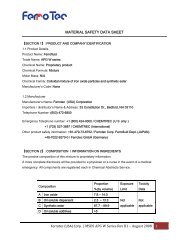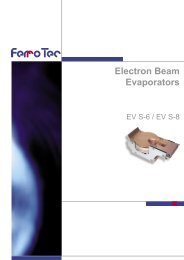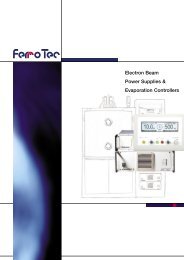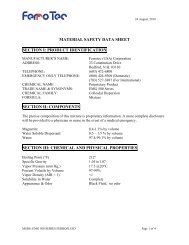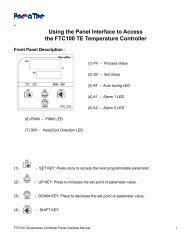FTC200 & FTA/FTX Quick Installation & Jumper Setting Guide Ferrotec
FTC200 & FTA/FTX Quick Installation & Jumper Setting Guide Ferrotec
FTC200 & FTA/FTX Quick Installation & Jumper Setting Guide Ferrotec
Create successful ePaper yourself
Turn your PDF publications into a flip-book with our unique Google optimized e-Paper software.
2. <strong>Setting</strong> the Sensor Type Switch — (SW2)<br />
The <strong>FTC200</strong> can accept three major types of sensors:<br />
RTD PT100 3-wire sensor<br />
(if a two-wire sensor is used, use a<br />
small wire to short two PTB<br />
connectors, then connect the 2-wire<br />
sensor to PTA & PTB)<br />
Thermistor 2252 ohm and 10K ohm; two wire, no polarity.<br />
Thermocouple (T/C) J, K, T type; two wire,<br />
check polarity for connections.<br />
Configuring the Sensor Type Switch<br />
1 (SW2.1)<br />
2 (SW2.2) USED FOR SELECTING SENSOR TYPE<br />
3 (SW2.3)<br />
4 RESERVED<br />
Sensor Type Selection Dip Switch <strong>Setting</strong>s<br />
SW2.1 SW2.2 SW2.3<br />
TC ON OFF ON<br />
PT OFF ON OFF<br />
TR OFF OFF ON<br />
3. Communication Daughter Card Connections<br />
The <strong>FTC200</strong> is configured and managed by communications from other devices (for example, a<br />
PC or a microprocessor).<br />
The <strong>FTC200</strong> supports three communication protocols: RS232, RS485 and USB. Which<br />
communications protocol is supported depends on the Communication Daughter Card that is<br />
connected to the <strong>FTC200</strong> (note: only one daughter card can be connected at a time).<br />
<strong>FTC200</strong> <strong>Jumper</strong> and Connector Configuration - 0907 Page 5 of 8