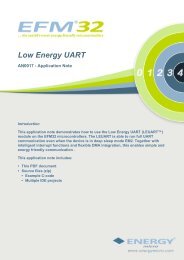TIMER - AN0014 - Application Note - Energy Micro
TIMER - AN0014 - Application Note - Energy Micro
TIMER - AN0014 - Application Note - Energy Micro
You also want an ePaper? Increase the reach of your titles
YUMPU automatically turns print PDFs into web optimized ePapers that Google loves.
Figure 4.1. Input signals for quadrature decoding<br />
...the world's most energy friendly microcontrollers<br />
Channel A<br />
Channel B<br />
90°<br />
Forward rotation (Channel A leads Channel B)<br />
Channel A<br />
Channel B<br />
90°<br />
Backward rotation (Channel B leads Channel A)<br />
If Channel A is leading Channel B the counter will be incremented. If the opposite happens, it will be<br />
decremented. The Quadrature Decoder can be set to X2 or X4 modes. The difference between these two<br />
modes is the number of counter increments/decrements for each signal period. In X2 mode the counter<br />
will be incremented/decremented 2 times per signal period, and on X4 mode it will be incremented/<br />
decremented 4 times.<br />
Like the other counting modes, the quadrature mode can be configured using the Counting Mode<br />
parameter plus the X2 or X4 quadrature decode mode parameter from the Timer_Init() function.<br />
Alternatively the user can write directly to MODE bit field in the <strong>TIMER</strong>n_CTRL register.<br />
4.4 Hardware Count Control<br />
The <strong>TIMER</strong> can be configured to start/stop/reload autonomously when there is a rising and/or falling edge<br />
on the input from the Compare/Capture channel 0, This is done using the parameters Action on falling<br />
edge input and Action on rising edge input from the Timer_Init() function. The options available for<br />
each parameter are:<br />
• No action<br />
• Start counter without reload<br />
• Stop counter without reload<br />
• Reload and start counter<br />
4.5 Counter Software Examples<br />
To demonstrate basic counter functionality of the <strong>TIMER</strong>s, several examples for various device families<br />
are included with this application note. The project names are postfixed with the device family they are<br />
made for (e.g. timer_up_count_gg).<br />
4.5.1 Up Count<br />
The timer_up_count projects demonstrate how to configure the timer for up counting operation<br />
together with interrupt handling. The EFM32 wakes up from a <strong>TIMER</strong> overflow every 2 seconds and<br />
toggles LED 0 on the STK, or PC0 (P4.3 on the protoboard) on the DVK.<br />
4.5.2 Quadrature Decoding<br />
For quadrature decoding the timer_quad_decode examples can be used for the EFM32_Gxxx_STK.<br />
This demonstration uses PB0 and PB1 from the STK to simulate the 2 signals that will be decoded. To<br />
2013-05-08 - an0014_Rev1.07 6 www.energymicro.com