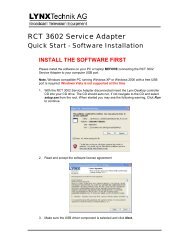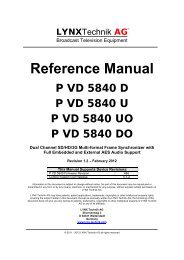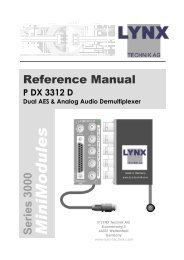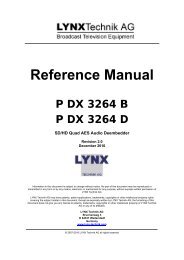Reference Manual - LYNX Technik AG
Reference Manual - LYNX Technik AG
Reference Manual - LYNX Technik AG
Create successful ePaper yourself
Turn your PDF publications into a flip-book with our unique Google optimized e-Paper software.
Page 28 of 52<br />
P IE 5810 <strong>Reference</strong> <strong>Manual</strong>. Rev 2.6<br />
There are a number of “Tabs” along the top of the screen which splits up the module<br />
settings into a number of logical displays. The various GUI screens and primary functions<br />
are described below.<br />
Main Tab<br />
This screen is the main interface and is presented first when the module is displayed in<br />
the GUI. The layout replicates module “block” functions and signal flow from left to right.<br />
The primary purpose of this screen is to show the overall signal flow through the module<br />
and allow easy navigation to other areas. Input standards and formats are auto detected<br />
and displayed in the GUI. Parameters will be annunciated in different colors to show<br />
status (green = good, red = problem, yellow = caution etc).<br />
Signal Routing<br />
In the center of the screen there is an area where the internal signal routing can be<br />
changed. Here the internal video signals can be routed through (or bypassing) the<br />
internal resources (Up/down/cross conversion option / ARCs etc). Selecting a cross point<br />
via the radio button closes the connection (operation is self explanatory)