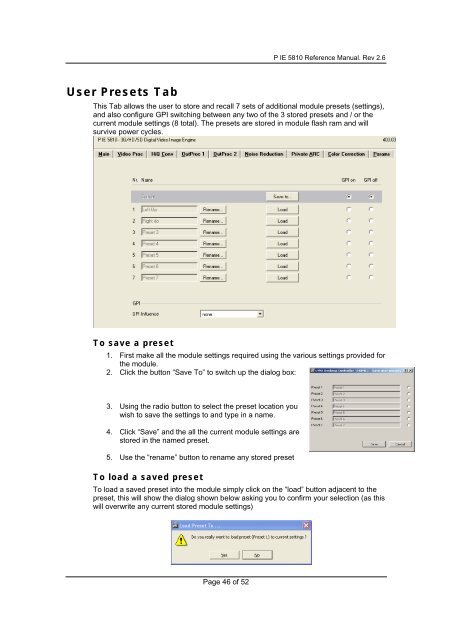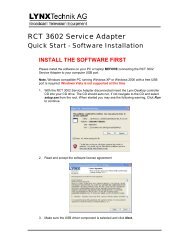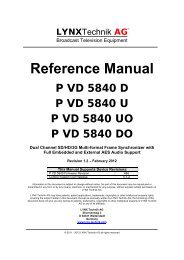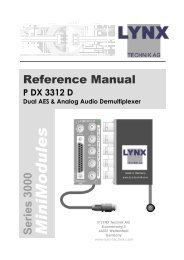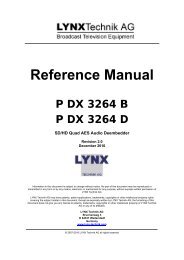Reference Manual - LYNX Technik AG
Reference Manual - LYNX Technik AG
Reference Manual - LYNX Technik AG
You also want an ePaper? Increase the reach of your titles
YUMPU automatically turns print PDFs into web optimized ePapers that Google loves.
User Presets Tab<br />
Page 46 of 52<br />
P IE 5810 <strong>Reference</strong> <strong>Manual</strong>. Rev 2.6<br />
This Tab allows the user to store and recall 7 sets of additional module presets (settings),<br />
and also configure GPI switching between any two of the 3 stored presets and / or the<br />
current module settings (8 total). The presets are stored in module flash ram and will<br />
survive power cycles.<br />
To save a preset<br />
1. First make all the module settings required using the various settings provided for<br />
the module.<br />
2. Click the button “Save To” to switch up the dialog box:<br />
3. Using the radio button to select the preset location you<br />
wish to save the settings to and type in a name.<br />
4. Click “Save” and the all the current module settings are<br />
stored in the named preset.<br />
5. Use the “rename” button to rename any stored preset<br />
To load a saved preset<br />
To load a saved preset into the module simply click on the “load” button adjacent to the<br />
preset, this will show the dialog shown below asking you to confirm your selection (as this<br />
will overwrite any current stored module settings)