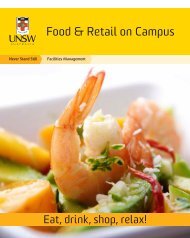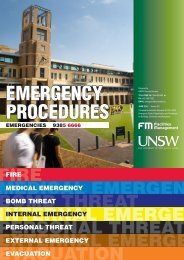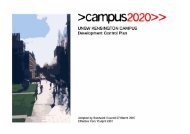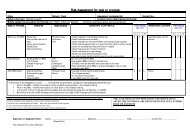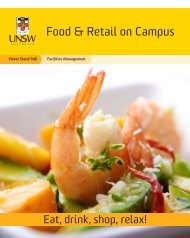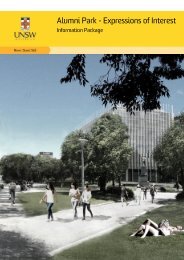Space Editor User Guide - UNSW Facilities Management
Space Editor User Guide - UNSW Facilities Management
Space Editor User Guide - UNSW Facilities Management
You also want an ePaper? Increase the reach of your titles
YUMPU automatically turns print PDFs into web optimized ePapers that Google loves.
Icons/Filters/Consoles<br />
Function<br />
This field acts as a filter. Type characters of the name you need to search on<br />
and press Enter. The system will return those records with the same name<br />
Use % symbol as a wild card. The prefix wild card - %Sci will search for all<br />
word containing letter sci but not beginning with Sci. Wild card suffix – Sci%<br />
will search for all words beginning with Sci.<br />
This icon expands or retracts data panels.<br />
Click on the ellipsis to open a table or acts as a drop down list<br />
Click the Next link to move to the next page. This details that there are<br />
multiple pages of data<br />
By selecting this console you will open up the filter field. Pressing the up arrow<br />
will clear any filters select<br />
Floor Plan Icon<br />
Function<br />
Select: Float over a room to retrieve information, double click for further<br />
information<br />
Zoom: Highlight and zoom into selection of floor plan<br />
Pan: Left click and hold, allows user to move floor plan left and right<br />
Zoom In: Zooms into the floor plan<br />
Zoom Out: Zooms out of the floor plan<br />
Zoom Extents: Zooms out to display entire plan<br />
Centre: Centres the floor plan within the window<br />
Isometrics: Projects the floor plan on a different plane for 3D viewing<br />
Reset: Reloads the floor plan<br />
Clear: Clears the floor plan of any selected rooms<br />
13