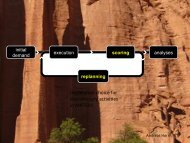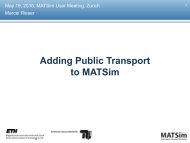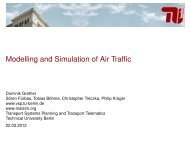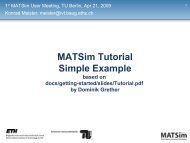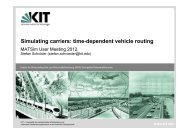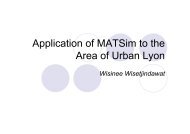LARGE-SCALE PARALLEL GRAPH-BASED SIMULATIONS - MATSim
LARGE-SCALE PARALLEL GRAPH-BASED SIMULATIONS - MATSim
LARGE-SCALE PARALLEL GRAPH-BASED SIMULATIONS - MATSim
You also want an ePaper? Increase the reach of your titles
YUMPU automatically turns print PDFs into web optimized ePapers that Google loves.
p e r s o n i d =”6357250”<br />
-<br />
p l a n -<br />
a c t t y p e =”h” x100=”387345” y100=”276590” l i n k =”14584” /<br />
-<br />
l e g mode=” car ” d e p t i m e = ”06:54:35” t r a v t i m e = ”00:30”<br />
-<br />
r o u t e 4 9 0 2 4 9 0 3 4 9 0 4 4 9 0 5 4 9 0 6 4 9 0 7 4 9 0 8 4 9 0 9 - / r o u t e<br />
-<br />
/ l e g -<br />
a c t t y p e =”w” x100=”387345” y100=”276590”<br />
-<br />
l i n k =”14606” dur=”08:00” /<br />
/ p l a n -<br />
- / p e r s o n<br />
Figure 2.9: An example for the plans data in the XML format<br />
reading any vehicle information.<br />
An example of a person’s plan is given in Figure 2.9. Each person has a unique ID and a<br />
plan. A plan is composed of a set of activities. Each activity defines a location, the coordinates<br />
of the location and a link ID, on which the activity will start. Each pair of consecutive activities<br />
describes a leg of the plan. The leg provides information about the means of transportation,<br />
the earliest time that a vehicle can start its execution, the expected travel time from the start<br />
activity location to the end activity location of the leg, and a set of node IDs that defines a route<br />
that is supposed to be followed when moving from the start activity location to the end activity<br />
location.<br />
The traffic flow simulation creates a new agent/vehicle for each leg defined in a person’s<br />
plan. In case a person has more than one leg, the simulation makes sure that the highernumbered<br />
legs wait for the completion of the execution of the previous legs.<br />
2.2.5 Events as Output of Queue Simulation<br />
Since the queue simulation does not aggregate data (Chapter 5.2.1), it only produces events as<br />
the output for the other modules in the system, which are better able to check the correctness<br />
of their own data aggregation. An event is produced whenever a vehicle moves from one queue<br />
to another or leaves the simulation due to various reasons. Possible events are of the following<br />
types (not limited to those listed here):<br />
departure: moving from the parking queue of a link to the waiting queue of the same<br />
link, since the start time has arrived.<br />
leaving a waiting queue: moving from the waiting queue of a link to its spatial queue to<br />
start simulating.<br />
leaving a link: leaving the current link.<br />
entering a link: entering the next link (vehicle leaves the current link just before this<br />
event happens).<br />
being stuck and leaving the simulation: getting stuck in congestion for a specific time<br />
period and leaving the simulation afterwards.<br />
arrival: arrival at the final destination.<br />
A set of events of a vehicle in the XML (Section 3.4.1) format is shown in Figure 2.10.<br />
The example shows the events created while the plan of vehicle 6465 is executed. The vehicle<br />
13