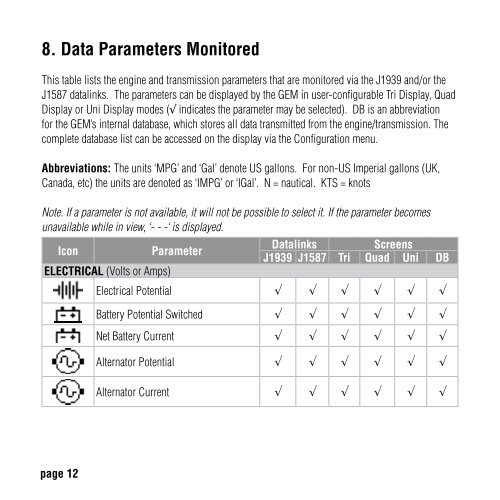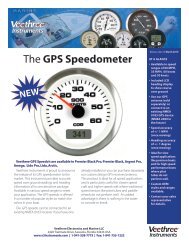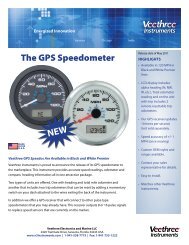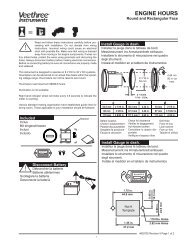GEM Manual
GEM Manual
GEM Manual
You also want an ePaper? Increase the reach of your titles
YUMPU automatically turns print PDFs into web optimized ePapers that Google loves.
8. Data Parameters Monitored<br />
This table lists the engine and transmission parameters that are monitored via the J1939 and/or the<br />
J1587 datalinks. The parameters can be displayed by the <strong>GEM</strong> in user-configurable Tri Display, Quad<br />
Display or Uni Display modes (√ indicates the parameter may be selected). DB is an abbreviation<br />
for the <strong>GEM</strong>’s internal database, which stores all data transmitted from the engine/transmission. The<br />
complete database list can be accessed on the display via the Configuration menu.<br />
Abbreviations: The units ‘MPG’ and ‘Gal’ denote US gallons. For non-US Imperial gallons (UK,<br />
Canada, etc) the units are denoted as ‘IMPG’ or ‘IGal’. N = nautical. KTS = knots<br />
Note. If a parameter is not available, it will not be possible to select it. If the parameter becomes<br />
unavailable while in view, ‘- - -‘ is displayed.<br />
Icon<br />
Parameter<br />
Datalinks Screens<br />
J1939 J1587 Tri Quad Uni DB<br />
ELECTRICAL (Volts or Amps)<br />
Electrical Potential √ √ √ √ √ √<br />
Battery Potential Switched √ √ √ √ √ √<br />
Net Battery Current √ √ √ √ √ √<br />
Alternator Potential √ √ √ √ √ √<br />
Alternator Current √ √ √ √ √ √<br />
page 12