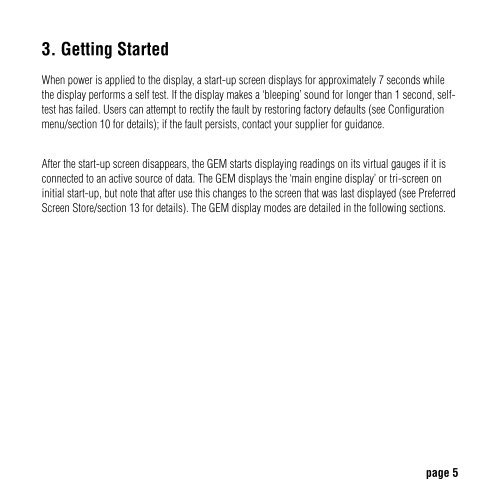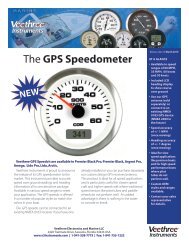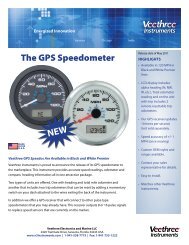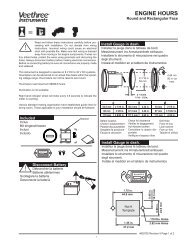GEM Manual
GEM Manual
GEM Manual
You also want an ePaper? Increase the reach of your titles
YUMPU automatically turns print PDFs into web optimized ePapers that Google loves.
3. Getting Started<br />
When power is applied to the display, a start-up screen displays for approximately 7 seconds while<br />
the display performs a self test. If the display makes a ‘bleeping’ sound for longer than 1 second, selftest<br />
has failed. Users can attempt to rectify the fault by restoring factory defaults (see Configuration<br />
menu/section 10 for details); if the fault persists, contact your supplier for guidance.<br />
After the start-up screen disappears, the <strong>GEM</strong> starts displaying readings on its virtual gauges if it is<br />
connected to an active source of data. The <strong>GEM</strong> displays the ‘main engine display’ or tri-screen on<br />
initial start-up, but note that after use this changes to the screen that was last displayed (see Preferred<br />
Screen Store/section 13 for details). The <strong>GEM</strong> display modes are detailed in the following sections.<br />
page 5