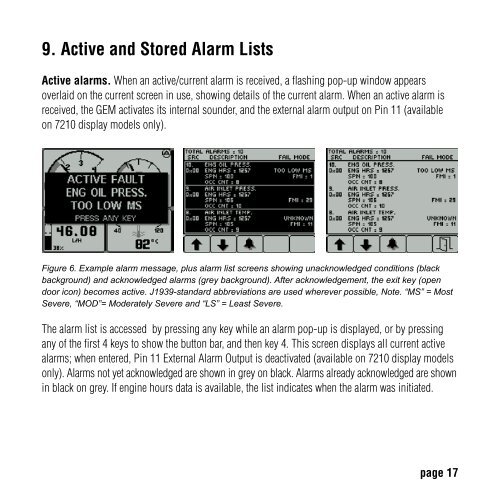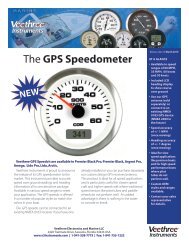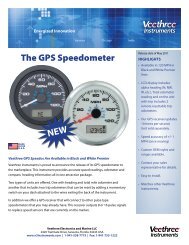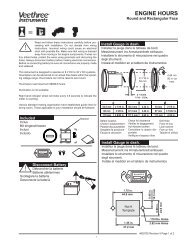GEM Manual
GEM Manual
GEM Manual
You also want an ePaper? Increase the reach of your titles
YUMPU automatically turns print PDFs into web optimized ePapers that Google loves.
9. Active and Stored Alarm Lists<br />
Active alarms. When an active/current alarm is received, a flashing pop-up window appears<br />
overlaid on the current screen in use, showing details of the current alarm. When an active alarm is<br />
received, the <strong>GEM</strong> activates its internal sounder, and the external alarm output on Pin 11 (available<br />
on 7210 display models only).<br />
Figure 6. Example alarm message, plus alarm list screens showing unacknowledged conditions (black<br />
background) and acknowledged alarms (grey background). After acknowledgement, the exit key (open<br />
door icon) becomes active. J1939-standard abbreviations are used wherever possible, Note. “MS” = Most<br />
Severe, “MOD”= Moderately Severe and “LS” = Least Severe.<br />
The alarm list is accessed by pressing any key while an alarm pop-up is displayed, or by pressing<br />
any of the first 4 keys to show the button bar, and then key 4. This screen displays all current active<br />
alarms; when entered, Pin 11 External Alarm Output is deactivated (available on 7210 display models<br />
only). Alarms not yet acknowledged are shown in grey on black. Alarms already acknowledged are shown<br />
in black on grey. If engine hours data is available, the list indicates when the alarm was initiated.<br />
page 17