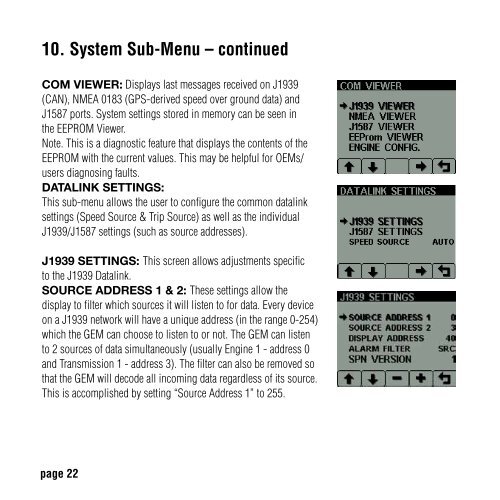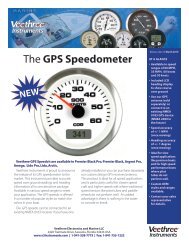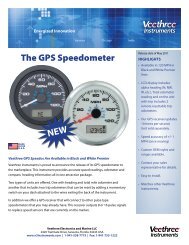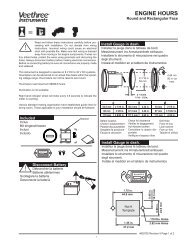GEM Manual
GEM Manual
GEM Manual
You also want an ePaper? Increase the reach of your titles
YUMPU automatically turns print PDFs into web optimized ePapers that Google loves.
10. System Sub-Menu – continued<br />
Com Viewer: Displays last messages received on J1939<br />
(CAN), NMEA 0183 (GPS-derived speed over ground data) and<br />
J1587 ports. System settings stored in memory can be seen in<br />
the EEPROM Viewer.<br />
Note. This is a diagnostic feature that displays the contents of the<br />
EEPROM with the current values. This may be helpful for OEMs/<br />
users diagnosing faults.<br />
Datalink Settings:<br />
This sub-menu allows the user to configure the common datalink<br />
settings (Speed Source & Trip Source) as well as the individual<br />
J1939/J1587 settings (such as source addresses).<br />
J1939 Settings: This screen allows adjustments specific<br />
to the J1939 Datalink.<br />
Source Address 1 & 2: These settings allow the<br />
display to filter which sources it will listen to for data. Every device<br />
on a J1939 network will have a unique address (in the range 0-254)<br />
which the <strong>GEM</strong> can choose to listen to or not. The <strong>GEM</strong> can listen<br />
to 2 sources of data simultaneously (usually Engine 1 - address 0<br />
and Transmission 1 - address 3). The filter can also be removed so<br />
that the <strong>GEM</strong> will decode all incoming data regardless of its source.<br />
This is accomplished by setting “Source Address 1” to 255.<br />
page 22