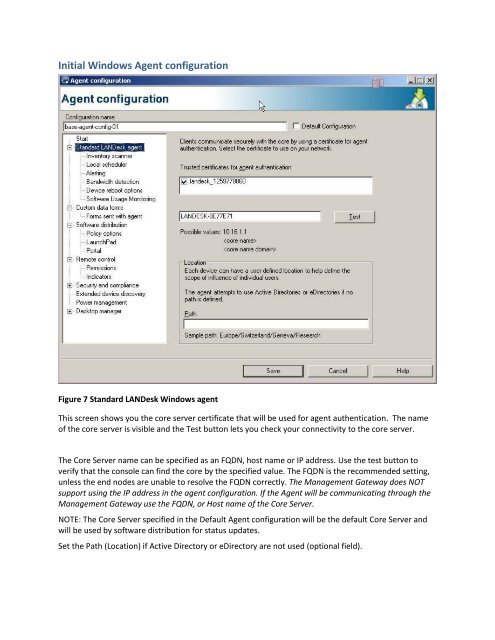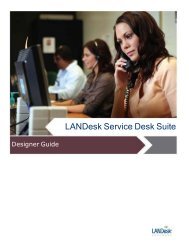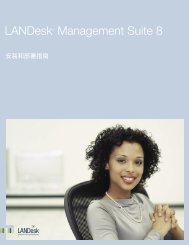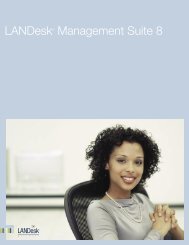LANDesk Management Suite 9 Best Practices for Agent - Community
LANDesk Management Suite 9 Best Practices for Agent - Community
LANDesk Management Suite 9 Best Practices for Agent - Community
You also want an ePaper? Increase the reach of your titles
YUMPU automatically turns print PDFs into web optimized ePapers that Google loves.
Initial Windows <strong>Agent</strong> configuration<br />
Figure 7 Standard <strong>LANDesk</strong> Windows agent<br />
This screen shows you the core server certificate that will be used <strong>for</strong> agent authentication. The name<br />
of the core server is visible and the Test button lets you check your connectivity to the core server.<br />
The Core Server name can be specified as an FQDN, host name or IP address. Use the test button to<br />
verify that the console can find the core by the specified value. The FQDN is the recommended setting,<br />
unless the end nodes are unable to resolve the FQDN correctly. The <strong>Management</strong> Gateway does NOT<br />
support using the IP address in the agent configuration. If the <strong>Agent</strong> will be communicating through the<br />
<strong>Management</strong> Gateway use the FQDN, or Host name of the Core Server.<br />
NOTE: The Core Server specified in the Default <strong>Agent</strong> configuration will be the default Core Server and<br />
will be used by software distribution <strong>for</strong> status updates.<br />
Set the Path (Location) if Active Directory or eDirectory are not used (optional field).