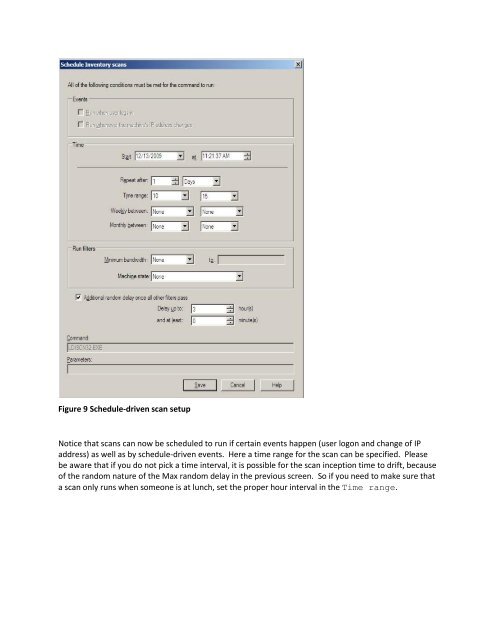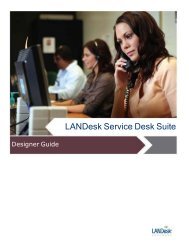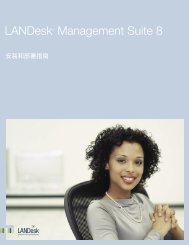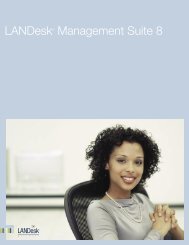LANDesk Management Suite 9 Best Practices for Agent - Community
LANDesk Management Suite 9 Best Practices for Agent - Community
LANDesk Management Suite 9 Best Practices for Agent - Community
Create successful ePaper yourself
Turn your PDF publications into a flip-book with our unique Google optimized e-Paper software.
Figure 9 Schedule-driven scan setup<br />
Notice that scans can now be scheduled to run if certain events happen (user logon and change of IP<br />
address) as well as by schedule-driven events. Here a time range <strong>for</strong> the scan can be specified. Please<br />
be aware that if you do not pick a time interval, it is possible <strong>for</strong> the scan inception time to drift, because<br />
of the random nature of the Max random delay in the previous screen. So if you need to make sure that<br />
a scan only runs when someone is at lunch, set the proper hour interval in the Time range.