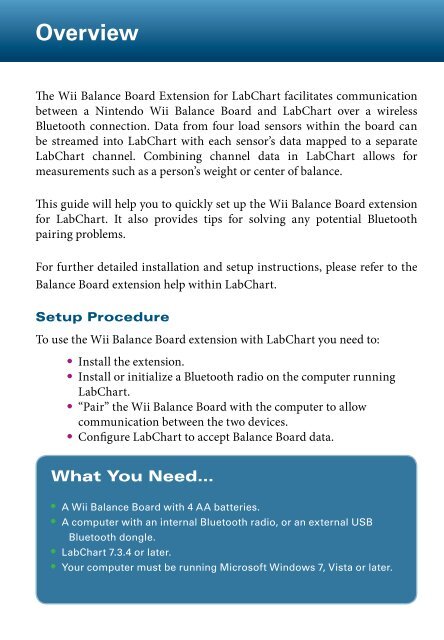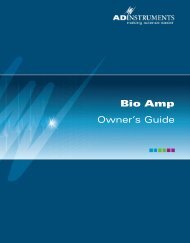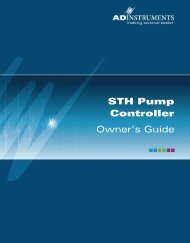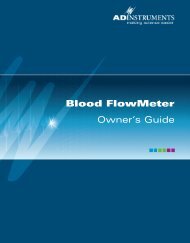Download - ADInstruments
Download - ADInstruments
Download - ADInstruments
Create successful ePaper yourself
Turn your PDF publications into a flip-book with our unique Google optimized e-Paper software.
Overview<br />
The Wii Balance Board Extension for LabChart facilitates communication<br />
between a Nintendo Wii Balance Board and LabChart over a wireless<br />
Bluetooth connection. Data from four load sensors within the board can<br />
be streamed into LabChart with each sensor’s data mapped to a separate<br />
LabChart channel. Combining channel data in LabChart allows for<br />
measurements such as a person’s weight or center of balance.<br />
This guide will help you to quickly set up the Wii Balance Board extension<br />
for LabChart. It also provides tips for solving any potential Bluetooth<br />
pairing problems.<br />
For further detailed installation and setup instructions, please refer to the<br />
Balance Board extension help within LabChart.<br />
Setup Procedure<br />
To use the Wii Balance Board extension with LabChart you need to:<br />
• Install the extension.<br />
• Install or initialize a Bluetooth radio on the computer running<br />
LabChart.<br />
• “Pair” the Wii Balance Board with the computer to allow<br />
communication between the two devices.<br />
• Configure LabChart to accept Balance Board data.<br />
What You Need...<br />
• A Wii Balance Board with 4 AA batteries.<br />
• A computer with an internal Bluetooth radio, or an external USB<br />
Bluetooth dongle.<br />
• LabChart 7.3.4 or later.<br />
• Your computer must be running Microsoft Windows 7, Vista or later.