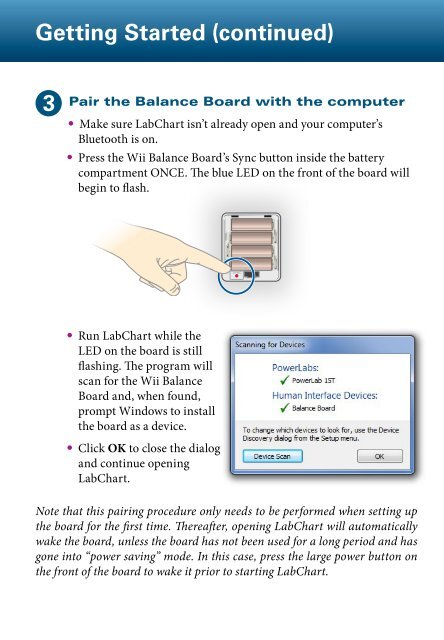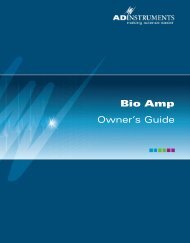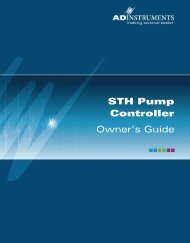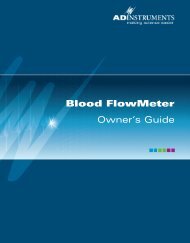Download - ADInstruments
Download - ADInstruments
Download - ADInstruments
You also want an ePaper? Increase the reach of your titles
YUMPU automatically turns print PDFs into web optimized ePapers that Google loves.
Getting Started (continued)<br />
3<br />
Pair the Balance Board with the computer<br />
• Make sure LabChart isn’t already open and your computer’s<br />
Bluetooth is on.<br />
• Press the Wii Balance Board’s Sync button inside the battery<br />
compartment ONCE. The blue LED on the front of the board will<br />
begin to flash.<br />
SYNC<br />
• Run LabChart while the<br />
LED on the board is still<br />
flashing. The program will<br />
scan for the Wii Balance<br />
Board and, when found,<br />
prompt Windows to install<br />
the board as a device.<br />
• Click OK to close the dialog<br />
and continue opening<br />
LabChart.<br />
Note that this pairing procedure only needs to be performed when setting up<br />
the board for the first time. Thereafter, opening LabChart will automatically<br />
wake the board, unless the board has not been used for a long period and has<br />
gone into “power saving” mode. In this case, press the large power button on<br />
the front of the board to wake it prior to starting LabChart.