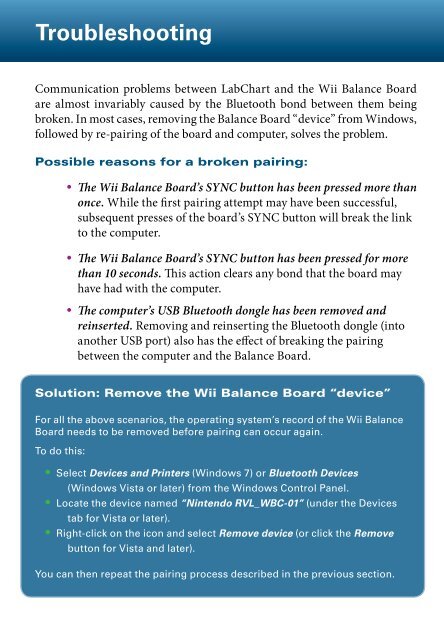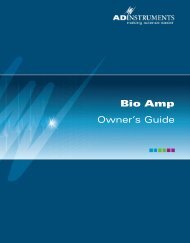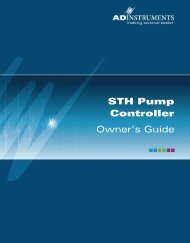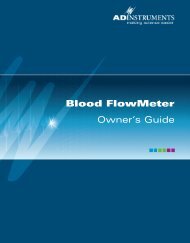Download - ADInstruments
Download - ADInstruments
Download - ADInstruments
Create successful ePaper yourself
Turn your PDF publications into a flip-book with our unique Google optimized e-Paper software.
Troubleshooting<br />
Communication problems between LabChart and the Wii Balance Board<br />
are almost invariably caused by the Bluetooth bond between them being<br />
broken. In most cases, removing the Balance Board “device” from Windows,<br />
followed by re-pairing of the board and computer, solves the problem.<br />
Possible reasons for a broken pairing:<br />
• The Wii Balance Board’s SYNC button has been pressed more than<br />
once. While the first pairing attempt may have been successful,<br />
subsequent presses of the board’s SYNC button will break the link<br />
to the computer.<br />
• The Wii Balance Board’s SYNC button has been pressed for more<br />
than 10 seconds. This action clears any bond that the board may<br />
have had with the computer.<br />
• The computer’s USB Bluetooth dongle has been removed and<br />
reinserted. Removing and reinserting the Bluetooth dongle (into<br />
another USB port) also has the effect of breaking the pairing<br />
between the computer and the Balance Board.<br />
Solution: Remove the Wii Balance Board “device”<br />
For all the above scenarios, the operating system’s record of the Wii Balance<br />
Board needs to be removed before pairing can occur again.<br />
To do this:<br />
• Select Devices and Printers (Windows 7) or Bluetooth Devices<br />
(Windows Vista or later) from the Windows Control Panel.<br />
• Locate the device named “Nintendo RVL_WBC-01” (under the Devices<br />
tab for Vista or later).<br />
• Right-click on the icon and select Remove device (or click the Remove<br />
button for Vista and later).<br />
You can then repeat the pairing process described in the previous section.