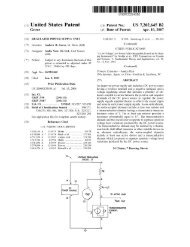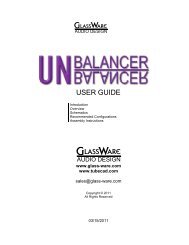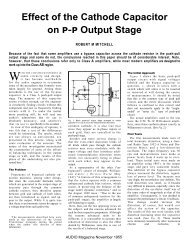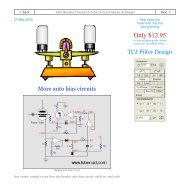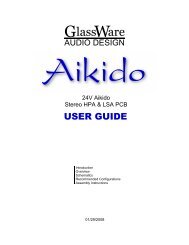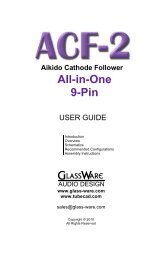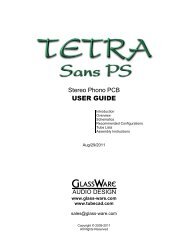Create successful ePaper yourself
Turn your PDF publications into a flip-book with our unique Google optimized e-Paper software.
GlassWare Audio Design<br />
Assembly & Testing<br />
Assembly Cleanliness is essential. Before soldering, be sure to clean both sides the<br />
PCB with 90% to 99% isopropyl alcohol. Do not use dull-looking solder; solder<br />
should shine. If it doesn’t, first clean away the outer oxidation with some steel wool or<br />
a copper scouring pad. If the resistor leads look in the least gray, clean away the<br />
oxidation with either steel wool or a wire sniper’s sharp edges. Admittedly, with new<br />
resistors and a fresh PCB, such metal dulling is rare; but if the parts have sat in your<br />
closet for a year or two, then expect a good amount of oxidation to have developed.<br />
First, solder all the small diodes in place, and then solder the resistors, rectifiers,<br />
capacitors, and heatsinks. Be consistent in orienting the resistors; keep all the tolerance<br />
bands on the resistor’s body at the right side as you face the resistor straight on. This<br />
will pay dividends later, if you need to locate a soldered a resistor in the wrong<br />
location. Because the board is double sided, with traces and pads on each side, it is<br />
easier to solder the resistors from their top side. It is often easier to attach the LD1085<br />
(heater regulator) to its heatsink first (using the heatsink hardware kit) and then to<br />
solder both the heatsink and regulator to the PCB at once. As the PCB is so overbuilt,<br />
it is extremely difficult to remove an incorrectly placed part. Be sure to confirm all the<br />
electrolytic capacitor orientations, as a reversed polarized capacitor can easily vent (or<br />
even explode) when presented with high-voltage. Confirm twice, solder once.<br />
Testing Before testing, visually inspect the PCB for breaks in symmetry between left<br />
and right sides. Wear safety eye goggles, which is not as pantywaist a counsel as it<br />
sounds, as a venting power-supply capacitor will spray hot caustic chemicals. Make a<br />
habit of using only one hand, with the other hand behind your back, while attaching<br />
probes or handling high- voltage gear, as a current flow across your chest can result in<br />
death. In addition, wear rubber-soled shoes and work in dry environment. Remember,<br />
safety first, second, and last.<br />
1. Attach only the heater power supply’s transformer winding, leaving the highvoltage<br />
transformer leads unattached and electrical tape shrouded, with no<br />
tubes in their sockets.<br />
2. Use a variac and slowly bring up the AC voltage, while looking for smoke or<br />
part discoloration or bulging.<br />
3. Measure the heater regulator’s output voltage without and with a load. If the<br />
heater regulator fails to regulate, try either lowering the heater voltage a tad,<br />
for example 12V instead of 12.6V, as the 0.6V difference might be enough to<br />
bring the regulator back into regulation.<br />
4. Next, power down the heater regulator and attach the high-voltage windings<br />
and insert the tubes in their sockets.<br />
5. Attach the transformer to a variac and slowly bring up the AC voltage.<br />
6. Measure the voltage across ground and B-plus pads in the center of the PCB;<br />
then measure the voltage across capacitors, C3 & C4. If the two channels<br />
differ by more than 10Vdc, try switching tubes from one channel to the<br />
other. If the imbalance does not follow the tubes, there is a problem,<br />
probably a misplaced part.<br />
Only after you are sure that both heater and B- plus power supplies are working well,<br />
should you attach the line-stage amplifier to a power amplifier.