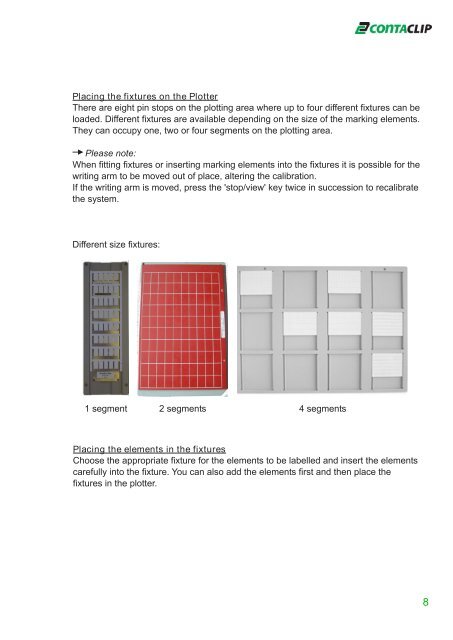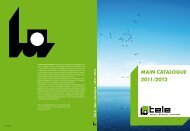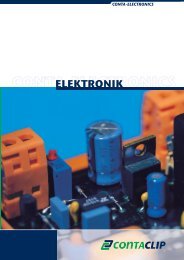EMS-2 Operating Instructions - CONTA-CLIP
EMS-2 Operating Instructions - CONTA-CLIP
EMS-2 Operating Instructions - CONTA-CLIP
Create successful ePaper yourself
Turn your PDF publications into a flip-book with our unique Google optimized e-Paper software.
Placing the fixtures on the Plotter<br />
There are eight pin stops on the plotting area where up to four different fixtures can be<br />
loaded. Different fixtures are available depending on the size of the marking elements.<br />
They can occupy one, two or four segments on the plotting area.<br />
Please note:<br />
When fitting fixtures or inserting marking elements into the fixtures it is possible for the<br />
writing arm to be moved out of place, altering the calibration.<br />
If the writing arm is moved, press the 'stop/view' key twice in succession to recalibrate<br />
the system.<br />
Different size fixtures:<br />
1 segment 2 segments 4 segments<br />
Placing the elements in the fixtures<br />
Choose the appropriate fixture for the elements to be labelled and insert the elements<br />
carefully into the fixture. You can also add the elements first and then place the<br />
fixtures in the plotter.<br />
8