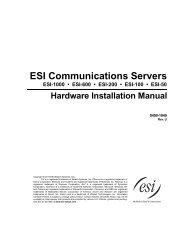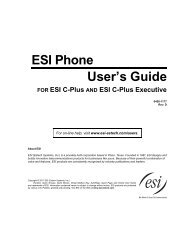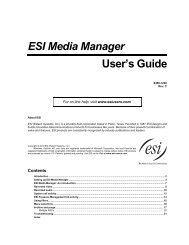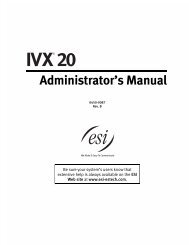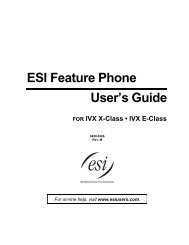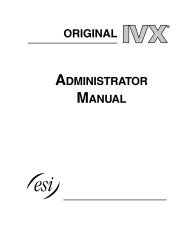IVX E-Class Administrator's Manual - ESI
IVX E-Class Administrator's Manual - ESI
IVX E-Class Administrator's Manual - ESI
Create successful ePaper yourself
Turn your PDF publications into a flip-book with our unique Google optimized e-Paper software.
Administrator programming: An introduction<br />
<strong>IVX</strong> E-<strong>Class</strong> Administrator’s <strong>Manual</strong><br />
System fixed numbering plan<br />
Numbers Function Numbers Function<br />
0 Operator 500 Broadcast mailbox<br />
1–66 CO lines 501–516 Group mailboxes<br />
100–183 User extensions 520–529 Cascade paging mailboxes<br />
199 Overhead paging port 530–550 Recordable system prompts<br />
290–299 Department numbers 560–589 Feature codes<br />
300–489 Guest/info mailboxes 590–598 MOH recordings<br />
490–499 Q & A mailboxes 600–699 System speed dial<br />
700–799 Esi-Link locations<br />
Remote setting of day, night, holiday and auto modes<br />
Normally, the system’s day/night mode operation will be manually controlled at an <strong>ESI</strong> Feature Phone<br />
and/or set to follow the day/night mode tables (programmed by the Installer) automatically. In addition,<br />
the Administrator can remotely change the mode and/or re-record the holiday greeting to handle unexpected<br />
closings such as for inclement weather.<br />
Remotely logging into the system with the Administrator password lets the caller re-record the ID 1<br />
greetings (day, night, day2 and night2) and the holiday greeting, as well as change the mode to<br />
day/night/holiday/day2/night2 (or auto).<br />
1. At the main greeting, enter 4 5 6 # — or [the new password] # — to enter remote<br />
programming mode.<br />
2. You’ll hear prompts that will allow you to change the answer mode (day, night, day2, night2, holiday<br />
or auto) and/or to re-record the holiday greeting and the main greeting (ID 1). Follow the prompts to<br />
perform the desired operation.<br />
3. Exit by pressing and hanging up.<br />
Prompts for remote settings: an outline<br />
1 Set answer mode<br />
1 Day mode<br />
2 Night mode<br />
3 Holiday mode<br />
4 Use day/night table*<br />
5 Day2 mode<br />
6 Night2 mode<br />
2 Record holiday main greeting<br />
3 Record daytime main greeting<br />
4 Record nighttime main greeting<br />
5 Record day2 main greeting<br />
6 Record night2 main greeting<br />
Note: If the system is answered live and call is then routed to a mailbox., the Administrator can press 8 to<br />
return to the main greeting and then follow the steps for making remote settings.<br />
* This is used if the Installer has programmed an automatic calendar.<br />
A.6