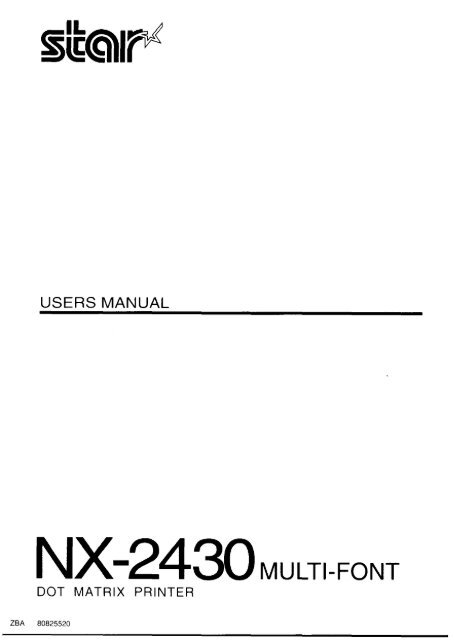User's Manual NX-2430
User's Manual NX-2430
User's Manual NX-2430
Create successful ePaper yourself
Turn your PDF publications into a flip-book with our unique Google optimized e-Paper software.
USERS M<br />
A<br />
<strong>NX</strong>-<strong>2430</strong>w,-m<br />
DOT MATRIX PRINTER<br />
Z<br />
80825520<br />
B
<strong>NX</strong>-<strong>2430</strong><br />
M<br />
U<br />
U<br />
M<br />
SA<br />
N<br />
I F S N T E A<br />
O
F C o eC m om d u m n em<br />
i<br />
R F I r Sn a et t e q a r d u f<br />
T e h b q t a f ut c wh et i I f a Ce<br />
nmpB d d s i pr a ii<br />
i n n<br />
l e u u t<br />
1 P 1 o F R T l m d u[ pa ri eh p er l a s Crh<br />
m a e oroi<br />
g e s<br />
i ni a r t i e e ‘ n se r sgi t qut cae’ c r a fuer n t l er ei<br />
a l ’ en<br />
hs<br />
ar<br />
c a i n i an u i na w et c si m mn c c t r h ss iof<br />
o at in ng<br />
ar<br />
r l a l t<br />
1 m c o [ H l t l i nr g o l dt<br />
l i u wtw nh n l ot ii ta p c e h i ~ e i a e(<br />
r\<br />
r<br />
i nI t e s d c tq h ia u 1ln~ r h o t l ti ro<br />
~ iwc c w pci e a ] l r [ cm<br />
-<br />
h d b t c t e r o u o qtc u i t r u rts t t c m ’ ct i i n i n hn os<br />
tp<br />
nc<br />
t<br />
b o o m o t f m o e l o w l n<br />
t h nu<br />
r<br />
. R o r t er We oe l e cr o ie<br />
nh<br />
c<br />
. l [ s nb e t e c fper q a r e ut r h ec i i aw<br />
eh<br />
a<br />
. C [ e i o a oq o a c dun t u t i ti iw n nt t r h pi<br />
! r ’<br />
e m’<br />
c o n n e c t<br />
. [ [ d o a- e r x eot pf h ae n e a c hr ds<br />
he<br />
i l<br />
p<br />
I J m n oo ~ d b ut u i wf tv<br />
hf ah i t o ’ ut c er t si pt<br />
i qoi<br />
~<br />
u e a bx t np rp p t ce pl r os a remp e op’<br />
so<br />
h r nl<br />
F c w ot<br />
F N m I mSnp t te li<br />
ou r ci o i aqs<br />
r c m e: h et u h i hi<br />
’<br />
, /<br />
T . (\ ( r / I / (/ H JI / t [ I I / rm [ < /! i> @ { t I.<br />
} lr<br />
h i ( I I (<br />
S o t a t<br />
T C D ao Ce o np m am a h u r<br />
R I Rn te a e g r u fd<br />
l<br />
T d a d n epi t C B l phf gr x n e a o fil<br />
id mrac<br />
a n oi<br />
ita<br />
mp<br />
i h<br />
s n i t R I Rn o t te C a De g na Cr e u u oh<br />
f d lpn m e ma<br />
a a<br />
L p t n i r n pu d bp m :’ m d p d i rI < l tosd da c air p! ip<br />
uer<br />
l ra<br />
pi<br />
a n pd l uc B p pr c I R r nl o s I be d r l rsra<br />
ag c e d in<br />
c l i iq<br />
p I m d C i o d C mn m ia u a n s rie<br />
~ c a m<br />
m<br />
T<br />
( . ( sI ( I t p 1 In < I; / C ) w J I ir J ) hu ( c t / k t I I H<<br />
> ) (<br />
T A r c k a n o d w l e<br />
N N <strong>NX</strong> SX PX- RF- DT-2 S -2 C S -24MC 14P<br />
- I43<br />
i -<br />
( L ’ [ o d .<br />
I P P BP X r P CS M 2 o Pr p2 lp--o / n Br r p 4t P 4A<br />
ei<br />
uSr<br />
M C a c m h -i n<br />
L L S EQ C Q 4 e - p 3 o 8 i s6<br />
5<br />
N 0 7 1<br />
● A r T R e oei a p o tps m i rm g f c w n l aw<br />
l dh a h h u ma<br />
S e p i f T ex o r pr A m h ir<br />
i R s d<br />
● T c o t m ow s t c wn a nu h th i h nob c t a tj<br />
● , e h b m t t a c ot ’ ~ 4c co<br />
r em<br />
f a ao t l ceo t i u n a n1<br />
L f<br />
[ s W { e h d nS<br />
h w e gr wt th<br />
o iri<br />
e r<br />
o tepT<br />
en<br />
v u p ce<br />
● T : e I I oS<br />
tc a wt n ri t e f ha sc s ih<br />
Tt pt h m : o l s n f r<br />
O C 1 S oM C L pi yc 9 t rr
H T U T M A<br />
T m i o i n cr a T l h gh t m t nb<br />
a n<br />
u o y p y a u t r r t c o1 t i rh<br />
6 h s<br />
C 7 t 9 mh b t ah a r a g r f pe r p r f<br />
o e pI a a de o k s r o t on<br />
eat<br />
os<br />
t<br />
c T co a a f m h po a u l<br />
C 1 I hn t a r o p<br />
T c i t p hn f o y pdrh<br />
ea<br />
t n a i r i a<br />
f o t p u c a ona ra e m o ct m if<br />
p cx<br />
t<br />
s t y p c p t r r h yo<br />
i o<br />
C 2 — S U t h P e a r t p<br />
T c e h t g ht xp u ha sa<br />
p u r Rn<br />
t<br />
c b y d a h e e n a y lf<br />
p<br />
C 3 — P I h a nU<br />
s a t a p<br />
T c d t i he f np s sh<br />
sa as r p t c e<br />
t a t p d g ya i r jp<br />
n p iu<br />
s a<br />
C 4 — C P hO o p a a e n p<br />
T a a n o c o t fh up o w p v n m re<br />
f r t up h pe nm a a f s ac l n er<br />
t<br />
A p t s eu o t p frr t c rfa t o t o h it<br />
p t f ro h t p o w<br />
c r i eo<br />
C 5 — D S h me e t a t f ip<br />
T c e h t s ht xE D S hl ap<br />
( m et<br />
m y p m y s ar s n a ao<br />
y io<br />
o
C 6 — T rh o u a b l p e<br />
T s s a l o c e p t f hi y c p oi h n i o t<br />
w p I a io r d o s on r me<br />
p c l a ok<br />
o y c pp y eI i n eh o r a c suo<br />
ar<br />
o<br />
m C y a a s uc<br />
i y a utn e o ay<br />
oae<br />
h u r n<br />
t c o a m o sa oa i eo t p n r e t<br />
r<br />
C 7 — O A h p c a c t e p i<br />
T c e t o h ax t p ca h a ap f c y t v l e p<br />
p a h t i r a u t in n sh<br />
C 8 — P C h C r o oa i nm<br />
p<br />
T c e t d h ex ip<br />
mhb yap p f r ua<br />
l fp<br />
r<br />
t s c t o a u ot d i T f s mi o u i yt<br />
h er<br />
hm<br />
s<br />
a w o m p r to t a r o td pi d f o i r rv<br />
t e<br />
C 9 — R h e af e p<br />
T s p r ef ry ep s ha sfoc r p t e e v t i<br />
p o i c na i t oc t t n h n e n a a<br />
T<br />
c t c hg<br />
t d ca h as i a hr f v ih<br />
a
T O C O<br />
C 1 I Nh T aR O 1 p<br />
P c o r m i p 2<br />
S o p f u r e m ai<br />
4<br />
F s e x t o a 6<br />
C 2 S U Th P E a R T 9 p<br />
P p rl a i<br />
c9<br />
U a i n n p s a 1 p<br />
S u<br />
e t 1<br />
I t p n k<br />
s l t 1 a<br />
R t f c e m r o1<br />
o<br />
I t r n c s a i t 1r<br />
a<br />
I t f nc<br />
s rt o 1 a<br />
I t p n g<br />
s ta<br />
u1<br />
a<br />
I t m nc<br />
s t o1<br />
u a<br />
C t i o c n n t 1 a<br />
C y os f t np o f 1r<br />
fi<br />
o<br />
C 3 P I h N A U S A a T 1 A p<br />
S o p e l a e 1<br />
A t p d g<br />
r j iu<br />
2<br />
L f f o a a o n 2<br />
L t p o aa<br />
2<br />
P p a a<br />
r2<br />
P u n a p 2 a<br />
T o f u en<br />
2<br />
L s s o i h a<br />
2 n<br />
C 4 C P h O O P a AN<br />
E 3 p<br />
B a i f nu u d n t 3 i<br />
O L I 3<br />
P F<br />
A<br />
3E<br />
E J E C 3 T<br />
P<br />
I<br />
3<br />
F<br />
O 3
P f o u w n 3 ec<br />
S t m<br />
h<br />
e3<br />
o<br />
L t m<br />
o e3<br />
o<br />
P a t m<br />
r<br />
r 3 e o<br />
P l m<br />
i<br />
o 3 o<br />
F l m<br />
o o 3 o<br />
F a P l m<br />
i o 3 o o<br />
D a m d j u 3 o s<br />
H d e x a 4 d u<br />
S c f o w mu b n i4<br />
i c<br />
F f<br />
o e4<br />
T o f o4<br />
F m oi c r 4 r<br />
R m ei c v 4 r<br />
C t a l h p oa o 4 un<br />
as<br />
C t b lr<br />
u e f 4 e f a<br />
S m d e a f a 4 i<br />
C i o b m n a n t e d d 4 si<br />
o<br />
S o d m u i e m 4 ss<br />
S o b t u m o 4 e<br />
C 5 D S h E M Ta F T 4 pI<br />
H t s t E m ’<br />
4 o<br />
F o t E u s n e c 5 t t<br />
C 6 T R h O U a B L 5 Ep<br />
C 7 O Ah P C a TC 6 E Ip<br />
A S F u t e h o 6<br />
me<br />
S u<br />
e t 6<br />
L p<br />
o a a 6<br />
F a s s e i e h 7<br />
n<br />
P T U<br />
r u a 7n<br />
S u<br />
e t 7<br />
L p<br />
o a a 7<br />
F C a R a C r a o t r 7 r t<br />
I C n o t n e 7 v r<br />
D s f o t C u w o n 7 ni<br />
c<br />
—
C 8 P C h CR O a O I 8 N<br />
F c c o o o mn<br />
8<br />
C s c h o a mr<br />
8<br />
C s a ph c a o i r i 8 m<br />
V p c e o o r s m 8 t<br />
H p oc o r o i s m9<br />
z<br />
G c r o a m 9 p<br />
D c c o h o w a 9m<br />
n r<br />
O p c r o t<br />
mi<br />
9<br />
C 9 R h E F a<br />
E9<br />
S p e c i f 9 i<br />
P o i c n i o t n n 9 e<br />
P i a n r t 9 ea<br />
S i n e t 1 r e<br />
C s h a r e1<br />
S c s # t h a a 1 nr<br />
I nc s t h e ra<br />
1 n<br />
I c s # h a 1 r<br />
C s # h a 1r<br />
I s c s ph a e1<br />
P s r t o p p o a 1 a r<br />
I N 1 D<br />
C S O U M M 1 M
c<br />
1<br />
I<br />
h<br />
N<br />
T p h a f c r o f o m iha emei<br />
p u pa<br />
xa<br />
f a p c I se o t E urp<br />
m cp a ps<br />
p rso<br />
c s e h i t p j naa a e y rc a nrc<br />
ba<br />
g b t ae g n r e oa<br />
e r<br />
T s o p y e c u i a v la t t ao d e ya<br />
oh<br />
c p T p ar a o t fr o c p o h id<br />
ca<br />
● S s ( f a s i h t o<br />
na<br />
c e<br />
● F f ( af<br />
c oo<br />
n o n<br />
● M f u l o t i<br />
. P f r e o p r<br />
● L a b<br />
T M p hu 1 r ( lr f ehw i ty c pi<br />
n si<br />
T i 2 D f n h o r c<br />
e<br />
● H D i g rh -<br />
● D r<br />
A 9 L Q f<br />
eu o<br />
a t n<br />
● R . R P o<br />
●rS<br />
o o a p<br />
●<br />
● S P ●arC<br />
o n C op P o s r o<br />
‘ P<br />
●rP P e●<br />
rS<br />
o s e p<br />
I a y c pd w v od f b au or<br />
i F r i<br />
C a r t r i<br />
T c p h f b o a o L d au T n L d i i th<br />
a b t p i e tmru o f e mn w o y eed<br />
n<br />
p t b o t c p u r o t a<br />
n e<br />
T f b c o i c u top<br />
a si<br />
m t v e<br />
ub<br />
h<br />
o f i u s a mn n c ac a lt<br />
T P P f e ya tu ka<br />
f n f pr<br />
n i a h<br />
r w p e o s s rap<br />
h id i a h i<br />
T g a w t cp c q ra co u r ai<br />
t mt<br />
i ap<br />
i o tn p t f f o o a r hm<br />
1
P C RO M I<br />
M<br />
E<br />
$ n<br />
I<br />
c \<br />
o u<br />
v<br />
R<br />
l<br />
e<br />
C<br />
s<br />
a<br />
- — -<br />
A I d j e u s k t<br />
\<br />
‘ R c<br />
\<br />
L . /<br />
A “ ‘ /<br />
P o w<br />
2<br />
P k<br />
l<br />
‘ / i/ _ b b<br />
B l e<br />
P h<br />
/<br />
r e<br />
i<br />
C p<br />
\<br />
o a n t<br />
I c n o t n
C o D me s p c o<br />
P g<br />
A s sa ( u f t lh ti<br />
p h p<br />
d w p i i e n a<br />
R l<br />
Re p o t eep l Tr l m bl<br />
e<br />
b f c f ( k u) a f f t a<br />
f f ( k ) a o n<br />
F c<br />
P t p r h o ar o i c o r o<br />
n o y p r e<br />
M c<br />
R t p on<br />
eu<br />
r<br />
od<br />
R c<br />
P t t fo<br />
ru ae<br />
s r i o e<br />
i a o f f u a t<br />
E s<br />
F i sn s n o p l s i h t<br />
C p<br />
Io p s n a mn<br />
v r dc<br />
t<br />
o p f s a ruc o n i<br />
P s S p wo o o ow ii<br />
o w<br />
P k<br />
A l t p m d n a a v a<br />
I c n C o t ct ot n t p e o n n rr<br />
C s a H t o r F c pto lR<br />
o ca<br />
r<br />
t r i<br />
P h<br />
H a h r r d m e e( c s 2 i<br />
p f o op uq t s u<br />
R c Ca i t p r ro b r t ni<br />
A l d C pj d bo ae<br />
u f a t t sd<br />
n r<br />
n o f b p<br />
r o<br />
e<br />
T r C t m a o f o f o c a n<br />
C l<br />
C t t l i ep<br />
l r<br />
al<br />
B l<br />
O a c te<br />
p ba<br />
w hp<br />
l t<br />
p a t p g a l<br />
T l i a u t l p a t p e h<br />
t s t o f u h<br />
3
S O P FU R E M<br />
F Fe u a n t<br />
D m ( H 2 aD<br />
iD<br />
a4 L g et<br />
r-<br />
hto<br />
r<br />
i p p rm r i p i n n<br />
E s x I i c o tw t o E af Ie sm t n pt<br />
s au w w a s p t s to<br />
o p u<br />
p r i n<br />
A m<br />
A E C ( m mo<br />
i p u h uE<br />
t s t p e a e m us<br />
r t u<br />
f y p r r o o<br />
M s u T p lui H t rD n pa SRi<br />
h ci<br />
m R P rS<br />
S o o a ap<br />
P r C Co P op r o o ou<br />
P P P r a r S ef<br />
o e s<br />
I a y c p d w v o df<br />
a r<br />
b u o F C p a s tr<br />
C s<br />
a A s c t r pt o f a i f r u a r r a<br />
t 2 m ( i w a c f nu t<br />
2 m ( i w<br />
7n<br />
M p u I H l r D imt p i a s gi u t -nr<br />
h r o<br />
● 2 C ( p Cs i 1 p h e a<br />
( c<br />
I D m p a s u t r r o p<br />
● 2 C i 1 p i<br />
● 1 C i 1 p i<br />
● 1 C i 1 p i<br />
I L e m p t a s tu t e r o<br />
● 8 C i 1 p i<br />
● 6 C i 1 p i<br />
● 5 C i 1 p i<br />
4
F I Fe u a n t<br />
C s h P i 1 p1 a1 1 a 2 r Cr<br />
aa w a 7<br />
p s r o p p<br />
L<br />
C p B oc<br />
f f pa<br />
uno<br />
p m i o C<br />
m a p p f L mu<br />
e a<br />
i c s n u t d<br />
F L o I f n a p s gt s fo<br />
e y / n<br />
c a s o t s f am<br />
p e<br />
w t c p<br />
o a i<br />
Q<br />
m<br />
R p u n b ea r o p 5 d<br />
H p s o i a r r w<br />
G p r S r g pa t w i r r po au<br />
e n<br />
t 3 x 3 d p s i<br />
q<br />
P p P fa pa Y c p ar<br />
o ca<br />
s a p<br />
p w u t f i n f a<br />
P s H t cri w gt a f yh<br />
e p oi<br />
p s<br />
h t<br />
● D ● Do o cD u u bo<br />
● E ● I m ● O p t<br />
cO cQ v u ● Q e a u d<br />
● S<br />
● S<br />
h S u<br />
u<br />
●<br />
● U n d e<br />
T o f F u f c b t oae<br />
nw a o c n<br />
b f<br />
o l<br />
M f u l o t i<br />
R c a i r b t<br />
I C o ni<br />
E m<br />
E D S l ( m o ae y tw<br />
cD<br />
e c t d s a o y h p e e<br />
t m y s a s n a y o<br />
5
F<br />
T<br />
S E<br />
X T O<br />
f e so t m fx ls y p hlc<br />
ap<br />
t h or<br />
a<br />
F<br />
1Z :<br />
O 1 r A A<br />
Ca<br />
2<br />
O t o 1 A 2 a 3r<br />
L G 1 e A 2o<br />
a<br />
3t<br />
F : O<br />
1C AC<br />
2 a 3 -<br />
F : T i g t 1C 2 a W 3-<br />
F : O S C t<br />
-<br />
F 1 i 2 r 3<br />
F<br />
F<br />
F<br />
D<br />
R<br />
S<br />
e<br />
i f<br />
1 : S S 1 cA<br />
2 a 3 C 0 r<br />
1 Z : S R 1 A 2 o a 3 C<br />
1 : S T 1 W A 2 a - 3C<br />
2<br />
r<br />
1 Ao<br />
2 a<br />
3<br />
1 t a 2 a<br />
3<br />
C 1 o A 2 a u 3<br />
P 1r A 2 e a<br />
3 s<br />
S 1 c A 2 a<br />
3r<br />
B1 i p<br />
C i n<br />
1 A2 a 3e<br />
1 4<br />
O<br />
l t AC<br />
a 3<br />
C 3 1 1 1 1 1 1O<br />
l 1<br />
1<br />
U 1 P 1 2 1 / C 3 2<br />
H 1– A 2 G a<br />
3 o<br />
O<br />
1 2 1 o 3 7 4<br />
A<br />
1 Ar2 a 3<br />
1 A a<br />
A c<br />
6
R L f e a<br />
s o i<br />
R c h S o a c a r h a<br />
C c o h P a c u r r h<br />
S i +<br />
P p a<br />
i r t<br />
r i<br />
P p ( C E p i ( i C P l<br />
S e P m( C Ci p- p oi<br />
( c C P o n<br />
C e p ( oC n l i d P<br />
N p r oC o p p or or<br />
o n<br />
D<br />
D<br />
T<br />
1 e w o i<br />
w r<br />
D 1e i z e<br />
Q i z e .<br />
V 1 i n a ac s h r : pa<br />
i<br />
o<br />
i<br />
O f : e t a t h<br />
E m D e p 1 t – hi C o a s<br />
U i 4 n + n 9 W r 1 i n i n % , d i<br />
S UP ERS CR I PT and s u Bs CR 1 p T<br />
D c o h: * * * * w a nr<br />
D g : r a p<br />
o
c<br />
S<br />
h<br />
U T P<br />
E<br />
T<br />
c d t f he p o t s sh<br />
r ya<br />
n lp<br />
oc<br />
I y h o a r pc t C ca s t a u het<br />
p e s ie<br />
●<br />
✎<br />
●<br />
●<br />
●<br />
P p rl a i<br />
c<br />
U t c nb<br />
p a a<br />
M t p k o lu n n a<br />
I t r n c s a i t r a b<br />
C y s o f t p on r f f<br />
P P R L A I<br />
B y s s u y pe m e s t t yr h fa s t i o<br />
p o w t l i B “ s l p ho<br />
w m u l ai<br />
.<br />
●<br />
●<br />
●<br />
●<br />
●<br />
●<br />
●<br />
A f<br />
A<br />
A<br />
A<br />
f<br />
f<br />
f<br />
l<br />
s w i f v u i ei bh<br />
a r r<br />
e h ( xa d s hcw<br />
re<br />
u s i e<br />
e h x u cw<br />
r m e<br />
e d x cw<br />
r e<br />
A s p s t i n t s t p uo<br />
s su<br />
e b<br />
c t t p o F e d r n c xi t t ns i c o a<br />
a a l n o a i a s as apr e o ea -r<br />
pa<br />
c o n d i t<br />
M s t l v i t v s o a o tu<br />
po<br />
p i l<br />
i d p e n l t i f a<br />
I t p w t n i s r r f ut fs<br />
h p hi<br />
fs<br />
a a p b f i o p o a e r<br />
I y a c y po w a p n i r m an<br />
s n t o<br />
t c i w 2 ( o t p A aRi c r 6 u to<br />
tS<br />
i<br />
o S i p c cn Pb mto o l t d ni<br />
C e<br />
o<br />
9<br />
ee<br />
u<br />
h
U A IN N P S A<br />
N c e i i t b a F h2 t m sg t ay th<br />
i o ae<br />
e ( vs b s i e t h r t y h o e<br />
I a o t i a m c y s ih<br />
t o u s n pn<br />
P 2<br />
— . - -, -,... , —., - L<br />
- - - L “ n . . . , . .<br />
- —<br />
F Z C t m s y i h a S I 1) h t z- rg m a J! ru<br />
cw a e i ur<br />
a m e o l rm<br />
l<br />
g 5 M c a 6 U u m o s aui v n e d n e ut<br />
1
1<br />
T<br />
o a w pc y m h co t w y e p h a ri<br />
s<br />
● F r c ( a i riF<br />
b t<br />
● F c ( s a r e o t r r<br />
● R c ( Da R r C C t<br />
● S e c r ( io aS n l - P v<br />
“ A s f u ( I t e h o O S<br />
● P t u ( r P u Ta<br />
n -<br />
F<br />
d o t o a e r pc t C 7c<br />
t t e h<br />
h<br />
eo
S U<br />
E T<br />
P t p i t d l r l a r e o a pi mc s e a n a ha<br />
f t p a s i F 2r T p mr<br />
ih<br />
ii<br />
i a t a - hng<br />
p d t t p r w i ta r e r hm<br />
i v a<br />
Y w w t k a t p m a w a tai<br />
p a c e t oc<br />
l r<br />
i c y h t m t p t a n l ar ao o i co<br />
F 2 R t p mi f e t pa a - g r mct r iu<br />
h e k o 2 n<br />
I t p n k<br />
s l t<br />
T<br />
p k i p i a a l b wa oc a n a<br />
c hn<br />
c<br />
A t k o t p s w li l o tl r h n s o o ih<br />
i ah<br />
t p R t k ro t s b o p i t k f i ne<br />
uh<br />
nt<br />
h<br />
p ’ o s i t<br />
P<br />
k<br />
l<br />
F 2 I t p n ki s l - gt an<br />
a u hl 3 l
R t f c e m r<br />
O t f c b l u t b c u ri tpo<br />
t g o e f o<br />
s t r t c b p u i e( F 2 hu<br />
o m id<br />
—<br />
F 2 U t l c ia r I D p pr u o - g e u O v e ul<br />
h m<br />
N Y c k t f c i O o t p n a sr<br />
eoi<br />
rs<br />
T<br />
F 2 B i t c y im t c n t i -y<br />
g u h<br />
f w t t a ie<br />
ns<br />
i d e<br />
T<br />
a e<br />
s e d s<br />
F 2 T f c c si o t p r -o g r t i h ou<br />
v a n<br />
1
I t r n c<br />
s a i t<br />
N i t r w t fn p i o sr l io<br />
bo<br />
t<br />
1 T t s o u t t t o l h a f ut<br />
e r t t h e<br />
c c a s lb t a r o t h rc<br />
r<br />
e<br />
k<br />
n<br />
F 2 T o t s o it<br />
r b t t t - gkla i o ut r ec uu<br />
rb<br />
ha a i n h 6 nk<br />
r<br />
2 G t r b t ahui et s pe h s pt<br />
b ii<br />
m c t t s o ate c ph<br />
f i a t r sk<br />
hi<br />
r o<br />
o t c i a t r t s<br />
h<br />
s<br />
I<br />
F 2 I t r n ci s a i - gt r a t b u hl r<br />
7 l<br />
1
3 M s t t r i p b o t i p a h u ahs<br />
et<br />
p h s a s i F 2 r h eh<br />
i<br />
i<br />
4 T t s o o t r a b t lt ta<br />
i k u g<br />
F 2 M s t t r i i p c o - i ga<br />
ou<br />
sh<br />
r ib<br />
u h rt<br />
I t f n c<br />
s tr<br />
A y h i t r nc f r a ts f i ea<br />
c r t t<br />
1 I t t i t s o tn p c<br />
r la<br />
s n<br />
2 S d t r o t f c twc i o r e<br />
o<br />
F 2 I t f nc i s -o gr t a v u hl<br />
o
I<br />
I t p n g<br />
s ta<br />
F t p b t iro t p g o n e l c u a s<br />
1 I t t s o e s no t p g i li<br />
t t ts<br />
o a i<br />
t r c o e<br />
v h<br />
2 P t p g h oa l s iarF<br />
u 2 i z a h<br />
i po<br />
h<br />
u<br />
F 2 l t p n gi h _ - o s gra u ti 1 z a u h op<br />
l i n<br />
I t m n c s t o<br />
F t p b t iro t m c o n e l c o s<br />
1 I t t o t l s on t m c i t h so t f e i o h a u<br />
c o v<br />
2 I t o t i t sn o t f c t s n o r l h h<br />
3 S d b t c t maw c co<br />
l oi<br />
k<br />
h<br />
\ M c<br />
o u<br />
\<br />
“ ~<br />
“<br />
\<br />
~ , /’”<br />
.<br />
/<br />
\<br />
~<br />
\<br />
b<br />
\<br />
/<br />
h. ‘. A. ~ , /<br />
.<br />
F 2 f I t t o t i m nc t s d tgcs io a -u<br />
w t u<br />
h v l ho<br />
a<br />
L t f a m c c e d n r o o lT<br />
c up<br />
au<br />
o h v<br />
k o d a d a r t p e o e sr u O p t i i de<br />
o ue<br />
c o t c t r o m oa ah i nd j a v ba<br />
1
C t i o c<br />
n<br />
n<br />
C t p t y oc ur a s o nC<br />
ip<br />
t em<br />
o s n<br />
i c O anP<br />
o P tca C t m eot / y u bS<br />
r m<br />
t 2 D c a t c 5 o - ao t A n m - m 3 t pn<br />
h<br />
p c a t p o e T c n r o t p nnc<br />
i rf<br />
ni<br />
i g i C 9 s y n ha ci<br />
f c h t aa<br />
o<br />
c o m p u<br />
I y n t c t a s p uo t o Se<br />
e n e p<br />
C S o n P v C e<br />
F t p b rt oc t i o c o eln<br />
c<br />
1 T o t p s b t p a t cw<br />
ou<br />
r o<br />
2 C t i c ot t np a s i tnF r2<br />
a e<br />
M s t y p t p i t i c a ur<br />
n h o<br />
o<br />
~ <<br />
\ \<br />
, I c n o t n e<br />
g<br />
* \<br />
‘<br />
#<br />
I c n t a<br />
I<br />
F 2 C t i oi c -nn g nt a e 7e u bc<br />
h r<br />
3 M b c i t e p o t nxs l oo t o p u r t<br />
y h a c l e<br />
i<br />
\<br />
< ‘ /<br />
/<br />
\ ,<br />
&<br />
‘“ * “ ~ ’<br />
& 4<br />
F 2 M t c u yi h a c - l g on l 1 e u h i i t<br />
4 C t o e o t oi c t y n ct<br />
n U y t o<br />
c i tona t i s cm t n t r p t a<br />
1
I<br />
C y os f t n p o f<br />
M<br />
a<br />
M<br />
t<br />
a s p p l pyo s r t ol t o pf iyp<br />
o<br />
ct<br />
u s t t s c t f aos o t p d h<br />
f r rv<br />
i ae<br />
o t s p p o a i a h a o ns<br />
rf p c s t o<br />
p a l o p r r e h i i s n<br />
T p i s t e tr E p cm he<br />
i a t f r o p u n<br />
I y w t e t I p c m y c ros a i wu<br />
t m o i<br />
E D S l ( m e w c E ot<br />
i<br />
C o o t f ( h o o p a rl o t y rec<br />
l<br />
s E m e m l u o e l<br />
# S ( m t I mE a p n<br />
1 S N I XP u t - r<br />
I 2 I Star <strong>NX</strong>-2420 I P X r]<br />
o<br />
3 E L<br />
P Q2<br />
p r o<br />
4 E L<br />
Qp<br />
5 S N X t -<br />
I y s p d no m pa b nf o b e a r i c t o n<br />
w f y p i ec o t mr ca h a q o a i t u op<br />
“ y p p a b r a ae“ iCd a ohc i f r k a<br />
f Y s a e“ t b t h q ne uY<br />
o d h es<br />
M s t t E D S l ( i s fae t uc h wp<br />
c E o<br />
e a t m y h a su t a l e c p h sa<br />
a ph<br />
l l<br />
( t C 5 f d Ri h o etn E m afe<br />
t o<br />
I y a i d a t c o y a o n b s p f s oi<br />
po<br />
r<br />
e a Y s s xd w po bu y mv<br />
pqr<br />
f o p u<br />
r e f e r<br />
1
c<br />
P I NA<br />
U S<br />
h<br />
T c d i hef np s as sh<br />
a r p t t ce<br />
r<br />
a t p d g a i r jp<br />
n iu s a a s<br />
S O P E L<br />
Y<br />
p a a o t r f c t o op<br />
i c l yn<br />
a<br />
● S s ( f a s i h t o<br />
na<br />
c e<br />
U t f f o t o r A S p Fi<br />
u<br />
● F f<br />
a o n<br />
F f h h aa t s a p o n b oe<br />
l a<br />
t s T a a c hs<br />
f c p aef<br />
ho<br />
o l<br />
j p “ p c l a o u<br />
m<br />
P o o n t pr o ec i f r of m f en<br />
n<br />
r p q m r et f u f i o ic a p<br />
ad<br />
s<br />
j<br />
a<br />
● M f u l o t i<br />
Y c u m f t u h u t t pl i ot<br />
t n<br />
o I i r r te y l im c f u ug<br />
o t<br />
b f s w t o o P T Up e t rl<br />
it<br />
U p s m r fe wu b se ne l g os<br />
a a d i t i o 0 h fo l b tfi<br />
s .<br />
e d g<br />
● L a b<br />
W p l a sr t t a m i ol<br />
h a c e b o<br />
o b s w s a h f u wp a ht<br />
c r io<br />
D n t t p l a c f b l a ro a s e o<br />
b s a a a s a l l h cl<br />
i<br />
I i r te y l l c f t b o f s wa<br />
m h<br />
t o P T Up r t nu<br />
a i<br />
e<br />
1
N O T<br />
1 N f l b L c aee<br />
a p o t bc ea<br />
a b k<br />
a g s i t p r t<br />
i<br />
T r l f t p p e a ya f p f am<br />
r r b fi<br />
t o t l a a p b t p as<br />
e e o b<br />
2 U l o u n o a c p o no n b e n<br />
T l a e s s t at e ap eh n eb<br />
m u<br />
3 D n l l l i t p b a e j o T rc<br />
e b<br />
a t p a m j wr y r l p<br />
o r e a<br />
‘ 3 s t r i pe a f eh<br />
c t o pg<br />
o r m -<br />
F f m r So s t i ’ hr<br />
c<br />
I <br />
4<br />
1 I X 8 m<br />
5<br />
i<br />
P e r f o r a t<br />
1<br />
o 7 c<br />
5<br />
o<br />
( t B F ~<br />
o 8 e’<br />
t<br />
B o 0<br />
o t t<br />
F o r<br />
F 3 R pe ai f a c p co- g r mc a r me u p i e p 1<br />
o<br />
2
A T PD G JR<br />
T d b t i p h ea t s p c b ta r t th<br />
l<br />
a dc p ct i Tho a f i lma<br />
di l cf<br />
am<br />
j<br />
t l s o t p P t ar lue<br />
dti<br />
i t r j oh<br />
s o n<br />
t p n t g pr ai t t f ui o t rpo<br />
w ah<br />
nl<br />
t g<br />
a<br />
h<br />
T a f p a yo ch f t sl c i i<br />
e e l rt<br />
p T s o p f t sr o( e w i“ i ts<br />
om<br />
mc<br />
t r<br />
c u f so s o p m i h m s a<br />
T<br />
d p ui y go t b fp rs nf<br />
r i<br />
N P w a i r ng O m d a i s rp t li<br />
n p Ta<br />
o t p h<br />
r e<br />
e<br />
r<br />
F 3 L o t a i o l d c - j g e ua us<br />
vh<br />
t<br />
T f t p o t r rl le ap l fc<br />
o e o h<br />
p t a a r e a y f e p<br />
W T ( R he<br />
e i<br />
‘ ‘ ( p ( a JL<br />
pa<br />
E T<br />
S 5 g 0 i 2 o 23<br />
n<br />
( - l<br />
2 4 g 0 - 2 o 03<br />
( - l<br />
3 4 g 0 - 3 . o 04<br />
1<br />
( - l<br />
2
I<br />
L F F O A<br />
A<br />
T p a f f r u t c1 wa h i c o n ni<br />
T p c f f f r e f ta r h o fi t bi<br />
oe<br />
n n<br />
o t p a s i F r 3<br />
i h i<br />
n h<br />
F 3 P p f f if a - g ao n p u o f r 3<br />
T s w t y t e t p f hlh<br />
r c p i<br />
a o o r t<br />
u f f n f t r aopt p o a n r r r<br />
I y w t f p f t b y m u t a<br />
o e P r o p<br />
T U ( t C r 7<br />
R n h a ae<br />
c<br />
2
L t p o a<br />
1 P a s o f p b a l ba tt p e a n r<br />
2 T t p p O r i u o n<br />
3 P t r l t t f e o t p ( o~ u e) T l h t rr<br />
e o r t p ef f t p r l a e af<br />
t e l o<br />
t f<br />
r e a<br />
4 O t m c o t f c a s i Fp<br />
o 3 u o r<br />
1<br />
R<br />
l<br />
e<br />
M<br />
c<br />
u<br />
I<br />
F 3 O t m c i a pc l p - geo o o u e nsr<br />
u h v<br />
5 O t r c u t t g o e s po<br />
a i Fs<br />
e 3 ri<br />
R c o<br />
I<br />
F 3 O t r c i p o-<br />
ge e<br />
nv<br />
u h<br />
6 P t p b t p c a e t r a c ar<br />
t<br />
2
7 O b t c a m t r p b ao p h o wa<br />
t o l a v<br />
p o t t u<br />
r i n a<br />
h<br />
T<br />
c<br />
l<br />
r<br />
F 3 M t f p i o t t a uo - g ar n n v u ua<br />
h f p 6i<br />
8 A t s o t t ud bp s t ra t b ajul<br />
n a<br />
t c l a t b o e u t l r e a l t i e a h a<br />
p W t co l i u t su i r a l iw h e ie<br />
i t<br />
d t u i l o o n c w<br />
9 N c t t c a m r s l to t p h a<br />
g v o<br />
a w t p o t lt u I t a n ira pi<br />
n i ga<br />
l r<br />
y w h p w p f r p r eio ia<br />
t o a e i oe<br />
b<br />
a j o t p a a m<br />
n<br />
F 3 A t t p i t a d ro t c w - go f s cfaj oi a u hi<br />
c mo<br />
ut<br />
7 n<br />
1 C t r c a t m c lt s t p o g e io<br />
t 0 o u<br />
h p oa s i oF<br />
r 3 T w s i t h ip<br />
zi<br />
e<br />
f t u p n p ar<br />
r<br />
p<br />
2
1 T o t p u t s l a t f o ou<br />
t sp wo<br />
T 1<br />
p w b i rt t np i n y fedi<br />
l i A “ i a<br />
m w a f o te L d t c st<br />
l i<br />
l o<br />
M<br />
c<br />
o<br />
u<br />
F 3 C t r c ai t m c tl s t-<br />
gp o g e ho oo<br />
u uh<br />
rah<br />
v vu<br />
n<br />
1 N p t b l t t f o t p To<br />
ep u w abr<br />
r 2<br />
f a a p t p hd t a p r jf p o r a<br />
,<br />
u<br />
F 3 P t b l t i t f o t p t lo-<br />
egpu<br />
a r r<br />
w hu<br />
a vi<br />
N D n r t b l b O Te b la a e uc<br />
at<br />
T<br />
r t i o p e a t r p go t t ui<br />
t s f<br />
b l l o e c a<br />
a<br />
1 I y w t s t p t a d p s it p oa<br />
o f 3<br />
b p t 1 O L r J b t s t e p bu<br />
uI<br />
t s<br />
m f i ( d u r c t C e4n r h oc<br />
t eF<br />
2
P p<br />
a a<br />
A l f p w oi fat<br />
u y n ad an hn<br />
r t tt<br />
i d<br />
u i w y w t p no a c s T p w “ hl<br />
r i fha<br />
r<br />
y i y f t p b ro o e l o c o<br />
1 T b p p s w t pa eO af p r lt<br />
a o gi<br />
i p p a t r r o l t it sf e o t p ni<br />
o e l<br />
( k ).<br />
2 P t 1 O L I b o t c r p t s I ut p o o e<br />
l T O L i l w tn i o<br />
d I i i n<br />
3 T o t p f a t l p r l e e n m ri<br />
t o e f<br />
a h a p s a t f b c h I n a p ab<br />
t e o o r o<br />
[ P F I b t f p A f u Eua p P oi l e a e t r n<br />
j a t f c a t t b ou<br />
r h<br />
,<br />
l<br />
F 3 T o t p fi p - r a g e a i n 1 u f h pn<br />
f a<br />
4 P t I E I Jb<br />
o t Ec r p C u T o<br />
/ a e<br />
T p w a ufr t f t f b o i u ai<br />
t m a h e<br />
p i c f oot p a m l p r pl<br />
5 A “ m w n a oe t L d P a pa bs<br />
w i i<br />
s o u<br />
6 M t r l t t r e o t p ( ~ o e)<br />
l r<br />
7 M t p g i t u p o a pu<br />
o s u r<br />
N y c l s s T f p rih p a a ot b e e ona<br />
o<br />
o t p r i n h<br />
N Y c p t f p O i ay h la i u t a na<br />
T n<br />
o P T Up r t nu<br />
a i<br />
2
P<br />
W<br />
u n a p<br />
y w t r u f p t ep h a i aafs<br />
r a<br />
1 R a c f f t pe ro<br />
m r<br />
2 M t p g i t h po<br />
o a u o r<br />
3 M t r l t t f e o t p ( o& e)<br />
l rr<br />
4 M t b l f T p wo a oe<br />
ufr<br />
a rt<br />
t<br />
p f p b i pa a f p oa<br />
n r<br />
a<br />
N T p b i nri Oy m t t r e el i w r T<br />
t p i l o a<br />
a<br />
T<br />
o f u en<br />
A t e o p u t t r o f t c io t pu<br />
f n h<br />
w a b f id v t o l a h<br />
1 O t m c o t f c<br />
p o u o r<br />
2 P t b l f o eu<br />
a r<br />
T p w b f t t t o p a a t b lo<br />
i w<br />
a uc<br />
t o l m a<br />
3 T o t p f w t t ar e o te<br />
f c i s o<br />
4 P t b l f o eu<br />
a r<br />
T p a ur<br />
t t tp a p oe<br />
r m o<br />
N D n r b t l a Or<br />
et t o s e e af<br />
tT<br />
2
L S S O I H A<br />
T s w t y t e t p f hlh<br />
r c s i s a o ro<br />
t<br />
o p a p<br />
T p p f c f i s i F a 3<br />
o a h i h p<br />
I<br />
I<br />
F 3 P p f c f i - a og a<br />
1 pr<br />
u o u<br />
I y a u t o A S p F us<br />
r t C t t 7<br />
e h o<br />
1 R t p g i p o t ra c o ao t up s ir<br />
r<br />
I<br />
F 3 R t p g i f s s - a ag uih 1 i u eh<br />
np<br />
i o<br />
2 A t p g t m dt s o t p u a y w b uj<br />
a<br />
i<br />
R t p ew<br />
s s rd mf t l ii<br />
he<br />
te<br />
e i n<br />
o t c a r r<br />
h<br />
2
3 T o t h se l p a t f o ou<br />
t pw<br />
ow T e<br />
p w b i rt t n i n p i pedi<br />
f ip<br />
ih<br />
o<br />
T “ m w a f o te PL d t c s t l i<br />
l<br />
4 M s t t r l i a r p e ( ~ a)<br />
u ho<br />
e l<br />
I f p a m a i at p l p ot n I E pr<br />
] rJ<br />
b t p t p i t o u s t m f t ar a t l t f<br />
t t r o t p o r we<br />
i<br />
5 P a s s b t g ilp<br />
e t s h o uw yl<br />
n t<br />
w t p t t b o t p o G r p a t rp dw<br />
e<br />
i t g u y f i s u n<br />
ti<br />
e<br />
F 3 P a s s ib t g - il e g h u n t 1 a u e !<br />
6 N p t b l t t f o t p To<br />
ep u w abr<br />
r<br />
f i t p a a p t rp hd t a p n r i fj<br />
o<br />
p r i n<br />
N D n p t b l i t Ob p l T ab el<br />
o a T<br />
a ur t i to p oe a tr<br />
mp og<br />
at<br />
t u t b l h l on<br />
r e c a<br />
F 3 P t b l f i t l p - o ge u a r a 1 o uh<br />
v w<br />
2
7 I y w t s t p t a d p s it p oa<br />
o f s or<br />
b p t I O L r Ib t s t pe p u I b u s o t<br />
t m f i ( d u r c t C e4n r h oc<br />
t eF<br />
h<br />
3
c<br />
C<br />
4<br />
P<br />
O<br />
h<br />
O<br />
T c p b c ob p iu a nt n p r t td<br />
h<br />
o i p b t nn e O f d rc b a uh<br />
ai<br />
b t<br />
h t b d o w y t u t hp l p o tro b o d<br />
p t c p r b i c o e ou a mn<br />
s t<br />
T c e a t b h ax i f h ap<br />
nu<br />
u d<br />
. P p r a i n<br />
. F p ( a s f a r a f oe<br />
l e<br />
●<br />
P f f<br />
a oa<br />
n<br />
●<br />
S t t p o p o - s o<br />
✎<br />
S t p p<br />
e r i l<br />
✎<br />
S a f<br />
e o l<br />
●<br />
P t p a r<br />
t e<br />
t<br />
✎<br />
P s f c r ot p p h a fef s a r e ta<br />
✎<br />
A t p ad f b lj i p r -iu<br />
dr<br />
g<br />
✎<br />
P a h d e xr<br />
a d u<br />
●<br />
C t p b r l iu<br />
n<br />
●<br />
S m d e a f a i<br />
B<br />
A I F U N U D<br />
T p i e w f r b q o t c p i<br />
u F l t o i h<br />
r t a C E iE E ] , J / P hI<br />
F E \ a D Cg<br />
ON LINE ~.<br />
T f i a b og<br />
t t b la i ro tlu<br />
cn<br />
p a n<br />
h<br />
I<br />
_ P O<br />
D ‘ ’ O N<br />
‘ J ’ ; ; : : : ; ’ E E DC<br />
‘ l T<br />
n n n U ,<br />
—<br />
ms. . . . . SWITCH SET ,.,., , “<br />
4 C p o a - n n t<br />
F i g u r e<br />
3
I<br />
O L I<br />
T I O L I b s t p o Iau o r T sn<br />
f he<br />
t<br />
c e t y p h t b a u a r i<br />
n t<br />
W t p i o i c r r an p d h f et i c-<br />
rh<br />
co<br />
a w b i b t O nL i b dl Wn i t p ii<br />
d nI<br />
e<br />
o i s p f a s t crf ats<br />
i - oi te<br />
i n l i nm<br />
c a d<br />
a c a n c<br />
T p p u i t o r s wo p inl i I p t i w h -o<br />
n<br />
n l t p p ou o rw t 6 oamf a i t of<br />
de<br />
w<br />
P i l w bn W yo l dp t i lp gi o i wa<br />
rhc<br />
l i n<br />
Y<br />
w<br />
w<br />
t p t / O L ] b r i a u I<br />
● B a a a o p eo f p t f a e<br />
T o p b o o t i t u o a p s P tl<br />
ft<br />
eh<br />
1b t g o A p fu t p e o f p fr<br />
t<br />
p t I O L 1b a t gr b o I u<br />
gn<br />
e<br />
O L I N<br />
● T p d p r ua i r u n<br />
I y p t I O L ] b d pr<br />
t p I u rs<br />
u o<br />
p a g o r a y f t c i tl p f o c o n al<br />
r - h<br />
c p s P o r e w yr ap nt e I t O L i<br />
t ts<br />
b a t g b o u gn t - a<br />
o<br />
h<br />
P F<br />
A<br />
I y p a r t b w o e r t p wuf f f l h h f o e<br />
o l I y h t b d t p i w p u c ro<br />
o o ne<br />
n<br />
l f e i<br />
e<br />
I y a p t 1 O L 1 b w y r a l l t I it<br />
o hn<br />
p w f a ut t t oa t n p oT i i e m p ax<br />
l a t<br />
I y p t I P F / b w o Ar t w a uE<br />
n f Pl<br />
h o e<br />
t “ m t d e QW i Q s im w t “ sU<br />
s h a u<br />
m t p w ep<br />
s s r bs a alr n lr<br />
i ls<br />
i i e<br />
3
EJECT/PARK<br />
NOTE: This button has no effect if the bottom feed mode is selected.<br />
This button results in different functions depending on the position of the<br />
release lever.<br />
If the release lever is facing toward the rear of the printer for the cut forms<br />
( ~ ), pressing this button ejects the paper.<br />
If the release lever is facing toward the front of the printer for the fanfold<br />
forms ( ~ ), pressing this button parks the forms.<br />
PITCH<br />
This button allows you to select the printing pitch. Remember that the printer<br />
must be off-line for you to do this. Successive presses of this button will<br />
display (and select) the following options in order (Note that the supercoridensedpitch<br />
is not available with Standard/Epson mode, and condensed<br />
proportional pitch is not available with IBM mode):<br />
I Pitch<br />
I LCD Message<br />
Pica (10 CPI)<br />
Iu<br />
II-1<br />
Elite (12 CPI)<br />
/r’<br />
Semi-condensed (15 CPI) ;5<br />
Condensed pica (17 CPI) ‘“<br />
Condensed elite (20 CPI) ;;<br />
Super-condensed (24 CPI) :“+<br />
Proportional<br />
1-J<br />
I-/l:<br />
Condensed proportional Pc<br />
33
FONT<br />
This button selects the font to be printed. Draft font is selected at power-up<br />
unlessthe default settingsare changed. To change the font, set the printer offline,<br />
then press the EE2ED button repeatedly until the proper font is highlighted<br />
on the LCD display. The selections cycle in the following order:<br />
Font<br />
LCD Message<br />
Roman jROMAN I<br />
Sanserif<br />
ISANSERIF[<br />
Courier<br />
\COURIER I<br />
Prestige<br />
;PRESTIGE[<br />
Script<br />
lSCt3ipT<br />
I<br />
High-Speed Draft ~HS-DRAFT[<br />
Draft iDt3AFT 1<br />
J<br />
Optional font !OPTION I<br />
NOTE: Iftheoptional Font Cartridge isnot installed,the’’OPTION”message<br />
will not illuminate.<br />
34
35<br />
POWER-UP FUNCTIONS<br />
In addition to their normal functions, all of the control panel buttonsperform<br />
“special” functions if you hold them down while switching the power button<br />
on.<br />
~, MICRO,,,, - ‘OwER<br />
~<br />
n‘0”’ n““”‘J’’’’’’:E’EED70NLD<br />
n n,,= —-A<br />
I I I I I<br />
Font Pitch Print area Long Short<br />
lock lock test test test<br />
Figure 4-2. Power-up functions of control panel.<br />
Short test mode<br />
m,. ,,.. SWITCH SET FWNT E,(T<br />
If the printer is turned on while the I ON LINE 1 button is pressed, the<br />
printer will enter the short self-test mode, with the “PI” message on the LCD<br />
display. The printer will print the version number of the printer’s ROM,<br />
followed by seven lines of the character set.<br />
Each line will be offset by one character from the one before it. The final<br />
result will be something like Figure 4-3.<br />
***VerI,0 ***<br />
I,,#$%&, tJt+,-. /0 123451j78g: ; @ABCDEFGH IJKLMNOPQRSTUVWX YZ[\ 1‘–’ abcdefghi j k Imno<br />
! “#$%& ( ) *+, -./0 t 23456789: ; @ABCDEFGHI JKLMNOPQRSTUWVXYZ[\ 1‘– abcdefgtr i j klrnnop<br />
“#$%& ( ) *+, -. /0 123456789: : @ABCDEFGHIJKLMNOPQRSTUWVXYZ[ \] “–’ abcdefghi j k lmnorw<br />
#$%& ( ) *+, -./0 123456789: : @ABCDEFGHIJKLMNOPQRSTUVWXYZ[ \ 1 ‘–’ abcdefgh i j k lmnomr’<br />
$%& ( ) *+,–./0123456789: : @ABCDEFGHIJKLMNOPQRSTUVWXYZ[ \ 1“–’ abcdef ghi j k 1Mnopqrs<br />
%&’() *+,-./Ot23456789: :@ABCDEFGHIJKLMNOPQRSTUVWXYZ[\l’–’abcdefshi ik1mnopqrst<br />
&’ () *+,-./Ol23456789: ; @ABCDEFGHIJKLMNOPQRSTUVWXYZ[\l ”–’abcdefghi jklmnopqrstu<br />
Figure 4-3. ShortseK-test<br />
Since the self-test prints across the full width of the carriage, itisrecommended<br />
that the printer is loaded with the widest paper possible to avoid<br />
damage tothe print head and/or platen.
Long test mode<br />
If the printer is turned on while the I PAPER FEED ] button is pressed, the<br />
printer will enter the long self-test mode, with the “P2” message on the LCD<br />
display. The printer will print the version number of the printer’s ROM, the<br />
current Electronic DIP Switch (EDS) settings and the current Dot Adjustment<br />
setting, followed by the entire character set printed in each font and<br />
pitch available.<br />
The test repeats endlessly, so you must turn the power off to stop it,<br />
... ,,, ,.0 . . .<br />
.,, cOr ADJIJSrMENT SETTING . . .<br />
Figure 4-4. Longself-test<br />
Since the self-test prints across the full width of the carriage, it is recommended<br />
that the printer is loaded with the widest paper possible to avoid<br />
damage to the print head and/or platen. In addition, the total number of lines<br />
printed is considerable, more than can be accommodated on a single sheet,<br />
so fanfold paper is recommended for this test.<br />
36
Print area test mode<br />
By holding the [ EJECT/PARK]buttondown during power-up, theprinterwill<br />
enter the print area test mode. You can find how many lines on your paper<br />
are availablefor printing with l/6-inch linefeeding. The printer will showthe<br />
“P3” message on the LCD display and print the first line message on the<br />
paper, then print the last line message after feeding to the bottom of the page.<br />
If you have loaded the fanfold paper, only the first line message is printed.<br />
Pitch lock mode<br />
By holding the EEE12iZbutton down during power-up, the print pitch can<br />
only be selected from the control panel. This prevents software interference.<br />
You willhear an acknowledgingbeep, andtheprinter will showthe’’P-LOCK”<br />
message on the LCD display as power comes on.<br />
After the beep tone, you can set the printer off-line, select a print pitch, then<br />
return to on-line and start printing. The pitch you selected will show on the<br />
LCD display and will not be reset or otherwise changed by any commands<br />
your software may issue.<br />
Font lock mode<br />
By holding the - button during power-up, fonts can only be selected<br />
from the control panel. This prevents software interference. There will bean<br />
acknowledgingbeep and “F-LOCK”message on theLCD display.After which<br />
you can set the printer off-line, select a font, then return to the on-line state<br />
and begin printing. The selected font will not be changed by any commands<br />
your software may issue.<br />
Font and Pitch lock mode<br />
If you want to protect both the font and pitch settingsfrom software changes,<br />
press both the _ and - buttons during power-up. There will be<br />
two acknowledging beep tones with “P-LOCK” and “F-LOCK” messages on<br />
the LCD display.<br />
Pressing these buttons during power-up does not prevent you from making<br />
any number of changes later from the control panel.<br />
37
Dot adjustment mode<br />
This mode is used to adjust the vertical alignment of text and graphics on<br />
successive bi-directional passes.<br />
After a period of time, your printer may work itself out of alignment on left<br />
and right printing passes, appearing most visibly during graphics printing.<br />
This mode will probably be used very rarely.<br />
1.<br />
Turn the printer off and then turn it on again while holding down the<br />
EJECT/PARK I and 1 ON LINE ] buttons. The “dA” message will show<br />
on the display, and the printer will then print something like the<br />
following:<br />
* * * DOT ADJUSTMENT SETTING * * *<br />
LQ o : ! / I I i I I I I I I I I I I i I ! I I ~I I I I I I I : I I i I I I I I I I<br />
2.<br />
3.<br />
The printer will feed the paper forwards and backwards during this<br />
operation, allowing you to view the paper for optimum alignment.<br />
To adjust the printing, use the [ EJECT/PARK]and I PAPERFEED [buttons.<br />
The I-EJECT/PARKI button will move the second pass to the left. The<br />
I PAPER FEED 1 button will move the second pass to the right.<br />
4. When the two passes are aligned with each other to form one continuous<br />
line, the bi-directional alignment test is completed.<br />
38
5. .<br />
To change the mode for which the bi-directional adjustment is performed,<br />
press the [ ON LINE I button. This will cycle between “LQ”,<br />
“DRAFT”, “DRAFT COND” and “BIT IMAGE”.<br />
Repeat the process for all print modes.<br />
*** Del’ADJIJSTMENT ‘jETTING X X *<br />
LQ o: I 1I I I I I ! I I I I , I I ~I I I i I I I I ! I I I i ! I ~I I I I I<br />
LQ -1 : ,’,’,s,’,’,’,’,’,’,’t’,’,’,’,’,’,’,’,’1’,’1’1’,’,’,’1’,’,’‘ 1’,’ 1’ 1’ 1’ 1’ 1’ {’ 1’ 1’<br />
.<br />
I ON=!ME.~ -<br />
LQ o: I I I 1I I I I I I I I / I I I I / I I I I I I I I I I I I I JI I I I I !<br />
6. To exit from this mode, press the - button.<br />
$** END x*:<br />
39
Hexadecimal dump<br />
This feature is useful for programmers who are debugging printing programs<br />
and want to see the actual codes the printer is receiving. (Some computers<br />
change the codes the programmer intended.)<br />
In thismode, all data received will be printed in a hexadecimal dump format,<br />
rather than the control codes being acted on as command codes.<br />
This mode is accessed with the following procedure:<br />
1. While holding both the I PAPERFEED1and [ EJECT/pARK1buttons down,<br />
turn power ON. A beep tone will be heard and the “Hd” message on the<br />
display.<br />
2. Begin printing. In place of the usual printout you will get a formatted<br />
dump showing exactly what data the printer receives. Each line presents<br />
sixteen characters, their hexadecimal codes to the left and printable<br />
characters printed on the right.<br />
3. At the end of the hexadecimal dump, set the printer off-line with the<br />
ON LINE \ button. This is necessary to print the last line.<br />
40
SWITCH COMBINATION FUNCTIONS<br />
Several additional functions can be achieved by pressing the control panel<br />
buttons in combinations.<br />
Top of form<br />
Figure 4-5. Switch combination functions of control panel<br />
Form feed<br />
Form feed<br />
Buffer clear/All reset<br />
If you are using cut forms, this operation ejects the current page. If you are<br />
using fanfold forms, it feeds to the top of the next page.<br />
1.<br />
2.<br />
3.<br />
Press the I ON LINE I button to set the printer off-line.<br />
Press the IPAPERFEED ]button and hold it down. The printer will start<br />
performing successive line feeds.<br />
While holding the [ PAPER FEED 1 button down, press the I ON LINE 1<br />
button, then release both buttons at the same time. The printer will<br />
smoothly eject the current page.<br />
Top of form<br />
When you power on the printer, the top-of-form position is automatically set<br />
to the current position. If this is not where you want the top of the page to be,<br />
you can change the top-of-foti position as follows:<br />
1. Press the I ON LINE ] button to set the printer off-line.<br />
2. Move the paper to the desired top-of-form position by pressing the<br />
I PAPER FEED ] button, or by performing a forward or reverse micro-feed.<br />
3. Press and hold the I ON LINE ] button.<br />
4. While holding the [ ON LINE ] button down, press the EEEHl button,<br />
then release both buttons at the same time. The “-–” message will show<br />
on the LCD display, that the top-of-fonmposition has been set.<br />
41
I<br />
Forward micro-feed<br />
For fine alignment, you can feed the paper forward in very small increments<br />
as follows:<br />
1. Press the I ON LINE ] button to set the printer off-line.<br />
2. press the I ON LINE I button again and hold it down.<br />
3. While holding the I ON LINE ] button down, press the I PAPERFEEtI]<br />
button. The paper will start advancing in a series of small steps.<br />
When you want to stop, release both buttons.<br />
Reverse micro-feed<br />
You can also feed the paper in small increments in reverse, to return to a<br />
higher position on the same page.<br />
1.<br />
2.<br />
3.<br />
Press the I ONLINE ] button to set the printer off-line.<br />
Press the I ON LINE ] button again and hold it down.<br />
While holding the I ON LINE \ button down, press the [ EJECT/PARK I<br />
button. The paper will start moving backwards in a series of small steps.<br />
When you want to stop, release both buttons.<br />
NOTE: Open the bail lever when the printer beeps intermittently and the<br />
“Er” message shows on the LCD display near the edge of the<br />
paper.<br />
Changing the auto loading position<br />
Normally, the printer automatically loads the paper one<br />
edge.<br />
If you want to change this value, follow this procedure:<br />
line from the top<br />
1. Load the paper by moving bail lever toward the front of the printer.<br />
2. Change the print position using the micro feed function.<br />
The value on the LCD display shows the micro-feed value from the<br />
default position.<br />
3. After you get the desired position, press the I ON LINE I buttonto save<br />
the value.<br />
This position will remain unless you power off the printer. If you want to<br />
retain this position even after you turn off the power, store it using the Macro<br />
Definition function, which is described later.<br />
Note that you can only change this value immediately after loading paper. If<br />
you feed paper, you cannot change the auto loading value.<br />
42
Clearing the buffer/All reset<br />
The printer stores received data in a large memory buffer. This creates a<br />
problem when you want to abandon a printingjob and restart: the printer may<br />
beholding moredatainitsbufferthan ithasactuallyprinted,andthisunprinted<br />
data must be cleared out before restarting. Turning power off is one way to<br />
clear the buffer, but there is another way:<br />
1, Halttheprinting program onthecomputer. Imprintingstopsimmediately,<br />
the buffer is clear and the rest of thisprocedure isunnecessary, If printing<br />
does not stop, continue as follows:<br />
2. Press the I ON LINE 1button to set the printer off-line. Printing will<br />
now stop, but there may be data remaining in the buffer.<br />
3. Press and hold the 1 ON LINE I button.<br />
4. Whilepressingthe I ON LINE Ibuttondown,pressandholdthe -<br />
button. Continue holding these two buttons down, you will hear a beep<br />
tone and the “bC>’message appears on the LCD display. If you hold these<br />
buttons down longer, you will hear three beep tones and the printer has<br />
been initialized to the power-on default settings.<br />
5. Release these buttons, make any necessary control panel settings, then<br />
set the printer back on-line.<br />
It is essential to stop the printing program on the computer before you go offline.<br />
Otherwise, when you go back on-line the computer will start sending<br />
data again and the printer will continue printing, with missing data from<br />
when,the buffer was cleared.<br />
Save Macro Definition<br />
You can save the current settingsto the printer for later use with the following<br />
procedure:<br />
1. Press the I ONLINE I button to set the printer off-line.<br />
2. Press the - button and hold it down.<br />
3. While holding the - button down, press the CElEi31button and<br />
hold them down untilthe“MACRO” message appears on theLCD display.<br />
4. Release both buttons at the same time after this message appears on the<br />
LCD display to save the current setting.<br />
If you release these buttons after the “MACRO” message has gone out on<br />
the display, the macro has been cleared.<br />
43
I<br />
NOTE: You can store the following settings with this procedure.<br />
● Current Font<br />
● Current Pitch<br />
● Current auto-loading amount for cut forms<br />
s Current auto-loading amount for fanfold forms<br />
● Current auto-loading amount in ASF mode<br />
Data to be stored are controlled in Standard mode and IBM mode separately.<br />
For example, the data stored in the Standard mode are not effective in the<br />
IBM mode, and vice versa.<br />
44
CONDITIONS INDICATED BY MESSAGES AND<br />
TONES<br />
This section helps you identify the messages and the meanings of the tones.<br />
Summary of display messages<br />
Following table shows the summary of the messages on the LCD display.<br />
LCD Message<br />
Meanings and action<br />
ROMAN LQ font is selected.<br />
ISANSERIF {<br />
SANSERIF LQ font is selected.<br />
COURIER LQ font is selected.<br />
~PREsTiGE{<br />
;seRlpT I<br />
~Hs-DRAFT{<br />
;DRAFT 1<br />
]OPTION<br />
I<br />
PITCH<br />
EDS<br />
Iamii3<br />
PRESTIGE LQ font is selected.<br />
SCRIPT LQ font is selected.<br />
High-Speed Draft font is selected.<br />
You cannot select print pitch except 10 CPI.<br />
Draft font is selected.<br />
You cannot select proportional pitch with the Standard/<br />
Epson mode.<br />
Optional LQ font is selected.<br />
Indicates the message below shows the current pitch.<br />
EDS mode is currently selected and the message on the<br />
right indicates the current Bank and Switch number.<br />
Press the 1 ON LINE ] button to exit the EDS mode.<br />
Font lock mode is selected.<br />
The printer ignores the font selection commands and<br />
prints with the font displayed on the panel.<br />
Turn off the power switch to cancel the font lock mode.<br />
Pitch lock mode is selected.<br />
The printer ignores the pitch selection commands and<br />
prints with the pitch displayed on the panel.<br />
Turn off the power switch to cancel the pitch lock mode.
LCD Message<br />
ON OFF<br />
Meaninm and action<br />
Displays in the EDS mode. Indicates the current statusof<br />
the displayed EDS bank and switch number.<br />
Press the I EJECT/PARK]button to change the status.<br />
Quiet mode is selected.<br />
Press the 1PAPERFEED Ibutton while in the on line mode<br />
to return to the Normal mode.<br />
Front panel setting are saved in the printer’s memory as<br />
a “MACRO”.<br />
Short print test mode is selected.<br />
Long print test mode is selected.<br />
Turn off the power switch to cancel the long print test<br />
mode.<br />
Print area test mode is selected.<br />
Hexadecimal dump mode is selected.<br />
Turn off the power switch to cancel the hexadecimal<br />
dump mode.<br />
Top of form is set manually with the control panel.<br />
Buffer is cleared manually with the control panel.<br />
Paper is not loaded to the printer.<br />
Dot Adjustment mode is selected.<br />
Bail lever is closed before the paper goes through the<br />
location of the bail lever. Open the bail lever.<br />
Release lever is moved while the paper is in printing<br />
position.<br />
The memory of EDS settings is accessed.<br />
Print head error. Turn off the printer and turn it on again.<br />
Carriage home position error. Turn off the printer and<br />
turn it on again.<br />
Paper handling error. Turn off the printer and turn it on<br />
again.<br />
S.W.I. error. Turn off the printer and turn it on again.<br />
RAM check error. Turn off the printer and turn it on<br />
again.<br />
Watch dog error. Turn off the printer and turn it on again.<br />
46
Summary of beep tones<br />
Following table shows the summary of beep tones.<br />
Beep tones<br />
Two seconds<br />
tone<br />
Long tone, once<br />
Four short tone<br />
sequence, two<br />
times<br />
Short tone, once<br />
Short tone, twice<br />
Short tone, triple<br />
One-quarter tone<br />
One-quartertone,<br />
twice<br />
Intermittent tone<br />
One-quarter<br />
tone, twice<br />
Meanings<br />
Printer detects an error condition.<br />
Turn off the power switch and turn it on again.<br />
Printer detects an error condition.<br />
Turn off the power switch and turn it on again.<br />
Printer is out of paper.<br />
● Buffer is cleared.<br />
● Top of form is set.<br />
● Quiet mode is selected.<br />
● Tear off function is selected.<br />
● EDS mode is selected.<br />
● Macro definition is selected.<br />
● Quiet mode is cancelled.<br />
● Macro definition is cancelled.<br />
● Printer is reset.<br />
● Hexadecimal mode is selected.<br />
● Pitch lock mode is selected.<br />
. Font lock mode is selected.<br />
Pitch and Font lock mode is selected at a time.<br />
● Release lever is moved while the paper is in printing<br />
position.<br />
● Bail lever is closed before the paper goes through the<br />
location of the bail lever.<br />
47
chapter 5<br />
DEFAULT SETTINGS=EDS MODE<br />
From the control panel you can change the parameters that define how your<br />
printer works. These parameters become your power-on settings.This function<br />
is called the Electronic DIP Switch (EDS) mode.<br />
HOW TO SET THE EDS MODE<br />
The EDS mode in this printer has 16functions that you can set as the poweron<br />
default.<br />
Turn the printer on while simultaneously holding the -, -, and<br />
EJECT/PARK ] buttons.<br />
The “EDS” message will show on the LCD display. This indicates that you<br />
have entered the EDS mode.<br />
In EDS mode, the buttons on the control panel are used as shown below in<br />
Figure 5-1.<br />
Select Select Change Print Exit<br />
Bank Switch setting<br />
Figure 5-1. Buttonfunctionsin the EDS mode.<br />
● Use the - button to select the Bank Letter.<br />
● Use the - button to select the Switch Number.<br />
● The LCD display on the control panel shows the current setting, ON or<br />
OFF.<br />
Use the I EJECT/PARK~button to change the settings.<br />
● Press the ] PAPER FEED ] button to print the current settings.<br />
● Press the I ON LINE 1button to save and exit the EDS mode.<br />
49
OF THE EDS SETTINGS<br />
The printer stores the parameters that you can select from the control panel<br />
while in the EDS mode.<br />
A default is the setting that the printer will use if none is specifically selected<br />
by a program. When you first turn on or later reset your printer these default<br />
settings will take effect. By changing the settings, you can alter various<br />
printer functions to match your specific requirements. The following will<br />
help you choose the proper settings.<br />
BanI-Switch Function ON OFF<br />
A-1 Emulation STANDARD/EPSON IBM<br />
A-2 AEC Mode Enabled Disabled<br />
A-3 RAM Usage Input Buffer Download Buffer<br />
A-4 Auto LF with CR Disabled Enabled<br />
A-5 Auto Sheet Feeder Not installed Iristalled<br />
A-6 Graphics Direction Bi-directional Uni-directional<br />
B-1 - (Not used)<br />
B-2 Paper-out Enabled ] Disabled<br />
B-3 (Not used)<br />
B-4 (Reserved) Leave ON<br />
B-5 Printable Area Type A I Type B<br />
B-6 (Not used)<br />
c-1<br />
c-2<br />
Print Mode<br />
(See below)<br />
c-3<br />
c-4 Page Length (See below)<br />
c-5<br />
D-1 Character Table<br />
(Standard mode) Graphics Italics<br />
(IBM mode) Set #2 [ Set #l<br />
D-2 IBM Code page or<br />
D-3 International (See below)<br />
D-4 Character Set<br />
D-5 CR Centering Disabled Enabled<br />
E-1<br />
E-2<br />
E-3 LQ Font Selection (See below)<br />
E-4<br />
E-5<br />
F-1 EDS Setting Current Reset<br />
NOTE: The factory default is the “ON” position for all functions except<br />
A-6 which is set to the “OFF” position.<br />
50
Switch A-1: Emulation<br />
Select the mode compatible with your computer and software. In the<br />
Standard/Epson mode, theprinteroperates likethe Epson LQ-860/850.<br />
In the IBM mode, it operates like the IBM Proprinter X24E/24P,<br />
Ps/1 .<br />
The ON position selects Standard/Epson mode. The OFF position<br />
selects IBM mode.<br />
Switch A-2: Auto Emulation Change (AEC) Mode<br />
This switch selects the Auto Emulation Change (AEC) mode.<br />
When the AEC mode is enabled, the printer automatically judges the<br />
Emulation which your application program uses.<br />
Switch A-3: RAM Usage<br />
In order todownloadcharacters this switchmust be inthe OFF position.<br />
The printer then uses its RAM memory for storing character patterns<br />
and provides only a one-line print buffer. If you leave this switch ON,<br />
the printer uses its RAM memory as an input buffer, allowing the<br />
computer to send data faster than the printer prints.<br />
Switch A-4: Auto LF with CR<br />
If you leave this switch at the ON position, a separate line-feed code is<br />
required from your computer to obtain a line feed. If you move this<br />
switch to the OFF position, the printer performs both a carriage return<br />
and line feed each time it receives a carriage-return code.<br />
Most computer systems send a line feed code, or both a carriage return<br />
and line feed, at the end of each line, so this switch should be left ON.<br />
If you get double line spacing when you expect single spacing, or if<br />
lines overprint each other, try changing the setting of this switch.<br />
Switch A-5: Auto Sheet Feeder<br />
In order to use the optional automatic sheet feeder (SF- 1ODS),move<br />
this switch to the OFF position.<br />
Otherwise leave it ON.<br />
Switch A-6: Graphics Direction<br />
When printing in graphics mode, the printer may either print bidirectionally<br />
(in alternate directions) for speed or in one direction only<br />
(uni-directional for increased accuracy). For practically all purposes,<br />
however, bi-directional printing is sufficiently accurate.<br />
51
Switch B-2: Paper-out<br />
When this switch is OFF the printer ignores the paper-out detector and<br />
prints down to (and beyond) the bottom edge.<br />
Switch B-4: This switch is used for technical purpose only. Leave this<br />
switch ON.<br />
Switch B-5: Printable area<br />
This printer can use two types of printing area format for single sheets<br />
(cut forms).<br />
By putting the switch ON (’
I<br />
Switches C-3 to C-5: Page Length<br />
Leave these switches ON if you will be using 1l-inch forms. You will<br />
need to change the switches if you will be using a different page length<br />
as shown below:<br />
Page Length c-3 c-4 c-5<br />
11 inches/Letter ON ON ON<br />
8 inches OFF ON ON<br />
11.7 inches/A4 ON OFF ON<br />
12 inches OFF OFF ON<br />
8.5 inches/Letter ON ON OFF<br />
14 inches/Legal OFF ON OFF<br />
10.5 inches/Executive ON OFF OFF<br />
I 7.25 inchesiExecutivel OFF I OFF I OFF I<br />
Switch D-1: Character Table<br />
The action of this switch depends on the mode chosen with switch A-<br />
1.<br />
Move this switch OFF to select Italic character table with the Standard/<br />
Epson emulation mode. If you leave this switch to the ON position, in<br />
place of italics you will get the graphic characters, international characters,<br />
and mathematical symbols of IBM character set #2.<br />
In the IBM emulation mode, ON selects character set #2, which has<br />
international characters and fewer control words.<br />
OFF selects character set #1, for computers with a 7-bit interface.<br />
Switches D-2 to D-4: IBM Code Page or International Character Set<br />
Except in the Standard Italic character set, these switches select the<br />
default character code page as shown below:<br />
IBM Code Page D-2 D-3 D-4 IBMCodePage D-2 D-3 D-4<br />
#437U.S.A. ON ON ON K363Canadian FrenchON ON OFF<br />
#850Multi-lingualOFF ON ON #865Nordic OFF ON OFF<br />
#860Portuguese ON OFF ON (Reserved) ON OFF OFF<br />
#861Icelandic OFF OFF ON (Reserved) OFF OFF OFF
International character sets differ in their assignment of 12 character<br />
codes in the Standard Italic character set. See the character tables in<br />
Chapter 11. With these switches you can select one of eight character<br />
sets as follows:<br />
Country D-2 D-3 D-4 Country D-2 D-3 D-4<br />
U.S.A. ON ON ON Denmark I ON ON OFF<br />
France OFF ON ON Sweden OFF ON OFF<br />
Germany ON OFF ON Italy ON OFF OFF<br />
En.zland OFF OFF ON Spain I OFF OFF OFF<br />
Switch D-5: CR Centering<br />
If you set this switch OFF, the carriage moves to the center each time<br />
to feed paper near the perforation. This way, you can get better quality<br />
of printing around the preformations. It is recommended to match the<br />
page length setting to your fanfold paper, otherwise, this function does<br />
not work properly at the perforations.<br />
If you leave this switch ON, the carriage does not move when feeding<br />
paper.<br />
Switches E-1 to E-5: LQ Font Selection<br />
These switches allows you to choose the default font selected when LQ<br />
mode is selected, as shown below.<br />
FontName E-1 E-2 E-3 E-4 E-5 Font Name E-1 E-2 E-3 E-4 E-5<br />
Roman ON ON ON ON ON UPC/EAN* ON ON ON ON OFF<br />
Sanserif OFF ON ON ON ON Old-Style* OFF ON ON ON OFF<br />
Courier ON OFF ON ON ON Firenze* ON OFF ON ON OFF<br />
Prestige OFF OFF ON ON ON (Reserved) OFF OFF ON ON OFF<br />
Script ON ON OFF ON ON (Reserved) ON ON OFF ON OFF<br />
OCR-B* OFF ON OFF ON ON (Reserved) OFF ON OFF ON OFF<br />
OCR-A* ON OFF OFF ON ON (Reserved) ON OFF OFF ON OFF<br />
Orator* OFF OFF OFF ON ON ‘(Reserved) OFF OFF OFF ON OFF<br />
Orator 2* ON ON ON OFF ON SLQ Roman* ON ON ON OFF OFF<br />
TW-Li.ght* OFF ON ON OFF ON SLQTW-Light*OFF ON ON OFF OFF<br />
Letter-Gothic* ON OFF ON OFF ON SLQ Script* ON OFF ON OFF OFF<br />
Blippo* OFF OFF ON OFF ON (Reserved) OFF OFF ON OFF OFF<br />
H-Gothic* ON ON OFF OFF ON (Reserved) ON ON OFF OFF OFF<br />
Orane* OFF ON OFF OFF ON (Reserved) OFF ON OFF OFF OFF<br />
Cinema* ON OFF OFF OFF ON (Reserved) ON OFF OFF OFF OFF<br />
54<br />
Code 39* OFF OFF OFF OFF ON (Reserved) OFF OFF OFF OFF OFF
Optional fonts (marked with*) can be selected only when the corresponding<br />
font cartridge is installed in the printer.<br />
If the corresponding font cartridge is not installed, the Roman is<br />
selected.<br />
Switch F-1: EDS Setting<br />
If you set this switch OFF, the current EDS settings are all cleared, and<br />
restores the Factory Settings,<br />
55
chapter 6<br />
TROUBLESHOOTING<br />
This chapter helps you identify printer conditions and problems that you can<br />
often correct yourself.<br />
Remember that your printer is a highly sophisticated electronic device,<br />
which also contains high voltage inside. For that reason, only carry out those<br />
operations described in this chapter.<br />
CAUTION: Any attempt to carry out operations other than those described<br />
here may result in electric shock and/or damage to the printer.<br />
When carrying out any repairs or maintenance, always follow<br />
the instructions carefully.<br />
TROUBLESHOOTING<br />
Your printer is a reliable piece of precision machinery, which should not<br />
cause you any trouble, provided it is used and treated sensibly. However, the<br />
few elementary tips below should help you avoid having to make unnecessary<br />
service calls.<br />
●<br />
Power switch is on, but power indicator is off<br />
Probable Cause<br />
Printer is not<br />
getting power.<br />
●<br />
I Action<br />
Make sure that the power cord is correctly connected.<br />
Verify that the power source works.<br />
Printer sounds as if it is printing but does not; Printing is weak<br />
Probable Cause<br />
Ribbon is jamming,<br />
twisted,or<br />
not between the<br />
printheadandthe<br />
printheadshield.<br />
Adjustment<br />
lever is set<br />
incorrectly.<br />
I Action<br />
Make sure that the ribbon cartridge is correctly installed.<br />
Make sure that the ribbon is between the shield on the<br />
print head and the end of the print head.<br />
Replace the ribbon.<br />
Check the setting of the adjustment lever. Move the lever<br />
to a darker setting.<br />
57
●<br />
Printer test works, but printer does not print when attached to computer<br />
Probable Cause<br />
Printer cable has<br />
a problem.<br />
Problem with<br />
the application<br />
program.<br />
Incorrect<br />
emulation is<br />
selected.<br />
] Action<br />
Make sure that the printer cable is correctly connected at<br />
both ends, printer and computer.<br />
Refer to your application program manual.<br />
Select the other emulation with the EDS setting.<br />
See Chapter 5.<br />
●<br />
Printer sounds the audible alarm<br />
Probable Cause<br />
Thismightindicatf<br />
an erroror normal<br />
operation.<br />
I Action<br />
Check the message on the display and the status of the<br />
control panel indicatorsand see“Conditions indicated by<br />
messages and tones” in Chapter 4.<br />
●<br />
Pitch or font selected is being changed<br />
Probable Cause<br />
Your software is<br />
overriding your<br />
control panel<br />
selection.<br />
I Action<br />
Set your printer in Font/Pitch lock. See “Pitch lock<br />
mode” and “Font lock mode” in Chapter 4.<br />
58
●<br />
Printer does not feed paper<br />
Probable Cause<br />
Paperisjamming.<br />
Bailleveris closed<br />
before paper goes<br />
throughthebaillever<br />
location.<br />
Adjustment lever<br />
is set incorrectly.<br />
Fanfold form is<br />
parked.<br />
Action<br />
Remove all forms and pieces of paper.<br />
Open the bail lever. Bail lever automatically closed when<br />
the paper goes through the bail lever location.<br />
Check the settingof the adjustment lever. See “Adjusting<br />
the printing gap” in Chapter 3.<br />
Move bail lever forward to unpark the fanfold paper.<br />
●<br />
Line spacing is incorrect or overprinting occurs<br />
Probable Cause<br />
The tractor positions<br />
are incorrectly<br />
adjusted.<br />
Incorrect emulation<br />
is selected.<br />
Problem with the<br />
application<br />
program.<br />
Platen knob was<br />
manually turned<br />
while the Power<br />
indicator was on.<br />
Forms are jamming<br />
between<br />
printing surface<br />
and the print<br />
head.<br />
Action<br />
Adjustthe tractorpositions. See“Loading fanfold forms”<br />
in Chapter 3.<br />
Select the other emulation with the EDS setting. See<br />
Chapter 5.<br />
Refer to your application program manual.<br />
Set the top of form. See “Top of form” in Chapter 4.<br />
Do not manually turn the platen knob when the power is<br />
on. Use the I PAPERFEED [button.<br />
Reset adjustment lever. See “Adjusting the printing gap”<br />
in Chapter 3.<br />
59
●<br />
Incorrect number of lines on a page<br />
Probable Cause<br />
Paper is adjusted<br />
incorrectly.<br />
Paper has shifted<br />
backwards after<br />
several forms<br />
printed correctly.<br />
Incorrect emulation<br />
is selected.<br />
Problem with the<br />
application<br />
program.<br />
Distance printer<br />
must pull paper<br />
is too far.<br />
Paper is getting<br />
stuck on cables.<br />
Action<br />
Set the top of form. See “Top of form” in Chapter 4.<br />
Readjust forms,<br />
Select the other emulation with the EDS setting.<br />
See Chapter 5.<br />
Refer to your application program manual.<br />
Move paper closer to the printer.<br />
Move the paper away from any wires or cables.<br />
●<br />
Line length is wrong; Graphics do not print; Lines are not starting at left<br />
margin<br />
Probable Cause<br />
Incorrect emulation<br />
is selected.<br />
Problem with the<br />
application<br />
program.<br />
I Action<br />
Select the other emulation with the EDS setting.<br />
See Chapter 5.<br />
Refer to your application program manual.<br />
60
●<br />
Characters are wrong or missing; formatting control codes do not work<br />
Probable Cause<br />
Problem with the<br />
application<br />
program.<br />
Some wires are<br />
missing from the<br />
print head.<br />
Wrong default<br />
setting with<br />
EDS switches.<br />
Action<br />
Refer to your application program manual.<br />
Printer needs repair.<br />
Check the current EDS setting. Modify the EDS setting.<br />
●<br />
Dots are missing or print quality is poor<br />
Probable Cause<br />
] Action<br />
Adjustment lever Check the position of the adjustment lever.<br />
is set incorrectly. See Chapter 3.<br />
Print head is not<br />
working.<br />
Printer needs repair.<br />
●<br />
Forms are smudged or printing is too dark<br />
Probable Cause<br />
Adjustmentlever<br />
is setincorrectly.<br />
Ribbon istwisted<br />
or is not between<br />
theprintheadand<br />
the print head<br />
shield.<br />
Print head shield<br />
(or print head) is<br />
damaged or<br />
missing.<br />
Action<br />
Check the position of the adjustment lever.<br />
Move the lever to a lighter setting (front). See Chapter 3.<br />
Install the ribbon correctly. See “Installing the ribbon<br />
cartridge” in Chapter 2.<br />
See “Installing the ribbon cartridge” in Chapter 2 to<br />
locate the print head shield and print head. Contact your<br />
dealer.<br />
61
●<br />
Printer is unstable; Wrong characters are printed; Left margin changes;<br />
printing stops<br />
Probable Cause<br />
Static electricity<br />
is resulting from<br />
low humidity or<br />
interference from<br />
nearby electrical<br />
devices.<br />
] Action<br />
I<br />
Increase the humidity.<br />
Move devices with electric motors away from theprinter.<br />
●<br />
Left margin moves to the right during printing<br />
Probable Cause<br />
The print head<br />
is not moving<br />
correctly.<br />
Problem with the<br />
application<br />
program.<br />
Theadjustment<br />
lever is in the<br />
wrong position.<br />
I Action<br />
Check that the ribbon and paper are correctly installed.<br />
See “Installing ribbon cartridge” in Chapter2 and “Loading<br />
paper” in Chapter 3.<br />
Refer to your application program manual.<br />
Reset the adjustment lever. See “Adjusting the printing<br />
gap” in Chapter 3.<br />
●<br />
Printer is printing beyond side edge of forms<br />
Probable Cause<br />
Paper is adjusted<br />
incorrectly.<br />
Problem with the<br />
application<br />
program.<br />
Action<br />
Adjust both forms tractors and the paper.<br />
Refer to your application program manual.<br />
A print head jam Make sure that the ribbon cartridge is correctly installed.<br />
caused by the See “Installing the ribbon cartridge” in Chapter 2.<br />
ribbon orapaper Clear the paper jam.<br />
jam.<br />
62
●<br />
Printer case is hot to the touch<br />
Probable Cause<br />
Action<br />
printer’s vents Move object away from the air vents, including the<br />
are blocked. bottom of the printer.<br />
●<br />
Printer is noisy<br />
Probable Cause I Action<br />
---J<br />
The printer Move any objects that touch the printer.<br />
vibrates. Ensure that the printer is on a level, study surface.<br />
Printer covers Close covers.<br />
are open.<br />
63
MAINTENANCE<br />
Essentially, your printer isa robust piece of equipment, but should be treated<br />
with a modicum of care in order to avoid malfunctions. For example:<br />
●<br />
●<br />
●<br />
●<br />
●<br />
Keep your printer in a “comfortable” environment. Roughly speaking, if<br />
you are comfortable, then the environment is suitable for your printer (see<br />
Chap[er 2).<br />
Do not subject the printer to physical shocks or excessive vibration.<br />
Avoid over-dusty environments. Dust is the enemy of all precision<br />
mechanical devices.<br />
To clean the exterior of the printer, use acloth barely dampened with either<br />
water with a little detergent or a little alcohol, but do not allow any liquid<br />
to fall inside the printer.<br />
The interior of the printer may be cleaned with a small vacuum cleaner or<br />
a compi-essed-airaerosol (sold for this purpose). When performing this<br />
operation, be sure not to bend or damage any cable connections or<br />
electronic components.<br />
64
chapter 7<br />
OPTIONAL ACCESSORIES<br />
You can select the following accessories as option.<br />
●<br />
●<br />
●<br />
●<br />
●<br />
Automatic sheet feeder (SF-1ODS)<br />
Pull tractor unit (PT-1OZS)<br />
Font cartridges (FC series)<br />
RAM cartridge (RC-32Z, DC-32Z)<br />
Serial-Parallel Converter (SPC-8K)<br />
This chapter describes how to install and use these optional accessories.<br />
NOTE: When you install or remove the optional accessories, turn off the<br />
power switch.<br />
AUTOMATIC SHEET FEEDER (SF-1ODS)<br />
You can use the Automatic Sheet Feeder (ASF) to print on cut-sheet forms.<br />
Before installing the ASF, check each item in the box against Figure 7-1 to<br />
make sure that you have everything.<br />
Figure 7-7. Check,to make sureyouhaveallfwe items:1) Sheet Feeder,2) Hopperattachment,3) Stacker<br />
attachment,4) Printer cover, and 5) ASF Users manual.<br />
NOTE: The Automatic Sheet Feeder isprotected by packing and tape during<br />
shipping. Be sure to remove all of the protective material and tape<br />
before use.<br />
65
Setting up<br />
The procedure to install the ASF is:<br />
1. Use the printer’s EDS mode to select ASF as “installed”. (For details,<br />
please refer to Chapter 5.)<br />
2. Open the front cover by lifting up the back using the two grips on either<br />
side, then remove the cover by pulling up.<br />
3. Open the rear cover by lifting up the front using the two grips on either<br />
side.<br />
4. Move the printer bail lever toward the front of the printer to open the<br />
paper bail.<br />
Releaselever<br />
Figure 7-2. Remove the front cover, and open the rear cover<br />
5. Tip the Automatic Sheet Feeder forward slightly by aligning the notches<br />
on the ASF cover with the bail rollers, then put the feeder into place<br />
behind the printer platen roller.<br />
ASF<br />
cover<br />
Figure 7-3. Align the notches and the bail rollers, then tip the ASF forward slightly<br />
66
6. Lower the rear side of the Automatic Sheet Feeder and attach it to the<br />
holder shaft.<br />
7. Install the printer cover provided with the Automatic Sheet Feeder.<br />
I<br />
Figure 7-4. Installthe printercover.<br />
8. Insert the hopper attachment on top of the hopper support section as<br />
shown in Figure 7-5.<br />
I<br />
Figure 7-5. Insert the hopper attachment.<br />
9. Insert the stacker attachment into the holder on the front part of the sheet<br />
feeder.<br />
NOTE: The flat sideofthe attachment shouldbe located to the rear, as shown<br />
in Figure 7-6.<br />
Now, you can use the ASF by installing the paper stack into the hopper.
NOTE: Set the front cover aside carefully after they have been removed<br />
from the printer. Reverse the procedure described above when<br />
removing the Automatic Sheet Feeder.<br />
Figure 7-6. Insert the stacker attachment<br />
Loading paper<br />
1,<br />
2.<br />
3.<br />
If fanfold paper has already been loaded in the printer, park the paper<br />
through the rear slot.<br />
Push the printer release lever toward the rear of the printer ( ~ ) to load<br />
single sheets.<br />
Pull the paper loading lever toward the front of the printer to pull the<br />
hopper out until it is in position.<br />
lever<br />
I<br />
Figure 7-7. Pull the paper loading lever forward.<br />
68
4. Adjust the left paper guide to the desired left position by moving it<br />
horizontally in either direction.<br />
Figure 7-8. Adjustthe paper guidesto accommodatethe width of the paper.<br />
5. Adjust the right paper guide to accommodate the width of the paper.<br />
The guides should be adjusted to restrict the amount of horizontal play<br />
while allowing the paper to slide up and down freely between the two<br />
paper guides. The ideal distance between paper ream and paper guides is<br />
0.25 mm (0.01”) on both sides at the narrowest part of the paper guides.<br />
6. Fan the paper stack and square it off properly before inserting it into the<br />
Automatic Sheet Feeder.<br />
Figure 7-9. Fan the paper beforeinsertingintothe ASF.<br />
7. Insert the paper stack into the Automatic Sheet Feeder.<br />
The stack should not be more than 50 sheets of 20 lb paper.<br />
If necessary, remove some sheets. The ASF may not perform satisfactorily<br />
if it is overloaded.<br />
69
8. Push the paper loading lever toward the rear of the printer.<br />
Figure 7-10. Pushthe paper Ioadmglever to hold the paper stack.<br />
Now. you are ready to start printing with the Automatic Sheet Feeder.<br />
Feeding a single sheet<br />
A single sheet of paper can also be fed manually with the Automatic Sheet<br />
Feeder.<br />
1. Set the paper by inserting into the slot at the front of the stacker<br />
attachment, as shown in Figure 7-11.<br />
I<br />
Figure 7-71. inserta singlesheet intothe slotat the frontof the stackerattachment.<br />
2. With the power on, press thel ON LINE I button to put the printer offline.<br />
Then press the [ EJECT/PARK ] button. The paper will feed into the<br />
printer.<br />
70
PULL TRACTOR UNIT (PT-IOZS)<br />
You can use the Pull Tractor Unit to print on fanfold forms or multi-part<br />
forms through the bottom feed slot.<br />
Setting up<br />
The procedure to mount the Pull Tractor Unit is:<br />
1.<br />
2.<br />
3.<br />
4.<br />
Open the front cover by lifting up the back using the two grips on either<br />
side, then remove it.<br />
Open the rear cover by lifting up the front using the two grips on either<br />
side.<br />
Move the printer bail lever toward the front of the printer to open the<br />
paper bail.<br />
Fit the mounting brackets of the Pull Tractor Unit onto the shaft of the<br />
printer mechanism, tilting the Pull Tractor Unit slightly backward.<br />
Figure 7-12. Fitthe mountingbracketsof the Pull Tractor Unit onto the shaft of the printer,<br />
5. Secure the Pull Tractor Unit firmly by pushing the lock levers on either<br />
side, as shown in Figure 7-13.<br />
71
I<br />
Lock<br />
lever<br />
Figure 7-13. Install the Pull Tractor Unit onto the printer by pushing the lock levers.<br />
6. Install the paper guide provided with the Pull Tractor Unit, as shown in<br />
Figure 7-14.<br />
7. Install the printer cover provided with the Pull Tractor Unit.<br />
Figure 7-14. Mount the papecguide and the printer cover onto the printer.<br />
NOTE: Set the paper guide and front cover aside carefully after they have<br />
been removed from the printer. Reverse the procedure described<br />
above when removing the Pull Tractor Unit.<br />
72
Loading paper<br />
1. Open the printer cover.<br />
2. With the tractor covers open, guide the paper from the bottom of the<br />
printer, by aligning holes with the pins on the tractor unit.<br />
Figure 7-15. Mount the fanfold paper from the bottom of the printer.<br />
3. Adjust the spacing of thetractorunitsby sliding them along thebar, using<br />
the clamp lever at the back of each unit to release and lock them in<br />
position. When the lever is up, the unit is released, and when it is down,<br />
the unit is locked.<br />
4. Now close the tractor covers, again making sure that the paper holes are<br />
aligned with the pins on the tractor units. If they are not aligned properly,<br />
you will have problems with paper feeding, possibly resulting in tearing<br />
and jamming of the paper.
I<br />
p lever<br />
T~actor cover I<br />
I<br />
Figure 7-16. Close the tractor covers after adjust the spacing of the tractor units by sliding them along the<br />
bar.<br />
5. After settingupthe paper from the bottom of the printer, installtheprinter<br />
cover.<br />
:1<br />
Figure 7-17. Mount the printer cover.<br />
Now, you are ready to start printing with the Pull Tracter Unit.<br />
74
FONT CARTRIDGES AND RAM CARTRIDGES<br />
This printer has five built-in LQ fonts, and a 16 K-byte printing buffer.<br />
You can add the following optional fonts or expand the printing buffer by<br />
installing optional cartridges (Font Cartridge or RAM Cartridge).<br />
[Optional Font Cartidges]<br />
I Font Name I Character sample<br />
● FC- IZ Orator 123456789 ABCDE ABCDE<br />
Orator 2 123456789 ABCDE abcde<br />
Letter Gothic 123456789 ABCDE abcde<br />
I Blippo I 123456789 flBCDE abcde I<br />
Cinema 123456789 AllCLIE iibcde<br />
. FC-2Z OCR-B 123456789 ABCDE abcde<br />
I OCR-A Il12345L’78q ABCDE abcde I<br />
CODE 39 11111111111111111<br />
111111111111111 lllllll<br />
UPC/EAN 123456789 12345 11111 111[[<br />
. FC-3Z TW-Li.ght 123456789 ABCDE abcde<br />
I H-Gothic 1123456789 ABCDE abcde I<br />
I Orane I 123456789 ABCDE Elt)C~E I<br />
● FC-4Z Russian Roman 123456789 ABBrfl =fLLr<br />
GOST 123456789 ~aeii HfIPCT<br />
Cyrillic 123456789 AEBrfl ~e~el<br />
. FC-5Z Old Style 123456789 AIN!IJE u&TctIe<br />
Firenze 12345689 At3CDE CikJCGk<br />
● FC-1OZ SLQ Script 123456789 A~CDE abuirz<br />
● FC-IIZ SLQ Roman 123456789 ABCDE abc.de<br />
● FC-12Z SLQ TW-Light 123456789 ABCDE abcde<br />
[Optional RAM Cartridge]<br />
● RC-32Z—32K-byte printingbufferwithmemorybackup fordownloading<br />
of data<br />
● DC-32Z—32 K-byte printing buffer
To install or change a cartridge, follow the procedure below.<br />
1. Turn off the power switch at the front of the printer, and open the front<br />
cover.<br />
2. Remove the connector cover at the right side of the printer.<br />
1<br />
Figure 7-18. Remove the connector cover at the right side of the printer<br />
3. Push out the cap from the connector cover, as shown in Figure 7-19.<br />
NOTE: Keep this cap in a safe place.<br />
Connector cover<br />
\\,<br />
‘\\,<br />
‘,. -..<br />
... ...><br />
~ ... -.> .A.<br />
\,\<br />
“’’’\..: “ -’” \.’\<br />
%<br />
‘>. , “<br />
cap<br />
I<br />
Figure 7-19. Push out the cap from the connector cover.<br />
t’<br />
4. Install the connector cover into the printer.<br />
76
5. Insert the cartridge into the slot of the connector cover, and slide it all the<br />
way in.<br />
Figure 7-20. Insert the carirldge into the slot of the connector cover.<br />
6. Close the front cover.<br />
NOTE: Remount the cap on the connector cover<br />
optional cartridge.<br />
if you are not using an<br />
77
INTERFACE CONVERTER (SPC-8K)<br />
To run the printer in serial mode, you should use the optional Serial/Parallel<br />
Converter (SPC-8K).<br />
The procedure to install the Converter is:<br />
1.<br />
2.<br />
3.<br />
4.<br />
5.<br />
-<br />
Setthe DIP switches on the SPC-8K before attaching itto the printer. (See<br />
next page for detailed information.)<br />
Turn off the power switch and disconnect the power cord from the power<br />
source.<br />
Disconnect the interface cable if attached.<br />
Connect the Parallel connector to the printer.<br />
Move both clips inside the extended prongs on the sides of the plug until<br />
you hear a click,<br />
1<br />
Figure 7-21. Connect the Parallel connector to the printer.<br />
6. Connect the Serial connector to your computer.<br />
NOTE: Place the Converter on a table in order not to damage the cable.<br />
[CORRECTMETHOD]<br />
[INCORRECTMETHOD]<br />
Figure 7-22. Place the converter on a table,<br />
78
DIP Switch Functions on The Converter<br />
It is necessary to make compatible the data transfer conditions between the<br />
computer and the serial interface board with the DIP switch settings on the<br />
converter.<br />
Following table shows the functions of the DIP switches on the Serial-<br />
Parallel Converter.<br />
3<br />
4<br />
Data Protocol (Refer below)<br />
5 Parity condition (Refer below)<br />
6<br />
7 Transfer speed (Refer below)<br />
8<br />
[Parity condition]<br />
Switch 2 Switch 5 Condition<br />
t-%-%+<br />
OFF ON Odd parity<br />
OFF OFF Even parity<br />
‘oParity<br />
[Data protocol]<br />
I Switch3 ] Switch4 I Protocol I<br />
I ON I ON I DTR I<br />
ON OFF XON/XOFF<br />
OFF ON ETX/ACK<br />
[Transfer speed]<br />
rSwitch6 I Switch7 ] Switch8 ] Transfer speed I<br />
[ OFF I OFF I OFF I 150 BPS<br />
I I 1<br />
OFF OFF ON 300 BPS<br />
79
chapter 8<br />
PRINTER CONTROL COMMANDS<br />
The printer has two emulation modes: Standard/Epson mode and IBM mode.<br />
In Standard/Epson mode, theprinter emulates the functions of theEpson LQ-<br />
860/850. In IBM mode, the printer emulates the IBM Proprinter X24E/24P<br />
and P!Y1printer. Additional command codes are included as a superset of<br />
these emulations.<br />
The emulation is changed by means of EDS switch A-1. When it is ON, the<br />
printer will be in Standard/Epson mode, and when OFF, the printer will be<br />
in IBM mode (see Chapter 5).<br />
In addition, when the EDS switch A-2 is ON, the printer automatically<br />
changes the emulation by means of software control.<br />
This chapter describes the printer’s control commands. Some commands are<br />
common to both the standard and IBM modes. In the descriptions of the<br />
commands, all commands will given by functions.<br />
Mode ]ASCII I Decimal I Hexadecimal I Description<br />
Std. “X” 27 120 1 \ IB 78 01 Select LQ characters<br />
Mode:<br />
ASCII:<br />
Decimal:<br />
Indicates the mode in which the command is recognized.<br />
Std. Standard/Epson mode (EDS switch A-1 is ON.)<br />
IBM IBM mode (EDS switch A-1 is OFF.)<br />
Both Both Standard/Epson and IBM modes<br />
Indicates the ASCII coding of the command. Control<br />
characters are enclosed in pointed brackets: For example,<br />
means character code 1.<br />
Gives the command in decimal character codes.<br />
Hexadecimal: Gives the command in hexadecimal character codes.<br />
Parameters for which values must be supplied are indicated by italic letters<br />
such as n, m or d.<br />
81
FONT CONTROL COMMANDS<br />
,,””= ...4., , . . . . . . . -,.----.,,,-, ---W,,V.,W,,<br />
;td. “X” ]1 27 120 n IB 78 n Changes the print quality according to the value of<br />
n, as shown below:<br />
0 Draft 1 LetterQuality<br />
BM “[” 27 91 100 IB 5B 64 Changes the print quality according to the wdue of<br />
n i o n 01 00 n n, as shown below:<br />
o<br />
I -127<br />
Unchanged<br />
Draft<br />
128-254 Letter quality<br />
255 Return to EDS setting<br />
loth “’k” n 27 107 n IB 6B n Selects an LQ font accordingto thevalueof n.<br />
O Roman<br />
I Sanserif<br />
2 Courier<br />
3 Prestige<br />
4 Script<br />
5 OCR-B (FC-2Z)<br />
6 OCR-A (FC-2Z)<br />
7 Orator (FC-IZ)<br />
8 Orator 2 (FC-IZ)<br />
9 TW-Light (FC-3Z)<br />
10 Letter Gotbic (FC-IZ)<br />
1I Blippo (FC-IZ)<br />
12 H-Gothic (FC-3Z)<br />
13 Orane (FC-3Z)<br />
14 Cinema (FC-lZ)<br />
15 CODE 39 (FC-2Z)<br />
16 UPCIEAN (FC-2Z)<br />
17 Old Style (FC-5Z)<br />
18 Firenze (FC-5Z)<br />
32 SLQ Roman (FC-I IZ)<br />
33 SLQ TW-Light (FC-12Z)<br />
34 SLQ Script (FC-IOZ)<br />
;td, “’4” 27 52 IB 34 Causessubsequentcharactersto be printed in<br />
ital. “5” 27 53 IB 35 Stops italic printing and causes subsequent characters<br />
to be printed uprigbt.<br />
)oth “E” 27 69 IB 45 Causessubsequentcharactersto beemphasized.<br />
%oth “F” 27 70 IB 46 Cancelsemphasizedprinting.<br />
lotb “G” 27 71 IB 47 Causessubsequentcharactersto be printed in<br />
double-strike mode.<br />
loth “H” 27 72 IB 48‘ Cancelsdouble-strikeprinting.<br />
lotb “-” n 27 45 n IB 2D n Wben n is 1, causes subsequentcharactersto be<br />
underlined.<br />
Whenn is O,stopsunderlining.<br />
BM ‘-” n 27 95 n IB 5F n Whenn is 1, causessubsequentcharactersto be<br />
overlined.<br />
Wbenn is O, stops overlining.<br />
italics.<br />
82
Mod(<br />
std.<br />
Std.<br />
I<br />
--1-<br />
“q” II 27 113 r<br />
Hexadecimal Description<br />
lB 28 20 Startscoreaccordingto the values ofnl and n2, as<br />
03 00 01 shown below.<br />
nl n2 nl: 1 Underlining<br />
2 Strike-through<br />
3 Overlining<br />
n2: O Cancel score<br />
I<br />
Singlecontinuousline<br />
2 Double continuous line<br />
5 Single broken line<br />
6 Double broken line<br />
Selects an ornament character according to the<br />
value of n, as shown below.<br />
Causes subsequent characters to be printed as<br />
superscripts.<br />
Causessubsequentcharactersto be printed as<br />
subscripts.<br />
Stopsprinting superscriptsor subscriptsand re-<br />
() Normal<br />
-=-L<br />
I Outline<br />
2 Shadow<br />
3 Shadow and oudine<br />
Both<br />
lB 53 0(<br />
==7=<br />
Both<br />
lB 53 01<br />
Both<br />
lB 54<br />
turns to normal printing.<br />
83
CHARACTER SET COMMANDS<br />
.- .-1 AC.r.,, I n,-,-;-., I Uownrie,-i.nol I mmef-rimtinn<br />
Iluue H-3LII u~bl,,,a,<br />
I<br />
!Cma”cu!!!!u! , LJG-vllvtl”!l<br />
3oth “t” 27 116 0] IB 74 00] Selects the standard charx~er set.<br />
3oth “t’> 27 1. 1A 1., I IR .- 74 01 -., I select, . . . . . an IBM charackx set.<br />
loth “7” 27 5.5 IB 37 Selects character set #l.<br />
knh ;’:”<br />
27 5; IB 36 Seleck character set #2.<br />
, ,, ,1<br />
;[d.<br />
27 82 n IB 52 n Selects an international character set in the Standard<br />
character set according to [he \idue of JI.<br />
() U.S.A 8 Japm<br />
I France 9 Norway<br />
“[” ‘T” 27 91 84 IB 5B<br />
40 0 04 00<br />
Ill 112 0 111 n2 00 !11<br />
2 Germany 10 Denmark II<br />
3 England I 1 Spain 11<br />
4 Denmark [ j ‘2 La[in Ajn~ri~a<br />
5 Sweden 13 Korea<br />
6 Italy 14 Irish<br />
7 Spain 1 64 Legal<br />
Changes the code page of’the curren[ IBM charac-<br />
[er set according<br />
n] n2 Code Page<br />
to the values of n) and n2<br />
1 181 #437 U.S.A.<br />
3 82 #850 fvld~i-lingual<br />
3 92 #860 P(mtuguese<br />
3 93 #861 Icelandic<br />
3 95 #863 Canadian French<br />
3 97 #X65 Nordic<br />
.BM “\” 27 92 IB 5C Enables printing ofdl characters in the IBM char<br />
)11 112 /1/ 112 11/ n2 wkr set, tw the next tt/ + n2 x 256 characters.<br />
:BM ““” r 27 94 11 iB 5E n Enables printin~ of all chorac[ers in the IBM character<br />
set. f“m the kalue ot’ n<br />
Std. .’-”’ )1 27 126 1 IB 7E rl Selects subsequent mm chmactcr style.<br />
() Normal I Slasbed<br />
84
CHARACTER SIZE AND PITCH COMMANDS<br />
,,VUG -U”!! ---. ..,.-. -,. ----. ...-, -W--..y.,-.,<br />
;tcf. “P” 27 80 lB 50 Chmgcs from either elite or senli-condensed to<br />
pica pitch (10 cpi) or from condensed elite [o<br />
condensed pico ( 17 cpi).<br />
B&l 18 12 Changes from either elite orconcfenswl 10pica ( 10<br />
cpi).<br />
ital. “M 27 77 IB 4D Changes from either pica or semi-condensed to<br />
elite pitch ( 12 cpi) ur I“ron] cxmdenwd pica to<br />
condensed elite (XI cpi).<br />
BM “:” 27 58 IB 3A Changes f“mm either picu or semi-condensed [o<br />
elite pitch ( 12 cpi) or from condensed pica to<br />
condensed elite (20 cpi).<br />
;td. ‘g,’ 27 103 IB 67 Changes from either pica m elite to semi-condensed<br />
pitch (15 cpi).<br />
)oth 15 OF Changes from pka[Ocondensed pica (17 cpi) m<br />
from elite to condensed elite (2O cpi).<br />
)oth 27 15 IB OF Changes from pica to condensed pica (17 cpi) or<br />
from elite to condensed elite (2(1cpi).<br />
i(d. 18 12 Changes from condensed pica m normal pica or<br />
from ~(l”densed elite to normal elite.<br />
ital. “p” tl 27 112 ,1 IB 70 n Selects or cancels proportional spacing<br />
O Cancel 1 Select<br />
BM “P” n 27 80 n IB 50 n Selects w cancels proportional spacing.<br />
() Cancel I select<br />
BM “’l” rl 27 73 n IB 49 n Changes [he print font and pitch according to the<br />
value ofn, m shown below:<br />
() Ifl CPI Draft<br />
2 10 CPI Letter Quality<br />
3 Proportional Letter Quali[y<br />
4 10 CPI Draft Download<br />
6 10 CPI LQ Download<br />
7 Proportional LQ Download<br />
8 ] ~ Cp[ Draf(<br />
10 12 CP1 Letter Quality<br />
12 12 CPI Draft Download<br />
}4 12 CPI LQ Download<br />
16 17 CPI Draft<br />
18 17 CPI Letter Quality<br />
20 17 CP1 Draft Download<br />
22 17 Cpf LQ f)o~”}~~d<br />
85
L<br />
~ode ASCII Decimal Hexadecimal Description<br />
BM “[”’ “1” 27 91 73 iB 5B 49 Changes the print font and pitch according to the<br />
20 02 00 valuesof nl andn2, as shown helm+.<br />
1/ n2 nl n2 nl r12 nl n2 Font and pitch<br />
0 11 10 CPI Courier<br />
1 235 [ ~ Cp[ co~ri~r<br />
I 136 I 5 CPI Courier<br />
1 237 17 CPI Courier<br />
I 238 20 CPI C-ourier<br />
1 30 24 CP1 Courier<br />
o 171 Proportional Courier<br />
o 1~ 10CPI Prestige<br />
I 239 I 2 CPI Prestige<br />
[ ~J() I 5 CPI Prestige<br />
1 201 I 7 CPI Prestige<br />
[ 202 20 CPI Prestige<br />
1 31 24 CPI Prestige<br />
O [64 Proportional Prestige<br />
o 36 10 CPI Letter Gothic<br />
1 143 12 CPI Letter Gothic<br />
I 142 15 CPI Letter Gothic<br />
I 141 17 CPI Letter Gothic<br />
I [40 20 CP1 Letter C,othic<br />
I 32 24 CPI Letter Gothic<br />
O 174 Proportional Letter Gothic<br />
!oth “W” n 27 87 n IB 57 n Selects or cancels expanded printing.<br />
O Cancel I Select<br />
loth 14 OE Causes subsequent characters in the current line m<br />
be expanded to double width.<br />
loth 27 14 IB OE Causes subsequent characters in tbc current line m<br />
be expanded to double widtb.<br />
loth 20 14 Stops one-line expanded printing set wi~h or<br />
.<br />
,td. ‘$!” 1 27 33 n IB 21 n Selects a combined print mode according to tbe<br />
value of n. The tdue of n is the sum of tbe values<br />
giwm below for [be desired characteristics.<br />
Function<br />
n wdue<br />
(-lnder}ine 1~8<br />
Italic 64<br />
Expanded 32<br />
Double swikc 16<br />
Emphasized 8<br />
Condensed 4<br />
Proportional 2<br />
td.
BM “[” “@”<br />
<br />
n m<br />
27 91 64<br />
400<br />
Onm<br />
lB<br />
5B<br />
04 00<br />
00 n<br />
40 Selects a combination of character height, width,<br />
00 and line spacing according to the value of n and m,<br />
m as below.<br />
n Line spacing Character height<br />
O Unchanged Unchanged<br />
1 Unchanged<br />
2 Unchanged<br />
16<br />
17<br />
18<br />
j~<br />
33<br />
34<br />
Single<br />
Single<br />
Single<br />
Double<br />
Double<br />
Double<br />
Singleheight<br />
Doubleheight<br />
Unchanged<br />
Singleheight<br />
Doubleheight<br />
Unchanged<br />
Singleheight<br />
Doubleheight<br />
m Characterwidth<br />
I Singlewidth (sameas“W”O)<br />
2 Doublewidth(sameas”W” 1)
VERTICAL POSITION COMMANDS<br />
Mode<br />
Both<br />
Both<br />
std.<br />
ski<br />
IBM<br />
Both<br />
Both<br />
IBM<br />
Both<br />
Std.<br />
IBM<br />
Both<br />
Std.<br />
St[i.<br />
IBM<br />
ASCII Decimal Hexadecimal Description<br />
l)” 27 48 IB 30 Set Iinc spacing 10 1/8 inctl.<br />
“1“ 27 49 IB 31 Set line spxing [o 7/60 m 7/72 inch.<br />
“2’” 27 50 IB 32 Set line xpacing m 1/6 inch.<br />
-+” 27 43 ,1 IB 2B 11 Sel line SP:ICVIIS10 IT136(Iinch.<br />
“[’” ‘:” 27 91 92 IB 5B 5C Se! h:!se unit for lint’ spw’ing. ;Iccordio [o the<br />
400 04 00 00 \2due5 01”11/md )1.<br />
HI )12 0 11/ 112 00 111 /12 111 !22 BJSCunit<br />
<br />
..3.. ,,<br />
‘..4” II<br />
“2”<br />
<br />
<br />
<br />
“.1” t!<br />
<br />
.... .<br />
“4”<br />
)1<br />
27 51 i<br />
27 65 IZ<br />
27 50<br />
10<br />
27 10<br />
27 93<br />
27 74 t,<br />
27 106 /i<br />
27 102<br />
27 52<br />
1 II<br />
() 1X() 1/1X()-inch<br />
() 16 ~1~1~.lrlch<br />
I 104 l/36(1-inch<br />
IB 33 1! Set line spacing to {Ill 8(I inch, n1216 inch, or ti/360<br />
inch. accorciing to the dct’ined hwt’ uml.<br />
IB 41 /1 %( line Spwit]g [[IIIIN)inch (St:mdarci mod) m<br />
)1/72 inch (IBM mode),<br />
IB 32 Sets (he Iinespa.ing t(, theval.e(lcfinecl bythe 1,s1<br />
preceding “A” command.<br />
OA tlin[s the curtcnl line and feeds the paper to lhc<br />
next Iinc.<br />
IB OA Prin(s [he current line and fcecis [he paper in the<br />
Irwt!rw dit.cction to the preceding Iinc.<br />
IB 5D Prints the current line an tind s~t~ IIKN’<br />
/1 1 11 01 1! tub stops ever!, II Iinw<br />
88
Mode ASCII Decimal Hexadecimal Description<br />
std. “h” !10 27 98 no lB 62 II(I Cancels all current wmical tab stops in channel HO.<br />
11/ 112 !11 112 0 nl }12 00 (where no is betmeen (1tind 7) and set%ne- iertical<br />
t~b stops in (his channel.<br />
Std. “1” no 27 47 10 lB 2F no Selects a set of wrtical tab stops designated by a<br />
channel number (nOJ from () to 7.<br />
Both 11 OB Feeds the paper to the next Lertical tab stop and<br />
mows the mint omition [
HORIZONTAL POSITION COMMANDS<br />
ulod~ ASCII Decimal Hexadecimal Description<br />
$td. “1” )1 27 108 n IB 6C ,Z Sets the left margin tit column n in the current<br />
character pitch.<br />
$td. “Q” n 27 61 n IB 51 }1 Sets the right margin at column II h the cu~ent<br />
character pitch.<br />
BM “X” 27 66 IB 58 Sets the left mfirgin at column H/ and (hc right<br />
)!/ 112 11/ 112 !11 ,,2 mugin at column 112.<br />
Both 13 OD Prints the current line md returns [he next prinl<br />
position to the Ief[ margin.<br />
[BM “S’ 27 53 1 IB 35 01 Cwses the prinlertoperf’orm ho[h ticwriagc return<br />
tnd line feed each time it receiws<br />
a code.<br />
[BM “5” 27 53 0 IB 35 00 Ctiuses the prin(ertoperfortn only acarriage return<br />
when it receiws a code<br />
Both 8 08 Mole~ lhc print position one column to the left.<br />
Std. “3” 27 97 0 IB 61 00 Aligns subsequent text with the Ief[ lmargin. leaving<br />
the right margin ragged.<br />
Std.<br />
..d-<br />
27 97 1 IB 61 01 Centers suhsequcnt text hetwen the lcfl and right<br />
margins.<br />
Std. .:,” 27 97 2 IB 61 02 Aligns whsequent text with the right margin,<br />
leaking the left margin ragged.<br />
Std. “J” 27 97 3 IB 61 03 Aligns subsequent [cxt between the left and right<br />
margins.<br />
Both ‘D” !1/ 27 66 HI IB 44 Ml Cancels all current horii’mwd tah wps and W(S<br />
112 ,12 ,,,. 0 n2 00 new tab stops at columns II 1, n2, etc. in the cummt<br />
character pitch.<br />
std. “e” 27 101 IB 65 Cancels Jll current horizontal tab stops md wts<br />
)1 o } 00 ,, nem tuh stops ewry II columns.<br />
IBM “R” 27 62 IB 52 Rews the horimmtal tuh stops to [heir power-up<br />
~alues in which Mtah stop is set every X column<br />
stwting at column Y.<br />
Also clews id] wflic~l<br />
mh stops.<br />
Both 9 09 Mokes the print position to the next horiI.mmd tab<br />
Wp.<br />
ski. “\” 27 92 IB 5C Mows tbc print position right or IcI( z specified<br />
1!/ )!2 )1/ 112 )11 ,,2 disumcc.<br />
IBM “d” 27 100 IB 64 Sets the ntxt print position to (tI/ +U2x256)/120<br />
)1/ 112 )!/ 1. 7 1)/ t!2 inches from the current position.<br />
Std. ‘.S” 27 36 IB 24 Sets the next print positionto (,11+ ,12~ ~5~11~(1<br />
11/ !12 11/ 11. 1/ ,12 inchesfrom the left marginon thecurrent]inc.<br />
S(d. “f”’ 27 102 IB 66 Mows the next print position to column II irm the<br />
/1 o t1 00 ,I kf”t margin.<br />
90
GRAPHICS COMMANDS<br />
Aod<br />
k)[h<br />
loth<br />
kxh<br />
knl]<br />
!ld.<br />
!td.<br />
13M<br />
ld.<br />
M3cll<br />
<br />
“K”<br />
)![ 11<br />
ml 11!2<br />
“L”<br />
Ill 112<br />
1111 ttl<br />
<br />
ml<br />
<br />
“Y”<br />
11/ /12<br />
H12<br />
“Z”<br />
}1/ 1<br />
!11/ m<br />
,,z., ““<br />
<br />
Ill<br />
/12 ml<br />
!112 Ill.<<br />
:Esc> “*” /10<br />
11/ II<br />
11/ m<br />
:Esc> q“ -g<br />
HI H ml)<br />
/11/ 1112<br />
:Esc> ....<br />
1 111<br />
)ecimal<br />
2!7 75<br />
1/ /12<br />
7 76<br />
111 11:<br />
}1/ II’<br />
/ m ,.<br />
27 89<br />
1/ IZ2<br />
27 90<br />
1/ m<br />
12/ 1:<br />
11/ ,1:<br />
8 90 11><br />
112 }1!,<br />
,2 {Id<br />
7 42 II(<br />
1/ Ill<br />
1/ 11;<br />
8 91 10:<br />
)1 )12 III(<br />
!1 1112<br />
7 63<br />
11 ,,<br />
hexadecimal<br />
IB<br />
4B<br />
II 1112<br />
IB<br />
17/ )1;<br />
4C<br />
!1/ !1:<br />
!/ 1112 ,,<br />
IB 59<br />
tl / ,,:<br />
1/ m2 ,.<br />
IB<br />
5A<br />
1/ }1!2<br />
>1/ ,1:<br />
c 5A IT,<br />
12 1}1.<<br />
)12 1!1,<br />
IB 2A II(<br />
Ill 11:<br />
1/ 1112 ,,<br />
B 5B 6; ielec!s onc ot”cight gmphics modt+ depending ily<br />
prints h]t-image graphics In<br />
$hi( Douhh-denslly, double- spud<br />
X-hit Qu:tciruple-derlsit)<br />
X-hit C’RT graphics. tmodc I<br />
X-hit CRT graphics, Im(xk II<br />
24-hit h’~mnul-dcn, ity<br />
.1.hit Douhlc-densil}<br />
24-hi[ (’RT<br />
gmphics<br />
I 60 dpi)<br />
( I 20 dpi)<br />
I 20 dpi)<br />
240 dpi)<br />
80 dpi)<br />
90 dpl)<br />
60 dpi)<br />
I 20 dpl)<br />
90 dpi I<br />
24-hit Triple-dcnsi{) ( I X() dpi )<br />
24-bi( Hex-density (36[) d“i )<br />
I X-hi( I){mhlc-derls](y, ( I 20 dpi)<br />
2 X-hit Double-densit>, douhlc-ipecd<br />
( I 20 dpi)<br />
3 R-hit Quadruple. dcnsit] (240 dpi)<br />
X 24-bit Nomo-densit} ( 60 dpi)<br />
Y 24-hit D~]uhle-dens~l} ( 120 dpi)<br />
I I 24-hit Ttiplc-dcnki[y ( I X() dpi)<br />
12 -l-hit Hcx-densi(! (36(1 dpi)<br />
.’on\erts grtiphics defined hy ~uhscqucnt <br />
‘K”, “L”. ‘Y” or “Z”<br />
wmm:mds m o den, i(y !mode dcl’incd h) <br />
,*, .<br />
91
DOWNLOAD CHARACTER COMMANDS<br />
Aod<br />
;td.<br />
BM<br />
;td.<br />
;td.<br />
;td.<br />
\scll<br />
:Esc> “&” <br />
!/ t12 mo<br />
1)1/ 1112 dl<br />
d2<br />
dt<br />
:Esc>“=” !1/<br />
1!2<br />
..#..<br />
1!.3<br />
!14 11.5<br />
ml<br />
mz<br />
mY 1// d2<br />
d.r<br />
:ESC> “:” <br />
11 <br />
:ESC> “’1” <br />
:ESC> “t” ~~><br />
:ESC> “’l” <br />
)ecimal<br />
27 38 C<br />
,1/ n2 m~<br />
71 m2 dl<br />
/2 ,.. (1.!<br />
27 61 n/<br />
u2 35 n.i<br />
!!’/ o }15<br />
UI m~<br />
nY dl d;<br />
d.x<br />
27 58 (<br />
>1 c<br />
27 37 1<br />
27 116 2<br />
27 58 (<br />
Hexadecimal<br />
B 26 00<br />
1 nl tlo<br />
I m2 d]<br />
d.1<br />
B 3D n/ >efines new characters and stores them in RA.M<br />
2 23 )1.1 or later use<br />
‘4 00 n5<br />
‘/ m2<br />
19 d] d;<br />
d.\<br />
B 3A 0(<br />
n 0(<br />
B 25 01<br />
B 74 o:<br />
B 25 0(<br />
description<br />
)efinm one or more new characters and stores<br />
hem in RAM for law<br />
use. n / is the character code<br />
,fthe first character def’ined and n2 is the character<br />
ode of the last chmactcrdefined.<br />
o or less than 112.<br />
n! must he equal<br />
he duto for each character starl with three hytes<br />
pecifying proportional spacing attributes: [he first<br />
byte. m(l. specifies the left of” the character; the<br />
econd byte, m/.<br />
specifies the character width: the<br />
hird byte. m2. specifies the righ( of [he character.<br />
hpksthe selected character set v+itt, n. as shown<br />
)elow. to the corresponding download charwler<br />
{AM area. okerwritingany download data already<br />
)resen[,<br />
() Roman<br />
I<br />
Sanserif<br />
2 Courier<br />
3 Prestige<br />
4 Script<br />
5 OCR-B (FC-2Z)<br />
6 C)CR-A (FC-2Z)<br />
7 Orator (FC-Iz.)<br />
8 Ormu (FC- I Z)<br />
9 TW-Light (FC-3Z)<br />
10 Letter Gothic (FC- I Z)<br />
I I Blippo (FC- IZ)<br />
12 H-Gothic (FC-3Z)<br />
I 3 Orane (FC-3Z)<br />
14 Cineml (FC-IZ)<br />
IS CODE 39 (FC-2Z)<br />
16 UPCIEAN (FC-2Z)<br />
17 old style (FC-5Z)<br />
18 Firenze (FC-5Z)<br />
32 SLQ Roman (Fe- I Iz)<br />
33 SLQ TW-Lighl (FC-I IZ)<br />
34 SLQ Script (FC- IOZ)<br />
selects the download<br />
character set.<br />
ihifts the down]oad chwacter area defined heween<br />
() to 127 to the area between 128 m 255.<br />
;tops using the download<br />
o the built-in<br />
ROM character set,<br />
chwocter seI tind returns<br />
92
OTHER PRINTER COMMANDS<br />
Mode ASCII Decimal Hexadecimal Description<br />
std. “>” 27 62 IB 3E Sets [he mm( ,ignit’icmt bit ()(’ twh ~uhxcquent<br />
byte receibed to 1.<br />
std. =.’ 27 61 IB 3D Sew the M(]s1 signilicml hii (If’ e~uh suhscqucn(<br />
hytc rccci~ed [() ().<br />
std. “#” 27 35 IB 23 Cancels the preceding cmnmmds md wcepts the<br />
mmt signil’icm[ hi[ JS i[ FSWI[ I(1[he ptinkr<br />
std. 127 7F Dclctcs the Ias( chmcwr rccci\wl<br />
Both 24 18 Deleles [he lust Ilne curren[l), prtwn( in the print<br />
bullm.<br />
19<br />
the printer (>tt-line.<br />
Sld.<br />
13 Sets<br />
IBM Q“ ,, 2, ~1<br />
}1 IB 51 11 SC(Sthe prinkr ot’1”-line.<br />
The \Jue (,1,! \h(mlci he 36, X1. ,)1 18[).<br />
B(]th 17 11 Ret.rms the printer (mlinc ,!;!!..<br />
IBM <br />
,, .,.<br />
J<br />
27 106 IB 6A Prints the entire c(mknt~ of’ the input huif~r. then<br />
sets the plintcr<br />
ot’1’-linc,<br />
Bmh 7 07 Sounds a hrief’ hwp t(me I’r(ml the plinw(-.<br />
Both “U” 27 85 0 IB 55 00 Ctiuw ~uhscqucm prin[ing [u Ix done II] the<br />
normal hi-dilwcti(mal<br />
mMIe.<br />
Both “U” 27 85 1 IB 55 01 Causes subsequent ptinlin: to he done undircctiondly.<br />
std. “
chapter 9<br />
REFERENCE<br />
SPECIFICATIONS<br />
Printing system ..............................Serial Impact Dot-matrix<br />
Printing speed ................................Pica Elite Semi-condensed<br />
High-Speed Draft 210cps — —<br />
Draft 160 CPS 192cps 240cps<br />
Letter Quality 53 Cps 64 CPS 80 CPS<br />
Print direction ................................Bi-directional, logic-seeking<br />
Uni-directional, logic-seeking<br />
(selectable)<br />
Print head ......................................24 pins<br />
Life: 200 million dots<br />
Line spacing ................................... 1/6, 1/8,n/60, n/72, n/180, n/216, n/360<br />
inches<br />
Font styles<br />
Standard (2 Draft and 9 LQ) ....High-Speed Draft, Draft, Roman, Roman<br />
Proportional, Sanserif, Sanserif<br />
Proportional, Courier, Courier Proportional,<br />
Prestige, Prestige Proportional,<br />
Script<br />
Option [FC-IZ Cartridge], .......Orator, Orator 2, Letter Gothic, Blippo,<br />
Cinema<br />
[FC-2Z Cartridge] ....... OCR-B, OCR-A, CODE 39, UPC/EAN<br />
[FC-3Z Cartridge] .......Twilight, H-Gothic, Orane<br />
[FC-4Z Cartridge] .......Russian Roman, GOST, Cyrillic<br />
[FC-5Z Cartridge] .......Old Style, Firenze<br />
[FC-1OZCartridge] .....SLQ Script<br />
[FC-I IZ Cartridge] .....SLQ Roman<br />
[FC-12Z Cartridge] ..... SLQ TW-Light<br />
95
Characters ..................................ASCII 96<br />
International 16 sets (*)<br />
IBM special 111<br />
IBM block graphic 50<br />
IBM code page 6 sets (**)<br />
Download 255<br />
* USA, France, Germany, England, Denmark I, Sweden, Italy, Spain I,<br />
Japan, Norway, Denmark II, Spain II, Latin America, Korea, Irish, Legal<br />
** #437 (USA), #85t) (Multi-Lingua]), #86t) (Portuguese), #861 (Icelandic),<br />
#863 (Canadian French), #865 (Nordic)<br />
Number of columns ................... CPI<br />
Pica 10<br />
Elite 12<br />
Semi-condensed 15<br />
Condensed pica 17.1<br />
Condensed elite 20<br />
Super-condensed 24<br />
Proportional<br />
Character matrix ........................Draft<br />
Pica 24X 9<br />
Elite 24X 9<br />
Semi-condensed<br />
(Standard/Epson mode) 16x 7<br />
(lBM mode) 24X 9<br />
Condensed pica 24X 9<br />
Condensed elite 24X 9<br />
Super-condensed 24X 9<br />
Proportional —<br />
80<br />
96<br />
I 20<br />
137<br />
160<br />
192<br />
Variable<br />
LQ<br />
24X 31<br />
24X 27<br />
16X 21<br />
24X 16<br />
24X 16<br />
24X 16<br />
24X 14<br />
24X n<br />
SLQ<br />
48 X 31<br />
48 X 27<br />
32X 21<br />
48X 16<br />
48X 16<br />
48 X 16<br />
48 X 14<br />
48 x n<br />
Bit image dot-matrix .................. DPI<br />
8-pin normal 60<br />
8-pin double 120<br />
8-pin high-speed double * 120<br />
8-pin quadruple * 240<br />
8-pin CRT I 80<br />
8-pin CRT II 90<br />
8x<br />
8x<br />
8x<br />
8x<br />
8x<br />
8x<br />
480<br />
960<br />
960<br />
920<br />
640<br />
720<br />
96
24-pin normal 60 24 X 480<br />
24-pin double 120 24 X 960<br />
24-pin CRT 111 90 24 X 720<br />
24-pin Triple 180 24 X 1440<br />
24-pin Hex * 360 24 X 2880<br />
* It is impossibleto printadjacent dots in the mode marked with an asterisk<br />
(*).<br />
Paper feed ..................................Friction or push tractor feed (standard)<br />
Bottom feed with pull tractor (option)<br />
Paper feed speed . . .<br />
...............3.4 incheslsecond max<br />
Paper specifications<br />
Cut sheet<br />
Width ..............................7.2” -11 .0” (182.0 -279.4 mm)<br />
Length .............................5.5” - 14.3”(139.7 -364.0 mm)<br />
Thickness ........................0.07 -0.12 mm<br />
Weight ............................52-90<br />
glmz<br />
45-77 kg<br />
14-24 lb<br />
Fanfold (continuous)<br />
Width ..............................4.()”- 10.0”( 101.6 -254.0 mm)<br />
Length .............................Minimum 5.5” ( 139.7 mm)<br />
Thickness ........................Single-ply paper 0.07-0.12 mm<br />
Total for multi-part forms 0.25 mm<br />
Weight ............................52 -82 glm’<br />
45-70 kg<br />
14-22 lb<br />
Copies ........................................Original + 2 copies<br />
Maximum buffer size ................Without Download<br />
With Download<br />
15.6 kB<br />
256 Bytes<br />
Emulations .................................Standard mode: Epson LQ-860/850<br />
IBM mode: IBM Proprinter X24E,<br />
Proprinter 24P, PS/1 printer<br />
97
I<br />
Interface .....................................Centronics parallel (standard)<br />
RS-232C serial (option)<br />
Ribbon type ...............................On-carriage, dedicated<br />
Film ribbon (Black only)-FZ24<br />
Fabric ribbon (Black only)-Z24HD<br />
Long life fabric ribbon (Black only)-<br />
LZ24HD<br />
Ribbon life<br />
Fihn ribbon (FZ24) .............0.2 million characters (LQ pica)<br />
Fabric ribbon (Z24HD) .......3 million characters (draft pica)<br />
Long life fabric ribbon ........4 million characters (draft pica)<br />
(LZ24HD)<br />
Dimensions and Weight<br />
Width ...................................440 mm (17.32”)<br />
Depth ...................................330 mm (12.99”)<br />
Width ................................... 150 mm (5.91”)<br />
Weight ......................,..........6.4Kg (14.1 lb)<br />
Power supply ............................. 120VAC, 220VAC, 240VAC, 50/60 Hz<br />
(varies according to the country of purchase)<br />
Options ......................................Film ribbon cartridge (FZ24)<br />
Long lifefabricribboncartridge(LZ24HD)<br />
Single-bin Automatic Sheet Feeder<br />
(SF- 1ODS)<br />
Pull Tractor Unit (PT-1OZS)<br />
Fontcartridge (FC- IZ, FC-2Z, FC-3Z, FC-<br />
4Z, FC-5Z, FC-1OZ,FC-1 IZ, FC- 12Z)<br />
RAM cartridge (RC-32Z, DC-32Z)<br />
Serial-Parallel Converter (SPC-8K)<br />
98
PINOUT OF INTERFACE CONNECTOR<br />
The following describes the pinout of the interface connector (signals which<br />
are low when active are overlined).<br />
Parallel interface<br />
Pin Name Function<br />
1 STROB”Eactive<br />
Goes from high to low (for> 0.5 ps) when<br />
2 DATAO High when active<br />
3 DATA1 High when active<br />
4 DATA2 High when active<br />
5 DATA3 High when active<br />
6 DATA4 High when active<br />
7 DATA5 High when active<br />
8 DATA6 High when active<br />
9 DATA7 High when active<br />
10 AC”K 5 VSlow pulse acknowledges receipt of data<br />
11 BUSY Low when printer ready to receive data<br />
12 PAPER<br />
High when paper out. Can be disabled with<br />
EDS setting<br />
13 SELECT High when printer is on-line<br />
14, 15 N/C<br />
16 SIGNAL GND Signal ground<br />
17 CHASSIS Chassis ground (isolated from signal ground)<br />
18 +5V +5V DC output from printer<br />
19-30 GND Twisted pair ground return<br />
31 RESET When this input signal is low, printer is reset<br />
32 ERROR<br />
Outputs low when printer cannot continue, due<br />
to an error<br />
33 EXT GND External ground<br />
34,35 N/C<br />
36 SELECT IN Always high<br />
99
I<br />
Serial Interface<br />
Pih Name Function<br />
1 GND Printer’s chassis ground.<br />
2 TXD This pin carries data from the printer.<br />
3 RXD This pin carries data to the printer.<br />
4 RTS This pin is always set space.<br />
This pin is Space when the computer isready to<br />
5 CTS send data.<br />
This printer does not check this pin.<br />
6 N/C<br />
7 GND Signal ground.<br />
8-10 N/C<br />
This printer turn this pin Space when it is ready<br />
11 RCH to receive data.<br />
This line carries the same signal as pin 20.<br />
12 N/C<br />
13 GND Signal ground.<br />
14-19 N/C<br />
20 DTR<br />
This printer turns this pin Space when it is<br />
ready to receive data.<br />
21-25 N/C<br />
100
CHARACTER SETS<br />
The following tables show the standard and IBM character sets.<br />
The decimal character code of each character is shown in an insetto the lower<br />
right of the character.<br />
The hexadecimal code can be found by reading the entires at the top and left<br />
edges of the table. For example, the character “A” is in column 4 and row 1,<br />
so its hexadecimal character code is 41. This is equivalent (4 x 16+ 1= 65)<br />
to decimal 65, the number in the inset.<br />
Control codes recognized by this printer are indicated by abbreviations<br />
inside pointed brackets .<br />
rCharacter<br />
rHexadecimal value<br />
(high order)<br />
wl.-<br />
— Control code<br />
— Decimal value<br />
— Hexaciecimal value<br />
(Iuw order)<br />
101
I<br />
S c s<br />
I I o I 1 I 2 I 3 I<br />
o<br />
(W) o @ P ‘ P<br />
l b I l h F k l<br />
( ! 1 A<br />
1<br />
Q a q<br />
17- I-T7 l-ii lx 1= k hi ~<br />
( “ 2 B R b r<br />
2<br />
3<br />
IT l-m I’T4 l-m 1% k b b.<br />
(DC3) # 3 c s c s<br />
b l-x l-% l-ii k K K r<br />
I ,, I —<br />
+<br />
I 4 ]20 I3b I h l<br />
5<br />
6<br />
7<br />
8<br />
9<br />
,<br />
B<br />
c<br />
% 5 E u e u<br />
I-T k I-r7 b b IT liii- ~<br />
(SYN) & 6 F v f v<br />
b l--i l--ii F b 1= b- I-m<br />
(EEL}<br />
!<br />
7 G w ~ w<br />
p’ l-m l-i lx- rir i-ii l-iii rim.<br />
(0s) (CAN) ( 8 H x h x<br />
I-T l--z I-TO b II I_= hi b<br />
(HI) ( ) 9 I y i y<br />
b I L L I b l I<br />
( * . J z j z<br />
- I k I b k b I ,<br />
( ( + ; K [ k {<br />
IT IT IT 1% 1= F I-iir7b<br />
(FF) (FS) , < L \ 1 !<br />
lz- I--r8 l--i IT IT m hi b .<br />
(CR) =, M<br />
l--r 3ri- 91-T IT F I-T liii- l-ii- ><br />
(s0) . > N “ n<br />
l 4 E O l h F l b<br />
( / 0 0 (<br />
l--r 5 h I 7 3 “ 5 l 1 l<br />
D<br />
1 m }<br />
E<br />
F
I<br />
c<br />
W a i c s i s b ac f s n<br />
t f c a m i t S I c s<br />
s<br />
n<br />
C 3 3 6 8 9 9 9 9 9 9 1 1 1 1<br />
U # $ @ x z [ \ ] A ‘ { / } -<br />
F # $ A x z 0 c s A ‘ 6 t e “<br />
G # $ S x z A o u A ‘ a o u f!<br />
ENGLAND k $ @ x z [ \ ] “ ‘ { ; } -<br />
D 1 # $ @ x z E 0 A A ‘ z g & ‘<br />
S # D E x z A 6 A u 6 a o A u<br />
I # $ @ x z 0 \ 6 A t A d k i<br />
S 1 ~ $ @ x z i N L A ‘ “ i } ‘<br />
J # $ @ x z [ Y ] “ ‘ { i } -<br />
N # H n x z i 0 A u 6 & @ A i<br />
D 2 # $ E x z K 0 A u 6 z g A u<br />
S 2 # $ A x z i N i 6 ‘ i l 6 u<br />
LATINAMERICA # $ A x z i N L e u i fi 6 (<br />
K # $ @ x z [ w ] “ ‘ { : } ‘<br />
I # $ @ o , [ \ 1 “ ‘ A E 6 -<br />
L # $ S x z 0 ‘ “ 1[ ‘ @ ‘$’t m<br />
T c f s t i c s i<br />
< “ n<br />
W n m c c n i C ( i B T v O n<br />
a<br />
O U 6 I 1 L A<br />
1 F 7 S I 1 K<br />
2 G 8 J 1 I<br />
3 E 9 N 6 L<br />
4 D I 1 D I<br />
5 S 1 S H<br />
1
I c s<br />
C P #437 (U.S.A.)<br />
o<br />
1<br />
2<br />
3<br />
4<br />
5<br />
o 1 2 3 4 5 6 7<br />
(NIL) o @ P ‘ P<br />
l F l F h l 1 ~<br />
( !<br />
1 A Q a ~<br />
F r-ii I-T I-F l-x I-ii f7i- I-m<br />
(OC2) “ 2 B R b r<br />
F l h E l l F F<br />
v (OC3) # 3 c s c s<br />
E F l h h 1 h ~<br />
+ (OC4) $ 4 D T d t<br />
I-T hi l-i E l-ii F l-ii) F<br />
+ — s— %— 5— E— u— e~ u—<br />
I 1<br />
n ml m [531 [691 1851 1101<br />
w r3d r541 r701 M I102 I [118]<br />
1
C P #850(<br />
O c a i t C P #<br />
1
C P #860(<br />
O c a i t C P #<br />
h<br />
1
C P #861(<br />
O c a i t C P #<br />
1
C P #863( F<br />
O c a i t C P #<br />
h<br />
1 1 1 , , *<br />
I I<br />
8 I 9 I A I B I CIDIEIF I<br />
1
C P #865(<br />
O c a i t C P #<br />
8191AIB c<br />
I DIEIF I<br />
F1<br />
2<br />
3<br />
d<br />
6<br />
7<br />
8<br />
9<br />
A<br />
B<br />
c<br />
D<br />
E<br />
F<br />
L-E 1<br />
1
C<br />
s<br />
O c a i t c s #<br />
h<br />
T d o c c e s w a 7 i t u<br />
o c f w t m s b i s t 1b t <<br />
“ c i t s m<br />
0<br />
(NW<br />
1<br />
I<br />
2<br />
n<br />
3<br />
b<br />
4<br />
b<br />
5<br />
r<br />
6<br />
p<br />
o 1<br />
ro I<br />
(<br />
(<br />
(<br />
(<br />
(<br />
m<br />
b<br />
p<br />
b<br />
m<br />
F<br />
7 ( l m<br />
8 ( (<br />
h b<br />
(HT) (EM)<br />
9<br />
F F<br />
(LF)<br />
A<br />
l-ii l--m<br />
(VT) (ESC)<br />
B<br />
T hi<br />
(FF) (FS)<br />
c<br />
l--m l-z<br />
(CR)<br />
D<br />
l-x ~<br />
(so)<br />
E<br />
l-ii hi-<br />
(S1)<br />
F<br />
b I-7.<br />
0<br />
1<br />
2<br />
3<br />
4<br />
5<br />
6<br />
7<br />
8<br />
9<br />
(<br />
8 9<br />
h<br />
(<br />
~<br />
F<br />
(<br />
b<br />
b<br />
(<br />
m<br />
h<br />
(<br />
~<br />
m b<br />
F<br />
b<br />
(<br />
I<br />
(<br />
b<br />
(HT)<br />
F<br />
(<br />
m<br />
F<br />
F<br />
(<br />
F<br />
(EM)<br />
I-ir3<br />
A (LF) F h<br />
(UT) (ESC)<br />
B<br />
F ~<br />
(FF) (FS)<br />
c<br />
hi m<br />
(CR)<br />
D<br />
m F<br />
(s0)<br />
E<br />
l-w ~<br />
(S1)<br />
F<br />
l-m b,
I s c s<br />
A c c b p b s c<br />
113
I<br />
P S T<br />
T t l t w o y p p c f<br />
S m a I m<br />
T v g a i 3 o a i F e a v o 3 i 3<br />
3 o a i Y m n t e t w i a s t f<br />
y p p s i c c t n o p<br />
r<br />
c t w f o a l<br />
h<br />
T f w t s e c i A c (<br />
f e c s a i w f S n m S<br />
s<br />
m a I m<br />
u<br />
C<br />
c<br />
P w<br />
~C<br />
S # # # # # # N S IBM<br />
o 0 0 0 0 0 0 30 20 30<br />
I 1<br />
1 1 1 1 1 1 @ 30 20 30<br />
2 2 2 2 2 2 @ 30 20 30<br />
3 3 3 3 3 3 v 30 20 30<br />
4 4 4 4 4 4 + 30 20 30<br />
5 5 5 5 5 5 + 30 20 30<br />
6 6 6 6 6 6 4 30 20 30<br />
7, 7 7 7 7 7 ● 30 20 30<br />
8 8 8 8 8 8 0 30 20 30<br />
9 9 9 9 9 9 0 30 20 30<br />
10 10 10 10 10 10 H 30 20 30<br />
11 11 11 11 11 11 J 30 20 30<br />
12 12 12 12 12 12 30 20 30<br />
13 13 13 13 13 13 ) 30 20 30<br />
14 14 14 14 14 14 fl 30 20 30<br />
15 15 15 15 15 15 * 30 20 30<br />
16 16 16 16 16 16 ➤ 30 20 30<br />
17 17 17 17 17 17 4 30 20 30<br />
18 18 18 18 18 18 t 30 20 30<br />
19 19 19 19 19 19 !! 30 20 30
C<br />
c<br />
P w<br />
C<br />
, # # # # # # N S I<br />
I 2 2 2 2 2 2 V 3 2 3<br />
I 2 2 2 2 2 2 s 3 2 3<br />
2 2 2 2 2 2 . 3 2 3<br />
2 2 2 2 2 2 2 3 2 3<br />
2 2 2 2 2 2 t 3 2 3<br />
2 2 2 2 2 2 1 3 2 3<br />
2 2 2 2 2 2 “ 3 2 3<br />
2 2 2 2 2 2 “ 3 2 3<br />
2 2 2 2 2 2 L 3 2 3<br />
2 2 2 2 2 2 “ 3 2 3<br />
3 3 3 3 3 3 A 3 2 3<br />
3 3 3 3 3 3 v 3 2 3<br />
3 3 3 3 3 3 3 3 2 3<br />
3 3 3 3 3 3 3 ! 1 1 3<br />
3 3 3 3 3 3 3 “ 3 2 3<br />
3 3 3 3 3 3 3 # 3 2 3<br />
3 3 3 3 3 3 3 $ 3 2 3<br />
3 3 3 3 3 3 3 % 3 2 3<br />
3 3 3 3 3 3 3 & 3 2 3<br />
3 3 3 3 3 3 3 ‘ 1 1 1<br />
4 4 4 4 4 4 4 ( 2 1 3<br />
4 4 4 4 4 4 4 ) 2 1 3<br />
4 4 4 4 4 4 4 * 3 2 3<br />
4 4 4 4 4 4 4 + 3 2 3<br />
4 4 4 4 4 4 4 , 1 1 3<br />
4 4 4 4 4 4 4 - 3 2 3<br />
4 4 4 4 4 4 4 . 1 1 3<br />
4 4 4 4 4 4 4 / 3 2 3<br />
4 4 4 4 4 4 4 0 3 2 3<br />
4 4 4 4 4 4 4 1 3 2 3<br />
1
C<br />
c<br />
P w<br />
C<br />
s # # # # # # N S I<br />
5 5 5 5 5 5 5 2 3 2 3<br />
5 5 5 5 5 5 5 3 3 2 3<br />
5 5 5 5 5 5 5 4 3 2 3<br />
5 5 5 5 5 5 5 5 3 2 3<br />
5 5 5 5 5 5 5 6 3 2 3<br />
5 5 5 5 5 5 5 7 3 2 3<br />
5 5 5 5 5 5 5 8 3 2 3<br />
5 5 5 5 5 5 5 9 3 2 3<br />
5 5 5 5 5 5 5 : 1 1 3<br />
5 5 5 5 5 5 5 ; 1 1 3<br />
6 6 6 6 6 6 6 < 3 2 3<br />
6 6 6 6 6 6 6 = 3 2 3<br />
6 6 6 6 6 6 6 > 3 2 3<br />
6 6 6 6 6 6 6 3 2 3<br />
6 6 6 6 6 6 6 @ 3 2 3<br />
6 6 6 6 6 6 6 A 3 2 4<br />
6 6 6 6 6 6 6 B 3 2 4<br />
6 6 6 6 6 6 6 c 3 2 4<br />
6 6 6 6 6 6 6 D 3 2 4<br />
6 6 6 6 6 6 6 E 3 2 3<br />
7 7 7 7 7 7 7 F 3 2 3<br />
7 7 7 7 7 7 7 G 3 2 4<br />
7 7 7 7 7 7 7 H 3 2 4<br />
7 7 7 7 7 7 7 I 2 1 2<br />
7 7 7 7 7 7 7 J 3 2 3<br />
7 7 7 7 7 7 7 K 3 2 4<br />
7 7 7 7 7 7 7 L 3 2 3<br />
7 7 7 7 7 7 7 M 4 2 4<br />
7 7 7 7 7 7 7 N 3 2 4<br />
7 7 7 7 7 7 7 0 3 2 4<br />
1
C c e<br />
P w<br />
Chr.<br />
S # # # # # # N S I<br />
8 8 8 8 8 8 8 P 3 2 3<br />
h 8 =81 81 81 81 8 8 Q 3 2 4<br />
8 82 82 82 82 8 8 R 3 2 4<br />
E 8 83 83 83 83 8 8 s 3 2 3<br />
8 84 84 84 84 8 8 T 3 2 4<br />
85 85 85 85 8 8 u 4 2 4<br />
E8<br />
8 8 v 3 2 4<br />
8<br />
8 8 N 4 2 4<br />
8 8 8 x 3 2 4<br />
E8 89 89 89 89 8 8 Y 3 2 4<br />
9 90 90 90 90 9 9 z 3 2 3<br />
9 91 91 91 91 9 9 [ 2 1 3<br />
9 92 92 92 92 9 9 \ 3 2 3<br />
93 93 93 93 9 9 ] 2 1 3<br />
9 9 9 9 9 9 9 “ 3 2 3<br />
9 9 9 9 9 9 9 – 3 2 3<br />
9 9 9 9 9 9 9 ‘ 1 1 3<br />
9 9 9 9 9 9 9 a 3 2 3<br />
9 9 9 9 9 9 9 b 3 2 3<br />
9 m9 9 9 9 9 9 c 3 2 3<br />
1<br />
1 1 d 3 2 3<br />
}<br />
1 1 e 3 2 3<br />
I1<br />
1 1 f 2 1 2<br />
1 1 1 1 1 1 1 g 3 2 3<br />
1 1 1 1 1 1 1 h 3 2 3<br />
1 1 i 1 1 1<br />
1<br />
1<br />
1 I 1<br />
1<br />
1 1 109I109I m I 42 I 28 I 42<br />
w<br />
9 m-<br />
1
C<br />
c<br />
P w<br />
C<br />
- # # # # # # N S I<br />
1 1 1 1 1 1 1 n 3 2 3<br />
1 1 1 1 1 1 1 0 3 2 3<br />
1 1 1 1 1 1 1 p 3 2 3<br />
1 1 1 1 1 1 1 q 3 24 36<br />
1 1 1 1 1 1 1 r 3 20 3<br />
1 1 1 1 1 1 1 s 3 2 3<br />
1 1 1 1 1 1 1 t 2 1 24<br />
1 1 1 1 1 1 1 u 3 2 3<br />
1 1 1 1 1 1 1 v 3 2 3<br />
1 1 1 1 1 1 1 w 4 2 4<br />
1 1 1 1 1 1 1 x 3 2 3<br />
1 1 1 1 1 1 1 y 3 24 36<br />
122 122 122 122 122 122 122 z 3 2 3<br />
1 1 1 1 1 1 1 { 2 1 3<br />
1 1 1 1 1 1 1 / 1 1 3<br />
1 1 1 1 1 1 1 } 2 1 3<br />
1 1 1 1 1 1 1 ‘ 3 2 3<br />
1 , 1 1 1 1 n 3 2 3<br />
1 1 1 1 1 1 1 c 3 2 4<br />
1 1 1 1 1 1 1 i 3 2 3<br />
1 1 1 1 1 1 1 & 3 2 3<br />
1 1 1 1 1 1 1 A 3 2 3<br />
1 1 1 - 1 - 1 a 3 2 3<br />
1 1 1 1 1 1 1 A 3 20 3<br />
1 1 1 - 1 - 1 h 3 2 3<br />
1 1 1 1 1 1 1 c 3 20 3<br />
1 1 1 1 1 1 1 e 3 2 3<br />
1 1 1 - 1 1 1 e 3 2 3<br />
1 1 1 1 1 1 1 e 3 2 3<br />
1 1 1 - - 1 1 i 1 1 1<br />
1
C<br />
c<br />
P w<br />
aC<br />
S # # # # # # N S I<br />
1 1 1 - - 1 1 i 1 1 1<br />
1 1 1 1 - “ 1 i 1 1 1<br />
1 1 1 - 1 - 1 A 3 2 4<br />
1 1 1 - 1 - 1 A 3 2 4<br />
1 1 1 1 1 1 1 E 3 2 3<br />
1 1 1 - 1 - 1 a 4 2 4<br />
1 1 1 - 1 - 1 E 4 2 4<br />
1 1 1 1 1 1 1 6 3 2 3<br />
1 1 1 - 1 - 1 0 3 2 3<br />
1 1 1 1 - - 1 0 3 2 3<br />
1 1 1 - 1 1 1 a 3 2 3<br />
1 1 1 1 - 1 1 u 3 2 3<br />
1 1 1 - - - 1 y 3 2 3<br />
1 1 1 - 1 - 1 6 3 2 4<br />
1 1 1 1 1 1 1 u 4 2 4<br />
1 1 1 1 - 1 - @ 3 2 3<br />
1 1 1 1 1 1 1 k 3 2 3<br />
1 1 1 - - - - Y 3 2 3<br />
1 1 - 1 1 - 1 R 4 2 4<br />
1 1 1 - 1 1 1 f 3 2 3<br />
1 1 1 1 1 - 1 A 3 2 3<br />
1 1 1 1 1 - 1 i 1 1 1<br />
1 1 1 1 1 1 1 6 3 2 3<br />
1 1 1 1 1 1 1 u 3 2 3<br />
1 1 1 1 - - 1 h 3 2 3<br />
1 1 1 1 - - 1 R 3 2 4<br />
1 1 1 1 - - 1 ~ 3 2 3<br />
1 1 1 1 - - 1 Q 3 2 3<br />
1 1 1 1 1 - 1 i 3 2 3<br />
1 1 - - 1 1 1 r 3 2 3<br />
,
C<br />
c<br />
P w<br />
C<br />
S # # # # # # N S I<br />
1 1 1 1 1 1 1 1 3 2 3<br />
1 1 1 1 1 1 1 % 3 2 3<br />
1 1 1 1 1 1 1 % 3 2 3<br />
1 1 1 1 1 “ 1 i 3 2 3<br />
1 1 1 1 1 1 1 K 3 2 4<br />
1 1 1 1 1 1 - ) 3 2 4<br />
1 1 1 1 1 1 1 ~ 3 3 3<br />
1 1 1 1 1 1 1 : 3 3 3<br />
1 1 1 1 1 1 1 ~ 3 3 3<br />
1 1 1 1 1 1 1 3 3 3<br />
1 1 1 1 1 1 1 3 3 3<br />
1 1 - 1 1 1 1 4 3 3 3<br />
1 1 - 1 1 1 1 3 3 3<br />
1 1 - 1 1 1 1 n 3 3 3<br />
1 1 - 1 1 1 1 7 3 3 3<br />
1 1 1 1 1 1 1 + 3 3 3<br />
1 1 1 1 1 1 1 3 3 3<br />
1 1 1 1 1 1 1 7 3 3 3<br />
1 1 1 1 1 1 1 4 3 3 3<br />
1 1 - 1 1 1 1 J 3 3 3<br />
1 1 - 1 1 1 1 4 3 3 3<br />
1 1 1 1 1 1 1 1 3 3 3<br />
1 1 1 1 1 1 1 L 3 3 3<br />
1 1 1 1 1 1 1 ~ 3 3 3<br />
1 1 1 1 1 1 1 T 30 30 30<br />
1<br />
195 195 195 195 195 195 195 t 30 30 30<br />
196 196 196 196 196 196 196 – 30 30 30<br />
197 197 197 197 197 197 197 + 30 30 30<br />
198 198 - 198 198 198 198 30 30 30<br />
199 199 - 199 199 199 199 t 30 30 30
C<br />
c<br />
P w<br />
C<br />
- # # # # # # N S I<br />
2 2 2 2 2 2 2 1 3 3 3<br />
2 2 2 2 2 2 2 F 3 3 3<br />
2 2 2 2 2 2 2 4 3 3 3<br />
2 2 2 2 2 2 2 T 3 3 3<br />
2 2 2 2 2 2 2 ~ 3 3 3<br />
2 2 2 2 2 2 2 = 3 3 3<br />
2 2 2 2 2 2 2 + 3 3 3<br />
2 2 - 2 2 2 2 & 3 3 3<br />
2 2 - 2 2 2 2 ~ 3 3 3<br />
2 2 - 2 2 2 2 y 3 3 3<br />
2 2 - 2 2 2 2 l 3 3 3<br />
2 2 - 2 2 2 2 u 3 3 3<br />
2 2 - 2 2 2 2 L 3 3 3<br />
2 2 - 2 2 2 2 F 3 3 3<br />
2 2 - 2 2 2 2 I 3 3 3<br />
2 2 - 2 2 2 2 i 3 3 3<br />
2 2 - 2 2 2 2 3 3 3<br />
2 2 2 2 2 2 2 J 3 3 3<br />
2 2 2 2 2 2 2<br />
r 3 3 3<br />
2 2 2 2 2 2 2<br />
m 3 3 3<br />
2 2 2 2 2 2 2 9 3 3 3<br />
2 2 - 2 2 2 2 I 3 3 3<br />
2 2 - 2 2 2 2 3 3 3<br />
2 2 2 2 2 2 2 ■ 3 3 3<br />
2 2 - 2 2 2 2 a 3 3 3<br />
2 2 2 2 2 2 2 ~ 3 3 3<br />
2 2 - 2 2 2 2 r 3 3 3<br />
2 2 - 2 2 2 2 I 3 3 3<br />
2 2 - 2 2 2 2 z 3 3 4<br />
2 2 - 2 2 2 2 C 3 3 3<br />
1
I<br />
C<br />
c<br />
P w<br />
-C<br />
S # # # # # # N S I<br />
2 2 2 2 2 2 2 v 3 3 3<br />
2 2 - 2 2 2 2 T 3 3 3<br />
2 2 - 2 2 2 2 @ 3 3 4<br />
2 2 “ 2 2 2 2 e 3 3 4<br />
2 2 - 2 2 2 2 Q 3 3 4<br />
2 2 - 2 2 2 2 d 3 3 3<br />
2 2 - 2 2 2 2 ~ 3 3 3<br />
2 2 - 2 2 2 2 g 3 3 4<br />
2 2 - 2 2 2 2 E 3 3 3<br />
2 2 - 2 2 2 2 n 3 3 3<br />
2 2 - 2 2 2 2 ~ 3 3 3<br />
2 2 2 2 2 2 2 k 3 3 3<br />
2 2 - 2 2 2 2 2 3 3 3<br />
2 2 - 2 2 2 2 i 3 3 3<br />
2 2 - 2 2 2 2 r 3 3 3<br />
2 2 - 2 2 2 2 J 3 3 3<br />
2 2 2 2 2 2 2 + 3 3 3<br />
2 2 - 2 2 2 2 ~ 3 3 3<br />
2 2 2 2 2 2 2 0 3 3 3<br />
2 2 - 2 2 2 2 “ 3 3 3<br />
2 2 2 2 2 2 2 “ 3 3 3<br />
2 2 - 2 2 2 2 f 3 3 3<br />
2 2 - 2 2 2 2 n 3 3 3<br />
2 2 2 2 2 2 2 2 3 3 3<br />
2 2 2 2 2 2 2 ■ 3 3 3<br />
2 2 2 2 2 2 2 3 2 3<br />
I - 1 - 1 - 1 g 3 3 4<br />
I - 1 - 1 - 1 0 3 2 4<br />
1 - - - - x 4 2 3<br />
I - 1 - - - - @ 3 2 3<br />
1
C<br />
c<br />
P W<br />
C<br />
, # # # # # # N S I<br />
I - 1 1 1 - - A 3 2 4<br />
1 1 - 1 - A 4 2 4<br />
1 1 - 1 - A 4 2 4<br />
I - 1 - - - - @ 3 2 3<br />
1 1 - - - 5 3 2 3<br />
1 1 - - - A 4 2 4<br />
I - 2 - - 1 1 ~ 3 2 3<br />
2 - 1 - - d 3 2 3<br />
2 - 1 - - E 4 2 4<br />
- 2 1 - 1 - A 3 2 3<br />
- 2 - - 1 - B 3 2 3<br />
- 2 1 - 1 - E 3 2 3<br />
2 - - - - 1 1 1 1<br />
2 1 1 - - f 2 1 2<br />
2 - - 1 - 1 2 1 2<br />
- 2 - - 1 - Y 2 1 2<br />
- 2 - - 1 - : 1 1 3<br />
2 1 - - - 1 2 1 2<br />
I - 2 1 1 - “ 6 3 2 4<br />
2 1 - 1 - e 3 2 4<br />
2 1 - - - 0 3 2 4<br />
2 1 - - - 6 3 2 3<br />
2 1 - - - ( 3 2 4<br />
2 - 1 - - P 3 2 3<br />
2 - 1 - - D 3 2 4<br />
I - 2 1 1 - - U 3 2 4<br />
2 - - 1 - 0 3 2 4<br />
2 1 - 1 - u 3 2 4<br />
2 - 1 - - y 3 2 3<br />
2 - 1 - - T 3 2 4<br />
1
C<br />
c<br />
P w<br />
C<br />
s # # # # # # N S I<br />
2 - - 1 - - 3 2 3<br />
I - 2 - - 1 - ‘ 1 2 3<br />
2 - - - ‘ - 3 2 3<br />
2 - - - - 3 2 3<br />
- 2 - - 1 - i 3 2 3<br />
2 - - 1 - $ 3 2 3<br />
2 - - 1 - S 3 2 3<br />
2 - - 1 - 3 2 3<br />
I - 2 - - 1 - ; 3 2 3<br />
2 - - - - i 3 2 3<br />
2 - - 1 - ‘ 3 2 3<br />
1 - = 3 2 3<br />
I - - - - - - , 3 2 3<br />
I - - - - - - 0 2 1 2<br />
I - - - - - - w 4 2 4<br />
I - - - - - - f 3 2 3<br />
I - - - - - - B 3 2 3<br />
I - - - - - - “ 3 2 3
INDEX<br />
A<br />
C s # 8<br />
A h t 9<br />
C s c 8<br />
o<br />
A l 3 2<br />
C s t 1 d<br />
A m 4 5I<br />
C s c 8<br />
A r 4<br />
A s 1<br />
p<br />
A c c 9<br />
A e c m 4 5<br />
A L F 5 9<br />
A l p 4<br />
A<br />
S F I 1 5 6<br />
C s 5 8<br />
C t 5<br />
C w 8 8<br />
C l 3 2<br />
C t b 4<br />
C p 5 8<br />
# 1<br />
# 1<br />
# 1<br />
# 1<br />
# 1<br />
# 1I 1<br />
C s 1<br />
C 2<br />
B<br />
B 9<br />
a<br />
B l 3 2 2 2<br />
B u f l s 8<br />
B t 4<br />
B c 9<br />
B<br />
p 5 9<br />
C i p 8<br />
B i d 9<br />
C o t c 1 o<br />
B f 1 2 9<br />
C c 8I-<br />
B m 8<br />
C p 3 5 3<br />
B s 9<br />
C c 9<br />
B a i f 3 -<br />
D<br />
c,<br />
D s 4<br />
C c 9<br />
D d c 9<br />
C c 5<br />
D c 9<br />
e<br />
C r 9<br />
D 9<br />
C c 1<br />
D m 4<br />
C s 3<br />
D A t 3<br />
a<br />
C t 9<br />
D , 9 I<br />
C h 8<br />
D c 8 h<br />
C m 9<br />
D c 8<br />
h<br />
C p c 8<br />
D p 8<br />
h<br />
C s # 8 1<br />
h<br />
u<br />
1
D<br />
D<br />
D<br />
D 1<br />
.<br />
5<br />
c<br />
c<br />
c 9<br />
9<br />
E m 5 1 4 5<br />
E s 5<br />
H t 9<br />
E<br />
b 3<br />
H t s 9 J<br />
E D S m 5 1 H D 1 9<br />
l<br />
5<br />
E p 8<br />
I<br />
E p 8<br />
I c s 8 1 I 1Im<br />
E 1<br />
I c p 5 8 1 m<br />
E s 3<br />
# I<br />
E p 8<br />
# 1<br />
# 1<br />
~ F ~<br />
# 1<br />
F s 4<br />
# 1<br />
e<br />
F f 1 1<br />
F f l 2<br />
F f p p 2<br />
F 4<br />
e<br />
F 1 1<br />
F b 3<br />
I c s 5 8 9<br />
F C 1 1 9<br />
1<br />
a<br />
F c c 8<br />
I c 8<br />
o<br />
F l 5 3<br />
o<br />
F s 5<br />
J j<br />
e<br />
F s 6 8<br />
J<br />
9<br />
u<br />
F s c 8<br />
o<br />
F f 4 8<br />
L<br />
F m 4<br />
i<br />
F f 9<br />
r<br />
F c 3 1 1<br />
F j 9<br />
G<br />
G<br />
G<br />
G<br />
c<br />
d<br />
m 9<br />
9<br />
5<br />
G p 5<br />
~H<br />
H g 9<br />
H d 4<br />
H S D 1 9<br />
H p c 9<br />
# 1<br />
I c 9<br />
I 9<br />
I c 3 1<br />
I c 3<br />
L 1 1<br />
L 1 5<br />
L j 9<br />
L m 9<br />
L Q 9<br />
L f 8<br />
L s 8 8<br />
L f f 2 7<br />
L s s 2 6<br />
h<br />
o<br />
i<br />
o<br />
ho<br />
o<br />
r x<br />
r<br />
r<br />
r<br />
1
L t p 9<br />
P p 8<br />
L t m 3<br />
P o i c 9<br />
L 9<br />
P b 3<br />
P c 8<br />
M<br />
P l m 5 3<br />
M d 4<br />
P k 3 1<br />
e<br />
M 6<br />
P s t a 5<br />
M p m 8<br />
P s 3<br />
M s b 9<br />
P a 2 5<br />
i<br />
M 9<br />
M f 1 5 1<br />
u<br />
M c 3 1 2<br />
‘<br />
N<br />
g 9<br />
N o c 9<br />
p a t m 3<br />
P d 9<br />
P h 3<br />
P h s 1<br />
P m 5<br />
P q o 8<br />
P s 5<br />
P f 4<br />
P i 4<br />
P p 9<br />
O l c 9<br />
O L b 3<br />
P g 2<br />
P s 9<br />
O l c 9<br />
O l f 8<br />
P t 5<br />
O r f 8<br />
P s 8<br />
O a 1<br />
P s t<br />
c<br />
1<br />
1<br />
O c 8<br />
P T U 1I 7<br />
h<br />
P t f 9<br />
O p c 9<br />
O 8 8<br />
v<br />
P<br />
P l 5 8<br />
P f 9<br />
P F b 3<br />
P f s 9<br />
P f t 5<br />
P g 3 1<br />
P p 1 5 2<br />
P p<br />
F f 2<br />
S s 2<br />
9<br />
P d 5<br />
Q s c 8<br />
Q<br />
g 9<br />
Q m 5<br />
R ~<br />
R C 1<br />
R u 5<br />
R c 3 2<br />
R h t 9<br />
R l 3 2<br />
R a t s 9<br />
P s R p p 9<br />
R l f 8<br />
a<br />
u<br />
1
R m 4<br />
i<br />
R c 3 5<br />
●<br />
W 9<br />
a<br />
R j 9<br />
R m 9<br />
s<br />
S 8<br />
S<br />
S<br />
w<br />
z<br />
Z s X<br />
o p 1<br />
e<br />
3<br />
e<br />
S 8<br />
e m<br />
S<br />
C I I 7<br />
e<br />
o<br />
S u I2 IX<br />
S d c a 9<br />
S t m 3<br />
S s 1 2 9<br />
S c s 1<br />
h<br />
S 9<br />
p e<br />
S c s 8 1<br />
h t<br />
S 8<br />
t r<br />
S 8<br />
u<br />
S X<br />
u<br />
S c f 4 I-<br />
o<br />
u<br />
T<br />
T a 1<br />
T f 5 2<br />
T o f 4 X<br />
T 3<br />
T 5<br />
r o<br />
u<br />
e<br />
r<br />
u<br />
U 8 8<br />
n<br />
U p 5 9<br />
n i<br />
U a i 1<br />
n n<br />
“<br />
V<br />
V<br />
V<br />
V<br />
p c 8<br />
t 8<br />
t c 8<br />
t s 8<br />
e<br />
e<br />
e<br />
e<br />
1
S<br />
COMMAND SUMMARY<br />
M<br />
The following commands take effect with the Standard mode.<br />
C<br />
C<br />
F<br />
< E<br />
<<br />
<br />
<br />
<br />
<br />
<br />
<br />
<br />
<br />
<br />
<br />
<br />
<br />
<br />
<br />
<br />
<br />
<br />
<br />
“R”<br />
“T”’<br />
/1<br />
“!”<br />
..#.. “<br />
<br />
“s” )[/<br />
‘“;{ “ o<br />
(h “<br />
<br />
..&.. <br />
“(” “’–” < < < ) /<br />
< “ 1<br />
< “+” )1<br />
< “<br />
<<br />
..... ,,;;<br />
<<br />
.<br />
<<br />
.<br />
< “<br />
< “i” /1<br />
< .<br />
<<br />
,<br />
“<br />
<<br />
< ,<br />
<<br />
.<br />
<<br />
.<br />
“:” <br />
Bell<br />
Bdqu<br />
H t<br />
L f<br />
V t<br />
F t<br />
C r<br />
E p f m l<br />
C p<br />
S p m<br />
C c p<br />
S p u<br />
C c c p<br />
C l l<br />
R l f<br />
R t t u c p<br />
E p f c l<br />
C p<br />
M I<br />
A f<br />
E p f A<br />
I S p s p m A<br />
I c s<br />
S m p m<br />
A M a i<br />
1 A h t i i<br />
S R c s<br />
S d c s<br />
) ) 1110t)!f 1)12(II
C<br />
C<br />
F<br />
* P<br />
O<br />
< “<br />
< “<br />
< “<br />
<<br />
.,’),. ,7 ~,<br />
: “ ..A.. ,,<br />
< “B” HI //2<br />
<<br />
..C., ,,<br />
<<br />
..c.. ,,<br />
““”’<br />
< “D” 1!/ 1 .,..<br />
< “<br />
< “<br />
< “<br />
< “<br />
<<br />
. J<br />
< K. ,;: ,1~ ml<br />
< “L” }TI n ml<br />
< “<br />
< “ n<br />
< “<br />
< “<br />
< “Q” II<br />
< “ t<br />
< “ (<br />
“S’; 1<br />
< “<br />
< “ (<br />
<<br />
..u.i ,<br />
< “ t<br />
<<br />
. ,<br />
m<br />
<<br />
..z.. ,,, ;:;<br />
ml<br />
<<br />
. . < <<br />
<<br />
<<br />
<<br />
<<br />
<<br />
<<br />
<<br />
<<br />
<<br />
<<br />
<<br />
<<br />
<<br />
<<br />
<<br />
<<br />
<<br />
<<br />
<<br />
<<br />
<<br />
<<br />
<<br />
<<br />
<br />
.Y., ,,,<br />
..a. , ~<br />
..a., ,<br />
. . . . . j<br />
“x” n<br />
.-,. ,!<br />
- /<br />
O u p<br />
9 n<br />
S M t 0<br />
S M t I<br />
C g d<br />
R p<br />
S l s t / i<br />
< S ~ [ s<br />
S p l t I i<br />
S p l t l<br />
< S h t s<br />
E p<br />
m<br />
C e p<br />
D<br />
p<br />
g o<br />
C d p<br />
8 o<br />
P o n 1 l f<br />
8<br />
m P n X g<br />
9 o<br />
)12 ,,, P d X g<br />
9o<br />
E p<br />
8<br />
S b m<br />
8<br />
C b m<br />
8<br />
P p<br />
8<br />
S r m<br />
90<br />
S i c s<br />
X4 n<br />
S<br />
83<br />
u<br />
S<br />
83<br />
C s o s<br />
8<br />
u<br />
B<br />
p<br />
9i<br />
U<br />
p<br />
9n<br />
E p<br />
n P d d X g : o<br />
,,1~ ,““”<br />
P q X g<br />
u 9<br />
< < / n2<br />
S I c p<br />
/ R h t<br />
L j<br />
C t<br />
R j<br />
F j<br />
n2 .,.. < S v t s i c<br />
1 S h t s e Hc<br />
1 S v t s e n l<br />
A h t i c<br />
n F p n l<br />
S<br />
p<br />
S d o q s<br />
P o m r l f<br />
S L f<br />
S l m<br />
P s<br />
S o c<br />
S s c s<br />
S I c s<br />
S d c m<br />
D<br />
c<br />
o<br />
S p q<br />
S ~ s<br />
84<br />
1 rrll 112 n13 P h 2 b g<br />
91<br />
e<br />
D l c s<br />
9<br />
9<br />
9<br />
9<br />
x<br />
8<br />
8<br />
8<br />
9<br />
8<br />
8<br />
8<br />
90<br />
90<br />
90<br />
;:<br />
;:<br />
88<br />
90<br />
88<br />
e85<br />
86<br />
88<br />
%<br />
85<br />
83<br />
84<br />
84<br />
92<br />
86<br />
82<br />
93<br />
r<br />
1
T f c t effect with the IBM mode.<br />
o<br />
C<br />
C<br />
<br />
<br />
<br />
<br />
<br />
<br />
<br />
<br />
<br />
<br />
<br />
<br />
<br />
<br />
<br />
<br />
<br />
“R”<br />
“T” It<br />
“-” JI<br />
<br />
... ..<br />
< “<br />
< “<br />
< ..3,. /1<br />
< .<br />
< ““5” <br />
<<br />
<<br />
“5”<br />
.<br />
<br />
< “7”<br />
< .<br />
< “<br />
< “<br />
< “ ill 112 “#” /1./ })4<br />
<<br />
.<br />
< ..A,. ,,<br />
< “ )// /72 <br />
< ! )1<br />
< “c” if<br />
< . D<br />
/1/ )2 <br />
< “<br />
< “<br />
< “<br />
< . H<br />
< .....<br />
<<br />
..J., ;<br />
< . K<br />
!1/ )/2 nll n12<br />
< . L<br />
t 112 nll nf2<br />
< “N” ,1<br />
< .<br />
< “<br />
<<br />
..Q.. :;<br />
<<br />
.<br />
< “s” o<br />
F<br />
B<br />
B<br />
H t<br />
L f<br />
V t<br />
F f<br />
C r<br />
E p f o l<br />
C p<br />
S p o<br />
P p<br />
C o e p<br />
C l l<br />
E p f o l<br />
C p<br />
M f<br />
A f<br />
E p f A<br />
S p s p o A<br />
U<br />
S l s t 1 i<br />
S l s t 7 i<br />
E < “<br />
S l s ( mIX i f i<br />
o ~ i<br />
S t o p a c p<br />
C a l f<br />
S a l f<br />
S c s #<br />
S c s #<br />
D p d<br />
E p d<br />
E p<br />
I5 ml nf rrIY ~il (/2 dr<br />
D d c<br />
R p<br />
S l s t / i<br />
S v t s<br />
S p l t t i<br />
S p l t l<br />
S h t s<br />
M<br />
E p<br />
xX<br />
C e p<br />
D<br />
p<br />
8 o<br />
C d p<br />
8 o<br />
S f a p<br />
8<br />
P o m 1M ) 1<br />
m t - l f<br />
x<br />
P n X g<br />
9 o<br />
P d 8 g<br />
9o<br />
S b m<br />
8<br />
C b m<br />
8<br />
P s<br />
8<br />
S p o<br />
9<br />
R a t s<br />
9<br />
S<br />
X<br />
P<br />
9<br />
9<br />
9<br />
8<br />
p<br />
8<br />
9<br />
8<br />
x<br />
9<br />
x<br />
8<br />
9<br />
8<br />
X<br />
9<br />
9<br />
9<br />
9<br />
8<br />
8<br />
8<br />
8<br />
X<br />
8<br />
9<br />
9<br />
x<br />
8<br />
8<br />
8<br />
8<br />
9<br />
9<br />
8<br />
8<br />
8<br />
r<br />
131
I<br />
C<br />
C F P<br />
< I S<br />
8<br />
~ :<br />
C<br />
- o s a X<br />
B<br />
r<br />
i 9<br />
~l,]i.~ir~~tio[ l~llp[it](ing 03<br />
% : !<br />
E x X<br />
< “ I } S l a r m 9<br />
“Y” /// }/2 /// t)C P d d X g 9n<br />
“Z” /f/ //2 })// }}2 P q N g L 9<br />
1<br />
< “ ‘ < < < < , ,<br />
S c h w a l s 8<br />
‘[” I“ ,1/ ,,2 S t L p 8<br />
< ‘ “ < < < ) / S i c 9<br />
< “ ‘ < < < < , ,<br />
S I c p M<br />
< “ “ < < < < ) /<br />
S b u i l s<br />
S p q<br />
O<br />
< ‘Y” )1/ //<br />
<<br />
::::. ,,<br />
“ “ }/<br />
< ..j.. ,// ,)J<br />
< “<br />
“k” jj<br />
“t” (1<br />
“t” I<br />
S g m<br />
E p u a c c<br />
R l f<br />
E p o t c c o n<br />
c<br />
O<br />
R h I i i<br />
S p<br />
S L f<br />
S s c s<br />
S I c s<br />
91<br />
X4<br />
x<br />
X
CONTROL PANEL OPERATIONS<br />
T c p b c b p m<br />
t p t o i b t n o d u<br />
r p<br />
L D — s t , o E B — P t dn<br />
W ( Q e I wJ<br />
t Q<br />
t s<br />
b p t f f o e h t m t p W p ts s<br />
F B — s t f t b c s P b a a r n l<br />
e U<br />
p T g e f - P F B — I y P t t e D L B r— s t p r . t e<br />
I t p t F b r b w o f t p W f f a n Te<br />
c t<br />
. e t ! m w ( yn h t b t ” Ph<br />
t b !<br />
, u<br />
P B — a y t s t W p c h f<br />
o<br />
I ~ p t b w o t w<br />
P p R<br />
t t p r<br />
e<br />
, r<br />
m b o f n f y t d t s a f l O m o t<br />
l<br />
■ P<br />
FUNCTIONS~<br />
T c p b h s f t o i y h t d w s p o u u<br />
p<br />
■ S<br />
E<br />
D a m<br />
E m<br />
I t p i t o v t D L<br />
H<br />
d<br />
r<br />
u<br />
b I p t p W e t<br />
~<br />
r I .<br />
s s m w t ‘ m<br />
6<br />
e<br />
bb4 b b<br />
e<br />
o l h e<br />
I t p I t o w t P<br />
r<br />
F b I p l e<br />
h r<br />
e<br />
u<br />
t l s m w t P r<br />
e<br />
s o t d t<br />
■ P A T<br />
0 h t E b d<br />
J<br />
o<br />
d p t p w e t<br />
T o<br />
r.<br />
P a t m w t P m F P P a L S<br />
e<br />
l lock test t t<br />
o t d T w y c f h<br />
(<br />
m 1 o y p a a f e<br />
a w ! P vT w b a a “ d b a “<br />
p<br />
L m o t d a p<br />
L r m o t d<br />
■ P L<br />
c o<br />
■ H<br />
D<br />
B h t P b d d ■ F L<br />
l a r o<br />
p I<br />
P t P P o d B<br />
F b d . a h e yd l f u r t I<br />
f t c p T p s f c o b s f t c<br />
. [ c b n a o ar<br />
c<br />
w i Y w h a p T p n s i c<br />
t c n<br />
N SWITCH COMBINATION FUNCTIONS ~<br />
S<br />
a<br />
f<br />
c b o b p t c p b d w t o u s e<br />
b<br />
r<br />
■ F F<br />
T o f<br />
I y a . c f I o D<br />
R m<br />
e t c p I y W .<br />
1<br />
u<br />
f f , f t t 1 o t n<br />
a<br />
p<br />
■ T O F<br />
W y p o t p t t r<br />
o<br />
f p i a c s 1 T c<br />
o u<br />
r t I t I w<br />
S p<br />
r<br />
a<br />
t y c o a p ”<br />
o<br />
. p<br />
o<br />
f<br />
■ M I C<br />
F f a Y c f t p<br />
l<br />
e o r e v s t<br />
, S m t<br />
F f<br />
e<br />
“<br />
B c r<br />
I<br />
■ B C<br />
R<br />
L<br />
U<br />
T D c , o w m c t<br />
.<br />
l<br />
c I h t b n t ■ S M<br />
l<br />
b b t , a w<br />
u<br />
n<br />
s y W h t b l a Y t s p<br />
e<br />
P a h t O L a F<br />
t p W b , t t p f l u w t F b a t n<br />
b m o f T b r s<br />
n-<br />
d s P b c<br />
e<br />
o d s t t b h b<br />
,<br />
i<br />
8 ~<br />
I<br />
o
BAIL LEVER FUNCTIONS<br />
T b l , u t c P<br />
o<br />
e<br />
a<br />
a<br />
l<br />
W<br />
P<br />
o P , f a<br />
I s n o<br />
u s oev<br />
I e t p a<br />
p m c f p<br />
w t f a<br />
t b 1 6<br />
m h a<br />
y o p<br />
g o f a t t l a c t t p .<br />
u t<br />
f t p f T a y t C I o b t l I<br />
t o<br />
p<br />
W<br />
w<br />
y o t b l a f p f b<br />
s<br />
a g t<br />
e<br />
h a e p<br />
o a m p r<br />
h<br />
C W J r<br />
y l e<br />
EDS MODE<br />
F p y c t m d h h e o m h p a o e a i<br />
E<br />
D S ( m<br />
l<br />
p r m e<br />
T f u n<br />
l s c a<br />
M<br />
y c s a t P o<br />
h 1 f u n<br />
T E m o<br />
T w s uF ( P a E<br />
m r u n l<br />
P b u t<br />
T “ m w s o t d a e t E m<br />
l<br />
e<br />
n<br />
r<br />
o<br />
l<br />
p a u a s b<br />
t b u<br />
o t c o<br />
1 E m o<br />
a<br />
b<br />
u<br />
t s e<br />
t B L . U t F O<br />
b<br />
N<br />
u<br />
t s e u<br />
. U t P I<br />
t S w<br />
p s<br />
o t c o<br />
t c u m<br />
a h<br />
. T L d i s<br />
U t E b t c t s J<br />
e u h<br />
s<br />
. P r<br />
F b u<br />
t p n t c u<br />
t P A<br />
. P r<br />
t O L b .<br />
I e t E m o<br />
e<br />
N<br />
T 1<br />
F O<br />
O<br />
u u<br />
n<br />
I<br />
S T A N<br />
A E r ” .<br />
A A M E n<br />
O ,<br />
A R L I B<br />
D B<br />
o<br />
u<br />
.<br />
A A L C D E<br />
, F<br />
n<br />
, u<br />
A A S F<br />
N , ( . n e<br />
h<br />
s<br />
s“<br />
A G D B ” U mm,<br />
r , , n c, d r<br />
d<br />
0 ( u<br />
s<br />
N<br />
E<br />
i n E , O O O<br />
I 0 P q l<br />
O O O<br />
7 , n<br />
u<br />
s<br />
0 ( N<br />
L O<br />
e<br />
B { R e s<br />
T 3<br />
0 P r ,<br />
A T A 1 T B<br />
I C P D D D I C P D D D<br />
u<br />
s<br />
B ! N<br />
, “ S O O O # n F O O O<br />
c<br />
1<br />
( t a<br />
O O O # N O O O<br />
c ‘ ” ’<br />
, M u l<br />
.“<br />
% I Ok<br />
O O<br />
O O O ( R<br />
2<br />
C P L e<br />
( t a<br />
C<br />
T<br />
D C h a<br />
c<br />
D D D c 0 D 0<br />
n<br />
m<br />
1 ,<br />
o<br />
( S t<br />
: ; :<br />
s .<br />
( m o<br />
U O O O D 1 O O O<br />
F O O O S Oa<br />
O O<br />
D I C P<br />
3 a 4<br />
G O O O I O O Oe ( t a<br />
D I “ l r<br />
S<br />
E<br />
O O O s ” O O O<br />
D C h a<br />
n<br />
[ E n<br />
0 C C e n<br />
D , s<br />
T 5<br />
E<br />
E<br />
5<br />
E L F S . 1<br />
( S e<br />
E<br />
# P O.<br />
O O<br />
O O O ( R<br />
.. .<br />
T .<br />
u<br />
I F<br />
I<br />
EDS Sett,ng Current I R e<br />
N T f d , t O P f a f a e<br />
O “<br />
c<br />
e<br />
w ’ I<br />
x<br />
t O p o<br />
A w h
Consumer Response<br />
S M C L i y s a c o y<br />
p a t m P a y c t<br />
W H e<br />
S M C L<br />
2 N<br />
S J 4<br />
A P M<br />
A<br />
E<br />
M<br />
S M A I<br />
4 L A S 2<br />
N Y N 1<br />
A P M<br />
M<br />
S M D G<br />
W<br />
5<br />
e<br />
P B 9<br />
D F 9<br />
r<br />
F o G<br />
A P M<br />
U M<br />
S M U K L<br />
S H<br />
P B P<br />
G R H W<br />
B H U<br />
A P M<br />
F<br />
A<br />
M<br />
S M F S A<br />
2 r M F<br />
7 M o n<br />
A P M<br />
M<br />
S M A L<br />
R 2 S B<br />
1 D V R C H K<br />
A P M
PRINTED IN JAPAN