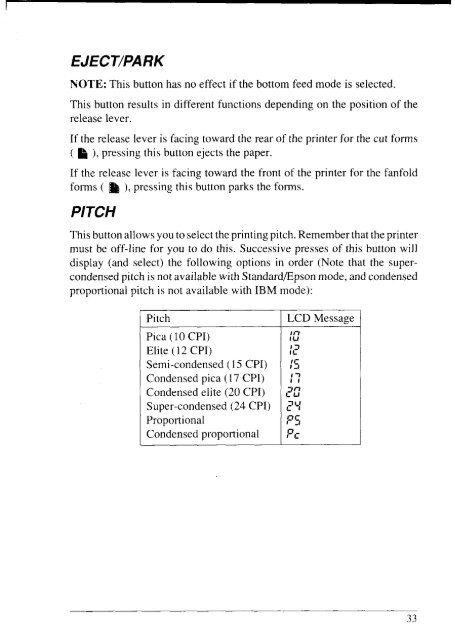User's Manual NX-2430
User's Manual NX-2430
User's Manual NX-2430
You also want an ePaper? Increase the reach of your titles
YUMPU automatically turns print PDFs into web optimized ePapers that Google loves.
EJECT/PARK<br />
NOTE: This button has no effect if the bottom feed mode is selected.<br />
This button results in different functions depending on the position of the<br />
release lever.<br />
If the release lever is facing toward the rear of the printer for the cut forms<br />
( ~ ), pressing this button ejects the paper.<br />
If the release lever is facing toward the front of the printer for the fanfold<br />
forms ( ~ ), pressing this button parks the forms.<br />
PITCH<br />
This button allows you to select the printing pitch. Remember that the printer<br />
must be off-line for you to do this. Successive presses of this button will<br />
display (and select) the following options in order (Note that the supercoridensedpitch<br />
is not available with Standard/Epson mode, and condensed<br />
proportional pitch is not available with IBM mode):<br />
I Pitch<br />
I LCD Message<br />
Pica (10 CPI)<br />
Iu<br />
II-1<br />
Elite (12 CPI)<br />
/r’<br />
Semi-condensed (15 CPI) ;5<br />
Condensed pica (17 CPI) ‘“<br />
Condensed elite (20 CPI) ;;<br />
Super-condensed (24 CPI) :“+<br />
Proportional<br />
1-J<br />
I-/l:<br />
Condensed proportional Pc<br />
33