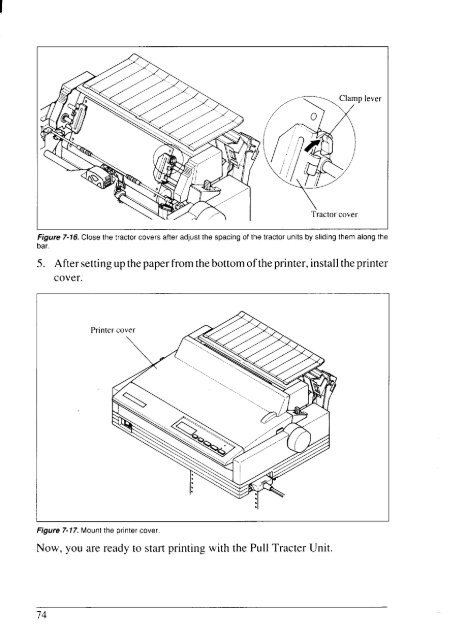User's Manual NX-2430
User's Manual NX-2430
User's Manual NX-2430
You also want an ePaper? Increase the reach of your titles
YUMPU automatically turns print PDFs into web optimized ePapers that Google loves.
I<br />
p lever<br />
T~actor cover I<br />
I<br />
Figure 7-16. Close the tractor covers after adjust the spacing of the tractor units by sliding them along the<br />
bar.<br />
5. After settingupthe paper from the bottom of the printer, installtheprinter<br />
cover.<br />
:1<br />
Figure 7-17. Mount the printer cover.<br />
Now, you are ready to start printing with the Pull Tracter Unit.<br />
74