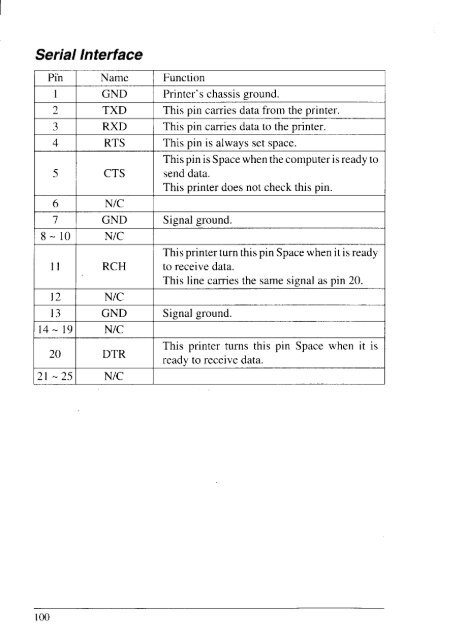User's Manual NX-2430
User's Manual NX-2430
User's Manual NX-2430
Create successful ePaper yourself
Turn your PDF publications into a flip-book with our unique Google optimized e-Paper software.
I<br />
Serial Interface<br />
Pih Name Function<br />
1 GND Printer’s chassis ground.<br />
2 TXD This pin carries data from the printer.<br />
3 RXD This pin carries data to the printer.<br />
4 RTS This pin is always set space.<br />
This pin is Space when the computer isready to<br />
5 CTS send data.<br />
This printer does not check this pin.<br />
6 N/C<br />
7 GND Signal ground.<br />
8-10 N/C<br />
This printer turn this pin Space when it is ready<br />
11 RCH to receive data.<br />
This line carries the same signal as pin 20.<br />
12 N/C<br />
13 GND Signal ground.<br />
14-19 N/C<br />
20 DTR<br />
This printer turns this pin Space when it is<br />
ready to receive data.<br />
21-25 N/C<br />
100