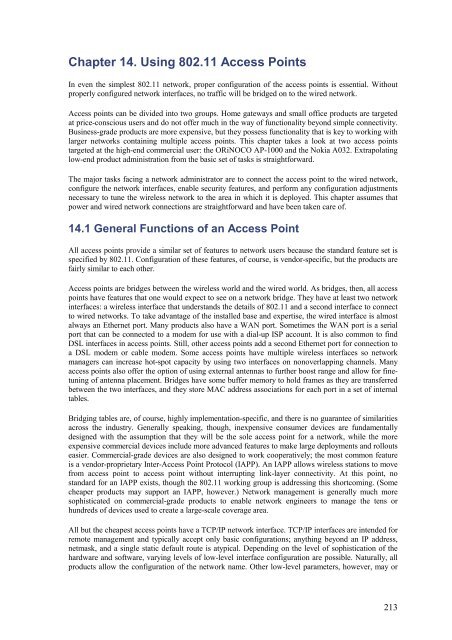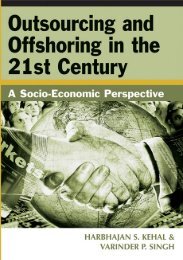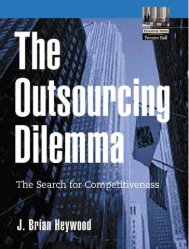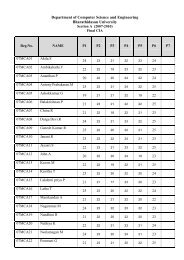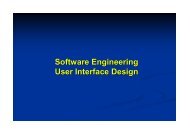Wireles Networks The Definitive Guide.pdf - Csbdu.in
Wireles Networks The Definitive Guide.pdf - Csbdu.in
Wireles Networks The Definitive Guide.pdf - Csbdu.in
Create successful ePaper yourself
Turn your PDF publications into a flip-book with our unique Google optimized e-Paper software.
Chapter 14. Us<strong>in</strong>g 802.11 Access Po<strong>in</strong>ts<br />
In even the simplest 802.11 network, proper configuration of the access po<strong>in</strong>ts is essential. Without<br />
properly configured network <strong>in</strong>terfaces, no traffic will be bridged on to the wired network.<br />
Access po<strong>in</strong>ts can be divided <strong>in</strong>to two groups. Home gateways and small office products are targeted<br />
at price-conscious users and do not offer much <strong>in</strong> the way of functionality beyond simple connectivity.<br />
Bus<strong>in</strong>ess-grade products are more expensive, but they possess functionality that is key to work<strong>in</strong>g with<br />
larger networks conta<strong>in</strong><strong>in</strong>g multiple access po<strong>in</strong>ts. This chapter takes a look at two access po<strong>in</strong>ts<br />
targeted at the high-end commercial user: the ORiNOCO AP-1000 and the Nokia A032. Extrapolat<strong>in</strong>g<br />
low-end product adm<strong>in</strong>istration from the basic set of tasks is straightforward.<br />
<strong>The</strong> major tasks fac<strong>in</strong>g a network adm<strong>in</strong>istrator are to connect the access po<strong>in</strong>t to the wired network,<br />
configure the network <strong>in</strong>terfaces, enable security features, and perform any configuration adjustments<br />
necessary to tune the wireless network to the area <strong>in</strong> which it is deployed. This chapter assumes that<br />
power and wired network connections are straightforward and have been taken care of.<br />
14.1 General Functions of an Access Po<strong>in</strong>t<br />
All access po<strong>in</strong>ts provide a similar set of features to network users because the standard feature set is<br />
specified by 802.11. Configuration of these features, of course, is vendor-specific, but the products are<br />
fairly similar to each other.<br />
Access po<strong>in</strong>ts are bridges between the wireless world and the wired world. As bridges, then, all access<br />
po<strong>in</strong>ts have features that one would expect to see on a network bridge. <strong>The</strong>y have at least two network<br />
<strong>in</strong>terfaces: a wireless <strong>in</strong>terface that understands the details of 802.11 and a second <strong>in</strong>terface to connect<br />
to wired networks. To take advantage of the <strong>in</strong>stalled base and expertise, the wired <strong>in</strong>terface is almost<br />
always an Ethernet port. Many products also have a WAN port. Sometimes the WAN port is a serial<br />
port that can be connected to a modem for use with a dial-up ISP account. It is also common to f<strong>in</strong>d<br />
DSL <strong>in</strong>terfaces <strong>in</strong> access po<strong>in</strong>ts. Still, other access po<strong>in</strong>ts add a second Ethernet port for connection to<br />
a DSL modem or cable modem. Some access po<strong>in</strong>ts have multiple wireless <strong>in</strong>terfaces so network<br />
managers can <strong>in</strong>crease hot-spot capacity by us<strong>in</strong>g two <strong>in</strong>terfaces on nonoverlapp<strong>in</strong>g channels. Many<br />
access po<strong>in</strong>ts also offer the option of us<strong>in</strong>g external antennas to further boost range and allow for f<strong>in</strong>etun<strong>in</strong>g<br />
of antenna placement. Bridges have some buffer memory to hold frames as they are transferred<br />
between the two <strong>in</strong>terfaces, and they store MAC address associations for each port <strong>in</strong> a set of <strong>in</strong>ternal<br />
tables.<br />
Bridg<strong>in</strong>g tables are, of course, highly implementation-specific, and there is no guarantee of similarities<br />
across the <strong>in</strong>dustry. Generally speak<strong>in</strong>g, though, <strong>in</strong>expensive consumer devices are fundamentally<br />
designed with the assumption that they will be the sole access po<strong>in</strong>t for a network, while the more<br />
expensive commercial devices <strong>in</strong>clude more advanced features to make large deployments and rollouts<br />
easier. Commercial-grade devices are also designed to work cooperatively; the most common feature<br />
is a vendor-proprietary Inter-Access Po<strong>in</strong>t Protocol (IAPP). An IAPP allows wireless stations to move<br />
from access po<strong>in</strong>t to access po<strong>in</strong>t without <strong>in</strong>terrupt<strong>in</strong>g l<strong>in</strong>k-layer connectivity. At this po<strong>in</strong>t, no<br />
standard for an IAPP exists, though the 802.11 work<strong>in</strong>g group is address<strong>in</strong>g this shortcom<strong>in</strong>g. (Some<br />
cheaper products may support an IAPP, however.) Network management is generally much more<br />
sophisticated on commercial-grade products to enable network eng<strong>in</strong>eers to manage the tens or<br />
hundreds of devices used to create a large-scale coverage area.<br />
All but the cheapest access po<strong>in</strong>ts have a TCP/IP network <strong>in</strong>terface. TCP/IP <strong>in</strong>terfaces are <strong>in</strong>tended for<br />
remote management and typically accept only basic configurations; anyth<strong>in</strong>g beyond an IP address,<br />
netmask, and a s<strong>in</strong>gle static default route is atypical. Depend<strong>in</strong>g on the level of sophistication of the<br />
hardware and software, vary<strong>in</strong>g levels of low-level <strong>in</strong>terface configuration are possible. Naturally, all<br />
products allow the configuration of the network name. Other low-level parameters, however, may or<br />
213