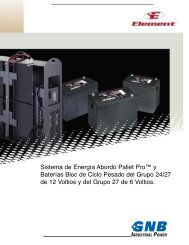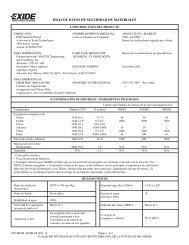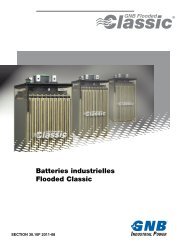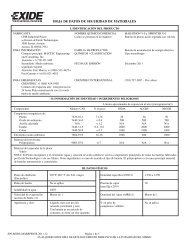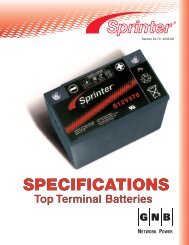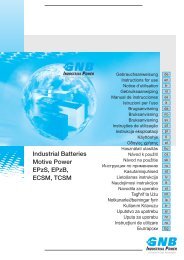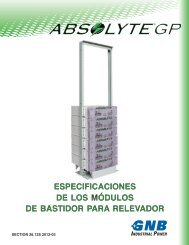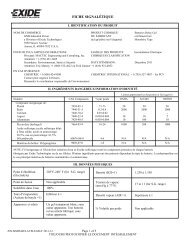SCR100 Charger - Exide Technologies
SCR100 Charger - Exide Technologies
SCR100 Charger - Exide Technologies
You also want an ePaper? Increase the reach of your titles
YUMPU automatically turns print PDFs into web optimized ePapers that Google loves.
9.1 <strong>SCR100</strong> CHARGER FUNCTIONAL<br />
DESCRIPTION<br />
9.1.2.1 SMART START STAGE<br />
This section gives a brief description of each LED,<br />
pushbutton, and the delay function on the <strong>SCR100</strong> type<br />
charger front control panel.<br />
9.1.1 DELAY STAGE<br />
9.1.1.1 DELAY CIRCUIT<br />
CAUTION: HAZARDOUS VOLTAGES INSIDE. DO NOT<br />
ATTEMPT TO CHANGE THE SLIDE SWITCHES ON<br />
THE CONTROL CARD UNTIL ALL AC POWER IS<br />
DISCONNECTED FROM THE UNIT AS WELL AS THE<br />
BATTERY IS UNPLUGGED FROM THE CHARGER.<br />
USE PROPER TOOL TO OPEN THE CABINET DOOR.<br />
1. The delay circuit enables the user to set a delay of up<br />
to eight hours between battery plug in and the start of<br />
charge.<br />
2. The delay time must be set prior to charging. This can<br />
be done via the slide switches located on the back of<br />
the charger control card. Refer to Table 5 below for<br />
details.<br />
CAUTION: DO NOT TOUCH THE OTHER SLIDE<br />
SWITCHES ON THE BACK OF THE CONTROL<br />
BOARD. THESE ARE FACTORY SET AND CAN ONLY<br />
BE CHANGED BY A QUALIFIED GNB SERVICE<br />
REPRESENTATIVE.<br />
TABLE 5<br />
SW5 1 2 3 START DELAY<br />
(HOURS)<br />
ON ON ON 0 (DEFAULT)<br />
OFF ON ON 1<br />
ON OFF ON 2<br />
OFF OFF ON 3<br />
ON ON OFF 4<br />
OFF ON OFF 5<br />
ON OFF OFF 6<br />
OFF OFF OFF 8<br />
9.1.1.2 DELAY LED<br />
This LED indicates that the charger is in the delay mode<br />
and charging will not start until the delay time has<br />
elapsed. A flashing Delay LED indicates that the delay is<br />
in progress.<br />
9.1.1.3 START DELAY OVERRIDE<br />
This pushbutton will override the charger delay mode and<br />
charging will start immediately.<br />
9.1.2 CHARGING<br />
Instr. 4770-65-95005-00 Page 15<br />
Smart Start is only available on Z model chargers and<br />
replacement boards.<br />
The charge cycle starts with Finish Rate current. If the<br />
voltage reaches 2.18VPC + 1% (Sealed /Flooded) within<br />
5 minutes, the charger goes to the Refresh Charge<br />
Stage. If it does not reach the above voltage in 5 minutes<br />
the charger will go to the High Rate charging stage.<br />
9.1.2.2 CHARGING LED<br />
This LED indicates that the charger is ON.<br />
9.1.2.3 80 % CHARGED LED<br />
This LED indicates that the battery has reached 80%<br />
charge.<br />
9.1.2.4 CHARGE COMPLETE LED<br />
When this LED is continuously lit it indicates that the<br />
charging cycle is complete. The battery may now be<br />
safely disconnected. In the event this LED is flashing, it<br />
indicates that cooldown is in progress.<br />
9.1.2.5 FAULT LED<br />
This LED is associated with any fault that is described in<br />
Appendix A <strong>SCR100</strong> BATTERY CHARGERS. LIST<br />
OF DISPLAY CODES (page 20). It indicates that there<br />
is a problem prior to or during the battery charging<br />
operation.<br />
9.1.3 DISPLAY<br />
The display shows the charging current to the battery<br />
during the charging process. The display will show<br />
additional messages as the charging is progressing or a<br />
fault occurs.<br />
9.1.4 STOP PUSHBUTTON<br />
This pushbutton will STOP the charge cycle. The battery<br />
can then be safely unplugged. The red fault LED will light<br />
to indicate that the charge cycle was interrupted.<br />
9.1.5 BATTERY COOLDOWN OPERATION<br />
STAGE<br />
Cool Down step is only available on Z model chargers<br />
and replacement boards.<br />
A cooldown period is incorporated in the charge cycle.<br />
This stage serves to cool down the battery before being<br />
placed back in service. During this time the display will<br />
alternate between “COL” and time remaining in this stage.<br />
If the battery is unplugged during cooldown the display will<br />
show “FCD”. During the cooldown period, Equalize can<br />
be activated by pressing the Equalize button. If this