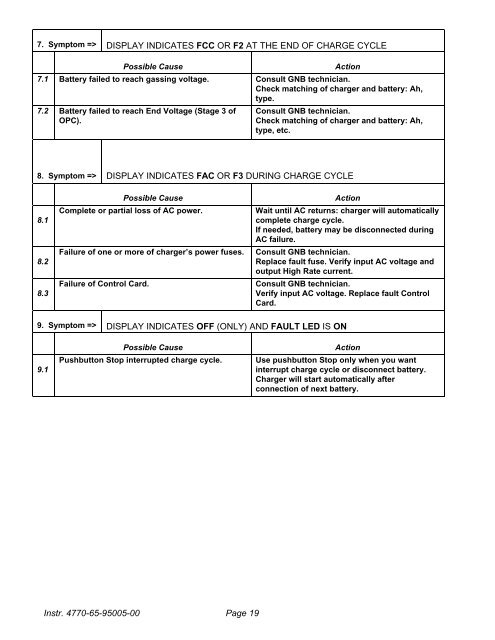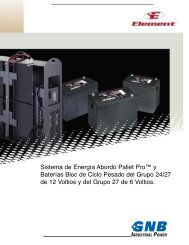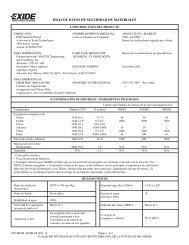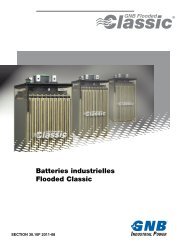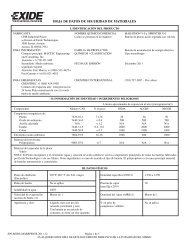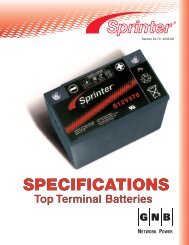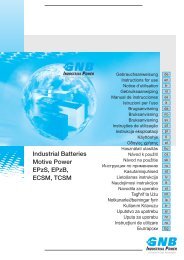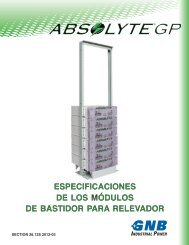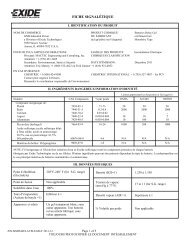SCR100 Charger - Exide Technologies
SCR100 Charger - Exide Technologies
SCR100 Charger - Exide Technologies
Create successful ePaper yourself
Turn your PDF publications into a flip-book with our unique Google optimized e-Paper software.
7. Symptom => DISPLAY INDICATES FCC OR F2 AT THE END OF CHARGE CYCLE<br />
Possible Cause<br />
Action<br />
7.1 Battery failed to reach gassing voltage. Consult GNB technician.<br />
Check matching of charger and battery: Ah,<br />
type.<br />
7.2 Battery failed to reach End Voltage (Stage 3 of<br />
OPC).<br />
Consult GNB technician.<br />
Check matching of charger and battery: Ah,<br />
type, etc.<br />
8. Symptom => DISPLAY INDICATES FAC OR F3 DURING CHARGE CYCLE<br />
8.1<br />
8.2<br />
8.3<br />
Possible Cause<br />
Complete or partial loss of AC power.<br />
Failure of one or more of charger’s power fuses.<br />
Failure of Control Card.<br />
Action<br />
Wait until AC returns: charger will automatically<br />
complete charge cycle.<br />
If needed, battery may be disconnected during<br />
AC failure.<br />
Consult GNB technician.<br />
Replace fault fuse. Verify input AC voltage and<br />
output High Rate current.<br />
Consult GNB technician.<br />
Verify input AC voltage. Replace fault Control<br />
Card.<br />
9. Symptom => DISPLAY INDICATES OFF (ONLY) AND FAULT LED IS ON<br />
9.1<br />
Possible Cause<br />
Pushbutton Stop interrupted charge cycle.<br />
Action<br />
Use pushbutton Stop only when you want<br />
interrupt charge cycle or disconnect battery.<br />
<strong>Charger</strong> will start automatically after<br />
connection of next battery.<br />
Instr. 4770-65-95005-00 Page 19