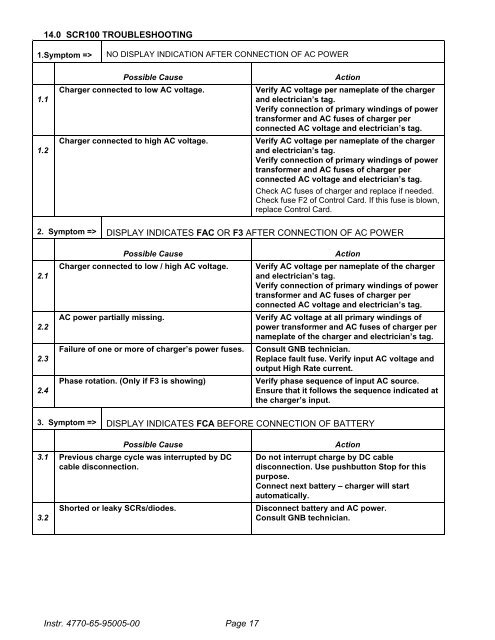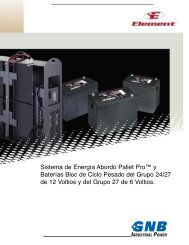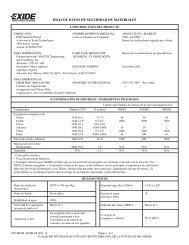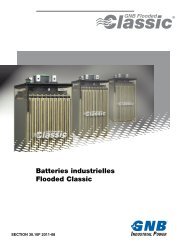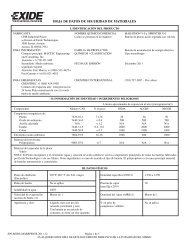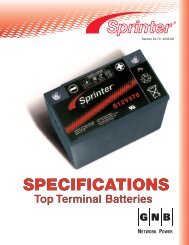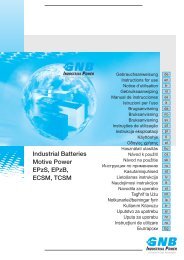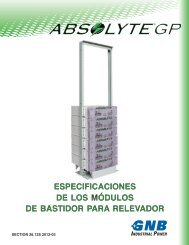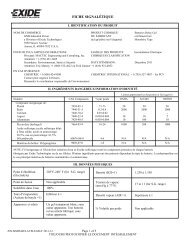SCR100 Charger - Exide Technologies
SCR100 Charger - Exide Technologies
SCR100 Charger - Exide Technologies
You also want an ePaper? Increase the reach of your titles
YUMPU automatically turns print PDFs into web optimized ePapers that Google loves.
14.0 <strong>SCR100</strong> TROUBLESHOOTING<br />
1.Symptom =><br />
NO DISPLAY INDICATION AFTER CONNECTION OF AC POWER<br />
1.1<br />
1.2<br />
Possible Cause<br />
<strong>Charger</strong> connected to low AC voltage.<br />
<strong>Charger</strong> connected to high AC voltage.<br />
Action<br />
Verify AC voltage per nameplate of the charger<br />
and electrician’s tag.<br />
Verify connection of primary windings of power<br />
transformer and AC fuses of charger per<br />
connected AC voltage and electrician’s tag.<br />
Verify AC voltage per nameplate of the charger<br />
and electrician’s tag.<br />
Verify connection of primary windings of power<br />
transformer and AC fuses of charger per<br />
connected AC voltage and electrician’s tag.<br />
Check AC fuses of charger and replace if needed.<br />
Check fuse F2 of Control Card. If this fuse is blown,<br />
replace Control Card.<br />
2. Symptom => DISPLAY INDICATES FAC OR F3 AFTER CONNECTION OF AC POWER<br />
2.1<br />
2.2<br />
2.3<br />
2.4<br />
Possible Cause<br />
<strong>Charger</strong> connected to low / high AC voltage.<br />
AC power partially missing.<br />
Failure of one or more of charger’s power fuses.<br />
Phase rotation. (Only if F3 is showing)<br />
Action<br />
Verify AC voltage per nameplate of the charger<br />
and electrician’s tag.<br />
Verify connection of primary windings of power<br />
transformer and AC fuses of charger per<br />
connected AC voltage and electrician’s tag.<br />
Verify AC voltage at all primary windings of<br />
power transformer and AC fuses of charger per<br />
nameplate of the charger and electrician’s tag.<br />
Consult GNB technician.<br />
Replace fault fuse. Verify input AC voltage and<br />
output High Rate current.<br />
Verify phase sequence of input AC source.<br />
Ensure that it follows the sequence indicated at<br />
the charger’s input.<br />
3. Symptom => DISPLAY INDICATES FCA BEFORE CONNECTION OF BATTERY<br />
Possible Cause<br />
3.1 Previous charge cycle was interrupted by DC<br />
cable disconnection.<br />
3.2<br />
Shorted or leaky SCRs/diodes.<br />
Action<br />
Do not interrupt charge by DC cable<br />
disconnection. Use pushbutton Stop for this<br />
purpose.<br />
Connect next battery – charger will start<br />
automatically.<br />
Disconnect battery and AC power.<br />
Consult GNB technician.<br />
Instr. 4770-65-95005-00 Page 17