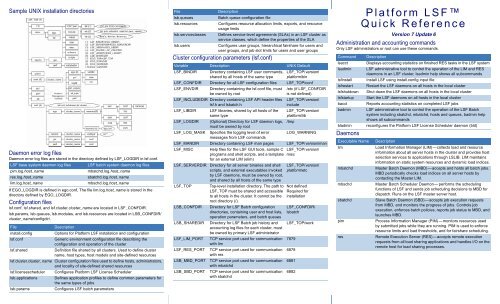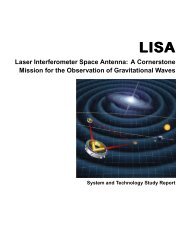Platform LSF Quick Reference - SAS
Platform LSF Quick Reference - SAS
Platform LSF Quick Reference - SAS
Create successful ePaper yourself
Turn your PDF publications into a flip-book with our unique Google optimized e-Paper software.
Sample UNIX installation directories<br />
Daemon error log files<br />
Daemon error log files are stored in the directory defined by <strong>LSF</strong>_LOGDIR in lsf.conf.<br />
<strong>LSF</strong> base system daemon log files<br />
pim.log.host_name<br />
res.log.host_name<br />
lim.log.host_name<br />
<strong>LSF</strong> batch system daemon log files<br />
mbatchd.log.host_name<br />
sbatchd.log.host_name<br />
mbschd.log.host_name<br />
If EGO_LOGDIR is defined in ego.conf, The file lim.log.host_name is stored in the<br />
directory defined by EGO_LOGDIR.<br />
Configuration files<br />
lsf.conf, lsf.shared, and lsf.cluster.cluster_name are located in <strong>LSF</strong>_CONFDIR.<br />
lsb.params, lsb.queues, lsb.modules, and lsb.resources are located in LSB_CONFDIR/<br />
cluster_name/configdir/.<br />
File<br />
install.config<br />
lsf.conf<br />
lsf.shared<br />
Description<br />
Options for <strong>Platform</strong> <strong>LSF</strong> installation and configuration<br />
Generic environment configuration file describing the<br />
configuration and operation of the cluster<br />
Definition file shared by all clusters. Used to define cluster<br />
name, host types, host models and site-defined resources<br />
lsf.cluster.cluster_name Cluster configuration files used to define hosts, administrators,<br />
and locality of site-defined shared resources<br />
lsf.licensescheduler<br />
lsb.applications<br />
lsb.params<br />
Configures <strong>Platform</strong> <strong>LSF</strong> License Scheduler<br />
Defines application profiles to define common parameters for<br />
the same types of jobs<br />
Configures <strong>LSF</strong> batch parameters<br />
File<br />
lsb.queues<br />
lsb.resources<br />
lsb.serviceclasses<br />
lsb.users<br />
Description<br />
Batch queue configuration file<br />
Configures resource allocation limits, exports, and resource<br />
usage limits<br />
Defines service-level agreements (SLAs) in an <strong>LSF</strong> cluster as<br />
service classes, which define the properties of the SLA<br />
Configures user groups, hierarchical fairshare for users and<br />
user groups, and job slot limits for users and user groups<br />
Cluster configuration parameters (lsf.conf)<br />
Variable Description UNIX Default<br />
<strong>LSF</strong>_BINDIR Directory containing <strong>LSF</strong> user commands,<br />
shared by all hosts of the same type<br />
<strong>LSF</strong>_TOP/version/<br />
platform/bin<br />
<strong>LSF</strong>_CONFDIR Directory for all <strong>LSF</strong> configuration files <strong>LSF</strong>_TOP/conf<br />
<strong>LSF</strong>_ENVDIR Directory containing the lsf.conf file, must<br />
be owned by root<br />
<strong>LSF</strong>_INCLUDEDIR Directory containing <strong>LSF</strong> API header files<br />
lsf.h and lsbatch.h<br />
<strong>LSF</strong>_LIBDIR <strong>LSF</strong> libraries, shared by all hosts of the<br />
same type<br />
<strong>LSF</strong>_LOGDIR (Optional) Directory for <strong>LSF</strong> daemon logs,<br />
must be owned by root<br />
<strong>LSF</strong>_LOG_MASK Specifies the logging level of error<br />
messages from <strong>LSF</strong> commands<br />
/etc (if <strong>LSF</strong>_CONFDIR<br />
is not defined)<br />
<strong>LSF</strong>_TOP/version/<br />
include<br />
<strong>LSF</strong>_TOP/version/<br />
platform/lib<br />
/tmp<br />
LOG_WARNING<br />
<strong>LSF</strong>_MANDIR Directory containing <strong>LSF</strong> man pages <strong>LSF</strong>_TOP/version/man<br />
<strong>LSF</strong>_MISC Help files for the <strong>LSF</strong> GUI tools, sample C <strong>LSF</strong>_TOP/version/<br />
programs and shell scripts, and a template misc<br />
for an external LIM (elim)<br />
<strong>LSF</strong>_SERVERDIR<br />
<strong>LSF</strong>_TOP<br />
LSB_CONFDIR<br />
LSB_SHAREDIR<br />
<strong>LSF</strong>_LIM_PORT<br />
<strong>LSF</strong>_RES_PORT<br />
LSB_MBD_PORT<br />
LSB_SBD_PORT<br />
Directory for all server binaries and shell<br />
scripts, and external executables invoked<br />
by <strong>LSF</strong> daemons, must be owned by root,<br />
and shared by all hosts of the same type<br />
Top-level installation directory. The path to<br />
<strong>LSF</strong>_TOP must be shared and accessible<br />
to all hosts in the cluster. It cannot be the<br />
root directory (/).<br />
Directory for <strong>LSF</strong> Batch configuration<br />
directories, containing user and host lists,<br />
operation parameters, and batch queues<br />
Directory for <strong>LSF</strong> Batch job history and<br />
accounting log files for each cluster, must<br />
be owned by primary <strong>LSF</strong> administrator<br />
TCP service port used for communication<br />
with lim<br />
TCP service port used for communication<br />
with res<br />
TCP service port used for communication<br />
with mbatchd<br />
TCP service port used for communication<br />
with sbatchd<br />
<strong>LSF</strong>_TOP/version/<br />
platform/etc<br />
Not defined<br />
Required for<br />
installation<br />
<strong>LSF</strong>_CONFDIR/<br />
lsbatch<br />
<strong>LSF</strong>_TOP/work<br />
7879<br />
6878<br />
6881<br />
6882<br />
<strong>Platform</strong> <strong>LSF</strong><br />
<strong>Quick</strong> <strong>Reference</strong><br />
Version 7 Update 6<br />
Administration and accounting commands<br />
Only <strong>LSF</strong> administrators or root can use these commands.<br />
Command<br />
lsacct<br />
lsadmin<br />
lsfinstall<br />
lsfrestart<br />
lsfshutdown<br />
lsfstartup<br />
bacct<br />
badmin<br />
bladmin<br />
Daemons<br />
Executable Name<br />
lim<br />
mbatchd<br />
mbschd<br />
sbatchd<br />
pim<br />
res<br />
Description<br />
Displays accounting statistics on finished RES tasks in the <strong>LSF</strong> system<br />
<strong>LSF</strong> administrative tool to control the operation of the LIM and RES<br />
daemons in an <strong>LSF</strong> cluster, lsadmin help shows all subcommands<br />
Install <strong>LSF</strong> using install.config input file<br />
Restart the <strong>LSF</strong> daemons on all hosts in the local cluster<br />
Shut down the <strong>LSF</strong> daemons on all hosts in the local cluster<br />
Start the <strong>LSF</strong> daemons on all hosts in the local cluster<br />
Reports accounting statistics on completed <strong>LSF</strong> jobs<br />
<strong>LSF</strong> administrative tool to control the operation of the <strong>LSF</strong> Batch<br />
system including sbatchd, mbatchd, hosts and queues, badmin help<br />
shows all subcommands<br />
reconfigures the <strong>Platform</strong> <strong>LSF</strong> License Scheduler daemon (bld)<br />
Description<br />
Load Information Manager (LIM)—collects load and resource<br />
information about all server hosts in the cluster and provides host<br />
selection services to applications through LSLIB. LIM maintains<br />
information on static system resources and dynamic load indices.<br />
Master Batch Daemon (MBD)—accepts and holds all batch jobs.<br />
MBD periodically checks load indices on all server hosts by<br />
contacting the Master LIM.<br />
Master Batch Scheduler Daemon— performs the scheduling<br />
functions of <strong>LSF</strong> and sends job scheduling decisions to MBD for<br />
dispatch. Runs on the <strong>LSF</strong> master server host.<br />
Slave Batch Daemon (SBD)—accepts job execution requests<br />
from MBD, and monitors the progress of jobs. Controls job<br />
execution, enforces batch policies, reports job status to MBD, and<br />
launches MBD.<br />
Process Information Manager (PIM)—monitors resources used<br />
by submitted jobs while they are running. PIM is used to enforce<br />
resource limits and load thresholds, and for fairshare scheduling.<br />
Remote Execution Server (RES)—accepts remote execution<br />
requests from all load sharing applications and handles I/O on the<br />
remote host for load sharing processes.
User commands<br />
Viewing information about your cluster<br />
Command Description<br />
bhosts Displays hosts and their static and dynamic resources<br />
bmgroup Displays information about host groups and compute units<br />
blimits Displays information about resource allocation limits of running jobs<br />
bparams Displays information about tunable batch system parameters<br />
bqueues Displays information about batch queues<br />
busers Displays information about users and user groups<br />
lshosts Displays hosts and their static resource information<br />
lsid<br />
Displays the current <strong>LSF</strong> version number, cluster name and master host<br />
name<br />
lsinfo Displays load sharing configuration information<br />
lsload Displays dynamic load indices for hosts<br />
Monitoring jobs and tasks<br />
Command Description<br />
bapp Displays information about jobs attached to application profiles<br />
bhist Displays historical information about jobs<br />
bjdepinfo Displays dependency information about jobs.<br />
bjgroup Displays information about job groups<br />
bjobs Displays information about jobs<br />
bpeek Displays stdout and stderr of unfinished jobs<br />
bsla<br />
Displays information about service class configuration for goal-oriented<br />
service-level agreement (SLA) scheduling<br />
bstatus Reads or sets external job status messages and data files<br />
Submitting and controlling jobs<br />
Command Description<br />
bbot<br />
Moves a pending job relative to the last job in the queue<br />
bchkpnt Checkpoints a checkpointable job<br />
bgadd Creates job groups<br />
bgdel Deletes job groups<br />
bkill<br />
Sends a signal to a job<br />
bmig Migrates a checkpointable or rerunnable job<br />
bmod Modifies job submission options<br />
brequeue Kills and requeues a job<br />
bresize Releases slots and cancels pending job resize allocation requests.<br />
brestart Restarts a checkpointed job<br />
bresume Resumes a suspended job<br />
bstop Suspends a job<br />
bsub Submits a job<br />
bswitch Moves unfinished jobs from one queue to another<br />
btop<br />
Moves a pending job relative to the first job in the queue<br />
bsub command<br />
Syntax<br />
bsub [options] command [arguments]<br />
Options<br />
Option<br />
Description<br />
-ar<br />
Specifies the job is autoresizable<br />
-B Sends email when the job is dispatched<br />
-H Holds the job in the PSUSP state at submission<br />
-I | -Ip | -Is Submits a batch interactive job. -Ip creates a pseudoterminal.<br />
-Is creates a pseudo-terminal in shell mode.<br />
-K Submits a job and waits for the job to finish<br />
-N Emails the job report when the job finishes<br />
-r Makes a job rerunnable<br />
-ul<br />
Passes operating system user shell limits to the<br />
execution host (UNIX and Linux only)<br />
-x Exclusive execution<br />
-app application_profile_name Submits the job to the specified application profile<br />
-b begin_time Dispatches the job on or after the specified date and<br />
time in the form [[month:]day:]:minute<br />
-C core_limit Sets a per-process (soft) core file size limit (KB) for all<br />
the processes that belong to this job<br />
-c cpu_time[/host_name | /<br />
host_model]<br />
-cwd<br />
"current_working_directory"<br />
Limits the total CPU time the job can use. CPU time is<br />
in the form [hour:]minute<br />
Specifies the current working directory for the job.<br />
-D data_limit Sets per-process (soft) data segment size limit (KB)<br />
for each process that belongs to the job<br />
-E "pre_exec_command<br />
[arguments ...]"<br />
-Ep "post_exec_command<br />
[arguments ...]"<br />
Runs the specified pre-exec command on the<br />
execution host before running the job<br />
Runs the specified post-exec command on the<br />
execution host after the job finishes<br />
-e error_file Appends the standard error output to a file<br />
-eo error_file<br />
Overwrites the standard error output of the job to the<br />
specified file<br />
-F file_limit Sets per-process (soft) file size limit (KB) for each<br />
process that belongs to the job<br />
-f "local_file op [remote_file]" ... Copies a file between the local (submission) host and<br />
remote (execution) host. op is one of >,