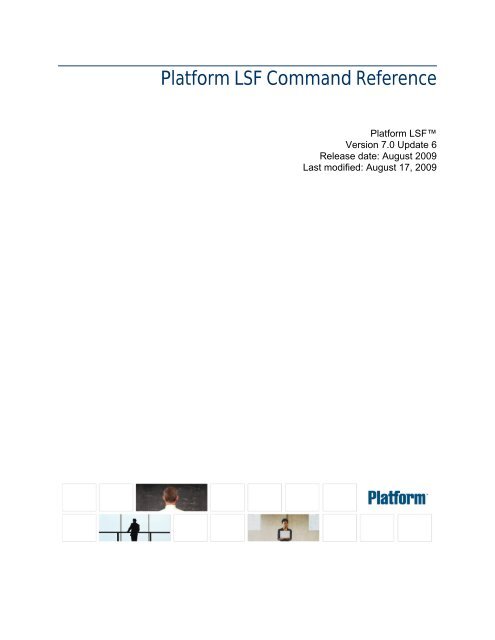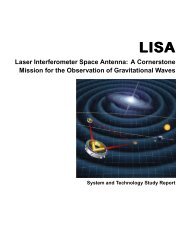Platform LSF Command Reference - SAS
Platform LSF Command Reference - SAS
Platform LSF Command Reference - SAS
- No tags were found...
You also want an ePaper? Increase the reach of your titles
YUMPU automatically turns print PDFs into web optimized ePapers that Google loves.
<strong>Platform</strong> <strong>LSF</strong> <strong>Command</strong> <strong>Reference</strong><strong>Platform</strong> <strong>LSF</strong>Version 7.0 Update 6Release date: August 2009Last modified: August 17, 2009
Copyright© 1994-2009 <strong>Platform</strong> Computing Inc.Although the information in this document has been carefully reviewed, <strong>Platform</strong> Computing Corporation (“<strong>Platform</strong>”) does notwarrant it to be free of errors or omissions. <strong>Platform</strong> reserves the right to make corrections, updates, revisions or changes to theinformation in this document.UNLESS OTHERWISE EXPRESSLY STATED BY PLATFORM, THE PROGRAM DESCRIBED IN THIS DOCUMENT ISPROVIDED “AS IS” AND WITHOUT WARRANTY OF ANY KIND, EITHER EXPRESSED OR IMPLIED, INCLUDING, BUT NOTLIMITED TO, THE IMPLIED WARRANTIES OF MERCHANTABILITY AND FITNESS FOR A PARTICULAR PURPOSE. IN NOEVENT WILL PLATFORM COMPUTING BE LIABLE TO ANYONE FOR SPECIAL, COLLATERAL, INCIDENTAL, ORCONSEQUENTIAL DAMAGES, INCLUDING WITHOUT LIMITATION ANY LOST PROFITS, DATA, OR SAVINGS, ARISINGOUT OF THE USE OF OR INABILITY TO USE THIS PROGRAM.We’d like to hearfrom youYou can help us make this document better by telling us what you think of the content, organization, and usefulness of the information.If you find an error, or just want to make a suggestion for improving this document, please address your comments todoc@platform.com.Your comments should pertain only to <strong>Platform</strong> documentation. For product support, contact support@platform.com.Documentredistribution andtranslationThis document is protected by copyright and you may not redistribute or translate it into another language, in part or in whole.InternalredistributionYou may only redistribute this document internally within your organization (for example, on an intranet) provided that you continueto check the <strong>Platform</strong> Web site for updates and update your version of the documentation. You may not make it available to yourorganization over the Internet.Trademarks<strong>LSF</strong> is a registered trademark of <strong>Platform</strong> Computing Corporation in the United States and in other jurisdictions.ACCELERATING INTELLIGENCE, PLATFORM COMPUTING, PLATFORM SYMPHONY, PLATFORM JOBSCHEDULER,PLATFORM ENTERPRISE GRID ORCHESTRATOR, PLATFORM EGO, and the PLATFORM and PLATFORM <strong>LSF</strong> logos aretrademarks of <strong>Platform</strong> Computing Corporation in the United States and in other jurisdictions.UNIX is a registered trademark of The Open Group in the United States and in other jurisdictions.Linux is the registered trademark of Linus Torvalds in the U.S. and other countries.Microsoft is either a registered trademark or a trademark of Microsoft Corporation in the United States and/or other countries.Windows is a registered trademark of Microsoft Corporation in the United States and other countries.Intel, Itanium, and Pentium are trademarks or registered trademarks of Intel Corporation or its subsidiaries in the United States andother countries.Other products or services mentioned in this document are identified by the trademarks or service marks of their respective owners.Third-partylicenseagreementshttp://www.platform.com/Company/third.part.license.htm
Contentsbacct ...................................................................................................................................... 7badmin ................................................................................................................................. 20bapp ..................................................................................................................................... 34bbot ...................................................................................................................................... 39bchkpnt ................................................................................................................................ 41bclusters .............................................................................................................................. 43bgadd .................................................................................................................................. 46bgdel .................................................................................................................................... 48bgmod .................................................................................................................................. 50bhist ..................................................................................................................................... 52bhosts .................................................................................................................................. 60bhpart .................................................................................................................................. 68bjdepinfo .............................................................................................................................. 70bjgroup ................................................................................................................................. 72bjobs .................................................................................................................................... 76bkill ...................................................................................................................................... 91bladmin ................................................................................................................................ 96blaunch .............................................................................................................................. 100blcollect .............................................................................................................................. 102blhosts ............................................................................................................................... 104blimits ................................................................................................................................ 105blinfo .................................................................................................................................. 109blkill .................................................................................................................................... 116blparams ............................................................................................................................ 117blstat .................................................................................................................................. 120bltasks ............................................................................................................................... 126blusers ............................................................................................................................... 129bmgroup ............................................................................................................................ 132bmig ................................................................................................................................... 134bmod .................................................................................................................................. 136bparams ............................................................................................................................. 144bpeek ................................................................................................................................. 145bpost .................................................................................................................................. 147bqueues ............................................................................................................................. 149bread ................................................................................................................................. 164brequeue ........................................................................................................................... 166<strong>Platform</strong> <strong>LSF</strong> <strong>Command</strong> <strong>Reference</strong> 3
esize ............................................................................................................................... 168bresources ......................................................................................................................... 170brestart .............................................................................................................................. 171bresume ............................................................................................................................. 173brlainfo ............................................................................................................................... 175brsvadd .............................................................................................................................. 177brsvdel ............................................................................................................................... 182brsvmod ............................................................................................................................. 183brsvs .................................................................................................................................. 189brun ................................................................................................................................... 191bsla .................................................................................................................................... 193bslots ................................................................................................................................. 197bstatus ............................................................................................................................... 199bstop .................................................................................................................................. 201bsub ................................................................................................................................... 204bswitch ............................................................................................................................... 242btop .................................................................................................................................... 244bugroup ............................................................................................................................. 246busers ................................................................................................................................ 247ch ....................................................................................................................................... 249lsacct ................................................................................................................................. 252lsacctmrg ........................................................................................................................... 256lsadmin .............................................................................................................................. 257lsclusters ............................................................................................................................ 266lseligible ............................................................................................................................. 268lsfinstall .............................................................................................................................. 270lsfmon ................................................................................................................................ 273lsfrestart ............................................................................................................................. 274lsfshutdown ....................................................................................................................... 275lsfstartup ............................................................................................................................ 276lsgrun ................................................................................................................................. 277lshosts ............................................................................................................................... 280lsid ..................................................................................................................................... 285lsinfo .................................................................................................................................. 286lsload ................................................................................................................................. 288lsloadadj ............................................................................................................................ 293lslogin ................................................................................................................................ 295lsltasks ............................................................................................................................... 297lsmon ................................................................................................................................. 299lspasswd ............................................................................................................................ 303lsplace ............................................................................................................................... 304lsrcp ................................................................................................................................... 306lsrtasks .............................................................................................................................. 309lsrun ................................................................................................................................... 3114 <strong>Platform</strong> <strong>LSF</strong> <strong>Command</strong> <strong>Reference</strong>
lstcsh ................................................................................................................................. 314pam .................................................................................................................................... 319patchinstall ........................................................................................................................ 323perfadmin ........................................................................................................................... 325perfremoverc.sh ................................................................................................................. 327perfsetrc.sh ........................................................................................................................ 328pmcadmin .......................................................................................................................... 329pmcremoverc.sh ................................................................................................................ 331pmcsetrc.sh ....................................................................................................................... 332pversions (UNIX) ............................................................................................................... 333pversions (Windows) ......................................................................................................... 337ssacct ................................................................................................................................ 338ssched ............................................................................................................................... 342taskman ............................................................................................................................. 346tspeek ................................................................................................................................ 347tssub .................................................................................................................................. 348wgpasswd .......................................................................................................................... 350wguser ............................................................................................................................... 351<strong>Platform</strong> <strong>LSF</strong> <strong>Command</strong> <strong>Reference</strong> 5
6 <strong>Platform</strong> <strong>LSF</strong> <strong>Command</strong> <strong>Reference</strong>
acctbacctDisplays accounting statistics about finished jobs.Synopsisbacct [-b | -l] [-d] [-e] [-w] [-x] [-app application_profile_name] [-C time0,time1] [-D time0,time1] [-f logfile_name][-Lp ls_project_name ...] [-m host_name ...|-M host_list_file] [-N host_name | -N host_model | -N cpu_factor] [-Pproject_name ...] [-q queue_name ...] [-sla service_class_name ...] [-S time0,time1] [-u user_name ... | -u all]bacct [-b | -l] [-f logfile_name] [job_ID ...]bacct [-U reservation_ID ... | -U all [-u user_name ... | -u all]bacct [-h | -V]DescriptionDisplays a summary of accounting statistics for all finished jobs (with a DONE or EXIT status) submitted by the userwho invoked the command, on all hosts, projects, and queues in the <strong>LSF</strong> system. bacct displays statistics for all jobslogged in the current <strong>LSF</strong> accounting log file: LSB_SHAREDIR/cluster_name/logdir/lsb.acct.CPU time is not normalized.All times are in seconds.Statistics not reported by bacct but of interest to individual system administrators can be generated by directly usingawk or perl to process the lsb.acct file.Throughput calculationThe throughput (T) of the <strong>LSF</strong> system, certain hosts, or certain queues is calculated by the formula:T = N/(ET-BT)where:• N is the total number of jobs for which accounting statistics are reported• BT is the Start time : when the first job was logged• ET is the End time: when the last job was loggedYou can use the option -C time0,time1 to specify the Start time as time0 and the End time as time1. In this way, youcan examine throughput during a specific time period.Jobs involved in the throughput calculation are only those being logged (that is, with a DONE or EXIT status). Jobsthat are running, suspended, or that have never been dispatched after submission are not considered, because they arestill in the <strong>LSF</strong> system and not logged in lsb.acct.The total throughput of the <strong>LSF</strong> system can be calculated by specifying -u all without any of the -m, -q, -S, -D orjob_ID options. The throughput of certain hosts can be calculated by specifying -u all without the -q, -S, -D orjob_ID options. The throughput of certain queues can be calculated by specifying -u all without the -m, -S, -D orjob_ID options.bacct does not show local pending batch jobs killed using bkill -b. bacct shows MultiCluster jobs and local runningjobs even if they are killed using bkill -b.Options-b<strong>Platform</strong> <strong>LSF</strong> <strong>Command</strong> <strong>Reference</strong> 7
acct-d-e-lBrief format.Displays accounting statistics for successfully completed jobs (with a DONE status).Displays accounting statistics for exited jobs (with an EXIT status).Long format. Displays detailed information for each job in a multiline format.-w-xIf the job was submitted with bsub -K, the -l option displays SynchronousExecution.Wide field format.Displays jobs that have triggered a job exception (overrun, underrun, idle,runtime_est_exceeded). Use with the -l option to show the exception status forindividual jobs.-app application_profile_name-C time0,time1-D time0,time1-f logfile_name-Lp ls_project_name ...Displays accounting information about jobs submitted to the specified applicationprofile. You must specify an existing application profile configured inlsb.applications.Displays accounting statistics for jobs that completed or exited during the specifiedtime interval. Reads lsb.acct and all archived log files (lsb.acct.n) unless -f is alsoused.The time format is the same as in bhist.Displays accounting statistics for jobs dispatched during the specified time interval.Reads lsb.acct and all archived log files (lsb.acct.n) unless -f is also used.The time format is the same as in bhist.Searches the specified job log file for accounting statistics. Specify either an absoluteor relative path.Useful for offline analysis.The specified file path can contain up to 4094 characters for UNIX, or up to 512characters for Windows.8 <strong>Platform</strong> <strong>LSF</strong> <strong>Command</strong> <strong>Reference</strong>
acct-M host_list_file-m host_name ...Displays accounting statistics for jobs belonging to the specified License Schedulerprojects. If a list of projects is specified, project names must be separated by spaces andenclosed in quotation marks (") or (’).Displays accounting statistics for jobs dispatched to the hosts listed in a file(host_list_file) containing a list of hosts. The host list file has the following format:• Multiple lines are supported• Each line includes a list of hosts separated by spaces• The length of each line must be less than 512 charactersDisplays accounting statistics for jobs dispatched to the specified hosts.If a list of hosts is specified, host names must be separated by spaces and enclosed inquotation marks (") or (’).-N host_name | -N host_model | -N cpu_factor-P project_name ...-q queue_name ...-S time0,time1-sla service_class_name-U reservation_id ... | -U allNormalizes CPU time by the CPU factor of the specified host or host model, or by thespecified CPU factor.If you use bacct offline by indicating a job log file, you must specify a CPU factor.Displays accounting statistics for jobs belonging to the specified projects. If a list ofprojects is specified, project names must be separated by spaces and enclosed inquotation marks (") or (’). You cannot use one double quote and one single quote toenclose the list.Displays accounting statistics for jobs submitted to the specified queues.If a list of queues is specified, queue names must be separated by spaces and enclosedin quotation marks (") or (’).Displays accounting statistics for jobs submitted during the specified time interval.Reads lsb.acct and all archived log files (lsb.acct.n) unless -f is also used.The time format is the same as in bhist.Displays accounting statistics for jobs that ran under the specified service class.If a default system service class is configured with ENABLE_DEFAULT_EGO_SLAin lsb.params but not explicitly configured in lsb.applications, bacct -slaservice_class_name displays accounting information for the specified default serviceclass.<strong>Platform</strong> <strong>LSF</strong> <strong>Command</strong> <strong>Reference</strong> 9
acct-u user_name ...|-u alljob_ID ...-h-VDisplays accounting statistics for the specified advance reservation IDs, or for allreservation IDs if the keyword all is specified.A list of reservation IDs must be separated by spaces and enclosed in quotation marks(") or (’).The -U option also displays historical information about reservation modifications.When combined with the -U option, -u is interpreted as the user name of thereservation creator. For example:bacct -U all -u user2shows all the advance reservations created by user user2.Without the -u option, bacct -U shows all advance reservation information aboutjobs submitted by the user.In a MultiCluster environment, advance reservation information is only logged in theexecution cluster, so bacct displays advance reservation information for localreservations only. You cannot see information about remote reservations. You cannotspecify a remote reservation ID, and the keyword all only displays information aboutreservations in the local cluster.Displays accounting statistics for jobs submitted by the specified users, or by all usersif the keyword all is specified.If a list of users is specified, user names must be separated by spaces and enclosed inquotation marks (") or (’). You can specify both user names and user IDs in the list ofusers.Displays accounting statistics for jobs with the specified job IDs.If the reserved job ID 0 is used, it is ignored.Prints command usage to stderr and exits.Prints <strong>LSF</strong> release version to stderr and exits.Default output format (SUMMARY)Statistics on jobs. The following fields are displayed:• Total number of done jobs• Total number of exited jobs• Total CPU time consumed• Average CPU time consumed• Maximum CPU time of a job• Minimum CPU time of a job• Total wait time in queues10 <strong>Platform</strong> <strong>LSF</strong> <strong>Command</strong> <strong>Reference</strong>
acct• Average wait time in queue• Maximum wait time in queue• Minimum wait time in queue• Average turnaround time (seconds/job)• Maximum turnaround time• Minimum turnaround time• Average hog factor of a job (cpu time/turnaround time)• Maximum hog factor of a job• Minimum hog factor of a job• Total throughput• Beginning time: the completion or exit time of the first job selected• Ending time: the completion or exit time of the last job selectedThe total, average, minimum, and maximum statistics are on all specified jobs.The wait time is the elapsed time from job submission to job dispatch.The turnaround time is the elapsed time from job submission to job completion.The hog factor is the amount of CPU time consumed by a job divided by its turnaround time.The throughput is the number of completed jobs divided by the time period to finish these jobs (jobs/hour).Brief format (-b)In addition to the default format SUMMARY, displays the following fields:U/UIDQUEUESUBMIT_TIMECPU_TWAITTURNAROUNDFROMEXEC_ONJOB_NAMEName of the user who submitted the job. If <strong>LSF</strong> fails to get the user name bygetpwuid, the user ID is displayed.Queue to which the job was submitted.Time when the job was submitted.CPU time consumed by the job.Wait time of the job.Turnaround time of the job.Host from which the job was submitted.Host or hosts to which the job was dispatched to run.<strong>Platform</strong> <strong>LSF</strong> <strong>Command</strong> <strong>Reference</strong> 11
acctLong format (-l)The job name assigned by the user, or the command string assigned by default at jobsubmission with bsub. If the job name is too long to fit in this field, then only the latterpart of the job name is displayed.The displayed job name or job command can contain up to 4094 characters.In addition to the fields displayed by default in SUMMARY and by -b, displays the following fields:JOBIDPROJECT_NAMESTATUSDISPAT_TIMECOMPL_TIMEHOG_FACTORMEMCWDSWAPINPUT_FILEOUTPUT_FILEERR_FILEIdentifier that <strong>LSF</strong> assigned to the job.Project name assigned to the job.Status that indicates the job was either successfully completed (DONE) or exited(EXIT).Time when the job was dispatched to run on the execution hosts.Time when the job exited or completed.Average hog factor, equal to "CPU time" / "turnaround time".Maximum resident memory usage of all processes in a job. By default, memory usageis shown in MB. Use <strong>LSF</strong>_UNIT_FOR_LIMITS in lsf.conf to specify a larger unitfor display (MB, GB, TB, PB, or EB).Current working directory of the job.Maximum virtual memory usage of all processes in a job. By default, swap space isshown in MB. Use <strong>LSF</strong>_UNIT_FOR_LIMITS in lsf.conf to specify a larger unit fordisplay (MB, GB, TB, PB, or EB).File from which the job reads its standard input (see bsub -i input_file).File to which the job writes its standard output (see bsub -o output_file).File in which the job stores its standard error output (see bsub -e err_file).12 <strong>Platform</strong> <strong>LSF</strong> <strong>Command</strong> <strong>Reference</strong>
acctEXCEPTION STATUSidleoverrununderrunruntime_est_exceededPossible values for the exception status of a job include:The job is consuming less CPU time than expected. The job idle factor (CPU time/runtime) is less than the configured JOB_IDLE threshold for the queue and a jobexception has been triggered.The job is running longer than the number of minutes specified by theJOB_OVERRUN threshold for the queue and a job exception has been triggered.The job finished sooner than the number of minutes specified by theJOB_UNDERRUN threshold for the queue and a job exception has been triggered.The job is running longer than the number of minutes specified by the runtimeestimation and a job exception has been triggered.SYNCHRONOUS_EXECUTIONJOB_DESCRIPTIONJob was submitted with the -K option. <strong>LSF</strong> submits the job and waits for the job tocomplete.The job description assigned by the user at job submission with bsub. This field isomitted if no job description has been assigned.The displayed job description can contain up to 4094 characters.Advance reservations (-U)Displays the following fields:RSVIDTYPECREATORUSERAdvance reservation ID assigned by brsvadd commandType of reservation: user or systemUser name of the advance reservation creator, who submitted the brsvadd commandNCPUSRSV_HOSTSUser name of the advance reservation user, who submitted the job with bsub -UNumber of CPUs reserved<strong>Platform</strong> <strong>LSF</strong> <strong>Command</strong> <strong>Reference</strong> 13
acctTIME_WINDOWList of hosts for which processors are reserved, and the number of processors reservedTime window for the reservation.• A one-time reservation displays fields separated by slashes (month/day/hour/minute). For example:11/12/14/0-11/12/18/0• A recurring reservation displays fields separated by colons (day:hour:minute).For example:5:18:0 5:20:0Termination reasons displayed by bacctWhen <strong>LSF</strong> detects that a job is terminated, bacct -l displays one of the following termination reasons. Thecorresponding integer value logged to the JOB_FINISH record in lsb.acct is given in parentheses.• TERM_ADMIN: Job killed by root or <strong>LSF</strong> administrator (15)• TERM_BUCKET_KILL: Job killed with bkill -b (23)• TERM_CHKPNT: Job killed after checkpointing (13)• TERM_CWD_NOTEXIST: current working directory is not accessible or does not exist on the execution host (25)• TERM_CPULIMIT: Job killed after reaching <strong>LSF</strong> CPU usage limit (12)• TERM_DEADLINE: Job killed after deadline expires (6)• TERM_EXTERNAL_SIGNAL: Job killed by a signal external to <strong>LSF</strong> (17)• TERM_FORCE_ADMIN: Job killed by root or <strong>LSF</strong> administrator without time for cleanup (9)• TERM_FORCE_OWNER: Job killed by owner without time for cleanup (8)• TERM_LOAD: Job killed after load exceeds threshold (3)• TERM_MEMLIMIT: Job killed after reaching <strong>LSF</strong> memory usage limit (16)• TERM_OWNER: Job killed by owner (14)• TERM_PREEMPT: Job killed after preemption (1)• TERM_PROCESSLIMIT: Job killed after reaching <strong>LSF</strong> process limit (7)• TERM_REQUEUE_ADMIN: Job killed and requeued by root or <strong>LSF</strong> administrator (11)• TERM_REQUEUE_OWNER: Job killed and requeued by owner (10)• TERM_RUNLIMIT: Job killed after reaching <strong>LSF</strong> run time limit (5)• TERM_SLURM: Job terminated abnormally in SLURM (node failure) (22)• TERM_SWAP: Job killed after reaching <strong>LSF</strong> swap usage limit (20)• TERM_THREADLIMIT: Job killed after reaching <strong>LSF</strong> thread limit (21)• TERM_UNKNOWN: <strong>LSF</strong> cannot determine a termination reason—0 is logged but TERM_UNKNOWN is notdisplayed (0)• TERM_WINDOW: Job killed after queue run window closed (2)• TERM_ZOMBIE: Job exited while <strong>LSF</strong> is not available (19)Tip:The integer values logged to the JOB_FINISH record in lsb.acct and terminationreason keywords are mapped in lsbatch.h.14 <strong>Platform</strong> <strong>LSF</strong> <strong>Command</strong> <strong>Reference</strong>
acctExample: Default formatbacctAccounting information about jobs that are:- submitted by users user1.- accounted on all projects.- completed normally or exited.- executed on all hosts.- submitted to all queues.- accounted on all service classes.------------------------------------------------------------------------------SUMMARY: ( time unit: second )Total number of done jobs: 60 Total number of exited jobs: 118Total CPU time consumed: 1011.5 Average CPU time consumed: 5.7Maximum CPU time of a job: 991.4 Minimum CPU time of a job: 0.0Total wait time in queues: 134598.0Average wait time in queue: 756.2Maximum wait time in queue: 7069.0 Minimum wait time in queue: 0.0Average turnaround time: 3585 (seconds/job)Maximum turnaround time: 77524 Minimum turnaround time: 6Average hog factor of a job: 0.00 ( cpu time / turnaround time )Maximum hog factor of a job: 0.56 Minimum hog factor of a job: 0.00Total throughput:0.67 (jobs/hour) during 266.18 hoursBeginning time: Aug 8 15:48 Ending time: Aug 19 17:59<strong>Platform</strong> <strong>LSF</strong> <strong>Command</strong> <strong>Reference</strong> 15
acctExample: Jobs that have triggered job exceptionsbacct -x -lAccounting information about jobs that are:- submitted by users user1,- accounted on all projects.- completed normally or exited- executed on all hosts.- submitted to all queues.- accounted on all service classes.------------------------------------------------------------------------------Job , User , Project , Status , Queue ,<strong>Command</strong>Mon Aug 11 18:16:17: Submitted from host , CWD , Output File ;Mon Aug 11 18:17:22: Dispatched to ;Mon Aug 11 18:18:54: Completed .EXCEPTION STATUS: underrunAccounting information about this job:CPU_T WAIT TURNAROUND STATUS HOG_FACTOR MEM SWAP0.19 65 157 done 0.0012 4M 5M------------------------------------------------------------------------------Job , User , Project , Status , Queue ,<strong>Command</strong> , Job Description Tue Aug 12 14:15:03: Submitted from host , CWD , Output File ;Tue Aug 12 14:15:15: Dispatched to ;Tue Aug 12 14:25:08: Completed .EXCEPTION STATUS: overrun idleAccounting information about this job:CPU_T WAIT TURNAROUND STATUS HOG_FACTOR MEM SWAP0.20 12 605 done 0.0003 4M 5M------------------------------------------------------------------------------Job , User , Project , Status , Queue ,<strong>Command</strong> Tue Aug 12 14:26:11: Submitted from host , CWD , Output File ;Tue Aug 12 14:26:18: Dispatched to ;Tue Aug 12 14:33:16: Completed .EXCEPTION STATUS: idleAccounting information about this job:CPU_T WAIT TURNAROUND STATUS HOG_FACTOR MEM SWAP0.17 7 425 done 0.0004 4M 5M16 <strong>Platform</strong> <strong>LSF</strong> <strong>Command</strong> <strong>Reference</strong>Job , Job Name , User , Project , Status , Queue
acct, <strong>Command</strong> , Job Description Mon Aug 18 20:27:44: Submitted from host , CWD , Output File ;Mon Aug 18 20:31:16: [14] dispatched to ;Mon Aug 18 20:31:18: Completed .EXCEPTION STATUS: underrunAccounting information about this job:CPU_T WAIT TURNAROUND STATUS HOG_FACTOR MEM SWAP0.19 212 214 exit 0.0009 2M 4M------------------------------------------------------------------------------SUMMARY: ( time unit: second )Total number of done jobs: 45 Total number of exited jobs: 56Total CPU time consumed: 1009.1 Average CPU time consumed: 10.0Maximum CPU time of a job: 991.4 Minimum CPU time of a job: 0.1Total wait time in queues: 116864.0Average wait time in queue: 1157.1Maximum wait time in queue: 7069.0 Minimum wait time in queue: 7.0Average turnaround time:1317 (seconds/job)Maximum turnaround time: 7070 Minimum turnaround time: 10Average hog factor of a job: 0.01 ( cpu time / turnaround time )Maximum hog factor of a job: 0.56 Minimum hog factor of a job: 0.00Total throughput:0.59 (jobs/hour) during 170.21 hoursBeginning time: Aug 11 18:18 Ending time: Aug 18 20:31Example: Advance reservation accounting informationbacct -U user1#2Accounting for:- advanced reservation IDs: user1#2- advanced reservations created by user1-----------------------------------------------------------------------------RSVID TYPE CREATOR USER NCPUS RSV_HOSTS TIME_WINDOWuser1#2 user user1 user1 1 hostA:1 9/16/17/36-9/16/17/38SUMMARY:Total number of jobs: 4Total CPU time consumed: 0.5 secondMaximum memory of a job: 4.2 MBMaximum swap of a job:5.2 MBTotal duration time: 0 hour 2 minute 0 second<strong>Platform</strong> <strong>LSF</strong> <strong>Command</strong> <strong>Reference</strong> 17
acctExample: <strong>LSF</strong> job termination reason loggingbacct -l 7265When a job finishes, <strong>LSF</strong> reports the last job termination action it took against the job and logs itinto lsb.acct.If a running job exits because of node failure, <strong>LSF</strong> sets the correct exit information in lsb.acct,lsb.events, and the job output file.Use bacct -l to view job exit information logged to lsb.acct:Accounting information about jobs that are:- submitted by all users.- accounted on all projects.- completed normally or exited- executed on all hosts.- submitted to all queues.- accounted on all service classes.------------------------------------------------------------------------------Job , User , Project , Status , Queue , <strong>Command</strong>, Job Description Thu Sep 16 15:22:09: Submitted from host , CWD ;Thu Sep 16 15:22:20: Dispatched to 4 Hosts/Processors ;Thu Sep 16 15:22:20: slurm_id=21793;ncpus=4;slurm_alloc=n[13-14];Thu Sep 16 15:23:21: Completed ; TERM_RUNLIMIT: job killed after reaching <strong>LSF</strong> run time limit.Accounting information about this job:Share group charged CPU_T WAIT TURNAROUND STATUS HOG_FACTOR MEM SWAP0.04 11 72 exit 0.0006 0K 0K------------------------------------------------------------------------------SUMMARY: ( time unit: second )Total number of done jobs: 0 Total number of exited jobs: 1Total CPU time consumed: 0.0 Average CPU time consumed: 0.0Maximum CPU time of a job: 0.0 Minimum CPU time of a job: 0.0Total wait time in queues: 11.0Average wait time in queue: 11.0Maximum wait time in queue: 11.0 Minimum wait time in queue: 11.0Average turnaround time:72 (seconds/job)Maximum turnaround time: 72 Minimum turnaround time: 72Average hog factor of a job: 0.00 ( cpu time / turnaround time )Maximum hog factor of a job: 0.00 Minimum hog factor of a job: 0.0018 <strong>Platform</strong> <strong>LSF</strong> <strong>Command</strong> <strong>Reference</strong>
acctExample: Resizable job informationUse bacct -l to view resizable job information logged to lsb.acct:• The autoresizable attribute of a job and the resize notification command if bsub -ar andbsub -rnc resize_notification_command are specified.• Job allocation changes whenever a JOB_RESIZE event is logged to lsb.acct.When an allocation grows, bacct shows:Additional allocation on num_hosts Hosts/Processors host_listWhen an allocation shrinks, bacct showsRelease allocation on num_hosts Hosts/Processors host_listFor example, assume, a job submitted asbsub -n 1, 5 -ar myjoband the initial allocation is on hostA and hostB. The first resize request is allocated on hostC andhostD. A second resize request is allocated on hostE. bacct -l displays:bacct -l 205Accounting information about jobs that are:- submitted by all users.- accounted on all projects.- completed normally or exited- executed on all hosts.- submitted to all queues.- accounted on all service classes.-----------------------------------------------------------------------------Job , User , Project , Status , Queue ,<strong>Command</strong> , Job Description Mon Jun 2 11:42:00: Submitted from host , CWD ;Mon Jun 2 11:43:00: Dispatched to 2 Hosts/Processors ;Mon Jun 2 11:43:52: Additional allocation on 2 Hosts/Processors ;Mon Jun 2 11:44:55: Additional allocation on ;Mon Jun 2 11:51:40: Completed ....FilesReads lsb.acct, lsb.acct.n.See alsobhist, bsub, bjobs, lsb.acct, brsvadd, brsvs, bsla, lsb.serviceclasses<strong>Platform</strong> <strong>LSF</strong> <strong>Command</strong> <strong>Reference</strong> 19
adminbadminSynopsisbadmin subcommandbadmin [-h | -V]DescriptionImportant:Administrative tool for <strong>LSF</strong>.This command can only be used by <strong>LSF</strong> administrators.badmin provides a set of subcommands to control and monitor <strong>LSF</strong>. If no subcommands are supplied for badmin,badmin prompts for a subcommand from standard input.Information about each subcommand is available through the help command.The badmin subcommands include privileged and non-privileged subcommands. Privileged subcommands can onlybe invoked by root or <strong>LSF</strong> administrators. Privileged subcommands are:reconfigmbdrestartqopenqcloseqactqinacthopenhclosehrestarthshutdownhstartuphghostaddhghostdeldiagnoseThe configuration file lsf.sudoers(5) must be set to use the privileged command hstartup by a non-root user.All other commands are non-privileged commands and can be invoked by any <strong>LSF</strong> user. If the privileged commandsare to be executed by the <strong>LSF</strong> administrator, badmin must be installed, because it needs to send the request using aprivileged port.For subcommands for which multiple hosts can be specified, do not enclose the host names in quotation marks.Subcommand synopsisckconfig [-v]20 <strong>Platform</strong> <strong>LSF</strong> <strong>Command</strong> <strong>Reference</strong>
admindiagnose [job_ID ... | "job_ID[index]" ...]reconfig [-v] [-f]mbdrestart [-C comment] [-v] [-f]qopen [-C comment] [queue_name ... | all]qclose [-C comment] [queue_name ... | all]qact [-C comment] [queue_name ... | all]qinact [-C comment] [queue_name ... | all]qhist [-t time0,time1] [-f logfile_name] [queue_name ...]hopen [-C comment] [host_name ... | host_group ... | compute_unit ... | all]hclose [-C comment] [host_name ... | host_group ... | compute_unit ... | all]hrestart [-f] [host_name ... | all]hshutdown [-f] [host_name ... | all]hstartup [-f] [host_name ... | all]hhist [-t time0,time1] [-f logfile_name] [host_name ...]mbdhist [-t time0,time1] [-f logfile_name]hist [-t time0,time1] [-f logfile_name]hghostadd [-C comment] host_group | compute_unit | host_name [host_name ...]hghostdel [-f] [-C comment] host_group | compute_unit | host_name [host_name ...]help [command ...] | ? [command ...]quitmbddebug [-c class_name ...] [-l debug_level] [-f logfile_name] [-o]mbdtime [-l timing_level] [-f logfile_name] [-o]sbddebug [-c class_name ...] [-l debug_level] [-f logfile_name] [-o] [host_name ...]sbdtime [-l timing_level] [-f logfile_name] [-o] [host_name ...]schddebug [-c class_name ...] [-l debug_level] [-f logfile_name] [-o]schdtime [-l timing_level] [-f logfile_name] [-o]showconf mbd | [sbd [ host_name … | all ]]perfmon start [sample_period]| stop | view | setperiod sample_period-h-VOptionssubcommand-hExecutes the specified subcommand. See Usage section.<strong>Platform</strong> <strong>LSF</strong> <strong>Command</strong> <strong>Reference</strong> 21
admin-VUsageckconfig [-v]Prints command usage to stderr and exits.Prints <strong>LSF</strong> release version to stderr and exits.-vChecks <strong>LSF</strong> configuration files located in the LSB_CONFDIR/cluster_name/configdir directory, and checks <strong>LSF</strong>_ENVDIR/lsf.licensescheduler.The LSB_CONFDIR variable is defined in lsf.conf (see lsf.conf(5)), which is in<strong>LSF</strong>_ENVDIR or /etc (if <strong>LSF</strong>_ENVDIR is not defined).By default, badmin ckconfig displays only the result of the configuration file check.If warning errors are found, badmin prompts you to display detailed messages.Verbose mode. Displays detailed messages about configuration file checking tostderr.diagnose [job_ID ... | "job_ID]" ...][reconfig [-v] [-f]Displays full pending reason list if CONDENSE_PENDING_REASONS=Y is set inlsb.params. For example:badmin diagnose 1057Dynamically reconfigures <strong>LSF</strong>.Configuration files are checked for errors and the results displayed to stderr. If noerrors are found in the configuration files, a reconfiguration request is sent tombatchd and configuration files are reloaded.With this option, mbatchd is not restarted and lsb.events is not replayed. To restartmbatchd and replay lsb.events, use badmin mbdrestart.When you issue this command, mbatchd is available to service requests whilereconfiguration files are reloaded. Configuration changes made since system boot orthe last reconfiguration take effect.If warning errors are found, badmin prompts you to display detailed messages. If fatalerrors are found, reconfiguration is not performed, and badmin exits.If you add a host to a queue or to a host group or compute unit, the new host is notrecognized by jobs that were submitted before you reconfigured. If you want the newhost to be recognized, you must use the command badmin mbdrestart.Resource requirements determined by the queue no longer apply to a running job afterrunning badmin reconfig, For example, if you change the RES_REQ parameter in aqueue and reconfigure the cluster, the previous queue-level resource requirements forrunning jobs are lost.22 <strong>Platform</strong> <strong>LSF</strong> <strong>Command</strong> <strong>Reference</strong>
admin-v-fVerbose mode. Displays detailed messages about the status of the configuration files.Without this option, the default is to display the results of configuration file checking.All messages from the configuration file check are printed to stderr.Disables interaction and proceeds with reconfiguration if configuration files containno fatal errors.mbdrestart [-C comment] [-v] [-f]-C comment-v-fDynamically reconfigures <strong>LSF</strong> and restarts mbatchd and mbschd.Configuration files are checked for errors and the results printed to stderr. If no errorsare found, configuration files are reloaded, mbatchd and mbschd are restarted, andevents in lsb.events are replayed to recover the running state of the last mbatchd.While mbatchd restarts, it is unavailable to service requests.If warning errors are found, badmin prompts you to display detailed messages. If fatalerrors are found, mbatchd and mbschd restart is not performed, and badmin exits.If lsb.events is large, or many jobs are running, restarting mbatchd can take severalminutes. If you only need to reload the configuration files, use badmin reconfig.Logs the text of comment as an administrator comment record to lsb.events. Themaximum length of the comment string is 512 characters.Verbose mode. Displays detailed messages about the status of configuration files. Allmessages from configuration checking are printed to stderr.Disables interaction and forces reconfiguration and mbatchd restart to proceed ifconfiguration files contain no fatal errors.qopen [-C comment] [queue_name ... | all]-C commentOpens specified queues, or all queues if the reserved word all is specified. If no queueis specified, the system default queue is assumed. A queue can accept batch jobs onlyif it is open.Logs the text of comment as an administrator comment record to lsb.events. Themaximum length of the comment string is 512 characters.qclose [-C comment] [queue_name ... | all]-C commentCloses specified queues, or all queues if the reserved word all is specified. If no queueis specified, the system default queue is assumed. A queue does not accept any job ifit is closed.<strong>Platform</strong> <strong>LSF</strong> <strong>Command</strong> <strong>Reference</strong> 23
adminLogs the text as an administrator comment record to lsb.events. The maximumlength of the comment string is 512 characters.qact [-C comment] [queue_name ... | all]-C commentActivates specified queues, or all queues if the reserved word all is specified. If no queueis specified, the system default queue is assumed. Jobs in a queue can be dispatched ifthe queue is activated.A queue inactivated by its run windows cannot be reactivated by this command.Logs the text of the comment as an administrator comment record to lsb.events.The maximum length of the comment string is 512 characters.qinact [-C comment] [queue_name ... | all]-C commentInactivates specified queues, or all queues if the reserved word all is specified. If noqueue is specified, the system default queue is assumed. No job in a queue can bedispatched if the queue is inactivated.Logs the text as an administrator comment record to lsb.events. The maximumlength of the comment string is 512 characters.qhist [-t time0,time1] [-f logfile_name] [queue_name ...]-t time0,time1-f logfile_nameDisplays historical events for specified queues, or for all queues if no queue is specified.Queue events are queue opening, closing, activating and inactivating.Displays only those events that occurred during the period from time0 to time1. Seebhist(1) for the time format. The default is to display all queue events in the eventlog file.Specify the file name of the event log file. Either an absolute or a relative path namemay be specified. The default is to use the event log file currently used by the <strong>LSF</strong>system: LSB_SHAREDIR/cluster_name/logdir/lsb.events. Option -f is useful foroffline analysis.If you specified an administrator comment with the -C option of the queue controlcommands qclose, qopen, qact, and qinact, qhist displays the comment text.hopen [-C comment] [host_name ... | host_group ... | compute_unit ... | all]Opens batch server hosts. Specify the names of any server hosts, host groups, orcompute units. All batch server hosts are opened if the reserved word all is specified.If no host, host group, or compute unit is specified, the local host is assumed. A hostaccepts batch jobs if it is open.Important:24 <strong>Platform</strong> <strong>LSF</strong> <strong>Command</strong> <strong>Reference</strong>
adminIf EGO-enabled SLA scheduling is configured throughENABLE_DEFAULT_EGO_SLA in lsb.params, and ahost is closed by EGO, it cannot be reopened by badminhopen. Hosts closed by EGO have status closed_EGO inbhosts -l output.-C commentLogs the text as an administrator comment record to lsb.events. The maximumlength of the comment string is 512 characters.If you open a host group or compute unit, each member displays with the samecomment string.hclose [-C comment] [host_name ... | host_group ... | compute_unit ... | all]-C commentCloses batch server hosts. Specify the names of any server hosts, host groups, orcompute units. All batch server hosts are closed if the reserved word all is specified. Ifno argument is specified, the local host is assumed. A closed host does not accept anynew job, but jobs already dispatched to the host are not affected. Note that this isdifferent from a host closed by a window; all jobs on it are suspended in that case.Logs the text as an administrator comment record to lsb.events. The maximumlength of the comment string is 512 characters.If you close a host group or compute unit, each member displays with the samecomment string.hghostadd [-C comment] host_group | compute_unit |host_name [host_name ...]-C commentIf dynamic host configuration is enabled, dynamically adds hosts to a host group orcompute unit. After receiving the host information from the master LIM, mbatchddynamically adds the host without triggering a reconfig.Once the host is added to the host group or compute unit, it is considered part of thatgroup with respect to scheduling decision making for both newly submitted jobs andfor existing pending jobs.This command fails if any of the specified host groups, compute units, or host namesare not valid.Restriction:If EGO-enabled SLA scheduling is configured throughENABLE_DEFAULT_EGO_SLA in lsb.params, youcannot use hghostadd because all host allocation is undercontrol of <strong>Platform</strong> EGO.Logs the text as an administrator comment record to lsb.events. The maximumlength of the comment string is 512 characters.hghostdel [-f] [-C comment] host_group | compute_unit |host_name [host_name ...]<strong>Platform</strong> <strong>LSF</strong> <strong>Command</strong> <strong>Reference</strong> 25
adminDynamically deletes hosts from a host group or compute unit by triggering an mbatchdreconfig.This command fails if any of the specified host groups, compute units, or host namesare not valid.Caution:If you want to change a dynamic host to a static host, firstuse the command badmin hghostdel to remove thedynamic host from any host group or compute unit that itbelongs to, and then configure the host as a static host inlsf.cluster.cluster_name.Restriction:If EGO-enabled SLA scheduling is configured throughENABLE_DEFAULT_EGO_SLA in lsb.params, youcannot use hghostdel because all host allocation is undercontrol of <strong>Platform</strong> EGO.-fDisables interaction and does not ask for confirmation when reconfiguring thembatchd.-C commentLogs the text as an administrator comment record to lsb.events. The maximumlength of the comment string is 512 characters.hrestart [-f] [host_name ... | all]-fRestarts sbatchd on the specified hosts, or on all server hosts if the reserved word allis specified. If no host is specified, the local host is assumed. sbatchd reruns itself fromthe beginning. This allows new sbatchd binaries to be used.Specify the name of the file into which timing messages are to be logged. A file namewith or without a full path may be specified.If a file name without a path is specified, the file is saved in the <strong>LSF</strong> system log filedirectory.The name of the file created has the following format:logfile_name.daemon_name.log.host_nameOn UNIX, if the specified path is not valid, the log file is created in the /tmp directory.On Windows, if the specified path is not valid, no log file is created.Note: Both timing and debug messages are logged in the same files.Default: current <strong>LSF</strong> system log file in the <strong>LSF</strong> system log file directory, in the formatdaemon_name.log.host_name.26 <strong>Platform</strong> <strong>LSF</strong> <strong>Command</strong> <strong>Reference</strong>
adminhshutdown [-f] [host_name ... | all]-fShuts down sbatchd on the specified hosts, or on all batch server hosts if the reservedword all is specified. If no host is specified, the local host is assumed. sbatchd exitsupon receiving the request.Disables interaction and does not ask for confirmation for shutting down sbatchd.hstartup [-f] [host_name ... | all]-fStarts sbatchd on the specified hosts, or on all batch server hosts if the reserved wordall is specified. Only root and users listed in the file lsf.sudoers(5) can use the alland -f options. These users must be able to use rsh or ssh on all <strong>LSF</strong> hosts withouthaving to type in passwords. If no host is specified, the local host is assumed.The shell command specified by <strong>LSF</strong>_RSH in lsf.conf is used before rsh is tried.Disables interaction and does not ask for confirmation for starting sbatchd.hhist [-t time0,time1] [-f logfile_name] [host_name ...]-t time0,time1-f logfile_nameDisplays historical events for specified hosts, or for all hosts if no host is specified. Hostevents are host opening and closing.Displays only those events that occurred during the period from time0 to time1. Seebhist(1) for the time format. The default is to display all queue events in the eventlog file.Specify the file name of the event log file. Either an absolute or a relative path namemay be specified. The default is to use the event log file currently used by the <strong>LSF</strong>system: LSB_SHAREDIR/cluster_name/logdir/lsb.events. Option -f is useful foroffline analysis.If you specified an administrator comment with the -C option of the host controlcommands hclose or hopen, hhist displays the comment text.mbdhist [-t time0,time1] [-f logfile_name]-t time0,time1-f logfile_nameDisplays historical events for mbatchd. Events describe the starting and exiting ofmbatchd.Displays only those events that occurred during the period from time0 to time1. Seebhist(1) for the time format. The default is to display all queue events in the eventlog file.Specify the file name of the event log file. Either an absolute or a relative path namemay be specified. The default is to use the event log file currently used by the <strong>LSF</strong><strong>Platform</strong> <strong>LSF</strong> <strong>Command</strong> <strong>Reference</strong> 27
adminsystem: LSB_SHAREDIR/cluster_name/logdir/lsb.events. Option -f is useful foroffline analysis.If you specified an administrator comment with the -C option of the mbdrestartcommand, mbdhist displays the comment text.hist [-t time0,time1] [-f logfile_name]-t time0,time1-f logfile_nameDisplays historical events for all the queues, hosts and mbatchd.Displays only those events that occurred during the period from time0 to time1. Seebhist(1) for the time format. The default is to display all queue events in the eventlog file.Specify the file name of the event log file. Either an absolute or a relative path namemay be specified. The default is to use the event log file currently used by the <strong>LSF</strong>system: LSB_SHAREDIR/cluster_name/logdir/lsb.events. Option -f is useful foroffline analysis.If you specified an administrator comment with the -C option of the queue, host, andmbatchd commands, hist displays the comment text.help [command ...] | ? [command ...]quitDisplays the syntax and functionality of the specified commands.Exits the badmin session.mbddebug [-c class_name ...] [-l debug_level] [-f logfile_name] [-o]Sets message log level for mbatchd to include additional information in log files. Youmust be root or the <strong>LSF</strong> administrator to use this command.See sddebug for an explanation of options.mbdtime [-l timing_level] [-f logfile_name] [-o]Sets timing level for mbatchd to include additional timing information in log files. Youmust be root or the <strong>LSF</strong> administrator to use this command.sbddebug [-c class_name ...] [-l debug_level] [-f logfile_name] [-o] [host_name ...]Sets the message log level for sbatchd to include additional information in log files.You must be root or the <strong>LSF</strong> administrator to use this command.In MultiCluster, debug levels can only be set for hosts within the same cluster. Forexample, you cannot set debug or timing levels from a host in clusterA for a host inclusterB. You need to be on a host in clusterB to set up debug or timing levels forclusterB hosts.If the command is used without any options, the following default values are used:class_name=0 (no additional classes are logged)28 <strong>Platform</strong> <strong>LSF</strong> <strong>Command</strong> <strong>Reference</strong>
admin-c class_name ...debug_level=0 (LOG_DEBUG level in parameter <strong>LSF</strong>_LOG_MASK)logfile_name=current <strong>LSF</strong> system log file in the <strong>LSF</strong> system log file directory, in theformat daemon_name.log.host_namehost_name=local host (host from which command was submitted)Specifies software classes for which debug messages are to be logged.Format of class_name is the name of a class, or a list of class names separated by spacesand enclosed in quotation marks. Classes are also listed in lsf.h.Valid log classes are:• LC_ADVRSV - Log advance reservation modifications• LC_AFS - Log AFS messages• LC_AUTH - Log authentication messages• LC_CHKPNT - Log checkpointing messages• LC_COMM - Log communication messages• LC_DCE - Log messages pertaining to DCE support• LC_EEVENTD - Log eeventd messages• LC_ELIM - Log ELIM messages• LC_EXEC - Log significant steps for job execution• LC_FAIR - Log fairshare policy messages• LC_FILE - Log file transfer messages• LC_FLEX - Log messages related to Flex LM• LC_HANG - Mark where a program might hang• LC_JARRAY - Log job array messages• LC_JLIMIT - Log job slot limit messages• LC_LICENSE - Log license management messages (LC_LICENCE is alsosupported for backward compatibility)• LC_LOADINDX - Log load index messages• LC_M_LOG - Log multievent logging messages• LC_MEMORY - Log messages related to MEMORY allocation• LC_MPI - Log MPI messages• LC_MULTI - Log messages pertaining to MultiCluster• LC_PEND - Log messages related to job pending reasons• LC_PERFM - Log performance messages• LC_PIM - Log PIM messages• LC_PREEMPT - Log preemption policy messages• LC_RESOURCE - Log messages related to resource broker• LC_RESREQ - Log resource requirement messages• LC_SCHED - Log messages pertaining to the mbatchd scheduler.• LC_SIGNAL - Log messages pertaining to signals• LC_SYS - Log system call messages• LC_TRACE - Log significant program walk steps<strong>Platform</strong> <strong>LSF</strong> <strong>Command</strong> <strong>Reference</strong> 29
admin-l debug_level-f logfile_name-ohost_name ...• LC_XDR - Log everything transferred by XDR• LC_XDRVERSION - Log messages for XDR versionDefault: 0 (no additional classes are logged)Specifies level of detail in debug messages. The higher the number, the more detailthat is logged. Higher levels include all lower levels.Possible values:0 LOG_DEBUG level in parameter <strong>LSF</strong>_LOG_MASK in lsf.conf.1 LOG_DEBUG1 level for extended logging. A higher level includes lower logginglevels. For example, LOG_DEBUG3 includes LOG_DEBUG2 LOG_DEBUG1, andLOG_DEBUG levels.2 LOG_DEBUG2 level for extended logging. A higher level includes lower logginglevels. For example, LOG_DEBUG3 includes LOG_DEBUG2 LOG_DEBUG1, andLOG_DEBUG levels.3 LOG_DEBUG3 level for extended logging. A higher level includes lower logginglevels. For example, LOG_DEBUG3 includes LOG_DEBUG2, LOG_DEBUG1, andLOG_DEBUG levels.Default: 0 (LOG_DEBUG level in parameter <strong>LSF</strong>_LOG_MASK)Specify the name of the file into which debugging messages are to be logged. A filename with or without a full path may be specified.If a file name without a path is specified, the file is saved in the <strong>LSF</strong> system log directory.The name of the file that is created has the following format:logfile_name.daemon_name.log.host_nameOn UNIX, if the specified path is not valid, the log file is created in the /tmp directory.On Windows, if the specified path is not valid, no log file is created.Default: current <strong>LSF</strong> system log file in the <strong>LSF</strong> system log file directory.Turns off temporary debug settings and resets them to the daemon starting state. Themessage log level is reset back to the value of <strong>LSF</strong>_LOG_MASK and classes are resetto the value of LSB_DEBUG_MBD, LSB_DEBUG_SBD.The log file is also reset back to the default log file.Optional. Sets debug settings on the specified host or hosts.Lists of host names must be separated by spaces and enclosed in quotation marks.Default: local host (host from which command was submitted)30 <strong>Platform</strong> <strong>LSF</strong> <strong>Command</strong> <strong>Reference</strong>
adminsbdtime [-l timing_level] [-f logfile_name] [-o] [host_name ...]-l timing_level-f logfile_name-oSets the timing level for sbatchd to include additional timing information in log files.You must be root or the <strong>LSF</strong> administrator to use this command.In MultiCluster, timing levels can only be set for hosts within the same cluster. Forexample, you could not set debug or timing levels from a host in clusterA for a host inclusterB. You need to be on a host in clusterB to set up debug or timing levels forclusterB hosts.If the command is used without any options, the following default values are used:timing_level=no timing information is recordedlogfile_name=current <strong>LSF</strong> system log file in the <strong>LSF</strong> system log file directory, in theformat daemon_name.log.host_namehost_name=local host (host from which command was submitted)Specifies detail of timing information that is included in log files. Timing messagesindicate the execution time of functions in the software and are logged in milliseconds.Valid values: 1 | 2 | 3 | 4 | 5The higher the number, the more functions in the software that are timed and whoseexecution time is logged. The lower numbers include more common softwarefunctions. Higher levels include all lower levels.Default: undefined (no timing information is logged)Specify the name of the file into which timing messages are to be logged. A file namewith or without a full path may be specified.If a file name without a path is specified, the file is saved in the <strong>LSF</strong> system log filedirectory.The name of the file created has the following format:logfile_name.daemon_name.log.host_nameOn UNIX, if the specified path is not valid, the log file is created in the /tmp directory.On Windows, if the specified path is not valid, no log file is created.Note: Both timing and debug messages are logged in the same files.Default: current <strong>LSF</strong> system log file in the <strong>LSF</strong> system log file directory, in the formatdaemon_name.log.host_name.Optional. Turn off temporary timing settings and reset them to the daemon startingstate. The timing level is reset back to the value of the parameter for the correspondingdaemon (LSB_TIME_MBD, LSB_TIME_SBD).<strong>Platform</strong> <strong>LSF</strong> <strong>Command</strong> <strong>Reference</strong> 31
adminhost_name ...The log file is also reset back to the default log file.Sets the timing level on the specified host or hosts.Lists of hosts must be separated by spaces and enclosed in quotation marks.Default: local host (host from which command was submitted)schddebug [-c class_name ...] [-l debug_level] [-f logfile_name] [-o]Sets message log level for mbschd to include additional information in log files. Youmust be root or the <strong>LSF</strong> administrator to use this command.See sbddebug for an explanation of options.schdtime [-l timing_level] [-f] [-o]Sets timing level for mbschd to include additional timing information in log files. Youmust be root or the <strong>LSF</strong> administrator to use this command.See sbdtime for an explanation of options.showconf mbd | [sbd [ host_name … | all ]]Display all configured parameters and their values set in lsf.conf or ego.conf thataffect mbatchd and sbatchd.In a MultiCluster environment, badmin showconf only displays the parameters ofdaemons on the local cluster.Running badmin showconf from a master candidate host reaches all server hosts inthe cluster. Running badmin showconf from a slave-only host may not be able to reachother slave-only hosts.badmin showconf only displays the values used by <strong>LSF</strong>.For example, if you define <strong>LSF</strong>_MASTER_LIST in lsf.conf, andEGO_MASTER_LIST in ego.conf, badmin showconf displays the value ofEGO_MASTER_LIST.badmin showconf displays the value of EGO_MASTER_LIST from wherever it isdefined. You can define either <strong>LSF</strong>_MASTER_LIST or EGO_MASTER_LIST inlsf.conf. LIM reads lsf.conf first, and ego.conf if EGO is enabled in the <strong>LSF</strong> cluster.The value of <strong>LSF</strong>_MASTER_LIST is displayed only if EGO_MASTER_LIST is notdefined at all in ego.conf.For example, if EGO is enabled in the <strong>LSF</strong> cluster, and you define <strong>LSF</strong>_MASTER_LISTin lsf.conf, and EGO_MASTER_LIST in ego.conf, badmin showconf displays thevalue of EGO_MASTER_LIST in ego.conf.If EGO is disabled, ego.conf not loaded, so whatever is defined in lsf.conf isdisplayed.perfmon start [sample_period] | stop | view | setperiod sample_periodDynamically enables and controls scheduler performance metric collection.32 <strong>Platform</strong> <strong>LSF</strong> <strong>Command</strong> <strong>Reference</strong>
adminstart [sample_period]stopviewsetperiod sample_periodSee alsoCollecting and recording performance metric data may affect the performance of <strong>LSF</strong>.Smaller sampling periods results in the lsb.streams file growing faster.The following metrics are collected and recorded in each sample period:• The number of queries handled by mbatchd• The number of queries for each of jobs, queues, and hosts. (bjobs, bqueues, andbhosts, as well as other daemon requests)• The number of jobs submitted (divided into job submission requests and jobsactually submitted)• The number of jobs dispatched• The number of jobs completed• The numbers of jobs sent to remote cluster• The numbers of jobs accepted by from cluster• The file descriptors used by mbatchdStart performance metric collection dynamically and specifies an optional samplingperiod in seconds for performance metric collection.If no sampling period is specified, the default period set inSCHED_METRIC_SAMPLE_PERIOD in lsb.params is used.Stop performance metric collection dynamically.Display real time performance metric information for the current sampling periodSet a new sampling period in seconds.bqueues, bhosts, lsb.params, lsb.queues, lsb.hosts, lsf.conf, lsf.cluster, sbatchd, mbatchd, mbschd<strong>Platform</strong> <strong>LSF</strong> <strong>Command</strong> <strong>Reference</strong> 33
appbappSynopsisbapp [-l | -w] [application_profile_name ...]bapp [-h | -V]DescriptionDisplays information about application profile configuration.Displays information about application profiles configured in lsb.applications.Returns application name, job slot statistics, and job state statistics for all application profiles:In MultiCluster, returns the information about all application profiles in the local cluster.CPU time is normalized.Options-w-lapplication_profile_name ...-h-VWide format. Fields are displayed without truncation.Long format with additional information.Displays the following additional information: application profile description,application profile characteristics and statistics, parameters, resource usage limits,associated commands, binding policy, and job controls.Displays information about the specified application profile.Prints command usage to stderr and exits.Prints product release version to stderr and exits.Default output formatDisplays the following fields:APPLICATION_NAMENJOBSThe name of the application profile. Application profiles are named to correspond tothe type of application that usually runs within them.The total number of job slots held currently by jobs in the application profile. Thisincludes pending, running, suspended and reserved job slots. A parallel job that is34 <strong>Platform</strong> <strong>LSF</strong> <strong>Command</strong> <strong>Reference</strong>
appPENDRUNSUSPrunning on n processors is counted as n job slots, since it takes n job slots in theapplication.The number of job slots used by pending jobs in the application profile.The number of job slots used by running jobs in the application profile.The number of job slots used by suspended jobs in the application profile.Long output format (-l)In addition to the above fields, the -l option displays the following:DescriptionPARAMETERS/ STATISTICSSSUSPUSUSPRSVA description of the typical use of the application profile.The number of job slots in the application profile allocated to jobs that are suspendedby <strong>LSF</strong> because of load levels or run windows.The number of job slots in the application profile allocated to jobs that are suspendedby the job submitter or by the <strong>LSF</strong> administrator.The number of job slots in the application profile that are reserved by <strong>LSF</strong> for pendingjobs.Per-job resource usage limitsCPULIMITMEMLIMITMEMLIMIT_TYPEThe soft resource usage limits that are imposed on the jobs associated with theapplication profile. These limits are imposed on a per-job and a per-process basis.The possible per-job limits are:The maximum CPU time a job can use, in minutes, relative to the CPU factor of thenamed host. CPULIMIT is scaled by the CPU factor of the execution host so that jobsare allowed more time on slower hosts.The maximum running set size (RSS) of a process.By default, the limit is shown in KB. Use <strong>LSF</strong>_UNIT_FOR_LIMITS in lsf.conf tospecify a larger unit for display (MB, GB, TB, PB, or EB).<strong>Platform</strong> <strong>LSF</strong> <strong>Command</strong> <strong>Reference</strong> 35
appPROCESSLIMITPROCLIMITSWAPLIMITTHREADLIMITA memory limit is the maximum amount of memory a job is allowed to consume. Jobsthat exceed the level are killed. You can specify different types of memory limits toenforce, based on PROCESS, TASK, or JOB (or any combination of the three).The maximum number of concurrent processes allocated to a job.The maximum number of processors allocated to a job.The swap space limit that a job may use.By default, the limit is shown in KB. Use <strong>LSF</strong>_UNIT_FOR_LIMITS in lsf.conf tospecify a larger unit for display (MB, GB, TB, PB, or EB).The maximum number of concurrent threads allocated to a job.Per-process resource usage limitsCORELIMITDATALIMITFILELIMITRUNLIMITSTACKLIMITBIND_JOBThe possible UNIX per-process resource limits are:The maximum size of a core file.By default, the limit is shown in KB. Use <strong>LSF</strong>_UNIT_FOR_LIMITS in lsf.conf tospecify a larger unit for display (MB, GB, TB, PB, or EB).The maximum size of the data segment of a process, in KB. This restricts the amountof memory a process can allocate.The maximum file size a process can create, in KB.The maximum wall clock time a process can use, in minutes. RUNLIMIT is scaled bythe CPU factor of the execution host.The maximum size of the stack segment of a process. This restricts the amount ofmemory a process can use for local variables or recursive function calls.By default, the limit is shown in KB. Use <strong>LSF</strong>_UNIT_FOR_LIMITS in lsf.conf tospecify a larger unit for display (MB, GB, TB, PB, or EB).The processor binding policy for sequential and parallel job processes enabled in theapplication profile. Displays one of: NONE, BALANCE, PACK, ANY, USER, orUSER_CPU_LIST.36 <strong>Platform</strong> <strong>LSF</strong> <strong>Command</strong> <strong>Reference</strong>
appCHKPNT_DIRFor example:bapp -l app1APPLICATION NAME: app1-- test processor binding options……PARAMETERS:BIND_JOB: ANYCHKPNT_INITPERIODCHKPNT_PERIODCHKPNT_METHODMIGPRE_EXECPOST_EXECFor backwards compatibility, bapp -l displays "Y" or "N" if BIND_JOB is defined withthose values in the application profile.The checkpoint directory, if automatic checkpointing is enabled for the applicationprofile.The initial checkpoint period in minutes. The periodic checkpoint does not happenuntil the initial period has elapsed.The checkpoint period in minutes. The running job is checkpointed automaticallyevery checkpoint period.The checkpoint method.JOB_INCLUDE_POSTPROCJOB_POSTPROC_TIMEOUTThe migration threshold in minutes. A value of 0 (zero) specifies that a suspended jobshould be migrated immediately.Where a host migration threshold is also specified, and is lower than the job value, thehost value is used.The pre-execution command for the application profile. The PRE_EXEC commandruns on the execution host before the job associated with the application profile isdispatched to the execution host (or to the first host selected for a parallel batch job).The post-execution command for the application profile. The POST_EXEC commandruns on the execution host after the job finishes.If JOB_INCLUDE_POSTPROC= Y, post-execution processing of the job is includedas part of the job.<strong>Platform</strong> <strong>LSF</strong> <strong>Command</strong> <strong>Reference</strong> 37
appREQUEUE_EXIT_VALUESRES_REQJOB_STARTERCHUNK_JOB_SIZERERUNNABLERESUME_CONTROLSUSPEND_CONTROLTERMINATE_CONTROLSee alsoTimeout in minutes for job post-execution processing. If post-execution processingtakes longer than the timeout, sbatchd reports that post-execution has failed(POST_ERR status), and kills the process group of the job’s post-execution processes.Jobs that exit with these values are automatically requeued.Resource requirements of the application profile. Only the hosts that satisfy theseresource requirements can be used by the application profile.An executable file that runs immediately prior to the batch job, taking the batch jobfile as an input argument. All jobs submitted to the application profile are run via thejob starter, which is generally used to create a specific execution environment beforeprocessing the jobs themselves.Chunk jobs only. Specifies the maximum number of jobs allowed to be dispatchedtogether in a chunk job. All of the jobs in the chunk are scheduled and dispatched asa unit rather than individually.If the RERUNNABLE field displays yes, jobs in the application profile areautomatically restarted or rerun if the execution host becomes unavailable. However,a job in the application profile is not restarted if you use bmod to remove the rerunnableoption from the job.The configured actions for the resume job control.The configured actions are displayed in the format [action_type, command] whereaction_type is RESUME.The configured actions for the suspend job control.The configured actions are displayed in the format [action_type, command] whereaction_type is SUSPEND.The configured actions for terminate job control.The configured actions are displayed in the format [action_type, command] whereaction_type is TERMINATE.lsb.applications, lsb.queues, bsub, bjobs, badmin, mbatchd38 <strong>Platform</strong> <strong>LSF</strong> <strong>Command</strong> <strong>Reference</strong>
otbbotSynopsisbbot job_ID | "job_ID[index_list]" [position]bbot -h | -VDescriptionMoves a pending job relative to the last job in the queue.Changes the queue position of a pending job or job array element, to affect the order in which jobs are considered fordispatch.By default, <strong>LSF</strong> dispatches jobs in a queue in the order of arrival (that is, first-come, first-served), subject to availabilityof suitable server hosts.The bbot command allows users and the <strong>LSF</strong> administrator to manually change the order in which jobs are consideredfor dispatch. Users can only operate on their own jobs, whereas the <strong>LSF</strong> administrator can operate on any user’s jobs.If invoked by the <strong>LSF</strong> administrator, bbot moves the selected job after the last job with the same priority submitted tothe queue.If invoked by a user, bbot moves the selected job after the last job with the same priority submitted by the user to thequeue.Pending jobs are displayed by bjobs in the order in which they are considered for dispatch.A user may use bbot to change the dispatch order of their jobs scheduled using a fairshare policy. However, if a jobscheduled using a fairshare policy is moved by the <strong>LSF</strong> administrator using btop, the job is not subject to furtherfairshare scheduling unless the same job is subsequently moved by the <strong>LSF</strong> administrator using bbot; in this case thejob is scheduled again using the same fairshare policy.To prevent users from changing the queue position of a pending job with bbot, configureJOB_POSITION_CONTROL_BY_ADMIN=Y in lsb.params.You cannot run bbot on jobs pending in an absolute priority scheduling (APS) queue.Optionsjob_ID | "job_ID[index_list]"positionRequired. Job ID of the job or job array on which to operate.For a job array, the index list, the square brackets, and the quotation marks arerequired. An index list is used to operate on a job array. The index list is a commaseparated list whose elements have the syntax start_index[-end_index[:step]] wherestart_index, end_index and step are positive integers. If the step is omitted, a step ofone is assumed. The job array index starts at one. The maximum job array index is1000. All jobs in the array share the same job_ID and parameters. Each element of thearray is distinguished by its array index.Optional. The position argument can be specified to indicate where in the queue thejob is to be placed. position is a positive number that indicates the target position ofthe job from the end of the queue. The positions are relative to only the applicable jobs<strong>Platform</strong> <strong>LSF</strong> <strong>Command</strong> <strong>Reference</strong> 39
ot-h-VSee alsoin the queue, depending on whether the invoker is a regular user or the <strong>LSF</strong>administrator. The default value of 1 means the position is after all other jobs with thesame priority.Prints command usage to stderr and exits.Prints <strong>LSF</strong> release version to stderr and exits.bjobs(1), bswitch(1), btop(1), JOB_POSITION_CONTROL_BY_ADMIN in lsb.params40 <strong>Platform</strong> <strong>LSF</strong> <strong>Command</strong> <strong>Reference</strong>
chkpntbchkpntcheckpoints one or more checkpointable jobsSynopsisbchkpnt [-f] [-k] [-app application_profile_name] [-p minutes | -p 0] job_ID | "job_ID[index_list]" ...bchkpnt [-f] [-k] [-app application_profile_name] [-p minutes | -p 0] -J job_name |-m host_name | -m host_group |-qqueue_name |-u "user_name" | -u all [0]bchkpnt -h | -VDescriptionCheckpoints the most recently submitted running or suspended checkpointable job.<strong>LSF</strong> administrators and root can checkpoint jobs submitted by other users.Jobs continue to execute after they have been checkpointed.<strong>LSF</strong> invokes the echkpnt(8) executable found in <strong>LSF</strong>_SERVERDIR to perform the checkpoint.Only running members of a chunk job can be checkpointed. For chunk jobs in WAIT state, mbatchd rejects thecheckpoint request.Options0-f(Zero). Checkpoints all of the jobs that satisfy other specified criteria.Forces a job to be checkpointed even if non-checkpointable conditions exist (theseconditions are OS-specific).-app application_profile_name-k-p minutes | -p 0-J job_nameOperates only on jobs associated with the specified application profile. You mustspecify an existing application profile. If job_ID or 0 is not specified, only the mostrecently submitted qualifying job is operated on.Kills a job after it has been successfully checkpointed.Enables periodic checkpointing and specifies the checkpoint period, or modifies thecheckpoint period of a checkpointed job. Specify -p 0 (zero) to disable periodiccheckpointing.Checkpointing is a resource-intensive operation. To allow your job to make progresswhile still providing fault tolerance, specify a checkpoint period of 30 minutes orlonger.Checkpoints only jobs that have the specified job name.<strong>Platform</strong> <strong>LSF</strong> <strong>Command</strong> <strong>Reference</strong> 41
chkpntThe job name can be up to 4094 characters long. Job names are not unique.The wildcard character (*) can be used anywhere within a job name, but cannot appearwithin array indices. For example job* returns jobA and jobarray[1], *AAA*[1]returns the first element in all job arrays with names containing AAA, however job1[*] will not return anything since the wildcard is within the array index.-m host_name | -m host_group-q queue_name-u "user_name" | -u alljob_ID | "job_ID[index_list]"-h-VExamplesbchkpnt 1234Checkpoints only jobs dispatched to the specified hosts.Checkpoints only jobs dispatched from the specified queue.Checkpoints only jobs submitted by the specified users. The keyword all specifies allusers. Ignored if a job ID other than 0 (zero) is specified. To specify a Windows useraccount, include the domain name in uppercase letters and use a single backslash(DOMAIN_NAME\user_name) in a Windows command line or a double backslash(DOMAIN_NAME\\user_name) in a UNIX command line.Checkpoints only the specified jobs.Prints command usage to stderr and exits.Prints <strong>LSF</strong> release version to stderr and exits.Checkpoints the job with job ID 1234.bchkpnt -p 120 1234Enables periodic checkpointing or changes the checkpoint period to 120 minutes (2 hours) for a job with job ID 1234.bchkpnt -m hostA -k -u all 0When issued by root or the <strong>LSF</strong> administrator, checkpoints and kills all checkpointable jobs on hostA. This is usefulwhen a host needs to be shut down or rebooted.See alsobsub(1), bmod(1), brestart(1), bjobs(1), bqueues(1), bhosts(1), libckpt.a(3), lsb.queues(5), echkpnt(8), erestart(8), mbatchd(8)42 <strong>Platform</strong> <strong>LSF</strong> <strong>Command</strong> <strong>Reference</strong>
clustersbclustersSynopsisbclusters [-app]bclusters [-h | -V]Descriptiondisplays MultiCluster informationFor the job forwarding model, displays a list of MultiCluster queues together with their relationship with queues inremote clusters.For the resource leasing model, displays remote resource provider and consumer information, resource flowinformation, and connection status between the local and remote cluster.Options-app-h-VDisplays available application profiles in remote clusters.Prints command usage to stderr and exits.Prints <strong>LSF</strong> release version to stderr and exits.Output: Job Forwarding InformationDisplays a list of MultiCluster queues together with their relationship with queues in remote clusters.Information related to the job forwarding model is displayed under the heading Job Forwarding Information.LOCAL_QUEUEJOB_FLOWsendrecvREMOTEName of a local MultiCluster send-jobs or receive-jobs queue.Indicates direction of job flow.The local queue is a MultiCluster send-jobs queue (SNDJOBS_TO is defined in thelocal queue).The local queue is a MultiCluster receive-jobs queue (RCVJOBS_FROM is defined inthe local queue).For send-jobs queues, shows the name of the receive-jobs queue in a remote cluster.For receive-jobs queues, always “-”.<strong>Platform</strong> <strong>LSF</strong> <strong>Command</strong> <strong>Reference</strong> 43
clustersCLUSTERSTATUSokdiscrejectFor send-jobs queues, shows the name of the remote cluster containing the receivejobsqueue.For receive-jobs queues, shows the name of the remote cluster that can send jobs tothe local queue.Indicates the connection status between the local queue and remote queue.The two clusters can exchange information and the system is properly configured.Communication between the two clusters has not been established. This could occurbecause there are no jobs waiting to be dispatched, or because the remote master cannotbe located.The remote queue rejects jobs from the send-jobs queue. The local queue and remotequeue are connected and the clusters communicate, but the queue-level configurationis not correct. For example, the send-jobs queue in the submission cluster points to areceive-jobs queue that does not exist in the remote cluster.If the job is rejected, it returns to the submission cluster.Output: Resource Lease InformationDisplays remote resource provider and consumer information, resource flow information, and connection statusbetween the local and remote cluster.Information related to the resource leasing model is displayed under the heading Resource Lease Information.REMOTE_CLUSTERRESOURCE_FLOWIMPORTEXPORTSTATUSFor borrowed resources, name of the remote cluster that is the provider.For exported resources, name of the remote cluster that is the consumer.Indicates direction of resource flow.Local cluster is the consumer and borrows resources from the remote cluster (HOSTSparameter in one or more local queue definitions includes remote resources).Local cluster is the provider and exports resources to the remote cluster.Indicates the connection status between the local and remote cluster.44 <strong>Platform</strong> <strong>LSF</strong> <strong>Command</strong> <strong>Reference</strong>
clustersokdiscconnMultiCluster jobs can run.No communication between the two clusters. This could be a temporary situation orcould indicate a MultiCluster configuration error.The two clusters communicate, but the lease is not established. This should be atemporary situation, lasting only until jobs are submitted.Output: Remote Cluster Application Informationbcluster -app displays information related to application profile configuration under the heading Remote ClusterApplication Information. Application profile information is only displayed for the job forwarding model.bclusters does not show local cluster application profile information.REMOTE_CLUSTERAPP_NAMEDESCRIPTIONThe name of the remote cluster.The name of the application profile available in the remote cluster.The description of the application profile.FilesReads lsb.queues and lsb.applications.See alsobapp, bhosts, bqueues, lsclusters, lsinfo, lsb.queues<strong>Platform</strong> <strong>LSF</strong> <strong>Command</strong> <strong>Reference</strong> 45
gaddbgaddcreates job groupsSynopsisbgadd [-L limit] [-sla service_class_name] job_group_namebgadd [-h | -V]DescriptionCreates a job group with the job group name specified by job_group_name.You must provide full group path name for the new job group. The last component of the path is the name of the newgroup to be created.You do not need to create the parent job group before you create a sub-group under it. If no groups in the job grouphierarchy exist, all groups are created with the specified hierarchy.Options-L limit-sla service_class_namejob_group_name-h-VSpecifies the maximum number of concurrent jobs allowed to run under the job group(including child groups) -L limits the number of started jobs (RUN, SSUSP, USUSP)under the job group. Specify a positive number between 0 and 2147483647. If thespecified limit is zero (0), no jobs under the job group can run.You cannot specify a limit for the root job group. The root job group has no job limit.Job groups added with no limits specified inherit any limits of existing parent jobgroups. The -L option only limits the lowest level job group created.If a parallel job requests 2 CPUs (bsub -n 2), the job group limit is per job, not perslots used by the job.By default, a job group has no job limit. Limits persist across mbatchd restart orreconfiguration.The name of a service class defined in lsb.serviceclasses, or the name of the SLAdefined in ENABLE_DEFAULT_EGO_SLA in lsb.params. The job group is attachedto the specified SLA.Full path of the job group name.Prints command usage to stderr and exits.Prints <strong>LSF</strong> release version to stderr and exits.46 <strong>Platform</strong> <strong>LSF</strong> <strong>Command</strong> <strong>Reference</strong>
gaddExamples• Create a job group named risk_group under the root group /:bgadd /risk_group• Create a job group named portfolio1 under job group /risk_group:bgadd /risk_group/portfolio1See alsobgdel, bjgroup<strong>Platform</strong> <strong>LSF</strong> <strong>Command</strong> <strong>Reference</strong> 47
gdelbgdeldeletes job groupsSynopsisbgdel [-u user_name | -u all] job_group_name | 0bgdel -c job_group_namebgdel [-h | -V]DescriptionDeletes a job group with the job group name specified by job_group_name and all its subgroups.You must provide full group path name for the job group to be deleted. Deletion only takes effect after all jobs belongingto the group are cleaned out of mbatchd memory after the clean period.Users can only delete their own job groups. <strong>LSF</strong> administrators can delete any job groups.Job groups can be created explicitly or implicitly:• A job group is created explicitly with the bgadd command.• A job group is created implicitly by the bsub -g or bmod -g command when the specified group does not exist.Job groups are also created implicitly when a default job group is configured (DEFAULT_JOBGROUP inlsb.params or LSB_DEFAULT_JOBGROUP environment variable).Options0-u user_name-u all-c job_group_namejob_group_name-h-VDelete the empty job groups. These groups can be explicit or implicit.Delete empty job groups owned by the specified user. Only administrators can use thisoption. These groups can be explicit or implicit. If you specify a job group name, the-u option is ignored.Delete empty job groups and their sub groups for all users. Only administrators canuse this option. These groups can be explicit or implicit. If you specify a job groupname, the -u option is ignored.Delete all the empty groups below the requested job_group_name including thejob_group_name itself. These groups can be explicit or implicit.Full path of the job group name.Prints command usage to stderr and exits.48 <strong>Platform</strong> <strong>LSF</strong> <strong>Command</strong> <strong>Reference</strong>
gdelExamplePrints <strong>LSF</strong> release version to stderr and exits.bgdel /risk_groupJob group /risk_group is deleted.deletes the job group /risk_group and all its subgroups.See alsobgadd, bjgroup<strong>Platform</strong> <strong>LSF</strong> <strong>Command</strong> <strong>Reference</strong> 49
gmodbgmodmodifies job groupsSynopsisbgmod [-L limit | -Ln] job_group_namebgmod [-h | -V]DescriptionModifies the job group with the job group name specified by job_group_name.Only root, <strong>LSF</strong> administrators, the job group creator, or the creator of the parent job groups can use bgmod to modifya job group limit.You must provide full group path name for the modified job group. The last component of the path is the name of thejob group to be modified.Options-L limit-Lnjob_group_name-h-VChanges the limit of job_group_name to the specified limit value. If the job group hasparent job groups, the new limit cannot exceed the limits of any higher level job groups.Similarly, if the job group has child job groups, the new value must be greater than anylimits on the lower level job groups.limit specifies the maximum number of concurrent jobs allowed to run under the jobgroup (including child groups) -L limits the number of started jobs (RUN, SSUSP,USUSP) under the job group. Specify a positive number between 0 and 2147483647.If the specified limit is zero (0), no jobs under the job group can run.You cannot specify a limit for the root job group. The root job group has no job limit.The -L option only limits the lowest level job group specified.If a parallel job requests 2 CPUs (bsub -n 2), the job group limit is per job, not perslots used by the job.Removes the existing job limit for the job group. If the job group has parent job groups,the job modified group automatically inherits any limits from its direct parent jobgroup.Full path of the job group name.Prints command usage to stderr and exits.Prints <strong>LSF</strong> release version to stderr and exits.50 <strong>Platform</strong> <strong>LSF</strong> <strong>Command</strong> <strong>Reference</strong>
gmodExamplesThe following command only modifies the limit of group /canada/projects/test1. It does not modify limits of /canada or/canada/projects.bgmod -L 6 /canada/projects/test1To modify limits of /canada or/canada/projects, you must specify the exact group name:bgmod -L 6 /canadaorbgmod -L 6 /canada/projectsSee alsobgadd, bgdel, bjgroup<strong>Platform</strong> <strong>LSF</strong> <strong>Command</strong> <strong>Reference</strong> 51
histbhistdisplays historical information about jobsSynopsisbhist [-a |-d | -e |-p | -r | -s] [-b | -w] [-l] [-C start_time,end_time] [-D start_time,end_time] [-f logfile_name | -nnumber_logfiles | -n 0] [-S start_time,end_time] [-J job_name] [-Jd "job_description"] [-Lp ls_project_name] [-m"host_name" ...] [-N host_name | -N host_model | -N CPU_factor] [-P project_name] [-q queue_name] [-u user_name |-u all | -G user_group]bhist [-t] [-f logfile_name] [-T start_time,end_time]bhist [-J job_name] [-Jd "job_description"] [-N host_name | -N host_model | -N cpu_factor] [job_ID ... | "job_ID[index]" ...]bhist [-h | -V]DescriptionBy default:• Displays information about your own pending, running and suspended jobs. Groups information by job• CPU time is not normalized• Searches the event log file currently used by the <strong>LSF</strong> system: $LSB_SHAREDIR/cluster_name/logdir/lsb.events (see lsb.events(5))• Displays events occurring in the past week, but this can be changed by setting the environment variableLSB_BHIST_HOURS to an alternative number of hoursOptions-a-b-d-e-lDisplays information about both finished and unfinished jobs.This option overrides -d, -p, -s, and -r.Brief format.Only displays information about finished jobs.Only displays information about exited jobs.Long format.If the job was submitted bsub -K, the -l option displays Synchronous execution.If you submitted a job using the OR (||) expression to specify alternative resources,this option displays the successful Execution rusage string with which the job ran.If you submitted a job with multiple resource requirement strings using the bsub -Roption for the order, same, rusage, and select sections, bhist -l displays a single,52 <strong>Platform</strong> <strong>LSF</strong> <strong>Command</strong> <strong>Reference</strong>
hist-p-r-s-t-w-C start_time,end_timemerged resource requirement string for those sections, as if they were submitted usinga single -R.Long format includes information about:• Job exit codes.• Job exceptions (for example, if a job's runtime exceeds the runtime estimate, a jobexception of runtime_est_exceeded displays)• Resizable job information• SSH X11 forwarding information (-XF)• Changes to pending jobs as a result of the following bmod options:• Absolute priority scheduling (-aps | -apsn)• Runtime estimate (-We | -Wen)• Post-execution command (-Ep | -Epn)• User limits (-ul | -uln)• Current working directory (-cwd | -cwdn)• Checkpoint options (-k | -kn)• Migration threshold (-mig | -mign)• Autoreszizable job attribute (-ar | -arn)• Job resize notification command (-rnc | -rncn)• Job description (-Jd | -Jdn)Only displays information about pending jobs.Only displays information about running jobs.Only displays information about suspended jobs.Displays job events chronologically.By default only displays records from the last week. For different time periods use -twith the -T option.Wide format. Displays the information in a wide format.Only displays jobs that completed or exited during the specified time interval. Specifythe span of time for which you want to display the history. If you do not specify a starttime, the start time is assumed to be the time of the first occurrence. If you do notspecify an end time, the end time is assumed to be now.Specify the times in the format "yyyy/mm/dd/HH:MM". Do not specify spaces in the timeinterval string.The time interval can be specified in many ways.<strong>Platform</strong> <strong>LSF</strong> <strong>Command</strong> <strong>Reference</strong> 53
hist-D start_time,end_time-G user_group-S start_time,end_time-T start_time,end_time-f logfile_name-J job_nameOnly displays jobs dispatched during the specified time interval. Specify the span oftime for which you want to display the history. If you do not specify a start time, thestart time is assumed to be the time of the first occurrence. If you do not specify anend time, the end time is assumed to be now.Specify the times in the format "yyyy/mm/dd/HH:MM". Do not specify spaces in the timeinterval string.The time interval can be specified in many ways.Only displays jobs associated with a user group submitted with bsub -G for thespecified user group. The –G option does not display jobs from subgroups within thespecified user group.The -G option cannot be used together with the -u option. You can only specify a usergroup name. The keyword all is not supported for -G.Only displays information about jobs submitted during the specified time interval.Specify the span of time for which you want to display the history. If you do not specifya start time, the start time is assumed to be the time of the first occurrence. If you donot specify an end time, the end time is assumed to be now.Specify the times in the format "yyyy/mm/dd/HH:MM". Do not specify spaces in the timeinterval string.The time interval can be specified in many ways.Used together with -t.Only displays information about job events within the specified time interval. Specifythe span of time for which you want to display the history. If you do not specify a starttime, the start time is assumed to be the time of the first occurrence. If you do notspecify an end time, the end time is assumed to be now.Specify the times in the format yyyy/mm/dd/HH:MM. Do not specify spaces in the timeinterval string.The time interval can be specified in many ways.Searches the specified event log. Specify either an absolute or a relative path.Useful for analysis directly on the file.The specified file path can contain up to 4094 characters for UNIX, or up to 255characters for Windows.Only displays the jobs that have the specified job name.54 <strong>Platform</strong> <strong>LSF</strong> <strong>Command</strong> <strong>Reference</strong>
hist-Jd "job_description"-Lp ls_project_name-m "host_name" ...-n number_logfiles | -n 0The job name can be up to 4094 characters long. Job names are not unique.The wildcard character (*) can be used anywhere within a job name, but cannot appearwithin array indices. For example job* returns jobA and jobarray[1], *AAA*[1]returns the first element in all job arrays with names containing AAA, however job1[*] will not return anything since the wildcard is within the array index.Only displays the jobs that have the specified job description.The job description can be up to 4094 characters long. Job descriptions are not unique.The wildcard character (*) can be used anywhere within a job description.Only displays information about jobs belonging to the specified License Schedulerproject.Only displays jobs dispatched to the specified host.Searches the specified number of event logs, starting with the current event log andworking through the most recent consecutively numbered logs. The maximumnumber of logs you can search is 100. Specify 0 to specify all the event log files in $(LSB_SHAREDIR)/cluster_name/logdir (up to a maximum of 100 files).If you delete a file, you break the consecutive numbering, and older files are inaccessibleto bhist.For example, if you specify 3, <strong>LSF</strong> searches lsb.events, lsb.events.1, andlsb.events.2. If you specify 4, <strong>LSF</strong> searches lsb.events, lsb.events.1,lsb.events.2, and lsb.events.3. However, if lsb.events.2 is missing, bothsearches include only lsb.events and lsb.events.1.-N host_name | -N host_model | -N cpu_factor-P project_name-q queue_name-u user_name | -u allNormalizes CPU time by the specified CPU factor, or by the CPU factor of the specifiedhost or host model.If you use bhist directly on an event log, you must specify a CPU factor.Use lsinfo to get host model and CPU factor information.Only displays information about jobs belonging to the specified project.Only displays information about jobs submitted to the specified queue.Displays information about jobs submitted by the specified user, or by all users if thekeyword all is specified. To specify a Windows user account, include the domain name<strong>Platform</strong> <strong>LSF</strong> <strong>Command</strong> <strong>Reference</strong> 55
histjob_ID | "job_ID[index]"-h-Vin uppercase letters and use a single back slash (DOMAIN_NAME\user_name) in aWindows command line or a double back slash (DOMAIN_NAME\\user_name) in aUNIX command line.Searches all event log files and only displays information about the specified jobs. Ifyou specify a job array, displays all elements chronologically.This option overrides all other options except -J, -Jd, -N, -h, and -V. When it is usedwith -J, only those jobs listed here that have the specified job name are displayed. Whenit is used with -Jd, only those jobs listed here that have the specified job descriptionare displayed.Prints command usage to stderr and exits.Prints release version to stderr and exits.Output: Default formatStatistics of the amount of time that a job has spent in various states:PENDPSUSPRUNUSUSPSSUSPUNKWNTOTALThe total waiting time excluding user suspended time before the job is dispatched.The total user suspended time of a pending job.The total run time of the job.The total user suspended time after the job is dispatched.The total system suspended time after the job is dispatched.The total unknown time of the job (job status becomes unknown if sbatchd on theexecution host is temporarily unreachable).The total time that the job has spent in all states; for a finished job, it is the turnaroundtime (that is, the time interval from job submission to job completion).Output: Long format (-l)The -l option displays a long format listing with the following additional fields:Project56 <strong>Platform</strong> <strong>LSF</strong> <strong>Command</strong> <strong>Reference</strong>
histApplication Profile<strong>Command</strong>The project the job was submitted from.The application profile the job was submitted to.The job command.Initial checkpoint periodCheckpoint periodCheckpoint directoryMigration thresholdResizable job informationDetailed history includes job group modification, the date and time the job wasforwarded and the name of the cluster to which the job was forwarded.The displayed job command can contain up to 4094 characters for UNIX, or up to 255characters for Windows.The initial checkpoint period specified at the job level, by bsub -k, or in an applicationprofile with CHKPNT_INITPERIOD.The checkpoint period specified at the job level, by bsub -k, in the queue withCHKPNT, or in an application profile with CHKPNT_PERIOD.The checkpoint directory specified at the job level, by bsub -k, in the queue withCHKPNT, or in an application profile with CHKPNT_DIR.The migration threshold specified at the job level, by bsub -mig.• For JOB_NEW events, bhist displays the auto resizable attribute and resizenotification command in the submission line.• For JOB_MODIFY2 events (bmod), bhist displays the auto resizable attribute andresize notification command in the submission line.• bmod -arn jobID:Parameters of Job are changed: Autoresizable attribute is removed;• bmod -ar jobID:Parameters of Job are changed: Job changes to autoresizable;• bmod -rnc resize_notification_cmd jobID:Parameters of Job are changed: Resize notification command changes to:;• bmod -rncn jobID:Parameters of Job are changed: Resize notification command is removed;• For JOB_RESIZE_NOTIFY_START event, bhist displays:Additional allocation on Hosts/Processors • For JOB_RESIZE_NOTIFY_ACCEPT event, bhist displays the following:<strong>Platform</strong> <strong>LSF</strong> <strong>Command</strong> <strong>Reference</strong> 57
histSynchronous executionInteractive jobsFilesReads lsb.eventsSee also• If the notification command is configured and sbatchd successfully initializesnotification command. bhist displaysResize notification accepted. Notification command initialized (<strong>Command</strong>PID: 123456)• If a notification command is not defined, bhist displaysResize notification accepted• If sbatchd reports failure for whatever reason, bhist displaysResize notification failed• For JOB_RESIZE_NOTIFY_DONE event, bhist displays the following:• Resize notification command completed if status is 0• Resize notification command failed if status is 1• For JOB_RESIZE_RELEASE event, bhist displaysRelease allocation on Hosts/Processors by user oradministrator , Resize notification command: ,Cancel pending allocation request;For bmod -rncn, bhist displaysResize notification command disabled• For JOB_RESIZE_CANCEL event, bhist displaysCancel pending allocation requestJob was submitted with the -K option. <strong>LSF</strong> submits the job and waits for the job tocomplete.For interactive jobs, bhist -l does NOT display information about a job’s executionhome, cwd, or running PID.lsb.events, bgadd, bgdel, bjgroup, bsub, bjobs, lsinfoTime interval formatYou use the time interval to define a start and end time for collecting the data to be retrieved and displayed. While youcan specify both a start and an end time, you can also let one of the values default. You can specify either of the timesas an absolute time, by specifying the date or time, or you can specify them relative to the current time.Specify the time interval is follows:start_time,end_time|start_time,|,end_time|start_timeSpecify start_time or end_time in the following format:[year/][month/][day][/hour:minute|/hour:]|.|.-relative_intWhere:58 <strong>Platform</strong> <strong>LSF</strong> <strong>Command</strong> <strong>Reference</strong>
hist• year is a four-digit number representing the calendar year.• month is a number from 1 to 12, where 1 is January and 12 is December.• day is a number from 1 to 31, representing the day of the month.• hour is an integer from 0 to 23, representing the hour of the day on a 24-hour clock.• minute is an integer from 0 to 59, representing the minute of the hour.• . (period) represents the current month/day/hour:minute.• .-relative_int is a number, from 1 to 31, specifying a relative start or end time prior to now.start_time,end_timestart_time,,end_timestart_timeSpecifies both the start and end times of the interval.Specifies a start time, and lets the end time default to now.Specifies to start with the first logged occurrence, and end at the time specified.Starts at the beginning of the most specific time period specified, and ends at themaximum value of the time period specified. For example, 2/ specifies the month ofFebruary—start February 1 at 00:00 a.m. and end at the last possible minute inFebruary: February 28th at midnight.Absolute time examplesAssume the current time is May 9 17:06 2008:1,8 = May 1 00:00 2008 to May 8 23:59 2008,4 = the time of the first occurrence to May 4 23:59 20086 = May 6 00:00 2008 to May 6 23:59 20082/ = Feb 1 00:00 2008 to Feb 28 23:59 2008/12: = May 9 12:00 2008 to May 9 12:59 20082/1 = Feb 1 00:00 2008 to Feb 1 23:59 20082/1, = Feb 1 00:00 to the current time,. = the time of the first occurrence to the current time,2/10: = the time of the first occurrence to May 2 10:59 20082001/12/31,2008/5/1 = from Dec 31, 2001 00:00:00 to May 1st 2008 23:59:59Relative time examples.-9, = April 30 17:06 2008 to the current time,.-2/ = the time of the first occurrence to Mar 7 17:06 2008.-9,.-2 = nine days ago to two days ago (April 30 17:06 2008 to May 7 17:06 2008)<strong>Platform</strong> <strong>LSF</strong> <strong>Command</strong> <strong>Reference</strong> 59
hostsbhostsdisplays hosts and their static and dynamic resourcesSynopsisbhosts [-e | -l | -w] [-x] [-X] [-R "res_req"] [host_name | host_group | compute_unit] ...bhosts [-e | -l | -w] [-X] [-R "res_req"] [cluster_name]bhosts [-e ] -s [resource_name ...]bhosts [-h | -V]DescriptionBy default, returns the following information about all hosts: host name, host status, job state statistics, and job slotlimits.bhosts displays output for condensed host groups and compute units. These host groups and compute units aredefined by CONDENSE in the HostGroup and ComputeUnit sectiosn of lsb.hosts. Condensed host groups andcompute units are displayed as a single entry with the name as defined by GROUP_NAME or NAME in lsb.hosts.When <strong>LSF</strong> adds more resources to a running resizable job, bhosts displays the added resources. When <strong>LSF</strong> removesresources from a running resizable job, bhosts displays the updated resources.The -l and -X options display uncondensed output.The -s option displays information about the numeric resources (shared or host-based) and their associated hosts.With MultiCluster, displays the information about hosts available to the local cluster. Use -e to view information aboutexported hosts.Options-e-l-wMultiCluster only. Displays information about resources that have been exported toanother cluster.Displays host information in a (long) multi-line format. In addition to the defaultfields, displays information about the CPU factor, the current load, and the loadthresholds.Also displays information about the dispatch windows.If you specified an administrator comment with the -C option of the host controlcommands hclose or hopen, -l displays the comment text.Displays host information in wide format. Fields are displayed without truncation.For condensed host groups and compute units , the -w option displays the overall statusand the number of hosts with the ok, unavail, unreach, and busy status in thefollowing format:60 <strong>Platform</strong> <strong>LSF</strong> <strong>Command</strong> <strong>Reference</strong>
hostshost_group_status num_ok/num_unavail/num_unreach/num_busywhere• host_group_status is the overall status of the host group or compute unit. If a singlehost in the group or unit is ok, the overall status is also ok.• num_ok, num_unavail, num_unreach, and num_busy are the number of hosts thatare ok, unavail, unreach, and busy, respectively.For example, if there are five ok, two unavail, one unreach, and three busy hosts ina condensed host group hg1, its status is displayed as the following:hg1 ok 5/2/1/3If any hosts in the host group or compute unit are closed, the status for the host groupis displayed as closed, with no status for the other states:hg1 closed-xDisplay hosts whose job exit rate has exceeded the threshold configured byEXIT_RATE in lsb.hosts for longer than JOB_EXIT_RATE_DURATIONconfigured in lsb.params, and are still high. By default, these hosts are closed the nexttime <strong>LSF</strong> checks host exceptions and invokes eadmin.Use with the -l option to show detailed information about host exceptions.If no hosts exceed the job exit rate, bhosts -x displays:There is no exceptional host found-XDisplays uncondensed output for host groups and compute units.-R "res_req"-s [resource_name ...]Only displays information about hosts that satisfy the resource requirementexpression. For more information about resource requirements, see Administering<strong>Platform</strong> <strong>LSF</strong>. The size of the resource requirement string is limited to 512 bytes.<strong>LSF</strong> supports ordering of resource requirements on all load indices, including externalload indices, either static or dynamic.Displays information about the specified resources (shared or host-based). Theresources must have numeric values. Returns the following information: the resourcenames, the total and reserved amounts, and the resource locations.bhosts -s only shows consumable resources.When LOCAL_TO is configured for a license feature in lsf.licensescheduler,bhosts -s shows different resource information depending on the cluster locality ofthe features. For example:From clusterA:bhosts -sRESOURCE TOTAL RESERVED LOCATIONhspice 36.0 0.0 host1<strong>Platform</strong> <strong>LSF</strong> <strong>Command</strong> <strong>Reference</strong> 61
hostsFrom clusterB in siteB:bhosts -sRESOURCE TOTAL RESERVED LOCATIONhspice 76.0 0.0 host2host_name ... | host_group ... | compute unit ...cluster_name-h-VOnly displays information about the specified hosts. Do not use quotes whenspecifying multiple hosts.For host groups and compute units, the names of the member hosts are displayedinstead of the name of the host group or compute unit. Do not use quotes whenspecifying multiple host groups or compute units.MultiCluster only. Displays information about hosts in the specified cluster.Prints command usage to stderr and exits.Prints <strong>LSF</strong> release version to stderr and exits.Output: Host-Based DefaultDisplays the following fields:HOST_NAMESTATUSokunavailunreachThe name of the host. If a host has batch jobs running and the host is removed fromthe configuration, the host name is displayed as lost_and_found.For condensed host groups, this is the name of host group.With MultiCluster, not shown for fully exported hosts.The current status of the host and the sbatchd daemon. Batch jobs can only bedispatched to hosts with an ok status. The possible values for host status are as follows:The host is available to accept batch jobs.For condensed host groups, if a single host in the host group is ok, the overall statusis also shown as ok.If any host in the host group or compute unit is not ok, bhosts displays the first hoststatus it encounters as the overall status for the condensed host group. Use bhosts -X to see the status of individual hosts in the host group or compute unit.The host is down, or LIM and sbatchd on the host are unreachable.62 <strong>Platform</strong> <strong>LSF</strong> <strong>Command</strong> <strong>Reference</strong>
hostsclosedunlicensedclosed_Cu_exclJL/UMAXNJOBSRUNLIM on the host is running but sbatchd is unreachable.The host is not allowed to accept any remote batch jobs. There are several reasons forthe host to be closed (see Host-Based -l Options).The host does not have a valid <strong>LSF</strong> license.This host is a member of a compute unit running an exclusive compute unit job.With MultiCluster, not shown for fully exported hosts.The maximum number of job slots that the host can process on a per user basis. If adash (-) is displayed, there is no limit.For condensed host groups or compute units, this is the total number of job slots thatall hosts in the group or unit can process on a per user basis.The host does not allocate more than JL/U job slots for one user at the same time.These job slots are used by running jobs, as well as by suspended or pending jobs thathave slots reserved for them.For preemptive scheduling, the accounting is different. These job slots are used byrunning jobs and by pending jobs that have slots reserved for them (see the descriptionof PREEMPTIVE in lsb.queues(5) and JL/U in lsb.hosts(5)).The maximum number of job slots available. If a dash (-) is displayed, there is no limit.For condensed host groups and compute units, this is the total maximum number ofjob slots available in all hosts in the host group or compute unit.These job slots are used by running jobs, as well as by suspended or pending jobs thathave slots reserved for them.If preemptive scheduling is used, suspended jobs are not counted (see the descriptionof PREEMPTIVE in lsb.queues(5) and MXJ in lsb.hosts(5)).A host does not always have to allocate this many job slots if there are waiting jobs;the host must also satisfy its configured load conditions to accept more jobs.The number of job slots used by jobs dispatched to the host. This includes running,suspended, and chunk jobs.For condensed host groups and compute units, this is the total number of job slotsused by jobs dispatched to any host in the host group or compute unit.The number of job slots used by jobs running on the host.<strong>Platform</strong> <strong>LSF</strong> <strong>Command</strong> <strong>Reference</strong> 63
hostsSSUSPUSUSPRSVFor condensed host groups and compute units, this is the total number of job slotsused by jobs running on any host in the host group or compute unit.The number of job slots used by system suspended jobs on the host.For condensed host groups and compute units, this is the total number of job slotsused by system suspended jobs on any host in the host group or compute unit.The number of job slots used by user suspended jobs on the host. Jobs can be suspendedby the user or by the <strong>LSF</strong> administrator.For condensed host groups and compute units, this is the total number of job slotsused by user suspended jobs on any host in the host group or compute unit.The number of job slots used by pending jobs that have jobs slots reserved on the host.For condensed host groups and compute units, this is the total number of job slotsused by pending jobs that have job slots reserved on any host in the host group orcompute unit.Output: Host-Based -l OptionIn addition to the above fields, the -l option also displays the following:loadSched, loadStopSTATUSclosed_Admclosed_LockThe scheduling and suspending thresholds for the host. If a threshold is not defined,the threshold from the queue definition applies. If both the host and the queue definea threshold for a load index, the most restrictive threshold is used.The migration threshold is the time that a job dispatched to this host can remainsuspended by the system before <strong>LSF</strong> attempts to migrate the job to another host.If the host’s operating system supports checkpoint copy, this is indicated here. Withcheckpoint copy, the operating system automatically copies all open files to thecheckpoint directory when a process is checkpointed. Checkpoint copy is currentlysupported only on Cray systems.The long format shown by the -l option gives the possible reasons for a host to beclosed:The host is closed by the <strong>LSF</strong> administrator or root (see badmin(8)). No job can bedispatched to the host, but jobs that are executing on the host are not affected.The host is locked by the <strong>LSF</strong> administrator or root (see lsadmin(8)). All batch jobson the host are suspended by <strong>LSF</strong>.64 <strong>Platform</strong> <strong>LSF</strong> <strong>Command</strong> <strong>Reference</strong>
hostsclosed_Windclosed_Fullclosed_Exclclosed_Cu_Exclclosed_Busyclosed_LIMclosed_EGOCPUFDISPATCH_WINDOWCURRENT LOADReservedTotalThe host is closed by its dispatch windows, which are defined in the configuration filelsb.hosts(5). Jobs already started are not affected by the dispatch windows.The configured maximum number of batch job slots on the host has been reached (seeMAX field below).The host is currently running an exclusive job.This host is a member of a compute unit running an exclusive compute unit job.The host is overloaded, because some load indices go beyond the configured thresholds(see lsb.hosts(5)). The displayed thresholds that cause the host to be busy arepreceded by an asterisk (*).LIM on the host is unreachable, but sbatchd is ok.For EGO-enabled SLA scheduling, host is closed because it has not been allocated byEGO to run <strong>LSF</strong> jobs. Hosts allocated from EGO display status ok.Displays the CPU normalization factor of the host (see lshosts(1)).Displays the dispatch windows for each host. Dispatch windows are the time windowsduring the week when batch jobs can be run on each host. Jobs already started are notaffected by the dispatch windows. When the dispatch windows close, jobs are notsuspended. Jobs already running continue to run, but no new jobs are started until thewindows reopen. The default for the dispatch window is no restriction or always open(that is, twenty-four hours a day and seven days a week). For the dispatch windowspecification, see the description for the DISPATCH_WINDOWS keyword under the-l option in bqueues(1).Displays the total and reserved host load.You specify reserved resources by using bsub -R. These resources are reserved by jobsrunning on the host.<strong>Platform</strong> <strong>LSF</strong> <strong>Command</strong> <strong>Reference</strong> 65
hostsLOAD THRESHOLDThe total load has different meanings depending on whether the load index isincreasing or decreasing.For increasing load indices, such as run queue lengths, CPU utilization, paging activity,logins, and disk I/O, the total load is the consumed plus the reserved amount. The totalload is calculated as the sum of the current load and the reserved load. The currentload is the load seen by lsload(1).For decreasing load indices, such as available memory, idle time, available swap space,and available space in tmp, the total load is the available amount. The total load is thedifference between the current load and the reserved load. This difference is theavailable resource as seen by lsload(1).Displays the scheduling threshold loadSched and the suspending thresholdloadStop. Also displays the migration threshold if defined and the checkpoint supportif the host supports checkpointing.The format for the thresholds is the same as for batch job queues (see bqueues(1))and lsb.queues(5)). For an explanation of the thresholds and load indices, see thedescription for the "QUEUE SCHEDULING PARAMETERS" keyword under the -loption in bqueues(1).THRESHOLD AND LOAD USED FOR EXCEPTIONSADMIN ACTION COMMENTDisplays the configured threshold of EXIT_RATE for the host and its current loadvalue for host exceptions.If the <strong>LSF</strong> administrator specified an administrator comment with the -C option ofthe badmin host control commands hclose or hopen, the comment text is displayed.Output: Resource-Based -s OptionThe -s option displays the following: the amounts used for scheduling, the amounts reserved, and the associated hostsfor the resources. Only resources (shared or host-based) with numeric values are displayed. See lim(8), andlsf.cluster(5) on how to configure shared resources.The following fields are displayed:RESOURCETOTALRESERVEDLOCATIONThe name of the resource.The total amount free of a resource used for scheduling.The amount reserved by jobs. You specify the reserved resource using bsub -R.The hosts that are associated with the resource.66 <strong>Platform</strong> <strong>LSF</strong> <strong>Command</strong> <strong>Reference</strong>
hostsFilesReads lsb.hosts.See alsolsb.hosts, bqueues, lshosts, badmin, lsadmin<strong>Platform</strong> <strong>LSF</strong> <strong>Command</strong> <strong>Reference</strong> 67
hpartbhpartSynopsisbhpart [-r] [host_partition_name ...]bhpart [-h | -V]Descriptiondisplays information about host partitionsBy default, displays information about all host partitions. Host partitions are used to configure host-partition fairsharescheduling.Options-rhost_partition_name ...-h-VOutputDisplays the entire information tree associated with the host partition recursively.Displays information about the specified host partitions only.Prints command usage to stderr and exits.Prints <strong>LSF</strong> release version to stderr and exits.The following fields are displayed for each host partition:HOST_PARTITION_NAMEHOSTSUSER/GROUPSHARESPRIORITYName of the host partition.Hosts or host groups that are members of the host partition. The name of a host groupis appended by a slash (/) (see bmgroup(1)).Name of users or user groups who have access to the host partition (see bugroup(1)).Number of shares of resources assigned to each user or user group in this host partition,as configured in the file lsb.hosts. The shares affect dynamic user priority for whenfairshare scheduling is configured at the host level.68 <strong>Platform</strong> <strong>LSF</strong> <strong>Command</strong> <strong>Reference</strong>
hpartSTARTEDRESERVEDCPU_TIMERUN_TIMEADJUSTFilesReads lsb.hosts.See alsoDynamic user priority for the user or user group. Larger values represent higherpriorities. Jobs belonging to the user or user group with the highest priority areconsidered first for dispatch.In general, users or user groups with larger SHARES, fewer STARTED andRESERVED, and a lower CPU_TIME and RUN_TIME have higher PRIORITY.Number of job slots used by running or suspended jobs owned by users or user groupsin the host partition.Number of job slots reserved by the jobs owned by users or user groups in the hostpartition.Cumulative CPU time used by jobs of users or user groups executed in the hostpartition. Measured in seconds, to one decimal place.<strong>LSF</strong> calculates the cumulative CPU time using the actual (not normalized) CPU timeand a decay factor such that 1 hour of recently-used CPU time decays to 0.1 hoursafter an interval of time specified by HIST_HOURS in lsb.params (5 hours bydefault).Wall-clock run time plus historical run time of jobs of users or user groups that areexecuted in the host partition. Measured in seconds.<strong>LSF</strong> calculates the historical run time using the actual run time of finished jobs and adecay factor such that 1 hour of recently-used run time decays to 0.1 hours after aninterval of time specified by HIST_HOURS in lsb.params (5 hours by default). Wallclockrun time is the run time of running jobs.Dynamic priority calculation adjustment made by the user-defined fairshare plugin(libfairshareadjust.*).The fairshare adjustment is enabled and weighted by the parameterFAIRSHARE_ADJUSTMENT_FACTOR in lsb.params.bugroup(1), bmgroup(1), lsb.hosts(5)<strong>Platform</strong> <strong>LSF</strong> <strong>Command</strong> <strong>Reference</strong> 69
jdepinfobjdepinfoDisplays job dependencies.Synopsisbjdepinfo [-r level] [-l] [-p] job_ID | "job_ID[index]"bjdepinfo -c [-r level] job_ID | "job_ID[index]"bjdepinfo [-h] [-V]DescriptionThe command bjdepinfo allows you to display all or seleted job dependencies. You can get a list of other jobs that ajob depends on (parent jobs) and jobs that depend on your job (child jobs).Note:The parent-child relationship does not indicate that one or more jobs are spawnedby other jobs. A job dependency is when the start of a job depends on the statusof other jobs.Optionsjob_ID | "job_ID[index]"-r level-lRequired. Job ID of the job or job array on which to operate.If you specify only a job ID for a job array, information about all jobs in the arraydisplays.Displays all jobs that this job depends on.When combined with -p, prints the parent jobs that cause the current job to pendrecursively.When combined with -c, prints the child jobs that depend on the current jobrecursively.When combined with -l, prints detailed parent job dependency informationrecursively. When combined with -l and -p, prints detailed information about theparent jobs that cause the current job to pend recursively.In each case, you can specify the level using a positive integer. Level indicates thenumber of degrees of separation from the original job.For example, specify level 1 to see any jobs that directly depend on this job or that thisjob depends on. Specify level 2 if you also want to see all dependencies on the jobs thathave a dependency on the originally specified job.If the job has been partially cleaned, an asterisk (*) displays before the status and thejob name is unavailable (-).70 <strong>Platform</strong> <strong>LSF</strong> <strong>Command</strong> <strong>Reference</strong>
jdepinfo-p-c-h-VOutputJOBIDPARENTCHILDPARENT_STATUSCHILD_STATUSPARENT_NAMECHILD_NAMELEVELFor the job you specify, prints detailed parent job dependency information includingthe condition of the job and whether or not a job’s dependency requirements havebeen satisfied.Prints the parent jobs that cause the current job to pend.Prints any child jobs of the job you specify (as well as any dependencies they have).Prints command usage to stderr and exits.Prints <strong>LSF</strong> release version to stderr and exits.The job ID of the job with a parent or child dependency.The job ID of the job that has other jobs depending on it.The job ID of the job that depends on other jobs.The status of the parent job listed. If the job has been partially cleaned, an asterisk (*)displays before the status and the job name is unavailable (-).The status of the child job listed.The name of the parent job listed. If the job has been partially cleaned, the job nameis unavailable (-) and an asterisk (*) displays before the status.The name of the child job listed.The degrees of separation of job dependencies. 1 means a job is directly dependent;other numbers indicate the levels of indirect dependency.<strong>Platform</strong> <strong>LSF</strong> <strong>Command</strong> <strong>Reference</strong> 71
jgroupbjgroupSynopsisbjgroup [-N] [-s [group_name]]bjgroup [-h | -V]DescriptionDisplays job group information.displays information about job groupsWhen <strong>LSF</strong> adds more resources to a running resizable job, bjgroups displays the added resources. When <strong>LSF</strong> removesresources from a running resizable job, bjgroups displays the updated resources.Options-sbjgroupSorts job groups by group hierarchy.For example, for job groups named /A, /A/B, /X and /X/Y, bjgroup without -sdisplays:GROUP_NAME NJOBS PEND RUN SSUSP USUSP FINISH SLA JLIMIT OWNER/A 0 0 0 0 0 0 () 0/10 user1/X 0 0 0 0 0 0 () 0/- user2/A/B 0 0 0 0 0 0 () 0/5 user1/X/Y 0 0 0 0 0 0 () 0/5 user2bjgroup -sFor the same job groups, bjgroup -s displays:GROUP_NAME NJOBS PEND RUN SSUSP USUSP FINISH SLA JLIMIT OWNER/A 0 0 0 0 0 0 () 0/10 user1/A/B 0 0 0 0 0 0 () 0/5 user1/X 0 0 0 0 0 0 () 0/- user2/X/Y 0 0 0 0 0 0 () 0/5 user2Specify a job group name to show the hierarchy of a single job group:bjgroup -s /XGROUP_NAME NJOBS PEND RUN SSUSP USUSP FINISH SLA JLIMIT OWNER/X 25 0 25 0 0 0 puccini 25/100 user1/X/Y 20 0 20 0 0 0 puccini 20/30 user1/X/Z 5 0 5 0 0 0 puccini 5/10 user272 <strong>Platform</strong> <strong>LSF</strong> <strong>Command</strong> <strong>Reference</strong>
jgroup-N-hSpecify a job group name with a trailing slash character (/) to show only the root jobgroup:bjgroup -s /X/GROUP_NAME NJOBS PEND RUN SSUSP USUSP FINISH SLA JLIMIT OWNER/X 25 0 25 0 0 0 puccini 25/100 user1Displays job group information by job slots instead of number of jobs. NSLOTS,PEND, RUN, SSUSP, USUSP, RSV are all counted in slots rather than number of jobs:bjgroup -NGROUP_NAME NSLOTS PEND RUN SSUSP USUSP RSV SLA OWNER/X 25 0 25 0 0 0 puccini user1/A/B 20 0 20 0 0 0 wagner batch-N by itself shows job slot info for all job groups, and can combine with -s to sort thejob groups by hierarchy:bjgroup -N -sGROUP_NAME NSLOTS PEND RUN SSUSP USUSP RSV SLA OWNER/A 0 0 0 0 0 0 wagner batch/A/B 0 0 0 0 0 0 wagner user1/X 25 0 25 0 0 0 puccini user1/X/Y 20 0 20 0 0 0 puccini batch/X/Z 5 0 5 0 0 0 puccini batchPrints command usage to stderr and exits.-VDefault outputPrints <strong>LSF</strong> release version to stderr and exits.A list of job groups is displayed with the following fields:GROUP_NAMENJOBSPENDRUNSSUSPThe name of the job group.The current number of jobs in the job group. A parallel job is counted as 1 job,regardless of the number of job slots it uses.The number of pending jobs in the job group.The number of running jobs in the job group.<strong>Platform</strong> <strong>LSF</strong> <strong>Command</strong> <strong>Reference</strong> 73
jgroupUSUSPFINISHSLAThe number of system-suspended jobs in the job group.The number of user-suspended jobs in the job group.The number of jobs in the specified job group in EXITED or DONE state.JLIMITOWNERExamplebjgroupThe name of the service class that the job group is attached to with bgadd -slaservice_class_name. If the job group is not attached to any service class, emptyparentheses () are displayed in the SLA name column.The job group limit set by bgadd -L or bgmod -L. Job groups that have no configuredlimits or no limit usage are indicated by a dash (-). Job group limits are displayed ina USED/LIMIT format. For example, if a limit of 5 jobs is configured and 1 job isstarted, bjgroup displays the job limit under JLIMIT as 1/5.The job group owner.GROUP_NAME NJOBS PEND RUN SSUSP USUSP FINISH SLA JLIMIT OWNER/fund1_grp 5 4 0 1 0 0 Venezia 1/5 user1/fund2_grp 11 2 5 0 0 4 Venezia 5/5 user1/bond_grp 2 2 0 0 0 0 Venezia 0/- user2/risk_grp 2 1 1 0 0 0 () 1/- user2/admi_grp 4 4 0 0 0 0 () 0/- user2Job slots (-N) outputNSLOTS, PEND, RUN, SSUSP, USUSP, RSV are all counted in slots rather than number of jobs. A list of job groupsis displayed with the following fields:GROUP_NAMENSLOTSPENDRUNThe name of the job group.The total number of job slots held currently by jobs in the job group. This includespending, running, suspended and reserved job slots. A parallel job that is running onn processors is counted as n job slots, since it takes n job slots in the job group.The number of job slots used by pending jobs in the job group.74 <strong>Platform</strong> <strong>LSF</strong> <strong>Command</strong> <strong>Reference</strong>
jgroupSSUSPUSUSPRSVSLAThe number of job slots used by running jobs in the job group.The number of job slots used by system-suspended jobs in the job group.The number of job slots used by user-suspended jobs in the job group.The number of job slots in the job group that are reserved by <strong>LSF</strong> for pending jobs.OWNERExamplebjgroup -NThe name of the service class that the job group is attached to with bgadd -slaservice_class_name. If the job group is not attached to any service class, emptyparentheses () are displayed in the SLA name column.The job group owner.GROUP_NAME NSLOTS PEND RUN SSUSP USUSP RSV SLA OWNER/X 25 0 25 0 0 0 puccini user1/A/B 20 0 20 0 0 0 wagner batchSee alsobgadd, bgdel, bgmod<strong>Platform</strong> <strong>LSF</strong> <strong>Command</strong> <strong>Reference</strong> 75
jobsbjobsdisplays information about <strong>LSF</strong> jobsSynopsisbjobs [-A] [-a] [-d] [-p] [-s] [-r] [-W] [-w | -l | -aps] [-X] [-x] [-app application_profile_name] [-g job_group_name][-sla service_class_name] [-J job_name] [-Jd "job_description"] [-Lp ls_project_name] [-m "host_name ..." | -mhost_group | -m compute_unit | -m cluster_name] [-N host_name | -N host_model | -N cpu_factor] [-P project_name] [-q queue_name] [-u user_name | -u user_group | -u all | -G user_group] job_ID | "job_ID[index_list]" ...bjobs [-a] [-aps] [-d] [-p] [-s] [-r] [-WL] [-WP] [-WF] [-X] [-x] [-app application_profile_name] [-gjob_group_name] [-sla service_class_name] [-J job_name] [-Jd "job_description"] [-Lp ls_project_name] [-m"host_name ..." | -m host_group | -m compute_unit | -m cluster_name] [-P project_name] [-q queue_name] [-uuser_name | -u user_group | -u all | -G user_group] job_ID | "job_ID[index_list]" ...bjobs [-a] [-w | -l] [-d] [-p] [-s] [-ss] [-r] [-X] [-x] [-app application_profile_name] [-g job_group_name] [-slaservice_class_name] [-J job_name] [-Jd "job_description"] [-Lp ls_project_name] [-m "host_name ..." | -m host_group |-m compute_unit | -m cluster_name] [-P project_name] [-q queue_name] [-u user_name | -u user_group | -u all | -Guser_group] job_ID | "job_ID[index_list]" ...bjobs [-h | -V]DescriptionBy default, displays information about your own pending, running and suspended jobs.bjobs displays output for condensed host groups and compute units. These host groups and compute units are definedby CONDENSE in the HostGroup or ComputeUnit section of lsb.hosts. These groups are displayed as a singleentry with the name as defined by GROUP_NAME or NAME in lsb.hosts. The -l and -X options displayuncondensed output.If you defined LSB_SHORT_HOSTLIST=1 in lsf.conf, parallel jobs running in the same condensed host group orcompute unit are displayed as an abbreviated list.For resizable jobs, bjobs displays the autoresizable attribute and the resize notification command.To display older historical information, use bhist.Options-A-a-apsDisplays summarized information about job arrays. If you specify job arrays with thejob array ID, and also specify -A, do not include the index list with the job array ID.You can use -w to show the full array specification, if necessary.Displays information about jobs in all states, including finished jobs that finishedrecently, within an interval specified by CLEAN_PERIOD in lsb.params (the defaultperiod is 1 hour).Use -a with -x option to display all jobs that have triggered a job exception (overrun,underrun, idle).76 <strong>Platform</strong> <strong>LSF</strong> <strong>Command</strong> <strong>Reference</strong>
jobs-d-lDisplays absolute priority scheduling (APS) information for pending jobs in a queuewith APS_PRIORITY enabled. The APS value is calculated based on the currentscheduling cycle, so jobs are not guaranteed to be dispatched in this order.Pending jobs are ordered by APS value. Jobs with system APS values are listed first,from highest to lowest APS value. Jobs with calculated APS values are listed nextordered from high to low value. Finally, jobs not in an APS queue are listed. Jobs withequal APS values are listed in order of submission time. APS values of jobs not in anAPS queue are shown with a dash (-).If queues are configured with the same priority, bjobs -aps may not show jobs in thecorrect expected dispatch order. Jobs may be dispatched in the order the queues areconfigured in lsb.queues. You should avoid configuring queues with the samepriority.For resizable jobs, -aps displays the latest APS information for running jobs with activeresize allocation requests. <strong>LSF</strong> handles the dynamic priority for running jobs withactive resize requests. The displayed job priority can change from time to time.Displays information about jobs that finished recently, within an interval specified byCLEAN_PERIOD in lsb.params (the default period is 1 hour).Long format. Displays detailed information for each job in a multiline format.The -l option displays the following additional information: project name, jobcommand, current working directory on the submission host, initial checkpointperiod, checkpoint directory, migration threshold, pending and suspending reasons,job status, resource usage, resource usage limits information, and runtime resourceusage information on the execution hosts.If the job was submitted with bsub -K, the -l option displays SynchronousExecution.Use bjobs -A -l to display detailed information for job arrays including job arrayjob limit (%job_limit) if set.Use bjobs -ss -l to display detailed information for session scheduler jobs.If JOB_IDLE is configured in the queue, use bjobs -l to display job idle exceptioninformation.If you submitted your job with the -U option to use advance reservations created withthe brsvadd command, bjobs -l shows the reservation ID used by the job.If <strong>LSF</strong>_HPC_EXTENSIONS="SHORT_PIDLIST" is specified in lsf.conf, the outputfrom bjobs is shortened to display only the first PID and a count of the process groupIDs (PGIDs) and process IDs for the job. Without SHORT_PIDLIST, all of the processIDs (PIDs) for a job are displayed.If you submitted a job with multiple resource requirement strings using the bsub -Roption for the order, same, rusage, and select sections, bjobs -l displays a single,<strong>Platform</strong> <strong>LSF</strong> <strong>Command</strong> <strong>Reference</strong> 77
jobs-pmerged resource requirement string for those sections, as if they were submitted usinga single -R.If you submitted a job using the OR (||) expression to specify alternative resources,this option displays the Execution rusage string with which the job runs.For resizable jobs, the -l option displays active pending resize allocation requests, andthe latest job priority for running jobs with active pending resize requests.For jobs with user-based fairshare scheduling, displays the charging SAAP (shareattribute account path).For jobs submitted to an absolute priority scheduling (APS) queue, -l shows theADMIN factor value and the system APS value if they have been set by theadministrator for the job.For jobs submitted with SSH X11 forwarding, displays that the job was submitted inSSH X11 forwarding mode as well as the SSH command submitted (set inLSB_SSH_XFORWARD_CMD in lsf.conf.)Displays pending jobs, together with the pending reasons that caused each job not tobe dispatched during the last dispatch turn. The pending reason shows the number ofhosts for that reason, or names the hosts if -l is also specified.With MultiCluster, -l shows the names of hosts in the local cluster.Each pending reason is associated with one or more hosts and it states the cause whythese hosts are not allocated to run the job. In situations where the job requests specifichosts (using bsub -m), users may see reasons for unrelated hosts also being displayed,together with the reasons associated with the requested hosts.The life cycle of a pending reason ends after the time indicated byPEND_REASON_UPDATE_INTERVAL in lsb.params.When the job slot limit is reached for a job array (bsub -J "jobArray[indexList]%job_slot_limit") the following message is displayed:The job array has reached its job slot limit.-r-sDisplays running jobs.Displays suspended jobs, together with the suspending reason that caused each job tobecome suspended.The suspending reason may not remain the same while the job stays suspended. Forexample, a job may have been suspended due to the paging rate, but after the pagingrate dropped another load index could prevent the job from being resumed. Thesuspending reason is updated according to the load index. The reasons could be as oldas the time interval specified by SBD_SLEEP_TIME in lsb.params. So the reasonsshown may not reflect the current load situation.78 <strong>Platform</strong> <strong>LSF</strong> <strong>Command</strong> <strong>Reference</strong>
jobs-ssDisplays summary information for session scheduler tasks including the job ID, theowner, the job name (useful for job arrays), the total number of tasks, the state ofpending, done, running, and exited session scheduler tasks.The frequency of the updates of this information is based on the parametersSSCHED_UPDATE_SUMMARY_INTERVAL andSSCHED_UPDATE_SUMMARY_BY_TASK.The following options cannot be used with -ss.• -A• -W• -WL• -WF• -WP• -N• -aps-W-WF-WL-WP-w-X-xProvides resource usage information for: PROJ_NAME, CPU_USED, MEM, SWAP,PIDS, START_TIME, FINISH_TIME.Displays an estimated finish time for running or pending jobs. For done or exited jobs,displays the actual finish time.Displays the estimated remaining run time of jobs.Displays the current estimated completion percentage of jobs.Wide format. Displays job information without truncating fields.Displays uncondensed output for host groups and compute units.Displays unfinished jobs that have triggered a job exception (overrun, underrun, idle,runtime_est_exceeded). Use with the -l option to show the actual exception status.Use with -a to display all jobs that have triggered a job exception.-app application_profile_name-G user_groupDisplays information about jobs submitted to the specified application profile. Youmust specify an existing application profile.<strong>Platform</strong> <strong>LSF</strong> <strong>Command</strong> <strong>Reference</strong> 79
jobs-g job_group_namebjobs -g /risk_groupOnly displays jobs associated with a user group submitted with bsub -G for thespecified user group. The –G option does not display jobs from subgroups within thespecified user group.If ENFORCE_ONE_UG_LIMITS is enabled in lsb.params, using the -G optionenforces any limits placed on the specified user group only even if the user or usergroup belongs to more than one group.If ENFORCE_ONE_UG_LIMITS is disabled in lsb.params (default), using the -Goption enforces the strictest limit that is set on any of the groups that the user or usergroup belongs to.The -G option cannot be used together with the -u option. You can only specify a usergroup name. The keyword all is not supported for -G.Displays information about jobs attached to the job group specified byjob_group_name. For example:JOBID USER STAT QUEUE FROM_HOST EXEC_HOST JOB_NAME SUBMIT_TIME113 user1 PEND normal hostA myjob Jun 17 16:15111 user2 RUN normal hostA hostA myjob Jun 14 15:13110 user1 RUN normal hostB hostA myjob Jun 12 05:03104 user3 RUN normal hostA hostC myjob Jun 11 13:18-J job_nameUse -g with -sla to display job groups attached to a service class. Once a job groupis attached to a service class, all jobs submitted to that group are subject to the SLA.bjobs -l with -g displays the full path to the group to which a job is attached. Forexample:bjobs -l -g /risk_groupJob , User , Project , Job Group , Status, Queue , <strong>Command</strong> Tue Jun 17 16:21:49: Submitted from host , CWD
jobs-Lp ls_project_nameDisplays information about the specified jobs or job arrays. Only displays jobs thatwere submitted by the user running this command.The job description can be up to 4094 characters long. Job descriptions are not unique.The wildcard character (*) can be used anywhere within a job description.Displays jobs that belong to the specified <strong>LSF</strong> License Scheduler project.-m host_name ... | -m host_group ... | -m cluster_name ...Only displays jobs dispatched to the specified hosts. To see the available hosts, usebhosts.If a host group or compute unit is specified, displays jobs dispatched to all hosts in thegroup. To determine the available host groups, use bmgroup. To determine theavailable compute units, use bmgroup -cu.With MultiCluster, displays jobs in the specified cluster. If a remote cluster name isspecified, you see the remote job ID, even if the execution host belongs to the localcluster. To determine the available clusters, use bclusters.-N host_name | -N host_model | -N cpu_factor-P project_name-q queue_name-sla service_class_nameDisplays the normalized CPU time consumed by the job. Normalizes using the CPUfactor specified, or the CPU factor of the host or host model specified.Only displays jobs that belong to the specified project.Only displays jobs in the specified queue.The command bqueues returns a list of queues configured in the system, andinformation about the configurations of these queues.In MultiCluster, you cannot specify remote queues.Displays jobs belonging to the specified service class.bjobs also displays information about jobs assigned to a default SLA configured withENABLE_DEFAULT_EGO_SLA in lsb.params.Use -sla with -g to display job groups attached to a service class. Once a job groupis attached to a service class, all jobs submitted to that group are subject to the SLA.Use bsla to display the configuration properties of service classes configured inlsb.serviceclasses, the default SLA configured in lsb.params, and dynamicinformation about the state of each service class.-u user_name... | -u user_group... | -u allOnly displays jobs that have been submitted by the specified users or user groups. Thekeyword all specifies all users. To specify a Windows user account, include the domain<strong>Platform</strong> <strong>LSF</strong> <strong>Command</strong> <strong>Reference</strong> 81
jobsjob_ID | "job_ID[index]"-h-Vname in uppercase letters and use a single backslash (DOMAIN_NAME\user_name)in a Windows command line or a double backslash (DOMAIN_NAME\\user_name)in a UNIX command line.The -u option cannot be used with the -G option.Displays information about the specified jobs or job arrays.If you use -A, specify job array IDs without the index list.Prints command usage to stderr and exits.Prints <strong>LSF</strong> release version to stderr and exits.Output: Default DisplayPending jobs are displayed in the order in which they are considered for dispatch. Jobs in higher priority queues aredisplayed before those in lower priority queues. Pending jobs in the same priority queues are displayed in the order inwhich they were submitted but this order can be changed by using the commands btop or bbot. If more than one jobis dispatched to a host, the jobs on that host are listed in the order in which they are considered for scheduling on thishost by their queue priorities and dispatch times. Finished jobs are displayed in the order in which they were completed.A listing of jobs is displayed with the following fields:JOBIDUSERSTATQUEUEFROM_HOSTThe job ID that <strong>LSF</strong> assigned to the job.The user who submitted the job.The current status of the job (see JOB STATUS below).The name of the job queue to which the job belongs. If the queue to which the jobbelongs has been removed from the configuration, the queue name is displayed aslost_and_found. Use bhist to get the original queue name. Jobs in thelost_and_found queue remain pending until they are switched with the bswitchcommand into another queue.In a MultiCluster resource leasing environment, jobs scheduled by the consumercluster display the remote queue name in the format queue_name@cluster_name. Bydefault, this field truncates at 10 characters, so you might not see the cluster nameunless you use -w or -l.The name of the host from which the job was submitted.82 <strong>Platform</strong> <strong>LSF</strong> <strong>Command</strong> <strong>Reference</strong>
jobsEXEC_HOSTJOB_NAMESUBMIT_TIMEOutput: -lWith MultiCluster, if the host is in a remote cluster, the cluster name and remote jobID are appended to the host name, in the format host_name@cluster_name:job_ID.By default, this field truncates at 11 characters; you might not see the cluster name andjob ID unless you use -w or -l.The name of one or more hosts on which the job is executing (this field is empty if thejob has not been dispatched). If the host on which the job is running has been removedfrom the configuration, the host name is displayed as lost_and_found. Use bhist toget the original host name.If the host is part of a condensed host group or compute unit, the host name is displayedas the name of the condensed group.If you configure a host to belong to more than one condensed host groups usingwildcards, bjobs can display any of the host groups as execution host name.The job name assigned by the user, or the command string assigned by default at jobsubmission with bsub. If the job name is too long to fit in this field, then only the latterpart of the job name is displayed.The displayed job name or job command can contain up to 4094 characters for UNIX,or up to 255 characters for Windows.The submission time of the job.The -l option displays a long format listing with the following additional fields:ProjectApplication Profile<strong>Command</strong>CWDThe project the job was submitted from.The application profile the job was submitted to.The job command.Initial checkpoint periodCheckpoint periodThe current working directory on the submission host.The initial checkpoint period specified at the job level, by bsub -k, or in an applicationprofile with CHKPNT_INITPERIOD.The checkpoint period specified at the job level, by bsub -k, in the queue withCHKPNT, or in an application profile with CHKPNT_PERIOD.<strong>Platform</strong> <strong>LSF</strong> <strong>Command</strong> <strong>Reference</strong> 83
jobsCheckpoint directoryMigration thresholdPost-execute <strong>Command</strong>PENDING REASONSSUSPENDING REASONSloadSchedloadStopJOB STATUSPENDPSUSPRUNUSUSPSSUSPDONEThe checkpoint directory specified at the job level, by bsub -k, in the queue withCHKPNT, or in an application profile with CHKPNT_DIR.The migration threshold specified at the job level, by bsub -mig.The post-execution command specified at the job-level, by bsub -Ep.The reason the job is in the PEND or PSUSP state. The names of the hosts associatedwith each reason are displayed when both -p and -l options are specified.The reason the job is in the USUSP or SSUSP state.The load scheduling thresholds for the job.The load suspending thresholds for the job.Possible values for the status of a job include:The job is pending. That is, it has not yet been started.The job has been suspended, either by its owner or the <strong>LSF</strong> administrator, whilepending.The job is currently running.The job has been suspended, either by its owner or the <strong>LSF</strong> administrator, whilerunning.The job has been suspended by <strong>LSF</strong>. The job has been suspended by <strong>LSF</strong> due to eitherof the following two causes:• The load conditions on the execution host or hosts have exceeded a thresholdaccording to the loadStop vector defined for the host or queue.• The run window of the job’s queue is closed. See bqueues(1), bhosts(1), andlsb.queues(5).84 <strong>Platform</strong> <strong>LSF</strong> <strong>Command</strong> <strong>Reference</strong>
jobsEXITUNKWNWAITZOMBIRUNTIMETIME_LEFTFINISH_TIMEThe job has terminated with status of 0.The job has terminated with a non-zero status – it may have been aborted due to anerror in its execution, or killed by its owner or the <strong>LSF</strong> administrator.For example, exit code 131 means that the job exceeded a configured resource usagelimit and <strong>LSF</strong> killed the job.mbatchd has lost contact with the sbatchd on the host on which the job runs.For jobs submitted to a chunk job queue, members of a chunk job that are waiting torun.A job becomes ZOMBI if:• A non-rerunnable job is killed by bkill while the sbatchd on the execution host isunreachable and the job is shown as UNKWN.• The host on which a rerunnable job is running is unavailable and the job has beenrequeued by <strong>LSF</strong> with a new job ID, as if the job were submitted as a new job.• After the execution host becomes available, <strong>LSF</strong> tries to kill the ZOMBI job. Uponsuccessful termination of the ZOMBI job, the job’s status is changed to EXIT.With MultiCluster, when a job running on a remote execution cluster becomes aZOMBI job, the execution cluster treats the job the same way as local ZOMBI jobs.In addition, it notifies the submission cluster that the job is in ZOMBI state andthe submission cluster requeues the job.Estimated run time for the job, specified by bsub -We or bmod -We, -We+, -Wep.The following information is displayed when running bjobs -WL, -WF, or -WP.The estimated run time that the job has remaining. Along with the time if applicable,one of the following symbols may also display.• E: The job has an estimated run time that has not been exceeded.• L: The job has a hard run time limit specified but either has no estimated run timeor the estimated run time is more than the hard run time limit.• X: The job has exceeded its estimated run time and the time displayed is the timeremaining until the job reaches its hard run time limit.• A dash indicates that the job has no estimated run time and no run limit, or that ithas exceeded its run time but does not have a hard limit and therefore runs untilcompletion.If there is less than a minute remaining, 0:0 displays.<strong>Platform</strong> <strong>LSF</strong> <strong>Command</strong> <strong>Reference</strong> 85
jobs%COMPLETEThe estimated finish time of the job. For done/exited jobs, this is the actual finish time.For running jobs, the finish time is the start time plus the estimated run time (whereset and not exceeded) or the start time plus the hard run limit.• E: The job has an estimated run time that has not been exceeded.• L: The job has a hard run time limit specified but either has no estimated run timeor the estimated run time is more than the hard run time limit.• X: The job has exceeded its estimated run time and had no hard run time limit set.The finish time displayed is the estimated run time remaining plus the start time.• A dash indicates that the pending, suspended, or job with no run limit has noestimated finish time.The estimated completion percentage of the job.• E: The job has an estimated run time that has not been exceeded.• L: The job has a hard run time limit specified but either has no estimated run timeor the estimated run time is more than the hard run time limit.• X: The job has exceeded its estimated run time and had no hard run time limit set.• A dash indicates that the jobs is pending, or that it is running or suspended, buthas no run time limit specified.Note:RESOURCE USAGECPU timeIDLE_FACTORMEMSWAPNTHREADFor jobs in the state UNKNOWN, the job run time estimateis based on internal counting by the job’s mbatchd.For the MultiCluster job forwarding model, this information is not shown ifMultiCluster resource usage updating is disabled.The values for the current usage of a job include:Cumulative total CPU time in seconds of all processes in a job.Job idle information (CPU time/runtime) if JOB_IDLE is configured in the queue, andthe job has triggered an idle exception.Total resident memory usage of all processes in a job. By default, memory usage isshown in MB. Use <strong>LSF</strong>_UNIT_FOR_LIMITS in lsf.conf to specify a larger unit fordisplay (MB, GB, TB, PB, or EB).Total virtual memory usage of all processes in a job. By default, swap space is shownin MB. Use <strong>LSF</strong>_UNIT_FOR_LIMITS in lsf.conf to specify a larger unit for display(MB, GB, TB, PB, or EB).86 <strong>Platform</strong> <strong>LSF</strong> <strong>Command</strong> <strong>Reference</strong>
jobsPGIDPIDsRESOURCE LIMITSEXCEPTION STATUSidleoverrununderrunNumber of currently active threads of a job.Currently active process group ID in a job.Currently active processes in a job.The hard resource usage limits that are imposed on the jobs in the queue (see getrlimit(2) and lsb.queues(5)). These limits are imposed on a per-job and a per-process basis.The possible per-job resource usage limits are:• CPULIMIT• PROCLIMIT• MEMLIMIT• SWAPLIMIT• PROCESSLIMIT• THREADLIMIT• OPENFILELIMITThe possible UNIX per-process resource usage limits are:• RUNLIMIT• FILELIMIT• DATALIMIT• STACKLIMIT• CORELIMITIf a job submitted to the queue has any of these limits specified (see bsub(1)), then thelower of the corresponding job limits and queue limits are used for the job.If no resource limit is specified, the resource is assumed to be unlimited. User shelllimits that are unlimited are not displayed.Possible values for the exception status of a job include:The job is consuming less CPU time than expected. The job idle factor (CPU time/runtime) is less than the configured JOB_IDLE threshold for the queue and a jobexception has been triggered.The job is running longer than the number of minutes specified by theJOB_OVERRUN threshold for the queue and a job exception has been triggered.The job finished sooner than the number of minutes specified by theJOB_UNDERRUN threshold for the queue and a job exception has been triggered.<strong>Platform</strong> <strong>LSF</strong> <strong>Command</strong> <strong>Reference</strong> 87
jobsSynchronous ExecutionJOB_DESCRIPTIONJob was submitted with the -K option. <strong>LSF</strong> submits the job and waits for the job tocomplete.The job description assigned by the user. This field is omitted if no job description hasbeen assigned.The displayed job description can contain up to 4094 characters.Output: Job array summary informationIf you use -A, displays summary information about job arrays. The following fields are displayed:JOBIDARRAY_SPECOWNERNJOBSPENDRUNDONEEXITSSUSPUSUSPPSUSPJob ID of the job array.Array specification in the format of name[index]. The array specification may betruncated, use -w option together with -A to show the full array specification.Owner of the job array.Number of jobs in the job array.Number of pending jobs of the job array.Number of running jobs of the job array.Number of successfully completed jobs of the job array.Number of unsuccessfully completed jobs of the job array.Number of <strong>LSF</strong> system suspended jobs of the job array.Number of user suspended jobs of the job array.Number of held jobs of the job array.88 <strong>Platform</strong> <strong>LSF</strong> <strong>Command</strong> <strong>Reference</strong>
jobsOutput: Session Scheduler job summary informationJOBIDOWNERJOB_NAMENTASKSPENDRUNDONEEXITExamplesbjobs -plJob ID of the Session Scheduler job.Owner of the Session Scheduler job.The job name assigned by the user, or the command string assigned by default at jobsubmission with bsub. If the job name is too long to fit in this field, then only the latterpart of the job name is displayed.The displayed job name or job command can contain up to 4094 characters for UNIX,or up to 255 characters for Windows.The total number of tasks for this Session Scheduler job.Number of pending tasks of the Session Scheduler job.Number of running tasks of the Session Scheduler job.Number of successfully completed tasks of the Session Scheduler job.Number of unsuccessfully completed tasks of the Session Scheduler job.Displays detailed information about all pending jobs of the invoker.bjobs -psDisplay only pending and suspended jobs.bjobs -u all -aDisplays all jobs of all users.bjobs -d -q short -m hostA -u user1Displays all the recently finished jobs submitted by user1 to the queue short, and executed on the host hostA.bjobs 101 102 203 509Display jobs with job_ID 101, 102, 203, and 509.bjobs -X 101 102 203 509<strong>Platform</strong> <strong>LSF</strong> <strong>Command</strong> <strong>Reference</strong> 89
jobsDisplay jobs with job ID 101, 102, 203, and 509 as uncondensed output even if these jobs belong to hosts in condensedgroups.bjobs -sla UcluletDisplays all jobs belonging to the service class Uclulet.bjobs -app fluentDisplays all jobs belonging to the application profile fluent.See alsobsub, bkill, bhosts, bmgroup, bclusters, bqueues, bhist, bresume, bsla, bstop, lsb.params, lsb.serviceclasses,mbatchd90 <strong>Platform</strong> <strong>LSF</strong> <strong>Command</strong> <strong>Reference</strong>
killbkillsends signals to kill, suspend, or resume unfinished jobsSynopsisbkill [-l] [-app application_profile_name] [-g job_group_name] [-sla service_class_name] [-J job_name] [-m host_name| -m host_group] [-q queue_name] [-r | -s signal_value | signal_name] [-u user_name | -u user_group | -u all] [job_ID ... |0 | "job_ID[index]" ...]bkill [-l] [-b] [-app application_profile_name] [-g job_group_name] [-sla service_class_name] [-J job_name] [-mhost_name | -m host_group] [-q queue_name] [-u user_name | -u user_group | -u all] [job_ID ... | 0 | "job_ID[index]" ...]bkill [-h | -V]DescriptionBy default, sends a set of signals to kill the specified jobs. On UNIX, SIGINT and SIGTERM are sent to give the job achance to clean up before termination, then SIGKILL is sent to kill the job. The time interval between sending eachsignal is defined by the JOB_TERMINATE_INTERVAL parameter in lsb.params(5).By default, kills the last job submitted by the user running the command. You must specify a job ID or -app, -g, -J, -m, -u, or -q. If you specify -app, -g, -J, -m, -u, or -q without a job ID, bkill kills the last job submitted by the userrunning the command. Specify job ID 0 (zero) to kill multiple jobs.On Windows, job control messages replace the SIGINT and SIGTERM signals (but only customized applications canprocess them) and the TerminateProcess() system call is sent to kill the job.Exit code 130 is returned when a dispatched job is killed with bkill.If PRIVILEGED_USER_FORCE_BKILL=y in lsb.params, only root and <strong>LSF</strong> administrators can run bkill -r. The-r option is ignored for other users.Users can only operate on their own jobs. Only root and <strong>LSF</strong> administrators can operate on jobs submitted by otherusers.If a signal request fails to reach the job execution host, <strong>LSF</strong> tries the operation later when the host becomes reachable.<strong>LSF</strong> retries the most recent signal request.If a job is running in a queue with CHUNK_JOB_SIZE set, bkill has the following results depending on job state:PENDRUNUSUSPWAITJob is removed from chunk (NJOBS -1, PEND -1)All jobs in the chunk are suspended (NRUN -1, NSUSP +1)Job finishes, next job in the chunk starts if one exists (NJOBS -1, PEND -1, SUSP -1,RUN +1)Job finishes (NJOBS-1, PEND -1)If the job cannot be killed, use bkill -r to remove the job from the <strong>LSF</strong> system withoutwaiting for the job to terminate, and free the resources of the job.<strong>Platform</strong> <strong>LSF</strong> <strong>Command</strong> <strong>Reference</strong> 91
killOptions0-b-l-rKills all the jobs that satisfy other options (-app. -g, -m, -q, -u, and -J).Kills large numbers of jobs as soon as possible. Local pending jobs are killedimmediately and cleaned up as soon as possible, ignoring the time interval specifiedby CLEAN_PERIOD in lsb.params. Jobs killed in this manner are not logged tolsb.acct.Other jobs, such as running jobs, are killed as soon as possible and cleaned up normally.If the -b option is used with the 0 subcommand, bkill kills all applicable jobs andsilently skips the jobs that cannot be killed.bkill -b 0Operation is in progressThe -b option is ignored if used with the -r or -s options.Displays the signal names supported by bkill. This is a subset of signals supportedby /bin/kill and is platform-dependent.Removes a job from the <strong>LSF</strong> system without waiting for the job to terminate in theoperating system.If PRIVILEGED_USER_FORCE_BKILL=y in lsb.params, only root and <strong>LSF</strong>administrators can run bkill -r. The -r option is ignored for other users.Sends the same series of signals as bkill without -r, except that the job is removedfrom the system immediately, the job is marked as EXIT, and the job resources that<strong>LSF</strong> monitors are released as soon as <strong>LSF</strong> receives the first signal.Also operates on jobs for which a bkill command has been issued but that cannot bereached to be acted on by sbatchd (jobs in ZOMBI state). If sbatchd recovers beforethe jobs are completely removed, <strong>LSF</strong> ignores the zombie jobs killed with bkill -r.Use bkill -r only on jobs that cannot be killed in the operating system, or on jobsthat cannot be otherwise removed using bkill.The -r option cannot be used with the -s option.-app application_profile_name-g job_group_nameOperates only on jobs associated with the specified application profile. You mustspecify an existing application profile. If job_ID or 0 is not specified, only the mostrecently submitted qualifying job is operated on.Operates only on jobs in the job group specified by job_group_name.92 <strong>Platform</strong> <strong>LSF</strong> <strong>Command</strong> <strong>Reference</strong>
kill-J job_nameUse -g with -sla to kill jobs in job groups attached to a service class.bkill does not kill jobs in lower level job groups in the path. For example, jobs areattached to job groups /risk_group and /risk_group/consolidate:bsub -g /risk_group myjobJob is submitted to default queue .bsub -g /risk_group/consolidate myjob2Job is submitted to default queue .The following bkill command only kills jobs in /risk_group, not the subgroup /risk_group/consolidate:bkill -g /risk_group 0Job is being terminatedbkill -g /risk_group/consolidate 0Job is being terminatedOperates only on jobs with the specified job name. The -J option is ignored if a job IDother than 0 is specified in the job_ID option.The job name can be up to 4094 characters long. Job names are not unique.The wildcard character (*) can be used anywhere within a job name, but cannot appearwithin array indices. For example job* returns jobA and jobarray[1], *AAA*[1]returns the first element in all job arrays with names containing AAA, however job1[*] will not return anything since the wildcard is within the array index.-m host_name | -m host_group-q queue_nameOperates only on jobs dispatched to the specified host or host group.If job_ID is not specified, only the most recently submitted qualifying job is operatedon. The -m option is ignored if a job ID other than 0 is specified in the job_ID option.See bhosts(1) and bmgroup(1) for more information about hosts and host groups.Operates only on jobs in the specified queue.If job_ID is not specified, only the most recently submitted qualifying job is operatedon.-s signal_value | signal_nameThe -q option is ignored if a job ID other than 0 is specified in the job_ID option.See bqueues(1) for more information about queues.Sends the specified signal to specified jobs. You can specify either a name, stripped ofthe SIG prefix (such as KILL), or a number (such as 9).Eligible UNIX signal names are listed by bkill -l.The -s option cannot be used with the -r option.<strong>Platform</strong> <strong>LSF</strong> <strong>Command</strong> <strong>Reference</strong> 93
kill-sla service_class_nameUse bkill -s to suspend and resume jobs by using the appropriate signal instead ofusing bstop or bresume. Sending the SIGCONT signal is the same as using bresume.Sending the SIGSTOP signal to sequential jobs or the SIGTSTP to parallel jobs is thesame as using bstop.You cannot suspend a job that is already suspended, or resume a job that is notsuspended. Using SIGSTOP or SIGTSTP on a job that is in the USUSP state has noeffect and using SIGCONT on a job that is not in either the PSUSP or the USUSP statehas no effect. See bjobs(1) for more information about job states.Limited Windows signals are supported:• bkill -s 7 or bkill SIGKILL to terminate a job• bkill -s 16 or bkill SIGSTOP to suspend a job• bkill -s 15 to resume a jobOperates on jobs belonging to the specified service class.If job_ID is not specified, only the most recently submitted job is operated on.Use -sla with -g to kill jobs in job groups attached to a service class.The -sla option is ignored if a job ID other than 0 is specified in the job_ID option.Use bsla to display the configuration properties of service classes configured inlsb.serviceclasses, the default SLA configured withENABLE_DEFAULT_EGO_SLA in lsb.params, and dynamic information about thestate of each service class.-u user_name | -u user_group | -u allOperates only on jobs submitted by the specified user or user group, or by all users ifthe reserved user name all is specified. To specify a Windows user account, includethe domain name in uppercase letters and use a single backslash (DOMAIN_NAME\user_name) in a Windows command line or a double backslash (DOMAIN_NAME\\user_name) in a UNIX command line.If job_ID is not specified, only the most recently submitted qualifying job is operatedon. The -u option is ignored if a job ID other than 0 is specified in the job_ID option.job_ID ... | 0 | "job_ID[index]" ...Operates only on jobs that are specified by job_ID or "job_ID[index]", where "job_ID[index]" specifies selected job array elements (see bjobs(1)). For job arrays, quotationmarks must enclose the job ID and index, and index must be enclosed in squarebrackets.Kill an entire job array by specifying the job array ID instead of the job ID.Jobs submitted by any user can be specified here without using the -u option. If youuse the reserved job ID 0, all the jobs that satisfy other options (that is, -m, -q, -u and-J) are operated on; all other job IDs are ignored.94 <strong>Platform</strong> <strong>LSF</strong> <strong>Command</strong> <strong>Reference</strong>
kill-h-VExamplesbkill -s 17 -q nightThe options -u, -q, -m and -J have no effect if a job ID other than 0 is specified. JobIDs are returned at job submission time (see bsub(1)) and may be obtained with thebjobs command (see bjobs(1)).Any jobs or job arrays that are killed are logged in lsb.acct.Prints command usage to stderr and exits.Prints <strong>LSF</strong> release version to stderr and exits.Sends signal 17 to the last job that was submitted by the invoker to queue night.bkill -q short -u all 0Kills all the jobs that are in the queue short.bkill -r 1045Forces the removal of unkillable job 1045.bkill -sla Tofino 0Kill all jobs belonging to the service class named Tofino.bkill -g /risk_group 0Kills all jobs in the job group /risk_group.bkill -app fluentKills the most recently submitted job associated with the application profile fluent for the current user.bkill -app fluent 0Kills all jobs associated with the application profile fluent for the current user.See alsobsub(1), bjobs(1), bqueues(1), bhosts(1), bresume(1), bapp(1), bsla(1), bstop(1), bgadd(1), bgdel(1), bjgroup(1),bparams(5), lsb.serviceclasses(5), mbatchd(8), kill(1), signal(2)<strong>Platform</strong> <strong>LSF</strong> <strong>Command</strong> <strong>Reference</strong> 95
ladminbladminSynopsisbladmin subcommandbladmin [-h | -V]Descriptionreconfigures the <strong>Platform</strong> <strong>LSF</strong> License Scheduler daemon (bld)Use this command to reconfigure the License Scheduler daemon (bld).You must be a License Scheduler administrator to use this command.Subcommand synopsisckconfig [-v]reconfig [host_name ... | all]shutdown [host_name ... | all]blddebug [-c class_name ...] [-l debug_level] [-f logfile_name] [-o]blcdebug [-l debug_level] [-f logfile_name] [-o]-h-VUsageckconfig [-v]-vreconfig [host_name ... | all]collector_name ... | allChecks <strong>LSF</strong> License Scheduler configuration in <strong>LSF</strong>_ENVDIR/lsf.licensescheduler and lsf.conf.By default, bladmin ckconfig displays only the result of the configuration file check.If warning errors are found, bladmin prompts you to use the -v option to displaydetailed messages.Verbose mode. Displays detailed messages about configuration file checking tostderr.shutdown [host_name ... | all]Reconfigures License Scheduler.Shuts down License Scheduler.blddebug [-c class_name ...] [-l debug_level] [-f logfile_name] [-o]Sets the message log level for bld to include additional information in log files. Youmust be root or the <strong>LSF</strong> administrator to use this command.96 <strong>Platform</strong> <strong>LSF</strong> <strong>Command</strong> <strong>Reference</strong>
ladmin-c class_name ...-l debug_level-f logfile_nameIf the bladmin blddebug is used without any options, the following default values areused:• class_name=0 (no additional classes are logged)• debug_level=0 (LOG_DEBUG level in parameter LS_LOG_MASK)• logfile_name=current <strong>LSF</strong> system log file in the <strong>LSF</strong> system log file directory, in theformat daemon_name.log.host_nameSpecifies software classes for which debug messages are to be logged.Format of class_name is the name of a class, or a list of class names separated by spacesand enclosed in quotation marks. Classes are also listed in lsf.h.Valid log classes:• LC_AUTH: Log authentication messages• LC_COMM: Log communication messages• LC_FLEX: Log everything related to FLEX_STAT or FLEX_EXEC Acresso APIs• LC_LICENCE: Log license management messages• LC_PREEMPT: Log preemption policy messages• LC_RESREQ: Log resource requirement messages• LC_TRACE: Log significant program walk steps• LC_XDR: Log everything transferred by XDRDefault: 0 (no additional classes are logged)Specifies level of detail in debug messages. The higher the number, the more detailthat is logged. Higher levels include all lower logging levels. For example,LOG_DEBUG3 includes LOG_DEBUG2 LOG_DEBUG1, and LOG_DEBUG levels.Possible values:0 LOG_DEBUG level in parameter LS_LOG_MASK in lsf.conf.1 LOG_DEBUG1 level for extended logging.2 LOG_DEBUG2 level for extended logging.3 LOG_DEBUG3 level for extended logging.Default: 0 (LOG_DEBUG level in parameter LS_LOG_MASK)Specifies the name of the file where debugging messages are logged. The file name canbe a full path. If a file name without a path is specified, the file is saved in the <strong>LSF</strong>system log directory.The name of the file has the following format:logfile_name.daemon_name.log.host_nameOn UNIX, if the specified path is not valid, the log file is created in the /tmp directory.<strong>Platform</strong> <strong>LSF</strong> <strong>Command</strong> <strong>Reference</strong> 97
ladmin-oOn Windows, if the specified path is not valid, no log file is created.Default: current <strong>LSF</strong> system log file in the <strong>LSF</strong> system log file directory.Turns off temporary debug settings and resets them to the daemon starting state. Themessage log level is reset back to the value of LS_LOG_MASK and classes are reset tothe value of LSB_DEBUG_BLD. The log file is also reset back to the default log file.blcdebug [-l debug_level] [-f logfile_name] [-o] collector_name | all-l debug_level-f logfile_name-oSets the message log level for blcollect to include additional information in log files.You must be root or the <strong>LSF</strong> administrator to use this command.If the bladmin blcdebug is used without any options, the following default values areused:• debug_level=0 (LOG_DEBUG level in parameter LS_LOG_MASK)• logfile_name=current <strong>LSF</strong> system log file in the <strong>LSF</strong> system log file directory, in theformat daemon_name.log.host_name• collector_name=defaultSpecifies level of detail in debug messages. The higher the number, the more detailthat is logged. Higher levels include all lower logging levels. For example,LOG_DEBUG3 includes LOG_DEBUG2 LOG_DEBUG1, and LOG_DEBUG levels.Possible values:0 LOG_DEBUG level in parameter LS_LOG_MASK in lsf.conf.1 LOG_DEBUG1 level for extended logging.2 LOG_DEBUG2 level for extended logging.3 LOG_DEBUG3 level for extended logging.Default: 0 (LOG_DEBUG level in parameter LS_LOG_MASK)Specifies the name of the file where debugging messages are logged. The file name canbe a full path. If a file name without a path is specified, the file is saved in the <strong>LSF</strong>system log directory.The name of the file has the following format:logfile_name.daemon_name.log.host_nameOn UNIX, if the specified path is not valid, the log file is created in the /tmp directory.On Windows, if the specified path is not valid, no log file is created.Default: current <strong>LSF</strong> system log file in the <strong>LSF</strong> system log file directory.98 <strong>Platform</strong> <strong>LSF</strong> <strong>Command</strong> <strong>Reference</strong>
ladmincollector_name ... | all-h-VSee alsoTurns off temporary debug settings and resets them to the daemon starting state. Themessage log level is reset back to the value of LS_LOG_MASK and classes are reset tothe value of LSB_DEBUG_BLD. The log file is also reset back to the default log file.If a collector name is not specified, default value is to restore the original log mask andlog file directory for the default collector.Specifies the collector names separated by blanks. all means all the collectors.Prints command usage to stderr and exits.Prints release version to stderr and exits.blhosts, lsf.licensescheduler, lsf.conf<strong>Platform</strong> <strong>LSF</strong> <strong>Command</strong> <strong>Reference</strong> 99
launchblaunchlaunches parallel tasks on a set of hostsSynopsisblaunch [-n] [-u host_file | -z host_name ... | host_name] [-use-login-shell | -no-shell ] command [argument ...]blaunch [-h | -V]DescriptionImportant:You cannot run blaunch directly from the command line.Restriction:The command blaunch does not work with user account mapping. Do not runblaunch on a user account mapping host.Most MPI implementations and many distributed applications use rsh and ssh as their task launching mechanism.The blaunch command provides a drop-in replacement for rsh and ssh as a transparent method for launching parallelapplications within <strong>LSF</strong>.blaunch supports the following core command line options as rsh and ssh:• rsh host_name command• ssh host_name commandAll other rsh and ssh options are silently ignored.blaunch transparently connects directly to the RES/SBD on the remote host, and subsequently creates and tracks theremote tasks, and provides the connection back to <strong>LSF</strong>. You do not need to insert pam, taskstarter or any otherwrapper.blaunch only works under <strong>LSF</strong>. It can only be used to launch tasks on remote hosts that are part of a job allocation.It cannot be used as a standalone command.When no host names are specified, <strong>LSF</strong> runs tasks on all allocated hosts, one remote task per job slot.Windows: blaunch is supported on Windows 2000 or later with the following exceptions:• Only the following signals are supported: SIGKILL, SIGSTOP, SIGCONT.• The -n option is not supported.• CMD.EXE /C is used as intermediate command shell when:• -no-shell is not specified• CMD.EXE /C is not used when -no-shell is specified.• Windows Vista User Account Control must be configured correctly to run jobs.Options-n-u host_fileStandard input is taken from /dev/null. (Not supported on Windows.)Executes the task on all hosts listed in the host_file.100 <strong>Platform</strong> <strong>LSF</strong> <strong>Command</strong> <strong>Reference</strong>
launchhost_name-z host_name ...-use-login-shell-no-shellcommand [argument ...]-h-VDiagnosticsSpecify the path to a file that contains a list of host names. Each host name must listedon a separator line in the host list file.This option is exclusive of the -z option.The name of the host where remote tasks are to be launched.Executes the task on all specified hosts.Whereas the host name value for rsh and ssh is a single host name, you can use the -z option to specify a space-delimited list of hosts where tasks are started in parallel.Specify a list of hosts on which to execute the task. If multiple host names are specified,the host names must be enclosed by quotation marks (" or ') and separated by whitespace.This option is exclusive of the -u option.Launches commands through user's login shell.Only applies to UNIX and Linux hosts.Launches commands without any intermediate shell.Specify the command to execute. This must be the last argument on the commandline.Prints command usage to stderr and exits.Prints <strong>LSF</strong> release version to stderr and exits.Exit status is 0 if all commands are executed correctly.See alsolsb_getalloc, lsb_launch<strong>Platform</strong> <strong>LSF</strong> <strong>Command</strong> <strong>Reference</strong> 101
lcollectblcollectlicense information collection daemon that collects license usage informationSynopsisblcollect -c collector_name -m host_name [...] -p license_scheduler_port [-i lmstat_interval | -D lmstat_path]blcollect [-h | -V]DescriptionPeriodically collects license usage information from Acresso FLEXnet. It queries FLEXnet for license usage informationfrom the FLEXnet lmstat command, and passes the information to the License Scheduler daemon (bld). Theblcollect daemon improves performance by allowing you to distribute license information queries on multiple hosts.By default, license information is collected from FLEXnet on one host. Use blcollect to distribute the licensecollection on multiple hosts.For each service domain configuration in lsf.licensescheduler, specify one name for blcollect to use. Youcan only specify one collector per service domain, but you can specify one collector to serve multiple service domains.You can choose any collector name you want, but must use that exact name when you run blcollect.Options-c-m-p-i lmstat_interval-D lmstat_path-h-VRequired. Specify the collector name you set in lsf.licensescheduler. You mustuse the collector name (LIC_COLLECT) you define in the ServiceDomain section ofthe configuration file.Required. Specifies a space-separated list of hosts to which license information is sent.The hosts do not need to be running License Scheduler or a FLEXnet. Use fullyqualified host names.Required. You must specify the License Scheduler listening port, which is set inlsf.licensescheduler and has a default value of 9581.Optional. The frequency in seconds of the calls that License Scheduler makes tolmstat to collect license usage information from FLEXnet.The default interval is 60 seconds.Optional. Location of the FLEXnet command lmstat.Prints command usage to stderr and exits.102 <strong>Platform</strong> <strong>LSF</strong> <strong>Command</strong> <strong>Reference</strong>
lcollectSee alsolsf.licenseschedulerPrints release version to stderr and exits.<strong>Platform</strong> <strong>LSF</strong> <strong>Command</strong> <strong>Reference</strong> 103
lhostsblhostsdisplays the names of all the hosts running the License Scheduler daemon (bld)Synopsisblhosts [-h | -V]DescriptionDisplays a list of hosts running the License Scheduler daemon. This includes the License Scheduler master host and allthe candidate License Scheduler hosts running bld.Options-h-VOutputPrints command usage to stderr and exits.Prints release version to stderr and exits.Prints out the names of all the hosts running the License Scheduler daemon (bld).For example, the following sample output shows the License Scheduler master host and two candidate License Schedulerhosts running bld:bld is running on:master: host1.domain1.comslave: host2.domain1 host3.domain1See alsoblinfo, blstat, bladmin104 <strong>Platform</strong> <strong>LSF</strong> <strong>Command</strong> <strong>Reference</strong>
limitsblimitsdisplays information about resource allocation limits of running jobsSynopsisblimits [-w] [-n limit_name ...] [-m host_name | -m host_group | -m cluster_name ...] [-P project_name ...] [-qqueue_name ...] [-u user_name | -u user_group ...]blimits -cblimits -h | -VDescriptionDisplays current usage of resource allocation limits configured in Limit sections in lsb.resources:• Configured limit policy name• Users (-u option)• Queues (-q option)• Hosts (-m option)• Project names (-P option)• Limits (SLOTS, MEM, TMP, SWP, JOBS)• Limit configuration (-c option). This is the same as bresources with no options.Resources that have no configured limits or no limit usage are indicated by a dash (-). Limits are displayed in a USED/LIMIT format. For example, if a limit of 10 slots is configured and 3 slots are in use, then blimits displays the limitfor SLOTS as 3/10.Note that if there are no jobs running against resource allocation limits, <strong>LSF</strong> indicates that there is no information tobe displayed:No resource usage found.If limits MEM, SWP, or TMP are configured as percentages, both the limit and the amount used are displayed in MB.For example, lshosts displays maxmem of 249 MB, and MEM is limited to 10% of available memory. If 10 MB outof 25 MB are used, blimits displays the limit for MEM as 10/25 (10 MB USED from a 25 MB LIMIT).Limits are displayed for both the vertical tabular format and the horizontal format for Limit sections. If a vertical formatLimit section has no name, blimits displays NONAMEnnn under the NAME column for these limits, where theunnamed limits are numbered in the order the vertical-format Limit sections appear in the lsb.resources file.If a resource consumer is configured as all, the limit usage for that consumer is indicated by a dash (-)PER_HOST slot limits are not displayed. The bhosts commands displays these as MXJ limits.When <strong>LSF</strong> adds more resources to a running resizable job, blimits displays the added resources. When <strong>LSF</strong> removesresources from a running resizable job, blimits displays the updated resources.In MultiCluster, blimits returns the information about all limits in the local cluster.Limit names and policies are set up by the <strong>LSF</strong> administrator. See lsb.resources(5) for more information.Options-cDisplays all resource configurations in lsb.resources. This is the same asbresources with no options.<strong>Platform</strong> <strong>LSF</strong> <strong>Command</strong> <strong>Reference</strong> 105
limits-w-n limit_name ...Displays resource allocation limits information in a wide format. Fields are displayedwithout truncation.Displays resource allocation limits the specified named Limit sections. If a list of limitsections is specified, Limit section names must be separated by spaces and enclosed inquotation marks (") or (’).-m host_name | -m host_group | -m cluster_name ...Displays resource allocation limits for the specified hosts. Do not use quotes whenspecifying multiple hosts.To see the available hosts, use bhosts.For host groups:• If the limits are configured with HOSTS, the name of the host group is displayed.• If the limits are configured with PER_HOST, the names of the hosts belonging tothe group are displayed instead of the name of the host group.Tip:-P project_name ...-q queue_name ...PER_HOST slot limits are not displayed. The bhostscommand displays these as MXJ limits.For a list of host groups see bmgroup(1).In MultiCluster, if a cluster name is specified, displays resource allocation limits in thespecified cluster.Displays resource allocation limits for the specified projects.If a list of projects is specified, project names must be separated by spaces and enclosedin quotation marks (") or (’).Displays resource allocation limits for the specified queues.The command bqueues returns a list of queues configured in the system, andinformation about the configurations of these queues.In MultiCluster, you cannot specify remote queues.-u user_name | -u user_group ...Displays resource allocation limits for the specified users.If a list of users is specified, user names must be separated by spaces and enclosed inquotation marks (") or (’). You can specify both user names and user IDs in the list ofusers.If a user group is specified, displays the resource allocation limits that include thatgroup in their configuration. For a list of user groups see bugroup(1)).106 <strong>Platform</strong> <strong>LSF</strong> <strong>Command</strong> <strong>Reference</strong>
limits-h-VOutputPrints command usage to stderr and exits.Prints <strong>LSF</strong> release version to stderr and exits.Configured limits and resource usage for built-in resources (slots, mem, tmp, and swp load indices, and running andsuspended job limits) are displayed as INTERNAL RESOURCE LIMITS separately from custom external resources,which are shown as EXTERNAL RESOURCE LIMITS.Output: Resource Consumersblimits displays the following fields for resource consumers:NAMEUSERSThe name of the limit policy as specified by the Limit section NAME parameter.List of user names or user groups on which the displayed limits are enforced, asspecified by the Limit section parameters USERS or PER_USER.User group names have a slash (/) added at the end of the group name. See bugroup(1).QUEUESHOSTSThe name of the queue to which the limits apply, as specified by the Limit sectionparameters QUEUES or PER_QUEUES.If the queue has been removed from the configuration, the queue name is displayedas lost_and_found. Use bhist to get the original queue name. Jobs in thelost_and_found queue remain pending until they are switched with the bswitchcommand into another queue.In a MultiCluster resource leasing environment, jobs scheduled by the consumercluster display the remote queue name in the format queue_name@cluster_name. Bydefault, this field truncates at 10 characters, so you might not see the cluster nameunless you use -w or -l.List of hosts and host groups on which the displayed limits are enforced, as specifiedby the Limit section parameters HOSTS or PER_HOSTS.Host group names have a slash (/) added at the end of the group name. See bmgroup(1).Tip:PER_HOST slot limits are not displayed. The bhostscommand displays these as MXJ limits.<strong>Platform</strong> <strong>LSF</strong> <strong>Command</strong> <strong>Reference</strong> 107
limitsPROJECTSList of project names on which limits are enforced., as specified by the Limit sectionparameters PROJECTS or PER_PROJECT.Output: Resource Limitsblimits displays resource allocation limits for the following resources:SLOTSMEMTMPSWPJOBSExampleNumber of slots currently used and maximum number of slots configured for the limitpolicy, as specified by the Limit section SLOTS parameter.Amount of memory currently used and maximum configured for the limit policy, asspecified by the Limit section MEM parameter.Amount of tmp space currently used and maximum amount of tmp space configuredfor the limit policy, as specified by the Limit section TMP parameter.Amount of swap space currently used and maximum amount of swap space configuredfor the limit policy, as specified by the Limit section SWP parameter.Number of currently running and suspended jobs and the maximum number of jobsconfigured for the limit policy, as specified by the Limit section JOBS parameter.The following command displays limit configuration and dynamic usage information for project proj1:blimits -P proj1INTERNAL RESOURCE LIMITS:NAME USERS QUEUES HOSTS PROJECTS SLOTS MEM TMP SWP JOBSlimit1 user1 - hostA proj1 2/6 - - - -NONAME022 - - hostB proj1 proj2 1/3 - - - -EXTERNAL RESOURCE LIMITS:NAME USERS QUEUES HOSTS PROJECTS tmp1limit1 user1 - hostA proj1 1/1See alsobclusters, bhosts, bhist, bmgroup, bqueues, bugroup, lsb.resources108 <strong>Platform</strong> <strong>LSF</strong> <strong>Command</strong> <strong>Reference</strong>
linfoblinfoSynopsisblinfo -Lp | -p | -D | -G | -Pdisplays static License Scheduler configuration informationblinfo [-a [-t token_name | "token_name ..."]] [-o alpha | total] [-g "feature_group ..."]blinfo -A [-t token_name | "token_name ..."] [-o alpha | total ] [-g "feature_group ..."]blinfo -C [-t token_name | "token_name ..."] [-o alpha | total] [-g "feature_group ..."]blinfo [-t token_name | "token_name ..."] [-o alpha | total] [-g "feature_group ..."]blinfo [ -h | -V ]DescriptionDisplays different license configuration information, depending on the option selected.By default, displays information about the distribution of licenses managed by License Scheduler.Options-A-a-C-D-GWhen LOCAL_TO is configured for a feature in lsf.licensescheduler, shows thefeature allocation by cluster locality.You can optionally provide license token names.Shows all information, including information about non-shared licenses(NON_SHARED_DISTRIBUTION) and workload distribution(WORKLOAD_DISTRIBUTION).You can optionally provide license token names.blinfo -a does not display NON_SHARED information for hierarchical projectgroup scheduling policies. Use blinfo -G to see hierarchical group configuration.When LOCAL_TO is configured for a feature in lsf.licensescheduler, shows thecluster locality information for the features.You can optionally provide license token names.Lists the License Scheduler service domains and the corresponding FLEXnet licenseserver hosts.Lists the hierarchical configuration information.<strong>Platform</strong> <strong>LSF</strong> <strong>Command</strong> <strong>Reference</strong> 109
linfo-g feature_group ...-Lp-o alpha | total-P-pIf PRIORITY is defined in the ProjectGroup Section of lsf.licensescheduler, thisoption also shows the priorities of each project.When FEATURE_GROUP is configured for a group of license features inlsf.licensescheduler, shows only information about the features configured in theFEATURE_LIST of specified feature groups. You can specify more than one featuregroup at one time.When you specify feature names with -t, features in the feature list defined by -t andfeature groups are both displayed.Feature groups listed with -g but not defined in lsf.licensescheduler are ignored.Lists the active projects managed by License Scheduler.-Lp only displays projects associated with configured features.If PRIORITY is defined in the Projects Section of lsf.licensescheduler, thisoption also lists the priorities of each project.Sorts license feature information alphabetically, by total licenses, or by availablelicenses.• alpha: Features are listed in descending alphabetical order.• total: Features are sorted by the descending order of the sum of licenses that areallocated to <strong>LSF</strong> workload from all the service domains configured to supplylicenses to the feature. Licenses borrowed by non-<strong>LSF</strong> workload are included inthis amount.When LS_FEATURE_PERCENTAGE=Y, lists the license ownership in percentage.Displays values of lsf.licensescheduler configuration parameters and lsf.confparameters related to License Scheduler. This is useful for troubleshooting.-t token_name | "token_name ..."-h-VDefault outputDisplays the following fields:Only shows information about specified license tokens. Use spaces to separate multiplenames, and enclose them in quotation marks.Prints command usage to stderr and exits.Prints the License Scheduler release version to stderr and exits.110 <strong>Platform</strong> <strong>LSF</strong> <strong>Command</strong> <strong>Reference</strong>
linfoFEATUREThe license name. This becomes the license token name.SERVICE_DOMAINTOTALDISTRIBUTIONWhen LOCAL_TO is configured for a feature in lsf.licensescheduler, blinfoshows the cluster locality information for the license features.The name of the service domain that provided the license.The total number of licenses managed by FLEXnet. This number comes from FLEXnet.The distribution of the licenses among license projects in the format [project_name,percentage[/number_licenses_owned]]. This determines how many licenses a projectis entitled to use when there is competition for licenses. The percentage is calculatedfrom the share specified in the configuration file.Allocation output (-A)FEATUREPROJECTALLOCATIONAll output (-a)The license name. This becomes the license token name.When LOCAL_TO is configured for a feature in lsf.licensescheduler, blinfoshows the cluster locality information for the license features.The License Scheduler project name.The percentage of shares assigned to each cluster for a feature and a project.Same as Default Output with NON_SHARED_DISTRIBUTION.NON-SHARED_DISTRIBUTIONThis column is displayed directly under DISTRIBUTION with the -a option. If thereare non-shared licenses, then the non-shared license information is output in thefollowing format: [project_name, number_licenses_non_shared]If there are no non-shared licenses, then the following license information is output -(dash)Cluster locality output (-C)NAMEThe license feature token name.When LOCAL_TO is configured for a feature in lsf.licensescheduler, blinfoshows the cluster locality information for the license features.<strong>Platform</strong> <strong>LSF</strong> <strong>Command</strong> <strong>Reference</strong> 111
linfoFLEX_NAMECLUSTER_NAMEFEATURESERVICE_DOMAINThe actual FLEXnet feature name—the name used by FLEXnet to identify the type oflicense. May be different from the License Scheduler token name if a differentFLEX_NAME is specified in lsf.licensescheduler.The name of the cluster the feature is assigned to.The license feature name. This becomes the license token name.When LOCAL_TO is configured for a feature in lsf.licensescheduler, blinfoshows the cluster locality information for the license features.The service domain name.Service Domain Output (-D)SERVICE_DOMAINLIC_SERVERSThe service domain name.Names of FLEXnet license server hosts that belong the to service domain. Each hostname is enclosed in parentheses, as shown:(port_number@host_name)Redundant hosts (that share the same FLEXnet license file) are grouped together asshown:(port_number@host_name port_number@host_name port_number@host_name)Hierarchical Output (-G)The following fields describe the values of their corresponding configuration fields in the ProjectGroup Section oflsf.licensescheduler.GROUPSHARESOWNERSHIPLIMITSThe project names in the hierarchical grouping and its relationships. Each entryspecifies the name of the hierarchical group and its members. The entry is enclosed inparentheses as shown:(group (member ...))The shares assigned to the hierarchical group member projects.The number of licenses that each project owns.112 <strong>Platform</strong> <strong>LSF</strong> <strong>Command</strong> <strong>Reference</strong>
linfoNON_SHAREDPRIORITYDESCRIPTIONThe maximum number of licenses that the hierarchical group member project can useat any one time.The number of licenses that the hierarchical group member projects use exclusively.The priority of the project if it is different from the default behavior. A larger numberindicates a higher priority.Project Output (-Lp)The description of the project group.List of active License Scheduler projects.-Lp only displays projects associated with configured features.PROJECTPRIORITYDESCRIPTIONThe project name.The priority of the project if it is different from the default behavior. A larger numberindicates a higher priority.The description of the project.Parameters Output (-p)ADMINThe License Scheduler administrator. Defined in lsf.licensescheduler.DISTRIBUTION_POLICY_VIOLATION_ACTIONHOSTSLM_REMOVE_INTERVALLM_STAT_INTERVALThis parameter includes• The interval (a multiple of LM_STAT_INVERVAL periods) at which LicenseScheduler checks for distribution policy violations, and• The directory path and command that License Scheduler runs when reporting aviolationDefined in lsf.licensescheduler.License Scheduler candidate hosts. Defined in lsf.licensescheduler.Minimum time a job must have a license checked out before lmremove can removethe license. Defined in lsf.licensescheduler.<strong>Platform</strong> <strong>LSF</strong> <strong>Command</strong> <strong>Reference</strong> 113
linfoTime interval between calls that License Scheduler makes to collect license usageinformation from FLEXnet license management. Defined inlsf.licensescheduler.LS_ENABLE_MAX_PREEMPTEnables maximum preemption time checking for taskman jobs. Defined inlsf.licensescheduler.LS_MAX_TASKMAN_PREEMPTMaximum number of times taskman jobs can be preempted. Enabled byLS_ENABLE_MAX_PREEMPT. Defined in lsf.licensescheduler.LS_MAX_TASKMAN_SESSIONS<strong>LSF</strong>_LIC_SCHED_HOSTSMaximum number of taskman jobs that run simultaneously. Defined inlsf.licensescheduler.List of hosts that are candidate <strong>LSF</strong> License Scheduler hosts. Defined in lsf.conf.<strong>LSF</strong>_LIC_SCHED_PREEMPT_REQUEUESpecifies whether to requeue or suspend a job whose license is preempted by <strong>LSF</strong>License Scheduler. Defined in lsf.conf.<strong>LSF</strong>_LIC_SCHED_PREEMPT_SLOT_RELEASESpecifies whether to release the slot of a job that is suspended when its license ispreempted by <strong>LSF</strong> License Scheduler. Defined in lsf.conf.<strong>LSF</strong>_LIC_SCHED_PREEMPT_STOP<strong>LSF</strong>_LICENSE_FILEPORTExamplesSpecifies whether to use job controls to stop a job that is preempted. Defined inlsf.conf.Location of the <strong>LSF</strong> license file, which includes License Scheduler keys. Defined inlsf.conf.TCP listening port used by License Scheduler. Defined in lsf.licensescheduler.blinfo -a displays both NON_SHARED_DISTRIBUTION and WORKLOAD_DISTRIBUTION information:blinfo -aFEATURESERVICE_DOMAIN TOTAL DISTRIBUTIONg1 LS 3 [p1, 50.0%] [p2, 50.0% / 2] NON_SHARED_DISTRIBUTION[p2, 2]WORKLOAD_DISTRIBUTION[<strong>LSF</strong> 66.7%, NON_<strong>LSF</strong> 33.3%]114 <strong>Platform</strong> <strong>LSF</strong> <strong>Command</strong> <strong>Reference</strong>
linfoblinfo -a does not display NON_SHARED_DISTRIBUTION, if the NON_SHARED_DISTRIBUTION is notdefined:blinfo -aFEATURESERVICE_DOMAIN TOTAL DISTRIBUTIONg1 LS 0 [p1, 50.0%] [p2, 50.0%]WORKLOAD_DISTRIBUTION[<strong>LSF</strong> 66.7%, NON_<strong>LSF</strong> 33.3%]g2 LS 0 [p1, 50.0%] [p2, 50.0%]g33 WS 0 [p1, 50.0%] [p2, 50.0%]blinfo -a does not display WORKLOAD_DISTRIBUTION, if the WORKLOAD_DISTRIBUTION is not defined:blinfo -aFEATURESERVICE_DOMAIN TOTAL DISTRIBUTIONg1 LS 3 [p1, 50.0%] [p2, 50.0% / 2]FilesReads lsf.licenseschedulerSee alsoblstat, blusersNON_SHARED_DISTRIBUTION[p2, 2]<strong>Platform</strong> <strong>LSF</strong> <strong>Command</strong> <strong>Reference</strong> 115
lkillblkillSynopsisblkill [-t seconds] task_IDblkill [-h | -V]Descriptionterminates an interactive License Scheduler taskTerminates a running or waiting interactive task in License Scheduler.Users can kill their own tasks. You must be a License Scheduler administrator to terminate another user’s task.By default, blkill notifies the user and waits 30 seconds before killing the task.Optionstask_ID-t seconds-h-VTask ID of the task you want to kill.Specify how many seconds to delay before killing the task. A value of 0 means to killthe task immediately (do not give the user any time to save work).Prints command usage to stderr and exits.Prints License Scheduler release version to stderr and exits.116 <strong>Platform</strong> <strong>LSF</strong> <strong>Command</strong> <strong>Reference</strong>
lparamsSynopsisblparams [-h | -V]DescriptionDisplays the following parameter values:ADMINdisplays information about configurable License Scheduler parameters defined in the fileslsf.licensescheduler and lsf.confThe License Scheduler administrator. Defined in lsf.licensescheduler.DISTRIBUTION_POLICY_VIOLATION_ACTIONHOSTSLM_REMOVE_INTERVALLM_STAT_INTERVALLS_DEBUG_BLDThis parameter includes• The interval (a multiple of LM_STAT_INVERVAL periods) at which LicenseScheduler checks for distribution policy violations, and• The directory path and command that License Scheduler runs when reporting aviolationDefined in lsf.licensescheduler.License Scheduler candidate hosts. Defined in lsf.licensescheduler.Minimum time a job must have a license checked out before lmremove can removethe license. Defined in lsf.licensescheduler.Time interval between calls that License Scheduler makes to collect license usageinformation from FLEXnet license management. Defined inlsf.licensescheduler.Sets the debugging log class for the <strong>LSF</strong> License Scheduler bld daemon. Defined inlsf.licensescheduler.Specifies the log class filtering to be applied to bld. Messages belonging to the specifiedlog class are recorded. Not all debug message are controlled by log class.LS_DEBUG_BLD sets the log class and is used in combination with MASK, which setsthe log level. For example:LS_LOG_MASK=LOG_DEBUGLS_DEBUG_BLD="LC_TRACE"You need to restart the bld daemon after setting LS_DEBUG_BLD for your changesto take effect.Valid log classes are:blparams<strong>Platform</strong> <strong>LSF</strong> <strong>Command</strong> <strong>Reference</strong> 117
lparams• LC_AUTH: Log authentication messages• LC_COMM: Log communication messages• LC_FLEX: Log everything related to FLEX_STAT or FLEX_EXEC Acresso APIs• LC_LICENSE: Log license management messages (LC_LICENCE is also supportedfor backward compatibility)• LC_PREEMPT: Log license preemption policy messages• LC_RESREQ: Log resource requirement messages• LC_TRACE: Log significant program walk steps• LC_XDR: Log everything transferred by XDRIf you use the command bladmin blddebug to temporarily change this parameterwithout changing lsf.licensescheduler, you do not need to restart the daemons.LS_ENABLE_MAX_PREEMPTLS_LOG_MASKEnables maximum preemption time checking for taskman jobs. Defined inlsf.licensescheduler.Specifies the logging level of error messages for <strong>LSF</strong> License Scheduler daemons. IfLS_LOG_MASK is not defined in lsf.licensescheduler, the value of<strong>LSF</strong>_LOG_MASK in lsf.conf is used. If neither LS_LOG_MASK nor<strong>LSF</strong>_LOG_MASK is defined, the default is LOG_WARNING.For example:LS_LOG_MASK=LOG_DEBUGThe log levels in order from highest to lowest are:• LOG_WARNING• LOG_DEBUG• LOG_DEBUG1• LOG_DEBUG2• LOG_DEBUG3The most important License Scheduler log messages are at the LOG_WARNING level.Messages at the LOG_DEBUG level are only useful for debugging.LS_MAX_TASKMAN_PREEMPTMaximum number of times taskman jobs can be preempted. Enabled byLS_ENABLE_MAX_PREEMPT. Defined in lsf.licensescheduler.LS_MAX_TASKMAN_SESSIONSLS_PREEMPT_PEERMaximum number of taskman jobs that run simultaneously. Defined inlsf.licensescheduler.Enables bottom-up license token preemption in hierarchical project groupconfiguration. License Scheduler attempts to preempt tokens from the closest projectsin the hierarchy first. This balances token ownership from the bottom up.Defined in lsf.licensescheduler.118 <strong>Platform</strong> <strong>LSF</strong> <strong>Command</strong> <strong>Reference</strong>
lparams<strong>LSF</strong>_LIC_SCHED_HOSTSList of hosts that are candidate <strong>LSF</strong> License Scheduler hosts. Defined in lsf.conf.<strong>LSF</strong>_LIC_SCHED_PREEMPT_REQUEUESpecifies whether to requeue or suspend a job whose license is preempted by <strong>LSF</strong>License Scheduler. Defined in lsf.conf.<strong>LSF</strong>_LIC_SCHED_PREEMPT_SLOT_RELEASESpecifies whether to release the slot of a job that is suspended when its license ispreempted by <strong>LSF</strong> License Scheduler. Defined in lsf.conf.<strong>LSF</strong>_LIC_SCHED_PREEMPT_STOP<strong>LSF</strong>_LICENSE_FILEPORTOptions-h-VSee alsolsf.licensescheduler, lsf.confSpecifies whether to use job controls to stop a job that is preempted. Defined inlsf.conf.Location of the <strong>LSF</strong> license file, which includes License Scheduler keys. Defined inlsf.conf.TCP listening port used by License Scheduler. Defined in lsf.licensescheduler.Prints command usage to stderr and exits.Prints <strong>LSF</strong> release version to stderr and exits.<strong>Platform</strong> <strong>LSF</strong> <strong>Command</strong> <strong>Reference</strong> 119
lstatblstatdisplays dynamic license informationSynopsisblstat [-a] [-c token_name] [-G] [-s] [-S] [-D service_domain_name | "service_domain_name ..."] [-Lpls_project_name | "ls_project_name ..."] [-P][-t token_name | "token_name ..."] [-o alpha | total | avail] [-g"feature_group ..."]blstat [ -h | -V]DescriptionDisplays license usage statistics.By default, shows information about all licenses and all clusters.Options-a-c token_nameDisplays each project group’s accumulated value of licenses. The license tokendispatching order is based on the sort order, which is based on the scaled accumulatevalue of each project. The lower the value, the sooner the license token is dispatchedto that project.Displays cross cluster information for tokens, sorted by the value of SCALED_ACUM.The first cluster listed receives tokens first.-GInformation displayed includes token usage, reserved tokens, free tokens, demand fortokens, accumulated value of tokens, and scaled accumulate value of tokens in eachcluster.• FREE: Allocated to the cluster but not used.• AVAIL: If the feature is configured as dynamic, AVAIL=reserve + free – preempted.If it is not dynamic, AVAIL= in use + reserve + free – preempted.• NEED: Total number of tokens required by pending jobs (rusage).Displays dynamic hierarchical license information.blstat -G also works with the -t option to only display hierarchical information forthe specified feature names.-SDisplays information on the license server associated with license features.-sDisplays license usage of the <strong>LSF</strong> and non-<strong>LSF</strong> workloads. Workload distributions aredefined by WORKLOAD_DISTRIBUTION in lsf.licensescheduler. If there areany distribution policy violations, blstat marks these with an asterisk (*) at thebeginning of the line.120 <strong>Platform</strong> <strong>LSF</strong> <strong>Command</strong> <strong>Reference</strong>
lstat-D service_domain_name | "service_domain_name ..."-g feature_group ...Only shows information about specified service domains. Use spaces to separatemultiple names, and enclose them in quotation marks.When FEATURE_GROUP is configured for a group of license features inlsf.licensescheduler, shows only information about the features configured in theFEATURE_LIST of specified feature groups. You can specify more than one featuregroup at a time.When you specify feature names with -t, features in the FEATURE_LIST defined by-t and feature groups are both displayed.Feature groups listed with -g but not defined in lsf.licensescheduler are ignored.-Lp ls_project_name | "ls_project_name ..."-o alpha | total | avail-PShows project description for specified projects (non-hierarchical). Use spaces toseparate multiple names and enclose them in quotation marks.Sorts license feature information alphabetically, by total licenses, or by availablelicenses.• alpha: Features are listed in descending alphabetical order.• total: Features are sorted by the descending order of the sum of licenses that areallocated to <strong>LSF</strong> workload from all the service domains configured to supplylicenses to the feature. Licenses borrowed by non-<strong>LSF</strong> workload are not includedin this amount.• avail: Features are sorted by descending order of licenses available, including freetokens.Displays percentage values for INUSE and RESERVE. The percentage value representsthe number of tokens this project has used and reserved compared to total number oflicenses.-t token_name | "token_name ..."-h-VOutputOnly shows information about specified licenses. Use spaces to separate multiplenames, and enclose them in quotation marks.Prints command usage to stderr and exits.Prints the release version to stderr and exits.Information is organized first by license feature, then by service domain. For each combination of license and servicedomain, License Scheduler displays a line of summary information followed by rows of license project information(one row for each license project configured to use the license).<strong>Platform</strong> <strong>LSF</strong> <strong>Command</strong> <strong>Reference</strong> 121
lstatIn each group of statistics, numbers and percentages refer only to licenses of the specified license feature that can bechecked out from FLEXnet license server hosts in the specified service domain.Summary outputFEATURESERVICE_DOMAINTOTAL_INUSETOTAL_RESERVETOTAL_FREEOTHERSWorkload output<strong>LSF</strong>_USE<strong>LSF</strong>_DESERVE<strong>LSF</strong>_FREENON_<strong>LSF</strong>_USENON_<strong>LSF</strong>_DESERVEThe license name. (This appears only once for each feature.)The name of the service domain that provided the license.The number of licenses in use by License Scheduler projects. (Licenses in use havebeen checked out from the FLEXnet license manager.)The number of licenses reserved for License Scheduler projects. (Licenses that arereserved and have not been checked out from the FLEXnet license manager.)The number of free licenses that are available to License Scheduler projects. (Licensesthat are not reserved or in use.)The number of licenses checked out by users who are not submitting their jobs toLicense Scheduler projects.By default, these licenses are not being managed by License Scheduler policies.To enforce license distribution policies for these license features, configureENABLE_DYNAMIC_RUSAGE=Y in the feature section for those features inlsf.licensescheduler.The total number of licenses in use by License Scheduler projects in the <strong>LSF</strong> workload.The total number of licenses assigned to License Scheduler projects in the <strong>LSF</strong>workload.The total number of free licenses available to License Scheduler projects in the <strong>LSF</strong>workload.The total number of licenses in use by projects in the non-<strong>LSF</strong> workload.122 <strong>Platform</strong> <strong>LSF</strong> <strong>Command</strong> <strong>Reference</strong>
lstatNON_<strong>LSF</strong>_FREEProject outputThe total number of licenses assigned to projects in the non-<strong>LSF</strong> workload.The total number of free licenses available to projects in the non-<strong>LSF</strong> workload.For each project that is configured to use the license, blstat displays the following information.PROJECTSHARELIMITSOWNINUSERESERVEFREEDEMANDNON_SHAREDDESCRIPTIONThe License Scheduler project name.The percentage of licenses assigned to the license project by the License Scheduleradministrator. This determines how many licenses the project is entitled to when thereis competition for licenses. This information is static.The percentage is calculated to one decimal place using the share assignment inlsf.licensescheduler.The maximum number of licenses that the hierarchical group member project can useat any one time.Numeric value indicating the number of tokens owned by each project.The number of licenses in use by the license project. (Licenses in use have been checkedout from the FLEXnet license manager.)The number of licenses reserved for the license project. (The corresponding job hasstarted to run, but has not yet checked out its license from the FLEXnet licensemanager.)The number of licenses the license project has free. (The license tokens have beenallocated to the license project by License Scheduler, but the licenses are not reservedand have not yet been checked out from the FLEXnet license manager.)Numeric value indicating the number of tokens required by each project.The number of non-shared licenses belonging to the license project. (The licensetokens allocated to non-shared distribution are scheduled before the tokens allocatedto shared distribution.)<strong>Platform</strong> <strong>LSF</strong> <strong>Command</strong> <strong>Reference</strong> 123
lstatDescription of the project.ACUM_USESCALED_ACUMHierarchical outputSHARE_INFO_FORPROJECT/GROUPThe number of tokens accumulated by each consumer at runtime. It is the number oflicenses assigned to a given consumer for a specific feature.The number of tokens accumulated by each consumer at runtime divided by theSHARE value. License Scheduler uses this value to schedule the tokens for each project.The root member and name of the hierarchical group. The project informationdisplayed after this title shows the information specific to this particular hierarchicalgroup. If this root member is itself a member of another hierarchical group, therelationship is displayed as follows:/root_name/member_name/...The members of the hierarchical group, listed by its group or project name.Viewing license feature localityWhen LOCAL_TO is configured for a feature in lsf.licensescheduler, blstat shows the cluster localityinformation for the license features. For example, with a group distribution configuration blstat shows the localityof the hspice feature configured for various sites:blstatFEATURE: hspiceSERVICE_DOMAIN: SD3 SD4TOTAL_INUSE: 0 TOTAL_RESERVE: 0 TOTAL_FREE: 22 OTHERS: 0PROJECT SHARE OWN INUSE RESERVE FREE DEMANDLp1 50.0 % 3 1 0 0 11Lp2 50.0 % 1 3 0 0 11FEATURE: hspice@clusterASERVICE_DOMAIN: SD1TOTAL_INUSE: 0 TOTAL_RESERVE: 0 TOTAL_FREE: 25 OTHERS: 0PROJECT SHARE OWN INUSE RESERVE FREE DEMANDLp1 50.0 % 4 0 0 12 3Lp2 50.0 % 5 0 0 13 1FEATURE: hspice@siteBSERVICE_DOMAIN: SD2TOTAL_INUSE: 0 TOTAL_RESERVE: 0 TOTAL_FREE: 65 OTHERS: 0PROJECT SHARE OWN INUSE RESERVE FREE DEMANDLp1 50.0 % 4 0 0 32 2Lp2 50.0 % 5 0 0 33 6124 <strong>Platform</strong> <strong>LSF</strong> <strong>Command</strong> <strong>Reference</strong>
lstatSee alsoblhosts, blinfo<strong>Platform</strong> <strong>LSF</strong> <strong>Command</strong> <strong>Reference</strong> 125
ltasksbltasksSynopsisbltasks [-l] [task_ID]displays License Scheduler interactive task informationbltasks [-l] [-p | -r | -w] [-Lp “ls_project_name...”] [-m “host_name...”] [-t “terminal_name...”] [-u “user_name...”]bltasks [ | -h | -V]DescriptionDisplays current information about interactive tasks managed by License Scheduler (submitted using taskman).By default, displays information about all tasks.Optionstask_ID-l-p-r-w-Lp “ls_project_name...”-m "host_name..."-t “terminal_name...”-u “user_name...”-hOnly displays information about the specified task.Long format. Displays detailed information for each task in a multi-line format.Only displays information about tasks with PREEMPTED status.Cannot be used with -r or -w.Only displays information about tasks with RUN status.Cannot be used with -p or -w.Only displays information about tasks with WAIT status.Cannot be used with -p or -r.Only displays information about tasks associated with the specified projects.Only displays information about tasks submitted from the specified hosts.Only displays information about tasks submitted from the specified terminals.Only displays information about tasks submitted by the specified users.126 <strong>Platform</strong> <strong>LSF</strong> <strong>Command</strong> <strong>Reference</strong>
ltasks-VDefault OutputPrints command usage to stderr and exits.Prints License Scheduler release version to stderr and exits.Displays the short format with the following information:TIDUSERSTATHOSTPROJECTFEATURESCONNECT TIMEOutput for -l OptionTask ID that License Scheduler assigned to the task.The user who submitted the task.The current status of the task.• RUN: Task is running.• WAIT: Task has not yet started.• PREEMPT: Task has been preempted and currently has no license token.The name of host from which the task was submitted.The name of the project to which the task belongs.Name of the License Scheduler token.The submission time of the task.Displays detailed information for each task in multi-line format. If the task is in WAIT status, bltasks displays "Theapplication manager is waiting for a token to start" and the resource requirement. Otherwise, the current resource usageof task is displayed as follows:TERMINALPGIDCPUMEMThe terminal the task is using.UNIX process group ID.The total accumulated CPU time of all processes in a task, in seconds.Total resident memory usage of all processes in a task, in KB.<strong>Platform</strong> <strong>LSF</strong> <strong>Command</strong> <strong>Reference</strong> 127
ltasksSWAPKeyboard idle sinceRES_REQ<strong>Command</strong> lineOutput for -g OptionTotal virtual memory usage of all processes in a task, in KB.Time at which the task became idle.The resource requirement of the task.The command the License Scheduler task manager is executing.Displays every task group and information about the tasks that belong to the group. The first 4 fields - POLICY, USER,HOST, and TERMINAL - define a unique task group. A dash (-) in one of these fields means that the group includesall tasks, no matter what the value of the field is.POLICYUSERHOSTTERMINALTASK_NAMERUNTOTALCONNECT_TIMELicense Scheduler token name. All tasks in the group request this type of license.License Scheduler user name. All tasks in the group are submitted by this user.Host name. All tasks in the group are submitted from this host.Terminal name. All tasks in the group are submitted using this terminal.The task name.If 0, the group does not have a License Scheduler token at this time.If 1 or greater, the group has a token and all tasks in the group are running.Number of tasks in the group.Time and date that the group was created (and requested a License Scheduler token).If all tasks in a group finish, the group releases the License Scheduler token, and thenext task submitted re-creates the group.128 <strong>Platform</strong> <strong>LSF</strong> <strong>Command</strong> <strong>Reference</strong>
lusersblusersdisplays license usage informationSynopsisblusers [-J | -l | -P -j job_ID -u user_name -m host_name | -P -c cluster_name -j job_ID -u user_name -m host_name]blusers [-h | -V]DescriptionBy default, displays summarized information about usage of licenses.Options-J-lDisplays detailed license resource request information about each job.Long format. Displays additional license usage information.-P -j job_ID -u user_name -m host_name-P -c cluster_name -j job_ID -u user_name -m host_name-h-VDefault OutputFEATURESERVICE_DOMAINUSERThis string of options is designed to be used in a customized preemption script. Toidentify a job, specify the <strong>LSF</strong> job ID, the user name, and the name of the host wherethe job is running.(If the job is an interactive task submitted using taskman, do not specify -ccluster_name.)You see the display terminal used by the job, the licenses it has checked out, and thelicense servers that provided the licenses. There is one line of output for each licensefeature from each FLEXnet license server, in the format:port_number@host_name token_name user_name host_name displayPrints command usage to stderr and exits.Prints License Scheduler release version to stderr and exits.The license name. This becomes the license token name.The name of the service domain that provided the license.<strong>Platform</strong> <strong>LSF</strong> <strong>Command</strong> <strong>Reference</strong> 129
lusersHOSTNLICSNTASKS-J OutputThe name of the user who submitted the jobs.The name of the host where jobs have started.The number of licenses checked out from FLEXnet.The number of running tasks using these licenses.Displays the following summary information for each job:JOBIDUSERHOSTPROJECTCLUSTERSTART_TIMERESOURCERUSAGESERVICE_DOMAINLong Output (-l)The job ID assigned by <strong>LSF</strong>.The name of the user who submitted the job.The name of the host where the job has been started.The name of the license project that the job is associated with.The name of the <strong>LSF</strong> cluster that the job is associated with. Displays “-” for aninteractive job.The job start time.Displays the following information for each license in use by the job:The name of the license requested by the job.The number of licenses requested by the job.The name of the service domain that provided the license.The keyword UNKNOWN means the job requested a license from License Schedulerbut has not checked out the license from FLEXnet.Displays the default output and the following additional information for each job:130 <strong>Platform</strong> <strong>LSF</strong> <strong>Command</strong> <strong>Reference</strong>
lusersOTHERSLicense usage for non-managed or non-<strong>LSF</strong> workload.DISPLAYSTerminal display associated with the license feature.Viewing license feature localityWhen LOCAL_TO is configured for a feature in lsf.licensescheduler, blusers shows the cluster localityinformation for the license features. For example:blusersFEATURE SERVICE_DOMAIN USER HOST NLICS NTASKShspice@clusterA SD1 user1 host1 1 1hspice@siteB SD2 user2 host2 1 1Examplesblusers -lFEATURE SERVICE_DOMAIN USER HOST NLICS NTASKS OTHERS DISPLAYSfeat1 LanServer user1 hostA 1 1 0 (/dev/tty)blusers -JJOBID USER HOST PROJECT CLUSTER START_TIME553 user1 hostA p3 cluster1 Oct 5 15:47:14RESOURCE RUSAGE SERVICE_DOMAINp1_f1 1 app_1See alsoblhosts, blinfo, blstat<strong>Platform</strong> <strong>LSF</strong> <strong>Command</strong> <strong>Reference</strong> 131
mgroupbmgroupSynopsisbmgroup [-r] [-l] [-w] [-cu] [group...]bmgroup [-h | -V]Descriptiondisplays information about host groups and compute unitsDisplays compute units, host groups, host names, and administrators for each group or unit.By default, displays information about all compute units, host partitions, and host groups including host groups createdfor EGO-enabled SLA scheduling.Host groups for EGO-enabled SLAWhen hosts are allocated to an EGO-enabled SLA, they are dynamically added to a host group created by the SLA. Thename of the host group is _sla_sla_name, where sla_name is the name of the EGO-enabled SLA defined inlsb.serviceclasses or in ENABLE_DEFAULT_EGO_SLA in lsb.params. One of the hosts in the host grouphas the name _virtual.When the host is released to EGO, the entry is removed from the host group. bmgroup displays the hosts allocated byEGO to the host group created by the SLA.Options-l-r-w-cugroup...Displays static and dynamic host group members. A ‘+’ sign before the host nameindicates that the host is dynamic and is currently a member of the compute unit, hostpartitions, or host group. A ‘-’ sign before the host name indicates that the host iscurrently not an <strong>LSF</strong> host but is a member of the dynamic group, partition, or unit.Also identifies condensed compute units, host partitions, or host groups as defined byCONDENSE in the HostGroup or ComputeUnit section of lsb.hosts.Expands host groups, host partitions, and compute units recursively. The expandedlist contains only host names; it does not contain the names of subgroups. Duplicatenames are listed only once.Wide format. Displays names without truncating fields.Displays compute unit information. Use with [cu_name] to display only the specifiedcompute unit.Only displays information about the specified groups (host groups, or compute unitwith -cu). Do not use quotes when specifying multiple groups.132 <strong>Platform</strong> <strong>LSF</strong> <strong>Command</strong> <strong>Reference</strong>
mgroup-h-VOutputPrints command usage to stderr and exits.Prints <strong>LSF</strong> release version to stderr and exits.In the list of hosts, a name followed by a slash (/) indicates a subgroup.FilesHost groups, compute units, and host partitions are configured in the configuration file lsb.hosts(5). Compute unittypes are defined by COMPUTE_UNIT_TYPES in lsb.params(5).See alsolsb.hosts(5), lsb.params(5), bugroup(1), bhosts(1)<strong>Platform</strong> <strong>LSF</strong> <strong>Command</strong> <strong>Reference</strong> 133
migbmigSynopsisbmig [-f] [job_ID | "job_ID[index_list]"] ...migrates checkpointable or rerunnable jobsbmig [-f] [-J job_name] [-m "host_name ..." | -m "host_group ..."] [-u user_name | -u user_group | -u all] [0]bmig [-h | -V]DescriptionMigrates one or more of your checkpointable or rerunnable jobs to a different host. You can migrate only running orsuspended jobs; you cannot migrate pending jobs. Members of a chunk job in the WAIT state can be migrated; <strong>LSF</strong>removes waiting jobs from the job chunk and changes their original dispatch sequence.By default, migrates the most recently submitted job, or the most recently submitted job that also satisfies other specifiedoptions (-u and -J). Specify 0 (zero) to migrate multiple jobs. Only <strong>LSF</strong> administrators and root can migrate jobssubmitted by other users. Both the original and the new hosts must:• Be binary compatible• Run the same dot version of the operating system for predictable results• Have network connectivity and read/execute permissions to the checkpoint and restart executables (in<strong>LSF</strong>_SERVERDIR by default)• Have network connectivity and read/write permissions to the checkpoint directory and the checkpoint file• Have access to all files open during job execution so that <strong>LSF</strong> can locate them using an absolute path nameWhen you migrate a checkpointable job, <strong>LSF</strong> checkpoints and kills the job and then restarts the job on the next availablehost. If checkpoint fails, the job continues to run on the original host. If you issue the bmig command while a job isbeing checkpointed—for example, with periodic checkpointing enabled—<strong>LSF</strong> ignores the migration request.When you migrate a rerunnable job, <strong>LSF</strong> kills the job and then restarts it from the beginning on the next available host.<strong>LSF</strong> sets the environment variable LSB_RESTART to Y when a migrating job restarts or reruns.Note:The user does not receive notification when <strong>LSF</strong> kills a checkpointable orrerunnable job as part of job migration.In a MultiCluster environment, you must use brun rather than bmig to move a job to another host.When absolute job priority scheduling (APS) is configured in the queue, <strong>LSF</strong> always schedules migrated jobs beforepending jobs. For migrated jobs, <strong>LSF</strong> keeps the existing job priority. If LSB_REQUEUE_TO_BOTTOM andLSB_MIG2PEND are configured in lsf.conf, the migrated jobs keep their APS information, and the migrated jobscompete with other pending jobs based on the APS value. If you want to reset the APS value, you must usebrequeue instead of bmig.Options-fForces a checkpointable job to be checkpointed and migrated, even if noncheckpointableconditions exist within the operating system environment.job_ID | "job_ID[index_list]" | 0134 <strong>Platform</strong> <strong>LSF</strong> <strong>Command</strong> <strong>Reference</strong>
mig-J job_nameMigrates jobs with the specified job IDs. <strong>LSF</strong> ignores the -J and -u options.If you specify a job ID of 0 (zero), <strong>LSF</strong> ignores all other job IDs and migrates all jobsthat satisfy the -J and -u options.If you do not specify a job ID, <strong>LSF</strong> migrates the most recently submitted job thatsatisfies the -J and -u options.Migrates the job with the specified name. Ignored if a job ID other than 0 (zero) isspecified.The job name can be up to 4094 characters long. Job names are not unique.The wildcard character (*) can be used anywhere within a job name, but cannot appearwithin array indices. For example job* returns jobA and jobarray[1], *AAA*[1]returns the first element in all job arrays with names containing AAA, however job1[*] will not return anything since the wildcard is within the array index.-m "host_name ..." | -m "host_group ..."Migrates jobs to the specified hosts.This option cannot be used on a MultiCluster job; bmig can only restart or rerun thejob on the original host.-u "user_name" | -u "user_group" | -u all-h-VSee alsoMigrates only those jobs submitted by the specified users. To specify a Windows useraccount, include the domain name in uppercase letters and use a single backslash(DOMAIN_NAME\user_name) in a Windows command line or a double backslash(DOMAIN_NAME\\user_name) in a UNIX command line.If you specify the reserved user name all, <strong>LSF</strong> migrates jobs submitted by all users.Ignored if a job ID other than 0 (zero) is specified.Prints command usage to stderr and exits.Prints <strong>LSF</strong> release version to stderr and exits.bsub, brestart, bchkpnt, bjobs, bqueues, bhosts, bugroup, mbatchd, lsb.queues, kill<strong>Platform</strong> <strong>LSF</strong> <strong>Command</strong> <strong>Reference</strong> 135
modbmodmodifies job submission options of a jobSynopsisbmod [bsub_options] [job_ID | "job_ID[index]"]bmod [-g job_group_name | -gn] [job_ID]bmod [-sla service_class_name | -slan] [job_ID]bmod [-aps "system=value" | "admin=value" | -apsn] [job_ID]bmod [-h | -V]Option List[-ar | -arn][-B | -Bn][-N | -Nn][-r | -rn][-ul | -uln][-x | -xn][-a esub_application][-app application_profile_name | -appn][-aps "system=value" | "admin=value" | -apsn][-b begin_time | -bn][-C core_limit | -Cn][-c [hour:]minute[/host_name | /host_model] | -cn][-cwd "current_working_directory" | -cwdn][-D data_limit | -Dn][-E "pre_exec_command [argument ...]" | -En][-Ep "post_exec_command [argument ...]" | -Epn][-e err_file | -en][-eo err_file | -en][-ext[sched] "external_scheduler_options"][-F file_limit | -Fn][-f "local_file op [remote_file]" ... | -fn][-G user_group | -Gn][-g job_group_name | -gn][-i input_file | -in | -is input_file | -isn]136 <strong>Platform</strong> <strong>LSF</strong> <strong>Command</strong> <strong>Reference</strong>
mod[-J job_name | -J "%job_limit" | -Jn][-Jd "job_description" | -Jdn]-k "checkpoint_dir [init=initial_checkpoint_period] [checkpoint_period]" | -kn][-L login_shell | -Ln][-Lp ls_project_name | -Lpn][-M mem_limit | -Mn][-m "host_name[@cluster_name][[!] | +[pref_level]] | host_group[[!] | +[pref_level]| compute_unit[[!] | +[pref_level]] ..." | -mn][-mig migration_threshold | -mign][-n num_processors | -nn ][-o out_file | -on][-oo out_file | -oon][-P project_name | -Pn][-p process_limit | -pn][-Q "[exit_code …] [EXCLUDE(exit_code …)]" ][-q "queue_name ..." | -qn][-R "res_req" [-R "res_req" …] | -Rn][-rnc resize_notification_cmd | -rncn ][-S stack_limit | -Sn][-s signal | -sn][-sla service_class_name | -slan][-sp priority | -spn][-T thread_limit | -Tn][-t term_time | -tn][-U reservation_ID | -Un][-u mail_user | -un][-v swap_limit | -vn][-W [hour:]minute[/host_name | /host_model] | -Wn][-We [hour:]minute[/host_name | /host_model] | -Wep [value] | -We+ [hour:]minute] | -Wen][-w 'dependency_expression' | -wn][-wa '[signal | command | CHKPNT]' | -wan][-wt 'job_warning_time' | -wtn][-Z "new_command" | -Zs "new_command" | -Zsn][job_ID | "job_ID[index]"]<strong>Platform</strong> <strong>LSF</strong> <strong>Command</strong> <strong>Reference</strong> 137
modDescriptionModifies the options of a previously submitted job. See bsub for complete descriptions of job submission options youcan modify with bmod.Only the owner of the job, or <strong>LSF</strong> administrators, can modify the options of a job.All options specified at submission time may be changed. The value for each option may be overridden with a newvalue by specifying the option as in bsub. To reset an option to its default value, use the option string followed by 'n'.Do not specify an option value when resetting an option.The -i, -in, and -Z options have counterparts that support spooling of input and job command files (-is, -isn, -Zs, and-Zsn).Options related to file names and job spooling directories support paths that contain up to 4094 characters for UNIX,or up to 255 characters for Windows.Options related to command names can contain up to 4094 characters for UNIX, or up to 255 characters for Window;options related to job names can contain up to 4094 characters.You can modify all options of a pending job, even if the corresponding bsub option was not specified.Modifying a job that is pending in a chunk job queue (CHUNK_JOB_SIZE) removes the job from the chunk to bescheduled later.Like bsub, bmod calls the master esub (mesub), which invokes any mandatory esub executables configured by an <strong>LSF</strong>administrator, and any executable named esub (without.application) if it exists in <strong>LSF</strong>_SERVERDIR. Only esubexecutables invoked by bsub can change the job environment on the submission host. An esub invoked by bmodcannot change the job environment.-b modifies the job begin time. If the year field is specified and the specified time is in the past, the start time conditionis considered reached and <strong>LSF</strong> dispatches the job if slots are available.-t modifies job termination time. If the year field is specified and the specified time is in the past, the job modificationrequest is rejected.-cwdn sets the current working directory for the job to the directory where bmod is running.-Epn cancels the setting of job-level post-execution commands. The job-level post-execution commands do not run.Application-level post-execution commands run if they exist.For resizable jobs, bmod -R "rusage[mem | swp]" only affects the resize allocation request if the job has not beendispatched.-m modifies the first execution host list. When used with a compound resource requirement, the first host allocatedmust satisfy the simple resource requirement string appearing first in the compound resource requirement.-rn resets the rerunnable job setting specified by bsub –rn or bsub -r. The application profile and queue levelrerunnable job setting if any is used. bmod -rn does not disable or override job rerun if the job was submitted to arerunnable queue or application profile with job rerun configured. bmod –rn is different from bsub -rn, which doesoverride the application profile and queue level rerunnable job setting.-uln sets the user shell limits for pending jobs to their default values. -uln is not supported on Windows.-Wen cancels the estimated job runtime. The runtime estimate does not take effect for the job.-Q does not affect running jobs. For rerunnable and requeue jobs, -Q affects the next run.138 <strong>Platform</strong> <strong>LSF</strong> <strong>Command</strong> <strong>Reference</strong>
modModifying running jobsBy default, you can modify resource requirements for running jobs (-R "res_req" except -R "cu[cu_string]") and theestimated running time for running or suspended jobs (-We, -We+, -Wep). To modify additional job options for runningjobs, define LSB_MOD_ALL_JOBS=Y in lsf.conf.When LSB_MOD_ALL_JOBS=Y is set, the following are the only bmod options that are valid for running jobs. Youcannot make any other modifications after a job has been dispatched.• CPU limit (-c [hour:]minute[/host_name | /host_model])• Memory limit (-M mem_limit)• Rerunnable jobs (-r | -rn)• Resource requirements (-R "res_req" except -R "cu[cu_string]")• Run limit (-W run_limit[/host_name | /host_model])• Standard output (stdout) file name up to 4094 characters for UNIX and Linux or 255 characters for Windows (-o output_file)• Standard error (stderr) file name up to 4094 characters for UNIX and Linux or 255 characters for Windows (-eerror_file)• Overwrite standard output (stdout) file name up to 4094 characters for UNIX and Linux or 255 characters forWindows (-oo output_file)• Overwrite standard error (stderr) file name up to 4094 characters for UNIX and Linux or 255 characters forWindows (-eo error_file)Modified resource usage limits cannot exceed limits defined in the queue.To modify the CPU limit or the memory limit of running jobs, the parameters LSB_JOB_CPULIMIT=Y andLSB_JOB_MEMLIMIT=Y must be defined in lsf.conf.If you want to specify array dependency by array name, set JOB_DEP_LAST_SUB in lsb.params. If you do not havethis parameter set, the job is rejected if one of your previous arrays has the same name but a different index.By default, options for the following resource usage limits are specified in KB:• Core limit (-C)• Memory limit (-M)• Stack limit (-S)• Swap limit (-v)Use <strong>LSF</strong>_UNIT_FOR_LIMITS in lsf.conf to specify a different unit for the limit (MB, GB, TB, PB, or EB).Modifying resource requirementsThe -R option of bmod completely replaces any previous resource requirement specification. It does not add themodification to the existing specification. For example, if you submit a job withbsub -R "rusage[res1=1]"then modify it withbmod -R "rusage[res2=1]"the new resource usage requirement for the job is [res2=1], not [res1=1; res2=1].bmod does not support the OR (||) operator on the -R option.bmod does not support multiple -R option strings for multi-phase rusage resource requirements.Modified rusage consumable resource requirements for pending jobs must satisfy any limits set by the parameterRESRSV_LIMIT in lsb.queues. For running jobs, the maximums set by RESRSV_LIMIT must be satisfied but themodified rusage values can be lower than the minimum values.<strong>Platform</strong> <strong>LSF</strong> <strong>Command</strong> <strong>Reference</strong> 139
modChanges to multi-phase rusage strings on running jobs such as bmod -R "rusage[mem=(mem1 mem2):duration=(dur1 dur2)]" take effect immediately, and change the remainder of the current phase.For example, a job is submitted with the following resource requirements:bsub -R "rusage[mem=(500 300 200):duration=(20 30):decay=(1 0)]" myjoband after 15 minutes of runtime, the following modification is issued:bmod -R "rusage[mem=(400 300):duration=(20 10):decay=(1 0)]" job_IDThe resulting rusage string is:rusage[mem=(400 300):duration=(20 10):decay=(1 0)]The running job will reserve (400-((400-300)*15/20)))=325 MB memory with decay for the next (20-15)=5 minutes ofruntime. The second phase will then start, reserving 300 MB of memory for the next 10 minutes with no decay, andend up with no memory reserved for the rest of the runtime.If after 25 minutes of runtime another modification is issued:bmod -R "rusage[mem=(200 100):duration=(20 10):decay=(1 0)]" job_IDThe job will reserve 100 MB of memory with no decay for the next 5 minutes of runtime, followed by no reservedmemory for the remainder of the job.To remove all of the string input specified using the bsub command, use the -Rn option.Modifying the estimated run time of jobsThe following options allow you to modify a job’s estimated run time:• -We [hour:]minute[/host_name | /host_model]: Sets an estimated run time. Specifying a host or host modelnormalizes the time with the CPU factor (time/CPU factor) of the host or model.• -We+ [hour:]minute]: Sets an estimated run time that is the value you specify added to the accumulated run time.For example, if you specify -We+ 30 and the job has already run for 60 minutes, the new estimated run time is now90 minutes.Specifying a host or host model normalizes the time with the CPU factor (time/CPU factor) of the host or model.• -Wep [value]: Sets an estimated run time that is the percentage of job completion that you specify added to theaccumulated run time. For example, if you specify -Wep+ 25 (meaning that the job is 25% complete) and the jobhas already run for 60 minutes, the new estimated run time is now 240 minutes.The range of valid values is greater than 0 and less than or equal to 100. Two digits after decimal are supported.Specifying a host or host model normalizes the time with the CPU factor of the host or model (time/CPU factor).Modifying job groupsUse the -g option of bmod and specify a job group path to move a job or a job array from one job group to another. Forexample:bmod -g /risk_group/portfolio2/monthly 105moves job 105 to job group /risk_group/portfolio2/monthly.Like bsub -g, if the job group does not exist, <strong>LSF</strong> creates it.bmod -g cannot be combined with other bmod options. It can only operate on pending jobs. It cannot operate onrunning or finished jobs.You can modify your own job groups and job groups that other users create under your job groups. <strong>LSF</strong> administratorscan modify job groups of all users.140 <strong>Platform</strong> <strong>LSF</strong> <strong>Command</strong> <strong>Reference</strong>
modYou cannot move job array elements from one job group to another, only entire job arrays. If any job array elementsin a job array are running, you cannot move the job array to another group. A job array can only belong to one jobgroup at a time.You cannot modify the job group of a job attached to a service class.Modifying jobs in service classesThe -sla option modifies a job by attaching it to the specified service class. The -slan option detaches the specifiedjob from a service class. If the service class does not exist, the job is not modified. For example:bmod -sla Kyuquot 2307attaches job 2307 to the service class Kyuquot.bmod -slan 2307detaches job 2307 from the service class Kyuquot. If a default SLA is configured in lsb.params, the job is moved tothe default service class.You cannot• Use -sla with other bmod options• Move job array elements from one service class to another, only entire job arrays• Modify the service class of job already attached to a job group. Use bsla to display the configuration properties ofservice classes configured in lsb.serviceclasses, the default SLA configured in lsb.params, and dynamicinformation about the state of each service class.If a default SLA is configured in lsb.params, bmod -slan moves the job to the default SLA. If the job is alreadyattached to the default SLA, bmod -slan has no effect on that job.Modifying jobs associated with application profilesThe -app option modifies a job by associating it to the specified application profile. The -appn option dissociates thespecified job from its application profile. If the application profile does not exist, the job is not modified.You can only modify the application profile for pending jobs. For example:bmod -app fluent 2308associates job 2308 with the application profile fluent.bmod -appn 2308dissociates job 2308 from the service class fluent.Use bapp to display the properties of application profiles configured in LSB_CONFDIR/cluster_name/configdir/lsb.applications.Modifying absolute priority scheduling optionsAdministrators can use bmod -aps to adjust the APS value for pending jobs. bmod -apsn cancels previous bmod -aps settings. You cannot combing bmod -aps with other bmod options.You can only change the APS value for pending resizable jobs.-aps "system=value" job_ID-aps "admin=value" job_IDSet a static non-zero APS value of a pending job. Setting a system APS value overridesany calculated APS value for the job. The system APS value cannot be applied torunning jobs.<strong>Platform</strong> <strong>LSF</strong> <strong>Command</strong> <strong>Reference</strong> 141
mod-apsnSet a non-zero ADMIN factor value for a pending job. The ADMIN factor adjusts thecalculated APS value higher or lower. A negative admin value is lowers the calculatedAPS value, and a positive value raises the calculated APS value relative to other pendingjobs in the APS queue.You cannot configure APS weight, limit, or grace period for the ADMIN factor. TheADMIN factor takes effect as soon as it is set.Run bmod -apsn to cancel previous bmod -aps settings. You cannot apply bmod -apsn on running jobs in an APS queue. An error is issued if the job has no system APSpriority or ADMIN factor set.Modifying resizable jobsUse the -rnc and -ar options to modify the autoresizable attribute or resize notification command for resizable jobs.You can only modify the autoresizable attribute for pending jobs (PSUSP or PEND). You can only modify the resizenotification command for unfinished jobs (not DONE or EXIT jobs).-rnc resize_notification_cmd-rncn-ar-arnOptionsjob_ID | "job_ID[index]"-h-VLimitationsSpecify the name of an executable to be invoked on the first execution host when thejob allocation has been modified (both shrink and grow). bmod -rnc overrides anynotification command specified in the application profile.Remove the notification command setting from the job.Specify that the job is autoresizable.Remove job-level autoresizable attribute from the job.Modifies jobs with the specified job ID.Modifies job array elements specified by "job_ID[index]".Prints command usage to stderr and exits.Prints <strong>LSF</strong> release version to stderr and exits.Modifying remote running jobs in a MultiCluster environment is not supported.If you do not specify -e or -eo before the job is dispatched, you cannot modify the name of job error file for a runningjob. Modifying the job output options of remote running jobs is not supported.142 <strong>Platform</strong> <strong>LSF</strong> <strong>Command</strong> <strong>Reference</strong>
modSee alsobsub<strong>Platform</strong> <strong>LSF</strong> <strong>Command</strong> <strong>Reference</strong> 143
paramsbparamsSynopsisbparams [-a] [-l]bparams [-h | -V]DescriptionDisplays the following parameter values:• Default Queues• Job Dispatch Interval• Job Checking Interval• Job Accepting IntervalOptions-a-l-h-VSee alsolsb.paramsdisplays information about configurable system parameters in lsb.paramsAll format. Displays all the configurable parameters set in lsb.params.Long format. Displays detailed information about all the configurable parameters inlsb.params.Prints command usage to stderr and exits.Prints <strong>LSF</strong> release version to stderr and exits.144 <strong>Platform</strong> <strong>LSF</strong> <strong>Command</strong> <strong>Reference</strong>
peekbpeekdisplays the stdout and stderr output of an unfinished jobSynopsisbpeek [-f] [-q queue_name | -m host_name | -J job_name | job_ID | "job_ID[index_list]"]bpeek [-h | -V]DescriptionDisplays the standard output and standard error output that have been produced by one of your unfinished jobs, upto the time that this command is invoked.By default, displays the output using the command cat.This command is useful for monitoring the progress of a job and identifying errors. If errors are observed, valuableuser time and system resources can be saved by terminating an erroneous job.Options-f-q queue_name-m host_name-J job_namejob_ID | "job_ID[index_list]"-h-VDisplays the output of the job using the command tail -f.Operates on your most recently submitted job in the specified queue.Operates on your most recently submitted job that has been dispatched to the specifiedhost.Operates on your most recently submitted job that has the specified job name.The job name can be up to 4094 characters long. Job names are not unique.The wildcard character (*) can be used anywhere within a job name, but cannot appearwithin array indices. For example job* returns jobA and jobarray[1], *AAA*[1]returns the first element in all job arrays with names containing AAA, however job1[*] will not return anything since the wildcard is within the array index.Operates on the specified job.Prints command usage to stderr and exits.Prints <strong>LSF</strong> release version to stderr and exits.<strong>Platform</strong> <strong>LSF</strong> <strong>Command</strong> <strong>Reference</strong> 145
peekSee alsocat, tail, bsub, bjobs, bhist, bhosts, bqueues146 <strong>Platform</strong> <strong>LSF</strong> <strong>Command</strong> <strong>Reference</strong>
postbpostsends external status messages and attaches data files to a jobSynopsisbpost [-i message_index] [-d "description"] [-a data_file] job_ID | "job_ID[index]" | -J job_namebpost [-h | -V]DescriptionProvides external status information or sends data to a job in the system. Done or exited jobs cannot accept messages.By default, operates on the message index 0. By default, posts the message "no description".If a you specify a job ID:• You can only send messages and data to your own jobs.• You cannot send messages and data to jobs submitted by other users.• Only root and <strong>LSF</strong> administrators can send messages to jobs submitted by other users.• Root and <strong>LSF</strong> administrators cannot attach data files to jobs submitted by other users.Job names are not unique; if you specify -J job_name:• You can only send messages and data to your own jobs.• You cannot send messages and data to jobs submitted by other users.• Root and the <strong>LSF</strong> administrators can only send messages and data to their own jobs.A job can accept messages until it is cleaned from the system. If your application requires transfer of data from one jobto another, use the -a option of bpost(1) to attach a data file to the job, then use the bread(1) command to copy theattachment to another file.You can associate several messages and attached data files with the same job. As the job is processed, use bread(1) orbstatus(1) to retrieve the messages posted to the job. Use bread(1) to copy message attachments to external files.For example, your application may require additional job status descriptions besides the ones that <strong>LSF</strong> providesinternally (PEND, RUN, SUSP, etc.) Use the -d option to place your own status or job description text as a message tothe job.You can also use bstatus -d to update the external job status. The command:bstatus -d "description" myjobis equivalent to:bpost -i 0 -d "description" myjobWith MultiCluster, both clusters must run <strong>LSF</strong> Version 7 or later. You cannot post a message to a MultiCluster job ifthe clusters are disconnected. You cannot attach files to MultiCluster jobs.Options-a data_fileAttaches the specified data file to the job external storage. This option is ignored forMultiCluster jobs; you can only attach a file if the job executes in the local cluster.Use the JOB_ATTA_DIR parameter in lsb.params(5) to specify the directory whereattachment data files are saved. The directory must have at least 1 MB of free space.<strong>Platform</strong> <strong>LSF</strong> <strong>Command</strong> <strong>Reference</strong> 147
post-d "description"-i message_indexmbatchd checks for available space in the job attachment directory before transferringthe file.Use the MAX_JOB_ATTA_SIZE parameter in lsb.params to set a maximum size forjob message attachments.Places your own status text as a message to the job. The message description has amaximum length of 512 characters.For example, your application may require additional job status descriptions besidesthe ones that <strong>LSF</strong> provides internally (PEND, RUN, SUSP, etc.)Default: "no description"Operates on the specified message index.Default: 0Use the MAX_JOB_MSG_NUM parameter in lsb.params to set a maximum numberof messages for a job. With MultiCluster, to avoid conflicts, MAX_JOB_MSG_NUMshould be the same in all clusters.job_ID | "job_ID[index]" | -J job_name-h-VExampleRequired. Operates on the specified job. With MultiCluster job forwarding model, youmust always use the local job ID.The job name can be up to 4094 characters long. Job names are not unique.The wildcard character (*) can be used anywhere within a job name, but cannot appearwithin array indices. For example job* returns jobA and jobarray[1], *AAA*[1]returns the first element in all job arrays with names containing AAA, however job1[*] will not return anything since the wildcard is within the array index.Prints command usage to stderr and exits.Prints <strong>LSF</strong> release version to stderr and exits.bpost -i 1 -d "step 1" -a step1.out 2500Puts the message text step 1 into message index 1, and attaches the file step1.out to job 2500.See alsobread(1), bstatus(1), MAX_JOB_ATTA_SIZE, MAX_JOB_MSG_NUM148 <strong>Platform</strong> <strong>LSF</strong> <strong>Command</strong> <strong>Reference</strong>
queuesbqueuesdisplays information about queuesSynopsisbqueues [-w | -l | -r] [-m host_name | -m host_group | -m cluster_name | -m all] [-u user_name | -u user_group | -uall] [queue_name ...]bqueues [-h | -V]DescriptionDisplays information about queues.By default, returns the following information about all queues: queue name, queue priority, queue status, job slotstatistics, and job state statistics.When a resizable job has a resize allocation request, bqueues displays pending requests. When <strong>LSF</strong> adds more resourcesto a running resizable job, bqueues decreases job PEND counts and displays the added resources. When <strong>LSF</strong> removesresources from a running resizable job, bqueues displays the updated resources.In MultiCluster, returns the information about all queues in the local cluster.Batch queue names and characteristics are set up by the <strong>LSF</strong> administrator in lsb.queues.CPU time is normalized.CPU time output is not consistent with bacctbacct displays the sum of CPU time consumed by all past jobs in event files, regardless of the execution host type andrun time (unless you indicate a begin and end time.) For a specified job, bacct and bhist have the same result.Because the value of CPU time for bqueues is used by mbatchd to calculate fairshare priority, it does not display theactual CPU time for the queue, but a CPU time normalized by CPU factor. This results in a different CPU time outputin bacct and bqueues.Options-l-rDisplays queue information in a long multiline format. The -l option displays thefollowing additional information: queue description, queue characteristics andstatistics, scheduling parameters, resource usage limits, scheduling policies, users,hosts, associated commands, dispatch and run windows, and job controls.Also displays user shares.If you specified an administrator comment with the -C option of the queue controlcommands qclose, qopen, qact, and qinact, qhist displays the comment text.Displays absolute priority scheduling (APS) information for queues configured withAPS_PRIORITY.Displays the same information as the -l option. In addition, if fairshare is defined forthe queue, displays recursively the share account tree of the fairshare queue.<strong>Platform</strong> <strong>LSF</strong> <strong>Command</strong> <strong>Reference</strong> 149
queues-wDisplays queue information in a wide format. Fields are displayed without truncation.-m host_name | -m host_group | -m cluster_name | -m allDisplays the queues that can run jobs on the specified host. If the keyword all isspecified, displays the queues that can run jobs on all hosts.If a host group is specified, displays the queues that include that group in theirconfiguration. For a list of host groups see bmgroup(1).In MultiCluster, if the all keyword is specified, displays the queues that can run jobson all hosts in the local cluster. If a cluster name is specified, displays all queues in thespecified cluster.-u user_name | -u user_group | -u allqueue_name ...-h-VDefault OutputDisplays the following fields:QUEUE_NAMElost_and_foundPRIODisplays the queues that can accept jobs from the specified user. If the keyword all isspecified, displays the queues that can accept jobs from all users.If a user group is specified, displays the queues that include that group in theirconfiguration. For a list of user groups see bugroup(1)).Displays information about the specified queues.Prints command usage to stderr and exits.Prints <strong>LSF</strong> release version to stderr and exits.The name of the queue. Queues are named to correspond to the type of jobs usuallysubmitted to them, or to the type of services they provide.If the <strong>LSF</strong> administrator removes queues from the system, <strong>LSF</strong> creates a queue calledlost_and_found and places the jobs from the removed queues into thelost_and_found queue. Jobs in the lost_and_found queue are not started unless theyare switched to other queues (see bswitch).The priority of the queue. The larger the value, the higher the priority. If job priorityis not configured, determines the queue search order at job dispatch, suspension andresumption time. Jobs from higher priority queues are dispatched first (this is contraryto UNIX process priority ordering), and jobs from lower priority queues are suspendedfirst when hosts are overloaded.150 <strong>Platform</strong> <strong>LSF</strong> <strong>Command</strong> <strong>Reference</strong>
queuesSTATUSOpenClosedActiveInactiveMAXJL/UJL/PJL/HThe current status of the queue. The possible values are:The queue is able to accept jobs.The queue is not able to accept jobs.Jobs in the queue may be started.Jobs in the queue cannot be started for the time being.At any moment, each queue is either Open or Closed, and is either Active orInactive. The queue can be opened, closed, inactivated and re-activated by the <strong>LSF</strong>administrator using badmin (see badmin(8)).Jobs submitted to a queue that is later closed are still dispatched as long as the queueis active. The queue can also become inactive when either its dispatch window is closedor its run window is closed (see DISPATCH_WINDOWS in the “Output for the -lOption” section). In this case, the queue cannot be activated using badmin. The queueis re-activated by <strong>LSF</strong> when one of its dispatch windows and one of its run windowsare open again. The initial state of a queue at <strong>LSF</strong> boot time is set to open, and eitheractive or inactive depending on its windows.The maximum number of job slots that can be used by the jobs from the queue. Thesejob slots are used by dispatched jobs that have not yet finished, and by pending jobsthat have slots reserved for them.A sequential job uses one job slot when it is dispatched to a host, while a parallel jobuses as many job slots as is required by bsub -n when it is dispatched. See bsub(1) fordetails. If ‘–’ is displayed, there is no limit.The maximum number of job slots each user can use for jobs in the queue. These jobslots are used by your dispatched jobs that have not yet finished, and by pending jobsthat have slots reserved for them. If ‘–’ is displayed, there is no limit.The maximum number of job slots a processor can process from the queue. Thisincludes job slots of dispatched jobs that have not yet finished, and job slots reservedfor some pending jobs. The job slot limit per processor (JL/P) controls the number ofjobs sent to each host. This limit is configured per processor so that multiprocessorhosts are automatically allowed to run more jobs. If ‘–’ is displayed, there is no limit.<strong>Platform</strong> <strong>LSF</strong> <strong>Command</strong> <strong>Reference</strong> 151
queuesNJOBSPENDRUNSUSPLong Output (-l)The maximum number of job slots a host can allocate from this queue. This includesthe job slots of dispatched jobs that have not yet finished, and those reserved for somepending jobs. The job slot limit per host (JL/H) controls the number of jobs sent toeach host, regardless of whether a host is a uniprocessor host or a multiprocessor host.If ‘–’ is displayed, there is no limit.The total number of job slots held currently by jobs in the queue. This includes pending,running, suspended and reserved job slots. A parallel job that is running on nprocessors is counted as n job slots, since it takes n job slots in the queue. See bjobs(1) for an explanation of batch job states.The number of job slots used by pending jobs in the queue.The number of job slots used by running jobs in the queue.The number of job slots used by suspended jobs in the queue.In addition to the above fields, the -l option displays the following:DescriptionDefault queue indicationPARAMETERS/ STATISTICSNICESTATUSInactiveInact_WinInact_AdmSSUSPA description of the typical use of the queue.Indicates that this is the default queue.The nice value at which jobs in the queue are run. This is the UNIX nice value forreducing the process priority (see nice(1)).The long format for the -l option gives the possible reasons for a queue to be inactive:The queue is out of its dispatch window or its run window.The queue has been inactivated by the <strong>LSF</strong> administrator.The number of job slots in the queue allocated to jobs that are suspended by <strong>LSF</strong>because of load levels or run windows.152 <strong>Platform</strong> <strong>LSF</strong> <strong>Command</strong> <strong>Reference</strong>
queuesUSUSPRSVMigration thresholdSchedule delay for a new jobThe number of job slots in the queue allocated to jobs that are suspended by the jobsubmitter or by the <strong>LSF</strong> administrator.The number of job slots in the queue that are reserved by <strong>LSF</strong> for pending jobs.The length of time in seconds that a job dispatched from the queue remains suspendedby the system before <strong>LSF</strong> attempts to migrate the job to another host. See the MIGparameter in lsb.queues and lsb.hosts.The delay time in seconds for scheduling after a new job is submitted. If the scheduledelay time is zero, a new scheduling session is started as soon as the job is submittedto the queue. See the NEW_JOB_SCHED_DELAY parameter in lsb.queues.Interval for a host to accept two jobsRESOURCE LIMITSCPULIMITPROCLIMITMEMLIMITThe length of time in seconds to wait after dispatching a job to a host before dispatchinga second job to the same host. If the job accept interval is zero, a host may accept morethan one job in each dispatching interval. See the JOB_ACCEPT_INTERVALparameter in lsb.queues and lsb.params.The hard resource usage limits that are imposed on the jobs in the queue (seegetrlimit(2) and lsb.queues(5)). These limits are imposed on a per-job and a perprocessbasis.The possible per-job limits are:The maximum CPU time a job can use, in minutes, relative to the CPU factor of thenamed host. CPULIMIT is scaled by the CPU factor of the execution host so that jobsare allowed more time on slower hosts.When the job-level CPULIMIT is reached, a SIGXCPU signal is sent to all processesbelonging to the job. If the job has no signal handler for SIGXCPU, the job is killedimmediately. If the SIGXCPU signal is handled, blocked, or ignored by the application,then after the grace period expires, <strong>LSF</strong> sends SIGINT, SIGTERM, and SIGKILL tothe job to kill it.The maximum number of processors allocated to a job. Jobs that request fewer slotsthan the minimum PROCLIMIT or more slots than the maximum PROCLIMIT arerejected. If the job requests minimum and maximum job slots, the maximum slotsrequested cannot be less than the minimum PROCLIMIT, and the minimum slotsrequested cannot be more than the maximum PROCLIMIT.<strong>Platform</strong> <strong>LSF</strong> <strong>Command</strong> <strong>Reference</strong> 153
queuesSWAPLIMITPROCESSLIMITTHREADLIMITRUNLIMITFILELIMITDATALIMITSTACKLIMITThe maximum running set size (RSS) of a process. If a process uses more memory thanthe limit allows, its priority is reduced so that other processes are more likely to bepaged in to available memory. This limit is enforced by the setrlimit system call ifit supports the RLIMIT_RSS option.By default, the limit is shown in KB. Use <strong>LSF</strong>_UNIT_FOR_LIMITS in lsf.conf tospecify a larger unit for display (MB, GB, TB, PB, or EB).The swap space limit that a job may use. If SWAPLIMIT is reached, the system sendsthe following signals in sequence to all processes in the job: SIGINT, SIGTERM, andSIGKILL.By default, the limit is shown in KB. Use <strong>LSF</strong>_UNIT_FOR_LIMITS in lsf.conf tospecify a larger unit for display (MB, GB, TB, PB, or EB).The maximum number of concurrent processes allocated to a job. If PROCESSLIMITis reached, the system sends the following signals in sequence to all processes belongingto the job: SIGINT, SIGTERM, and SIGKILL.The maximum number of concurrent threads allocated to a job. If THREADLIMIT isreached, the system sends the following signals in sequence to all processes belongingto the job: SIGINT, SIGTERM, and SIGKILL.The possible UNIX per-process resource limits are:The maximum wall clock time a process can use, in minutes. RUNLIMIT is scaled bythe CPU factor of the execution host. When a job has been in the RUN state for a totalof RUNLIMIT minutes, <strong>LSF</strong> sends a SIGUSR2 signal to the job. If the job does not exitwithin 5 minutes, <strong>LSF</strong> sends a SIGKILL signal to kill the job.The maximum file size a process can create, in KB. This limit is enforced by the UNIXsetrlimit system call if it supports the RLIMIT_FSIZE option, or the ulimit systemcall if it supports the UL_SETFSIZE option.The maximum size of the data segment of a process, in KB. This restricts the amountof memory a process can allocate. DATALIMIT is enforced by the setrlimit systemcall if it supports the RLIMIT_DATA option, and unsupported otherwise.The maximum size of the stack segment of a process. This limit restricts the amountof memory a process can use for local variables or recursive function calls.STACKLIMIT is enforced by the setrlimit system call if it supports theRLIMIT_STACK option.154 <strong>Platform</strong> <strong>LSF</strong> <strong>Command</strong> <strong>Reference</strong>
queuesCORELIMITSCHEDULING PARAMETERSr15sr1mr15mutpgiolsitBy default, the limit is shown in KB. Use <strong>LSF</strong>_UNIT_FOR_LIMITS in lsf.conf tospecify a larger unit for display (MB, GB, TB, PB, or EB).The maximum size of a core file. This limit is enforced by the setrlimit system callif it supports the RLIMIT_CORE option.If a job submitted to the queue has any of these limits specified (see bsub(1)), thenthe lower of the corresponding job limits and queue limits are used for the job.If no resource limit is specified, the resource is assumed to be unlimited.By default, the limit is shown in KB. Use <strong>LSF</strong>_UNIT_FOR_LIMITS in lsf.conf tospecify a larger unit for display (MB, GB, TB, PB, or EB).The scheduling and suspending thresholds for the queue.The scheduling threshold loadSched and the suspending threshold loadStop are usedto control batch job dispatch, suspension, and resumption. The queue thresholds areused in combination with the thresholds defined for hosts (see bhosts(1) andlsb.hosts(5)). If both queue level and host level thresholds are configured, the mostrestrictive thresholds are applied.The loadSched and loadStop thresholds have the following fields:The 15-second exponentially averaged effective CPU run queue length.The 1-minute exponentially averaged effective CPU run queue length.The 15-minute exponentially averaged effective CPU run queue length.The CPU utilization exponentially averaged over the last minute, expressed as apercentage between 0 and 1.The memory paging rate exponentially averaged over the last minute, in pages persecond.The disk I/O rate exponentially averaged over the last minute, in KB per second.The number of current login users.<strong>Platform</strong> <strong>LSF</strong> <strong>Command</strong> <strong>Reference</strong> 155
queuestmpswpmemcpuspeedbandwidthOn UNIX, the idle time of the host (keyboard not touched on all logged in sessions),in minutes.On Windows, the it index is based on the time a screen saver has been active on aparticular host.The amount of free space in /tmp, in MB.The amount of currently available swap space. By default, swap space is shown in MB.Use <strong>LSF</strong>_UNIT_FOR_LIMITS in lsf.conf to specify a larger unit for display (MB,GB, TB, PB, or EB).The amount of currently available memory. By default, memory is shown in MB. Use<strong>LSF</strong>_UNIT_FOR_LIMITS in lsf.conf to specify a larger unit for display (MB, GB,TB, PB, or EB).The speed of each individual cpu, in megahertz (MHz).The maximum bandwidth requirement, in megabits per second (Mbps).In addition to these internal indices, external indices are also displayed if they aredefined in lsb.queues (see lsb.queues(5)).The loadSched threshold values specify the job dispatching thresholds for thecorresponding load indices. If ‘–’ is displayed as the value, it means the threshold isnot applicable. Jobs in the queue may be dispatched to a host if the values of all theload indices of the host are within (below or above, depending on the meaning of theload index) the corresponding thresholds of the queue and the host. The sameconditions are used to resume jobs dispatched from the queue that have beensuspended on this host.Similarly, the loadStop threshold values specify the thresholds for job suspension. Ifany of the load index values on a host go beyond the corresponding threshold of thequeue, jobs in the queue are suspended.JOB EXCEPTION PARAMETERSoverrunConfigured job exception thresholds and number of jobs in each exception state forthe queue.Threshold and NumOfJobs have the following fields:Configured threshold in minutes for overrun jobs, and the number of jobs in the queuethat have triggered an overrun job exception by running longer than the overrunthreshold156 <strong>Platform</strong> <strong>LSF</strong> <strong>Command</strong> <strong>Reference</strong>
queuesunderrunidleSCHEDULING POLICIESAPS_PRIORITYFAIRSHAREBACKFILLIGNORE_DEADLINEEXCLUSIVENO_INTERACTIVEONLY_INTERACTIVEConfigured threshold in minutes for underrun jobs, and the number of jobs in thequeue that have triggered an underrun job exception by finishing sooner than theunderrun thresholdConfigured threshold (CPU time/runtime) for idle jobs, and the number of jobs in thequeue that have triggered an overrun job exception by having a job idle factor less thanthe thresholdScheduling policies of the queue. Optionally, one or more of the following policiesmay be configured:Absolute Priority Scheduling is enabled. Pending jobs in the queue are orderedaccording to the calculated APS value.Queue-level fairshare scheduling is enabled. Jobs in this queue are scheduled based ona fairshare policy instead of the first-come, first-served (FCFS) policy.A job in a backfill queue can use the slots reserved by other jobs if the job can run tocompletion before the slot-reserving jobs start.Backfilling does not occur on queue limits and user limit but only on host based limits.That is, backfilling is only supported when MXJ, JL/U, JL/P, PJOB_LIMIT, andHJOB_LIMIT are reached. Backfilling is not supported when MAX_JOBS,QJOB_LIMIT, and UJOB_LIMIT are reached.If IGNORE_DEADLINE is set to Y, starts all jobs regardless of the run limit.Jobs dispatched from an exclusive queue can run exclusively on a host if the user sospecifies at job submission time (see bsub(1)). Exclusive execution means that the jobis sent to a host with no other batch job running there, and no further job, batch orinteractive, is dispatched to that host while the job is running. The default is not toallow exclusive jobs.This queue does not accept batch interactive jobs. (see the -I, -Is, and -Ip options ofbsub(1)). The default is to accept both interactive and non-interactive jobs.This queue only accepts batch interactive jobs. Jobs must be submitted using the -I, -Is, and -Ip options of bsub(1). The default is to accept both interactive and noninteractivejobs.<strong>Platform</strong> <strong>LSF</strong> <strong>Command</strong> <strong>Reference</strong> 157
queuesFAIRSHARE_QUEUESQUEUE_GROUPDISPATCH_ORDERUSER_SHARESLists queues participating in cross-queue fairshare. The first queue listed is the masterqueue—the queue in which fairshare is configured; all other queues listed inherit thefairshare policy from the master queue. Fairshare information applies to all the jobsrunning in all the queues in the master-slave set.Lists queues participating in an absolute priority scheduling (APS) queue group.If both FAIRSHARE and APS_PRIORITY are enabled in the same queue, theFAIRSHARE_QUEUES are not displayed. These queues are instead displayed asQUEUE_GROUP.DISPATCH_ORDER=QUEUE is set in the master queue. Jobs from this queue aredispatched according to the order of queue priorities first, then user fairshare priority.Within the queue, dispatch order is based on user share quota. This avoids havingusers with higher fairshare priority getting jobs dispatched from low-priority queues.A list of [user_name, share] pairs. user_name is either a user name or a user groupname. share is the number of shares of resources assigned to the user or user group.A party receives a portion of the resources proportional to that party’s share dividedby the sum of the shares of all parties specified in this queue.DEFAULT HOST SPECIFICATIONRUN_WINDOWSDISPATCH_WINDOWSThe default host or host model that is used to normalize the CPU time limit of all jobs.If you want to view a list of the CPU factors defined for the hosts in your cluster, seelsinfo(1). The CPU factors are configured in lsf.shared(5).The appropriate CPU scaling factor of the host or host model is used to adjust theactual CPU time limit at the execution host (see CPULIMIT in lsb.queues(5)). TheDEFAULT_HOST_SPEC parameter in lsb.queues overrides the systemDEFAULT_HOST_SPEC parameter in lsb.params (see lsb.params(5)). If a userexplicitly gives a host specification when submitting a job using bsub -c cpu_limit[/host_name | /host_model], the user specification overrides the values defined in bothlsb.params and lsb.queues.The time windows in a week during which jobs in the queue may run.When a queue is out of its window or windows, no job in this queue is dispatched. Inaddition, when the end of a run window is reached, any running jobs from this queueare suspended until the beginning of the next run window, when they are resumed.The default is no restriction, or always open.Dispatch windows are the time windows in a week during which jobs in the queuemay be dispatched.158 <strong>Platform</strong> <strong>LSF</strong> <strong>Command</strong> <strong>Reference</strong>
queuesWhen a queue is out of its dispatch window or windows, no job in this queue isdispatched. Jobs already dispatched are not affected by the dispatch windows. Thedefault is no restriction, or always open (that is, twenty-four hours a day, seven daysa week). Note that such windows are only applicable to batch jobs. Interactive jobsscheduled by LIM are controlled by another set of dispatch windows (see lshosts(1)). Similar dispatch windows may be configured for individual hosts (see bhosts(1)).USERSHOSTSA window is displayed in the format begin_time–end_time. Time is specified in theformat [day:]hour[:minute], where all fields are numbers in their respective legalranges: 0(Sunday)-6 for day, 0-23 for hour, and 0-59 for minute. The default value forminute is 0 (on the hour). The default value for day is every day of the week. Thebegin_time and end_time of a window are separated by ‘–’, with no blank characters(SPACE and TAB) in between. Both begin_time and end_time must be present for awindow. Windows are separated by blank characters.A list of users allowed to submit jobs to this queue. <strong>LSF</strong> administrators can submit jobsto the queue even if they are not listed here.User group names have a slash (/) added at the end of the group name. See bugroup(1).If the fairshare scheduling policy is enabled, users cannot submit jobs to the queueunless they also have a share assignment. This also applies to <strong>LSF</strong> administrators.A list of hosts where jobs in the queue can be dispatched.NQS DESTINATION QUEUESADMINISTRATORSHost group names have a slash (/) added at the end of the group name. See bmgroup(1).A list of NQS destination queues to which this queue can dispatch jobs.When you submit a job using bsub -q queue_name, and the specified queue isconfigured to forward jobs to the NQS system, <strong>LSF</strong> routes your job to one of the NQSdestination queues. The job runs on an NQS batch server host, which is not a memberof the <strong>LSF</strong> cluster. Although running on an NQS system outside the <strong>LSF</strong> cluster, thejob is still managed by <strong>LSF</strong> in almost the same way as jobs running inside the <strong>LSF</strong>cluster. Thus, you may have your batch jobs transparently sent to an NQS system torun and then get the results of your jobs back. You may use any supported userinterface, including <strong>LSF</strong> commands and NQS commands (see lsnqs(1)) to submit,monitor, signal and delete your batch jobs that are running in an NQS system. Seelsb.queues(5) and bsub(1) for more information.A list of queue administrators. The users whose names are specified here are allowedto operate on the jobs in the queue and on the queue itself. See lsb.queues(5) formore information.<strong>Platform</strong> <strong>LSF</strong> <strong>Command</strong> <strong>Reference</strong> 159
queuesPRE_EXECPOST_EXECREQUEUE_EXIT_VALUESRES_REQRESRSV_LIMITThe PRE_EXEC command runs on the execution host before the job associated withthe queue is dispatched to the execution host (or to the first host selected for a parallelbatch job).The post-execution command for the queue. The POST_EXEC command runs on theexecution host after the job finishes.Jobs that exit with these values are automatically requeued. See lsb.queues(5) formore information.Resource requirements of the queue. Only the hosts that satisfy these resourcerequirements can be used by the queue.Resource requirement limits of the queue. Queue-level RES_REQ rusage values (setin lsb.queues) must be in the range set by RESRSV_LIMIT, or the queue-levelRES_REQ is ignored. Merged RES_REQ rusage values from the job and applicationlevels must be in the range of RESRSV_LIMIT, or the job is rejected.Maximum slot reservation timeRESUME_CONDSTOP_CONDJOB_STARTERCHUNK_JOB_SIZESEND_JOBS_TOThe maximum time in seconds a slot is reserved for a pending job in the queue. Seethe SLOT_RESERVE=MAX_RESERVE_TIME[n] parameter in lsb.queues.The conditions that must be satisfied to resume a suspended job on a host. Seelsb.queues(5) for more information.The conditions that determine whether a job running on a host should be suspended.See lsb.queues(5) for more information.An executable file that runs immediately prior to the batch job, taking the batch jobfile as an input argument. All jobs submitted to the queue are run via the job starter,which is generally used to create a specific execution environment before processingthe jobs themselves. See lsb.queues(5) for more information.Chunk jobs only. Specifies the maximum number of jobs allowed to be dispatchedtogether in a chunk job. All of the jobs in the chunk are scheduled and dispatched asa unit rather than individually. The ideal candidates for job chunking are jobs thattypically takes 1 to 2 minutes to run.160 <strong>Platform</strong> <strong>LSF</strong> <strong>Command</strong> <strong>Reference</strong>
queuesRECEIVE_JOBS_FROMPREEMPTIONPREEMPTIVEPREEMPTABLERERUNNABLECHECKPOINTCHKPNTDIRCHKPNTPERIODJOB CONTROLSADMIN ACTION COMMENTSLOT_SHAREMultiCluster. List of remote queue names to which the queue forwards jobs.MultiCluster. List of remote cluster names from which the queue receives jobs.The queue is preemptive. Jobs in this queue may preempt running jobs from lowerpriorityqueues, even if the lower-priority queues are not specified as preemptive.The queue is preemptable. Running jobs in this queue may be preempted by jobs inhigher-priority queues, even if the higher-priority queues are not specified aspreemptive.If the RERUNNABLE field displays yes, jobs in the queue are rerunnable. That is, jobsin the queue are automatically restarted or rerun if the execution host becomesunavailable. However, a job in the queue is not restarted if you remove the rerunnableoption from the job.If the CHKPNTDIR field is displayed, jobs in the queue are checkpointable. Jobs usethe default checkpoint directory and period unless you specify other values. Note thata job in the queue is not checkpointed if you remove the checkpoint option from thejob.Specifies the checkpoint directory using an absolute or relative path name.Specifies the checkpoint period in seconds.Although the output of bqueues reports the checkpoint period in seconds, thecheckpoint period is defined in minutes (the checkpoint period is defined through thebsub -k "checkpoint_dir []" option, or in lsb.queues).The configured actions for job control. See JOB_CONTROLS parameter inlsb.queues.The configured actions are displayed in the format [action_type, command] whereaction_type is either SUSPEND, RESUME, or TERMINATE.If the <strong>LSF</strong> administrator specified an administrator comment with the -C option ofthe queue control commands qclose, qopen, qact, and qinact, qhist the commenttext is displayed.<strong>Platform</strong> <strong>LSF</strong> <strong>Command</strong> <strong>Reference</strong> 161
queuesSLOT_POOLSHARE_INFO_FORUSER/GROUPSHARESPRIORITYSTARTEDRESERVEDCPU_TIMERUN_TIMEShare of job slots for queue-based fairshare. Represents the percentage of running jobs(job slots) in use from the queue. SLOT_SHARE must be greater than zero.The sum of SLOT_SHARE for all queues in the pool does not need to be 100%. It canbe more or less, depending on your needs.Name of the pool of job slots the queue belongs to for queue-based fairshare. A queuecan only belong to one pool. All queues in the pool must share the same set of hosts.User shares and dynamic priority information based on the scheduling policy in placefor the queue.Name of users or user groups who have access to the queue.Number of shares of resources assigned to each user or user group in this queue, asconfigured in the file lsb.queues. The shares affect dynamic user priority for whenfairshare scheduling is configured at the queue level.Dynamic user priority for the user or user group. Larger values represent higherpriorities. Jobs belonging to the user or user group with the highest priority areconsidered first for dispatch.In general, users or user groups with larger SHARES, fewer STARTED andRESERVED, and a lower CPU_TIME and RUN_TIME have higher PRIORITY.Number of job slots used by running or suspended jobs owned by users or user groupsin the queue.Number of job slots reserved by the jobs owned by users or user groups in the queue.Cumulative CPU time used by jobs of users or user groups executed in the queue.Measured in seconds, to one decimal place.<strong>LSF</strong> calculates the cumulative CPU time using the actual (not normalized) CPU timeand a decay factor such that 1 hour of recently-used CPU time decays to 0.1 hoursafter an interval of time specified by HIST_HOURS in lsb.params (5 hours bydefault).Wall-clock run time plus historical run time of jobs of users or user groups that areexecuted in the queue. Measured in seconds.162 <strong>Platform</strong> <strong>LSF</strong> <strong>Command</strong> <strong>Reference</strong>
queuesADJUST<strong>LSF</strong> calculates the historical run time using the actual run time of finished jobs and adecay factor such that 1 hour of recently-used run time decays to 0.1 hours after aninterval of time specified by HIST_HOURS in lsb.params (5 hours by default). Wallclockrun time is the run time of running jobs.Dynamic priority calculation adjustment made by the user-defined fairshare plugin(libfairshareadjust.*).The fairshare adjustment is enabled and weighted by the parameterFAIRSHARE_ADJUSTMENT_FACTOR in lsb.params.Recursive Share Tree Output (-r)In addition to the fields displayed for the -l option, the -r option displays the following:SCHEDULING POLICIESFAIRSHARESee alsoThe -r option causes bqueues to recursively display the entire share information treeassociated with the queue.bugroup(1), nice(1), getrlimit(2), lsb.queues(5), bsub(1), bjobs(1), bhosts(1), badmin(8), mbatchd(8)<strong>Platform</strong> <strong>LSF</strong> <strong>Command</strong> <strong>Reference</strong> 163
eadbreadreads messages and attached data files from a jobSynopsisbread [-i message_index] [-a file_name] job_ID | "job_ID[index]" | -J job_namebread [-h | -V]DescriptionReads messages and data posted to an unfinished job with bpost.By default, displays the message description text of the job. By default, operates on the message with index 0.You can read messages and data from a job until it is cleaned from the system. You cannot read messages and datafrom done or exited jobs.If a you specify a job ID:• You can get read messages of jobs submitted by other users, but you cannot read data files attached to jobs submittedby other users.• You can only read data files attached to your own jobs.• Root and <strong>LSF</strong> administrators can read messages of jobs submitted by other users.• Root and <strong>LSF</strong> administrators cannot read data files attached to jobs submitted by other users.Job names are not unique; if you specify -J job_name:• You only can read messages and data from your own jobs.• You cannot read messages and data from jobs submitted by other users.• Root and the <strong>LSF</strong> administrators can only read messages and data from their own jobs.The command:bstatusis equivalent to:bread -i 0Options-a file_nameGets the text message and copies the data file attached to the specified message indexof the job to the file specified by file_name. Data files cannot be attached to MultiClusterjobs.If you do not specify a message index, copies the attachment of message index 0 to thefile. The job must have an attachment, and you must specify a name for the file youare copying the attachment to. If the file already exists, -a overwrites it with the newfile.By default, -a gets the attachment file from the directory specified by theJOB_ATTA_DIR parameter. If JOB_ATTA_DIR is not specified, job messageattachments are saved in LSB_SHAREDIR/info/.-i message_index164 <strong>Platform</strong> <strong>LSF</strong> <strong>Command</strong> <strong>Reference</strong>
eadSpecifies the message index to be retrieved.Default: 0job_ID | "job_ID[index]" | -J job_name-h-VExampleRequired. Specify the job to operate on.The job name can be up to 4094 characters long. Job names are not unique.The wildcard character (*) can be used anywhere within a job name, but cannot appearwithin array indices. For example job* returns jobA and jobarray[1], *AAA*[1]returns the first element in all job arrays with names containing AAA, however job1[*] will not return anything since the wildcard is within the array index.Prints command usage to stderr and exits.Prints <strong>LSF</strong> release version to stderr and exits.bpost -i 1 -d "step 1" -a step1.out 2500bread -i 1 -a step2.in 2500JOBID MSG_ID FROM POST_TIME DESCRIPTION2500 1 user1 May 19 13:59 step 1Displays the message description text step 1 for message index 1 of job 2500 and copies the data in the filestep1.out attached to message 1 to the file step2.in.See alsobpost(1), bstatus(1), bsub(1), JOB_ATTA_DIR<strong>Platform</strong> <strong>LSF</strong> <strong>Command</strong> <strong>Reference</strong> 165
equeuebrequeuekills and requeues a jobSynopsisbrequeue [-J job_name | -J "job_name[index_list]"] [ -u user_name | -u all ] [ job_ID | "job_ID[index_list]"] [-d] [-e][-r] [-a] [-H]brequeue [-h | -V]DescriptionYou can only use brequeue on a job you own, unless you are root or the <strong>LSF</strong> administrator.Kills a running (RUN), user-suspended (USUSP), or system-suspended (SSUSP) job and returns it to the queue. A jobthat is killed and requeued retains its submit time but is dispatched according to its requeue time. When the job isrequeued, it is assigned the PEND status or PSUSP if the -H option is used. Once dispatched, the job starts over fromthe beginning. The requeued job keeps the same job ID.When JOB_INCLUDE_POSTPROC=Y is set in lsb.params or in an application profile in lsb.applications, jobrequeue occurs only after post-execution processing, not when the job finishes.Use brequeue to requeue job arrays or job array elements.By default, kills and requeues your most recently submitted job when no job ID is specified.With MultiCluster, you can only use brequeue on jobs in local queues. A job that is killed and requeued is assigned anew job ID on the cluster in which it is executed, but it retains the same job ID on the cluster from which it was submitted.For example, a job from cluster A that is killed and requeued and then run on cluster B is assigned a new job ID oncluster B. However, when the bjobs command is used from cluster A, the submitting cluster, the job is displayed withthe original job ID. When the bjobs command is used from cluster B, the execution cluster, the job is displayed withthe new job ID.When absolute job priority scheduling (APS) is configured in the queue, all requeued jobs are treated as newly submittedjobs for APS calculation. The job priority, system, and ADMIN APS factors are reset on requeue.When using multi-phase rusage resource requirement strings, such as with bsub -R, the requeued job is treated as anew job and resources are reserved from the beginning of the first phase.Options-a-d-e-H-rRequeues all jobs including running jobs, suspending jobs, and jobs with EXIT orDONE status.Requeues jobs that have finished running with DONE job status.Requeues jobs that have terminated abnormally with EXIT job status.Requeues jobs to PSUSP job status.166 <strong>Platform</strong> <strong>LSF</strong> <strong>Command</strong> <strong>Reference</strong>
equeueRequeues jobs that are running.-J job_name | -J "job_name[index_list]"-u user_name | -u alljob_ID |"job_ID[index_list]"-h-VLimitationsOperates on the specified job.The job name can be up to 4094 characters long. Job names are not unique.The wildcard character (*) can be used anywhere within a job name, but cannot appearwithin array indices. For example job* returns jobA and jobarray[1], *AAA*[1]returns the first element in all job arrays with names containing AAA, however job1[*] will not return anything since the wildcard is within the array index.Operates on the specified user’s jobs or all jobs. To specify a Windows user account,include the domain name in uppercase letters and use a single backslash(DOMAIN_NAME\user_name) in a Windows command line or a double backslash(DOMAIN_NAME\\user_name) in a UNIX command line.Only root and <strong>LSF</strong> administrators can requeue jobs submitted by other users.Operates on the specified job or job array elements.The value of 0 for job_ID is ignored.Prints command usage to stderr and exits.Prints <strong>LSF</strong> release version to stderr and exits.brequeue cannot be used on interactive batch jobs; brequeue only kills interactive batch jobs, it does not restart them.<strong>Platform</strong> <strong>LSF</strong> <strong>Command</strong> <strong>Reference</strong> 167
esizebresizeSynopsisbresize subcommandbresize [-h | -V]release slots from a running resizable job, and cancel pending job resize allocation requestsSubcommand Listrelease [-c] [-rnc resize_notification_cmd | -rncn] released_host_specification job_IDcancel job_IDDescriptionUse bresize release to explicitly release slots from a running job. When releasing slots from an allocation, aminimum of 1 slot on the first execution host must be retained. Only hosts (and not host groups or compute units) canbe released using bresize release.Use bresize cancel to cancel a pending allocation request for the specified job ID. The active pending allocationrequest is generated by <strong>LSF</strong> automatically for autoresizable jobs. If job does not have active pending request, thecommand fails with an error message.By default, only cluster administrators, queue administrators, root and the job owner are allowed to run bresize tochange job allocations.User group administrators are allowed to run bresize to change the allocation of jobs within their user groups.Options-c-rnc resize_notification_cmd-rncnreleased_host_specificationOptional. Cancel the active pending resource request when releasing slots fromexisting allocation. By default, the command only releases slots for jobs withoutpending requests.Optional. Specify the name of an executable to be invoked on the first execution hostwhen the job allocation has been modified. This setting only applies to this releaserequest, which overrides any notification command specified in bsub or an applicationprofile. The resize notification command runs under the user account of job.Cancels the resize notification command at both job-level and application-level. Thissetting only applies to this request.168 <strong>Platform</strong> <strong>LSF</strong> <strong>Command</strong> <strong>Reference</strong>
esizeRequired. Defines the list of hosts to be released. The following is the EBNF definitionof the released host specification: ::= all | all | ::= | ::= | ::= ~ ::= [*]allSpecifies all the slots currently being used by the job. If all is used alone, it means releaseevery slot except one slot from the first execution node. all can also be used with a listof hosts to exclude with the tilde (not) operator (~).host_specRelease the number of slots specified by positive_integer on the host specified byhost_name. If the number of slots is not specified, all slots on specified host are released.~Specifies hosts to exclude when releasing slots. Slots on the specified hosts are notreleased. The tilde (not) operator (~) must be used together with all keyword.job_IDRequired. The job ID of the job to be resized.-hPrints command usage to stderr and exits.-VExamplesPrints release version to stderr and exits.For a job that uses 8 slots across 4 nodes: 2 on hostA 2 on hostB, 2 on hostC, and 2 on hostD, the following commandreleases all slots except hostA. After releasing, the job allocation becomes 2 on hostA:bresize release "all ~hostA" 100The following command releases all slots except 1 slot from hostA. After releasing, the job allocation becomes 1 onhostA:bresize release all 100 or bresize release "all ~1*hostA" 100The following command releases one slot from each of four hosts. After releasing, the job allocation becomes 1 onhostA, 1 on hostB, 1 on hostC, and 1 on hostD:bresize release "1*hostA 1*hostB 1*hostC 1*hostD" 100See alsobsub, lsb.applications<strong>Platform</strong> <strong>LSF</strong> <strong>Command</strong> <strong>Reference</strong> 169
esourcesbresourcesSynopsisbresources [-s] [resource_name ...]bresources [-h | -V]Descriptiondisplays information about resource reservation and resource limits configurationBy default, bresources displays all resource configurations in lsb.resources. This is the same as blimits -c.Options-sresource_name ...-h-VDisplays per-resource reservation configurations from the ReservationUsage sectionof lsb.resources. For example:bresources -sBegin ReservationUsageRESOURCE METHOD RESERVElicense1 PER_HOST Ylicense2 PER_SLOT Ylicense3 PER_JOB Nlicense5 PER_HOST Ylicense6 PER_JOB YEnd ReservationUsageOnly displays information about the specified resource. For example:bresources -s license1RESOURCE METHOD RESERVElicense1 PER_HOST YPrints command usage to stderr and exits.Prints <strong>LSF</strong> release version to stderr and exits.170 <strong>Platform</strong> <strong>LSF</strong> <strong>Command</strong> <strong>Reference</strong>
estartbrestartrestarts checkpointed jobsSynopsisbrestart [bsub_options] [-f] checkpoint_dir [job_ID | "job_ID[index]"]brestart [-h | -V]Option List-B-f-N-x-b begin_time-C core_limit-c [hour:]minute[/host_name | /host_model]-D data_limit-E "pre_exec_command [argument ...]"-F file_limit-m "host_name[+[pref_level]] | host_group[+[pref_level]] ..."-G user_group-M mem_limit-q "queue_name ..."-S stack_limit-t term_time-w 'dependency_expression'-W run_limit[/host_name| /host_model]checkpoint_dir [job_ID | "job_ID[index]"]DescriptionRestarts a checkpointed job using the checkpoint files saved in checkpoint_dir/last_job_ID/. Only jobs that have beensuccessfully checkpointed can be restarted.Jobs are re-submitted and assigned a new job ID. The checkpoint directory is renamed using the new job ID,checkpoint_dir/new_job_ID/.The file path of the checkpoint directory can contain up to 4094 characters for UNIX and Linux, or up to 255 charactersfor Windows, including the directory and file name.By default, jobs are restarted with the same output file and file transfer specifications, job name, window signal value,checkpoint directory and period, and rerun options as the original job.<strong>Platform</strong> <strong>LSF</strong> <strong>Command</strong> <strong>Reference</strong> 171
estartTo restart a job on another host, both hosts must be binary compatible, run the same OS version, have access to theexecutable, have access to all open files (<strong>LSF</strong> must locate them with an absolute path name), and have access to thecheckpoint directory.The environment variable LSB_RESTART is set to Y when a job is restarted.<strong>LSF</strong> invokes the erestart(8) executable found in <strong>LSF</strong>_SERVERDIR to perform the restart.Only the bsub options listed here can be used with brestart.Like bsub, brestart calls the master esub (mesub), which invokes any mandatory esub executables configured byan <strong>LSF</strong> administrator, and any executable named esub (without .application) if it exists in <strong>LSF</strong>_SERVERDIR. Onlyesub executables invoked by bsub can change the job environment on the submission host. An esub invoked bybrestart cannot change the job environment.OptionsThe following option applies only to brestart.-fForces the job to be restarted even if non-restartable conditions exist (these conditionsare operating system specific).See bsub(1) for a description of all other options.LimitationsIn kernel-level checkpointing, you cannot change the value of core limit, CPU limit, stack limit or memory limit withbrestart.See alsobsub(1), bjobs(1), bmod(1), bqueues(1), bhosts(1), bchkpnt(1), lsbqueues(5), echkpnt(8), erestart(8), mbatchd(8)172 <strong>Platform</strong> <strong>LSF</strong> <strong>Command</strong> <strong>Reference</strong>
esumebresumeresumes one or more suspended jobsSynopsisbresume [-app application_profile_name] [-g job_group_name] [-J job_name] [-m host_name] [-q queue_name] [-sla service_class_name] [-u user_name | -u user_group | -u all] [0]bresume [job_ID | "job_ID[index_list]"] ...bresume [-h | -V]DescriptionSends the SIGCONT signal to resume one or more of your suspended jobs.Only root and <strong>LSF</strong> administrators can operate on jobs submitted by other users. You cannot resume a job that is notsuspended. Using bresume on a job that is not in either the PSUSP or the USUSP state has no effect.You must specify a job ID or -g, -J, -m, -u, or -q. You cannot resume a job that is not suspended. Specify 0 (zero) toresume multiple jobs.You can also use bkill -s CONT to send the resume signal to a job.If a signal request fails to reach the job execution host, <strong>LSF</strong> retries the operation later when the host becomes reachable.<strong>LSF</strong> retries the most recent signal request.Jobs that are suspended by the administrator can only be resumed by the administrator or root; users do not havepermission to resume a job suspended by another user or the administrator. Administrators or root can resume jobssuspended by users or administrators.ENABLE_USER_RESUME parameter (lsb.params)If ENABLE_USER_RESUME=Y in lsb.params, users can resume their own jobs that have been suspended by theadministrator.Options0Resumes all the jobs that satisfy other options (-g, -m, -q, -u, and -J).-app application_profile_name-g job_group_name-J job_nameResumes only jobs associated with the specified application profile. You must specifyan existing application profile.Resumes only jobs in the specified job group.Resumes only jobs with the specified name.The job name can be up to 4094 characters long. Job names are not unique.The wildcard character (*) can be used anywhere within a job name, but cannot appearwithin array indices. For example job* returns jobA and jobarray[1], *AAA*[1]<strong>Platform</strong> <strong>LSF</strong> <strong>Command</strong> <strong>Reference</strong> 173
esume-m host_name-q queue_name-sla service_class_namereturns the first element in all job arrays with names containing AAA, however job1[*] will not return anything since the wildcard is within the array index.Resumes only jobs dispatched to the specified host.Resumes only jobs in the specified queue.Resume jobs belonging to the specified service class.Use bsla to display the properties of service classes configured in LSB_CONFDIR/cluster_name/configdir/lsb.serviceclasses (see lsb.serviceclasses(5)) anddynamic information about the state of each configured service class.-u user_name | -u user_group | -u allResumes only jobs owned by the specified user or group, or all users if the reserveduser name all is specified. To specify a Windows user account, include the domainname in uppercase letters and use a single backslash (DOMAIN_NAME\user_name)in a Windows command line or a double backslash (DOMAIN_NAME\\user_name)in a UNIX command line.job_ID ... | "job_ID[index_list]" ...-h-VExamplesbresume -q night 0Resumes only the specified jobs. Jobs submitted by any user can be specified herewithout using the -u option.Prints command usage to stderr and exits.Prints <strong>LSF</strong> release version to stderr and exits.Resumes all of the user’s suspended jobs that are in the night queue. If the user is the <strong>LSF</strong> administrator, resumes allsuspended jobs in the night queue.bresume -g /risk_group 0Resumes all suspended jobs in the job group /risk_group.See alsobsub(1), bjobs(1), bqueues(1), bhosts(1), bstop(1), bkill(1), bgadd(1), bgdel(1), bjgroup(1), bparams(1), bapp(1),mbatchd(8), kill(1), signal(2) lsb.params(5), lsb.applications(5)174 <strong>Platform</strong> <strong>LSF</strong> <strong>Command</strong> <strong>Reference</strong>
lainfobrlainfoSynopsisbrlainfo [-l] [host_name ...]brlainfo [-h | -V]Descriptiondisplays host topology informationbrlainfo contacts the <strong>Platform</strong> <strong>LSF</strong> HPC topology adapter (RLA) on the specified host and presents topologyinformation to the user. By default, displays information about all hosts running RLA.Options-lhost_name ...-h-VDefault outputDisplays the following fields:HOSTNAMECPUSET_OSNCPUSFREECPUSNNODESNCPU/NODENSTATIC_CPUSETSLong format. Displays additional host topology information.Only displays information about the specified host.Prints command usage to stderr and exits.Prints <strong>LSF</strong> release version to stderr and exits.Name of the host running RLARLA host operating systemTotal number of CPUsNumber of free CPUSNumber of nodes allocatedNumber of CPUs per node<strong>Platform</strong> <strong>LSF</strong> <strong>Command</strong> <strong>Reference</strong> 175
lainfoLong output (-l)Number of static cpusets allocatedThe -l option displays a long format listing with the following additional fields:FREE CPU LISTList of free CPUs in the cpusetFor example:0-2NFREECPUS ON EACH NODESTATIC CPUSETSCPU_RADIUSExamplesNumber of free CPUs on each nodeFor example:2/0,1/1List of static cpuset namesFor example:NO STATIC CPUSETSFor example:2,3,3,3,3,3,3,3• 2 CPUs are available within radius 0• 3 CPUs are available within radius 1, 2, 3, 4, 5, 6, and 7.CPUs grouped within a smaller radius can be thought of as being closer together andtherefore have better communications performance.brlainfo hostA hostB hostCHOSTNAMECPUSET_OS NCPUS NFREECPUS NNODES NCPU/NODE NSTATIC_CPUSETShostA SGI_IRIX 2 2 1 2 0hostB PROPACK_4 4 4 2 2 0hostC PROPACK_4 4 3 2 2 0brlainfo -lHOST: hostCCPUSET_OS NCPUS NFREECPUS NNODES NCPU/NODE NSTATIC_CPUSETSPROPACK_4 4 3 2 2 0FREE CPU LIST: 0-2NFREECPUS ON EACH NODE: 2/0,1/1STATIC CPUSETS: NO STATIC CPUSETSCPU_RADIUS: 2,3,3,3,3,3,3,3176 <strong>Platform</strong> <strong>LSF</strong> <strong>Command</strong> <strong>Reference</strong>
svaddbrsvaddadds an advance reservationSynopsisbrsvadd [-o] [-d "description"] [-N reservation_name]{-s | -n job_slots {-u user_name | -g group_name}}{-m "host_name | host_group ..." [-R "res_req"] |[-m "host_name | host_group ..."] -R "res_req"}{-b begin_time -e end_time | -t time_window}brsvadd {-h | -V}DescriptionCaution:By default, this command can only be used by <strong>LSF</strong> administrators or root.Reserves job slots in advance for a specified period of time for a user or user group, or for system maintenance purposes.Use -b and -e for one-time reservations, and -t for recurring reservations.To allow users to create their own advance reservations without administrator intervention, configure advancereservation policies in the ResourceReservation section of lsb.resources.Only administrators, root, or the users listed in the ResourceReservation section can add reservations for themselvesor any other user or user group.Note:Advance reservations should be 10 minutes or more in length. Advancereservations of less than 10 minutes may be rejected if they overlap other advancereservations in 10-minute time slots of the weekly planner.Options-o-sCreates an open advance reservation. A job with an open advance reservation only hasthe advance reservation property during the reservation window, after which the jobbecomes a normal job, not subject to termination when the reservation window closes.This prevents jobs from being killed if the reservation window is too small. Instead,the job is suspended and normal scheduling policies apply after the reservationwindow.Creates a reservation for system use. <strong>LSF</strong> does not dispatch jobs to the specified hostswhile the reservation is active.When specifying a system reservation with -s, you do not need to specify the numberof job slots to reserve with the -n option.<strong>Platform</strong> <strong>LSF</strong> <strong>Command</strong> <strong>Reference</strong> 177
svadd-b begin_time-d "description"-e end_time-g group_nameBegin time for a one-time reservation. The begin time is in the form[[[year:]month:]day:]hour:minutewith the following ranges:• year: any year after 1900 (YYYY)• month: 1-12 (MM)• day of the month: 1-31 (dd)• hour: 0-23 (hh)• minute: 0-59 (mm)You must specify at least hour:minute. Year, month, and day are optional. Three fieldsare assumed to be day:hour:minute, four fields are assumed to bemonth:day:hour:minute, and five fields are year:month:day:hour:minute.If you do not specify a day, <strong>LSF</strong> assumes the current day. If you do not specify a month,<strong>LSF</strong> assumes the current month. If you specify a year, you must specify a month.The time value for -b must use the same syntax as the time value for -e. It must beearlier than the time value for -e, and cannot be earlier than the current time.Specifies a description for the reservation to be created. The description must beprovided as a double quoted text string. The maximum length is 512 characters.End time for a one-time reservation. The end time is in the form[[[year:]month:]day:]hour:minutewith the following ranges:• year: any year after 1900 (YYYY)• month: 1-12 (MM)• day of the month: 1-31 (dd)• hour: 0-23 (hh)• minute: 0-59 (mm)You must specify at least hour:minute. Year, month, and day are optional. Three fieldsare assumed to be day:hour:minute, four fields are assumed to bemonth:day:hour:minute, and five fields are year:month:day:hour:minute.If you do not specify a day, <strong>LSF</strong> assumes the current day. If you do not specify a month,<strong>LSF</strong> assumes the current month. If you specify a year, you must specify a month.The time value for -e must use the same syntax as the time value for -b. It must be laterthan the time value for -b.Creates a reservation for a user group.The -g group_name option does not support the @cluster notation for advancereservations on remote clusters.178 <strong>Platform</strong> <strong>LSF</strong> <strong>Command</strong> <strong>Reference</strong>
svadd-m "host_name | host_group ..."-N reservation_name-n job_slots-R "res_req"-t time_windowLists hosts for which job slots specified with -n are reserved. At job submission, <strong>LSF</strong>considers the hosts in the specified order.If you also specify a resource requirement string with the -R option, -m is optional.The hosts can be local to the cluster or hosts leased from remote clusters.Specifies a user-defined advance reservation name unique in an <strong>LSF</strong> cluster. The nameis a string of letters, numeric characters, underscores, and dashes beginning with aletter. The maximum length of the name is 40 characters.If no user-defined advance reservation name is specified, <strong>LSF</strong> creates the reservationwith a system assigned name with the formuser_name#sequenceFor example:brsvadd -n 3 -m "hostA hostB" -u user2 -b 16:0 -e 17:0 -d "Production AR test"Reservation user2#0 (Production AR test) is createdbrsvadd -n 2 -N Production_AR -m hostA -u user2 -b 16:0 -e 17:0 -d "ProductionAR test"Reservation Production_AR (Production AR test) is createdIf a job already exists that references a reservation with the specified name, an errormessage is returned: The specified reservation name is referenced by a job.Number of job slots to reserve. job_slots must be less than or equal to the actual numberof job slots for the hosts selected by -m or -R for the reservation.If you also specify the reservation for system use with the -s option, -n is optional.Selects hosts for the reservation according to the specified resource requirements. Onlyhosts that satisfy the resource requirement expression are reserved. -R accepts anyvalid resource requirement string, but only the select string takes effect.If you also specify a host list with the -m option, -R is optional.For more information about specifying resource requirement strings, seeAdministering <strong>Platform</strong> <strong>LSF</strong>.The size of the resource requirement string is limited to 512 bytes.Time window for a recurring reservation.To specify a time window, specify two time values separated by a hyphen (-), with nospace in between:time_window = begin_time-end_time<strong>Platform</strong> <strong>LSF</strong> <strong>Command</strong> <strong>Reference</strong> 179
svadd-u user_name-h-VExamplesTimes are specified in the format:[day:]hour[:minute]where all fields are numbers with the following ranges:• day of the week: 0-6 (0 is Sunday)• hour: 0-23• minute: 0-59Specify a time window one of the following ways:• hour-hour• hour:minute-hour:minute• day:hour:minute-day:hour:minuteThe default value for minute is 0 (on the hour); the default value for day is every dayof the week.You must specify at least the hour. Day of the week and minute are optional. Both thestart time and end time values must use the same syntax. If you do not specify a minute,<strong>LSF</strong> assumes the first minute of the hour (:00). If you do not specify a day, <strong>LSF</strong> assumesevery day of the week. If you do specify the day, you must also specify the minute.<strong>LSF</strong> administrators can prevent running jobs from being killed when the reservationexpires by changing the termination time of the job using the reservation (bmod -t)before the reservation window closes.When the job starts running, the run limit of the reservation is set to the minimum ofthe job run limit (if specified), the queue run limit (if specified), or the duration of thetime window.Creates a reservation for an individual user.The -u user_name option does not support the @cluster notation for advancereservations on remote clusters.Prints command usage and exits.Prints <strong>LSF</strong> release version and exits.The following command creates a one-time advance reservation for 1024 job slots on host hostA for user user1between 6:00 a.m. and 8:00 a.m. today:brsvadd -n 1024 -m hostA -u user1 -b 6:0 -e 8:0Reservation "user1#0" is createdThe hosts specified by -m can be local to the cluster or hosts leased from remote clusters.180 <strong>Platform</strong> <strong>LSF</strong> <strong>Command</strong> <strong>Reference</strong>
svaddThe following command creates an advance reservation for 1024 job slots on two hosts hostA and hostB for usergroup groupA every Wednesday from 12:00 midnight to 3:00 a.m.:brsvadd -n 1024 -m "hostA hostB" -g groupA -t "3:0:0-3:3:0"Reservation "groupA#0" is createdThe following command creates an open advance reservation for 1024 job slots on host hostA for user user1 between6:00 a.m. and 8:00 a.m. today.brsvadd -o -n 1024 -m hostA -u user1 -b 6:0 -e 8:0Reservation "user1#0" is createdSee alsobrsvdel, brsvmod, brsvs, lsb.resources<strong>Platform</strong> <strong>LSF</strong> <strong>Command</strong> <strong>Reference</strong> 181
svdelbrsvdelSynopsisbrsvdel reservation_ID ...brsvdel {-h | -V}DescriptionCaution:deletes an advance reservationBy default, this command can only be used by <strong>LSF</strong> administrators or root.Deletes advance reservations for the specified reservation IDs.For example, if the following command was used to create the reservation user1#0,brsvadd -n 1024 -m hostA -u user1 -b 13:0 -e 18:0Reservation "user1#0" is createdthe following command deletes the reservation:brsvdel user1#0Reservation user1#0 is being deletedYou can delete multiple reservations at a time.To allow users to delete their own advance reservations without administrator intervention, configure advancereservation policies in the ResourceReservation section of lsb.resources.Administrators and root can delete any reservations. Users listed in the ResourceReservation section can only deletereservations they created themselves.Options-h-VSee alsoPrints command usage and exits.Prints <strong>LSF</strong> release version and exits.brsvadd, brsvmod, brsvs, lsb.resources182 <strong>Platform</strong> <strong>LSF</strong> <strong>Command</strong> <strong>Reference</strong>
svmodbrsvmodmodifies an advance reservationSynopsisbrsvmod [-o | -on] [-d "description"] [-u user_name | -g group_name] [[-b begin_time | -b [+|-]minutes] [-e end_time| -e [+|-]minutes]] | [-t time_window] reservation_IDbrsvmod disable {-td "begin_date-end_date" | -tn} [-f] reservation_IDbrsvmod addhost {-n job_slots -R "res_req" [-m "host_name ... | -m host_group ..."]} | {[-n job_slots] -m "host_name ... |-m host_group ..."} reservation_IDbrsvmod rmhost {-n job_slots [-m "host_name ... | -m host_group ..."]} | {[-n job_slots] -m "host_name ... | -mhost_group ..."} reservation_IDbrsvmod {-h | -V}DescriptionCaution:By default, this command can only be used by <strong>LSF</strong> administrators or root.Replaces advance reservation option values previously created, extends or reduces the reservation time window, oradds or removes reserved hosts of the advance reservation specified by reservation_ID. For a recurring reservation, candisable specified occurrences of the reservation.Administrators and root can modify any reservations. Users listed in the ResourceReservation section oflsb.resources, can only modify reservations they created themselves.The original value for user, user group, or time window, can be overridden with a new value by specifying the optionas in brsvadd. Change a reservation from closed (the default) to open with the -o option, or from open to closed withthe -on option.Options -n, -m, and -R must be used with the subcommands addhost or rmhost. These options allow adding orremoving from the original values.The -td and -tn options are only allowed in disable subcommand.All three subcommands are mutually exclusive. The time window options -b, -e and -t are not valid in any of thesubcommands.You cannot modify the start time of an active reservation.brsvmod does not support the reservation_ID@cluster_name notation for advance reservations on remote clusters,or the user_name@cluster_name notation for reservations with remote users.The job slot requirements of the -n option must be satisfied, but -m or -R provides a candidate list for processing, whichdoes not trigger error unless no valid hosts are the list. For instance, if you specify-n 3 -m "host1 host2"3 slots are required. <strong>LSF</strong> tries to find as many slots as possible from host1. If 3 slots are not available on host1, then <strong>LSF</strong>tries to find the rest from host2. Hosts with no slots available are removed from the list when the request is handled.Subcommandsaddhost [-n job_slots [-R "res_req"]] [-m "host_name ... | host_group ..."] reservation_ID<strong>Platform</strong> <strong>LSF</strong> <strong>Command</strong> <strong>Reference</strong> 183
svmodAdds hosts and slots on hosts into the original reservation allocation. The hosts canbe local to the cluster or hosts leased from remote clusters.Adding a host without -n reserves all available slots on the host that are not alreadyreserved by other reservations. You can specify the number of slots to be added fromthe host list specified with -n, but -n cannot be used alone. -m can be used alone if nohost group is specified in the list. You cannot specify -R without with -n.The specified slot number must be less than or equal to the available number of slotsfor the hosts.Only hosts can be added (-m) to a system reservation. Slots cannot be added (-n) to asystem reservation.disable -td "begin_date-end_date" | -tn [-f] reservation_IDDisables specified periods, or instances, of a recurring advance reservation. Thestart_date and end_date represent the start and end date of a period in which thereservation should be disabled. These periods must take one of the following forms:• yyyy:mm:dd-yyyy:mm:dd• mm:dd-mm:dd - current year is assumed• dd-dd - current month and year are assumedThe start date must be the same as or earlier than the end date.If a reservation is disabled for a given day, then it does not become active on that day,and remains inactive for the duration of the reservation time window. Non-recurringreservations are able to use slots of the recurring reservation for the duration of thetime window.The -tn option is a shortcut that disables a reservation on the startingday of the next instance of the reservation time window; that is, the instance that startsnearest in the future. If the reservation has already been disabled for this day, themodification request is rejected.For example, for a weekly reservation with time window from Wednesday 9 a.m. toFriday 10 p.m, if the current day is Monday, then running the command with the -tn option disables the reservation from Wednesday to Friday of the current week.However, if the current day is Thursday, then the reservation is disabled fromWednesday to Friday of the following week. If it is Wednesday, then whether to disablein the current week or following week depends on whether or not the start time of theinstance has passed: if not then the reservation is disabled in the current week,otherwise the following week’s reservation is disabled.Running the disable command with the -tn option twice on Monday tries to disabletwice in the current week. The second run has no effect, but is rejected because thespecified reservation instance is already disabled.Once a reservation is disabled for a period, it cannot be enabled; that is, the disabledperiods remain fixed. Before a reservation is disabled, you are prompted to confirmwhether to continue disabling the reservation. Use the -f option to silently force thecommand to run without prompting for confirmation; for example, to allow forautomating disabling reservations from a script.rmhost [-n job_slots] [-m "host_name ... | host_group ..."] reservation_ID184 <strong>Platform</strong> <strong>LSF</strong> <strong>Command</strong> <strong>Reference</strong>
svmodOptions-o-b begin_time | [+ | -]minutesRemoves hosts or slots on hosts from the original reservation allocation. You mustspecify either -n or -m. Use -n to specify the number of slots to be released fromreserved hosts. Removing a host without -n releases all reserved free slots on the host.The new slot specification must be less than or equal to the actual reserved slot numberof the host.You can only remove a whole host from a system AR.How many slots or hosts can be removed depends on the number of slots that are freeas long as the reservation is active. rmhost cannot remove more slots than are free onthe host. This applies to removing hosts on both one-time and recurring reservationsthat are active. If you want to remove more slots from the reservation, you must waituntil running jobs finish or the reservation is inactive.Changes a closed advance reservation to open, or cancels an open reservation.Changes the type of a reservation to be open or closed. If the reservation is open, alljobs in the reservation become normal jobs, not subject to termination when thereservation window closes. -on closes the reservation when it expires.The running jobsof an open reservation are terminated when the reservation is changed into closed.The termination times of running jobs of a closed reservation are removed if thereservation is changed to open. The termination time of running jobs is set bymbatchd but checked by sbatchd. Termination time is an absolute time based onmaster host, so all hosts in the cluster should be synchronized with the local time onthe master host. If sbatchd and mbatchd are not synchronized, termination may notoccur at the correct time.Replaces the begin time for a one-time reservation, or gives an offset in minutes to thecurrent begin time.Restriction:You cannot modify the begin time of an active reservation.The begin time is in the form[[[year:]month:]day:]hour:minutewith the following ranges:• year: any year after 1900 (YYYY)• month: 1-12 (MM)• day of the month: 1-31 (dd)• hour: 0-23 (hh)• minute: 0-59 (mm)You must specify at least hour:minute. Year, month, and day are optional. Three fieldsare assumed to be day:hour:minute, four fields are assumed to bemonth:day:hour:minute, and five fields are year:month:day:hour:minute.<strong>Platform</strong> <strong>LSF</strong> <strong>Command</strong> <strong>Reference</strong> 185
svmod-d "description"-e end_time | [+ | -]minutes-g group_nameIf you do not specify a day, <strong>LSF</strong> assumes the current day. If you do not specify a month,<strong>LSF</strong> assumes the current month. If you specify a year, you must specify a month.The offset is in minutes, an integer with a prefix+ or -. For example, -b+5 moves thebegin time 5 minutes later, and -b-5 moves the begin time 5 minutes earlier.The modified time value for -b must use the same syntax as the time value for -e. Itmust be earlier than the time value for -e, and cannot be earlier than the current time.Replaces or sets a description for the reservation. The description must be providedas a double quoted text string. The maximum length is 512 characters.Replaces the end time for a one-time reservation, or gives an offset in minutes to thecurrent end time.By giving a positive offset to the end time, you extend the duration of a reservation sothat the jobs in the reservation can run longer. Shrinking the reservation with a negativevalue terminates running jobs earlier.The end time is in the form[[[year:]month:]day:]hour:minutewith the following ranges:• year: any year after 1900 (YYYY)• month: 1-12 (MM)• day of the month: 1-31 (dd)• hour: 0-23 (hh)• minute: 0-59 (mm)You must specify at least hour:minute. Year, month, and day are optional. Three fieldsare assumed to be day:hour:minute, four fields are assumed to bemonth:day:hour:minute, and five fields are year:month:day:hour:minute.If you do not specify a day, <strong>LSF</strong> assumes the current day. If you do not specify a month,<strong>LSF</strong> assumes the current month. If you specify a year, you must specify a month.The time value for -e must use the same syntax as the time value for -b. It must be laterthan the time value for -b.Changes the user group that is able to submit jobs to the reservation. Changing theuser group does not affect the currently running jobs.Jobs submitted by the original user group to the reservation still belong to thereservation and scheduled as advance reservation jobs, but newly submitted jobs froma user group that has been removed from the reservation cannot use the reservationany longer.The -g group_name option does not support the @cluster notation for advancereservations on remote clusters.186 <strong>Platform</strong> <strong>LSF</strong> <strong>Command</strong> <strong>Reference</strong>
svmod-m "host_name | host_group ..."-n job_slots-R "res_req"-t time_windowChanges the list of hosts for which job slots specified with -n are reserved. At jobsubmission, <strong>LSF</strong> considers the hosts in the specified order.If you also specify a resource requirement string with the -R option, -m is optional.The hosts can be local to the cluster or hosts leased from remote clusters.Changes the number of job slots to reserve. job_slots must be less than or equal to theactual number of slots for the hosts selected by -m or -R for the reservation.If you also specify the reservation for system use with the -s option, -n is optional.Changes the host selection for the reservation according to the specified resourcerequirements. Only hosts that satisfy the resource requirement expression arereserved. -R accepts any valid resource requirement string, but only the select stringtakes effect.If you also specify a host list with the -m option, -R is optional.For more information about resource requirements, see Administering <strong>Platform</strong> <strong>LSF</strong>.The size of the resource requirement string is limited to 512 bytes.Replaces the time window with a new one to shift a recurring reservation. You cannotmodify the start time of a recurring reservation that has current active instance.To specify a time window, specify two time values separated by a hyphen (-), with nospace in between:time_window = begin_time-end_timeTimes are specified in the format:[day:]hour[:minute]where all fields are numbers with the following ranges:• day of the week: 0-6 (0 is Sunday)• hour: 0-23• minute: 0-59Specify a time window one of the following ways:• hour-hour• hour:minute-hour:minute• day:hour:minute-day:hour:minuteThe default value for minute is 0 (on the hour); the default value for day is every dayof the week.You must specify at least the hour. Day of the week and minute are optional. Both thestart time and end time values must use the same syntax. If you do not specify a minute,<strong>Platform</strong> <strong>LSF</strong> <strong>Command</strong> <strong>Reference</strong> 187
svmod<strong>LSF</strong> assumes the first minute of the hour (:00). If you do not specify a day, <strong>LSF</strong> assumesevery day of the week. If you do specify the day, you must also specify the minute.<strong>LSF</strong> administrators can prevent running jobs from being killed when the reservationexpires by changing the termination time of the job using the reservation (bmod -t)before the reservation window closes.When the job starts running, the run limit of the reservation is set to the minimum ofthe job run limit (if specified), the queue run limit (if specified), or the duration of thetime window.-u user_nameChanges the user who is able to submit jobs to the reservation. Changing user doesnot affect the currently running jobs.Jobs submitted by the original user to the reservation still belong to the reservationand scheduled as advance reservation jobs, but newly submitted jobs from users thathave been removed from the reservation cannot use the reservation any longer.The -u user_name option does not support the @cluster notation for advancereservations on remote clusters.-hPrints command usage and exits.-VExamplesPrints <strong>LSF</strong> release version and exits.The following command adds a host to an existing reservation.brsvmod -addhost hostB user1#0HostB is added to reservation "user1#0".The following example disables the advanced reservation between January 1 and January 6, 2008, inclusive.brsvmod disable {-td "2008:01:01-2008:01:06"}See alsobrsvadd, brsvdel, brsvs, lsb.resources188 <strong>Platform</strong> <strong>LSF</strong> <strong>Command</strong> <strong>Reference</strong>
svsbrsvsdisplays advance reservationsSynopsisbrsvs [-l | -w] [-p all | -p "host_name ..."]brsvs [-l | -w] [-z all | -z "host_name ..."]brsvs [-c all | -c "policy_name"]brsvs [-h | -V]DescriptionBy default, displays the current advance reservations for all hosts, users, and groups.For advance reservations across clusters:• -p all shows local and all remote reservations• The default all includes both local and remote• host_name does NOT take host_name@cluster_nameBy default, brsvs truncates the reservation ID (RSVID) at 11 characters. Use -w to see the full reservation ID.Options-l-w-c all | "policy_name ..."-p all | "host_name ..."-z all | "host_name"Displays advance reservations in a long multiline format. In addition to the standardoutput, the -l option displays the reservation type (open or closed) and the job IDs ofany jobs associated with the specified advance reservation, sorted by status.The NCPUS field displays real-time advance reservation usage, in the format: usedslots/total slots.Wide format. Displays reservation information without truncating fields.Shows advance reservation policies defined in lsb.resources. By default, displays allpolicy names.The all keyword shows detailed information for all policies.Shows a weekly planner for specified hosts using advance reservations.The all keyword shows a weekly planner for all hosts with reservations.Show a planner with only the weekly items that have reservation configurationsdisplayed. Empty lines are omitted.The all keyword shows a weekly planner for all hosts with reservations.<strong>Platform</strong> <strong>LSF</strong> <strong>Command</strong> <strong>Reference</strong> 189
svs-h-VOutputTIME_WINDOWExamplePrints command usage and exits.Prints <strong>LSF</strong> release version and exits.Time window for a recurring reservation.Values are separated by a hyphen (-), with no space in between:time_window = begin_time-end_timeTimes are specified in the format:[day:]hour[:minute]where all fields are numbers with the following ranges:• day of the week: 0-6 (0 is Sunday)• hour: 0-23• minute: 0-59A time window can be specified in any of the following ways:• hour-hourbrsvs -c reservation1Policy Name: reservation1Users: ugroup1 ~user1Hosts: hostA hostBTime Window: 8:00-13:00See also• hour:minute-hour:minute• day:hour:minute-day:hour:minuteThe default value for minute is 0 (on the hour); the default value for day is every dayof the week.brsvadd, brsvdel, brsvmod, lsb.resources190 <strong>Platform</strong> <strong>LSF</strong> <strong>Command</strong> <strong>Reference</strong>
unbrunforces a job to run immediatelySynopsisbrun [-b] [-c] [-f] -m "host_name[#num_cpus] ... " job_IDbrun [-b] [-c] [-f] -m "host_name[#num_cpus] ... " "job_ID[index_list]"brun [-h | -V]DescriptionCaution:This command can only be used by <strong>LSF</strong> administrators.Forces a pending job to run immediately on specified hosts.A job that has been forced to run is counted as a running job, this may violate the user, queue, or host job limits, andfairshare priorities. The forced job can run on hosts with an exclusive resource definition.A job that has been forced to run cannot be preempted by other jobs even if it is submitted to a preemptable queue andother jobs are submitted to a preemptive queue.By default, after the job is started, it is still subject to run windows and suspending conditions.<strong>LSF</strong> administrators can use brun to force jobs with an advance reservation to run before the reservation is active, butthe job must finish running before the time window of the reservation expires.For example, if the administrator forces a job with a reservation to run one hour before the reservation is active, andthe reservation period is 3 hours, a 4 hour run limit takes effect.Options-b-cCauses a checkpointable job to start over from the beginning, as if it had never beencheckpointed.Distribute job slots for a multihost parallel job according to free CPUs.By default, if a parallel job spans for more than one host, <strong>LSF</strong> distributes the slots basedon the static CPU counts of each host listed in the -m option. Use -c to distribute theslots based on the free CPUs of each host instead of the static CPUs.The -c option can be only applied to hosts whose total slot counts equal to their totalCPU counts. MXJ in lsb.hosts must be less than or equal to the number of CPUsand PJOB_LIMIT=1 must be specified in the queue (lsb.queues).For example, a 6-CPU job is submitted to hostA and hostB with 4 CPUs each. Without-c, <strong>LSF</strong> would let the job take 4 slots from hostA first and then take 2 slots fromhostB regardless to the status or the slots usage on hostA and hostB. If any slots onhostA are used, the job remains pending. With -c, <strong>LSF</strong> takes into consideration that<strong>Platform</strong> <strong>LSF</strong> <strong>Command</strong> <strong>Reference</strong> 191
unhostA has 2 slots in use and hostB is completely free, so <strong>LSF</strong> is able to dispatch the jobusing the 2 free slots on hostA and all 4 slots on hostB.-fAllows the job to run without being suspended due to run windows or suspendingconditions.-m "host_name[#num_cpus] ... "job_ID | "job_ID[index_list]"-h-VLimitationsRequired. Specify one or more hosts on which to run the job.You can optionally specify the number of CPUs required per host for multihost paralleljobs. The #num_cpus option distributes job slots according the number of CPUs onthe host. If #num_cpus is not defined, or if #num_cpus is greater than the number ofstatic CPUs on the host (or the number of free CPUs if -c is specified), <strong>LSF</strong> distributesjob slots according to the number of static CPUs on the host, or the number of freeCPUs on the host if -c is specified. The number sign (#) is required as a prefix to thenumber of CPUs. The square brackets ([ ])indicate that #num_cpus is optional. Do notinclude them in the command.For example, the following command forces job 123 to run and specifies 1 CPU onhostA and 1 CPU on hostB:brun -m "hostA#1 hostB#1" 123Required. Specify the job to run, or specify one element of a job array.Prints command usage to stderr and exits.Prints <strong>LSF</strong> release version to stderr and exits.You cannot force a job in SSUSP or USUSP state.brun does not guarantee a job runs; it just forces <strong>LSF</strong> to dispatch the job.In the MultiCluster job forwarding model, you can only force a job by running the command in the execution cluster.192 <strong>Platform</strong> <strong>LSF</strong> <strong>Command</strong> <strong>Reference</strong>
slabslaSynopsisbsla [service_class_name]bsla [-h | -V]Descriptiondisplays information about service class configuration for goal-oriented service-levelagreement (SLA) schedulingbsla displays the properties of service classes configured in lsb.serviceclasses and dynamic information aboutthe state of each configured service class.If a default system service class is configured with ENABLE_DEFAULT_EGO_SLA in lsb.params but no other serviceclasses are explicitly configured in lsb.serviceclasses, bsla only displays information for the default SLA.Optionsservice_class_name-h-VOutputThe name of a service class configured in lsb.serviceclasses.Prints command usage to stderr and exits.Prints <strong>LSF</strong> release version to stderr and exits.A list of job groups is displayed with the following fields:SERVICE CLASS NAMEPRIORITYCONSUMEREGO_RES_REQMAX_HOST_IDLE_TIMEThe name of the service class, followed by its description, if any.The service class priority. A higher value indicates a higher priority, relative to otherservice classes. Similar to queue priority, service classes access the cluster resources inpriority order.For EGO-enabled SLA service classes, the name of the EGO consumer from whichhosts are allocated to the SLA.For EGO-enabled SLA service classes, the EGO resource requirement defined in theSLA.<strong>Platform</strong> <strong>LSF</strong> <strong>Command</strong> <strong>Reference</strong> 193
slaNUM_RECALLED_HOSTSFor EGO-enabled SLA service classes, how long the SLA holds its idle hosts before <strong>LSF</strong>releases them to EGO.For EGO-enabled SLA service classes, the number of hosts allocated to the SLA thatEGO has reclaimed.RECALLED_HOSTS_TIMEOUTUSER GROUPGOALACTIVE WINDOWSTATUSTHROUGHPUTSLA THROUGHPUTFor EGO-enabled SLA service classes, the amount of time EGO gives to <strong>LSF</strong> to cleanup its workload before EGO reclaims the host.User names or user groups who can submit jobs to the service class.The type of service class goal and its configured value:• THROUGHPUT• VELOCITY• DEADLINEESTIMATED FINISH TIMEThe configured time window when the service class goal is active. If a throughput orvelocity goal has no time window configured, ACTIVE WINDOW is Always Open.Current status of the service class goal:• Active:On time — the goal is active and meeting its target.• Active:Delayed — the goal is active but is missing its target.• Inactive — the goal is not active; its time window is closed. Jobs are scheduled as ifno service class is defined. <strong>LSF</strong> does not enforce any service-level goal for an inactiveSLA.For throughput goals, the configured job throughput (finished jobs per hour) for theservice class.The current throughput for the SLA finished jobs per clean period.For goals with a time window, estimated finish time of the SLA. If the service classstatus is on time, the finish time is before the configured deadline. If the service classstatus is delayed, the service class is missing its goal and bsla shows a finish time laterthan the deadline.OPTIMUM NUMBER OF RUNNING JOBSFor goals with a time window, the optimum number of jobs that should be runningin the service class for the SLA to meet its goal.194 <strong>Platform</strong> <strong>LSF</strong> <strong>Command</strong> <strong>Reference</strong>
slaNJOBSThe current number of jobs in the specified service class. A parallel job is counted as1 job, regardless of the number of job slots it uses.PENDThe number of pending jobs in the specified service class.RUNThe number of running jobs in the specified service class.SSUSPThe number of system-suspended jobs in the service class.USUSPThe number of user-suspended jobs in the specified service class.FINISHExampleThe number of jobs in the specified service class in EXITED or DONE state.The following service class named Kyuquot is configured in lsb.serviceclasses:Begin ServiceClassNAME = KyuquotCONSUMER = KyuquotPRIORITY = 23USER_GROUP = user1 user2GOALS = [VELOCITY 8 timeWindow (9:00-17:30)] \[DEADLINE timeWindow (17:30-9:00)]DESCRIPTION = Daytime/Nighttime SLAEnd ServiceClass<strong>Platform</strong> <strong>LSF</strong> <strong>Command</strong> <strong>Reference</strong> 195
slabsla shows the following properties and current status:bsla KyuquotSERVICE CLASS NAME: Kyuquot-- Daytime/Nighttime SLAPRIORITY: 23CONSUMER: KyuquotEGO_RES_REQ: any hostMAX_HOST_IDLE_TIME: 120USER_GROUP: user1 user2GOAL: VELOCITY 8ACTIVE WINDOW: (9:00-17:30)STATUS: Active:On timeSLA THROUGHPUT: 0.00 JOBS/CLEAN_PERIODGOAL: DEADLINEACTIVE WINDOW: (17:30-9:00)STATUS: InactiveSLA THROUGHPUT: 0.00 JOBS/CLEAN_PERIODNJOBS PEND RUN SSUSP USUSP FINISH0 0 0 0 0 0See alsobsla(1), bhist(1), bjobs(1), bkill(1), bmod(1), bsub(1), lsb.acct(5), lsb.serviceclasses(5)196 <strong>Platform</strong> <strong>LSF</strong> <strong>Command</strong> <strong>Reference</strong>
slotsbslotsdisplays slots available and backfill windows available for backfill jobsSynopsisbslots [-l] [-n slots] [-R "res_req"] [-W [hour:]minutes]bslots [-h | -V]DescriptionThe available slots displayed by bslots are not currently used for running jobs and can be used for backfill jobs.bslots displays a snapshot of the slots currently not in use by parallel jobs or advance reservations. They are notguaranteed to be available at job submission.By default, displays all available slots, and the available run times (backfill windows) for those slots. When no slots areavailable for backfill, bslots displaysNo backfill window exists at this timebslots calculates the backfill window based on the estimated start time of potential backfill jobs. Estimated start time isonly relatively accurate according to current running job information. If running jobs finish earlier or later, estimatedstart time may be moved to earlier or later time. There may be a small delay of a few minutes between the job finishtime on which the estimate was based and the actual start time of the allocated job.If the available backfill window has no run time limit, its length is displayed as UNLIMITED.Options-l-n slots-R "res_req"-W [hour:]minutesDisplays backfill windows in a long multi-line format. The -l option displays hostnames and the number of slots on each host available for backfill.Specifies required slots (processors). Backfill windows whose widths are equal or largerthan specified value are returned.When no slots are available for backfill, bslots -n displaysNo backfill window meets these requirements at this timeSelects hosts for calculating the backfill windows according to the specified resourcerequirement. By default, selects hosts of any type. The -R option only supports theselect resource requirement string. Other resource requirement sections are notsupported.If <strong>LSF</strong>_STRICT_RESREQ=y in lsf.conf, the selection string must conform to thestricter resource requirement string syntax described in Administering <strong>Platform</strong> <strong>LSF</strong>.The strict resource requirement syntax only applies to the select section.When no slots are available for backfill, bslots -R displaysNo backfill window meets these requirements at this time<strong>Platform</strong> <strong>LSF</strong> <strong>Command</strong> <strong>Reference</strong> 197
slotsSpecifies expected runtime limit. Backfill windows whose lengths are equal or largerthan specified value are returned.-h-VWhen no slots are available for backfill, bslots -W displaysNo backfill window meets these requirements at this timePrints command usage to stderr and exits.Prints <strong>LSF</strong> release version to stderr and exits.198 <strong>Platform</strong> <strong>LSF</strong> <strong>Command</strong> <strong>Reference</strong>
statusbstatusgets current external job status or sets new job statusSynopsisbstatus [-d "description"] job_ID | "job_ID[index]" | -J job_namebstatus [-h | -V]DescriptionGets and displays the message description text of a job, or changes the contents of the message description text withthe -d option. Always operates on the message with index 0.You can set the external status of a job until it completes. You cannot change the status of done or exited jobs. You candisplay the status of a job until it is cleaned from the system.If a you specify a job ID:• You can get the external job status of jobs submitted by other users, but you cannot set job status of jobs submittedby other users.• You can only set external status on your own jobs.• Only root and <strong>LSF</strong> administrators can set external job status on jobs submitted by other users.Job names are not unique; if you specify -J job_name:• You can only get or set the external status on your own jobs.• You cannot get or set external job status on jobs submitted by other users.• Root and the <strong>LSF</strong> administrators can only get or set the external status on their own jobs.Options-d "description"Updates the job status with specified message description text.job_ID | "job_ID[index]" | -J job_name-h-VRequired. Operates on the specified job.The job name can be up to 4094 characters long. Job names are not unique.The wildcard character (*) can be used anywhere within a job name, but cannot appearwithin array indices. For example job* returns jobA and jobarray[1], *AAA*[1]returns the first element in all job arrays with names containing AAA, however job1[*] will not return anything since the wildcard is within the array index.Prints command usage to stderr and exits.Prints <strong>LSF</strong> release version to stderr and exits.<strong>Platform</strong> <strong>LSF</strong> <strong>Command</strong> <strong>Reference</strong> 199
statusExamplesbstatus 2500JOBID FROM UPDATE_TIME STATUS2500 user1 Sep 14 16:54 step 1Displays the message description text of message index 0 of job 2500.bstatus -d "step 2" 2500Changes the message description text of message index 0 of job 2500 to step 2.See alsobpost(1), bread(1)200 <strong>Platform</strong> <strong>LSF</strong> <strong>Command</strong> <strong>Reference</strong>
stopbstopsuspends unfinished jobsSynopsisbstop [-a] [-app application_profile_name] [-g job_group_name] [-sla service_class_name] [-J job_name] [-mhost_name | -m host_group] [-q queue_name] [-u user_name | -u user_group | -u all] [0] [job_ID ... | "job_ID[index]"] ...bstop [-h | -V]DescriptionSuspends unfinished jobs.Sends the SIGSTOP signal to sequential jobs and the SIGTSTP signal to parallel jobs to suspend them.You must specify a job ID or -g, -J, -m, -u, or -q. You cannot suspend a job that is already suspended. Specify job ID0 (zero) to stop multiple jobs.Only root and <strong>LSF</strong> administrators can operate on jobs submitted by other users.Use bresume to resume suspended jobs.An administrator can use bstop on a job stopped by the user (in the state USUSP) to prevent the user from resumingthe job.You can also use bkill -s STOP to send the suspend signal to a job or use bkill -s TSTP to suspend one or moreparallel jobs. Use bkill -s CONT to send a resume signal to a job.If a signal request fails to reach the job execution host, <strong>LSF</strong> retries the operation later when the host becomes reachable.<strong>LSF</strong> retries the most recent signal request.Options0-aSuspends all the jobs that satisfy other options (-g, -m, -q, -u, and -J).Suspends all jobs.-app application_profile_name-g job_group_name-J job_nameSuspends only jobs associated with the specified application profile. You must specifyan existing application profile.Suspends only jobs in the specified job group.Suspends only jobs with the specified name.The job name can be up to 4094 characters long. Job names are not unique.The wildcard character (*) can be used anywhere within a job name, but cannot appearwithin array indices. For example job* returns jobA and jobarray[1], *AAA*[1]<strong>Platform</strong> <strong>LSF</strong> <strong>Command</strong> <strong>Reference</strong> 201
stopreturns the first element in all job arrays with names containing AAA, however job1[*] will not return anything since the wildcard is within the array index.-m host_name | -m host_group-q queue_name-sla service_class_nameSuspends only jobs dispatched to the specified host or host group.Suspends only jobs in the specified queue.Suspends jobs belonging to the specified service class.Use bsla to display the properties of service classes configured in LSB_CONFDIR/cluster_name/configdir/lsb.serviceclasses (see lsb.serviceclasses(5)) anddynamic information about the state of each configured service class.-u user_name | -u user_group | -u alljob_ID ... | "job_ID[index]" ...-h-VExamplesbstop 314Suspends job number 314.bstop -m hostASuspends only jobs owned by the specified user or user group, or all users if the keywordall is specified. To specify a Windows user account, include the domain name inuppercase letters and use a single backslash (DOMAIN_NAME\user_name) in aWindows command line or a double backslash (DOMAIN_NAME\\user_name) in aUNIX command line.Suspends only the specified jobs. Jobs submitted by any user can be specified herewithout using the -u option.Prints command usage to stderr and exits.Prints <strong>LSF</strong> release version to stderr and exits.Suspends the invoker’s last job that was dispatched to host hostA.bstop -u jsmith 0Suspends all the jobs submitted by user jsmith.bstop -u allSuspends the last submitted job in the <strong>LSF</strong> system.bstop -u all 0Suspends all jobs for all users in the <strong>LSF</strong> system.bstop -g /risk_group/consolidate 0202 <strong>Platform</strong> <strong>LSF</strong> <strong>Command</strong> <strong>Reference</strong>
stopSuspends all jobs in the job group /risk_group/consolidate.bstop -app fluent 0Suspends all jobs associated with the application profile fluent.See alsobsub(1), bjobs(1), bqueues(1), bhosts(1), bresume(1), bkill(1), bapp(1), bgadd(1), bgdel(1), bjgroup(1), bparams(5),mbatchd(8), kill(1), signal(2) lsb.params(5)<strong>Platform</strong> <strong>LSF</strong> <strong>Command</strong> <strong>Reference</strong> 203
subbsubsubmits a batch job to <strong>LSF</strong>Synopsisbsub [options] command [arguments]bsub [-h | -V]Option List-ar-B-H-I | -Ip | -Is [-tty]-IS | -ISp | -ISs | -IX [-tty]-K-N-r | -rn-ul-x-a "esub_application ..."-app application_profile_name-b [[year:][month:]day:]hour:minute-C core_limit-c [hour:]minute[/host_name | /host_model]-cwd "current_working_directory"-D data_limit-E "pre_exec_command [arguments ...]"-Ep "post_exec_command [arguments …]"-e error_file-eo error_file-ext[sched] "external_scheduler_options"-F file_limit-f "local_file operator [remote_file]" ...-G user_group-g job_group_name-i input_file | -is input_file204 <strong>Platform</strong> <strong>LSF</strong> <strong>Command</strong> <strong>Reference</strong>
sub-J job_name | -J "job_name[index_list]%job_slot_limit"-Jd "job_description"-jsdl file_name | -jsdl_strict file_name-k "checkpoint_dir [init=initial_checkpoint_period][checkpoint_period] [method=method_name]"-L login_shell-Lp ls_project_name-M mem_limit-m "host_name[@cluster_name][[!] | +[pref_level]] | host_group[[!] | +[pref_level | compute_unit[[!] | +[pref_level]] ..."-mig migration_threshold-n min_proc[,max_proc]-o output_file-oo output_file-P project_name-p process_limit-Q "[exit_code …] [EXCLUDE(exit_code …)]"-q "queue_name ..."-R "res_req" [-R "res_req" …]-rnc resize_notification_cmd-S stack_limit-s signal-sla service_class_name-sp priority-T thread_limit-t [[[year:]month:]day:]hour:minute-U reservation_ID-u mail_user-v swap_limit-W [hour:]minute[/host_name | /host_model]-We [hour:]minute[/host_name | /host_model]-w 'dependency_expression'-wa 'signal'-wt '[hour:]minute'-XF<strong>Platform</strong> <strong>LSF</strong> <strong>Command</strong> <strong>Reference</strong> 205
sub-Zs-h-VDescriptionSubmits a job for batch execution and assigns it a unique numerical job ID.Runs the job on a host that satisfies all requirements of the job, when all conditions on the job, host, queue, applicationprofile, and cluster are satisfied. If <strong>LSF</strong> cannot run all jobs immediately, <strong>LSF</strong> scheduling policies determine the orderof dispatch. Jobs are started and suspended according to the current system load.Sets the user’s execution environment for the job, including the current working directory, file creation mask, and allenvironment variables, and sets <strong>LSF</strong> environment variables before starting the job.When a job is run, the command line and stdout/stderr buffers are stored in the directoryhome_directory/.lsbatch on the execution host. If this directory is not accessible, /tmp/.lsbtmp user_ID is usedas the job’s home directory. If the current working directory is under the home directory on the submission host, thenthe current working directory is also set to be the same relative directory under the home directory on the executionhost.By default, if the current working directory is not accessible on the execution host, <strong>LSF</strong> finds a working direction torun the job in the following order:1. $HOME on this host2. $PWD3. Strip /tmp_mnt if it is exists in the path4. Replace the first component with a key in /etc/auto.master and try each key5. Replace the first 2 components with a key in /etc/auto.master and try for each key6. Strip the first level of the path and try the rest (for example, if the current working directory is /abc/x/y/z, try tochange directory to the path /x/y/z)7. /tmpIf the environment variable LSB_EXIT_IF_CWD_NOTEXIST is set to Y and the current working directory is notaccessible on the execution host, the job exits with the exit code 2.If no command is supplied, bsub prompts for the command from the standard input. On UNIX, the input is terminatedby entering CTRL-D on a new line. On Windows, the input is terminated by entering CTRL-Z on a new line.To kill a batch job submitted with bsub, use bkill.Use bmod to modify jobs submitted with bsub. bmod takes similar options to bsub.Jobs submitted to a chunk job queue with the following options are not chunked; they are dispatched individually:• -I (interactive jobs)• -c (jobs with CPU limit greater than 30)• -W (jobs with run limit greater than 30 minutes)To submit jobs from UNIX to display GUIs through Microsoft Terminal Services on Windows, submit the job withbsub and define the environment variables <strong>LSF</strong>_LOGON_DESKTOP=1 and LSB_TSJOB=1 on the UNIX host. Usetssub to submit a Terminal Services job from Windows hosts. See Using <strong>Platform</strong> <strong>LSF</strong> on Windows for more details.If the parameter LSB_STDOUT_DIRECT in lsf.conf is set to Y or y, and you use the -o or -oo option, the standardoutput of a job is written to the file you specify as the job runs. If LSB_STDOUT_DIRECT is not set, and you use -o or-oo, the standard output of a job is written to a temporary file and copied to the specified file after the job finishes.LSB_STDOUT_DIRECT is not supported on Windows.206 <strong>Platform</strong> <strong>LSF</strong> <strong>Command</strong> <strong>Reference</strong>
subDefault behavior<strong>LSF</strong> assumes that uniform user names and user ID spaces exist among all the hosts in the cluster. That is, a job submittedby a given user runs under the same user’s account on the execution host. For situations where nonuniform user namesand user ID spaces exist, account mapping must be used to determine the account used to run a job.bsub uses the command name as the job name. Quotation marks are significant.Options related to file names and job spooling directories support paths that contain up to 4094 characters for UNIXand Linux, or up to 255 characters for Windows.Options related to command names and job names can contain up to 4094 characters for UNIX and Linux, or up to255 characters for Windows.Options for the following resource usage limits are specified in KB:• Core limit (-C)• Memory limit (-M)• Stack limit (-S)• Swap limit (-v)Use <strong>LSF</strong>_UNIT_FOR_LIMITS in lsf.conf to specify a larger unit for the limit (MB, GB, TB, PB, or EB).If fairshare is defined and you belong to multiple user groups, the job is scheduled under the user group that allows thequickest dispatch.The job is not checkpointable.bsub automatically selects an appropriate queue. If you defined a default queue list by setting LSB_DEFAULTQUEUEenvironment variable, the queue is selected from your list. If LSB_DEFAULTQUEUE is not defined, the queue is selectedfrom the system default queue list specified by the <strong>LSF</strong> administrator with the DEFAULT_QUEUE parameter inlsb.params.<strong>LSF</strong> tries to obtain resource requirement information for the job from the remote task list that is maintained by theload sharing library. If the job is not listed in the remote task list, the default resource requirement is to run the job ona host or hosts that are of the same host type as the submission host.bsub assumes only one processor is requested.bsub does not start a login shell but runs the job file under the execution environment from which the job was submitted.The input file for the batch job is /dev/null (no input).bsub sends mail to you when the job is done. The default destination is defined by LSB_MAILTO in lsf.conf. Themail message includes the job report, the job output (if any), and the error message (if any).bsub charges the job to the default project. The default project is the project you define by setting the environmentvariable LSB_DEFAULTPROJECT. If you do not set LSB_DEFAULTPROJECT, the default project is the projectspecified by the <strong>LSF</strong> administrator with DEFAULT_PROJECT parameter in lsb.params. If DEFAULT_PROJECT isnot defined, then <strong>LSF</strong> uses default as the default project name.Options-ar-B-HSpecifies that the job is autoresizable.Sends mail to you when the job is dispatched and begins execution.<strong>Platform</strong> <strong>LSF</strong> <strong>Command</strong> <strong>Reference</strong> 207
sub-I | -Ip | -Is [-tty]-IS | -ISp | -ISs | -IX [-tty]Holds the job in the PSUSP state when the job is submitted. The job is not scheduleduntil you tell the system to resume the job (see bresume(1)).Submits a batch interactive job. A new job cannot be submitted until the interactivejob is completed or terminated.Sends the job’s standard output (or standard error) to the terminal. Does not send mailto you when the job is done unless you specify the -N option.Terminal support is available for a batch interactive job.When you specify the -Ip option, submits a batch interactive job and creates a pseudoterminalwhen the job starts. Some applications (for example, vi) require a pseudoterminalin order to run correctly.When you specify the -Is option, submits a batch interactive job and creates a pseudoterminalwith shell mode support when the job starts. This option should be specifiedfor submitting interactive shells, or applications which redefine the CTRL-C andCTRL-Z keys (for example, jove).If the -i input_file option is specified, you cannot interact with the job’s standard inputvia the terminal.If the -o out_file option is specified, sends the job’s standard output to the specifiedoutput file. If the -e err_file option is specified, sends the job’s standard error to thespecified error file.If used with -tty, also displays output/error on the screen.You cannot use -I, -Ip, or -Is with the -K option.Interactive jobs cannot be checkpointed.Interactive jobs cannot be rerunnable (bsub -r).The options that create a pseudo-terminal (-Ip and -Is) are not supported on Windows.Submits a batch interactive job under a secure shell (ssh). A new job cannot besubmitted until the interactive job is completed or terminated.Sends the job’s standard output (or standard error) to the terminal. Does not send mailto you when the job is done unless you specify the -N option.Terminal support is available for a batch interactive job.When you specify the -ISp option, submits a batch interactive job and creates a pseudoterminalwhen the job starts. Some applications (for example, vi) require a pseudoterminalto run correctly.When you specify the -ISs option, submits a batch interactive job and creates a pseudoterminalwith shell mode support when the job starts. This option should be specifiedfor submitting interactive shells, or applications that redefine the CTRL-C and CTRL-Z keys (for example, jove).208 <strong>Platform</strong> <strong>LSF</strong> <strong>Command</strong> <strong>Reference</strong>
subWhen you specify the -IX option, submits an interactive X-window job. The sessionbetween X-client and X-server is encrypted; the session between the execution hostand submission host is also encrypted. The following must be satisfied:• openssh must be installed and sshd must be running on the X-server• xhost + localhost or xhost + displayhost.domain.com on the X-server• ssh must be configured to run without a password or passphrase ($HOME/.ssh/authorized_keys must be set up)Note:In most cases ssh can be configured to run without apassword by copying id_rsa.pub asauthorized_keys with permission 600 (-rw-r--r--). Testby manually running ssh host.domain.com betweenthe two hosts both ways and confirm there are no promptsusing fully qualified host names.If the -i input_file option is specified, you cannot interact with the job’s standard inputvia the terminal.If the -o out_file option is specified, sends the job’s standard output to the specifiedoutput file. If the -e err_file option is specified, sends the job’s standard error to thespecified error file.If used with -tty, also displays output/error on the screen.You cannot use -I, -ISp, or -ISs with the -K option.Interactive jobs cannot be checkpointed.Interactive jobs cannot be rerunnable (bsub -r).The options that create a pseudo-terminal (-ISp and -ISs) are not supported onWindows.-KSubmits a batch job and waits for the job to complete. Sends the message "Waitingfor dispatch" to the terminal when you submit the job. Sends the message "Job isfinished" to the terminal when the job is done.You are not able to submit another job until the job is completed. This is useful whencompletion of the job is required to proceed, such as a job script. If the job needs tobe rerun due to transient failures, bsub returns after the job finishes successfully.bsub exits with the same exit code as the job so that job scripts can take appropriateactions based on the exit codes. bsub exits with value 126 if the job was terminatedwhile pending.You cannot use the -K option with the -I, -Ip, or -Is options.-NSends the job report to you by mail when the job finishes. When used without anyother options, behaves the same as the default.<strong>Platform</strong> <strong>LSF</strong> <strong>Command</strong> <strong>Reference</strong> 209
subUse only with -o, -oo, -I, -Ip, and -Is options, which do not send mail, to force <strong>LSF</strong> tosend you a mail message when the job is done.-r | -rnIf the execution host becomes unavailable while a job is running, specifies that the jobbe rerun on another host. <strong>LSF</strong> requeues the job in the same job queue with the samejob ID. When an available execution host is found, reruns the job as if it were submittednew, even if the job has been checkpointed. You receive a mail message informing youof the host failure and requeuing of the job.If the system goes down while a job is running, specifies that the job is requeued whenthe system restarts.Reruns a job if the execution host or the system fails; it does not rerun a job if the jobitself fails.-rn specifies that the job is never rerunnable. bsub –rn disables job rerun if the jobwas submitted to a rerunnable queue or application profile with job rerun configured.The command level job rerunnable setting overrides the application profile and queuelevel setting. bsub –rn is different from bmod -rn, which cannot override theapplication profile and queue level rerunnable job setting.Members of a chunk job can be rerunnable. If the execution host becomes unavailable,rerunnable chunk job members are removed from the queue and dispatched to adifferent execution host.Interactive jobs (bsub -I) cannot be rerunnable.-ulPasses the current operating system user shell limits for the job submission user to theexecution host. User limits cannot override queue hard limits. If user limits exceedqueue hard limits, the job is rejected.Restriction:UNIX and Linux only. -ul is not supported on Windows.The following bsub options for job-level runtime limits override the value of the usershell limits:• Per-process (soft) core file size limit (-C)• CPU limit (-c)• Per-process (soft) data segment size limit (-D)• File limit (-F)• Per-process (soft) memory limit (-M)• Process limit (-p)• Per-process (soft) stack segment size limit (-S)• Limit of the number of concurrent threads (-T)• Total process virtual memory (swap space) limit (-v)• Runtime limit (-W)<strong>LSF</strong> collects the user limit settings from the user's running environment that aresupported by the operating system, and sets the value to submission options if the210 <strong>Platform</strong> <strong>LSF</strong> <strong>Command</strong> <strong>Reference</strong>
subvalue is no unlimited. If the operating system has other kinds of shell limits, <strong>LSF</strong> doesnot collect them. <strong>LSF</strong> collects the following operating system user limits:• CPU time in milliseconds• Maximum file size• Data size• Stack size• Core file size• Resident set size• Open files• Virtual (swap) memory• Process limit• Thread limit-x-a "esub_application ..."Puts the host running your job into exclusive execution mode.In exclusive execution mode, your job runs by itself on a host. It is dispatched only toa host with no other jobs running, and <strong>LSF</strong> does not send any other jobs to the hostuntil the job completes.To submit a job in exclusive execution mode, the queue must be configured to allowexclusive jobs.When the job is dispatched, bhosts(1) reports the host status as closed_Excl, andlsload(1) reports the host status as lockU.Until your job is complete, the host is not selected by LIM in response to placementrequests made by lsplace(1), lsrun(1) or lsgrun(1) or any other load sharingapplications.You can force other batch jobs to run on the host by using the -m host_name optionof brun(1) to explicitly specify the locked host.You can force LIM to run other interactive jobs on the host by using the -mhost_name option of lsrun(1) or lsgrun(1) to explicitly specify the locked host.Specifies one or more application-specific esub executables that you want <strong>LSF</strong> toassociate with the job.The value of -a must correspond to the application name of an actual esub file. Forexample, to use bsub -a fluent, the file esub.fluent must exist in<strong>LSF</strong>_SERVERDIR.For example, to submit a job that invokes two application-specific esub executablesnamed esub.license and esub.fluent, enter:bsub -a "license fluent" my_jobmesub uses the method name license to invoke the esub named <strong>LSF</strong>_SERVERDIR/esub.license, and the method name fluent to invoke the esub named<strong>LSF</strong>_SERVERDIR/esub.fluent.<strong>Platform</strong> <strong>LSF</strong> <strong>Command</strong> <strong>Reference</strong> 211
subThe name of an application-specific esub program is passed to the master esub. Themaster esub program (<strong>LSF</strong>_SERVERDIR/mesub) handles job submissionrequirements of the application. Application-specific esub programs can specify theirown job submission requirements. The value of -a is set in theLSB_SUB_ADDITIONAL option in the LSB_SUB_PARM file used by esub.If an <strong>LSF</strong> administrator specifies one or more mandatory esub executables using theparameter LSB_ESUB_METHOD, <strong>LSF</strong> invokes the mandatory executables first,followed by the executable named esub (without .esub_application in the file name)if it exists in <strong>LSF</strong>_SERVERDIR, and then any application-specific esub executables(with .esub_application in the file name) specified by -a.The name of the esub program must be a valid file name. It can contain onlyalphanumeric characters, underscore (_) and hyphen (-).Restriction:After <strong>LSF</strong> version 5.1, the value of -a andLSB_ESUB_METHOD must correspond to an actual esubfile in <strong>LSF</strong>_SERVERDIR. For example, to use bsub -afluent, the file esub.fluent must exist in <strong>LSF</strong>_SERVERDIR.If you have an esub that runs an interactive or X-window job and you have SSH enabledin lsf.conf, the communication between hosts is encrypted.-app application_profile_nameSubmits the job to the specified application profile. You must specify an existingapplication profile. If the application profile does not exist in lsb.applications, thejob is rejected.-b [[year:][month:]day:]hour:minute-C core_limitDispatches the job for execution on or after the specified date and time. The date andtime are in the form of [[year:][month:]day:]hour:minute where the number rangesare as follows: year after 1970, month 1-12, day 1-31, hour 0-23, minute 0-59.At least two fields must be specified. These fields are assumed to be hour:minute. Ifthree fields are given, they are assumed to be day:hour:minute, four fields are assumedto be month:day:hour:minute, and five fields are assumed to beyear:month:day:hour:minute.If the year field is specified and the specified time is in the past, the start time conditionis considered reached and <strong>LSF</strong> dispatches the job if slots are available.Sets a per-process (soft) core file size limit for all the processes that belong to this batchjob (see getrlimit(2)).By default, the limit is specified in KB. Use <strong>LSF</strong>_UNIT_FOR_LIMITS in lsf.conf tospecify a larger unit for the limit (MB, GB, TB, PB, or EB).The behavior of this option depends on platform-specific UNIX or Linux systems.212 <strong>Platform</strong> <strong>LSF</strong> <strong>Command</strong> <strong>Reference</strong>
subIn some cases, the process is sent a SIGXFSZ signal if the job attempts to create a corefile larger than the specified limit. The SIGXFSZ signal normally terminates theprocess.In other cases, the writing of the core file terminates at the specified limit.-c [hour:]minute[/host_name | /host_model]Limits the total CPU time the job can use. This option is useful for preventing runawayjobs or jobs that use up too many resources. When the total CPU time for the wholejob has reached the limit, a SIGXCPU signal is first sent to the job, then SIGINT,SIGTERM, and SIGKILL.If LSB_JOB_CPULIMIT in lsf.conf is set to n, <strong>LSF</strong>-enforced CPU limit is disabledand <strong>LSF</strong> passes the limit to the operating system. When one process in the job exceedsthe CPU limit, the limit is enforced by the operating system.The CPU limit is in the form of [hour:]minute. The minutes can be specified as anumber greater than 59. For example, three and a half hours can either be specified as3:30, or 210.The CPU time you specify is the normalized CPU time. This is done so that the jobdoes approximately the same amount of processing for a given CPU limit, even if it issent to host with a faster or slower CPU. Whenever a normalized CPU time is given,the actual time on the execution host is the specified time multiplied by the CPU factorof the normalization host then divided by the CPU factor of the execution host.Optionally, you can supply a host name or a host model name defined in <strong>LSF</strong>. Youmust insert a slash (/) between the CPU limit and the host name or model name. If ahost name or model name is not given, <strong>LSF</strong> uses the default CPU time normalizationhost defined at the queue level (DEFAULT_HOST_SPEC in lsb.queues) if it has beenconfigured, otherwise uses the default CPU time normalization host defined at thecluster level (DEFAULT_HOST_SPEC in lsb.params) if it has been configured,otherwise uses the submission host.Jobs submitted to a chunk job queue are not chunked if the CPU limit is greater than30 minutes.-cwd "current_working_directory"-D data_limitSpecifies the current working directory for the job.By default, if the current working directory is not accessible on the execution host, thejob runs in /tmp. If the environment variable LSB_EXIT_IF_CWD_NOTEXIST is setto Y and the current working directory is not accessible on the execution host, the jobexits with the exit code 2.Sets a per-process (soft) data segment size limit for each of the processes that belongto the batch job (see getrlimit(2)). The limit is specified in KB.This option affects calls to sbrk() and brk() . An sbrk() or malloc() call to extendthe data segment beyond the data limit returns an error.<strong>Platform</strong> <strong>LSF</strong> <strong>Command</strong> <strong>Reference</strong> 213
subNote:Linux does not use sbrk() and brk() within its calloc() and malloc(). Instead, it uses (mmap()) to creatememory. DATALIMIT cannot be enforced on Linuxapplications that call sbrk() and malloc().-E "pre_exec_command [arguments ...]"Runs the specified pre-execution command on the execution host before actuallyrunning the job. For a parallel job, the pre-execution command runs on the first hostselected for the parallel job. If you want the pre-execution command to run on a specificfirst execution host, specify one or more first execution host candidates at the job levelusing -m, at the queue level with PRE_EXEC in lsb.queues, or at the application levelwith PRE_EXEC in lsb.applications.If the pre-execution command returns a zero (0) exit code, <strong>LSF</strong> runs the job on theselected host. Otherwise, the job and its associated pre-execution command goes backto PEND status and is rescheduled. <strong>LSF</strong> keeps trying to run pre-execution commandsand pending jobs. After the pre-execution command runs successfully, <strong>LSF</strong> runs thejob. You must ensure that the pre-execution command can run multiple times withoutcausing side effects, such as reserving the same resource more than once.The standard input and output for the pre-execution command are directed to thesame files as the job. The pre-execution command runs under the same user ID,environment, home, and working directory as the job. If the pre-execution commandis not in the user’s usual execution path (the $PATH variable), the full path name ofthe command must be specified.Note:The command path can contain up to 4094 characters forUNIX and Linux, or up to 255 characters for Windows,including the directory and file name.-Ep "post_exec_command [arguments ...]"-e error_fileRuns the specified post-execution command on the execution host after the jobfinishes.If both application-level (POST_EXEC in lsb.applications) and job-level postexecutioncommands are specified, job level post-execution overrides applicationlevelpost-execution commands. Queue-level post-execution commands(POST_EXEC in lsb.queues) run after application-level post-execution and job-levelpost-execution commands.Note:The command path can contain up to 4094 characters forUNIX and Linux, or up to 255 characters for Windows,including the directory and file name.214 <strong>Platform</strong> <strong>LSF</strong> <strong>Command</strong> <strong>Reference</strong>
subSpecify a file path. Appends the standard error output of the job to the specified file.If the parameter LSB_STDOUT_DIRECT in lsf.conf is set to Y or y, the standarderror output of a job is written to the file you specify as the job runs. IfLSB_STDOUT_DIRECT is not set, it is written to a temporary file and copied to thespecified file after the job finishes. LSB_STDOUT_DIRECT is not supported onWindows.If you use the special character %J in the name of the error file, then %J is replaced bythe job ID of the job. If you use the special character %I in the name of the error file,then %I is replaced by the index of the job in the array if the job is a member of anarray. Otherwise, %I is replaced by 0 (zero).If the current working directory is not accessible on the execution host after the jobstarts, <strong>LSF</strong> writes the standard error output file to /tmp/.If the specified error_file path is not accessible, the output will not be stored.Note:The file path can contain up to 4094 characters for UNIX andLinux, or up to 255 characters for Windows, including thedirectory, file name, and expanded values for %J (job_ID)and %I (index_ID).-eo error_fileSpecify a file path. Overwrites the standard error output of the job to the specified file.If the parameter LSB_STDOUT_DIRECT in lsf.conf is set to Y or y, the standarderror output of a job is written to the file you specify as the job runs, which occursevery time the job is submitted with the overwrite option, even if it is requeuedmanually or by the system. If LSB_STDOUT_DIRECT is not set, it is written to atemporary file and copied to the specified file after the job finishes.LSB_STDOUT_DIRECT is not supported on Windows.If you use the special character %J in the name of the error file, then %J is replaced bythe job ID of the job. If you use the special character %I in the name of the error file,then %I is replaced by the index of the job in the array if the job is a member of anarray. Otherwise, %I is replaced by 0 (zero).If the current working directory is not accessible on the execution host after the jobstarts, <strong>LSF</strong> writes the standard error output file to /tmp/.If the specified error_file path is not accessible, the output will not be stored.Note:The file path can contain up to 4094 characters for UNIX andLinux, or up to 255 characters for Windows, including thedirectory, file name, and expanded values for %J (job_ID)and %I (index_ID).-ext[sched] "external_scheduler_options"<strong>Platform</strong> <strong>LSF</strong> <strong>Command</strong> <strong>Reference</strong> 215
sub-F file_limitApplication-specific external scheduling options for the job.To enable jobs to accept external scheduler options, set<strong>LSF</strong>_ENABLE_EXTSCHEDULER=y in lsf.conf.You can abbreviate the -extsched option to -ext.You can specify only one type of external scheduler option in a single -extsched string.For example, SGI IRIX hosts and AlphaServer SC hosts running RMS can exist in thesame cluster, but they accept different external scheduler options. Use externalscheduler options to define job requirements for either IRIX cpusets OR RMS, but notboth. Your job runs either on IRIX or RMS. If external scheduler options are notdefined, the job may run on IRIX but it does not run on an RMS host.The options set by -extsched can be combined with the queue-levelMANDATORY_EXTSCHED or DEFAULT_EXTSCHED parameters. If -extschedand MANDATORY_EXTSCHED set the same option, theMANDATORY_EXTSCHED setting is used. If -extsched andDEFAULT_EXTSCHED set the same options, the -extsched setting is used.Use DEFAULT_EXTSCHED in lsb.queues to set default external scheduler optionsfor a queue.To make certain external scheduler options mandatory for all jobs submitted to aqueue, specify MANDATORY_EXTSCHED in lsb.queues with the externalscheduler options you need or your jobs.See Using <strong>Platform</strong> <strong>LSF</strong> HPC for information about specific external scheduler options.Sets a per-process (soft) file size limit for each of the processes that belong to the batchjob (see getrlimit(2)). The limit is specified in KB.If a job process attempts to write to a file that exceeds the file size limit, then thatprocess is sent a SIGXFSZ signal. The SIGXFSZ signal normally terminates the process.-f "local_file operator [remote_file]" ...operatorCopies a file between the local (submission) host and the remote (execution) host.Specify absolute or relative paths, including the file names. You should specify theremote file as a file name with no path when running in non-shared systems.If the remote file is not specified, it defaults to the local file, which must be given. Usemultiple -f options to specify multiple files.Note:The file path can contain up to 4094 characters for UNIX andLinux, or up to 255 characters for Windows, including thedirectory and file name.216 <strong>Platform</strong> <strong>LSF</strong> <strong>Command</strong> <strong>Reference</strong>
sub-G user_groupAn operator that specifies whether the file is copied to the remote host, or whether itis copied back from the remote host. The operator must be surrounded by white space.The following describes the operators:> Copies the local file to the remote file before the job starts. Overwrites the remotefile if it exists.< Copies the remote file to the local file after the job completes. Overwrites the localfile if it exists.< Copies the local file to the remote file before the job starts. Overwrites the remotefile if it exists. Then copies the remote file to the local file after the job completes.Overwrites the local file. Copies the local file to the remote file before the job starts. Overwrites the remotefile if it exists. Then copies the remote file to the local file after the job completes.Overwrites the local file.If you use the -i input_file option, then you do not have to use the -f option to copythe specified input file to the execution host. <strong>LSF</strong> does this for you, and removes theinput file from the execution host after the job completes.If you use the -o out_file,-e err_file, -oo out_file, or the -eo err_file option, and youwant the specified file to be copied back to the submission host when the job completes,then you must use the -f option.If the submission and execution hosts have different directory structures, you mustmake sure that the directory where the remote file and local file are placed exists.If the local and remote hosts have different file name spaces, you must always specifyrelative path names. If the local and remote hosts do not share the same file system,you must make sure that the directory containing the remote file exists. It isrecommended that only the file name be given for the remote file when running inheterogeneous file systems. This places the file in the job’s current working directory.If the file is shared between the submission and execution hosts, then no file copy isperformed.<strong>LSF</strong> uses lsrcp to transfer files (see lsrcp(1) command). lsrcp contacts RES on theremote host to perform the file transfer. If RES is not available, rcp is used (see rcp(1)). The user must make sure that the rcp binary is in the user’s $PATH on theexecution host.Jobs that are submitted from <strong>LSF</strong> client hosts should specify the -f option only if rcpis allowed. Similarly, rcp must be allowed if account mapping is used.Only useful with fairshare scheduling.<strong>Platform</strong> <strong>LSF</strong> <strong>Command</strong> <strong>Reference</strong> 217
sub-g job_group_name-i input_file | -is input_fileAssociates the job with the specified group. Specify any group that you belong to thatdoes not contain any subgroups. You must be a direct member of the specified usergroup.Submits jobs in the job group specified by job_group_name The job group does nothave to exist before submitting the job. For example:bsub -g /risk_group/portfolio1/current myjobJob is submitted to default queue.Submits myjob to the job group /risk_group/portfolio1/current.If group /risk_group/portfolio1/current exists, job 105 is attached to the jobgroup.Job group names can be up to 512 characters long.If group /risk_group/portfolio1/current does not exist, <strong>LSF</strong> checks its parentrecursively, and if no groups in the hierarchy exist, all three job groups are createdwith the specified hierarchy and the job is attached to group.You can use -g with -sla. All jobs in a job group attached to a service class are scheduledas SLA jobs. It is not possible to have some jobs in a job group not part of the serviceclass. Multiple job groups can be created under the same SLA. You can submitadditional jobs to the job group without specifying the service class name again.For example, the following attaches the job to the service class named opera, and thegroup /risk_group/portfolio1/current:bsub -sla opera -g /risk_group/portfolio1/current myjobTo submit another job to the same job group, you can omit the SLA name:bsub -g /risk_group/portfolio1/current myjob2Gets the standard input for the job from specified file. Specify an absolute or relativepath. The input file can be any type of file, though it is typically a shell script text file.Unless you use -is, you can use the special characters %J and %I in the name of theinput file. %J is replaced by the job ID. %I is replaced by the index of the job in thearray, if the job is a member of an array, otherwise by 0 (zero). The special characters%J and %I are not valid with the -is option.Note:The file path can contain up to 4094 characters for UNIX andLinux, or up to 255 characters for Windows, including thedirectory, file name, and expanded values for %J (job_ID)and %I (index_ID).If the file exists on the execution host, <strong>LSF</strong> uses it. Otherwise, <strong>LSF</strong> attempts to copy thefile from the submission host to the execution host. For the file copy to be successful,you must allow remote copy (rcp) access, or you must submit the job from a serverhost where RES is running. The file is copied from the submission host to a temporary218 <strong>Platform</strong> <strong>LSF</strong> <strong>Command</strong> <strong>Reference</strong>
subfile in the directory specified by the JOB_SPOOL_DIR parameter in lsb.params, oryour $HOME/.lsbatch directory on the execution host. <strong>LSF</strong> removes this file when thejob completes.By default, the input file is spooled to LSB_SHAREDIR/cluster_name/lsf_indir. If thelsf_indir directory does not exist, <strong>LSF</strong> creates it before spooling the file. <strong>LSF</strong> removesthe spooled file when the job completes. Use the -is option if you need to modify orremove the input file before the job completes. Removing or modifying the originalinput file does not affect the submitted job.If JOB_SPOOL_DIR is specified, the -is option spools the input file to the specifieddirectory and uses the spooled file as the input file for the job.JOB_SPOOL_DIR can be any valid path up to a maximum length up to 4094 characterson UNIX and Linux or up to 255 characters for Windows.JOB_SPOOL_DIR must be readable and writable by the job submission user, and itmust be shared by the master host and the submission host. If the specified directoryis not accessible or does not exist, bsub -is cannot write to the default directoryLSB_SHAREDIR/cluster_name/lsf_indir and the job fails.-J job_name | -J "job_name[index_list]%job_slot_limit"Assigns the specified name to the job, and, for job arrays, specifies the indices of thejob array and optionally the maximum number of jobs that can run at any given time.The job name does not need to be unique.Job names can contain up to 4094 characters.To specify a job array, enclose the index list in square brackets, as shown, and enclosethe entire job array specification in quotation marks, as shown. The index list is acomma-separated list whose elements have the syntax [start-end[:step]] where start,end and step are positive integers. If the step is omitted, a step of one is assumed. Bydefault, the job array index starts at one.By default, the maximum number of jobs in a job array is 1000, which means themaximum size of a job array (that is, the maximum job array index) can never exceed1000 jobs.To change the maximum job array value, set MAX_JOB_ARRAY_SIZE inlsb.params to any positive integer between 1 and 2147483646. The maximum numberof jobs in a job array cannot exceed the value set by MAX_JOB_ARRAY_SIZE.You may also use a positive integer to specify the system-wide job slot limit (themaximum number of jobs that can run at any given time) for this job array.All jobs in the array share the same job ID and parameters. Each element of the arrayis distinguished by its array index.After a job is submitted, you use the job name to identify the job. Specify "job_ID[index]" to work with elements of a particular array. Specify "job_name[index]" to workwith elements of all arrays with the same name. Since job names are not unique,multiple job arrays may have the same name with a different or same set of indices.<strong>Platform</strong> <strong>LSF</strong> <strong>Command</strong> <strong>Reference</strong> 219
sub-Jd "job_description"Assigns the specified description to the job; for job arrays, specifies the same jobdescription for all elements in the job array.The job description does not need to be unique.Job descriptions can contain up to 4094 characters.After a job is submitted, you can use bmod -Jd to change the job description for anyspecific job array element, if required.-jsdl file_name | -jsdl_strict file_nameSubmits a job using a JSDL file to specify job submission options.<strong>LSF</strong> provides an extension to the JSDL specification so that you can submit jobs using<strong>LSF</strong> features not defined in the JSDL standard schema. The JSDL schema(jsdl.xsd), the POSIX extension (jsdl-posix.xsd), and the <strong>LSF</strong> extension (jsdllsf.xsd)are located in the <strong>LSF</strong>_LIBDIR directory.• To submit a job that uses the <strong>LSF</strong> extension, use the -jsdl option.• To submit a job that uses only standard JSDL elements and POSIX extensions, usethe -jsdl_strict option. You can use the -jsdl_strict option to verify that your filecontains only valid JSDL elements and POSIX extensions. Error messages indicateinvalid elements, including:• Elements that are not part of the JSDL specification• Valid JSDL elements that are not supported in this version of <strong>LSF</strong>• Extension elements that are not part of the JSDL standard and POSIX extensionschemasNote:For a detailed mapping of JSDL elements to <strong>LSF</strong>submission options, and for a complete list of supported andunsupported elements, see the chapter "Submitting JobsUsing JSDL" in Administering <strong>Platform</strong> <strong>LSF</strong>.If you specify duplicate or conflicting job submission parameters, <strong>LSF</strong> resolves theconflict by applying the following rules:1. The parameters specified in the command line override all other parameters.2. A job script or user input for an interactive job overrides parameters specified inthe JSDL file.-k "checkpoint_dir [init=initial_checkpoint_period] [checkpoint_period][method=method_name]"Makes a job checkpointable and specifies the checkpoint directory. Specify a relativeor absolute path name. The quotes (") are required is you specify a checkpoint period,initial checkpoint period, or custom checkpoint and restart method name.The job ID and job file name are concatenated to the checkpoint dir when creating acheckpoint file.220 <strong>Platform</strong> <strong>LSF</strong> <strong>Command</strong> <strong>Reference</strong>
subNote:The file path of the checkpoint directory can contain up to4000 characters for UNIX and Linux, or up to 255 charactersfor Windows, including the directory and file name.-L login_shellWhen a job is checkpointed, the checkpoint information is stored in checkpoint_dir/job_ID/file_name. Multiple jobs can checkpoint into the same directory. The systemcan create multiple files.The checkpoint directory is used for restarting the job (see brestart(1)). Thecheckpoint directory can be any valid path.Optionally, specifies a checkpoint period in minutes. Specify a positive integer. Therunning job is checkpointed automatically every checkpoint period. The checkpointperiod can be changed using bchkpnt. Because checkpointing is a heavyweightoperation, you should choose a checkpoint period greater than half an hour.Optionally, specifies an initial checkpoint period in minutes. Specify a positive integer.The first checkpoint does not happen until the initial period has elapsed. After the firstcheckpoint, the job checkpoint frequency is controlled by the normal job checkpointinterval.Optionally, specifies a custom checkpoint and restart method to use with the job. Usemethod=default to indicate to use the default <strong>LSF</strong> checkpoint and restart programsfor the job, echkpnt.default and erestart.default.The echkpnt.method_name and erestart.method_name programs must be in<strong>LSF</strong>_SERVERDIR or in the directory specified by LSB_ECHKPNT_METHOD_DIR(environment variable or set in lsf.conf).If a custom checkpoint and restart method is already specified withLSB_ECHKPNT_METHOD (environment variable or in lsf.conf), the method youspecify with bsub -k overrides this.Process checkpointing is not available on all host types, and may require linkingprograms with a special libraries (see libckpt.a(3)). <strong>LSF</strong> invokes echkpnt (seeechkpnt(8)) found in <strong>LSF</strong>_SERVERDIR to checkpoint the job. You can override thedefault echkpnt for the job by defining as environment variables or in lsf.confLSB_ECHKPNT_METHOD and LSB_ECHKPNT_METHOD_DIR to point to yourown echkpnt. This allows you to use other checkpointing facilities, includingapplication-level checkpointing.The checkpoint method directory should be accessible by all users who need to runthe custom echkpnt and erestart programs.Only running members of a chunk job can be checkpointed.Initializes the execution environment using the specified login shell. The specifiedlogin shell must be an absolute path. This is not necessarily the shell under which thejob is executed.<strong>Platform</strong> <strong>LSF</strong> <strong>Command</strong> <strong>Reference</strong> 221
sub-Lp ls_project_name-M mem_limitLogin shell is not supported on Windows.Assigns the job to the specified License Scheduler project.Sets a per-process (soft) memory limit for all the processes that belong to this batchjob (see getrlimit(2)).By default, the limit is specified in KB. Use <strong>LSF</strong>_UNIT_FOR_LIMITS in lsf.conf tospecify a larger unit for the limit (MB, GB, TB, PB, or EB).If LSB_MEMLIMIT_ENFORCE or LSB_JOB_MEMLIMIT are set to y in lsf.conf,<strong>LSF</strong> kills the job when it exceeds the memory limit. Otherwise, <strong>LSF</strong> passes the memorylimit to the operating system. UNIX operating systems that support RUSAGE_RSSfor setrlimit() can apply the memory limit to each process.The following operating systems do not support the memory limit at the OS level:- Windows- Sun Solaris 2.x-m "host_name[@cluster_name][[!] | +[pref_level]] | host_group[[!] |+[pref_level]] |compute_unit[[!] |+[pref_level]]..."Runs the job on one of the specified hosts, or host groups, or within the specifiedcompute units.By default, if multiple hosts are candidates, runs the job on the least-loaded host.When a compute unit requirement is specified along with a host or host grouppreference, the host or host group preference only affects the host order within thecompute unit. In addition the job will be rejected unless:• A host in the list belongs to a compute unit, and• A host in the first execution list belongs to a compute unit.When used with a compound resource requirement, the first host allocated must satisfythe simple resource requirement string appearing first in the compound resourcerequirement.To change the order of preference, put a plus (+) after the names of hosts or host groupsthat you would prefer to use, optionally followed by a preference level. For preferencelevel, specify a positive integer, with higher numbers indicating greater preferences forthose hosts. For example, -m "hostA groupB+2 hostC+1" indicates that groupB is themost preferred and hostA is the least preferred.The keyword others can be specified with or without a preference level to refer to otherhosts not otherwise listed. The keyword others must be specified with at least one hostname or host group, it cannot be specified by itself. For example, -m "hostA+others" means that hostA is preferred over all other hosts.If you also use -q, the specified queue must be configured to include at least a partiallist of the hosts in your host list. Otherwise, the job is not submitted. To find out whathosts are configured for the queue, use bqueues -l.222 <strong>Platform</strong> <strong>LSF</strong> <strong>Command</strong> <strong>Reference</strong>
subIf the host group contains the keyword all, <strong>LSF</strong> dispatches the job to any available host,even if the host is not defined for the specified queue.To display configured host groups and compute units, use bmgroup.For the MultiCluster job forwarding model, you cannot specify a remote host by name.For parallel jobs, specify first execution host candidates when you want to ensure thata host has the required resources or runtime environment to handle processes that runon the first execution host.To specify one or more hosts or host groups as first execution host candidates, add the(!) symbol after the host name, as shown in the following example:bsub -n 2 -m "host1 host2! hostgroupA! host3 host4" my_parallel_job<strong>LSF</strong> runs my_parallel_job according to the following steps:1. <strong>LSF</strong> selects either host2 or a host defined in hostgroupA as the first execution hostfor the parallel job.Note:First execution host candidates specified at the job-level(command line) override candidates defined at the queuelevel (in lsb.queues).2. If any of the first execution host candidates have enough processors to run the job,the entire job runs on the first execution host, and not on any other hosts.In the example, if host2 or a member of hostgroupA has two or more processors,the entire job runs on the first execution host.3. If the first execution host does not have enough processors to run the entire job,<strong>LSF</strong> selects additional hosts that are not defined as first execution host candidates.Follow these guidelines when you specify first execution host candidates:• If you specify a host group, you must first define the host group in the filelsb.hosts.• Do not specify a dynamic host group as a first execution host.• Do not specify all, allremote, or others, or a host partition as a first executionhost.• Do not specify a preference (+) for a host identified by (!) as a first executionhost candidate.• For each parallel job, specify enough regular hosts to satisfy the processorrequirement for the job. Once <strong>LSF</strong> selects a first execution host for the currentjob, the other first execution host candidates become unavailable to the currentjob, but remain available to other jobs as either regular or first execution hosts.• You cannot specify first execution host candidates when you use the bruncommand.In a MultiCluster environment, insert the (!) symbol after the cluster name, as shownin the following example:bsub -n 2 -m "host2@cluster2! host3@cluster2" my_parallel_job<strong>Platform</strong> <strong>LSF</strong> <strong>Command</strong> <strong>Reference</strong> 223
sub-mig migration_threshold-n min_proc[,max_proc]When specifying compute units, the job runs within the listed compute units. Used inconjunction with a mandatory first execution host, the compute unit containing thefirst execution host is given preference.In the following example one host from host group hg appears first, followed by otherhosts within the same compute unit. Remaining hosts from other compute unitsappear grouped by compute, and in the same order as configured in theComputeUnit section of lsb.hosts.bsub -n 64 -m "hg! cu1 cu2 cu3 cu4" -R "cu[pref=config]" my_jobSpecifies the migration threshold for checkpointable or rerunnable jobs in minutes.Enables automatic job migration and specifies the migration threshold, in minutes. Avalue of 0 (zero) specifies that a suspended job should be migrated immediately.<strong>Command</strong>-level job migration threshold overrides application profile and queue-levelsettings.Where a host migration threshold is also specified, and is lower than the job value, thehost value is used.Submits a parallel job and specifies the number of processors required to run the job(some of the processors may be on the same multiprocessor host).You can specify a minimum and maximum number of processors to use. The job canstart if at least the minimum number of processors is available. If you do not specifya maximum, the number you specify represents the exact number of processors to use.If PARALLEL_SCHED_BY_SLOT=Y in lsb.params, this option specifies thenumber of slots required to run the job, not the number of processors.When used with the -R option and a compound resource requirement, the number ofslots in the compound resource requirement must be compatible with the minimumand maximum specified.Jobs that request fewer slots than the minimum PROCLIMIT defined for the queueor application profile to which the job is submitted, or more slots than the maximumPROCLIMIT are rejected. If the job requests minimum and maximum job slots, themaximum slots requested cannot be less than the minimum PROCLIMIT, and theminimum slots requested cannot be more than the maximum PROCLIMIT.For example, if the queue defines PROCLIMIT=4 8:• bsub -n 6 is accepted because it requests slots within the range of PROCLIMIT• bsub -n 9 is rejected because it requests more slots than the PROCLIMIT allows• bsub -n 1 is rejected because it requests fewer slots than the PROCLIMIT allows• bsub -n 6,10 is accepted because the minimum value 6 is within the range of thePROCLIMIT setting• bsub -n 1,6 is accepted because the maximum value 6 is within the range of thePROCLIMIT setting224 <strong>Platform</strong> <strong>LSF</strong> <strong>Command</strong> <strong>Reference</strong>
sub-o output_file• bsub -n 10,16 is rejected because its range is outside the range of PROCLIMIT• bsub -n 1,3 is rejected because its range is outside the range of PROCLIMITSee the PROCLIMIT parameter in lsb.queues(5) and lsb.applications(5) formore information.In a MultiCluster environment, if a queue exports jobs to remote clusters (see theSNDJOBS_TO parameter in lsb.queues), then the process limit is not imposed onjobs submitted to this queue.Once at the required number of processors is available, the job is dispatched to thefirst host selected. The list of selected host names for the job are specified in theenvironment variables LSB_HOSTS and LSB_MCPU_HOSTS. The job itself isexpected to start parallel components on these hosts and establish communicationamong them, optionally using RES.Specify first execution host candidates using the -m option when you want to ensurethat a host has the required resources or runtime environment to handle processesthat run on the first execution host.If you specify one or more first execution host candidates, <strong>LSF</strong> looks for a firstexecution host that satisfies the resource requirements. If the first execution host doesnot have enough processors or job slots to run the entire job, <strong>LSF</strong> looks for additionalhosts.Specify a file path. Appends the standard output of the job to the specified file. Sendsthe output by mail if the file does not exist, or the system has trouble writing to it.If only a file name is specified, <strong>LSF</strong> writes the output file to the current workingdirectory. If the current working directory is not accessible on the execution host afterthe job starts, <strong>LSF</strong> writes the standard output file to /tmp/.If the specified output_file path is not accessible, the output will not be stored.If you use the special character %J in the name of the output file, then %J is replacedby the job ID of the job. If you use the special character %I in the name of the outputfile, then %I is replaced by the index of the job in the array, if the job is a member ofan array. Otherwise, %I is replaced by 0 (zero).Note:The file path can contain up to 4094 characters for UNIX andLinux, or up to 255 characters for Windows, including thedirectory, file name, and expanded values for %J (job_ID)and %I (index_ID).If the parameter LSB_STDOUT_DIRECT in lsf.conf is set to Y or y, the standardoutput of a job is written to the file you specify as the job runs. IfLSB_STDOUT_DIRECT is not set, it is written to a temporary file and copied to thespecified file after the job finishes. LSB_STDOUT_DIRECT is not supported onWindows.If you use -o without -e or -eo, the standard error of the job is stored in the output file.<strong>Platform</strong> <strong>LSF</strong> <strong>Command</strong> <strong>Reference</strong> 225
sub-oo output_file-P project_nameIf you use -o without -N, the job report is stored in the output file as the file header.If you use both -o and -N, the output is stored in the output file and the job report issent by mail. The job report itself does not contain the output, but the report advisesyou where to find your output.Specify a file path. Overwrites the standard output of the job to the specified file if itexists, or sends the output to a new file if it does not exist. Sends the output by mail ifthe system has trouble writing to the file.If only a file name is specified, <strong>LSF</strong> writes the output file to the current workingdirectory. If the current working directory is not accessible on the execution host afterthe job starts, <strong>LSF</strong> writes the standard output file to /tmp/.If the specified output_file path is not accessible, the output will not be stored.If you use the special character %J in the name of the output file, then %J is replacedby the job ID of the job. If you use the special character %I in the name of the outputfile, then %I is replaced by the index of the job in the array, if the job is a member ofan array. Otherwise, %I is replaced by 0 (zero).Note:The file path can contain up to 4094 characters for UNIX andLinux, or up to 255 characters for Windows, including thedirectory, file name, and expanded values for %J (job_ID)and %I (index_ID).If the parameter LSB_STDOUT_DIRECT in lsf.conf is set to Y or y, the standardoutput of a job overwrites the output file you specify as the job runs, which occursevery time the job is submitted with the overwrite option, even if it is requeuedmanually or by the system. If LSB_STDOUT_DIRECT is not set, the output is writtento a temporary file that overwrites the specified file after the job finishes.LSB_STDOUT_DIRECT is not supported on Windows.If you use -oo without -e or -eo, the standard error of the job is stored in the outputfile.If you use -oo without -N, the job report is stored in the output file as the file header.If you use both -oo and -N, the output is stored in the output file and the job report issent by mail. The job report itself does not contain the output, but the report advisesyou where to find your output.Assigns the job to the specified project.On IRIX 6, you must be a member of the project as listed in /etc/project(4). If youare a member of the project, then /etc/projid(4) maps the project name to a numericproject ID. Before the submitted job executes, a new array session (newarraysess(2))is created and the project ID is assigned to it using setprid(2).226 <strong>Platform</strong> <strong>LSF</strong> <strong>Command</strong> <strong>Reference</strong>
sub-p process_limitSets the limit of the number of processes to process_limit for the whole job. The defaultis no limit. Exceeding the limit causes the job to terminate.-Q "[exit_code …] [EXCLUDE(exit_code …)]"-q "queue_name ..."Specify automatic job requeue exit values. Use spaces to separate multiple exit codes.The reserved keyword all specifies all exit codes. Exit codes are typically between 0 and255. Use a tilde (~) to exclude specified number or numbers from the list.exit_code has the following form:"[all] [~number ...] | [number ...]"Job level exit values override application-level and queue-level values.Jobs running with the specified exit code share the same application and queue withother jobs.Define an exit code as EXCLUDE(exit_code) to enable exclusive job requeue. Exclusivejob requeue does not work for parallel jobs.If mbatchd is restarted, it does not remember the previous hosts from which the jobexited with an exclusive requeue exit code. In this situation, it is possible for a job tobe dispatched to hosts on which the job has previously exited with an exclusive exitcode.Submits the job to one of the specified queues. Quotes are optional for a single queue.The specified queues must be defined for the local cluster. For a list of available queuesin your local cluster, use bqueues.When a list of queue names is specified, <strong>LSF</strong> selects the most appropriate queue in thelist for your job based on the job’s resource limits, and other restrictions, such as therequested hosts, your accessibility to a queue, queue status (closed or open), etc. Theorder in which the queues are considered is the same order in which these queues arelisted. The queue listed first is considered first.-R "res_req" [-R "res_req" …]Runs the job on a host that meets the specified resource requirements. A resourcerequirement string describes the resources a job needs. <strong>LSF</strong> uses resource requirementsto select hosts for job execution. Resource requirement strings can be simple (applyingto the entire job) or compound (applying to the specified number of slots).Simple resource requirement strings are divided into the following sections. Eachsection has a different syntax.• A selection section (select). The selection section specifies the criteria for selectingexecution hosts from the system.• An ordering section (order). The ordering section indicates how the hosts that meetthe selection criteria should be sorted.• A resource usage section (rusage). The resource usage section specifies the expectedresource consumption of the task.<strong>Platform</strong> <strong>LSF</strong> <strong>Command</strong> <strong>Reference</strong> 227
sub• A job spanning section (span). The job spanning section indicates if a parallel batchjob should span across multiple hosts.• A same resource section (same). The same section indicates that all processes of aparallel job must run on the same type of host.• A compute unit resource section (cu). The compute unit section specifiestopological requirements for spreading a job over the cluster.The resource requirement string sections have the following syntax:select[selection_string] order[order_string] rusage[usage_string [, usage_string][|| usage_string]...] span[span_string] same[same_string] cu[cu_string]The square brackets must be typed as shown for each section. A blank space mustseparate each resource requirement section.You can omit the select keyword and the square brackets, but the selection string mustbe the first string in the resource requirement string. If you do not give a section name,the first resource requirement string is treated as a selection string (select[selection_string]).Compound resource requirement strings are made up of one or more simple resourcerequirement strings as follows:num1*{simple_string1} + num2*{simple_string2} + ...where numx is the number of slots affected and simple_stringx is a simple resourcerequirement string.For jobs without the number of total slots specified using bsub -n, the final numx canbe omitted. The final resource requirement is then applied to the zero or more slotsnot yet accounted for as follows:• (final res_req number of slots) = (total number of job slots)-(num1+num2+...)For jobs with the total number of slots specified using bsub -n num_slots, the totalnumber of slots must match the number of slots in the resource requirement as follows:• num_slots=(num1+num2+num3+...)For jobs with the minimum amd maximum number of slots specified using bsub -nmin, max , the number of slots in the compound resource requirement must becompatible with the minimum and maximum specified.Compound resource requirements do not support use of the || operator within thecomponent rusage simple resource requirements, multiple -R options, or use of thecu section.Each simple resource requirement string must be contained in curly brackets. Eachsection has a different syntax.The size of the resource requirement string cannot exceed 512 characters. If you needto include a hyphen (-) or other non-alphabet characters within the string, enclose thetext in single quotation marks, for example, bsub -R "select[hname!='host06-x12']".If <strong>LSF</strong>_STRICT_RESREQ=Y in lsf.conf, the selection string must conform to thestricter resource requirement string syntax described in Administering <strong>Platform</strong> <strong>LSF</strong>.228 <strong>Platform</strong> <strong>LSF</strong> <strong>Command</strong> <strong>Reference</strong>
subThe strict resource requirement syntax only applies to the select section. It does notapply to the other resource requirement sections (order, rusage, same, span, or cu).When <strong>LSF</strong>_STRICT_RESREQ=Y in lsf.conf, <strong>LSF</strong> rejects resource requirement stringswhere an rusage section contains a non-consumable resource.If RESRSV_LIMIT is set in lsb.queues, the merged application-level and job-levelrusage consumable resource requirements must satisfy any limits set byRESRSV_LIMIT, or the job will be rejected.Any resource for run queue length, such as r15s, r1m or r15m, specified in the resourcerequirements refers to the normalized run queue length.By default, memory (mem) and swap (swp) limits in select[] and rusage[] sections arespecified in MB. Use <strong>LSF</strong>_UNIT_FOR_LIMITS in lsf.conf to specify a larger unitfor the these limits (MB, GB, TB, PB, or EB).For example, to submit a job that runs on Solaris 7 or Solaris 8:bsub -R "sol7 || sol8" myjobThe following command runs the job called myjob on an HP-UX host that is lightlyloaded (CPU utilization) and has at least 15 MB of swap memory available.bsub -R "swp > 15 && hpux order[ut]" myjobbsub also accepts multiple -R options for the order, same, rusage (not multi-phase),and select sections. You can specify multiple strings instead of using the && operator:bsub -R "select[swp > 15]" -R "select[hpux] order[r15m]" -R rusage[mem=100]" -R "order[ut]" -R "same[type]" -R "rusage[tmp=50:duration=60]" -R "same[model]" myjob<strong>LSF</strong> merges the multiple -R options into one string and selects a host that meets all ofthe resource requirements. The number of -R option sections is unlimited, up to amaximum of 512 characters for the entire string.Remember:Use multiple -R options only with the order, same, rusage(not multi-phase), and select sections of simple resourcerequirement strings and with the bsub and bmodcommands.When application-level, and queue-level cu sections are also defined, the job-levelcu section takes precedence and overwrites both the application-level and queue-levelrequirement definitions.EXCLUSIVE=CU[enclosure] in lsb.queues, with a compute unit type enclosure inlsf.params, and ComputeUnit section in lsb.hosts. Use the following command tosubmit a job that runs on 64 slots over 4 enclosures or less, and uses the enclosuresexclusively:bsub -n 64 -R "cu[excl:type=enclosure:maxcus=4]" myjobA resource called bigmem is defined in lsf.shared as an exclusive resource forhostE in lsf.cluster.mycluster. Use the following command to submit a job thatruns on hostE:bsub -R "bigmem" myjob<strong>Platform</strong> <strong>LSF</strong> <strong>Command</strong> <strong>Reference</strong> 229
sub-S stack_limitorbsub -R "defined(bigmem)" myjobA static shared resource is configured for licenses for the Verilog application as aresource called verilog_lic. To submit a job that runs on a host when there is alicense available:bsub -R "select[defined(verilog_lic)] rusage[verilog_lic=1]" myjobThe following job requests 20 MB memory for the duration of the job, and 1 licensefor 2 minutes:bsub -R "rusage[mem=20, license=1:duration=2]" myjobThe following job requests 20 MB of memory and 50 MB of swap space for 1 hour,and 1 license for 2 minutes:bsub -R "rusage[mem=20:swp=50:duration=1h, license=1:duration=2]" myjobThe following job requests 20 MB of memory for the duration of the job, 50 MB ofswap space for 1 hour, and 1 license for 2 minutes.bsub -R "rusage[mem=20,swp=50:duration=1h, license=1:duration=2]" myjobThe following job requests 50 MB of swap space, linearly decreasing the amountreserved over a duration of 2 hours, and requests 1 license for 2 minutes:bsub -R "rusage[swp=50:duration=2h:decay=1, license=1:duration=2]" myjobThe following job requests two resources with same duration but different decay:bsub -R "rusage[mem=20:duration=30:decay=1, lic=1:duration=30]" myjobThe following job uses a multi-phase rusage string to request 50 MB of memory for10 minutes, followed by 10 MB of memory for the duration of the job:bsub -R "rusage[mem=(50 10):duration=(10):decay=(0)]" myjobYou are running an application version 1.5 as a resource called app_lic_v15 and thesame application version 2.0.1 as a resource called app_lic_v201. The license key forversion 2.0.1 is backward compatible with version 1.5, but the license key for version1.5 does not work with 2.0.1.Job-level resource requirement specifications that use the || operator take precedenceover any queue-level resource requirement specifications.• If you can only run your job using one version of the application, submit the jobwithout specifying an alternative resource. To submit a job that only usesapp_lic_v201:bsub -R "rusage[app_lic_v201=1]" myjob• If you can run your job using either version of the application, try to reserve version2.0.1 of the application. If it is not available, you can use version 1.5. To submit ajob that tries app_lic_v201 before trying app_lic_v15:bsub -R "rusage[app_lic_v201=1||app_lic_v15=1]" myjob• If different versions of an application require different system resources, you canspecify other resources in your rusage strings. To submit a job that uses 20 MB ofmemory for app_lic_v201 or 20 MB of memory and 50 MB of swap space forapp_lic_v15:bsub -R "rusage[mem=20:app_lic_v15=1||mem=20:swp=50:app_lic_v201=1]" myjob230 <strong>Platform</strong> <strong>LSF</strong> <strong>Command</strong> <strong>Reference</strong>
subSets a per-process (soft) stack segment size limit for each of the processes that belongto the batch job (see getrlimit(2)).By default, the limit is specified in KB. Use <strong>LSF</strong>_UNIT_FOR_LIMITS in lsf.conf tospecify a larger unit for the limit (MB, GB, TB, PB, or EB).-s signal-rnc resize_notification_cmd-sla service_class_name-sp prioritySend the specified signal when a queue-level run window closes.By default, when the window closes, <strong>LSF</strong> suspends jobs running in the queue (job statebecomes SSUSP) and stops dispatching jobs from the queue.Use -s to specify a signal number; when the run window closes, the job is signalled bythis signal instead of being suspended.Specify the full path of an executable to be invoked on the first execution host whenthe job allocation has been modified (both shrink and grow). -rnc overrides thenotification command specified in the application profile (if specified). The maximumlength of the notification command is 4 KB.Specifies the service class where the job is to run.If the SLA does not exist or the user is not a member of the service class, the job isrejected.If EGO-enabled SLA scheduling is configured with ENABLE_DEFAULT_EGO_SLAin lsb.params, jobs submitted without -sla are attached to the configured default SLA.You can use -g with -sla. All jobs in a job group attached to a service class are scheduledas SLA jobs. It is not possible to have some jobs in a job group not part of the serviceclass. Multiple job groups can be created under the same SLA. You can submitadditional jobs to the job group without specifying the service class name again.Tip:You should submit your jobs with a runtime limit (-W option)or you should specify a run time limit in a queue orapplication profile (RUNLIMIT in the queue definition inlsb.queues or RUNLIMIT in the application profiledefinition in lsb.applications). If you do not specify arun time limit, <strong>LSF</strong> automatically adjusts the optimumnumber of running jobs according to the observed run timeof finished jobs.Use bsla to display the properties of service classes configured in LSB_CONFDIR/cluster_name/configdir/lsb.serviceclasses (see lsb.serviceclasses(5))and dynamic information about the state of each service class.<strong>Platform</strong> <strong>LSF</strong> <strong>Command</strong> <strong>Reference</strong> 231
sub-T thread_limitSpecifies user-assigned job priority that allows users to order their jobs in a queue.Valid values for priority are any integers between 1 and MAX_USER_PRIORITY(configured in lsb.params, displayed by bparams -l). Job priorities that are not validare rejected. <strong>LSF</strong> and queue administrators can specify priorities beyondMAX_USER_PRIORITY.The job owner can change the priority of their own jobs. <strong>LSF</strong> and queue administratorscan change the priority of all jobs in a queue.Job order is the first consideration to determine job eligibility for dispatch. Jobs arestill subject to all scheduling policies regardless of job priority. Jobs with the samepriority are ordered first come first served.User-assigned job priority can be configured with automatic job priority escalation toautomatically increase the priority of jobs that have been pending for a specified periodof time (JOB_PRIORITY_OVER_TIME in lsb.params).When absolute priority scheduling is configured in the submission queue(APS_PRIORITY in lsb.queues), the user-assigned job priority is used for theJPRIORITY factor in the APS calculation.Sets the limit of the number of concurrent threads to thread_limit for the whole job.The default is no limit.Exceeding the limit causes the job to terminate. The system sends the following signalsin sequence to all processes belongs to the job: SIGINT, SIGTERM, and SIGKILL.-t [[year:][month:]day:]hour:minuteSpecifies the job termination deadline.If a UNIX job is still running at the termination time, the job is sent a SIGUSR2 signal,and is killed if it does not terminate within ten minutes.If a Windows job is still running at the termination time, it is killed immediately. (Fora detailed description of how these jobs are killed, see bkill.)In the queue definition, a TERMINATE action can be configured to override thebkill default action (see the JOB_CONTROLS parameter in lsb.queues(5)).In an application profile definition, a TERMINATE_CONTROL action can beconfigured to override the bkill default action (see the TERMINATE_CONTROLparameter in lsb.applications(5)).The format for the termination time is [[year:][month:]day:]hour:minute where thenumber ranges are as follows: year after 1970, month 1-12, day 1-31, hour 0-23, minute0-59.At least two fields must be specified. These fields are assumed to be hour:minute. Ifthree fields are given, they are assumed to be day:hour:minute, four fields are assumedto be month:day:hour:minute and five fields are assumed to be year:month:day:hour:minute.232 <strong>Platform</strong> <strong>LSF</strong> <strong>Command</strong> <strong>Reference</strong>
sub-U reservation_ID-u mail_user-v swap_limitIf the year field is specified and the specified time is in the past, the job submissionrequest is rejected.If an advance reservation has been created with the brsvadd command, the -U optionmakes use of the reservation.For example, if the following command was used to create the reservation user1#0,brsvadd -n 1024 -m hostA -u user1 -b 13:0 -e 18:0Reservation "user1#0" is createdThe following command uses the reservation:bsub -U user1#0 myjobThe job can only use hosts reserved by the reservation user1#0. <strong>LSF</strong> only selects hostsin the reservation. You can use the -m option to specify particular hosts within the listof hosts reserved by the reservation, but you cannot specify other hosts not includedin the original reservation.If you do not specify hosts (bsub -m) or resource requirements (bsub -R), the defaultresource requirement is to select hosts that are of any host type (<strong>LSF</strong> assumes"type==any" instead of "type==local" as the default select string).If you later delete the advance reservation while it is still active, any pending jobs stillkeep the "type==any" attribute.A job can only use one reservation. There is no restriction on the number of jobs thatcan be submitted to a reservation; however, the number of slots available on the hostsin the reservation may run out. For example, reservation user2#0 reserves 128 slotson hostA. When all 128 slots on hostA are used by jobs referencing user2#0, hostAis no longer available to other jobs using reservation user2#0. Any single user or usergroup can have a maximum of 100 reservation IDsJobs referencing the reservation are killed when the reservation expires. <strong>LSF</strong>administrators can prevent running jobs from being killed when the reservationexpires by changing the termination time of the job using the reservation (bmod -t)before the reservation window closes.To use an advance reservation on a remote host, submit the job and specify the remoteadvance reservation ID. For example:bsub -U user1#01@cluster1In this example, we assume the default queue is configured to forward jobs to theremote cluster.Sends mail to the specified email destination. To specify a Windows user account,include the domain name in uppercase letters and use a single backslash(DOMAIN_NAME\user_name) in a Windows command line or a double backslash(DOMAIN_NAME\\user_name) in a UNIX command line.<strong>Platform</strong> <strong>LSF</strong> <strong>Command</strong> <strong>Reference</strong> 233
subSet the total process virtual memory limit to swap_limit for the whole job. The defaultis no limit. Exceeding the limit causes the job to terminate.By default, the limit is specified in KB. Use <strong>LSF</strong>_UNIT_FOR_LIMITS in lsf.conf tospecify a larger unit for the limit (MB, GB, TB, PB, or EB).-W [hour:]minute[/host_name | /host_model]Sets the runtime limit of the batch job. If a UNIX job runs longer than the specifiedrun limit, the job is sent a SIGUSR2 signal, and is killed if it does not terminate withinten minutes. If a Windows job runs longer than the specified run limit, it is killedimmediately. (For a detailed description of how these jobs are killed, see bkill.)In the queue definition, a TERMINATE action can be configured to override thebkill default action (see the JOB_CONTROLS parameter in lsb.queues(5)).In an application profile definition, a TERMINATE_CONTROL action can beconfigured to override the bkill default action (see the TERMINATE_CONTROLparameter in lsb.applications(5)).If you want to provide <strong>LSF</strong> with an estimated run time without killing jobs that exceedthis value, submit the job with -We, or define the RUNTIME parameter inlsb.applications and submit the job to that application profile. <strong>LSF</strong> uses theestimated runtime value for scheduling purposes only.The run limit is in the form of [hour:]minute. The minutes can be specified as a numbergreater than 59. For example, three and a half hours can either be specified as 3:30, or210.The run limit you specify is the normalized run time. This is done so that the job doesapproximately the same amount of processing, even if it is sent to host with a faster orslower CPU. Whenever a normalized run time is given, the actual time on the executionhost is the specified time multiplied by the CPU factor of the normalization host thendivided by the CPU factor of the execution host.If ABS_RUNLIMIT=Y is defined in lsb.params, the runtime limit and the runtimeestimate are not normalized by the host CPU factor. Absolute wall-clock run time isused for all jobs submitted with a runtime limit or runtime estimate.Optionally, you can supply a host name or a host model name defined in <strong>LSF</strong>. Youmust insert ‘/’ between the run limit and the host name or model name.If no host or host model is given, <strong>LSF</strong> uses the default runtime normalization hostdefined at the queue level (DEFAULT_HOST_SPEC in lsb.queues) if it has beenconfigured; otherwise, <strong>LSF</strong> uses the default CPU time normalization host defined atthe cluster level (DEFAULT_HOST_SPEC in lsb.params) if it has been configured;otherwise, <strong>LSF</strong> uses the submission host.For MultiCluster jobs, if no other CPU time normalization host is defined andinformation about the submission host is not available, <strong>LSF</strong> uses the host with thelargest CPU factor (the fastest host in the cluster).234 <strong>Platform</strong> <strong>LSF</strong> <strong>Command</strong> <strong>Reference</strong>
subIf the job also has termination time specified through the bsub -t option, <strong>LSF</strong>determines whether the job can actually run for the specified length of time allowedby the run limit before the termination time. If not, then the job is aborted.If the IGNORE_DEADLINE parameter is set in lsb.queues(5), this behavior isoverridden and the run limit is ignored.Jobs submitted to a chunk job queue are not chunked if the run limit is greater than30 minutes.-We [hour:]minute[/host_name | /host_model]-w 'dependency_expression'Specifies an estimated run time for the job. <strong>LSF</strong> uses the estimated value for jobscheduling purposes only, and does not kill jobs that exceed this value unless the jobsalso exceed a defined runtime limit. The format of runtime estimate is same as runlimit set by the -W option.Use JOB_RUNLIMIT_RATIO in lsb.params to limit the runtime estimate users canset. If JOB_RUNLIMIT_RATIO is set to 0 no restriction is applied to the runtimeestimate.The job-level runtime estimate setting overrides the RUNTIME setting in anapplication profile in lsb.applications.<strong>LSF</strong> does not place your job unless the dependency expression evaluates to TRUE. Ifyou specify a dependency on a job that <strong>LSF</strong> cannot find (such as a job that has not yetbeen submitted), your job submission fails.The dependency expression is a logical expression composed of one or moredependency conditions. To make dependency expression of multiple conditions, usethe following logical operators:&& (AND)|| (OR)! (NOT)Use parentheses to indicate the order of operations, if necessary.Enclose the dependency expression in single quotes (') to prevent the shell frominterpreting special characters (space, any logic operator, or parentheses). If you usesingle quotes for the dependency expression, use double quotes (") for quoted itemswithin it, such as job names.In a Windows environment with multiple job dependencies, use only double quotes.In dependency conditions, job names specify only your own jobs, unless you are the<strong>LSF</strong> administrator. By default, if you use the job name to specify a dependencycondition, and more than one of your jobs has the same name, all of your jobs thathave that name must satisfy the test. If JOB_DEP_LAST_SUB in lsb.params is set to1, the test is done on the job submitted most recently.<strong>Platform</strong> <strong>LSF</strong> <strong>Command</strong> <strong>Reference</strong> 235
subUse double quotes (") around job names that begin with a number. In the job name,specify the wildcard character asterisk (*) at the end of a string, to indicate all jobswhose name begins with the string. For example, if you use jobA* as the job name, itspecifies jobs named jobA, jobA1, jobA_test, jobA.log, etc.Use the * with dependency conditions to define one-to-one dependency among jobarray elements such that each element of one array depends on the correspondingelement of another array. The job array size must be identical.For example:bsub -w "done(myarrayA[*])" -J "myArrayB[1-10]" myJob2indicates that before element 1 of myArrayB can start, element 1 of myArrayA mustbe completed, and so on.You can also use the * to establish one-to-one array element dependencies withbmod after an array has been submitted.If you want to specify array dependency by array name, set JOB_DEP_LAST_SUB inlsb.params. If you do not have this parameter set, the job is rejected if one of yourprevious arrays has the same name but a different index.In dependency conditions, the variable op represents one of the following relationaloperators:>>=
subjob_ID | "job_name"The job has the specified job status. (<strong>Command</strong>s bstatus and bpost set, change, andretrieve external job status messages.)If you specify the first word of the job status description (no spaces), the text of thejob’s status begins with the specified word. Only the first word is evaluated.If you specify a job without a dependency condition, the test is for the DONE state(<strong>LSF</strong> assumes the “done” dependency condition by default).numdone(job_ID, operator number | *)For a job array, the number of jobs in the DONE state satisfies the test. Use * (with nooperator) to specify all the jobs in the array.numended(job_ID, operator number | *)For a job array, the number of jobs in the DONE or EXIT states satisfies the test. Use* (with no operator) to specify all the jobs in the array.numexit(job_ID, operator number | *)For a job array, the number of jobs in the EXIT state satisfies the test. Use * (with nooperator) to specify all the jobs in the array.numhold(job_ID, operator number | *)For a job array, the number of jobs in the PSUSP state satisfies the test. Use * (with nooperator) to specify all the jobs in the array.numpend(job_ID, operator number | *)For a job array, the number of jobs in the PEND state satisfies the test. Use * (with nooperator) to specify all the jobs in the array.numrun(job_ID, operator number | *)For a job array, the number of jobs in the RUN state satisfies the test. Use * (with nooperator) to specify all the jobs in the array.numstart(job_ID, operator number | *)For a job array, the number of jobs in the RUN, USUSP, or SSUSP states satisfies thetest. Use * (with no operator) to specify all the jobs in the array.post_done(job_ID | "job_name")The job state is POST_DONE (post-execution processing of the specified job hascompleted without errors).post_err(job_ID | "job_name")started(job_ID | "job_name")The job state is POST_ERR (post-execution processing of the specified job hascompleted with errors).The job state is:• USUSP, SSUSP, DONE, or EXIT<strong>Platform</strong> <strong>LSF</strong> <strong>Command</strong> <strong>Reference</strong> 237
sub• RUN and the job has a pre-execution command (bsub -E) that is done.-wa 'signal'-wt '[hour:]minute'-XF-ZsSpecifies the job action to be taken before a job control action occurs.A job warning action must be specified with a job action warning time in order for jobwarning to take effect.If -wa is specified, <strong>LSF</strong> sends the warning action to the job before the actual controlaction is taken. This allows the job time to save its result before being terminated bythe job control action.The warning action specified by -wa option overrides JOB_WARNING_ACTION inthe queue. JOB_WARNING_ACTION is used as the default when no command lineoption is specified.For example the following specifies that 2 minutes before the job reaches its runtimelimit, an URG signal is sent to the job:bsub -W 60 -wt '2' -wa 'URG' myjobSpecifies the amount of time before a job control action occurs that a job warningaction is to be taken. Job action warning time is not normalized.A job action warning time must be specified with a job warning action in order for jobwarning to take effect.The warning time specified by the bsub -wt option overridesJOB_ACTION_WARNING_TIME in the queue. JOB_ACTION_WARNING_TIMEis used as the default when no command line option is specified.For example the following specifies that 2 minutes before the job reaches its runtimelimit, an URG signal is sent to the job:bsub -W 60 -wt '2' -wa 'URG' myjobSubmits a job using SSH X11 forwarding.A job submitted with SSH X11 forwarding cannot be used with job arrays, job chunks,or user account mapping.Jobs with SSH X11 forwarding cannot be checked or modified by an esub.Use -XF with -I to submit an interactive job using SSH X11 forwarding. The sessiondisplays throughout the job lifecycle.Optionally, specify LSB_SSH_XFORWARD_CMD in lsf.conf. You can replace thedefault value with an SSH command (full PATH and options allowed).Cannot be used with -K, -IX, or -r.For more information, see the <strong>LSF</strong> Configuration <strong>Reference</strong>.238 <strong>Platform</strong> <strong>LSF</strong> <strong>Command</strong> <strong>Reference</strong>
sub-h-Vcommand [argument]Spools a job command file to the directory specified by the JOB_SPOOL_DIRparameter in lsb.params, and uses the spooled file as the command file for the job.By default, the command file is spooled to LSB_SHAREDIR/cluster_name/lsf_cmddir. If the lsf_cmddir directory does not exist, <strong>LSF</strong> creates it before spoolingthe file. <strong>LSF</strong> removes the spooled file when the job completes.If JOB_SPOOL_DIR is specified, the -Zs option spools the command file to thespecified directory and uses the spooled file as the input file for the job.JOB_SPOOL_DIR can be any valid path up to a maximum length up to 4094 characterson UNIX and Linux or up to 255 characters for Windows.JOB_SPOOL_DIR must be readable and writable by the job submission user, and itmust be shared by the master host and the submission host. If the specified directoryis not accessible or does not exist, bsub -Zs cannot write to the default directoryLSB_SHAREDIR/cluster_name/lsf_cmddir and the job fails.The -Zs option is not supported for embedded job commands because <strong>LSF</strong> is unableto determine the first command to be spooled in an embedded job command.Prints command usage to stderr and exits.Prints <strong>LSF</strong> release version to stderr and exits.The job can be specified by a command line argument command, or through thestandard input if the command is not present on the command line. The commandcan be anything that is provided to a UNIX Bourne shell (see sh(1)). command isassumed to begin with the first word that is not part of a bsub option. All argumentsthat follow command are provided as the arguments to the command.The job command can be up to 4094 characters long for UNIX and Linux or up to 255characters for Windows. If no job name is specified with -J, bjobs, bhist andbacct displays the command as the job name.If the batch job is not given on the command line, bsub reads the job commands fromstandard input. If the standard input is a controlling terminal, the user is promptedwith bsub> for the commands of the job. The input is terminated by entering CTRL-D on a new line. You can submit multiple commands through standard input.The commands are executed in the order in which they are given. bsub options canalso be specified in the standard input if the line begins with #BSUB; for example,#BSUB -x. If an option is given on both the bsub command line, and in the standardinput, the command line option overrides the option in the standard input. The usercan specify the shell to run the commands by specifying the shell path name in the firstline of the standard input, such as #!/bin/csh. If the shell is not given in the first line,the Bourne shell is used. The standard input facility can be used to spool a user’s jobscript; such as bsub < script.<strong>Platform</strong> <strong>LSF</strong> <strong>Command</strong> <strong>Reference</strong> 239
subOutputIf the job is successfully submitted, displays the job ID and the queue to which the job has been submitted.Examplesbsub sleep 100Submit the UNIX command sleep together with its argument 100 as a batch job.bsub -q short -o my_output_file "pwd; ls"Submit the UNIX command pwd and ls as a batch job to the queue named short and store the job output inmy_output file.bsub -m "host1 host3 host8 host9" my_programSubmit my_program to run on one of the candidate hosts: host1, host3, host8 and host9.bsub -q "queue1 queue2 queue3" -c 5 my_programSubmit my_program to one of the candidate queues: queue1, queue2, and queue3 that are selected according to theCPU time limit specified by -c 5.bsub -I lsSubmit a batch interactive job that displays the output of ls at the user’s terminal.bsub -Ip vi myfileSubmit a batch interactive job to edit myfile.bsub -Is cshSubmit a batch interactive job that starts csh as an interactive shell.bsub -b 20:00 -J my_job_name my_programSubmit my_program to run after 8 p.m. and assign it the job name my_job_name.bsub my_scriptSubmit my_script as a batch job. Since my_script is specified as a command line argument, the my_script file isnot spooled. Later changes to the my_script file before the job completes may affect this job.bsub < default_shell_scriptwhere default_shell_script contains:sim1.exesim2.exeThe file default_shell_script is spooled, and the commands are run under the Bourne shell since a shellspecification is not given in the first line of the script.bsub < csh_scriptwhere csh_script contains:#!/bin/cshsim1.exesim2.execsh_script is spooled and the commands are run under /bin/csh.bsub -q night < my_script240 <strong>Platform</strong> <strong>LSF</strong> <strong>Command</strong> <strong>Reference</strong>
subwhere my_script contains:#!/bin/sh#BSUB -q test#BSUB -m "host1 host2" # my default candidate hosts#BSUB -f "input > tmp" -f "output
switchbswitchswitches unfinished jobs from one queue to anotherSynopsisbswitch [-J job_name] [-m host_name | -m host_group | -m compute_unit] [-q queue_name] [-u user_name | -uuser_group | -u all] destination_queue [0]bswitch destination_queue [job_ID | "job_ID[index_list]"] ...bswitch [-h | -V]DescriptionSwitches one or more of your unfinished jobs to the specified queue. <strong>LSF</strong> administrators and root can switch jobssubmitted by other users.By default, switches one job, the most recently submitted job, or the most recently submitted job that also satisfies otherspecified options (-m, -q, -u, or -J). Specify 0 (zero) to switch multiple jobs.The switch operation can be done only if a specified job is acceptable to the new queue as if it were submitted to it, and,in case the job has been dispatched to a host, if the host can be used by the new queue. If the switch operation isunsuccessful, the job stays where it is.If a switched job has not been dispatched, then its behavior is as if it were submitted to the new queue in the first place.If a switched job has been dispatched, then it is controlled by the loadSched and loadStop vectors and otherconfiguration parameters of the new queue, but its nice value and resource limits remain the same.Also, if a switched job has been dispatched, it is controlled by the PRIORITY and RUN_WINDOW configurationparameters of the new queue.Members of a chunk job can be switched to another queue. Running chunk job members are removed from the chunkand switched; all other WAIT jobs are requeued to PEND. For chunk jobs in WAIT state, only the WAIT job is removedfrom the chunk and switched, and requeued to PEND.The bswitch command is useful to change a job’s attributes inherited from the queue.bswitch can switch resizable jobs between queues regardless of job state. Once the job is switched, the parameters innew queue apply, including threshold configuration, run limit, CPU limit, queue-level resource requirements, etc.Multi-phase rusage string resource requirements can be switched in the middle of a phase.When switching a pending job to a queue with limits set by the parameter RESRSV_LIMIT in lsb.queues, the job’srusage values must be within the set limits or the job cannot be switched. When switching a running job to a queuewith limits set by the parameter RESRSV_LIMIT, the job’s maximum rusage values cannot exceed the maximums setby RESRSV_LIMIT, but the job’s rusage values can be lower than the minimum values.Options0-J job_name(Zero). Switches multiple jobs. Switches all the jobs that satisfy other specified options(-m, -q, -u and -J).Only switches jobs that have the specified job name.242 <strong>Platform</strong> <strong>LSF</strong> <strong>Command</strong> <strong>Reference</strong>
switchThe job name can be up to 4094 characters long. Job names are not unique.The wildcard character (*) can be used anywhere within a job name, but cannot appearwithin array indices. For example job* returns jobA and jobarray[1], *AAA*[1]returns the first element in all job arrays with names containing AAA, however job1[*] will not return anything since the wildcard is within the array index.-m host_name | -m host_group | -m compute_unit-q queue_nameOnly switches jobs dispatched to the specified host, host group, or compute unit.Only switches jobs in the specified queue.-u user_name | -u user_group | -u alldestination_queueOnly switches jobs submitted by the specified user, or all users if you specify thekeyword all. To specify a Windows user account, include the domain name inuppercase letters and use a single backslash (DOMAIN_NAME\user_name) in aWindows command line or a double backslash (DOMAIN_NAME\\user_name) in aUNIX command line.If you specify a user group, switches jobs submitted by all users in the group.Required. Specify the queue to which the job is to be moved.job_ID ... |"job_ID[index_list]" ...-h-VLimitationsSwitches only the specified jobs.Prints command usage to stderr and exits.Prints <strong>LSF</strong> release version to stderr and exits.You cannot switch a MultiCluster job.See alsobqueues, bhosts, bugroup, bsub, bjobs<strong>Platform</strong> <strong>LSF</strong> <strong>Command</strong> <strong>Reference</strong> 243
topbtopSynopsisbtop job_ID | "job_ID[index_list]" [position]btop [-h | -V]Descriptionmoves a pending job relative to the first job in the queueChanges the queue position of a pending job or a pending job array element, to affect the order in which jobs areconsidered for dispatch.By default, <strong>LSF</strong> dispatches jobs in a queue in the order of their arrival (that is, first come, first served), subject toavailability of suitable server hosts.The btop command allows users and the <strong>LSF</strong> administrator to manually change the order in which jobs are consideredfor dispatch. Users can only operate on their own jobs, whereas the <strong>LSF</strong> administrator can operate on any user’s jobs.Users can only change the relative position of their own jobs.If invoked by the <strong>LSF</strong> administrator, btop moves the selected job before the first job with the same priority submittedto the queue. The positions of all users’ jobs in the queue can be changed by the <strong>LSF</strong> administrator.If invoked by a regular user, btop moves the selected job before the first job with the same priority submitted by theuser to the queue. Pending jobs are displayed by bjobs in the order in which they are considered for dispatch.A user may use btop to change the dispatch order of his/her jobs scheduled using a fairshare policy. However, if a jobscheduled using a fairshare policy is moved by the <strong>LSF</strong> administrator using btop, the job is not subject to furtherfairshare scheduling unless the same job is subsequently moved by the <strong>LSF</strong> administrator using bbot; in this case thejob is scheduled again using the same fairshare policy (see the FAIRSHARE keyword in lsb.queues(5) andHostPartition keyword in lsb.hosts (5)).To prevent users from changing the queue position of a pending job with btop, configureJOB_POSITION_CONTROL_BY_ADMIN=Y in lsb.params.You cannot run btop on jobs pending in an absolute priority scheduling (APS) queue.Optionsjob_ID | "job_ID[index_list]"positionRequired. Job ID of the job or of the job array on which to operate.For a job array, the index list, the square brackets, and the quotation marks arerequired. An index list is used to operate on a job array. The index list is a commaseparated list whose elements have the syntax start_index[-end_index[:step] ] wherestart_index, end_index and step are positive integers. If the step is omitted, a step ofone is assumed. The job array index starts at one. The maximum job array index is1000. All jobs in the array share the same job_ID and parameters. Each element of thearray is distinguished by its array index.Optional. The position argument can be specified to indicate where in the queue thejob is to be placed. position is a positive number that indicates the target position of244 <strong>Platform</strong> <strong>LSF</strong> <strong>Command</strong> <strong>Reference</strong>
top-h-VSee alsobbot(1), bjobs(1), bswitch(1)the job from the beginning of the queue. The positions are relative to only the applicablejobs in the queue, depending on whether the invoker is a regular user or the <strong>LSF</strong>administrator. The default value of 1 means the position is before all the other jobs inthe queue that have the same priority.Prints command usage to stderr and exitsPrints <strong>LSF</strong> release version to stderr and exits<strong>Platform</strong> <strong>LSF</strong> <strong>Command</strong> <strong>Reference</strong> 245
ugroupbugroupSynopsisbugroup [-l] [-r] [-w] [user_group ...]bugroup [-h | -V]Descriptiondisplays information about user groupsDisplays user groups, user names, and group administrators for each group.The default is to display information about all user groups.Options-l-r-wuser_group ...-h-VOutputDisplays information in a long multi-line format. Also displays share distribution ifshares are configured.Expands the user groups recursively. The expanded list contains only user names; itdoes not contain the names of subgroups. Duplicate user names are listed only once.Wide format. Displays user and user group names without truncating fields.Only displays information about the specified user groups. Do not use quotes whenspecifying multiple user groups.Prints command usage to stderr and exits.Prints <strong>LSF</strong> release version to stderr and exits.In the list of users, a name followed by a slash (/) indicates a subgroup.FilesUser groups and user shares are defined in the configuration file lsb.users(5).See alsolsb.users, bmgroup, busers246 <strong>Platform</strong> <strong>LSF</strong> <strong>Command</strong> <strong>Reference</strong>
usersbusersSynopsisbusers [-w] [user_name ... | user_group ... | all]busers [-h | -V]Descriptiondisplays information about users and user groupsDisplays information about users and user groups.By default, displays information about the user who runs the command.When a resizable job has a resize allocation request, busers displays pending requests. When <strong>LSF</strong> adds more resourcesto a running resizable job, busers decreases job PEND counts and displays the added resources. When <strong>LSF</strong> removesresources from a running resizable job, busers displays the updated resources.Optionsuser_name ... | user_group ... | all-h-V-wOutputDisplays information about the specified users or user groups, or about all users if youspecify all. To specify a Windows user account, include the domain name inuppercase letters and use a single backslash (DOMAIN_NAME\user_name) in aWindows command line or a double backslash (DOMAIN_NAME\\user_name) in aUNIX command line.Prints command usage to stderr and exits.Prints <strong>LSF</strong> release version to stderr and exits.Prints user and user group pending job thresholds and exits.A listing of the users and user groups is displayed with the following fields:USER/GROUPJL/PThe name of the user or user group.The maximum number of job slots that can be processed simultaneously for thespecified users on each processor. For non-preemptive scheduling, these job slots areused by running and suspended jobs or by pending jobs that have jobs slots reservedfor them. For preemptive scheduling, these job slots are used by running jobs or bypending jobs that have slots reserved for them. This job limit is configured per<strong>Platform</strong> <strong>LSF</strong> <strong>Command</strong> <strong>Reference</strong> 247
usersMAXNJOBSPENDRUNSSUSPUSUSPRSVMPENDSee alsoprocessor so that multiprocessor hosts have more job slots. If the dash character (-) isdisplayed, there is no limit. JL/P is defined in the <strong>LSF</strong> configuration file lsb.users.The maximum number of job slots that can be processed concurrently for the specifiedusers’ jobs. For non-preemptive scheduling, these job slots are used by running andsuspended jobs or by pending jobs that have job slots reserved for them. For preemptivescheduling, these job slots are used by running jobs or by pending jobs that have jobslots reserved for them. If the character ‘–’ is displayed, there is no limit. MAX is definedby the MAX_JOBS parameter in the configuration file lsb.users(5).The current number of job slots used by specified users’ jobs. A parallel job that ispending is counted as n job slots for it uses n job slots in the queue when it is dispatched.The number of pending job slots used by jobs of the specified users.The number of job slots used by running jobs of the specified users.The number of job slots used by the system-suspended jobs of the specified users.The number of job slots used by user-suspended jobs of the specified users.The number of job slots used by pending jobs of the specified users that have job slotsreserved for them.The pending job threshold for the specified users or user groups. MPEND is definedby the MAX_PEND_JOBS parameter in the configuration file lsb.users.bugroup, lsb.users, lsb.queues248 <strong>Platform</strong> <strong>LSF</strong> <strong>Command</strong> <strong>Reference</strong>
chchchanges the host on which subsequent commands are to be executedSynopsisch [-S] [-t] [host_name]ch [-h | -V]DescriptionChanges the host on which subsequent commands are to be executed.By default, if no arguments are specified, changes the current host to the home host, the host from which the chcommand was issued.By default, executes commands on the home host.By default, shell mode support is not enabled.By default, does not display execution time of tasks.The ch command allows you to quickly change to a designated host with the same execution environment. A simpleshell is started that delivers all subsequent commands (except built-in commands) to the designated host for execution.When the simple shell starts, it is in the current working directory and has the same command execution environmentas that of the parent shell. Every remotely dispatched command is executed with the same environment as that on thehome host. The syntax of the ch command is similar to that of the Bourne shell. However, there are some importantdifferences.The ampersand (&) following a command line (representing a background job in the Bourne shell) is ignored by ch.You can submit background jobs in ch with the built-in post command and bring them into the foreground with thebuilt-in contact command (see below for details).ch recognizes a ~ (tilde) as a special path name. If a ~ (tilde) is followed by a space, tab, new line or / (slash) character,then the ~ character is translated into the user’s home directory. Otherwise, the ~ is translated as the home directoryof the user name given by the string following the ~ character. Pipelines, lists of commands and redirection of standardinput/output are all handled by invoking /bin/sh.The following sequence of commands illustrates the behavior of the ch command. For example, the user is currentlyon hostA:ch hostBhostB> ch hostChostC> chhostA> ... ...Options-S-tStarts remote tasks with shell mode support. Shell mode support is required forrunning interactive shells or applications that redefine the CTRL-C and CTRL-Z keys(for example, jove).Turns on the timing option. The amount of time each subsequent command takes toexecute is displayed.<strong>Platform</strong> <strong>LSF</strong> <strong>Command</strong> <strong>Reference</strong> 249
chhost_name-h-VUsageExecutes subsequent commands on the specified host.Prints command usage to stderr and exits.Prints <strong>LSF</strong> release version to stderr and exits.The ch command interprets the following built-in commands:cd [directory_name]ch [host_name]Changes the current working directory to the specified directory. If a directory is notspecified, changes to the user’s home directory by default.Changes the current working host to the specified host. If a host is not specified,changes to the home host by default.post [command [argument ...]]contact task_IDexitLimitationsPosts the specified command for execution in the background on the current workinghost. ch assigns a unique task ID to this command and displays this ID, then continuesto interact with the user. However, the output of background jobs may disturb thescreen. You can post multiple commands on one host or on different hosts. When apreviously posted command is completed, ch reports its status to the standard error.If a command is not specified, ch displays all currently running backgroundcommands.Brings a previously posted background command into the foreground. task_ID is theID returned by the post command. Standard input is now passed to this foregroundcommand. You cannot put an active foreground job into the background. A commandthat has been brought into the foreground with the contact command cannot be putback into the background.Exits ch if there are no posted commands running. Typing an EOF character (usuallyCTRL-D but may be set otherwise, see stty(1)) forces ch to exit; uncompleted postedcommands are killed.Currently, the ch command does not support script, history, nor alias.The ch prompt is always the current working host:current working directory followed by a > (right angle bracket)character. If the ch session is invoked by a shell that supports job control (such as tcsh or ksh), CTRL-Z suspends thewhole ch session. The exit status of a command line is printed to stderr if the status is non-zero.250 <strong>Platform</strong> <strong>LSF</strong> <strong>Command</strong> <strong>Reference</strong>
chSee alsolsrun(1), rsh(1), stty(1)<strong>Platform</strong> <strong>LSF</strong> <strong>Command</strong> <strong>Reference</strong> 251
lsacctlsacctdisplays accounting statistics on finished RES tasks in the <strong>LSF</strong> systemSynopsislsacct [-l] [-C time0,time1] [-S time0,time1] [-f logfile_name] [-m host_name] [-u user_name ... | -u all] [pid ...]lsacct [-h | -V]DescriptionDisplays statistics on finished tasks run through RES. When a remote task completes, RES logs task statistics in the tasklog file.By default, displays accounting statistics for only tasks owned by the user who invoked the lsacct command.By default, displays accounting statistics for tasks executed on all hosts in the <strong>LSF</strong> system.By default, displays statistics for tasks logged in the task log file currently used by RES: <strong>LSF</strong>_RES_ACCTDIR/lsf.acct.host_name or /tmp/lsf.acct.host_name (see lsf.acct(5)).If -l is not specified, the default is to display the fields in SUMMARY only (see OUTPUT).The RES on each host writes its own accounting log file. These files can be merged using the lsacctmrg command togenerate statistics for the entire <strong>LSF</strong> cluster.All times are reported in seconds. All sizes are reported in kilobytes.Options-l-C time0,time1-f logfile_name-m host_name ...-S time0,time1Per-task statistics. Displays statistics about each task. See OUTPUT for a descriptionof information that is displayed.Displays accounting statistics for only tasks that completed or exited during thespecified time interval.The time format is the same as in bhist(1).Searches the specified task log file for accounting statistics. Specify either an absoluteor a relative path.Useful for analyzing old task log files or files merged with the lsacctmrg command.Displays accounting statistics for only tasks executed on the specified hosts.If a list of hosts is specified, host names must be separated by spaces and enclosed inquotation marks (") or (’).252 <strong>Platform</strong> <strong>LSF</strong> <strong>Command</strong> <strong>Reference</strong>
lsacct-u user_name ... | -u allpid ...-h-VDisplays accounting statistics for only tasks that began executing during the specifiedtime interval.The time format is the same as in bhist(1).Displays accounting statistics for only tasks owned by the specified users, or by allusers if the keyword all is specified.If a list of users is specified, user names must be separated by spaces and enclosed inquotation marks (") or (’). You can specify both user names and user IDs in the list ofusers. To specify a Windows user account, include the domain name in uppercaseletters and use a single backslash (DOMAIN_NAME\user_name) in a Windowscommand line or a double backslash (DOMAIN_NAME\\user_name) in a UNIXcommand line.Displays accounting statistics for only tasks with the specified pid. This optionoverrides all other options except for -l, -f, -h, -V.Prints command usage to stderr and exits.Prints <strong>LSF</strong> release version to stderr and exits.Output: SUMMARY (default format)Overall statistics for tasks.The total, average, maximum and minimum resource usage statistics apply to all specified tasks.The following fields are displayed:Total number of tasksTime range of started tasksTime range of ended tasksTotal number of tasks including tasks completed successfully and total number ofexited tasks.Start time of the first and last task selected.Completion or exit time of the first and last task selected.Resource usage of tasks selectedCPU timePage faultsSee getrusage (2).Total CPU time consumed by the task.Number of page faults.<strong>Platform</strong> <strong>LSF</strong> <strong>Command</strong> <strong>Reference</strong> 253
lsacctSwapsBlocks inBlocks outMessages sentMessages rcvdVoluntary cont swInvoluntary con swTurnaroundNumber of times the process was swapped out.Number of input blocks.Number of output blocks.Number of System VIPC messages sent.Number of IPC messages received.Number of voluntary context switches.Number of involuntary context switches.Elapsed time from task execution to task completion.Output: Per Task Statistics ( -l)In addition to the fields displayed by default in SUMMARY, displays the following fields for each task:Starting timeUser and host namePIDExecution host<strong>Command</strong> lineCWDCompletion timeTime the task started.User who submitted the task, host from which the task was submitted, in the formatuser_name@host.UNIX process ID of the task.Host on which the command was run.Complete command line that was executed.Current working directory of the task.Time at which the task completed.254 <strong>Platform</strong> <strong>LSF</strong> <strong>Command</strong> <strong>Reference</strong>
lsacctExit statusUNIX exit status of the task.FilesReads lsf.acct.host_nameSee alsolsf.acct(5), lsacctmrg(1), res(8), bhist(1)<strong>Platform</strong> <strong>LSF</strong> <strong>Command</strong> <strong>Reference</strong> 255
lsacctmrglsacctmrgmerges task log filesSynopsislsacctmrg [-f] logfile_name ... target_logfile_namelsacctmrg [-h | -V]DescriptionMerges specified task log files into the specified target file in chronological order according to completion time.All files must be in the format specified in lsf.acct (see lsf.acct(5)).Options-flogfile_name ...target_logfile_name-h-VSee alsolsf.acct(5), res(8)Overwrites the target file without prompting for confirmation.Specify log files to be merged into the target file, separated by spaces. Specify either anabsolute or a relative path.Specify the file into which all log files are to be merged. Specify either an absolute ora relative path. The target file cannot be part of the files to be merged.Prints command usage to stderr and exits.Prints <strong>LSF</strong> release version to stderr and exits.256 <strong>Platform</strong> <strong>LSF</strong> <strong>Command</strong> <strong>Reference</strong>
lsadminlsadminSynopsislsadmin subcommandlsadmin [-h | -V]DescriptionCaution:administrative tool for <strong>LSF</strong>This command can only be used by <strong>LSF</strong> administrators.lsadmin is a tool that executes privileged commands to control LIM and RES operations in the <strong>LSF</strong> cluster.If no subcommands are supplied for lsadmin, lsadmin prompts for subcommands from the standard input.For subcommands for which multiple host names or host groups can be specified, do not enclose the multiple namesin quotation marks.Subcommand Listckconfig [-v]reconfig [-f] [-v]limstartup [-f] [host_name ... |all]limshutdown [-f] [host_name ... | all]limrestart [-v] [-f] [host_name ... | all]limlock [-l time_seconds]limunlockresstartup [-f] [host_name ... | all]resshutdown [-f] [host_name ... | all]resrestart [-f] [host_name ... | all]reslogon [-c cpu_time] [host_name ... | all]reslogoff [host_name ... | all]limdebug [-c "class_name ..."] [-l debug_level] [-f logfile_name] [-o] ["host_name ..."]resdebug [-c "class_name"] [-l debug_level] [-f logfile_name] [-o] ["host_name ..."]limtime [-l timing_level] [-f logfile_name] [-o] ["host_name ..."]restime [-l timing_level] [-f logfile_name] [-o] ["host_name ..."]showconf lim [ host_name … | all ]lsflic [feature_name |-c |-s | -l]help [subcommand ...] | ? [subcommand ...]quit<strong>Platform</strong> <strong>LSF</strong> <strong>Command</strong> <strong>Reference</strong> 257
lsadmin-h-VOptionssubcommand-h-VUsageckconfig [-v]-vreconfig [-f] [-v]-f-vExecutes the specified subcommand. See Usage section.Prints command usage to stderr and exits.Prints <strong>LSF</strong> release version to stderr and exits.Checks <strong>LSF</strong> configuration files.Displays detailed messages about configuration file checking.Restarts LIMs on all hosts in the cluster. You should use reconfig after changingconfiguration files. The configuration files are checked before all LIMs in the clusterare restarted. If the configuration files are not correct, reconfiguration is not initiated.If <strong>LSF</strong>_MASTER_LIST is specified in lsf.conf, you are prompted to confirm thereconfiguration for only the master candidate hosts.Disables user interaction and forces LIM to restart on all hosts in the cluster if no fatalerrors are found. This option is useful in batch mode.Displays detailed messages about configuration file checking.limstartup [-f] [host_name ... |all]Starts LIM on the local host if no arguments are specified.Starts LIMs on the specified hosts or on all hosts in the cluster if the word all is theonly argument provided. You are prompted to confirm LIM startup.Only root and users listed in the parameter <strong>LSF</strong>_STARTUP_USERS in lsf.sudoers(5) can use the all and -f options to start LIM as root.These users must also be able to use rsh or ssh on all <strong>LSF</strong> hosts without having to typein passwords. If permission to start up LIMs as root is not configured, limstartupstarts up LIMs as yourself after your confirmation.The shell command specified by <strong>LSF</strong>_RSH in lsf.conf is used before rsh is tried.258 <strong>Platform</strong> <strong>LSF</strong> <strong>Command</strong> <strong>Reference</strong>
lsadmin-fDisables interaction and does not ask for confirmation for starting LIMs.limshutdown [-f] [host_name ... | all]-fShuts down LIM on the local host if no arguments are supplied.Shuts down LIMs on the specified hosts or on all hosts in the cluster if the word all isspecified. You are prompted to confirm LIM shutdown.Disables interaction and does not ask for confirmation for shutting down LIMs.limrestart [-v] [-f] [host_name ... | all]-v-flimlock [-l time_seconds]-l time_secondslimunlockRestarts LIM on the local host if no arguments are supplied.Restarts LIMs on the specified hosts or on all hosts in the cluster if the word all isspecified. You are prompted to confirm LIM restart.limrestart should be used with care. Do not make any modifications until all theLIMs have completed the startup process. If you execute limrestart host_name...to restart some of the LIMs after changing the configuration files, but other LIMs arestill running the old configuration, confusion arises among these LIMs. To avoid thissituation, use reconfig instead of limrestart.Displays detailed messages about configuration file checking.Disables user interaction and forces LIM to restart if no fatal errors are found. Thisoption is useful in batch mode. limrestart -f all is the same as reconfig -f.Locks LIM on the local host until it is explicitly unlocked if no time is specified. Whena host is locked, LIM’s load status becomes lockU. No job is sent to a locked host by<strong>LSF</strong>.The host is locked for the specified time in seconds.<strong>LSF</strong> suspends all non-exclusive jobs running on the host. This is useful if a machine isrunning an exclusive job requiring all the available CPU time and/or memory. IfLSB_DISABLE_LIMLOCK_EXCL=y (to enable preemption of exclusive jobs, forexample) <strong>LSF</strong> suspends all jobs, including exclusive jobs.Unlocks LIM on the local host.resstartup [-f] [host_name ... | all]Starts RES on the local host if no arguments are specified.<strong>Platform</strong> <strong>LSF</strong> <strong>Command</strong> <strong>Reference</strong> 259
lsadmin-fStarts RESs on the specified hosts or on all hosts in the cluster if the word all is specified.You are prompted to confirm RES startup.Only root and users defined by the <strong>LSF</strong>_STARTUP_USERS parameter inlsf.sudoers(5) can use the all and -f options to start RES as root.These users must be able to use rsh or ssh on all <strong>LSF</strong> hosts without having to type inpasswords. For root installation to work properly, lsadmin must be installed as asetuid to root program.The shell command specified by <strong>LSF</strong>_RSH in lsf.conf is used before rsh is tried.Disables interaction and does not ask for confirmation for starting RESs.resshutdown [-f] [host_name ... | all]-fShuts down RES on the local host if no arguments are specified.Shuts down RESs on the specified hosts or on all hosts in the cluster if the word all isspecified. You are prompted to confirm RES shutdown.If RES is running, it keeps running until all remote tasks exit.Disables interaction and does not ask for confirmation for shutting down RESs.resrestart [-f] [host_name ... | all]-fRestarts RES on the local host if no arguments are specified.Restarts RESs on the specified hosts or on all hosts in the cluster if the word all isspecified. You are prompted to confirm RES restart.If RES is running, it keeps running until all remote tasks exit. While waiting for remotetasks to exit, another RES is restarted to serve the new queries.Disables interaction and does not ask for confirmation for restarting RESs.reslogon [-c cpu_time] [host_name ... | all]-c cpu_timeLogs all tasks executed by RES on the local host if no arguments are specified.Logs tasks executed by RESs on the specified hosts or on all hosts in the cluster if allis specified.RES writes the task’s resource usage information into the log filelsf.acct.host_name. The location of the log file is determined by<strong>LSF</strong>_RES_ACCTDIR defined in lsf.conf. If <strong>LSF</strong>_RES_ACCTDIR is not defined, orRES cannot access it, the log file is created in /tmp instead.Logs only tasks that use more than the specified amount of CPU time. The amount ofCPU time is specified by cpu_time in milliseconds.260 <strong>Platform</strong> <strong>LSF</strong> <strong>Command</strong> <strong>Reference</strong>
lsadminreslogoff [host_name ... | all]Turns off RES task logging on the specified hosts or on all hosts in the cluster if all isspecified.If no arguments are specified, turns off RES task logging on the local host.limdebug [-c "class_name ..."] [-l debug_level] [-f logfile_name] [-o] ["host_name ..."]-c "class_name ..."Sets the message log level for LIM to include additional information in log files. Youmust be root or the <strong>LSF</strong> administrator to use this command.If the command is used without any options, the following default values are used:class_name=0 (no additional classes are logged)debug_level=0 (LOG_DEBUG level in parameter <strong>LSF</strong>_LOG_MASK)logfile_name=current <strong>LSF</strong> system log file in the <strong>LSF</strong> system log file directory, in theformat daemon_name.log.host_namehost_name= local host (host from which command was submitted)In MultiCluster, debug levels can only be set for hosts within the same cluster. Forexample, you could not set debug or timing levels from a host in clusterA for a hostin clusterB. You need to be on a host in clusterB to set up debug or timing levelsfor clusterB hosts.Specify software classes for which debug messages are to be logged. If a list of classesis specified, they must be enclosed in quotation marks and separated by spaces.Possible classes:LC_AFS - Log AFS messagesLC_AUTH - Log authentication messagesLC_CHKPNT - log checkpointing messagesLC_COMM - Log communication messagesLC_CONF - Print out all parameters in lsf.conf (and ego.conf)LC_DCE - Log messages pertaining to DCE supportLC_EXEC - Log significant steps for job executionLC_FILE - Log file transfer messagesLC_HANG - Mark where a program might hangLC_LICENCE or LC_LICENSE - Log license management messagesLC_MULTI - Log messages pertaining to MultiClusterLC_PIM - Log PIM messagesLC_SIGNAL - Log messages pertaining to signals<strong>Platform</strong> <strong>LSF</strong> <strong>Command</strong> <strong>Reference</strong> 261
lsadmin-l debug_level-f logfile_name-oLC_TRACE - Log significant program walk stepsLC_XDR - Log everything transferred by XDRDefault: 0 (no additional classes are logged)Note:Classes are also listed in lsf.h.Specify level of detail in debug messages. The higher the number, the more detail thatis logged. Higher levels include all lower levels.Possible values:0 - LOG_DEBUG level in parameter <strong>LSF</strong>_LOG_MASK in lsf.conf.1 - LOG_DEBUG1 level for extended logging. A higher level includes lower logginglevels. For example, LOG_DEBUG3 includes LOG_DEBUG2 LOG_DEBUG1, andLOG_DEBUG levels.2 - LOG_DEBUG2 level for extended logging. A higher level includes lower logginglevels. For example, LOG_DEBUG3 includes LOG_DEBUG2 LOG_DEBUG1, andLOG_DEBUG levels.3 - LOG_DEBUG3 level for extended logging. A higher level includes lower logginglevels. For example, LOG_DEBUG3 includes LOG_DEBUG2, LOG_DEBUG1, andLOG_DEBUG levels.Default: 0 (LOG_DEBUG level in parameter <strong>LSF</strong>_LOG_MASK)Specify the name of the file into which debugging messages are to be logged. A filename with or without a full path may be specified.If a file name without a path is specified, the file is saved in the <strong>LSF</strong> system log filedirectory.The name of the file created has the following format:logfile_name.daemon_name.log.host_nameOn UNIX, if the specified path is not valid, the log file is created in the /tmp directory.On Windows, no log file is created.Default: current <strong>LSF</strong> system log file in the <strong>LSF</strong> system log file directory, in the formatdaemon_name.log.host_name.Turns off temporary debug settings and reset them to the daemon starting state. Themessage log level is reset back to the value of <strong>LSF</strong>_LOG_MASK and classes are resetto the value of <strong>LSF</strong>_DEBUG_RES, <strong>LSF</strong>_DEBUG_LIM.Log file is reset back to the default log file.262 <strong>Platform</strong> <strong>LSF</strong> <strong>Command</strong> <strong>Reference</strong>
lsadmin"host_name ..."Sets debug settings on the specified host or hosts.Default: local host (host from which command was submitted)resdebug [-c "class_name"] [-l debug_level] [-f logfile_name] [-o] ["host_name ..."]Sets the message log level for RES to include additional information in log files. Youmust be the <strong>LSF</strong> administrator to use this command, not root.See description of limdebug for an explanation of options.limtime [-l timing_level] [-f logfile_name] [-o] ["host_name ..."]-l timing_level-f logfile_nameSets timing level for LIM to include additional timing information in log files. Youmust be root or the <strong>LSF</strong> administrator to use this command.If the command is used without any options, the following default values are used:timing_level=no timing information is recordedlogfile_name=current <strong>LSF</strong> system log file in the <strong>LSF</strong> system log file directory, in theformat daemon_name.log.host_namehost_name=local host (host from which command was submitted)In MultiCluster, timing levels can only be set for hosts within the same cluster. Forexample, you could not set debug or timing levels from a host in clusterA for a hostin clusterB. You need to be on a host in clusterB to set up debug or timing levelsfor clusterB hosts.Specifies detail of timing information that is included in log files. Timing messagesindicate the execution time of functions in the software and are logged in milliseconds.Valid values: 1 | 2 | 3 | 4 | 5The higher the number, the more functions in the software that are timed and whoseexecution time is logged. The lower numbers include more common softwarefunctions. Higher levels include all lower levels.Default: undefined (no timing information is logged)Specify the name of the file into which timing messages are to be logged. A file namewith or without a full path may be specified.If a file name without a path is specified, the file is saved in the <strong>LSF</strong> system log filedirectory.The name of the file created has the following format:logfile_name.daemon_name.log.host_nameOn UNIX, if the specified path is not valid, the log file is created in the /tmp directory.On Windows, no log file is created.<strong>Platform</strong> <strong>LSF</strong> <strong>Command</strong> <strong>Reference</strong> 263
lsadmin-o"host_name ..."Note:Both timing and debug messages are logged in the samefiles.Default: current <strong>LSF</strong> system log file in the <strong>LSF</strong> system log file directory, in the formatdaemon_name.log.host_name.Turns off temporary timing settings and resets them to the daemon starting state. Thetiming level is reset back to the value of the parameter for the corresponding daemon(<strong>LSF</strong>_TIME_LIM, <strong>LSF</strong>_TIME_RES).Log file is reset back to the default log file.Sets the timing level on the specified host or hosts.Default: local host (host from which command was submitted)restime [-l timing_level] [-f logfile_name] [-o] ["host_name ..."]Sets timing level for RES to include additional timing information in log files. Youmust be the <strong>LSF</strong> administrator can use this command, not root.See description of limtime for an explanation of options.showconf lim [ host_name … | all ]Display all configured parameters and their values set in lsf.conf or ego.conf thataffect lim.Use lsadmin showconf lim to display the parameters configured in lsf.conf andego.conf that apply to root LIM. By default, lsadmin displays the local LIMparameters. You can optionally specify the host to display the LIM parameters.In a MultiCluster environment, lsadmin showconf only displays the parameters ofdaemons on the local cluster.Running lsadmin showconf from a master candidate host reaches all server hosts inthe cluster. Running lsadmin showconf from a slave-only host may not be able toreach other slave-only hosts.You cannot run lsadmin showconf lim from client hosts. lsadmin shows only serverhost configuration, not client host configuration.lsadmin showconf only displays the values used by <strong>LSF</strong>.LIM reads EGO_MASTER_LIST from wherever it is defined. You can define either<strong>LSF</strong>_MASTER_LIST in lsf.conf or EGO_MASTER_LIST in ego.conf. LIM readslsf.conf first, and ego.conf if EGO is enabled in the <strong>LSF</strong> cluster. LIM only takes thevalue of <strong>LSF</strong>_MASTER_LIST if EGO_MASTER_LIST is not defined at all inego.conf.264 <strong>Platform</strong> <strong>LSF</strong> <strong>Command</strong> <strong>Reference</strong>
lsadminFor example, if EGO is enabled in the <strong>LSF</strong> cluster, and you define <strong>LSF</strong>_MASTER_LISTin lsf.conf, and EGO_MASTER_LIST in ego.conf, lsadmin showconf displays thevalue of EGO_MASTER_LIST in ego.conf.If EGO is disabled, ego.conf not loaded, so whatever is defined in lsf.conf isdisplayed.lsflic [feature_name | -c |-s | -l]feature_name-c-s-lDisplays <strong>LSF</strong> license usage. The parameter <strong>LSF</strong>_MONITOR_LICENSE_TOOL inlsf.conf enables data collection for lsflic.Displays current <strong>LSF</strong> license usage. An example license is lsf_client.Displays the licenses by class level for the cluster. Two numbers display for each class:number of hosts/number of cores.License class levels are (from most powerful to least powerful) E, S, and B. A B licensecan be substituted by an S or E license. An S license can be substituted by an E license.Displays license information including any substitutions made between licenses.License class levels are (from most powerful to least powerful) E, S, and B. A B licensecan be substituted by an S or E license. An S license can be substituted by an E license.Displays all <strong>LSF</strong> license usage, including the class level and any substitutions.help [subcommand ...] | ? [subcommand ...]quitSee alsoDisplays the syntax and functionality of the specified commands. The commands mustbe explicit to lsadmin.From the command prompt, you may use help or ?.Exits the lsadmin session.ls_limcontrol, ls_rescontrol, ls_readconfenv, ls_gethostinfo, ls_connect, ls_initrex,lsf.conf, lsf.sudoers, lsf.acct, bmgroup, busers<strong>Platform</strong> <strong>LSF</strong> <strong>Command</strong> <strong>Reference</strong> 265
lsclusterslsclustersSynopsislsclusters [-l] [cluster_name ...]lsclusters [-h | -V]Descriptiondisplays configuration information about <strong>LSF</strong> clustersDisplays configuration information about <strong>LSF</strong> clusters.By default, returns information about the local cluster and all other clusters that the local cluster is aware of (all clustersdefined in the RemoteClusters section of lsf.cluster.cluster_name if that section exists, otherwise all clustersdefined in lsf.shared).Options-lcluster_name ...-h-VDefault OutputLong format. Displays additional information.Only displays information about the specified clusters.Prints command usage to stderr and exits.Prints <strong>LSF</strong> release version to stderr and exits.The information includes: cluster name, cluster master host, primary cluster administrator’s login name, total numberof hosts in the cluster, and the number of server hosts in the cluster.A listing of the clusters is displayed with the following fields:CLUSTER_NAMESTATUSokunavailMASTER_HOSTThe name of the cluster.The current status of the cluster. Possible values are:The cluster is in normal load sharing state, and exchanges load information with thelocal cluster.The cluster is unavailable.266 <strong>Platform</strong> <strong>LSF</strong> <strong>Command</strong> <strong>Reference</strong>
lsclustersADMINHOSTSSERVERSLong Format (-l)The name of the cluster’s master host.The user account name of the cluster’s primary <strong>LSF</strong> administrator.Number of <strong>LSF</strong> static client and server hosts in the cluster. The HOSTS field does notinclude floating clients.Number of <strong>LSF</strong> server hosts in the cluster.If this option is specified, the command also lists available resource names, host types, host models and clusteradministrator’s login names, and whether local cluster accepts or sends interactive jobs to this cluster.See alsols_info, ls_policy, ls_clusterinfo lsf.cluster<strong>Platform</strong> <strong>LSF</strong> <strong>Command</strong> <strong>Reference</strong> 267
lseligiblelseligibleSynopsislseligible [-r] [-q] [-s] tasklseligible [-h | -V]Descriptiondisplays whether a task is eligible for remote executionDisplays whether the specified task is eligible for remote execution.By default, only tasks in the remote task list are considered eligible for remote execution.Options-q-r-stask-h-VOutputQuiet mode. Displays only the resource requirement string defined for the task. Thestring ELIGIBLE or NON-ELIGIBLE is omitted.Remote mode. Considers eligible for remote execution any task not included in thelocal task list.Silent mode. No output is produced. The -q and -s options are useful for shell scriptsthat operate by testing the exit status (see DIAGNOSTICS).Specify a command.Prints command usage to stderr and exits.Prints <strong>LSF</strong> release version to stderr and exits.If the task is eligible, the string ELIGIBLE followed by the resource requirements associated with the task are printedto stdout. Otherwise, the string NON-ELIGIBLE is printed to stdout.If lseligible prints ELIGIBLE with no resource requirements, the task has the default requirements of CPUconsumption and memory usage.Diagnosticslseligible has the following exit statuses:0 Task is eligible for remote execution1 <strong>Command</strong> is to be executed locally268 <strong>Platform</strong> <strong>LSF</strong> <strong>Command</strong> <strong>Reference</strong>
lseligible-1 Syntax errors-10 A failure is detected in the <strong>LSF</strong> systemSee alsols_eligible(3), lsrtasks(1), lsf.task(5)<strong>Platform</strong> <strong>LSF</strong> <strong>Command</strong> <strong>Reference</strong> 269
lsfinstalllsfinstallruns lsfinstall, the <strong>Platform</strong> <strong>LSF</strong> installation and configuration scriptSynopsislsfinstall -f install.configlsfinstall -s -f slave.configlsfinstall -hDescriptionlsfinstall runs the <strong>LSF</strong> installation scripts and configuration utilities to install a new <strong>Platform</strong> <strong>LSF</strong> cluster or upgrade<strong>LSF</strong> from a previous release.To install a fully operational <strong>LSF</strong> cluster that all users can access, you should install as root.You can run lsfinstall as a non-root user, with limitations.Required install.config variables• <strong>LSF</strong>_TOP="/path"• <strong>LSF</strong>_ADMINS="user_name [user_name...]"• <strong>LSF</strong>_CLUSTER_NAME="cluster_name"Required slave.config variablesIf you use slave.config for dynamic slave host installation, the following parameters are required:• <strong>LSF</strong>_TOP="/path"• <strong>LSF</strong>_TARDIR="/path"• <strong>LSF</strong>_SERVER_HOSTS="host_name [host_name ...]"Variables that require an absolute path• <strong>LSF</strong>_LICENSE="/path/license_file"• <strong>LSF</strong>_TOP="/path"• <strong>LSF</strong>_TARDIR="/path"What lsfinstall doesBefore installing and configuring <strong>LSF</strong>, lsfinstall checks the installation prerequisites, and outputs the results tolsfprechk.rpt. lsfinstall writes any unrecoverable errors to the Install.err file and exits. You mustcorrect these errors before continuing to install and configure <strong>LSF</strong>.During installation, lsfinstall logs installation progress in the Install.log file, calls other utilities touncompress, extract and copy product files, installs a license, and configures the cluster.After installation, you should run hostsetup to set up each server host in the cluster. After setting up the server hosts,you should start your cluster and test the installation by running some basic commands.Where lsfinstall is locatedlsfinstall is included in the <strong>LSF</strong> installation script tar file lsf7Update4_lsfinstall.tar.Z and is located inthe lsf7Update4_lsfinstall directory created when you uncompress and extract installation script tar file.270 <strong>Platform</strong> <strong>LSF</strong> <strong>Command</strong> <strong>Reference</strong>
lsfinstallAfter installation, lsfinstall is located in <strong>LSF</strong>_TOP/7.0/install/.Options-f option_file-sName of the file containing the installation options. The file can be any name youchoose. The name of the default template file for normal installation isinstall.config. To install slave hosts for dynamic host configuration, use thetemplate file slave.config.Install a dynamic slave host.Specify installation options in the slave.config file.Required parameters:• <strong>LSF</strong>_SERVER_HOSTS="host_name [host_name ...]"• <strong>LSF</strong>_TOP="/path"• <strong>LSF</strong>_TARDIR="/path"Optional parameters:<strong>LSF</strong>_LIM_PORT=port_numberIf the master host does not use the default <strong>LSF</strong>_LIM_PORT, you must specify the same<strong>LSF</strong>_LIM_PORT defined in lsf.conf on the master host.<strong>LSF</strong>_LOCAL_RESOURCES="resource ..."Defines the local resources for a dynamic host.• For numeric resources, defined name-value pairs:"[resourcemap value*resource_name]"• For Boolean resources, the value is the resource name in the form:"[resource resource_name]"For example:<strong>LSF</strong>_LOCAL_RESOURCES="[hostname hostA] [server 1] [resourcemap 1*verilog][resource linux]"Tip:If <strong>LSF</strong>_LOCAL_RESOURCES are already defined in a locallsf.conf on the slave host, lsfinstall does not addresources you define in <strong>LSF</strong>_LOCAL_RESOURCES inslave.config.lsfinstall creates a local lsf.conf for the slave host, which sets the followingparameters:• <strong>LSF</strong>_CONFDIR="/path"• <strong>LSF</strong>_GET_CONF=lim• <strong>LSF</strong>_LIM_PORT=port_number<strong>Platform</strong> <strong>LSF</strong> <strong>Command</strong> <strong>Reference</strong> 271
lsfinstall-hSee also• <strong>LSF</strong>_LOCAL_RESOURCES="resource ..."• <strong>LSF</strong>_SERVER_HOSTS="host_name [host_name ...]"• <strong>LSF</strong>_VERSION=7.0Prints command usage and exits.lsf.conf, install.config, slave.config272 <strong>Platform</strong> <strong>LSF</strong> <strong>Command</strong> <strong>Reference</strong>
lsfmonlsfmonSynopsislsfmon -installinstalls or uninstalls <strong>LSF</strong> Monitorlsfmon -removeDescriptionInstalls or uninstalls <strong>LSF</strong> Monitor in an existing cluster.<strong>LSF</strong> Monitor runs on Microsoft Windows and allows you to use Windows Performance Monitor to chart informationabout the <strong>LSF</strong> cluster.The <strong>LSF</strong> Monitor service runs under the account of an <strong>LSF</strong> cluster administrator.Options-install-removeInstalls <strong>LSF</strong> Monitor on the host.Removes <strong>LSF</strong> Monitor from the host.<strong>Platform</strong> <strong>LSF</strong> <strong>Command</strong> <strong>Reference</strong> 273
lsfrestartlsfrestartSynopsislsfrestart [-f | -h | -V]DescriptionCaution:restarts LIM, RES, sbatchd and mbatchd on all hosts in the clusterThis command can only be used by root, the primary cluster administrator, or userslisted in lsf.sudoers.Restarts LIM, RES, sbatchd and mbatchd, in that order, on all hosts in the local cluster.By default, prompts for confirmation of the next operation if an error is encountered.To be able to control all daemons in the cluster:• The file /etc/lsf.sudoers has to be set up properly.• You must be able to run the rsh or ssh command across all <strong>LSF</strong> hosts without having to enter a password. See youroperating system documentation for information about configuring the rsh and ssh commands.The shell command specified by <strong>LSF</strong>_RSH in lsf.conf is used before rsh is tried.Options-f-h-VSee alsoForce mode. Continues to restart daemons even if an error is encountered.Prints command usage to stderr and exits.Prints <strong>LSF</strong> release version to stderr and exits.lsadmin(8), badmin(8), lsfshutdown(8), lsf.sudoers(5)274 <strong>Platform</strong> <strong>LSF</strong> <strong>Command</strong> <strong>Reference</strong>
lsfshutdownlsfshutdownSynopsislsfshutdown [-f | -h | -V]DescriptionCaution:shuts down LIM, RES, sbatchd and mbatchd on all hosts in the clusterThis command can only be used by root, the primary cluster administrator, or userslisted in lsf.sudoers.Shuts down sbatchd, RES, LIM, and mbatchd, in that order, on all hosts.By default, prompts for confirmation of the next operation if an error is encountered.To be able to control all daemons in the cluster:• The file /etc/lsf.sudoers has to be set up properly.• You must be able to run the rsh or ssh command across all <strong>LSF</strong> hosts without having to enter a password. See youroperating system documentation for information about configuring the rsh and ssh commands.The shell command specified by <strong>LSF</strong>_RSH in lsf.conf is used before rsh is tried.Options-f-h-VSee alsoForce mode. Continues to shut down daemons even if an error is encountered.Prints command usage to stderr and exits.Prints <strong>LSF</strong> release version to stderr and exits.lsadmin(8), badmin(8), lsfrestart(8), lsf.sudoers(5)<strong>Platform</strong> <strong>LSF</strong> <strong>Command</strong> <strong>Reference</strong> 275
lsfstartuplsfstartupSynopsislsfstartup [-f ]lsfstartup [-h | -V]DescriptionCaution:starts LIM, RES, sbatchd, and mbatchd on all hosts in the clusterThis command can only be used by root or users listed in lsf.sudoers.Starts LIM, RES, sbatchd, and mbatchd, in that order, on all hosts.By default, prompts for confirmation of the next operation if an error is encountered.If <strong>LSF</strong> daemons are already running, use lsfrestart instead, or use lsfshutdown and shut down the runningdaemons before you use lsfstartup.To be able to control all daemons in the cluster:• The file /etc/lsf.sudoers has to be set up properly.• You must be able to run the rsh or ssh command across all <strong>LSF</strong> hosts without having to enter a password. See youroperating system documentation for information about configuring the rsh and ssh commands.The shell command specified by <strong>LSF</strong>_RSH in lsf.conf is used before rsh is tried.Options-f-h-VSee alsoForce mode. Continues to start daemons even if an error is encountered.Prints command usage to stderr and exits.Prints <strong>LSF</strong> release version to stderr and exits.lsadmin(8), badmin(8), lsfshutdown(8), lsfrestart(8), lsf.sudoers(5)276 <strong>Platform</strong> <strong>LSF</strong> <strong>Command</strong> <strong>Reference</strong>
lsgrunexecutes a task on a set of hostsSynopsislsgrun [-i] [-p | -P | -S] [-v] -f host_file | -m host_name ... | -n num_hosts [-R "res_req"] [command [argument ...]]lsgrun [-h | -V]DescriptionExecutes a task on the specified hosts. lsgrun is useful for fast global operations such as starting daemons, replicatingfiles to or from local disks, looking for processes running on all hosts, checking who is logged in on each host, and soon. The hosts can be specified using a host file, a list of host names or by letting the system select the hosts. IfLSB_DISABLE_LIMLOCK_EXCL=y (to enable preemption of exclusive jobs, for example), you can use lsgrun tostart a task on hosts that are currently running exclusive jobs.By default:• lsgrun is not interactive.• The specified task is executed sequentially on hosts with full pseudo tty support.• lsgrun does not create a pseudo-terminal.• <strong>LSF</strong> uses as many processors as available to run the specified task.• The resource requirement for host selection is r15s:pg.• The prompt <strong>Command</strong>> is displayed to allow users to type in a command (task) terminated by a CTRL-D or EOF.The command is then executed on the specified hosts.Options-i-P-p-SInteractive operation mode. You are asked whether the task is to be executed on allhosts. If you answer y, the task is started on all specified hosts; otherwise, you are askedto specify hosts interactively.Creates a pseudo-terminal on UNIX hosts. This is necessary to run programs requiringa pseudo-terminal (for example, vi).This option is not supported on Windows.Parallel run mode. Executes the task on all hosts simultaneously and without pseudotty support.If this option is specified and the -P option is specified, the -P option is ignored.This option is useful for fast start-up of tasks. However, any output from remote tasksarrive at the terminal in arbitrary order, depending on task execution speeds onindividual hosts.Creates a pseudo-terminal with shell mode support on UNIX hosts.lsgrun<strong>Platform</strong> <strong>LSF</strong> <strong>Command</strong> <strong>Reference</strong> 277
lsgrunShell mode support is required for running interactive shells or applications thatredefine the CTRL-C and CTRL-Z keys (such as jove).This option is not supported on Windows.-vVerbose mode. Displays the name of the host or hosts running the task.-f host_file-m host_name ...-n num_hosts-R "res_req"Either -f host_file, -m host_name or -n num_processors is required.Executes the task on all hosts listed in the host_file.Specify a file that contains a list of host names. Host names must be separated by whitespace characters (for example, SPACE, TAB, and NEWLINE).This option is exclusive of options -n, -R, and -m.Either -f host_file, -m host_name or -n num_processors is required.Executes the task on all specified hosts.Specify hosts on which to execute the task. If multiple host names are specified, thehost names must be enclosed by " or ' and separated by white space.This option is exclusive of options -n, -R, and -f.Either -f host_file, -m host_name or -n num_hosts is required.Executes the task in a cluster with the required number of available hosts.One host may be used to start several tasks if the host is multiprocessor. This optioncan be used together with option -R to select desired hosts.This option is exclusive of options -m and -f.Executes the task on hosts with the required resource requirements.Specify the resource requirement expression for host selection. The resourcerequirement is used to choose from all hosts with the same host type as the local host,unless a "type == value" exists in res_req to specify otherwise.This option can be used together with option -n to choose a specified number ofprocessors to run the task.Exclusive resources need to be explicitly specified within the resource requirementstring. For example, you defined a resource called bigmem in lsf.shared and definedit as an exclusive resource for hostE in lsf.cluster.mycluster. Use the followingcommand to submit a task to run on hostE:lsgrun -R "bigmem" myjob278 <strong>Platform</strong> <strong>LSF</strong> <strong>Command</strong> <strong>Reference</strong>
lsgrunorcommand [argument ...]-h-VDiagnosticslsgrun -R "defined(bigmem)" myjobIf the -m option is specified with a single host name, the -R option is ignored.Specify the command to execute. This must be the last argument on the commandline.Prints command usage to stderr and exits.Prints <strong>LSF</strong> release version to stderr and exits.Exit status is 0 if all commands are executed correctly.Otherwise, the exit status is the first non-zero status returned by a remotely executed task. lsgrun executes the taskon all hosts even if some have non-zero exit status.Exit status is -10 if a problem is detected in <strong>LSF</strong>.See alsolsrun, lsplace<strong>Platform</strong> <strong>LSF</strong> <strong>Command</strong> <strong>Reference</strong> 279
lshostslshostsdisplays hosts and their static resource informationSynopsislshosts [-w | -l] [-R "res_req"] [host_name | cluster_name] ...lshosts -s [resource_name ...]lshosts [-h | -V]DescriptionDisplays static resource information about hosts.By default, returns the following information: host name, host type, host model, CPU factor, number of CPUs, totalmemory, total swap space, whether or not the host is a server host, and static resources. Displays information about allhosts in the cluster. See lsf.cluster.In MultiCluster job forwarding model, the default behavior is to return the following information: host name, hosttype, host model, CPU factor, number of CPUs, total memory, total swap space, whether or not the host is a serverhost, and static resources. Displays information about all hosts in the local cluster and for all hosts in equivalent remoteclusters that the local cluster sees. See lsf.cluster(5).In MultiCluster resource leasing model, returns information about hosts in the local cluster.The -s option displays information about the static resources (shared or host-based) and their associated hosts.Options-l-w-R "res_req"host_name...| cluster_name...Displays host information in a long multi-line format. In addition to the default fields,displays additional information, including maximum /tmp space, the number of localdisks, the execution priority for remote jobs, load thresholds, run windows, and thelicense classes used or needed.Displays host information in wide format. Fields are displayed without truncation.Only displays information about the hosts that satisfy the resource requirementexpression. For more information about resource requirements, see Administering<strong>Platform</strong> <strong>LSF</strong>. The size of the resource requirement string is limited to 512 bytes. <strong>LSF</strong>supports ordering of resource requirements on all load indices, including external loadindices, either static or dynamic.In MultiCluster, only displays information about the hosts in the local cluster thatsatisfy the resource requirement expression.Only displays information about the specified hosts. Do not use quotes whenspecifying multiple hosts.280 <strong>Platform</strong> <strong>LSF</strong> <strong>Command</strong> <strong>Reference</strong>
lshosts-s [resource_name ...]-h-VFor MultiCluster, displays information about hosts in the specified clusters. The namesof the hosts belonging to the cluster are displayed instead of the name of the cluster.Do not use quotes when specifying multiple clusters.Displays information about the specified resources. The resources must be staticresources (shared or host-based). If no resource is specified, then displays informationabout all resources. Returns the following information: the resource names, the valuesof the resources, and the resource locations.Prints command usage to stderr and exits.Prints the <strong>LSF</strong> release version to stderr and exits.Output: Host-Based DefaultDisplays the following fields:HOST_NAMEtypemodelcpufncpusThe name of the host. This display field is truncated.The host type. This display field is truncated.With MultiCluster, if the host type of a remote cluster’s host is not defined in the localcluster, the keyword unknown is displayed.The host model. This display field is truncated.With MultiCluster, if the host model of a remote cluster’s host is not defined in thelocal cluster, the keyword unknown is displayed.The relative CPU performance factor. The CPU factor is used to scale the CPU loadvalue so that differences in CPU speeds are considered. The faster the CPU, the largerthe CPU factor.The CPU factor of a host with an unknown host type is 1.0.The number of processors on this host.If <strong>LSF</strong>_ENABLE_DUALCORE=Y in lsf.conf for multi-core CPU hosts, displays thenumber of cores instead of physical CPUs.If EGO is enabled in the <strong>LSF</strong> cluster and EGO_DEFINE_NCPUS is specified inlsf.conf or ego.conf, the appropriate value for ncpus is displayed, depending onthe value of EGO_DEFINE_NCPUS:<strong>Platform</strong> <strong>LSF</strong> <strong>Command</strong> <strong>Reference</strong> 281
lshostsnprocsncoresnthreadsmaxmemmaxswpserverRESOURCES• EGO_DEFINE_NCPUS=procs—ncpus=number of processors• EGO_DEFINE_NCPUS=cores—ncpus=number of processors x number of coresper processor• EGO_DEFINE_NCPUS=threads—ncpus=number of processors x number ofcores per processor x number of threads per coreEGO_DEFINE_NCPUS=cores is the same as setting <strong>LSF</strong>_ENABLE_DUALCORE=Y.The number of physical processors per CPU configured on a host.The number of cores per processor configured on a host.The number of threads per core configured on a host.The maximum amount of physical memory available for user processes.By default, the amount is displayed in KB. The amount may appear in MB dependingon the actual system memory. Use <strong>LSF</strong>_UNIT_FOR_LIMITS in lsf.conf to specifya larger unit for the limit (GB, TB, PB, or EB).The total available swap space.By default, the amount is displayed in KB. The amount may appear in MB dependingon the actual system swap space. Use <strong>LSF</strong>_UNIT_FOR_LIMITS in lsf.conf to specifya larger unit for the limit (GB, TB, PB, or EB).Indicates whether the host is a server or client host. “Yes” is displayed for <strong>LSF</strong> servers.“No” is displayed for <strong>LSF</strong> clients. “Dyn” is displayed for dynamic hosts.The Boolean resources defined for this host, denoted by resource names, and the valuesof external numeric and string static resources. See lsf.cluster(5), and lsf.shared(5) on how to configure external static resources.Output: Host Based -l OptionIn addition to the above fields, the -l option also displays the following:ndisksmaxtmprexpriThe number of local disk drives directly attached to the host.The maximum /tmp space in MB configured on a host.282 <strong>Platform</strong> <strong>LSF</strong> <strong>Command</strong> <strong>Reference</strong>
lshostsnprocsncoresnthreadsRUN_WINDOWSLICENSES_ENABLEDLICENSE_NEEDEDLOAD_THRESHOLDSUNIX only. The execution priority of remote jobs run by the RES. rexpri is a numberbetween -20 and 20, with -20 representing the highest priority and 20 the lowest. Thedefault rexpri is 0, which corresponds to the default scheduling priority of 0 on BSDbasedUNIX systems and 20 on System V-based systems.The number of physical processors per CPU configured on a host.The number of cores per processor configured on a host.The number of threads per core configured on a host.The time windows during which LIM considers the host as available to execute remotejobs. These run windows have the same function for <strong>LSF</strong> hosts as dispatch windowshave for <strong>LSF</strong> hosts.The licenses that are enabled for each specified host.The required banded license class for each specified host.If <strong>LSF</strong>_ENABLE_DUALCORE=Y in lsf.conf for dual-core CPU hosts, lshosts -l also displays if dual-core CPU license is enabled for the hosts and the number ofdual-core licenses needed.The thresholds for scheduling interactive jobs. If a load index exceeds the loadthreshold (or falls below the load threshold, for decreasing load indices), the host statusis changed to “busy.” If the threshold is displayed as a dash “-”, the value of that loadindex does not affect the host’s status.Output: Resource-Based -s OptionDisplays the static resources (shared or host-based). Each line gives the value and the associated hosts for the staticresource. See lsf.shared, and lsf.cluster on how to configure static shared resources.The following fields are displayed:RESOURCEVALUELOCATIONThe name of the resource.The value of the static resource.The hosts that are associated with the static resource.<strong>Platform</strong> <strong>LSF</strong> <strong>Command</strong> <strong>Reference</strong> 283
lshostsFilesReads lsf.cluster.cluster_name.See alsols_info, ls_policy, ls_gethostinfo, lsf.cluster, lsf.shared284 <strong>Platform</strong> <strong>LSF</strong> <strong>Command</strong> <strong>Reference</strong>
lsidlsidSynopsislsid [-h | -V]Descriptiondisplays the current <strong>LSF</strong> version number, the cluster name, and the master host nameDisplays the current <strong>LSF</strong> version number, the cluster name, and the master host name.The master host is dynamically selected from all hosts in the cluster.In MultiCluster, the master host is dynamically selected from all hosts in the local cluster.Options-h-VFilesPrints command usage to stderr and exits.Prints <strong>LSF</strong> release version to stderr and exits.The host names and cluster names are defined in lsf.cluster.cluster_name and lsf.shared, respectively.See alsols_getclustername(3), ls_getmastername(3), lsinfo(1)<strong>Platform</strong> <strong>LSF</strong> <strong>Command</strong> <strong>Reference</strong> 285
lsinfolsinfoSynopsislsinfo [-l] [-m | -M] [-r] [-t] [resource_name ...]lsinfo [-h | -V]Descriptiondisplays load sharing configuration informationBy default, displays all load sharing configuration information including resource names and their meanings, host typesand models, and associated CPU factors known to the system.By default, displays information about all resources. Resource information includes resource name, resource type,description, and the default sort order for the resource.You can use resource names in task placement requests.Use this command with options to selectively view configured resources, host types, and host models.Options-l-M-m-r-tresource_name ...-h-VDisplays resource information in a long multi-line format. Additional parameters aredisplayed including whether a resource is built-in or configured, and whether theresource value changes dynamically or is static. If the resource value changesdynamically then the interval indicates how often it is evaluated.Displays information about all host models in the file lsf.shared.Displays only information about host models that exist in the cluster.Displays only information about configured resources.Displays only information about configured host types. See lsload(1) and lshosts(1).Displays only information about the specified resources.Prints command usage to stderr and exits.Prints <strong>LSF</strong> release version to stderr and exits.286 <strong>Platform</strong> <strong>LSF</strong> <strong>Command</strong> <strong>Reference</strong>
lsinfoOutput: -l optionThe -l option displays all information available about load indices.TYPEORDERINTERVALBUILTINDYNAMICRELEASECONSUMABLESee alsoIndicates whether the resource is numeric, string, or Boolean.• Inc—If the numeric value of the load index increases as the load it measuresincreases, such as CPU utilization (ut).• Dec—If the numeric value decreases as the load increases.• N/A—If the resource is not numeric.The number of seconds between updates of that index. Load indices are updated everyINTERVAL seconds. A value of 0 means the value never changes.If BUILTIN is Yes, the resource name is defined internally by LIM. If BUILTIN isNo, the resource name is site-specific defined externally by the <strong>LSF</strong> administrator.If DYNAMIC is Yes the resource is a load index that changes over time. If DYNAMICis No the resource represents information that is fixed such as the total swap space ona host. Resources are Static or Boolean.Applies to numeric shared resources only, such as floating licenses. Indicates whether<strong>LSF</strong> releases the resource when a job using the resource is suspended. When a job usinga shared resource is suspended, the resource is held or released by the job dependingon the configuration of the RELEASE parameter in lsf.shared.No indicates the resource is held. Yes indicates the resource is released.If CONSUMABLE is Yes the resource is a static or dynamic numeric resource that isspecified as consumable in the Resource section of lsf.shared.lshosts, lsload, lsf.shared, ls_info, ls_policy<strong>Platform</strong> <strong>LSF</strong> <strong>Command</strong> <strong>Reference</strong> 287
lsloadlsloaddisplays load information for hostsSynopsislsload [-l] [-N | -E] [-I load_index[:load_index] ...] [-n num_hosts] [-R res_req] [host_name ... | cluster_name ...]lsload -s [resource_name ...]lsload [-h | -V]DescriptionDisplays load information for hosts. Load information can be displayed on a per-host basis, or on a per-resource basis.By default, displays load information for all hosts in the local cluster, per host.With MultiCluster, also displays load information for all hosts in equivalent clusters (see lsf.cluster(5)).By default, displays raw load indices.By default, load information for resources is displayed according to CPU and paging load.Options-l-N-E-w-I load_index[:load_index] ...-n num_hosts-R res_reqLong format. Displays load information without truncation along with additionalfields for I/O and external load indices.This option overrides the index names specified with the -I option.Displays normalized CPU run queue length load indices.Displays effective CPU run queue length load indices. Options -N and -E are mutuallyexclusive.Displays load information in wide format. Fields are displayed without truncation.Displays only the specified load indices. Separate multiple index names with colons(for example, r1m:pg:ut).Specify any built-in load index. Specify external load indices only for host-basedresources that are numeric and dynamic (you cannot specify external load indices forshared, string or Boolean resources).Displays only load information for the requested number of hosts. Information for upto num_hosts hosts that best satisfy the resource requirements is displayed.288 <strong>Platform</strong> <strong>LSF</strong> <strong>Command</strong> <strong>Reference</strong>
lsloadDisplays only load information for hosts that satisfy the specified resourcerequirements. See Administering <strong>Platform</strong> <strong>LSF</strong> for a list of built-in resource names.Load information for the hosts is sorted according to load on the specified resources.If res_req contains special resource names, only load information for hosts that providethese resources is displayed (run lshosts to find out what resources are available oneach host).If one or more host names are specified, only load information about the hosts thatsatisfy the resource requirements is displayed.With MultiCluster, when a cluster name is specified, displays load information of hostsin the specified cluster that satisfy the resource requirements.host_name ... | cluster_name ...-s [resource_name ...]-h-VDisplays only load information for the specified hosts.With MultiCluster, displays only load information for hosts in the specified clusters.Displays information about all dynamic resources configured in the cluster, or aboutthe specified resources only. Specify dynamic resources (shared or host-based).Prints command usage to stderr and exits.Prints <strong>LSF</strong> release version to stderr and exits.Host-Based Output (default output)Built-in load indices include r15s, r1m, r15m, ut, pg, io, ls, it, swp, mem and tmp. External load indices are configuredin the file lsf.cluster.cluster_name (see lsf.cluster(5)). The selection and order sections of res_req controlfor which hosts are displayed and how the information is ordered.The display includes the following fields:HOST_NAMEstatusokStandard host name used by <strong>LSF</strong>, typically an Internet domain name with twocomponents.Status of the host. A minus sign (-) may precede the status, indicating that RES is notrunning on the host.Possible statuses are:The host is in normal load sharing state and can accept remote jobs. The ok statusindicates that the Load Information Manager (LIM) is unlocked and that both LIMand the Remote Execution Server (RES) are running.<strong>Platform</strong> <strong>LSF</strong> <strong>Command</strong> <strong>Reference</strong> 289
lsload-okbusylockWlockUunavailunlicensedr15sr1mr15mutpglsittmpThe (LIM) on the host is running but RES is unreachable.The host is overloaded because some load indices exceed configured thresholds. Loadindex values that caused the host to be busy are preceded by an asterisk (*).The host is locked by its run window. Run windows for a host are specified in theconfiguration file (see lsf.conf(5)) and can be displayed by lshosts. A locked hostdoes not accept load shared jobs from other hosts.The host is locked by the <strong>LSF</strong> administrator or root.The host is down or the LIM on the host is not running.The host does not have a valid <strong>LSF</strong> license.The 15-second exponentially averaged CPU run queue length.The 1-minute exponentially averaged CPU run queue length.The 15-minute exponentially averaged CPU run queue length.The CPU utilization exponentially averaged over the last minute, between 0 and 1.The memory paging rate exponentially averaged over the last minute, in pages persecond.The number of current login users.On UNIX, the idle time of the host (keyboard not touched on all logged in sessions),in minutes.On Windows, the it index is based on the time a screen saver has been active on aparticular host.The amount of free space in /tmp, in MB.290 <strong>Platform</strong> <strong>LSF</strong> <strong>Command</strong> <strong>Reference</strong>
lsloadswpmemioexternal_indexThe amount of available swap space.By default, the amount is displayed in KB. The amount may appear in MB dependingon the actual system swap space. Use <strong>LSF</strong>_UNIT_FOR_LIMITS in lsf.conf to specifya larger unit for the limit (GB, TB, PB, or EB).The amount of available RAM.By default, the amount is displayed in KB. The amount may appear in MB dependingon the actual system memory. Use <strong>LSF</strong>_UNIT_FOR_LIMITS in lsf.conf to specifya larger unit for the limit (GB, TB, PB, or EB).By default, io is not shown.If -l is specified, shows the disk I/O rate exponentially averaged over the last minute,in KB per second.By default, external load indices are not shown.If -l is specified, shows indices for all dynamic custom resources available on the host,including shared, string and Boolean resources.If -I load_index is specified, only shows indices for specified non-shared (host-based)dynamic numeric custom resources.Resource-Based Output (lsload -s)Displays information about dynamic resources (shared or host-based). Each line gives the value and the associatedhosts for an instance of the resource. See lim(8), and lsf.cluster(5) for information on configuring dynamic sharedresources.The displayed information consists of the following fields:RESOURCEVALUELOCATIONExamplesName of the resource.Value for an instance of the resource.Hosts associated with the instance of the resource.lsload -R "select[r1m=20 && type==ALPHA]"OR, in restricted format:lsload -R r1m=0.5:swp=20:type=ALPHA<strong>Platform</strong> <strong>LSF</strong> <strong>Command</strong> <strong>Reference</strong> 291
lsloadDisplays the load of ALPHA hosts with at least 20 MB of swap space, and a 1-minute run queue length less than 0.5.lsload -R "select[(1-swp/maxswp)
lsloadadjlsloadadjadjusts load indices on hostsSynopsislsloadadj [-R res_req] [host_name[:num_task] ...]lsloadadj [-h | -V]DescriptionAdjusts load indices on hosts. This is useful if a task placement decision is made outside LIM by another application.By default, assumes tasks are CPU-intensive and memory-intensive. This means the CPU and memory load indicesare adjusted to a higher number than other load indices.By default, adjusts load indices on the local host, the host from which the command was submitted.By default, starts 1 task.Upon receiving a load adjustment request, LIM temporarily increases the load on hosts according to resourcerequirements. This helps LIM avoid sending too many jobs to the same host in quick succession. The adjusted loaddecays over time before the real load produced by the dispatched task is reflected in LIM’s load information.lsloadadj adjusts all indices except for ls (login sessions), it (idle time), r15m (15-minute run queue length) andexternal load indices. Other load indices can only be adjusted beyond specific maximum values.• tmp is -0.5• swp is -1.5• mem is -1.0• r1m is 0.4• ut is 15%• r15s is 0.1• pg is 0.3Options-R res_reqhost_name[:num_task] ...-h-VSpecify resource requirements for tasks. Only the resource usage (rusage) section ofthe resource requirement string is considered. This is used by LIM to determine byhow much individual load indices are to be adjusted.For example, if a task is swap-space-intensive, load adjustment on the swp load indexis higher; other indices are increased only slightly.Specify a list of hosts for which load is to be adjusted. num_task indicates the numberof tasks to be started on the host.Prints command usage to stderr and exits.Prints <strong>LSF</strong> release version to stderr and exits.<strong>Platform</strong> <strong>LSF</strong> <strong>Command</strong> <strong>Reference</strong> 293
lsloadadjExampleslsloadadj -R "rusage[swp=20:mem=10]"Adjusts the load indices swp and mem on the host from which the command was submitted.DiagnosticsReturns -1 if a bad parameter is specified; otherwise returns 0.See alsolsinfo(1), lsplace(1), lsload(1), ls_loadadj(3)294 <strong>Platform</strong> <strong>LSF</strong> <strong>Command</strong> <strong>Reference</strong>
lsloginlsloginremotely logs in to a lightly loaded hostSynopsislslogin [-v] [-m "host_name ..." | -m "cluster_name ..."] [-R "res_req"] [rlogin_options]lslogin [-h | -V]DescriptionRemotely logs in to a lightly loaded host.By default, lslogin selects the least loaded host, with few users logged in, and remotely logs in to that host using theUNIX rlogin command.In a MultiCluster environment, the default is to select the least loaded host in the local cluster.As an alternative to rlogin, you can use an SSH connection by enabling <strong>LSF</strong>_LSLOGIN_SSH in lsf.conf.Options-vDisplays the name of the host to which lslogin remotely logs you in.-m "host_name ..." | -m "cluster_name ..."-R "res_req"rlogin_options-h-VRemotely logs in to the specified host.With MultiCluster job forwarding, when a cluster name is specified, remotely logs into the least loaded host in the specified cluster, if the remote cluster accepts interactivejobs from the local cluster (see lsf.cluster(5)).Remotely logs in to a host that meets the specified resource requirement. The resourcerequirement expression restricts the set of candidate hosts and determines the hostselection policy.For a complete explanation of resource requirement expressions, see Administering<strong>Platform</strong> <strong>LSF</strong>. To find out what resources are configured in your system, use lsinfoand lshosts.Specify remote login options passed to the rlogin command.If remote execution fails, lslogin logs in locally only if the local host also satisfiesrequired resources; otherwise, log in fails.Prints command usage to stderr and exits.Prints <strong>LSF</strong> release version to stderr and exits.<strong>Platform</strong> <strong>LSF</strong> <strong>Command</strong> <strong>Reference</strong> 295
lsloginExamplelslogin -R "select[it>1 && bsd]"Remotely logs in to a host that has been idle for at least 1 minute, runs BSD UNIX, and is lightly loaded both in CPUresources and the number of users logged in.DiagnosticsBecause lslogin passes all unrecognized arguments to rlogin, incorrect options usually cause the rlogin usagemessage to be displayed rather than the lslogin usage message.See alsols_placereq, rlogin296 <strong>Platform</strong> <strong>LSF</strong> <strong>Command</strong> <strong>Reference</strong>
lsltaskslsltasksdisplays or updates a local task listSynopsislsltasks [+ task_name ... | – task_name ...]lsltasks [-h | -V]DescriptionDisplays or updates a user local task list in $HOME/.lsftask.When no options are specified, displays tasks listed in the system task file lsf.task and the user taskfile .lsftask.If there is a conflict between the system task file lsf.task and the user task file (.lsftask), the user task file overridesthe system task file.Tasks in the local task list are not eligible for remote execution, either because they are trivial tasks or because they needresources on the local host.Options+ task_name- task_name-h-VExampleslsltasks + fooIf + is specified and the specified task names are not already in the user task file(.lsftask), adds the task names to the file with a plus sign (+) preceding them.If any of the task names are already in the .lsftask file, the actual action depends onthe entry in the file. If the entry starts with a + or nothing, replaces the entry with thespecified content; if the entry starts with a minus sign (-), deletes the entry fromthe .lsftask file.If – is specified and specified task names are not already in the user .lsftask file, addsthe task names to the file with a – preceding the task name.If any of the task names are already in the .lsftask file, the actual action depends onthe entry in the file. If the entry starts with a –, no operation is done; if the entry startswith a +, deletes the entry from the .lsftask file.Prints command usage to stderr and exits.Prints <strong>LSF</strong> release version to stderr and exits.Adds the command foo to the local task list.<strong>Platform</strong> <strong>LSF</strong> <strong>Command</strong> <strong>Reference</strong> 297
lsltasksFilesReads the system task file lsf.task, and the user .lsftask file. See lsf.task(5) for more details.The system and user task files contain two sections, one for the remote task list, the other for the local task list. Thelocal tasks section starts with Begin LocalTasks and ends with End LocalTasks. Each line in the section is anentry consisting of a task name.A plus sign (+) or a minus sign (–) can optionally precede each entry. If no + or – is specified, then + is assumed.See alsolseligible, ls_task, lsrtasks, lsf.task, ls_eligible298 <strong>Platform</strong> <strong>LSF</strong> <strong>Command</strong> <strong>Reference</strong>
lsmonlsmondisplays load information for <strong>LSF</strong> hosts and periodically updates the displaySynopsislsmon [-N | -E] [-n num_hosts] [-R res_req] [-I index_list] [-i interval] [-L file_name] [host_name ...]lsmon [-h | -V]Descriptionlsmon is a full-screen <strong>LSF</strong> monitoring utility that displays and updates load information for hosts in a cluster.By default, displays load information for all hosts in the cluster, up to the number of lines that fit on-screen.By default, displays raw load indices.By default, load information is sorted according to CPU and paging load.By default, load information is updated every 10 seconds.Options-N-E-n num_hosts-R res_req-I index_listDisplays normalized CPU run queue length load indices.Displays effective CPU run queue length load indices. Options -N and -E are mutuallyexclusive.Displays only load information for the requested number of hosts. Information for upto num_hosts hosts that best satisfy resource requirements is displayed.Displays only load information for hosts that satisfy the specified resourcerequirements. See Administering <strong>Platform</strong> <strong>LSF</strong> for a list of built-in resource names.Load information for the hosts is sorted according to load on the specified resources.If res_req contains special resource names, only load information for hosts that providethese resources is displayed (use lshosts to find out what resources are available oneach host).If one or more host names are specified, only load information for the hosts that satisfythe resource requirements is displayed.Displays only load information for the specified load indices. Load index names mustbe separated by a colon (for example, r1m:pg:ut).<strong>Platform</strong> <strong>LSF</strong> <strong>Command</strong> <strong>Reference</strong> 299
lsmon-i interval-L file_namehost_name ...-h-VUsageIf the index list index_list is too long to fit in the screen of the user who invoked thecommand, the output is truncated. For example, if the invoker's screen is 80 characterswide, then up to 10 load indices are displayed.Sets how often load information is updated on-screen, in seconds.Saves load information in the specified file while it is displayed on-screen.If you do not want load information to be displayed on your screen at the same time,use lsmon -L file_name < /dev/null. The format of the file is described in lim.acct(5).Displays only load information for the specified hosts.Prints command usage to stderr and exits.Prints <strong>LSF</strong> release version to stderr and exits.You can use the following commands while lsmon is running:[^L | i | n | N | E | R | q]^LinNERqRefreshes the screen.Prompts you to input a new update interval.Prompts you to input a new number of hosts to display.Toggles between displaying raw CPU run queue length load indices and normalizedCPU run queue length load indices.Toggles between displaying raw CPU run queue length load indices and effective CPUrun queue length load indices.Prompts you to input new resource requirements.Quits lsmon.300 <strong>Platform</strong> <strong>LSF</strong> <strong>Command</strong> <strong>Reference</strong>
lsmonOutputThe following fields are displayed by default.HOST_NAMEstatusokbusylockWlockUunavailunlicensedr15sr1mr15mutName of specified hosts for which load information is displayed, or if resourcerequirements were specified, name of hosts that satisfied the specified resourcerequirement and for which load information is displayed.Status of the host. A minus sign (-) may precede the status, indicating that the RemoteExecution Server (RES) on the host is not running.Possible statuses are:The host is in normal load sharing state and can accept remote jobs.The host is overloaded because some load indices exceed configured thresholds. Loadindex values that caused the host to be busy are preceded by an asterisk (*). Built-inload indices include r15s, r1m, r15m, ut, pg, io, ls, it, swp, mem and tmp (see below).External load indices are configured in the file lsf.cluster.cluster_name.The host is locked by its run window. Run windows for a host are specified inlsf.conf and can be displayed by lshosts. A locked host does not accept load sharedjobs from other hosts.The host is locked by the <strong>LSF</strong> administrator or root.The host is down or the Load Information Manager (LIM) on the host is not running.The host does not have a valid <strong>LSF</strong> license.The 15-second exponentially averaged CPU run queue length.The 1-minute exponentially averaged CPU run queue length.The 15-minute exponentially averaged CPU run queue length.The CPU utilization exponentially averaged over the last minute, between 0 and 1.<strong>Platform</strong> <strong>LSF</strong> <strong>Command</strong> <strong>Reference</strong> 301
lsmonpglsittmpswpmemDiagnosticsThe memory paging rate exponentially averaged over the last minute, in pages persecond.The number of current login users.On UNIX, the idle time of the host (keyboard not touched on all logged in sessions),in minutes.On Windows, the it index is based on the time a screen saver has been active on aparticular host.The amount of free space in /tmp, in megabytes.The amount of currently available swap space, in megabytes.The amount of currently available memory, in megabytes.Specifying an incorrect resource requirement string while lsmon is running (via the R option) causes lsmon to exitwith an appropriate error message.lsmon exits if it does not receive a reply from LIM within the update interval.See alsolshosts, lsinfo, lsload, lslockhost, lim.acct, ls_load302 <strong>Platform</strong> <strong>LSF</strong> <strong>Command</strong> <strong>Reference</strong>
lspasswdlspasswdSynopsislspasswd [-u user_name] [-p password]lspasswd [-r] [-u user_name]lspasswd [-c] [-u user_name] [-p password]lspassword [-h | -V]Descriptionregisters user passwords in <strong>LSF</strong> on WindowsRegisters user passwords in <strong>LSF</strong> on Windows. Passwords must be longer than 3 characters and 31 characters or less.By default, if no options are specified, the password applies to the user who issued the command.Users must update the password maintained by <strong>LSF</strong> if they change their Windows user account password.Passwords are Windows user account passwords and are saved in the <strong>LSF</strong> database. <strong>LSF</strong> uses the passwords to startjobs on behalf of the user.lspasswd communicates with <strong>LSF</strong> services to store the password. The password is stored in encrypted format and thepassword database is protected by file access permissions. The password remains encrypted as it travels through thenetwork.The -p option allows scripts to use lspasswd. You should not use this option directly on the command line becausethe password is entered in full view on the command line. Only error messages are displayed when using the -p option.Options-c -u user_name -p password-r -u user_name-u user_name -p password-h-VLimitationsCheck that the password is valid for the specified user.Remove the user entry from the password database.Specify the user and password for the user whose password you want to register orchange. Include the domain name in uppercase letters (DOMAIN_NAME\user_name).Prints command usage to stderr and exits.Prints <strong>LSF</strong> release version to stderr and exits.You must run lspasswd from an <strong>LSF</strong> Windows host.<strong>Platform</strong> <strong>LSF</strong> <strong>Command</strong> <strong>Reference</strong> 303
lsplacelsplacedisplays hosts available to execute tasksSynopsislsplace [-L] [-n minimum | -n 0] [-R res_req] [-w maximum | -w 0] [host_name ...]lsplace [-h | -V]DescriptionDisplays hosts available for the execution of tasks, and temporarily increases the load on these hosts (to avoid sendingtoo many jobs to the same host in quick succession). The inflated load decays slowly over time before the real loadproduced by the dispatched task is reflected in the LIM’s load information. Host names may be duplicated formultiprocessor hosts, to indicate that multiple tasks can be placed on a single host.By default, displays only one host name.By default, uses <strong>LSF</strong> default resource requirements.Options-L-n minimum | -n 0-R res_req-w maximum | -w 0host_name ...-h-VAttempts to place tasks on as few hosts as possible. This is useful for distributed parallelapplications to minimize communication costs between tasks.Displays at least the specified number of hosts. Specify 0 to display as many hosts aspossible.Prints Not enough host(s) currently eligible and exits with status 1 if therequired number of hosts holding the required resources cannot be found.Displays only hosts with the specified resource requirements. When<strong>LSF</strong>_STRICT_RESREQ=Y in lsf.conf, <strong>LSF</strong> rejects resource requirement stringswhere an rusage section contains a non-consumable resource.Displays no more than the specified number of hosts. Specify 0 to display as manyhosts as possible.Displays only hosts that are among the specified hosts.Prints command usage to stderr and exits.Prints <strong>LSF</strong> release version to stderr and exits.304 <strong>Platform</strong> <strong>LSF</strong> <strong>Command</strong> <strong>Reference</strong>
lsplaceExampleslsplace is mostly used in backquotes to pick out a host name that is then passed to other commands. The followingexample issues a command to display a lightly loaded HPPA-RISC host for your program to run on:lsrun -m ‘lsplace -R hppa‘ myprogramIn order for a job to land on a host with an exclusive resource, you need to explicitly specify that resource for the resourcerequirements. The following example issues a command to display the host with the bigmem exclusive resource foryour program to run on:lsrun -m ‘lsplace -R "bigmem"‘ myprogramThe -w and -n options can be combined to specify the upper and lower bounds in processors to be returned, respectively.For example, the commandlsplace -n 3 -w 5returns at least 3 and not more than 5 host names.Diagnosticslsplace returns 1 if insufficient hosts are available. The exit status is -10 if a problem is detected in <strong>LSF</strong>, -1 for othererrors, otherwise 0.See alsolsinfo(1), ls_placereq(3), lsload(1), lsrun(1)<strong>Platform</strong> <strong>LSF</strong> <strong>Command</strong> <strong>Reference</strong> 305
lsrcplsrcpSynopsislsrcp [-a] source_file target_filelsrcp [-h | -V]DescriptionRemotely copies files using <strong>LSF</strong>.remotely copies files using <strong>LSF</strong>lsrcp is an <strong>LSF</strong>-enabled remote copy program that transfers a single file between hosts in an <strong>LSF</strong> cluster. lsrcp usesRES on an <strong>LSF</strong> host to transfer files. If <strong>LSF</strong> is not installed on a host or if RES is not running then lsrcp uses rcp tocopy the file.To use lsrcp, you must have read access to the file being copied.Both the source and target file must be owned by the user who issues the command.lsrcp uses rcp to copy a source file to a target file owned by another user. See rcp(1) and LIMITATIONS below fordetails.Options-asource_file target_fileuser_namehost_namepathAppends source_file to target_file.Specify an existing file on a local or remote host that you want to copy, and a file towhich you want to copy the source file.File format is as follows:[[user_name@][host_name]:][path/]file_nameLogin name to be used for accessing files on the remote host. If user_name is notspecified, the name of the user who issued the command is used.Name of the remote host on which the file resides. If host_name is not specified, thelocal host, the host from which the command was issued, is used.Absolute path name or a path name relative to the login directory of the user. Shell filename expansion is not supported on either the local or remote hosts. Only single filescan be copied from one host to another.Use "\" to transfer files from a Windows host to another Windows host. For example:c:\share>lsrcp file1 hostA:c:\temp\file2306 <strong>Platform</strong> <strong>LSF</strong> <strong>Command</strong> <strong>Reference</strong>
lsrcpfile_name-h-VExamplesUse "/" to transfer files from a UNIX host to a UNIX host. For example:lsrcp file1 hostD:/home/usr2/test/file2Always use "/" to transfer files from a UNIX host to a Windows host, or from a Windowshost to a UNIX host. This is because the operating system interprets "\" and lsrcpopens the wrong files.For example, to transfer a file from UNIX to a Windows host:lsrcp file1 hostA:c:/temp/file2To transfer a file from Windows to a UNIX host:c:\share>lsrcp file1 hostD:/home/usr2/test/file2Name of source file. File name expansion is not supported.Prints command usage to stderr and exits.Prints <strong>LSF</strong> release version to stderr and exits.lsrcp myfile @hostC:/home/usr/dir1/otherfileCopies file myfile from the local host to file otherfile on hostC.lsrcp user1@hostA:/home/myfile user1@hostB:otherfileCopies the file myfile from hostA to file otherfile on hostB.lsrcp -a user1@hostD:/home/myfile /dir1/otherfileAppends the file myfile on hostD to the file otherfile on the local host.lsrcp /tmp/myfile user1@hostF:~/otherfileCopies the file myfile from the local host to file otherfile on hostF in user1’s home directory.Diagnosticslsrcp attempts to copy source_file to target_file using RES. If RES is down or fails to copy the source_file, lsrcp useseither rsh or the shell command specified by <strong>LSF</strong>_RSH in lsf.conf when the -a option is specified. When -a is notspecified, lsrcp uses rcp.LimitationsFile transfer using lsrcp is not supported in the following contexts:• If <strong>LSF</strong> account mapping is used; lsrcp fails when running under a different user account• On <strong>LSF</strong> client hosts. <strong>LSF</strong> client hosts do not run RES, so lsrcp cannot contact RES on the submission host• Third party copies. lsrcp does not support third party copies, when neither source nor target file are on the localhost. In such a case, rcp or rsh (or the shell command specified by <strong>LSF</strong>_RSH in lsf.conf) is used. If the target_file<strong>Platform</strong> <strong>LSF</strong> <strong>Command</strong> <strong>Reference</strong> 307
lsrcpexists, lsrcp preserves the modes; otherwise, lsrcp uses the source_file modes modified with the umask (seeumask(2)) of the source host.You can do the following:• rcp on UNIX. If lsrcp cannot contact RES on the submission host, it attempts to use rcp to copy the file. Youmust set up the /etc/hosts.equiv or HOME/.rhosts file to use rcp. See the rcp(1), rsh(1), ssh(1) manualpages for more information on using the rcp, rsh, and ssh commands.• You can replace lsrcp with your own file transfer mechanism as long as it supports the same syntax as lsrcp.This might be done to take advantage of a faster interconnection network, or to overcome limitations with theexisting lsrcp. sbatchd looks for the lsrcp executable in the <strong>LSF</strong>_BINDIR directory.See alsorsh, rcp, res308 <strong>Platform</strong> <strong>LSF</strong> <strong>Command</strong> <strong>Reference</strong>
lsrtaskslsrtasksdisplays or updates a remote task listSynopsislsrtasks [+ task_name[/res_req] ... | – task_name[/res_req] ...]lsrtasks [-h | -V]DescriptionDisplays or updates a user’s remote task list in $HOME/.lsftask.When no options are specified, displays tasks listed in the system task file lsf.task and the user’s task file(.lsftask).If there is a conflict between the system task file lsf.task and the user task file, the user task file overrides the systemtask file.Tasks in the remote task list are eligible for remote execution. You can associate resource requirements with each taskname. Eligibility of tasks not specified in a task list for remote execution depends on the operation mode: local orremote. In local mode, tasks are not eligible for remote execution; in remote mode, tasks are eligible. You can specifythe operation mode when deciding the eligibility of a task (see lseligible(1), and ls_eligible(3)).Options+ task_name[/res_req] ...- task_name[/res_req] ...-h-VIf plus sign (+) is specified and the specified task names are not already in the user taskfile (.lsftask), adds the task names to the file with a + sign preceding them.If any of the task names are already in the .lsftask file, the actual action depends onthe entry in the file. If the entry starts with a + or nothing, replaces the entry with thespecified content; if the entry starts with a minus sign (–), deletes the entry fromthe .lsftask file.Remote tasks can have a resource requirement expression associated with them,separated by a backslash (/). See ls_task(3).If – is specified and specified task names are not already in the user task file(.lsftask), adds the task names to the file with a – preceding the task name.If any of the task names are already in the .lsftask file, the actual action depends onthe entry in the file. If the entry starts with a –, no operation is done; if the entry startswith a +, deletes the entry from the .lsftask file.Remote tasks can have a resource requirement expression associated with them,separated by a backslash /. See ls_task(3).Prints command usage to stderr and exits.<strong>Platform</strong> <strong>LSF</strong> <strong>Command</strong> <strong>Reference</strong> 309
lsrtasksExamplesPrints <strong>LSF</strong> release version to stderr and exits.% lsrtasks + task1 task2/"select[cpu && mem]" - task3or in restricted form:% lsrtasks + task1 task2/cpu:mem - task3Adds the command task1 to the remote task list with no resource requirements, adds task2 with the resourcerequirement cpu:mem, and removes task3 from the remote task list.% lsrtasks + myjob/swap>=100 && cpuAdds myjob to the remote tasks list with its resource requirements.Running lsrtasks with no arguments displays the resource requirements of tasks in the remote list, separated fromthe task name by a slash (/):% lsrtaskscc/cpucfd3d/type == SG1 && cpu compressdir/cpu:memf77/cpu verilog/cpu && cadence compress/cpudsim/type == any hspice/cpu && cadence nas/swp > 200 && cpucompress/-:cpu:mem epi/hpux11 sparcregression/cpucc/type == local synopsys/swp >150 && cpuFilesReads the system task file lsf.task, and the user task file (.lsftask). See lsf.task(5) for more details.The system and user task files contain two sections, one for the remote task list, the other for the local task list. Theremote tasks section starts with Begin RemoteTasks and ends with End RemoteTasks. Each line in the section isan entry consisting of a task name.A plus sign + or a minus sign – can optionally precede each entry. If no + or – is specified, then + is assumed.See alsolseligible, ls_task, lsltasks, lsf.task, ls_eligible310 <strong>Platform</strong> <strong>LSF</strong> <strong>Command</strong> <strong>Reference</strong>
lsrunlsrunruns an interactive task through <strong>LSF</strong>Synopsislsrun [-l] [-L] [-P] [-S] [-v] [-m "host_name ..." | -m "cluster_name ..."] [-R "res_req"] command [argument ...]lsrun [-h | -V]DescriptionSubmits a task to <strong>LSF</strong> for execution.With MultiCluster job forwarding model, the default is to run the task on a host in the local cluster.By default, lsrun first tries to obtain resource requirement information from the remote task list to find an eligiblehost. (See lseligible(1) and ls_task(3).) Otherwise, lsrun runs the task on a host that is of the same host type(or architecture) as the submission host. If several hosts of the same architecture are available, the host with the lowestCPU and memory load is selected.By default, if execution fails and the local host satisfies resource requirements, <strong>LSF</strong> runs the task locally.By default, lsrun does not create a pseudo-terminal when running the task.Options-l-L-P-S-vIf execution on another host fails, runs the task locally.Forces lsrun to go through RES to execute a task. By default, lsrun does not use RESif the task is going to run on the current host.Creates a pseudo-terminal when starting the task on UNIX hosts. This is necessary torun programs that require a pseudo-terminal (for example, vi).This option is not supported on Windows.Creates a pseudo-terminal with shell mode support when starting the task on a UNIXhost. Shell mode support is required for running interactive shells or applications thatredefine the CTRL-C and CTRL-Z keys (for example, jove).This option is not supported on Windows.Displays the name of the host running the task.-m "host_name ..." | -m "cluster_name ..."The execution host must be one of the specified hosts. If a single host is specified, allresource requirements are ignored.<strong>Platform</strong> <strong>LSF</strong> <strong>Command</strong> <strong>Reference</strong> 311
lsrun-R "res_req"If multiple hosts are specified and you do not use the -R option, the execution hostmust satisfy the resource requirements in the remote task list (see lsrtasks(1)). Ifnone of the specified hosts satisfy the resource requirements, the task does not run.With MultiCluster job forwarding model, the execution host can be a host in one ofthe specified clusters, if the remote cluster accepts tasks from the local cluster. (SeeRemoteClusters section in lsf.cluster(5).)Runs the task on a host that meets the specified resource requirement. The size of theresource requirement string is limited to 512 bytes. For a complete explanation ofresource requirement expressions, see Administering <strong>Platform</strong> <strong>LSF</strong>. To find out whatresources are configured in your system, use lsinfo and lshosts.<strong>LSF</strong> supports ordering of resource requirements on all load indices, including externalload indices, either static or dynamic.Exclusive resources need to be explicitly specified within the resource requirementstring. For example, you defined a resource called bigmem in lsf.shared and definedit as an exclusive resource for hostE in lsf.cluster.mycluster. Use the followingcommand to submit a task to run on hostE:-h-VUsagelsrun -R "bigmem" myjoborlsrun -R "defined(bigmem)" myjobIf the -m option is specified with a single host name, the -R option is ignored.Prints command usage to stderr and exits.Prints <strong>LSF</strong> release version to stderr and exits.You can use lsrun together with other utility commands such as lsplace, lsload, lsloadadj, and lseligibleto write load sharing applications in the form of UNIX shell scripts.lsrun supports interactive job control. Suspending lsrun suspends both the task and lsrun, and continuinglsrun continues the task.If LSB_DISABLE_LIMLOCK_EXCL=y (to enable preemption of exclusive jobs, for example), you can use lsrun tostart a task on a host that is currently running an exclusive job.The -n option of rsh can be simulated by redirecting input from /dev/null. For example:lsrun cat
lsrunThe exit status is -1 and an error message is printed to stderr if a system call fails or incorrect arguments are specified.Otherwise, the exit status is the exit status of the task.See alsorsh, ls_rexecv, lsplace, lseligible, lsload, lshosts, lsrtasks, lsf.cluster<strong>Platform</strong> <strong>LSF</strong> <strong>Command</strong> <strong>Reference</strong> 313
lstcshlstcshload sharing tcsh for <strong>LSF</strong>Synopsislstcsh [tcsh_options] [-L] [argument ...]Descriptionlstcsh is an enhanced version of tcsh. lstcsh behaves exactly like tcsh, except that it includes a load sharingcapability with transparent remote job execution for <strong>LSF</strong>.By default, a lstcsh script is executed as a normal tcsh script with load sharing disabled.If a command line is considered eligible for remote execution, <strong>LSF</strong> selects a suitable host— typically a powerful and/orlightly loaded host that can execute the command line correctly—and sends the command line to that host.You can restrict who can use @ for host redirection in lstcsh with the parameter <strong>LSF</strong>_SHELL_AT_USERS inlsf.conf.Remote Hostslstcsh provides a high degree of network transparency. <strong>Command</strong> lines executed on remote hosts behave the sameas they do on the local host. The remote execution environment is designed to mirror the local one as closely as possibleby using the same values for environment variables, terminal setup, current working directory, file creation mask, andso on. Each modification to the local set of environment variables is automatically reflected on remote hosts.Shell variables, nice values, and resource limits are not automatically propagated to remote hosts.Job ControlJob control in lstcsh is exactly the same as in tcsh except for remote background jobs. lstcsh numbers backgroundjobs separately for each of the hosts that are used to execute them. The output of the built-in command job listsbackground jobs together with their execution hosts.To bring a remote background job to the foreground, the host name must be specified together with an at sign (@), asin the following example:fg %2 @hostASimilarly, the host name must be specified when killing a remote job. For example:kill %2 @hostAOptionstcsh_options-Llstcsh accepts all the options used by tcsh. See tcsh(1) for the meaning of specificoptions.Executes a script with load sharing enabled.There are three ways to run a lstcsh script with load sharing enabled:- Execute the script with the -L option314 <strong>Platform</strong> <strong>LSF</strong> <strong>Command</strong> <strong>Reference</strong>
lstcshUsage- Use the built-in command source to execute the script- Insert "#!/local/bin/lstcsh -L" as the first line of the script (assuming you installlstcsh in /local/bin).Using @ or lsmode in a script does not enable load sharing if the script has not beenexecuted using one of these three ways.In addition to the built-in commands in tcsh, lstcsh provides the following built-in commands:lsmode [on | off] [local | remote] [@] [v | -v] [e | -e] [t | -t] [connect [host_name ...]] [lsrtasks [lsrtasks_options]][lsltasks [lsltasks_options]] [jobs]on | offlocal | remotelocalremote@Turns load sharing on or off. When off, you can specify @ to send a command line toa remote host.Sets operation mode of lstcsh.The default is local.Local operation mode. This is the default mode.In this mode, a command line is eligible for remote execution only if all the specifiedtasks are present in the remote task list in the user’s tasks file $HOME/.lsftask, or if@ is specified on the command line to force specified tasks to be eligible for remoteexecution.Tasks in the local task list must be executed locally.The local mode of operation is conservative, and can fail to take advantage of theperformance benefits and load balancing advantages of <strong>LSF</strong>.The way lstcsh handles tasks that are not present in the remote task list nor in thelocal task list, depends on the mode of operation of lstcsh (local or remote).Remote operation mode.In this mode, a command line is considered eligible for remote execution only if noneof the specified tasks are present in the local task list in the user’s tasks file$HOME/.lsftask.Tasks in the remote list can be executed remotely.The remote mode of operation is aggressive, and promotes extensive use of <strong>LSF</strong>.The way lstcsh handles tasks that are not present in the remote task list nor in thelocal task list, depends on the mode of operation of lstcsh (local or remote).<strong>Platform</strong> <strong>LSF</strong> <strong>Command</strong> <strong>Reference</strong> 315
lstcsh@@ host_name@ local@ /res_reqe | -ev | -vt | -tSpecify @ to explicitly specify the eligibility of a command for remote execution.The @ may be anywhere in the command line except in the first position (which is usedto set the value of shell variables).There are several ways to use @:Specify @ followed by nothing to indicate the command line is eligible for remoteexecution.Specify @ followed by a host name to force the command line to be executed on thathost.Host names and the reserved word local following @ can all be abbreviated as long asthey do not cause ambiguity.Specify @ followed by the reserved word local to force the command line to executedon the local host.Specify @ followed by / and a resource requirement string to indicate the command iseligible for remote execution, and that the specified resource requirements must beused instead of those in the remote task list.When specifying resource requirements following the @ it is necessary to use / only ifthe first requirement characters specified are also the first characters of a host name.Turns eligibility verbose mode on (e) or off (-e).If eligibility verbose mode is on, lstcsh shows whether the command is eligible forremote execution, and displays the resource requirement used if the command iseligible.The default is off.Turns task placement verbose mode on (v) or off (-v). If verbose mode is on, lstcshdisplays the name of the host on which the command is run if the command is not runon the local host.The default is on.Turns wall clock timing on (t) or off (-t).If timing is on, the actual response time of the command is displayed. This is the totalelapsed time in seconds from the time you submit the command to the time the promptcomes back.316 <strong>Platform</strong> <strong>LSF</strong> <strong>Command</strong> <strong>Reference</strong>
lstcshThis time includes all remote execution overhead. The csh time built-in does notinclude the remote execution overhead.This is an impartial way of comparing the response time of jobs submitted locally orremotely, because all the load sharing overhead is included in the displayed elapsedtime.The default is off.connect [host_name ...]Establishes connections with specified remote hosts. If no hosts are specified, lists allthe remote hosts to which an lstcsh connection has been established.A plus sign (+) with a remote host indicates that a server-shell has also been startedon it.lsrtasks [+ task_name[/res_req ...] | - task_name[/res_req ...]]Displays or update a user’s remote task list in the user’s task list $HOME/.lsftask.This command has the same function as the external command lsrtasks, except thatthe modified remote task list takes effect immediately for the current lstcsh session.See lsrtasks(1) for more details.lsltasks [+ task_name ... | - task_name ...]jobsFilesDisplays or update a user’s local task list in the user’s task list $HOME/.lsftask.This command has the same function as the external command lsltasks, except thatthe modified local task list takes effect immediately for the current lstcsh session.See lsltasks(1) for more details.Lists background jobs together with the execution hosts. This break of transparencyis intentional to provide you with more control over your background jobs.There are three optional configuration files for lstcsh:.shrc.hostrc.lsftaskThe .shrc and .hostrc files are used by lstcsh alone, whereas .lsftask is used by <strong>LSF</strong> to determine general taskeligibility.~/.shrcUse this file when you want an execution environment on remote hosts that is differentfrom that on the local host. This file is sourced automatically on a remote host whena connection is established. For example, if the remote host is of different type, youmay need to run a version of the executable for that particular host type, therefore itmay be necessary to set a different path on the remote host.<strong>Platform</strong> <strong>LSF</strong> <strong>Command</strong> <strong>Reference</strong> 317
lstcsh~/.hostrc~/.lsftaskLimitationsUse this file to indicate a list of host names to which the user wants to be connected(asynchronously in the background) at lstcsh startup time. This saves the time spentin establishing the connections dynamically during execution of shell commands.Once a connection is set up, you can execute further remote commands on thoseconnected hosts with very little overhead.Use this file to specify lists of remote and local tasks that you want to be added to therespective system default lists. Each line of this file is of the form task_name/res_req,where task_name is the name of a task, and res_req is a string specifying the resourcerequirements of the task. If res_req is not specified, the command is executed onmachines of the same type as the local host.Type-ahead for the next command is discarded when a job is executing in the foreground on a remote host.It is not possible to provide input data to load sharing shell scripts (that is, shell scripts whose content is load shared).The lstcsh is fully compatible with tcsh 6.03 7-bit mode. Any feature that is not included in tcsh 6.03 is not supported.See alsocsh, tcsh, lsrtasks, lsltasks, lseligible, lsinfo, lsload318 <strong>Platform</strong> <strong>LSF</strong> <strong>Command</strong> <strong>Reference</strong>
pampamParallel Application Manager – job starter for MPI applicationsHP-UX vendor MPI syntaxbsub pam -mpi mpirun [mpirun_options ] mpi_app [argument ...]SGI vendor MPI syntaxbsub pam [-n num_tasks ] -mpi -auto_place mpi_app [argument ...]Generic PJL framework syntaxbsub pam [-t] [-v] [-n num_tasks ] -g [num_args] pjl_wrapper [pjl_options] mpi_app [argument ...] pam [-h] pam [-V]DescriptionThe Parallel Application Manager (PAM) is the point of control for <strong>Platform</strong> <strong>LSF</strong>. PAM is fully integrated with <strong>Platform</strong><strong>LSF</strong> to interface the user application with <strong>LSF</strong>. PAM acts as the supervisor of a parallel <strong>LSF</strong> job.MPI jobs started by pam can only be submitted through the <strong>LSF</strong> Batch system. PAM cannot be used interactively tostart parallel jobs. sbatchd starts PAM on the first execution host.For all parallel application processes (tasks), PAM:• Uses a vendor MPI library or an MPI Parallel Job Launcher (PJL); for example, mpirun, poe start a parallel job ona specified set of hosts in an <strong>LSF</strong> cluster.• PAM contacts RES on each execution host allocated to the parallel job.• PAM queries RES periodically to collect resource usage for each parallel task and passes control signals throughRES to all process groups and individual running tasks, and cleans up tasks as needed.• Passes job-level resource usage and process IDs (PIDs and PGIDs) to sbatchd for enforcement• Collects resource usage information and exit status upon terminationTask startup for vendor MPI jobsThe pam command starts a vendor MPI job on a specified set of hosts in a <strong>LSF</strong> cluster. Using pam to start an MPI jobrequires the underlying MPI system to be <strong>LSF</strong> aware, using a vendor MPI implementation that supports <strong>LSF</strong> (SGI IRIXvendor MPI or HP-UX vendor MPI).PAM uses the vendor MPI library to spawn the child processes needed for the parallel tasks that make up your MPIapplication. It starts these tasks on the systems allocated by <strong>LSF</strong>. The allocation includes the number of execution hostsneeded, and the number of child processes needed on each host.Task startup for <strong>LSF</strong> HPC generic PJL jobsFor parallel jobs submitted with bsub:• PAM invokes the PJL, which in turn invokes the TaskStarter (TS).• TS starts the tasks on each execution host, reports the process ID to PAM, and waits for the task to finish.Two environment variables allow you to run scripts or binaries before or after PAM is invoked. These are useful if youcustomize mpirun.lsf and have job scripts that call mpirun.lsf more than once.• $MPIRUN_<strong>LSF</strong>_PRE_EXEC: Runs before PAM is invoked.• $MPIRUN_<strong>LSF</strong>_POST_EXEC: Runs after PAM is invoked.<strong>Platform</strong> <strong>LSF</strong> <strong>Command</strong> <strong>Reference</strong> 319
pamOptions for vendor MPI jobs-auto_place-mpiThe -auto_place option on the pam command line tells the SGI IRIX mpirun library tolaunch the MPI application according to the resources allocated by <strong>LSF</strong>.In the SGI environment, the -mpi option on the bsub and pam command line isequivalent to the mpirun command.On HP-UX, you can have <strong>LSF</strong> manage the allocation of hosts to achieve better resourceutilization by coordinating the start-up phase with mpirun. This is done by precedingthe regular HP MPI mpirun command with:bsub pam -mpiFor HP-UX vendor MPI jobs, the -mpi option must be the first option of the pamcommand.For example, to run a single-host job and have <strong>LSF</strong> select the host, the command:mpirun -np 14 a.outis entered as:bsub pam -mpi mpirun -np 14 a.out-n num_tasksThe number of processors required to run the parallel application, typically the sameas the number of parallel tasks in the job. If the host is a multiprocessor, one host canstart several tasks.You can use both bsub -n and pam -n in the same job submission. The numberspecified in the pam -n option should be less than or equal to the number specified bybsub -n. If the number of tasks specified with pam -n is greater than the numberspecified by bsub -n, the pam -n is ignored.For example, on SGI IRIX or SGI Altix, you can specify:mpi_app [argument ...]-h-Vbsub -n 5 pam -n 2 -mpi -auto_place a.outHere, the job requests 5 processors, but PAM only starts 2 parallel tasks.The name of the MPI application to be run on the listed hosts. This must be the lastargument on the command line.Prints command usage to stderr and exit.Prints <strong>LSF</strong> release version to stderr and exit.320 <strong>Platform</strong> <strong>LSF</strong> <strong>Command</strong> <strong>Reference</strong>
pamOptions for <strong>LSF</strong> HPC generic PJL jobs-t-vThis option tells pam not to print out the MPI job tasks summary report to the standardoutput. By default, the summary report prints out the task ID, the host on which it wasexecuted, the command that was executed, the exit status, and the termination time.Verbose mode. Displays the name of the execution host or hosts.-g [num_args] pjl_wrapper [pjl_options]num_argspjl_wrapperpjl_optionsThe -g option is required to use the <strong>LSF</strong> generic PJL framework. You must specify allthe other pam options before -g.Specifies how many space-separated arguments in the command line are related to thePJL (after that, the remaining section of the command line is assumed to be related tothe binary application that launches the parallel tasks).The name of the PJLOptional arguments to the PJLFor example:• A PJL named no_arg_pjl takes no options, so num_args=1. The syntax is:pam [pam_options] -g 1 no_arg_pjl job [job_options]• A PJL is named 3_arg_pjl and takes the options -a, -b, and group_name, sonum_args=4. The syntax is:pam [pam_options] -g 4 3_arg_pjl -a -b group_name job [job_options]-n num_tasksmpi_app [argument ...]-h-VThe number of processors required to run the MPI application, typically the numberof parallel tasks in the job. If the host is a multiprocessor, one host can start severaltasks.You can use both bsub -n and pam -n in the same job submission. The numberspecified in the pam -n option should be less than or equal to the number specified bybsub -n. If the number of tasks specified with pam -n is greater than the numberspecified by bsub -n, the pam -n is ignored.The name of the MPI application to be run on the listed hosts. This must be the lastargument on the command line.Prints command usage to stderr and exit.<strong>Platform</strong> <strong>LSF</strong> <strong>Command</strong> <strong>Reference</strong> 321
pamExit StatusPrints <strong>LSF</strong> release version to stderr and exit.pam exits with the exit status of mpirun or the PJL wrapper.See alsobsub(1)322 <strong>Platform</strong> <strong>LSF</strong> <strong>Command</strong> <strong>Reference</strong>
patchinstallpatchinstallSynopsispatchinstall [-f env_file] [--silent] package...patchinstall -c [-f env_file] [--silent] package...patchinstall -r [-f env_file] [--silent] packageUNIX only. Manage patches in a licensed <strong>Platform</strong> cluster.patchinstall -r [-f env_file] [--silent] build_numberpatchinstall -hDescriptionPermission required to run this command depends on the package contents and the original cluster installation account;you should normally log on as root, but you can patch some binaries as cluster administrator (lsfadmin).By default, the command installs one or more packages in an existing cluster.The cluster location is normally determined by your environment setting, so ensure your environment is set beforeyou run this command (for example, you sourced cshrc.lsf or profile.lsf).Specify the packages you want to install.The installer does some checking first. If it does not find a problem, it prompts you to proceed with installation. If youconfirm, it backs up the current binaries to the patch backup directory and then installs the specified packages on thecluster, updating or adding new binaries. It does not modify any existing configuration files. If there is any problemduring installation of a package, it automatically rolls back to the cluster’s previous state. It records the changes in thepatch history directory. This additional checking can take more time than installing with lsfinstall.The command can also be used to do the following:• Check—do the checking for the packages without installing them. For more information, see the -c option.• Roll back—remove the most recent patch and return the cluster to the previous patch level. If you want to roll backmultiple versions, you must roll back one patch level at a time, in the reverse order of installation. For moreinformation, see the -r option.Options-cCheck. Perform checking as if to install, but do not proceed with installation.Specify each package you want to check. You may specify multiple packages.Checks that the existing cluster is compatible with the patch (the same version of theproduct is already installed on the same binary types). Fixes and fix packs may alsorequire that a specific enhancement pack be installed.Checks that your user account has permission to write to the installation directory,backup directory, and history directory.Lists existing files that will be overwritten by the patch.Lists files that to be added by the patch.<strong>Platform</strong> <strong>LSF</strong> <strong>Command</strong> <strong>Reference</strong> 323
patchinstall-f env_file-h-r--silentOutputThis option should only be used if you cannot set your environment (for example, youcannot source cshrc.lsf or profile.lsf).Specify the full path and file name of a file (such as your <strong>LSF</strong> install.config file)that properly defines the parameter <strong>LSF</strong>_TOP.If you use this option, the command gets the cluster location from this file, not fromthe settings in your environment.Outputs command usage and exits.Rollback. You must specify the most recently installed patch. The installer checks allbinary types and finds all instances where the most recently installed patch has thesame build number. These packages are removed and the cluster reverts to the previouspatch level.Specify the build number of the most recent patch or specify full path to the packageyou used to install the most recent patch, The installer automatically checks thepackage to determine the build. You cannot specify any other build.To remove multiple patches and roll back multiple versions, you must run thecommand multiple times and roll back one patch level at a time.You cannot roll back if the backup files from the previous patch level are unavailable(if you deleted them from the patch backup directory).Silent mode. Install or roll back without any interactive prompts for confirmation.Status information and prompts are displayed in your command console.Status information is also logged to patch.log (when patching or rolling back the cluster) or precheck.log (whenchecking a package).If there are any problems found when checking a package, errors are displayed in your command console and alsologged to patch.err.See also• pversions command: displays the patch level of products installed in your cluster• install.config file: describes the parameter <strong>LSF</strong>_TOP• patch.conf file: defines backup and history directories324 <strong>Platform</strong> <strong>LSF</strong> <strong>Command</strong> <strong>Reference</strong>
perfadminperfadminSynopsisperfadmin start service_name | allperfadmin stop service_name | allperfadmin [list | -h]DescriptionCaution:Administer the <strong>LSF</strong> Reports (PERF) services.This command can only be used by <strong>LSF</strong> administrators.Starts or stops the PERF services, or shows status.Run the command on the PERF host to control the following PERF services: loader controller (plc), job data transformer(jobdt), and data purger (purger). Run the command on the Derby database host to control the Derby database service(derbydb).If PERF services are controlled by EGO, let the EGO service controller start and stop the PERF services.Optionsstart service_name | allstop service_name | alllist-hOutputStarts the PERF services on the local host. You must specify the service name or thekeyword all. Do not run this command on a host that is not the PERF host or Derbydatabase host, you should only run one set of services per cluster.Stops the PERF services on the local host. You must specify the service name or thekeyword all.Lists status of PERF services. Run this command on the PERF host or Derby databasehost.Outputs command usage and exits.Status information and prompts are displayed in your command console.SERVICESTATUSSTARTEDThe name of the PERF service.<strong>Platform</strong> <strong>LSF</strong> <strong>Command</strong> <strong>Reference</strong> 325
perfadminSTOPPEDUNKNOWNHOSTNAMEWSM_PIDSee alsoService is running.Service is not running.Service status is unknown. The local host may not be the PERF host or Derby databasehost.Name of the host.Process ID of the running service.• pmcadmin command: administer the <strong>Platform</strong> Management Console (PMC)• perfsetrc command: enable automatic startup of PERF services on a host• perfremoverc command: disable automatic startup of PERF services on a host326 <strong>Platform</strong> <strong>LSF</strong> <strong>Command</strong> <strong>Reference</strong>
perfremoverc.shperfremoverc.shSynopsisperfremoverc.shDescriptionPrevents automatic startup of the <strong>LSF</strong> Reporting (PERF) daemons on a UNIX host.This is an administrative command. You must be logged on as root to issue this command.Prevents automatic startup of PERF daemons on a UNIX host when a system reboot command is issued. After thisscript/command is issued, PERF daemons no longer start automatically if the host gets rebooted. In such a case, youmust manually start daemons after the host has started up.Removes the file perf created in the system startup directory by perfsetrc.sh.Run the command on the PERF host to control the following PERF services: loader controller (plc), job data transformer(jobdt), and data purger (purger). Run the command on the Derby database host to control the Derby database service(derbydb).<strong>Platform</strong> <strong>LSF</strong> <strong>Command</strong> <strong>Reference</strong> 327
perfsetrc.shperfsetrc.shSynopsisperfsetrc.shDescriptionConfigures automatic startup of the <strong>LSF</strong> Reporting (PERF) daemons on a UNIX host.This is an administrative command. You must be logged on as root to issue this command.Configures a UNIX host to allow automatic startup of PERF daemons on the machine when a system reboot commandis issued. Creates the file perf under the system startup directory.For ease of administration, you should enable automatic startup. This starts PERF daemons automatically when thehost restarts.If you do not configure hosts to start automatically, PERF daemons must be started manually.Run the command on the PERF host to control the following PERF services: loader controller (plc), job data transformer(jobdt), and data purger (purger). Run the command on the Derby database host to control the Derby database service(derbydb).328 <strong>Platform</strong> <strong>LSF</strong> <strong>Command</strong> <strong>Reference</strong>
pmcadminpmcadminAdminister the HPC Portal.Synopsispmcadmin [start | stop | list | addrtm URL | -h ]DescriptionCaution:This command can only be used by <strong>LSF</strong> administrators.Always run this command on the host that runs HPC Portal.This command is used to administer the HPC Portal.Optionsstartstoplistaddrtm URL-hOutputOutput of pmcadmin list.SERVICESTATUSSTARTEDSTOPPEDUNKNOWNStarts the <strong>Platform</strong> Management Console on the local host.Stops the <strong>Platform</strong> Management Console on the local host.Status of the HPC Portal service on the local host.RTM only. Integrate RTM web pages with HPC Portal. Specify the RTM main webpage access URL. For example, specify http://host_name/cactiOutputs command usage and exits.WEBGUI, the name of the HPC Portal serviceHPC Portal is running.HPC Portal is not running.<strong>Platform</strong> <strong>LSF</strong> <strong>Command</strong> <strong>Reference</strong> 329
pmcadminHOSTNAMEWSM_PIDPORTSee alsoHPC Portal status is unknown. The local host may not be the HPC Portal host.Name of the host.Process ID of the service.Web server port.• perfadmin command: administer PERF services• pmcsetrc command: enable automatic startup of HPC Portal on a host• pmcremoverc command: disable automatic startup of HPC Portal on a host330 <strong>Platform</strong> <strong>LSF</strong> <strong>Command</strong> <strong>Reference</strong>
pmcremoverc.shpmcremoverc.shSynopsispmcremoverc.shDescriptionPrevents automatic startup of the HPC Portal on a UNIX host.This is an administrative command. You must be logged on as root to issue this command.Prevents automatic startup of HPC Portal on a UNIX host when a system reboot command is issued. After this commandis issued, HPC Portal no longer starts automatically if the host gets rebooted. In such a case, you must manually startHPC Portal after the host has started up.Removes the file pmc created in the system startup directory by pmcsetrc.sh.<strong>Platform</strong> <strong>LSF</strong> <strong>Command</strong> <strong>Reference</strong> 331
pmcsetrc.shpmcsetrc.shSynopsispmcsetrc.shDescriptionConfigures automatic startup of the HPC Portal on a UNIX host.Configures a UNIX host to allow automatic startup of HPC Portal on the machine when a system reboot command isissued. Creates the file pmc under the system startup directory.This is an administrative command. You must be logged on as root to issue this command.For ease of administration, you should enable automatic startup. This starts HPC Portal automatically when the hostrestarts.If you do not configure hosts to start automatically, HPC Portal must be started manually.332 <strong>Platform</strong> <strong>LSF</strong> <strong>Command</strong> <strong>Reference</strong>
pversions (UNIX)pversions (UNIX)Synopsispversions [-f env_file] [-p product_name]pversions [-f env_file] -b build_numberpversions [-f env_file] -q file_namepversions -c package_namepversions -hDescriptionUNIX version of the command: displays the version information for <strong>Platform</strong> productsinstalled on UNIX hosts.By default, displays the version and patch level of <strong>Platform</strong> products.The cluster location is normally determined by your environment setting, so ensure your environment is set beforeyou run this command (for example, you sourced cshrc.lsf or profile.lsf).For each binary type, displays basic version information (package build date, build number, package installed date)and lists patches installed (package type, build number, date installed, fixes).Optionally, the command can also be used to do the following:• Check the contents of a package before installing it• Show information about a specific <strong>Platform</strong> product installed• Show information about installed packages from specific build• Find current versions of a specific <strong>Platform</strong> file and see information for eachOptions-f env_file-b build_number-c package_nameThis option should only be used if you cannot set your environment (for example, youcannot source cshrc.lsf or profile.lsf).Specify the full path and file name of a file (such as your <strong>LSF</strong> install.config file)that properly defines the parameter <strong>LSF</strong>_TOP.If you use this option, the command gets the cluster location from this file, not fromthe settings in your environment.Specify the build number of an installed patch (you can specify the most recent fullinstallation or patches installed after the most recent full installation).Displays information and the contents of the build (binary type and install date, notes,fixes, and files in the package).Specify the full path and file name of an uninstalled package. For this option, you donot need to set your environment because a cluster is not required.<strong>Platform</strong> <strong>LSF</strong> <strong>Command</strong> <strong>Reference</strong> 333
pversions (UNIX)-p product_name-q file_name-hOutputDisplays package contents (notes, fixes, and files in the patch).Specify one <strong>Platform</strong> product to see information for that product only. Specify <strong>LSF</strong> tosee information about <strong>LSF</strong> or PMC to see information about the Console package.Specify the file name of one installed file.For each binary type, displays basic version information and file location. If the binaryhas been updated after the most recent full installation, displays additional informationabout the most recent patch that updated the file (build number, fixes, notes, dateinstalled)Outputs command usage and exits.Information is displayed in your command console.Product Version Information (Default and -p)By default, displays product information for entire cluster. With -p, displays information for specified product only.For each <strong>Platform</strong> product, displays product name and version followed by specific information about each binary type.For each binary type, displays basic version information (package build date, build number, package installed date)and lists any patches installed (package type, build number or fix number, date installed).binary typeinstalledpatchedBinary type, build number of binary, and build date of the binary for the most recentfull installation (a full installation is installation of any distribution that contains acomplete set of new binaries. A full installation can be a new cluster, a licensed upgrade,or patching with an enhancement pack).Date the binary was installed for the most recent full installation.For each patch after the most recent full installation, displays fix number, buildnumber, and date patch was installed. If the patch was a fix pack, multiple fixes arelisted.File Version Information (-q)With -q, displays information for specified file only.For each <strong>Platform</strong> product that contains the specified file, displays product name and version followed by specificinformation about each binary type.For each binary type that contains the specified file, displays basic version information and file location. If the binaryhas been updated after the most recent full installation, displays additional information about the most recent patchthat updated the file (build number, fixes, notes, date installed).334 <strong>Platform</strong> <strong>LSF</strong> <strong>Command</strong> <strong>Reference</strong>
pversions (UNIX)binary typeinstalledfilelast patchedlast patch noteslast patch fixesBinary type, build number of binary, and build date of the binary for the most recentfull installation (a full installation is any distribution that contains a complete set ofnew binaries. A full installation can be a new cluster installation, a licensed versionupgrade, or patching with an enhancement pack).Date the binary was installed for the most recent full installation.Full path to the version of the file being used for this binary type.For the last patch to update the file after the most recent full installation, displays buildnumber and date patch was installed.Optional. Some information provided by <strong>Platform</strong> for the last patch that updated thefile.Fixes included in the last patch that updated the file.Build Version Information (-b)With -b, displays information for patches with the specified build number only.For each <strong>Platform</strong> product, if the product is using binaries from the specified build, displays product name and versionfollowed by specific information about each binary type.For each binary type, displays the following:binary typeinstallednotesfixesfilesBinary type, build number and build date of the patch.Date the patch was installed.Optional. Some information provided by <strong>Platform</strong> for the build.Fixes included in the patch.Files included in the patch (not shown for a full distribution such as enhancementpack). Full path to the file installed by this patch.Package Version Information (-c)With -c, displays version information for a specified uninstalled package.<strong>Platform</strong> <strong>LSF</strong> <strong>Command</strong> <strong>Reference</strong> 335
pversions (UNIX)productbinary typenotesfixesfilesDisplays <strong>Platform</strong> product name and version.Binary type, build number and build date of the patch.Optional. Some information provided by <strong>Platform</strong> for the build.Fixes included in the patch.Files included in the patch (not shown for a full distribution such as enhancementpack). Relative path to the file.336 <strong>Platform</strong> <strong>LSF</strong> <strong>Command</strong> <strong>Reference</strong>
pversions (Windows)pversions (Windows)Synopsispversions [product_name]pversions -hpversions -VDescriptionWindows version of the command: displays the version information for <strong>Platform</strong> productsinstalled on a Windows host.Displays the version and patch level of a <strong>Platform</strong> product installed on a Windows host, and the list of patches installed.Optionsproduct_nameSpecify the <strong>Platform</strong> product for which you want version information. Specify one ofthe following:• EGO—to see version information for <strong>Platform</strong> EGO• Symphony—to see version information for <strong>Platform</strong> Symphony and SymphonyDeveloper’s Edition• <strong>LSF</strong>—to see version information for <strong>Platform</strong> <strong>LSF</strong>-h-VPrints command usage to stderr and exits from the software.Prints product version to stderr and exits.<strong>Platform</strong> <strong>LSF</strong> <strong>Command</strong> <strong>Reference</strong> 337
ssacctssacctSynopsisssacct [-l] job_ID [task_ID | "task_ID[index]"]displays accounting statistics about finished Session Scheduler jobsssacct [-l] "job_ID [index]" [task_ID | "task_ID[index]"]ssacct [-l] -f log_file [job_ID [task_ID | "task_ID[index]"]]ssacct [-l] -f log_file ["job_ID [index]" [task_ID | "task_ID[index]"]]ssacct [-h] | [-V]DescriptionBy default, displays accounting statistics for all finished jobs submitted by the user who invoked the command.Options-l-f log_fileLong format. Displays additional accounting statistics.Searches the specified job log file for accounting statistics. Specify either an absoluteor relative path.By default, ssacct searches for accounting files in SSCHED_ACCT_DIR inlsb.params. Use this option to parse a specific file in a different location. You canspecify a log file name, or a job ID, or both a log file and a job ID. The following arecorrect:ssacct -f log_file job_IDssacct -f log_filessacct job_IDjob_ID | "job_ID[index]"task_ID | "task_ID[index]"-h-VThe specified file path can contain up to 4094 characters for UNIX, or up to 255characters for Windows.Displays information about the specified jobs or job arrays.Displays information about the specified tasks or task arrays.Prints command usage to stderr and exits.Prints Session Scheduler release version to stderr and exits.338 <strong>Platform</strong> <strong>LSF</strong> <strong>Command</strong> <strong>Reference</strong>
ssacctOutput: default formatStatistics on all tasks in the session. The following fields are displayed:• Total number of done tasks• Total CPU time in seconds consumed• Average CPU time in seconds consumed• Maximum CPU time in seconds of a task• Minimum CPU time in seconds of a task• Total wait time in seconds• Average wait time in seconds• Maximum wait time in seconds• Minimum wait time in seconds• Average turnaround time (seconds/task)• Maximum turnaround time (seconds/task)• Minimum turnaround time (seconds/task)• Average hog factor of a job (CPU time/turnaround time)• Maximum hog factor of a task (CPU time/turnaround time)• Minimum hog factor of a task (CPU time/turnaround time)The total, average, minimum, and maximum statistics are on all specified tasks.The wait time is the elapsed time from job submission to job dispatch.The turnaround time is the elapsed time from job submission to job completion.The hog factor is the amount of CPU time consumed by a job divided by its turnaround time.Output: long format (-l)In addition to the fields displayed by default in SUMMARY, -l displays the following fields:CPU_TWAITTURNAROUNDSTATUSHOG_FACTORCPU time in seconds used by the taskWall clock time in seconds between when the task was submitted to the SessionScheduler and when it has been dispatched to an execution hostWall clock time in seconds between when the task was submitted to the SessionScheduler and when it has completed runningStatus that indicates the job was either successfully completed (done) or exited (exit)Average hog factor, equal to CPU time /turnaround time<strong>Platform</strong> <strong>LSF</strong> <strong>Command</strong> <strong>Reference</strong> 339
ssacctExamples: default formatssacct 108 1[1]Accounting information about tasks that are:- submitted by all users.- completed normally or exited.- executed on all hosts.------------------------------------------------------------------------------SUMMARY: ( time unit: second )Total number of done tasks: 1 Total number of exited tasks: 0Total CPU time consumed: 0.0 Average CPU time consumed: 0.0Maximum CPU time of a task: 0.0 Minimum CPU time of a task: 0.0Total wait time: 2.0Average wait time: 2.0Maximum wait time: 2.0 Minimum wait time: 2.0Average turnaround time:3 (seconds/task)Maximum turnaround time: 3 Minimum turnaround time: 3Average hog factor of a task: 0.01 ( cpu time / turnaround time )Maximum hog factor of a task : 0.01 Minimum hog factor of a task: 0.01340 <strong>Platform</strong> <strong>LSF</strong> <strong>Command</strong> <strong>Reference</strong>
ssacctExamples: long format (-l)ssacct -l 108 1[1]Accounting information about tasks that are:- submitted by all users.- completed normally or exited.- executed on all hosts.------------------------------------------------------------------------------Job , Task , User , Status <strong>Command</strong> Thu Nov 1 13:48:03 2008: Submitted from host ;Thu Nov 1 13:48:05 2008: Dispatched to , Execution CWD Thu Nov 1 13:48:06 2008: Completed .Accounting information about this job:CPU_T WAIT TURNAROUND STATUS HOG_FACTOR0.03 2 3 done 0.0113------------------------------------------------------------------------------SUMMARY: ( time unit: second )Total number of done tasks: 1 Total number of exited tasks: 0Total CPU time consumed: 0.0 Average CPU time consumed: 0.0Maximum CPU time of a task: 0.0 Minimum CPU time of a task: 0.0Total wait time: 2.0Average wait time: 2.0Maximum wait time: 2.0 Minimum wait time: 2.0Average turnaround time:3 (seconds/task)Maximum turnaround time: 3 Minimum turnaround time: 3Average hog factor of a task: 0.01 ( cpu time / turnaround time )Maximum hog factor of a task : 0.01 Minimum hog factor of a task: 0.01FilesReads job_ID.ssched.acctSee alsossched, lsb.params<strong>Platform</strong> <strong>LSF</strong> <strong>Command</strong> <strong>Reference</strong> 341
sschedsschedSynopsisssched [options] commandssched [options] -tasks task_definition_filesubmit tasks through <strong>Platform</strong> <strong>LSF</strong> Session Schedulerssched [options] -tasks task_definition_file commandssched [-h | -V]DescriptionOptions can be specified on the ssched command line or on a line in a task definition file. If specified on the commandline, the option applies to all tasks, whether specified on the command line or in a file. Options specified in a file applyonly to the command on that line. Options in the task definition file override the same option specified on the commandline.ssched exit codesExit CodeMeaning0 All tasks completed normally1 An unspecified error occurred3 All tasks completed, but some tasks have a non-zero exit code4 Error parsing ssched command line parameters or tasks definition file. No tasks were run.5 Exceeded the SSCHED_MAX_TASKS limit6 License expiredTask Definition File FormatThe task definition file is an ASCII file. Each line represents one task, or an array of tasks. Each line has the followingformat:[task_options] command [arguments]<strong>Command</strong> options-1 | -2 | -3-C-pEnables increasing amounts of debug outputSanity check all parameters and the task definition file. Exit immediately after the checkis complete. An exit code of 0 indicates no errors were found. Any non-zero exit codeindicates an error. ssched -C can be run outside of <strong>LSF</strong>.342 <strong>Platform</strong> <strong>LSF</strong> <strong>Command</strong> <strong>Reference</strong>
sschedTask optionsDo not delete the temporary working directory. This option is useful when diagnosingerrors.-E "pre_exec_command [arguments ...]"Runs the specified pre-execution command on the execution host before actuallyrunning the task.The task pre-execution behavior mimics the behavior of <strong>LSF</strong> job pre-execution.However, the task pre-execution command cannot run as root.The standard input and output for the pre-execution command are directed to thesame files as the job. The pre-execution command runs under the same user ID,environment, home, and working directory as the job. If the pre-execution commandis not in the user’s usual execution path (the $PATH variable), the full path name ofthe command must be specified.-Ep "post_exec_command [arguments ...]"-e error_fileRuns the specified post-execution command on the execution host after the taskfinishes.The task post-execution behavior mimics the behavior of <strong>LSF</strong> job post-execution.However, the task post-execution command cannot run as root.If the post-execution command is not in the user’s usual execution path (the$PATH variable), the full path name of the command must be specified.Specify a file path. Appends the standard error output of the job to the specified file.If the parameter LSB_STDOUT_DIRECT in lsf.conf is set to Y or y, the standarderror output of a task is written to the file you specify as the job runs. IfLSB_STDOUT_DIRECT is not set, standard error output of a task is written to atemporary file and copied to the specified file after the task finishes.You can use the special characters %J, %I, %T, %X in the name of the input file. %J isreplaced by the job ID. %I is replaced by the job array index, %T is replaced with thetask ID, and %X is replaced by the task array index.If the current working directory is not accessible on the execution host after the jobstarts, Session Scheduler writes the standard error output file to /tmp/.Note:The file path can contain up to 4094 characters including thedirectory, file name, and expanded values for %J, %I, %Tand %X-i input_fileGets the standard input for the job from specified file. Specify an absolute or relativepath. The input file can be any type of file, though it is typically a shell script text file.<strong>Platform</strong> <strong>LSF</strong> <strong>Command</strong> <strong>Reference</strong> 343
sschedIf -i is not specified, standard input defaults to /dev/null.You can use the special characters %J, %I, %T, %X in the name of the input file. %J isreplaced by the job ID. %I is replaced by the job array index, %T is replaced with thetask ID, and %X is replaced by the task array index.Note:-J task_name[ index_list]The file path can contain up to 4094 characters including thedirectory, file name, and expanded values for %J, %I, %Tand %XSpecifies the indices of the task array. The index list must be enclosed in squarebrackets. The index list is a comma-separated list whose elements have the syntax start[-end[:step]] where start, end and step are positive integers. If the step is omitted, astep of one is assumed. The task array index starts at one.All tasks in the array share the same option parameters. Each element of the array isdistinguished by its array index.-j "starter [starter] ['%USRCMD'] [starter]"-o output_fileTask job starter. Creates a specific environment for submitted tasks prior to execution.The job starter is any executable that can be used to start the task (that is, it can acceptthe task as an input argument). Optionally, additional strings can be specified.By default, the user commands run after the job starter. A special string, %USRCMD, can be used to represent the position of the user's task in the job startercommand line. The %USRCMD string may be followed by additional commands.Specify a file path. Appends the standard output of the task to the specified file. Thedefault is to output to the same stdout as the ssched command.If only a file name is specified, <strong>LSF</strong> writes the output file to the current workingdirectory. If the current working directory is not accessible on the execution host afterthe task starts, <strong>LSF</strong> writes the standard output file to /tmp/.If the parameter LSB_STDOUT_DIRECT in lsf.conf is set to Y or y, the standardoutput of a task is written to the file you specify as the task runs. IfLSB_STDOUT_DIRECT is not set, it is written to a temporary file and copied to thespecified file after the task finishes.You can use the special characters %J, %I, %T, %X in the name of the input file. %J isreplaced by the job ID. %I is replaced by the job array index, %T is replaced with thetask ID, and %X is replaced by the task array index.Note:The file path can contain up to 4094 characters including thedirectory, file name, and expanded values for %J, %I, %Tand %X344 <strong>Platform</strong> <strong>LSF</strong> <strong>Command</strong> <strong>Reference</strong>
ssched-M mem_limit-Q "exit_code ..."-W [minutes:]seconds-tasks task_definition_filecommand [argument]-h-VSee alsossacct, lsb.paramsSets a per-process (soft) memory limit for all the processes that belong to the task (seegetrlimit(2)).By default, the limit is specified in KB. Use <strong>LSF</strong>_UNIT_FOR_LIMITS in lsf.conf tospecify a larger unit for the limit (MB, GB, TB, PB, or EB).You should only set a task level memory limit if it less than the job limit.Task requeue exit values. Enables automatic task requeue and sets theLSB_EXIT_REQUEUE environment variable. Separate multiple exit codes withspaces. The output from the failed run is not saved, and the user is not notified by <strong>LSF</strong>.Sets the run time limit of the task. If a task runs longer than the specified run limit, thetask is sent a SIGKILL signal.The run limit is in the form of [minutes:]seconds. The seconds can be specified as anumber greater than 59. For example, three and a half minutes can either be specifiedas 3:30, or 210. The run limit you specify is the absolute run time.Specify tasks through a task definition file.The command can be anything that is provided to a UNIX Bourne shell (see sh(1)).The command is assumed to begin with the first word that is not part of a option. Allarguments that follow command are provided as the arguments to the command.The job command can be up to 4094 characters long.Prints command usage to stderr and exits.Prints release version to stderr and exits.<strong>Platform</strong> <strong>LSF</strong> <strong>Command</strong> <strong>Reference</strong> 345
taskmantaskmanchecks out a license token and manages interactive UNIX applicationsSynopsistaskman -Lp project -R “rusage[token=number[:duration=minutes | hours h] [:token=number[:duration=minutes |hours h]]...] [-N n_retries] [-v] commandtaskman [-h | -V]DescriptionRuns the interactive UNIX application on behalf of the user. When it starts, the task manager connects to LicenseScheduler to request the application license tokens. When all the requested licenses are available, the task managerstarts the application. While the application is running, the task manager monitors resource usage, CPU, and memory,and reports the usage to License Scheduler. When the application terminates, the task manager exits.By default, a license is reserved for the duration of the task, so the application can check out the license at any time.Use the duration keyword if you want unused licenses to be reallocated if the application fails to check out the licensebefore the reservation expires.Optionscommand-v-N n_retries-Lp projectRequired. The command to start the job that requires the license.Verbose mode. Displays detailed messages about the status of configuration files.Specifies the maximum number of retry attempts taskman takes to connect to thedaemon. If this option is not specified, taskman retries indefinitely.Required. Specifies the interactive license project that is requesting tokens. The clientmust be known to <strong>LSF</strong> License Scheduler.-R “rusage[token=number [:duration=minutes | hours h] [:token=number [:duration=minutes |hours h] ] ...]-h-VRequired. Specifies the type and number of license tokens to request from LicenseScheduler. Optionally, specifies a time limit for the license reservation, expressed asan integer (the keyword h following the number indicates hours instead of minutes).You may specify multiple license types, with different duration values. Separate eachrequirement with a colon (:). Enclose the entire list in one set of square brackets.Prints command usage to stderr and exits.Prints the License Scheduler release version to stderr and exits.346 <strong>Platform</strong> <strong>LSF</strong> <strong>Command</strong> <strong>Reference</strong>
tspeektspeekdisplays the stdout and stderr output of an unfinished Terminal Services jobSynopsistspeek job_IDtspeek [-h | -V]DescriptionDisplays the standard output and standard error output that have been produced by one of your unfinished TerminalServices jobs, up to the time that this command is invoked.This command is useful for monitoring the progress of a job and identifying errors. If errors are observed, valuableuser time and system resources can be saved by terminating an erroneous job.tspeek is supported on Windows and Linux. You cannot use tspeek to monitor job output from UNIX. tspeek onLinux requires rdesktop.You can use tspeek from any Linux host where rdesktop is installed to view the output of a Terminal Services job.For example, if your job ID is 23245, run:tspeek 23245Optionsjob_ID-h-VSee alsotssubOperates on the specified Terminal Services job.Prints command usage to stderr and exits.Prints <strong>LSF</strong> release version to stderr and exits.<strong>Platform</strong> <strong>LSF</strong> <strong>Command</strong> <strong>Reference</strong> 347
tssubtssubsubmits a Terminal Services job to <strong>LSF</strong>Synopsistssub [bsub_options] command [arguments]tssub [-h | -V]DescriptionSubmits a Terminal Services job for batch execution and assigns it a unique numerical job ID.tssub is a wrapper around the bsub command that only submits jobs to hosts that have Microsoft Terminal Servicesinstalled. For bsub options, see the bsub command.You submit Terminal Services job with tssub instead of bsub. If the terminal window is closed, the job remainsrunning. You can reconnect to view the job with tspeek.tssub is supported on Windows and Linux. You cannot use tssub to submit Terminal Services jobs from UNIX.If the job is dispatched to a host in which Terminal Services is not installed or properly configured, the job is set to thePEND state and a pending reason is written in sbatchd.log.host_name.If tssub -I is specified, a terminal display is visible on the submission host after the job has been started.If the job is not a GUI job, <strong>LSF</strong> runs a command window and output is displayed in the command window whensomething is written to stdout.Pre- and post-execution commands are executed within the terminal session. The job does not complete until postexecutioncommands complete.If you use bjobs -l to monitor the job, you see a message similar to “External Message 2 was posted from<strong>LSF</strong>\lsfadmin to message box 2”. The body of the message contains the ID of the terminal session that wascreated.Use tspeek to view job output.tssub sets the LSB_TSJOB and <strong>LSF</strong>_LOGON_DESKTOP environment variables. These variables are then transferredto the execution host:<strong>LSF</strong>_LOGON_DESKTOPLSB_TSJOBLimitationsWhen <strong>LSF</strong>_LOGON_DESKTOP=1, jobs run in interactive foreground sessions. Thisallows GUIs to be displayed on the execution host. If this parameter is not defined,jobs run in the background.When the LSB_TSJOB variable is defined to any value, it indicates to <strong>LSF</strong> that the jobis a Terminal Services job.• You cannot use bmod to modify a job submitted as a Terminal Services job to become a non-Terminal Services job• The bsub option -o out_file is not supported for tssub• Only Windows bsub options are supported for tssub. For example, you cannot use the options -Ip, -Is, -Llogin_shell of bsub with tssub.348 <strong>Platform</strong> <strong>LSF</strong> <strong>Command</strong> <strong>Reference</strong>
tssub• Interactive bsub options (-I, -Ip, -Is) are not supported with tssub on Linux• If user mapping is defined, the user who invokes tspeek must have the required privileges to access the session• MultiCluster is not supportedOptionsbsub_optionscommand [argument]-h-VSee alsobsub, tspeekOnly Windows bsub options are supported for tssub. For example, you cannot usethe options -Ip, -Is, -L login_shell of bsub with tssub.For bsub options, see the bsub command.The job can be specified by a command line argument command, or through thestandard input if the command is not present on the command line. The command isassumed to begin with the first word that is not part of a tssub option. All argumentsthat follow command are provided as the arguments to the command.The job command can be up to 4094 characters long for UNIX and Linux or up to 255characters for Windows. If no job name is specified with -J, bjobs, bhist andbacct displays the command as the job name.The commands are executed in the order in which they are given.Prints command usage to stderr and exits.Prints <strong>LSF</strong> release version to stderr and exits.<strong>Platform</strong> <strong>LSF</strong> <strong>Command</strong> <strong>Reference</strong> 349
wgpasswdwgpasswdSynopsiswgpasswd [user_name]wgpasswd [-h]Descriptionchanges a user’s password for an entire Microsoft Windows workgroupYou must run this command on a host in a Windows workgroup. You must have administrative privileges to changeanother user’s password.Prompts for old and new passwords, then changes the password on every host in the workgroup.By default, modifies your own user account.Optionsuser_name-hOutputSpecifies the account to modify. You must have administrative privileges to changeanother user’s password.Prints command usage to stderr and exits.For each host in the workgroup, returns the status of the operation (SUCCESS or FAILED).FilesModifies the <strong>LSF</strong> password file.350 <strong>Platform</strong> <strong>LSF</strong> <strong>Command</strong> <strong>Reference</strong>
wguserwguserSynopsiswguser [-r] user_name ...wguser [-h]DescriptionCaution:modifies user accounts for an entire Microsoft Windows workgroupYou must run this command on a host in a Microsoft Windows workgroup. Youshould have administrative privileges on every host in the workgroup.Modifies accounts on every host in the workgroup that you have administrative privileges on.By default, prompts for a default password to use for all of the accounts, and then creates the specified user accountson each host, if they do not already exist.Use -r to remove accounts from the workgroup.Options-ruser_name ...-hOutputRemoves the specified user accounts from each host, if they exist.Required. Specifies the accounts to add or remove.Prints command usage to stderr and exits.For each host in the workgroup, returns the result of the operation (SUCCESS or FAILED).<strong>Platform</strong> <strong>LSF</strong> <strong>Command</strong> <strong>Reference</strong> 351
IndexAABS_RUNLIMITlsb.params filebsub -W 234absolute pathlsfinstall options 270Active statusbqueues 151ACTIVE WINDOWbsla 194Active\Missed statusbsla 194Ontime statusbsla 194ADJUSTbhpart 69, 163ADMINblinfo output 113blparams output 117lsclusters 267ADMIN ACTION COMMENTbhosts -l 66bqueues -l 161ADMINISTRATORSbqueues -l 159advance reservationsbacct -U 13ALLOCATIONblinfo output 111APP_NAMEbclusters 45Application Profilebhist -l 57bjobs -l ouput 83APPLICATION_NAMEbapp 34ARRAY_SPECBbjobs -A 88BACKFILLbqueues -l 157BIND_JOBbapp -l 36bjdepinfo 70bldLicense Scheduler daemon 96, 104Blocks inlsacct 254Blocks outlsacct 254BUILTINlsinfo -l 287bulk jobskilling 92CCHECKPOINTbqueues -l 161Checkpoint directorybhist -l 57bjobs -l 84Checkpoint periodbhist -l 57bjobs -l 83CHKPNT_DIRbapp -l 37CHKPNT_INITPERIODbapp -l 37CHKPNT_METHODbapp -l 37CHKPNT_PERIODbapp -l 37CHKPNTDIR352 <strong>Platform</strong> <strong>LSF</strong> <strong>Command</strong> <strong>Reference</strong>
queues -l 161CHKPNTPERIODbqueues -l 161chunk jobsbmig 134bsub restrictions 206bswitch 242CHUNK_JOB_SIZEbapp -l 38bqueues -l 160Closed statusbqueues 151CLUSTERbclusters 44blusers output 130CLUSTER_NAMEblinfo output 112lsclusters 266<strong>Command</strong>bhist -l output 57bjobs -l 83<strong>Command</strong> linelsacct -l output 254COMPL_TIMEbacct -l 12Completion timelsacct -l 254compound resource requirementssyntax 228CONNECT_TIME columnglbtasks -g output 128CONSUMABLElsinfo -l 287CONSUMERbsla 193CORELIMITbapp -l 36bqueues -l 155CPU timebjobs -l 86lsacct 253CPU_Tbacct -b 11ssacct -l 339CPU_TIMEbhpart 69, 162cpuflshosts 281CPUFbhosts -l 65CPULIMITbapp -l 35bqueues -l 153CPUSET_OSbrlainfo 175CREATORbacct -U 13CURRENT LOADbhosts -l 65CWDbacct -l 12bjobs -l 83lsacct -l 254DDATALIMITbapp -l 36bqueues -l 154DEFAULT HOST SPECIFICATIONbqueues -l 158Default queue indicationbqueues -l 152DEFAULT_EXTSCHEDlsb.queues filebsub -ext 216DEFAULT_HOST_SPEClsb.params filebsub -c 213lsb.queues filebsub -c 213DEFAULT_QUEUElsb.params filebsub command 207DEMANDblstat output 123Descriptionbapp -l 35bqueues -l 152DESCRIPTIONbclusters 45blinfo output 113DISPAT_TIMEbacct -l 12DISPATCH_WINDOWSbhosts -l 65<strong>Platform</strong> <strong>LSF</strong> <strong>Command</strong> <strong>Reference</strong> 353
queues -l 158display job dependencies 70DISPLAYSblusers output 131DISTRIBUTIONblinfo output 111DISTRIBUTION_POLICY_VIOLATION_ACTIONblinfo output 113blparams output 117DONEbjobs -A 88bjobs -l 85dual-core CPUslicense needed in lshosts -l 283DYNAMIClsinfo -l 287dynamic slave hostlsfinstall -s option 271slave.config file variables 270EEGO_RES_REQbsla 193ENABLE_DEFAULT_EGO_SLAlsb.params filebsub -sla 231ENABLE_ONE_UG_LIMITS 80ENFORCE_ONE_UG_LIMITS 80ERR_FILEbacct -l 12ESTIMATED FINISH TIMEbsla 194EXCEPTION LOAD AND THRESHOLDbhosts -l 66EXCEPTION STATUSbjobs -l 13, 87EXCLUSIVEbqueues -l 157EXEC_HOSTbjobs 83EXEC_ONbacct -b 11Execution hostlsacct -l 254EXITbjobs -A 88bjobs -l 85Exit statuslsacct -l 255exited jobsbhist -e 52external_indexlsload 291FFAIRSHAREbqueues -l 157bqueues -r 163FAIRSHARE_QUEUESbqueues -l 158FEATUREblinfo output 111, 112blstat output 122blusers output 129FILELIMITbapp -l 36bqueues -l 154FINISHbjgroupdefault output 74bsla 195finished jobsbhist -d 52FLEX_NAMEblinfo output 112FREEblstat output 123FREE CPU LISTbrlainfo 176FREECPUSbrlainfo 175FROMbacct -b 11FROM_HOSTbjobs 82GGOALbsla 194GROUPblinfo output 112GROUP_NAMEbjgroupdefault output 73job slots (-N) output 74354 <strong>Platform</strong> <strong>LSF</strong> <strong>Command</strong> <strong>Reference</strong>
HHOG_FACTORbacct -l 12ssacct -l 339HOSTblusers output 130HOST columnglbtasks -g output 128HOST_NAMEbhosts 62lshosts 281lsload 289lsmon 301HOST_PARTITION_NAMEbhpart 68HOSTNAMEbrlainfo 175hostslost_and_found 62, 83HOSTSbhpart 68blimits 107blinfo output 113blparams output 117bqueues -l 159lsclusters 267HPC Portal configurationautomatic startupremoving (pmcremoverc command) 331setting (pmcsetrc command) 332Iidle job exceptionbacct -l -x 13bjobs -l 87bqueues -l 157IDLE_FACTORbjobs -l 86IGNORE_DEADLINEbqueues -l 157lsb.applications filebsub -W 235Inact_Adm statusbqueues -l 152Inact_Win statusbqueues -l 152Inactive statusblsa 194bqueues 151bqueues -l 152Initial checkpoint periodbhist -l 57bjobs -l 83INPUT_FILEbacct -l 12install.config filerequired variables 270interactive jobssubmitting 208INTERVALlsinfo -l 287Interval for a host to accept two jobsbqueues -l 153INUSEblstat output 123Involuntary con swlsacct 254iobqueues -l 155lsload 291itbqueues -l 156lsload 290lsmon 302JJL/Hbqueues 152JL/Pbqueues 151busers 247JL/Ubhosts 63bqueues 151JLIMITbjgroupdefault output 74JOB CONTROLSbqueues -l 161job dependenciesdisplaying 70JOB EXCEPTION PARAMETERSbqueues -l 156<strong>Platform</strong> <strong>LSF</strong> <strong>Command</strong> <strong>Reference</strong> 355
job exceptionsbacct 16job exit codesbhist -l 53job migrationabsolute job priority scheduling 134job requeueabsolute job priority scheduling 166JOB STATUSbjobs -l 84JOB_CONTROLSlsb.queues filebsub -t 232JOB_DEP_LAST_SUBlsb.params filebsub -w 235JOB_FLOWbclusters 43JOB_INCLUDE_POSTPROCbapp -l 37JOB_NAMEbacct -b 12, 13bjobs 83, 88, 89JOB_POSTPROC_TIMEOUTbapp -l 38JOB_SPOOL_DIRlsb.params filebsub -i 219bsub -Zs 239JOB_STARTERbapp -l 38bqueues -l 160JOBIDbacct -l 12bjobs 82bjobs -A 88blusers output 130JOBSblimits 108JSDLjsdl_strict option 220submit a job using bsub 220KkillLjob array 94LIC_COLLECTlsf.licensescheduler file 102LIC_SERVERSblinfo output 112LICENSE CLASS NEEDEDlshosts -l 283LICENSES_ENABLEDlshosts -l 283LIMITSblinfo output 113, 123LM_REMOVE_INTERVALblinfo output 113blparams output 117LM_STAT_INTERVALblinfo output 114blparams output 117LOAD THRESHOLDbhosts -l 66LOAD_THRESHOLDSlshosts -l 283loadSchedbhosts -l 64bjobs -l 84loadStopbhosts -l 64bjobs -l 84LOCAL_QUEUEbclusters 43LOCATIONbhosts -s 66lshosts -s 283lsload -s 291lost_and_found host 62, 83lost_and_found queue 107bqueues 82lost_and_found queue namebqueues 150lsbqueues -l 155lsload 290lsmon 302LS_ENABLE_MAX_PREEMPTblinfo output 114blparams output 118LS_MAX_TASKMAN_PREEMPTblinfo output 114blparams output 118LS_MAX_TASKMAN_SESSIONS356 <strong>Platform</strong> <strong>LSF</strong> <strong>Command</strong> <strong>Reference</strong>
linfo output 114blparams output 118<strong>LSF</strong>_DESERVEblstat output 122<strong>LSF</strong>_ENABLE_EXTSCHEDULERbsub 216<strong>LSF</strong>_FREEblstat output 122<strong>LSF</strong>_LIC_SCHED_HOSTSblinfo output 114blparams output 119<strong>LSF</strong>_LIC_SCHED_PREEMPT_REQUEUEblinfo output 114blparams output 119<strong>LSF</strong>_LIC_SCHED_PREEMPT_SLOT_RELEASEblinfo output 114blparams output 119<strong>LSF</strong>_LIC_SCHED_PREEMPT_STOPblinfo output 114blparams output 119<strong>LSF</strong>_LICENSE_FILEblinfo output 114blparams output 119<strong>LSF</strong>_USEblstat output 122lsfinstall commandlocation 270lsrcp 307MMANDATORY_EXTSCHEDlsb.queues filebsub -ext 216MASTER_HOSTlsclusters 267MAXbhosts 63bqueues 151busers 248MAX_HOST_IDLE_TIMEbsla 194Maximum slot reservation timebqueues -l 160maxmemlshosts 282maxswplshosts 282maxtmplshosts -l 282membqueues -l 156lsload 291lsmon 302MEMbacct -l 12bjobs -l 86blimits 108MEMLIMITbapp -l 35bqueues -l 154MEMLIMIT_TYPE bapp -l 36Messages rcvdlsacct 254Messages sentlsacct 254MIGbapp -l 37migrated jobsabsolute job priority scheduling 134Migration thresholdbhist -l 57bjobs -l 84bqueues -l 153modellshosts 281MPENDbusers 248multi-core CPUsncpus in lshosts 281multiple resource requirement stringsbhist -l 52NNAMEblimits 107blinfo output 111ncoreslshosts 282lshosts -l 283NCPU/NODE NSTATIC_CPUSETSbrlainfo 175ncpuslshosts 281NCPUSbacct -U 13brlainfo 175<strong>Platform</strong> <strong>LSF</strong> <strong>Command</strong> <strong>Reference</strong> 357
ndiskslshosts -l 282NFREECPUS ON EACH NODEbrlainfo 176NICEbqueues -l 152NJOBSbapp 34bjgroupdefault output 73job slots (-N) output 74bjobs -A 88bqueues 152bsla 195busers 248NJOBS bhosts 63NLICSblusers output 130NNODESbrlainfo 175NO_INTERACTIVEbqueues -l 157NON_<strong>LSF</strong>_DESERVEblstat output 123NON_<strong>LSF</strong>_FREEblstat output 123NON_<strong>LSF</strong>_USEblstat output 122NON_SHAREDblinfo output 113blstat output 123NON-SHARED_DISTRIBUTIONblinfo output 111nprocslshosts 282lshosts -l 283NQS DESTINATION QUEUESbqueues -l 159NSTATIC_CPUSETSbrlainfo 176NTASKSblusers output 130NTHREADbjobs -l 87nthreadslshosts 282lshosts -l 283NUM_RECALLED_HOSTSObsla 194ONLY_INTERACTIVEbqueues -l 157Open statusbqueues 151OPTIMUM NUMBER OF RUNNING JOBSbsla 194ORDERlsinfo -l 287OTHERSblstat output 122blusers output 131OUTPUT_FILEbacct -l 12overrun job exceptionbacct -l -x 13bjobs -l 87bqueues -l 156OWNblstat output 123OWNERbjgroupdefault output 74job slots (-N) output 75bjobs -A 88OWNERSHIPblinfo output 112PPage faultslsacct 253PARALLEL_SCHED_BY_SLOTlsb.params filebsub -n 224PENDbapp 35bhist 56bjgroupdefault output 73job slots (-N) output 74bjobs -A 88bjobs -l 84bqueues 152bsla 195358 <strong>Platform</strong> <strong>LSF</strong> <strong>Command</strong> <strong>Reference</strong>
users 248pending jobsbhist -p 53PENDING REASONSbjobs -l 84pgbqueues -l 155lsload 290lsmon 302PGIDbjobs -l 87PIDlsacct -l 254PIDsbjobs -l 87POLICYglbtasks -g output 128PORTblinfo output 114blparams output 119POST_EXECbapp -l 37bqueues -l 160lsb.applications filebsub -Ep 214lsb.queues filebsub -Ep 214Post-execute <strong>Command</strong>bjobs -l 84PRE_EXECbapp -l 37bqueues -l 160lsb.applications filebsub -E 214lsb.queues filebsub -E 214pre- and post-execution processingjob leveljob state post_done 237job state post_err 237PREEMPTABLEbqueues 161PREEMPTION parameterbqueues 161PREEMPTIVEbqueues 161bqueues -l 161PRIObqueues 150PRIORITYbhpart 69, 162bsla 193PROCESSLIMITbapp -l 36bqueues -l 154PROCLIMITbapp -l 36bqueues -l 153lsb.queues filebsub -n 225Projectbhist -l 57bjobs -l 83PROJECTblinfo output 111blstat output 123blusers output 130PROJECT_NAMEbacct -l 12PROJECT/GROUPblstat output 124PROJECTSblimits 108PSUSPbhist 56bjobs -A 88bjobs -l 84QQUEUEbacct -b 11bjobs 82QUEUE_NAMEbqueues 150queueslost_and_found 82, 107QUEUESblimits 107Rr15mbqueues -l 155lsload 290lsmon 301<strong>Platform</strong> <strong>LSF</strong> <strong>Command</strong> <strong>Reference</strong> 359
15sbqueues -l 155lsload 290lsmon 301r1mbqueues -l 155lsload 290lsmon 301RECALLED_HOSTS_TIMEOUTbsla 194RECEIVE_JOBS_FROMbqueues -l 161RELEASElsinfo -l 287REMOTEbclusters 43remote shelllsrcp 307REMOTE_CLUSTERbclusters 44, 45reporting configurationautomatic startupremoving (perfremovrc command) 327setting (perfsetrc command) 328REQUEUE_EXIT_VALUESbapp -l 38bqueues -l 160requeued jobsabsolute job priority scheduling 166required install.config and slave.config variables 270RERUNNABLEbapp -l 38bqueues -l 161RES_REQbapp -l 38bqueues -l 160RESERVEblstat output 123RESERVEDbhosts -s 66bhpart 69, 162resizable job informationbacct 19bhist -l 53RESOURCEbhosts -s 66blusers output 130lshosts -s 283lsload -s 291RESOURCE LIMITSbapp -l 35bjobs -l 87bqueues -l 153resource requirementscompoundsyntax 228RESOURCE USAGEbjobs -l 86Resource usage of tasks selectedlsacct 253RESOURCE_FLOWbclusters 44RESOURCESlshosts 282RESRSV_LIMITbqueues -l 160RESUME_CONDbqueues -l 160RESUME_CONTROLbapp -l 38rexprilshosts -l 283rsh commandbadmin hstartup all 27lsadmin limstartup all 258lsadmin resstartup all 260lsfrestart lsfshutdown lsfstartup 274–276lsrcp 307RSVbapp -l 35bhosts 64bjgroupjob slots (-N) output 75bqueues -l 153busers 248RSV_HOSTSbacct -U 14RSVIDbacct -U 13RUNbapp 35bhist 56bhosts 63bjgroupdefault output 73job slots (-N) output 75360 <strong>Platform</strong> <strong>LSF</strong> <strong>Command</strong> <strong>Reference</strong>
jobs -A 88bjobs -l 84bqueues 152bsla 195busers 248RUN columnglbtasks -g output 128RUN_TIMEbhpart 69, 162RUN_WINDOWSbqueues -l 158lshosts -l 283RUNLIMITbapp -l 36bqueues -l 154running jobsbhist -r 53RUNTIMEbjobs -l 85runtime estimate exceededbhist -l 53runtime_est_exceeded job exceptionbacct -l -x 13RUSAGEblusers output 130SSchedule delay for a new jobbqueues -l 153SCHEDULING PARAMETERSbqueues -l 155SCHEDULING POLICIESbqueues -l 157bqueues -r 163secure shell 307SEND_JOBS_TObqueues -l 161serverlshosts 282SERVERSlsclusters 267SERVICE CLASS NAMEbsla 193SERVICE_DOMAINblinfo output 111, 112blstat output 122blusers output 129, 130Session Schedulerjob summary 89SHAREblstat output 123SHARE_INFO_FORblstat output 124SHARESbhpart 68, 162blinfo output 112SLAbjgroupdefault output 74job slots (-N) output 75SLA THROUGHPUTbsla 194slave.config filerequired variables 270SLOT_POOLbqueues -l 162SLOT_SHAREbqueues -l 162SLOTSblimits 108ssh commandbadmin hstartup all 27lsadmin limstartup all 258lsadmin resstartup all 260lsfrestart lsfshutdown lsfstartup 274–276lsrcp 307SSH X11 forwardingbsub command 238SSUSPbapp -l 35bhist 56bhosts 64bjgroupdefault output 74job slots (-N) output 75bjobs -A 88bjobs -l 84bqueues -l 152bsla 195busers 248STACKLIMITbapp -l 36bqueues -l 154start and end timebhist 58START_TIMEblusers output 130<strong>Platform</strong> <strong>LSF</strong> <strong>Command</strong> <strong>Reference</strong> 361
STARTEDbhpart 69, 162Starting timelsacct -l 254STATbjobs 82STATIC CPUSETSbrlainfo 176statuslsload 289lsmon 301STATUSbacct -l 12bclusters 44bhosts 62bhosts -l 64bqueues 151bqueues -l 152bsla 194lsclusters 266ssacct -l 339STOP_CONDbqueues -l 160SUBMIT_TIMEbacct -b 11bjobs 83SUSPbapp 35bqueues 152SUSPEND_CONTROLbapp -l 38suspended jobsbhist -s 53SUSPENDING REASONSbjobs -l 84SWAPbacct -l 12bjobs -l 86SWAPLIMITbapp -l 36bqueues -l 154Swapslsacct 254swpbqueues -l 156lsload 291lsmon 302SWPTblimits 108TASK_NAMEglbtasks -g output 128TERMINATE_CONTROLbapp -l 38lsb.applications filebsub -t 232termination reasonsbacct 14THREADLIMITbapp -l 36bqueues -l 154THROUGHPUTbsla 194time interval formatbhist 58Time range of ended taskslsacct 253Time range of started taskslsacct 253time windowssyntax 179TIME_WINDOWbacct -U 14tmpbqueues -l 156lsload 290lsmon 302TMPblimits 108TOTALbhist 56bhosts -s 66blinfo output 111TOTAL columnglbtasks -g output 128Total number of taskslsacct 253TOTAL_FREEblstat output 122TOTAL_INUSEblstat output 122TOTAL_RESERVEblstat output 122Turnaround362 <strong>Platform</strong> <strong>LSF</strong> <strong>Command</strong> <strong>Reference</strong>
lsacct 254TURNAROUNDbacct -b 11ssacct -l 339typelshosts 281TYPEbacct -U 13lsinfo -l 287UU/UIDbacct -b 11underrun job exceptionbacct -l -x 13bjobs -l 87bqueues -l 157unfinished jobsbhist -a 52UNKNOWNblusers output 130UNKWNbhist 56bjobs -l 85USERbacct -U 13bjobs 82blusers output 130glbtasks -g output 128user and host namelsacct -l 254USER GROUPbsla 194USER_SHARESbqueues -l 158USER/GROUPbhpart 68, 162busers 247USERSblimits 107bqueues -l 159USUSPutVbapp -l 35bhist 56bhosts 64bjgroupdefault output 74job slots (-N) output 75bjobs -A 88bjobs -l 84bqueues -l 153bsla 195busers 248bqueues -l 155lsload 290lsmon 301VALUElshosts -s 283lsload -s 291Voluntary cont swlsacct 254WWAITbacct -b 11bjobs -l 85ssacct -l 339windowstime 179XX-window jobinteractive 208ZZOMBIbjobs -l 85<strong>Platform</strong> <strong>LSF</strong> <strong>Command</strong> <strong>Reference</strong> 363