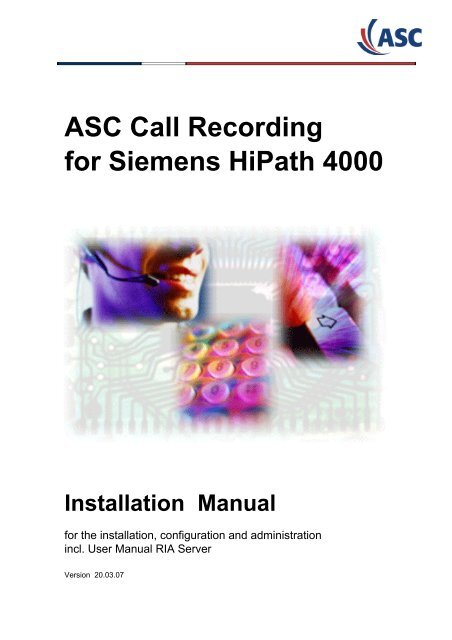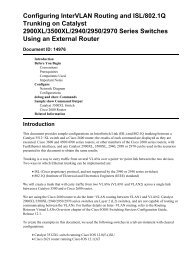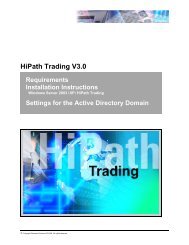ASC Call Recording for Siemens HiPath 4000 - Papagayo System, CA
ASC Call Recording for Siemens HiPath 4000 - Papagayo System, CA
ASC Call Recording for Siemens HiPath 4000 - Papagayo System, CA
Create successful ePaper yourself
Turn your PDF publications into a flip-book with our unique Google optimized e-Paper software.
<strong>ASC</strong> <strong>Call</strong> <strong>Recording</strong><br />
<strong>for</strong> <strong>Siemens</strong> <strong>HiPath</strong> <strong>4000</strong><br />
Installation Manual<br />
<strong>for</strong> the installation, configuration and administration<br />
incl. User Manual RIA Server<br />
Version 20.03.07
<strong>ASC</strong> <strong>Call</strong> <strong>Recording</strong> <strong>for</strong> <strong>Siemens</strong> <strong>HiPath</strong> <strong>4000</strong><br />
1 Introduction to the Installation Manual.......................................................................................... 3<br />
2 List of Abbreviations....................................................................................................................... 4<br />
3 Preliminary Remarks and Restrictions.......................................................................................... 5<br />
3.1 Copyright .............................................................................................................................................................5<br />
3.2 Range of Validity .................................................................................................................................................5<br />
3.3 Limited Warranty .................................................................................................................................................5<br />
3.4 Disclaimer ...........................................................................................................................................................5<br />
3.5 Limitation of Liability ............................................................................................................................................5<br />
3.6 <strong>ASC</strong> Software License Agreement ......................................................................................................................6<br />
3.7 Licenses ..............................................................................................................................................................6<br />
3.8 Restrictions .........................................................................................................................................................6<br />
4 Classification of Safety Advice and Warning Instructions .......................................................... 7<br />
5 Description of the Software............................................................................................................ 8<br />
5.1 Trunk Side <strong>Recording</strong> .........................................................................................................................................8<br />
5.2 Extension Side <strong>Recording</strong> ...................................................................................................................................8<br />
5.3 Silent Monitoring .................................................................................................................................................9<br />
5.3.1 Dynamic, Selective <strong>Recording</strong> .............................................................................................................................9<br />
5.3.1.1 User-Activated Start and Stop..............................................................................................................................9<br />
5.3.1.2 Threat <strong>Call</strong> <strong>Recording</strong> (KEEP) .............................................................................................................................9<br />
5.3.1.3 Private <strong>Call</strong> Elimination (DELETE).......................................................................................................................9<br />
5.3.2 Centralized <strong>Recording</strong>........................................................................................................................................10<br />
5.3.3 Dynamic Assignment of Agents .........................................................................................................................10<br />
5.3.4 Dynamic Assignment of <strong>Recording</strong> Channels....................................................................................................10<br />
5.3.5 Class of <strong>Recording</strong> (CoR) ..................................................................................................................................10<br />
5.4 Tagged <strong>Call</strong> In<strong>for</strong>mation ....................................................................................................................................11<br />
6 <strong>System</strong> Requirements................................................................................................................... 12<br />
6.1 <strong>System</strong> Components by <strong>ASC</strong> ............................................................................................................................12<br />
6.1.1 MARATHON EVOLUTION.................................................................................................................................12<br />
6.1.2 RIA Server <strong>Siemens</strong> <strong>HiPath</strong> <strong>4000</strong>......................................................................................................................12<br />
6.2 <strong>System</strong> Components by <strong>Siemens</strong> .....................................................................................................................13<br />
6.2.1 <strong>Siemens</strong> <strong>HiPath</strong> <strong>4000</strong> .......................................................................................................................................13<br />
6.2.2 <strong>Siemens</strong> <strong>CA</strong>P Server .........................................................................................................................................13<br />
7 Installation of the RIA Server........................................................................................................ 15<br />
7.1 Installing the RIA Server Base Software ...........................................................................................................15<br />
7.2 Installing the RIA Server <strong>for</strong> <strong>Siemens</strong> <strong>HiPath</strong> <strong>4000</strong> ..........................................................................................19<br />
8 Configuration of <strong>Siemens</strong> <strong>CA</strong>P .................................................................................................... 23<br />
8.1 <strong>CA</strong>P Version ......................................................................................................................................................23<br />
8.2 Service - Switch Connection .............................................................................................................................23<br />
8.2.1 List of Switch Connections.................................................................................................................................23<br />
8.2.2 Switch Connection - SCC...................................................................................................................................24<br />
8.2.3 Switch Connection - <strong>CA</strong><strong>4000</strong> .............................................................................................................................24<br />
8.2.4 Switch Connection - Switch................................................................................................................................25<br />
8.3 Service - Domain In<strong>for</strong>mation ............................................................................................................................26<br />
8.4 Users .................................................................................................................................................................26<br />
8.4.1 User <strong>for</strong> CTI Connectivity...................................................................................................................................27<br />
8.5 Devices .............................................................................................................................................................27<br />
8.5.1 List of Devices....................................................................................................................................................27<br />
8.5.2 Device Properties...............................................................................................................................................29<br />
9 Configuration of <strong>Siemens</strong> <strong>HiPath</strong> <strong>4000</strong>........................................................................................ 30<br />
10 Configuration of MARATHON EVOLUTION................................................................................. 32<br />
10.1 <strong>Recording</strong> Channels ..........................................................................................................................................32<br />
10.2 Physical Connection of the Recorder to PBX ....................................................................................................33<br />
10.2.1 The DIUN Card ..................................................................................................................................................34<br />
10.2.2 Pin Assignment of the DIU-N2 ...........................................................................................................................34<br />
10.2.3 Connection Cable...............................................................................................................................................34<br />
11 Configuration and Administration of the RIA Server ................................................................. 36<br />
11.1 RIA Server Configurator ....................................................................................................................................36<br />
11.1.1 Checklist - Required In<strong>for</strong>mation........................................................................................................................36<br />
Installation Manual <strong>ASC</strong> <strong>Call</strong> <strong>Recording</strong> <strong>for</strong> <strong>Siemens</strong> <strong>HiPath</strong> <strong>4000</strong> - 5.0 Rev. 00 1/96
<strong>ASC</strong> <strong>Call</strong> <strong>Recording</strong> <strong>for</strong> <strong>Siemens</strong> <strong>HiPath</strong> <strong>4000</strong><br />
11.1.2 Accessing the RIA Server Configurator .............................................................................................................36<br />
11.1.3 Login to the RIA Server Configurator.................................................................................................................38<br />
11.1.4 Creating and Modifying Users............................................................................................................................39<br />
11.1.5 RIA Connection..................................................................................................................................................39<br />
11.1.6 PBX....................................................................................................................................................................40<br />
11.1.7 Extensions..........................................................................................................................................................42<br />
11.1.8 SiMo In<strong>for</strong>mation................................................................................................................................................43<br />
11.1.9 Buttons...............................................................................................................................................................46<br />
11.1.10 Class of <strong>Recording</strong>.............................................................................................................................................47<br />
11.1.11 Texts <strong>for</strong> Display ................................................................................................................................................49<br />
11.1.12 Overview – PBX.................................................................................................................................................49<br />
11.1.13 Overview – Monitor Points .................................................................................................................................50<br />
11.1.14 Overview – Check Result...................................................................................................................................50<br />
12 RIA Client Configuration............................................................................................................... 51<br />
12.1 Common Configuration .....................................................................................................................................51<br />
12.2 RIAactive Configuration ....................................................................................................................................52<br />
12.3 RIApassive Configuration ..................................................................................................................................54<br />
13 Test Hints ....................................................................................................................................... 57<br />
13.1 Connection to <strong>CA</strong>P and <strong>HiPath</strong> <strong>4000</strong> ................................................................................................................57<br />
13.2 Setting Monitor Points .......................................................................................................................................57<br />
13.3 <strong>Call</strong>ing the Recorder (Getting Trunk Numbers) .................................................................................................58<br />
13.4 Per<strong>for</strong>ming <strong>Call</strong>s Using the RCG Group ...........................................................................................................58<br />
14 Appendix: AMO Commands ......................................................................................................... 59<br />
14.1 HOME PBX Settings .........................................................................................................................................59<br />
14.1.1 CTI Definition .....................................................................................................................................................59<br />
14.1.2 ACD Settings......................................................................................................................................................60<br />
14.1.3 Recorder Settings ..............................................................................................................................................61<br />
14.1.3.1 Configuration of WAML Card (Home PBX)........................................................................................................88<br />
14.2 Remote PBX Settings .......................................................................................................................................89<br />
14.2.1 CTI Definition .....................................................................................................................................................89<br />
14.2.2 RCG Definition ...................................................................................................................................................91<br />
14.2.3 Configuration of WAML Card .............................................................................................................................91<br />
14.3 Finding Trunk Numbers <strong>for</strong> Recorders ..............................................................................................................93<br />
Installation Manual <strong>ASC</strong> <strong>Call</strong> <strong>Recording</strong> <strong>for</strong> <strong>Siemens</strong> <strong>HiPath</strong> <strong>4000</strong> - 5.0 Rev. 00 2/96
<strong>ASC</strong> <strong>Call</strong> <strong>Recording</strong> <strong>for</strong> <strong>Siemens</strong> <strong>HiPath</strong> <strong>4000</strong><br />
Introduction to the Installation Manual<br />
1 Introduction to the Installation Manual<br />
This document describes the installation of the <strong>ASC</strong> call recording solution <strong>for</strong> <strong>Siemens</strong> <strong>HiPath</strong><br />
<strong>4000</strong> and <strong>CA</strong>P utilizing the <strong>ASC</strong> RIA Server and MARATHON EVOLUTION including a basic<br />
user interaction with the system.<br />
Installation Manual <strong>ASC</strong> <strong>Call</strong> <strong>Recording</strong> <strong>for</strong> <strong>Siemens</strong> <strong>HiPath</strong> <strong>4000</strong> - 5.0 Rev. 00 3/96
<strong>ASC</strong> <strong>Call</strong> <strong>Recording</strong> <strong>for</strong> <strong>Siemens</strong> <strong>HiPath</strong> <strong>4000</strong><br />
List of Abbreviations<br />
2 List of Abbreviations<br />
Abbreviation<br />
ADM<br />
<strong>CA</strong>P<br />
CTI<br />
HPCR<br />
RIA Client<br />
RIA Server<br />
Explanation<br />
<strong>ASC</strong> DataManager<br />
Common Application Plat<strong>for</strong>ms<br />
(<strong>Siemens</strong> CTI Middleware)<br />
Computer Telephony Integration<br />
<strong>Call</strong> recording <strong>for</strong> <strong>HiPath</strong><br />
(Here used <strong>for</strong>: <strong>Call</strong> <strong>Recording</strong> <strong>for</strong> <strong>Siemens</strong> <strong>HiPath</strong><br />
<strong>4000</strong>)<br />
Module on the MARATHON EVOLUTION that connects<br />
to a RIA Server and exchanges the in<strong>for</strong>mation with the<br />
recording logic.<br />
Software that monitors and controls a PBX to obtain call<br />
in<strong>for</strong>mation and establish silent monitoring paths.<br />
Installation Manual <strong>ASC</strong> <strong>Call</strong> <strong>Recording</strong> <strong>for</strong> <strong>Siemens</strong> <strong>HiPath</strong> <strong>4000</strong> - 5.0 Rev. 00 4/96
<strong>ASC</strong> <strong>Call</strong> <strong>Recording</strong> <strong>for</strong> <strong>Siemens</strong> <strong>HiPath</strong> <strong>4000</strong><br />
Preliminary Remarks and Restrictions<br />
3 Preliminary Remarks and Restrictions<br />
The MARATHON EVOLUTION is a digital recording system <strong>for</strong> communication. The software<br />
delivered with the system is used <strong>for</strong> recording and monitoring conversations and <strong>for</strong> configuring<br />
all components.<br />
3.1 Copyright<br />
The <strong>ASC</strong> software programs and manuals are protected by copyright laws. All rights are<br />
reserved on this installation manual, even those of reproduction and/or duplication in any<br />
conceivable way, either by photocopying, printing on any data recording media or in translated<br />
<strong>for</strong>m. Duplication of this manual - even in extracts - is only permitted with the written approval of<br />
<strong>ASC</strong> telecom.<br />
The technical standard at the time of delivery of device and installation manual is decisive, if no<br />
other in<strong>for</strong>mation is given. Technical changes without advanced notice are reserved, earlier<br />
installation manuals loose validity.<br />
The general conditions of sale and delivery of <strong>ASC</strong> telecom AG are valid.<br />
3.2 Range of Validity<br />
This installation manual is valid <strong>for</strong> the device named MARATHON EVOLUTION including the<br />
software belonging to the system.<br />
This installation manual is written <strong>for</strong> the service personnel but not <strong>for</strong> system users. Any<br />
question regarding the contents of this manual can be directed to our service staff.<br />
3.3 Limited Warranty<br />
This software is licensed as it is. Refund of the purchase price is not possible if the license is not<br />
used. <strong>ASC</strong> warrants the physical medium of the software <strong>for</strong> a period of 90 days from installation<br />
or purchase, whichever is later. Defective media cannot be repaired but only exchanged.<br />
Software compatibility is limited to certain computers and operating systems. Using the software<br />
with non-compatible systems voids any warranty. For questions on compatibility with computers<br />
and operating systems contact your <strong>ASC</strong> Sales Department or the <strong>ASC</strong> Distributor.<br />
3.4 Disclaimer<br />
Except as otherwise restricted by law, <strong>ASC</strong> makes no warranty, representation or promise not<br />
expressly set <strong>for</strong>th in this limited warranty. <strong>ASC</strong> disclaims and excludes any and all implied<br />
warranties of merchantability, title or fitness <strong>for</strong> a particular purpose. <strong>ASC</strong> does not warrant that<br />
the software or associated documentation will satisfy your requirements or that the software and<br />
documentation are without defect or error or that the operation of the software will be<br />
uninterrupted.<br />
3.5 Limitation of Liability<br />
Except as otherwise restricted by law, <strong>ASC</strong>’s aggregate liability arising from or relating to your<br />
use of the software, associated documentation or any services provided by <strong>ASC</strong> and/or its<br />
agents is limited to the total of all payments made by or <strong>for</strong> you <strong>for</strong> the software and<br />
documentation. Neither <strong>ASC</strong> nor any of its licensors, employees or agents shall in any case be<br />
liable <strong>for</strong> any special, incidental, consequential, indirect or punitive damages even if advised of<br />
the possibility of those damages. Neither <strong>ASC</strong> nor any of its licensors, employees or agents is<br />
Installation Manual <strong>ASC</strong> <strong>Call</strong> <strong>Recording</strong> <strong>for</strong> <strong>Siemens</strong> <strong>HiPath</strong> <strong>4000</strong> - 5.0 Rev. 00 5/96
<strong>ASC</strong> <strong>Call</strong> <strong>Recording</strong> <strong>for</strong> <strong>Siemens</strong> <strong>HiPath</strong> <strong>4000</strong><br />
Preliminary Remarks and Restrictions<br />
responsible <strong>for</strong> lost profits or revenue, loss of use of software, loss of data, costs of re-creating<br />
lost data or the cost of any substitute equipment or program.<br />
3.6 <strong>ASC</strong> Software License Agreement<br />
<strong>ASC</strong> software programs and documentation (called "software" and "documentation" in the<br />
following), <strong>for</strong> which you have purchased a license, are protected by copyright laws, patent law<br />
and international treaties. Using them is subject to the terms of license. <strong>ASC</strong> software programs<br />
are used in various ways and require different license rights. The type of license applying<br />
depends on the program <strong>for</strong> which you purchased a license as shown on your Proof of Purchase<br />
and the definitions and grants of the license below. If the software is an upgrade version from a<br />
previous version of an <strong>ASC</strong> software product, you may either use the current or the previous<br />
version of the software, but never both at the same time. This license supersedes any prior<br />
license version.<br />
You may use the software listed on the Proof of Purchase you have received or will receive,<br />
subject to and only in the manner described in this license agreement. You may make one<br />
backup copy per licensed version of this software.<br />
3.7 Licenses<br />
You may use the software in the quantity and on the operating system listed on the Proof of<br />
Purchase. For computers or workstations attached to a network, the quantity of software "in use“<br />
is the number of users that you have or intend to have in your network. For computers or<br />
workstations attached to a public messaging system, the quantity of the software "in use“ is<br />
considered to be the greater of the maximum number of computers on which the software is<br />
loaded in memory or virtual memory, or maximum number of computers on which the software is<br />
stored at any one time.<br />
3.8 Restrictions<br />
You may not rent, lease, decompile, disassemble, reverse engineer or create derivate works of<br />
the software. Irrespective of the number of sets of media included with the software, you may use<br />
the software only as provided in this license and the Proof of Purchase. Certain limitations may<br />
apply to the purchase of this license. When present, they are printed on the software package<br />
and are considered as part of the license. Any breach of the terms of license will automatically<br />
terminate it. All copies of the software and documentation will then have to be destroyed. You<br />
may permanently transfer the software and documentation to a third party only if all copies,<br />
including prior and updated versions, are transferred together, and if the third party has agreed to<br />
the terms of this license and has in<strong>for</strong>med <strong>ASC</strong> about the transfer.<br />
Installation Manual <strong>ASC</strong> <strong>Call</strong> <strong>Recording</strong> <strong>for</strong> <strong>Siemens</strong> <strong>HiPath</strong> <strong>4000</strong> - 5.0 Rev. 00 6/96
<strong>ASC</strong> <strong>Call</strong> <strong>Recording</strong> <strong>for</strong> <strong>Siemens</strong> <strong>HiPath</strong> <strong>4000</strong><br />
Classification of Safety Advice and Warning<br />
4 Classification of Safety Advice and Warning Instructions<br />
In this installation manual, three different types of instructions are used, which can be clearly<br />
identified by the following signal words:<br />
DANGER<br />
Warns of states and possible actions which may lead to injuries of the<br />
operator and severe damage to the device.<br />
ATTENTION<br />
Marks states and possible actions which may cause damage to the<br />
device.<br />
HINT<br />
Indicates hints that lead to a better understanding of the device and the<br />
operating instructions and useful advice <strong>for</strong> the daily use of the device.<br />
All safety advice and warning instructions shall help to avert injuries to the operating personnel<br />
and damages to the device. Please heed all rules and regulations.<br />
Installation Manual <strong>ASC</strong> <strong>Call</strong> <strong>Recording</strong> <strong>for</strong> <strong>Siemens</strong> <strong>HiPath</strong> <strong>4000</strong> - 5.0 Rev. 00 7/96
<strong>ASC</strong> <strong>Call</strong> <strong>Recording</strong> <strong>for</strong> <strong>Siemens</strong> <strong>HiPath</strong> <strong>4000</strong><br />
Description of the Software<br />
5 Description of the Software<br />
MARATHON EVOLUTION offers very versatile options of connection to legacy TDM (Time<br />
Division Multiplexing) and VoIP installations. This chapter describes the various options of how to<br />
connect to a particular configuration. The figure below provides an overview of the recording<br />
methods.<br />
Fig. 1 - Overview of <strong>Recording</strong> Methods<br />
The numbers in this figure classify each method. Please refer to the appropriate section below.<br />
1. Trunk side recording<br />
2. Extension side recording<br />
3. Silent monitoring<br />
5.1 Trunk Side <strong>Recording</strong><br />
Trunk side recording is a very common method of recording external conversations. Trunk side<br />
recording means that the MARATHON EVOLUTION taps the trunk line(s). It gathers audio<br />
(speech) as well as D channel (call index data) in<strong>for</strong>mation. There are several D channel<br />
protocols the MARATHON EVOLUTION is able to "understand".<br />
If D channel in<strong>for</strong>mation is not provided or does not deliver enough details (like AgentIDs), RIA<br />
comes into play.<br />
5.2 Extension Side <strong>Recording</strong><br />
In the case of extension side recording, the recording interface is connected at the extension line<br />
of a subscriber (phone). Both external and internal calls can thus be recorded. By evaluating the<br />
D channel of digital terminals, all interactions of a phone like button presses, LED on/off, display<br />
contents etc. can be recorded. Usually, the recording interface is connected at the main<br />
Installation Manual <strong>ASC</strong> <strong>Call</strong> <strong>Recording</strong> <strong>for</strong> <strong>Siemens</strong> <strong>HiPath</strong> <strong>4000</strong> - 5.0 Rev. 00 8/96
<strong>ASC</strong> <strong>Call</strong> <strong>Recording</strong> <strong>for</strong> <strong>Siemens</strong> <strong>HiPath</strong> <strong>4000</strong><br />
Description of the Software<br />
distribution frame (MDF) quite close to the PBX. In certain cases, however, the tapping point may<br />
be located at the phone (analog handset recording).<br />
If D channel in<strong>for</strong>mation is not provided or does not deliver enough details (like AgentIDs), RIA<br />
comes into play. RIA is also able to control the exact starting and stopping of recordings where<br />
this would not be possible otherwise (analog phones).<br />
5.3 Silent Monitoring<br />
Silent monitoring is the most advanced and sophisticated recording method today. It allows <strong>for</strong> a<br />
dynamic selective recording which enables the user to manually control the recording.<br />
Additionally, the user may obtain in<strong>for</strong>mation (display message, LED) about the current recording<br />
status on the phone (if supplied by the PBX). Silent monitoring requires CTI connectivity with the<br />
switch. A CTI service per<strong>for</strong>ms the "monitoring command" driven by definable events, such as<br />
Agent_ID, CLI, schedule, etc. The switch creates a "duplicate" of the conversation (to be<br />
recorded) and makes a call to the recorder. The recorder takes the call (active PRI required or<br />
EVOip <strong>for</strong> IP solutions) and gathers the "duplicated" audio in<strong>for</strong>mation. Usually, depending on the<br />
technology of each vendor, the "duplicated call" may be split into two calls carrying the "talk" and<br />
the "listen" path separately. This option takes twice as much storage capacity, but it allows <strong>for</strong><br />
stereo recording/replay.<br />
5.3.1 Dynamic, Selective <strong>Recording</strong><br />
The status of the recording may be shown in the display or with a LED on the function button of<br />
the telephone. The dynamic recording mode enables the recording of many extensions with just<br />
a few recording channels by setting up channels only when needed. This "dynamic recording<br />
channel assignment" is essential <strong>for</strong> start/stop and network-wide recording and frees space <strong>for</strong><br />
other uses. It also saves on hardware and ownership costs by using fewer channels per agent.<br />
Large organizations may choose a group of agents to be recorded. Thus, they can monitor a<br />
different group each day and still save on channels per agent and the number of licenses<br />
required.<br />
5.3.1.1 User-Activated Start and Stop<br />
The recording may be started, stopped or temporarily paused by the agent/user simply by<br />
pressing a dedicated button on the telephone. In this way, individual sections of a given call may<br />
be recorded or suppressed to maintain confidentiality.<br />
5.3.1.2 Threat <strong>Call</strong> <strong>Recording</strong> (KEEP)<br />
Since the user might not recognize a possible threat call at the beginning, all calls need to be<br />
monitored to ensure the entire interaction is preserved. Afterwards, the recordings are deleted<br />
automatically, unless the user presses the keep button to save it.<br />
5.3.1.3 Private <strong>Call</strong> Elimination (DELETE)<br />
Depending on the PBX, private calls can be deleted easily by the agent/user at the push of a<br />
button. Agents can also alternate between the keep and delete modes (toggle) at any time during<br />
the conversation by pressing the button again. The final selection determines how the call will be<br />
treated.<br />
Installation Manual <strong>ASC</strong> <strong>Call</strong> <strong>Recording</strong> <strong>for</strong> <strong>Siemens</strong> <strong>HiPath</strong> <strong>4000</strong> - 5.0 Rev. 00 9/96
<strong>ASC</strong> <strong>Call</strong> <strong>Recording</strong> <strong>for</strong> <strong>Siemens</strong> <strong>HiPath</strong> <strong>4000</strong><br />
Description of the Software<br />
5.3.2 Centralized <strong>Recording</strong><br />
In a network of PBX systems at multiple locations, MARATHON EVOLUTION recording units<br />
need to be deployed just at one site since call recordings are routed back through the network<br />
driven by the <strong>ASC</strong> RIA Server. In other words, the server hardware has to be deployed only on<br />
one (main) location. All network nodes receive commands from centralized CTI and are<br />
instructed to send audio to the centralized recorder(s). This feature is PBX-dependent and is not<br />
supported by all vendors.<br />
5.3.3 Dynamic Assignment of Agents<br />
Via the graphical user interface, administrators can easily add/delete users from a list <strong>for</strong><br />
selective recording during runtime.<br />
5.3.4 Dynamic Assignment of <strong>Recording</strong> Channels<br />
The function Dynamic recording channel assignment makes sure that a channel to the recorder<br />
will only be set up when it is actually needed. This is an essential function which saves channels<br />
in the case of start/stop recording as well as network-wide recording (as network channels would<br />
otherwise be occupied unnecessarily).<br />
5.3.5 Class of <strong>Recording</strong> (CoR)<br />
Class of <strong>Recording</strong> allows the administrator to set up a group of channels with dedicated<br />
functionality. In this case, a group of channels can be assigned to a group of users that will<br />
operate in:<br />
• Start/stop mode<br />
• Keep/delete mode (i.e. threat call)<br />
• No compression, high compression<br />
• Storage term, etc.<br />
Furthermore, a group of users can be dynamically assigned to a dedicated group of channels:<br />
Example: 2 users (group A) will share 2 recording channels (1-2), 30 users (group B) will share 8<br />
channels (3-10) and 400 users (group C) will share 110 channels (11-120). The calls of group A<br />
will be stored <strong>for</strong> 5 years, the calls of group B <strong>for</strong> 3 months and the ones of group C <strong>for</strong> only 1<br />
month.<br />
Installation Manual <strong>ASC</strong> <strong>Call</strong> <strong>Recording</strong> <strong>for</strong> <strong>Siemens</strong> <strong>HiPath</strong> <strong>4000</strong> - 5.0 Rev. 00 10/96
<strong>ASC</strong> <strong>Call</strong> <strong>Recording</strong> <strong>for</strong> <strong>Siemens</strong> <strong>HiPath</strong> <strong>4000</strong><br />
Description of the Software<br />
5.4 Tagged <strong>Call</strong> In<strong>for</strong>mation<br />
Usually, the following in<strong>for</strong>mation is provided along with the recordings (PBX-dependant):<br />
• Own phone number<br />
• Partner phone number<br />
• Other phone number<br />
• <strong>Call</strong> direction<br />
• Channel number<br />
• Agent ID<br />
• <strong>Call</strong> start date and time<br />
• <strong>Call</strong> end date and time<br />
• Duration<br />
Installation Manual <strong>ASC</strong> <strong>Call</strong> <strong>Recording</strong> <strong>for</strong> <strong>Siemens</strong> <strong>HiPath</strong> <strong>4000</strong> - 5.0 Rev. 00 11/96
<strong>ASC</strong> <strong>Call</strong> <strong>Recording</strong> <strong>for</strong> <strong>Siemens</strong> <strong>HiPath</strong> <strong>4000</strong><br />
<strong>System</strong> Requirements<br />
6 <strong>System</strong> Requirements<br />
6.1 <strong>System</strong> Components by <strong>ASC</strong><br />
The system usually consists of the following main <strong>ASC</strong> devices:<br />
6.1.1 MARATHON EVOLUTION<br />
One or several Recorder(s) MARATHON EVOLUTION or XXL with PRI interface active. Two<br />
PRI-active channels and one recording channel license PRI-active are required per call to be<br />
recorded.<br />
Version<br />
Active PRI card<br />
Channel licenses<br />
RIA licenses<br />
Version 7.0 or higher is required<br />
For connectivity to the PBX an active PRI card is required<br />
Licenses <strong>for</strong> the active PRI card and <strong>for</strong> the 4wire-configuration are<br />
required<br />
RIAactive or RIApassive license <strong>for</strong> <strong>Siemens</strong> <strong>HiPath</strong> <strong>4000</strong> required.<br />
The number of required RIA seat licenses corresponds to the<br />
number of recording channels.<br />
6.1.2 RIA Server <strong>Siemens</strong> <strong>HiPath</strong> <strong>4000</strong><br />
Minimum equipment of<br />
the PC <strong>for</strong> the RIA Server<br />
• Pentium IV with at least 2 GHz CPU<br />
• At least 512 MB RAM<br />
• Min. 500 MB free hard disk space<br />
• Network card – Ethernet 10/100 Mbps<br />
• VGA graphics card (resolution: min. 800 x 600 pixels)<br />
• CD-ROM drive<br />
• Windows XP Professional, Windows 2003 Server<br />
Installation Manual <strong>ASC</strong> <strong>Call</strong> <strong>Recording</strong> <strong>for</strong> <strong>Siemens</strong> <strong>HiPath</strong> <strong>4000</strong> - 5.0 Rev. 00 12/96
<strong>ASC</strong> <strong>Call</strong> <strong>Recording</strong> <strong>for</strong> <strong>Siemens</strong> <strong>HiPath</strong> <strong>4000</strong><br />
<strong>System</strong> Requirements<br />
6.2 <strong>System</strong> Components by <strong>Siemens</strong><br />
6.2.1 <strong>Siemens</strong> <strong>HiPath</strong> <strong>4000</strong><br />
Version<br />
Version 2.0 and Version 3.0 are supported<br />
Patches <strong>for</strong> Version 2.0 • Patch number PS20t77 is required <strong>for</strong> error correction in the<br />
behavior of the ConnectTimeslot Command.<br />
• Patch number PS20Y72 is required (fixes missing event<br />
reporting on some transfer scenarios).<br />
Patches <strong>for</strong> Version 3.0 • Patch number PS10696 with release number MSC13690 of<br />
KMOSS archive system of <strong>Siemens</strong> AG is required. (Error<br />
correction concerning soft restart in <strong>Siemens</strong> <strong>HiPath</strong> <strong>4000</strong> 3.0<br />
with <strong>ASC</strong> recording solution.)<br />
DIUN card<br />
• Patch number PS10899 is required <strong>for</strong> error correction in the<br />
behavior of the ConnectTimeslot Command.<br />
• Patch number PS10D76 with release number MSC15379 is<br />
required (fixes missing event reporting on some transfer<br />
scenarios).<br />
Required <strong>for</strong> connectivity to the Recorder. 2 Ports per 30 recording<br />
channels.<br />
6.2.2 <strong>Siemens</strong> <strong>CA</strong>P Server<br />
Version<br />
Licenses <strong>for</strong> all monitored<br />
devices<br />
The <strong>Siemens</strong> <strong>CA</strong>P Server must have version 3.0 (recommended<br />
minimum version I915 with the patches described below).<br />
At least 1 <strong>CA</strong>P-S License is required per device to be recorded.<br />
For receiving AgentIDs, a <strong>CA</strong>P-A License is required instead.<br />
HINT<br />
If the route optimization feature is activated in the <strong>Siemens</strong> <strong>HiPath</strong><br />
<strong>4000</strong>, the following patches need to be applied to the <strong>Siemens</strong> <strong>CA</strong>P<br />
Server installation. These patches are valid <strong>for</strong> <strong>CA</strong>P V3.0 I915 only.<br />
Installing Patch MSC14783 (svcstart.jar)<br />
1. Stop the <strong>Siemens</strong> <strong>HiPath</strong>CTI service in the Services application.<br />
2. Rename the <strong>for</strong>mer svcstart.jar in \HipathCTI\lib directory to backup this version<br />
(e.g. svcstart.jar_last).<br />
3. Copy the provided svcstart.jar file into the same directory \HipathCTI\lib.<br />
4. Edit the S02service_ctrl.proc in \HipathCTI\config\\systemdb<br />
directory as follows:<br />
5. Insert the line restart:1 after the line restartdayly:<br />
6. Start the <strong>Siemens</strong> <strong>HiPath</strong>CTI service in the Services application.<br />
Installation Manual <strong>ASC</strong> <strong>Call</strong> <strong>Recording</strong> <strong>for</strong> <strong>Siemens</strong> <strong>HiPath</strong> <strong>4000</strong> - 5.0 Rev. 00 13/96
<strong>ASC</strong> <strong>Call</strong> <strong>Recording</strong> <strong>for</strong> <strong>Siemens</strong> <strong>HiPath</strong> <strong>4000</strong><br />
<strong>System</strong> Requirements<br />
Installing Patch MSC15126 (tadmin.jar)<br />
1. Stop the <strong>Siemens</strong> <strong>HiPath</strong>CTI service in the Services application.<br />
2. Rename the folder INSTALLDIR\<strong>HiPath</strong>CTI\data to backup your configured data.<br />
3. Rename the <strong>for</strong>mer tadmin.jar in INSTALLDIR\HipathCTI\lib directory to backup this version (e.g.<br />
tadmin.jar_last).<br />
4. Copy the provided tadmin.jar file into the same directory INSTALLDIR\HipathCTI\lib<br />
5. Start the <strong>Siemens</strong> <strong>HiPath</strong>CTI service in the Services application.<br />
Installing Patch MSC15353 (cbdriver<strong>4000</strong>.exe V9.0.15.31)<br />
1. Stop <strong>CA</strong><strong>4000</strong> in Diagnostic Agent on the Processes tab.<br />
2. Rename the <strong>for</strong>mer cbdriver<strong>4000</strong>.exe in INSTALLDIR\HipathCti\bin directory to backup this<br />
version (e.g. cbdriver<strong>4000</strong>_last.exe).<br />
3. Unzip the provided executable AND pdb file into the same directory INSTALLDIR\HipathCti\bin<br />
4. Start <strong>CA</strong><strong>4000</strong> in Diagnostic Agent.<br />
How to check whether the correct version is running:<br />
• Choose snapshot on the <strong>CA</strong><strong>4000</strong> in Diagnostic Agent on the Processes tab.<br />
• Click on status and check the Version value. It has to be 9.0.15.31.<br />
Installing Patch MSC15460 (SCC<strong>HiPath</strong><strong>4000</strong>.exe V3.0 R5.3.0)<br />
1. Stop Scc<strong>HiPath</strong><strong>4000</strong> in Diagnostic Agent on the Processes tab.<br />
2. Rename the <strong>for</strong>mer Scc<strong>HiPath</strong><strong>4000</strong>.exe in INSTALLDIR\HipathCTI\bin directory to backup this<br />
version (e.g. Scc<strong>HiPath</strong><strong>4000</strong>.exe_last.exe).<br />
3. Unzip the provided executable AND pdb file into the same directory INSTALLDIR\HipathCTI\bin<br />
4. Start Scc<strong>HiPath</strong><strong>4000</strong> in Diagnostic Agent.<br />
How to check whether the correct version is running:<br />
• Choose snapshot on the Scc<strong>HiPath</strong><strong>4000</strong> in Diagnostic Agent on the Processes tab.<br />
• Click on status and check the Version value. It has to be V3.0 R5.3.0.<br />
Installation Manual <strong>ASC</strong> <strong>Call</strong> <strong>Recording</strong> <strong>for</strong> <strong>Siemens</strong> <strong>HiPath</strong> <strong>4000</strong> - 5.0 Rev. 00 14/96
<strong>ASC</strong> <strong>Call</strong> <strong>Recording</strong> <strong>for</strong> <strong>Siemens</strong> <strong>HiPath</strong> <strong>4000</strong><br />
Installation of the RIA Server<br />
7 Installation of the RIA Server<br />
7.1 Installing the RIA Server Base Software<br />
To carry out the installation of the RIA Server Base Software, launch the file setup.exe located<br />
under: CD Drive:\CTIntegration Software\setup.exe.<br />
A dialog box <strong>for</strong> selecting the setup language will be displayed:<br />
Fig. 2 - Selecting the setup language<br />
Select the suitable setup language (English or Deutsch) and confirm your settings with OK.<br />
The RIA Server Setup will now prepare the InstallShield Wizard.<br />
The welcome screen will be displayed:<br />
Fig. 3 - Welcome Screen<br />
Installation Manual <strong>ASC</strong> <strong>Call</strong> <strong>Recording</strong> <strong>for</strong> <strong>Siemens</strong> <strong>HiPath</strong> <strong>4000</strong> - 5.0 Rev. 00 15/96
<strong>ASC</strong> <strong>Call</strong> <strong>Recording</strong> <strong>for</strong> <strong>Siemens</strong> <strong>HiPath</strong> <strong>4000</strong><br />
Installation of the RIA Server<br />
Click Next to continue. The Choose Destination Location dialog box appears:<br />
Fig. 4 - Selecting the Destination Folder<br />
Select the desired installation directory and click Next to continue.<br />
Fig. 5 - Selecting the Database Files Directory<br />
Installation Manual <strong>ASC</strong> <strong>Call</strong> <strong>Recording</strong> <strong>for</strong> <strong>Siemens</strong> <strong>HiPath</strong> <strong>4000</strong> - 5.0 Rev. 00 16/96
<strong>ASC</strong> <strong>Call</strong> <strong>Recording</strong> <strong>for</strong> <strong>Siemens</strong> <strong>HiPath</strong> <strong>4000</strong><br />
Installation of the RIA Server<br />
The RIA Server stores all configuration settings in a MySQL database that is installed during the<br />
setup process. If you prefer all <strong>ASC</strong> related files in one directory, enter the path to the installation<br />
directory you have selected <strong>for</strong> the RIA Server Base Software above, usually C:\Program<br />
Files\<strong>ASC</strong>\RIA Server Base Software\asc_data. Click Next to continue.<br />
Fig. 6 - Starting the Installation<br />
Installation Manual <strong>ASC</strong> <strong>Call</strong> <strong>Recording</strong> <strong>for</strong> <strong>Siemens</strong> <strong>HiPath</strong> <strong>4000</strong> - 5.0 Rev. 00 17/96
<strong>ASC</strong> <strong>Call</strong> <strong>Recording</strong> <strong>for</strong> <strong>Siemens</strong> <strong>HiPath</strong> <strong>4000</strong><br />
Installation of the RIA Server<br />
Click Install to start the installation process.<br />
Fig. 7 - Setup Status<br />
The Setup Status dialog box shows the status of the setup.<br />
After the setup has been completed, you will be asked whether you now want to carry out the<br />
RIA Server <strong>for</strong> <strong>Siemens</strong> <strong>HiPath</strong> <strong>4000</strong> Setup.<br />
Fig. 8 - Setup Query<br />
Select Yes to initiate the second setup immediately. If you click No, you can later launch this<br />
setup manually under: CD Drive:\CTIntegration Software\RIA Server\setup.exe.<br />
Installation Manual <strong>ASC</strong> <strong>Call</strong> <strong>Recording</strong> <strong>for</strong> <strong>Siemens</strong> <strong>HiPath</strong> <strong>4000</strong> - 5.0 Rev. 00 18/96
<strong>ASC</strong> <strong>Call</strong> <strong>Recording</strong> <strong>for</strong> <strong>Siemens</strong> <strong>HiPath</strong> <strong>4000</strong><br />
Installation of the RIA Server<br />
7.2 Installing the RIA Server <strong>for</strong> <strong>Siemens</strong> <strong>HiPath</strong> <strong>4000</strong><br />
Fig. 9 - Welcome Screen<br />
Click Next to start the installation.<br />
Fig. 10 - MARATHON EVOLUTION In<strong>for</strong>mation<br />
Installation Manual <strong>ASC</strong> <strong>Call</strong> <strong>Recording</strong> <strong>for</strong> <strong>Siemens</strong> <strong>HiPath</strong> <strong>4000</strong> - 5.0 Rev. 00 19/96
<strong>ASC</strong> <strong>Call</strong> <strong>Recording</strong> <strong>for</strong> <strong>Siemens</strong> <strong>HiPath</strong> <strong>4000</strong><br />
Installation of the RIA Server<br />
Enter the IP address of the MARATHON EVOLUTION the RIA Server is supposed to work with.<br />
Specify the user name and password of a user with write authorization on the ria directory of the<br />
MARATHON EVOLUTION. An <strong>ASC</strong> service technician should use the user "service" <strong>for</strong> this<br />
purpose. Click Next to continue.<br />
Fig. 11 - Starting the Installation<br />
Click Install to start the installation process. The following screen appears:<br />
Fig. 12 - Starting <strong>ASC</strong> RIA Server <strong>for</strong> <strong>Siemens</strong> <strong>HiPath</strong> <strong>4000</strong><br />
All files will be copied and all services will be started. Afterwards, the PIF will be copied to the<br />
MARATHON EVOLUTION. You will be asked whether you want to restart the RIA daemon.<br />
Fig. 13 - Restart RIA Daemon<br />
Installation Manual <strong>ASC</strong> <strong>Call</strong> <strong>Recording</strong> <strong>for</strong> <strong>Siemens</strong> <strong>HiPath</strong> <strong>4000</strong> - 5.0 Rev. 00 20/96
<strong>ASC</strong> <strong>Call</strong> <strong>Recording</strong> <strong>for</strong> <strong>Siemens</strong> <strong>HiPath</strong> <strong>4000</strong><br />
Installation of the RIA Server<br />
Select Yes.<br />
After successfull installation, the following screen appears:<br />
Fig. 14 - Installation Complete<br />
Installation Manual <strong>ASC</strong> <strong>Call</strong> <strong>Recording</strong> <strong>for</strong> <strong>Siemens</strong> <strong>HiPath</strong> <strong>4000</strong> - 5.0 Rev. 00 21/96
<strong>ASC</strong> <strong>Call</strong> <strong>Recording</strong> <strong>for</strong> <strong>Siemens</strong> <strong>HiPath</strong> <strong>4000</strong><br />
Installation of the RIA Server<br />
Click Finish to exit the InstallShield Wizard. The final setup dialog will be displayed with the<br />
request to reboot the machine to finalize the installation procedure.<br />
Fig. 15 - Restarting the Computer<br />
Select Yes, I want to restart my computer now if you plan to use the RIA Server at once. This will<br />
lead to a reboot of the PC.<br />
Select No, I will restart my computer later if you have to install more applications and do not want<br />
to reboot after each setup. Do not <strong>for</strong>get to reboot the PC by yourself to make the RIA Server<br />
Base Software available.<br />
Click Finish to finish the installation process.<br />
Installation Manual <strong>ASC</strong> <strong>Call</strong> <strong>Recording</strong> <strong>for</strong> <strong>Siemens</strong> <strong>HiPath</strong> <strong>4000</strong> - 5.0 Rev. 00 22/96
<strong>ASC</strong> <strong>Call</strong> <strong>Recording</strong> <strong>for</strong> <strong>Siemens</strong> <strong>HiPath</strong> <strong>4000</strong><br />
Configuration of <strong>Siemens</strong> <strong>CA</strong>P<br />
8 Configuration of <strong>Siemens</strong> <strong>CA</strong>P<br />
8.1 <strong>CA</strong>P Version<br />
Version 3.0 of <strong>Siemens</strong> <strong>CA</strong>P is required <strong>for</strong> HPCR. The screenshot shows subversion R4.915.0<br />
that has been used <strong>for</strong> development and testing, but any 3.0 Version of <strong>Siemens</strong> <strong>CA</strong>P will do.<br />
RIAactive (<strong>for</strong>merly known as CTIC) <strong>for</strong> <strong>Siemens</strong> was certified on the most recent version of<br />
<strong>Siemens</strong> <strong>CA</strong>P in June 2006.<br />
With changing subversion numbers, some pages in the <strong>CA</strong>P administration may look slightly<br />
different compared to the screenshots in this document.<br />
Fig. 16 - Product In<strong>for</strong>mation<br />
8.2 Service - Switch Connection<br />
The RIA Server <strong>for</strong> <strong>Siemens</strong> <strong>HiPath</strong> <strong>4000</strong> connects to a switch connection (SCC) in Single<br />
Domain Native Mode. Configuration of a proxy is not required and not allowed.<br />
8.2.1 List of Switch Connections<br />
As a result, the switch connection list must contain an entry <strong>for</strong> each PBX. The RIA Server <strong>for</strong><br />
<strong>Siemens</strong> <strong>HiPath</strong> <strong>4000</strong> connects to the PBX through these switch connections. For each PBX it<br />
establishes a TCP/IP connection to the target that is given in the <strong>CA</strong>P <strong>Call</strong> Control column.<br />
Fig. 17 - Switch Connection<br />
Installation Manual <strong>ASC</strong> <strong>Call</strong> <strong>Recording</strong> <strong>for</strong> <strong>Siemens</strong> <strong>HiPath</strong> <strong>4000</strong> - 5.0 Rev. 00 23/96
<strong>ASC</strong> <strong>Call</strong> <strong>Recording</strong> <strong>for</strong> <strong>Siemens</strong> <strong>HiPath</strong> <strong>4000</strong><br />
Configuration of <strong>Siemens</strong> <strong>CA</strong>P<br />
8.2.2 Switch Connection - SCC<br />
Fig. 18 - Switch Connection - SCC<br />
8.2.3 Switch Connection - <strong>CA</strong><strong>4000</strong><br />
Please note that <strong>for</strong> each switch connection you have to use a different port/link-number/subapp-number.<br />
Fig. 19 - Switch Connection - <strong>CA</strong><strong>4000</strong><br />
Installation Manual <strong>ASC</strong> <strong>Call</strong> <strong>Recording</strong> <strong>for</strong> <strong>Siemens</strong> <strong>HiPath</strong> <strong>4000</strong> - 5.0 Rev. 00 24/96
<strong>ASC</strong> <strong>Call</strong> <strong>Recording</strong> <strong>for</strong> <strong>Siemens</strong> <strong>HiPath</strong> <strong>4000</strong><br />
Configuration of <strong>Siemens</strong> <strong>CA</strong>P<br />
8.2.4 Switch Connection - Switch<br />
Fig. 20 - Switch Connection - Switch<br />
Installation Manual <strong>ASC</strong> <strong>Call</strong> <strong>Recording</strong> <strong>for</strong> <strong>Siemens</strong> <strong>HiPath</strong> <strong>4000</strong> - 5.0 Rev. 00 25/96
<strong>ASC</strong> <strong>Call</strong> <strong>Recording</strong> <strong>for</strong> <strong>Siemens</strong> <strong>HiPath</strong> <strong>4000</strong><br />
Configuration of <strong>Siemens</strong> <strong>CA</strong>P<br />
8.3 Service - Domain In<strong>for</strong>mation<br />
Fig. 21 - Domain In<strong>for</strong>mation<br />
8.4 Users<br />
For the connection of the RIA Server to the <strong>CA</strong>P server, a user with CTI rights is required. This<br />
user does not need an assigned license.<br />
Fig. 22 - Users<br />
Installation Manual <strong>ASC</strong> <strong>Call</strong> <strong>Recording</strong> <strong>for</strong> <strong>Siemens</strong> <strong>HiPath</strong> <strong>4000</strong> - 5.0 Rev. 00 26/96
<strong>ASC</strong> <strong>Call</strong> <strong>Recording</strong> <strong>for</strong> <strong>Siemens</strong> <strong>HiPath</strong> <strong>4000</strong><br />
Configuration of <strong>Siemens</strong> <strong>CA</strong>P<br />
8.4.1 User <strong>for</strong> CTI Connectivity<br />
Fig. 23 - Modify User - CTI<br />
8.5 Devices<br />
You have to create a CTI user with a user name and password. Please check the CTI User<br />
checkbox under Roles.<br />
This login data has to be entered in the scope of the configuration of the RIA Server.<br />
8.5.1 List of Devices<br />
All telephones that may be monitored need to be configured under Device.<br />
Installation Manual <strong>ASC</strong> <strong>Call</strong> <strong>Recording</strong> <strong>for</strong> <strong>Siemens</strong> <strong>HiPath</strong> <strong>4000</strong> - 5.0 Rev. 00 27/96
<strong>ASC</strong> <strong>Call</strong> <strong>Recording</strong> <strong>for</strong> <strong>Siemens</strong> <strong>HiPath</strong> <strong>4000</strong><br />
Configuration of <strong>Siemens</strong> <strong>CA</strong>P<br />
For each device to be monitored, a <strong>CA</strong>P-S license has to be assigned.<br />
Fig. 24 - List of Devices<br />
Installation Manual <strong>ASC</strong> <strong>Call</strong> <strong>Recording</strong> <strong>for</strong> <strong>Siemens</strong> <strong>HiPath</strong> <strong>4000</strong> - 5.0 Rev. 00 28/96
<strong>ASC</strong> <strong>Call</strong> <strong>Recording</strong> <strong>for</strong> <strong>Siemens</strong> <strong>HiPath</strong> <strong>4000</strong><br />
Configuration of <strong>Siemens</strong> <strong>CA</strong>P<br />
8.5.2 Device Properties<br />
Fig. 25 - Device Properties<br />
Installation Manual <strong>ASC</strong> <strong>Call</strong> <strong>Recording</strong> <strong>for</strong> <strong>Siemens</strong> <strong>HiPath</strong> <strong>4000</strong> - 5.0 Rev. 00 29/96
<strong>ASC</strong> <strong>Call</strong> <strong>Recording</strong> <strong>for</strong> <strong>Siemens</strong> <strong>HiPath</strong> <strong>4000</strong><br />
Configuration of <strong>Siemens</strong> <strong>HiPath</strong> <strong>4000</strong><br />
9 Configuration of <strong>Siemens</strong> <strong>HiPath</strong> <strong>4000</strong><br />
In short, the following configurations are necessary:<br />
1. CTI<br />
2. ACD (defining a RCG group that allows <strong>for</strong> CTI (<strong>CA</strong>P)-driven Make Predictive <strong>Call</strong> to recorder)<br />
3. Recorder (PRI connection to DIUN)<br />
4. Routing LCR and access to the recorder<br />
5. Check patches<br />
Refer to chapter 14 - Appendix: AMO Commands <strong>for</strong> detailed in<strong>for</strong>mation about the configuration<br />
of the PBX.<br />
Refer to chapter 14 - Appendix: AMO Commands <strong>for</strong> a description of the required AMO<br />
commands to configure the <strong>Siemens</strong> <strong>HiPath</strong> <strong>4000</strong>.<br />
Function Buttons <strong>for</strong> Manual Interaction<br />
The RIA Server allows you to assign specific functions to individual buttons of the devices, like<br />
manual start/stop of recordings. This can be defined in the RIA Server configurator.<br />
However, to allow the RIA Server to recognize pressed buttons, you have to define those buttons<br />
as name buttons in the <strong>Siemens</strong> <strong>HiPath</strong> Administration <strong>for</strong> each device.<br />
In this example, we check whether device 301 has the button 06 configured to work properly with<br />
the RIA Server.<br />
Check which buttons at 301 have configuration different to the standard:<br />
ab-tapro:typ=tln,tlnnu=301;<br />
-> No buttons have been configured.<br />
Now set button 06 to be associated with a Namenstaste (NA).<br />
ae-tapro:tlnnu=301,td06=na;<br />
na stands <strong>for</strong> Namenstaste and is a fixed string which is always used in this command.<br />
Check whether it succeeded:<br />
Installation Manual <strong>ASC</strong> <strong>Call</strong> <strong>Recording</strong> <strong>for</strong> <strong>Siemens</strong> <strong>HiPath</strong> <strong>4000</strong> - 5.0 Rev. 00 30/96
<strong>ASC</strong> <strong>Call</strong> <strong>Recording</strong> <strong>for</strong> <strong>Siemens</strong> <strong>HiPath</strong> <strong>4000</strong><br />
Configuration of <strong>Siemens</strong> <strong>HiPath</strong> <strong>4000</strong><br />
ab-tapro:typ=tln,tlnnu=301;<br />
Now we must associate the application 006 to device's 301 button 06.<br />
This means: For button 06 you have to enter c13006 as target <strong>for</strong> the button, <strong>for</strong> button 13<br />
you have to enter c13013.<br />
einr-ziel:na,301,6,c13006,gg,,;<br />
Where gg = type of device (GrundGeraet), c13006 = Ziel-Rufnummer fuer Namenstaste (target<br />
number <strong>for</strong> name button) and c13 is a special code which is always used as a prefix be<strong>for</strong>e the<br />
application Id (006) in this command.<br />
Check configuration with<br />
ab-ziel:na,301,;<br />
Output similar to the following can be observed.<br />
Installation Manual <strong>ASC</strong> <strong>Call</strong> <strong>Recording</strong> <strong>for</strong> <strong>Siemens</strong> <strong>HiPath</strong> <strong>4000</strong> - 5.0 Rev. 00 31/96
<strong>ASC</strong> <strong>Call</strong> <strong>Recording</strong> <strong>for</strong> <strong>Siemens</strong> <strong>HiPath</strong> <strong>4000</strong><br />
Configuration of MARATHON EVOLUTION<br />
10 Configuration of MARATHON EVOLUTION<br />
The following chapter describes the required settings on the recorder.<br />
10.1 <strong>Recording</strong> Channels<br />
The Silent Monitoring Recorder Connectivity to the <strong>HiPath</strong> <strong>4000</strong> uses two B channels on the<br />
active PRI <strong>for</strong> the recording of one call. The required settings can be seen in Fig. 26 - Settings <strong>for</strong><br />
<strong>Recording</strong> Channel.<br />
HINT<br />
Every 16th time slot is not a B but a D channel. You have to skip those<br />
numbers.<br />
Example:<br />
Channel 1 InputSlot1, InputSlot2 = 1,2<br />
Channel 2 InputSlot1, InputSlot2 = 3,4<br />
... ...<br />
Channel 8 InputSlot1, InputSlot2 = 15,17<br />
... ...<br />
Channel 15 InputSlot1, InputSlot2 = 30,31<br />
Channel 16 InputSlot1, InputSlot2 = 33,34<br />
... ...<br />
Channel 23 InputSlot1, InputSlot2 = 47,49<br />
... ...<br />
Installation Manual <strong>ASC</strong> <strong>Call</strong> <strong>Recording</strong> <strong>for</strong> <strong>Siemens</strong> <strong>HiPath</strong> <strong>4000</strong> - 5.0 Rev. 00 32/96
<strong>ASC</strong> <strong>Call</strong> <strong>Recording</strong> <strong>for</strong> <strong>Siemens</strong> <strong>HiPath</strong> <strong>4000</strong><br />
Configuration of MARATHON EVOLUTION<br />
Fig. 26 - Settings <strong>for</strong> <strong>Recording</strong> Channel<br />
10.2 Physical Connection of the Recorder to PBX<br />
The Recorder is connected to the DIUN hardware device of the <strong>HiPath</strong>. This is a PRI connection<br />
and the DIUN must be configured as described above. The Communication Recorder must have<br />
the digital active PRI card inserted.<br />
Installation Manual <strong>ASC</strong> <strong>Call</strong> <strong>Recording</strong> <strong>for</strong> <strong>Siemens</strong> <strong>HiPath</strong> <strong>4000</strong> - 5.0 Rev. 00 33/96
<strong>ASC</strong> <strong>Call</strong> <strong>Recording</strong> <strong>for</strong> <strong>Siemens</strong> <strong>HiPath</strong> <strong>4000</strong><br />
Configuration of MARATHON EVOLUTION<br />
10.2.1 The DIUN Card<br />
The DIU must be of the type DIU-Nx. These cards provide PRI connections with 30 channels<br />
each. The card provides connection ports at the front panel and at the backplane of the <strong>HiPath</strong>.<br />
10.2.2 Pin Assignment of the DIU-N2<br />
This table shows only the pins used <strong>for</strong> connecting the recorder. The pin assignment is the same<br />
<strong>for</strong> both front ports.<br />
Signal Name Connector Pin Signal Description Direction<br />
RTIP 0 / 8 TIP 120 ohm / 75 ohm Input<br />
RRING 0 / 15 RING 120 ohm / 75 ohm Input<br />
TTIP 0 / 1 TIP 120 ohm / 75 ohm Output<br />
TRING 0 / 9 RING 120 ohm / 75 ohm Output<br />
10.2.3 Connection Cable<br />
For the connection, a cable must be manufactured on the basis of the following drawing. You<br />
need to connect the recorder’s active PRI card to the front side connectors of the <strong>Siemens</strong> DIUN<br />
Installation Manual <strong>ASC</strong> <strong>Call</strong> <strong>Recording</strong> <strong>for</strong> <strong>Siemens</strong> <strong>HiPath</strong> <strong>4000</strong> - 5.0 Rev. 00 34/96
<strong>ASC</strong> <strong>Call</strong> <strong>Recording</strong> <strong>for</strong> <strong>Siemens</strong> <strong>HiPath</strong> <strong>4000</strong><br />
Configuration of MARATHON EVOLUTION<br />
card. It is also possible to connect to the rear-side of the DIU card. An adaptor with 15-pin<br />
connectors is there<strong>for</strong>e required to fit to the cable mentioned below.<br />
Fig. 27 - Connection Cable <strong>for</strong> DIUN2 - ACTIVE PRI<br />
Installation Manual <strong>ASC</strong> <strong>Call</strong> <strong>Recording</strong> <strong>for</strong> <strong>Siemens</strong> <strong>HiPath</strong> <strong>4000</strong> - 5.0 Rev. 00 35/96
<strong>ASC</strong> <strong>Call</strong> <strong>Recording</strong> <strong>for</strong> <strong>Siemens</strong> <strong>HiPath</strong> <strong>4000</strong><br />
Configuration and Administration of the RIA Server<br />
11 Configuration and Administration of the RIA Server<br />
11.1 RIA Server Configurator<br />
11.1.1 Checklist - Required In<strong>for</strong>mation<br />
Access to <strong>CA</strong>P<br />
CTI login in<strong>for</strong>mation<br />
Monitored devices<br />
DIUN channel numbers<br />
Trunk numbers <strong>for</strong> DIUN<br />
channel numbers<br />
DIU exists<br />
DIU configuration<br />
RCG configuration<br />
Each PBX is represented by a Switch Connection in the <strong>CA</strong>P<br />
Administration. Please refer to chapter 8.2.1 - List of Switch<br />
Connections.<br />
IP address and username/password <strong>for</strong> the connection to the PBX.<br />
Get a list of all devices to be monitored. Those numbers have been<br />
entered during the <strong>CA</strong>P configuration. Please refer to chapter 8.5.1<br />
- List of Devices.<br />
Get a list of all DIUN channels numbers (recorder-extensions),<br />
which are used to build the recording path to the recorder.<br />
Each DIUN channel has an associated trunk number (LODEN) that<br />
is used to clean up the DIUN channels on RIA Server startup.<br />
At the central PBX, at least one DIU hardware group must exist <strong>for</strong><br />
connection of the <strong>ASC</strong> Communication Recorder.<br />
The DIUN hardware group must be configured by a <strong>Siemens</strong><br />
service technician. Please refer to chapter 14 - Appendix: AMO<br />
Commands.<br />
One RCG per PBX must be configured to allow outgoing calls to the<br />
recorder channels. The RCG group number needs to be entered<br />
into the RIA Server configuration.<br />
11.1.2 Accessing the RIA Server Configurator<br />
The setup process has created several links in the Windows start menu:<br />
• RIA Server Configurator<br />
• RIA Server WEB Portal<br />
Fig. 28 - Start Menu<br />
Click RIA Server WEB Portal to bring up a browser window that shows the RIA Server WEB<br />
Portal.<br />
Installation Manual <strong>ASC</strong> <strong>Call</strong> <strong>Recording</strong> <strong>for</strong> <strong>Siemens</strong> <strong>HiPath</strong> <strong>4000</strong> - 5.0 Rev. 00 36/96
<strong>ASC</strong> <strong>Call</strong> <strong>Recording</strong> <strong>for</strong> <strong>Siemens</strong> <strong>HiPath</strong> <strong>4000</strong><br />
Configuration and Administration of the RIA Server<br />
There, you can click RIA Server Configurator to open the browser-based RIA Server<br />
administration.<br />
HINT<br />
An easy way to carry out the administration from another PC is to<br />
simply enter the IP address of the RIA Server PC to bring up the RIA<br />
Server WEB Portal.<br />
Fig. 29 - RIA Server WEB Portal<br />
Installation Manual <strong>ASC</strong> <strong>Call</strong> <strong>Recording</strong> <strong>for</strong> <strong>Siemens</strong> <strong>HiPath</strong> <strong>4000</strong> - 5.0 Rev. 00 37/96
<strong>ASC</strong> <strong>Call</strong> <strong>Recording</strong> <strong>for</strong> <strong>Siemens</strong> <strong>HiPath</strong> <strong>4000</strong><br />
Configuration and Administration of the RIA Server<br />
11.1.3 Login to the RIA Server Configurator<br />
The start page of the RIA Server Configurator shows two input fields where you have to enter a<br />
valid user name and password.<br />
Fig. 30 - Login<br />
HINT<br />
The default User is 1 and the default Password is 1. For security<br />
purposes, please change these default values after your first login.<br />
Installation Manual <strong>ASC</strong> <strong>Call</strong> <strong>Recording</strong> <strong>for</strong> <strong>Siemens</strong> <strong>HiPath</strong> <strong>4000</strong> - 5.0 Rev. 00 38/96
<strong>ASC</strong> <strong>Call</strong> <strong>Recording</strong> <strong>for</strong> <strong>Siemens</strong> <strong>HiPath</strong> <strong>4000</strong><br />
Configuration and Administration of the RIA Server<br />
11.1.4 Creating and Modifying Users<br />
Under User Administration, a list of all available users is displayed. Select New User to create a<br />
new user or select a user from the list to change the settings of this user.<br />
Fig. 31 - User Administration<br />
11.1.5 RIA Connection<br />
On the RIA Connection page, you can modify the RIA Server port. The RIA Server will listen on<br />
this port <strong>for</strong> incoming connections from a RIA Client. The RIA Client that runs on the recorder<br />
must be configured to connect to the IP address of the RIA Server and the port configured here<br />
under RIA Connection.<br />
Installation Manual <strong>ASC</strong> <strong>Call</strong> <strong>Recording</strong> <strong>for</strong> <strong>Siemens</strong> <strong>HiPath</strong> <strong>4000</strong> - 5.0 Rev. 00 39/96
<strong>ASC</strong> <strong>Call</strong> <strong>Recording</strong> <strong>for</strong> <strong>Siemens</strong> <strong>HiPath</strong> <strong>4000</strong><br />
Configuration and Administration of the RIA Server<br />
HINT<br />
Please observe that you have to enter the same ServerPort in the RIA<br />
Client configuration, as displayed in Fig. 45 - RIAactive -> Protocol<br />
Interface and Fig. 47 - RIApassive -> Protocol Interface.<br />
Fig. 32 - RIA Connection<br />
11.1.6 PBX<br />
The default value 9000 should only be changed if you plan to use more than one RIA Server<br />
simultaneously or if this port is already occupied by another application.<br />
One PBX entry in the configuration represents one link to a PBX. Any changes in this section<br />
require a restart of the RIA Server.<br />
To create a new PBX in the RIA Server Configurator, select the PBX type in the menu tree on the<br />
left.<br />
Fig. 33 - Creating a New PBX<br />
Enter a name <strong>for</strong> the new PBX into the input field and click .<br />
Installation Manual <strong>ASC</strong> <strong>Call</strong> <strong>Recording</strong> <strong>for</strong> <strong>Siemens</strong> <strong>HiPath</strong> <strong>4000</strong> - 5.0 Rev. 00 40/96
<strong>ASC</strong> <strong>Call</strong> <strong>Recording</strong> <strong>for</strong> <strong>Siemens</strong> <strong>HiPath</strong> <strong>4000</strong><br />
Configuration and Administration of the RIA Server<br />
The SCC details from chapter 8.2.2 - Switch Connection - SCC have the following relation to the<br />
fields in the PBX configuration:<br />
PBX Name<br />
Hostname<br />
Port<br />
Login<br />
Password<br />
Country code<br />
Area code<br />
Net code<br />
PBX ID<br />
RCG<br />
A "human readable" name <strong>for</strong> the PBX. This name will appear in<br />
other parts of the RIA Server Configurator and will be displayed in<br />
the Status View of the Alarm Management.<br />
SCC ip address.<br />
SCC port.<br />
User ID: From <strong>CA</strong>P user details, see Fig. 23 - Modify User - CTI<br />
Password: From <strong>CA</strong>P user details, see Fig. 23 - Modify User - CTI.<br />
Not interpreted, <strong>for</strong> display only.<br />
Not interpreted, <strong>for</strong> display only.<br />
Not interpreted, <strong>for</strong> display only.<br />
Internal identification number of the PBX. This number has to be<br />
entered as PhysicalPbxID in the RIA Client configuration, as<br />
displayed in Fig. 48 - RIApassive -> Devices.<br />
The number of the RCG group that has been configured in the<br />
<strong>HiPath</strong> to make the outgoing calls to the recording channels.<br />
Fig. 34 - PBX Configuraton<br />
Finally, click Save to create a new PBX entry with the given configuration. Consequently, it will be<br />
displayed in the menu tree on the left with the name you have entered into the field PBX Name.<br />
Installation Manual <strong>ASC</strong> <strong>Call</strong> <strong>Recording</strong> <strong>for</strong> <strong>Siemens</strong> <strong>HiPath</strong> <strong>4000</strong> - 5.0 Rev. 00 41/96
<strong>ASC</strong> <strong>Call</strong> <strong>Recording</strong> <strong>for</strong> <strong>Siemens</strong> <strong>HiPath</strong> <strong>4000</strong><br />
Configuration and Administration of the RIA Server<br />
11.1.7 Extensions<br />
The Extensions page shows a list of all configured stations and provides the option to create new<br />
extensions <strong>for</strong> monitoring.<br />
Fig. 35 - Extension Configuration<br />
However, this does not mean that recording <strong>for</strong> a particular station is active. There<strong>for</strong>e, a monitor<br />
point has to be activated as displayed in the above figure under Monitorpoint Enabled = yes.<br />
Installation Manual <strong>ASC</strong> <strong>Call</strong> <strong>Recording</strong> <strong>for</strong> <strong>Siemens</strong> <strong>HiPath</strong> <strong>4000</strong> - 5.0 Rev. 00 42/96
<strong>ASC</strong> <strong>Call</strong> <strong>Recording</strong> <strong>for</strong> <strong>Siemens</strong> <strong>HiPath</strong> <strong>4000</strong><br />
Configuration and Administration of the RIA Server<br />
PBX ID<br />
Extension type<br />
Language<br />
Class of recording<br />
Extension number<br />
Persi name<br />
Note<br />
The PBX to which the device belongs.<br />
Extension: Normal endset<br />
Trunk: A connection to a PSTN<br />
Agent: An agent login number<br />
You can select the language <strong>for</strong> display messages. By default, only<br />
en_GB is predefined. Up to 7 different languages are possible which<br />
can be defined individually in the Text section of the RIA Server<br />
Configurator.<br />
This is an advanced feature. By default, you can set it <strong>for</strong> all<br />
extensions to the value Class1 provided that all extensions are to be<br />
recorded in the same way.<br />
This setting allows you to group a set of extensions according to<br />
their behaviour (automatic or manual recording start) and used<br />
channels when recording actively.<br />
See also chapter 5.3.5 - Class of <strong>Recording</strong> (CoR).<br />
The phone number of the extension supposed to be recorded. The<br />
number must be in short <strong>for</strong>mat, without area or net code.<br />
A note field <strong>for</strong> the person who uses the telephone, can be blank.<br />
A note field, can be blank.<br />
Fig. 36 - Monitorpoint Enabled<br />
You have to set Monitorpoint Enabled to yes to enable the monitor <strong>for</strong> recording.<br />
If set to yes, you can optionally define a time span in which the monitor will be active. Enter a<br />
date and time in the From and to fields and activate the Schedule active monitor feature.<br />
Since in a large network many stations may be defined, it is possible to use a range of numbers<br />
<strong>for</strong> the setup, which makes things a lot easier and more efficient. Enter a single extension or a<br />
range into the fields to the right and click Copy to extension-number(s) to use this feature.<br />
11.1.8 SiMo In<strong>for</strong>mation<br />
The SiMo in<strong>for</strong>mation represents the collection of numbers assigned to the individual B channels<br />
of the DIUN card.<br />
Installation Manual <strong>ASC</strong> <strong>Call</strong> <strong>Recording</strong> <strong>for</strong> <strong>Siemens</strong> <strong>HiPath</strong> <strong>4000</strong> - 5.0 Rev. 00 43/96
<strong>ASC</strong> <strong>Call</strong> <strong>Recording</strong> <strong>for</strong> <strong>Siemens</strong> <strong>HiPath</strong> <strong>4000</strong><br />
Configuration and Administration of the RIA Server<br />
Example: A DIUN card has 30 B channels with a number range from 9970 to 9999. In this case,<br />
you have to enter those 30 numbers into this list.<br />
HINT<br />
Remember that 30 B channels will result in 15 recording channels (15<br />
calls can be recorded simultaneously). The assignment of recorder<br />
extensions (B channels) to recording channels will be per<strong>for</strong>med in one<br />
of the subsequent steps.<br />
Fig. 37 - SiMo In<strong>for</strong>mation<br />
<strong>Recording</strong> channel ID<br />
Class of channel<br />
Route number 1<br />
Route number 2<br />
Trunk number 1<br />
Trunk number 2<br />
Note<br />
This parameter must be identical with the one entered as<br />
PhysicalDeviceID in the RIA Client configuration.<br />
Can be used to group SiMo In<strong>for</strong>mation to be used in a class of<br />
recording.<br />
The number to be dialled in order to reach a defined B channel on<br />
the DIUN card.<br />
The number to be dialled in order to reach a defined B channel on<br />
the DIUN card.<br />
Each B channel has a trunk number (LODEN in <strong>HiPath</strong> terms)<br />
assigned that must be entered here.<br />
Each B channel has a trunk number (LODEN in <strong>HiPath</strong> terms)<br />
assigned that must be entered here.<br />
Can be used <strong>for</strong> notes.<br />
Installation Manual <strong>ASC</strong> <strong>Call</strong> <strong>Recording</strong> <strong>for</strong> <strong>Siemens</strong> <strong>HiPath</strong> <strong>4000</strong> - 5.0 Rev. 00 44/96
<strong>ASC</strong> <strong>Call</strong> <strong>Recording</strong> <strong>for</strong> <strong>Siemens</strong> <strong>HiPath</strong> <strong>4000</strong><br />
Configuration and Administration of the RIA Server<br />
HINT<br />
Please make sure that the value you enter as <strong>Recording</strong> channel ID is<br />
identical with the parameter PhysicalDeviceID in the RIA Client<br />
configuration, as displayed in Fig. 46 - RIAactive -> Devices.<br />
How to find out Trunk Numbers of the <strong>Siemens</strong> <strong>HiPath</strong> <strong>4000</strong><br />
The complete output of the AMO commands used here is listed in chapter 14 - Appendix: AMO<br />
Commands.<br />
Step 1:<br />
Determine the PEN number of the recorder trunk used. This is 1-1-49-1 in our case.<br />
Step 2:<br />
Enter the following command:<br />
EXEC-DISPS:BP;<br />
The following output is displayed:<br />
H500: AMO DISPS STARTED<br />
AMO DISPS VARIANT/VERSION N1/001 OF 2004-04-15<br />
DISPLAYER VARIANT/VERSION N1/014 OF 2004-07-21<br />
DISPLAYER-INPUT IN BPB<br />
PLEASE:<br />
*lst,sw,loden,cir,1,1,49,1;<br />
LTG LTU PBC/SLOT CCT L I N E PHYS_LINE SU DI/TSI SI LODEN<br />
1T 1T 5T 49T 1T 1456T 5B0H 1456T 5B0H 0H 1H 0H 1C5H -> TRUNK NUMBER 453<br />
1T 1T 5T 49T 1T 1456T 5B0H 1456T 5B0H 1H 1H 0H 1C4H<br />
1T 1T 5T 49T 1T 1559T 617H 1456T 5B0H 0H 2H 0H 1C7H -> TRUNK NUMBER 455<br />
1T 1T 5T 49T 1T 1559T 617H 1456T 5B0H 1H 2H 0H 1C6H<br />
1T 1T 5T 49T 1T 1560T 618H 1456T 5B0H 0H 3H 0H 1C9H<br />
…..<br />
…..<br />
1T 1T 5T 49T 1T 1587T 633H 1456T 5B0H 1H 1CH 0H 1FAH<br />
1T 1T 5T 49T 1T 1588T 634H 1456T 5B0H 0H 1DH 0H 1FDH<br />
1T 1T 5T 49T 1T 1588T 634H 1456T 5B0H 1H 1DH 0H 1FCH<br />
1T 1T 5T 49T 1T 1589T 635H 1456T 5B0H 0H 1EH 0H 1FFH<br />
1T 1T 5T 49T 1T 1589T 635H 1456T 5B0H 1H 1EH 0H 1FEH<br />
DISPLAYER-INPUT IN BPB<br />
PLEASE:<br />
*<br />
-> To quit the DISPS mode, enter the command end.<br />
Installation Manual <strong>ASC</strong> <strong>Call</strong> <strong>Recording</strong> <strong>for</strong> <strong>Siemens</strong> <strong>HiPath</strong> <strong>4000</strong> - 5.0 Rev. 00 45/96
<strong>ASC</strong> <strong>Call</strong> <strong>Recording</strong> <strong>for</strong> <strong>Siemens</strong> <strong>HiPath</strong> <strong>4000</strong><br />
Configuration and Administration of the RIA Server<br />
The decimal equivalent of the LODEN is the trunk number required <strong>for</strong> recording.<br />
HINT<br />
Please check every second LODEN value and transfer these into the<br />
<strong>ASC</strong> RIA Server Configurator <strong>for</strong> all the route numbers.<br />
11.1.9 Buttons<br />
The Buttons page allows the assignment of function buttons to devices that allow the manual<br />
starting/stopping of recordings and marking ongoing recordings to keep or delete them.<br />
HINT<br />
You also have to configure the buttons on the telephone as name<br />
buttons to work with the RIA Server. Please refer to chapter Function<br />
Buttons <strong>for</strong> Manual Interaction <strong>for</strong> details.<br />
Fig. 38 - Configuration of Buttons<br />
Extension<br />
Button type<br />
Button index<br />
Select the extension to add a new button.<br />
Start/Stop: For manual start of recording.<br />
Keep/Delete: Mark ongoing recording to keep or delete after call is<br />
over.<br />
Defines which button on the device is used <strong>for</strong> the selected function.<br />
To find out the button number, start counting on the uppermost left<br />
with 1, going down. Continue counting on the button column to the<br />
right, going down.<br />
Installation Manual <strong>ASC</strong> <strong>Call</strong> <strong>Recording</strong> <strong>for</strong> <strong>Siemens</strong> <strong>HiPath</strong> <strong>4000</strong> - 5.0 Rev. 00 46/96
<strong>ASC</strong> <strong>Call</strong> <strong>Recording</strong> <strong>for</strong> <strong>Siemens</strong> <strong>HiPath</strong> <strong>4000</strong><br />
Configuration and Administration of the RIA Server<br />
LED feedback<br />
Display feedback<br />
yes: Indicate recording status through the LED next to the button<br />
selected under ButtonIndex.<br />
no: LED stays always off.<br />
yes: Message in display that tells which function has been activated<br />
through the button press.<br />
no: No messages in display if button is pressed.<br />
The button Copy to extension(s) copies the configuration of one button to all the devices that<br />
have been selected in the list field above. You can select multiple entries by holding CTRL while<br />
clicking the entries.<br />
If you want to clean up all the assigned buttons <strong>for</strong> a range of devices, you can enter a range of<br />
devices into the input fields to the right and click Remove from extension(s) to delete all buttons<br />
from those devices.<br />
11.1.10 Class of <strong>Recording</strong><br />
A class of recording bundles a set of extensions sharing the same settings like the recording<br />
mode (trunk-side, extension-side,...) or recording status feedback through display or LED.<br />
If all devices share the same settings, you do not have to create another class of recording, but<br />
can use the one that is there by default.<br />
Fig. 39 - Class of <strong>Recording</strong> Configuration<br />
Installation Manual <strong>ASC</strong> <strong>Call</strong> <strong>Recording</strong> <strong>for</strong> <strong>Siemens</strong> <strong>HiPath</strong> <strong>4000</strong> - 5.0 Rev. 00 47/96
<strong>ASC</strong> <strong>Call</strong> <strong>Recording</strong> <strong>for</strong> <strong>Siemens</strong> <strong>HiPath</strong> <strong>4000</strong><br />
Configuration and Administration of the RIA Server<br />
<strong>Recording</strong> type<br />
RIA Server role<br />
<strong>Recording</strong> mode<br />
LED feedback<br />
Display feedback<br />
Description<br />
Available values:<br />
• Extension-Side<br />
• Trunk-Side<br />
• Silent Monitoring<br />
Available values:<br />
• Active<br />
• Passive<br />
Select Active if you plan to do trunk-side recording with monitor<br />
points only on the extensions. In this case, the RIA Server decides<br />
about the recording start and stop.<br />
For silent monitoring, extension-side recording and trunk-side<br />
recording with monitorpoints on the trunks, Passive is the right<br />
choice.<br />
Available values:<br />
• Automatic: <strong>Recording</strong> starts at the beginning of a call<br />
• Manual: <strong>Recording</strong> must be started manually during a<br />
call through a button press.<br />
Available values:<br />
• ON<br />
• OFF<br />
If a button is assigned to an extension with an LED, this switch turns<br />
the recording status indication through that LED on/off.<br />
Available values:<br />
• ON<br />
• OFF<br />
If turned on, a display message will be shown on the display of the<br />
phone at the start/stop of a recording. These messages can be<br />
configured as described in chapter 11.1.11 - Texts <strong>for</strong> Display.<br />
Here, you can enter a significant description <strong>for</strong> your settings.<br />
Installation Manual <strong>ASC</strong> <strong>Call</strong> <strong>Recording</strong> <strong>for</strong> <strong>Siemens</strong> <strong>HiPath</strong> <strong>4000</strong> - 5.0 Rev. 00 48/96
<strong>ASC</strong> <strong>Call</strong> <strong>Recording</strong> <strong>for</strong> <strong>Siemens</strong> <strong>HiPath</strong> <strong>4000</strong><br />
Configuration and Administration of the RIA Server<br />
11.1.11 Texts <strong>for</strong> Display<br />
Chapter Extensions describes the option of selecting a language <strong>for</strong> messages on the phone's<br />
display from a total of 7 languages. You can individually define these messages in the Text<br />
section.<br />
HINT<br />
If you have activated the display of the recording status in the phone’s<br />
display, but want only a message when a recording starts but not when<br />
it ends, then all you have to do is to blank the NodeValue of the STOP<br />
NodeName.<br />
Fig. 40 - Text Configuration<br />
11.1.12 Overview – PBX<br />
The overview shows the current status of the RIA Server. Red-crossed PBXs are not connected.<br />
Lines with a green check sign show PBXs that are connected and ready to record.<br />
To refresh the page, please click the upper right button or click the PBX link once again.<br />
Fig. 41 - Overview: PBX<br />
Installation Manual <strong>ASC</strong> <strong>Call</strong> <strong>Recording</strong> <strong>for</strong> <strong>Siemens</strong> <strong>HiPath</strong> <strong>4000</strong> - 5.0 Rev. 00 49/96
<strong>ASC</strong> <strong>Call</strong> <strong>Recording</strong> <strong>for</strong> <strong>Siemens</strong> <strong>HiPath</strong> <strong>4000</strong><br />
Configuration and Administration of the RIA Server<br />
11.1.13 Overview – Monitor Points<br />
This page shows the status of the set monitor points. Green check signs mean status OK. Ready<br />
to record. Red crossed lines show stations that are not ready to be recorded due to the fact that<br />
the extension either does not exist or is offline. In this case, you might also want to check the<br />
related PBX connection status.<br />
Fig. 42 - Overview: Monitor Points<br />
11.1.14 Overview – Check Result<br />
In contrast to the Monitor Points page which only shows devices activated <strong>for</strong> recording (to be<br />
monitored), this list checks all devices defined in the sections PBX and Extensions.<br />
For load reasons, this is done in a background process with low priority that checks every 3-4<br />
seconds one device from the Extension list.<br />
If you have 100 devices in total defined in the section Extensions, it will take approximately 5 - 6<br />
minutes until all devices have been checked.<br />
Fig. 43 - Overview: Check Result<br />
Installation Manual <strong>ASC</strong> <strong>Call</strong> <strong>Recording</strong> <strong>for</strong> <strong>Siemens</strong> <strong>HiPath</strong> <strong>4000</strong> - 5.0 Rev. 00 50/96
<strong>ASC</strong> <strong>Call</strong> <strong>Recording</strong> <strong>for</strong> <strong>Siemens</strong> <strong>HiPath</strong> <strong>4000</strong><br />
RIA Client Configuration<br />
12 RIA Client Configuration<br />
In the <strong>ASC</strong> DataManager, select Configuration -> RIA.<br />
General Buttons in the <strong>ASC</strong> DataManager<br />
On the GUI of the ADM, you will frequently find the buttons specified below.<br />
Check all<br />
Reset<br />
Save<br />
Click this button to check whether there are any conflicting<br />
configurations.<br />
Resets your settings to the default values.<br />
Saves your configuration.<br />
Changes you have not yet saved are indicated by a checkmark.<br />
12.1 Common Configuration<br />
Fig. 44 - Common RIAactive Configuration<br />
Licensed<br />
NumInstances<br />
Enabled<br />
Indicates whether you have a license <strong>for</strong> RIAactive.<br />
Enter the number of instances and click on Save. Afterwards, the<br />
corresponding number of instances will be displayed in the<br />
navigation bar and under Instances.<br />
Enables the RIAactive instance.<br />
Installation Manual <strong>ASC</strong> <strong>Call</strong> <strong>Recording</strong> <strong>for</strong> <strong>Siemens</strong> <strong>HiPath</strong> <strong>4000</strong> - 5.0 Rev. 00 51/96
<strong>ASC</strong> <strong>Call</strong> <strong>Recording</strong> <strong>for</strong> <strong>Siemens</strong> <strong>HiPath</strong> <strong>4000</strong><br />
RIA Client Configuration<br />
Name<br />
LogLevel<br />
Enter a characteristic name <strong>for</strong> the RIAactive instance.<br />
Specify the depth of the log files. Usually, the level Medium is<br />
sufficient. A higher log level can be selected <strong>for</strong> troubleshooting<br />
purposes.<br />
12.2 RIAactive Configuration<br />
In the navigation bar, select the RIAactive instance you want to configure. Begin with the Protocol<br />
Interface configuration.<br />
Fig. 45 - RIAactive -> Protocol Interface<br />
Statemachine<br />
Select the grammar to be used <strong>for</strong> this RIAactive connection.<br />
Available grammars are RIAExtnRecExtnMonitor and<br />
RIATrunkRecExtnMonitor.<br />
EventBuffer Specifies the size of the event buffer. The default value is 1000.<br />
PIF-Type<br />
PIF-Config<br />
Connection Type<br />
Server-IP<br />
Select the appropriate PIF, i.e. the vendor-specific protocol to be<br />
used <strong>for</strong> the communication with the PBX. For example, if you have<br />
a <strong>Siemens</strong> PBX, select PIF<strong>Siemens</strong><strong>CA</strong>P.<br />
Appears as soon as you have selected the PIF type and serves to<br />
configure the PIF.<br />
For CTI connections, always select the connection type TCP.<br />
Enter the IP address of the server on which the RIA application is<br />
installed.<br />
Installation Manual <strong>ASC</strong> <strong>Call</strong> <strong>Recording</strong> <strong>for</strong> <strong>Siemens</strong> <strong>HiPath</strong> <strong>4000</strong> - 5.0 Rev. 00 52/96
<strong>ASC</strong> <strong>Call</strong> <strong>Recording</strong> <strong>for</strong> <strong>Siemens</strong> <strong>HiPath</strong> <strong>4000</strong><br />
RIA Client Configuration<br />
Server-Port<br />
Inactivity-Timeout<br />
LogBinaryData<br />
Enter the port number <strong>for</strong> the RIA connection. This number must be<br />
identical with the one entered as parameter ServerPort in the RIA<br />
Server configuration. The default value is 9000.<br />
Specify the time interval (in seconds) of inactivity after which the<br />
connections are to be terminated. By default, this value is set to 0,<br />
which means that there is no inactivity timeout.<br />
Here, you can specify whether you want to save the incoming binary<br />
data. This is usually not required, because the incoming data is<br />
identical with the outgoing data.<br />
HINT<br />
To make sure that the value you enter as Server-Port is identical with<br />
the one in the RIA Server configuration, please check this value as<br />
displayed in Fig. 32 - RIA Connection.<br />
After the configuration of the protocol interface, select the Devices tab to map the names of the<br />
channels on the recorder to the names of the channels on the RIA Client.<br />
Fig. 46 - RIAactive -> Devices<br />
PhonelineID<br />
PhysicalPbxID<br />
PhysicalDeviceID<br />
Export to CSV<br />
Import from CSV<br />
Name of the channel on the recorder.<br />
To enable the individual channel mapping, enter active.<br />
Name of the channel on the RIA Client. This name must be identical<br />
with the one entered on the RIA Server as <strong>Recording</strong> channel ID.<br />
Exports the table to a CSV file. A dialog box appears, where you<br />
can specify the export directory.<br />
Allows you to import CSV file which contains a corresponding<br />
configuration file. A dialog box appears, where you can browse to<br />
the directory of the import file.<br />
Installation Manual <strong>ASC</strong> <strong>Call</strong> <strong>Recording</strong> <strong>for</strong> <strong>Siemens</strong> <strong>HiPath</strong> <strong>4000</strong> - 5.0 Rev. 00 53/96
<strong>ASC</strong> <strong>Call</strong> <strong>Recording</strong> <strong>for</strong> <strong>Siemens</strong> <strong>HiPath</strong> <strong>4000</strong><br />
RIA Client Configuration<br />
HINT<br />
To make sure that the value you enter as PhysicalDeviceID is identical<br />
with the parameter <strong>Recording</strong> channel ID in the RIA Server<br />
configuration, please check this value as displayed in Fig. 37 - SiMo<br />
In<strong>for</strong>mation.<br />
12.3 RIApassive Configuration<br />
In the navigation bar, select the RIApassive instance you want to configure. Begin with the<br />
Protocol Interface configuration.<br />
Fig. 47 - RIApassive -> Protocol Interface<br />
Statemachine<br />
Select the grammar to be used <strong>for</strong> this RIAactive connection. If you<br />
use the extension connection type, select RIAExtnRecExtnMonitor<br />
and if you use the trunk connection type, select<br />
RIATrunkRecExtnMonitor.<br />
EventBuffer Specifies the size of the event buffer. The default value is 1000.<br />
PIF-Type Select the vendor-specific protocol to be used <strong>for</strong> the<br />
communication with the PBX.<br />
PIF-Config<br />
Connection Type<br />
This section appears as soon as you have selected the PIF type<br />
and serves to configure the PIF.<br />
For CTI connections, always select the connection type TCP.<br />
Installation Manual <strong>ASC</strong> <strong>Call</strong> <strong>Recording</strong> <strong>for</strong> <strong>Siemens</strong> <strong>HiPath</strong> <strong>4000</strong> - 5.0 Rev. 00 54/96
<strong>ASC</strong> <strong>Call</strong> <strong>Recording</strong> <strong>for</strong> <strong>Siemens</strong> <strong>HiPath</strong> <strong>4000</strong><br />
RIA Client Configuration<br />
Server-IP<br />
Server-Port<br />
Inactivity-Timeout<br />
LogBinaryData<br />
Enter the IP address of the server on which the RIA application is<br />
installed.<br />
Enter the port number <strong>for</strong> the RIA connection. This number must be<br />
identical with the one entered on the RIA Server. The default value<br />
is 9000.<br />
Specify the time period (in seconds) of inactivity after which the<br />
connections are to be terminated. By default, this value is set to 0,<br />
which means that there is no inactivity timeout.<br />
Here, you can specify whether you want to save the incoming binary<br />
data. This is usually not required, because the incoming data is<br />
identical with the outgoing data.<br />
HINT<br />
To make sure that the value you enter as Server-Port is identical with<br />
the one in the RIA Server configuration, please check this value as<br />
displayed in Fig. 32 - RIA Connection.<br />
After the configuration of the protocol interface, select the Devices tab to map the telephones of<br />
the individual PBXs to the individual channels.<br />
Fig. 48 - RIApassive -> Devices<br />
PhonelineID<br />
PhysicalPbxID<br />
PhysicalDeviceID<br />
Export to CSV<br />
Import from CSV<br />
ID of the channel.<br />
Enter the ID of the PBX to which the telephone belongs. This<br />
number must be identical with the one specified as parameter PBX<br />
ID in the RIA Server configuration.<br />
Extension number of the telephone to be mapped. This number<br />
must be identical with the one specified as parameter Extension<br />
number in the RIA Server configuration.<br />
Exports the table to a CSV file. A dialog box appears, where you<br />
can specify the directory <strong>for</strong> the export file.<br />
Allows you to import CSV file which contains a corresponding<br />
configuration file. A dialog box appears, where you can browse to<br />
the directory of the import file.<br />
Installation Manual <strong>ASC</strong> <strong>Call</strong> <strong>Recording</strong> <strong>for</strong> <strong>Siemens</strong> <strong>HiPath</strong> <strong>4000</strong> - 5.0 Rev. 00 55/96
<strong>ASC</strong> <strong>Call</strong> <strong>Recording</strong> <strong>for</strong> <strong>Siemens</strong> <strong>HiPath</strong> <strong>4000</strong><br />
RIA Client Configuration<br />
HINT<br />
To make sure that the PhysicalPbxID is identical with the parameter<br />
PBX ID in the RIA Server configuration and that the PhysicalDeviceID is<br />
identical with the parameter Extension number in the RIA Server<br />
configuration, please check these values as displayed in Fig. 35 -<br />
Extension Configuration.<br />
Installation Manual <strong>ASC</strong> <strong>Call</strong> <strong>Recording</strong> <strong>for</strong> <strong>Siemens</strong> <strong>HiPath</strong> <strong>4000</strong> - 5.0 Rev. 00 56/96
<strong>ASC</strong> <strong>Call</strong> <strong>Recording</strong> <strong>for</strong> <strong>Siemens</strong> <strong>HiPath</strong> <strong>4000</strong><br />
Test Hints<br />
13 Test Hints<br />
This chapter describes how the configuration of the <strong>HiPath</strong> <strong>4000</strong> and the <strong>CA</strong>P-server can be<br />
checked using the csta3host application from <strong>Siemens</strong>. If any test fails, a technician has to check<br />
the configuration of the <strong>CA</strong>P or the <strong>HiPath</strong> <strong>4000</strong>.<br />
13.1 Connection to <strong>CA</strong>P and <strong>HiPath</strong> <strong>4000</strong><br />
This test will confirm that the <strong>CA</strong>P link to the <strong>HiPath</strong> has been configured correctly and the<br />
connection to the <strong>CA</strong>P-server is working.<br />
Step 1:<br />
Link -> Setup -> insert ip and port of the <strong>CA</strong>P Server that is used to connect to the <strong>HiPath</strong><br />
(see Fig. 49 - CSTA3 Host Setup).<br />
Fig. 49 - CSTA3 Host Setup<br />
Step 2:<br />
Link -> Connect<br />
Step 3:<br />
Forms -> ACSE Request -> Associate -> Version :versionFive<br />
On failure, check whether the connectivity adapter is running and is receiving events.<br />
13.2 Setting Monitor Points<br />
Now, test whether monitor points can be set on the configured devices.<br />
Step1:<br />
Forms -> CSTA Request -> Monitoring Services -> StartMonitor -> enter an extension number in<br />
the dialable-field (the extension must exist in the <strong>CA</strong>P configuration see section 8.5 - Devices, e.<br />
g. ext: 100). All other options remain unchanged.<br />
Step 2:<br />
Go off-hook, on-hook on the monitored device and check whether events are displayed within<br />
the CSTA-tool.<br />
On failure, check whether the device exists within the <strong>CA</strong>P-configuration and licenses are<br />
available.<br />
Installation Manual <strong>ASC</strong> <strong>Call</strong> <strong>Recording</strong> <strong>for</strong> <strong>Siemens</strong> <strong>HiPath</strong> <strong>4000</strong> - 5.0 Rev. 00 57/96
<strong>ASC</strong> <strong>Call</strong> <strong>Recording</strong> <strong>for</strong> <strong>Siemens</strong> <strong>HiPath</strong> <strong>4000</strong><br />
Test Hints<br />
13.3 <strong>Call</strong>ing the Recorder (Getting Trunk Numbers)<br />
Use the recently monitored device to manually call the recorder extensions. Check whether the<br />
different channels go into light blue/red state (depending on the configuration of the channel). In<br />
the CSTA events, the used trunk number is displayed (as a decimal number; so you can also use<br />
this way to get the trunk numbers instead of trans<strong>for</strong>ming the LODEN).<br />
Keep in mind that 2 subsequent extension numbers activate 1 recording channel! (e. g. calling<br />
778000 and 778010 both activate channel 1)<br />
On failure, check whether the recorder-extensions are configured within the <strong>HiPath</strong>.<br />
13.4 Per<strong>for</strong>ming <strong>Call</strong>s Using the RCG Group<br />
The last test is to per<strong>for</strong>m a call from the rcg group to a phone or the recorder.<br />
Step 1:<br />
Forms -> CSTA Request -> <strong>Call</strong> Control Services -> MakePredictive<strong>Call</strong><br />
Switch the combo-box <strong>Call</strong>ingDevice to Device#. Now right-click into the Device# text field. A<br />
new window Device#-Mask-Helper opens. Select the radio button Route Control Group (RCG)<br />
and enter the rcg-group number (e. g. 85).<br />
Enter a extension number into the <strong>Call</strong>ed Directory Number - Dialable# text field.<br />
On failure check whether the rcg has been configured correctly. Make sure you are using the rcg<br />
group number not the rcg number to per<strong>for</strong>m calls!<br />
Fig. 50 - Device#-Mask-Helper<br />
Installation Manual <strong>ASC</strong> <strong>Call</strong> <strong>Recording</strong> <strong>for</strong> <strong>Siemens</strong> <strong>HiPath</strong> <strong>4000</strong> - 5.0 Rev. 00 58/96
<strong>ASC</strong> <strong>Call</strong> <strong>Recording</strong> <strong>for</strong> <strong>Siemens</strong> <strong>HiPath</strong> <strong>4000</strong><br />
Appendix: AMO Commands<br />
14 Appendix: AMO Commands<br />
The following AMO commands were extracted from a running installation that runs in a networkwide<br />
configuration. The recorder(s) is/are connected to the HOME PBX. All recordings will be<br />
sent through the <strong>HiPath</strong> network from the nodes to this HOME PBX. The configuration of the<br />
network nodes can be found in section 14.2 - Remote PBX Settings. Please make sure the call<br />
routing is appropriate.<br />
In this configuration the <strong>CA</strong>P connects through WAML. That is why you can find the WAML<br />
configuration as well in the document.<br />
In short, the following configurations are necessary:<br />
1. CTI<br />
2. ACD (defining an RCG group that allows CTI (<strong>CA</strong>P)-driven Make Predictive <strong>Call</strong> to recorder)<br />
3. Recorder (PRI connection to DIUN)<br />
4. Routing LCR and access to the recorder<br />
5. Check patches<br />
14.1 HOME PBX Settings<br />
14.1.1 CTI Definition<br />
/*** CTI Application Process Definition ***/<br />
ADD-CPTP:TYPE=DPCON,NO=55,DPPROC="PROCID5",IPNO="";<br />
ADD-<br />
CPTP:TYPE=APPL,NO=55,EMSAPPL="ACM55",DPPROC="PROCID5",DPAPPL="APPL55",MSGBASED<br />
=YES,LOCPORT=102,FARPORT=102,LOCTSAP="ACM55",FARTSAP="APPL55";<br />
/*** Definition of CTI Events Filter ***/<br />
ADD-XAPPL:APPLNO=55,APPLDP="APPL55<br />
",TSKA=Y;<br />
",NAME="APPLI<strong>CA</strong>TION_55<br />
CHANGE-<br />
XAPPL:CTYPE=SUBAPPL,APPLNO=55,SUBAPPL=D25,ADDEVT=ACCOUNT&AGASSIGN&AGENT&ABANDO<br />
N&QUEUED;<br />
CHANGE-<br />
XAPPL:CTYPE=SUBAPPL,APPLNO=55,SUBAPPL=D25,ADDEVT=REDIRECT&GRPSEL&LOGON&REC&RCG<br />
DISC;<br />
CHANGE-<br />
XAPPL:CTYPE=SUBAPPL,APPLNO=55,SUBAPPL=D25,ADDEVT=RCGSEL&ATB&SELECT&QUEUTS&DELI<br />
V;<br />
CHANGE-<br />
XAPPL:CTYPE=SUBAPPL,APPLNO=55,SUBAPPL=D25,ADDEVT=RTD&ASSOC&DISCON&RET&REMOV;<br />
CHANGE-<br />
XAPPL:CTYPE=SUBAPPL,APPLNO=55,SUBAPPL=D25,ADDEVT=ROUTD&GRP&CONNECT&GENDGTS&PUL<br />
LBACK;<br />
Installation Manual <strong>ASC</strong> <strong>Call</strong> <strong>Recording</strong> <strong>for</strong> <strong>Siemens</strong> <strong>HiPath</strong> <strong>4000</strong> - 5.0 Rev. 00 59/96
<strong>ASC</strong> <strong>Call</strong> <strong>Recording</strong> <strong>for</strong> <strong>Siemens</strong> <strong>HiPath</strong> <strong>4000</strong><br />
Appendix: AMO Commands<br />
CHANGE-<br />
XAPPL:CTYPE=SUBAPPL,APPLNO=55,SUBAPPL=D25,ADDEVT=GRPABAND&GRPDELIV&GRPDIV&GRPF<br />
WD&GRPQUED;<br />
CHANGE-<br />
XAPPL:CTYPE=SUBAPPL,APPLNO=55,SUBAPPL=D25,ADDEVT=DIGDIALD&RCGMPC&TTONGEN&MWI&C<br />
ALLBACK;<br />
CHANGE-<br />
XAPPL:CTYPE=SUBAPPL,APPLNO=55,SUBAPPL=D25,ADDEVT=DATARES&DATASUSP&FASTDATA&SEN<br />
DDATA&STARTDAT;<br />
CHANGE-<br />
XAPPL:CTYPE=SUBAPPL,APPLNO=55,SUBAPPL=D25,ADDEVT=STOPDATA&<strong>CA</strong>LLFAIL&MOBILUSR&<strong>CA</strong><br />
LLINFO&APPINFO;<br />
CHANGE-<br />
XAPPL:CTYPE=SUBAPPL,APPLNO=55,SUBAPPL=D25,ADDEVT=APPOOS&APPBIS&APPCLEAR&CFWDED<br />
;<br />
CHANGE-XAPPL:CTYPE=MONCB,APPLNO=55,SUBAPPL=D25,GLOBAL=RCG;<br />
/*** Definition of ACL Manager Link <strong>for</strong> CTI ***/<br />
ADD-<br />
ACMSM:APPLNO=55,TYPE=ACLAPPL,ACLAPPL="APPL55",PBXAPPL="ACM55",PROCID="PROCID5"<br />
,ACCESS=CB,PASSWD="CSTAGW",PACKAGE=Y,MAXSBYTE=1020,MAXRBYTE=1020;<br />
14.1.2 ACD Settings<br />
ADD-WABE:CD=8815,DAR=RCG,CHECK=N;<br />
/***** Enabling ACD in the PBX *****/<br />
CHANGE-<br />
ZAND:TYPE=ACD,ACDALLOW=YES,MONTONE=YES,SUPAGTNU=NO,COCONN=NO,TIECONN=NO;<br />
/**** <strong>Call</strong> Forwarding of RCG *****/<br />
/*** The number 85 in the following line is the one you have to enter as RCG-Name under the<br />
section 11.1.6 - PBX.<br />
CHANGE-ACDSD:TYPE=<strong>CA</strong>FRCG,RCG=85,<strong>CA</strong>FDN=8815;<br />
/***** Definition of ACD Route *****/<br />
ADD-ACDRT:ART=201,MAXSTEP=5;<br />
CHANGE-ACDRT:ART=201,TYPE=ARTSTEP,STEP=1,ACT=SKIP;<br />
CHANGE-ACDRT:ART=201,TYPE=ARTSTEP,STEP=2,ACT=SKIP;<br />
CHANGE-ACDRT:ART=201,TYPE=ARTSTEP,STEP=3,ACT=SKIP;<br />
CHANGE-ACDRT:ART=201,TYPE=ARTSTEP,STEP=4,ACT=SKIP;<br />
CHANGE-ACDRT:ART=201,TYPE=ARTSTEP,STEP=5,ACT=SKIP;<br />
Installation Manual <strong>ASC</strong> <strong>Call</strong> <strong>Recording</strong> <strong>for</strong> <strong>Siemens</strong> <strong>HiPath</strong> <strong>4000</strong> - 5.0 Rev. 00 60/96
<strong>ASC</strong> <strong>Call</strong> <strong>Recording</strong> <strong>for</strong> <strong>Siemens</strong> <strong>HiPath</strong> <strong>4000</strong><br />
Appendix: AMO Commands<br />
/***** Definition of ACD Routing (Shiftsets) *****/<br />
ADD-ACDRS:TYPE=DS,DSNUM=1,SHIFT=23-59,ART=201,EOS=YES,ARTDEF=201;<br />
ADD-ACDRS:TYPE=RS,RCG=85,SUN=1,MON=1,TUE=1,WED=1,THU=1,FRI=1,SAT=1;<br />
/***** Definition of STN <strong>for</strong> DNIT *****/<br />
ADD-WABE:CD=870,DAR=STN;<br />
/***** Definition <strong>for</strong> DNIT *****/<br />
ADD-DNIT:TBL=DNI,INTRTDN=870,ROUTING=DRTD,SARULE=0,DISPLAY="<br />
",ACD=YES,RCG=85,PRI=64,OVRPRI=0,AUDSRCID=0,THRSHLD=*,REVCHA=FORB;<br />
14.1.3 Recorder Settings<br />
/*** Definition of COT Parameters <strong>for</strong> Recorder Trunks ***/<br />
ADD-COT:COTNO=80,PAR=USD&CEBC&TIE&BLOC&LWNC&NLCR&DFNN&NLRD&NTON;<br />
CHANGE-COT:COTNO=80,COTTYPE=COTADD,DEV=S2CONN,INFO="EDSS1";<br />
/*** Definition of COP Parameters <strong>for</strong> Recorder Trunks ***/<br />
ADD-COP:COPNO=80,TRK=TA;<br />
/*** Definition of Recorder Trunk Groups ***/<br />
ADD-BUEND:TGRP=310,NAME="<strong>ASC</strong><br />
REC<br />
",NO=1,TRACENO=0,ACDTHRH=*,PRIONO=2,TDDRFLAG=ON,GDTRRULE=0,ACDPMGRP=0,CHARCON=<br />
NEUTRAL;<br />
ADD-BUEND:TGRP=311,NAME="<strong>ASC</strong><br />
REC<br />
",NO=1,TRACENO=0,ACDTHRH=*,PRIONO=2,TDDRFLAG=ON,GDTRRULE=0,ACDPMGRP=0,CHARCON=<br />
NEUTRAL;<br />
ADD-BUEND:TGRP=312,NAME="<strong>ASC</strong><br />
REC<br />
",NO=1,TRACENO=0,ACDTHRH=*,PRIONO=2,TDDRFLAG=ON,GDTRRULE=0,ACDPMGRP=0,CHARCON=<br />
NEUTRAL;<br />
ADD-BUEND:TGRP=313,NAME="<strong>ASC</strong><br />
REC<br />
",NO=1,TRACENO=0,ACDTHRH=*,PRIONO=2,TDDRFLAG=ON,GDTRRULE=0,ACDPMGRP=0,CHARCON=<br />
NEUTRAL;<br />
ADD-BUEND:TGRP=314,NAME="<strong>ASC</strong><br />
REC<br />
",NO=1,TRACENO=0,ACDTHRH=*,PRIONO=2,TDDRFLAG=ON,GDTRRULE=0,ACDPMGRP=0,CHARCON=<br />
NEUTRAL;<br />
ADD-BUEND:TGRP=315,NAME="<strong>ASC</strong><br />
REC<br />
",NO=1,TRACENO=0,ACDTHRH=*,PRIONO=2,TDDRFLAG=ON,GDTRRULE=0,ACDPMGRP=0,CHARCON=<br />
NEUTRAL;<br />
ADD-BUEND:TGRP=316,NAME="<strong>ASC</strong><br />
REC<br />
",NO=1,TRACENO=0,ACDTHRH=*,PRIONO=2,TDDRFLAG=ON,GDTRRULE=0,ACDPMGRP=0,CHARCON=<br />
NEUTRAL;<br />
ADD-BUEND:TGRP=317,NAME="<strong>ASC</strong><br />
REC<br />
",NO=1,TRACENO=0,ACDTHRH=*,PRIONO=2,TDDRFLAG=ON,GDTRRULE=0,ACDPMGRP=0,CHARCON=<br />
NEUTRAL;<br />
Installation Manual <strong>ASC</strong> <strong>Call</strong> <strong>Recording</strong> <strong>for</strong> <strong>Siemens</strong> <strong>HiPath</strong> <strong>4000</strong> - 5.0 Rev. 00 61/96
<strong>ASC</strong> <strong>Call</strong> <strong>Recording</strong> <strong>for</strong> <strong>Siemens</strong> <strong>HiPath</strong> <strong>4000</strong><br />
Appendix: AMO Commands<br />
ADD-BUEND:TGRP=318,NAME="<strong>ASC</strong><br />
REC<br />
",NO=1,TRACENO=0,ACDTHRH=*,PRIONO=2,TDDRFLAG=ON,GDTRRULE=0,ACDPMGRP=0,CHARCON=<br />
NEUTRAL;<br />
ADD-BUEND:TGRP=319,NAME="<strong>ASC</strong><br />
REC<br />
",NO=1,TRACENO=0,ACDTHRH=*,PRIONO=2,TDDRFLAG=ON,GDTRRULE=0,ACDPMGRP=0,CHARCON=<br />
NEUTRAL;<br />
ADD-BUEND:TGRP=320,NAME="<strong>ASC</strong><br />
REC<br />
",NO=1,TRACENO=0,ACDTHRH=*,PRIONO=2,TDDRFLAG=ON,GDTRRULE=0,ACDPMGRP=0,CHARCON=<br />
NEUTRAL;<br />
ADD-BUEND:TGRP=321,NAME="<strong>ASC</strong><br />
REC<br />
",NO=1,TRACENO=0,ACDTHRH=*,PRIONO=2,TDDRFLAG=ON,GDTRRULE=0,ACDPMGRP=0,CHARCON=<br />
NEUTRAL;<br />
ADD-BUEND:TGRP=322,NAME="<strong>ASC</strong><br />
REC<br />
",NO=1,TRACENO=0,ACDTHRH=*,PRIONO=2,TDDRFLAG=ON,GDTRRULE=0,ACDPMGRP=0,CHARCON=<br />
NEUTRAL;<br />
ADD-BUEND:TGRP=323,NAME="<strong>ASC</strong><br />
REC<br />
",NO=1,TRACENO=0,ACDTHRH=*,PRIONO=2,TDDRFLAG=ON,GDTRRULE=0,ACDPMGRP=0,CHARCON=<br />
NEUTRAL;<br />
ADD-BUEND:TGRP=324,NAME="<strong>ASC</strong><br />
REC<br />
",NO=1,TRACENO=0,ACDTHRH=*,PRIONO=2,TDDRFLAG=ON,GDTRRULE=0,ACDPMGRP=0,CHARCON=<br />
NEUTRAL;<br />
ADD-BUEND:TGRP=325,NAME="<strong>ASC</strong><br />
REC<br />
",NO=1,TRACENO=0,ACDTHRH=*,PRIONO=2,TDDRFLAG=ON,GDTRRULE=0,ACDPMGRP=0,CHARCON=<br />
NEUTRAL;<br />
ADD-BUEND:TGRP=326,NAME="<strong>ASC</strong><br />
REC<br />
",NO=1,TRACENO=0,ACDTHRH=*,PRIONO=2,TDDRFLAG=ON,GDTRRULE=0,ACDPMGRP=0,CHARCON=<br />
NEUTRAL;<br />
ADD-BUEND:TGRP=327,NAME="<strong>ASC</strong><br />
REC<br />
",NO=1,TRACENO=0,ACDTHRH=*,PRIONO=2,TDDRFLAG=ON,GDTRRULE=0,ACDPMGRP=0,CHARCON=<br />
NEUTRAL;<br />
ADD-BUEND:TGRP=328,NAME="<strong>ASC</strong><br />
REC<br />
",NO=1,TRACENO=0,ACDTHRH=*,PRIONO=2,TDDRFLAG=ON,GDTRRULE=0,ACDPMGRP=0,CHARCON=<br />
NEUTRAL;<br />
ADD-BUEND:TGRP=329,NAME="<strong>ASC</strong><br />
REC<br />
",NO=1,TRACENO=0,ACDTHRH=*,PRIONO=2,TDDRFLAG=ON,GDTRRULE=0,ACDPMGRP=0,CHARCON=<br />
NEUTRAL;<br />
ADD-BUEND:TGRP=330,NAME="<strong>ASC</strong><br />
REC<br />
",NO=1,TRACENO=0,ACDTHRH=*,PRIONO=2,TDDRFLAG=ON,GDTRRULE=0,ACDPMGRP=0,CHARCON=<br />
NEUTRAL;<br />
ADD-BUEND:TGRP=331,NAME="<strong>ASC</strong><br />
REC<br />
",NO=1,TRACENO=0,ACDTHRH=*,PRIONO=2,TDDRFLAG=ON,GDTRRULE=0,ACDPMGRP=0,CHARCON=<br />
NEUTRAL;<br />
ADD-BUEND:TGRP=332,NAME="<strong>ASC</strong><br />
REC<br />
",NO=1,TRACENO=0,ACDTHRH=*,PRIONO=2,TDDRFLAG=ON,GDTRRULE=0,ACDPMGRP=0,CHARCON=<br />
NEUTRAL;<br />
Installation Manual <strong>ASC</strong> <strong>Call</strong> <strong>Recording</strong> <strong>for</strong> <strong>Siemens</strong> <strong>HiPath</strong> <strong>4000</strong> - 5.0 Rev. 00 62/96
<strong>ASC</strong> <strong>Call</strong> <strong>Recording</strong> <strong>for</strong> <strong>Siemens</strong> <strong>HiPath</strong> <strong>4000</strong><br />
Appendix: AMO Commands<br />
ADD-BUEND:TGRP=333,NAME="<strong>ASC</strong><br />
REC<br />
",NO=1,TRACENO=0,ACDTHRH=*,PRIONO=2,TDDRFLAG=ON,GDTRRULE=0,ACDPMGRP=0,CHARCON=<br />
NEUTRAL;<br />
ADD-BUEND:TGRP=334,NAME="<strong>ASC</strong><br />
REC<br />
",NO=1,TRACENO=0,ACDTHRH=*,PRIONO=2,TDDRFLAG=ON,GDTRRULE=0,ACDPMGRP=0,CHARCON=<br />
NEUTRAL;<br />
ADD-BUEND:TGRP=335,NAME="<strong>ASC</strong><br />
REC<br />
",NO=1,TRACENO=0,ACDTHRH=*,PRIONO=2,TDDRFLAG=ON,GDTRRULE=0,ACDPMGRP=0,CHARCON=<br />
NEUTRAL;<br />
ADD-BUEND:TGRP=336,NAME="<strong>ASC</strong><br />
REC<br />
",NO=1,TRACENO=0,ACDTHRH=*,PRIONO=2,TDDRFLAG=ON,GDTRRULE=0,ACDPMGRP=0,CHARCON=<br />
NEUTRAL;<br />
ADD-BUEND:TGRP=337,NAME="<strong>ASC</strong><br />
REC<br />
",NO=1,TRACENO=0,ACDTHRH=*,PRIONO=2,TDDRFLAG=ON,GDTRRULE=0,ACDPMGRP=0,CHARCON=<br />
NEUTRAL;<br />
ADD-BUEND:TGRP=338,NAME="<strong>ASC</strong><br />
REC<br />
",NO=1,TRACENO=0,ACDTHRH=*,PRIONO=2,TDDRFLAG=ON,GDTRRULE=0,ACDPMGRP=0,CHARCON=<br />
NEUTRAL;<br />
ADD-BUEND:TGRP=339,NAME="<strong>ASC</strong><br />
REC<br />
",NO=1,TRACENO=0,ACDTHRH=*,PRIONO=2,TDDRFLAG=ON,GDTRRULE=0,ACDPMGRP=0,CHARCON=<br />
NEUTRAL;<br />
ADD-BUEND:TGRP=340,NAME="<strong>ASC</strong><br />
REC<br />
",NO=1,TRACENO=0,ACDTHRH=*,PRIONO=2,TDDRFLAG=ON,GDTRRULE=0,ACDPMGRP=0,CHARCON=<br />
NEUTRAL;<br />
ADD-BUEND:TGRP=341,NAME="<strong>ASC</strong><br />
REC<br />
",NO=1,TRACENO=0,ACDTHRH=*,PRIONO=2,TDDRFLAG=ON,GDTRRULE=0,ACDPMGRP=0,CHARCON=<br />
NEUTRAL;<br />
ADD-BUEND:TGRP=342,NAME="<strong>ASC</strong><br />
REC<br />
",NO=1,TRACENO=0,ACDTHRH=*,PRIONO=2,TDDRFLAG=ON,GDTRRULE=0,ACDPMGRP=0,CHARCON=<br />
NEUTRAL;<br />
ADD-BUEND:TGRP=343,NAME="<strong>ASC</strong><br />
REC<br />
",NO=1,TRACENO=0,ACDTHRH=*,PRIONO=2,TDDRFLAG=ON,GDTRRULE=0,ACDPMGRP=0,CHARCON=<br />
NEUTRAL;<br />
ADD-BUEND:TGRP=344,NAME="<strong>ASC</strong><br />
REC<br />
",NO=1,TRACENO=0,ACDTHRH=*,PRIONO=2,TDDRFLAG=ON,GDTRRULE=0,ACDPMGRP=0,CHARCON=<br />
NEUTRAL;<br />
ADD-BUEND:TGRP=345,NAME="<strong>ASC</strong><br />
REC<br />
",NO=1,TRACENO=0,ACDTHRH=*,PRIONO=2,TDDRFLAG=ON,GDTRRULE=0,ACDPMGRP=0,CHARCON=<br />
NEUTRAL;<br />
ADD-BUEND:TGRP=346,NAME="<strong>ASC</strong><br />
REC<br />
",NO=1,TRACENO=0,ACDTHRH=*,PRIONO=2,TDDRFLAG=ON,GDTRRULE=0,ACDPMGRP=0,CHARCON=<br />
NEUTRAL;<br />
ADD-BUEND:TGRP=347,NAME="<strong>ASC</strong><br />
REC<br />
",NO=1,TRACENO=0,ACDTHRH=*,PRIONO=2,TDDRFLAG=ON,GDTRRULE=0,ACDPMGRP=0,CHARCON=<br />
NEUTRAL;<br />
Installation Manual <strong>ASC</strong> <strong>Call</strong> <strong>Recording</strong> <strong>for</strong> <strong>Siemens</strong> <strong>HiPath</strong> <strong>4000</strong> - 5.0 Rev. 00 63/96
<strong>ASC</strong> <strong>Call</strong> <strong>Recording</strong> <strong>for</strong> <strong>Siemens</strong> <strong>HiPath</strong> <strong>4000</strong><br />
Appendix: AMO Commands<br />
ADD-BUEND:TGRP=348,NAME="<strong>ASC</strong><br />
REC<br />
",NO=1,TRACENO=0,ACDTHRH=*,PRIONO=2,TDDRFLAG=ON,GDTRRULE=0,ACDPMGRP=0,CHARCON=<br />
NEUTRAL;<br />
ADD-BUEND:TGRP=349,NAME="<strong>ASC</strong><br />
REC<br />
",NO=1,TRACENO=0,ACDTHRH=*,PRIONO=2,TDDRFLAG=ON,GDTRRULE=0,ACDPMGRP=0,CHARCON=<br />
NEUTRAL;<br />
ADD-BUEND:TGRP=350,NAME="<strong>ASC</strong><br />
REC<br />
",NO=1,TRACENO=0,ACDTHRH=*,PRIONO=2,TDDRFLAG=ON,GDTRRULE=0,ACDPMGRP=0,CHARCON=<br />
NEUTRAL;<br />
ADD-BUEND:TGRP=351,NAME="<strong>ASC</strong><br />
REC<br />
",NO=1,TRACENO=0,ACDTHRH=*,PRIONO=2,TDDRFLAG=ON,GDTRRULE=0,ACDPMGRP=0,CHARCON=<br />
NEUTRAL;<br />
ADD-BUEND:TGRP=352,NAME="<strong>ASC</strong><br />
REC<br />
",NO=1,TRACENO=0,ACDTHRH=*,PRIONO=2,TDDRFLAG=ON,GDTRRULE=0,ACDPMGRP=0,CHARCON=<br />
NEUTRAL;<br />
ADD-BUEND:TGRP=353,NAME="<strong>ASC</strong><br />
REC<br />
",NO=1,TRACENO=0,ACDTHRH=*,PRIONO=2,TDDRFLAG=ON,GDTRRULE=0,ACDPMGRP=0,CHARCON=<br />
NEUTRAL;<br />
ADD-BUEND:TGRP=354,NAME="<strong>ASC</strong><br />
REC<br />
",NO=1,TRACENO=0,ACDTHRH=*,PRIONO=2,TDDRFLAG=ON,GDTRRULE=0,ACDPMGRP=0,CHARCON=<br />
NEUTRAL;<br />
ADD-BUEND:TGRP=355,NAME="<strong>ASC</strong><br />
REC<br />
",NO=1,TRACENO=0,ACDTHRH=*,PRIONO=2,TDDRFLAG=ON,GDTRRULE=0,ACDPMGRP=0,CHARCON=<br />
NEUTRAL;<br />
ADD-BUEND:TGRP=356,NAME="<strong>ASC</strong><br />
REC<br />
",NO=1,TRACENO=0,ACDTHRH=*,PRIONO=2,TDDRFLAG=ON,GDTRRULE=0,ACDPMGRP=0,CHARCON=<br />
NEUTRAL;<br />
ADD-BUEND:TGRP=357,NAME="<strong>ASC</strong><br />
REC<br />
",NO=1,TRACENO=0,ACDTHRH=*,PRIONO=2,TDDRFLAG=ON,GDTRRULE=0,ACDPMGRP=0,CHARCON=<br />
NEUTRAL;<br />
ADD-BUEND:TGRP=358,NAME="<strong>ASC</strong><br />
REC<br />
",NO=1,TRACENO=0,ACDTHRH=*,PRIONO=2,TDDRFLAG=ON,GDTRRULE=0,ACDPMGRP=0,CHARCON=<br />
NEUTRAL;<br />
ADD-BUEND:TGRP=359,NAME="<strong>ASC</strong><br />
REC<br />
",NO=1,TRACENO=0,ACDTHRH=*,PRIONO=2,TDDRFLAG=ON,GDTRRULE=0,ACDPMGRP=0,CHARCON=<br />
NEUTRAL;<br />
ADD-BUEND:TGRP=360,NAME="<strong>ASC</strong><br />
REC<br />
",NO=1,TRACENO=0,ACDTHRH=*,PRIONO=2,TDDRFLAG=ON,GDTRRULE=0,ACDPMGRP=0,CHARCON=<br />
NEUTRAL;<br />
ADD-BUEND:TGRP=361,NAME="<strong>ASC</strong><br />
REC<br />
",NO=1,TRACENO=0,ACDTHRH=*,PRIONO=2,TDDRFLAG=ON,GDTRRULE=0,ACDPMGRP=0,CHARCON=<br />
NEUTRAL;<br />
ADD-BUEND:TGRP=362,NAME="<strong>ASC</strong><br />
REC<br />
",NO=1,TRACENO=0,ACDTHRH=*,PRIONO=2,TDDRFLAG=ON,GDTRRULE=0,ACDPMGRP=0,CHARCON=<br />
NEUTRAL;<br />
Installation Manual <strong>ASC</strong> <strong>Call</strong> <strong>Recording</strong> <strong>for</strong> <strong>Siemens</strong> <strong>HiPath</strong> <strong>4000</strong> - 5.0 Rev. 00 64/96
<strong>ASC</strong> <strong>Call</strong> <strong>Recording</strong> <strong>for</strong> <strong>Siemens</strong> <strong>HiPath</strong> <strong>4000</strong><br />
Appendix: AMO Commands<br />
ADD-BUEND:TGRP=363,NAME="<strong>ASC</strong><br />
REC<br />
",NO=1,TRACENO=0,ACDTHRH=*,PRIONO=2,TDDRFLAG=ON,GDTRRULE=0,ACDPMGRP=0,CHARCON=<br />
NEUTRAL;<br />
ADD-BUEND:TGRP=364,NAME="<strong>ASC</strong><br />
REC<br />
",NO=1,TRACENO=0,ACDTHRH=*,PRIONO=2,TDDRFLAG=ON,GDTRRULE=0,ACDPMGRP=0,CHARCON=<br />
NEUTRAL;<br />
ADD-BUEND:TGRP=365,NAME="<strong>ASC</strong><br />
REC<br />
",NO=1,TRACENO=0,ACDTHRH=*,PRIONO=2,TDDRFLAG=ON,GDTRRULE=0,ACDPMGRP=0,CHARCON=<br />
NEUTRAL;<br />
ADD-BUEND:TGRP=366,NAME="<strong>ASC</strong><br />
REC<br />
",NO=1,TRACENO=0,ACDTHRH=*,PRIONO=2,TDDRFLAG=ON,GDTRRULE=0,ACDPMGRP=0,CHARCON=<br />
NEUTRAL;<br />
ADD-BUEND:TGRP=367,NAME="<strong>ASC</strong><br />
REC<br />
",NO=1,TRACENO=0,ACDTHRH=*,PRIONO=2,TDDRFLAG=ON,GDTRRULE=0,ACDPMGRP=0,CHARCON=<br />
NEUTRAL;<br />
ADD-BUEND:TGRP=368,NAME="<strong>ASC</strong><br />
REC<br />
",NO=1,TRACENO=0,ACDTHRH=*,PRIONO=2,TDDRFLAG=ON,GDTRRULE=0,ACDPMGRP=0,CHARCON=<br />
NEUTRAL;<br />
ADD-BUEND:TGRP=369,NAME="<strong>ASC</strong><br />
REC<br />
",NO=1,TRACENO=0,ACDTHRH=*,PRIONO=2,TDDRFLAG=ON,GDTRRULE=0,ACDPMGRP=0,CHARCON=<br />
NEUTRAL;<br />
/*** Definition of Loadware <strong>for</strong> Recorder Trunks ***/<br />
CHANGE-<br />
LWPAR:TYPE=DIUS2,BLNO=8,LNTYPE=COPPER,VERSION=S2,QUAL=ON,MASTER=Y,DCHAN1=16,DC<br />
HAN2=0,PATTERN=D5,QUAL1=10,QUAL2=10,SMD=Y,PERMACT=Y,FCBAB=DF,CDG=N,FIXEDTEI=0,<br />
CNTRNR=255,TEIVERIF=N,CRC4REP=N,DEV=INDEP;<br />
Installation Manual <strong>ASC</strong> <strong>Call</strong> <strong>Recording</strong> <strong>for</strong> <strong>Siemens</strong> <strong>HiPath</strong> <strong>4000</strong> - 5.0 Rev. 00 65/96
<strong>ASC</strong> <strong>Call</strong> <strong>Recording</strong> <strong>for</strong> <strong>Siemens</strong> <strong>HiPath</strong> <strong>4000</strong><br />
Appendix: AMO Commands<br />
HINT<br />
The number of possible BUENDEL is limited to 512. This means that if<br />
you assign only 1 B-channel per BUENDEL that the number of<br />
simultaneos recordings would be approximately 240 (480 usable<br />
BUENDEL divided by 2). To support up to 480 simultaneous recordings<br />
per PBX, it is possible to assign 2 B channels per BUENDEL, as<br />
displayed in the screenshot below:<br />
/*** Definition of Recorder Trunk Circuits ***/<br />
ADD-TDCSU:OPT=NEW,PEN=1-01-049-<br />
1,COTNO=80,COPNO=80,DPLN=0,ITR=1,COS=75,LCOSV=32,LCOSD=32,CCT="ISDN<br />
S2<br />
QUER",DESTNO=0,PROTVAR="EDSS1NET",SEGMENT=1,DEDSVC=NONE,TRTBL=GDTR,SIDANI=N,AT<br />
NTYP=TIE,CBMATTR=NONE,TCHARG=N,SUPPRESS=0,DGTPR=00,ISDNIP=0,TRACOUNT=31,SATCOU<br />
NT=MANY,NNO=100,ALARMNO=0,FIDX=1,<strong>CA</strong>RRIER=1,ZONE=EMPTY,COTX=80,FWDX=1,CHIMAP=N,<br />
UUSCCX=16,UUSCCY=8,FNIDX=1,NWMUXTIM=10,CLASSMRK=EC&G711&G729OPT,TGRP=310,SRCHM<br />
ODE=<strong>ASC</strong>,INS=N,DEV=S2CONN,BCHAN=1,BCNEG=N,BCGR=1,LWPAR=8,LWPP=0,LWLT=0,LWPS=0,L<br />
WR1=0,LWR2=0;<br />
ADD-TDCSU:OPT=NEW,PEN=1-01-049-<br />
1,COTNO=80,COPNO=80,DPLN=0,ITR=1,COS=75,LCOSV=32,LCOSD=32,CCT="ISDN<br />
S2<br />
QUER",DESTNO=0,PROTVAR="EDSS1NET",SEGMENT=1,DEDSVC=NONE,TRTBL=GDTR,SIDANI=N,AT<br />
NTYP=TIE,CBMATTR=NONE,TCHARG=N,SUPPRESS=0,DGTPR=00,ISDNIP=0,TRACOUNT=31,SATCOU<br />
NT=MANY,NNO=100,ALARMNO=0,FIDX=1,<strong>CA</strong>RRIER=1,ZONE=EMPTY,COTX=80,FWDX=1,CHIMAP=N,<br />
UUSCCX=16,UUSCCY=8,FNIDX=1,NWMUXTIM=10,CLASSMRK=EC&G711&G729OPT,TGRP=311,SRCHM<br />
ODE=<strong>ASC</strong>,INS=N,DEV=S2CONN,BCHAN=2,BCNEG=N,BCGR=2;<br />
Installation Manual <strong>ASC</strong> <strong>Call</strong> <strong>Recording</strong> <strong>for</strong> <strong>Siemens</strong> <strong>HiPath</strong> <strong>4000</strong> - 5.0 Rev. 00 66/96
<strong>ASC</strong> <strong>Call</strong> <strong>Recording</strong> <strong>for</strong> <strong>Siemens</strong> <strong>HiPath</strong> <strong>4000</strong><br />
Appendix: AMO Commands<br />
ADD-TDCSU:OPT=NEW,PEN=1-01-049-<br />
1,COTNO=80,COPNO=80,DPLN=0,ITR=1,COS=75,LCOSV=32,LCOSD=32,CCT="ISDN<br />
S2<br />
QUER",DESTNO=0,PROTVAR="EDSS1NET",SEGMENT=1,DEDSVC=NONE,TRTBL=GDTR,SIDANI=N,AT<br />
NTYP=TIE,CBMATTR=NONE,TCHARG=N,SUPPRESS=0,DGTPR=00,ISDNIP=0,TRACOUNT=31,SATCOU<br />
NT=MANY,NNO=100,ALARMNO=0,FIDX=1,<strong>CA</strong>RRIER=1,ZONE=EMPTY,COTX=80,FWDX=1,CHIMAP=N,<br />
UUSCCX=16,UUSCCY=8,FNIDX=1,NWMUXTIM=10,CLASSMRK=EC&G711&G729OPT,TGRP=312,SRCHM<br />
ODE=<strong>ASC</strong>,INS=N,DEV=S2CONN,BCHAN=3,BCNEG=N,BCGR=3;<br />
ADD-TDCSU:OPT=NEW,PEN=1-01-049-<br />
1,COTNO=80,COPNO=80,DPLN=0,ITR=1,COS=75,LCOSV=32,LCOSD=32,CCT="ISDN<br />
S2<br />
QUER",DESTNO=0,PROTVAR="EDSS1NET",SEGMENT=1,DEDSVC=NONE,TRTBL=GDTR,SIDANI=N,AT<br />
NTYP=TIE,CBMATTR=NONE,TCHARG=N,SUPPRESS=0,DGTPR=00,ISDNIP=0,TRACOUNT=31,SATCOU<br />
NT=MANY,NNO=100,ALARMNO=0,FIDX=1,<strong>CA</strong>RRIER=1,ZONE=EMPTY,COTX=80,FWDX=1,CHIMAP=N,<br />
UUSCCX=16,UUSCCY=8,FNIDX=1,NWMUXTIM=10,CLASSMRK=EC&G711&G729OPT,TGRP=313,SRCHM<br />
ODE=<strong>ASC</strong>,INS=N,DEV=S2CONN,BCHAN=4,BCNEG=N,BCGR=4;<br />
ADD-TDCSU:OPT=NEW,PEN=1-01-049-<br />
1,COTNO=80,COPNO=80,DPLN=0,ITR=1,COS=75,LCOSV=32,LCOSD=32,CCT="ISDN<br />
S2<br />
QUER",DESTNO=0,PROTVAR="EDSS1NET",SEGMENT=1,DEDSVC=NONE,TRTBL=GDTR,SIDANI=N,AT<br />
NTYP=TIE,CBMATTR=NONE,TCHARG=N,SUPPRESS=0,DGTPR=00,ISDNIP=0,TRACOUNT=31,SATCOU<br />
NT=MANY,NNO=100,ALARMNO=0,FIDX=1,<strong>CA</strong>RRIER=1,ZONE=EMPTY,COTX=80,FWDX=1,CHIMAP=N,<br />
UUSCCX=16,UUSCCY=8,FNIDX=1,NWMUXTIM=10,CLASSMRK=EC&G711&G729OPT,TGRP=314,SRCHM<br />
ODE=<strong>ASC</strong>,INS=N,DEV=S2CONN,BCHAN=5,BCNEG=N,BCGR=5;<br />
ADD-TDCSU:OPT=NEW,PEN=1-01-049-<br />
1,COTNO=80,COPNO=80,DPLN=0,ITR=1,COS=75,LCOSV=32,LCOSD=32,CCT="ISDN<br />
S2<br />
QUER",DESTNO=0,PROTVAR="EDSS1NET",SEGMENT=1,DEDSVC=NONE,TRTBL=GDTR,SIDANI=N,AT<br />
NTYP=TIE,CBMATTR=NONE,TCHARG=N,SUPPRESS=0,DGTPR=00,ISDNIP=0,TRACOUNT=31,SATCOU<br />
NT=MANY,NNO=100,ALARMNO=0,FIDX=1,<strong>CA</strong>RRIER=1,ZONE=EMPTY,COTX=80,FWDX=1,CHIMAP=N,<br />
UUSCCX=16,UUSCCY=8,FNIDX=1,NWMUXTIM=10,CLASSMRK=EC&G711&G729OPT,TGRP=315,SRCHM<br />
ODE=<strong>ASC</strong>,INS=N,DEV=S2CONN,BCHAN=6,BCNEG=N,BCGR=6;<br />
ADD-TDCSU:OPT=NEW,PEN=1-01-049-<br />
1,COTNO=80,COPNO=80,DPLN=0,ITR=1,COS=75,LCOSV=32,LCOSD=32,CCT="ISDN<br />
S2<br />
QUER",DESTNO=0,PROTVAR="EDSS1NET",SEGMENT=1,DEDSVC=NONE,TRTBL=GDTR,SIDANI=N,AT<br />
NTYP=TIE,CBMATTR=NONE,TCHARG=N,SUPPRESS=0,DGTPR=00,ISDNIP=0,TRACOUNT=31,SATCOU<br />
NT=MANY,NNO=100,ALARMNO=0,FIDX=1,<strong>CA</strong>RRIER=1,ZONE=EMPTY,COTX=80,FWDX=1,CHIMAP=N,<br />
UUSCCX=16,UUSCCY=8,FNIDX=1,NWMUXTIM=10,CLASSMRK=EC&G711&G729OPT,TGRP=316,SRCHM<br />
ODE=<strong>ASC</strong>,INS=N,DEV=S2CONN,BCHAN=7,BCNEG=N,BCGR=7;<br />
ADD-TDCSU:OPT=NEW,PEN=1-01-049-<br />
1,COTNO=80,COPNO=80,DPLN=0,ITR=1,COS=75,LCOSV=32,LCOSD=32,CCT="ISDN<br />
S2<br />
QUER",DESTNO=0,PROTVAR="EDSS1NET",SEGMENT=1,DEDSVC=NONE,TRTBL=GDTR,SIDANI=N,AT<br />
NTYP=TIE,CBMATTR=NONE,TCHARG=N,SUPPRESS=0,DGTPR=00,ISDNIP=0,TRACOUNT=31,SATCOU<br />
NT=MANY,NNO=100,ALARMNO=0,FIDX=1,<strong>CA</strong>RRIER=1,ZONE=EMPTY,COTX=80,FWDX=1,CHIMAP=N,<br />
UUSCCX=16,UUSCCY=8,FNIDX=1,NWMUXTIM=10,CLASSMRK=EC&G711&G729OPT,TGRP=317,SRCHM<br />
ODE=<strong>ASC</strong>,INS=N,DEV=S2CONN,BCHAN=8,BCNEG=N,BCGR=8;<br />
ADD-TDCSU:OPT=NEW,PEN=1-01-049-<br />
1,COTNO=80,COPNO=80,DPLN=0,ITR=1,COS=75,LCOSV=32,LCOSD=32,CCT="ISDN<br />
S2<br />
QUER",DESTNO=0,PROTVAR="EDSS1NET",SEGMENT=1,DEDSVC=NONE,TRTBL=GDTR,SIDANI=N,AT<br />
NTYP=TIE,CBMATTR=NONE,TCHARG=N,SUPPRESS=0,DGTPR=00,ISDNIP=0,TRACOUNT=31,SATCOU<br />
NT=MANY,NNO=100,ALARMNO=0,FIDX=1,<strong>CA</strong>RRIER=1,ZONE=EMPTY,COTX=80,FWDX=1,CHIMAP=N,<br />
UUSCCX=16,UUSCCY=8,FNIDX=1,NWMUXTIM=10,CLASSMRK=EC&G711&G729OPT,TGRP=318,SRCHM<br />
ODE=<strong>ASC</strong>,INS=N,DEV=S2CONN,BCHAN=9,BCNEG=N,BCGR=9;<br />
ADD-TDCSU:OPT=NEW,PEN=1-01-049-<br />
1,COTNO=80,COPNO=80,DPLN=0,ITR=1,COS=75,LCOSV=32,LCOSD=32,CCT="ISDN<br />
S2<br />
QUER",DESTNO=0,PROTVAR="EDSS1NET",SEGMENT=1,DEDSVC=NONE,TRTBL=GDTR,SIDANI=N,AT<br />
NTYP=TIE,CBMATTR=NONE,TCHARG=N,SUPPRESS=0,DGTPR=00,ISDNIP=0,TRACOUNT=31,SATCOU<br />
Installation Manual <strong>ASC</strong> <strong>Call</strong> <strong>Recording</strong> <strong>for</strong> <strong>Siemens</strong> <strong>HiPath</strong> <strong>4000</strong> - 5.0 Rev. 00 67/96
<strong>ASC</strong> <strong>Call</strong> <strong>Recording</strong> <strong>for</strong> <strong>Siemens</strong> <strong>HiPath</strong> <strong>4000</strong><br />
Appendix: AMO Commands<br />
NT=MANY,NNO=100,ALARMNO=0,FIDX=1,<strong>CA</strong>RRIER=1,ZONE=EMPTY,COTX=80,FWDX=1,CHIMAP=N,<br />
UUSCCX=16,UUSCCY=8,FNIDX=1,NWMUXTIM=10,CLASSMRK=EC&G711&G729OPT,TGRP=319,SRCHM<br />
ODE=<strong>ASC</strong>,INS=N,DEV=S2CONN,BCHAN=10,BCNEG=N,BCGR=10;<br />
ADD-TDCSU:OPT=NEW,PEN=1-01-049-<br />
1,COTNO=80,COPNO=80,DPLN=0,ITR=1,COS=75,LCOSV=32,LCOSD=32,CCT="ISDN<br />
S2<br />
QUER",DESTNO=0,PROTVAR="EDSS1NET",SEGMENT=1,DEDSVC=NONE,TRTBL=GDTR,SIDANI=N,AT<br />
NTYP=TIE,CBMATTR=NONE,TCHARG=N,SUPPRESS=0,DGTPR=00,ISDNIP=0,TRACOUNT=31,SATCOU<br />
NT=MANY,NNO=100,ALARMNO=0,FIDX=1,<strong>CA</strong>RRIER=1,ZONE=EMPTY,COTX=80,FWDX=1,CHIMAP=N,<br />
UUSCCX=16,UUSCCY=8,FNIDX=1,NWMUXTIM=10,CLASSMRK=EC&G711&G729OPT,TGRP=320,SRCHM<br />
ODE=<strong>ASC</strong>,INS=N,DEV=S2CONN,BCHAN=11,BCNEG=N,BCGR=11;<br />
ADD-TDCSU:OPT=NEW,PEN=1-01-049-<br />
1,COTNO=80,COPNO=80,DPLN=0,ITR=1,COS=75,LCOSV=32,LCOSD=32,CCT="ISDN<br />
S2<br />
QUER",DESTNO=0,PROTVAR="EDSS1NET",SEGMENT=1,DEDSVC=NONE,TRTBL=GDTR,SIDANI=N,AT<br />
NTYP=TIE,CBMATTR=NONE,TCHARG=N,SUPPRESS=0,DGTPR=00,ISDNIP=0,TRACOUNT=31,SATCOU<br />
NT=MANY,NNO=100,ALARMNO=0,FIDX=1,<strong>CA</strong>RRIER=1,ZONE=EMPTY,COTX=80,FWDX=1,CHIMAP=N,<br />
UUSCCX=16,UUSCCY=8,FNIDX=1,NWMUXTIM=10,CLASSMRK=EC&G711&G729OPT,TGRP=321,SRCHM<br />
ODE=<strong>ASC</strong>,INS=N,DEV=S2CONN,BCHAN=12,BCNEG=N,BCGR=12;<br />
ADD-TDCSU:OPT=NEW,PEN=1-01-049-<br />
1,COTNO=80,COPNO=80,DPLN=0,ITR=1,COS=75,LCOSV=32,LCOSD=32,CCT="ISDN<br />
S2<br />
QUER",DESTNO=0,PROTVAR="EDSS1NET",SEGMENT=1,DEDSVC=NONE,TRTBL=GDTR,SIDANI=N,AT<br />
NTYP=TIE,CBMATTR=NONE,TCHARG=N,SUPPRESS=0,DGTPR=00,ISDNIP=0,TRACOUNT=31,SATCOU<br />
NT=MANY,NNO=100,ALARMNO=0,FIDX=1,<strong>CA</strong>RRIER=1,ZONE=EMPTY,COTX=80,FWDX=1,CHIMAP=N,<br />
UUSCCX=16,UUSCCY=8,FNIDX=1,NWMUXTIM=10,CLASSMRK=EC&G711&G729OPT,TGRP=322,SRCHM<br />
ODE=<strong>ASC</strong>,INS=N,DEV=S2CONN,BCHAN=13,BCNEG=N,BCGR=13;<br />
ADD-TDCSU:OPT=NEW,PEN=1-01-049-<br />
1,COTNO=80,COPNO=80,DPLN=0,ITR=1,COS=75,LCOSV=32,LCOSD=32,CCT="ISDN<br />
S2<br />
QUER",DESTNO=0,PROTVAR="EDSS1NET",SEGMENT=1,DEDSVC=NONE,TRTBL=GDTR,SIDANI=N,AT<br />
NTYP=TIE,CBMATTR=NONE,TCHARG=N,SUPPRESS=0,DGTPR=00,ISDNIP=0,TRACOUNT=31,SATCOU<br />
NT=MANY,NNO=100,ALARMNO=0,FIDX=1,<strong>CA</strong>RRIER=1,ZONE=EMPTY,COTX=80,FWDX=1,CHIMAP=N,<br />
UUSCCX=16,UUSCCY=8,FNIDX=1,NWMUXTIM=10,CLASSMRK=EC&G711&G729OPT,TGRP=323,SRCHM<br />
ODE=<strong>ASC</strong>,INS=N,DEV=S2CONN,BCHAN=14,BCNEG=N,BCGR=14;<br />
ADD-TDCSU:OPT=NEW,PEN=1-01-049-<br />
1,COTNO=80,COPNO=80,DPLN=0,ITR=1,COS=75,LCOSV=32,LCOSD=32,CCT="ISDN<br />
S2<br />
QUER",DESTNO=0,PROTVAR="EDSS1NET",SEGMENT=1,DEDSVC=NONE,TRTBL=GDTR,SIDANI=N,AT<br />
NTYP=TIE,CBMATTR=NONE,TCHARG=N,SUPPRESS=0,DGTPR=00,ISDNIP=0,TRACOUNT=31,SATCOU<br />
NT=MANY,NNO=100,ALARMNO=0,FIDX=1,<strong>CA</strong>RRIER=1,ZONE=EMPTY,COTX=80,FWDX=1,CHIMAP=N,<br />
UUSCCX=16,UUSCCY=8,FNIDX=1,NWMUXTIM=10,CLASSMRK=EC&G711&G729OPT,TGRP=324,SRCHM<br />
ODE=<strong>ASC</strong>,INS=N,DEV=S2CONN,BCHAN=15,BCNEG=N,BCGR=15;<br />
ADD-TDCSU:OPT=NEW,PEN=1-01-049-<br />
1,COTNO=80,COPNO=80,DPLN=0,ITR=1,COS=75,LCOSV=32,LCOSD=32,CCT="ISDN<br />
S2<br />
QUER",DESTNO=0,PROTVAR="EDSS1NET",SEGMENT=1,DEDSVC=NONE,TRTBL=GDTR,SIDANI=N,AT<br />
NTYP=TIE,CBMATTR=NONE,TCHARG=N,SUPPRESS=0,DGTPR=00,ISDNIP=0,TRACOUNT=31,SATCOU<br />
NT=MANY,NNO=100,ALARMNO=0,FIDX=1,<strong>CA</strong>RRIER=1,ZONE=EMPTY,COTX=80,FWDX=1,CHIMAP=N,<br />
UUSCCX=16,UUSCCY=8,FNIDX=1,NWMUXTIM=10,CLASSMRK=EC&G711&G729OPT,TGRP=325,SRCHM<br />
ODE=<strong>ASC</strong>,INS=N,DEV=S2CONN,BCHAN=16,BCNEG=N,BCGR=16;<br />
ADD-TDCSU:OPT=NEW,PEN=1-01-049-<br />
1,COTNO=80,COPNO=80,DPLN=0,ITR=1,COS=75,LCOSV=32,LCOSD=32,CCT="ISDN<br />
S2<br />
QUER",DESTNO=0,PROTVAR="EDSS1NET",SEGMENT=1,DEDSVC=NONE,TRTBL=GDTR,SIDANI=N,AT<br />
NTYP=TIE,CBMATTR=NONE,TCHARG=N,SUPPRESS=0,DGTPR=00,ISDNIP=0,TRACOUNT=31,SATCOU<br />
NT=MANY,NNO=100,ALARMNO=0,FIDX=1,<strong>CA</strong>RRIER=1,ZONE=EMPTY,COTX=80,FWDX=1,CHIMAP=N,<br />
UUSCCX=16,UUSCCY=8,FNIDX=1,NWMUXTIM=10,CLASSMRK=EC&G711&G729OPT,TGRP=326,SRCHM<br />
ODE=<strong>ASC</strong>,INS=N,DEV=S2CONN,BCHAN=17,BCNEG=N,BCGR=17;<br />
Installation Manual <strong>ASC</strong> <strong>Call</strong> <strong>Recording</strong> <strong>for</strong> <strong>Siemens</strong> <strong>HiPath</strong> <strong>4000</strong> - 5.0 Rev. 00 68/96
<strong>ASC</strong> <strong>Call</strong> <strong>Recording</strong> <strong>for</strong> <strong>Siemens</strong> <strong>HiPath</strong> <strong>4000</strong><br />
Appendix: AMO Commands<br />
ADD-TDCSU:OPT=NEW,PEN=1-01-049-<br />
1,COTNO=80,COPNO=80,DPLN=0,ITR=1,COS=75,LCOSV=32,LCOSD=32,CCT="ISDN<br />
S2<br />
QUER",DESTNO=0,PROTVAR="EDSS1NET",SEGMENT=1,DEDSVC=NONE,TRTBL=GDTR,SIDANI=N,AT<br />
NTYP=TIE,CBMATTR=NONE,TCHARG=N,SUPPRESS=0,DGTPR=00,ISDNIP=0,TRACOUNT=31,SATCOU<br />
NT=MANY,NNO=100,ALARMNO=0,FIDX=1,<strong>CA</strong>RRIER=1,ZONE=EMPTY,COTX=80,FWDX=1,CHIMAP=N,<br />
UUSCCX=16,UUSCCY=8,FNIDX=1,NWMUXTIM=10,CLASSMRK=EC&G711&G729OPT,TGRP=327,SRCHM<br />
ODE=<strong>ASC</strong>,INS=N,DEV=S2CONN,BCHAN=18,BCNEG=N,BCGR=18;<br />
ADD-TDCSU:OPT=NEW,PEN=1-01-049-<br />
1,COTNO=80,COPNO=80,DPLN=0,ITR=1,COS=75,LCOSV=32,LCOSD=32,CCT="ISDN<br />
S2<br />
QUER",DESTNO=0,PROTVAR="EDSS1NET",SEGMENT=1,DEDSVC=NONE,TRTBL=GDTR,SIDANI=N,AT<br />
NTYP=TIE,CBMATTR=NONE,TCHARG=N,SUPPRESS=0,DGTPR=00,ISDNIP=0,TRACOUNT=31,SATCOU<br />
NT=MANY,NNO=100,ALARMNO=0,FIDX=1,<strong>CA</strong>RRIER=1,ZONE=EMPTY,COTX=80,FWDX=1,CHIMAP=N,<br />
UUSCCX=16,UUSCCY=8,FNIDX=1,NWMUXTIM=10,CLASSMRK=EC&G711&G729OPT,TGRP=328,SRCHM<br />
ODE=<strong>ASC</strong>,INS=N,DEV=S2CONN,BCHAN=19,BCNEG=N,BCGR=19;<br />
ADD-TDCSU:OPT=NEW,PEN=1-01-049-<br />
1,COTNO=80,COPNO=80,DPLN=0,ITR=1,COS=75,LCOSV=32,LCOSD=32,CCT="ISDN<br />
S2<br />
QUER",DESTNO=0,PROTVAR="EDSS1NET",SEGMENT=1,DEDSVC=NONE,TRTBL=GDTR,SIDANI=N,AT<br />
NTYP=TIE,CBMATTR=NONE,TCHARG=N,SUPPRESS=0,DGTPR=00,ISDNIP=0,TRACOUNT=31,SATCOU<br />
NT=MANY,NNO=100,ALARMNO=0,FIDX=1,<strong>CA</strong>RRIER=1,ZONE=EMPTY,COTX=80,FWDX=1,CHIMAP=N,<br />
UUSCCX=16,UUSCCY=8,FNIDX=1,NWMUXTIM=10,CLASSMRK=EC&G711&G729OPT,TGRP=329,SRCHM<br />
ODE=<strong>ASC</strong>,INS=N,DEV=S2CONN,BCHAN=20,BCNEG=N,BCGR=20;<br />
ADD-TDCSU:OPT=NEW,PEN=1-01-049-<br />
1,COTNO=80,COPNO=80,DPLN=0,ITR=1,COS=75,LCOSV=32,LCOSD=32,CCT="ISDN<br />
S2<br />
QUER",DESTNO=0,PROTVAR="EDSS1NET",SEGMENT=1,DEDSVC=NONE,TRTBL=GDTR,SIDANI=N,AT<br />
NTYP=TIE,CBMATTR=NONE,TCHARG=N,SUPPRESS=0,DGTPR=00,ISDNIP=0,TRACOUNT=31,SATCOU<br />
NT=MANY,NNO=100,ALARMNO=0,FIDX=1,<strong>CA</strong>RRIER=1,ZONE=EMPTY,COTX=80,FWDX=1,CHIMAP=N,<br />
UUSCCX=16,UUSCCY=8,FNIDX=1,NWMUXTIM=10,CLASSMRK=EC&G711&G729OPT,TGRP=330,SRCHM<br />
ODE=<strong>ASC</strong>,INS=N,DEV=S2CONN,BCHAN=21,BCNEG=N,BCGR=21;<br />
ADD-TDCSU:OPT=NEW,PEN=1-01-049-<br />
1,COTNO=80,COPNO=80,DPLN=0,ITR=1,COS=75,LCOSV=32,LCOSD=32,CCT="ISDN<br />
S2<br />
QUER",DESTNO=0,PROTVAR="EDSS1NET",SEGMENT=1,DEDSVC=NONE,TRTBL=GDTR,SIDANI=N,AT<br />
NTYP=TIE,CBMATTR=NONE,TCHARG=N,SUPPRESS=0,DGTPR=00,ISDNIP=0,TRACOUNT=31,SATCOU<br />
NT=MANY,NNO=100,ALARMNO=0,FIDX=1,<strong>CA</strong>RRIER=1,ZONE=EMPTY,COTX=80,FWDX=1,CHIMAP=N,<br />
UUSCCX=16,UUSCCY=8,FNIDX=1,NWMUXTIM=10,CLASSMRK=EC&G711&G729OPT,TGRP=331,SRCHM<br />
ODE=<strong>ASC</strong>,INS=N,DEV=S2CONN,BCHAN=22,BCNEG=N,BCGR=22;<br />
ADD-TDCSU:OPT=NEW,PEN=1-01-049-<br />
1,COTNO=80,COPNO=80,DPLN=0,ITR=1,COS=75,LCOSV=32,LCOSD=32,CCT="ISDN<br />
S2<br />
QUER",DESTNO=0,PROTVAR="EDSS1NET",SEGMENT=1,DEDSVC=NONE,TRTBL=GDTR,SIDANI=N,AT<br />
NTYP=TIE,CBMATTR=NONE,TCHARG=N,SUPPRESS=0,DGTPR=00,ISDNIP=0,TRACOUNT=31,SATCOU<br />
NT=MANY,NNO=100,ALARMNO=0,FIDX=1,<strong>CA</strong>RRIER=1,ZONE=EMPTY,COTX=80,FWDX=1,CHIMAP=N,<br />
UUSCCX=16,UUSCCY=8,FNIDX=1,NWMUXTIM=10,CLASSMRK=EC&G711&G729OPT,TGRP=332,SRCHM<br />
ODE=<strong>ASC</strong>,INS=N,DEV=S2CONN,BCHAN=23,BCNEG=N,BCGR=23;<br />
ADD-TDCSU:OPT=NEW,PEN=1-01-049-<br />
1,COTNO=80,COPNO=80,DPLN=0,ITR=1,COS=75,LCOSV=32,LCOSD=32,CCT="ISDN<br />
S2<br />
QUER",DESTNO=0,PROTVAR="EDSS1NET",SEGMENT=1,DEDSVC=NONE,TRTBL=GDTR,SIDANI=N,AT<br />
NTYP=TIE,CBMATTR=NONE,TCHARG=N,SUPPRESS=0,DGTPR=00,ISDNIP=0,TRACOUNT=31,SATCOU<br />
NT=MANY,NNO=100,ALARMNO=0,FIDX=1,<strong>CA</strong>RRIER=1,ZONE=EMPTY,COTX=80,FWDX=1,CHIMAP=N,<br />
UUSCCX=16,UUSCCY=8,FNIDX=1,NWMUXTIM=10,CLASSMRK=EC&G711&G729OPT,TGRP=333,SRCHM<br />
ODE=<strong>ASC</strong>,INS=N,DEV=S2CONN,BCHAN=24,BCNEG=N,BCGR=24;<br />
ADD-TDCSU:OPT=NEW,PEN=1-01-049-<br />
1,COTNO=80,COPNO=80,DPLN=0,ITR=1,COS=75,LCOSV=32,LCOSD=32,CCT="ISDN<br />
S2<br />
QUER",DESTNO=0,PROTVAR="EDSS1NET",SEGMENT=1,DEDSVC=NONE,TRTBL=GDTR,SIDANI=N,AT<br />
NTYP=TIE,CBMATTR=NONE,TCHARG=N,SUPPRESS=0,DGTPR=00,ISDNIP=0,TRACOUNT=31,SATCOU<br />
Installation Manual <strong>ASC</strong> <strong>Call</strong> <strong>Recording</strong> <strong>for</strong> <strong>Siemens</strong> <strong>HiPath</strong> <strong>4000</strong> - 5.0 Rev. 00 69/96
<strong>ASC</strong> <strong>Call</strong> <strong>Recording</strong> <strong>for</strong> <strong>Siemens</strong> <strong>HiPath</strong> <strong>4000</strong><br />
Appendix: AMO Commands<br />
NT=MANY,NNO=100,ALARMNO=0,FIDX=1,<strong>CA</strong>RRIER=1,ZONE=EMPTY,COTX=80,FWDX=1,CHIMAP=N,<br />
UUSCCX=16,UUSCCY=8,FNIDX=1,NWMUXTIM=10,CLASSMRK=EC&G711&G729OPT,TGRP=334,SRCHM<br />
ODE=<strong>ASC</strong>,INS=N,DEV=S2CONN,BCHAN=25,BCNEG=N,BCGR=25;<br />
ADD-TDCSU:OPT=NEW,PEN=1-01-049-<br />
1,COTNO=80,COPNO=80,DPLN=0,ITR=1,COS=75,LCOSV=32,LCOSD=32,CCT="ISDN<br />
S2<br />
QUER",DESTNO=0,PROTVAR="EDSS1NET",SEGMENT=1,DEDSVC=NONE,TRTBL=GDTR,SIDANI=N,AT<br />
NTYP=TIE,CBMATTR=NONE,TCHARG=N,SUPPRESS=0,DGTPR=00,ISDNIP=0,TRACOUNT=31,SATCOU<br />
NT=MANY,NNO=100,ALARMNO=0,FIDX=1,<strong>CA</strong>RRIER=1,ZONE=EMPTY,COTX=80,FWDX=1,CHIMAP=N,<br />
UUSCCX=16,UUSCCY=8,FNIDX=1,NWMUXTIM=10,CLASSMRK=EC&G711&G729OPT,TGRP=335,SRCHM<br />
ODE=<strong>ASC</strong>,INS=N,DEV=S2CONN,BCHAN=26,BCNEG=N,BCGR=26;<br />
ADD-TDCSU:OPT=NEW,PEN=1-01-049-<br />
1,COTNO=80,COPNO=80,DPLN=0,ITR=1,COS=75,LCOSV=32,LCOSD=32,CCT="ISDN<br />
S2<br />
QUER",DESTNO=0,PROTVAR="EDSS1NET",SEGMENT=1,DEDSVC=NONE,TRTBL=GDTR,SIDANI=N,AT<br />
NTYP=TIE,CBMATTR=NONE,TCHARG=N,SUPPRESS=0,DGTPR=00,ISDNIP=0,TRACOUNT=31,SATCOU<br />
NT=MANY,NNO=100,ALARMNO=0,FIDX=1,<strong>CA</strong>RRIER=1,ZONE=EMPTY,COTX=80,FWDX=1,CHIMAP=N,<br />
UUSCCX=16,UUSCCY=8,FNIDX=1,NWMUXTIM=10,CLASSMRK=EC&G711&G729OPT,TGRP=336,SRCHM<br />
ODE=<strong>ASC</strong>,INS=N,DEV=S2CONN,BCHAN=27,BCNEG=N,BCGR=27;<br />
ADD-TDCSU:OPT=NEW,PEN=1-01-049-<br />
1,COTNO=80,COPNO=80,DPLN=0,ITR=1,COS=75,LCOSV=32,LCOSD=32,CCT="ISDN<br />
S2<br />
QUER",DESTNO=0,PROTVAR="EDSS1NET",SEGMENT=1,DEDSVC=NONE,TRTBL=GDTR,SIDANI=N,AT<br />
NTYP=TIE,CBMATTR=NONE,TCHARG=N,SUPPRESS=0,DGTPR=00,ISDNIP=0,TRACOUNT=31,SATCOU<br />
NT=MANY,NNO=100,ALARMNO=0,FIDX=1,<strong>CA</strong>RRIER=1,ZONE=EMPTY,COTX=80,FWDX=1,CHIMAP=N,<br />
UUSCCX=16,UUSCCY=8,FNIDX=1,NWMUXTIM=10,CLASSMRK=EC&G711&G729OPT,TGRP=337,SRCHM<br />
ODE=<strong>ASC</strong>,INS=N,DEV=S2CONN,BCHAN=28,BCNEG=N,BCGR=28;<br />
ADD-TDCSU:OPT=NEW,PEN=1-01-049-<br />
1,COTNO=80,COPNO=80,DPLN=0,ITR=1,COS=75,LCOSV=32,LCOSD=32,CCT="ISDN<br />
S2<br />
QUER",DESTNO=0,PROTVAR="EDSS1NET",SEGMENT=1,DEDSVC=NONE,TRTBL=GDTR,SIDANI=N,AT<br />
NTYP=TIE,CBMATTR=NONE,TCHARG=N,SUPPRESS=0,DGTPR=00,ISDNIP=0,TRACOUNT=31,SATCOU<br />
NT=MANY,NNO=100,ALARMNO=0,FIDX=1,<strong>CA</strong>RRIER=1,ZONE=EMPTY,COTX=80,FWDX=1,CHIMAP=N,<br />
UUSCCX=16,UUSCCY=8,FNIDX=1,NWMUXTIM=10,CLASSMRK=EC&G711&G729OPT,TGRP=338,SRCHM<br />
ODE=<strong>ASC</strong>,INS=N,DEV=S2CONN,BCHAN=29,BCNEG=N,BCGR=29;<br />
ADD-TDCSU:OPT=NEW,PEN=1-01-049-<br />
1,COTNO=80,COPNO=80,DPLN=0,ITR=1,COS=75,LCOSV=32,LCOSD=32,CCT="ISDN<br />
S2<br />
QUER",DESTNO=0,PROTVAR="EDSS1NET",SEGMENT=1,DEDSVC=NONE,TRTBL=GDTR,SIDANI=N,AT<br />
NTYP=TIE,CBMATTR=NONE,TCHARG=N,SUPPRESS=0,DGTPR=00,ISDNIP=0,TRACOUNT=31,SATCOU<br />
NT=MANY,NNO=100,ALARMNO=0,FIDX=1,<strong>CA</strong>RRIER=1,ZONE=EMPTY,COTX=80,FWDX=1,CHIMAP=N,<br />
UUSCCX=16,UUSCCY=8,FNIDX=1,NWMUXTIM=10,CLASSMRK=EC&G711&G729OPT,TGRP=339,SRCHM<br />
ODE=<strong>ASC</strong>,INS=Y,DEV=S2CONN,BCHAN=30,BCNEG=N,BCGR=30;<br />
ADD-TDCSU:OPT=NEW,PEN=1-01-079-<br />
1,COTNO=80,COPNO=80,DPLN=0,ITR=1,COS=75,LCOSV=32,LCOSD=32,CCT="ISDN<br />
S2<br />
QUER",DESTNO=0,PROTVAR="EDSS1NET",SEGMENT=1,DEDSVC=NONE,TRTBL=GDTR,SIDANI=N,AT<br />
NTYP=TIE,CBMATTR=NONE,TCHARG=N,SUPPRESS=0,DGTPR=00,ISDNIP=0,TRACOUNT=31,SATCOU<br />
NT=MANY,NNO=100,ALARMNO=0,FIDX=1,<strong>CA</strong>RRIER=1,ZONE=EMPTY,COTX=80,FWDX=1,CHIMAP=N,<br />
UUSCCX=16,UUSCCY=8,FNIDX=1,NWMUXTIM=10,CLASSMRK=EC&G711&G729OPT,TGRP=340,SRCHM<br />
ODE=<strong>ASC</strong>,INS=N,DEV=S2CONN,BCHAN=1,BCNEG=N,BCGR=1,LWPAR=8,LWPP=0,LWLT=0,LWPS=0,L<br />
WR1=0,LWR2=0;<br />
ADD-TDCSU:OPT=NEW,PEN=1-01-079-<br />
1,COTNO=80,COPNO=80,DPLN=0,ITR=1,COS=75,LCOSV=32,LCOSD=32,CCT="ISDN<br />
S2<br />
QUER",DESTNO=0,PROTVAR="EDSS1NET",SEGMENT=1,DEDSVC=NONE,TRTBL=GDTR,SIDANI=N,AT<br />
NTYP=TIE,CBMATTR=NONE,TCHARG=N,SUPPRESS=0,DGTPR=00,ISDNIP=0,TRACOUNT=31,SATCOU<br />
NT=MANY,NNO=100,ALARMNO=0,FIDX=1,<strong>CA</strong>RRIER=1,ZONE=EMPTY,COTX=80,FWDX=1,CHIMAP=N,<br />
UUSCCX=16,UUSCCY=8,FNIDX=1,NWMUXTIM=10,CLASSMRK=EC&G711&G729OPT,TGRP=341,SRCHM<br />
ODE=<strong>ASC</strong>,INS=N,DEV=S2CONN,BCHAN=2,BCNEG=N,BCGR=2;<br />
Installation Manual <strong>ASC</strong> <strong>Call</strong> <strong>Recording</strong> <strong>for</strong> <strong>Siemens</strong> <strong>HiPath</strong> <strong>4000</strong> - 5.0 Rev. 00 70/96
<strong>ASC</strong> <strong>Call</strong> <strong>Recording</strong> <strong>for</strong> <strong>Siemens</strong> <strong>HiPath</strong> <strong>4000</strong><br />
Appendix: AMO Commands<br />
ADD-TDCSU:OPT=NEW,PEN=1-01-079-<br />
1,COTNO=80,COPNO=80,DPLN=0,ITR=1,COS=75,LCOSV=32,LCOSD=32,CCT="ISDN<br />
S2<br />
QUER",DESTNO=0,PROTVAR="EDSS1NET",SEGMENT=1,DEDSVC=NONE,TRTBL=GDTR,SIDANI=N,AT<br />
NTYP=TIE,CBMATTR=NONE,TCHARG=N,SUPPRESS=0,DGTPR=00,ISDNIP=0,TRACOUNT=31,SATCOU<br />
NT=MANY,NNO=100,ALARMNO=0,FIDX=1,<strong>CA</strong>RRIER=1,ZONE=EMPTY,COTX=80,FWDX=1,CHIMAP=N,<br />
UUSCCX=16,UUSCCY=8,FNIDX=1,NWMUXTIM=10,CLASSMRK=EC&G711&G729OPT,TGRP=342,SRCHM<br />
ODE=<strong>ASC</strong>,INS=N,DEV=S2CONN,BCHAN=3,BCNEG=N,BCGR=3;<br />
ADD-TDCSU:OPT=NEW,PEN=1-01-079-<br />
1,COTNO=80,COPNO=80,DPLN=0,ITR=1,COS=75,LCOSV=32,LCOSD=32,CCT="ISDN<br />
S2<br />
QUER",DESTNO=0,PROTVAR="EDSS1NET",SEGMENT=1,DEDSVC=NONE,TRTBL=GDTR,SIDANI=N,AT<br />
NTYP=TIE,CBMATTR=NONE,TCHARG=N,SUPPRESS=0,DGTPR=00,ISDNIP=0,TRACOUNT=31,SATCOU<br />
NT=MANY,NNO=100,ALARMNO=0,FIDX=1,<strong>CA</strong>RRIER=1,ZONE=EMPTY,COTX=80,FWDX=1,CHIMAP=N,<br />
UUSCCX=16,UUSCCY=8,FNIDX=1,NWMUXTIM=10,CLASSMRK=EC&G711&G729OPT,TGRP=343,SRCHM<br />
ODE=<strong>ASC</strong>,INS=N,DEV=S2CONN,BCHAN=4,BCNEG=N,BCGR=4;<br />
ADD-TDCSU:OPT=NEW,PEN=1-01-079-<br />
1,COTNO=80,COPNO=80,DPLN=0,ITR=1,COS=75,LCOSV=32,LCOSD=32,CCT="ISDN<br />
S2<br />
QUER",DESTNO=0,PROTVAR="EDSS1NET",SEGMENT=1,DEDSVC=NONE,TRTBL=GDTR,SIDANI=N,AT<br />
NTYP=TIE,CBMATTR=NONE,TCHARG=N,SUPPRESS=0,DGTPR=00,ISDNIP=0,TRACOUNT=31,SATCOU<br />
NT=MANY,NNO=100,ALARMNO=0,FIDX=1,<strong>CA</strong>RRIER=1,ZONE=EMPTY,COTX=80,FWDX=1,CHIMAP=N,<br />
UUSCCX=16,UUSCCY=8,FNIDX=1,NWMUXTIM=10,CLASSMRK=EC&G711&G729OPT,TGRP=344,SRCHM<br />
ODE=<strong>ASC</strong>,INS=N,DEV=S2CONN,BCHAN=5,BCNEG=N,BCGR=5;<br />
ADD-TDCSU:OPT=NEW,PEN=1-01-079-<br />
1,COTNO=80,COPNO=80,DPLN=0,ITR=1,COS=75,LCOSV=32,LCOSD=32,CCT="ISDN<br />
S2<br />
QUER",DESTNO=0,PROTVAR="EDSS1NET",SEGMENT=1,DEDSVC=NONE,TRTBL=GDTR,SIDANI=N,AT<br />
NTYP=TIE,CBMATTR=NONE,TCHARG=N,SUPPRESS=0,DGTPR=00,ISDNIP=0,TRACOUNT=31,SATCOU<br />
NT=MANY,NNO=100,ALARMNO=0,FIDX=1,<strong>CA</strong>RRIER=1,ZONE=EMPTY,COTX=80,FWDX=1,CHIMAP=N,<br />
UUSCCX=16,UUSCCY=8,FNIDX=1,NWMUXTIM=10,CLASSMRK=EC&G711&G729OPT,TGRP=345,SRCHM<br />
ODE=<strong>ASC</strong>,INS=N,DEV=S2CONN,BCHAN=6,BCNEG=N,BCGR=6;<br />
ADD-TDCSU:OPT=NEW,PEN=1-01-079-<br />
1,COTNO=80,COPNO=80,DPLN=0,ITR=1,COS=75,LCOSV=32,LCOSD=32,CCT="ISDN<br />
S2<br />
QUER",DESTNO=0,PROTVAR="EDSS1NET",SEGMENT=1,DEDSVC=NONE,TRTBL=GDTR,SIDANI=N,AT<br />
NTYP=TIE,CBMATTR=NONE,TCHARG=N,SUPPRESS=0,DGTPR=00,ISDNIP=0,TRACOUNT=31,SATCOU<br />
NT=MANY,NNO=100,ALARMNO=0,FIDX=1,<strong>CA</strong>RRIER=1,ZONE=EMPTY,COTX=80,FWDX=1,CHIMAP=N,<br />
UUSCCX=16,UUSCCY=8,FNIDX=1,NWMUXTIM=10,CLASSMRK=EC&G711&G729OPT,TGRP=346,SRCHM<br />
ODE=<strong>ASC</strong>,INS=N,DEV=S2CONN,BCHAN=7,BCNEG=N,BCGR=7;<br />
ADD-TDCSU:OPT=NEW,PEN=1-01-079-<br />
1,COTNO=80,COPNO=80,DPLN=0,ITR=1,COS=75,LCOSV=32,LCOSD=32,CCT="ISDN<br />
S2<br />
QUER",DESTNO=0,PROTVAR="EDSS1NET",SEGMENT=1,DEDSVC=NONE,TRTBL=GDTR,SIDANI=N,AT<br />
NTYP=TIE,CBMATTR=NONE,TCHARG=N,SUPPRESS=0,DGTPR=00,ISDNIP=0,TRACOUNT=31,SATCOU<br />
NT=MANY,NNO=100,ALARMNO=0,FIDX=1,<strong>CA</strong>RRIER=1,ZONE=EMPTY,COTX=80,FWDX=1,CHIMAP=N,<br />
UUSCCX=16,UUSCCY=8,FNIDX=1,NWMUXTIM=10,CLASSMRK=EC&G711&G729OPT,TGRP=347,SRCHM<br />
ODE=<strong>ASC</strong>,INS=N,DEV=S2CONN,BCHAN=8,BCNEG=N,BCGR=8;<br />
ADD-TDCSU:OPT=NEW,PEN=1-01-079-<br />
1,COTNO=80,COPNO=80,DPLN=0,ITR=1,COS=75,LCOSV=32,LCOSD=32,CCT="ISDN<br />
S2<br />
QUER",DESTNO=0,PROTVAR="EDSS1NET",SEGMENT=1,DEDSVC=NONE,TRTBL=GDTR,SIDANI=N,AT<br />
NTYP=TIE,CBMATTR=NONE,TCHARG=N,SUPPRESS=0,DGTPR=00,ISDNIP=0,TRACOUNT=31,SATCOU<br />
NT=MANY,NNO=100,ALARMNO=0,FIDX=1,<strong>CA</strong>RRIER=1,ZONE=EMPTY,COTX=80,FWDX=1,CHIMAP=N,<br />
UUSCCX=16,UUSCCY=8,FNIDX=1,NWMUXTIM=10,CLASSMRK=EC&G711&G729OPT,TGRP=348,SRCHM<br />
ODE=<strong>ASC</strong>,INS=N,DEV=S2CONN,BCHAN=9,BCNEG=N,BCGR=9;<br />
ADD-TDCSU:OPT=NEW,PEN=1-01-079-<br />
1,COTNO=80,COPNO=80,DPLN=0,ITR=1,COS=75,LCOSV=32,LCOSD=32,CCT="ISDN<br />
S2<br />
QUER",DESTNO=0,PROTVAR="EDSS1NET",SEGMENT=1,DEDSVC=NONE,TRTBL=GDTR,SIDANI=N,AT<br />
NTYP=TIE,CBMATTR=NONE,TCHARG=N,SUPPRESS=0,DGTPR=00,ISDNIP=0,TRACOUNT=31,SATCOU<br />
Installation Manual <strong>ASC</strong> <strong>Call</strong> <strong>Recording</strong> <strong>for</strong> <strong>Siemens</strong> <strong>HiPath</strong> <strong>4000</strong> - 5.0 Rev. 00 71/96
<strong>ASC</strong> <strong>Call</strong> <strong>Recording</strong> <strong>for</strong> <strong>Siemens</strong> <strong>HiPath</strong> <strong>4000</strong><br />
Appendix: AMO Commands<br />
NT=MANY,NNO=100,ALARMNO=0,FIDX=1,<strong>CA</strong>RRIER=1,ZONE=EMPTY,COTX=80,FWDX=1,CHIMAP=N,<br />
UUSCCX=16,UUSCCY=8,FNIDX=1,NWMUXTIM=10,CLASSMRK=EC&G711&G729OPT,TGRP=349,SRCHM<br />
ODE=<strong>ASC</strong>,INS=N,DEV=S2CONN,BCHAN=10,BCNEG=N,BCGR=10;<br />
ADD-TDCSU:OPT=NEW,PEN=1-01-079-<br />
1,COTNO=80,COPNO=80,DPLN=0,ITR=1,COS=75,LCOSV=32,LCOSD=32,CCT="ISDN<br />
S2<br />
QUER",DESTNO=0,PROTVAR="EDSS1NET",SEGMENT=1,DEDSVC=NONE,TRTBL=GDTR,SIDANI=N,AT<br />
NTYP=TIE,CBMATTR=NONE,TCHARG=N,SUPPRESS=0,DGTPR=00,ISDNIP=0,TRACOUNT=31,SATCOU<br />
NT=MANY,NNO=100,ALARMNO=0,FIDX=1,<strong>CA</strong>RRIER=1,ZONE=EMPTY,COTX=80,FWDX=1,CHIMAP=N,<br />
UUSCCX=16,UUSCCY=8,FNIDX=1,NWMUXTIM=10,CLASSMRK=EC&G711&G729OPT,TGRP=350,SRCHM<br />
ODE=<strong>ASC</strong>,INS=N,DEV=S2CONN,BCHAN=11,BCNEG=N,BCGR=11;<br />
ADD-TDCSU:OPT=NEW,PEN=1-01-079-<br />
1,COTNO=80,COPNO=80,DPLN=0,ITR=1,COS=75,LCOSV=32,LCOSD=32,CCT="ISDN<br />
S2<br />
QUER",DESTNO=0,PROTVAR="EDSS1NET",SEGMENT=1,DEDSVC=NONE,TRTBL=GDTR,SIDANI=N,AT<br />
NTYP=TIE,CBMATTR=NONE,TCHARG=N,SUPPRESS=0,DGTPR=00,ISDNIP=0,TRACOUNT=31,SATCOU<br />
NT=MANY,NNO=100,ALARMNO=0,FIDX=1,<strong>CA</strong>RRIER=1,ZONE=EMPTY,COTX=80,FWDX=1,CHIMAP=N,<br />
UUSCCX=16,UUSCCY=8,FNIDX=1,NWMUXTIM=10,CLASSMRK=EC&G711&G729OPT,TGRP=351,SRCHM<br />
ODE=<strong>ASC</strong>,INS=N,DEV=S2CONN,BCHAN=12,BCNEG=N,BCGR=12;<br />
ADD-TDCSU:OPT=NEW,PEN=1-01-079-<br />
1,COTNO=80,COPNO=80,DPLN=0,ITR=1,COS=75,LCOSV=32,LCOSD=32,CCT="ISDN<br />
S2<br />
QUER",DESTNO=0,PROTVAR="EDSS1NET",SEGMENT=1,DEDSVC=NONE,TRTBL=GDTR,SIDANI=N,AT<br />
NTYP=TIE,CBMATTR=NONE,TCHARG=N,SUPPRESS=0,DGTPR=00,ISDNIP=0,TRACOUNT=31,SATCOU<br />
NT=MANY,NNO=100,ALARMNO=0,FIDX=1,<strong>CA</strong>RRIER=1,ZONE=EMPTY,COTX=80,FWDX=1,CHIMAP=N,<br />
UUSCCX=16,UUSCCY=8,FNIDX=1,NWMUXTIM=10,CLASSMRK=EC&G711&G729OPT,TGRP=352,SRCHM<br />
ODE=<strong>ASC</strong>,INS=N,DEV=S2CONN,BCHAN=13,BCNEG=N,BCGR=13;<br />
ADD-TDCSU:OPT=NEW,PEN=1-01-079-<br />
1,COTNO=80,COPNO=80,DPLN=0,ITR=1,COS=75,LCOSV=32,LCOSD=32,CCT="ISDN<br />
S2<br />
QUER",DESTNO=0,PROTVAR="EDSS1NET",SEGMENT=1,DEDSVC=NONE,TRTBL=GDTR,SIDANI=N,AT<br />
NTYP=TIE,CBMATTR=NONE,TCHARG=N,SUPPRESS=0,DGTPR=00,ISDNIP=0,TRACOUNT=31,SATCOU<br />
NT=MANY,NNO=100,ALARMNO=0,FIDX=1,<strong>CA</strong>RRIER=1,ZONE=EMPTY,COTX=80,FWDX=1,CHIMAP=N,<br />
UUSCCX=16,UUSCCY=8,FNIDX=1,NWMUXTIM=10,CLASSMRK=EC&G711&G729OPT,TGRP=353,SRCHM<br />
ODE=<strong>ASC</strong>,INS=N,DEV=S2CONN,BCHAN=14,BCNEG=N,BCGR=14;<br />
ADD-TDCSU:OPT=NEW,PEN=1-01-079-<br />
1,COTNO=80,COPNO=80,DPLN=0,ITR=1,COS=75,LCOSV=32,LCOSD=32,CCT="ISDN<br />
S2<br />
QUER",DESTNO=0,PROTVAR="EDSS1NET",SEGMENT=1,DEDSVC=NONE,TRTBL=GDTR,SIDANI=N,AT<br />
NTYP=TIE,CBMATTR=NONE,TCHARG=N,SUPPRESS=0,DGTPR=00,ISDNIP=0,TRACOUNT=31,SATCOU<br />
NT=MANY,NNO=100,ALARMNO=0,FIDX=1,<strong>CA</strong>RRIER=1,ZONE=EMPTY,COTX=80,FWDX=1,CHIMAP=N,<br />
UUSCCX=16,UUSCCY=8,FNIDX=1,NWMUXTIM=10,CLASSMRK=EC&G711&G729OPT,TGRP=354,SRCHM<br />
ODE=<strong>ASC</strong>,INS=N,DEV=S2CONN,BCHAN=15,BCNEG=N,BCGR=15;<br />
ADD-TDCSU:OPT=NEW,PEN=1-01-079-<br />
1,COTNO=80,COPNO=80,DPLN=0,ITR=1,COS=75,LCOSV=32,LCOSD=32,CCT="ISDN<br />
S2<br />
QUER",DESTNO=0,PROTVAR="EDSS1NET",SEGMENT=1,DEDSVC=NONE,TRTBL=GDTR,SIDANI=N,AT<br />
NTYP=TIE,CBMATTR=NONE,TCHARG=N,SUPPRESS=0,DGTPR=00,ISDNIP=0,TRACOUNT=31,SATCOU<br />
NT=MANY,NNO=100,ALARMNO=0,FIDX=1,<strong>CA</strong>RRIER=1,ZONE=EMPTY,COTX=80,FWDX=1,CHIMAP=N,<br />
UUSCCX=16,UUSCCY=8,FNIDX=1,NWMUXTIM=10,CLASSMRK=EC&G711&G729OPT,TGRP=355,SRCHM<br />
ODE=<strong>ASC</strong>,INS=N,DEV=S2CONN,BCHAN=16,BCNEG=N,BCGR=16;<br />
ADD-TDCSU:OPT=NEW,PEN=1-01-079-<br />
1,COTNO=80,COPNO=80,DPLN=0,ITR=1,COS=75,LCOSV=32,LCOSD=32,CCT="ISDN<br />
S2<br />
QUER",DESTNO=0,PROTVAR="EDSS1NET",SEGMENT=1,DEDSVC=NONE,TRTBL=GDTR,SIDANI=N,AT<br />
NTYP=TIE,CBMATTR=NONE,TCHARG=N,SUPPRESS=0,DGTPR=00,ISDNIP=0,TRACOUNT=31,SATCOU<br />
NT=MANY,NNO=100,ALARMNO=0,FIDX=1,<strong>CA</strong>RRIER=1,ZONE=EMPTY,COTX=80,FWDX=1,CHIMAP=N,<br />
UUSCCX=16,UUSCCY=8,FNIDX=1,NWMUXTIM=10,CLASSMRK=EC&G711&G729OPT,TGRP=356,SRCHM<br />
ODE=<strong>ASC</strong>,INS=N,DEV=S2CONN,BCHAN=17,BCNEG=N,BCGR=17;<br />
Installation Manual <strong>ASC</strong> <strong>Call</strong> <strong>Recording</strong> <strong>for</strong> <strong>Siemens</strong> <strong>HiPath</strong> <strong>4000</strong> - 5.0 Rev. 00 72/96
<strong>ASC</strong> <strong>Call</strong> <strong>Recording</strong> <strong>for</strong> <strong>Siemens</strong> <strong>HiPath</strong> <strong>4000</strong><br />
Appendix: AMO Commands<br />
ADD-TDCSU:OPT=NEW,PEN=1-01-079-<br />
1,COTNO=80,COPNO=80,DPLN=0,ITR=1,COS=75,LCOSV=32,LCOSD=32,CCT="ISDN<br />
S2<br />
QUER",DESTNO=0,PROTVAR="EDSS1NET",SEGMENT=1,DEDSVC=NONE,TRTBL=GDTR,SIDANI=N,AT<br />
NTYP=TIE,CBMATTR=NONE,TCHARG=N,SUPPRESS=0,DGTPR=00,ISDNIP=0,TRACOUNT=31,SATCOU<br />
NT=MANY,NNO=100,ALARMNO=0,FIDX=1,<strong>CA</strong>RRIER=1,ZONE=EMPTY,COTX=80,FWDX=1,CHIMAP=N,<br />
UUSCCX=16,UUSCCY=8,FNIDX=1,NWMUXTIM=10,CLASSMRK=EC&G711&G729OPT,TGRP=357,SRCHM<br />
ODE=<strong>ASC</strong>,INS=N,DEV=S2CONN,BCHAN=18,BCNEG=N,BCGR=18;<br />
ADD-TDCSU:OPT=NEW,PEN=1-01-079-<br />
1,COTNO=80,COPNO=80,DPLN=0,ITR=1,COS=75,LCOSV=32,LCOSD=32,CCT="ISDN<br />
S2<br />
QUER",DESTNO=0,PROTVAR="EDSS1NET",SEGMENT=1,DEDSVC=NONE,TRTBL=GDTR,SIDANI=N,AT<br />
NTYP=TIE,CBMATTR=NONE,TCHARG=N,SUPPRESS=0,DGTPR=00,ISDNIP=0,TRACOUNT=31,SATCOU<br />
NT=MANY,NNO=100,ALARMNO=0,FIDX=1,<strong>CA</strong>RRIER=1,ZONE=EMPTY,COTX=80,FWDX=1,CHIMAP=N,<br />
UUSCCX=16,UUSCCY=8,FNIDX=1,NWMUXTIM=10,CLASSMRK=EC&G711&G729OPT,TGRP=358,SRCHM<br />
ODE=<strong>ASC</strong>,INS=N,DEV=S2CONN,BCHAN=19,BCNEG=N,BCGR=19;<br />
ADD-TDCSU:OPT=NEW,PEN=1-01-079-<br />
1,COTNO=80,COPNO=80,DPLN=0,ITR=1,COS=75,LCOSV=32,LCOSD=32,CCT="ISDN<br />
S2<br />
QUER",DESTNO=0,PROTVAR="EDSS1NET",SEGMENT=1,DEDSVC=NONE,TRTBL=GDTR,SIDANI=N,AT<br />
NTYP=TIE,CBMATTR=NONE,TCHARG=N,SUPPRESS=0,DGTPR=00,ISDNIP=0,TRACOUNT=31,SATCOU<br />
NT=MANY,NNO=100,ALARMNO=0,FIDX=1,<strong>CA</strong>RRIER=1,ZONE=EMPTY,COTX=80,FWDX=1,CHIMAP=N,<br />
UUSCCX=16,UUSCCY=8,FNIDX=1,NWMUXTIM=10,CLASSMRK=EC&G711&G729OPT,TGRP=359,SRCHM<br />
ODE=<strong>ASC</strong>,INS=N,DEV=S2CONN,BCHAN=20,BCNEG=N,BCGR=20;<br />
ADD-TDCSU:OPT=NEW,PEN=1-01-079-<br />
1,COTNO=80,COPNO=80,DPLN=0,ITR=1,COS=75,LCOSV=32,LCOSD=32,CCT="ISDN<br />
S2<br />
QUER",DESTNO=0,PROTVAR="EDSS1NET",SEGMENT=1,DEDSVC=NONE,TRTBL=GDTR,SIDANI=N,AT<br />
NTYP=TIE,CBMATTR=NONE,TCHARG=N,SUPPRESS=0,DGTPR=00,ISDNIP=0,TRACOUNT=31,SATCOU<br />
NT=MANY,NNO=100,ALARMNO=0,FIDX=1,<strong>CA</strong>RRIER=1,ZONE=EMPTY,COTX=80,FWDX=1,CHIMAP=N,<br />
UUSCCX=16,UUSCCY=8,FNIDX=1,NWMUXTIM=10,CLASSMRK=EC&G711&G729OPT,TGRP=360,SRCHM<br />
ODE=<strong>ASC</strong>,INS=N,DEV=S2CONN,BCHAN=21,BCNEG=N,BCGR=21;<br />
ADD-TDCSU:OPT=NEW,PEN=1-01-079-<br />
1,COTNO=80,COPNO=80,DPLN=0,ITR=1,COS=75,LCOSV=32,LCOSD=32,CCT="ISDN<br />
S2<br />
QUER",DESTNO=0,PROTVAR="EDSS1NET",SEGMENT=1,DEDSVC=NONE,TRTBL=GDTR,SIDANI=N,AT<br />
NTYP=TIE,CBMATTR=NONE,TCHARG=N,SUPPRESS=0,DGTPR=00,ISDNIP=0,TRACOUNT=31,SATCOU<br />
NT=MANY,NNO=100,ALARMNO=0,FIDX=1,<strong>CA</strong>RRIER=1,ZONE=EMPTY,COTX=80,FWDX=1,CHIMAP=N,<br />
UUSCCX=16,UUSCCY=8,FNIDX=1,NWMUXTIM=10,CLASSMRK=EC&G711&G729OPT,TGRP=361,SRCHM<br />
ODE=<strong>ASC</strong>,INS=N,DEV=S2CONN,BCHAN=22,BCNEG=N,BCGR=22;<br />
ADD-TDCSU:OPT=NEW,PEN=1-01-079-<br />
1,COTNO=80,COPNO=80,DPLN=0,ITR=1,COS=75,LCOSV=32,LCOSD=32,CCT="ISDN<br />
S2<br />
QUER",DESTNO=0,PROTVAR="EDSS1NET",SEGMENT=1,DEDSVC=NONE,TRTBL=GDTR,SIDANI=N,AT<br />
NTYP=TIE,CBMATTR=NONE,TCHARG=N,SUPPRESS=0,DGTPR=00,ISDNIP=0,TRACOUNT=31,SATCOU<br />
NT=MANY,NNO=100,ALARMNO=0,FIDX=1,<strong>CA</strong>RRIER=1,ZONE=EMPTY,COTX=80,FWDX=1,CHIMAP=N,<br />
UUSCCX=16,UUSCCY=8,FNIDX=1,NWMUXTIM=10,CLASSMRK=EC&G711&G729OPT,TGRP=362,SRCHM<br />
ODE=<strong>ASC</strong>,INS=N,DEV=S2CONN,BCHAN=23,BCNEG=N,BCGR=23;<br />
ADD-TDCSU:OPT=NEW,PEN=1-01-079-<br />
1,COTNO=80,COPNO=80,DPLN=0,ITR=1,COS=75,LCOSV=32,LCOSD=32,CCT="ISDN<br />
S2<br />
QUER",DESTNO=0,PROTVAR="EDSS1NET",SEGMENT=1,DEDSVC=NONE,TRTBL=GDTR,SIDANI=N,AT<br />
NTYP=TIE,CBMATTR=NONE,TCHARG=N,SUPPRESS=0,DGTPR=00,ISDNIP=0,TRACOUNT=31,SATCOU<br />
NT=MANY,NNO=100,ALARMNO=0,FIDX=1,<strong>CA</strong>RRIER=1,ZONE=EMPTY,COTX=80,FWDX=1,CHIMAP=N,<br />
UUSCCX=16,UUSCCY=8,FNIDX=1,NWMUXTIM=10,CLASSMRK=EC&G711&G729OPT,TGRP=363,SRCHM<br />
ODE=<strong>ASC</strong>,INS=N,DEV=S2CONN,BCHAN=24,BCNEG=N,BCGR=24;<br />
ADD-TDCSU:OPT=NEW,PEN=1-01-079-<br />
1,COTNO=80,COPNO=80,DPLN=0,ITR=1,COS=75,LCOSV=32,LCOSD=32,CCT="ISDN<br />
S2<br />
QUER",DESTNO=0,PROTVAR="EDSS1NET",SEGMENT=1,DEDSVC=NONE,TRTBL=GDTR,SIDANI=N,AT<br />
NTYP=TIE,CBMATTR=NONE,TCHARG=N,SUPPRESS=0,DGTPR=00,ISDNIP=0,TRACOUNT=31,SATCOU<br />
Installation Manual <strong>ASC</strong> <strong>Call</strong> <strong>Recording</strong> <strong>for</strong> <strong>Siemens</strong> <strong>HiPath</strong> <strong>4000</strong> - 5.0 Rev. 00 73/96
<strong>ASC</strong> <strong>Call</strong> <strong>Recording</strong> <strong>for</strong> <strong>Siemens</strong> <strong>HiPath</strong> <strong>4000</strong><br />
Appendix: AMO Commands<br />
NT=MANY,NNO=100,ALARMNO=0,FIDX=1,<strong>CA</strong>RRIER=1,ZONE=EMPTY,COTX=80,FWDX=1,CHIMAP=N,<br />
UUSCCX=16,UUSCCY=8,FNIDX=1,NWMUXTIM=10,CLASSMRK=EC&G711&G729OPT,TGRP=364,SRCHM<br />
ODE=<strong>ASC</strong>,INS=N,DEV=S2CONN,BCHAN=25,BCNEG=N,BCGR=25;<br />
/*** Definition of Recorder Routes ***/<br />
ADD-TDCSU:OPT=NEW,PEN=1-01-079-<br />
1,COTNO=80,COPNO=80,DPLN=0,ITR=1,COS=75,LCOSV=32,LCOSD=32,CCT="ISDN<br />
S2<br />
QUER",DESTNO=0,PROTVAR="EDSS1NET",SEGMENT=1,DEDSVC=NONE,TRTBL=GDTR,SIDANI=N,AT<br />
NTYP=TIE,CBMATTR=NONE,TCHARG=N,SUPPRESS=0,DGTPR=00,ISDNIP=0,TRACOUNT=31,SATCOU<br />
NT=MANY,NNO=100,ALARMNO=0,FIDX=1,<strong>CA</strong>RRIER=1,ZONE=EMPTY,COTX=80,FWDX=1,CHIMAP=N,<br />
UUSCCX=16,UUSCCY=8,FNIDX=1,NWMUXTIM=10,CLASSMRK=EC&G711&G729OPT,TGRP=365,SRCHM<br />
ODE=<strong>ASC</strong>,INS=N,DEV=S2CONN,BCHAN=26,BCNEG=N,BCGR=26;<br />
ADD-TDCSU:OPT=NEW,PEN=1-01-079-<br />
1,COTNO=80,COPNO=80,DPLN=0,ITR=1,COS=75,LCOSV=32,LCOSD=32,CCT="ISDN<br />
S2<br />
QUER",DESTNO=0,PROTVAR="EDSS1NET",SEGMENT=1,DEDSVC=NONE,TRTBL=GDTR,SIDANI=N,AT<br />
NTYP=TIE,CBMATTR=NONE,TCHARG=N,SUPPRESS=0,DGTPR=00,ISDNIP=0,TRACOUNT=31,SATCOU<br />
NT=MANY,NNO=100,ALARMNO=0,FIDX=1,<strong>CA</strong>RRIER=1,ZONE=EMPTY,COTX=80,FWDX=1,CHIMAP=N,<br />
UUSCCX=16,UUSCCY=8,FNIDX=1,NWMUXTIM=10,CLASSMRK=EC&G711&G729OPT,TGRP=366,SRCHM<br />
ODE=<strong>ASC</strong>,INS=N,DEV=S2CONN,BCHAN=27,BCNEG=N,BCGR=27;<br />
ADD-TDCSU:OPT=NEW,PEN=1-01-079-<br />
1,COTNO=80,COPNO=80,DPLN=0,ITR=1,COS=75,LCOSV=32,LCOSD=32,CCT="ISDN<br />
S2<br />
QUER",DESTNO=0,PROTVAR="EDSS1NET",SEGMENT=1,DEDSVC=NONE,TRTBL=GDTR,SIDANI=N,AT<br />
NTYP=TIE,CBMATTR=NONE,TCHARG=N,SUPPRESS=0,DGTPR=00,ISDNIP=0,TRACOUNT=31,SATCOU<br />
NT=MANY,NNO=100,ALARMNO=0,FIDX=1,<strong>CA</strong>RRIER=1,ZONE=EMPTY,COTX=80,FWDX=1,CHIMAP=N,<br />
UUSCCX=16,UUSCCY=8,FNIDX=1,NWMUXTIM=10,CLASSMRK=EC&G711&G729OPT,TGRP=367,SRCHM<br />
ODE=<strong>ASC</strong>,INS=N,DEV=S2CONN,BCHAN=28,BCNEG=N,BCGR=28;<br />
ADD-TDCSU:OPT=NEW,PEN=1-01-079-<br />
1,COTNO=80,COPNO=80,DPLN=0,ITR=1,COS=75,LCOSV=32,LCOSD=32,CCT="ISDN<br />
S2<br />
QUER",DESTNO=0,PROTVAR="EDSS1NET",SEGMENT=1,DEDSVC=NONE,TRTBL=GDTR,SIDANI=N,AT<br />
NTYP=TIE,CBMATTR=NONE,TCHARG=N,SUPPRESS=0,DGTPR=00,ISDNIP=0,TRACOUNT=31,SATCOU<br />
NT=MANY,NNO=100,ALARMNO=0,FIDX=1,<strong>CA</strong>RRIER=1,ZONE=EMPTY,COTX=80,FWDX=1,CHIMAP=N,<br />
UUSCCX=16,UUSCCY=8,FNIDX=1,NWMUXTIM=10,CLASSMRK=EC&G711&G729OPT,TGRP=368,SRCHM<br />
ODE=<strong>ASC</strong>,INS=N,DEV=S2CONN,BCHAN=29,BCNEG=N,BCGR=29;<br />
ADD-TDCSU:OPT=NEW,PEN=1-01-079-<br />
1,COTNO=80,COPNO=80,DPLN=0,ITR=1,COS=75,LCOSV=32,LCOSD=32,CCT="ISDN<br />
S2<br />
QUER",DESTNO=0,PROTVAR="EDSS1NET",SEGMENT=1,DEDSVC=NONE,TRTBL=GDTR,SIDANI=N,AT<br />
NTYP=TIE,CBMATTR=NONE,TCHARG=N,SUPPRESS=0,DGTPR=00,ISDNIP=0,TRACOUNT=31,SATCOU<br />
NT=MANY,NNO=100,ALARMNO=0,FIDX=1,<strong>CA</strong>RRIER=1,ZONE=EMPTY,COTX=80,FWDX=1,CHIMAP=N,<br />
UUSCCX=16,UUSCCY=8,FNIDX=1,NWMUXTIM=10,CLASSMRK=EC&G711&G729OPT,TGRP=369,SRCHM<br />
ODE=<strong>ASC</strong>,INS=Y,DEV=S2CONN,BCHAN=30,BCNEG=N,BCGR=30;<br />
ADD-RICHT:MODE=LRTENEW,LRTE=311,LSVC=ALL,NAME="<strong>ASC</strong><br />
REC<br />
",TGRP=311,DNNO=1-1-<br />
110,ROUTOPT=YES,DTMFCNV=FIX,DTMFPULS=PP300,ROUTATT=NO,EMCYRTT=NO,PDNNO=0,CHARC<br />
ON=NEUTRAL,CONFTONE=NO,RERINGRP=NO,NOPRCFWD=NO,NITO=NO;<br />
ADD-RICHT:MODE=LRTENEW,LRTE=312,LSVC=ALL,NAME="<strong>ASC</strong><br />
REC<br />
",TGRP=312,DNNO=1-1-<br />
110,ROUTOPT=YES,DTMFCNV=FIX,DTMFPULS=PP300,ROUTATT=NO,EMCYRTT=NO,PDNNO=0,CHARC<br />
ON=NEUTRAL,CONFTONE=NO,RERINGRP=NO,NOPRCFWD=NO,NITO=NO;<br />
ADD-RICHT:MODE=LRTENEW,LRTE=313,LSVC=ALL,NAME="<strong>ASC</strong><br />
REC<br />
",TGRP=313,DNNO=1-1-<br />
110,ROUTOPT=YES,DTMFCNV=FIX,DTMFPULS=PP300,ROUTATT=NO,EMCYRTT=NO,PDNNO=0,CHARC<br />
ON=NEUTRAL,CONFTONE=NO,RERINGRP=NO,NOPRCFWD=NO,NITO=NO;<br />
Installation Manual <strong>ASC</strong> <strong>Call</strong> <strong>Recording</strong> <strong>for</strong> <strong>Siemens</strong> <strong>HiPath</strong> <strong>4000</strong> - 5.0 Rev. 00 74/96
<strong>ASC</strong> <strong>Call</strong> <strong>Recording</strong> <strong>for</strong> <strong>Siemens</strong> <strong>HiPath</strong> <strong>4000</strong><br />
Appendix: AMO Commands<br />
ADD-RICHT:MODE=LRTENEW,LRTE=317,LSVC=ALL,NAME="<strong>ASC</strong><br />
REC<br />
",TGRP=317,DNNO=1-1-<br />
110,ROUTOPT=YES,DTMFCNV=FIX,DTMFPULS=PP300,ROUTATT=NO,EMCYRTT=NO,PDNNO=0,CHARC<br />
ON=NEUTRAL,CONFTONE=NO,RERINGRP=NO,NOPRCFWD=NO,NITO=NO;<br />
ADD-RICHT:MODE=LRTENEW,LRTE=315,LSVC=ALL,NAME="<strong>ASC</strong><br />
REC<br />
",TGRP=315,DNNO=1-1-<br />
110,ROUTOPT=YES,DTMFCNV=FIX,DTMFPULS=PP300,ROUTATT=NO,EMCYRTT=NO,PDNNO=0,CHARC<br />
ON=NEUTRAL,CONFTONE=NO,RERINGRP=NO,NOPRCFWD=NO,NITO=NO;<br />
ADD-RICHT:MODE=LRTENEW,LRTE=310,LSVC=ALL,NAME="<strong>ASC</strong><br />
REC<br />
",TGRP=310,DNNO=1-1-<br />
110,ROUTOPT=YES,DTMFCNV=FIX,DTMFPULS=PP300,ROUTATT=NO,EMCYRTT=NO,PDNNO=0,CHARC<br />
ON=NEUTRAL,CONFTONE=NO,RERINGRP=NO,NOPRCFWD=NO,NITO=NO;<br />
ADD-RICHT:MODE=LRTENEW,LRTE=316,LSVC=ALL,NAME="<strong>ASC</strong><br />
REC<br />
",TGRP=316,DNNO=1-1-<br />
110,ROUTOPT=YES,DTMFCNV=FIX,DTMFPULS=PP300,ROUTATT=NO,EMCYRTT=NO,PDNNO=0,CHARC<br />
ON=NEUTRAL,CONFTONE=NO,RERINGRP=NO,NOPRCFWD=NO,NITO=NO;<br />
ADD-RICHT:MODE=LRTENEW,LRTE=314,LSVC=ALL,NAME="<strong>ASC</strong><br />
REC<br />
",TGRP=314,DNNO=1-1-<br />
110,ROUTOPT=YES,DTMFCNV=FIX,DTMFPULS=PP300,ROUTATT=NO,EMCYRTT=NO,PDNNO=0,CHARC<br />
ON=NEUTRAL,CONFTONE=NO,RERINGRP=NO,NOPRCFWD=NO,NITO=NO;<br />
ADD-RICHT:MODE=LRTENEW,LRTE=318,LSVC=ALL,NAME="<strong>ASC</strong><br />
REC<br />
",TGRP=318,DNNO=1-1-<br />
110,ROUTOPT=YES,DTMFCNV=FIX,DTMFPULS=PP300,ROUTATT=NO,EMCYRTT=NO,PDNNO=0,CHARC<br />
ON=NEUTRAL,CONFTONE=NO,RERINGRP=NO,NOPRCFWD=NO,NITO=NO;<br />
ADD-RICHT:MODE=LRTENEW,LRTE=319,LSVC=ALL,NAME="<strong>ASC</strong><br />
REC<br />
",TGRP=319,DNNO=1-1-<br />
110,ROUTOPT=YES,DTMFCNV=FIX,DTMFPULS=PP300,ROUTATT=NO,EMCYRTT=NO,PDNNO=0,CHARC<br />
ON=NEUTRAL,CONFTONE=NO,RERINGRP=NO,NOPRCFWD=NO,NITO=NO;<br />
ADD-RICHT:MODE=LRTENEW,LRTE=320,LSVC=ALL,NAME="<strong>ASC</strong><br />
REC<br />
",TGRP=320,DNNO=1-1-<br />
110,ROUTOPT=YES,DTMFCNV=FIX,DTMFPULS=PP300,ROUTATT=NO,EMCYRTT=NO,PDNNO=0,CHARC<br />
ON=NEUTRAL,CONFTONE=NO,RERINGRP=NO,NOPRCFWD=NO,NITO=NO;<br />
ADD-RICHT:MODE=LRTENEW,LRTE=321,LSVC=ALL,NAME="<strong>ASC</strong><br />
REC<br />
",TGRP=321,DNNO=1-1-<br />
110,ROUTOPT=YES,DTMFCNV=FIX,DTMFPULS=PP300,ROUTATT=NO,EMCYRTT=NO,PDNNO=0,CHARC<br />
ON=NEUTRAL,CONFTONE=NO,RERINGRP=NO,NOPRCFWD=NO,NITO=NO;<br />
ADD-RICHT:MODE=LRTENEW,LRTE=322,LSVC=ALL,NAME="<strong>ASC</strong><br />
REC<br />
",TGRP=322,DNNO=1-1-<br />
110,ROUTOPT=YES,DTMFCNV=FIX,DTMFPULS=PP300,ROUTATT=NO,EMCYRTT=NO,PDNNO=0,CHARC<br />
ON=NEUTRAL,CONFTONE=NO,RERINGRP=NO,NOPRCFWD=NO,NITO=NO;<br />
ADD-RICHT:MODE=LRTENEW,LRTE=323,LSVC=ALL,NAME="<strong>ASC</strong><br />
REC<br />
",TGRP=323,DNNO=1-1-<br />
110,ROUTOPT=YES,DTMFCNV=FIX,DTMFPULS=PP300,ROUTATT=NO,EMCYRTT=NO,PDNNO=0,CHARC<br />
ON=NEUTRAL,CONFTONE=NO,RERINGRP=NO,NOPRCFWD=NO,NITO=NO;<br />
ADD-RICHT:MODE=LRTENEW,LRTE=324,LSVC=ALL,NAME="<strong>ASC</strong><br />
REC<br />
",TGRP=324,DNNO=1-1-<br />
110,ROUTOPT=YES,DTMFCNV=FIX,DTMFPULS=PP300,ROUTATT=NO,EMCYRTT=NO,PDNNO=0,CHARC<br />
ON=NEUTRAL,CONFTONE=NO,RERINGRP=NO,NOPRCFWD=NO,NITO=NO;<br />
Installation Manual <strong>ASC</strong> <strong>Call</strong> <strong>Recording</strong> <strong>for</strong> <strong>Siemens</strong> <strong>HiPath</strong> <strong>4000</strong> - 5.0 Rev. 00 75/96
<strong>ASC</strong> <strong>Call</strong> <strong>Recording</strong> <strong>for</strong> <strong>Siemens</strong> <strong>HiPath</strong> <strong>4000</strong><br />
Appendix: AMO Commands<br />
ADD-RICHT:MODE=LRTENEW,LRTE=325,LSVC=ALL,NAME="<strong>ASC</strong><br />
REC<br />
",TGRP=325,DNNO=1-1-<br />
110,ROUTOPT=YES,DTMFCNV=FIX,DTMFPULS=PP300,ROUTATT=NO,EMCYRTT=NO,PDNNO=0,CHARC<br />
ON=NEUTRAL,CONFTONE=NO,RERINGRP=NO,NOPRCFWD=NO,NITO=NO;<br />
ADD-RICHT:MODE=LRTENEW,LRTE=326,LSVC=ALL,NAME="<strong>ASC</strong><br />
REC<br />
",TGRP=326,DNNO=1-1-<br />
110,ROUTOPT=YES,DTMFCNV=FIX,DTMFPULS=PP300,ROUTATT=NO,EMCYRTT=NO,PDNNO=0,CHARC<br />
ON=NEUTRAL,CONFTONE=NO,RERINGRP=NO,NOPRCFWD=NO,NITO=NO;<br />
ADD-RICHT:MODE=LRTENEW,LRTE=327,LSVC=ALL,NAME="<strong>ASC</strong><br />
REC<br />
",TGRP=327,DNNO=1-1-<br />
110,ROUTOPT=YES,DTMFCNV=FIX,DTMFPULS=PP300,ROUTATT=NO,EMCYRTT=NO,PDNNO=0,CHARC<br />
ON=NEUTRAL,CONFTONE=NO,RERINGRP=NO,NOPRCFWD=NO,NITO=NO;<br />
ADD-RICHT:MODE=LRTENEW,LRTE=328,LSVC=ALL,NAME="<strong>ASC</strong><br />
REC<br />
",TGRP=328,DNNO=1-1-<br />
110,ROUTOPT=YES,DTMFCNV=FIX,DTMFPULS=PP300,ROUTATT=NO,EMCYRTT=NO,PDNNO=0,CHARC<br />
ON=NEUTRAL,CONFTONE=NO,RERINGRP=NO,NOPRCFWD=NO,NITO=NO;<br />
ADD-RICHT:MODE=LRTENEW,LRTE=329,LSVC=ALL,NAME="<strong>ASC</strong><br />
REC<br />
",TGRP=329,DNNO=1-1-<br />
110,ROUTOPT=YES,DTMFCNV=FIX,DTMFPULS=PP300,ROUTATT=NO,EMCYRTT=NO,PDNNO=0,CHARC<br />
ON=NEUTRAL,CONFTONE=NO,RERINGRP=NO,NOPRCFWD=NO,NITO=NO;<br />
ADD-RICHT:MODE=LRTENEW,LRTE=330,LSVC=ALL,NAME="<strong>ASC</strong><br />
REC<br />
",TGRP=330,DNNO=1-1-<br />
110,ROUTOPT=YES,DTMFCNV=FIX,DTMFPULS=PP300,ROUTATT=NO,EMCYRTT=NO,PDNNO=0,CHARC<br />
ON=NEUTRAL,CONFTONE=NO,RERINGRP=NO,NOPRCFWD=NO,NITO=NO;<br />
ADD-RICHT:MODE=LRTENEW,LRTE=331,LSVC=ALL,NAME="<strong>ASC</strong><br />
REC<br />
",TGRP=331,DNNO=1-1-<br />
110,ROUTOPT=YES,DTMFCNV=FIX,DTMFPULS=PP300,ROUTATT=NO,EMCYRTT=NO,PDNNO=0,CHARC<br />
ON=NEUTRAL,CONFTONE=NO,RERINGRP=NO,NOPRCFWD=NO,NITO=NO;<br />
ADD-RICHT:MODE=LRTENEW,LRTE=332,LSVC=ALL,NAME="<strong>ASC</strong><br />
REC<br />
",TGRP=332,DNNO=1-1-<br />
110,ROUTOPT=YES,DTMFCNV=FIX,DTMFPULS=PP300,ROUTATT=NO,EMCYRTT=NO,PDNNO=0,CHARC<br />
ON=NEUTRAL,CONFTONE=NO,RERINGRP=NO,NOPRCFWD=NO,NITO=NO;<br />
ADD-RICHT:MODE=LRTENEW,LRTE=333,LSVC=ALL,NAME="<strong>ASC</strong><br />
REC<br />
",TGRP=333,DNNO=1-1-<br />
110,ROUTOPT=YES,DTMFCNV=FIX,DTMFPULS=PP300,ROUTATT=NO,EMCYRTT=NO,PDNNO=0,CHARC<br />
ON=NEUTRAL,CONFTONE=NO,RERINGRP=NO,NOPRCFWD=NO,NITO=NO;<br />
ADD-RICHT:MODE=LRTENEW,LRTE=334,LSVC=ALL,NAME="<strong>ASC</strong><br />
REC<br />
",TGRP=334,DNNO=1-1-<br />
110,ROUTOPT=YES,DTMFCNV=FIX,DTMFPULS=PP300,ROUTATT=NO,EMCYRTT=NO,PDNNO=0,CHARC<br />
ON=NEUTRAL,CONFTONE=NO,RERINGRP=NO,NOPRCFWD=NO,NITO=NO;<br />
ADD-RICHT:MODE=LRTENEW,LRTE=335,LSVC=ALL,NAME="<strong>ASC</strong><br />
REC<br />
",TGRP=335,DNNO=1-1-<br />
110,ROUTOPT=YES,DTMFCNV=FIX,DTMFPULS=PP300,ROUTATT=NO,EMCYRTT=NO,PDNNO=0,CHARC<br />
ON=NEUTRAL,CONFTONE=NO,RERINGRP=NO,NOPRCFWD=NO,NITO=NO;<br />
ADD-RICHT:MODE=LRTENEW,LRTE=336,LSVC=ALL,NAME="<strong>ASC</strong><br />
REC<br />
",TGRP=336,DNNO=1-1-<br />
110,ROUTOPT=YES,DTMFCNV=FIX,DTMFPULS=PP300,ROUTATT=NO,EMCYRTT=NO,PDNNO=0,CHARC<br />
ON=NEUTRAL,CONFTONE=NO,RERINGRP=NO,NOPRCFWD=NO,NITO=NO;<br />
Installation Manual <strong>ASC</strong> <strong>Call</strong> <strong>Recording</strong> <strong>for</strong> <strong>Siemens</strong> <strong>HiPath</strong> <strong>4000</strong> - 5.0 Rev. 00 76/96
<strong>ASC</strong> <strong>Call</strong> <strong>Recording</strong> <strong>for</strong> <strong>Siemens</strong> <strong>HiPath</strong> <strong>4000</strong><br />
Appendix: AMO Commands<br />
ADD-RICHT:MODE=LRTENEW,LRTE=337,LSVC=ALL,NAME="<strong>ASC</strong><br />
REC<br />
",TGRP=337,DNNO=1-1-<br />
110,ROUTOPT=YES,DTMFCNV=FIX,DTMFPULS=PP300,ROUTATT=NO,EMCYRTT=NO,PDNNO=0,CHARC<br />
ON=NEUTRAL,CONFTONE=NO,RERINGRP=NO,NOPRCFWD=NO,NITO=NO;<br />
ADD-RICHT:MODE=LRTENEW,LRTE=338,LSVC=ALL,NAME="<strong>ASC</strong><br />
REC<br />
",TGRP=338,DNNO=1-1-<br />
110,ROUTOPT=YES,DTMFCNV=FIX,DTMFPULS=PP300,ROUTATT=NO,EMCYRTT=NO,PDNNO=0,CHARC<br />
ON=NEUTRAL,CONFTONE=NO,RERINGRP=NO,NOPRCFWD=NO,NITO=NO;<br />
ADD-RICHT:MODE=LRTENEW,LRTE=339,LSVC=ALL,NAME="<strong>ASC</strong><br />
REC<br />
",TGRP=339,DNNO=1-1-<br />
110,ROUTOPT=YES,DTMFCNV=FIX,DTMFPULS=PP300,ROUTATT=NO,EMCYRTT=NO,PDNNO=0,CHARC<br />
ON=NEUTRAL,CONFTONE=NO,RERINGRP=NO,NOPRCFWD=NO,NITO=NO;<br />
ADD-RICHT:MODE=LRTENEW,LRTE=340,LSVC=ALL,NAME="<strong>ASC</strong><br />
REC<br />
",TGRP=340,DNNO=1-1-<br />
110,ROUTOPT=YES,DTMFCNV=FIX,DTMFPULS=PP300,ROUTATT=NO,EMCYRTT=NO,PDNNO=0,CHARC<br />
ON=NEUTRAL,CONFTONE=NO,RERINGRP=NO,NOPRCFWD=NO,NITO=NO;<br />
ADD-RICHT:MODE=LRTENEW,LRTE=341,LSVC=ALL,NAME="<strong>ASC</strong><br />
REC<br />
",TGRP=341,DNNO=1-1-<br />
110,ROUTOPT=YES,DTMFCNV=FIX,DTMFPULS=PP300,ROUTATT=NO,EMCYRTT=NO,PDNNO=0,CHARC<br />
ON=NEUTRAL,CONFTONE=NO,RERINGRP=NO,NOPRCFWD=NO,NITO=NO;<br />
ADD-RICHT:MODE=LRTENEW,LRTE=342,LSVC=ALL,NAME="<strong>ASC</strong><br />
REC<br />
",TGRP=342,DNNO=1-1-<br />
110,ROUTOPT=YES,DTMFCNV=FIX,DTMFPULS=PP300,ROUTATT=NO,EMCYRTT=NO,PDNNO=0,CHARC<br />
ON=NEUTRAL,CONFTONE=NO,RERINGRP=NO,NOPRCFWD=NO,NITO=NO;<br />
ADD-RICHT:MODE=LRTENEW,LRTE=343,LSVC=ALL,NAME="<strong>ASC</strong><br />
REC<br />
",TGRP=343,DNNO=1-1-<br />
110,ROUTOPT=YES,DTMFCNV=FIX,DTMFPULS=PP300,ROUTATT=NO,EMCYRTT=NO,PDNNO=0,CHARC<br />
ON=NEUTRAL,CONFTONE=NO,RERINGRP=NO,NOPRCFWD=NO,NITO=NO;<br />
ADD-RICHT:MODE=LRTENEW,LRTE=344,LSVC=ALL,NAME="<strong>ASC</strong><br />
REC<br />
",TGRP=344,DNNO=1-1-<br />
110,ROUTOPT=YES,DTMFCNV=FIX,DTMFPULS=PP300,ROUTATT=NO,EMCYRTT=NO,PDNNO=0,CHARC<br />
ON=NEUTRAL,CONFTONE=NO,RERINGRP=NO,NOPRCFWD=NO,NITO=NO;<br />
ADD-RICHT:MODE=LRTENEW,LRTE=345,LSVC=ALL,NAME="<strong>ASC</strong><br />
REC<br />
",TGRP=345,DNNO=1-1-<br />
110,ROUTOPT=YES,DTMFCNV=FIX,DTMFPULS=PP300,ROUTATT=NO,EMCYRTT=NO,PDNNO=0,CHARC<br />
ON=NEUTRAL,CONFTONE=NO,RERINGRP=NO,NOPRCFWD=NO,NITO=NO;<br />
ADD-RICHT:MODE=LRTENEW,LRTE=346,LSVC=ALL,NAME="<strong>ASC</strong><br />
REC<br />
",TGRP=346,DNNO=1-1-<br />
110,ROUTOPT=YES,DTMFCNV=FIX,DTMFPULS=PP300,ROUTATT=NO,EMCYRTT=NO,PDNNO=0,CHARC<br />
ON=NEUTRAL,CONFTONE=NO,RERINGRP=NO,NOPRCFWD=NO,NITO=NO;<br />
ADD-RICHT:MODE=LRTENEW,LRTE=347,LSVC=ALL,NAME="<strong>ASC</strong><br />
REC<br />
",TGRP=347,DNNO=1-1-<br />
110,ROUTOPT=YES,DTMFCNV=FIX,DTMFPULS=PP300,ROUTATT=NO,EMCYRTT=NO,PDNNO=0,CHARC<br />
ON=NEUTRAL,CONFTONE=NO,RERINGRP=NO,NOPRCFWD=NO,NITO=NO;<br />
ADD-RICHT:MODE=LRTENEW,LRTE=348,LSVC=ALL,NAME="<strong>ASC</strong><br />
REC<br />
",TGRP=348,DNNO=1-1-<br />
110,ROUTOPT=YES,DTMFCNV=FIX,DTMFPULS=PP300,ROUTATT=NO,EMCYRTT=NO,PDNNO=0,CHARC<br />
ON=NEUTRAL,CONFTONE=NO,RERINGRP=NO,NOPRCFWD=NO,NITO=NO;<br />
Installation Manual <strong>ASC</strong> <strong>Call</strong> <strong>Recording</strong> <strong>for</strong> <strong>Siemens</strong> <strong>HiPath</strong> <strong>4000</strong> - 5.0 Rev. 00 77/96
<strong>ASC</strong> <strong>Call</strong> <strong>Recording</strong> <strong>for</strong> <strong>Siemens</strong> <strong>HiPath</strong> <strong>4000</strong><br />
Appendix: AMO Commands<br />
ADD-RICHT:MODE=LRTENEW,LRTE=349,LSVC=ALL,NAME="<strong>ASC</strong><br />
REC<br />
",TGRP=349,DNNO=1-1-<br />
110,ROUTOPT=YES,DTMFCNV=FIX,DTMFPULS=PP300,ROUTATT=NO,EMCYRTT=NO,PDNNO=0,CHARC<br />
ON=NEUTRAL,CONFTONE=NO,RERINGRP=NO,NOPRCFWD=NO,NITO=NO;<br />
ADD-RICHT:MODE=LRTENEW,LRTE=350,LSVC=ALL,NAME="<strong>ASC</strong><br />
REC<br />
",TGRP=350,DNNO=1-1-<br />
110,ROUTOPT=YES,DTMFCNV=FIX,DTMFPULS=PP300,ROUTATT=NO,EMCYRTT=NO,PDNNO=0,CHARC<br />
ON=NEUTRAL,CONFTONE=NO,RERINGRP=NO,NOPRCFWD=NO,NITO=NO;<br />
ADD-RICHT:MODE=LRTENEW,LRTE=351,LSVC=ALL,NAME="<strong>ASC</strong><br />
REC<br />
",TGRP=351,DNNO=1-1-<br />
110,ROUTOPT=YES,DTMFCNV=FIX,DTMFPULS=PP300,ROUTATT=NO,EMCYRTT=NO,PDNNO=0,CHARC<br />
ON=NEUTRAL,CONFTONE=NO,RERINGRP=NO,NOPRCFWD=NO,NITO=NO;<br />
ADD-RICHT:MODE=LRTENEW,LRTE=352,LSVC=ALL,NAME="<strong>ASC</strong><br />
REC<br />
",TGRP=352,DNNO=1-1-<br />
110,ROUTOPT=YES,DTMFCNV=FIX,DTMFPULS=PP300,ROUTATT=NO,EMCYRTT=NO,PDNNO=0,CHARC<br />
ON=NEUTRAL,CONFTONE=NO,RERINGRP=NO,NOPRCFWD=NO,NITO=NO;<br />
ADD-RICHT:MODE=LRTENEW,LRTE=353,LSVC=ALL,NAME="<strong>ASC</strong><br />
REC<br />
",TGRP=353,DNNO=1-1-<br />
110,ROUTOPT=YES,DTMFCNV=FIX,DTMFPULS=PP300,ROUTATT=NO,EMCYRTT=NO,PDNNO=0,CHARC<br />
ON=NEUTRAL,CONFTONE=NO,RERINGRP=NO,NOPRCFWD=NO,NITO=NO;<br />
ADD-RICHT:MODE=LRTENEW,LRTE=354,LSVC=ALL,NAME="<strong>ASC</strong><br />
REC<br />
",TGRP=354,DNNO=1-1-<br />
110,ROUTOPT=YES,DTMFCNV=FIX,DTMFPULS=PP300,ROUTATT=NO,EMCYRTT=NO,PDNNO=0,CHARC<br />
ON=NEUTRAL,CONFTONE=NO,RERINGRP=NO,NOPRCFWD=NO,NITO=NO;<br />
ADD-RICHT:MODE=LRTENEW,LRTE=355,LSVC=ALL,NAME="<strong>ASC</strong><br />
REC<br />
",TGRP=355,DNNO=1-1-<br />
110,ROUTOPT=YES,DTMFCNV=FIX,DTMFPULS=PP300,ROUTATT=NO,EMCYRTT=NO,PDNNO=0,CHARC<br />
ON=NEUTRAL,CONFTONE=NO,RERINGRP=NO,NOPRCFWD=NO,NITO=NO;<br />
ADD-RICHT:MODE=LRTENEW,LRTE=356,LSVC=ALL,NAME="<strong>ASC</strong><br />
REC<br />
",TGRP=356,DNNO=1-1-<br />
110,ROUTOPT=YES,DTMFCNV=FIX,DTMFPULS=PP300,ROUTATT=NO,EMCYRTT=NO,PDNNO=0,CHARC<br />
ON=NEUTRAL,CONFTONE=NO,RERINGRP=NO,NOPRCFWD=NO,NITO=NO;<br />
ADD-RICHT:MODE=LRTENEW,LRTE=357,LSVC=ALL,NAME="<strong>ASC</strong><br />
REC<br />
",TGRP=357,DNNO=1-1-<br />
110,ROUTOPT=YES,DTMFCNV=FIX,DTMFPULS=PP300,ROUTATT=NO,EMCYRTT=NO,PDNNO=0,CHARC<br />
ON=NEUTRAL,CONFTONE=NO,RERINGRP=NO,NOPRCFWD=NO,NITO=NO;<br />
ADD-RICHT:MODE=LRTENEW,LRTE=358,LSVC=ALL,NAME="<strong>ASC</strong><br />
REC<br />
",TGRP=358,DNNO=1-1-<br />
110,ROUTOPT=YES,DTMFCNV=FIX,DTMFPULS=PP300,ROUTATT=NO,EMCYRTT=NO,PDNNO=0,CHARC<br />
ON=NEUTRAL,CONFTONE=NO,RERINGRP=NO,NOPRCFWD=NO,NITO=NO;<br />
ADD-RICHT:MODE=LRTENEW,LRTE=359,LSVC=ALL,NAME="<strong>ASC</strong><br />
REC<br />
",TGRP=359,DNNO=1-1-<br />
110,ROUTOPT=YES,DTMFCNV=FIX,DTMFPULS=PP300,ROUTATT=NO,EMCYRTT=NO,PDNNO=0,CHARC<br />
ON=NEUTRAL,CONFTONE=NO,RERINGRP=NO,NOPRCFWD=NO,NITO=NO;<br />
ADD-RICHT:MODE=LRTENEW,LRTE=360,LSVC=ALL,NAME="<strong>ASC</strong><br />
REC<br />
",TGRP=360,DNNO=1-1-<br />
110,ROUTOPT=YES,DTMFCNV=FIX,DTMFPULS=PP300,ROUTATT=NO,EMCYRTT=NO,PDNNO=0,CHARC<br />
ON=NEUTRAL,CONFTONE=NO,RERINGRP=NO,NOPRCFWD=NO,NITO=NO;<br />
Installation Manual <strong>ASC</strong> <strong>Call</strong> <strong>Recording</strong> <strong>for</strong> <strong>Siemens</strong> <strong>HiPath</strong> <strong>4000</strong> - 5.0 Rev. 00 78/96
<strong>ASC</strong> <strong>Call</strong> <strong>Recording</strong> <strong>for</strong> <strong>Siemens</strong> <strong>HiPath</strong> <strong>4000</strong><br />
Appendix: AMO Commands<br />
ADD-RICHT:MODE=LRTENEW,LRTE=361,LSVC=ALL,NAME="<strong>ASC</strong><br />
REC<br />
",TGRP=361,DNNO=1-1-<br />
110,ROUTOPT=YES,DTMFCNV=FIX,DTMFPULS=PP300,ROUTATT=NO,EMCYRTT=NO,PDNNO=0,CHARC<br />
ON=NEUTRAL,CONFTONE=NO,RERINGRP=NO,NOPRCFWD=NO,NITO=NO;<br />
ADD-RICHT:MODE=LRTENEW,LRTE=362,LSVC=ALL,NAME="<strong>ASC</strong><br />
REC<br />
",TGRP=362,DNNO=1-1-<br />
110,ROUTOPT=YES,DTMFCNV=FIX,DTMFPULS=PP300,ROUTATT=NO,EMCYRTT=NO,PDNNO=0,CHARC<br />
ON=NEUTRAL,CONFTONE=NO,RERINGRP=NO,NOPRCFWD=NO,NITO=NO;<br />
ADD-RICHT:MODE=LRTENEW,LRTE=363,LSVC=ALL,NAME="<strong>ASC</strong><br />
REC<br />
",TGRP=363,DNNO=1-1-<br />
110,ROUTOPT=YES,DTMFCNV=FIX,DTMFPULS=PP300,ROUTATT=NO,EMCYRTT=NO,PDNNO=0,CHARC<br />
ON=NEUTRAL,CONFTONE=NO,RERINGRP=NO,NOPRCFWD=NO,NITO=NO;<br />
ADD-RICHT:MODE=LRTENEW,LRTE=364,LSVC=ALL,NAME="<strong>ASC</strong><br />
REC<br />
",TGRP=364,DNNO=1-1-<br />
110,ROUTOPT=YES,DTMFCNV=FIX,DTMFPULS=PP300,ROUTATT=NO,EMCYRTT=NO,PDNNO=0,CHARC<br />
ON=NEUTRAL,CONFTONE=NO,RERINGRP=NO,NOPRCFWD=NO,NITO=NO;<br />
ADD-RICHT:MODE=LRTENEW,LRTE=365,LSVC=ALL,NAME="<strong>ASC</strong><br />
REC<br />
",TGRP=365,DNNO=1-1-<br />
110,ROUTOPT=YES,DTMFCNV=FIX,DTMFPULS=PP300,ROUTATT=NO,EMCYRTT=NO,PDNNO=0,CHARC<br />
ON=NEUTRAL,CONFTONE=NO,RERINGRP=NO,NOPRCFWD=NO,NITO=NO;<br />
ADD-RICHT:MODE=LRTENEW,LRTE=366,LSVC=ALL,NAME="<strong>ASC</strong><br />
REC<br />
",TGRP=366,DNNO=1-1-<br />
110,ROUTOPT=YES,DTMFCNV=FIX,DTMFPULS=PP300,ROUTATT=NO,EMCYRTT=NO,PDNNO=0,CHARC<br />
ON=NEUTRAL,CONFTONE=NO,RERINGRP=NO,NOPRCFWD=NO,NITO=NO;<br />
ADD-RICHT:MODE=LRTENEW,LRTE=367,LSVC=ALL,NAME="<strong>ASC</strong><br />
REC<br />
",TGRP=367,DNNO=1-1-<br />
110,ROUTOPT=YES,DTMFCNV=FIX,DTMFPULS=PP300,ROUTATT=NO,EMCYRTT=NO,PDNNO=0,CHARC<br />
ON=NEUTRAL,CONFTONE=NO,RERINGRP=NO,NOPRCFWD=NO,NITO=NO;<br />
ADD-RICHT:MODE=LRTENEW,LRTE=368,LSVC=ALL,NAME="<strong>ASC</strong><br />
REC<br />
",TGRP=368,DNNO=1-1-<br />
110,ROUTOPT=YES,DTMFCNV=FIX,DTMFPULS=PP300,ROUTATT=NO,EMCYRTT=NO,PDNNO=0,CHARC<br />
ON=NEUTRAL,CONFTONE=NO,RERINGRP=NO,NOPRCFWD=NO,NITO=NO;<br />
ADD-RICHT:MODE=LRTENEW,LRTE=369,LSVC=ALL,NAME="<strong>ASC</strong><br />
REC<br />
",TGRP=369,DNNO=1-1-<br />
110,ROUTOPT=YES,DTMFCNV=FIX,DTMFPULS=PP300,ROUTATT=NO,EMCYRTT=NO,PDNNO=0,CHARC<br />
ON=NEUTRAL,CONFTONE=NO,RERINGRP=NO,NOPRCFWD=NO,NITO=NO;<br />
/*** Definition of Recorder Channel Outdial Rule ***/<br />
ADD-LODR:75,,,,NPI,UNKNOWN,UNKNOWN;<br />
ADD-LODR:75,,,,END;<br />
/*** Definition of LCR Routes <strong>for</strong> Recorder Trunks ***/<br />
ADD-<br />
LDAT:LROUTE=310,LSVC=ALL,LVAL=1,TGRP=310,ODR=75,LAUTH=1,<strong>CA</strong>RRIER=1,ZONE=EMPTY,L<br />
ATTR=NONE,VCCYC=4;<br />
ADD-<br />
LDAT:LROUTE=311,LSVC=ALL,LVAL=1,TGRP=311,ODR=75,LAUTH=1,<strong>CA</strong>RRIER=1,ZONE=EMPTY,L<br />
ATTR=NONE,VCCYC=4;<br />
Installation Manual <strong>ASC</strong> <strong>Call</strong> <strong>Recording</strong> <strong>for</strong> <strong>Siemens</strong> <strong>HiPath</strong> <strong>4000</strong> - 5.0 Rev. 00 79/96
<strong>ASC</strong> <strong>Call</strong> <strong>Recording</strong> <strong>for</strong> <strong>Siemens</strong> <strong>HiPath</strong> <strong>4000</strong><br />
Appendix: AMO Commands<br />
ADD-<br />
LDAT:LROUTE=312,LSVC=ALL,LVAL=1,TGRP=312,ODR=75,LAUTH=1,<strong>CA</strong>RRIER=1,ZONE=EMPTY,L<br />
ATTR=NONE,VCCYC=4;<br />
ADD-<br />
LDAT:LROUTE=313,LSVC=ALL,LVAL=1,TGRP=313,ODR=75,LAUTH=1,<strong>CA</strong>RRIER=1,ZONE=EMPTY,L<br />
ATTR=NONE,VCCYC=4;<br />
ADD-<br />
LDAT:LROUTE=314,LSVC=ALL,LVAL=1,TGRP=314,ODR=75,LAUTH=1,<strong>CA</strong>RRIER=1,ZONE=EMPTY,L<br />
ATTR=NONE,VCCYC=4;<br />
ADD-<br />
LDAT:LROUTE=315,LSVC=ALL,LVAL=1,TGRP=315,ODR=75,LAUTH=1,<strong>CA</strong>RRIER=1,ZONE=EMPTY,L<br />
ATTR=NONE,VCCYC=4;<br />
ADD-<br />
LDAT:LROUTE=316,LSVC=ALL,LVAL=1,TGRP=316,ODR=75,LAUTH=1,<strong>CA</strong>RRIER=1,ZONE=EMPTY,L<br />
ATTR=NONE,VCCYC=4;<br />
ADD-<br />
LDAT:LROUTE=317,LSVC=ALL,LVAL=1,TGRP=317,ODR=75,LAUTH=1,<strong>CA</strong>RRIER=1,ZONE=EMPTY,L<br />
ATTR=NONE,VCCYC=4;<br />
ADD-<br />
LDAT:LROUTE=318,LSVC=ALL,LVAL=1,TGRP=318,ODR=75,LAUTH=1,<strong>CA</strong>RRIER=1,ZONE=EMPTY,L<br />
ATTR=NONE,VCCYC=4;<br />
ADD-<br />
LDAT:LROUTE=319,LSVC=ALL,LVAL=1,TGRP=319,ODR=75,LAUTH=1,<strong>CA</strong>RRIER=1,ZONE=EMPTY,L<br />
ATTR=NONE,VCCYC=4;<br />
ADD-<br />
LDAT:LROUTE=320,LSVC=ALL,LVAL=1,TGRP=320,ODR=75,LAUTH=1,<strong>CA</strong>RRIER=1,ZONE=EMPTY,L<br />
ATTR=NONE,VCCYC=4;<br />
ADD-<br />
LDAT:LROUTE=321,LSVC=ALL,LVAL=1,TGRP=321,ODR=75,LAUTH=1,<strong>CA</strong>RRIER=1,ZONE=EMPTY,L<br />
ATTR=NONE,VCCYC=4;<br />
ADD-<br />
LDAT:LROUTE=322,LSVC=ALL,LVAL=1,TGRP=322,ODR=75,LAUTH=1,<strong>CA</strong>RRIER=1,ZONE=EMPTY,L<br />
ATTR=NONE,VCCYC=4;<br />
ADD-<br />
LDAT:LROUTE=323,LSVC=ALL,LVAL=1,TGRP=323,ODR=75,LAUTH=1,<strong>CA</strong>RRIER=1,ZONE=EMPTY,L<br />
ATTR=NONE,VCCYC=4;<br />
ADD-<br />
LDAT:LROUTE=324,LSVC=ALL,LVAL=1,TGRP=324,ODR=75,LAUTH=1,<strong>CA</strong>RRIER=1,ZONE=EMPTY,L<br />
ATTR=NONE,VCCYC=4;<br />
ADD-<br />
LDAT:LROUTE=325,LSVC=ALL,LVAL=1,TGRP=325,ODR=75,LAUTH=1,<strong>CA</strong>RRIER=1,ZONE=EMPTY,L<br />
ATTR=NONE,VCCYC=4;<br />
ADD-<br />
LDAT:LROUTE=326,LSVC=ALL,LVAL=1,TGRP=326,ODR=75,LAUTH=1,<strong>CA</strong>RRIER=1,ZONE=EMPTY,L<br />
ATTR=NONE,VCCYC=4;<br />
Installation Manual <strong>ASC</strong> <strong>Call</strong> <strong>Recording</strong> <strong>for</strong> <strong>Siemens</strong> <strong>HiPath</strong> <strong>4000</strong> - 5.0 Rev. 00 80/96
<strong>ASC</strong> <strong>Call</strong> <strong>Recording</strong> <strong>for</strong> <strong>Siemens</strong> <strong>HiPath</strong> <strong>4000</strong><br />
Appendix: AMO Commands<br />
ADD-<br />
LDAT:LROUTE=327,LSVC=ALL,LVAL=1,TGRP=327,ODR=75,LAUTH=1,<strong>CA</strong>RRIER=1,ZONE=EMPTY,L<br />
ATTR=NONE,VCCYC=4;<br />
ADD-<br />
LDAT:LROUTE=328,LSVC=ALL,LVAL=1,TGRP=328,ODR=75,LAUTH=1,<strong>CA</strong>RRIER=1,ZONE=EMPTY,L<br />
ATTR=NONE,VCCYC=4;<br />
ADD-<br />
LDAT:LROUTE=329,LSVC=ALL,LVAL=1,TGRP=329,ODR=75,LAUTH=1,<strong>CA</strong>RRIER=1,ZONE=EMPTY,L<br />
ATTR=NONE,VCCYC=4;<br />
ADD-<br />
LDAT:LROUTE=330,LSVC=ALL,LVAL=1,TGRP=330,ODR=75,LAUTH=1,<strong>CA</strong>RRIER=1,ZONE=EMPTY,L<br />
ATTR=NONE,VCCYC=4;<br />
ADD-<br />
LDAT:LROUTE=331,LSVC=ALL,LVAL=1,TGRP=331,ODR=75,LAUTH=1,<strong>CA</strong>RRIER=1,ZONE=EMPTY,L<br />
ATTR=NONE,VCCYC=4;<br />
ADD-<br />
LDAT:LROUTE=332,LSVC=ALL,LVAL=1,TGRP=332,ODR=75,LAUTH=1,<strong>CA</strong>RRIER=1,ZONE=EMPTY,L<br />
ATTR=NONE,VCCYC=4;<br />
ADD-<br />
LDAT:LROUTE=333,LSVC=ALL,LVAL=1,TGRP=333,ODR=75,LAUTH=1,<strong>CA</strong>RRIER=1,ZONE=EMPTY,L<br />
ATTR=NONE,VCCYC=4;<br />
ADD-<br />
LDAT:LROUTE=334,LSVC=ALL,LVAL=1,TGRP=334,ODR=75,LAUTH=1,<strong>CA</strong>RRIER=1,ZONE=EMPTY,L<br />
ATTR=NONE,VCCYC=4;<br />
ADD-<br />
LDAT:LROUTE=335,LSVC=ALL,LVAL=1,TGRP=335,ODR=75,LAUTH=1,<strong>CA</strong>RRIER=1,ZONE=EMPTY,L<br />
ATTR=NONE,VCCYC=4;<br />
ADD-<br />
LDAT:LROUTE=336,LSVC=ALL,LVAL=1,TGRP=336,ODR=75,LAUTH=1,<strong>CA</strong>RRIER=1,ZONE=EMPTY,L<br />
ATTR=NONE,VCCYC=4;<br />
ADD-<br />
LDAT:LROUTE=337,LSVC=ALL,LVAL=1,TGRP=337,ODR=75,LAUTH=1,<strong>CA</strong>RRIER=1,ZONE=EMPTY,L<br />
ATTR=NONE,VCCYC=4;<br />
ADD-<br />
LDAT:LROUTE=338,LSVC=ALL,LVAL=1,TGRP=338,ODR=75,LAUTH=1,<strong>CA</strong>RRIER=1,ZONE=EMPTY,L<br />
ATTR=NONE,VCCYC=4;<br />
ADD-<br />
LDAT:LROUTE=339,LSVC=ALL,LVAL=1,TGRP=339,ODR=75,LAUTH=1,<strong>CA</strong>RRIER=1,ZONE=EMPTY,L<br />
ATTR=NONE,VCCYC=4;<br />
ADD-<br />
LDAT:LROUTE=340,LSVC=ALL,LVAL=1,TGRP=340,ODR=75,LAUTH=1,<strong>CA</strong>RRIER=1,ZONE=EMPTY,L<br />
ATTR=NONE,VCCYC=4;<br />
ADD-<br />
LDAT:LROUTE=341,LSVC=ALL,LVAL=1,TGRP=341,ODR=75,LAUTH=1,<strong>CA</strong>RRIER=1,ZONE=EMPTY,L<br />
ATTR=NONE,VCCYC=4;<br />
Installation Manual <strong>ASC</strong> <strong>Call</strong> <strong>Recording</strong> <strong>for</strong> <strong>Siemens</strong> <strong>HiPath</strong> <strong>4000</strong> - 5.0 Rev. 00 81/96
<strong>ASC</strong> <strong>Call</strong> <strong>Recording</strong> <strong>for</strong> <strong>Siemens</strong> <strong>HiPath</strong> <strong>4000</strong><br />
Appendix: AMO Commands<br />
ADD-<br />
LDAT:LROUTE=342,LSVC=ALL,LVAL=1,TGRP=342,ODR=75,LAUTH=1,<strong>CA</strong>RRIER=1,ZONE=EMPTY,L<br />
ATTR=NONE,VCCYC=4;<br />
ADD-<br />
LDAT:LROUTE=343,LSVC=ALL,LVAL=1,TGRP=343,ODR=75,LAUTH=1,<strong>CA</strong>RRIER=1,ZONE=EMPTY,L<br />
ATTR=NONE,VCCYC=4;<br />
ADD-<br />
LDAT:LROUTE=344,LSVC=ALL,LVAL=1,TGRP=344,ODR=75,LAUTH=1,<strong>CA</strong>RRIER=1,ZONE=EMPTY,L<br />
ATTR=NONE,VCCYC=4;<br />
ADD-<br />
LDAT:LROUTE=345,LSVC=ALL,LVAL=1,TGRP=345,ODR=75,LAUTH=1,<strong>CA</strong>RRIER=1,ZONE=EMPTY,L<br />
ATTR=NONE,VCCYC=4;<br />
ADD-<br />
LDAT:LROUTE=346,LSVC=ALL,LVAL=1,TGRP=346,ODR=75,LAUTH=1,<strong>CA</strong>RRIER=1,ZONE=EMPTY,L<br />
ATTR=NONE,VCCYC=4;<br />
ADD-<br />
LDAT:LROUTE=347,LSVC=ALL,LVAL=1,TGRP=347,ODR=75,LAUTH=1,<strong>CA</strong>RRIER=1,ZONE=EMPTY,L<br />
ATTR=NONE,VCCYC=4;<br />
ADD-<br />
LDAT:LROUTE=348,LSVC=ALL,LVAL=1,TGRP=348,ODR=75,LAUTH=1,<strong>CA</strong>RRIER=1,ZONE=EMPTY,L<br />
ATTR=NONE,VCCYC=4;<br />
ADD-<br />
LDAT:LROUTE=349,LSVC=ALL,LVAL=1,TGRP=349,ODR=75,LAUTH=1,<strong>CA</strong>RRIER=1,ZONE=EMPTY,L<br />
ATTR=NONE,VCCYC=4;<br />
ADD-<br />
LDAT:LROUTE=350,LSVC=ALL,LVAL=1,TGRP=350,ODR=75,LAUTH=1,<strong>CA</strong>RRIER=1,ZONE=EMPTY,L<br />
ATTR=NONE,VCCYC=4;<br />
ADD-<br />
LDAT:LROUTE=351,LSVC=ALL,LVAL=1,TGRP=351,ODR=75,LAUTH=1,<strong>CA</strong>RRIER=1,ZONE=EMPTY,L<br />
ATTR=NONE,VCCYC=4;<br />
ADD-<br />
LDAT:LROUTE=352,LSVC=ALL,LVAL=1,TGRP=352,ODR=75,LAUTH=1,<strong>CA</strong>RRIER=1,ZONE=EMPTY,L<br />
ATTR=NONE,VCCYC=4;<br />
ADD-<br />
LDAT:LROUTE=353,LSVC=ALL,LVAL=1,TGRP=353,ODR=75,LAUTH=1,<strong>CA</strong>RRIER=1,ZONE=EMPTY,L<br />
ATTR=NONE,VCCYC=4;<br />
ADD-<br />
LDAT:LROUTE=354,LSVC=ALL,LVAL=1,TGRP=354,ODR=75,LAUTH=1,<strong>CA</strong>RRIER=1,ZONE=EMPTY,L<br />
ATTR=NONE,VCCYC=4;<br />
ADD-<br />
LDAT:LROUTE=355,LSVC=ALL,LVAL=1,TGRP=355,ODR=75,LAUTH=1,<strong>CA</strong>RRIER=1,ZONE=EMPTY,L<br />
ATTR=NONE,VCCYC=4;<br />
ADD-<br />
LDAT:LROUTE=356,LSVC=ALL,LVAL=1,TGRP=356,ODR=75,LAUTH=1,<strong>CA</strong>RRIER=1,ZONE=EMPTY,L<br />
ATTR=NONE,VCCYC=4;<br />
Installation Manual <strong>ASC</strong> <strong>Call</strong> <strong>Recording</strong> <strong>for</strong> <strong>Siemens</strong> <strong>HiPath</strong> <strong>4000</strong> - 5.0 Rev. 00 82/96
<strong>ASC</strong> <strong>Call</strong> <strong>Recording</strong> <strong>for</strong> <strong>Siemens</strong> <strong>HiPath</strong> <strong>4000</strong><br />
Appendix: AMO Commands<br />
ADD-<br />
LDAT:LROUTE=357,LSVC=ALL,LVAL=1,TGRP=357,ODR=75,LAUTH=1,<strong>CA</strong>RRIER=1,ZONE=EMPTY,L<br />
ATTR=NONE,VCCYC=4;<br />
ADD-<br />
LDAT:LROUTE=358,LSVC=ALL,LVAL=1,TGRP=358,ODR=75,LAUTH=1,<strong>CA</strong>RRIER=1,ZONE=EMPTY,L<br />
ATTR=NONE,VCCYC=4;<br />
ADD-<br />
LDAT:LROUTE=359,LSVC=ALL,LVAL=1,TGRP=359,ODR=75,LAUTH=1,<strong>CA</strong>RRIER=1,ZONE=EMPTY,L<br />
ATTR=NONE,VCCYC=4;<br />
ADD-<br />
LDAT:LROUTE=360,LSVC=ALL,LVAL=1,TGRP=360,ODR=75,LAUTH=1,<strong>CA</strong>RRIER=1,ZONE=EMPTY,L<br />
ATTR=NONE,VCCYC=4;<br />
ADD-<br />
LDAT:LROUTE=361,LSVC=ALL,LVAL=1,TGRP=361,ODR=75,LAUTH=1,<strong>CA</strong>RRIER=1,ZONE=EMPTY,L<br />
ATTR=NONE,VCCYC=4;<br />
ADD-<br />
LDAT:LROUTE=362,LSVC=ALL,LVAL=1,TGRP=362,ODR=75,LAUTH=1,<strong>CA</strong>RRIER=1,ZONE=EMPTY,L<br />
ATTR=NONE,VCCYC=4;<br />
ADD-<br />
LDAT:LROUTE=363,LSVC=ALL,LVAL=1,TGRP=363,ODR=75,LAUTH=1,<strong>CA</strong>RRIER=1,ZONE=EMPTY,L<br />
ATTR=NONE,VCCYC=4;<br />
ADD-<br />
LDAT:LROUTE=364,LSVC=ALL,LVAL=1,TGRP=364,ODR=75,LAUTH=1,<strong>CA</strong>RRIER=1,ZONE=EMPTY,L<br />
ATTR=NONE,VCCYC=4;<br />
ADD-<br />
LDAT:LROUTE=365,LSVC=ALL,LVAL=1,TGRP=365,ODR=75,LAUTH=1,<strong>CA</strong>RRIER=1,ZONE=EMPTY,L<br />
ATTR=NONE,VCCYC=4;<br />
ADD-<br />
LDAT:LROUTE=366,LSVC=ALL,LVAL=1,TGRP=366,ODR=75,LAUTH=1,<strong>CA</strong>RRIER=1,ZONE=EMPTY,L<br />
ATTR=NONE,VCCYC=4;<br />
ADD-<br />
LDAT:LROUTE=367,LSVC=ALL,LVAL=1,TGRP=367,ODR=75,LAUTH=1,<strong>CA</strong>RRIER=1,ZONE=EMPTY,L<br />
ATTR=NONE,VCCYC=4;<br />
ADD-<br />
LDAT:LROUTE=368,LSVC=ALL,LVAL=1,TGRP=368,ODR=75,LAUTH=1,<strong>CA</strong>RRIER=1,ZONE=EMPTY,L<br />
ATTR=NONE,VCCYC=4;<br />
ADD-<br />
LDAT:LROUTE=369,LSVC=ALL,LVAL=1,TGRP=369,ODR=75,LAUTH=1,<strong>CA</strong>RRIER=1,ZONE=EMPTY,L<br />
ATTR=NONE,VCCYC=4;<br />
/*** Definition of Recorder Access Codes ***/<br />
ADD-WABE:CD=330700,DAR=TIE,CHECK=N;<br />
ADD-WABE:CD=330701,DAR=TIE,CHECK=N;<br />
ADD-WABE:CD=330702,DAR=TIE,CHECK=N;<br />
Installation Manual <strong>ASC</strong> <strong>Call</strong> <strong>Recording</strong> <strong>for</strong> <strong>Siemens</strong> <strong>HiPath</strong> <strong>4000</strong> - 5.0 Rev. 00 83/96
<strong>ASC</strong> <strong>Call</strong> <strong>Recording</strong> <strong>for</strong> <strong>Siemens</strong> <strong>HiPath</strong> <strong>4000</strong><br />
Appendix: AMO Commands<br />
ADD-WABE:CD=330703,DAR=TIE,CHECK=N;<br />
ADD-WABE:CD=330704,DAR=TIE,CHECK=N;<br />
ADD-WABE:CD=330705,DAR=TIE,CHECK=N;<br />
ADD-WABE:CD=330706,DAR=TIE,CHECK=N;<br />
ADD-WABE:CD=330707,DAR=TIE,CHECK=N;<br />
ADD-WABE:CD=330708,DAR=TIE,CHECK=N;<br />
ADD-WABE:CD=330709,DAR=TIE,CHECK=N;<br />
ADD-WABE:CD=330710,DAR=TIE,CHECK=N;<br />
ADD-WABE:CD=330711,DAR=TIE,CHECK=N;<br />
ADD-WABE:CD=330712,DAR=TIE,CHECK=N;<br />
ADD-WABE:CD=330713,DAR=TIE,CHECK=N;<br />
ADD-WABE:CD=330714,DAR=TIE,CHECK=N;<br />
ADD-WABE:CD=330715,DAR=TIE,CHECK=N;<br />
ADD-WABE:CD=330716,DAR=TIE,CHECK=N;<br />
ADD-WABE:CD=330717,DAR=TIE,CHECK=N;<br />
ADD-WABE:CD=330718,DAR=TIE,CHECK=N;<br />
ADD-WABE:CD=330719,DAR=TIE,CHECK=N;<br />
ADD-WABE:CD=330720,DAR=TIE,CHECK=N;<br />
ADD-WABE:CD=330721,DAR=TIE,CHECK=N;<br />
ADD-WABE:CD=330722,DAR=TIE,CHECK=N;<br />
ADD-WABE:CD=330723,DAR=TIE,CHECK=N;<br />
ADD-WABE:CD=330724,DAR=TIE,CHECK=N;<br />
ADD-WABE:CD=330725,DAR=TIE,CHECK=N;<br />
ADD-WABE:CD=330726,DAR=TIE,CHECK=N;<br />
ADD-WABE:CD=330727,DAR=TIE,CHECK=N;<br />
ADD-WABE:CD=330728,DAR=TIE,CHECK=N;<br />
ADD-WABE:CD=330729,DAR=TIE,CHECK=N;<br />
ADD-WABE:CD=330730,DAR=TIE,CHECK=N;<br />
ADD-WABE:CD=330731,DAR=TIE,CHECK=N;<br />
ADD-WABE:CD=330732,DAR=TIE,CHECK=N;<br />
Installation Manual <strong>ASC</strong> <strong>Call</strong> <strong>Recording</strong> <strong>for</strong> <strong>Siemens</strong> <strong>HiPath</strong> <strong>4000</strong> - 5.0 Rev. 00 84/96
<strong>ASC</strong> <strong>Call</strong> <strong>Recording</strong> <strong>for</strong> <strong>Siemens</strong> <strong>HiPath</strong> <strong>4000</strong><br />
Appendix: AMO Commands<br />
ADD-WABE:CD=330733,DAR=TIE,CHECK=N;<br />
ADD-WABE:CD=330734,DAR=TIE,CHECK=N;<br />
ADD-WABE:CD=330735,DAR=TIE,CHECK=N;<br />
ADD-WABE:CD=330736,DAR=TIE,CHECK=N;<br />
ADD-WABE:CD=330737,DAR=TIE,CHECK=N;<br />
ADD-WABE:CD=330738,DAR=TIE,CHECK=N;<br />
ADD-WABE:CD=330739,DAR=TIE,CHECK=N;<br />
ADD-WABE:CD=330740,DAR=TIE,CHECK=N;<br />
ADD-WABE:CD=330741,DAR=TIE,CHECK=N;<br />
ADD-WABE:CD=330742,DAR=TIE,CHECK=N;<br />
ADD-WABE:CD=330743,DAR=TIE,CHECK=N;<br />
ADD-WABE:CD=330744,DAR=TIE,CHECK=N;<br />
ADD-WABE:CD=330745,DAR=TIE,CHECK=N;<br />
ADD-WABE:CD=330746,DAR=TIE,CHECK=N;<br />
ADD-WABE:CD=330747,DAR=TIE,CHECK=N;<br />
ADD-WABE:CD=330748,DAR=TIE,CHECK=N;<br />
ADD-WABE:CD=330749,DAR=TIE,CHECK=N;<br />
ADD-WABE:CD=330750,DAR=TIE,CHECK=N;<br />
ADD-WABE:CD=330751,DAR=TIE,CHECK=N;<br />
ADD-WABE:CD=330752,DAR=TIE,CHECK=N;<br />
ADD-WABE:CD=330753,DAR=TIE,CHECK=N;<br />
ADD-WABE:CD=330754,DAR=TIE,CHECK=N;<br />
ADD-WABE:CD=330755,DAR=TIE,CHECK=N;<br />
ADD-WABE:CD=330756,DAR=TIE,CHECK=N;<br />
ADD-WABE:CD=330757,DAR=TIE,CHECK=N;<br />
ADD-WABE:CD=330758,DAR=TIE,CHECK=N;<br />
ADD-WABE:CD=330759,DAR=TIE,CHECK=N;<br />
/*** Definition of Recorder Dial Plans ***/<br />
ADD-LDPLN:LCRCONF=LCRPATT,DIPLNUM=0,LDP="330700",LROUTE=310,LAUTH=1,PINDP=N;<br />
ADD-LDPLN:LCRCONF=LCRPATT,DIPLNUM=0,LDP="330701",LROUTE=311,LAUTH=1,PINDP=N;<br />
Installation Manual <strong>ASC</strong> <strong>Call</strong> <strong>Recording</strong> <strong>for</strong> <strong>Siemens</strong> <strong>HiPath</strong> <strong>4000</strong> - 5.0 Rev. 00 85/96
<strong>ASC</strong> <strong>Call</strong> <strong>Recording</strong> <strong>for</strong> <strong>Siemens</strong> <strong>HiPath</strong> <strong>4000</strong><br />
Appendix: AMO Commands<br />
ADD-LDPLN:LCRCONF=LCRPATT,DIPLNUM=0,LDP="330702",LROUTE=312,LAUTH=1,PINDP=N;<br />
ADD-LDPLN:LCRCONF=LCRPATT,DIPLNUM=0,LDP="330703",LROUTE=313,LAUTH=1,PINDP=N;<br />
ADD-LDPLN:LCRCONF=LCRPATT,DIPLNUM=0,LDP="330704",LROUTE=314,LAUTH=1,PINDP=N;<br />
ADD-LDPLN:LCRCONF=LCRPATT,DIPLNUM=0,LDP="330705",LROUTE=315,LAUTH=1,PINDP=N;<br />
ADD-LDPLN:LCRCONF=LCRPATT,DIPLNUM=0,LDP="330706",LROUTE=316,LAUTH=1,PINDP=N;<br />
ADD-LDPLN:LCRCONF=LCRPATT,DIPLNUM=0,LDP="330707",LROUTE=317,LAUTH=1,PINDP=N;<br />
ADD-LDPLN:LCRCONF=LCRPATT,DIPLNUM=0,LDP="330708",LROUTE=318,LAUTH=1,PINDP=N;<br />
ADD-LDPLN:LCRCONF=LCRPATT,DIPLNUM=0,LDP="330709",LROUTE=319,LAUTH=1,PINDP=N;<br />
ADD-LDPLN:LCRCONF=LCRPATT,DIPLNUM=0,LDP="330710",LROUTE=320,LAUTH=1,PINDP=N;<br />
ADD-LDPLN:LCRCONF=LCRPATT,DIPLNUM=0,LDP="330711",LROUTE=321,LAUTH=1,PINDP=N;<br />
ADD-LDPLN:LCRCONF=LCRPATT,DIPLNUM=0,LDP="330712",LROUTE=322,LAUTH=1,PINDP=N;<br />
ADD-LDPLN:LCRCONF=LCRPATT,DIPLNUM=0,LDP="330713",LROUTE=323,LAUTH=1,PINDP=N;<br />
ADD-LDPLN:LCRCONF=LCRPATT,DIPLNUM=0,LDP="330714",LROUTE=324,LAUTH=1,PINDP=N;<br />
ADD-LDPLN:LCRCONF=LCRPATT,DIPLNUM=0,LDP="330715",LROUTE=325,LAUTH=1,PINDP=N;<br />
ADD-LDPLN:LCRCONF=LCRPATT,DIPLNUM=0,LDP="330716",LROUTE=326,LAUTH=1,PINDP=N;<br />
ADD-LDPLN:LCRCONF=LCRPATT,DIPLNUM=0,LDP="330717",LROUTE=327,LAUTH=1,PINDP=N;<br />
ADD-LDPLN:LCRCONF=LCRPATT,DIPLNUM=0,LDP="330718",LROUTE=328,LAUTH=1,PINDP=N;<br />
ADD-LDPLN:LCRCONF=LCRPATT,DIPLNUM=0,LDP="330719",LROUTE=329,LAUTH=1,PINDP=N;<br />
ADD-LDPLN:LCRCONF=LCRPATT,DIPLNUM=0,LDP="330720",LROUTE=330,LAUTH=1,PINDP=N;<br />
ADD-LDPLN:LCRCONF=LCRPATT,DIPLNUM=0,LDP="330721",LROUTE=331,LAUTH=1,PINDP=N;<br />
ADD-LDPLN:LCRCONF=LCRPATT,DIPLNUM=0,LDP="330722",LROUTE=332,LAUTH=1,PINDP=N;<br />
ADD-LDPLN:LCRCONF=LCRPATT,DIPLNUM=0,LDP="330723",LROUTE=333,LAUTH=1,PINDP=N;<br />
ADD-LDPLN:LCRCONF=LCRPATT,DIPLNUM=0,LDP="330724",LROUTE=334,LAUTH=1,PINDP=N;<br />
ADD-LDPLN:LCRCONF=LCRPATT,DIPLNUM=0,LDP="330725",LROUTE=335,LAUTH=1,PINDP=N;<br />
ADD-LDPLN:LCRCONF=LCRPATT,DIPLNUM=0,LDP="330726",LROUTE=336,LAUTH=1,PINDP=N;<br />
ADD-LDPLN:LCRCONF=LCRPATT,DIPLNUM=0,LDP="330727",LROUTE=337,LAUTH=1,PINDP=N;<br />
ADD-LDPLN:LCRCONF=LCRPATT,DIPLNUM=0,LDP="330728",LROUTE=338,LAUTH=1,PINDP=N;<br />
ADD-LDPLN:LCRCONF=LCRPATT,DIPLNUM=0,LDP="330729",LROUTE=339,LAUTH=1,PINDP=N;<br />
ADD-LDPLN:LCRCONF=LCRPATT,DIPLNUM=0,LDP="330730",LROUTE=340,LAUTH=1,PINDP=N;<br />
ADD-LDPLN:LCRCONF=LCRPATT,DIPLNUM=0,LDP="330731",LROUTE=341,LAUTH=1,PINDP=N;<br />
Installation Manual <strong>ASC</strong> <strong>Call</strong> <strong>Recording</strong> <strong>for</strong> <strong>Siemens</strong> <strong>HiPath</strong> <strong>4000</strong> - 5.0 Rev. 00 86/96
<strong>ASC</strong> <strong>Call</strong> <strong>Recording</strong> <strong>for</strong> <strong>Siemens</strong> <strong>HiPath</strong> <strong>4000</strong><br />
Appendix: AMO Commands<br />
ADD-LDPLN:LCRCONF=LCRPATT,DIPLNUM=0,LDP="330732",LROUTE=342,LAUTH=1,PINDP=N;<br />
ADD-LDPLN:LCRCONF=LCRPATT,DIPLNUM=0,LDP="330733",LROUTE=343,LAUTH=1,PINDP=N;<br />
ADD-LDPLN:LCRCONF=LCRPATT,DIPLNUM=0,LDP="330734",LROUTE=344,LAUTH=1,PINDP=N;<br />
ADD-LDPLN:LCRCONF=LCRPATT,DIPLNUM=0,LDP="330735",LROUTE=345,LAUTH=1,PINDP=N;<br />
ADD-LDPLN:LCRCONF=LCRPATT,DIPLNUM=0,LDP="330736",LROUTE=346,LAUTH=1,PINDP=N;<br />
ADD-LDPLN:LCRCONF=LCRPATT,DIPLNUM=0,LDP="330737",LROUTE=347,LAUTH=1,PINDP=N;<br />
ADD-LDPLN:LCRCONF=LCRPATT,DIPLNUM=0,LDP="330738",LROUTE=348,LAUTH=1,PINDP=N;<br />
ADD-LDPLN:LCRCONF=LCRPATT,DIPLNUM=0,LDP="330739",LROUTE=349,LAUTH=1,PINDP=N;<br />
ADD-LDPLN:LCRCONF=LCRPATT,DIPLNUM=0,LDP="330740",LROUTE=350,LAUTH=1,PINDP=N;<br />
ADD-LDPLN:LCRCONF=LCRPATT,DIPLNUM=0,LDP="330741",LROUTE=351,LAUTH=1,PINDP=N;<br />
ADD-LDPLN:LCRCONF=LCRPATT,DIPLNUM=0,LDP="330742",LROUTE=352,LAUTH=1,PINDP=N;<br />
ADD-LDPLN:LCRCONF=LCRPATT,DIPLNUM=0,LDP="330743",LROUTE=353,LAUTH=1,PINDP=N;<br />
ADD-LDPLN:LCRCONF=LCRPATT,DIPLNUM=0,LDP="330744",LROUTE=354,LAUTH=1,PINDP=N;<br />
ADD-LDPLN:LCRCONF=LCRPATT,DIPLNUM=0,LDP="330745",LROUTE=355,LAUTH=1,PINDP=N;<br />
ADD-LDPLN:LCRCONF=LCRPATT,DIPLNUM=0,LDP="330746",LROUTE=356,LAUTH=1,PINDP=N;<br />
ADD-LDPLN:LCRCONF=LCRPATT,DIPLNUM=0,LDP="330747",LROUTE=357,LAUTH=1,PINDP=N;<br />
ADD-LDPLN:LCRCONF=LCRPATT,DIPLNUM=0,LDP="330748",LROUTE=358,LAUTH=1,PINDP=N;<br />
ADD-LDPLN:LCRCONF=LCRPATT,DIPLNUM=0,LDP="330749",LROUTE=359,LAUTH=1,PINDP=N;<br />
ADD-LDPLN:LCRCONF=LCRPATT,DIPLNUM=0,LDP="330750",LROUTE=360,LAUTH=1,PINDP=N;<br />
ADD-LDPLN:LCRCONF=LCRPATT,DIPLNUM=0,LDP="330751",LROUTE=361,LAUTH=1,PINDP=N;<br />
ADD-LDPLN:LCRCONF=LCRPATT,DIPLNUM=0,LDP="330752",LROUTE=362,LAUTH=1,PINDP=N;<br />
ADD-LDPLN:LCRCONF=LCRPATT,DIPLNUM=0,LDP="330753",LROUTE=363,LAUTH=1,PINDP=N;<br />
ADD-LDPLN:LCRCONF=LCRPATT,DIPLNUM=0,LDP="330754",LROUTE=364,LAUTH=1,PINDP=N;<br />
ADD-LDPLN:LCRCONF=LCRPATT,DIPLNUM=0,LDP="330755",LROUTE=365,LAUTH=1,PINDP=N;<br />
ADD-LDPLN:LCRCONF=LCRPATT,DIPLNUM=0,LDP="330756",LROUTE=366,LAUTH=1,PINDP=N;<br />
ADD-LDPLN:LCRCONF=LCRPATT,DIPLNUM=0,LDP="330757",LROUTE=367,LAUTH=1,PINDP=N;<br />
ADD-LDPLN:LCRCONF=LCRPATT,DIPLNUM=0,LDP="330758",LROUTE=368,LAUTH=1,PINDP=N;<br />
ADD-LDPLN:LCRCONF=LCRPATT,DIPLNUM=0,LDP="330759",LROUTE=369,LAUTH=1,PINDP=N;<br />
Installation Manual <strong>ASC</strong> <strong>Call</strong> <strong>Recording</strong> <strong>for</strong> <strong>Siemens</strong> <strong>HiPath</strong> <strong>4000</strong> - 5.0 Rev. 00 87/96
<strong>ASC</strong> <strong>Call</strong> <strong>Recording</strong> <strong>for</strong> <strong>Siemens</strong> <strong>HiPath</strong> <strong>4000</strong><br />
Appendix: AMO Commands<br />
14.1.3.1 Configuration of WAML Card (Home PBX)<br />
/*** Card Definition of WAML ***/<br />
ADD-BCSU:MTYPE=PER,LTG=1,LTU=1,SLOT=91,PARTNO="Q2205-X<br />
",FCTID=1,LWVAR="0",HWYBDL=A;<br />
/*** Routing Definition <strong>for</strong> WAML ***/<br />
/*** Global Settings <strong>for</strong> WAML ***/<br />
ADD-<br />
LANC:LTG=1,LTU=1,SLOT=91,TABTYPE=GLOBAL,STNO=338950,LANHW=WESTERN,ACTNETIF=ALL<br />
,FIREWALL=ISDN,ADPISDN=PROXY,ADPELAN=PROXY;<br />
/*** Atlantic LAN Settings <strong>for</strong> WAML ***/<br />
ADD-<br />
LANC:LTG=1,LTU=1,SLOT=91,TABTYPE=NETWORK,NETNAME=ATLLAN,IPADDR="192.9.55.4",IP<br />
NMASK="255.255.255.0";<br />
/*** Customer LAN Settings <strong>for</strong> WAML ***/<br />
ADD-<br />
LANC:LTG=1,LTU=1,SLOT=91,TABTYPE=NETWORK,NETNAME=EXTLAN1,IPADDR="192.168.205.1<br />
55",IPNMASK="255.255.255.0";<br />
/*** WAN Settings <strong>for</strong> WAML ***/<br />
ADD-<br />
LANC:LTG=1,LTU=1,SLOT=91,TABTYPE=NETWORK,NETNAME=ISDN1,IPADDR="192.3.3.55",IPN<br />
MASK="255.255.255.0";<br />
/*** IP Route to ADS of Remote PBX ***/<br />
ADD-<br />
LANC:LTG=1,LTU=1,SLOT=91,TABTYPE=IPROUTE,IPADDR="192.9.51.3",DESTTYPE=HOST,NEX<br />
TROUT="192.3.3.51";<br />
/** ISDN Terminal Settings <strong>for</strong> Connection to Remote PBX ***/<br />
ADD-<br />
LANC:LTG=1,LTU=1,SLOT=91,TABTYPE=ISDNTERM,IPADDR="192.3.3.51",STNO1=339450,INO<br />
UTCH1=IN&OUT,STNO2=339450,INOUTCH2=IN,BITRATE="64",<strong>CA</strong>LLBACK=N;<br />
/*** COT <strong>for</strong> WAML ***/<br />
ADD-COT:COTNO=11,PAR=RCL&ANS&CEBC&CBBN&CBFN&FWDN&FNAN&COTN&IEVT&BSHT&NTON;<br />
/*** COP <strong>for</strong> WAML ***/<br />
ADD-<br />
COP:COPNO=11,PAR=DTMF&SDL&EOD&ANS&SACK&ACKF&ACKB&RBLK&RLSA&NTON&WOT2&TIM1&TIM3<br />
&IDP2&DTM1&AST1,TRK=TA,TOLL=TA;<br />
/*** Class of Service <strong>for</strong> WAML ***/<br />
ADD-COSSU:NEWCOS=11;<br />
Installation Manual <strong>ASC</strong> <strong>Call</strong> <strong>Recording</strong> <strong>for</strong> <strong>Siemens</strong> <strong>HiPath</strong> <strong>4000</strong> - 5.0 Rev. 00 88/96
<strong>ASC</strong> <strong>Call</strong> <strong>Recording</strong> <strong>for</strong> <strong>Siemens</strong> <strong>HiPath</strong> <strong>4000</strong><br />
Appendix: AMO Commands<br />
CHANGE-COSSU:TYPE=COS,COS=11,AVCE=TA&TNOTCR&DATA;<br />
CHANGE-COSSU:TYPE=COS,COS=11,AFAX=TA&TNOTCR&BASIC;<br />
CHANGE-COSSU:TYPE=COS,COS=11,ADTE=TA&TNOTCR&BASIC;<br />
CHANGE-COSSU:TYPE=LCOSV,LCOSV=11,COPIN=0;<br />
CHANGE-COSSU:TYPE=LCOSD,LCOSD=11,ALAUTH=1&&64;<br />
/*** Trunk Group <strong>for</strong> WAML ***/<br />
ADD-BUEND:TGRP=11,NAME="WAML<br />
",NO=30,TRACENO=0,ACDTHRH=*,PRIONO=2,TDDRFLAG=ON,GDTRRULE=0,ACDPMGRP=0,CHARCON<br />
=NEUTRAL;<br />
/*** Trunk Circuit <strong>for</strong> WAML ***/<br />
ADD-TDCSU:OPT=NEW,PEN=1-01-091-<br />
0,COTNO=11,COPNO=11,DPLN=0,ITR=0,COS=11,LCOSV=32,LCOSD=32,CCT="ISS<br />
WAML<br />
",DESTNO=0,PROTVAR="CORNV33",SEGMENT=1,DEDSVC=NONE,TRTBL=GDTR,SIDANI=N,ATNTYP=<br />
TIE,CBMATTR=NONE,TCHARG=N,SUPPRESS=0,TRACOUNT=31,SATCOUNT=MANY,NNO=1-1-<br />
11,ALARMNO=0,FIDX=1,<strong>CA</strong>RRIER=1,ZONE=EMPTY,COTX=11,FWDX=1,CHIMAP=N,UUSCCX=16,UUS<br />
CCY=8,FNIDX=1,NWMUXTIM=10,CLASSMRK=EC&G711&G729OPT,TGRP=11,SRCHMODE=CIR,INS=Y,<br />
DEV=LAN,BCHAN=1&&30;<br />
/*** Access Code Definition <strong>for</strong> WAML ***/<br />
ADD-WABE:CD=338950,DAR=TIE,CHECK=N;<br />
/*** Route <strong>for</strong> WAML Circuit ***/<br />
/*** Outdial Rule <strong>for</strong> WAML Circuit ***/<br />
ADD-LODR:ODR=11,CMD=DTMF;<br />
ADD-LODR:ODR=11,CMD=END;<br />
/*** LCR Route <strong>for</strong> WAML ***/<br />
ADD-RICHT:MODE=LRTENEW,LRTE=11,LSVC=ALL,NAME=" WAML<br />
",TGRP=11,DNNO=1-1-<br />
11,ROUTOPT=YES,ROUTATT=NO,EMCYRTT=NO,PDNNO=0,CHARCON=NEUTRAL,CONFTONE=NO,RERIN<br />
GRP=NO,NOPRCFWD=NO,NITO=NO;<br />
ADD-<br />
LDAT:LROUTE=11,LSVC=ALL,LVAL=1,TGRP=11,ODR=11,LAUTH=1,<strong>CA</strong>RRIER=1,ZONE=EMPTY,LAT<br />
TR=NONE,DNNO=1-1-314,VCCYC=4;<br />
/*** Dialing Plan <strong>for</strong> WAML ***/<br />
ADD-LDPLN:LCRCONF=LCRPATT,DIPLNUM=0,LDP="338950",LROUTE=11,LAUTH=1,PINDP=N;<br />
14.2 Remote PBX Settings<br />
14.2.1 CTI Definition<br />
/*** CTI Application Process Definition ***/<br />
ADD-CPTP:TYPE=DPCON,NO=55,DPPROC="PROCID5",IPNO="";<br />
Installation Manual <strong>ASC</strong> <strong>Call</strong> <strong>Recording</strong> <strong>for</strong> <strong>Siemens</strong> <strong>HiPath</strong> <strong>4000</strong> - 5.0 Rev. 00 89/96
<strong>ASC</strong> <strong>Call</strong> <strong>Recording</strong> <strong>for</strong> <strong>Siemens</strong> <strong>HiPath</strong> <strong>4000</strong><br />
Appendix: AMO Commands<br />
ADD-<br />
CPTP:TYPE=APPL,NO=55,EMSAPPL="ACM55",DPPROC="PROCID5",DPAPPL="APPL55",MSGBASED<br />
=YES,LOCPORT=102,FARPORT=102,LOCTSAP="ACM55",FARTSAP="APPL55";<br />
/*** Definition of CTI Events Filter ***/<br />
ADD-XAPPL:APPLNO=55,APPLDP="APPL55",NAME="APPLI<strong>CA</strong>TION_55<br />
",TSKA=Y;<br />
CHANGE-<br />
XAPPL:CTYPE=SUBAPPL,APPLNO=55,SUBAPPL=D25,ADDEVT=ACCOUNT&AGASSIGN&AGENT&ABANDO<br />
N&QUEUED;<br />
CHANGE-<br />
XAPPL:CTYPE=SUBAPPL,APPLNO=55,SUBAPPL=D25,ADDEVT=REDIRECT&GRPSEL&LOGON&REC&RCG<br />
DISC;<br />
CHANGE-<br />
XAPPL:CTYPE=SUBAPPL,APPLNO=55,SUBAPPL=D25,ADDEVT=RCGSEL&ATB&SELECT&QUEUTS&DELI<br />
V;<br />
CHANGE-<br />
XAPPL:CTYPE=SUBAPPL,APPLNO=55,SUBAPPL=D25,ADDEVT=RTD&ASSOC&DISCON&RET&REMOV;<br />
CHANGE-<br />
XAPPL:CTYPE=SUBAPPL,APPLNO=55,SUBAPPL=D25,ADDEVT=ROUTD&GRP&CONNECT&GENDGTS&PUL<br />
LBACK;<br />
CHANGE-<br />
XAPPL:CTYPE=SUBAPPL,APPLNO=55,SUBAPPL=D25,ADDEVT=GRPABAND&GRPDELIV&GRPDIV&GRPF<br />
WD&GRPQUED;<br />
CHANGE-<br />
XAPPL:CTYPE=SUBAPPL,APPLNO=55,SUBAPPL=D25,ADDEVT=DIGDIALD&RCGMPC&TTONGEN&MWI&C<br />
ALLBACK;<br />
CHANGE-<br />
XAPPL:CTYPE=SUBAPPL,APPLNO=55,SUBAPPL=D25,ADDEVT=DATARES&DATASUSP&FASTDATA&SEN<br />
DDATA&STARTDAT;<br />
CHANGE-<br />
XAPPL:CTYPE=SUBAPPL,APPLNO=55,SUBAPPL=D25,ADDEVT=STOPDATA&<strong>CA</strong>LLFAIL&MOBILUSR&<strong>CA</strong><br />
LLINFO&APPINFO;<br />
CHANGE-<br />
XAPPL:CTYPE=SUBAPPL,APPLNO=55,SUBAPPL=D25,ADDEVT=APPOOS&APPBIS&APPCLEAR&CFWDED<br />
;<br />
CHANGE-XAPPL:CTYPE=MONCB,APPLNO=55,SUBAPPL=D25,GLOBAL=RCG;<br />
/*** Definition of ACL Manager Link <strong>for</strong> CTI ***/<br />
ADD-<br />
ACMSM:APPLNO=55,TYPE=ACLAPPL,ACLAPPL="APPL55",PBXAPPL="ACM55",PROCID="PROCID5"<br />
,ACCESS=CB,PASSWD="CSTAGW",PACKAGE=Y,MAXSBYTE=1020,MAXRBYTE=1020;<br />
Installation Manual <strong>ASC</strong> <strong>Call</strong> <strong>Recording</strong> <strong>for</strong> <strong>Siemens</strong> <strong>HiPath</strong> <strong>4000</strong> - 5.0 Rev. 00 90/96
<strong>ASC</strong> <strong>Call</strong> <strong>Recording</strong> <strong>for</strong> <strong>Siemens</strong> <strong>HiPath</strong> <strong>4000</strong><br />
Appendix: AMO Commands<br />
14.2.2 RCG Definition<br />
/***** Definition of Route Control Group *****/<br />
ADD-WABE:CD=8811,DAR=RCG,CHECK=N;<br />
/***** Enabling ACD in the PBX *****/<br />
CHANGE-<br />
ZAND:TYPE=ACD,ACDALLOW=YES,MONTONE=YES,SUPAGTNU=NO,COCONN=NO,TIECONN=NO;<br />
/**** <strong>Call</strong> Forwarding of RCG *****/<br />
CHANGE-ACDSD:TYPE=<strong>CA</strong>FRCG,RCG=85,<strong>CA</strong>FDN=8811;<br />
/***** Definition of ACD Route *****/<br />
ADD-ACDRT:ART=201,MAXSTEP=5;<br />
CHANGE-ACDRT:ART=201,TYPE=ARTSTEP,STEP=1,ACT=SKIP;<br />
CHANGE-ACDRT:ART=201,TYPE=ARTSTEP,STEP=2,ACT=SKIP;<br />
CHANGE-ACDRT:ART=201,TYPE=ARTSTEP,STEP=3,ACT=SKIP;<br />
CHANGE-ACDRT:ART=201,TYPE=ARTSTEP,STEP=4,ACT=SKIP;<br />
CHANGE-ACDRT:ART=201,TYPE=ARTSTEP,STEP=5,ACT=SKIP;<br />
/***** Definition of ACD Routing (Shiftsets) *****/<br />
ADD-ACDRS:TYPE=DS,DSNUM=1,SHIFT=23-59,ART=201,EOS=YES,ARTDEF=201;<br />
ADD-ACDRS:TYPE=RS,RCG=85,SUN=1,MON=1,TUE=1,WED=1,THU=1,FRI=1,SAT=1;<br />
/***** Definition of STN <strong>for</strong> DNIT *****/<br />
ADD-WABE:CD=870,DAR=STN;<br />
/***** Definition <strong>for</strong> DNIT *****/<br />
ADD-DNIT:TBL=DNI,INTRTDN=870,ROUTING=DRTD,SARULE=0,DISPLAY="<br />
",ACD=YES,RCG=85,PRI=64,OVRPRI=0,AUDSRCID=0,THRSHLD=*,REVCHA=FORB;<br />
/***** Recorder Channel Mapping from Remote PBX *****/<br />
ADD-WABE:CD=330700&&330759,DAR=STN,CHECK=N;<br />
CHANGE-WABE:CD=330700&&330759,DESTNO=15;<br />
14.2.3 Configuration of WAML Card<br />
/*** Card Definition <strong>for</strong> WAML ***/<br />
ADD-BCSU:MTYPE=PER,LTG=1,LTU=2,SLOT=79,PARTNO="Q2205-X<br />
",FCTID=1,LWVAR="0",HWYBDL=A;<br />
Installation Manual <strong>ASC</strong> <strong>Call</strong> <strong>Recording</strong> <strong>for</strong> <strong>Siemens</strong> <strong>HiPath</strong> <strong>4000</strong> - 5.0 Rev. 00 91/96
<strong>ASC</strong> <strong>Call</strong> <strong>Recording</strong> <strong>for</strong> <strong>Siemens</strong> <strong>HiPath</strong> <strong>4000</strong><br />
Appendix: AMO Commands<br />
/*** Global Settings <strong>for</strong> WAML ***/<br />
ADD-<br />
LANC:LTG=1,LTU=2,SLOT=79,TABTYPE=GLOBAL,STNO=339450,LANHW=WESTERN,ACTNETIF=ALL<br />
,FIREWALL=ISDN,ADPISDN=ROUTE,ADPELAN=ROUTE;<br />
/*** Atlantic LAN Settings <strong>for</strong> WAML ***/<br />
ADD-<br />
LANC:LTG=1,LTU=2,SLOT=79,TABTYPE=NETWORK,NETNAME=ATLLAN,IPADDR="192.9.51.4",IP<br />
NMASK="255.255.255.0";<br />
/*** Customer LAN Settings <strong>for</strong> WAML ***/<br />
ADD-<br />
LANC:LTG=1,LTU=2,SLOT=79,TABTYPE=NETWORK,NETNAME=EXTLAN1,IPADDR="192.168.151.1<br />
51",IPNMASK="255.255.255.0";<br />
/*** WAN Settings <strong>for</strong> WAML ***/<br />
ADD-<br />
LANC:LTG=1,LTU=2,SLOT=79,TABTYPE=NETWORK,NETNAME=ISDN1,IPADDR="192.3.3.51",IPN<br />
MASK="255.255.255.0";<br />
/** ISDN Terminal Settings <strong>for</strong> Connection to Remote PBX ***/<br />
ADD-<br />
LANC:LTG=1,LTU=2,SLOT=79,TABTYPE=ISDNTERM,IPADDR="192.3.3.55",STNO1=338950,INO<br />
UTCH1=IN&OUT,STNO2=338950,INOUTCH2=IN,BITRATE="64",<strong>CA</strong>LLBACK=N;<br />
/*** COT <strong>for</strong> WAML ***/<br />
ADD-COT:COTNO=11,PAR=RCL&ANS&CEBC&CBBN&CBFN&FWDN&FNAN&COTN&IEVT&BSHT&NTON;<br />
/*** COP <strong>for</strong> WAML ***/<br />
ADD-<br />
COP:COPNO=11,PAR=DTMF&SDL&EOD&ANS&SACK&ACKF&ACKB&RBLK&RLSA&NTON&WOT2&TIM1&TIM3<br />
&IDP2&DTM1&AST1,TRK=TA,TOLL=TA;<br />
/*** COS <strong>for</strong> WAML ***/<br />
CHANGE-COSSU:TYPE=COS,COS=111,AVCE=TA&TNOTCR&DATA;<br />
CHANGE-COSSU:TYPE=COS,COS=111,AFAX=TA&TNOTCR&BASIC;<br />
CHANGE-COSSU:TYPE=COS,COS=111,ADTE=TA&TNOTCR&BASIC;<br />
CHANGE-COSSU:TYPE=LCOSV,LCOSV=32,ALAUTH=1&&32;<br />
CHANGE-COSSU:TYPE=LCOSV,LCOSV=32,COPIN=0;<br />
CHANGE-COSSU:TYPE=LCOSD,LCOSD=32,ALAUTH=1&&64;<br />
CHANGE-COSSU:TYPE=LCOSD,LCOSD=32,INFO="DATA CLASS";<br />
Installation Manual <strong>ASC</strong> <strong>Call</strong> <strong>Recording</strong> <strong>for</strong> <strong>Siemens</strong> <strong>HiPath</strong> <strong>4000</strong> - 5.0 Rev. 00 92/96
<strong>ASC</strong> <strong>Call</strong> <strong>Recording</strong> <strong>for</strong> <strong>Siemens</strong> <strong>HiPath</strong> <strong>4000</strong><br />
Appendix: AMO Commands<br />
/*** Trunk Group <strong>for</strong> WAML ***/<br />
ADD-BUEND:TGRP=11,NAME="WAML<br />
",NO=30,TRACENO=0,ACDTHRH=*,PRIONO=2,TDDRFLAG=ON,GDTRRULE=0,ACDPMGRP=0,CHARCON<br />
=NEUTRAL;<br />
/*** Trunk Circuit <strong>for</strong> WAML ***/<br />
ADD-TDCSU:OPT=NEW,PEN=1-02-079-<br />
0,COTNO=11,COPNO=11,DPLN=0,ITR=0,COS=111,LCOSV=32,LCOSD=32,CCT="WAML<br />
",DESTNO=0,PROTVAR="CORNV33",SEGMENT=1,DEDSVC=NONE,TRTBL=GDTR,SIDANI=N,ATNTYP=<br />
TIE,CBMATTR=NONE,TCHARG=N,SUPPRESS=0,TRACOUNT=31,SATCOUNT=MANY,ALARMNO=211,FID<br />
X=1,<strong>CA</strong>RRIER=1,ZONE=EMPTY,COTX=11,FWDX=1,CHIMAP=N,UUSCCX=16,UUSCCY=8,FNIDX=1,NW<br />
MUXTIM=10,CLASSMRK=EC&G711&G729OPT,TGRP=11,SRCHMODE=CIR,INS=Y,DEV=LAN,BCHAN=1&<br />
&7;<br />
/*** Route <strong>for</strong> WAML ***/<br />
/*** Outdial Rule <strong>for</strong> WAML ***/<br />
ADD-LODR:ODR=11,CMD=DTMF;<br />
ADD-LODR:ODR=11,CMD=END;<br />
/*** LCR Route <strong>for</strong> WAML ***/<br />
ADD-RICHT:MODE=LRTENEW,LRTE=11,LSVC=ALL,NAME="WAML<br />
",TGRP=11,DNNO=1-<br />
1-<br />
12,ROUTOPT=YES,PLB=NO,ROUTATT=NO,EMCYRTT=NO,PDNNO=0,CHARCON=NEUTRAL,CONFTONE=N<br />
O,RERINGRP=NO,NOPRCFWD=NO,NITO=NO,CLNAMEDL=NO;<br />
ADD-<br />
LDAT:LROUTE=11,LSVC=ALL,LVAL=1,TGRP=11,ODR=11,LAUTH=1,<strong>CA</strong>RRIER=1,ZONE=EMPTY,LAT<br />
TR=NONE,DNNO=1-1-12,VCCYC=4;<br />
/*** Access Code <strong>for</strong> WAML ***/<br />
ADD-WABE:CD=339450,DAR=TIE,CHECK=N;<br />
/*** Dialling Pattern <strong>for</strong> WAML ***/<br />
ADD-LDPLN:LCRCONF=LCRPATT,DIPLNUM=0,LDP="339450",LROUTE=11,LAUTH=1,PINDP=N;<br />
14.3 Finding Trunk Numbers <strong>for</strong> Recorders<br />
Step I:<br />
Determine the PEN number pf the recorder trunk used. This is "1-1-49-1" in our case.<br />
Step II:<br />
Enter the following command:<br />
EXEC-DISPS:BP;<br />
The following output is displayed:<br />
H500: AMO DISPS STARTED<br />
Installation Manual <strong>ASC</strong> <strong>Call</strong> <strong>Recording</strong> <strong>for</strong> <strong>Siemens</strong> <strong>HiPath</strong> <strong>4000</strong> - 5.0 Rev. 00 93/96
<strong>ASC</strong> <strong>Call</strong> <strong>Recording</strong> <strong>for</strong> <strong>Siemens</strong> <strong>HiPath</strong> <strong>4000</strong><br />
Appendix: AMO Commands<br />
AMO DISPS VARIANT/VERSION N1/001 OF 2004-04-15<br />
DISPLAYER VARIANT/VERSION N1/014 OF 2004-07-21<br />
DISPLAYER-INPUT IN BPB<br />
PLEASE:<br />
*lst,sw,loden,cir,1,1,49,1;<br />
LTG LTU PBC/SLOT CCT L I N E PHYS_LINE SU DI/TSI SI LODEN<br />
1T 1T 5T 49T 1T 1456T 5B0H 1456T 5B0H 0H 1H 0H 1C5H<br />
1T 1T 5T 49T 1T 1456T 5B0H 1456T 5B0H 1H 1H 0H 1C4H<br />
1T 1T 5T 49T 1T 1559T 617H 1456T 5B0H 0H 2H 0H 1C7H<br />
1T 1T 5T 49T 1T 1559T 617H 1456T 5B0H 1H 2H 0H 1C6H<br />
1T 1T 5T 49T 1T 1560T 618H 1456T 5B0H 0H 3H 0H 1C9H<br />
1T 1T 5T 49T 1T 1560T 618H 1456T 5B0H 1H 3H 0H 1C8H<br />
1T 1T 5T 49T 1T 1561T 619H 1456T 5B0H 0H 4H 0H 1CBH<br />
1T 1T 5T 49T 1T 1561T 619H 1456T 5B0H 1H 4H 0H 1<strong>CA</strong>H<br />
1T 1T 5T 49T 1T 1562T 61AH 1456T 5B0H 0H 5H 0H 1CDH<br />
1T 1T 5T 49T 1T 1562T 61AH 1456T 5B0H 1H 5H 0H 1CCH<br />
1T 1T 5T 49T 1T 1563T 61BH 1456T 5B0H 0H 6H 0H 1CFH<br />
1T 1T 5T 49T 1T 1563T 61BH 1456T 5B0H 1H 6H 0H 1CEH<br />
1T 1T 5T 49T 1T 1564T 61CH 1456T 5B0H 0H 7H 0H 1D1H<br />
1T 1T 5T 49T 1T 1564T 61CH 1456T 5B0H 1H 7H 0H 1D0H<br />
1T 1T 5T 49T 1T 1565T 61DH 1456T 5B0H 0H 8H 0H 1D3H<br />
1T 1T 5T 49T 1T 1565T 61DH 1456T 5B0H 1H 8H 0H 1D2H<br />
1T 1T 5T 49T 1T 1568T 620H 1456T 5B0H 0H 9H 0H 1D5H<br />
1T 1T 5T 49T 1T 1568T 620H 1456T 5B0H 1H 9H 0H 1D4H<br />
1T 1T 5T 49T 1T 1569T 621H 1456T 5B0H 0H AH 0H 1D7H<br />
1T 1T 5T 49T 1T 1569T 621H 1456T 5B0H 1H AH 0H 1D6H<br />
1T 1T 5T 49T 1T 1570T 622H 1456T 5B0H 0H BH 0H 1D9H<br />
1T 1T 5T 49T 1T 1570T 622H 1456T 5B0H 1H BH 0H 1D8H<br />
1T 1T 5T 49T 1T 1571T 623H 1456T 5B0H 0H CH 0H 1DBH<br />
1T 1T 5T 49T 1T 1571T 623H 1456T 5B0H 1H CH 0H 1DAH<br />
1T 1T 5T 49T 1T 1572T 624H 1456T 5B0H 0H DH 0H 1DDH<br />
Installation Manual <strong>ASC</strong> <strong>Call</strong> <strong>Recording</strong> <strong>for</strong> <strong>Siemens</strong> <strong>HiPath</strong> <strong>4000</strong> - 5.0 Rev. 00 94/96
<strong>ASC</strong> <strong>Call</strong> <strong>Recording</strong> <strong>for</strong> <strong>Siemens</strong> <strong>HiPath</strong> <strong>4000</strong><br />
Appendix: AMO Commands<br />
1T 1T 5T 49T 1T 1572T 624H 1456T 5B0H 1H DH 0H 1DCH<br />
1T 1T 5T 49T 1T 1573T 625H 1456T 5B0H 0H EH 0H 1DFH<br />
1T 1T 5T 49T 1T 1573T 625H 1456T 5B0H 1H EH 0H 1DEH<br />
1T 1T 5T 49T 1T 1574T 626H 1456T 5B0H 0H FH 0H 1E1H<br />
1T 1T 5T 49T 1T 1574T 626H 1456T 5B0H 1H FH 0H 1E0H<br />
1T 1T 5T 49T 1T 1575T 627H 1456T 5B0H 0H 10H 0H 1E3H<br />
1T 1T 5T 49T 1T 1575T 627H 1456T 5B0H 1H 10H 0H 1E2H<br />
1T 1T 5T 49T 1T 1576T 628H 1456T 5B0H 0H 11H 0H 1E5H<br />
1T 1T 5T 49T 1T 1576T 628H 1456T 5B0H 1H 11H 0H 1E4H<br />
1T 1T 5T 49T 1T 1577T 629H 1456T 5B0H 0H 12H 0H 1E7H<br />
1T 1T 5T 49T 1T 1577T 629H 1456T 5B0H 1H 12H 0H 1E6H<br />
1T 1T 5T 49T 1T 1578T 62AH 1456T 5B0H 0H 13H 0H 1E9H<br />
1T 1T 5T 49T 1T 1578T 62AH 1456T 5B0H 1H 13H 0H 1E8H<br />
1T 1T 5T 49T 1T 1579T 62BH 1456T 5B0H 0H 14H 0H 1EBH<br />
1T 1T 5T 49T 1T 1579T 62BH 1456T 5B0H 1H 14H 0H 1EAH<br />
1T 1T 5T 49T 1T 1580T 62CH 1456T 5B0H 0H 15H 0H 1EDH<br />
1T 1T 5T 49T 1T 1580T 62CH 1456T 5B0H 1H 15H 0H 1ECH<br />
1T 1T 5T 49T 1T 1581T 62DH 1456T 5B0H 0H 16H 0H 1EFH<br />
1T 1T 5T 49T 1T 1581T 62DH 1456T 5B0H 1H 16H 0H 1EEH<br />
1T 1T 5T 49T 1T 1582T 62EH 1456T 5B0H 0H 17H 0H 1F1H<br />
1T 1T 5T 49T 1T 1582T 62EH 1456T 5B0H 1H 17H 0H 1F0H<br />
1T 1T 5T 49T 1T 1583T 62FH 1456T 5B0H 0H 18H 0H 1F3H<br />
1T 1T 5T 49T 1T 1583T 62FH 1456T 5B0H 1H 18H 0H 1F2H<br />
1T 1T 5T 49T 1T 1584T 630H 1456T 5B0H 0H 19H 0H 1F5H<br />
1T 1T 5T 49T 1T 1584T 630H 1456T 5B0H 1H 19H 0H 1F4H<br />
1T 1T 5T 49T 1T 1585T 631H 1456T 5B0H 0H 1AH 0H 1F7H<br />
1T 1T 5T 49T 1T 1585T 631H 1456T 5B0H 1H 1AH 0H 1F6H<br />
1T 1T 5T 49T 1T 1586T 632H 1456T 5B0H 0H 1BH 0H 1F9H<br />
1T 1T 5T 49T 1T 1586T 632H 1456T 5B0H 1H 1BH 0H 1F8H<br />
1T 1T 5T 49T 1T 1587T 633H 1456T 5B0H 0H 1CH 0H 1FBH<br />
Installation Manual <strong>ASC</strong> <strong>Call</strong> <strong>Recording</strong> <strong>for</strong> <strong>Siemens</strong> <strong>HiPath</strong> <strong>4000</strong> - 5.0 Rev. 00 95/96
<strong>ASC</strong> <strong>Call</strong> <strong>Recording</strong> <strong>for</strong> <strong>Siemens</strong> <strong>HiPath</strong> <strong>4000</strong><br />
Appendix: AMO Commands<br />
1T 1T 5T 49T 1T 1587T 633H 1456T 5B0H 1H 1CH 0H 1FAH<br />
1T 1T 5T 49T 1T 1588T 634H 1456T 5B0H 0H 1DH 0H 1FDH<br />
1T 1T 5T 49T 1T 1588T 634H 1456T 5B0H 1H 1DH 0H 1FCH<br />
1T 1T 5T 49T 1T 1589T 635H 1456T 5B0H 0H 1EH 0H 1FFH<br />
1T 1T 5T 49T 1T 1589T 635H 1456T 5B0H 1H 1EH 0H 1FEH<br />
DISPLAYER-INPUT IN BPB<br />
PLEASE:<br />
*<br />
To quit the DISPS mode, enter the command end.<br />
The decimal equivalent of the LODEN is the trunk number required <strong>for</strong> recording.<br />
Please check every second LODEN value and transfer these into the <strong>ASC</strong> RIA Server <strong>for</strong> CTI-<br />
Server setup.GUI:<br />
To change language:<br />
cha-funct:slang=ger; to German, only <strong>for</strong> the current session<br />
cha-funct:lang=ger;change <strong>for</strong>ever<br />
cha-funct:lang=eng;<br />
Installation Manual <strong>ASC</strong> <strong>Call</strong> <strong>Recording</strong> <strong>for</strong> <strong>Siemens</strong> <strong>HiPath</strong> <strong>4000</strong> - 5.0 Rev. 00 96/96