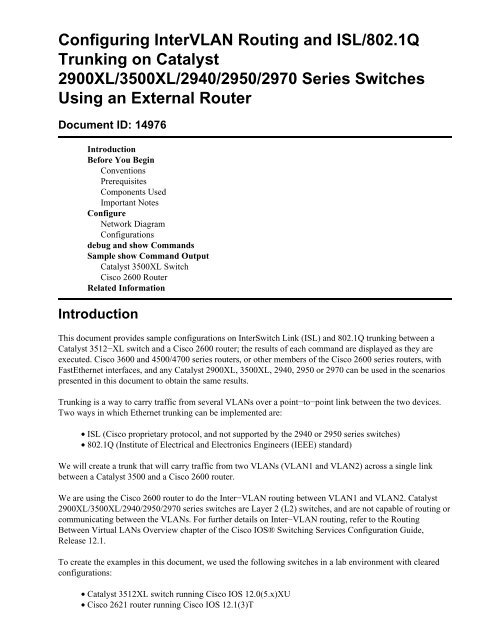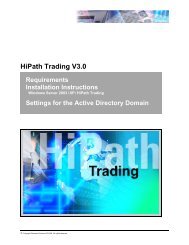Cisco - Papagayo System, CA
Cisco - Papagayo System, CA
Cisco - Papagayo System, CA
- No tags were found...
Create successful ePaper yourself
Turn your PDF publications into a flip-book with our unique Google optimized e-Paper software.
C2924−XLWS−C2924C−XLWS−C2924M−XLWS−C2912MF−XL11.2(8)SA4(EnterpriseEdition)11.2(8)SA4(EnterpriseEdition)11.2(8)SA4(EnterpriseEdition)11.2(8)SA4(EnterpriseEdition)11.2(8)SA5(EnterpriseEdition)11.2(8)SA5(EnterpriseEdition)11.2(8)SA5(EnterpriseEdition)11.2(8)SA5(EnterpriseEdition)12.0(5)WC(1)or later12.0(5)WC(1)or later12.0(5)WC(1)or later12.0(5)WC(1)or laterWS−C2924M−XL−DC 12.0(5)XU 12.0(5)XU12.0(5)WC(1)or laterWS−C3508G−XLWS−C3512−XLWS−C3524−XLWS−C3548−XL11.2(8)SA4(EnterpriseEdition)11.2(8)SA4(EnterpriseEdition)11.2(8)SA4(EnterpriseEdition)12.0(5)XP(EnterpriseEdition)11.2(8)SA5(EnterpriseEdition)11.2(8)SA5(OriginalEdition)11.2(8)SA5(EnterpriseEdition)12.0(5)XP(EnterpriseEdition)12.0(5)WC(1)or later12.0(5)WC(1)or later12.0(5)WC(1)or later12.0(5)WC(1)or laterWS−C3524−PWR−XL 12.0(5)XU 12.0(5)XU12.0(5)WC(1)or laterWS−C2940−8TFWS−C2940−8TTWS−C2950−12WS−C2950−24ISL NotSupportedISL NotSupportedISL NotSupportedISL NotSupported12.1(13)AY12.1(13)AY12.0(5)WC(1)12.1(13)AYor later for802.1Q. ISLis notsupported.12.1(13)AYor later for802.1Q. ISLis notsupported.12.0(5)WC(1)or later for802.1Q. ISLis notsupported.12.0(5)WC(1) 12.0(5)WC(1)or later for802.1Q. ISLis not
WS−C2950C−24WS−C2950T−24WS−C2950G−12−EIWS−C2950G−24−EIWS−C2950G−48−EIWS−C2950SX−24ISL NotSupportedISL NotSupportedISL NotSupportedISL NotSupportedISL NotSupportedISL NotSupportedWS−C2950−24−EI−DC ISL NotSupportedWS−C2955T−12WS−C2955S−12WS−C2955C−12ISL NotSupportedISL NotSupportedISL NotSupported12.0(5)WC(1)12.0(5)WC(1)12.0(5)WC(1)12.0(5)WC(1)12.0(5)WC(1)12.0(5)WC(1)12.0(5)WC(1)12.1(13)EA112.1(13)EA112.1(13)EA1supported.12.0(5)WC(1)or later for802.1Q. ISLis notsupported.12.0(5)WC(1)or later for802.1Q. ISLis notsupported.12.0(5)WC(1)or later for802.1Q. ISLis notsupported.12.0(5)WC(1)or later for802.1Q. ISLis notsupported.12.0(5)WC(1)or later for802.1Q. ISLis notsupported.12.0(5)WC(1)or later for802.1Q. ISLis notsupported.12.0(5)WC(1)or later for802.1Q. ISLis notsupported.12.1(13)EA1or later for802.1Q. ISLis notsupported.12.1(13)EA1or later for802.1Q. ISLis notsupported.12.1(13)EA1or later for802.1Q. ISL
WS−C2970G−24TWS−C2970G−24TSis notsupported.12.1(11)AX 12.1(11)AX 12.1(11)AXor later12.1(14)EA1 12.1(14)EA112.1(14)EA1or laterNote: In the above table, only WS−C2916M−XL is a 4 MB DRAM switch. All the other switches listed are 8MB DRAM switches. To determine whether your switch has 4 MB or 8 MB of DRAM, enter the user−levelshow version command. For more information, see the How to Determine the Amount of Switch MemoryUsing the Command Line Interface section of Upgrading Software in Catalyst 2900−XL/3500−XL SwitchesUsing the Command Line Interface.Note: In Catalyst 2900XL/3500XL/2940/2950/2970 switches, a VLAN interface, for example, int vlan 1, intvlan 2, int vlan x, can be created for each and every VLAN that is configured on the switch. However, onlyone VLAN can be used at a time as a management VLAN. The IP address is assigned to the VLAN interfaceof the management VLAN only. If the IP address is assigned to another VLAN interface whose VLAN is notused as management VLAN, that interface will not come up. It is preferred to create the VLAN interface onlyfor the management VLAN.For <strong>Cisco</strong> 2600 Routers:For 802.1Q trunking, one VLAN is not tagged. This VLAN is called native VLAN. The native VLAN is usedfor untagged traffic when the port is in 802.1Q trunking mode. While configuring 802.1Q trunking, it is veryimportant to keep in mind that the native VLAN must be configured the same on each side of the trunk link. Itis a common mistake not to match the native VLANs while configuring 802.1Q trunking between the routerand the switch. For details on native VLANs, refer to the IEEE 802.1Q section of Bridging Between IEEE802.1Q VLANs, in New Features in Release 12.1(3)T.In this sample configuration, the native VLAN is VLAN1, by default, on both the <strong>Cisco</strong> 2621 router and theCatalyst 3512XL switch. Depending on your network needs, you may have to use a native VLAN other thanthe default VLAN, VLAN1. Commands have been mentioned in the Configurations section of this documenton how to change the native VLAN on the <strong>Cisco</strong> 2600 router and Catalyst 3500XL switch.Sample configurations presented in this document can be used on <strong>Cisco</strong> 2600/3600/4500/4700 series routerswith Fast Ethernet interfaces or Fast Ethernet network modules. Also, make sure that you are using the <strong>Cisco</strong>IOS version that supports ISL/802.1Q VLAN trunking. For a complete list of <strong>Cisco</strong> 2600/3600/4500/4700routers that support ISL/802.1Q VLAN trunking and the supported <strong>Cisco</strong> IOS versions, refer to Table 2below.Table 2RouterModels<strong>Cisco</strong>2620<strong>Cisco</strong>2621MinimumReleaseRequired forISL TrunkingMinimumReleaseRequired forIEEE 802.1QTrunkingMinimum RequiredFeature Set(ISL/802.1Q)11.3(3a)T 12.0(1)T IP PLUS / IP PLUS11.3(3a)T 12.0(1)T IP PLUS / IP PLUS
<strong>Cisco</strong>2620<strong>Cisco</strong>2650<strong>Cisco</strong>3620<strong>Cisco</strong>3640<strong>Cisco</strong>3661<strong>Cisco</strong>366212.1(3a)T 12.1(3a)T IP PLUS / IP PLUS12.1(3a)T 12.1(3a)T IP PLUS / IP PLUS11.3(1)T 12.0(1)T IP PLUS / IP PLUS11.3(1)T 12.0(1)T IP PLUS / IP PLUS12.0(5)T 12.0(5)T IP PLUS / IP PLUS12.0(5)T 12.0(5)T IP PLUS / IP PLUS<strong>Cisco</strong>4500−M 11.3(1)T 12.0(1)T IP PLUS / IP PLUS<strong>Cisco</strong>4700−M 11.3(1)T 12.0(1)T IP PLUS / IP PLUSNote: Table 2 only lists the minimum or current maintenance/main releases that support this sampleconfiguration. Router models with certain network modules may have different minimum <strong>Cisco</strong> IOS versions.For a complete list of minimum supported software for any router family, use the Software Advisor ( registeredcustomers only) .Note: The minimum supported release may not necessarily be the recommended release. To determine thebest maintenance release for your <strong>Cisco</strong> product, search for bugs listed by product component in the BugToolkit ( registered customers only) .Note: Table 2 lists the minimum feature set required to do IP Inter−VLAN routing and trunking to supportthis sample configuration. For a complete list of other feature sets supported in different <strong>Cisco</strong> IOS versionsand on different platforms, use the Download Software area.ConfigureIn this section, you are presented with the information to configure the features described in this document.Note: To find additional information on the commands used in this document, use the Command LookupTool ( registered customers only) .Network DiagramThis document uses the network setup shown in the diagram below.
ConfigurationsThis document uses the configurations shown below.Note: Router models with certain network modules may have different minimum <strong>Cisco</strong> IOS versions thatsupport ISL trunking.• Catalyst 3512−XL• <strong>Cisco</strong> 2600 Router• 802.1Q Configuration on the Router for <strong>Cisco</strong> IOS Versions Earlier than 12.1(3)TCatalyst 3512−XLNote: The following screen captures show the commands that were entered on the 3512XL switch. Comments betweethe commands are added in blue italics to explain certain commands and steps.!−− Set the privileged mode!−− and Telnet password on the switch.switch#configure terminalEnter configuration commands, one per line. End with CNTL/Z.switch(config)#hostname 3512xl3512xl(config)#enable password mysecret3512xl(config)#line vty 0 43512xl(config−line)#login3512xl(config−line)#password mysecret3512xl(config−line)#exit
3512xl(config)#no logging console3512xl(config)#^Z!−− Set the IP address and default gateway for VLAN1 for management purposes.3512xl#configure terminalEnter configuration commands, one per line. End with CNTL/Z.3512xl(config)#int vlan 13512xl(config−if)#ip address 10.10.10.2 255.255.255.03512xl(config−if)#exit3512xl(config)#ip default−gateway 10.10.10.13512xl(config)#end!−− Set the VTP Mode.!−− In our example, we have set the mode to be transparent.!−− Depending on your network, set the VTP Mode accordingly.!−− For details on VTP,!−− refer to!−− Creating and Maintaining VLANs on Catalyst 2900XL and 3500XL Switches.3512xl#vlan database3512xl(vlan)#vtp transparentSetting device to VTP TRANSPARENT mode.!−− Adding VLAN2. VLAN1 already exists by default.3512xl(vlan)#vlan 2VLAN 2 added:Name: VLAN00023512xl(vlan)#exitAPPLY completed.Exiting....!−− Enable trunking on the interface fastEthernet 0/1.3512xl#configure terminalEnter configuration commands, one per line. End with CNTL/Z.3512xl(config)#int fastEthernet 0/13512xl(config−if)#switchport mode trunk!−− Enter the trunking encapsulation as either isl3512xl(config−if)#switchport trunk encapsulation isl!−− or as dot1q:3512xl(config−if)#switchport trunk encapsulation dot1q!−− In case of 2940/2950 series switches, none of the above two commands are used,!−− 2940/2950 series switches only support 802.1q encapsulation which is configured automatically!−− when trunking is enabled on the interface by using switchport mode trunk command.!−− In case of dot1q, you need to make sure that!−− the native VLAN matches across the link.!−− On 3512XL, by default, the native VLAN is 1.!−− Depending on your network needs, you may change!−− the native VLAN to be other than VLAN1,!−− but it is very important that you change the native VLAN!−− on the router accordingly.!−− You may change the native VLAN, if needed, by using the following command:!−− 3512xl(config−if)#switchport trunk native vlan
!−− Allow all VLANs on the trunk.3512xl(config−if)#switchport trunk allowed vlan all3512xl(config−if)#exit!−− The following set of commands will place FastEthernet 0/2!−− into VLAN2 and enable portfast on the interface.3512xl(config)#int fastEthernet 0/23512xl(config−if)#switchport access vlan 23512xl(config−if)#spanning−tree portfast3512xl(config−if)#exit!−− FastEthernet 0/3 is already in VLAN1 by default.!−− Enable portfast on the interface.3512xl(config)#int fastEthernet 0/33512xl(config−if)#spanning−tree portfast3512xl(config−if)#^Z!−− For details on why to enable portfast,!−− refer to:!−− Using PortFast and Other Commands to Fix Workstation Startup Connectivity Delays.!−− Remember to save the configuration.3512xl#write memoryBuilding configuration...3512xl#−−−−−−−−−−−−−−−−−−−−−−−−−−−−−−−−−−−−−−−−−−−−−−−−−−−−−−−−−−−−−−−−−−−−−−−−−−−−−−−−3512xl#show running−configBuilding configuration...Current configuration:!version 12.0no service padservice timestamps debug uptimeservice timestamps log uptimeno service password−encryption!hostname 3512xl!no logging consoleenable password mysecret!!!!!ip subnet−zero!!!interface FastEthernet0/1switchport mode trunk!!−− If 802.1Q is configured,!−− you will instead see the following output
!−− under interface FastEthernet0/1:!−− interface FastEthernet0/1!−− switchport trunk encapsulation dot1q!−− switchport mode trunk!interface FastEthernet0/2switchport access vlan 2spanning−tree portfast!interface FastEthernet0/3spanning−tree portfast!interface FastEthernet0/4!interface FastEthernet0/5!interface FastEthernet0/6!interface FastEthernet0/7!interface FastEthernet0/8!interface FastEthernet0/9!interface FastEthernet0/10!interface FastEthernet0/11!interface FastEthernet0/12!interface GigabitEthernet0/1!interface GigabitEthernet0/2!interface VLAN1ip address 10.10.10.2 255.255.255.0no ip directed−broadcastno ip route−cache!ip default−gateway 10.10.10.1!line con 0transport input nonestopbits 1line vty 0 4password mysecretloginline vty 5 15login!end2600 RouterNote: The following screen captures show the commands that were entered on the <strong>Cisco</strong> 2600router. Comments between the commands are added in blue italics to explain certain commandsand steps.!−− Set the privileged mode!−− and Telnet password on the router.Router#configure terminal
Enter configuration commands, one per line. End with CNTL/Z.Router(config)#hostname c2600c2600(config)#enable password mysecretc2600(config)#line vty 0 4c2600(config−line)#loginc2600(config−line)#password mysecretc2600(config−line)#exitc2600(config)#no logging consolec2600(config)#^Zc2600#configure terminalEnter configuration commands, one per line. End with CNTL/Z.!−− Select FastEthernet 0/0 for the trunk configuration.!−− No L2 or Layer 3 (L3) configuration is done here.c2600(config)#int fastEthernet 0/0c2600(config−if)#no shutc2600(config−if)#exit!−− Enable trunking on the sub−interface FastEthernet 0/0.1.!−− Note that actual trunks are configured on the sub−interfaces.c2600(config)#int fastEthernet 0/0.1!−− Enter the trunking encapsulation as either islc2600(config−subif)#encapsulation isl 1!−− or as dot1q:!−− In case of dot1q, you need to make sure that!−− the native VLAN matches across the link.!−− On 3512XL, by default, the native VLAN is 1.!−− On the router, configure VLAN1 as the native VLAN.c2600(config−subif)#encapsulation dot1Q 1 ?native Make this is native vlanc2600(config−subif)#encapsulation dot1Q 1 native!−− On the switch, if you have a native VLAN other than VLAN1,!−− on the router, configure the same VLAN to be the native VLAN,!−− by using the above command.Note: The encapsulation dot1Q 1 native command was added in <strong>Cisco</strong> IOS version 12.1(3)T. Ifyou are using an earlier version of <strong>Cisco</strong> IOS, refer to the 802.1Q configuration for <strong>Cisco</strong> IOSVersions Earlier than 12.1(3)T section of this document to configure 802.1Q trunking on therouter.!−− Configure L3 information on the sub−interface 0/0.1.c2600(config−subif)#ip address 10.10.10.1 255.255.255.0c2600(config−subif)#exit!−− Enable trunking on the sub−interface FastEthernet 0/0.2.!−− Note that actual trunks are configured on the sub−interfaces.
c2600(config)#int fastEthernet 0/0.2!−− Enter the trunking encapsulation as either islc2600(config−subif)#encapsulation isl 2!−− or as dot1q:c2600(config−subif)#encapsulation dot1Q 2!−− Configure L3 information on the sub−interface 0/0.2.c2600(config−subif)#ip address 10.10.11.1 255.255.255.0c2600(config−subif)#exitc2600(config)#^Z!−− Remember to save the configuration.c2600#write memoryBuilding configuration...[OK]c2600#Note: In order to make this setup work, and to successfully ping between workstation1 andworkstation2, you need to make sure that the default gateways on the workstations are setupproperly. For workstation1, the default gateway should be 10.10.11.1 and for workstation2, thedefault gateway should be 10.10.10.1. For details on how to set the default gateways on theworkstations, refer to their respective sections in this document.Note: The following paragraph is only applicable, if you have configured 802.1Q trunkingbetween the router and the switch.Note: If you have followed the configuration steps listed in the above sections, and are still notable to ping across the VLANs (between workstation1 and workstation2), then there is apossibility that you have come across Caveat CSCds42715, in which the 802.1Q native VLANkeyword does not function properly when fast switching is enabled. The bug fix was integrated inthe following code versions: 12.2(0.5), 12.2(0.5)T, 12.1(5)DC, 12.1(5)YB, 12.2(0.18)S,12.1(5)YD02, 12.2(2)B, 12.2(15)ZN. You can check the status and a brief description of the bugby using the Bug Toolkit ( registered customers only) and entering the bug ID CSCds42715.−−−−−−−−−−−−−−−−−−−−−−−−−−−−−−−−−−−−−−−−−−−−−−−−−−−−−−−−−−−−−−−−−−−−−−−−−−−−−−−−c2600#show running−configBuilding configuration...Current configuration:!version 12.1service timestamps debug uptimeservice timestamps log uptimeno service password−encryption!hostname c2600!no logging consoleenable password mysecret
!!!!!ip subnet−zero!!!!!!!!!!interface FastEthernet0/0no ip addressduplex autospeed auto!interface FastEthernet0/0.1encapsulation isl 1ip address 10.10.10.1 255.255.255.0no ip redirects!!−− If 802.1Q is configured,!−− you will instead see the following output!−− under interface FastEthernet0/0.1:!−− interface FastEthernet0/0.1!−− encapsulation dot1Q 1 native!−− ip address 10.10.10.1 255.255.255.0!!interface FastEthernet0/0.2encapsulation isl 2ip address 10.10.11.1 255.255.255.0no ip redirects!!−− If 802.1Q is configured,!−− you will instead see the following output!−− under interface FastEthernet0/0.2:!−− interface FastEthernet0/0.2!−− encapsulation dot1Q 2!−− ip address 10.10.11.1 255.255.255.0!interface FastEthernet0/1no ip addressshutdownduplex autospeed auto!ip classlessno ip http server!!!line con 0transport input noneline aux 0line vty 0 4password mysecret
login!no scheduler allocateend802.1Q Configuration on the Router for <strong>Cisco</strong> IOS Versions Earlier than 12.1(3)TAs described earlier in this document, while configuring 802.1Q trunking it is veryimportant to match the native VLAN across the link. In the <strong>Cisco</strong> IOS software versionsearlier than 12.1(3)T, you cannot define the native VLAN explicitly, as the encapsulationdot1Q 1 native command under the sub−interface is not available. In the earlier <strong>Cisco</strong> IOSversions, it is important to configure the native VLAN−Interface not as a sub−interface,which is in our example VLAN1. If configured wrong, the router would expect a tag dot1qframe on VLAN1 and the switch is not expecting a tag on VLAN1. As a result, no trafficwill pass between VLAN1 on the switch and the router. In these situations always put theconfiguration for the native VLAN under the main interface and on the trunk createsubinterface for all other VLANS.In the current lab setup, use the following steps to configure the <strong>Cisco</strong> 2600 router:!−− Set the privileged mode!−− and Telnet password on the router.Router#configure terminalEnter configuration commands, one per line. End with CNTL/Z.Router(config)#hostname c2600c2600(config)#enable password mysecretc2600(config)#line vty 0 4c2600(config−line)#login;c2600(config−line)#password mysecretc2600(config−line)#exitc2600(config)#no logging consolec2600(config)#^Zc2600#configure terminalEnter configuration commands, one per line. End with CNTL/Z.!−− Select FastEthernet 0/0 for the trunk configuration.c2600(config)#int fastEthernet 0/0c2600(config−if)#no shut!−− Note that the IP address for VLAN1 is configured on the main interface,!−− and no encapsulation for VLAN1 will be done under the sub−interface.c2600(config−if)#ip address 10.10.10.1 255.255.255.0c2600(config−if)#exit!−− Configure dot1q encapsulation for VLAN 2!−− on sub−interface fastEthernet 0/0.2.c2600(config)#int fastEthernet 0/0.2c2600(config−subif)#encapsulation dot1Q 2c2600(config−subif)#!−− Configuring L3 information on the sub−interface 0/0.2.
c2600(config−subif)#ip address 10.10.11.1 255.255.255.0c2600(config−subif)#exitc2600(config)#^Z!−− Remember to save the configuration.c2600#write memoryBuilding configuration...[OK]c2600#Note: In order to make this setup work and to successfully ping between workstation1 andworkstation2, you need to make sure that the default gateways on the workstations are setupproperly. For workstation1, the default gateway should be 10.10.11.1, and for workstation2,the default gateway should be 10.10.10.1. For details on how to set the default gateways onthe workstations, refer to thei respective sections in this document.c2600#show running−configBuilding configuration...Current configuration:!version 12.1service timestamps debug uptimeservice timestamps log uptimeno service password−encryption!hostname c2600!no logging consoleenable password mysecret!!!!!memory−size iomem 7ip subnet−zero!!!!!!!interface FastEthernet0/0ip address 10.10.10.1 255.255.255.0duplex autospeed auto!interface FastEthernet0/0.2encapsulation dot1Q 2ip address 10.10.11.1 255.255.255.0!interface FastEthernet0/1no ip addressshutdownduplex autospeed auto!ip classlessno ip http server
!!line con 0transport input noneline aux 0line vty 0 4password mysecretlogin!no scheduler allocateendc2600#debug and show CommandsThis section provides information you can use to confirm your configuration is working properly.Certain show commands are supported by the Output Interpreter Tool ( registered customers only) , which allowsyou to view an analysis of show command output.On the Catalyst 2900XL/3500XL/2940/2950/2970 switch, use the following commands:• show int {FastEthernet | GigabitEthernet} switchport• show vlan• show vtp statusOn the <strong>Cisco</strong> 2600 router, use the following commands:• show vlan• show interfaceSample show Command OutputCatalyst 3500XL Switchshow int {FastEthernet | GigabitEthernet} switchportThis command is used to check the administrative and operational status of the port. It is also used to makesure that the native VLAN matches on both sides of the trunk. The native VLAN is used for untagged trafficwhen the port is in 802.1Q trunking mode. Refer to Creating and Maintaining VLANs on Catalyst 2900XLand 3500XL Switches for details on native VLANs.3512xl#show int fastEthernet 0/1 switchportName: Fa0/1Switchport: EnabledAdministrative mode: trunkOperational Mode: trunkAdministrative Trunking Encapsulation: islOperational Trunking Encapsulation: islNegotiation of Trunking: DisabledAccess Mode VLAN: 0 ((Inactive))Trunking Native Mode VLAN: 1 (default)Trunking VLANs Enabled: ALLTrunking VLANs Active: 1,2Pruning VLANs Enabled: 2−1001
Priority for untagged frames: 0Override vlan tag priority: FALSEVoice VLAN: noneAppliance trust: noneNote: For 802.1Q trunking, the output of the above command changes as follows:show vlan3512xl#show int fastEthernet 0/1 switchportName: Fa0/1Switchport: EnabledAdministrative mode: trunkOperational Mode: trunkAdministrative Trunking Encapsulation: dot1qOperational Trunking Encapsulation: dot1qNegotiation of Trunking: DisabledAccess Mode VLAN: 0 ((Inactive))Trunking Native Mode VLAN: 1 (default)Trunking VLANs Enabled: ALLTrunking VLANs Active: 1,2Pruning VLANs Enabled: 2−1001Priority for untagged frames: 0Override vlan tag priority: FALSEVoice VLAN: noneThis command is used to verify that the interfaces (ports) belong to the correct VLAN. In our example, onlyinterface Fa0/2 belongs to VLAN2. The rest are members of VLAN1.3512xl#show vlanVLAN Name Status Ports−−−− −−−−−−−−−−−−−−−−−−−−−−−−−−−−−−−− −−−−−−−−− −−−−−−−−−−−−−−−−−−−−−−−−−−−−−−−1 default active Fa0/3, Fa0/4, Fa0/5, Fa0/6,Fa0/7, Fa0/8, Fa0/9, Fa0/10,Fa0/11, Fa0/12, Gi0/1, Gi0/22 VLAN0002 active Fa0/21002 fddi−default active1003 token−ring−default active1004 fddinet−default active1005 trnet−default active...(output suppressed)show vtp statusThis command is used to check the VLAN trunking protocol (VTP) configuration on the switch. In ourexample, we have used transparent mode. The correct VTP mode depends on the topology of your network.For details on VTP, refer to Creating and Maintaining VLANs on Catalyst 2900XL and 3500XL Switches.3512xl#show vtp statusVTP Version : 2Configuration Revision : 0Maximum VLANs supported locally : 254Number of existing VLANs : 6VTP Operating Mode: TransparentVTP Domain Name :VTP Pruning Mode: DisabledVTP V2 Mode: DisabledVTP Traps Generation: DisabledMD5 digest: 0xC3 0x71 0xF9 0x77 0x2B 0xAC 0x5C 0x97Configuration last modified by 0.0.0.0 at 0−0−00 00:00:00
<strong>Cisco</strong> 2600 Routershow vlanThis command tells you what L2 or L3 information is configured for each VLAN.c2600#show vlanVirtual LAN ID: 1 (Inter Switch Link Encapsulation)vLAN Trunk Interface:FastEthernet0/0.1Protocols Configured: Address: Received: Transmitted:IP 10.10.10.1 40 38Virtual LAN ID: 2 (Inter Switch Link Encapsulation)vLAN Trunk Interface:FastEthernet0/0.2Protocols Configured: Address: Received: Transmitted:IP 10.10.11.1 9 9Note: For 802.1Q trunking, the output of the above command changes as follows:c2600#show vlanVirtual LAN ID: 1 (IEEE 802.1Q Encapsulation)vLAN Trunk Interface:FastEthernet0/0.1This is configured as native Vlan for the following interface(s): FastEthernet0/0Protocols Configured: Address: Received: Transmitted:IP 10.10.10.1 0 2Virtual LAN ID: 2 (IEEE 802.1Q Encapsulation)vLAN Trunk Interface:FastEthernet0/0.2Protocols Configured: Address: Received: Transmitted:IP 10.10.11.1 42 19Note: For 802.1Q trunking, with <strong>Cisco</strong> IOS versions earlier then 12.1(3)T, the output of the commandchanges as follows:c2600#show vlanVirtual LAN ID: 2 (IEEE 802.1Q Encapsulation)vLAN Trunk Interface:FastEthernet0/0.2Protocols Configured: Address: Received: Transmitted:IP 10.10.11.1 6 4Note: No IEEE 802.1Q encapsulation is displayed for VLAN1 on any of the sub−interfaces.show interfaceThis command is used to check the administrative and operational status of the interface.c2600#show interfaces fastEthernet 0/0FastEthernet0/0 is up, line protocol is up
Hardware is AmdFE, address is 0003.e36f.41e0 (bia 0003.e36f.41e0)MTU 1500 bytes, BW 100000 Kbit, DLY 100 usec,reliability 255/255, txload 1/255, rxload 1/255Encapsulation ARPA, loopback not setKeepalive set (10 sec)Full−duplex, 100Mb/s, 100BaseTX/FXARP type: ARPA, ARP Timeout 04:00:00Last input 00:00:00, output 00:00:07, output hang neverLast clearing of "show interface" counters neverQueueing strategy: fifoOutput queue 0/40, 0 drops; input queue 0/75, 0 drops5 minute input rate 0 bits/sec, 1 packets/sec5 minute output rate 0 bits/sec, 0 packets/sec217 packets input, 12884 bytesReceived 217 broadcasts, 0 runts, 0 giants, 0 throttles0 input errors, 0 CRC, 0 frame, 0 overrun, 0 ignored0 watchdog0 input packets with dribble condition detected45 packets output, 6211 bytes, 0 underruns(0/0/0)0 output errors, 0 collisions, 4 interface resets0 babbles, 0 late collision, 0 deferred0 lost carrier, 0 no carrier0 output buffer failures, 0 output buffers swapped outc2600#show interfaces fastEthernet 0/0.1FastEthernet0/0.1 is up, line protocol is upHardware is AmdFE, address is 0003.e36f.41e0 (bia 0003.e36f.41e0)Internet address is 10.10.10.1/24MTU 1500 bytes, BW 100000 Kbit, DLY 100 usec,reliability 255/255, txload 1/255, rxload 1/255Encapsulation ISL Virtual LAN, Color 1.ARP type: ARPA, ARP Timeout 04:00:00c2600#show interfaces fastEthernet 0/0.2FastEthernet0/0.2 is up, line protocol is upHardware is AmdFE, address is 0003.e36f.41e0 (bia 0003.e36f.41e0)Internet address is 10.10.11.1/24MTU 1500 bytes, BW 100000 Kbit, DLY 100 usec,reliability 255/255, txload 1/255, rxload 1/255Encapsulation ISL Virtual LAN, Color 2.ARP type: ARPA, ARP Timeout 04:00:00Note: For 802.1Q trunking, the output of the above command changes as follows:c2600#show interfaces fastEthernet 0/0.1FastEthernet0/0.1 is up, line protocol is upHardware is AmdFE, address is 0003.e36f.41e0 (bia 0003.e36f.41e0)Internet address is 10.10.10.1/24MTU 1500 bytes, BW 100000 Kbit, DLY 100 usec,reliability 255/255, txload 1/255, rxload 1/255Encapsulation 802.1Q Virtual LAN, Vlan ID 1.ARP type: ARPA, ARP Timeout 04:00:00c2600#show interfaces fastEthernet 0/0.2FastEthernet0/0.2 is up, line protocol is upHardware is AmdFE, address is 0003.e36f.41e0 (bia 0003.e36f.41e0)Internet address is 10.10.11.1/24MTU 1500 bytes, BW 100000 Kbit, DLY 100 usec,reliability 255/255, txload 1/255, rxload 1/255Encapsulation 802.1Q Virtual LAN, Vlan ID 2.ARP type: ARPA, ARP Timeout 04:00:00
Related Information• Configuring 802.1q Trunking Between a Catalyst 3550/3750 and Catalyst Switches• Creating and Maintaining VLANs on Catalyst 2900XL and 3500XL Switches• Creating and Maintaining VLANs on Catalyst 2950 Switches• Using PortFast and Other Commands to Fix Workstation Startup Connectivity Delays• Catalyst 2900XL/3500XL, <strong>Cisco</strong> IOS Desktop Switching Command Reference• Catalyst 2940 Switch Command Reference• Catalyst 2950 and Catalyst 2955 Switch Command Reference• Catalyst 2970 Switch Command Reference• XC: <strong>Cisco</strong> IOS Switching Services Configuration Guide• XR: <strong>Cisco</strong> IOS Switching Services Command Reference• Technical Support − <strong>Cisco</strong> <strong>System</strong>sContacts & Feedback | Help | Site Map© 2008 − 2009 <strong>Cisco</strong> <strong>System</strong>s, Inc. All rights reserved. Terms & Conditions | Privacy Statement | Cookie Policy | Trademarks of<strong>Cisco</strong> <strong>System</strong>s, Inc.Updated: Nov 22, 2005 Document ID: 14976