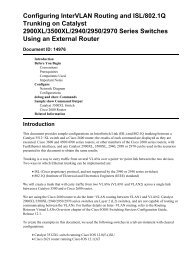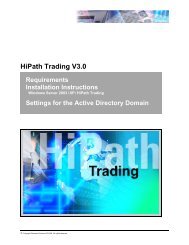1 Mobile HFA Logon - Papagayo System, CA
1 Mobile HFA Logon - Papagayo System, CA
1 Mobile HFA Logon - Papagayo System, CA
- No tags were found...
Create successful ePaper yourself
Turn your PDF publications into a flip-book with our unique Google optimized e-Paper software.
<strong>HFA</strong> FeaturesSiemens<strong>HFA</strong> Features1 <strong>Mobile</strong> <strong>HFA</strong> <strong>Logon</strong> . . . . . . . . . . . . . . . . . . . . . . . . . . . . . . . . . . . . . . . . . . . . . . . . . . . . . . . 31.1 Mobility Session . . . . . . . . . . . . . . . . . . . . . . . . . . . . . . . . . . . . . . . . . . . . . . . . . . . . . . . . 31.1.1 Feature description. . . . . . . . . . . . . . . . . . . . . . . . . . . . . . . . . . . . . . . . . . . . . . . . . . . 31.1.2 User interface. . . . . . . . . . . . . . . . . . . . . . . . . . . . . . . . . . . . . . . . . . . . . . . . . . . . . . . 51.1.2.1 Activation/Deactivation via DAR . . . . . . . . . . . . . . . . . . . . . . . . . . . . . . . . . . . . . 51.1.2.2 Activation via menu . . . . . . . . . . . . . . . . . . . . . . . . . . . . . . . . . . . . . . . . . . . . . . . 51.1.2.3 Activation with AMO ACTDA . . . . . . . . . . . . . . . . . . . . . . . . . . . . . . . . . . . . . . . . 51.1.2.4 Restrictions . . . . . . . . . . . . . . . . . . . . . . . . . . . . . . . . . . . . . . . . . . . . . . . . . . . . . 51.1.3 Service information. . . . . . . . . . . . . . . . . . . . . . . . . . . . . . . . . . . . . . . . . . . . . . . . . . . 61.1.4 Generation/Relevant AMOs . . . . . . . . . . . . . . . . . . . . . . . . . . . . . . . . . . . . . . . . . . . . 61.1.4.1 Example 1: AMO commands . . . . . . . . . . . . . . . . . . . . . . . . . . . . . . . . . . . . . . . . 71.1.4.2 Example 2: AMO commands . . . . . . . . . . . . . . . . . . . . . . . . . . . . . . . . . . . . . . . . 91.1.4.3 Explanation to previous Examples. . . . . . . . . . . . . . . . . . . . . . . . . . . . . . . . . . . 121.2 Shared Desk Area. . . . . . . . . . . . . . . . . . . . . . . . . . . . . . . . . . . . . . . . . . . . . . . . . . . . . . 141.2.1 Feature describtion. . . . . . . . . . . . . . . . . . . . . . . . . . . . . . . . . . . . . . . . . . . . . . . . . . 141.2.2 Sevice Information . . . . . . . . . . . . . . . . . . . . . . . . . . . . . . . . . . . . . . . . . . . . . . . . . . 151.2.3 AMO Usage . . . . . . . . . . . . . . . . . . . . . . . . . . . . . . . . . . . . . . . . . . . . . . . . . . . . . . . 151.2.4 User interface. . . . . . . . . . . . . . . . . . . . . . . . . . . . . . . . . . . . . . . . . . . . . . . . . . . . . . 182 <strong>HFA</strong> Standby Board HG3530. . . . . . . . . . . . . . . . . . . . . . . . . . . . . . . . . . . . . . . . . . . . . . 192.1 Feature Description. . . . . . . . . . . . . . . . . . . . . . . . . . . . . . . . . . . . . . . . . . . . . . . . . . . . . 192.2 User Interface . . . . . . . . . . . . . . . . . . . . . . . . . . . . . . . . . . . . . . . . . . . . . . . . . . . . . . . . . 222.3 Service information . . . . . . . . . . . . . . . . . . . . . . . . . . . . . . . . . . . . . . . . . . . . . . . . . . . . . 232.4 Generation . . . . . . . . . . . . . . . . . . . . . . . . . . . . . . . . . . . . . . . . . . . . . . . . . . . . . . . . . . . 262.5 Relevant AMOs. . . . . . . . . . . . . . . . . . . . . . . . . . . . . . . . . . . . . . . . . . . . . . . . . . . . . . . . 30EN4416EN20EN© 2004 Siemens AG1
Siemens<strong>HFA</strong> Features2EN4416EN20EN© 2004 Siemens AG
<strong>Mobile</strong> <strong>HFA</strong> <strong>Logon</strong>Siemens1 <strong>Mobile</strong> <strong>HFA</strong> <strong>Logon</strong>1.1 Mobility Session1.1.1 Feature descriptionThis feature is an enhancement to the static <strong>HFA</strong> (HiPath feature access).The idea of mobile <strong>HFA</strong> is to use the characteristics (classmarks, name, number, keys, ...) ofone subscriber (mobile user) on different phones, which might be spread all over the world.The mobile user has a phone at his home office and travels to another place (other office or another country). There he uses a phone (visited phone) as a visitor. He enters a code, his homenumber and a password to use the visited phone with his own characteristics.If this procedure ends successfully (sufficient classmarks, phone types, ...) his home phone isplaced in an out of order state (forced log off). The mobile user can then use the visited phonelike his home phone.The owner of the visited phone is no longer reachable in this case. All calls to the owner of thevisited phone are redirected to a CFNR destination.Activation of featuresubscriber Stefan (Munich)2209734456subscriber Jones (London)22097Phone Display34456Stefan travels to London and uses Jones’ phone for mobile <strong>HFA</strong> <strong>Logon</strong>Moveforced logoff?22097EN4416EN20EN© 2004 Siemens AG3
Siemens<strong>Mobile</strong> <strong>HFA</strong> <strong>Logon</strong>All calls dialed for 34456 are now forwarded to the system CFNR (Call forwarding no reply)for subscriber Jones (admin by AMO ZIEL).If Stefan travels back to Munich he cancels the mobile logoff in London (DAR or menu) , or ifhe forgets he can also cancel it in Munich. In both cases the orginal status of both phones areredone within seconds.While the London phone is in mobile use nobody can use Stefan’s device in Munich.Any call to Jones does not ring at Jones’ device.The feature can be protected against misuse with password.Call to mobile userMunich(Stefan’s home switch)Londondevice rings!Alex calls StefanAlex does not see on his displaythat Stefan picks up in LondonAlexStefan picks up andtalks to AlexCall to visited phoneLondonJeff calls Jonesnot ringingJeff’s call is redirected to system CFNR(mailbox or other phone )220974EN4416EN20EN© 2004 Siemens AG
<strong>Mobile</strong> <strong>HFA</strong> <strong>Logon</strong>Siemens1.1.2 User interface>The user has two possibilities to activatethe feature: via DAR or menu. A third possibilityfor the administrator is the administration via AMO ACTDA.1.1.2.1 Activation/Deactivation via DARThe feature is activated at the visited phone.Enter the DAR for mobile <strong>HFA</strong> logon.Then the user is asked to enter his home number (terminate with #) and his PIN(terminate with #).Display says “MOBILE <strong>HFA</strong> LOGON STARTED”. If all checks run ok soon his own display onthe home phone is displayed. As it he was really at home.To logoff enter the DAR for logoff.The display says “MOBILE <strong>HFA</strong> LOGOFF STARTED ... “Soon afterwards the visitors home phone comes up again.1.1.2.2 Activation via menuThe menu items “MOBILE <strong>HFA</strong> LOGON” and “MOBILE <strong>HFA</strong> LOGOFF” for mobile <strong>HFA</strong> are locatedin the service menu.After confirming logon is asked to enter home number and PIN like above.After confirming an action the behaviour is the same like DAR activation.1.1.2.3 Activation with AMO ACTDAAMO ACTDA needs three parameters. visited number, home number and PIN.The AMO displays a message if logon runs ok or if it fails (with a reason).1.1.2.4 RestrictionsThis feature is restricted with different flags in the switch of the visited phone and the switch ofthe home phone.Without FEASU bit MOB<strong>HFA</strong> a mobile <strong>HFA</strong> is not possibleThe feature does not work with any type of phone.EN4416EN20EN© 2004 Siemens AG5
Siemens<strong>Mobile</strong> <strong>HFA</strong> <strong>Logon</strong>Both phones must have the capacity for mobile <strong>HFA</strong> in their firmware. Currently only the phones400, 410 (not 410 entry) and 600 have this functionality.The mobile <strong>HFA</strong> phones are connected to a board Q2316-X / -X10 (STMI2 board).The home phone must have the line attribute M<strong>HFA</strong>HOME in AMO SDAT.The visited phone must have the line attribute M<strong>HFA</strong>TBV (to be visited) in AMO SDAT.For the home phone a PIN must be installed with COPIN attribute “<strong>Mobile</strong>”.For the mobile user a mobile password should be added .The password is assigned in theterminal Configuration menu, submenu “02=<strong>System</strong>”. This password prevents the "forcedlogoff" at the home station from being cancelled without a password.1.1.3 Service informationThe feature works with language of the home switch. That means that menu and display texts,which are controlled by the switch software, are displayed in the switch language (“Please dial”,“Enter password”,..).Any messages controlled by the phone firmware (directly not switch dependent) are only English(“Cancel logoff” , ”logging on to home...”).If the switch language is not set to English, texts are displayed in two languages.1.1.4 Generation/Relevant AMOs●Realization via AMO or AMO -– Preparation: Reserve memory for boards and subscriber– Add board data– Add subscriber data– Add authorizations and classmarks for feature, subscriber ...– Add DARs– Add call forwarding destinations– Others6EN4416EN20EN© 2004 Siemens AG
<strong>Mobile</strong> <strong>HFA</strong> <strong>Logon</strong>Siemens1.1.4.1 Example 1: AMO commandsTwo <strong>HFA</strong> subscribers in the same Host:The subscriber 2150 shall get the right to be able to identify himself at the terminal of subscriber2160. The subsriber 2160 shall not get any possibility of the identification. An incoming call for2160 should be forwarded to subscriber 4444, if 2150 is using the phone of 2160.optiPoint IPHG3530-1IPIPTeilnehmer: 2160Gateway: HG3530-1IPoptiPoint IPLANIPHiPath4000 V2.0Teilnehmer: 2150Gateway: HG3530-1ADD-DIMSU:TYPE=SYSTEM,STMI<strong>HFA</strong>2 = 1ADD-BCSU:MTYPE=PER,LTG=1,LTU=3,SLOT=85,PARTNO="Q2316-X",FCTID=3ADD-<strong>HFA</strong>B:MTYPE=STMI<strong>HFA</strong>2,LTU=3,SLOT=85,SMODE=NORMAL,IPADDR=192.168.1.85,NETMASK= 255.255.255.0;ADD-SBCSU:STNO=2150,OPT=OPTI,CONN=IP2,PEN=1-3-85-0,DVCFIG=OPTIIP, ...;ADD-SBCSU:STNO=2160,OPT=OPTI,CONN=IP2,PEN=1-3-85-1,DVCFIG=OPTIIP, ...ADD-WABE:CD=*95,DAR=M<strong>HFA</strong>LGON,CHECK=N;ADD-WABE:CD=*96,DAR=M<strong>HFA</strong>LGOF,CHECK=N;ADD-PERSI:TYPE=STN,STNO=2150,NAME="STEFAN*",PIN1="258861",PININDIV=Y;CHANGE-PERSI:TYPE=COPIN,COPIN=1,COTYPE=MOBILE, ...;EN4416EN20EN© 2004 Siemens AG7
Siemens<strong>Mobile</strong> <strong>HFA</strong> <strong>Logon</strong>CHANGE-SDAT:STNO=2150,TYPE=ATTRIBUT,AATTR=M<strong>HFA</strong>HOME;CHANGE-SDAT:STNO=2160,TYPE=ATTRIBUT,AATTR=M<strong>HFA</strong>TBV;CHANGE-FEASU:TYPE=A,CM=MOB<strong>HFA</strong>;ADD-ZIEL:TYPE=FWD,SRCNO=2160,SI=VOICE,DESTNOF=4444,DTYPE=CFNR,ITYPE=GEN,CFVAR=SYSTEM;REGENERATE-RICHT;8EN4416EN20EN© 2004 Siemens AG
<strong>Mobile</strong> <strong>HFA</strong> <strong>Logon</strong>Siemens1.1.4.2 Example 2: AMO commandsTwo <strong>HFA</strong> subscriber at different systems:The two subscribers 2150 and 2160 shall get the rights to be able to identify themselves at theterminal of the other subscriber. The calls for 2160 should be forwarded to his mobile number017544444444, if his phone is used as “<strong>Mobile</strong> <strong>HFA</strong> <strong>Logon</strong>”. The calls for 2150 should be forwardedto the subscriber 4444, if his phone is used as “<strong>Mobile</strong> <strong>HFA</strong> <strong>Logon</strong>”.HG3530-2optiPoint IPIPLANIPSubscriberr: 2160Gateway: HG3530-2<strong>System</strong> 2WANHG3530-1optiPoint IPIPLAN IPSubscriber: 2150Gateway: HG3530-1<strong>System</strong> 1Generation of the <strong>System</strong> 1:ADD-DIMSU:TYPE=SYSTEM,STMI<strong>HFA</strong>2=1;ADD-BCSU:MTYPE=PER,LTG=1,LTU=3,SLOT=85,PARTNO="Q2316-X",FCTID=3;ADD-<strong>HFA</strong>B:MTYPE=STMI<strong>HFA</strong>2,LTU=3,SLOT=85,SMODE=NORMAL,IPADDR=192.168.1.85,NETMASK=255.255.255.0;ADD-SBCSU:STNO=2150,OPT=OPTI,CONN=IP2,PEN=1-3-85-0,DVCFIG=OPTIIP,....;EN4416EN20EN© 2004 Siemens AG9
Siemens<strong>Mobile</strong> <strong>HFA</strong> <strong>Logon</strong>ADD-WABE:CD=*95,DAR=M<strong>HFA</strong>LGON,CHECK=N;ADD-WABE:CD=*96,DAR=M<strong>HFA</strong>LGOF,CHECK=N;ADD-PERSI:TYPE=STN,STNO=2150,NAME="OPTI IP 1*",PIN1="0512";PININDIV=YES;CHANGE-PERSI:TYPE=COPIN,COPIN=1,COTYPE=MOBILE,....;CHANGE-SDAT:STNO=2150,TYPE=ATTRIBUT,AATTR=M<strong>HFA</strong>HOME;CHANGE-SDAT:STNO=2150,TYPE=ATTRIBUT,AATTR=M<strong>HFA</strong>TBV;CHANGE-FEASU:TYPE=A,CM=MOB<strong>HFA</strong>;ADD-ZIEL:TYPE=FWD,SRCNO=2150,SI=VCE,DESTNOF=4444,DTYPE=CFNR,ITYPE=GEN,CFVAR=SYSTEM;REGENERATE-RICHT;Generation of the system 2:ADD-DIMSU:TYPE=SYSTEM,STMI<strong>HFA</strong>2=1;ADD-BCSU:MTYPE=PER,LTG=1,LTU=3,SLOT=85,PARTNO="Q2316-X",FCTID=3;ADD-<strong>HFA</strong>B:MTYPE=STMI<strong>HFA</strong>2,LTU=3,SLOT=85,SMODE=NORMAL,IPADDR=192.168.2.97,NETMASK=255.255.255.0;ADD-SBCSU:STNO=2160,OPT=OPTI,CONN=IP2,PEN=1-3-85-0,DVCFIG=OPTIIP,...;ADD-WABE:CD=*95,DAR=M<strong>HFA</strong>LGON,CHECK=N;ADD-WABE:CD=*96,DAR=M<strong>HFA</strong>LGOF,CHECK=N;ADD-PERSI:TYPE=STN,STNO=2160,NAME="OPTI IP 10*",PIN1="0612",PININDIV=YES;CHANGE-PERSI:TYPE=COPIN,COPIN=1,COTYPE=MOBILE,.....;CHANGE-SDAT:STNO=2160,TYPE=ATTRIBUT,AATTR=M<strong>HFA</strong>HOME;CHANGE-SDAT:STNO=2160,TYPE=ATTRIBUT,AATTR=M<strong>HFA</strong>TBV;10EN4416EN20EN© 2004 Siemens AG
<strong>Mobile</strong> <strong>HFA</strong> <strong>Logon</strong>SiemensCHANGE-FEASU:TYPE=A,CM=MOB<strong>HFA</strong>;ADD-ZIEL:TYPE=FWD,SRCNO=2160,SI=VCE,DESTNOF=001754444444444,DTYPE=CFNR,ITYPE=GEN,CFVAR=SYSTEM;REGENERATE-RICHT;EN4416EN20EN© 2004 Siemens AG11
Siemens<strong>Mobile</strong> <strong>HFA</strong> <strong>Logon</strong>1.1.4.3 Explanation to previous ExamplesAMO Parameters Values ExplanationADD-DIMSU STMI<strong>HFA</strong>2 1 Reserve memory for 1 STMI<strong>HFA</strong>2board and board related subscriberdataADD-BCSU TYPELTU-LTG-SLOTPARTNOFCTIDLWVARACTFCPER1-3-85“Q2306-X”3“0”NOPeripheral board installationlocation of boardString id for STMI<strong>HFA</strong>2Function IDLoadware variantFlow control ActivationADD-<strong>HFA</strong>BADD-SBCSUADD-WABEADD-PERSIMTYPELTU-SLOTSMODEIPADDRNETMASKVLANDEFRTTCPPSTNOOPTCONNPENDVCFIGCDDPLNCPSDARCHECKTYPESTNOPIN1STMI<strong>HFA</strong>23-85NORMAL192.168.1.85255.255.255.0NO0.0.0.0406022097/34456OPTIIP21-3-85-0OPTIIP*95/*96nonenoneM<strong>HFA</strong>LGON/M<strong>HFA</strong>LGOFNSTN22097258861Board initialization of STMI<strong>HFA</strong>2Location of boardnormal usage modeIP address of boardnetmask to separate IP address into netand host partVLAN-TaggingDefault Routerport for mobile <strong>HFA</strong>subscriber numberoptiset phonephone connected to <strong>HFA</strong>2 gatewaylocation (LTG-LTU-EBT-TRUNK)Voice terminal (IP cornet TS)2 numbers for feature (de) activationDPLN groupcall progress stateDAR for activationDAR for deactivationchecktype subscribernumber of subscriberPIN (password for <strong>HFA</strong>)CHA-PERSITYPECOPINCOTYPECOPIN1MOBILEAt least one of the class of pins (1-15)must have attribute mobileHere COPIN 1 is “<strong>Mobile</strong>”12EN4416EN20EN© 2004 Siemens AG
<strong>Mobile</strong> <strong>HFA</strong> <strong>Logon</strong>SiemensAMO Parameters Values ExplanationCHA-SDATCHA-FEASUADD-ZIELSTNOTYPEAATTRTYPECMTYPESRCNOSIDESTNOFDTYPEITYPECFVAR22097ATTRIBUTM<strong>HFA</strong>HOME/M<strong>HFA</strong>TBVAMOB<strong>HFA</strong>FWD34456VOICE34457CFNRGENSYSTEMLine attributes for subscriberThe visited phone must have attributeM<strong>HFA</strong>TBV, the home phone must haveattribute M<strong>HFA</strong>HOMEpermit feature “mobile <strong>HFA</strong>” in the systemA call redirection dest for the phone isinstalled which is unusable while in visitedstate.3180 is source, 3162 is dest number.Service is always VOICE.For call forwarding for mobile <strong>HFA</strong> logonthe parameters CFNR, GEN, SYS-TEM for (UART, KART, AULVAR) arecompulsory.REGEN-RICHT none none The REGEN-RICHT command mustonly be executed if the AMO batch containsno other RICHT command (ADD-RICHT).RICHT initializes a dummy LODAD forCP messages.ADD-ACTDA(<strong>Logon</strong>)TYPEACTIONHOMESTNOHOMEPINVISSTNOMOB<strong>HFA</strong>MLOGON2209725886134456Not for feature generation, but for activationof featureThe activation needs the number of thevisited and the home phone plus thePIN of the home phone.ADD-ACTDA(Logoff)TYPEACTIONHOMESTNOCONDMOB<strong>HFA</strong>MLOGOFF22097IDLESTN /UNCONDThe deactivation of the mobile <strong>HFA</strong> logonneeds the home phone numberonly. The parameter COND (IDLESTN /UNCOND) allows the deactivation onlyat idle (IDLESTN) or in any state of thehome phone (UNCOND).EN4416EN20EN© 2004 Siemens AG13
Siemens<strong>Mobile</strong> <strong>HFA</strong> <strong>Logon</strong>1.2 Shared Desk Area1.2.1 Feature descriptionBased on the feature “<strong>Mobile</strong> <strong>HFA</strong> <strong>Logon</strong>”,the functionality “Shared Desk Area” can be used.The Shared Desk Area is a scenario, that allows a dynamic assignment of telephone devicesto users. At a HiPath 4000 V2.0 a number of users without fix phones, and phones with virtualsubscribers are configured. The phones are spread over various rooms or buildings. Thenumber of phones might be significantly lower than the number of users.The real users can use any phone of the Desk Area. One terminal can be used by different usersone after another.e.g. user Jones can use a phone starting at 9.00 am. User Jeffrey can use the same phoneafterwards when Jones has left the office. Both users can use the same phone using their ownuser characteristics.User Jones comes to a phone and logs on with own phone number and password. If the logonsucceeds he can phone as ‘Jones’.His session is canceled if he logs off or if another user (Jeffrey) logs on to this phone.After a logoff the phone comes up as configured. For this reason any physical phone must beconfigured with a virtual subscriber number (Dummy Number).Office 1 Office 2Desk 1 Desk 1 Desk 214EN4416EN20EN© 2004 Siemens AG
<strong>Mobile</strong> <strong>HFA</strong> <strong>Logon</strong>Siemens1.2.2 Sevice InformationIf a user logs off or his session is canceled by another user logging on at the device this userturns into visited state. That is that any call to him is redirected to the system CFNR destination.1.2.3 AMO UsageIn this example the subscribers 5000, 5001, 5002 and 5003 “real” Users (without an own physicalterminal), who should use the “Shared Desk Area”. The Shared Desk Terminals have theDummy station numbers 200000, 200001 and 200002. The CFNR destinations of the subscribersare added as following:Subscriber CFNR destination200000 99 (ATND AC)200001 99 (ATND AC)200002 99 (ATND AC)5000 0017512345675001 99 (ATND AC)5002 Subcr. 77775003 90417 (Mailbox)ADD-DIMSU:TYPE=SYSTEM,STMI<strong>HFA</strong>2=10;ADD-BCSU:MTYPE=PER,LTG=1,LTU=3,SLOT=85,PARTNO="Q2316-X",FCTID=3;ADD-<strong>HFA</strong>B:MTYPE=STMI<strong>HFA</strong>2,LTU=3,SLOT=85,SMODE=NORMAL,IPADDR=192.168.2.97,NETMASK=255.255.255.0;ADD-SBCSU:STNO=5000,OPT=OPTI,CONN=IP2,PEN=1-3-85-0,DVCFIG=OPTIIP,....;ADD-SBCSU:STNO=5001,OPT=OPTI,CONN=IP2,PEN=1-3-85-1,DVCFIG=OPTIIP,....;ADD-SBCSU:STNO=5002,OPT=OPTI,CONN=IP2,PEN=1-3-85-2,DVCFIG=OPTIIP,....;ADD-SBCSU:STNO=5003,OPT=OPTI,CONN=IP2,PEN=1-3-85-3,DVCFIG=OPTIIP,....;ADD-SBCSU:STNO=200000,OPT=OPTI,CONN=IP2,PEN=1-3-85-200,DVCFIG=OPTIIP,.;ADD-SBCSU:STNO=200001,OPT=OPTI,CONN=IP2,PEN=1-3-85-201,DVCFIG=OPTIIP,.;ADD-SBCSU:STNO=200002,OPT=OPTI,CONN=IP2,PEN=1-3-85-202,DVCFIG=OPTIIP,.;EN4416EN20EN© 2004 Siemens AG15
Siemens<strong>Mobile</strong> <strong>HFA</strong> <strong>Logon</strong>ADD-WABE:CD=*95,DAR=M<strong>HFA</strong>LGON,CHECK=N;ADD-WABE:CD=*96,DAR=M<strong>HFA</strong>LGOF,CHECK=N;ADD-PERSI:TYPE=STN,STNO=5000,NAME="OPTI IP1*",PIN1="0005",PININDIV=YES;ADD-PERSI:TYPE=STN,STNO=5001,NAME="OPTI IP2*",PIN1="1005",PININDIV=YES;ADD-PERSI:TYPE=STN,STNO=5002,NAME="OPTI IP3*",PIN1="2005",PININDIV=YES;ADD-PERSI:TYPE=STN,STNO=5003,NAME="OPTI IP4*",PIN1="3005",PININDIV=YES;ADD-PERSI:TYPE=STN,STNO=200000,NAME="DESK 1 PHO 1";ADD-PERSI:TYPE=STN,STNO=200001,NAME="DESK 1 PHO 2";ADD-PERSI:TYPE=STN,STNO=200002,NAME="DESK 1 PHO 3";CHANGE--PERSI:TYPE=COPIN,COPIN=1,COTYPE=MOBIL,........;CHANGE-SDAT:STNO=5000&&5003,TYPE=ATTRIBUT,AATTR=M<strong>HFA</strong>HOME&M<strong>HFA</strong>TBV;CHANGE-SDAT:STNO=200000&&200002,TYPE=ATTRIBUT,AATTR=M<strong>HFA</strong>TBV;ADD-ZIEL:TYPE=FWD,SRCNO=5000,SI=VCE,DESTNOF=001751234567,DTYPE=CFNR,ITYPE=GEN,CFVAR=SYSTEM;ADD-ZIEL:TYPE=FWD,SRCNO=5001,SI=VCE,DESTNOF=99,DTYPE=CFNR,ITYPE=GEN,CFVAR=SYSTEM;ADD-ZIEL:TYPE=FWD,SRCNO=5002,SI=VCE,DESTNOF=7777,DTYPE=CFNR,ITYPE=GEN,CFVAR=SYSTEM;ADD-ZIEL:TYPE=FWD,SRCNO=5003,SI=VCE,DESTNOF=90417,DTYPE=CFNR,ITYPE=GEN,CFVAR=SYSTEM;ADD-ZIEL:TYPE=FWD,SRCNO=200000,SI=VCE,DESTNOF=99,DTYPE=CFNR,ITYPE=GEN,CFVAR=SYSTEM;ADD-ZIEL:TYPE=FWD,SRCNO=200001,SI=VCE,DESTNOF=99,DTYPE=CFNR,ITYPE=GEN,CFVAR=SYSTEM;ADD-ZIEL:TYPE=FWD,SRCNO=200002,SI=VCE,DESTNOF=99,DTYPE=CFNR,ITYPE=GEN,CFVAR=SYSTEM;16EN4416EN20EN© 2004 Siemens AG
<strong>Mobile</strong> <strong>HFA</strong> <strong>Logon</strong>SiemensUser 5000 logged on terminal 200000, user 5001 on terminal 200001.Users 5002 and 5003 are not in the office at the moment.DESK 1200000 200001 20000250005001 200002SubscriberAction for an incoming call5000 Ringing at terminal 2000005001 Ringing at terminal 2000015002 Ringing at terminal 77775003 Routing to Voicemail 90417200000 Attendant (99) is called200001 Attendant (99) is called200002 Ringing at terminal 200002EN4416EN20EN© 2004 Siemens AG17
Siemens<strong>Mobile</strong> <strong>HFA</strong> <strong>Logon</strong>User 5002 logged on terminal 200001 (User 5001 is logged off automatically).User 5000 changed to terminal 200002 and logged on there.Users 5001 and 5003 are not in the office at the moment.DESK 1200000 200001 20000220000050025000SubscriberAction for an incoming call5000 Ringing at terminal 2000025001 Attendant (99) is called5002 Ringing at terminal 2000015003 Routing to Voicemail 90417200000 Ringing at terminal 200000200001 Attendant (99) is called200002 Attendant (99) is called1.2.4 User interfaceFor mobility and shared desk area the procedures for activation and deactivation are identical.The user has two possibilities to activate a mobile logon: via DAR (Digit analysis Result, in German:Kennzahlpunkt) and via service menu.A third possibility works for admin only: The administration via AMO ACTDA.18EN4416EN20EN© 2004 Siemens AG
<strong>HFA</strong> Standby Board HG3530Siemens2 <strong>HFA</strong> Standby Board HG3530This is a new feature developed for the HiPath4000 V2.0 .The feature is valid only for STMI2 boards, configured in <strong>HFA</strong> Mode. At present, these boardsare Q2316-X and Q2316-X10,all future <strong>HFA</strong> boards will support this feature.2.1 Feature DescriptionThe feature is designed to increace the availability of IP telephones in the case of a board failureor defective LAN cable.Board pool No.1HG3530-2optiPoint IPHG3530-1IPIPIPSubscriber: 2160Gateway: HG3530-1optiPoint IPHiPath4000 V2.0<strong>HFA</strong> InfrastructureHG3530-3IPLANIPSubscriber: 2150Gateway: HG3530-2The feature is achieved by the addition of Reserve-boards,the “Standby Boards”. These StandbyBoards can in the case of a board or Lan cable failiure take over the control of the IP telephonesautomatically without AMO intervention.EN4416EN20EN© 2004 Siemens AG19
Siemens<strong>HFA</strong> Standby Board HG3530This automatic switchover is carried out, if the feature is configured in advance,(see under) forthe following events:●●●Removing the board without previous deactivation.Faults on the LAN connection cable. Please note that LAN faults that are located “behind”routers, hubs or IP switches do not trigger a switchover, and nor do faults on IP terminaldevices. The switchover mechanism is only triggered by a signaled Layer 1 fault, that is, ageneral cable defect..Fault, recognized by dependability and leading to the board state "DEF", e.g. "message nottransmittable".Generally, automatic switchover is not activated, if either the STMI2 Board or the higher hierarchy(LTU, LTG) is blocked by AMO.The IP terminals go out of order during the change over process and are automatically placedinto operation again after the process is succesful.The duration of the switchover is determinedby the load time of the board data and also by timers on the board and in the terminal. This isgenerally is 1-2 Minutes.Note that the board being made active after changover sends a"free ARP" Request (freeADDRESS resolution Protocol) into the LAN. This is so that the Mac address (which haschanged with the board)associated with the original IP address is updated immediately, andnot only after expiry of timers in the local area network devices..Automatic changeover is signalled at the Service-Terminal. SYSDEP-NMC also recieves amessage confirming that changeover has occured. For this reason a new NMC Alarm 36(PER-BOARD SWITCHOVER)has been created. The message at the Service-Terminal looksas follows:F5880 M4 N0089 NO ACT BPB BOARD RECONFIGURATION 03-08-19 12:23:19ALARM CLASS:CENTRAL:036P101:LTG1 :LTU3 :109: 0 :90 Q2316-X STMI2<strong>HFA</strong> BST:01 PLS:-04FORMAT:43REASON:00H BOARD RECONFIGURE OKSOURCE BOARD : P101:LTG1 :LTU3 :049:DESTINATION BOARD : P101:LTG1 :LTU3 :109:If the faulty board on which the IP subscribers were originally configured is replaced by the servicestaff by a good board, then the IP subscribers can be configured back by manualy puttinginto operation again. The board that took over operation after the defect was discovered resumesits role as standby board and is ready for switchover in the event of future defects .Apartfrom the automatic switchover of the IP participants to a reserve board in the case of a de-20EN4416EN20EN© 2004 Siemens AG
<strong>HFA</strong> Standby Board HG3530Siemensfect,this feature also contains the possibility for manual switchover which can be executed bymeans of AMO BSSU. The IP subscribers maintain their group relationships , this means nosubscriber re-configuration is necessary by means of AMO SBCSU, AMO AUN etc.In order for the feature to work it must first be configured. The following steps have to be taken(for AMO details see Generation)1. Configure the <strong>HFA</strong> board: As well as adding the normal Board (i.e. where the IP subscribersare configured) the standby board will also be added with AMO BCSU. There is no distinctionmade between the two functionalities at the moment.2. Configure <strong>HFA</strong> Board-Data : Normally the AMO <strong>HFA</strong>B is used to add parameters. Here thedistinction as to a normal board, with IP subscribers, or a standby board is made. The normalboard must be provided with an IP address (as previous), the "Standby Boards" areprovided without an IP address and without further parameters.3. All <strong>HFA</strong> boards, that wish to use this feature, must be placed together in a Board pool withAMO BPOOL. A Board-Pool (administered with a Pool-Number) must contain the normalboards as well as the Reserve-Board. Only then can the change, in the case of a defect,froma normal board to a standby board take place.It has to be taken into account that upon a defect an automatic switchover can be carriedout only from a board in the pool to a reserve board in the same pool In the case of AMOactivatedmanual switchover, on the other hand, the board and standby can be located inseparate pools; both boards must, however, belong to a pool (any pool) for this function towork4. The IP Subscribers are configured and put into service on the normal board with AMOSBCSU. No subscribers can be configured on a Reserve-board.Besides the functions desribed above the feature also covers:●Individual pool settings of the following attributes (AMO BPOOL):– SINGLE / MULTI: with this setting , it can be configured whether single switchover ormultiple switchover, repeated automatically, occurs in the case of further defects.If SINGLE automatic changeover is configured ,further defects will not lead to furtherswitch over,even if Reserve-boards are available in the pool. Through this a manualswitch over to the original board once the defect has been rectified is possible,in thiscase it is not required to specify the current location of the subscribers.If MULTI automatic switchover is configured, following defects changeovers will occuruntil there are no more standby boards in the pool.In this case when switching backmanually it must be noted where the subscribers were originally configured, i.e. youmust know or find out the original board and the destination board.– INFO: If there are several pools configured a name can be given to a pool to improvethe overview.EN4416EN20EN© 2004 Siemens AG21
Siemens<strong>HFA</strong> Standby Board HG3530● Pool-History :For every Board in the pool a History feild exists , in here,displayed with AMO BPOOL, thefollowing information can be read:– Board (LTU, Slot), where the configured subscribers were swicthed to.– Board (LTU, Slot), where the formally configured subscribers were switched from.– Date and time of the switchover of the IP subscribers.– The number of times the switchover of the subscribers has occured.There is separate information for changeover (after defect) automatically and changeovermanually.All the History data can be reset with the AMO BPOOL .The history data only shows the last switchover.The switchover counter,i.e. the number ofswitchovers ,is displayed.Important: So that the automatic switching over of the IP subscribers is effective the boardsmust have been in service at the time of the defect (Dep condition "Ready")If a defect is recognized at a higher level of the board or the system (LTU or LTG)during starupthe feature is not carried out, in this case the automatic reset of the board is started.Thisbehavior is necessary for system stability.2.2 User InterfaceThere are no special consequences for the telephone users.22EN4416EN20EN© 2004 Siemens AG
<strong>HFA</strong> Standby Board HG3530Siemens2.3 Service informationSwitching over the IP participants can be seen like a reconfiguration.This reconfiguration is nolonger effective if a Reload of the system BP takes place , unless this becomes static data withEXEC-UPDAT:BP,ALL; to the hard disk. .If a <strong>System</strong> Reload is carried out after switching over the IP subscribers to a standbyboard before the database was secured to the HD with the AMO UPDAT, the IP subscribersremain at their old board proir to the Reload. If the old board is still faulty orpulled, no switchover is carried out since the condition that the board has to havebeen in service before the defect isn't fulfilled (Exception: a defective LAN cable willonly cause a switchover after the Board in is known to be in service ).The new type branch to SMODE was introduced in the AMO <strong>HFA</strong>B for this feature::SMODE describes the standby mode of an STMI2 Board. The standby mode configureswhether a board is a normal Board with IP subscribers,IP Address etc or whether it is astandby board. Standby Mode has 2 conditions:1. STBYRDY: "Standby Ready" describes a reserve board which is ready to take subscribers.Such a board normally is in the Dep condition "Ready". The system placesthe board in the state STBYRDY on reciept of a positive loading acknowledgment2. STBYDEF: "Standby Defect" describes a board from which the IP subscribers wereswitched from because of a defect.Such an board cannot serve as a standby boardsince it is the Dep condition "DEF" Such an board is normally in the Dep condition"DEF" or "NL" if the board is inserted or "NPR" if the board is unplugged.The systemcreates the condition STBYDEF on recipt of a negative load acknowledgment(DEF ONREQUEST).Boards, in a Standby mode, have neither an IP address of their own nor any board data.Onlywhen switching over the IP equipment onto such a board is all the board data taken on completelyfrom the original(faulty) assembly, inclusive of the IP address.The original board afterthe switchover becomes a standby board(e.g. STBYDEF)and this no longer has an IP address.Physically the standby board remains connected to the LAN i.e.the Layer 1 remains in servicebut the higher layers are switched off.Access via LAN e.g.via FTP, Telnet or SNMP is nolonger possible.Note that the Ethernet bit rate configuration of the origin board is taken over by thestandby board after a switchover.Therefore the LAN segment to which the Standbyboard is attached must have the same bit rate as the LAN segment of the originalboard.The feature is not possible network wide it is retricted to a single system.It is, however, possible to use IPDA architecture so that the <strong>HFA</strong> boards and the reserveboards can be distributed arbitrarily in the HHS (HiPath Host system) or in the AP (AccessEN4416EN20EN© 2004 Siemens AG23
Siemens<strong>HFA</strong> Standby Board HG3530Point) all boards, however, must be attached to the LAN..Pay attention however, that access is ensured to the LAN so that not only theactive board but also the reserve board can reach the IP subscribers and viceversaIt advisable before first bringing into service that he automatic switchover mechanism is testedso that in an emergency the switchover is ensured.Since when switching over the subscribers manually and automatically the board data ischanged,restrictions result if the switchover is carried out between fully expanded (e.g. Q2316-X10) and partially expanded boards (e.g. Q2316 X). In this case the following must be noted:●●●There are no restrictions if the boards in the pool are of the the same type, i.e. the boardshave the same DSP Resources and the same number of active connections in a pool (seeparameter MAXBCHL in the AMO <strong>HFA</strong>B).When a switchover from a partially expanded board on to a fully expanded board, only thesame number of active connections is possible on the fully expanded assembly afterchanging as was configured on the partially expanded assemblyIn order to use all the resources of the fully expanded board the UDP used ports can beincreased with the command CHANGE-<strong>HFA</strong>B:MTYPE=STMI<strong>HFA</strong>2,TYPE=ASC,UDPPRTLO=xxxx,UDPPRTHI=yyyy;. When this is done firewalls may have to be adaptedto take into account the new portsIf a switchover from a fully equipped board to a partially equiped board takes place thenthe number of active connections is reduced. With fewer resources this can lead to frequentblockages in configurations with many stations and high switching loads.24EN4416EN20EN© 2004 Siemens AG
<strong>HFA</strong> Standby Board HG3530SiemensWhen the IP subscribers are switched from an original board to a destination board manually(command RESTART-BSSU:,,,,<strong>HFA</strong>SW=SWITCH,,,,,;) pay attention to the following points:●●The destination board must be in Standby Mode STBYRDY and the Dep status must be“Ready” (e.g.. not blocked by AMO ).The original board must not be in a Standby mode itself i.e. SMODE = NORMAL.The boardcan otherwise be in any state including blocked by AMO.If this is the case, the manual lockis transferred to the target board.If the Dep condition or LAN condition of the original boardprior to switching over is , "DEF", after switching over the SMODE =STBYDEF is registered.In all other cases the situation isSMODE = STBYRDY is set this means that this board can serve as a reserve board again.The LAN state -queried with- AMO SDSU is at this moment invalid for the“Standby Ready” board(Layer1 on LAN Port is however active).EN4416EN20EN© 2004 Siemens AG25
Siemens<strong>HFA</strong> Standby Board HG35302.4 GenerationBoard pool Nr.1HG3530-2optiPoint IP1-17-2 (Normal)IPIP1-3-49 (Normal) IPHG3530-1Subscriber: 2160Gateway: HG3530-1optiPoint IPHiPath4000 V2.0HG3530-3IP1-3-109 (Standby)LANIPSubscriber: 2150Gateway: HG3530-2For clarity the general configuration of DPLN,ITR etc.is not described here, however all <strong>HFA</strong>specific commands are decribed here:Configure the DIMSU memory for the STMI<strong>HFA</strong>2 Boards:ADD-DIMSU:TYPE=SYSTEM,STMI<strong>HFA</strong>2=10;Configure the STMI<strong>HFA</strong>2 Boards:ADD-BCSU:MTYPE=PER,LTU=17,SLOT=002,PARTNO="Q2316-X10",FCTID=3;ADD-BCSU:MTYPE=PER,LTU=03,SLOT=109,PARTNO="Q2316-X10",FCTID=3;ADD-BCSU:MTYPE=PER,LTU=03,SLOT=049,PARTNO="Q2316-X10",FCTID=3;Configure the STMI<strong>HFA</strong>2 Board data, 2 normal and 1 standby board are configured here:ADD-<strong>HFA</strong>B:LTU=17,SLOT=2,MTYPE=STMI<strong>HFA</strong>2,SMODE=NORMAL,IPADDR=192.16.16.10,NETMASK=255.255.255.0;ADD-<strong>HFA</strong>B:LTU=3,SLOT=109,MTYPE=STMI<strong>HFA</strong>2,SMODE=STBYRDY;ADD-<strong>HFA</strong>B:LTU=3,SLOT=49,MTYPE=STMI<strong>HFA</strong>2,SMODE=NORMAL,PADDR=192.16.16.12,NETMASK=255.255.255.0;26EN4416EN20EN© 2004 Siemens AG
<strong>HFA</strong> Standby Board HG3530SiemensThe board data is loaded to the boards:RESTART-BSSU:ADDRYPE=PEN,LTU=17,SLOT=2,WTIME=10;RESTART-BSSU:ADDRYPE=PEN,LTU=3,SLOT=109,WTIME=10;RESTART-BSSU:ADDRYPE=PEN,LTU=3,SLOT=49,WTIME=10;Configure a board Pool with all boards including standby board(s):ADD-BPOOL:MTYPE=STMI<strong>HFA</strong>2,POOLNO=1,LTU=17,SLOT=2,HOPAUT=SINGLE,INFO="TEST1";;ADD-BPOOL:MTYPE=STMI<strong>HFA</strong>2,LTU=3,EBT=109,POOLNR=1; /* Standby Board */ADD-BPOOL:MTYP=STMI<strong>HFA</strong>2,LTU=3,EBT=49,POOLNR=1;Configure the IP stations:ADD-SBCSU:STNO=2150,OPT=OPTI,CONN=IP2,PEN=1-17-2-29,DVCFIG=OPTIIP,COS1=5,COS2=6,LCOSV1=11,LCOSV2=12,LCOSD1=21,LCOSD2=22;ADD-SBCSU:STNO=2160,OPT=OPTI,CONN=IP2,PEN=1-3-49-0,DVCFIG=OPTIIP,COS1=5,COS2=6,LCOSV1=11,LCOSV2=12,LCOSD1=21,LCOSD2=22;1. Automatic switchover: This is not controlled by AMO commands but rather is triggeredwhen an active board goes out of service.Example prior to automatic switchover:DIS-BPOOL;H500: AMO BPOOL STARTED+------------------------------------------------------------------------------+| POOLNO = 1 MTYPE = STMI<strong>HFA</strong>2 HOPAUT = SINGLE || INFO = TEST1 |+------------------------------------------------------------------------------+| LTU = 3 SLOT = 49 HOP-AUT-CNT = 0 HOP-MAN-CNT = 0 || DC-STATUS = READY LAN-CONN = READY SMODE = NORMAL |+------------------------------------------------------------------------------+| LTU = 3 SLOT = 109 HOP-AUT-CNT = 0 HOP-MAN-CNT = 0 || DC-STATUS = READY LAN-CONN = READY SMODE = STBYRDY |+------------------------------------------------------------------------------+| LTU = 17 SLOT = 2 HOP-AUT-CNT = 0 HOP-MAN-CNT = 0 || DC-STATUS = READY LAN-CONN = READY SMODE = NORMAL |+------------------------------------------------------------------------------+EN4416EN20EN© 2004 Siemens AG27
Siemens<strong>HFA</strong> Standby Board HG3530If board 1-3-49 now becomes defective, all board data and all IP stations are switched tostandby board 1-3-109. This provides the following AMO BPOOL output after theswitchover:DIS-BPOOL;H500: AMO BPOOL STARTED+------------------------------------------------------------------------------+| POOLNO = 1 MTYPE = STMI<strong>HFA</strong>2 HOPAUT = SINGLE || INFO = TEST1 |+------------------------------------------------------------------------------+| LTU = 3 SLOT = 49 HOP-AUT-CNT = 0 HOP-MAN-CNT = 0 || DC-STATUS = DEF LAN-CONN = SMODE = STBYDEF || SWITCHED AUTTO BRD LTU = 3 SLOT = 109 DATE/TIME : 2003-09-25 18:07 |+------------------------------------------------------------------------------+| LTU = 3 SLOT = 109 HOP-AUT-CNT = 1 HOP-MAN-CNT = 0 || DC-STATUS = READY LAN-CONN = READY SMODE = NORMAL || SWITCHED AUTFR BRD LTU = 3 SLOT = 49 DATE/TIME : 2003-09-25 18:07 |+------------------------------------------------------------------------------+| LTU = 17 SLOT = 2 HOP-AUT-CNT = 1 HOP-MAN-CNT = 0 || DC-STATUS = READY LAN-CONN = READY SMODE = NORMAL |+------------------------------------------------------------------------------+Explanation of important abbreviations in the output:HOPAUT: Automatic switchover between the boards in this pool is permitted once (SINGLE) orseveral times (MULTI)..SMODE: Standby mode (see section Service Information)HOP-AUT-CNT: Number of automatic switchoversHOP-MAN-CNT: Number of manual switchoversThe following history data is only displayed after a switchover:SWITCHED AUTFR BRD: The IP stations were automatically switched away from this board (forexample, on account of a defect) (see also DATE/TIME)SWITCHED AUTTO BRD: The IP stations were automatically switched back to this board (for example,on account of a defect in another board) (see also DATE/TIME)SWITCHED MANFR BRD: The IP stations were manually switched away from this board (with theAMO BSSU) (see also DATE/TIME)SWITCHED MANTO BRD: The IP stations were manually switched back to this board (with theAMO BSSU) (see also DATE/TIME)28EN4416EN20EN© 2004 Siemens AG
<strong>HFA</strong> Standby Board HG3530SiemensLAN_VERB: READY -> The <strong>HFA</strong> terminals have connection to the STMI2 board.DEF -> The <strong>HFA</strong> terminals have no connection to the STMI2 board.The history data can be reset with the following AMO command:CHANGE-BPOOL:MTYPE=STMI<strong>HFA</strong>2,TYPE=HISTRES,LTU=3,SLOT=109;;All functions assigned to board 1-3-49 are now transferred to board 1-3-109, including theboard’s IP address and all IP stations. The supplementary information shows the history ofthe last switching operation. This example shows that on 25.9.2003, a switchover occurredfrom 1-3-49 to 1-3-109 because board 1-3-49 was defective (DC status DEF).The counters HOP-AUT-CNT and HOP-MAN-CNT are set for boards with SMODE=NOR-MAL. All history data is deleted for standby boards2. Manual switchover with the AMO BSSU:a) The stations switched away from 1-3-49 on account of a board defect should beswitched back into service following the repair of 1-3-49:RESTART-BSSU:ADDRTYPE=PEN,LTU=3,SLOT=49,<strong>HFA</strong>SW=IPSTNBCK;orACTIVATE-BSSU:LTU=3,SLOT=49,<strong>HFA</strong>SW=IPSTNBCK;b) All IP stations assigned to board 1-3-49 should be switched to standby board 1-3-109:RESTART-BSSU:ADDRTYPE=PEN,LTU=3,SLOT=49,<strong>HFA</strong>SW=SWITCH,LTU2=3,SLOT2=109;Please note that any AMO lock set will be transferred to the target board (see also Section“Service Information”)c) A board that is in STBYDEF standby mode because of a defect, for example, and becausethe IP stations were switched away should resume its standby board role. Thisgenerally occurs after it has been repaired or the board has been replaced. The followingcommand can be used for this:RESTART-BSSU:ADDRTYPE=PEN,LTU=3,SLOT=49,<strong>HFA</strong>SW=STBYRDY;EN4416EN20EN© 2004 Siemens AG29
Siemens<strong>HFA</strong> Standby Board HG35302.5 Relevant AMOsAMO Parameter Sprache/Beschreibung/ DescriptionLanguageBPOOL ART d Art der Pool-Daten:ALLE = Alle Pools löschenATTR = Pool-Attribut ändernBAUGR = Baugruppe aus Pool löschenHISTRES = Historie der Baugruppe rücksetzenPOOL = Einen bestimmten Pool löschenTYPE e Type of pool data:ALL = Delete all PoolsATTR = Change pool attributeBOARD = Delete board from poolHISTRES = Reset history for a boardPOOL = Delete a specific poolEBT d EinbauteilungSLOT e SlotHOPAUT d Pool-Attribut für die Hop-Kontrolle beim automatischenUmschalten:SINGLE = nur automatisches einmaliges UmschaltenerlaubtMULTI = mehrfaches automatisches Umschalten erlaubtHOPAUT e Pool attribute for the hop control for automatic switchover:SINGLE = Automatic switchover is allowed only onceMULTI = Automatic switchover is allowed several timesINFO d Pool-Attribut: InformationstextINFO e Pool attribute: Information textLTU d Line Trunk UnitLTU e Line Trunk UnitMTYP d Modultyp, derzeit nur STMI<strong>HFA</strong>2 möglichMTYPE e Module Type, currently onl STMI<strong>HFA</strong>2 possiblePOOLNR d Nummer des Baugruppen-Rekonfigurations-PoolsPOOLNO e Number of the Board Reconfiguration Pool30EN4416EN20EN© 2004 Siemens AG
<strong>HFA</strong> Standby Board HG3530SiemensAMO Parameter Sprache/LanguageBeschreibung/ DescriptionBSSU <strong>HFA</strong>SA d <strong>HFA</strong> Schaltauftrag:IPTLN: Rückschalten aller automatisch weggeschalteterIP TeilnehmerKEIN: Kein <strong>HFA</strong> bezogener SchaltauftragSTBYRDY: Verwendung als <strong>HFA</strong> Standby-Baugruppe(Reserve-Baugruppe)UMSCH: Umschalten der IP Teilnehmer auf eine andereBaugruppe<strong>HFA</strong>SW e <strong>HFA</strong> switching activity:IPSTNBCK: Switch IP stations backNONE: No <strong>HFA</strong> specific activitiesSTBYRDY: Act as <strong>HFA</strong> standby boardSWITCH: Switchover IP stations to another boardLTG2 d Line Trunk Group der Zielbaugruppe bei <strong>HFA</strong>SA=UM-SCHLTG2 e Line Trunk Group of the destination board of<strong>HFA</strong>SW=SWITCHLTU2 d Line Trunk Unit der Zielbaugruppe bei <strong>HFA</strong>SA=UMSCHLTU2 e Line Trunk Unit of the destination board of<strong>HFA</strong>SW=SWITCHEBT2 d Einbauteilung der Zielbaugruppe bei <strong>HFA</strong>SA=UMSCHSLOT2 e Slot of the destination board of <strong>HFA</strong>SW=SWITCHFUNSU AKTION d Ladeart der Baugruppe: Damit der LW Code nicht bei jedemBaugruppen-Reset geladen wird, sollte RESETeingestellt sein.ACTION e Action set or reset loadware on board:In order to avoid loading of the LW code, it is recommendedto set this parameter to RESET.EN4416EN20EN© 2004 Siemens AG31
Siemens<strong>HFA</strong> Standby Board HG3530AMO Parameter Sprache/LanguageBeschreibung/ Description<strong>HFA</strong>B SMODE d Standby Mode oder Normal Mode:NORMAL: Normal Mode (Baugruppe mit gültigenBaugruppendaten, z.B. IP-Adresse)STBYDEF: Standby Defekt Mode (Standby Baugruppevon der angenommen wird, dass sie defekt ist)STBYRDY: Standby Ready Mode (Standby Baugruppevon der angenommen wird, dass sie intakt ist, Reserve-Baugruppe)SMODE e Standby Mode or Normal Mode:NORMAL: Normal Mode (Board with valid board data,e.g. IP address)STBYDEF: Standby Defect Mode (Standby board whichis expected to be defective)STBYRDY: Standby Ready Mode (Standby board whichis expected to be O.K.)32EN4416EN20EN© 2004 Siemens AG