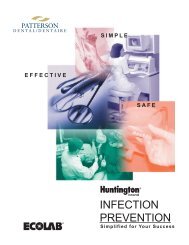Creating Your Personal Environment - PATTERSON
Creating Your Personal Environment - PATTERSON
Creating Your Personal Environment - PATTERSON
Create successful ePaper yourself
Turn your PDF publications into a flip-book with our unique Google optimized e-Paper software.
Make Technology Work for You<br />
By Anita Jupp<br />
Technology is here to stay and will continue to become<br />
more sophisticated and advanced. With many continued<br />
technological advances, it’s sometimes hard to keep<br />
up and unless your practice is fully prepared, stress<br />
and inefficiency may follow. Unfortunately, the major<br />
problem for most practices is the lack of team training<br />
in necessary technology. Dentists invest a great deal<br />
of money in technology and it’s vital that they receive a<br />
return on their investment. Equipment sitting collecting<br />
dust is a waste of money. Computers especially are<br />
under utilized to monitor the success of a practice and<br />
find out where there’s lost revenue. In addition, utilizing<br />
the computer for marketing purposes is inexpensive,<br />
fast and efficient yet rarely taken advantage of.<br />
EagleSoft by Patterson, is an excellent integrated<br />
software product and I am totally impressed with the<br />
information you can get related to practice building,<br />
monitoring stats and of course, patient education.<br />
Using Technology to Enhance Case Acceptance<br />
Dental technology has grown in leaps and bounds over<br />
the past 10 years. It’s now possible to show your patient<br />
how their smile will look after extensive treatment, a<br />
tool that most dentists only dreamed of having at their<br />
disposal in the past. Now that we have these wonderful<br />
tools available, I find that many dentists don’t use them<br />
to their fullest extent.<br />
A great example of multimedia tools is the CAESY<br />
patient education system (www.caesy.ca) which can<br />
be used in conjunction with any practice management<br />
software and is also fully integrated with Patterson<br />
EagleSoft (www.eaglesoft.ca).<br />
Imaging systems are a fantastic way for using a<br />
patient’s own photo to provide a realistic outcome of<br />
the treatment. Giving your patient this realistic view<br />
is probably the best way to show them how beautiful<br />
their own smile could be. When printing photos, put<br />
in a disclaimer that the images were produced by a<br />
computer and that final results may vary.<br />
If you have an imaging system in your practice, using it<br />
to the fullest extent would include:<br />
• Providing your patient with their before and after<br />
photos in their take home Patient Portfolio<br />
• Before and After photo attached to a follow up<br />
Treatment pending letter<br />
• Before and After photo attached to a Treatment<br />
Acceptance or Undecided letter<br />
www.pattersondental.ca<br />
Anita Jupp is an international<br />
lecturer and practice coach with<br />
the Advanced Dental Education<br />
Institute. Anita brings over 30<br />
years dental experience to the<br />
table and has helped thousands<br />
of professionals to reach their<br />
full practice potential.<br />
Offices without imaging systems have a number of<br />
excellent options as well.<br />
• Intraoral cameras to show patients treatment options<br />
• Before & After DVDs and videos<br />
• Computerized Patient Education systems (CAESY)<br />
• Before & After books and photos<br />
• PowerPoint presentations, either chairside or with a<br />
Treatment Coordinator<br />
• Patient education brochures<br />
There are many fantastic imaging systems on the market<br />
today and I highly recommend that each practice make<br />
a formal investment in the technology to help improve<br />
patient education and case acceptance rates.<br />
To complement your imaging system, incorporate<br />
PowerPoint presentations for your patients - a simple<br />
presentation that you can make on an office computer<br />
to a patient in your consultation room. PowerPoint<br />
presentations can also be uploaded to your website<br />
for patients to download at their leisure. If at all<br />
possible, it would be nice to have a terminal with your<br />
presentations available in the greeting area for patients<br />
to look through.<br />
If each person in the office made a list of where they<br />
feel they could improve using the technology in your<br />
office from the laser, computer, cameras, internet and<br />
plan training time. Make a list of all the things you could<br />
do that would enhance your patient services. Make a<br />
list of things you could do to increase your business.<br />
Last but not least what can you do in your office to<br />
eliminate the technology headaches? Let technology<br />
work for you.<br />
ADEI - Vision, Expertise, Profitability.<br />
To discuss your practice goals and learn how<br />
we can help, call us at 1-888-239-9908.<br />
ADEI<br />
S H I P O W I C K<br />
J U P P<br />
Advanced Dental<br />
Education Institute<br />
Patterson Today 2010 •• 31