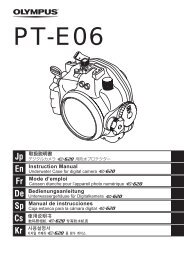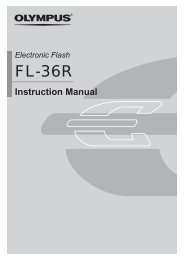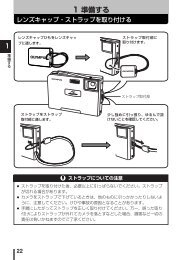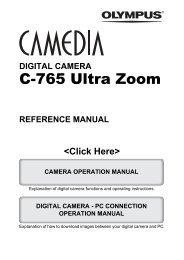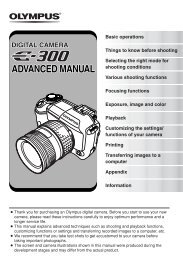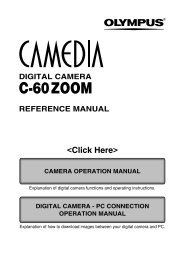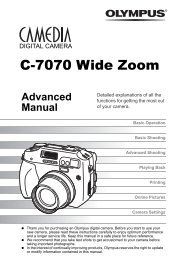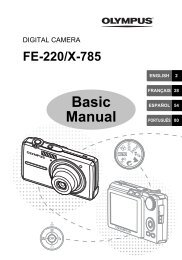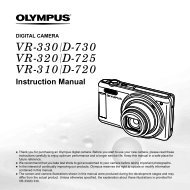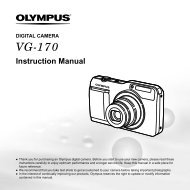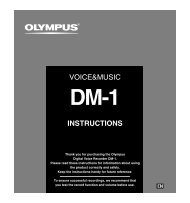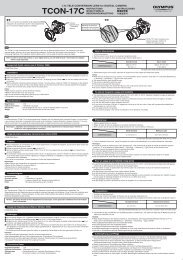You also want an ePaper? Increase the reach of your titles
YUMPU automatically turns print PDFs into web optimized ePapers that Google loves.
Using the best mode for the shooting<br />
scene (� mode)<br />
1 Set the shooting mode to �.<br />
26 EN<br />
Scene Mode<br />
2 Press G to go to the submenu.<br />
Portrait<br />
16M<br />
MENU<br />
16M<br />
MENU<br />
3 Use HI to select the best shooting mode for<br />
the scene, and press the Q button.<br />
4 NORM<br />
0:00:34<br />
16M<br />
Icon indicating current � mode<br />
In � mode, the optimum shooting settings are<br />
pre-programmed for specifi c shooting scenes.<br />
For this reason, some settings cannot be changed in<br />
some modes.<br />
Option Application<br />
B Portrait/F Landscape/<br />
G Night Scene *1 /M Night+Portrait/<br />
C Sport/N Indoor/W Candle *1 /<br />
R Self Portrait/S Sunset *1 /<br />
X Fireworks *1 /V Cuisine/<br />
d Documents/K Beach & Snow/<br />
� Pet/W 3D Photo *2<br />
The camera takes<br />
a picture using the<br />
optimum settings<br />
for the scene<br />
conditions.<br />
*1 When the subject is dark, noise reduction is<br />
automatically activated. This approximately doubles the<br />
shooting time during which no other pictures can be<br />
taken.<br />
*2 <strong>VR</strong>-<strong>360</strong>/D-<strong>760</strong> and <strong>VR</strong>-<strong>350</strong>/D-<strong>755</strong> only<br />
To take pictures of a moving subject like a<br />
pet ([ ([�� Pet])<br />
1 Use HI to select [� Pet], and press the Q button<br />
to set.<br />
2 Hold the camera to align the AF target mark on the<br />
subject and press the Q button.<br />
● When the camera recognizes the subject, the<br />
AF target mark automatically tracks the subject<br />
movement to focus on it continuously. “To focus on<br />
a moving subject continuously (AF Tracking)” (p. 35).