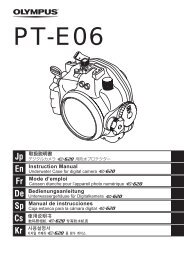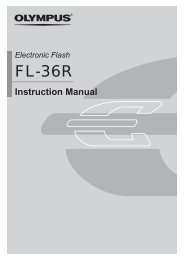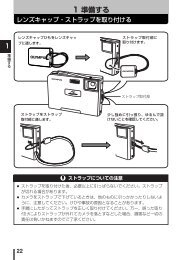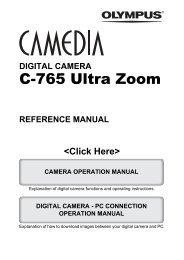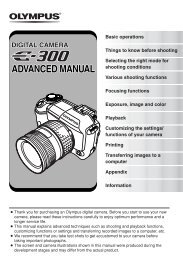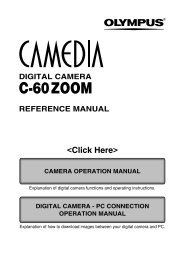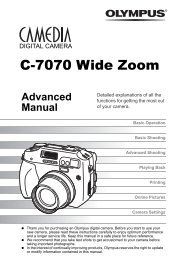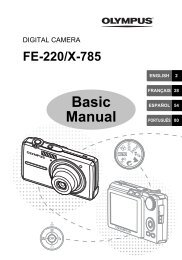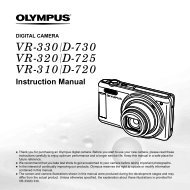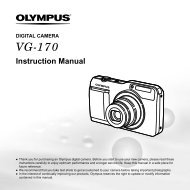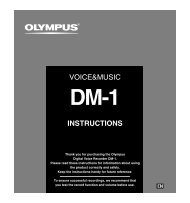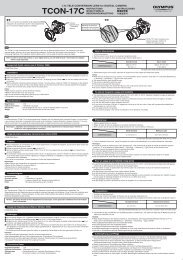You also want an ePaper? Increase the reach of your titles
YUMPU automatically turns print PDFs into web optimized ePapers that Google loves.
32 EN<br />
When the white area is not large enough or when the<br />
color is too bright, too dark, or loud, the white balance<br />
cannot be registered. Return to Step 2. Or, set the<br />
other white balance.<br />
Selecting the ISO sensitivity<br />
1 Select the ISO setting option in the shooting<br />
function menu.<br />
ISO Auto<br />
1/400 F3.0<br />
P<br />
0.0<br />
WB<br />
AUTO<br />
ISO<br />
1600<br />
ISO ISO ISO<br />
AUTO HIGH 100<br />
2 Use HI to select the setting option, and<br />
press the Q button to set.<br />
16M<br />
MENU<br />
Option Description<br />
The camera automatically adjusts the<br />
ISO Auto sensitivity according to the shooting<br />
scene.<br />
The camera uses a higher sensitivity<br />
compared to [ISO Auto] to minimize<br />
High ISO Auto<br />
blur caused by a moving subject or<br />
by camera shake.<br />
The ISO sensitivity is fi xed to the<br />
Value<br />
selected value.<br />
In the ISO setting, although smaller values result in<br />
less sensitivity, sharp images can be taken under fully<br />
lit conditions. Larger values result in higher sensitivity,<br />
and images can be taken at fast shutter speeds even<br />
under low light conditions. However, high sensitivity<br />
introduces noise into the resulting picture, which may<br />
give it a grainy appearance.<br />
Sequential shooting (Drive)<br />
Pictures are taken sequentially while the shutter button<br />
is held down.<br />
1 Select the drive option in the shooting<br />
function menu.<br />
Single<br />
2<br />
P<br />
0.0<br />
WB<br />
AUTO<br />
ISO<br />
AUTO<br />
16M<br />
MENU<br />
Option Description<br />
o Single<br />
One frame is shot each time the<br />
shutter button is pressed.<br />
j *1 Take sequential shots using the<br />
Sequential focus, brightness (exposure) and<br />
white balance set in the fi rst frame.<br />
c High-<br />
Speed1<br />
The camera takes sequential shots<br />
at a faster speed than in [j].<br />
d High-<br />
Speed2<br />
The camera takes sequential shots<br />
at a faster speed than in [c].<br />
*1 The shooting speed varies depending on the settings<br />
for [Image Size/Compression] (p. 33/p. 34).