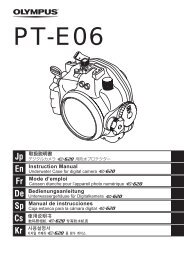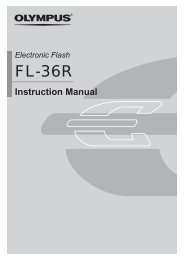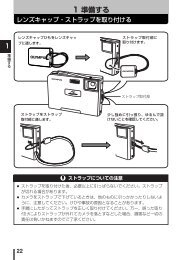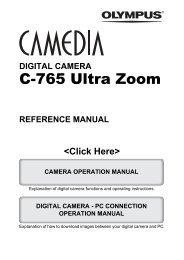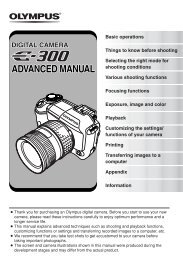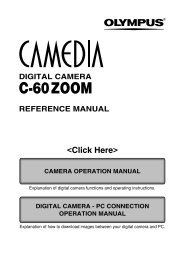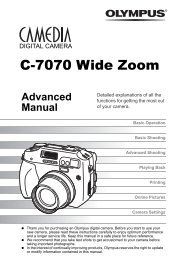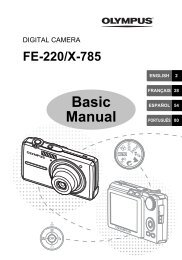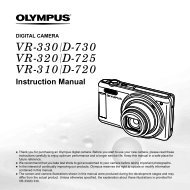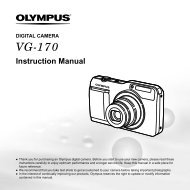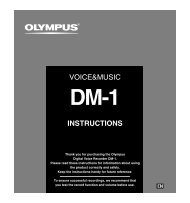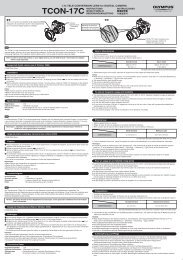Create successful ePaper yourself
Turn your PDF publications into a flip-book with our unique Google optimized e-Paper software.
Selecting Selecting the the camera camera sound sound and and its its<br />
volume volume [Sound [Sound Settings] Settings]<br />
d (Settings Menu 1) � Sound Settings<br />
44 EN<br />
Submenu 2 Submenu 3 Application<br />
Sound Type 1/2/3<br />
Volume<br />
q Volume<br />
OFF (No Sound)<br />
or 5 levels of<br />
volume<br />
OFF (No Sound)<br />
or 5 levels of<br />
volume<br />
Choose the sound<br />
made by camera<br />
controls.<br />
Choose the volume<br />
of the sound<br />
made by camera<br />
controls.<br />
Adjusts the image<br />
playback volume.<br />
Adjusting Adjusting the the CCD CCD and and the the image image<br />
processing processing function function [Pixel [Pixel Mapping] Mapping]<br />
d (Settings Menu 2) � Pixel Mapping<br />
This function has already been adjusted at factory<br />
shipping, and no adjustment is needed right<br />
after purchase. Approximately once a year is<br />
recommended.<br />
For best results, wait at least one minute after taking<br />
or viewing pictures before performing pixel mapping.<br />
If the camera is turned off during pixel mapping, be<br />
sure to perform it again.<br />
To adjust the CCD and the image<br />
processing function<br />
Press the Q button when [Start] (Submenu 2) is<br />
displayed.<br />
● The camera checks and adjusts the CCD and the<br />
image processing function at the same time.<br />
Adjusting Adjusting the the brightness brightness of of the the monitor monitor<br />
[[ss]]<br />
d (Settings Menu 2) � s<br />
Submenu 2 Application<br />
Selects the monitor brightness<br />
Bright/Normal depending on the surrounding<br />
brightness.