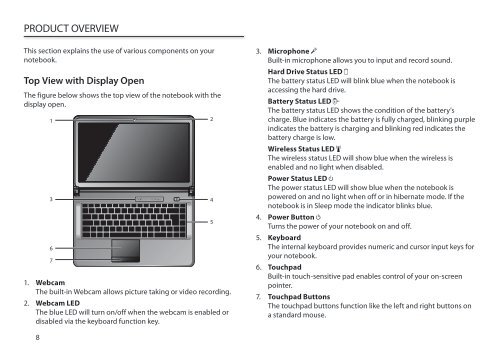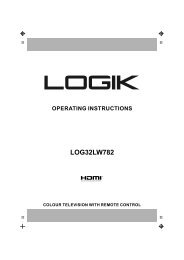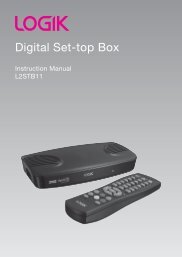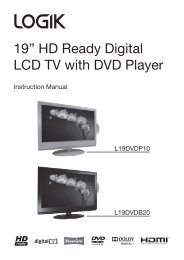Operation Manual - Knowhow
Operation Manual - Knowhow
Operation Manual - Knowhow
You also want an ePaper? Increase the reach of your titles
YUMPU automatically turns print PDFs into web optimized ePapers that Google loves.
PRODUCT OVERVIEW<br />
This section explains the use of various components on your<br />
notebook.<br />
Top View with Display Open<br />
The figure below shows the top view of the notebook with the<br />
display open.<br />
1. Webcam<br />
The built-in Webcam allows picture taking or video recording.<br />
2. Webcam LED<br />
The blue LED will turn on/off when the webcam is enabled or<br />
disabled via the keyboard function key.<br />
8<br />
1<br />
3<br />
6<br />
7<br />
2<br />
4<br />
5<br />
3. Microphone<br />
Built-in microphone allows you to input and record sound.<br />
Hard Drive Status LED<br />
The battery status LED will blink blue when the notebook is<br />
accessing the hard drive.<br />
Battery Status LED<br />
The battery status LED shows the condition of the battery’s<br />
charge. Blue indicates the battery is fully charged, blinking purple<br />
indicates the battery is charging and blinking red indicates the<br />
battery charge is low.<br />
Wireless Status LED<br />
The wireless status LED will show blue when the wireless is<br />
enabled and no light when disabled.<br />
Power Status LED<br />
The power status LED will show blue when the notebook is<br />
powered on and no light when off or in hibernate mode. If the<br />
notebook is in Sleep mode the indicator blinks blue.<br />
4. Power Button<br />
Turns the power of your notebook on and off.<br />
5. Keyboard<br />
The internal keyboard provides numeric and cursor input keys for<br />
your notebook.<br />
6. Touchpad<br />
Built-in touch-sensitive pad enables control of your on-screen<br />
pointer.<br />
7. Touchpad Buttons<br />
The touchpad buttons function like the left and right buttons on<br />
a standard mouse.