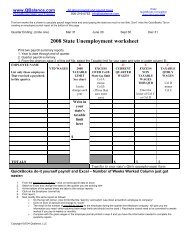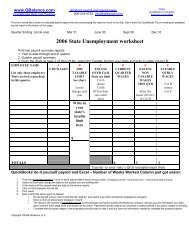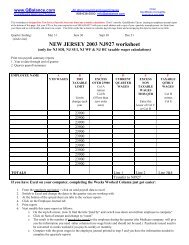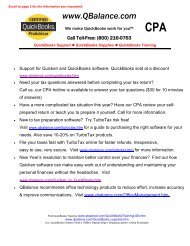2005 Form 1040 (Schedule C) - QBalance.com
2005 Form 1040 (Schedule C) - QBalance.com
2005 Form 1040 (Schedule C) - QBalance.com
Create successful ePaper yourself
Turn your PDF publications into a flip-book with our unique Google optimized e-Paper software.
Scroll to page 2 for the information you requested.<br />
www.<strong>QBalance</strong>.<strong>com</strong><br />
We make QuickBooks work for you<br />
CPA<br />
Call Toll-Free: (800) 216-0763<br />
QuickBooks Support • QuickBooks Supplies • QuickBooks Training<br />
<br />
Support for Quicken and QuickBooks software. QuickBooks sold at a discount<br />
www.qbalance.<strong>com</strong>/quickbooks.htm.<br />
<br />
Need your tax questions answered before <strong>com</strong>pleting your tax return<br />
Call us, our CPA hotline is available to answer your tax questions ($30 for 10 minutes<br />
of answers)<br />
<br />
Have a more <strong>com</strong>plicated tax situation this year Have our CPA review your selfprepared<br />
return or teach you to prepare it yourself. Call for more information.<br />
<br />
New to tax preparation software Try TurboTax risk free!<br />
Visit www.qbalance.<strong>com</strong>/turbotax.htm for a guide to purchasing the right software for your<br />
needs. Also save 10-20% on TurboTax products.<br />
<br />
File your taxes fast with TurboTax online for faster refunds. Inexpensive,<br />
easy to use, very secure. Visit www.qbalance.<strong>com</strong>/turbotax.htm for more information.<br />
<br />
New Year’s resolution to maintain better control over your finances Find out how<br />
Quicken software can make easy work out of understanding and maintaining your<br />
personal finances without the headaches. Visit<br />
www.qbalance.<strong>com</strong>/Quicken_or_QuickBooks.htm.<br />
<br />
<strong>QBalance</strong> re<strong>com</strong>mends office technology products to reduce effort, increase accuracy<br />
& improve <strong>com</strong>munications. Visit www.qbalance.<strong>com</strong>/OfficeManagement.htm.<br />
Find QuickBooks Training: www.qbalance.<strong>com</strong>/QuickBooksTrainingUSA.htm<br />
www.qbalance.<strong>com</strong>/QuickBooks_supplies.htm<br />
Buy QuickBooks Checks W2s 1099s Deposit Slips Shipping Labels Check Envelopes
SCHEDULE C<br />
(<strong>Form</strong> <strong>1040</strong>)<br />
Department of the Treasury<br />
Internal Revenue Service<br />
Name of proprietor<br />
(99)<br />
Profit or Loss From Business<br />
(Sole Proprietorship)<br />
Partnerships, joint ventures, etc., must file <strong>Form</strong> 1065 or 1065-B.<br />
Attach to <strong>Form</strong> <strong>1040</strong> or 1041. See Instructions for <strong>Schedule</strong> C (<strong>Form</strong> <strong>1040</strong>).<br />
OMB No. 1545-0074<br />
<strong>2005</strong><br />
Attachment<br />
Sequence No. 09<br />
Social security number (SSN)<br />
A Principal business or profession, including product or service (see page C-2 of the instructions) B Enter code from pages C-8, 9, & 10<br />
<br />
C<br />
Business name. If no separate business name, leave blank.<br />
D Employer ID number (EIN), if any<br />
E<br />
F Accounting method: (1) Cash (2) Accrual (3) Other (specify) <br />
G Did you “materially participate” in the operation of this business during <strong>2005</strong> If “No,” see page C-3 for limit on losses<br />
H If you started or acquired this business during <strong>2005</strong>, check here<br />
Part I In<strong>com</strong>e<br />
1<br />
Business address (including suite or room no.) <br />
City, town or post office, state, and ZIP code<br />
Gross receipts or sales. Caution. If this in<strong>com</strong>e was reported to you on <strong>Form</strong> W-2 and the “Statutory<br />
employee” box on that form was checked, see page C-3 and check here<br />
<br />
2 Returns and allowances<br />
3 Subtract line 2 from line 1<br />
4 Cost of goods sold (from line 42 on page 2)<br />
1<br />
2<br />
3<br />
4<br />
Yes<br />
<br />
No<br />
5<br />
6<br />
Gross profit. Subtract line 4 from line 3<br />
Other in<strong>com</strong>e, including Federal and state gasoline or fuel tax credit or refund (see page C-3)<br />
5<br />
6<br />
7 Gross in<strong>com</strong>e. Add lines 5 and 6 7<br />
Part II Expenses. Enter expenses for business use of your home only on line 30.<br />
8 Advertising<br />
8<br />
18 Office expense<br />
18<br />
9 Car and truck expenses (see<br />
page C-3)<br />
9<br />
19<br />
20<br />
Pension and profit-sharing plans<br />
Rent or lease (see page C-5):<br />
19<br />
10<br />
11<br />
Commissions and fees<br />
Contract labor (see page C-4)<br />
10<br />
11<br />
a Vehicles, machinery, and equipment<br />
b Other business property<br />
20a<br />
20b<br />
12 Depletion<br />
12<br />
21 Repairs and maintenance 21<br />
13<br />
22 Supplies (not included in Part III) 22<br />
Depreciation and section 179<br />
23 Taxes and licenses<br />
23<br />
expense deduction (not<br />
included in Part III) (see<br />
24 Travel, meals, and entertainment:<br />
page C-4)<br />
13<br />
a Travel<br />
24a<br />
14 Employee benefit programs<br />
(other than on line 19) 14<br />
15<br />
16<br />
a<br />
Insurance (other than health)<br />
Interest:<br />
Mortgage (paid to banks, etc.)<br />
b Other<br />
17 Legal and professional<br />
services<br />
15 25 Utilities<br />
16a<br />
16b<br />
17<br />
26<br />
27<br />
b Deductible meals and<br />
entertainment (see page C-5)<br />
Wages (less employment credits)<br />
Other expenses (from line 48 on<br />
page 2)<br />
28 Total expenses before expenses for business use of home. Add lines 8 through 27 in columns 28<br />
24b<br />
25<br />
26<br />
27<br />
29<br />
30<br />
31<br />
32<br />
Tentative profit (loss). Subtract line 28 from line 7<br />
Expenses for business use of your home. Attach <strong>Form</strong> 8829<br />
Net profit or (loss). Subtract line 30 from line 29.<br />
● If a profit, enter on <strong>Form</strong> <strong>1040</strong>, line 12, and also on <strong>Schedule</strong> SE, line 2 (statutory employees,<br />
see page C-6). Estates and trusts, enter on <strong>Form</strong> 1041, line 3.<br />
● If a loss, you must go to line 32.<br />
If you have a loss, check the box that describes your investment in this activity (see page C-6).<br />
● If you checked 32a, enter the loss on <strong>Form</strong> <strong>1040</strong>, line 12, and also on <strong>Schedule</strong> SE, line 2<br />
(statutory employees, see page C-6). Estates and trusts, enter on <strong>Form</strong> 1041, line 3.<br />
● If you checked 32b, you must attach <strong>Form</strong> 6198. Your loss may be limited.<br />
For Paperwork Reduction Act Notice, see page C-7 of the instructions.<br />
Cat. No. 11334P<br />
<br />
<br />
29<br />
30<br />
31<br />
32a<br />
32b<br />
All investment is at risk.<br />
Some investment is not<br />
at risk.<br />
<strong>Schedule</strong> C (<strong>Form</strong> <strong>1040</strong>) <strong>2005</strong>
<strong>Schedule</strong> C (<strong>Form</strong> <strong>1040</strong>) <strong>2005</strong><br />
Part III<br />
Cost of Goods Sold (see page C-6)<br />
Page 2<br />
33<br />
34<br />
Method(s) used to<br />
value closing inventory: a Cost b Lower of cost or market<br />
c Other (attach explanation)<br />
Was there any change in determining quantities, costs, or valuations between opening and closing inventory If<br />
“Yes,” attach explanation<br />
Yes<br />
No<br />
35<br />
36<br />
37<br />
38<br />
39<br />
40<br />
41<br />
Inventory at beginning of year. If different from last year’s closing inventory, attach explanation<br />
Purchases less cost of items withdrawn for personal use<br />
Cost of labor. Do not include any amounts paid to yourself<br />
Materials and supplies<br />
Other costs<br />
Add lines 35 through 39<br />
Inventory at end of year<br />
35<br />
36<br />
37<br />
38<br />
39<br />
40<br />
41<br />
42 Cost of goods sold. Subtract line 41 from line 40. Enter the result here and on page 1, line 4<br />
42<br />
Part IV Information on Your Vehicle. Complete this part only if you are claiming car or truck expenses on<br />
line 9 and are not required to file <strong>Form</strong> 4562 for this business. See the instructions for line 13 on page<br />
C-4 to find out if you must file <strong>Form</strong> 4562.<br />
43<br />
When did you place your vehicle in service for business purposes (month, day, year) / / .<br />
44<br />
Of the total number of miles you drove your vehicle during <strong>2005</strong>, enter the number of miles you used your vehicle for:<br />
a Business b Commuting (see instructions) c Other<br />
45 Do you (or your spouse) have another vehicle available for personal use<br />
Yes<br />
No<br />
46 Was your vehicle available for personal use during off-duty hours<br />
Yes<br />
No<br />
47a<br />
Do you have evidence to support your deduction<br />
Yes<br />
No<br />
b If “Yes,” is the evidence written<br />
Part V Other Expenses. List below business expenses not included on lines 8–26 or line 30.<br />
Yes<br />
No<br />
48 Total other expenses. Enter here and on page 1, line 27<br />
Printed on recycled paper<br />
48<br />
<strong>Schedule</strong> C (<strong>Form</strong> <strong>1040</strong>) <strong>2005</strong>