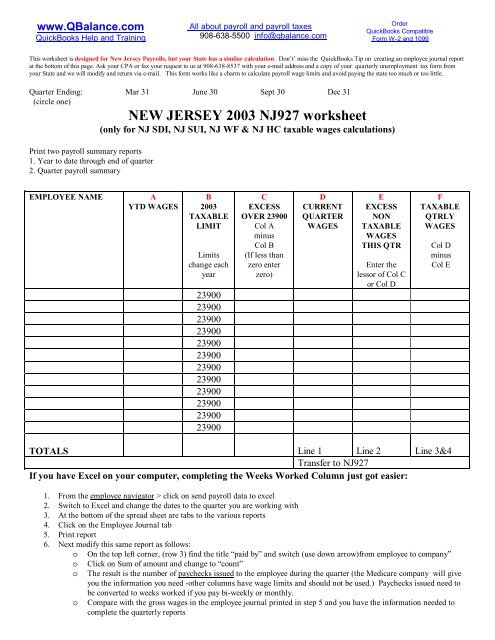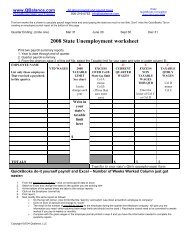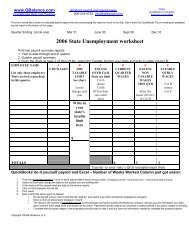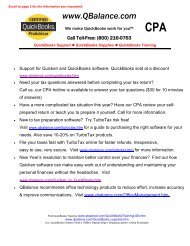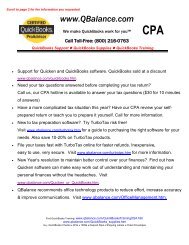NJ927 quarterly worksheet (PDF file) - QBalance.com
NJ927 quarterly worksheet (PDF file) - QBalance.com
NJ927 quarterly worksheet (PDF file) - QBalance.com
Create successful ePaper yourself
Turn your PDF publications into a flip-book with our unique Google optimized e-Paper software.
www.<strong>QBalance</strong>.<strong>com</strong><br />
QuickBooks Help and Training<br />
All about payroll and payroll taxes<br />
908-638-5500 info@qbalance.<strong>com</strong><br />
Order<br />
QuickBooks Compatible<br />
Form W-2 and 1099<br />
This <strong>worksheet</strong> is designed for New Jersey Payrolls, but your State has a similar calculation. Don’t’ miss the QuickBooks Tip on creating an employee journal report<br />
at the bottom of this page. Ask your CPA or fax your request to us at 908-638-8537 with your e-mail address and a copy of your <strong>quarterly</strong> unemployment tax form from<br />
your State and we will modify and return via e-mail. This form works like a charm to calculate payroll wage limits and avoid paying the state too much or too little.<br />
Quarter Ending: Mar 31 June 30 Sept 30 Dec 31<br />
(circle one)<br />
NEW JERSEY 2003 <strong>NJ927</strong> <strong>worksheet</strong><br />
(only for NJ SDI, NJ SUI, NJ WF & NJ HC taxable wages calculations)<br />
Print two payroll summary reports<br />
1. Year to date through end of quarter<br />
2. Quarter payroll summary<br />
EMPLOYEE NAME<br />
A<br />
YTD WAGES<br />
B<br />
2003<br />
TAXABLE<br />
LIMIT<br />
Limits<br />
change each<br />
year<br />
23900<br />
23900<br />
23900<br />
23900<br />
23900<br />
23900<br />
23900<br />
23900<br />
23900<br />
23900<br />
23900<br />
23900<br />
C<br />
EXCESS<br />
OVER 23900<br />
Col A<br />
minus<br />
Col B<br />
(If less than<br />
zero enter<br />
zero)<br />
D<br />
CURRENT<br />
QUARTER<br />
WAGES<br />
E<br />
EXCESS<br />
NON<br />
TAXABLE<br />
WAGES<br />
THIS QTR<br />
Enter the<br />
lessor of Col C<br />
or Col D<br />
F<br />
TAXABLE<br />
QTRLY<br />
WAGES<br />
Col D<br />
minus<br />
Col E<br />
TOTALS Line 1 Line 2 Line 3&4<br />
Transfer to <strong>NJ927</strong><br />
If you have Excel on your <strong>com</strong>puter, <strong>com</strong>pleting the Weeks Worked Column just got easier:<br />
1. From the employee navigator > click on send payroll data to excel<br />
2. Switch to Excel and change the dates to the quarter you are working with<br />
3. At the bottom of the spread sheet are tabs to the various reports<br />
4. Click on the Employee Journal tab<br />
5. Print report<br />
6. Next modify this same report as follows:<br />
o On the top left corner, (row 3) find the title “paid by” and switch (use down arrow)from employee to <strong>com</strong>pany”<br />
o<br />
o<br />
o<br />
Click on Sum of amount and change to “count”<br />
The result is the number of paychecks issued to the employee during the quarter (the Medicare <strong>com</strong>pany will give<br />
you the information you need -other columns have wage limits and should not be used.) Paychecks issued need to<br />
be converted to weeks worked if you pay bi-weekly or monthly.<br />
Compare with the gross wages in the employee journal printed in step 5 and you have the information needed to<br />
<strong>com</strong>plete the <strong>quarterly</strong> reports
<strong>QBalance</strong>.<strong>com</strong><br />
We make QuickBooks work for you<br />
CPA<br />
Call Toll-Free: (800) 216-0763<br />
Congratulations!<br />
You are using the best accounting software available!<br />
But: you may be one of the 75% of all QuickBooks installations that have hidden<br />
deficiencies that cost your business time, and money. Can you honestly answer these<br />
following questions:<br />
<br />
Do you have an ideal set-up in QuickBooks<br />
<br />
<br />
<br />
<br />
Are you using the most efficient activities to enter transactions<br />
Is there a quicker way to obtain information<br />
Are your reports accurate Do you trust them to make business decisions Are<br />
you using the right reports to make decisions<br />
Are you using the right version of QuickBooks<br />
For over 7 years, <strong>QBalance</strong> Certified QuickBooks ProAdvisors who are also CPAs have<br />
been helping businesses like yours to save real time and money by making QuickBooks<br />
work for you. We have the answers to these questions and any others you might have.<br />
Remember our toll-free telephone number: (800) 216-0763. Please jot it down for ready<br />
reference. Call us when you have any of the following:<br />
<br />
You have a problem using QuickBooks and need an answer.<br />
<br />
<br />
You are overdue for the re<strong>com</strong>mended QuickBooks Tune-up.<br />
You need training for either existing or new users.<br />
Our help is provided by telephone, e-mail and through the Internet directly to your<br />
personal <strong>com</strong>puter via remote control while you watch – call for a free<br />
demonstration!