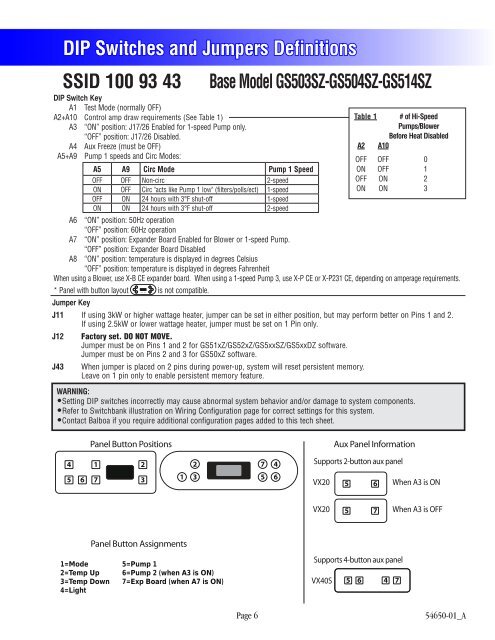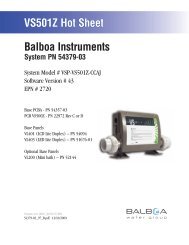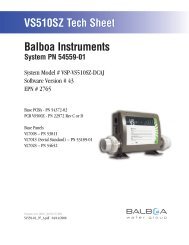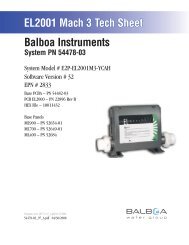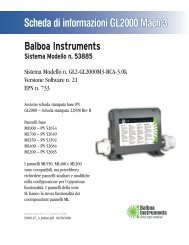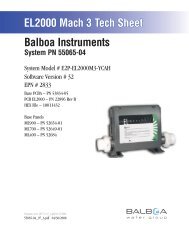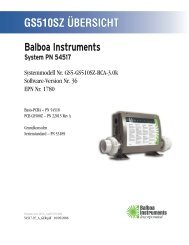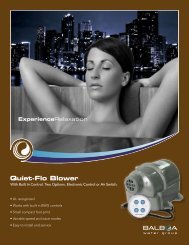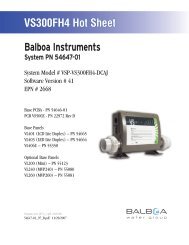54650-01, GS5-GS504SZ-RCA-3.0 - Balboa Direct
54650-01, GS5-GS504SZ-RCA-3.0 - Balboa Direct
54650-01, GS5-GS504SZ-RCA-3.0 - Balboa Direct
Create successful ePaper yourself
Turn your PDF publications into a flip-book with our unique Google optimized e-Paper software.
DIP Switches and Jumpers Definitions<br />
SSID 100 93 43<br />
DIP Switch Key<br />
A1 Test Mode (normally OFF)<br />
A2+A10 Control amp draw requirements (See Table 1)<br />
A3 “ON” position: J17/26 Enabled for 1-speed Pump only.<br />
“OFF” position: J17/26 Disabled.<br />
A4 Aux Freeze (must be OFF)<br />
A5+A9 Pump 1 speeds and Circ Modes:<br />
A5 A9 Circ Mode Pump 1 Speed<br />
OFF OFF Non-circ 2-speed<br />
ON OFF Circ "acts like Pump 1 low" (filters/polls/ect) 1-speed<br />
OFF ON 24 hours with 3°F shut-off 1-speed<br />
ON ON 24 hours with 3°F shut-off 2-speed<br />
Base Model <strong>GS5</strong>03SZ-<strong>GS5</strong>04SZ-<strong>GS5</strong>14SZ<br />
Table 1 # of Hi-Speed<br />
Pumps/Blower<br />
Before Heat Disabled<br />
A2 A10<br />
OFF OFF 0<br />
ON OFF 1<br />
OFF ON 2<br />
ON ON 3<br />
A6 “ON” position: 50Hz operation<br />
“OFF” position: 60Hz operation<br />
A7 “ON” position: Expander Board Enabled for Blower or 1-speed Pump.<br />
“OFF” position: Expander Board Disabled<br />
A8 “ON” position: temperature is displayed in degrees Celsius<br />
“OFF” position: temperature is displayed in degrees Fahrenheit<br />
When using a Blower, use X-B CE expander board. When using a 1-speed Pump 3, use X-P CE or X-P231 CE, depending on amperage requirements.<br />
* Panel with button layout is not compatible.<br />
Jumper Key<br />
J11 If using 3kW or higher wattage heater, jumper can be set in either position, but may perform better on Pins 1 and 2.<br />
If using 2.5kW or lower wattage heater, jumper must be set on 1 Pin only.<br />
J12 Factory set. DO NOT MOVE.<br />
Jumper must be on Pins 1 and 2 for <strong>GS5</strong>1xZ/<strong>GS5</strong>2xZ/<strong>GS5</strong>xxSZ/<strong>GS5</strong>xxDZ software.<br />
Jumper must be on Pins 2 and 3 for <strong>GS5</strong>0xZ software.<br />
J43 When jumper is placed on 2 pins during power-up, system will reset persistent memory.<br />
Leave on 1 pin only to enable persistent memory feature.<br />
WARNING:<br />
Setting DIP switches incorrectly may cause abnormal system behavior and/or damage to system components.<br />
Refer to Switchbank illustration on Wiring Configuration page for correct settings for this system.<br />
Contact <strong>Balboa</strong> if you require additional configuration pages added to this tech sheet.<br />
Panel Button Positions<br />
Aux Panel Information<br />
4<br />
1 2<br />
2<br />
7<br />
4<br />
Supports 2-button aux panel<br />
5 6 7<br />
3<br />
1<br />
3<br />
5<br />
6<br />
VX20<br />
5<br />
6<br />
When A3 is ON<br />
VX20<br />
5 7<br />
When A3 is OFF<br />
1=Mode<br />
2=Temp Up<br />
3=Temp Down<br />
4=Light<br />
Panel Button Assignments<br />
5=Pump 1<br />
6=Pump 2 (when A3 is ON)<br />
7=Exp Board (when A7 is ON)<br />
Supports 4-button aux panel<br />
VX40S<br />
5 6 4 7<br />
Page 6<br />
<strong>54650</strong>-<strong>01</strong>_A