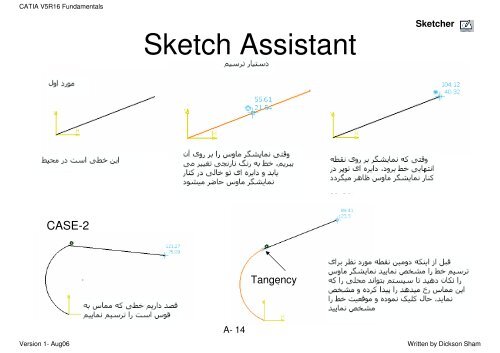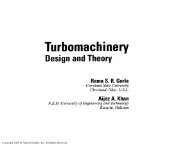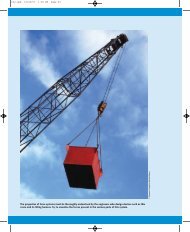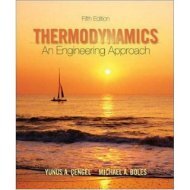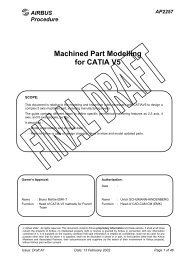CATIA V5 Fundamentals - WordPress.com
CATIA V5 Fundamentals - WordPress.com
CATIA V5 Fundamentals - WordPress.com
You also want an ePaper? Increase the reach of your titles
YUMPU automatically turns print PDFs into web optimized ePapers that Google loves.
<strong>CATIA</strong> <strong>V5</strong>R16 <strong>Fundamentals</strong><br />
Sketcher<br />
Sketch Assistant<br />
CASE-1<br />
This is a line on the<br />
sketch<br />
When the cursor is on the<br />
line, the line will turn in<br />
orange and an empty<br />
circle appears next to the<br />
cursor<br />
When the cursor is at the<br />
endpoint of the line, a solid<br />
circle appears next to the<br />
cursor<br />
CASE-2<br />
We are going to draw a<br />
line, which is tangent to<br />
the arc<br />
A- 14<br />
Tangency<br />
Before clicking the second<br />
point of the line, move the<br />
cursor until the system can<br />
detect that the line is tangent<br />
to the arc. Click and confirm<br />
the position.<br />
Version 1- Aug06<br />
Written by Dickson Sham