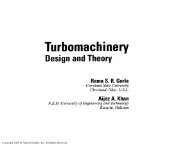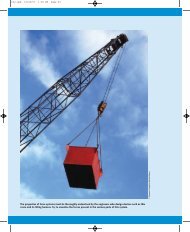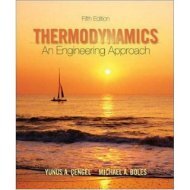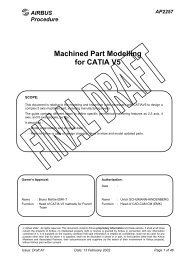CATIA V5 Fundamentals - WordPress.com
CATIA V5 Fundamentals - WordPress.com
CATIA V5 Fundamentals - WordPress.com
Create successful ePaper yourself
Turn your PDF publications into a flip-book with our unique Google optimized e-Paper software.
<strong>CATIA</strong> <strong>V5</strong>R16 <strong>Fundamentals</strong><br />
Change the view with the mouse<br />
General<br />
A. Panning enables you to move the<br />
model on a plane parallel to the<br />
screen. Click and hold the middle<br />
mouse button, then drag the<br />
mouse.<br />
B. Rotating enables you to rotate the<br />
model around a point. Click and<br />
hold the middle mouse button and<br />
the right button, then drag the<br />
mouse.<br />
C. Zooming enables you to increase<br />
or decrease the size of the model.<br />
Click and hold the middle button,<br />
then click ONCE and release the<br />
right button, then drag the mouse<br />
up or down.<br />
Middle button<br />
Right button<br />
Version 1- Aug06<br />
A- 7<br />
Written by Dickson Sham