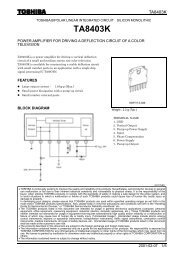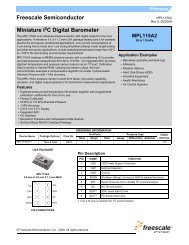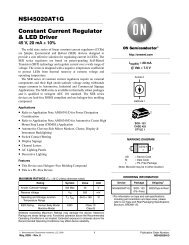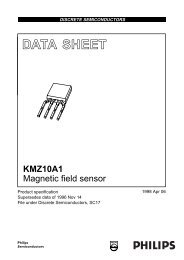UNIGATE CL - LONWorks
UNIGATE CL - LONWorks
UNIGATE CL - LONWorks
Create successful ePaper yourself
Turn your PDF publications into a flip-book with our unique Google optimized e-Paper software.
Deutschmann Automation GmbH & Co. KG<br />
Operation modes of the Gateway<br />
4 Operation modes of the Gateway<br />
4.1 Configuration mode (config mode)<br />
The configuration mode serves to configure the Gateway. The following adjustments are possible<br />
in this mode.<br />
• Loading a Script<br />
• Updating the firmware<br />
The Gateway will be starting in this mode in case both switches S4 as well as S5 are set on position<br />
"F" when switching on the Gateway. Right after switching on the Gateway in the configuration<br />
mode it will be sending its starting message, that looks analog with the following message:<br />
"RS-LN(62)-<strong>CL</strong> (232/422/485) V2.0 [30] (c)dA Switch=0xFF Script(8k)="Leer" Author="Deutschmann<br />
Automation GmbH" Version="1.0" Date=21.08.2001 SN=47110001 Neuron-ID=04 36 EB<br />
13 02 00“.<br />
In the configuration mode the Gateway always operates with the settings 9600 Bauds, no Parity,<br />
8 databits and 1 stopbit, the RS-State LED will always be flashing red, the "Error No/Select ID"<br />
LEDs are of no account for the user. All software revisions contain the configuration mode.<br />
4.2 Test mode<br />
Setting of the test mode<br />
The test mode is set by bringing the switches S4 and S5 in position "E". All other switches will not<br />
be taken into consideration for the setting of the test mode. Now the Gateway has to be restarted<br />
with these settings (by a short disconnection from the power supply).<br />
In the test mode the Gateway always operates with the settings 9600 baud, no parity, 8 databits<br />
and 1 stopbit.<br />
The test mode may be helpful to integrate the Gateway in the relevant environment, for instance<br />
to test the parameters of the RS-interfaces.<br />
Mode of operation of the test mode<br />
After the restart in the test mode the Gateway will be sending the values 0-15 in hexadecimal<br />
representation ("0".."F") in ASCII-coding on the serial side every second. Simultaneously the<br />
same values are issued binary on the fieldbus-interface.<br />
In this mode the State-LED on the RS-side will be flashing red, the "Error No/Select ID" LEDs will<br />
be displaying the value in a binary way, that is issued that moment. Additionally each character<br />
that is received at one of the interfaces will also be output at the same interface as a local echo.<br />
On the fieldbus-side only the first byte will be used for the local echo, that means on receiving as<br />
well as on transmitting only the first byte of the bus data is looked at, the other bus data do not<br />
change compared to the last data.<br />
Attention:<br />
In the testmode the Gateway <strong>UNIGATE</strong>-<strong>LONWorks</strong> 62 automatically generates a<br />
variable In and Out of the type SNVT_count. The Out-variable is incremented by<br />
one every second.<br />
The program ID is changed to “TM004711“.<br />
„Testmode“ stands in the selfdocstring.<br />
Existing bindings are deleted!<br />
14.7.10 <strong>UNIGATE</strong> fieldbus gateway <strong>UNIGATE</strong> <strong>CL</strong> - <strong>LONWorks</strong> V. 1.5 13