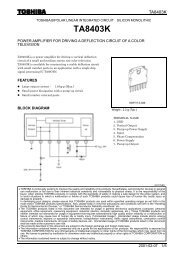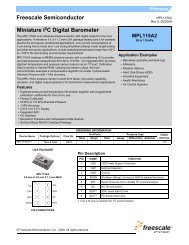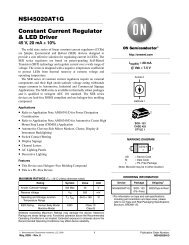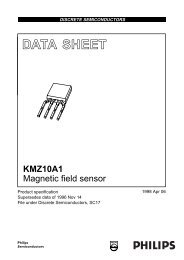UNIGATE CL - LONWorks
UNIGATE CL - LONWorks
UNIGATE CL - LONWorks
Create successful ePaper yourself
Turn your PDF publications into a flip-book with our unique Google optimized e-Paper software.
Deutschmann Automation GmbH & Co. KG<br />
Hardware ports, switches and LEDs<br />
10.3.2 LED "Rx" (at <strong>LONWorks</strong> 62 only)<br />
This LED is jittering when data is received.<br />
10.3.3 LED "Tx" (at <strong>LONWorks</strong> 62 only)<br />
This LED is jittering when data is sent.<br />
10.3.4 LED “(Bus) State“<br />
For the version <strong>LONWorks</strong> 512<br />
Lights green Hardware init o. k.<br />
Blinks green/red<br />
Software error or wink command<br />
Lights red<br />
Hardware error or reset<br />
For the version <strong>LONWorks</strong> 62<br />
Off<br />
Blinks green<br />
Green on<br />
Red/green<br />
10.3.5 LED "Power"<br />
This LED is connected directly to the (optionally also electrically isolated) supply voltage of the<br />
serial interface (RS232/422/485).<br />
10.3.6 LED "State"<br />
Lights green<br />
Flashes green<br />
Flashes green/red<br />
Lights red<br />
Flashes red<br />
10.3.7 LEDs 1 / 2 / 4 / 8 (Error No. / Select ID)<br />
If these 4 LEDs flash and LED “State“ simultaneously lights red, the error number is displayed in<br />
binary notation (conversion table, see Annex) in accordance with the table in chapter "Error<br />
handling". Additionally there LEDs are controllable via Script.<br />
10.4 Switches<br />
The Gateway features 5 switches with the following functions:<br />
Termination Rx 422<br />
Termination Tx 422<br />
Rotary coding switch S4<br />
Rotary coding switch S5<br />
Pushbutton "Service"<br />
Iinitialization error<br />
Operational<br />
Fieldbus data exchange o. k. , i. e. wink or poll received<br />
WInk: blinks for 10 seconds in turns<br />
Controllable via Script<br />
Controllable via Script<br />
Controllable via Script<br />
General Gateway error (see LEDs Error No.), controllable via Script<br />
<strong>UNIGATE</strong> is in the configuration / test mode, controllable via Script<br />
switchable Rx 422-terminating resistor for the serial interface<br />
switchable Tx 422- or RS485-terminating resistor for the serial<br />
interface<br />
ID High for serial interface i. e. configmode<br />
ID Low for serial interface i. e. configmode<br />
LON net login<br />
10.4.1 Termination Rx 422 + Tx 422 (serial interface)<br />
If the Gateway is operated as the physically first or last device in an RS485-bus or as 422, there<br />
must be a bus termination at this Gateway. In order to do this the termination switch is set to position<br />
ON. The resistor (150 Ω) integrated in the Gateway is activated. In all other cases, the switch<br />
remains in position OFF.<br />
Please refer to the general RS485 literature for further information on the subject of bus terminations.<br />
14.7.10 <strong>UNIGATE</strong> fieldbus gateway <strong>UNIGATE</strong> <strong>CL</strong> - <strong>LONWorks</strong> V. 1.5 25